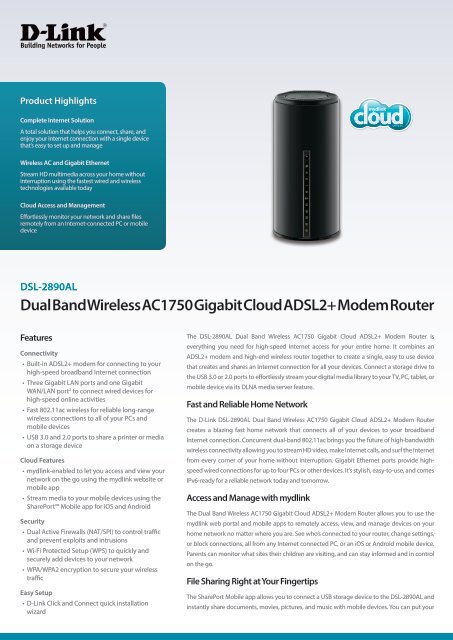Create successful ePaper yourself
Turn your PDF publications into a flip-book with our unique Google optimized e-Paper software.
Product Highlights<br />
Complete Internet Solution<br />
A total solution that helps you connect, share, and<br />
enjoy your Internet connection with a single device<br />
that’s easy to set up and manage<br />
Wireless AC and Gigabit Ethernet<br />
Stream HD multimedia across your home without<br />
interruption using the fastest wired and wireless<br />
technologies available today<br />
Cloud Access and Management<br />
Effortlessly monitor your network and share files<br />
remotely from an Internet-connected PC or mobile<br />
device<br />
DSL-2890AL<br />
Dual Band Wireless AC1750 Gigabit Cloud ADSL2+ Modem Router<br />
Features<br />
Connectivity<br />
• Built-in ADSL2+ modem for connecting to your<br />
high-speed broadband Internet connection<br />
• Three Gigabit LAN ports and one Gigabit<br />
WAN/LAN port2 to connect wired devices for<br />
high-speed online activities<br />
• Fast 802.11ac wireless for reliable long-range<br />
wireless connections to all of your PCs and<br />
mobile devices<br />
• USB 3.0 and 2.0 ports to share a printer or media<br />
on a storage device<br />
Cloud Features<br />
• mydlink-enabled to let you access and view your<br />
network on the go using the mydlink website or<br />
mobile app<br />
• Stream media to your mobile devices using the<br />
SharePort Mobile app for iOS and Android<br />
Security<br />
• Dual Active Firewalls (NAT/SPI) to control traffic<br />
and prevent exploits and intrusions<br />
• Wi-Fi Protected Setup (WPS) to quickly and<br />
securely add devices to your network<br />
• WPA/WPA2 encryption to secure your wireless<br />
traffic<br />
Easy Setup<br />
• D-Link Click and Connect quick installation<br />
wizard<br />
The DSL-2890AL Dual Band Wireless AC1750 Gigabit Cloud ADSL2+ Modem Router is<br />
everything you need for high-speed Internet access for your entire home. It combines an<br />
ADSL2+ modem and high-end wireless router together to create a single, easy to use device<br />
that creates and shares an Internet connection for all your devices. Connect a storage drive to<br />
the USB 3.0 or 2.0 ports to effortlessly stream your digital media library to your TV, PC, tablet, or<br />
mobile device via its DLNA media server feature.<br />
Fast and Reliable Home Network<br />
The D-Link DSL-2890AL Dual Band Wireless AC1750 Gigabit Cloud ADSL2+ Modem Router<br />
creates a blazing fast home network that connects all of your devices to your broadband<br />
Internet connection. Concurrent dual-band 802.11ac brings you the future of high-bandwidth<br />
wireless connectivity allowing you to stream HD video, make Internet calls, and surf the Internet<br />
from every corner of your home without interruption. Gigabit Ethernet ports provide highspeed<br />
wired connections for up to four PCs or other devices. It’s stylish, easy-to-use, and comes<br />
IPv6-ready for a reliable network today and tomorrow.<br />
Access and Manage with mydlink<br />
The Dual Band Wireless AC1750 Gigabit Cloud ADSL2+ Modem Router allows you to use the<br />
mydlink web portal and mobile apps to remotely access, view, and manage devices on your<br />
home network no matter where you are. See who’s connected to your router, change settings,<br />
or block connections, all from any Internet connected PC, or an iOS or Android mobile device.<br />
Parents can monitor what sites their children are visiting, and can stay informed and in control<br />
on the go.<br />
File Sharing Right at Your Fingertips<br />
The SharePort Mobile app allows you to connect a USB storage device to the DSL-2890AL and<br />
instantly share documents, movies, pictures, and music with mobile devices. You can put your
DSL-2890AL<br />
Dual Band Wireless AC1750 Gigabit Cloud ADSL2+ Modem Router<br />
music library on a USB drive and share it with your entire home. You can show<br />
photos on the living room TV while a family member watches a movie on<br />
their mobile device. You can stream media files to multiple devices without<br />
interruption, or save them to your device for offline playback. The intuitive<br />
interface lets anyone immediately connect to a variety of entertainment<br />
options stored securely on your own storage device.<br />
Smooth Streaming with Wireless AC<br />
The DSL-2890AL uses the latest Wireless AC technology, which can provide<br />
transfer rates of up to 1.75 Gbps1 (1300AC + 450N). The router operates on<br />
both the 2.4 GHz and 5 GHz wireless bands at the same time using concurrent<br />
dual-band technology and six internal antennas. This allows you to browse the<br />
web, chat and e-mail using the 2.4 GHz band, while simultaneously streaming<br />
digital media, playing online games, or making Internet phone calls on the 5<br />
GHz band.<br />
Designed for Optimal Wireless Coverage<br />
The antennas inside the DSL-2890AL have been carefully designed to ensure<br />
WPS Button<br />
Technical Specifications<br />
General<br />
Device Interfaces • 802.11 ac/b/g/n Wireless LAN<br />
• Four 10/100/1000 Gigabit LAN ports 2<br />
• One RJ-11 ADSL port<br />
Antenna Type • Six internal MIMO antennae<br />
that you will get little to no dead space in any environment. The high-powered<br />
amplifier sends the signal into the farthest corners of your home. Furthermore,<br />
the Dual Band Wireless AC1750 Gigabit Cloud ADSL2+ Modem Router’s<br />
multiple internal antennas improve wireless reception by adjusting antenna<br />
positions to where they are most needed to achieve the best possible<br />
performance.<br />
Easy to Set Up and Secure<br />
Setting up the DSL-2890AL is easy with the D-Link Click ’n’ Connect setup<br />
wizard. Simply open the setup utility and follow a few easy steps to get your<br />
home network connected. You can also set up a secure network with the<br />
touch of a button using Wi-Fi Protected Setup. Simply press the WPS button to<br />
instantly establish a secure connection to a new device. Rest assured that your<br />
network is secure with WPA/WPA2 wireless encryption and built-in dual-active<br />
firewall (SPI and NAT) so you can shop online and do your online banking with<br />
confidence.<br />
Gigabit LAN Ports<br />
Wi-Fi Button<br />
Power Button<br />
• USB 2.0 port<br />
• USB 3.0 port<br />
ADSL Port<br />
USB 3.0 Port<br />
USB 2.0 Port<br />
Power Connector
Standards • IEEE 802.11ac<br />
• IEEE 802.11n<br />
• IEEE 802.11g<br />
• IEEE 802.11b<br />
Specifications are subject to change without notice. D-Link is a registered trademark of D-Link<br />
Corporation and its overseas subsidiaries. All other trademarks belong to their respective owners.<br />
©2013 D-Link Corporation. All rights reserved. E&OE.<br />
DSL-2890AL<br />
Dual Band Wireless AC1750 Gigabit Cloud ADSL2+ Modem Router<br />
Minimum System Requirements • Windows 8/7/Vista/XP SP3 or<br />
Mac OS X 10.4 or higher<br />
• Microsoft Internet Explorer 6 or higher, Firefox 1.5 or<br />
higher, Safari 1.3 and higher, or other Java-enabled<br />
browser<br />
Functionality<br />
• IEEE 802.3<br />
• IEEE 802.3u<br />
• IEEE 802.3ab<br />
• IEEE 802.3az<br />
• IEEE 802.3x<br />
• Ethernet network interface<br />
• Cable or DSL modem<br />
• Subscription with an Internet Service Provider<br />
Security • WPA & WPA2 (Wi-Fi Protected Access) • Wi-Fi Protected Setup (WPS) - PIN/PBC<br />
Advanced Features • SharePort web access<br />
• Multi-language Web Setup Wizard<br />
• Green Ethernet<br />
• UPnP support<br />
• DLNA Media Server support<br />
mydlink Cloud Features • Remote Management<br />
• View current upload/download bandwidth<br />
• View currently connected clients<br />
• View web browsing history per client<br />
• Block/unblock client network access<br />
• Manage wireless network details<br />
Mobile App Support • SharePort Mobile app for Android and iOS<br />
Physical<br />
Dimensions • 114 x 97 x 190 mm (4.49 x 3.82 x 7.48 inches)<br />
Weight • 334 grams (0.74 lbs)<br />
• Dual Active Firewall<br />
• Network Address Translation (NAT)<br />
• Stateful Packet Inspection (SPI)<br />
• VPN pass-through/multi-session PPTP/L2TP/IPSec<br />
• 802.1p QoS<br />
• Accessible through a web browser or iOS or Android<br />
mobile app<br />
Temperature • Operating: 0 to 40 °C (32 to 104 °F) • Storage: -20 to 70 °C (-4 to 158 °F)<br />
Humidity • 10 % to 95 % non-condensing<br />
Certifications • K.21<br />
• RoHS<br />
• CoC<br />
• RCM<br />
• IPv6 Ready<br />
Order Information<br />
Part Number Description<br />
DSL-2890AL Dual Band Wireless AC1750 Gigabit Cloud ADSL2+ Modem Router<br />
• Wi-Fi<br />
• Wi-Fi Protected Setup (WPS)<br />
• Compatible with Windows 8<br />
• Compatible with iOS<br />
1 Maximum wireless signal rate derived from IEEE Standard 802.11n, 802.11g, and 802.11b specifications. Actual data throughput will vary. Network conditions and environmental factors, including volume of network traffic,<br />
building materials and construction, and network overhead, lower actual data throughput rate. Environmental factors will adversely affect wireless signal range. Wireless range and speed rates are D-Link relative performance<br />
measurements based on the wireless range and speed rates of a standard Wireless G product from D-Link. Maximum throughput based on D-Link 802.11n devices.<br />
2 One LAN port can be configured to be a WAN port. This must first be activated on the GUI before the WAN port can be operational.<br />
Updated 2013/06/05