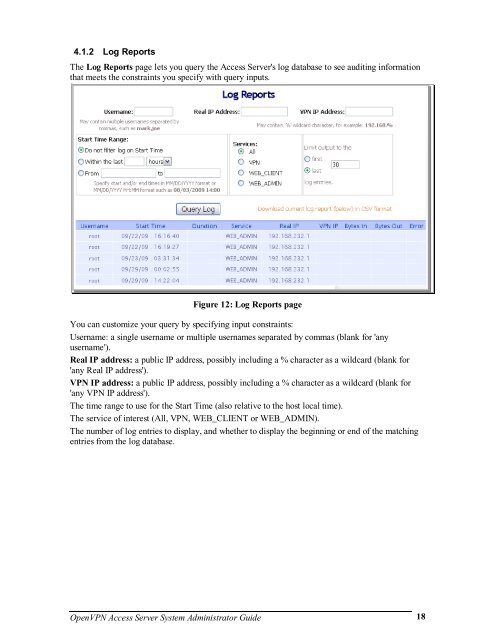OpenVPN Access Server System Administrator Guide
OpenVPN Access Server System Administrator Guide
OpenVPN Access Server System Administrator Guide
You also want an ePaper? Increase the reach of your titles
YUMPU automatically turns print PDFs into web optimized ePapers that Google loves.
4.1.2 Log Reports<br />
The Log Reports page lets you query the <strong>Access</strong> <strong>Server</strong>'s log database to see auditing information<br />
that meets the constraints you specify with query inputs.<br />
Figure 12: Log Reports page<br />
You can customize your query by specifying input constraints:<br />
Username: a single username or multiple usernames separated by commas (blank for 'any<br />
username').<br />
Real IP address: a public IP address, possibly including a % character as a wildcard (blank for<br />
'any Real IP address').<br />
VPN IP address: a public IP address, possibly including a % character as a wildcard (blank for<br />
'any VPN IP address').<br />
The time range to use for the Start Time (also relative to the host local time).<br />
The service of interest (All, VPN, WEB_CLIENT or WEB_ADMIN).<br />
The number of log entries to display, and whether to display the beginning or end of the matching<br />
entries from the log database.<br />
<strong>OpenVPN</strong> <strong>Access</strong> <strong>Server</strong> <strong>System</strong> <strong>Administrator</strong> <strong>Guide</strong><br />
18