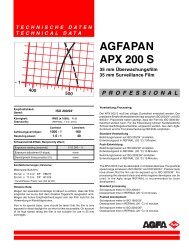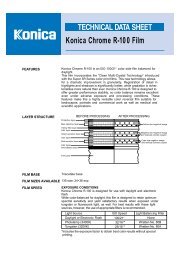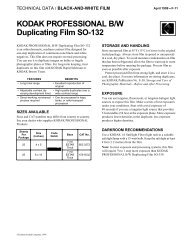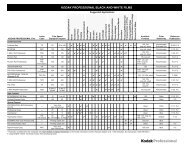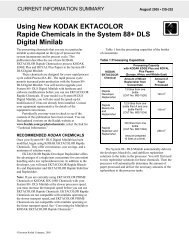Downloaded - Kodak
Downloaded - Kodak
Downloaded - Kodak
You also want an ePaper? Increase the reach of your titles
YUMPU automatically turns print PDFs into web optimized ePapers that Google loves.
THEORY GUIDES<br />
Entering Sleep Mode<br />
The PROCESSOR can enter the Sleep Mode from:<br />
• Initial energizing<br />
• Standby Mode<br />
• Processing Mode<br />
Note<br />
The state of the components during Sleep Mode is not affected by how the PROCESSOR entered the<br />
Sleep Mode.<br />
While the PROCESSOR is in the Sleep Mode, the major components are in the following states:<br />
Component State<br />
HOST COMPUTER Sleep Mode<br />
PROCESSOR COMPUTER Sleep Mode<br />
REPLENISHER RACK COMPUTER Sleep Mode<br />
CHILLER SOLENOID VALVE Bypass Position<br />
INTELLIFAUCET Water Flow Off<br />
All other components Off<br />
When the main computer program enters the Sleep Mode, it downloads the following default settings:<br />
Default Condition <strong>Downloaded</strong> To:<br />
Processing Conditions REPLENISHER RACK COMPUTER<br />
Replenisher Rates REPLENISHER RACK COMPUTER<br />
Temperature Setpoints TEMPERATURE CONTROLLER<br />
Operator Actions<br />
While the PROCESSOR is in the Sleep Mode, the operator may:<br />
• Change settings or setpoints<br />
– REEXPOSURE PRINTER setpoints<br />
– TEMPERATURE CONTROLLER setpoints<br />
– Replenisher rates for different films and processing solutions<br />
– Default processing conditions<br />
– Time of day<br />
• Enter Standby Mode<br />
• De-energize the PROCESSOR<br />
• View current status screens<br />
• Replace a chemistry BIB<br />
• Calibrate a REPLENISHER PUMP<br />
38 06APR99 – TG2044-1