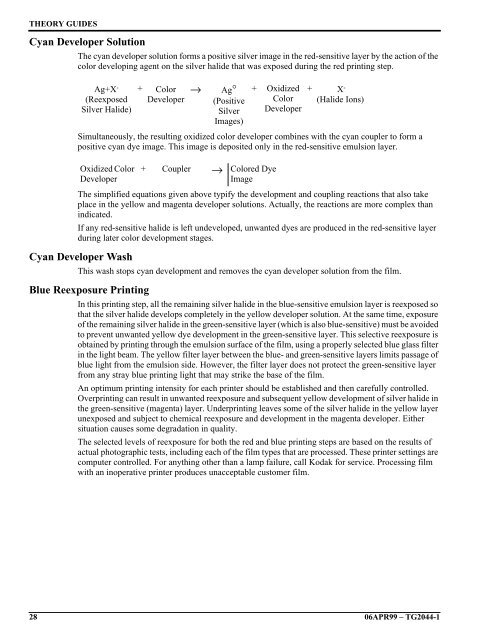Downloaded - Kodak
Downloaded - Kodak Downloaded - Kodak
THEORY GUIDES Cyan Developer Solution The cyan developer solution forms a positive silver image in the red-sensitive layer by the action of the color developing agent on the silver halide that was exposed during the red printing step. Ag+X - (Reexposed Silver Halide) Simultaneously, the resulting oxidized color developer combines with the cyan coupler to form a positive cyan dye image. This image is deposited only in the red-sensitive emulsion layer. Oxidized Color Developer The simplified equations given above typify the development and coupling reactions that also take place in the yellow and magenta developer solutions. Actually, the reactions are more complex than indicated. If any red-sensitive halide is left undeveloped, unwanted dyes are produced in the red-sensitive layer during later color development stages. Cyan Developer Wash This wash stops cyan development and removes the cyan developer solution from the film. Blue Reexposure Printing + Color Developer → Ag° (Positive Silver Images) + Coupler → Colored Dye Image + Oxidized Color Developer + X - (Halide Ions) In this printing step, all the remaining silver halide in the blue-sensitive emulsion layer is reexposed so that the silver halide develops completely in the yellow developer solution. At the same time, exposure of the remaining silver halide in the green-sensitive layer (which is also blue-sensitive) must be avoided to prevent unwanted yellow dye development in the green-sensitive layer. This selective reexposure is obtained by printing through the emulsion surface of the film, using a properly selected blue glass filter in the light beam. The yellow filter layer between the blue- and green-sensitive layers limits passage of blue light from the emulsion side. However, the filter layer does not protect the green-sensitive layer from any stray blue printing light that may strike the base of the film. An optimum printing intensity for each printer should be established and then carefully controlled. Overprinting can result in unwanted reexposure and subsequent yellow development of silver halide in the green-sensitive (magenta) layer. Underprinting leaves some of the silver halide in the yellow layer unexposed and subject to chemical reexposure and development in the magenta developer. Either situation causes some degradation in quality. The selected levels of reexposure for both the red and blue printing steps are based on the results of actual photographic tests, including each of the film types that are processed. These printer settings are computer controlled. For anything other than a lamp failure, call Kodak for service. Processing film with an inoperative printer produces unacceptable customer film. 28 06APR99 – TG2044-1
Yellow Developer Solution Processing Cycle In the yellow developer solution, a positive silver image is formed in the blue-sensitive layer by the action of the color developing agent on the silver halide that was exposed during the blue printing operation. Simultaneously, a positive yellow dye image is formed by the reaction between the oxidized color developing agent and the yellow coupler. See the section, "Cyan Developer Solution" for the generic equations. During the yellow development step, the blue-sensitive layer must be developed to completion while unwanted yellow development (fogging) of the green-sensitive layer is kept to a minimum. Any undeveloped silver halide in the blue-sensitive layer is developed in the magenta developer solution, causing magenta dye contamination in the yellow layer. Conversely, fogging of the green-sensitive layer during yellow development causes yellow dye contamination in the magenta layer and a significant reduction in the magenta dye yield. A normal process K-14M yellow developer solution provides the required yellow and magenta separation. Normally, all of the exposed silver halide in the red-sensitive layer is developed in either the first or the cyan developer solution. If any exposed silver halide in this layer remains undeveloped after the cyan developer solution, it is developed in the yellow developer solution, and results in yellow dye contamination in the cyan layer. Yellow Developer Wash This wash stops the yellow development and removes the yellow developer solution from the film. Magenta Developer Solution At this stage in the processing sequence, only the green-sensitive layer should contain any unexposed silver halide. Therefore, selective reexposure is unnecessary. The reversal agent in the magenta developer solution nucleates (chemically reexposes) all the remaining silver halide. During magenta development, a positive silver image is formed in the green-sensitive layer by the action of the color developing agent on the silver halide. Simultaneously, a positive magenta dye image is formed by the reaction of the oxidized color developing agent with the magenta coupler. See the section, "Cyan Developer Solution" on the previous page. Magenta development is somewhat less critical than cyan and yellow development, because if the preceding steps were properly carried out, no silver halide should remain in the red- and blue-sensitive layers. Therefore, no unwanted magenta dye development should occur. However, if any silver halide is present in the red- or blue-sensitive layers, it is nucleated and developed in the magenta developer solution, producing magenta dye contamination of the cyan or yellow dye image. The silver halide in the green-sensitive layer is the most difficult to develop completely, and incomplete development results in an inadequate magenta dye image, especially in the maximum-density areas. Magenta Developer Wash Conditioner This wash removes the magenta developer solution from the film. This is the most critical of all the wash steps because it is more difficult to remove the components of the magenta developer solution. The conditioner prepares the metallic silver developed in the first and color developers for oxidation to silver halide in the bleach step. It helps preserve the acidity of the bleach solution by reducing carryover of magenta developer into the bleach. An oxidized conditioner solution is ineffective and may cause silver to be retained in processed film. TG2044-1 – 06APR99 29
- Page 1 and 2: G128_0703HA GLOBAL CUSTOMER SERVICE
- Page 3 and 4: Conditioner . . . . . . . . . . . .
- Page 5 and 6: Section 2: Components MAIN CONTROL
- Page 7 and 8: PROCESSOR SINGLE BOARD COMPUTER (PS
- Page 9 and 10: REPLENISHER RACK G128_1903DCA G128_
- Page 11 and 12: CHILLER CHILLER (includes PUMP and
- Page 13 and 14: DEMAND DRIVE ROLLER SPLICE CABINET
- Page 15 and 16: Section 4: Replenisher System G128_
- Page 17 and 18: Recirculation System The recirculat
- Page 19 and 20: Section 6: REEXPOSURE PRINTERS Desc
- Page 21 and 22: G128_1701HCA G128_1701HC TEMPERATUR
- Page 23 and 24: Section 8: Wash System from INTELIF
- Page 25 and 26: Section 10: Processing Cycle Film P
- Page 27: Processing Steps Backing Removal So
- Page 31 and 32: Mechanical Specifications The table
- Page 33 and 34: Control Strip Film Process Control
- Page 35 and 36: Processing and Evaluating Control S
- Page 37 and 38: Section 12: Sequence of Operation E
- Page 39 and 40: Entering Standby Mode When the PROC
THEORY GUIDES<br />
Cyan Developer Solution<br />
The cyan developer solution forms a positive silver image in the red-sensitive layer by the action of the<br />
color developing agent on the silver halide that was exposed during the red printing step.<br />
Ag+X -<br />
(Reexposed<br />
Silver Halide)<br />
Simultaneously, the resulting oxidized color developer combines with the cyan coupler to form a<br />
positive cyan dye image. This image is deposited only in the red-sensitive emulsion layer.<br />
Oxidized Color<br />
Developer<br />
The simplified equations given above typify the development and coupling reactions that also take<br />
place in the yellow and magenta developer solutions. Actually, the reactions are more complex than<br />
indicated.<br />
If any red-sensitive halide is left undeveloped, unwanted dyes are produced in the red-sensitive layer<br />
during later color development stages.<br />
Cyan Developer Wash<br />
This wash stops cyan development and removes the cyan developer solution from the film.<br />
Blue Reexposure Printing<br />
+ Color<br />
Developer<br />
→ Ag°<br />
(Positive<br />
Silver<br />
Images)<br />
+ Coupler → Colored Dye<br />
Image<br />
+ Oxidized<br />
Color<br />
Developer<br />
+ X -<br />
(Halide Ions)<br />
In this printing step, all the remaining silver halide in the blue-sensitive emulsion layer is reexposed so<br />
that the silver halide develops completely in the yellow developer solution. At the same time, exposure<br />
of the remaining silver halide in the green-sensitive layer (which is also blue-sensitive) must be avoided<br />
to prevent unwanted yellow dye development in the green-sensitive layer. This selective reexposure is<br />
obtained by printing through the emulsion surface of the film, using a properly selected blue glass filter<br />
in the light beam. The yellow filter layer between the blue- and green-sensitive layers limits passage of<br />
blue light from the emulsion side. However, the filter layer does not protect the green-sensitive layer<br />
from any stray blue printing light that may strike the base of the film.<br />
An optimum printing intensity for each printer should be established and then carefully controlled.<br />
Overprinting can result in unwanted reexposure and subsequent yellow development of silver halide in<br />
the green-sensitive (magenta) layer. Underprinting leaves some of the silver halide in the yellow layer<br />
unexposed and subject to chemical reexposure and development in the magenta developer. Either<br />
situation causes some degradation in quality.<br />
The selected levels of reexposure for both the red and blue printing steps are based on the results of<br />
actual photographic tests, including each of the film types that are processed. These printer settings are<br />
computer controlled. For anything other than a lamp failure, call <strong>Kodak</strong> for service. Processing film<br />
with an inoperative printer produces unacceptable customer film.<br />
28 06APR99 – TG2044-1