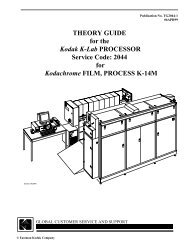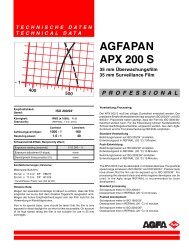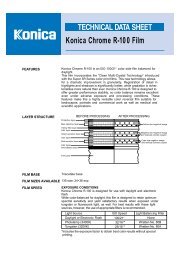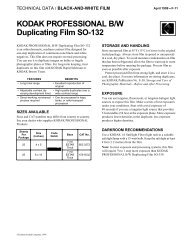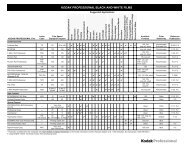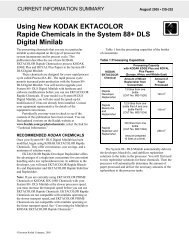KODAK PROFESSIONAL T400 CN Film (Process C-41) - 125px
KODAK PROFESSIONAL T400 CN Film (Process C-41) - 125px
KODAK PROFESSIONAL T400 CN Film (Process C-41) - 125px
You also want an ePaper? Increase the reach of your titles
YUMPU automatically turns print PDFs into web optimized ePapers that Google loves.
TECHNICAL DATA / BLACK-AND-WHITE FILM<br />
<strong>KODAK</strong> <strong>PROFESSIONAL</strong> <strong>T400</strong> <strong>CN</strong><br />
<strong>Film</strong> (<strong>Process</strong> C-<strong>41</strong>)<br />
<strong>KODAK</strong> <strong>PROFESSIONAL</strong> <strong>T400</strong> <strong>CN</strong> <strong>Film</strong> is a 400-speed,<br />
multi-purpose, black-and-white film designed for processing<br />
in <strong>Process</strong> C-<strong>41</strong> with color negative films. The panchromatic<br />
film can be printed on either black-and-white papers or color<br />
negative papers.<br />
The film is intended for exposure with daylight, electronic<br />
flash, and artificial illumination. You can also obtain<br />
pleasing results under other light sources, i.e. illumination in<br />
stadiums, without using filters.<br />
You can use filters when exposing this film to vary the<br />
tone and contrast. Results are similar to conventional<br />
black-and-white films.<br />
This film incorporates <strong>KODAK</strong> T-GRAIN® Emulsions,<br />
providing extremely fine grain and sharpness with relatively<br />
high speed.<br />
You can use this film for general, advertising, education,<br />
industrial, law enforcement, medical, newspaper, portrait,<br />
real estate, scientific, sports, wedding, and other<br />
black-and-white photographic applications.<br />
©Eastman Kodak Company, 2002<br />
FEATURES BENEFITS<br />
• For processing in <strong>KODAK</strong><br />
FLEXICOLOR Chemicals,<br />
<strong>Process</strong> C-<strong>41</strong><br />
April 2003 • F-2350<br />
No need for a dedicated<br />
black-and-white processing<br />
line<br />
Rapid turnaround in any lab<br />
that processes color negative<br />
film<br />
EI 400 Excellent underexposure<br />
latitude and shadow detail<br />
Wide exposure latitude High quality prints from<br />
negatives exposed at speeds<br />
from EI 25 to 1600<br />
(+4 stops/-2 stops from<br />
EI 400)<br />
Faithful tone reproduction<br />
over an extremely wide range<br />
of exposure<br />
Intermixes with color<br />
negative film in <strong>Process</strong><br />
C-<strong>41</strong><br />
Excellent latent-image<br />
keeping properties<br />
Prints on color negative<br />
papers, <strong>KODAK</strong><br />
<strong>PROFESSIONAL</strong><br />
PORTRA Black & White<br />
Papers, and traditional<br />
black-and-white papers<br />
Consistent negatives from<br />
virtually any facility running<br />
<strong>Process</strong> C-<strong>41</strong><br />
Dependable results even if<br />
not processed as soon as<br />
possible after exposure<br />
Provides neutral, predictable<br />
black-and-white prints on<br />
color negative papers with a<br />
variety of printing devices<br />
Full scale prints on either<br />
selective-contrast or graded<br />
black-and-white papers
SIZES AVAILABLE<br />
Sizes and CAT numbers may differ from country to country.<br />
See your dealer who supplies <strong>KODAK</strong> <strong>PROFESSIONAL</strong><br />
Products.<br />
Size Base Letter Code CAT No.<br />
135-36 5-mil acetate<br />
120 3.9-mil acetate<br />
<strong>T400</strong> <strong>CN</strong><br />
* For worldwide (other than United States and Canada)<br />
† For U. S. and Canada<br />
180 4004 *<br />
869 4010 †<br />
197 5572 *<br />
865 5128 †<br />
STORAGE AND HANDLING<br />
Load and unload your camera in subdued light.<br />
High temperatures or high humidity may produce<br />
unwanted quality changes. Store unexposed film at 70°F<br />
(21°C) or lower in the original package. Always store film<br />
(exposed or unexposed) in a cool, dry place. For best results,<br />
process film as soon as possible after exposure.<br />
Protect processed film from strong light, and store it in a<br />
cool, dry place. For more information on storing negatives,<br />
see <strong>KODAK</strong> Publication No. E-30, Storage and Care of<br />
Photographic Materials—Before and After <strong>Process</strong>ing.<br />
DARKROOM RECOMMENDATIONS<br />
Do not use a safelight. Handle unprocessed film in total<br />
darkness.<br />
Important<br />
This film cannot be processed in conventional<br />
black-and-white chemicals. It must be processed in <strong>KODAK</strong><br />
FLEXICOLOR Chemicals, <strong>Process</strong> C-<strong>41</strong>, or compatible<br />
chemicals. See “<strong>Process</strong>ing.”7<br />
EXPOSURE<br />
Daylight<br />
Use the exposures in the table below for average frontlit<br />
subjects from 2 hours after sunrise to 2 hours before sunset.<br />
Lighting Conditions<br />
Bright or Hazy Sun on<br />
Light Sand or Snow<br />
Bright or Hazy Sun<br />
(Distinct Shadows)<br />
Weak, Hazy Sun<br />
(Soft Shadows)<br />
Cloudy Bright<br />
(No Shadows)<br />
Heavy Overcast or<br />
Open Shade †<br />
Existing Light<br />
Shutter Speed<br />
(Second)<br />
Lens Opening<br />
1/500 f/16<br />
1/500 f/11 *<br />
1/500 f/8<br />
1/500 f/5.6<br />
1/500 f/4<br />
* Use f/5.6 for backlit close-up subjects.<br />
† Subject shaded from the sun but lit by a large area of clear sky.<br />
Subject and Lighting<br />
Conditions<br />
Home Interiors at Night<br />
—Average Light<br />
—Bright Light<br />
Fireworks<br />
—Aerial Displays *<br />
—Displays on Ground<br />
Interiors with Bright<br />
Fluorescent Light<br />
Brightly Lit Street Scenes<br />
at Night<br />
Neon and Other Lighted<br />
Signs<br />
Floodlighted Buildings,<br />
Fountains, Monuments<br />
Night Football, Soccer,<br />
Baseball, Racetracks<br />
Basketball, Hockey,<br />
Bowling<br />
Stage Shows<br />
—Average Light<br />
—Bright Light<br />
Circuses and Ice Shows<br />
—Floodlighted Acts<br />
—Spotlighted Acts<br />
School—Stage and<br />
Auditorium<br />
Shutter Speed<br />
(second)<br />
Lens<br />
Opening<br />
2 <strong>KODAK</strong> <strong>PROFESSIONAL</strong> <strong>T400</strong> <strong>CN</strong> <strong>Film</strong> (<strong>Process</strong> C-<strong>41</strong>) • F-2350<br />
1/30<br />
1/30<br />
“Bulb” or “Time” †<br />
1/60<br />
1/60 ‡<br />
f/2<br />
f/2.8<br />
f/16<br />
f/4<br />
* Leave shutter open for several bursts.<br />
† Use a tripod or other firm camera support for exposure times longer<br />
than 1/30 second.<br />
‡ Use shutter speeds of 1/60 second or longer with fluorescent light.<br />
f/4<br />
1/60 f/2.8<br />
1/125 f/4<br />
1/15 * f/2<br />
1/125 f/2.8<br />
1/125 f/2<br />
1/60<br />
1/250<br />
1/125<br />
1/250<br />
f/2.8<br />
f/2.8<br />
1/30 f/2
Electronic Flash<br />
Use the guide number in the following table as a starting<br />
point for your equipment. Select the unit output closest to the<br />
number given by your flash manufacturer. Then find the<br />
guide number for feet or metres.<br />
To determine the lens opening, divide the guide number<br />
by the flash-to-subject distance. If negatives are consistently<br />
too dense (overexposed), use a higher guide number; if they<br />
are too thin (underexposed), use a lower number.<br />
Unit Output<br />
(BCPS) *<br />
For Distances in<br />
Feet<br />
* BCPS = beam candlepower seconds<br />
Guide Number<br />
For Distances in<br />
Metres<br />
350 85 26<br />
500 100 30<br />
700 120 36<br />
1000 140 42<br />
1400 170 50<br />
2000 200 60<br />
2800 240 70<br />
4000 280 85<br />
5600 340 105<br />
8000 400 120<br />
Exposure Adjustments for Long and Short<br />
Exposures<br />
No exposure compensation for reciprocity failure is<br />
necessary for exposures between 1/10,000 and 120 seconds.<br />
We do not recommend exposures longer than 120 seconds.<br />
For critical applications, make tests under your conditions.<br />
Filter Factors<br />
Multiply the normal (unfiltered) exposure time by the filter<br />
factor.<br />
<strong>KODAK</strong> WRATTEN<br />
Gelatin Filter<br />
Daylight Tungsten<br />
Multiply<br />
Exposure<br />
By<br />
(Filter Factor)<br />
Multiply<br />
Exposure<br />
By<br />
(Filter Factor)<br />
No. 8 (yellow) 1.4 1.25<br />
No. 11 (yellowish green) 3 3<br />
No. 15 (deep yellow) 2 1.4<br />
No. 25 (red) 8 3<br />
No. 47 (blue) 12.5 16<br />
No. 58 (green) 5.6 4<br />
Polarizing Filter *<br />
2.5 2.5<br />
* Average filter factor, which may vary slightly depending on the<br />
manufacturer. Polarizing filters are not manufactured by Kodak.<br />
PROCESSING<br />
<strong>Process</strong> <strong>T400</strong> <strong>CN</strong> <strong>Film</strong> in <strong>KODAK</strong> FLEXICOLOR<br />
Chemicals for <strong>Process</strong> C-<strong>41</strong>. You can have this film<br />
processed by any photofinisher who processes color negative<br />
films such as <strong>KODAK</strong> Bright Sun or <strong>PROFESSIONAL</strong><br />
PORTRA <strong>Film</strong>. <strong>T400</strong> <strong>CN</strong> <strong>Film</strong> is fully compatible with<br />
<strong>Process</strong> C-<strong>41</strong>, and can be intermixed with color negative<br />
films during processing in all equipment, from minilabs to<br />
high-volume continuous, roller-transport, or rack-and-tank<br />
processors.<br />
You can also use <strong>KODAK</strong> FLEXICOLOR Chemicals in<br />
the 1-gallon size to process this film in a small tank or a<br />
rotary-tube processor.<br />
For specifications on <strong>Process</strong> C-<strong>41</strong>, see <strong>KODAK</strong><br />
Publication No. Z-131, Using <strong>KODAK</strong> FLEXICOLOR<br />
Chemicals.<br />
Important<br />
Do not process this film in conventional black-and-white<br />
chemicals.<br />
PUSH PROCESSING<br />
<strong>T400</strong> <strong>CN</strong> <strong>Film</strong> can be rated at higher than normal exposure<br />
indexes for photography in dim light or where fast shutter<br />
speeds must be maintained. Push processing in <strong>Process</strong> C-<strong>41</strong><br />
results in acceptable negatives from exposure indexes as high<br />
as 3200.<br />
Exposure Index<br />
Approximate Developer<br />
Time in <strong>Process</strong> C-<strong>41</strong><br />
400 to 800 3:15<br />
1600 3:45<br />
3200 4:15<br />
Note: Not all processing equipment can be used for push<br />
processing, and many photofinishers do not offer this<br />
service. Check with your lab or photofinisher before rating<br />
this film higher than EI 800.<br />
NEGATIVE APPEARANCE<br />
The appearance is similar to color negative films, but with<br />
much lower D-min or base density. The film base of these<br />
processed negatives will appear light brown to orange. This<br />
is normal, and will not affect the image quality or printing<br />
characteristics.<br />
<strong>KODAK</strong> <strong>PROFESSIONAL</strong> <strong>T400</strong> <strong>CN</strong> <strong>Film</strong> (<strong>Process</strong> C-<strong>41</strong>) • F-2350 3
JUDGING NEGATIVE EXPOSURE<br />
You can check the exposure level with a suitable<br />
densitometer equipped with a filter such as a <strong>KODAK</strong><br />
WRATTEN Gelatin Filter No. 92 or the red filter for<br />
Status M densitometry. Depending on the subject and the<br />
light source used for exposure, a normally exposed and<br />
processed color negative measured through the red filter<br />
should have the approximate densities listed below.<br />
Area Measured Density Reading<br />
The <strong>KODAK</strong> Gray Card (gray side),<br />
receiving the same illumination as the 0.75 to 0.95<br />
subject:<br />
The lightest step (darkest in negative)<br />
of a <strong>KODAK</strong> Paper Gray Scale<br />
1.15 to 1.35<br />
receiving the same illumination as the<br />
subject:<br />
The highest diffuse density on a<br />
normally lighted forehead:<br />
—dark complexion<br />
—light complexion<br />
1.05 to 1.35<br />
0.80 to 1.20<br />
Because of the extreme range in skin color, use these red<br />
density values for a normally lighted forehead only as a<br />
guide. For best results, use a <strong>KODAK</strong> Gray Card (gray side).<br />
RETOUCHING<br />
Treat the negative as if it were a color negative.<br />
You can retouch 120 size of <strong>T400</strong> <strong>CN</strong> <strong>Film</strong> on both the<br />
emulsion and base sides. The 135-size can be retouched on<br />
the emulsion side only.<br />
Both retouching dye and black graphite lead pencil can be<br />
used to retouch this film. When retouching with a pencil on<br />
the emulsion side, use <strong>KODAK</strong> Retouching Fluid to<br />
improve the tooth of the film.<br />
If you plan to use retouched <strong>T400</strong> <strong>CN</strong> <strong>Film</strong> for printing on<br />
color negative paper, follow the “Dye / Filter Layering”<br />
Technique.<br />
“Dye / Filter Layering” Technique<br />
To retouch small areas, use diluted <strong>KODAK</strong> Liquid<br />
Retouching Colors. For most retouching, you will need only<br />
two dyes: red-yellow and cyan. Prepare the diluted dyes<br />
according to the following formulas:<br />
Diluted Dye Formula<br />
Red-yellow<br />
Dilution<br />
1<br />
1. Hold a WRATTEN Gelatin Filter No. 58 (green) near<br />
your eye, and view the negative through the filter.<br />
Evaluate the areas to be retouched; if they appear lighter<br />
than the surrounding areas, apply red-yellow dye by<br />
using the technique described in step 2.<br />
2. Dip the brush into the dye, and stroke the tip on<br />
water-dampened cotton, tissue, or paper towel until the<br />
tip is almost dry. Smoothly apply a small amount of dye<br />
to the base side of the negative. * When you retouch<br />
along sharp edges in an image or make very fine<br />
corrections, apply dye to the emulsion side. This allows<br />
for more precise alignment of the retouching with the<br />
image and avoids parallax problems from inaccurate<br />
application.<br />
3. Hold a WRATTEN Gelatin Filter No. 25 (red) near your<br />
eye, and view the negative through the filter. Evaluate<br />
the areas to be retouched; if they appear lighter than the<br />
surrounding area, apply cyan dye by using the technique<br />
described in step 2.<br />
4. View the negative without using a filter. If a retouched<br />
area appears slightly red or slightly cyan, add a very<br />
small amount of the opposite-colored dye until the area<br />
appears neutral.<br />
After you’ve finished retouching and the negative is dry,<br />
sandwich the <strong>T400</strong> <strong>CN</strong> negative with a piece of unexposed<br />
and processed D-min of another color negative film, such as<br />
<strong>KODAK</strong> <strong>PROFESSIONAL</strong> PORTRA 160VC <strong>Film</strong>.<br />
Although you can print it onto color paper without the “extra<br />
D-min,” this may make it easier to print on color paper.<br />
For more information about retouching techniques,<br />
supplies, and equipment, see <strong>KODAK</strong> Publication E-71,<br />
Retouching Color Negatives.<br />
4 <strong>KODAK</strong> <strong>PROFESSIONAL</strong> <strong>T400</strong> <strong>CN</strong> <strong>Film</strong> (<strong>Process</strong> C-<strong>41</strong>) • F-2350<br />
Cyan<br />
5 drops<br />
red dye<br />
plus<br />
1 drop<br />
yellow dye<br />
plus<br />
distilled<br />
water<br />
3 drops<br />
cyan dye<br />
plus<br />
distilled<br />
water<br />
18 drops<br />
distilled<br />
water<br />
(1:3)<br />
15 drops<br />
distilled<br />
water<br />
(1:5)<br />
Water<br />
Dilution<br />
2<br />
30 drops<br />
distilled<br />
water<br />
(1:5)<br />
30 drops<br />
distilled<br />
water<br />
(1:10)<br />
Dilution<br />
3<br />
60 drops<br />
distilled<br />
water<br />
(1:10)<br />
60 drops<br />
distilled<br />
water<br />
(1:20)<br />
* The base side of a roll-film negative faces you when the edgeprinting<br />
reads correctly. The base side of a sheet-film negative faces you when<br />
the code notch is at the top left edge of the sheet.
PRINTING NEGATIVES<br />
Printing on Color Papers and Display Materials<br />
<strong>T400</strong> <strong>CN</strong> <strong>Film</strong> is designed to deliver excellent<br />
black-and-white prints on either color or black-and-white<br />
photographic papers. When printing on color papers, you can<br />
also create special-effect tones, such as sepia, by changing<br />
the printer color balance.<br />
<strong>KODAK</strong> <strong>PROFESSIONAL</strong> <strong>T400</strong> <strong>CN</strong> Printer Balancing<br />
Kit is available to help photofinishers optimize a printer<br />
channel to print this film on color negative papers and<br />
display materials, so that it can be printed along with color<br />
negative films.<br />
When working with a color enlarger, use a starting filter<br />
pack of 70M and 75Y, and make filter adjustments to<br />
balance the print to a desired tone.<br />
You can make black-and-white transparencies by direct<br />
exposure onto <strong>KODAK</strong> <strong>PROFESSIONAL</strong> ENDURA<br />
Transparency or Clear Optical Display Material or<br />
VERICOLOR Slide <strong>Film</strong>.<br />
Printing on <strong>KODAK</strong> <strong>PROFESSIONAL</strong> PORTRA<br />
Black-and-White Papers<br />
You can make black-and-white prints by enlarging them on<br />
<strong>KODAK</strong> <strong>PROFESSIONAL</strong> PORTRA Black & White Paper<br />
and <strong>KODAK</strong> <strong>PROFESSIONAL</strong> PORTRA Sepia<br />
Black & White Paper. These papers offer the convenience of<br />
<strong>Process</strong> RA-4.<br />
Printing on Black-and-White Papers<br />
You can make black-and-white prints by enlarging them as<br />
you would any other black-and-white negative. You can use<br />
a graded paper, such as <strong>KODAK</strong> <strong>PROFESSIONAL</strong><br />
KODABROME II RC or a selective-contrast paper, such as<br />
<strong>KODAK</strong> <strong>PROFESSIONAL</strong> POLYMAX Fine-Art Paper.<br />
If you print on graded black-and-white papers, a normal<br />
exposure on this film will print well at grade 3.<br />
When printing on selective-contrast papers with <strong>KODAK</strong><br />
POLYMAX II Filters, a normally exposed negative will<br />
print well with a 3 or 3 1/2 filter. The light brown to orange<br />
color of the <strong>T400</strong> <strong>CN</strong> <strong>Film</strong> base does not affect contrast<br />
control with POLYMAX II Filters.<br />
<strong>KODAK</strong> <strong>PROFESSIONAL</strong> <strong>T400</strong> <strong>CN</strong> <strong>Film</strong> (<strong>Process</strong> C-<strong>41</strong>) • F-2350 5
IMAGE STRUCTURE<br />
Sharpness: Extremely high<br />
Degree of Enlargement: Extremely high<br />
RMS Granularity: 9 (Extremely fine)<br />
(Read at a net diffuse visual density of 1.00, with a<br />
48-micrometre aperture.)<br />
CURVES<br />
DENSITY<br />
4.0<br />
3.0<br />
2.0<br />
1.0<br />
0.0<br />
3.0<br />
F002_0648AC<br />
*<br />
LOG SENSITIVITY<br />
4.0<br />
3.0<br />
2.0<br />
1.0<br />
0.0<br />
Characteristic Curve<br />
Exposure: Daylight<br />
<strong>Process</strong>: C-<strong>41</strong><br />
Densitometry: Status M<br />
Log H Reference is -1.44<br />
2.0<br />
1.0 0.0<br />
LOG EXPOSURE (lux-seconds)<br />
B<br />
G<br />
Spectral-Sensitivity Curve<br />
Exposure: Daylight<br />
Effective Exposure: 1/100 sec<br />
<strong>Process</strong>: C-<strong>41</strong><br />
Densitometry: Status M<br />
Density: 0.2 above D-min<br />
250 300 350 400 450 500 550 600 650 700 750<br />
WAVELENGTH (nm)<br />
*Sensitivity = reciprocal of exposure (ergs/cm ) required<br />
to produce specified density<br />
F002_0649AC<br />
R<br />
2<br />
0.0<br />
400<br />
F002_0650AC<br />
Spectral-Dye-Density Curves<br />
500<br />
600<br />
WAVELENGTH (nm)<br />
6 <strong>KODAK</strong> <strong>PROFESSIONAL</strong> <strong>T400</strong> <strong>CN</strong> <strong>Film</strong> (<strong>Process</strong> C-<strong>41</strong>) • F-2350<br />
DIFFUSE SPECTRAL DENSITY<br />
2.5<br />
2.0<br />
1.5<br />
1.0<br />
0.5<br />
Typical densities for a midscale neutral subject<br />
and D-min.<br />
<strong>Process</strong>: C-<strong>41</strong><br />
Midscale Neutral<br />
Minimum Density<br />
700
MORE INFORMATION<br />
Kodak has many publications to assist you with information<br />
on Kodak products, equipment, and materials.<br />
Additional information is available on the Kodak website.<br />
The following publications are available from Kodak<br />
Customer Service, from dealers who sell Kodak products, or<br />
you can contact Kodak in your country for more information.<br />
E-30 Storage and Care of <strong>KODAK</strong> Photographic<br />
Materials—Before and After <strong>Process</strong>ing<br />
E103BP<br />
<strong>KODAK</strong> Professional Black-and White Papers<br />
Applications Chart<br />
E-4020 <strong>KODAK</strong> <strong>PROFESSIONAL</strong> ULTRA ENDURA Paper<br />
E-4021 <strong>KODAK</strong> <strong>PROFESSIONAL</strong> PORTRA and SUPRA<br />
ENDURA Papers<br />
E-4028 <strong>KODAK</strong> <strong>PROFESSIONAL</strong> ENDURA Metallic Paper<br />
E-4030 <strong>KODAK</strong> <strong>PROFESSIONAL</strong> ENDURA Transparency<br />
and Clear Optical Display Materials<br />
E-7009 <strong>KODAK</strong> ROYAL Generations Paper<br />
E-7010 <strong>KODAK</strong> EDGE Generations Paper<br />
G-24 <strong>KODAK</strong> POLYMAX Fine-Art Paper<br />
G-4006 <strong>KODAK</strong> <strong>PROFESSIONAL</strong> PORTRA Black & White<br />
Paper<br />
G-4019 <strong>KODAK</strong> <strong>PROFESSIONAL</strong> PORTRA Sepia<br />
Black & White Paper<br />
Z-131 <strong>KODAK</strong> FLEXICOLOR Chemicals<br />
For the latest version of technical support publications for<br />
<strong>KODAK</strong> <strong>PROFESSIONAL</strong> Products, visit Kodak on-line at:<br />
http://www.kodak.com/go/professional<br />
If you have questions about <strong>KODAK</strong> <strong>PROFESSIONAL</strong><br />
Products,<br />
call Kodak.<br />
In the U.S.A.:<br />
1-800-242-2424, Ext. 19, Monday–Friday<br />
9 a.m.–7 p.m. (Eastern time)<br />
In Canada:<br />
1-800-465-6325, Monday–Friday<br />
8 a.m.–5 p.m. (Eastern time)<br />
Note: The Kodak materials described in this publication for<br />
use with <strong>KODAK</strong> <strong>PROFESSIONAL</strong> <strong>T400</strong> <strong>CN</strong> <strong>Film</strong> are<br />
available from dealers who supply <strong>KODAK</strong><br />
<strong>PROFESSIONAL</strong> Products. You can use other materials, but<br />
you may not obtain similar results.<br />
<strong>KODAK</strong> <strong>PROFESSIONAL</strong> <strong>T400</strong> <strong>CN</strong> <strong>Film</strong> (<strong>Process</strong> C-<strong>41</strong>) • F-2350 7
<strong>KODAK</strong> <strong>PROFESSIONAL</strong> <strong>T400</strong> <strong>CN</strong> <strong>Film</strong> (<strong>Process</strong> C-<strong>41</strong>)<br />
<strong>KODAK</strong> <strong>PROFESSIONAL</strong> <strong>T400</strong> <strong>CN</strong><br />
<strong>Film</strong> (<strong>Process</strong> C-<strong>41</strong>)<br />
<strong>KODAK</strong> Publication No. F-2350<br />
CAT 828 5017<br />
Kodak, Kodak Professional, Duraclear, Duraflex, Duratrans, Edge, Ektacolor, Endura,<br />
Estar, Flexicolor, Gold, Kodabrome, Polymax, Portra, Royal, Supra, T-Grain, Ultra,<br />
Wratten, and Vericolor are trademarks.<br />
Minor Revison 4-03<br />
Printed in U.S.A.