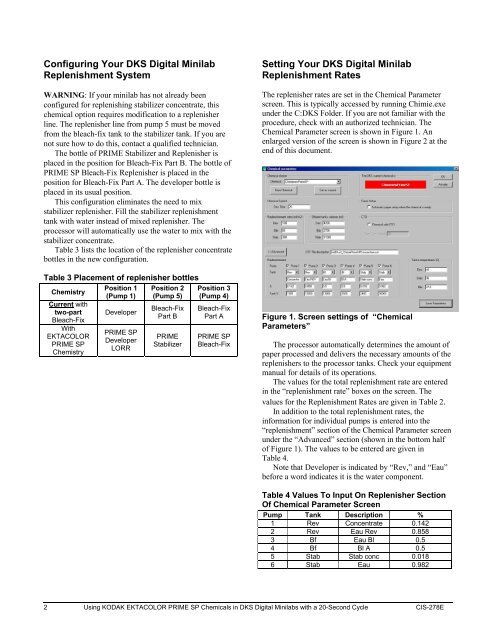Using KODAK EKTACOLOR PRIME SP Chemicals in DKS ... - 125px
Using KODAK EKTACOLOR PRIME SP Chemicals in DKS ... - 125px Using KODAK EKTACOLOR PRIME SP Chemicals in DKS ... - 125px
Configuring Your DKS Digital Minilab Replenishment System WARNING: If your minilab has not already been configured for replenishing stabilizer concentrate, this chemical option requires modification to a replenisher line. The replenisher line from pump 5 must be moved from the bleach-fix tank to the stabilizer tank. If you are not sure how to do this, contact a qualified technician. The bottle of PRIME Stabilizer and Replenisher is placed in the position for Bleach-Fix Part B. The bottle of PRIME SP Bleach-Fix Replenisher is placed in the position for Bleach-Fix Part A. The developer bottle is placed in its usual position. This configuration eliminates the need to mix stabilizer replenisher. Fill the stabilizer replenishment tank with water instead of mixed replenisher. The processor will automatically use the water to mix with the stabilizer concentrate. Table 3 lists the location of the replenisher concentrate bottles in the new configuration. Table 3 Placement of replenisher bottles Chemistry Current with two-part Bleach-Fix With EKTACOLOR PRIME SP Chemistry Position 1 (Pump 1) Developer PRIME SP Developer LORR Position 2 (Pump 5) Bleach-Fix Part B PRIME Stabilizer Position 3 (Pump 4) Bleach-Fix Part A PRIME SP Bleach-Fix Setting Your DKS Digital Minilab Replenishment Rates The replenisher rates are set in the Chemical Parameter screen. This is typically accessed by running Chimie.exe under the C:DKS Folder. If you are not familiar with the procedure, check with an authorized technician. The Chemical Parameter screen is shown in Figure 1. An enlarged version of the screen is shown in Figure 2 at the end of this document. Figure 1. Screen settings of “Chemical Parameters” The processor automatically determines the amount of paper processed and delivers the necessary amounts of the replenishers to the processor tanks. Check your equipment manual for details of its operations. The values for the total replenishment rate are entered in the “replenishment rate” boxes on the screen. The values for the Replenishment Rates are given in Table 2. In addition to the total replenishment rates, the information for individual pumps is entered into the “replenishment” section of the Chemical Parameter screen under the “Advanced” section (shown in the bottom half of Figure 1). The values to be entered are given in Table 4. Note that Developer is indicated by “Rev,” and “Eau” before a word indicates it is the water component. Table 4 Values To Input On Replenisher Section Of Chemical Parameter Screen Pump Tank Description % 1 Rev Concentrate 0.142 2 Rev Eau Rev 0.858 3 Bf Eau Bl 0.5 4 Bf Bl A 0.5 5 Stab Stab conc 0.018 6 Stab Eau 0.982 2 Using KODAK EKTACOLOR PRIME SP Chemicals in DKS Digital Minilabs with a 20-Second Cycle CIS-278E
Replenishment Rates The replenishment rates in Table 2 are starting-point recommendations. The actual rates will depend on specific processing conditions such as the amount of paper processed and the proportion of high- or lowdensity prints. The bleach-fix replenishment rates assume typical developer carryover and processor utilization. It also allows a safety factor for periods of low utilization, tank top off, etc. If carryover is greater than normal, increase the bleach-fix replenishment rate to maintain the bleachfix chemical balance and pH level. Otherwise, problems such as retained silver may occur. Retained silver will cause print colors to look desaturated. A lower rate may be acceptable if carryover is minimal. A bleach-fix replenisher rate of 54 mL/m2 has been found acceptable in a typical well-maintained machine. See the equipment manual for specifications and adjustments for squeegees or squeegee rollers. Agitation Good agitation is important during the first few seconds of the developer and bleach-fix steps. If initial agitation is poor in the developer, development may be uneven. Poor initial agitation in the bleach-fix may not stop development uniformly, which can cause magenta streaks and non-uniformity. Filtration Processing solutions and wash water may contain insoluble materials. If you don’t filter out these materials, they may stick to the paper, tank walls, rollers, and lines, and can damage the paper. It is also important to replace solution filters periodically so that a blocked filter does not reduce solution flow. Use the filters designed for the processor and recommended in the equipment manual. Drying The maximum drying temperature for KODAK EDGE and ROYAL Digital Color Papers is 96°C (205°F). Low Utilization The number of prints that you produce each week determines the processor utilization. If your processor utilization is low, oxidation and evaporation will affect the activity of your processing solutions and may increase the D-min of the paper. During periods of low utilization, be sure to turn off the processor when it’s not in use to avoid oxidation and evaporation. In extreme cases of low utilization, you may need to discard the chemicals in the processor and replace them with fresh tank solutions. You can often reduce high D-min in prints by replacing the stabilizer with fresh solution. SAFE HANDLING OF PHOTOGRAPHIC CHEMICALS Handle all chemicals carefully. When you mix solutions, wear goggles or a face shield, a protective apron, and protective gloves made from neoprene or nitrile rubber. Clean protective clothing after use to remove any chemical residue that can cause contamination. For more information about potential health hazards and safe handling of specific KODAK Chemicals, see the chemical labels and the Material Safety Data Sheets (MSDSs) for the chemicals. MSDSs also provide regional contact information. MSDSs are available on our website at www.Kodak.com/go/photochemicals Using KODAK EKTACOLOR PRIME SP Chemicals in DKS Digital Minilabs with a 20-Second Cycle CIS-278E 3
- Page 1: CURRENT INFORMATION SUMMARY March 2
- Page 5 and 6: Developer Fresh Tank Solution To en
Configur<strong>in</strong>g Your <strong>DKS</strong> Digital M<strong>in</strong>ilab<br />
Replenishment System<br />
WARNING: If your m<strong>in</strong>ilab has not already been<br />
configured for replenish<strong>in</strong>g stabilizer concentrate, this<br />
chemical option requires modification to a replenisher<br />
l<strong>in</strong>e. The replenisher l<strong>in</strong>e from pump 5 must be moved<br />
from the bleach-fix tank to the stabilizer tank. If you are<br />
not sure how to do this, contact a qualified technician.<br />
The bottle of <strong>PRIME</strong> Stabilizer and Replenisher is<br />
placed <strong>in</strong> the position for Bleach-Fix Part B. The bottle of<br />
<strong>PRIME</strong> <strong>SP</strong> Bleach-Fix Replenisher is placed <strong>in</strong> the<br />
position for Bleach-Fix Part A. The developer bottle is<br />
placed <strong>in</strong> its usual position.<br />
This configuration elim<strong>in</strong>ates the need to mix<br />
stabilizer replenisher. Fill the stabilizer replenishment<br />
tank with water <strong>in</strong>stead of mixed replenisher. The<br />
processor will automatically use the water to mix with the<br />
stabilizer concentrate.<br />
Table 3 lists the location of the replenisher concentrate<br />
bottles <strong>in</strong> the new configuration.<br />
Table 3 Placement of replenisher bottles<br />
Chemistry<br />
Current with<br />
two-part<br />
Bleach-Fix<br />
With<br />
<strong>EKTACOLOR</strong><br />
<strong>PRIME</strong> <strong>SP</strong><br />
Chemistry<br />
Position 1<br />
(Pump 1)<br />
Developer<br />
<strong>PRIME</strong> <strong>SP</strong><br />
Developer<br />
LORR<br />
Position 2<br />
(Pump 5)<br />
Bleach-Fix<br />
Part B<br />
<strong>PRIME</strong><br />
Stabilizer<br />
Position 3<br />
(Pump 4)<br />
Bleach-Fix<br />
Part A<br />
<strong>PRIME</strong> <strong>SP</strong><br />
Bleach-Fix<br />
Sett<strong>in</strong>g Your <strong>DKS</strong> Digital M<strong>in</strong>ilab<br />
Replenishment Rates<br />
The replenisher rates are set <strong>in</strong> the Chemical Parameter<br />
screen. This is typically accessed by runn<strong>in</strong>g Chimie.exe<br />
under the C:<strong>DKS</strong> Folder. If you are not familiar with the<br />
procedure, check with an authorized technician. The<br />
Chemical Parameter screen is shown <strong>in</strong> Figure 1. An<br />
enlarged version of the screen is shown <strong>in</strong> Figure 2 at the<br />
end of this document.<br />
Figure 1. Screen sett<strong>in</strong>gs of “Chemical<br />
Parameters”<br />
The processor automatically determ<strong>in</strong>es the amount of<br />
paper processed and delivers the necessary amounts of the<br />
replenishers to the processor tanks. Check your equipment<br />
manual for details of its operations.<br />
The values for the total replenishment rate are entered<br />
<strong>in</strong> the “replenishment rate” boxes on the screen. The<br />
values for the Replenishment Rates are given <strong>in</strong> Table 2.<br />
In addition to the total replenishment rates, the<br />
<strong>in</strong>formation for <strong>in</strong>dividual pumps is entered <strong>in</strong>to the<br />
“replenishment” section of the Chemical Parameter screen<br />
under the “Advanced” section (shown <strong>in</strong> the bottom half<br />
of Figure 1). The values to be entered are given <strong>in</strong><br />
Table 4.<br />
Note that Developer is <strong>in</strong>dicated by “Rev,” and “Eau”<br />
before a word <strong>in</strong>dicates it is the water component.<br />
Table 4 Values To Input On Replenisher Section<br />
Of Chemical Parameter Screen<br />
Pump Tank Description %<br />
1 Rev Concentrate 0.142<br />
2 Rev Eau Rev 0.858<br />
3 Bf Eau Bl 0.5<br />
4 Bf Bl A 0.5<br />
5 Stab Stab conc 0.018<br />
6 Stab Eau 0.982<br />
2 <strong>Us<strong>in</strong>g</strong> <strong>KODAK</strong> <strong>EKTACOLOR</strong> <strong>PRIME</strong> <strong>SP</strong> <strong>Chemicals</strong> <strong>in</strong> <strong>DKS</strong> Digital M<strong>in</strong>ilabs with a 20-Second Cycle CIS-278E