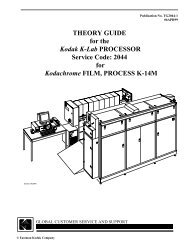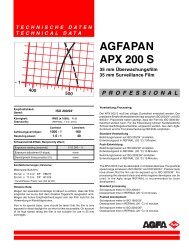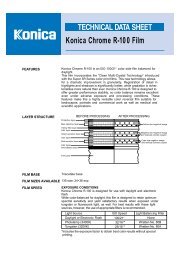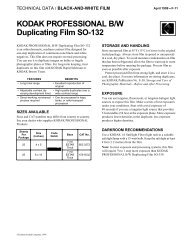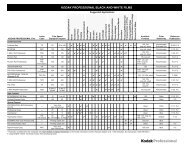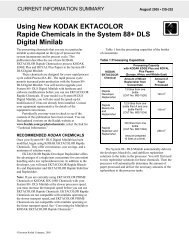Using KODAK EKTACOLOR PRIME SP Chemicals in DKS ... - 125px
Using KODAK EKTACOLOR PRIME SP Chemicals in DKS ... - 125px
Using KODAK EKTACOLOR PRIME SP Chemicals in DKS ... - 125px
You also want an ePaper? Increase the reach of your titles
YUMPU automatically turns print PDFs into web optimized ePapers that Google loves.
CURRENT INFORMATION SUMMARY March 2006 • CIS-278E<br />
<strong>Us<strong>in</strong>g</strong> <strong>KODAK</strong> <strong>EKTACOLOR</strong> <strong>PRIME</strong> <strong>SP</strong> <strong>Chemicals</strong><br />
<strong>in</strong> <strong>DKS</strong> Digital M<strong>in</strong>ilabs with a 20-second cycle<br />
The process<strong>in</strong>g chemicals that you use <strong>in</strong> a particular<br />
m<strong>in</strong>ilab system depend on the type of processor the<br />
system <strong>in</strong>corporates and its process cycle. This<br />
publication describes the use of <strong>KODAK</strong> <strong>EKTACOLOR</strong><br />
<strong>PRIME</strong> <strong>SP</strong> <strong>Chemicals</strong> to process <strong>KODAK</strong> EDGE and<br />
ROYAL Digital Color Papers <strong>in</strong> the <strong>DKS</strong> Digital<br />
M<strong>in</strong>ilabs with a 20-second developer.<br />
Other publications are available on the Kodak<br />
website at www.Kodak.com/go/photochemicals; select<br />
the l<strong>in</strong>k for “Process<strong>in</strong>g Manuals.” Copies of Current<br />
Information Summaries are available at the l<strong>in</strong>k for<br />
“Technical Information.”<br />
RECOMMENDED <strong>KODAK</strong> CHEMICALS<br />
You may use <strong>KODAK</strong> <strong>EKTACOLOR</strong> <strong>PRIME</strong> <strong>SP</strong><br />
DEVELOPER LORR, <strong>PRIME</strong> <strong>SP</strong> BLEACH-FIX &<br />
<strong>PRIME</strong> STABILIZER chemicals for <strong>DKS</strong> Digital<br />
M<strong>in</strong>ilabs, us<strong>in</strong>g these <strong>in</strong>structions. They offer<br />
convenience, low replenishment rates, and a m<strong>in</strong>imum of<br />
solution waste. These chemicals all offer the advantages<br />
of a s<strong>in</strong>gle-part concentrate for convenient handl<strong>in</strong>g and<br />
mix<strong>in</strong>g.<br />
The catalog numbers for the chemicals differ from<br />
region to region; check with your local supplier of<br />
<strong>KODAK</strong> Products.<br />
Table 1 lists the process<strong>in</strong>g capacities for the<br />
recommended bottles of concentrate.<br />
Table 1 Process<strong>in</strong>g Capacities<br />
<strong>KODAK</strong> Chemical<br />
<strong>KODAK</strong><br />
<strong>EKTACOLOR</strong><br />
<strong>PRIME</strong> <strong>SP</strong><br />
Developer<br />
Replenisher LORR<br />
<strong>KODAK</strong><br />
<strong>EKTACOLOR</strong><br />
<strong>PRIME</strong> <strong>SP</strong> Bleach-<br />
Fix Replenisher<br />
<strong>KODAK</strong><br />
<strong>EKTACOLOR</strong><br />
<strong>PRIME</strong> Stabilizer<br />
and Replenisher<br />
CAT No. and<br />
Concentrate<br />
Volume<br />
527 0996<br />
(4x 1.3 L)<br />
529 2370<br />
(4x 2.5 L)<br />
529 2388<br />
(4x 2.4 L)<br />
© Eastman Kodak Company, 2006<br />
Process<strong>in</strong>g Capacity<br />
with <strong>KODAK</strong> EDGE<br />
and ROYAL Papers<br />
One bottle of<br />
concentrate:<br />
84.8 m 2<br />
One bottle of<br />
concentrate:<br />
62.5 m 2<br />
One bottle of<br />
concentrate:<br />
344 m 2<br />
NOTE: For both the developer & bleach-fix the nom<strong>in</strong>al<br />
“to-make” volume marked on the product should be<br />
disregarded. These apply only to the normal use<br />
conditions of these products when they are prepared as<br />
mixed replenishers & not to their use as described here for<br />
a direct-replenishment system.<br />
PROCESS <strong>SP</strong>ECIFICATIONS<br />
The specifications and replenishment rates for us<strong>in</strong>g<br />
<strong>KODAK</strong> <strong>EKTACOLOR</strong> <strong>PRIME</strong> <strong>SP</strong> <strong>Chemicals</strong> <strong>in</strong> the<br />
<strong>DKS</strong> Digital M<strong>in</strong>ilab (20 sec) are given <strong>in</strong> Table 2.<br />
Table 2 Process<strong>in</strong>g Steps and Conditions<br />
Solution/<br />
Step<br />
Time<br />
(sec)<br />
Developer 20<br />
Bleach-Fix 20<br />
Stabilizer 50<br />
Dry<br />
As<br />
needed<br />
Temperature<br />
°C (°F)<br />
40.0 ± 0.3<br />
(104.0 ± 0.5)<br />
35 to 40<br />
(95 to 104)<br />
34 to 40<br />
(93 to 104)<br />
Not over 96<br />
(205)<br />
Start<strong>in</strong>g-Po<strong>in</strong>t<br />
Replenishment<br />
Rates for <strong>KODAK</strong><br />
<strong>EKTACOLOR</strong><br />
<strong>PRIME</strong> <strong>SP</strong><br />
<strong>Chemicals</strong><br />
mL/m 2<br />
108<br />
80 *<br />
388 **<br />
* See Replenishment Rate section for discussion on Bleach-fix rates.<br />
** This is the replenishment rate for processors with three stabilizer<br />
tanks. If the processor has four stabilizer tanks, the start<strong>in</strong>g-po<strong>in</strong>t<br />
replenisher rate is 198mL/m 2 .<br />
Configur<strong>in</strong>g Your <strong>DKS</strong> Digital M<strong>in</strong>ilab<br />
Replenishment System<br />
NOTE: Modifications will be necessary to your<br />
equipment if your <strong>DKS</strong> Digital M<strong>in</strong>ilab is currently set up<br />
to run with a two-part bleach fix, and you are premix<strong>in</strong>g<br />
the stabilizer. This section describes procedural changes<br />
<strong>in</strong> where the replenishment bottles will be placed. Also,<br />
different sett<strong>in</strong>gs will be used <strong>in</strong> the Chemical Parameter<br />
screen and the Advanced section of the Chemical<br />
Parameter screen. The <strong>in</strong>formation and where it is entered<br />
is detailed <strong>in</strong> the follow<strong>in</strong>g section “Sett<strong>in</strong>g your <strong>DKS</strong><br />
Digital M<strong>in</strong>ilab Replenisher Rates.”<br />
—
Configur<strong>in</strong>g Your <strong>DKS</strong> Digital M<strong>in</strong>ilab<br />
Replenishment System<br />
WARNING: If your m<strong>in</strong>ilab has not already been<br />
configured for replenish<strong>in</strong>g stabilizer concentrate, this<br />
chemical option requires modification to a replenisher<br />
l<strong>in</strong>e. The replenisher l<strong>in</strong>e from pump 5 must be moved<br />
from the bleach-fix tank to the stabilizer tank. If you are<br />
not sure how to do this, contact a qualified technician.<br />
The bottle of <strong>PRIME</strong> Stabilizer and Replenisher is<br />
placed <strong>in</strong> the position for Bleach-Fix Part B. The bottle of<br />
<strong>PRIME</strong> <strong>SP</strong> Bleach-Fix Replenisher is placed <strong>in</strong> the<br />
position for Bleach-Fix Part A. The developer bottle is<br />
placed <strong>in</strong> its usual position.<br />
This configuration elim<strong>in</strong>ates the need to mix<br />
stabilizer replenisher. Fill the stabilizer replenishment<br />
tank with water <strong>in</strong>stead of mixed replenisher. The<br />
processor will automatically use the water to mix with the<br />
stabilizer concentrate.<br />
Table 3 lists the location of the replenisher concentrate<br />
bottles <strong>in</strong> the new configuration.<br />
Table 3 Placement of replenisher bottles<br />
Chemistry<br />
Current with<br />
two-part<br />
Bleach-Fix<br />
With<br />
<strong>EKTACOLOR</strong><br />
<strong>PRIME</strong> <strong>SP</strong><br />
Chemistry<br />
Position 1<br />
(Pump 1)<br />
Developer<br />
<strong>PRIME</strong> <strong>SP</strong><br />
Developer<br />
LORR<br />
Position 2<br />
(Pump 5)<br />
Bleach-Fix<br />
Part B<br />
<strong>PRIME</strong><br />
Stabilizer<br />
Position 3<br />
(Pump 4)<br />
Bleach-Fix<br />
Part A<br />
<strong>PRIME</strong> <strong>SP</strong><br />
Bleach-Fix<br />
Sett<strong>in</strong>g Your <strong>DKS</strong> Digital M<strong>in</strong>ilab<br />
Replenishment Rates<br />
The replenisher rates are set <strong>in</strong> the Chemical Parameter<br />
screen. This is typically accessed by runn<strong>in</strong>g Chimie.exe<br />
under the C:<strong>DKS</strong> Folder. If you are not familiar with the<br />
procedure, check with an authorized technician. The<br />
Chemical Parameter screen is shown <strong>in</strong> Figure 1. An<br />
enlarged version of the screen is shown <strong>in</strong> Figure 2 at the<br />
end of this document.<br />
Figure 1. Screen sett<strong>in</strong>gs of “Chemical<br />
Parameters”<br />
The processor automatically determ<strong>in</strong>es the amount of<br />
paper processed and delivers the necessary amounts of the<br />
replenishers to the processor tanks. Check your equipment<br />
manual for details of its operations.<br />
The values for the total replenishment rate are entered<br />
<strong>in</strong> the “replenishment rate” boxes on the screen. The<br />
values for the Replenishment Rates are given <strong>in</strong> Table 2.<br />
In addition to the total replenishment rates, the<br />
<strong>in</strong>formation for <strong>in</strong>dividual pumps is entered <strong>in</strong>to the<br />
“replenishment” section of the Chemical Parameter screen<br />
under the “Advanced” section (shown <strong>in</strong> the bottom half<br />
of Figure 1). The values to be entered are given <strong>in</strong><br />
Table 4.<br />
Note that Developer is <strong>in</strong>dicated by “Rev,” and “Eau”<br />
before a word <strong>in</strong>dicates it is the water component.<br />
Table 4 Values To Input On Replenisher Section<br />
Of Chemical Parameter Screen<br />
Pump Tank Description %<br />
1 Rev Concentrate 0.142<br />
2 Rev Eau Rev 0.858<br />
3 Bf Eau Bl 0.5<br />
4 Bf Bl A 0.5<br />
5 Stab Stab conc 0.018<br />
6 Stab Eau 0.982<br />
2 <strong>Us<strong>in</strong>g</strong> <strong>KODAK</strong> <strong>EKTACOLOR</strong> <strong>PRIME</strong> <strong>SP</strong> <strong>Chemicals</strong> <strong>in</strong> <strong>DKS</strong> Digital M<strong>in</strong>ilabs with a 20-Second Cycle CIS-278E
Replenishment Rates<br />
The replenishment rates <strong>in</strong> Table 2 are start<strong>in</strong>g-po<strong>in</strong>t<br />
recommendations. The actual rates will depend on<br />
specific process<strong>in</strong>g conditions such as the amount of<br />
paper processed and the proportion of high- or lowdensity<br />
pr<strong>in</strong>ts.<br />
The bleach-fix replenishment rates assume typical<br />
developer carryover and processor utilization. It also<br />
allows a safety factor for periods of low utilization, tank<br />
top off, etc. If carryover is greater than normal, <strong>in</strong>crease<br />
the bleach-fix replenishment rate to ma<strong>in</strong>ta<strong>in</strong> the bleachfix<br />
chemical balance and pH level. Otherwise, problems<br />
such as reta<strong>in</strong>ed silver may occur. Reta<strong>in</strong>ed silver will<br />
cause pr<strong>in</strong>t colors to look desaturated. A lower rate may<br />
be acceptable if carryover is m<strong>in</strong>imal. A bleach-fix<br />
replenisher rate of 54 mL/m2 has been found acceptable<br />
<strong>in</strong> a typical well-ma<strong>in</strong>ta<strong>in</strong>ed mach<strong>in</strong>e. See the equipment<br />
manual for specifications and adjustments for squeegees<br />
or squeegee rollers.<br />
Agitation<br />
Good agitation is important dur<strong>in</strong>g the first few seconds<br />
of the developer and bleach-fix steps. If <strong>in</strong>itial agitation is<br />
poor <strong>in</strong> the developer, development may be uneven. Poor<br />
<strong>in</strong>itial agitation <strong>in</strong> the bleach-fix may not stop<br />
development uniformly, which can cause magenta streaks<br />
and non-uniformity.<br />
Filtration<br />
Process<strong>in</strong>g solutions and wash water may conta<strong>in</strong><br />
<strong>in</strong>soluble materials. If you don’t filter out these materials,<br />
they may stick to the paper, tank walls, rollers, and l<strong>in</strong>es,<br />
and can damage the paper. It is also important to replace<br />
solution filters periodically so that a blocked filter does<br />
not reduce solution flow. Use the filters designed for the<br />
processor and recommended <strong>in</strong> the equipment manual.<br />
Dry<strong>in</strong>g<br />
The maximum dry<strong>in</strong>g temperature for <strong>KODAK</strong> EDGE<br />
and ROYAL Digital Color Papers is 96°C (205°F).<br />
Low Utilization<br />
The number of pr<strong>in</strong>ts that you produce each week<br />
determ<strong>in</strong>es the processor utilization. If your processor<br />
utilization is low, oxidation and evaporation will affect<br />
the activity of your process<strong>in</strong>g solutions and may <strong>in</strong>crease<br />
the D-m<strong>in</strong> of the paper. Dur<strong>in</strong>g periods of low utilization,<br />
be sure to turn off the processor when it’s not <strong>in</strong> use to<br />
avoid oxidation and evaporation. In extreme cases of low<br />
utilization, you may need to discard the chemicals <strong>in</strong> the<br />
processor and replace them with fresh tank solutions. You<br />
can often reduce high D-m<strong>in</strong> <strong>in</strong> pr<strong>in</strong>ts by replac<strong>in</strong>g the<br />
stabilizer with fresh solution.<br />
SAFE HANDLING OF PHOTOGRAPHIC<br />
CHEMICALS<br />
Handle all chemicals carefully. When you mix solutions,<br />
wear goggles or a face shield, a protective apron, and<br />
protective gloves made from neoprene or nitrile rubber.<br />
Clean protective cloth<strong>in</strong>g after use to remove any<br />
chemical residue that can cause contam<strong>in</strong>ation. For more<br />
<strong>in</strong>formation about potential health hazards and safe<br />
handl<strong>in</strong>g of specific <strong>KODAK</strong> <strong>Chemicals</strong>, see the chemical<br />
labels and the Material Safety Data Sheets (MSDSs) for<br />
the chemicals. MSDSs also provide regional contact<br />
<strong>in</strong>formation. MSDSs are available on our website at<br />
www.Kodak.com/go/photochemicals<br />
<strong>Us<strong>in</strong>g</strong> <strong>KODAK</strong> <strong>EKTACOLOR</strong> <strong>PRIME</strong> <strong>SP</strong> <strong>Chemicals</strong> <strong>in</strong> <strong>DKS</strong> Digital M<strong>in</strong>ilabs with a 20-Second Cycle CIS-278E 3
PREPARING FRESH TANK SOLUTIONS<br />
Follow these <strong>in</strong>structions to prepare work<strong>in</strong>g tank<br />
solutions for the <strong>DKS</strong> Digital M<strong>in</strong>ilab. Observe all safehandl<strong>in</strong>g<br />
precautions on the chemical labels and <strong>in</strong> the<br />
MSDS for each product.<br />
Prelim<strong>in</strong>ary Steps<br />
You will use the follow<strong>in</strong>g replenisher concentrates to<br />
prepare developer, bleach-fix, and stabilizer tank<br />
solutions:<br />
Table 5a<br />
<strong>KODAK</strong> <strong>EKTACOLOR</strong> <strong>PRIME</strong> <strong>SP</strong> <strong>Chemicals</strong><br />
<strong>KODAK</strong> <strong>EKTACOLOR</strong><br />
<strong>PRIME</strong> <strong>SP</strong> Developer<br />
Replenisher LORR<br />
<strong>KODAK</strong> <strong>EKTACOLOR</strong><br />
<strong>PRIME</strong> <strong>SP</strong> Bleach-Fix<br />
Replenisher<br />
<strong>KODAK</strong> <strong>EKTACOLOR</strong><br />
<strong>PRIME</strong> Stabilizer and<br />
Replenisher<br />
Mix with water and developer<br />
starter <strong>in</strong> amounts shown <strong>in</strong><br />
Table 8<br />
Mix with water and bleach-fix<br />
starter <strong>in</strong> amounts shown <strong>in</strong><br />
Table 7<br />
For each tank, mix<br />
concentrate with water as<br />
shown <strong>in</strong> Table 6<br />
For the developer, you will need <strong>KODAK</strong><br />
<strong>EKTACOLOR</strong> RA Developer Starter. CAT numbers for<br />
different regions are as follows.<br />
Table 5b<br />
Region<br />
CAT No. for<br />
Developer<br />
Starter<br />
U.S., Canada, Lat<strong>in</strong> America-Northern 102 6681<br />
Europe, Africa, Middle East 527 8957<br />
Lat<strong>in</strong> America-Southern 632 0238<br />
Greater Asia Region<br />
444 5839<br />
403 6596<br />
Ch<strong>in</strong>a 660 0315<br />
Japan 660 0647<br />
For the bleach-fix, you will need <strong>KODAK</strong><br />
<strong>EKTACOLOR</strong> <strong>PRIME</strong> <strong>SP</strong> Bleach-Fix Starter, CAT No.<br />
528 8139 (to make 24 litres)<br />
You will need a measur<strong>in</strong>g device for solution<br />
volumes up to 800 mL, such as a graduated cyl<strong>in</strong>der. You<br />
will also need to measure up to 10 litres of water.<br />
You should use separate mix<strong>in</strong>g vessels for mix<strong>in</strong>g<br />
developer & bleach-fix.<br />
Remove the racks from the processor tanks and r<strong>in</strong>se<br />
the racks and tanks with water. Be sure to dra<strong>in</strong> all r<strong>in</strong>se<br />
water from the tanks and to close the dra<strong>in</strong> valve before<br />
add<strong>in</strong>g the solutions.<br />
Stabilizer Fresh Tank Solution<br />
The stabilizer tank solution is mixed directly from<br />
concentrate. Mix the work<strong>in</strong>g tank solution <strong>in</strong> each of the<br />
stabilizer tanks.<br />
Table 6 Prepar<strong>in</strong>g Stabilizer Tank Solution from<br />
<strong>KODAK</strong> <strong>EKTACOLOR</strong> <strong>PRIME</strong> Stabilizer and<br />
Replenisher Concentrate<br />
For EACH<br />
Stabilizer Tank<br />
Volume with<br />
<strong>KODAK</strong><br />
<strong>EKTACOLOR</strong><br />
<strong>PRIME</strong><br />
Stabilizer and<br />
Replenisher<br />
Add water to each tank 9.90 L<br />
Add <strong>PRIME</strong> Stabilizer and<br />
Replenisher concentrate<br />
4 <strong>Us<strong>in</strong>g</strong> <strong>KODAK</strong> <strong>EKTACOLOR</strong> <strong>PRIME</strong> <strong>SP</strong> <strong>Chemicals</strong> <strong>in</strong> <strong>DKS</strong> Digital M<strong>in</strong>ilabs with a 20-Second Cycle CIS-278E<br />
90 mL<br />
Total volume per tank 10 L<br />
Bleach-Fix Fresh Tank Solution<br />
Mix the bleach-fix tank solution directly from<br />
concentrate.<br />
Be very careful to avoid contam<strong>in</strong>ation of the<br />
developer with bleach-fix.<br />
Table 7 Prepar<strong>in</strong>g Bleach-Fix Tank Solution from<br />
<strong>KODAK</strong> <strong>EKTACOLOR</strong> <strong>PRIME</strong> <strong>SP</strong> Bleach-Fix<br />
Replenisher Concentrate<br />
From <strong>KODAK</strong> <strong>EKTACOLOR</strong><br />
<strong>PRIME</strong> Bleach-Fix <strong>SP</strong><br />
concentrate<br />
Volume<br />
Add water to Bleach-Fix tank 4.275 L<br />
Add <strong>PRIME</strong> <strong>SP</strong> Bleach-Fix<br />
concentrate<br />
Add <strong>PRIME</strong> <strong>SP</strong> Bleach-Fix Starter<br />
to Bleach-Fix tank<br />
4.275 L<br />
450 mL<br />
Total tank volume 9.0 L
Developer Fresh Tank Solution<br />
To ensure good performance, take special care <strong>in</strong> mix<strong>in</strong>g<br />
the developer tank solution.<br />
Table 8 Prepar<strong>in</strong>g Developer Tank Solution from<br />
<strong>KODAK</strong> <strong>EKTACOLOR</strong> <strong>PRIME</strong> <strong>SP</strong> Developer<br />
Replenisher LORR Concentrate<br />
From <strong>KODAK</strong> <strong>EKTACOLOR</strong><br />
<strong>PRIME</strong> <strong>SP</strong> Developer LORR<br />
Concentrate<br />
Volume<br />
Add water to developer tank 7.98 L<br />
Add <strong>PRIME</strong> <strong>SP</strong> Developer LORR<br />
concentrate,<br />
Add <strong>EKTACOLOR</strong> RA Developer<br />
Starter (see page 4b for CAT No.)<br />
800mL<br />
220 mL<br />
Total volume of Developer tank 9.0 L<br />
Re<strong>in</strong>stall<strong>in</strong>g the Racks and Br<strong>in</strong>g<strong>in</strong>g the<br />
Tank Solutions to Temperature<br />
The tanks will appear only partially filled after you have<br />
added the solutions. When you re<strong>in</strong>stall the racks <strong>in</strong> the<br />
tanks, the racks will displace more solution volume to fill<br />
the tanks.<br />
Install the racks by slowly lower<strong>in</strong>g them <strong>in</strong>to the<br />
tanks. When you have re<strong>in</strong>stalled all the racks and have<br />
verified that all the tanks are filled with solution, turn on<br />
the recirculation and heater system and br<strong>in</strong>g the<br />
solutions up to operat<strong>in</strong>g temperature.<br />
USING CONTROL STRIPS TO MONITOR THE<br />
PROCESS<br />
Use <strong>KODAK</strong> Control Strips, Process RA-4 (box of 50,<br />
CAT No. 828 2170, or box of 25, CAT 898 2746), to<br />
monitor process performance. For <strong>in</strong>structions on<br />
process<strong>in</strong>g control strips, see the operator’s manual for<br />
the <strong>DKS</strong> M<strong>in</strong>ilab. For <strong>in</strong>formation on the use and<br />
diagnostic features of the control strips, see <strong>KODAK</strong><br />
Publication No. Z-130, <strong>Us<strong>in</strong>g</strong> <strong>KODAK</strong> <strong>EKTACOLOR</strong><br />
<strong>Chemicals</strong>, Section 7, “Process Monitor<strong>in</strong>g and<br />
Troubleshoot<strong>in</strong>g with <strong>KODAK</strong> Control Strips, Process<br />
RA-4.” <strong>KODAK</strong> Publications are available on our<br />
website at www.Kodak.com/go/photochemicals.<br />
To calculate control-strip aim values for process<br />
monitor<strong>in</strong>g, you will need to apply process adjustment<br />
factors. Use the adjustment factors <strong>in</strong> addition to the<br />
correction factors that are supplied with the control strips.<br />
After read<strong>in</strong>g the densities of the supplied reference<br />
strip on your densitometer, first apply the correction<br />
factors packaged with the reference strip. Then add the<br />
values from the follow<strong>in</strong>g table. The corrected density<br />
values are the aim values for your batch of control strips.<br />
You will need to apply the adjustment factors each time<br />
you switch to a new batch of control strips.<br />
Table 8 Process Adjustment Factors<br />
Measurement R G B<br />
Black (BP) -0.03 -0.01 -0.07<br />
High (HD) -0.06 +0.03 -0.13<br />
Low (LD) -0.05 +0.05 -0.08<br />
D-m<strong>in</strong> +0.01 +0.01 +0.01<br />
SILVER RECOVERY<br />
The comb<strong>in</strong>ed overflows from the bleach-fix and<br />
stabilizer tanks are collected <strong>in</strong> separate effluent tanks <strong>in</strong><br />
the <strong>DKS</strong> Digital (20 sec) Series M<strong>in</strong>ilab. When an<br />
effluent tank is full, the processor alerts you to dra<strong>in</strong> the<br />
tank.<br />
Typically, silver concentration <strong>in</strong> the bleach-fix<br />
effluent tank will be 4 to 8 g/L; silver concentration <strong>in</strong> the<br />
stabilizer effluent tank will be 0.2 to 0.6 g/L.<br />
You can effectively use common silver-recovery<br />
methods with the comb<strong>in</strong>ed effluents from both effluent<br />
tanks. If your lab has other processors, you can comb<strong>in</strong>e<br />
the effluent from the <strong>DKS</strong> Digital M<strong>in</strong>ilabs with the other<br />
effluent solutions and use your current silver-recovery<br />
methods.<br />
Publications on silver management that <strong>in</strong>clude<br />
recommendations and descriptions of silver-recovery<br />
options are available <strong>in</strong> the Silver Management section of<br />
the Kodak Environmental Services Publications Center at<br />
www.Kodak.com/go/KES.<br />
<strong>Us<strong>in</strong>g</strong> <strong>KODAK</strong> <strong>EKTACOLOR</strong> <strong>PRIME</strong> <strong>SP</strong> <strong>Chemicals</strong> <strong>in</strong> <strong>DKS</strong> Digital M<strong>in</strong>ilabs with a 20-Second Cycle CIS-278E 5
Example of Chemical Parameter Screen<br />
Digital & Film Imag<strong>in</strong>g Service<br />
EASTMAN <strong>KODAK</strong> COMPANY • ROCHESTER, NY 14650<br />
<strong>Us<strong>in</strong>g</strong> <strong>KODAK</strong> <strong>EKTACOLOR</strong> <strong>PRIME</strong> <strong>SP</strong> <strong>Chemicals</strong><br />
<strong>in</strong> <strong>DKS</strong> Digital M<strong>in</strong>ilabs with a 20-Second Cycle<br />
<strong>KODAK</strong> Publication No. CIS-278E Kodak, Edge, Ektacolor, and Royal are trademarks. M<strong>in</strong>or Revision 3-06<br />
6 <strong>Us<strong>in</strong>g</strong> <strong>KODAK</strong> <strong>EKTACOLOR</strong> <strong>PRIME</strong> <strong>SP</strong> <strong>Chemicals</strong> <strong>in</strong> <strong>DKS</strong> Digital M<strong>in</strong>ilabs with a 20-Second Cycle CIS-278E