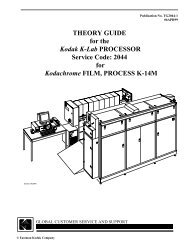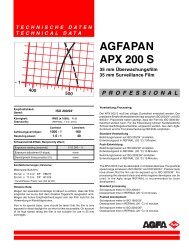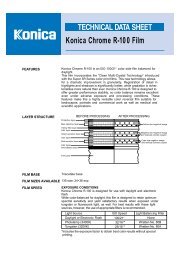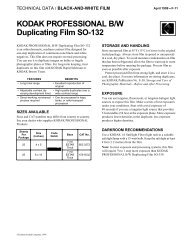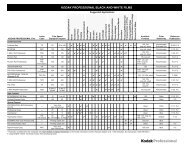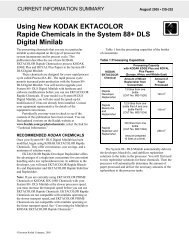KODAK PROFESSIONAL ENDURA Metallic Paper - 125px
KODAK PROFESSIONAL ENDURA Metallic Paper - 125px
KODAK PROFESSIONAL ENDURA Metallic Paper - 125px
You also want an ePaper? Increase the reach of your titles
YUMPU automatically turns print PDFs into web optimized ePapers that Google loves.
POST-PROCESS TREATMENTS<br />
Mounting Prints<br />
You can mount prints with dry mounting tissue. The<br />
temperature across the heating platen should be 82 to 93°C<br />
(180 to 200°F). Preheat the cover sheet that you use over the<br />
face of the print to remove moisture. Apply pressure for 30<br />
seconds, or up to 3 minutes in the case of a thick mount.<br />
Caution<br />
Temperatures above 93°C (200°F) for long peroids of time<br />
can cause physical and color changes in prints. Excessive<br />
moisture can also cause color shifts. To minimize these<br />
changes, mount at the lowest temperature and over the<br />
shortest possible time.<br />
Note: Images on <strong>KODAK</strong> <strong>PROFESSIONAL</strong> <strong>ENDURA</strong><br />
<strong>Metallic</strong> <strong>Paper</strong> may shift towards a pink balance after heated<br />
to excessive temperatures, but will return to normal color<br />
balance when completely cooled to room temperature.<br />
You can also use contact-type adhesive or cement for<br />
cold-mounting.<br />
For information on lacquering and other post-process<br />
treatments, see <strong>KODAK</strong> Publication No. E-176,<br />
Post-Processing Treatment of Color Prints—Effects on<br />
Image Stability, available through our website at<br />
www.kodak.com/go/professional.<br />
DISPLAY<br />
<strong>KODAK</strong> <strong>PROFESSIONAL</strong> <strong>ENDURA</strong> <strong>Metallic</strong> <strong>Paper</strong> has<br />
been formulated to provide improved dye stability and print<br />
longevity for prints displayed under typical home lighting<br />
conditions (i.e., 120 lux for 12 hours a day) and typical home<br />
dark storage conditions (i.e., 20 to 30°C [68 to 73.4°F] and<br />
50% humidity).<br />
Photographic dyes, like all dyes, can change with time and<br />
exposure to sunlight, ultraviolet radiation, excessive heat,<br />
and high humidity. To help prevent changes in photographic<br />
dyes, follow these guidelines:<br />
Illuminate prints with tungst en light whenever possible.<br />
Display prints in the lowest light level consistent with<br />
your viewing needs.<br />
If a print is exposed to direct or indirect sunlight or<br />
fluorescent light, use an ultraviolet-absorbing filter<br />
(such as glass) between the light source and the print.<br />
If prints are displayed behind glass, maintain a slight<br />
separation between the prints and the glass.<br />
Keep the temperature and hum idity as low as possible.<br />
Use album materials desc ribed in <strong>KODAK</strong> Publication<br />
No. E-30, Storage and Care of <strong>KODAK</strong> Photographic<br />
Materials - Before and After Processing.<br />
PRINTER CONTROL TOOLS<br />
The following tools are manufactured by Kodak for<br />
optimization of printer balance and slope controls of<br />
<strong>KODAK</strong> <strong>PROFESSIONAL</strong> PORTRA Films printed on<br />
<strong>KODAK</strong> <strong>PROFESSIONAL</strong> <strong>Paper</strong>s.<br />
Product<br />
<strong>KODAK</strong> <strong>PROFESSIONAL</strong><br />
PORTRA<br />
Printer Control<br />
Negative Set / Size 135<br />
<strong>KODAK</strong> <strong>PROFESSIONAL</strong><br />
PORTRA<br />
Printer Control<br />
Negative - Normal<br />
<strong>KODAK</strong> <strong>PROFESSIONAL</strong><br />
PORTRA<br />
Printer Control<br />
Negative - Very Under<br />
<strong>KODAK</strong> <strong>PROFESSIONAL</strong><br />
PORTRA<br />
Printer Control<br />
Negative - Under<br />
<strong>KODAK</strong> <strong>PROFESSIONAL</strong><br />
PORTRA<br />
Printer Control<br />
Negative - Over<br />
<strong>KODAK</strong> <strong>PROFESSIONAL</strong><br />
PORTRA<br />
Printer Control<br />
Negative - Very Over<br />
Features /<br />
Description<br />
Size 135 Film<br />
Includes one of<br />
each: Very Under,<br />
Under, Normal,<br />
Over, Very Over<br />
Size 120 Film<br />
Normal<br />
Size 120 Film<br />
Very Under<br />
Size 120 Film<br />
Under<br />
CAT No.<br />
179 8511<br />
846 0958<br />
107 1398<br />
841 1902<br />
The following tools are manufactured by Kodak for<br />
optimization of printer balance and slope controls of<br />
<strong>KODAK</strong> <strong>PROFESSIONAL</strong> PORTRA Films printed on<br />
<strong>KODAK</strong> <strong>PROFESSIONAL</strong> <strong>Paper</strong>s.<br />
Product<br />
<strong>KODAK</strong> <strong>PROFESSIONAL</strong><br />
PORTRA 400BW<br />
Printer Control<br />
Negative Set / Size 135<br />
<strong>KODAK</strong> <strong>PROFESSIONAL</strong><br />
PORTRA 400BW<br />
Printer Control<br />
Negative Set / Size 120<br />
Size 120 Film<br />
Over<br />
Size 120 Film<br />
Very Over<br />
Features /<br />
Description<br />
Size 135 Film<br />
Includes one of<br />
each: Very Under,<br />
Under, Normal,<br />
Over, Very Over<br />
177 1302<br />
144 5741<br />
CAT No.<br />
156 8286<br />
The following tools are manufactured by Kodak for<br />
optimization of printer balance and slope controls of<br />
<strong>KODAK</strong> <strong>PROFESSIONAL</strong> T400 CN Film printed on<br />
<strong>KODAK</strong> <strong>PROFESSIONAL</strong> <strong>Paper</strong>s.<br />
Product<br />
<strong>KODAK</strong> T400 CN<br />
Printer Balancing Kit /<br />
Sizes 135 and 120<br />
Size 135 Film<br />
Includes one of<br />
each: Very Under,<br />
Under, Normal,<br />
Over, Very Over<br />
Features /<br />
Description<br />
114 4419<br />
CAT No.<br />
Sizes 135, 120 865 3552<br />
6 <strong>KODAK</strong> <strong>PROFESSIONAL</strong> <strong>ENDURA</strong> <strong>Metallic</strong> <strong>Paper</strong> • E-4028