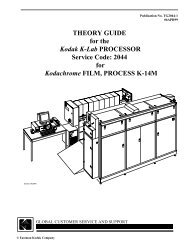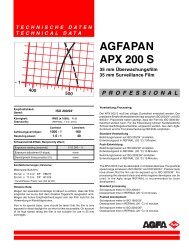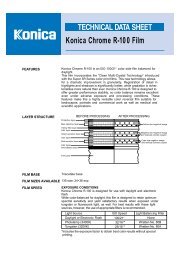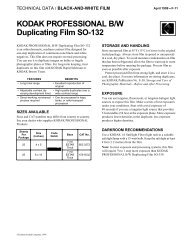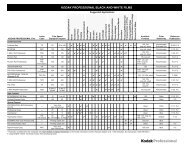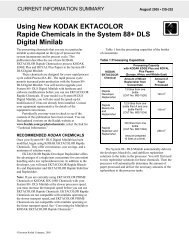KODAK PROFESSIONAL ENDURA Metallic Paper - 125px
KODAK PROFESSIONAL ENDURA Metallic Paper - 125px
KODAK PROFESSIONAL ENDURA Metallic Paper - 125px
Create successful ePaper yourself
Turn your PDF publications into a flip-book with our unique Google optimized e-Paper software.
are due to differences in the color density of the print. For<br />
example, you have a print with acceptable density, but a<br />
magenta balance. When you add magenta filtration to correct<br />
the color balance, the print will become too light, so you<br />
must use a longer exposure time.<br />
A rule of thumb for magenta dichroic filtration is to<br />
change the exposure time by one percent for every unit of<br />
change in filtration. For example, if you increase the<br />
magenta filtration by 20M, increase the exposure time by<br />
20 percent. Changes in yellow dichroic filtration do not<br />
usually affect the apparent print density. If you use cyan<br />
dichroic filtration, use the filter factors in the table above as<br />
starting points for adjusting exposure.<br />
Tricolor Exposure Method<br />
Use <strong>KODAK</strong> WRATTEN Gelatin Filters No. 25 (red),<br />
No. 99 (green), and No. 47B (blue) to give the paper three<br />
separate exposures. Do not move the paper or the enlarger<br />
until you have made all three exposures. Typical exposure<br />
times for making an enlargement from a normally exposed<br />
negative are given in the table below.<br />
Filter<br />
Times for an Aperture Setting of f/8 * for<br />
8 X 10 Enlargement of a 120 size <strong>KODAK</strong><br />
<strong>PROFESSIONAL</strong> PORTRA Film Negative)<br />
Red 0.7 seconds<br />
Green 0.9 seconds<br />
Blue 1.2 seconds<br />
* For an enlarger equipped with a Photo Enlarger Lamp No. 212 or<br />
No. 302; the setting may vary with other types of lamps.<br />
Evaluate the test print under light of the same color and<br />
brightness that you will use to display the final print.<br />
(See “Viewing.”)<br />
Judge the print density first. If necessary, make another<br />
print by adjusting the exposure as recommended in the table<br />
below:<br />
If your<br />
print is<br />
TOO LIGHT Open the lens<br />
aperture to increase<br />
the light level<br />
TOO DARK Close the lens<br />
aperture to<br />
decrease the light<br />
level<br />
Then judge color balance:<br />
If your<br />
print is<br />
Do this OR Do this<br />
Subtract these<br />
filters<br />
OR<br />
OR<br />
OR<br />
Increase all<br />
exposure<br />
times<br />
proportionally<br />
Decrease all<br />
exposure<br />
times<br />
proportionally<br />
Add these<br />
filters<br />
CYAN Red Blue + Green<br />
MAGENTA Green Red + Blue<br />
YELLOW Blue Red + Green<br />
RED Blue + Green Red<br />
GREEN Red + Blue Green<br />
BLUE Red + Green Blue<br />
LATENT-IMAGE KEEPING<br />
Under normal conditions, you should not notice shifts in the<br />
latent image with keeping times from 5 seconds to 24 hours.<br />
Therefore, you do not need to change your printing<br />
procedures to compensate for latent-image shifts under<br />
normal temperature and handling conditions. (If shifts do<br />
occur, minimize them by keeping the interval between<br />
exposure and processing as consistent as possible.)<br />
PROCESSING<br />
Use <strong>KODAK</strong> EKTACOLOR RA Chemicals for Process<br />
RA-4, and use <strong>KODAK</strong> <strong>PROFESSIONAL</strong> Pro Strips Color<br />
Negative <strong>Paper</strong> Control Strips for Process RA-4 (see<br />
"Process Control").<br />
When fully converted to this paper, your developer<br />
replenishment rate should be approximately 10% lower than<br />
with <strong>KODAK</strong> <strong>PROFESSIONAL</strong> PORTRA III and SUPRA<br />
III <strong>Paper</strong>s or <strong>KODAK</strong> <strong>PROFESSIONAL</strong> Color <strong>Metallic</strong><br />
<strong>Paper</strong>. Review your process control charts and make<br />
adjustments as needed to stay in control.<br />
Bleach-fix replenishment rates will stay the same for<br />
Process RA-4. When using <strong>KODAK</strong> EKTACOLOR PRIME<br />
Bleach-Fix Replenisher, replenishment rates will need to<br />
increase.<br />
For detailed information on replenishment rates and<br />
processing this paper in continuous or roller-transport<br />
processors, see <strong>KODAK</strong> Publication No. Z-130, Using<br />
<strong>KODAK</strong> EKTACOLOR RA Chemicals. For information on<br />
processing this paper in trays or rotary-tube and drum<br />
processors, see <strong>KODAK</strong> Publication No. J-39, Tray, Drum,<br />
and Rotary-Tube Processing with <strong>KODAK</strong> EKTACOLOR<br />
RA Chemicals. Both publications are available through our<br />
website at www.kodak.com/go/photochemicals.<br />
Do not use drying temperatures above 93°C (200°F) to<br />
avoid damaging prints. Underdrying can produce tackiness<br />
that tends to make paper stick when it is wound into rolls<br />
before cutting. Overdrying can cause curl and complicate<br />
transport in print finishing.<br />
Do not ferrotype this paper-its surface dries to a natural<br />
gloss without ferrotyping.<br />
4 <strong>KODAK</strong> <strong>PROFESSIONAL</strong> <strong>ENDURA</strong> <strong>Metallic</strong> <strong>Paper</strong> • E-4028