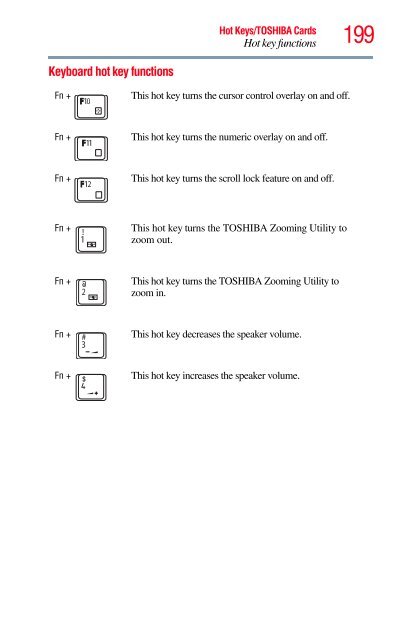Satellite® T210/T230 Series User's Guide - Howard Computers
Satellite® T210/T230 Series User's Guide - Howard Computers Satellite® T210/T230 Series User's Guide - Howard Computers
198 Hot Keys/TOSHIBA Cards Hot key functions Zoom (Display resolution) or Fn + [Space bar] This TOSHIBA Card or hot key switches screen resolution. Selecting this Card or pressing the hot key displays the following options: (Sample Image) Screen resolution options Cycle through the screen resolutions, then select the desired resolution.
Keyboard hot key functions Hot Keys/TOSHIBA Cards Hot key functions Fn + This hot key turns the cursor control overlay on and off. Fn + This hot key turns the numeric overlay on and off. Fn + This hot key turns the scroll lock feature on and off. Fn + This hot key turns the TOSHIBA Zooming Utility to zoom out. Fn + This hot key turns the TOSHIBA Zooming Utility to zoom in. Fn + This hot key decreases the speaker volume. Fn + This hot key increases the speaker volume. 199
- Page 147 and 148: Mouse Utility Utilities Mouse Utili
- Page 149 and 150: NOTE Utilities TOSHIBA Hardware Set
- Page 151 and 152: NOTE Utilities USB Sleep and Charge
- Page 153 and 154: NOTE Utilities USB Sleep and Charge
- Page 155 and 156: TOSHIBA Accessibility Utilities TOS
- Page 157 and 158: TOSHIBA Service Station Utilities T
- Page 159 and 160: Chapter 6 If Something Goes Wrong S
- Page 161 and 162: If Something Goes Wrong Problems wh
- Page 163 and 164: If Something Goes Wrong The Windows
- Page 165 and 166: If Something Goes Wrong Fixing a pr
- Page 167 and 168: If Something Goes Wrong Power and t
- Page 169 and 170: If Something Goes Wrong Display pro
- Page 171 and 172: If Something Goes Wrong Optical dis
- Page 173 and 174: If Something Goes Wrong Modem probl
- Page 175 and 176: If Something Goes Wrong DVD operati
- Page 177 and 178: If Something Goes Wrong Develop goo
- Page 179 and 180: NOTE If Something Goes Wrong Develo
- Page 181 and 182: If Something Goes Wrong Develop goo
- Page 183 and 184: If Something Goes Wrong Other Toshi
- Page 185 and 186: Appendix A Hot Keys/TOSHIBA Cards H
- Page 187 and 188: Application Cards NOTE Hot Keys/TOS
- Page 189 and 190: Hot Keys/TOSHIBA Cards Hot key func
- Page 191 and 192: Power plan Fn + or Hot Keys/TOSHIBA
- Page 193 and 194: Hibernation mode Fn + or Hot Keys/T
- Page 195 and 196: NOTE Display brightness Hot Keys/TO
- Page 197: Disabling or enabling the TouchPad
- Page 201 and 202: Glossary Acronyms TECHNICAL NOTE: S
- Page 203 and 204: Terms A Glossary 203 SDRAM Synchron
- Page 205 and 206: D Glossary 205 Central Processing U
- Page 207 and 208: E F Glossary 207 drag — To hold d
- Page 209 and 210: I K L Glossary 209 hot swapping —
- Page 211 and 212: O P Glossary 211 non-interlaced —
- Page 213 and 214: S Glossary 213 RJ11 connector — A
- Page 215 and 216: Index A AC adaptor 44 AC power 108
- Page 217 and 218: external 78 display output settings
- Page 219 and 220: installing 81 mouse utility 147 mov
- Page 221 and 222: setting up AC adaptor 44 adding mem
Keyboard hot key functions<br />
Hot Keys/TOSHIBA Cards<br />
Hot key functions<br />
Fn + This hot key turns the cursor control overlay on and off.<br />
Fn + This hot key turns the numeric overlay on and off.<br />
Fn + This hot key turns the scroll lock feature on and off.<br />
Fn + This hot key turns the TOSHIBA Zooming Utility to<br />
zoom out.<br />
Fn + This hot key turns the TOSHIBA Zooming Utility to<br />
zoom in.<br />
Fn + This hot key decreases the speaker volume.<br />
Fn + This hot key increases the speaker volume.<br />
199