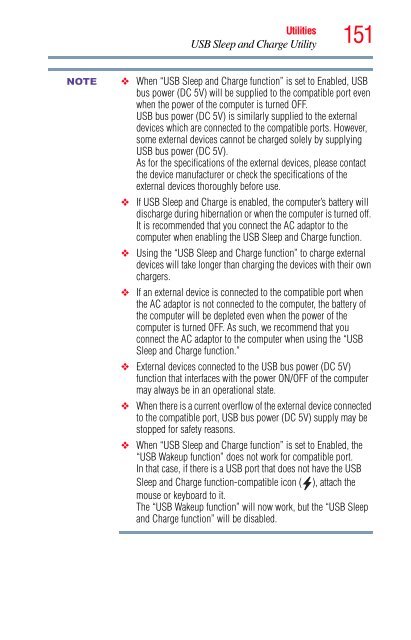Satellite® T210/T230 Series User's Guide - Howard Computers
Satellite® T210/T230 Series User's Guide - Howard Computers
Satellite® T210/T230 Series User's Guide - Howard Computers
You also want an ePaper? Increase the reach of your titles
YUMPU automatically turns print PDFs into web optimized ePapers that Google loves.
NOTE<br />
Utilities<br />
USB Sleep and Charge Utility<br />
151<br />
❖ When “USB Sleep and Charge function” is set to Enabled, USB<br />
bus power (DC 5V) will be supplied to the compatible port even<br />
when the power of the computer is turned OFF.<br />
USB bus power (DC 5V) is similarly supplied to the external<br />
devices which are connected to the compatible ports. However,<br />
some external devices cannot be charged solely by supplying<br />
USB bus power (DC 5V).<br />
As for the specifications of the external devices, please contact<br />
the device manufacturer or check the specifications of the<br />
external devices thoroughly before use.<br />
❖ If USB Sleep and Charge is enabled, the computer’s battery will<br />
discharge during hibernation or when the computer is turned off.<br />
It is recommended that you connect the AC adaptor to the<br />
computer when enabling the USB Sleep and Charge function.<br />
❖ Using the “USB Sleep and Charge function” to charge external<br />
devices will take longer than charging the devices with their own<br />
chargers.<br />
❖ If an external device is connected to the compatible port when<br />
the AC adaptor is not connected to the computer, the battery of<br />
the computer will be depleted even when the power of the<br />
computer is turned OFF. As such, we recommend that you<br />
connect the AC adaptor to the computer when using the “USB<br />
Sleep and Charge function.”<br />
❖ External devices connected to the USB bus power (DC 5V)<br />
function that interfaces with the power ON/OFF of the computer<br />
may always be in an operational state.<br />
❖ When there is a current overflow of the external device connected<br />
to the compatible port, USB bus power (DC 5V) supply may be<br />
stopped for safety reasons.<br />
❖ When “USB Sleep and Charge function” is set to Enabled, the<br />
“USB Wakeup function” does not work for compatible port.<br />
In that case, if there is a USB port that does not have the USB<br />
Sleep and Charge function-compatible icon ( ), attach the<br />
mouse or keyboard to it.<br />
The “USB Wakeup function” will now work, but the “USB Sleep<br />
and Charge function” will be disabled.