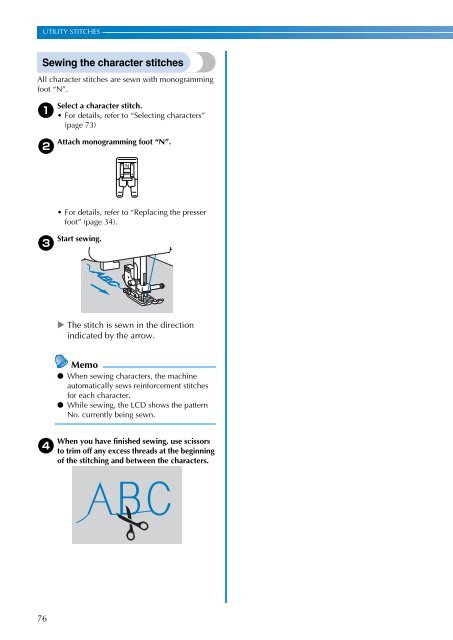Sewing Machine - Brother
Sewing Machine - Brother
Sewing Machine - Brother
Create successful ePaper yourself
Turn your PDF publications into a flip-book with our unique Google optimized e-Paper software.
76<br />
UTILITY STITCHES —————————————————————————————————————————————————————————————————————————————————————————————————————<br />
<strong>Sewing</strong> the character stitches<br />
All character stitches are sewn with monogramming<br />
foot “N”.<br />
a<br />
Select a character stitch.<br />
For details, refer to “Selecting characters”<br />
(page 73)<br />
Attach monogramming foot “N”.<br />
b<br />
For details, refer to “Replacing the presser<br />
foot” (page 34).<br />
Start sewing.<br />
c<br />
d<br />
The stitch is sewn in the direction<br />
indicated by the arrow.<br />
Memo<br />
● When sewing characters, the machine<br />
automatically sews reinforcement stitches<br />
for each character.<br />
● While sewing, the LCD shows the pattern<br />
No. currently being sewn.<br />
When you have finished sewing, use scissors<br />
to trim off any excess threads at the beginning<br />
of the stitching and between the characters.