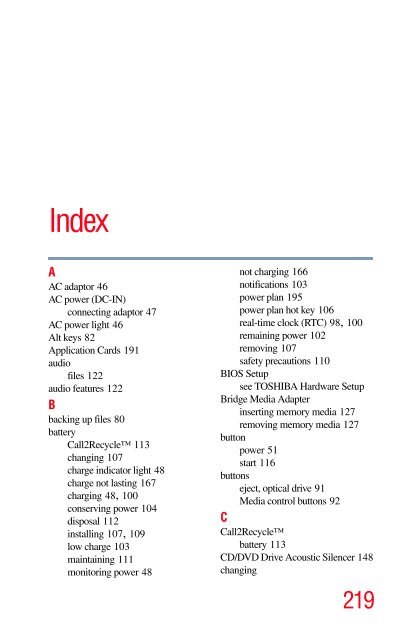Satellite® A350 Series User's Guide - Kmart
Satellite® A350 Series User's Guide - Kmart Satellite® A350 Series User's Guide - Kmart
218 Glossary T U W TFT display — See active-matrix display. universal serial bus (USB) — USB is a serial bus that supports a data transfer rate of up to 480 Mbps (480 million bits per second). USB can connect up to 127 peripheral devices through a single allpurpose USB port. USB allows hot swapping of peripherals. See also bus, hot swapping, serial. upload — To send a file to another computer through a modem or network. See also download. USB — See universal serial bus (USB). utility — A computer program designed to perform a narrowly focused operation or solve a specific problem. Utilities are often related to computer system management. Web — See World Wide Web. Wi-Fi ® — A registered trademark term of the Wi-Fi Alliance that stands for Wireless Fidelity, and is another term for the communication protocol to permit an Ethernet connection using wireless communication components. World Wide Web (www) — The worldwide network of Web sites linked together over the Internet. A user of the Web can jump from site to site regardless of the location of the computer hosting the site. See also Internet.
Index A AC adaptor 46 AC power (DC-IN) connecting adaptor 47 AC power light 46 Alt keys 82 Application Cards 191 audio files 122 audio features 122 B backing up files 80 battery Call2Recycle 113 changing 107 charge indicator light 48 charge not lasting 167 charging 48, 100 conserving power 104 disposal 112 installing 107, 109 low charge 103 maintaining 111 monitoring power 48 not charging 166 notifications 103 power plan 195 power plan hot key 106 real-time clock (RTC) 98, 100 remaining power 102 removing 107 safety precautions 110 BIOS Setup see TOSHIBA Hardware Setup Bridge Media Adapter inserting memory media 127 removing memory media 127 button power 51 start 116 buttons eject, optical drive 91 Media control buttons 92 C Call2Recycle battery 113 CD/DVD Drive Acoustic Silencer 148 changing 219
- Page 167 and 168: If Something Goes Wrong Resolving a
- Page 169 and 170: If Something Goes Wrong Resolving a
- Page 171 and 172: If Something Goes Wrong Resolving a
- Page 173 and 174: If Something Goes Wrong Resolving a
- Page 175 and 176: If Something Goes Wrong Resolving a
- Page 177 and 178: Wireless networking problems NOTE N
- Page 179 and 180: If Something Goes Wrong DVD operati
- Page 181 and 182: If Something Goes Wrong Develop goo
- Page 183 and 184: If Something Goes Wrong Develop goo
- Page 185 and 186: If Something Goes Wrong Develop goo
- Page 187 and 188: Toshiba voice contact If Something
- Page 189 and 190: Appendix A Hot Keys/TOSHIBA Cards H
- Page 191 and 192: Application Cards NOTE Hot Keys/TOS
- Page 193 and 194: Hot Keys/TOSHIBA Cards Hot key func
- Page 195 and 196: Power plan Fn + or Hot Keys/TOSHIBA
- Page 197 and 198: Hibernation mode Fn + or Hot Keys/T
- Page 199 and 200: NOTE Display brightness Hot Keys/TO
- Page 201 and 202: Disabling or enabling the TouchPad
- Page 203 and 204: Keyboard hot key functions Hot Keys
- Page 205 and 206: Glossary Acronyms TECHNICAL NOTE: S
- Page 207 and 208: Terms A B Glossary 207 SDRAM synchr
- Page 209 and 210: Glossary 209 central processing uni
- Page 211 and 212: E Glossary 211 double-click — To
- Page 213 and 214: I K L Glossary 213 Hibernation —
- Page 215 and 216: N O P Glossary 215 network — A co
- Page 217: S Glossary 217 RJ11 — A modular c
- Page 221 and 222: problem with display settings/ curr
- Page 223 and 224: inserting 92 positioning 93 optical
- Page 225: Windows® Start menu 84 starting up
Index<br />
A<br />
AC adaptor 46<br />
AC power (DC-IN)<br />
connecting adaptor 47<br />
AC power light 46<br />
Alt keys 82<br />
Application Cards 191<br />
audio<br />
files 122<br />
audio features 122<br />
B<br />
backing up files 80<br />
battery<br />
Call2Recycle 113<br />
changing 107<br />
charge indicator light 48<br />
charge not lasting 167<br />
charging 48, 100<br />
conserving power 104<br />
disposal 112<br />
installing 107, 109<br />
low charge 103<br />
maintaining 111<br />
monitoring power 48<br />
not charging 166<br />
notifications 103<br />
power plan 195<br />
power plan hot key 106<br />
real-time clock (RTC) 98, 100<br />
remaining power 102<br />
removing 107<br />
safety precautions 110<br />
BIOS Setup<br />
see TOSHIBA Hardware Setup<br />
Bridge Media Adapter<br />
inserting memory media 127<br />
removing memory media 127<br />
button<br />
power 51<br />
start 116<br />
buttons<br />
eject, optical drive 91<br />
Media control buttons 92<br />
C<br />
Call2Recycle<br />
battery 113<br />
CD/DVD Drive Acoustic Silencer 148<br />
changing<br />
219