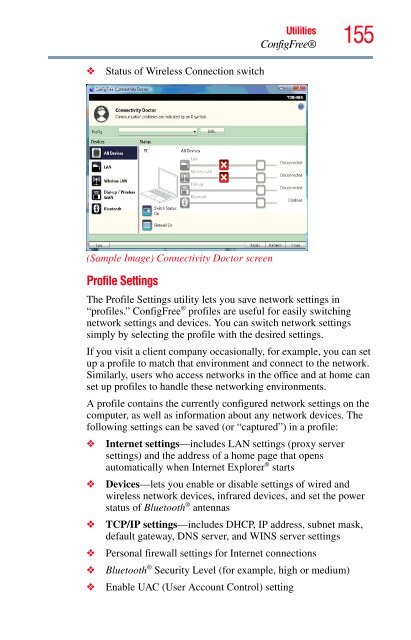Satellite® A350 Series User's Guide - Kmart
Satellite® A350 Series User's Guide - Kmart
Satellite® A350 Series User's Guide - Kmart
Create successful ePaper yourself
Turn your PDF publications into a flip-book with our unique Google optimized e-Paper software.
❖ Status of Wireless Connection switch<br />
(Sample Image) Connectivity Doctor screen<br />
Profile Settings<br />
Utilities<br />
ConfigFree®<br />
155<br />
The Profile Settings utility lets you save network settings in<br />
“profiles.” ConfigFree ® profiles are useful for easily switching<br />
network settings and devices. You can switch network settings<br />
simply by selecting the profile with the desired settings.<br />
If you visit a client company occasionally, for example, you can set<br />
up a profile to match that environment and connect to the network.<br />
Similarly, users who access networks in the office and at home can<br />
set up profiles to handle these networking environments.<br />
A profile contains the currently configured network settings on the<br />
computer, as well as information about any network devices. The<br />
following settings can be saved (or “captured”) in a profile:<br />
❖ Internet settings—includes LAN settings (proxy server<br />
settings) and the address of a home page that opens<br />
automatically when Internet Explorer ® starts<br />
❖ Devices—lets you enable or disable settings of wired and<br />
wireless network devices, infrared devices, and set the power<br />
status of Bluetooth ® antennas<br />
❖ TCP/IP settings—includes DHCP, IP address, subnet mask,<br />
default gateway, DNS server, and WINS server settings<br />
❖ Personal firewall settings for Internet connections<br />
❖ Bluetooth ® Security Level (for example, high or medium)<br />
❖ Enable UAC (User Account Control) setting