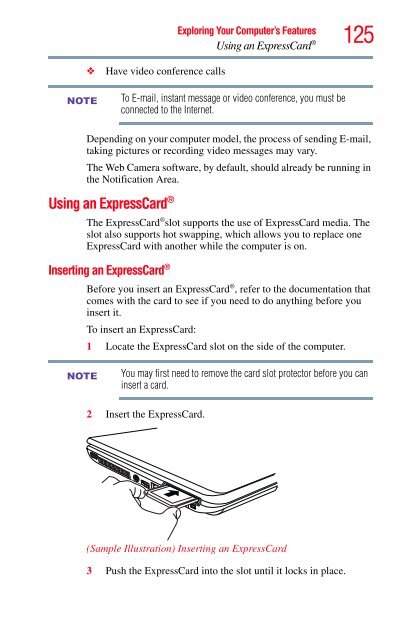Satellite® A350 Series User's Guide - Kmart
Satellite® A350 Series User's Guide - Kmart
Satellite® A350 Series User's Guide - Kmart
You also want an ePaper? Increase the reach of your titles
YUMPU automatically turns print PDFs into web optimized ePapers that Google loves.
NOTE<br />
❖ Have video conference calls<br />
Exploring Your Computer’s Features<br />
Using an ExpressCard ®<br />
To E-mail, instant message or video conference, you must be<br />
connected to the Internet.<br />
125<br />
Depending on your computer model, the process of sending E-mail,<br />
taking pictures or recording video messages may vary.<br />
The Web Camera software, by default, should already be running in<br />
the Notification Area.<br />
Using an ExpressCard ®<br />
The ExpressCard ® slot supports the use of ExpressCard media. The<br />
slot also supports hot swapping, which allows you to replace one<br />
ExpressCard with another while the computer is on.<br />
Inserting an ExpressCard ®<br />
NOTE<br />
Before you insert an ExpressCard ® , refer to the documentation that<br />
comes with the card to see if you need to do anything before you<br />
insert it.<br />
To insert an ExpressCard:<br />
1 Locate the ExpressCard slot on the side of the computer.<br />
You may first need to remove the card slot protector before you can<br />
insert a card.<br />
2 Insert the ExpressCard.<br />
(Sample Illustration) Inserting an ExpressCard<br />
3 Push the ExpressCard into the slot until it locks in place.