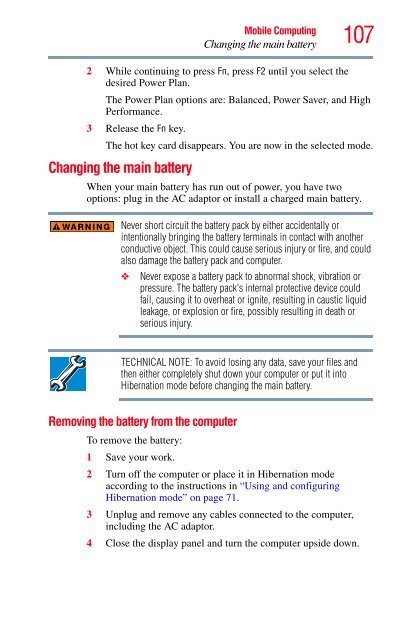Satellite® A350 Series User's Guide - Kmart
Satellite® A350 Series User's Guide - Kmart
Satellite® A350 Series User's Guide - Kmart
You also want an ePaper? Increase the reach of your titles
YUMPU automatically turns print PDFs into web optimized ePapers that Google loves.
Mobile Computing<br />
Changing the main battery<br />
107<br />
2 While continuing to press Fn, press F2 until you select the<br />
desired Power Plan.<br />
The Power Plan options are: Balanced, Power Saver, and High<br />
Performance.<br />
3 Release the Fn key.<br />
The hot key card disappears. You are now in the selected mode.<br />
Changing the main battery<br />
When your main battery has run out of power, you have two<br />
options: plug in the AC adaptor or install a charged main battery.<br />
Never short circuit the battery pack by either accidentally or<br />
intentionally bringing the battery terminals in contact with another<br />
conductive object. This could cause serious injury or fire, and could<br />
also damage the battery pack and computer.<br />
❖ Never expose a battery pack to abnormal shock, vibration or<br />
pressure. The battery pack's internal protective device could<br />
fail, causing it to overheat or ignite, resulting in caustic liquid<br />
leakage, or explosion or fire, possibly resulting in death or<br />
serious injury.<br />
TECHNICAL NOTE: To avoid losing any data, save your files and<br />
then either completely shut down your computer or put it into<br />
Hibernation mode before changing the main battery.<br />
Removing the battery from the computer<br />
To remove the battery:<br />
1 Save your work.<br />
2 Turn off the computer or place it in Hibernation mode<br />
according to the instructions in “Using and configuring<br />
Hibernation mode” on page 71.<br />
3 Unplug and remove any cables connected to the computer,<br />
including the AC adaptor.<br />
4 Close the display panel and turn the computer upside down.