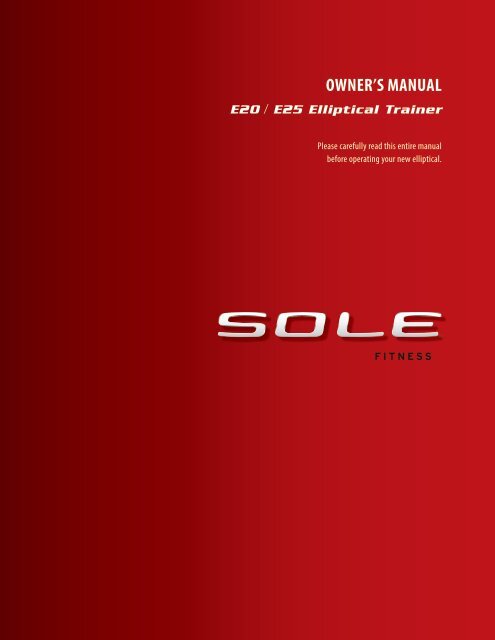OWNER'S MANUAL - Sole Fitness
OWNER'S MANUAL - Sole Fitness
OWNER'S MANUAL - Sole Fitness
You also want an ePaper? Increase the reach of your titles
YUMPU automatically turns print PDFs into web optimized ePapers that Google loves.
OWNER’S <strong>MANUAL</strong><br />
E20 / E25 Elliptical Trainer<br />
Please carefully read this entire manual<br />
before operating your new elliptical.
TABLE OF CONTENTS<br />
Product Registration<br />
Important Safety Instructions<br />
Important Electrical Information<br />
Important Operation Instructions<br />
Transport Instructions<br />
E20 Assembly Instructions<br />
E25 Assembly Instructions<br />
Elliptical Features<br />
Operation of Your New Elliptical<br />
Programmable Features<br />
Using Heart Rate Monitor<br />
General Maintenance<br />
Manufacturer’s Limited Warranty<br />
ATTENTION<br />
THIS ELLIPTICAL IS INTENDED FOR RESIDENTIAL USE ONLY AND IS WARRANTED FOR THE<br />
APPLICATION. ANY OTHER APPLICATION VOIDS THIS WARRANTY IN ITS ENTIRETY.<br />
1<br />
2<br />
3<br />
4<br />
4<br />
7<br />
12<br />
16<br />
17<br />
20<br />
25<br />
27<br />
28
CONGRATULATIONS ON YOUR NEW ELLIPTICAL AND WELCOME TO THE SOLE FAMILY!<br />
Thank you for your purchase of this quality elliptical from SOLE. Your new elliptical has been<br />
manufactured by one of the leading fitness manufacturers in the world and is backed by one of the most<br />
comprehensive warranties available. SOLE will do all we can to make your ownership<br />
experience as pleasant as possible for many years to come.<br />
If you have any questions about your new product or questions about the warranty contact SOLE <strong>Fitness</strong><br />
at 1-866-780-SOLE (7653). If you have a technical problem with your new elliptical contact SOLE technical<br />
service at 866-MYSOLE1 (1-866-697-6531).<br />
If you purchased this fitness product from Sears, they will be your contact for all service needs. Please see the<br />
last page in this manual for detailed information about Sears service. To contact Sears for any service issues<br />
call 1-800-4-MY-HOME(1-800-469-4663).<br />
Please take a moment at this time to record below the name of the dealer, their telephone number, and the<br />
date of purchase for easy contact in the future. We appreciate your confidence in SOLE and we will always<br />
remember that you are the reason that we are in business. Please complete and mail your registration card<br />
today and enjoy your new elliptical.<br />
Yours in Health,<br />
SOLE <strong>Fitness</strong><br />
Name of Dealer<br />
Telephone Number of Dealer<br />
Purchase Date<br />
PRODUCT REGISTRATION<br />
RECORD YOUR SERIAL NUMBER<br />
Please record the Serial Number of this fitness product<br />
in the space provided below.<br />
Serial Number<br />
REGISTER YOUR PURCHASE<br />
The self-addressed product registration card must be completed in full and returned to SOLE.<br />
You can also go to www.soleellipticals.com under the support tab to register online.<br />
1<br />
E20_E25_20120913<br />
E20 / E25 ELLIPTICAL
IMPORTANT SAFETY INSTRUCTIONS<br />
WARNING - Read all instructions before using this appliance.<br />
DANGER - To reduce the risk of electric shock disconnect your SOLE elliptical from the electrical<br />
outlet prior to cleaning and/or service work.<br />
WARNING - To reduce the risk of burns, fire, electric shock, or injury to persons, install<br />
the elliptical on a flat level surface with access to a 110-volt, 15-amp grounded outlet with only<br />
the elliptical plugged into the circuit.<br />
DO NOT USE AN EXTENSION CORD UNLESS IT IS A 14AWG OR BETTER, WITH ONLY ONE<br />
OUTLET ON THE END: DO NOT ATTEMPT TO DISABLE THE GROUNDED PLUG BY USING<br />
IMPROPER ADAPTERS, OR IN ANY WAY MODIFY THE CORD SET.<br />
A serious shock or fire hazard may result along with computer malfunctions. See Grounding Instructions, page 3.<br />
Do not operate elliptical on deeply padded, plush or shag carpet. Damage to both carpet<br />
and elliptical may result.<br />
Keep children away from the elliptical. There are obvious pinch points and other caution<br />
areas that can cause harm.<br />
Keep hands away from all moving parts.<br />
Never operate the elliptical if it has a damaged cord or plug. If the elliptical is not working<br />
properly, call your dealer.<br />
Keep the cord away from heated surfaces.<br />
Do not operate where aerosol spray products are being used or where oxygen is being<br />
administered. Sparks from the motor may ignite a highly gaseous environment.<br />
Never drop or insert any object into any openings.<br />
Do not use outdoors.<br />
To disconnect, turn all controls to the off position and then remove the plug from the outlet.<br />
Do not attempt to use your elliptical for any purpose other than for the purpose it is<br />
intended.<br />
The hand pulse sensors are not medical devices. Various factors, including the user’s movement,<br />
may affect the accuracy of heart rate readings. The pulse sensors are intended only as<br />
exercise aids in determining heart rate trends in general.<br />
Wear proper shoes. High heels, dress shoes, sandals or bare feet are not suitable for use on<br />
your elliptical. Quality athletic shoes are recommended to avoid leg fatigue.<br />
SAVE THESE INSTRUCTIONS - THINK SAFETY!<br />
E20 / E25 ELLIPTICAL<br />
2
IMPORTANT ELECTRICAL INSTRUCTIONS<br />
WARNING!<br />
NEVER remove any cover without first disconnecting AC power.<br />
If voltage varies by ten percent (10%) or more, the performance of your elliptical may be<br />
affected. Such conditions are not covered under your warranty. If you suspect the voltage is<br />
low, contact your local power company or a licensed electrician for proper testing.<br />
NEVER expose this elliptical to rain or moisture. This product is NOT designed for use outdoors,<br />
near a pool or spa, or in any other high humidity environment. The operating temperature<br />
specification is 40 to 120 degrees Fahrenheit, and humidity is 95% non-condensing<br />
(no water drops forming on surfaces).<br />
GROUNDING INSTRUCTIONS<br />
This product must be grounded. If the elliptical should malfunction or breakdown, grounding<br />
provides a path of least resistance for electric current, reducing the risk of electric shock.<br />
This product is equipped with a cord having an equipment-grounding plug. The plug must be<br />
plugged into an appropriate outlet that is properly installed and grounded in accordance with<br />
all local codes and ordinances.<br />
DANGER - Improper connection of the equipment-grounding conductor can result in a risk<br />
of electric shock. Check with a qualified electrician or serviceman if you are in doubt as to<br />
whether the product is properly grounded. Do not modify the plug provided with the<br />
product if it will not fit the outlet; have a proper outlet installed by a qualified electrician.<br />
This product is for use on a nominal 110-volt circuit, and has a grounding plug that looks like<br />
the plug illustrated below. A temporary adapter that looks like the adapter illustrated below<br />
may be used to connect this plug to a 2-pole receptacle as shown below if a properly grounded<br />
outlet is not available. The temporary adapter should be used only until a properly grounded<br />
outlet, (shown below) can be installed by a qualified electrician. The green colored rigid ear-lug,<br />
or the like, extending from the adapter, must be connected to a permanent ground such as a<br />
properly grounded outlet box cover. Whenever the adapter is used, it must be held in place by a<br />
metal screw.<br />
3<br />
E20 / E25 ELLIPTICAL
IMPORTANT OPERATION INSTRUCTIONS<br />
NEVER operate this elliptical without reading and completely understanding the results of<br />
any operational change you request from the computer.<br />
Understand that changes in resistance and incline do not occur immediately. Set your<br />
desired resistance level on the computer console and release the adjustment key. The<br />
computer will obey the command gradually.<br />
NEVER use your elliptical during an electrical storm. Surges may occur in your household<br />
power supply that could damage elliptical components. Unplug the elliptical during an<br />
electrical storm as a precaution.<br />
Use caution while participating in other activities while using your elliptical; such as<br />
watching television, reading, etc. These distractions may cause you to lose balance; which<br />
may result in serious injury.<br />
Always hold on to a handle bar while making control changes (incline, level, etc.).<br />
Do not use excessive pressure on console control keys. They are precision set to function<br />
properly with little finger pressure. If you feel the buttons are not functioning properly with<br />
normal pressure contact your SOLE dealer.<br />
POWER CONNECTOR - FRONT, LEFT SIDE OF UNIT<br />
TRANSPORT INSTRUCTIONS<br />
The elliptical is equippped with two transport wheels which are engaged when<br />
the rear of the elliptical is lifted.<br />
E20 / E25 ELLIPTICAL<br />
4
1<br />
E20 /25 ASSEMBLY PACK CHECKLIST<br />
HARDWARE STEP 1<br />
#112. 3/8” x 3-3/4”<br />
Hex Head Bolt (4 pcs)<br />
#119. M5 x 10mm<br />
Phillips Head Screw (4 pcs)<br />
#142. 3/8” x 2T<br />
Split Washer (8 pcs)<br />
5<br />
#113. 3/8” x 3/4”<br />
Socket Head Cap Bolt (4 pcs)<br />
#139. 3/8” x 19mm x 1.5T<br />
Flat Washer (4 pcs)<br />
#144. 3/8” x 23 x 2T<br />
Curved Washer (4 pcs)<br />
E20 / E25 ELLIPTICAL
2<br />
3<br />
4<br />
4<br />
HARDWARE STEP 2<br />
#104. 5/16” x 15mm<br />
Hex Head Bolt (2 pcs)<br />
HARDWARE STEP 3<br />
E20 / E25 ELLIPTICAL<br />
#106. 5/16” x 1-3/4”<br />
Hex Head Bolt (6 pcs)<br />
HARDWARE STEP 4 (E20)<br />
#120. M5 x 15mm<br />
Phillips Head Screw (4 pcs)<br />
HARDWARE STEP 4 (E25)<br />
#120. M5 x 15mm<br />
Phillips Head Screw (7 pcs)<br />
#115. 5/16” x 15mm<br />
Button Head Socket Bolt (2 pcs)<br />
#129. 5/16” x 7T<br />
Nyloc Nut (6 pcs)<br />
#122. Ø3.5 x 12mm<br />
Sheet Metal Screw (6 pcs)<br />
#122. Ø3.5 x 12mm<br />
Sheet Metal Screw (8 pcs)<br />
6<br />
#138. Ø8.5 × 26mm × 2T<br />
Flat Washer (4 pcs)<br />
#143. 5/16” x 23mm x 1.5T<br />
Curved Washer (4 pcs)<br />
#100. Switch Wire Cap<br />
(2 pcs)
ASSEMBLY TOOLS<br />
#149. M5 L Allen Wrench<br />
#151. 13/14mm<br />
Wrench (160mm)<br />
#153. M8 L Allen Wrench<br />
E20 / 25 ASSEMBLY INSTRUCTIONS<br />
PRE-ASSEMBLY<br />
1. Using a razor knife (Box Cutter) cut the outside, bottom, edge of box along<br />
the dotted Line. Lift Box over the unit and unpack.<br />
2. Carefully remove all parts from carton and inspect for any damage or missing<br />
parts. If damaged parts are found, or parts are missing, contact your dealer<br />
immediately.<br />
3. Locate the hardware package. Remove the tools first. Remove the hardware<br />
for each step as needed to avoid confusion. The numbers in the instructions<br />
that are in parenthesis (#) are the item number from the assembly drawing<br />
for reference.<br />
7<br />
#150. Phillips Head Screwdriver<br />
#152. 12/14mm<br />
Wrench (160mm)<br />
E20 / E25 ELLIPTICAL
E20 ASSEMBLY INSTRUCTIONS<br />
1 See<br />
2<br />
STABILIZERS & CONSOLE MAST<br />
Page 9 for Illustration<br />
1. Connect the Front Stabilizer Bar (2) with the Main Frame at the front joining<br />
plate by using the Wrench (151) to tighten two Hex Head Bolts (112) , two<br />
Split Washers (142) and two Curved Washers (144).<br />
2. Connect the Rear Stabilizer (3) with the Main Frame at the rear joining plate<br />
by using the Wrench (151) to tighten two Hex Head Bolts (112) , two Split<br />
Washers (142) and two Curved Washers (144).<br />
3. Pull the wire, which is attached to the Computer Cable (38), out of Console<br />
Mast (15) and secure the mast on the Main Frame by using the M8 L Allen<br />
Wrench (153) to tighten four Socket Head Cap Bolts (113) together with four<br />
Split Washers (142) and four Flat Washers (139).<br />
4. Plug in the connectors of the Computer Cable (38) and two Handpulse with<br />
Cable Assemblies (White & Red) (44, 45) on the back of the Console Assembly<br />
(35) and secure the Console Assembly (35) on the console holding plate with<br />
four Phillips Head Screws (119) by tightening them with Phillips Head Screw<br />
Driver (150).<br />
LOWER SWING ARMS<br />
See Page 9 for Illustration<br />
1. Attach the Lower Swing Arms (L) and (R), (12) and (13), on each side of<br />
Console Mast shaft and secure with two Hex Head Bolts (104) and two Flat<br />
Washers (138) by using the Wrench (152).<br />
2. Insert the shaft of the left Connecting Arm (10) through the bushing on left<br />
Pedal Arm (7) and secure with a Button Head Socket Bolt (115) together with<br />
a Flat Washer (138) by using M5 L Allen Wrench (149). Do it the same way for<br />
right Connecting Arm (11) and right Pedal Arm (8).<br />
3. Remove the Rod End Shafts (20) which are pre-assembled on the left and<br />
right Connecting Arms. Assemble the Connecting Arm with the Lower Swing<br />
Arm and secure with Rod End Shafts (20) and the screw by using the M5 L<br />
Allen Wrench (149).<br />
E20 / E25 ELLIPTICAL<br />
8<br />
HARDWARE STEP 1<br />
#112. 3/8” x 3-3/4” Hex<br />
Head Bolt (4 pcs)<br />
#113. 3/8” x 3/4”<br />
Socket Head Cap Bolt<br />
(4 pcs)<br />
#119. M5 x 10mm<br />
Phillips Head Screw<br />
(4 pcs)<br />
#139. 3/8” x 19mm x<br />
1.5T Flat Washer (4 pcs)<br />
#142. 3/8” x 2T<br />
Split Washer (8 pcs)<br />
#144. 3/8” x 23 x 2T<br />
Curved Washer (4 pcs)<br />
HARDWARE STEP 2<br />
#104. 5/16” x 15mm<br />
Hex Head Bolt (2 pcs)<br />
#115. 5/16” x 15mm<br />
Button Head Socket Bolt<br />
(2 pcs)<br />
#138. Ø8.5 × 26mm × 2T<br />
Flat Washer (4 pcs)
1<br />
2<br />
ASSEMBLY STEP 1<br />
ASSEMBLY STEP 2<br />
9<br />
E20 / E25 ELLIPTICAL
E20 ASSEMBLY INSTRUCTIONS<br />
3<br />
4<br />
UPPER SWING ARMS<br />
See Page 11 for Illustration<br />
1. Connect the Upper Swing Arm (L) (18) to the left Lower Swing Arm and<br />
connect the Upper Swing Arm (R) (19) to the right Lower Swing Arm , and<br />
secure them with six Hex Head Bolts (106), four Curved Washers (143) and six<br />
Nyloc Nuts (129) by using the Wrenches (151 & 152).<br />
PLASTIC PARTS<br />
See Page 11 for Illustration<br />
1. Attach front (89) and rear (90) Handle Bar Covers together on left Swing Arm<br />
shaft, and secure using two Sheet Metal Screws (122) and the Phillips Head<br />
Screw Driver (150). Repeat this process on the right side with Handle Bar<br />
Covers (91) and (92).<br />
2. Install Console Mast Covers (L & R) (81 & 82) on each side of the Side Cases<br />
and secure with two Sheet Metal Screws (122) and the Phillips Head Screw<br />
Driver (150).<br />
3. Secure left Slide Wheel Cover (87) on left Pedal Arm with two Phillips Head<br />
Screws (120) and the Phillips Head Screw Driver (150). Repeat this process for<br />
the right Slide Wheel Cover (88).<br />
4. Snap Rear Bar Cover (97) into the hole on the Incline Rail Assembly.<br />
E20 / E25 ELLIPTICAL<br />
10<br />
HARDWARE STEP 3<br />
#106. 5/16” x 1-3/4”<br />
Hex Head Bolt (6 pcs)<br />
#129. 5/16” x 7T<br />
Nyloc Nut (6 pcs)<br />
#143. 5/16” x 23mm<br />
x 1.5T Curved Washer<br />
(4 pcs)<br />
HARDWARE STEP 4<br />
#120. M5 x 15mm<br />
Phillips Head Screw<br />
(4 pcs)<br />
#122. Ø3.5 x 12mm<br />
Sheet Metal Screw<br />
(6 pcs)
3<br />
4<br />
ASSEMBLY STEP 3<br />
ASSEMBLY STEP 4<br />
11<br />
E20 / E25 ELLIPTICAL
E25 ASSEMBLY INSTRUCTIONS<br />
1 See<br />
2<br />
STABILIZERS & CONSOLE MAST<br />
Page 13 for Illustration<br />
1. Connect the Front Stabilizer Bar (2) with the Main Frame at the front joining<br />
plate by using the Wrench (151) to tighten two Hex Head Bolts (112) , two<br />
Split Washers (142) and two Curved Washers (144).<br />
2. Connect the Incline Rail Assembly (3) with the Main Frame at the rear joining<br />
plate by using the Wrench (151) to tighten two Hex Head Bolts (112) , two<br />
Split Washers (142) and two Curved Washers (144).<br />
3. Pull the wire, which is attached to the Computer Cable (38), out of<br />
Console Mast (15) and secure the mast on the Main Frame by using M8 L<br />
Allen Wrench (153) to tighten four Socket Head Cap Bolts (113) together<br />
with four Split Washers (142) and four Flat Washers (139).<br />
4. Plug in the connectors of the Computer Cable (38), two Handpulse W/Cable<br />
Assemblies (White & Red) (44, 45), Swing Arm Wire (Upper), Resistance (48)<br />
and Swing Arm Wire (Upper), Incline (49) on the back of Console Assembly<br />
(35) and secure the Console Assembly (35) on the console holding plate with<br />
four Phillips Head Screws (119) by tightening them with Phillips Head Screw<br />
Driver (150).<br />
LOWER SWING ARMS<br />
See Page 13 for Illustration<br />
1. Attach the Lower Swing Arms (L) and (R), (12) and (13), on each side of<br />
Console Mast shaft and secure with two Hex Head Bolts (104) and two Flat<br />
Washers (138) by using the Wrench (152).<br />
2. Insert the shaft of the left Connecting Arm (10) through the bushing on left<br />
Pedal Arm (7) and secure with a Button Head Socket Bolt (115) together with<br />
a Flat Washer (138) by using M5 L Allen Wrench (149). Do it the same way for<br />
right Connecting Arm (11) and right Pedal Arm (8).<br />
3. Remove the Rod End Shafts (20) which are pre-assembled on the left and<br />
right Connecting Arms. Assemble the Connecting Arm with the Lower Swing<br />
Arm and secure with Rod End Shafts (20) and the screw by using the M5 L<br />
Allen Wrench (149).<br />
E20 / E25 ELLIPTICAL<br />
12<br />
HARDWARE STEP 1<br />
#112. 3/8” x 3-3/4” Hex<br />
Head Bolt (4 pcs)<br />
#113. 3/8” x 3/4”<br />
Socket Head Cap Bolt<br />
(4 pcs)<br />
#119. M5 x 10mm<br />
Phillips Head Screw<br />
(4 pcs)<br />
#139. 3/8” x 19mm x<br />
1.5T Flat Washer (4 pcs)<br />
#142. 3/8” x 2T<br />
Split Washer (8 pcs)<br />
#144. 3/8” x 23 x 2T<br />
Curved Washer (4 pcs)<br />
HARDWARE STEP 2<br />
#104. 5/16” x 15mm<br />
Hex Head Bolt (2 pcs)<br />
#115. 5/16” x 15mm<br />
Button Head Socket Bolt<br />
(2 pcs)<br />
#138. Ø8.5 × 26mm × 2T<br />
Flat Washer (4 pcs)
1<br />
2<br />
ASSEMBLY STEP 1<br />
ASSEMBLY STEP 2<br />
13<br />
E20 / E25 ELLIPTICAL
E25 ASSEMBLY INSTRUCTIONS<br />
3<br />
4<br />
UPPER SWING ARMS<br />
See Page 15 for Illustration<br />
1. Connect the Upper Swing Arm (L) (18) to the left Lower Swing Arm and<br />
connect the Upper Swing Arm (R) (19) to the right Lower Swing Arm , and<br />
secure them with six Hex Head Bolts (106), four Curved Washers (143) and six<br />
Nyloc Nuts (129) by using the Wrenches (151 & 152).<br />
PLASTIC PARTS<br />
See Page 15 for Illustration<br />
1. Connect Swing Arm Wire (Lower), Resistance/Incline (50) , Swing Arm Wire<br />
(Upper), Incline (49) and connect Swing Arm Wire (Lower), Resistance/Incline<br />
(50) , Swing Arm Wire (Upper), Resistance (48). Push the excessive wires into<br />
the Console Mast and plug in the Switch Wire Cap (100) at each side on the<br />
Mast .<br />
2. Attach front (89) and rear (90) Handle Bar Covers together on left Swing Arm<br />
shaft and secure using two Sheet Metal Screws (122) and the Phillips Head<br />
Screw Driver (150). Repeat this process for the right side Handle Bar Covers<br />
(91) and (92).<br />
3. Install Console Mast Covers (L & R) (81 & 82) on each side of the Side Cases<br />
and secure with two Sheet Metal Screws (122) and the Phillips Head Screw<br />
Driver (150).<br />
4. Secure left Slide Wheel Cover (87) on left Pedal Arm with two Phillips Head<br />
Screws (120) by using Phillips Head Screw Driver (150). Repeat this process<br />
for the right Slide Wheel Cover (88).<br />
5. Secure Console Chin Cover (Front) (93) on the Mast and then match with<br />
Console Chin Cover (Rear) (94). Secure the covers with three Phillips Head<br />
Screws (120), two Sheet Metal Screws (122) and the Phillips Head Screw<br />
Driver (150).<br />
6. Snap Rear Bar Cover (97) into the hole on the Incline Rail Assembly.<br />
E20 / E25 ELLIPTICAL<br />
14<br />
HARDWARE STEP 3<br />
#106. 5/16” x 1-3/4”<br />
Hex Head Bolt (6 pcs)<br />
#129. 5/16” x 7T<br />
Nyloc Nut (6 pcs)<br />
#143. 5/16” x 23mm<br />
x 1.5T Curved Washer<br />
(4 pcs)<br />
HARDWARE STEP 4<br />
#120. M5 x 15mm<br />
Phillips Head Screw<br />
(7 pcs)<br />
#122. Ø3.5 x 12mm<br />
Sheet Metal Screw<br />
(8 pcs)<br />
#100. Switch Wire Cap<br />
(2 pcs)
3<br />
4<br />
ASSEMBLY STEP 3<br />
ASSEMBLY STEP 4<br />
15<br />
E20 / E25 ELLIPTICAL
ELLIPTICAL FEATURES<br />
INCLINE ADJUSTMENT<br />
Both the E20 and E25 have an incline feature that will further increase the variety of your<br />
workouts. When the incline is at its lowest position you get a normal elliptical workout. As the<br />
incline increases you will feel your knees rise higher with each step; which means you are<br />
involving more muscle fibers, due to the increased range of motion.<br />
The E20 and E25 have a computer controlled power incline. The power incline is controlled by<br />
buttons on the console and swing arms (E25 Only) and will automatically adjust via the incline<br />
motor during the built-in workout program.<br />
QUICK KEYS<br />
The E25 features Quick Incline and Level keys. When in a program, just press one of the keys<br />
(1, 3, 6, 9. 12, or 15) and the unit will automatically adjust to that value.<br />
E20 / E25 ELLIPTICAL<br />
16
OPERATION OF YOUR ELLIPTICAL<br />
GETTING FAMILIAR WITH THE CONTROL PANEL<br />
E20 CONSOLE<br />
DISPLAY<br />
CONTROL KEYS<br />
AUDIO IN JACK<br />
(MP3, CD, OR<br />
SMARTPHONE)<br />
E25 CONSOLE<br />
PROGRAM BUTTONS<br />
(Manual, Hill, Fat Burn,<br />
Cardio, Strength, Interval,<br />
2 User, 2HR)<br />
DISPLAY VIEW<br />
CONTROL KEYS<br />
AUDIO IN JACK<br />
(MP3, CD, OR<br />
SMARTPHONE)<br />
17<br />
COOLING FAN<br />
SPEAKER<br />
DATA DISPLAY<br />
DOT MATRIX<br />
(Program Profiles)<br />
MESSAGE WINDOW<br />
(Speed, Laps, Level, Watts,<br />
Incline, Segment Time,<br />
Program Name, Data Scan)<br />
FAN POWER SWITCH<br />
HEADPHONE JACK<br />
COOLING FAN<br />
SPEAKER<br />
DATA DISPLAY<br />
(Incline, Time, Distance, RPM)<br />
DOT MATRIX DISPLAY<br />
(Program Profiles)<br />
MESSAGE WINDOW<br />
(Segment Time, Speed, Watts,<br />
Laps, Level, Data Scan)<br />
FAN POWER SWITCH<br />
HEADPHONE JACK<br />
E20 / E25 ELLIPTICAL
POWER UP<br />
When power is connected to the elliptical the console will automatically power up. These models are connected<br />
directly to 115 VAC and there is a power switch located where the line cord plugs into the unit on the left side near<br />
the front (See page 4 for location).<br />
When it is first powered on, the console will perform an internal self-test. During this time all the lights will turn on,<br />
the Message Window display will show a software version (i.e.: VER 1.0), and the Distance Window will display an<br />
odometer reading. The odometer shows how many virtual miles the elliptical has gone. The Time Window shows<br />
how many total hours the elliptical has been used.<br />
The odometer and time will remain displayed for only a few seconds then the console will go to the startup display.<br />
The dot matrix display will be scrolling through the different workout profiles and the Message Window will be<br />
scrolling the start up message. You may now begin to use the console.<br />
!!ATTENTION<br />
Your new elliptical console comes configured in an in-store 'display mode' of operation, where the console will<br />
remain powered on unless the main power switch is turned off. To exit the display mode, for normal operation,<br />
press and hold the Stop, Enter and Display keys for five seconds; the display will show: Display Mode - ON.<br />
Use the Level 5/6 key to change the setting to OFF then press Enter.<br />
CONSOLE OPERATION<br />
QUICK START<br />
This is the quickest way to start a workout. After the console<br />
powers up you just press the Start key to begin, this will<br />
initiate the Quick Start mode. In Quick Start, the time will<br />
count up from zero. The resistance level and incline can be<br />
adjusted manually by pressing the Incline or Level 5/6<br />
buttons. The dot matrix display will be showing a track with<br />
a blinking dot indicating your progress as it travels around<br />
the track.<br />
BASIC INFORMATION<br />
The Message Window will initially display Laps completed for the E25 elliptical. Each time the<br />
Display button is pressed the next set of information will appear. The order of information<br />
displayed on the E25 will be: Speed (in mph), Level, Watts, Segment Time and Data Scan<br />
mode. In Data Scan mode, the displayed information will change every 4 seconds in the<br />
Message Window. For the E20 elliptical, the Message Window will initially display Speed<br />
(in mph) then Laps, Level, Watts, Incline, Segment Time and Data Scan.<br />
The Elliptical has a built in heart rate monitoring system. Simply grasping the Contact Heart<br />
Rate Sensors on the stationary handle bars or wearing the chest strap transmitter (E20 Sold<br />
Separately) will start the heart icon blinking (this may take a few seconds). The Pulse Window<br />
will display your heart rate in beats per minute and the HR bar graph will show your current<br />
% in relation to projected heart rate maximum. The chest strap is a more accurate and reliable<br />
method of heart rate reading. The hand pulse sensors are subject to false readings depending<br />
on user physiology and workout habits including how one grips the sensors or how sweaty their<br />
hands are.<br />
E20 / E25 ELLIPTICAL<br />
18
The Stop button actually has several functions.<br />
Pressing the Stop key once during a program will Pause the<br />
program for 5 minutes. If you need to get a drink, answer<br />
the phone or any of the many things that could interrupt your<br />
workout, this is a great feature. To resume your workout<br />
during Pause just press the Start key. If the Stop button is<br />
pressed twice during a workout the program will end and a<br />
Workout Summary is displayed.<br />
If the Stop key is held down for 3 seconds the console will<br />
perform a complete Reset. During data entry for a program the Stop key performs a Previous<br />
Screen function. This allows you to go back one step in the programming each time you press<br />
the Stop key.<br />
There is an Audio In Jack ( ) on the front of the console and built-in speakers. You may plug<br />
any low-level audio source signal into this port. Audio sources include MP3, iPod, portable radio,<br />
CD player or even a TV or computer audio signal. There is also a Headphone Jack ( )for private<br />
listening.<br />
PROGRAMMING THE CONSOLE<br />
Each of the programs can be customized with your personal information and changed to suit<br />
your needs. Some of the information asked for is necessary to ensure the readouts are correct.<br />
You will be asked for your Age and Weight. Entering your Age is necessary during the Heart<br />
Rate control program to ensure the correct settings are entered in the program; entering your<br />
Weight aides in calculating a more correct Calorie reading. Although we cannot provide an<br />
exact calorie count we do want to be as close as possible.<br />
A message about Calories: Calorie readings on every piece of exercise equipment, whether<br />
it is in a gym or at home, are not accurate and tend to vary widely. They are meant only as a<br />
guide to monitor your progress from workout to workout. The only way to measure your<br />
calorie burn accurately as in a clinical setting connected to a host of machines. This is because<br />
every person is different and burns calories at a different rate.<br />
ENTERING A PROGRAM AND CHANGING SETTINGS<br />
Press each program button (E25) or Level 5/6(E20) to scroll through the program selections.<br />
The profile for each program will be displayed in the dot matrix window. Both models will show<br />
the incline profile also when the Display key is pressed. Press the Enter key to select a program<br />
and begin customizing the settings. If you want to workout without entering new settings, then<br />
just press the Start key. This will bypass the programming of data and take you directly to the<br />
start of your workout. If you want to change the personal settings, then just follow the instructions<br />
in the Message Window. If you start a program without changing the settings, the default<br />
settings will be used.<br />
Note: Age and Weight default settings will change when you enter a new number. So the last Age and Weight<br />
entered will be saved as the new default settings. If you enter Age and Weight the first time you use the elliptical you<br />
will not have to enter it every time you work out unless either Age or Weight has changed or someone else enters<br />
a different Age and Weight.<br />
19<br />
E20 / E25 ELLIPTICAL
PROGRAMMABLE FEATURES<br />
<strong>MANUAL</strong> PROGRAM<br />
The Manual program works as the name implies, manually. This means<br />
that you control the workload yourself and not the computer.<br />
1. Press the Manual program button (E25) or Level 5/6(E20) then<br />
press the Enter key.<br />
2. The Message Window will ask you to enter your Age. You may<br />
adjust the age setting using the Level 5/6 keys, then press the<br />
Enter key to accept the new number and proceed on to the next<br />
screen.<br />
3. You are now asked to enter your Weight. You may adjust your<br />
weight setting using the Level 5/6 keys, then press Enter to<br />
continue.<br />
4. Next is the Time. You may adjust the length of Time by pressing<br />
the Level 5/6 keys, then press Enter to continue.<br />
5. Now you are finished editing the settings and can begin your<br />
workout by pressing the Start key. You can also go back and modify your settings by<br />
pressing the Stop key to go back one level of the programming screen.<br />
6. Once the program starts the elliptical will be set to level one. This is the easiest level and it<br />
is a good idea to stay at level one for a while to warm up. If you want to increase the work<br />
load at any time press the Level 5 key; the Level 6 key will decrease the workload.<br />
7. During the Manual program you will be able to scroll through the data in the Message<br />
Window by pressing the Display key.<br />
8. When the program ends the Message Window will show a summary of your workout.<br />
The summary will be displayed for a short time then the console will return to the<br />
startup display.<br />
E20 / E25 ELLIPTICAL<br />
20
PRESET PROGRAMS<br />
These ellipticals have five different programs that have been designed for a variety of workouts.<br />
These five programs have factory preset work level profiles for achieving different goals.<br />
Hill<br />
The Hill program simulates going up and down a hill. The resistance in the pedals will<br />
steadily increase and then decrease during the program.<br />
E20 WORK E20 INCLINE E25 WORK E25 INCLINE<br />
Fat Burn<br />
The Fat Burn program is designed, as the name implies, to maximize the burning of fat. There are many schools<br />
of thought on the best way to burn fat but most experts agree that a lower exertion level that stays at a steady<br />
workload is the best. The absolute best way to burn fat is to keep your heart rate at around 60% to 70% of its<br />
maximum potential. This program does not use heart rate but simulates a lower, steady exertion workout.<br />
E20 WORK E20 INCLINE E25 WORK E25 INCLINE<br />
Cardio<br />
The Cardio program is designed to increase your cardiovascular function and endurance. This is exercise for<br />
your heart and lungs. It will build up your heart muscle and increase blood flow and lung capacity. This is<br />
achieved by incorporating a higher level of exertion with slight fluctuations in work.<br />
E20 WORK E20 INCLINE E25 WORK E25 INCLINE<br />
Strength<br />
The Strength program is designed to increase muscular strength in your lower body. This program will steadily<br />
increase in resistance to a high level and forces you to sustain it. This is designed to strengthen and tone your<br />
legs and glutes (muscles of the butt).<br />
E20 WORK E20 INCLINE E25 WORK E25 INCLINE<br />
Interval<br />
The Interval program takes you through high levels of intensity followed by periods of low intensity. This<br />
program increases your endurance by depleting your oxygen level followed by periods of recovery to replenish<br />
oxygen. Your cardiovascular system gets programmed to use oxygen more efficiently this way. This program<br />
also forces your body to become more efficient due to spikes in heart rate, between recovery periods. This aids<br />
in heart rate recovery from intense activities.<br />
E20 WORK E20 INCLINE E25 WORK E25 INCLINE<br />
21<br />
E20 / E25 ELLIPTICAL
PROGRAMMING PRESET WORKOUTS<br />
1. Press the desired program button (E25) or Level 5/6(E20) then press the Enter key.<br />
2. The Message Window will ask you to enter your Age. You may adjust the age setting, using<br />
the Level 5/6 keys, then press the Enter key to accept the new number and<br />
proceed on to the next screen.<br />
3. You are now asked to enter your Weight. You may adjust the weight number using the<br />
Level 5/6 keys then press Enter to continue.<br />
4. Next is Time. You may adjust the Time and press Enter to continue.<br />
5. Now you are asked to adjust the Max Level. This is the peak exertion level you will<br />
experience during the program (the highest colored segment/box of the program profile).<br />
Adjust the level and then press Enter.<br />
6. You can now choose to turn the incline profile for this program on/off. If you choose to turn off incline, you can still<br />
control the incline manually during your workout, but the automated incline changes will be off. Press the Enter key<br />
when you are finished selecting.<br />
7. Now you are finished editing the settings and can begin your workout by pressing the Start key. You can also go back<br />
and modify your settings by pressing the Stop key to go back one level, or screen.<br />
8. If you want to increase or decrease the resistance or incline at any time during the program press the Incline or Level<br />
5/6 keys.<br />
9. During the program you will be able to scroll through the data in the Message Window by pressing the Display key.<br />
Press the Enter key to switch Dot Matrix from work to incline profile.<br />
10. When the program ends the Message Window will show a summary of your workout. The summary will be displayed<br />
for a short time then the console will return to the start-up display.<br />
CUSTOM USER DEFINED PROGRAMS<br />
The customizable User programs allow you to build and save your own workout. You can build<br />
your own custom program by following the instructions below.<br />
1. Select the User program (U1 or U2) (E25) or Level 5/6(E20) then press Enter. If you have already saved a program to<br />
either U1 or U2, it will be displayed and you are ready to begin. If not, you will have the option of inputing a username.<br />
In the Message Window, the letter “A” will be blinking. Use the Level 5/6 buttons to select the appropriate first letter<br />
of your name (pressing the Level 5/6 button will switch to the letter “B”; pressing the Down button will switch to<br />
letter “Z”). Press Enter when the desired letter is displayed. Repeat this process until all of the characters of your name<br />
have been programmed (maximum 7 characters). When finished press Stop.<br />
2. If there is a program already stored in User when you press the key, you will have an option to run the program as it is<br />
or delete the program and build a new one. At the welcome message screen, when pressing Start or Enter you will be<br />
prompted: Run Program? Use the Level 5/6 to select Yes or No. If you select No, you will then be asked if you want to<br />
delete the currently saved program. It is necessary to delete the current program if you want to build a new one.<br />
3. The Message Window will ask you to enter your Age. You may enter your age using the Level 5/6 keys, then press<br />
the Enter key to accept the new number and proceed on to the next screen.<br />
4. You are now asked to enter your Weight. You may adjust the weight number using the Level 5/6 keys, then press<br />
Enter to continue.<br />
5. Next is Time. You may adjust the Time using the Level 5/6 keys and press Enter to continue.<br />
6. Now the first column will be blinking and you are asked to adjust the level for the first segment of the workout. When<br />
you finish adjusting the first segment, or if you don’t want to change, then press Enter to continue to the next segment.<br />
The next segment will show the same level as the previously adjusted segment. Repeat the same process as the last<br />
segment then press Enter. Continue this process until all twenty segments have been set.<br />
7. Now the first column will be blinking again and you are asked to adjust the Incline level for the first<br />
segment of the workout. Follow the same procedure for building the Incline profile as you did for the<br />
resistance profile.<br />
8. The Message Window will then tell you to press Start to begin (and save the program) or Enter to modify the<br />
program.<br />
9. If you want to increase or decrease the workload at any time during the program press the Incline or Level 5/6 key.<br />
This will only affect the Incline or Level for the present column in the profile. When the profile changes to the next<br />
column it will return to the preset work level.<br />
10. During the User 1 or User 2 program you will be able to scroll through the data in the Message Window by pressing<br />
the Display key. Press the Enter key to switch Dot Matrix from work to incline profile.<br />
11. When the program ends the Message Window will show a summary of your workout. The summary will be displayed<br />
for a short time then the console will return to the start-up display.<br />
E20 / E25 ELLIPTICAL<br />
22
HEART RATE PROGRAMS<br />
Before we get started, a word about Heart Rate:<br />
The old motto, “no pain, no gain”, is a myth that has been overpowered by the benefits of<br />
exercising comfortably. A great deal of this success has been promoted by the use of heart rate<br />
monitors. With the proper use of a heart rate monitor, many people find that their usual choice<br />
of exercise intensity was either too high or too low and exercise is much more enjoyable by<br />
maintaining their heart rate in the desired benefit range.<br />
To determine the benefit range in which you wish to train, you must first determine your<br />
Maximum Heart Rate. This can be accomplished by using the following formula: 220 minus your<br />
age. This will give you the Maximum Heart Rate (MHR)for someone of your age. To determine<br />
the effective heart rate range for specific goals you simply calculate a percentage your MHR.<br />
Your Heart rate training zone is 50% to 90% of your maximum heart rate. 60% of your MHR is<br />
the zone that burns fat while 80% is for strengthening the cardio vascular system. This 60% to<br />
80% is the zone to stay in for maximum benefit.<br />
For someone who is 40 years old their<br />
target heart rate zone is calculated:<br />
220 – 40 = 180 (maximum heart rate)<br />
180 x .6 = 108 beats per minute<br />
(60% of maximum)<br />
180 X .8 = 144 beats per minute<br />
(80% of maximum)<br />
So for a 40 year old the training zone would be<br />
108 to 144 beats per minute.<br />
If you enter your age during programming the console will perform this calculation<br />
automatically. Entering your age is used for the Heart Rate programs. After calculating your MHR<br />
you can decide upon which goal you would like to pursue.<br />
The two most popular reasons for, or goals, of exercise are cardiovascular fitness (training for the<br />
heart and lungs) and weight control. The black columns on the chart above represent the MHR<br />
for a person whose age is listed at the bottom of each column. The training heart rate, for either<br />
cardiovascular fitness or weight loss, is represented by two different lines that cut diagonally<br />
through the chart. A definition of the lines’ goal is in the bottom left-hand corner of the chart. If<br />
your goal is cardiovascular fitness or if it is weight loss, it can be achieved by training at 80% or<br />
60%, respectively, of your MHR on a schedule approved by your physician. Consult your<br />
physician before participating in any exercise program.<br />
With all SOLE Heart Rate elliptical machines you may use the heart rate monitor feature<br />
without using the Heart Rate program. This function can be used during manual mode or during<br />
any of the nine different programs. The Heart Rate program automatically controls resistance<br />
at the pedals.<br />
23<br />
E20 / E25 ELLIPTICAL
RATE OF PERCEIVED EXERTION<br />
Heart rate is important but listening to your body also has a lot of advantages. There are more<br />
variables involved in how hard you should workout than just heart rate. Your stress level,<br />
physical health, emotional health, temperature, humidity, the time of day, the last time you ate<br />
and what you ate, all contribute to the intensity at which you should workout. If you listen to<br />
your body, it will tell you all of these things.<br />
The rate of perceived exertion (RPE), also know as the Borg scale, was developed by Swedish<br />
physiologist G.A.V. Borg. This scale rates exercise intensity from 6 to 20 depending upon how<br />
you feel or the perception of your effort.<br />
The scale is as follows:<br />
Rating Perception of Effort<br />
6 Minimal<br />
7 Very,very light<br />
8 Very,very light +<br />
9 Very light<br />
10 Very light +<br />
11 Fairly light<br />
12 Comfortable<br />
13 Somewhat hard<br />
14 Somewhat hard +<br />
15 Hard<br />
16 Hard +<br />
17 Very hard<br />
18 Very hard +<br />
19 Very,very hard<br />
20 Maximal<br />
You can get an approximate heart rate level for each rating by simply adding a zero to each<br />
rating. For example a rating of 12 will result in an approximate heart rate of 120 beats per<br />
minute. Your RPE will vary depending up the factors discussed earlier. That is the major benefit<br />
of this type of training. If your body is strong and rested, you will feel strong and your pace will<br />
feel easier. When your body is in this condition, you are able to train harder and the RPE will<br />
support this. If you are feeling tired and sluggish, it is because your body needs a break. In this<br />
condition, your pace will feel harder. Again, this will show up in your RPE and you will train at<br />
the proper level for that day.<br />
E20 / E25 ELLIPTICAL<br />
24
USING HEART RATE TRANSMITTER (E20 Sold Separately)<br />
How to wear your wireless chest strap transmitter:<br />
1. Attach the transmitter to the elastic strap using the locking parts.<br />
2. Adjust the strap as tightly as possible as long as the strap is not too<br />
tight to remain comfortable.<br />
3. Position the transmitter with the SOLE logo centered in the middle<br />
of your body facing away from your chest (some people must<br />
position the transmitter slightly left of center). Attach the final end<br />
of the elastic strap by inserting the round end and, using the<br />
locking parts, secure the transmitter and strap around your chest.<br />
4. Position the transmitter immediately below the pectoral muscles.<br />
5. Sweat is the best conductor to measure very minute heart beat electrical signals.<br />
However, plain water can also be used to pre-wet the electrodes (2 ribbed oval areas on<br />
the reverse side of the belt and both sides of the transmitter). It’s also recommended that<br />
you wear the transmitter strap a few minutes before your work out. Some users, because<br />
of body chemistry, have a more difficult time in achieving a strong, steady signal at the<br />
beginning. After “warming up”, this problem lessens. As noted, wearing clothing over the<br />
transmitter/strap doesn’t affect performance.<br />
6. Your workout must be within range - distance between transmitter/receiver – to achieve<br />
a strong steady signal. The length of range may vary somewhat but generally stay close<br />
enough to the console to maintain good, strong, reliable readings. Wearing the<br />
transmitter immediately against bare skin assures you of proper operation. If you wish,<br />
you may wear the transmitter over a shirt. To do so, moisten the areas of the shirt that the<br />
electrodes will rest upon.<br />
Note: The transmitter is automatically activated when it detects activity from the user’s heart. Additionally, it<br />
automatically deactivates when it does not receive any activity. Although the transmitter is water resistant,<br />
moisture can have the effect of creating false signals, so you should take precautions to completely dry the<br />
transmitter after use to prolong battery life (estimated transmitter battery life is 2500 hours). The replacement<br />
battery is Panasonic CR2032.<br />
ERRATIC OPERATION<br />
Caution! Do not use this elliptical for Heart Rate unless a steady, solid Actual Heart Rate value is<br />
being displayed. High, wild, random numbers being displayed indicate a problem.<br />
Areas to look for interference which may cause erratic heart rate:<br />
1. Microwave ovens, TV’s, small appliances, etc.<br />
2. Fluorescent lights.<br />
3. Some household security systems.<br />
4. Perimeter fence for a pet.<br />
5. Some people have problems with the transmitter picking up a signal from their skin. If you have problems<br />
try wearing the transmitter upside down. Normally the transmitter will be oriented so the SOLE logo is right<br />
side up.<br />
6. The antenna that picks up your heart rate is very sensitive. If there is an outside noise source, turning the<br />
whole machine 90 degrees may de-tune the interference.<br />
7. Another Individual wearing a transmitter within 3’ of your machine’s console.<br />
If you continue to experience problems contact your dealer.<br />
25<br />
E20 / E25 ELLIPTICAL
HEART RATE PROGRAM OPERATION<br />
Both programs operate the same, the only difference is that the default for HR1 is set to 60%<br />
and HR2 is set to 80% of the maximum heart rate. They both are programmed the same way.<br />
To start an HR program follow the instructions below or just select the HR1 or HR2 program,<br />
then press the Enter button and follow the directions in the Message Window.<br />
1. Press the HR1 or HR2 key (E25) or Level 5/6(E20), then press the Enter key.<br />
2. The Message Window will ask you to enter your Age. You may enter your Age, using the<br />
Level 5/6 keys or the numeric key pad (E25), then press the Enter key to accept the<br />
new number and proceed on to the next screen.<br />
3. You are now asked to enter your Weight. You may adjust the Weight number using the<br />
Level 5/6 keys or the numeric key pad (E25), then press Enter to continue.<br />
4. Next is Time. You may adjust the Time and press Enter to continue.<br />
5. Now you are asked to adjust your Target Heart Rate. This is the heart rate level you will<br />
strive to reach and maintain during the program. Adjust the level and then press Enter.<br />
6. Now you are finished editing the settings and can begin your workout by pressing the<br />
Start key. You can also go back and modify your settings by pressing the Enter key.<br />
Note: At any time during the editing of Data you can press the Stop key to go back one level, or screen.<br />
7. If you want to increase or decrease the workload at any time during the program press<br />
the Level 5/6 keys. This will allow you to change your Target Heart Rate at any time<br />
during the program.<br />
8. During the HR1 or HR2 programs you will be able to scroll through the data in the<br />
Message Window by pressing the adjacent Display key.<br />
9. When the program ends you may press Start to begin the same program again or Stop<br />
to exit the program.<br />
E20 / E25 ELLIPTICAL<br />
26
GENERAL MAINTENANCE<br />
1. Wipe down all areas in the sweat path with a damp cloth after each workout.<br />
2. If a squeak, thump, clicking or rough feeling develops the main cause is most likely one of<br />
two reasons:<br />
I. The hardware was not sufficiently tightened during assembly. All bolts that were<br />
installed during assembly need to be tightened as much as possible. It may be<br />
necessary to use a larger wrench than the one provided if you cannot tighten the bolts<br />
sufficiently. I cannot stress this point enough; 90% of calls to the service department for<br />
noise issues can be traced to loose hardware or the rear rails being dirty.<br />
II. Dirt build-up on the rear rails and polyurethane wheels are also a source of noise.Noise<br />
from build-up on the rails can cause a thumping sound that you would swear is coming<br />
from inside the main body of the machine because noise travels, and is amplified in the<br />
tubing of the frame. Clean the rails and wheels with a lint free cloth and rubbing<br />
alcohol. Stubborn build-up can be removed with your thumbnail or a non-metallic<br />
scraper, like the back edge of a plastic knife. After cleaning, apply a small amount of<br />
lubricant on the rails with your fingers or a lint free cloth. You only need a thin coat of<br />
lubrication, wipe off any excess.<br />
3. If squeaks or other noises persist, check that the unit is properly leveled before calling the<br />
service department.<br />
MAINTENANCE MENU IN CONSOLE SOFTWARE<br />
The console has built in maintenance/diagnostic software. The software will allow you to<br />
change the console settings from English to Metric and turn off the beeping of the speaker<br />
when a key is pressed for example. To enter the Maintenance Menu (may be called Engineering<br />
Mode, depending on version) press and hold down the Start, Stop and Enter keys keep<br />
holding the keys down for about 5 seconds and the Message Window will display “Engineering<br />
Mode”. Press the Enter button to access the menu below. Press the Level 5/6 keys to<br />
navigate the menu.<br />
A. Key Test - Will allow you to test all the keys to make sure they are functioning<br />
B. Display Test - Automatically tests all LCD’s<br />
C. Functions - Press Enter to access settings, use Level 5/6 keys to scroll<br />
I. ODO Reset - Resets the odometer<br />
II. Units - Choose from English(Imperial) or Metric display readings<br />
III. Display Mode - Turn off to have the console power down automatically after 30 minutes of inactivity<br />
IV. Motor Test - Continually runs the tensioning gear motor<br />
V. Manual - Allows stepping of the gear motor<br />
VI. Pause Mode - Turn on to allow 5 minutes of pause, turn off to have console pause indefinitely<br />
VII. Key Tone - Turn on or off the beep sound when a key is pressed<br />
D. Security - Allows you to lock the keypad so no unauthorized use of the machine is allowed. When the child<br />
lock is enabled, the console will not allow the keypad to operate unless you press and hold the Start and<br />
Enter buttons for 3 seconds to unlock the console.<br />
E. Factory Set<br />
F. Exit - Select to exit Maintenance Menu<br />
Incline Calibration: If there is a problem with the incline, try running the calibration. Press the Incline 5<br />
key and the Start key at the same time. Hold them down for 5 seconds and then press Start to begin the<br />
calibration. If the problem persists contact <strong>Sole</strong> service department.<br />
27<br />
E20 / E25 ELLIPTICAL
MANUFACTURER’S LIMITED WARRANTY<br />
ELLIPTICAL WARRANTY<br />
Effective August 1, 2012<br />
SOLE warrants all its elliptical parts for a period of time listed below from the date of retail sale, as determined by sale receipt, or in the absence of a<br />
sales receipt eighteen (18) months from the original factory shipping date. SOLE’s responsibilities include providing new or remanufactured parts, at<br />
SOLE’s option, and technical support to our independent dealers and servicing organizations. In the absence of a dealer or service organization, these<br />
warranties will be administered by SOLE directly to a consumer. The warranty period applies to the following components:<br />
E20<br />
Labor<br />
Frame Weldments<br />
Brake<br />
Cosmetic Items*<br />
All Other Components<br />
E20 / E25 ELLIPTICAL<br />
2 Years<br />
Lifetime<br />
Lifetime<br />
90 Days<br />
5 Years<br />
E25<br />
Labor<br />
Frame Weldments<br />
Brake<br />
Cosmetic Items*<br />
All Other Components<br />
28<br />
2 Years<br />
Lifetime<br />
Lifetime<br />
90 Days<br />
5 Years<br />
* Cosmetic items including, but not limited to the following: grips, console overlays, and labels/decals.<br />
NORMAL RESPONSIBILITIES OF THE CONSUMER<br />
This warranty applies only to products in ordinary household use, and the consumer is responsible for the items listed below:<br />
1. The warranty registration card must be completed and returned to the address listed on the card within 10 days of the original purchase to<br />
validate the manufacturer’s limited warranty.<br />
2. Proper use of the elliptical in accordance with the instructions provided in this manual<br />
3. Proper installation in accordance with instructions provided with the elliptical and with all local electric codes.<br />
4. Proper connection to a grounded power supply of sufficient voltage, replacement of blown fuses, repair of loose connections or defects in house<br />
wiring.<br />
5. Expenses for making the elliptical accessible for servicing, including any item that was not part of the elliptical at the time it was shipped from<br />
the factory.<br />
6. Damages to the elliptical finish during shipping, installation or following installation.<br />
7. Routine maintenance of this unit as specified in this manual.<br />
EXCLUSIONS<br />
This warranty does not cover the following:<br />
1. CONSEQUENTIAL, COLLATERAL, OR INCIDENTAL DAMAGES SUCH AS PROPERTY DAMAGE AND INCIDENTAL EXPENSES<br />
RESULTING FROM ANY BREACH OF THIS WRITTEN OR ANY IMPLIED WARRANTY.<br />
Note: Some states do not allow the exclusion or limitation of incidental or consequential damages, so this limitation or exclusion may not apply to you.<br />
2. Service call reimbursement to the consumer. Service call reimbursement to the dealer that does not involve malfunction or defects in<br />
workmanship or material, for units that are beyond the warranty period, for units that are beyond the service call reimbursement period, for<br />
elliptical not requiring component replacement, or elliptical not in ordinary household use.<br />
3. Damages caused by services performed by persons other than authorized SOLE service companies; use of parts other than original SOLE parts;<br />
or external causes such as corrosion, discoloration of paint or plastic, alterations, modifications, abuse, misuse, accident, improper maintenance,<br />
inadequate power supply, or acts of God.<br />
4. Products with original serial numbers that have been removed or altered.<br />
5. Products that have been: sold, transferred, bartered, or given to a third party.<br />
6. Products that do not have a warranty registration card on file at SOLE. SOLE reserves the right to request proof of purchase if no warranty record<br />
exists for the product.<br />
7. THIS WARRANTY IS EXPRESSLY IN LIEU OF ALL OTHER WARRANTIES EXPRESSED OR IMPLIED, INCLUDING THE WARRANTIES OF MERCHANTABILITY<br />
AND/OR FITNESS FOR A PARTICULAR PURPOSE.<br />
8. Product use in any environment other than a residential setting.<br />
9. Warranties outside of North America may vary. Please contact your local dealer for details.<br />
SERVICE<br />
Keep your bill of sale. Twelve (12) months from the date on the bill of sale or eighteen (18) months from the date of factory shipping as determined<br />
by the serial number establishes the labor warranty period should service be required. If service is performed, it is in your best interest to obtain and<br />
keep all receipts. This written warranty gives you specific legal rights. You may also have other rights that vary from state to state. Service under this<br />
warranty must be obtained by following these steps, in order:<br />
1. Contact your selling authorized SOLE dealer. OR<br />
2. Submit all service requests including serial number, contact information and a brief description of the problem online at www.soleellipticals.<br />
com/technical.php?p=service.<br />
3. If you have any questions about your new product or questions about the warranty contact SOLE <strong>Fitness</strong> at 1-866-780-SOLE (7653). If you have a<br />
technical problem with your new elliptical contact SOLE technical service at 866-MYSOLE1 (697-6531). If purchased at Sears: 1-800-469-4663.<br />
4. If no local service is available, SOLE will repair or replace the parts, at SOLE’s option, within the warranty period at no charge for parts. All<br />
transportation costs, both to our factory and upon return to the owner, are the responsibility of the owner. The owner is responsible for<br />
adequate packaging upon return to SOLE. SOLE is not responsible for damages that occur during shipping. Make all freight damage claims with<br />
the appropriate freight carrier. DO NOT SHIP ANY UNIT TO OUR FACTORY WITHOUT A RETURN AUTHORIZATION NUMBER. All units arriving without<br />
a return authorization number will be refused.<br />
5. For any further information, or to contact our service department by mail, send your correspondence to:<br />
SOLE <strong>Fitness</strong><br />
P.O. Box 2037<br />
Jonesboro, AR 72402-2037<br />
Product features or specifications as described or illustrated are subject to change without notice. All warranties are made by SOLE.
Get it fixed, at your home or ours!<br />
Your Home<br />
For repair—in your home—of all major brand appliances, lawn and garden equipment,<br />
or heating and cooling systems, no matter who made it, no matter who sold it!<br />
For the replacement parts, accessories, and user’s manuals that you need to do-it-yourself.<br />
For Sears professional installation of home appliances<br />
and items like garage door openers and water heaters.<br />
1-800-4-MY-HOME ® (1-800-469-4663)<br />
Call anytime, day or night (U.S.A. and Canada)<br />
www.sears.com www.sears.ca<br />
Our Home<br />
For repair of carry-in items like vacuums, lawn equipment,<br />
and electronics, call or go on-line for the location of your nearest<br />
Sears Parts & Repair Center.<br />
1-800-488-1222 Call anytime, day or night (U.S.A. only)<br />
www.sears.com<br />
To purchase a protection agreement (U.S.A.)<br />
or maintenance agreement (Canada) on a product serviced by Sears:<br />
1-800-827-6655 (U.S.A.) 1-800-361-6665 (Canada)<br />
Para pedir servicio de reparación a domicilio, y para ordenar piezas:<br />
1-888-SU-HOGAR ® (1-888-784-6427)<br />
® Registered Trademark / TM Trademark / SM Service Mark of Sears Brands, LLC<br />
® Marca Registrada / TM Marca de Fábrica / SM Marca de Servicio de Sears Brands, LLC<br />
2 YEARS FULL WARRANTY<br />
If this Sears/<strong>Sole</strong> exercise equipment<br />
date of purchase, call 1-800-4-MY-HOME ® fails due to a defect in material or workmanship within 2 years<br />
of the<br />
(1-800-469-4663) to arrange for free or repair<br />
(or replacement if repair proves impossible). The brake is warranted for lifetime from the date of<br />
purchase.<br />
Please see full <strong>Sole</strong> warranty page in the owner's manual for complete warranty details.<br />
This warranty does not apply when the Exercise product<br />
is used commercially or for rental purposes.<br />
This warranty gives you specific legal rights, and you may also have other rights which vary from state to<br />
state.<br />
Sears, Roebuck and Co., Hoffman Estates, IL 60179<br />
29<br />
E20 / E25 ELLIPTICAL