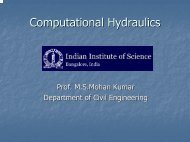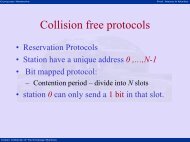SMTP - nptel - Indian Institute of Technology Madras
SMTP - nptel - Indian Institute of Technology Madras
SMTP - nptel - Indian Institute of Technology Madras
You also want an ePaper? Increase the reach of your titles
YUMPU automatically turns print PDFs into web optimized ePapers that Google loves.
Computer Networks Pr<strong>of</strong>. Hema A Murthy<br />
Simple Mail Transfer Protocol (<strong>SMTP</strong><br />
Out line <strong>of</strong> Internet Electronic Mails<br />
user User Agent<br />
<strong>Indian</strong> <strong>Institute</strong> <strong>of</strong> <strong>Technology</strong> <strong>Madras</strong><br />
Queue <strong>of</strong> mail<br />
client<br />
Message Transfer<br />
Agent<br />
TCP connection<br />
Message Transfer<br />
Agent<br />
user User mail<br />
User Agent<br />
server<br />
box
Computer Networks Pr<strong>of</strong>. Hema A Murthy<br />
<strong>Indian</strong> <strong>Institute</strong> <strong>of</strong> <strong>Technology</strong> <strong>Madras</strong><br />
<strong>SMTP</strong> (contd.)<br />
• User agent: mail, elm, pine<br />
• Message Transfer Agent: Send mail<br />
• Commands used to send mail:<br />
• HELO, MAIL, RCPT, DATA, QUIT<br />
• mail –v hema@tenet.res.in
Computer Networks Pr<strong>of</strong>. Hema A Murthy<br />
<strong>Indian</strong> <strong>Institute</strong> <strong>of</strong> <strong>Technology</strong> <strong>Madras</strong><br />
<strong>SMTP</strong> (contd.)<br />
• HELO – Identify client<br />
• MAIL From:<br />
hema@bharavi.iitm.ernet.in<br />
• …… sender ok<br />
• RCPT To: hema@tenet.res.in<br />
• rcpt ok
Computer Networks Pr<strong>of</strong>. Hema A Murthy<br />
• DATA<br />
<strong>Indian</strong> <strong>Institute</strong> <strong>of</strong> <strong>Technology</strong> <strong>Madras</strong><br />
<strong>SMTP</strong> (contd.)<br />
• Enter mail end with a dot on a line by<br />
itself<br />
• Mail accepted<br />
• Quit
Computer Networks Pr<strong>of</strong>. Hema A Murthy<br />
<strong>Indian</strong> <strong>Institute</strong> <strong>of</strong> <strong>Technology</strong> <strong>Madras</strong><br />
<strong>SMTP</strong> (contd.)<br />
• Additional Commands:<br />
– RSET – about the current mail transaction<br />
– VRFY – Lets client ask the sender to verify<br />
recipients address without sending mail.<br />
– NOOP – From server respond with and ok<br />
– EXPN – Expand a mailing list
Computer Networks Pr<strong>of</strong>. Hema A Murthy<br />
<strong>Indian</strong> <strong>Institute</strong> <strong>of</strong> <strong>Technology</strong> <strong>Madras</strong><br />
<strong>SMTP</strong> (contd.)<br />
• Message Format: (RFC 822)<br />
– header<br />
– body<br />
– Originally body – simple text<br />
–MIME extension – permits all sorts <strong>of</strong>text<br />
– <br />
–Series <strong>of</strong> CRLF<br />
– Header separated from body by a blank line<br />
– Header line:<br />
• pairs separated by a column
Computer Networks Pr<strong>of</strong>. Hema A Murthy<br />
•Example<br />
• To:<br />
• Subject:<br />
• From:<br />
• CC:<br />
<strong>Indian</strong> <strong>Institute</strong> <strong>of</strong> <strong>Technology</strong> <strong>Madras</strong><br />
<strong>SMTP</strong> (contd.)<br />
• RFC 822 – Supports audio, video, images,<br />
word, docs etc
Computer Networks Pr<strong>of</strong>. Hema A Murthy<br />
<strong>Indian</strong> <strong>Institute</strong> <strong>of</strong> <strong>Technology</strong> <strong>Madras</strong><br />
<strong>SMTP</strong> (contd.)<br />
• MIME: Multipurpose Internet Mail Extensions<br />
• MIME – Version: Version <strong>of</strong> MIME being used<br />
• Content Description:<br />
• A human readable description <strong>of</strong> what’s in the<br />
message<br />
• Content Type: Type <strong>of</strong> message<br />
• Example:Still images: image/gif, image/jpeg
Computer Networks Pr<strong>of</strong>. Hema A Murthy<br />
• Text:<br />
– text/ rich text<br />
– marked up texts<br />
• Application:<br />
<strong>Indian</strong> <strong>Institute</strong> <strong>of</strong> <strong>Technology</strong> <strong>Madras</strong><br />
<strong>SMTP</strong> ( contd.)<br />
– application/ postscripts<br />
– application/ network<br />
• Also enables structuring <strong>of</strong> multiport type<br />
– - Message carrying more than one data type<br />
structures
Computer Networks Pr<strong>of</strong>. Hema A Murthy<br />
<strong>Indian</strong> <strong>Institute</strong> <strong>of</strong> <strong>Technology</strong> <strong>Madras</strong><br />
<strong>SMTP</strong> (contd.)<br />
• Mechanism for encoding:<br />
– Email contains only ASCII<br />
– Encoding – base 64<br />
– Map three bytes <strong>of</strong> original into 4 ASCII<br />
characters<br />
– Each 6-bit maps to a valid ASCII<br />
characteruc, lc, 10 digits + and /
Computer Networks Pr<strong>of</strong>. Hema A Murthy<br />
• Example:<br />
<strong>Indian</strong> <strong>Institute</strong> <strong>of</strong> <strong>Technology</strong> <strong>Madras</strong><br />
<strong>SMTP</strong> (contd.)<br />
• MIME – Version: 1.0<br />
• Content Type: multiport/ mixed<br />
• boundary = “…..XYZ”
Computer Networks Pr<strong>of</strong>. Hema A Murthy<br />
• From: hema@tenet.res.in<br />
<strong>Indian</strong> <strong>Institute</strong> <strong>of</strong> <strong>Technology</strong> <strong>Madras</strong><br />
<strong>SMTP</strong> (contd.)<br />
• To: 1Mtech@peacock.iitm.ernet.in<br />
• Date: Tue, 23 Apr 2002 09:00:00 ……….XYZ<br />
• Content – Type: text/ plain; char set = us – ASCII<br />
• Content Transfer – Encoding: 7 bit<br />
• Here is the picture and draft report:<br />
• hema<br />
• ……. XYZ<br />
• Content – Type: image/ jpeg<br />
• Content Transfer – Encoding: base 64
Computer Networks Pr<strong>of</strong>. Hema A Murthy<br />
<strong>Indian</strong> <strong>Institute</strong> <strong>of</strong> <strong>Technology</strong> <strong>Madras</strong><br />
<strong>SMTP</strong> (contd.)<br />
Unreadable encodng <strong>of</strong> picture<br />
…….XYZ<br />
Content Type: application/ postscripts:<br />
name = “draft.ps”<br />
Content Transfer – Encoding: 7 bit<br />
Readable encoding <strong>of</strong> a PS document
Computer Networks Pr<strong>of</strong>. Hema A Murthy<br />
Mail Transfer using a mail gateway<br />
Mail<br />
reader<br />
Mail<br />
daemon<br />
<strong>Indian</strong> <strong>Institute</strong> <strong>of</strong> <strong>Technology</strong> <strong>Madras</strong><br />
<strong>SMTP</strong> (contd)<br />
Mail<br />
daemon<br />
Mail gateway<br />
<strong>SMTP</strong>/ TCP <strong>SMTP</strong>/ TCP<br />
Mail<br />
reader<br />
Mail<br />
daemon
Computer Networks Pr<strong>of</strong>. Hema A Murthy<br />
<strong>Indian</strong> <strong>Institute</strong> <strong>of</strong> <strong>Technology</strong> <strong>Madras</strong><br />
<strong>SMTP</strong> (contd.)<br />
• Mail server: Example: lantana<br />
– Need mail on bhairavi<br />
• Recipient machine must be up<br />
– Otherwise gateway delivers later<br />
• User may use POP3 (Post Office<br />
Protocol)<br />
– Fetch mail from gateway to specific host