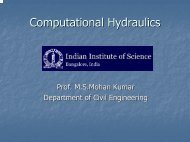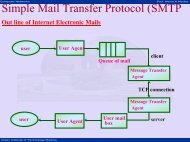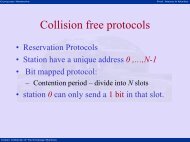Module 3: Processes and Process management - E-Courses
Module 3: Processes and Process management - E-Courses
Module 3: Processes and Process management - E-Courses
Create successful ePaper yourself
Turn your PDF publications into a flip-book with our unique Google optimized e-Paper software.
Operating Systems Prof. P. C. P. Bhat<br />
Indian Institute of Science Bangalore<br />
Operating Systems/<strong><strong>Process</strong>es</strong> <strong>and</strong> <strong>Process</strong> <strong>management</strong> Lecture Notes<br />
<strong>Module</strong> 3: <strong><strong>Process</strong>es</strong> <strong>and</strong> <strong>Process</strong> <strong>management</strong><br />
Recall from <strong>Module</strong> 1 that a process is a program in execution. In this module we shall<br />
explain how a process comes into existence <strong>and</strong> how processes are managed.<br />
A process in execution needs resources like processing resource, memory <strong>and</strong> IO<br />
resources. Current machines allow several processes to share resources. In reality, one<br />
processor is shared amongst many processes. In the first module we indicated that the<br />
human computer interface provided by an OS involves supporting many concurrent<br />
processes like clock, icons <strong>and</strong> one or more windows.A system like a file server may<br />
even support processes from multiple users. And yet the owner of every process gets an<br />
illusion that the server (read processor) is available to their process without any<br />
interruption. This requires clever <strong>management</strong> <strong>and</strong> allocation of the processor as a<br />
resource. In this module we shall study the basic processor sharing mechanism amongst<br />
processes.<br />
WHAT IS A PROCESS?<br />
As we know a process is a program in execution. To underst<strong>and</strong> the importance of this<br />
definition, let’s imagine that we have written a program called my_prog.c in C. On<br />
execution, this program may read in some data <strong>and</strong> output some data. Note that when a<br />
program is written <strong>and</strong> a file is prepared, it is still a script. It has no dynamics of its own<br />
i.e, it cannot cause any input processing or output to happen. Once we compile, <strong>and</strong> still<br />
later when we run this program, the intended operations take place. In other words, a<br />
program is a text script with no dynamic behavior. When a program is in execution, the<br />
script is acted upon. It can result in engaging a processor for some processing <strong>and</strong> it can<br />
also engage in I/O operations. It is for this reason a process is differentiated from<br />
program. While the program is a text script, a program in execution is a process.<br />
In other words, To begin with let us define what is a<br />
“process” <strong>and</strong> in which way a process differs from a<br />
program. A process is an executable entity – it’s a<br />
program in execution. When we compile a C language<br />
program we get an a.out file which is an executable<br />
file. When we seek to run this file – we see the<br />
program in execution. Every process has its instruction<br />
sequence. Clearly, therefore, at any point in time there<br />
is a current instruction in execution.<br />
PCP Bhatt/IISc, Bangalore M3/V1/June 04/1
Operating Systems Prof. P. C. P. Bhat<br />
Indian Institute of Science Bangalore<br />
Operating Systems/<strong><strong>Process</strong>es</strong> <strong>and</strong> <strong>Process</strong> <strong>management</strong> Lecture Notes<br />
A program counter determines helps to identify the next instruction in the sequence. So<br />
process must have an inherent program counter. Referring back to the C language<br />
program – it’s a text file. A program by it self is a passive entity <strong>and</strong> has no dynamic<br />
behavior of its own till we create the corresponding process. On the other h<strong>and</strong>, a process<br />
has a dynamic behavior <strong>and</strong> is an active entity.<br />
<strong><strong>Process</strong>es</strong> get created, may have to be suspended awaiting an event like completing a<br />
certain I/O. A process terminates when the task it is defined for is completed. During the<br />
life time of a process it may seek memory dynamically. In fact, the malloc instruction in<br />
C precisely does that. In any case, from the st<strong>and</strong> point of OS a process should be<br />
memory resident <strong>and</strong>, therefore, needs to be stored in specific area within the main<br />
memory. <strong><strong>Process</strong>es</strong> during their life time may also seek to use I/O devices.<br />
For instance, an output may have to appear on a monitor or a printed output may be<br />
needed. In other words, process <strong>management</strong> requires not only making the processor<br />
available for execution but, in addition, allocate main memory, files <strong>and</strong> IO. The process<br />
<strong>management</strong> component then requires coordination with the main memory <strong>management</strong>,<br />
secondary memory <strong>management</strong>, as well as, files <strong>and</strong> I/O. We shall examine the memory<br />
<strong>management</strong> <strong>and</strong> I/O <strong>management</strong> issues briefly here. These topics will be taken up for<br />
more detailed study later.<br />
Main Memory Management:<br />
As we observed earlier in the systems operate using Von-Neumann’s stored program<br />
concept. The basic idea is that an instruction sequence is required to be stored before it<br />
can be executed. Therefore, every executable file needs to be stored in the main memory.<br />
In addition, we noted that modern systems support multi-programming. This means that<br />
more than one executable process may be stored in the main memory. If there are several<br />
programs residing in the memory, it is imperative that these be appropriately assigned<br />
specific areas.<br />
The OS needs to select one amongst these to<br />
execute. Further these processes have their<br />
data areas associated with them <strong>and</strong> may<br />
even dynamically seek more data areas.<br />
In other words, the OS must cater to<br />
allocating <strong>and</strong> de-allocating memory to<br />
processes as well as to the data required by<br />
Main memory <strong>management</strong><br />
these processes. All processes need files for their operations <strong>and</strong> the OS must manage<br />
these as well. We shall study the memory <strong>management</strong> in module no. 4.<br />
PCP Bhatt/IISc, Bangalore M3/V1/June 04/2
Operating Systems Prof. P. C. P. Bhat<br />
Indian Institute of Science Bangalore<br />
Operating Systems/<strong><strong>Process</strong>es</strong> <strong>and</strong> <strong>Process</strong> <strong>management</strong> Lecture Notes<br />
Files <strong>and</strong> IO Management:<br />
On occasions processes need to operate on files. Typical file operations are:<br />
1. Create: To create a file in the environment of operation<br />
2. Open: To open an existing file from the environment of operation.<br />
3. Read: To read data from an opened file.<br />
4. Write: To write into an existing file or into a newly created file or it may be to modify<br />
or append or write into a newly created file.<br />
5. Append: Like write except that writing results in appending to an existing file.<br />
6. Modify or rewrite: Essentially like write – results in rewriting a file.<br />
7. Delete: This may be to remove or disb<strong>and</strong> a file from further use.<br />
OS must support all of these <strong>and</strong> many other file operations. For instance, there are other<br />
file operations like which applications or users may be permitted to access the files. Files<br />
may be “owned” or “shared”. There are file operations that permit a user to specify this.<br />
Also, files may be of different types. For instance, we have already seen that we may<br />
have executable <strong>and</strong> text files. In addition, there may be image files or audio files. Later<br />
in this course you will learn about various file types <strong>and</strong> the file operations on more<br />
details. For now it suffices to know that one major task OSs perform related to<br />
<strong>management</strong> of files. We shall study IO <strong>management</strong> in module no. 5.<br />
<strong>Process</strong> Management: Multi-Programming <strong>and</strong> Time Sharing<br />
To underst<strong>and</strong> processes <strong>and</strong> <strong>management</strong>, we begin by considering a simple system with<br />
only one processor <strong>and</strong> one user running only one program, prog_1 shown in fig 3.1 (a).<br />
Figure 3.1(a): Multiple-program <strong>Process</strong>ing<br />
We also assume that IO <strong>and</strong> processing takes place serially. So when an IO is required<br />
the processor waits for IO to be completed .When we input from a keyboard we are<br />
operating at a speed nearly a million times slower than that of a processor. So the<br />
processor is idle most of time. Even the fastest IO devices are at least 1000 times slower<br />
than processors, i.e, a processor is heavily underutilized as shown in fig 3.1.<br />
PCP Bhatt/IISc, Bangalore M3/V1/June 04/3
Operating Systems Prof. P. C. P. Bhat<br />
Indian Institute of Science Bangalore<br />
Operating Systems/<strong><strong>Process</strong>es</strong> <strong>and</strong> <strong>Process</strong> <strong>management</strong> Lecture Notes<br />
Recall that Von Neumann computing requires a program to reside in main memory to<br />
run. Clearly, having just one program would result in gross under utilization of the<br />
processor.<br />
Let us assume that we now have two ready to run programs<br />
Figure 3.1(b): Multiple-program <strong>Process</strong>ing<br />
Consider two programs prog_1 <strong>and</strong> prog_2 resident in the main memory. When prog_1<br />
may be seeking the IO we make the processor available to run prog_2 that is we may<br />
schedule the operation of prog_2.Because the processor is very much faster compared to<br />
all other devices, we will till end up with processor waiting for IO to be completed as<br />
shown in fig 3.1(b). In this case we have two programs resident in main memory. A<br />
multi-programming OS allows <strong>and</strong> manages several programs to be simultaneously<br />
resident in main memory.<br />
<strong>Process</strong>or Utilization:<br />
<strong>Process</strong>or Utilization: A processor is a central <strong>and</strong> a key element of a computer system.<br />
This is so because all information processing gets done in a processor. So a computer's<br />
throughput depends upon the extent of utilization of its processor. The greater the<br />
utilization of the processor, larger is the amount of information processed.<br />
In the light of the above let us briefly review this figure above. In a uni-programming<br />
system (figure a) we have one program engaging the processor. In such a situation the<br />
processor is idling for very long periods of time. This is so because IO <strong>and</strong> communication<br />
to devices (including memory) takes so much longer. In figure above we see that<br />
PCP Bhatt/IISc, Bangalore M3/V1/June 04/4
Operating Systems Prof. P. C. P. Bhat<br />
Indian Institute of Science Bangalore<br />
Operating Systems/<strong><strong>Process</strong>es</strong> <strong>and</strong> <strong>Process</strong> <strong>management</strong> Lecture Notes<br />
during intervals when prog_1 is not engaging the processor we can utilize the processor<br />
to run another ready to run program. The processor now processes two programs without<br />
significantly sacrificing the time required to process prog_1. Note that we may have a<br />
small overhead in switching the context of use of a processor. However,<br />
multiprogramming results in improving the utilization of computer's resources. In this<br />
example, with multiple programs residing in the memory, we enhance the memory<br />
utilization also!!.<br />
When we invest in a computer system we invest in all its components. So if any part of<br />
the system is idling, it is a waste of resource. Ideally, we can get the maximum through<br />
put from a system when all the system components are busy all the time. That then is the<br />
goal. Multiprogramming support is essential to realize this goal because only those<br />
programs that are resident in the memory can engage devices within in a system.<br />
Response Time:<br />
So far we have argued that use of multiprogramming increases utilization of processor<br />
<strong>and</strong> other elements within a computer system. So we should try to maximize the number<br />
of ready-to-run programs within a system. In fact, if these programs belong to different<br />
users then we have achieved sharing of the computer system resource amongst many<br />
users. Such a system is called a time sharing system.<br />
We had observed that every time we switch the context of use of a processor we have<br />
some over head. For instance, we must know where in the instruction sequence was the<br />
program suspended. We need to know the program counter (or the instruction address) to<br />
resume a suspended program. In addition, we may have some intermediate values stored<br />
in registers at the time of suspension. These values may be critical for subsequent<br />
instructions. All this information also must be stored safely some where at the time of<br />
suspension (i.e. before context of use is switched). When we resume a suspended<br />
program we must reload all this information (before we can actually resume). In essence,<br />
a switch in the context of use has its overhead. When the number of resident user<br />
programs competing for the same resources increases, the frequency of storage, reloads<br />
<strong>and</strong> wait periods also increase. If the over heads are high or the context switching is too<br />
frequent, the users will have to wait longer to get their programs executed. In other<br />
words, response time of the system will become longer. Generally, the response time of a<br />
system is defined as the time interval which spans the time from the last character input<br />
PCP Bhatt/IISc, Bangalore M3/V1/June 04/5
Operating Systems Prof. P. C. P. Bhat<br />
Indian Institute of Science Bangalore<br />
Operating Systems/<strong><strong>Process</strong>es</strong> <strong>and</strong> <strong>Process</strong> <strong>management</strong> Lecture Notes<br />
to the first character of output. It is important that when we design a time sharing system<br />
we keep the response time at some acceptable level. Otherwise the advantage of giving<br />
access to, <strong>and</strong> sharing, the resource would be lost. A system which we use to access book<br />
information in a library is a time-shared system. Clearly, the response time should be<br />
such that it should be acceptable, say a few seconds. A library system is also an online<br />
system .In an online system, devices (which can include instrumentation in a plant) are<br />
continuously monitored (observed) by the computer system . If in an online system the<br />
response time is also within some acceptable limits then we say it is a real-time system.<br />
For instance, the airlines or railway booking office usually has a real-time online<br />
reservation system.<br />
A major area of research in OS is performance evaluation. In performance evaluation we<br />
study the percentage utilization of processor time, capacity utilization of memory,<br />
response time <strong>and</strong> of course, the throughput of the over all computer system.<br />
<strong>Process</strong> States:<br />
<strong>Process</strong> States: In the previous example we have seen a few possibilities with regards to<br />
the operational scenarios. For instance, we say that a process is in run state (or mode)<br />
when it is engaging the processor. It is in wait state (or mode) when it is waiting for an IO<br />
to be completed. It may be even in wait mode when it is ready-to-run but the processor<br />
may not be free as it is currently engaged by some other process.<br />
Each of such identifiable states describe current operational conditions of a process. A<br />
study of process states helps to model the behavior for analytical studies.<br />
For instance, in a simplistic model we may think of a five state model. The five states are:<br />
new-process, ready-to-run, running, waiting-on-IO <strong>and</strong> exit. The names are selfexplanatory.<br />
PCP Bhatt/IISc, Bangalore M3/V1/June 04/6
Operating Systems Prof. P. C. P. Bhat<br />
Indian Institute of Science Bangalore<br />
Operating Systems/<strong><strong>Process</strong>es</strong> <strong>and</strong> <strong>Process</strong> <strong>management</strong> Lecture Notes<br />
Figure 3.3: Modeling <strong>Process</strong> States<br />
The new process is yet to be listed by an OS to be an active process that can be scheduled<br />
to execute. It enters the ready to run state when it is identified for future scheduling. Only<br />
then it may run. Once a processor is available then one of the ready to run processes may<br />
be chosen to run. It moves to the state “running”. During this run it may be timed out or<br />
may have to wait for an IO to be completed. If it moves to the state of waiting for IO then<br />
it moves to ready to run state when the IO is completed. When a process terminates its<br />
operation it moves to exit state. All of these transitions are expressed in the figure 3.3<br />
above.<br />
<strong>Process</strong> States: Management Issues<br />
<strong>Process</strong> states: Management issues An important point to ponder is: what role does an<br />
OS play as processes migrate from one state to another?<br />
When a process is created the OS assigns it an id <strong>and</strong> also creates a data structure to<br />
record its progress. At some point in time OS makes this newly created process ready to<br />
run. This is a change in the state of this new process. With multiprogramming there are<br />
many ready to run processes in the main memory. The process data structure records state<br />
of a process as it evolves. A process marked as ready to run can be scheduled to run. The<br />
OS has a dispatcher module which chooses one of the ready to run processes <strong>and</strong> assigns<br />
it to the processor. The OS allocates a time slot to run this process. OS monitors the<br />
progress of every process during its life time. A process may, or may not, run for the<br />
entire duration of its allocated time slot. It may terminate well before the allocated time<br />
elapses or it may seek an IO. Some times a process may not be able to proceed till some<br />
event occurs. Such an event is detected as a synchronizing signal. Such a signal may even<br />
be received from some other process. When it waits for an IO to be completed, or some<br />
signal to arrive, the process is said to be blocked .OS must reallocate the processor now.<br />
OS marks this process as blocked for IO. OS must monitor all the IO activity to be able to<br />
detect completion of some IO or occurrence of some event. When that happens, the OS<br />
modifies the process data structure for one of the blocked processes <strong>and</strong> marks it ready to<br />
run. So, we see that OS maintains some data structures for <strong>management</strong> of processes. It<br />
modifies these data structures. In fact OS manages all the migrations between process<br />
states.<br />
A Queuing Model:<br />
PCP Bhatt/IISc, Bangalore M3/V1/June 04/7
Operating Systems Prof. P. C. P. Bhat<br />
Indian Institute of Science Bangalore<br />
Operating Systems/<strong><strong>Process</strong>es</strong> <strong>and</strong> <strong>Process</strong> <strong>management</strong> Lecture Notes<br />
A Queuing Model: Data structures play an important role in <strong>management</strong> of processes. In<br />
general an OS may use more than one data structure in the <strong>management</strong> of processes. It<br />
may maintain a queue for all ready to run processes. It may maintain separate queues for<br />
blocked processes. It may even have a separate queue for each of the likely events<br />
(including completion of IO). This formulation shown in the figure 3.4 below is a very<br />
flexible model useful in modeling computer system operations. This type of model helps<br />
in the study <strong>and</strong> analysis of chosen OS policies.<br />
Figure 3.4: Queues-based Model<br />
As an example, let us consider a first-come-first-served policy for ready-to-run queue. In<br />
such a case, processes enjoin the tail end of ready-to-run queue. Also, the processor is<br />
assigned to the process at the head of ready-to-run queue. Suppose we wish to compare<br />
this policy with another policy in which some processes have a higher priority over other<br />
processes. A comparison of these two policies can be used to study the following:<br />
• The average <strong>and</strong> maximum delays experienced by the lowest priority process.<br />
• Comparison of the best response times <strong>and</strong> throughputs in the two cases.<br />
• <strong>Process</strong>or utilization in the two cases. And so on.<br />
This kind of study can offer new insights. As an example, it is important to check what<br />
level of prioritization leads to a denial of service (also called starvation).The maxi mum<br />
delay for the lowest priority process increases as the range of priority difference<br />
increases. So at some threshold it may be unacceptably high. It may even become<br />
infinity. There may always be a higher priority process in the ready-to-run queue. As a<br />
result lower priority processes have no chance to run. That is starvation.<br />
Scheduling: A Few Scenarios<br />
PCP Bhatt/IISc, Bangalore M3/V1/June 04/8
Operating Systems Prof. P. C. P. Bhat<br />
Indian Institute of Science Bangalore<br />
Operating Systems/<strong><strong>Process</strong>es</strong> <strong>and</strong> <strong>Process</strong> <strong>management</strong> Lecture Notes<br />
The OS maintains the data for processes in various queues. The OS keeps the process<br />
identifications in each queue. These queues advance based on some policy. These are<br />
usually referred to as scheduling policies.<br />
To underst<strong>and</strong> the nature of OS's scheduling policies, let us examine a few situations we<br />
experience in daily life. When we wish to buy a railway ticket at the ticket window, the<br />
queue is processed using a ``all customers are equal policy '' i.e. first-come-first-served<br />
(FCFS). However, in a photocopy shop, customers with bulk copy requirements are often<br />
asked to wait. Some times their jobs are interrupted in favor of shorter jobs. The<br />
operators prefer to quickly service short job requests. This way they service a large<br />
number of customers quickly. The maximum waiting time for most of the customers is<br />
reduced considerably. This kind of scheduling is called shortest job first policy. In a<br />
university department, the secretary to the chairman of department always preempts any<br />
one's job to attend to the chairman's copy requests. Such a pre-emption is irrespective of<br />
the size of the job (or even its usefulness some times). The policy simply is priority based<br />
scheduling. The chairman has the highest priority. We also come across situations,<br />
typically in driving license offices <strong>and</strong> other bureaus, where applications are received till<br />
a certain time in the day (say 11:00 a.m.). All such applications are then taken as a batch.<br />
These are processed in the office <strong>and</strong> the out come is announced for all at the same time<br />
(say 2:00 p.m.). Next batch of applications are received the following day <strong>and</strong> that batch<br />
is processed next. This kind of scheduling is termed batch processing.<br />
In the context of processes we also need to underst<strong>and</strong> preemptive <strong>and</strong> non-preemptive<br />
operations. Non-preemptive operations usually proceed towards completion<br />
uninterrupted. In a non preemptive operation a process may suspend its operations<br />
temporarily or completely on its own. A process may suspend its operation for IO or<br />
terminate on completion. Note neither of these suspensions are forced upon it externally.<br />
On the other h<strong>and</strong> in a preemptive scheduling a suspension may be enforced by an OS.<br />
This may be to attend to an interrupt or because the process may have consumed its<br />
allocated time slot <strong>and</strong> OS must start execution of some other process. Note that each<br />
such policy affects the performance of the overall system in different ways.<br />
Choosing a Policy<br />
Depending upon the nature of operations the scheduling policy may differ. For instance,<br />
in a university set up, short job runs for student jobs may get a higher priority during<br />
PCP Bhatt/IISc, Bangalore M3/V1/June 04/9
Operating Systems Prof. P. C. P. Bhat<br />
Indian Institute of Science Bangalore<br />
Operating Systems/<strong><strong>Process</strong>es</strong> <strong>and</strong> <strong>Process</strong> <strong>management</strong> Lecture Notes<br />
assigned laboratory hours. In a financial institution processing of applications for<br />
investments may be processed in batches. In a design department projects nearing a dead-<br />
line may have higher priority. So an OS policy may be chosen to suit situations with<br />
specific requirements. In fact, within a computer system we need a policy to schedule<br />
access to processor, memory, disc, IO <strong>and</strong> shared resource (like printers). For the present<br />
we shall examine processor scheduling policies only. Other policy issues shall be studied<br />
later.<br />
Policy Selection: A scheduling policy is often determined by a machine's configuration<br />
<strong>and</strong> usage. We consider processor scheduling in the following context:<br />
• We have only one processor in the system.<br />
• We have a multiprogramming system i.e. there may be more than one ready-torun<br />
program resident in main memory.<br />
• We study the effect ( of the chosen scheduling policy ) on the following:<br />
o The response time to users<br />
o The turn around time (The time to complete a task).<br />
o The processor utilization.<br />
o The throughput of the system (Overall productivity of the system)<br />
o The fairness of allocation (includes starvation).<br />
o The effect on other resources.<br />
A careful examination of the above criterion indicates that the measures for response time<br />
<strong>and</strong> turn around are user centered requirements. The processor utilization <strong>and</strong> throughput<br />
are system centered considerations. Last two affect both the users <strong>and</strong> system. It is quite<br />
possible that a scheduling policy satisfies users needs but fails to utilize processor or<br />
gives a lower throughput. Some other policy may satisfy system centered requirements<br />
but may be poor from users point of view. This is precisely what we will like to study.<br />
Though ideally we strive to satisfy both the user's <strong>and</strong> system's requirements, it may not<br />
be always possible to do so. Some compromises have to be made. To illustrate the effect<br />
of the choice of a policy, we evaluate each policy for exactly the same operational<br />
scenario. So, we set to choose a set of processes with some pre-assigned characteristics<br />
<strong>and</strong> evaluate each policy. We try to find out to what extent it meets a set criterion. This<br />
way we can compare these policies against each other.<br />
Comparison of Policies<br />
PCP Bhatt/IISc, Bangalore M3/V1/June 04/10
Operating Systems Prof. P. C. P. Bhat<br />
Indian Institute of Science Bangalore<br />
Operating Systems/<strong><strong>Process</strong>es</strong> <strong>and</strong> <strong>Process</strong> <strong>management</strong> Lecture Notes<br />
We begin by assuming that we have 5 processes p1 through p5 with processing time<br />
requirements as shown in the figure below at 3.5 (A).<br />
• The jobs have run to completion.<br />
• No new jobs arrive till these jobs are processed.<br />
• Time required for each of the jobs is known apriori.<br />
• During the run of jobs there is no suspension for IO operations.<br />
Figure 3.5: Comparison of three non-preemptive scheduling policies<br />
We assume non-preemptive operations for comparison of all the cases. We show the<br />
processing of jobs on a Gantt chart. Let us first assume processing in the FCFS or internal<br />
queue order i.e. p1, p2, p3, p4 <strong>and</strong> p5 (see 3.5(B)). Next we assume that jobs are arranged<br />
in a priority queue order (see3.5(C)). Finally, we assume shortest job first order. We<br />
compare the figures of merit for each policy. Note that in all we process 5 jobs over a<br />
total time of 75 time units. So throughput for all the three cases is same. However, the<br />
results are the poorest (52 units) for priority schedule, <strong>and</strong> the best for Shortest-job-first<br />
schedule. In fact, it is well known that shortest-job-first policy is optimal.<br />
Pre-emptive Policies:<br />
We continue with our example to see the application of pre-emptive policies. These<br />
policies are usually followed to ensure fairness. First, we use a Round-Robin policy i.e.<br />
allocate time slots in the internal queue order. A very good measure of fairness is the<br />
difference between the maximum <strong>and</strong> minimum time to complete. Also, it is a good idea<br />
PCP Bhatt/IISc, Bangalore M3/V1/June 04/11
Operating Systems Prof. P. C. P. Bhat<br />
Indian Institute of Science Bangalore<br />
Operating Systems/<strong><strong>Process</strong>es</strong> <strong>and</strong> <strong>Process</strong> <strong>management</strong> Lecture Notes<br />
to get some statistical measures of spread around the average value. In the figure 3.6<br />
below we compare four cases. These cases are:<br />
• The Round-Robin allocation with time slice = 5 units. (CASE B)<br />
• The Round-Robin allocation with time slice = 10 units. (CASE C)<br />
• Shortest Job First within the Round-Robin; time slice = 5 units. (CASE D)<br />
• Shortest Job First within the Round-Robin; time slice = 10 units. (CASE E)<br />
Figure 3.6: Comparison of Pre-emptive policy schedules<br />
One of the interesting exercises is to find a good value for time slice for processor time<br />
allocation. OS designers spend a lot of time finding a good value for time slice.<br />
Yet another Variation:<br />
So far we had assumed that all jobs were present initially. However, a more realistic<br />
situation is processes arrive at different times. Each job is assumed to arrive with an<br />
estimate of time required to complete. Depending upon the arrival time <strong>and</strong> an estimated<br />
remaining time to complete jobs at h<strong>and</strong>, we can design an interesting variation of the<br />
shortest job first policy. It takes in to account the time which is estimated to be remaining<br />
to complete a job.<br />
We could have used a job's service start time to compute the ``time required for completion''<br />
as an alternative.<br />
PCP Bhatt/IISc, Bangalore M3/V1/June 04/12
Operating Systems Prof. P. C. P. Bhat<br />
Indian Institute of Science Bangalore<br />
Operating Systems/<strong><strong>Process</strong>es</strong> <strong>and</strong> <strong>Process</strong> <strong>management</strong> Lecture Notes<br />
Also note that this policy may lead to starvation. This should be evident from the figure<br />
3.7, the way job P3 keeps getting postponed. On the whole, though, this is a very good<br />
policy. However, some corrections need to be made for a job that has been denied service<br />
for a long period of time. This can be done by introducing some kind of priority (with<br />
jobs) which keeps getting revised upwards whenever a job is denied access for a long<br />
period of time. One simple way of achieving fairness is to keep a count of how often a<br />
job has been denied access to the processor. Whenever this count exceeds a certain<br />
threshold value this job must be scheduled during the next time slice.<br />
Figure 3.7: Shortest Remaining Time Schedule<br />
How to Estimate Completion Time?<br />
We made an assumption that OS knows the processing time required for a process. In<br />
practice an OS estimates this time. This is done by monitoring a process's current<br />
estimate <strong>and</strong> past activity. This can be done by monitoring a process's current estimate<br />
<strong>and</strong> past activity as explained in the following example.<br />
Consider we have a process P. The OS allocates it a fixed time slice of 10 ms each time P<br />
gets to run. As shown in the Figure 3.9 in the first case it uses up all the time every time.<br />
The obvious conclusion would be that 10 ms is too small a time slice for the process P.<br />
May be it should be allocated higher time slices like 20 ms albeit at lower priority. In the<br />
PCP Bhatt/IISc, Bangalore M3/V1/June 04/13
Operating Systems Prof. P. C. P. Bhat<br />
Indian Institute of Science Bangalore<br />
Operating Systems/<strong><strong>Process</strong>es</strong> <strong>and</strong> <strong>Process</strong> <strong>management</strong> Lecture Notes<br />
second scenario we notice that except once, P never really uses more than 3 ms time. Our<br />
obvious conclusion would be that we are allocating P too much time.<br />
The observation made on the above two scenario offers us a set of strategies. We could<br />
base our judgment for the next time allocation using one of the following methods:<br />
Allocate the next larger time slice to the time actually used. For example, if time<br />
slices could be 5, 10, 15 ... ms then use 5 ms for the second scenario <strong>and</strong> 15 for<br />
the first (because 10 ms is always used up).<br />
Allocate the average over the last several time slice utilizations. This method<br />
gives all the previous utilizations equal weights to find the next time slice<br />
allocation.<br />
Use the entire history but give lower weights to the utilization in past, which<br />
means that the last utilization gets the highest, the previous to the last a little less<br />
<strong>and</strong> so on. This is what the exponential averaging technique does.<br />
Exponential Averaging Technique:<br />
We denote our current, nth, CPU usage burst by tn. Also, we denote the average of all<br />
past usage bursts up to now by τ n . Using a weighting factor 0≤α≤ 1 with tn <strong>and</strong> 1− α<br />
with n<br />
τ , we estimate the next CPU usage burst. The predicted value of n 1<br />
as : t ( 1 )<br />
n+ 1 n n<br />
= ∗ + − ∗ This formula is called an exponential averaging formula.<br />
τ + is computed<br />
τ α α τ<br />
Let us briefly examine the role of α . If it is equal to 1, then we note that the past history<br />
is ignored completely. The estimated next burst of usage is same as the immediate past<br />
utilization. If α is made 0 then we ignore the immediate past utilization altogether.<br />
Obviously both would be undesirable choices. In choosing a value of α in the range of 0<br />
to 1 we have an opportunity to weigh the immediate past usage, as well as, the previous<br />
history of a process with decreasing weight. It is worth while to exp<strong>and</strong> the formula<br />
further.<br />
( 1 ) ( 1 ) ( 1 )<br />
τ = α∗ t + −α ∗ τ = α∗ t + α∗ −α ∗ t + −α ∗ τ<br />
n+ 1 n n n n−1 n−1<br />
which on full expansion gives the following expression:<br />
( ) ( ) ( )<br />
2 3<br />
n+ 1 = ∗ tn + − ∗ tn−1+ ∗ − ∗ tn−2 + ∗ − ∗ tn−3<br />
τ α 1 α α 1 α α 1 α ...<br />
A careful examination of this formula reveals that successive previous bursts in history<br />
get smaller weights.<br />
PCP Bhatt/IISc, Bangalore M3/V1/June 04/14
Operating Systems Prof. P. C. P. Bhat<br />
Indian Institute of Science Bangalore<br />
Operating Systems/<strong><strong>Process</strong>es</strong> <strong>and</strong> <strong>Process</strong> <strong>management</strong> Lecture Notes<br />
In Figure 3.10 we also see the effect of the choice of α has in determining the weights<br />
for past utilizations.<br />
Multiple Queues Schedules It is a common practice to associate some priority<br />
depending upon where the process may have originated. For instance, systems programs<br />
may have a higher priority over the user programs. Within the users there may be level of<br />
importance. In an on-line system the priority may be determined by the criticality of the<br />
source or destination. In such a case, an OS may maintain many process queues, one for<br />
each level of priority. In a real-time system we may even follow an earliest deadline first<br />
schedule. This policy introduces a notion priority on the basis of the deadline. In general,<br />
OSs schedule processes with a mix of priority <strong>and</strong> fairness considerations.<br />
Two Level Schedules It is also a common practice to keep a small number of processes<br />
as ready-to-run in the main memory <strong>and</strong> retain several others in the disks. As processes in<br />
the main memory block, or exit, processes from the disk may be loaded in the main<br />
memory. The process of moving processes in <strong>and</strong> out of main memory to disks is called<br />
swapping. The OSs have a swapping policy which may be determined by how “big" the<br />
process is. This may be determined by the amount of its storage requirement <strong>and</strong> how<br />
long it takes to execute. Also, what is its priority. We will learn more about on swapping<br />
in memory <strong>management</strong> chapter.<br />
What Happens When Context Is Switched?<br />
We will continue to assume that we have a uni-processor multi-programming<br />
environment. We have earlier seen that only ready-to-run, main memory resident<br />
processes can be scheduled for execution. The OS usually manages the main memory by<br />
dividing it into two major partitions. In one partition, which is entirely for OS<br />
<strong>management</strong>, it keeps a record of all the processes which are currently resident in<br />
PCP Bhatt/IISc, Bangalore M3/V1/June 04/15
Operating Systems Prof. P. C. P. Bhat<br />
Indian Institute of Science Bangalore<br />
Operating Systems/<strong><strong>Process</strong>es</strong> <strong>and</strong> <strong>Process</strong> <strong>management</strong> Lecture Notes<br />
memory. This information may be organized as a single queue or a priority multiple<br />
queue or any other form that the designer may choose. In the other part, usually for user<br />
processes, all the processes that are presently active are resident.<br />
An OS maintains, <strong>and</strong> keeps updating, a lot of information about the resources in use for<br />
a running process. For instance, each process in execution uses the program counter,<br />
registers <strong>and</strong> other resources within the CPU. So, whenever a process is switched, the OS<br />
moves out, <strong>and</strong> brings in, considerable amount of context switching information as shown<br />
in Figure 3.11. We see that process P_x is currently executing (note that the program<br />
counter is pointing in executable code area of P_x). Let us now switch the context in<br />
favor of running process P y. The following must happen:<br />
All the current context information about process P_x must be updated in its own<br />
context area.<br />
All context information about process P_y must be downloaded in its own context<br />
area.<br />
The program counter should have an address value to an instruction of process<br />
P_y. <strong>and</strong> process P_y must be now marked as “running".<br />
The process context area is also called process control block. As an example when the<br />
process P_x is switched the information stored is:<br />
1. Program counter<br />
2. Registers (like stack, index etc.) currently in use<br />
3. Changed state (changed from Running to ready-to-run)<br />
4. The base <strong>and</strong> limit register values<br />
5. IO status (files opened; IO blocked or completed etc.)<br />
6. Accounting<br />
7. Scheduling information<br />
8. Any other relevant information.<br />
When the process P_y is started its context must be loaded <strong>and</strong> then alone it can run.<br />
Kernel Architecture:<br />
Shells:<br />
Most modern operating system distinguishes between a user process <strong>and</strong> a system process<br />
or utility. The user processes may have fewer privileges. For instance, the Unix <strong>and</strong> its<br />
derivatives permit user processes to operate within a shell (see figure).<br />
PCP Bhatt/IISc, Bangalore M3/V1/June 04/16
Operating Systems Prof. P. C. P. Bhat<br />
Indian Institute of Science Bangalore<br />
Operating Systems/<strong><strong>Process</strong>es</strong> <strong>and</strong> <strong>Process</strong> <strong>management</strong> Lecture Notes<br />
This mode of operation shields the basic kernel of the operating system from direct<br />
access by a user process. The kernel is the one that provides OS services by processing<br />
system calls to perform IO or do any other form of process <strong>management</strong> activity – like<br />
delete a certain process. User processes can however operate within a shell <strong>and</strong> seek<br />
kernel services. The shell acts as a comm<strong>and</strong> interpreter. The comm<strong>and</strong> <strong>and</strong> its arguments<br />
are analyzed by the shell <strong>and</strong> a request is made to the kernel to provide the required<br />
service. There are times when a user needs to give a certain sequence of comm<strong>and</strong>s.<br />
These may form a batch file or a user may write a shell script to achieve the objective.<br />
This brings us essentially underst<strong>and</strong> how operating systems h<strong>and</strong>le system calls.<br />
System Calls:<br />
As we explained earlier most user processes require a system call to seek OS services.<br />
Below we list several contexts in which user processes may need to employ a system call<br />
for getting OS services. The list below is only a representative list which shows a few<br />
user process activities that entail system calls. For instance it may need in process context<br />
(1-3), file <strong>and</strong> IO <strong>management</strong> context (4-6), or a network communication context (7-10).<br />
1. To create or terminate processes.<br />
2. To access or allocate memory.<br />
3. To get or set process attributes.<br />
4. To create, open, read, write files.<br />
5. To change access rights on files.<br />
6. To mount or un-mount devices in a file system.<br />
PCP Bhatt/IISc, Bangalore M3/V1/June 04/17
Operating Systems Prof. P. C. P. Bhat<br />
Indian Institute of Science Bangalore<br />
Operating Systems/<strong><strong>Process</strong>es</strong> <strong>and</strong> <strong>Process</strong> <strong>management</strong> Lecture Notes<br />
7. To make network connections.<br />
8. Set parameters for the network connection.<br />
9. Open or close ports of communication.<br />
10. To create <strong>and</strong> manage buffers for device or network communication.<br />
Layered Design:<br />
A well known software engineering principle in the design of systems is: the separation<br />
of concerns. This application of this concept leads to structured <strong>and</strong> modular designs.<br />
Such are also quite often more maintainable <strong>and</strong> extensible. This principle was applied in<br />
the design of Unix systems. The result is the layered design as shown in the figure. In the<br />
context of the layered design of Unix it should be remarked that the design offers easy to<br />
user layers hiding unnecessary details as is evident from the figure. Unix has benefited<br />
from this design approach. With layering <strong>and</strong> modularization, faults can be easily isolated<br />
<strong>and</strong> traceable to modules in Unix. This makes Unix more maintainable. Also, this<br />
approach offers more opportunities to add utilities in Unix – thus making it an extensible<br />
system.<br />
PCP Bhatt/IISc, Bangalore M3/V1/June 04/18
Operating Systems Prof. P. C. P. Bhat<br />
rdware<br />
Indian Institute of Science Bangalore<br />
Operating Systems/<strong><strong>Process</strong>es</strong> <strong>and</strong> <strong>Process</strong> <strong>management</strong> Lecture Notes<br />
Signals terminal<br />
h<strong>and</strong>ling character<br />
I/O system<br />
terminal drivers<br />
Terminal<br />
Controllers<br />
terminals<br />
User 1 User 2 User 3 User 4<br />
Shells <strong>and</strong> comm<strong>and</strong>s<br />
Compilers <strong>and</strong> interpreters<br />
System libraries<br />
System-call interface to the kernel<br />
File system swapping<br />
block I/O system disk<br />
<strong>and</strong> tape drivers<br />
Kernel interface to the hardware<br />
Device controllers<br />
Disks <strong>and</strong> tapes<br />
Unix Viewed as a Layered OS<br />
CPU scheduling<br />
Page replacement<br />
Dem<strong>and</strong> paging<br />
Virtual memory<br />
Memory<br />
controllers<br />
Physical memory<br />
The Virtual Machine Concept:<br />
One of the great innovations in the OS designs has been to offer a virtual machine. A<br />
virtual machine is an illusion of an actual machine by offering a form of replication of the<br />
same operating environment. This is achieved by clever scheduling as illustrated in the<br />
figure. As an illustration of such illusion consider spooling. Suppose a process seeks to<br />
output on a printer while the printer is busy. OS schedules it for later operation by<br />
spooling the output in an area of disk. This gives the process which sought the output, an<br />
impression that the print job has been attended to.<br />
The figure depicts the manner in which the clever notion of virtual machine to support<br />
operation of multiple processes. OS ensures that each process gets an impression that all<br />
the resources of the system are available to each of the processes.<br />
The notion of virtual machine has also been utilized to offer operating of one machine<br />
environment within the operative framework of another OS. For instance, it is a common<br />
PCP Bhatt/IISc, Bangalore M3/V1/June 04/19
Operating Systems Prof. P. C. P. Bhat<br />
Indian Institute of Science Bangalore<br />
Operating Systems/<strong><strong>Process</strong>es</strong> <strong>and</strong> <strong>Process</strong> <strong>management</strong> Lecture Notes<br />
knowledge that on a Sun machine one can emulate an offer operational environment of<br />
Windows-on-Intel (WINTEL).<br />
<strong><strong>Process</strong>es</strong><br />
Kernel<br />
Hardware<br />
Programming<br />
Interface<br />
<strong><strong>Process</strong>es</strong> <strong><strong>Process</strong>es</strong> <strong><strong>Process</strong>es</strong> <strong><strong>Process</strong>es</strong><br />
Kernel Kernel Kernel Kernel<br />
VM1 VM2 VM3 VM4<br />
Virtual Machine Implementation<br />
Hardware<br />
System models. (1) Non-virtual machine. (2) Virtual machine.<br />
As an avid reader may have observed, each process operates in its own virtual machine<br />
environment, the system security is considerably enhanced. This a major advantage of<br />
employing the virtual machine concept. A good example of a high level virtual machine<br />
is when uses Java Virtual machine. It is an example which also offers interoperability.<br />
System Generation:<br />
System generation is often employed at the time of installation as well as when upgrades<br />
are done. In fact, it reflects the ground reality to the OS. During system generation all the<br />
system resources are identified <strong>and</strong> mapped to the real resources so that the OS gets the<br />
correct characteristics of the resources. For instance, the type of modem used, its speed<br />
<strong>and</strong> protocol need to be selected during the system generation. The same applies for the<br />
printer, mouse <strong>and</strong> all the other resources used in a system. If we upgrade to augment<br />
RAM this also need to be reflected. In other words OS needs to selected the correct<br />
options to map to the actual devices used in a system.<br />
Linux: An Introduction<br />
Linux is a Unix like operating system for PCs. It is also POSIX complaint. It was first<br />
written by Linus Torvalds, a student from Finl<strong>and</strong>, who started the work on it in 1991 as<br />
an academic project. His primary motivation was to learn more about the capabilities of a<br />
386 processor for task switching. As for writing an OS, he was inspired by the Minix OS<br />
PCP Bhatt/IISc, Bangalore M3/V1/June 04/20
Operating Systems Prof. P. C. P. Bhat<br />
Indian Institute of Science Bangalore<br />
Operating Systems/<strong><strong>Process</strong>es</strong> <strong>and</strong> <strong>Process</strong> <strong>management</strong> Lecture Notes<br />
developed by Prof. Andrew Tanenbaum (from Vrije Universiteit, Amsterdam, The<br />
Netherl<strong>and</strong>s Personal website http://www.cs.vu.nl/~ast/ ) Minix was offered by Prof.<br />
Tanenbaum as a teaching tool to popularize teaching of OS course in Universities. Here<br />
are two mails Mr. Torvalds had sent to the Minix mail group <strong>and</strong> which provide the<br />
genesis of Linux.<br />
Truly speaking, Linux is primarily the kernel of an OS. An operating system is not just<br />
the kernel. Its lots of “other things” as well. Today an OS supports a lot of other useful<br />
software within its operative environments. OS quite commonly support compilers,<br />
editors, text formatters, mail software <strong>and</strong> many other things. In this case of the “other<br />
things” were provided by Richard Stallman's GNU project. Richard Stallman started the<br />
GNU movement in 1983. His desire was to have a UNIX like free operating system.<br />
Linux borrows heavily from ideas <strong>and</strong> techniques developed for Unix. Many programs<br />
that now run under Linux saw their first implementation in BSD. X-windows system that<br />
Linux uses, was developed at MIT. So maybe we could think of Linux as<br />
Linux = Unix + Ideas from (BSD + GNU+ MIT+ ……) <strong>and</strong> still evolving.<br />
Linux continues to evolve from the contributions of many independent developers who<br />
cooperate. The Linux repository is maintained by Linux Torvalds <strong>and</strong> can be accessed on<br />
the internet. Initially, Linux did not support many peripherals <strong>and</strong> worked only on a few<br />
processors. It is important to see how the Linux community has grown <strong>and</strong> how the<br />
contributions have evolved Linux into a full fledged OS in its own right.<br />
The features have enhanced over time. The table below describes how incrementally the<br />
features got added, modified or<br />
PCP Bhatt/IISc, Bangalore M3/V1/June 04/21
Operating Systems Prof. P. C. P. Bhat<br />
Indian Institute of Science Bangalore<br />
Operating Systems/<strong><strong>Process</strong>es</strong> <strong>and</strong> <strong>Process</strong> <strong>management</strong> Lecture Notes<br />
deleted.<br />
The Linux Distribution:<br />
The best known distributions are from RedHat, Debian <strong>and</strong> Slackware. There are other<br />
distributions like SuSE <strong>and</strong> Caldera <strong>and</strong> Craftworks.<br />
There are many free down loads available. It is advisable to look up the internet for these.<br />
We shall list some of the URLs at the end of the session as references <strong>and</strong> the reader is<br />
encouraged to look these up for additional information on Linux.<br />
Linux Design Considerations:<br />
Linux is a Unix like system which implies it is a multi-user, multi-tasking system with its<br />
file system as well as networking environment adhering to the Unix semantics. From the<br />
very beginning Linux has been designed to be Posix compliant. One of the advantages<br />
today is the cluster mode of operation. Many organizations operate Linux clusters as<br />
servers, search engines. Linux clusters operate in multiprocessor environment. The most<br />
PCP Bhatt/IISc, Bangalore M3/V1/June 04/22
Operating Systems Prof. P. C. P. Bhat<br />
Indian Institute of Science Bangalore<br />
Operating Systems/<strong><strong>Process</strong>es</strong> <strong>and</strong> <strong>Process</strong> <strong>management</strong> Lecture Notes<br />
often cited <strong>and</strong> a very heavily used environment using Linux clusters is the famous<br />
Google search engine. Google uses geographically distributed clusters, each having any<br />
where up to 1000 Linux machines.<br />
Components of Linux:<br />
Like Unix it has three main constituents. These are:<br />
1. Kernel<br />
2. System libraries<br />
3. System utilities.<br />
Amongst these the kernel is the core component. Kernel manages processes <strong>and</strong> also the<br />
virtual memory. System libraries define functions that applications use to seek kernel<br />
services without exercising the kernel code privileges. This isolation of privileges reduces<br />
the kernel overheads enormously. Like in Unix, the utilities are specialized functions like<br />
“sort” or daemons like login daemons or network connection <strong>management</strong> daemons.<br />
We shall study more about Linux in module 19.<br />
PCP Bhatt/IISc, Bangalore M3/V1/June 04/23
Operating Systems Prof. P. C. P. Bhat<br />
Indian Institute of Science Bangalore<br />
Operating Systems/<strong>Process</strong> <strong>and</strong> <strong>Process</strong> Management Worked out Examples<br />
Worked out Examples<br />
1. What scheduling policy will you use for each of the following cases? Explain<br />
your reasons for choosing them.<br />
Ans:<br />
a. The processes arrive at large time intervals:<br />
b. The system’s efficiency is measured by the percentage of jobs completed.<br />
c. All the processes take almost equal amounts of time to complete.<br />
a. FCFS<br />
b. STF<br />
c. FCFS or RR<br />
2. In which of the following operations, the scheduler is not called into play?<br />
a. <strong>Process</strong> requests for I/O.<br />
b. <strong>Process</strong> finishes execution.<br />
c. <strong>Process</strong> finishes its time allotted.<br />
d. All of the above through c<br />
e. None of the a through c above.<br />
Ans: d<br />
3. What are the factors that need to be considered to determine the degree of<br />
multiprogramming in a system?<br />
Ans: The two factors that need to be considered are:<br />
1. The overheads in context switching may become excessive.<br />
2. With excessive multiprogramming the response times may become<br />
unacceptable.<br />
4. What happens if the time allocated in a Round Robin Scheduling is very<br />
large? And what happens if the time allocated is very low?<br />
Ans: It results in a FCFS scheduling. If time is too low, the processor through put<br />
is reduced. More time is spent on context switching<br />
5. What is the difference between the idle <strong>and</strong> blocked state of a process?<br />
Ans: In idle state, the process is waiting for the processor to become free so that it<br />
can execute. In blocked state, the process has been put out from the running state<br />
by the processor due to some I/O.<br />
P.C.P.Bhat/IISc Bangalore M3/V1/June 04/1
Operating Systems Prof. P. C. P. Bhat<br />
Indian Institute of Science Bangalore<br />
Operating Systems/<strong>Process</strong> <strong>and</strong> <strong>Process</strong> Management Worked out Examples<br />
6. Put the following in the chronological order in the context of the birth of a<br />
process executes: Ready, suspended, execute, terminate, create.<br />
Ans: Create, Ready, Execute, Suspended, Terminate<br />
7. When a process requests for I/O, how many process switches take place?<br />
Ans: Two. In the first switch, the process to be switched is taken out <strong>and</strong> the<br />
scheduler starts executing. Then the next process is brought to execution. So there<br />
are two process switches.<br />
8. A Shortest Job First algorithm may lead to starvation where a process with<br />
large execution time is made to wait for indefinitely long times. Suggest a<br />
modification to the SJF that overcomes this problem.<br />
Ans: A clock value (arrival time) is stored for each process. This helps to<br />
determine the priority of a process as a function of execution time <strong>and</strong> the clock<br />
value.<br />
9. If the waiting time for a process is p <strong>and</strong> there are n processes in the memory<br />
then the CPU utilization is given by,<br />
a. p/n<br />
b. p^n (p raised to n)<br />
c. 1-p^n<br />
d. n-(p^n)<br />
Ans: p^n<br />
10. Suppose a new process in a system arrives at an average of six processes per<br />
minute <strong>and</strong> each such process requires an average of 8 seconds of service<br />
time. Estimate the fraction of time the CPU is busy in a system with a single<br />
processor.<br />
Ans: Given that there are on an average 6 processes per minute.<br />
So the arrival rate = 6 process/min.<br />
i.e. every 10 seconds a new process arrives on an average.<br />
Or we can say that every process stays for 10 seconds with the CPU<br />
Service time = 8 sec.<br />
Hence the fraction of time CPU is busy = service time / staying time<br />
P.C.P.Bhat/IISc Bangalore M3/V1/June 04/2
Operating Systems Prof. P. C. P. Bhat<br />
Indian Institute of Science Bangalore<br />
Operating Systems/<strong>Process</strong> <strong>and</strong> <strong>Process</strong> Management Worked out Examples<br />
= 8 / 10<br />
=0.8<br />
So the CPU is busy for 80% of the time.<br />
11. Assume you have the following jobs to execute with one processor, with the<br />
jobs arriving in the order listed here:<br />
i T(pi)<br />
0 80<br />
1 20<br />
2 10<br />
3 20<br />
4 50<br />
a. Suppose a system uses FCFS scheduling .Create a Gantt chart<br />
illustrating the execution of these processes?<br />
b. What is the turnaround time for process p3?<br />
c. What is the average wait time for the processes?<br />
Ans:<br />
a. The Gantt chart is as follows:<br />
p0 p1 p1 p2 p3 p4<br />
0 80 100 110 130 180<br />
b. The turnaround time for process p3 is<br />
T.A. (p3) = T (p3) + T.A. (p2)<br />
= T (p3) + (T (p2) + T.A. (p1))<br />
= T (p3) + (T (p2) + (T (p1) + T.A. (p0)))<br />
= T (p3) + (T (p2) + (T (p1) + T (p0)))<br />
= 20 + 10 + 20 + 80<br />
= 130.<br />
c. Average waiting time calculation:<br />
Waiting Time for process p0 = 0 sec.<br />
“ “ “ “ p1 = 80 sec.<br />
P.C.P.Bhat/IISc Bangalore M3/V1/June 04/3
Operating Systems Prof. P. C. P. Bhat<br />
Indian Institute of Science Bangalore<br />
Operating Systems/<strong>Process</strong> <strong>and</strong> <strong>Process</strong> Management Worked out Examples<br />
“ “ “ “ p2 = 100 sec.<br />
“ “ “ “ p3 = 110 sec.<br />
“ “ “ “ p4 = 130 sec.<br />
Hence the average waiting time = (0+80+100+110+130)/5<br />
= 84 sec.<br />
12. Using the process load in the previous problem, suppose a system uses SJN<br />
scheduling.<br />
a. Create a Gantt chart illustrating the execution of these processes?<br />
b. What is the turnaround time for process p4?<br />
c. What is the average wait time for the processes?<br />
Ans:<br />
a. The Gantt chart is:<br />
p2 p1 p3 p4 p0<br />
0 10 30 50 100 180<br />
b. The turnaround time for process P4 is = 100.<br />
c. Average waiting time calculation:<br />
Waiting time for process p0 = 0 sec.<br />
“ “ “ “ p1 =10 sec.<br />
“ “ “ “ p2 = 30 sec.<br />
“ “ “ “ p3 = 50 sec.<br />
“ “ “ “ p4 = 100 sec.<br />
Therefore, the average waiting time is = (0+10+30+50+100)/5<br />
=38<br />
13. Assume you have the following jobs to execute with one processor, with the<br />
jobs arriving in the order listed here: M3<br />
i T (pi) Arrival Time<br />
0 80 0<br />
1 20 10<br />
2 10 10<br />
3 20 80<br />
P.C.P.Bhat/IISc Bangalore M3/V1/June 04/4
Operating Systems Prof. P. C. P. Bhat<br />
Indian Institute of Science Bangalore<br />
Operating Systems/<strong>Process</strong> <strong>and</strong> <strong>Process</strong> Management Worked out Examples<br />
Ans:<br />
4 50 85<br />
a. Suppose a system uses RR scheduling with a quantum of 15 .Create a<br />
Gantt chart illustrating the execution of these processes?<br />
b. What is the turnaround time for process p3?<br />
c. What is the average wait time for the processes?<br />
a. As the Round-Robin Scheduling follows a circular queue implementation,<br />
the Gantt chart is as follows:<br />
p0 p1 p2 p0 p1 p2 p0 p1 p3 p4 p0 p3 p4 p0 p4<br />
0 15 30 45 60 75 85 100 110 125 140 155 160 175 190 205<br />
b. The turnaround time for process P3 is =160-80<br />
= 80 sec.<br />
c. Average waiting time :<br />
Waiting time for process p0 = 0 sec.<br />
“ “ “ “ p1 = 5 sec.<br />
“ “ “ “ p2 = 20 sec.<br />
“ “ “ “ p3 = 30 sec.<br />
“ “ “ “ p4 = 40 sec.<br />
Therefore, the average waiting time is (0+5+20+30+40)/5 = 22 sec.<br />
14. Suppose a new process in a system arrives at an average of six processes per<br />
minute <strong>and</strong> each such process requires an average of 8 seconds of service<br />
time. Estimate the fraction of time the CPU is busy in a system with a single<br />
processor.<br />
Ans: Given that there are on an average 6 processes per minute.<br />
So the arrival rate = 6 process/min.<br />
i.e. every 10 seconds a new process arrives on an average.<br />
Or we can say that every process stays for 10 seconds with the CPU<br />
P.C.P.Bhat/IISc Bangalore M3/V1/June 04/5
Operating Systems Prof. P. C. P. Bhat<br />
Indian Institute of Science Bangalore<br />
Operating Systems/<strong>Process</strong> <strong>and</strong> <strong>Process</strong> Management Worked out Examples<br />
Service time = 8 sec.<br />
Hence the fraction of time CPU is busy = service time / staying time<br />
= 8 / 10<br />
=0.8<br />
So the CPU is busy for 80% of the time.<br />
15. A CPU scheduling algorithm determines an order for the execution of its<br />
scheduled processes. Given n processes to be scheduled on one processor,<br />
how many possible different schedules are there? Give a formula in terms of<br />
n.<br />
Ans: Since there are n processes to be scheduled, <strong>and</strong> the first schedule can be<br />
done for any of the n processes, the total numbers of possible schedules are n<br />
factorial => n!.<br />
16. Consider the following preemptive priority-scheduling algorithm based on<br />
dynamically changing priorities. Larger priority numbers imply higher<br />
priority. When a process is waiting for the CPU (in the ready queue but not<br />
running), its priority changes at a rate X when it is running, its priority<br />
changes at a rate Y. All processes are given a priority of 0 when they enter<br />
the ready queue. The parameters <strong>and</strong> can be set to give many different<br />
scheduling algorithms. What is the algorithm that results from Y>X>0?<br />
a. LIFO<br />
b. FCFS<br />
c. Round Robin<br />
d. None of the above<br />
Ans: b<br />
17. A CPU scheduling algorithm determines an order for the execution of its<br />
scheduled processes. Given n processes to be scheduled on one processor,<br />
how many possible different schedules are there? Give a formula in terms of<br />
n.<br />
a. n(n-1)<br />
b. n 2<br />
P.C.P.Bhat/IISc Bangalore M3/V1/June 04/6
Operating Systems Prof. P. C. P. Bhat<br />
Indian Institute of Science Bangalore<br />
Operating Systems/<strong>Process</strong> <strong>and</strong> <strong>Process</strong> Management Worked out Examples<br />
c. n!<br />
Ans: c<br />
d. n/2<br />
P.C.P.Bhat/IISc Bangalore M3/V1/June 04/7
Operating Systems Prof. P. C. P. Bhat<br />
Indian Institute of Science Bangalore<br />
Operating Systems/<strong>Process</strong> <strong>and</strong> <strong>Process</strong> Management Question Bank<br />
Question Bank<br />
3.1 What is the difference between a program <strong>and</strong> a process?<br />
3.2 What is CPU utilization?<br />
3.3 What is the motivation for<br />
a. Multi-programming <strong>and</strong><br />
b. Time sharing.<br />
3.4 What is “response time”?<br />
3.5 With the help of a state transition diagram, explain various states of a process.<br />
3.6 What is a zombie process <strong>and</strong> how it may manifest itself?<br />
3.7 Explain the architecture of the simple operating system employing queue data<br />
structures?<br />
3.8 Describe a queue based state transition model. Assume that OUR_OS, a new OS<br />
is designed to support processes with two levels of priority “high” <strong>and</strong> “low”.<br />
a. How would you redraw the queue based state transition model?<br />
b. If we have additionally, three devices that provide the services in FCFS<br />
c. Mode then how will we modify the state transition diagram.<br />
3.9 Explain the difference between busy waiting <strong>and</strong> blocking.<br />
3.10 Explain the role of a <strong>Process</strong> control block (PCB).<br />
3.11 Show the changes in the process control Block(PCB) when<br />
a. A new process is created <strong>and</strong><br />
b. A running process is suspended.<br />
3.12 What is the use of a process control block? Discuss the changes in the PCB chains<br />
when<br />
a. A process makes an I/O request<br />
b. A process completes an I/O Operation.<br />
3.13 With the help of block diagrams, explain the flow of control between two<br />
processes during process switching.<br />
3.14 What happens when process context is switched? Is it an over-head?<br />
3.15 Explain the function of the system calls along with the process state diagrams.<br />
3.16 Compare preemptive <strong>and</strong> non preemptive scheduling methods <strong>and</strong> explain in<br />
details the priority based scheduling technique.<br />
P.C.P.Bhat/IISc Bangalore M3/V1/June 04/1
Operating Systems Prof. P. C. P. Bhat<br />
Indian Institute of Science Bangalore<br />
Operating Systems/<strong>Process</strong> <strong>and</strong> <strong>Process</strong> Management Question Bank<br />
3.17 Explain why real-time systems require a pre-emptive scheduling policy.<br />
3.18 In a dynamic situation how is the next burst of processing time estimated?<br />
3.19 Explain the concepts of multitasking.<br />
3.20 What are the motivations for short term, medium term <strong>and</strong> long term scheduling<br />
levels? Explain with block schematics.<br />
3.21 Compare <strong>and</strong> contrast the round-robin, pre-emptive policy with shortest job first<br />
pre-emptive policy.<br />
3.22 Define throughput <strong>and</strong> turn around time.<br />
3.23 Explain starvation. When <strong>and</strong> how starvation may occur?<br />
3.24 Typically what is the process information Unix OS maintains?<br />
3.25 Explain the procedure to kill a process.<br />
P.C.P.Bhat/IISc Bangalore M3/V1/June 04/2
Operating Systems Prof. P. C. P. Bhat<br />
Indian Institute of Science Bangalore<br />
Operating Systems/<strong>Process</strong> <strong>and</strong> <strong>Process</strong> Management Test Problems<br />
Test Problems<br />
3.1 Suppose the following jobs arrive for processing at the times indicated, each job<br />
will run the listed amount of time.<br />
Jobs Arrival tie Burst time<br />
(in secs.)<br />
1 0.0 8<br />
2 0.4 4<br />
3 1.0 1<br />
Give Gantt charts illustrating the execution of these jobs using the non preemptive<br />
FCFS <strong>and</strong> SJF scheduling algorithms. Compute the average turn around time <strong>and</strong><br />
average waiting time of each job for above algorithms.<br />
3.2 Given the following information about jobs:<br />
Job Time Arrival Priority<br />
1 8 0 3<br />
2 4 0 2<br />
3 6 0 1<br />
4 1 0 4<br />
All jobs arrive at time 0(but in the order 1, 2, 3&4).Draw charts <strong>and</strong> calculate the<br />
average time to complete (turn-around time) using the following scheduling<br />
algorithms: FCFS, SJF, Priority scheduling <strong>and</strong> round Robin (t=2)<br />
3.3 Suppose we have a single processor system, <strong>and</strong> jobs arrive at a rate of 10 jobs a<br />
Seconds, suppose each job takes an average of 50 milli seconds to complete.<br />
Assure that both distributions are exponential. What is the expected number of<br />
jobs in the system <strong>and</strong> the average time in the system?<br />
3.4 For the following set of processes:<br />
<strong>Process</strong> Burst Time Priority<br />
P1 5 5<br />
P2 3 4<br />
P.C.P.Bhat/IISc Bangalore M3/V1/June 04/1
Operating Systems Prof. P. C. P. Bhat<br />
Indian Institute of Science Bangalore<br />
Operating Systems/<strong>Process</strong> <strong>and</strong> <strong>Process</strong> Management Test Problems<br />
P3 8 3<br />
P4 2 1<br />
P5 1 2<br />
The processes have arrived in the order P2, P1, P4, P3 <strong>and</strong> P5.Obtain the Gantt<br />
chart <strong>and</strong> waiting time for the following types of scheduling.<br />
3.5 Consider system with five processor P0 to P4 <strong>and</strong> 3 resources A, B <strong>and</strong> C,<br />
Resources type A has 10 instances, B has 5 instances <strong>and</strong> C has 7 instances.<br />
The snapshot at time T0 is<br />
ALLOTED MAX<br />
A B C A B C<br />
P0 0 1 0 7 5 3<br />
P1 2 0 0 3 2 2<br />
P2 3 0 2 9 0 2<br />
P3 2 1 1 2 2 2<br />
P4 0 0 2 4 3 3<br />
Now the process P1 request one additional resource type A <strong>and</strong> two instances of<br />
C. Determine whether this new site is safe or not.<br />
3.6 Jobs A, B, C, D <strong>and</strong> E with running time of 10, 7, 2, 6 <strong>and</strong> 8 respectively arrive at<br />
a computer in the time order 0, 2, 5, 7, <strong>and</strong> 9. If the priority of these jobs is in the<br />
order C, B, E, A, D <strong>and</strong> the time slice is 3 units of time. Compute the time<br />
required to execute jobs A through E with the following assumptions.<br />
a. The context switching takes 1 time unit.<br />
b. None of the jobs require IO.<br />
c. we follow a policy that a higher priority jobs always succeeds in<br />
preempting<br />
3.7<br />
<strong>Process</strong> Number Time to completion Time of arrival<br />
1 40 0<br />
2 30 5<br />
P.C.P.Bhat/IISc Bangalore M3/V1/June 04/2
Operating Systems Prof. P. C. P. Bhat<br />
Indian Institute of Science Bangalore<br />
Operating Systems/<strong>Process</strong> <strong>and</strong> <strong>Process</strong> Management Test Problems<br />
3 15 25<br />
4 25 50<br />
5 20 70<br />
a. Create the Gantt chart for FCFS Scheduling <strong>and</strong> compute the turnaround<br />
time for <strong>Process</strong> 3.<br />
b. Create Gantt chart for Shortest Remaining time.<br />
What is the difference between the average times for FCFS <strong>and</strong> Shortest<br />
Remaining time?<br />
3.8 Suppose we have two resident processes P1 <strong>and</strong> P2 with the following burst time<br />
observed during the last four CPU allocations<br />
P1<br />
P2<br />
3 3 4 4<br />
5 7 4 4<br />
Using an exponential averaging technique predict the next burst time for P1 <strong>and</strong><br />
P2.<br />
P.C.P.Bhat/IISc Bangalore M3/V1/June 04/3
Operating Systems Prof. P. C. P. Bhat<br />
Indian Institute of Science Bangalore<br />
Operating Systems/<strong>Process</strong> <strong>and</strong> <strong>Process</strong> Management Multiple Choice Questions<br />
Multiple Choice Questions<br />
3.1 Which of the following statements are true<br />
a. An exclusively single user system can not be a multiprogramming system.<br />
b. A Uni-programming system will have higher processor utilization because it<br />
does not suffer from switching overheads witnessed in multi-programming<br />
systems.<br />
c. A multiprogramming system enhances primary memory utilization.<br />
3.2 A time sharing system is always a multiprogramming system.<br />
a. True<br />
b. False<br />
3.3 A system is a multi-programming system because<br />
a. There are multiple devices connected to the system<br />
b. There are multiple persons who have an account on that system.<br />
c. There are multiple memory resident ready-to-run programs in the system<br />
3.4 Which of the following defines response time?<br />
a. Time from the first character of input to the first character of output.<br />
b. Time from the first character of input to the last character of output.<br />
c. Time from the last character of input to the last character of output.<br />
d. Time from the last character of input to the first character of output.<br />
3.5 A process which has just terminated but has yet to relinquish its resources is called<br />
a. A suspended process<br />
b. A zombie process<br />
c. A blocked process<br />
d. A terminated process<br />
3.6 Suppose process P is currently suspended. Upon completion of IO, P joins the group<br />
of ready-to-run processes. When the current running process gets suspended, P would<br />
be the first process to move to running state.<br />
a. True<br />
b. False<br />
3.7 For which of the following policy can we expect the average waiting time to be the<br />
shortest?<br />
P.C.P.Bhat/IISc Bangalore M3/V1/June 04/1
Operating Systems Prof. P. C. P. Bhat<br />
Indian Institute of Science Bangalore<br />
Operating Systems/<strong>Process</strong> <strong>and</strong> <strong>Process</strong> Management Multiple Choice Questions<br />
a. First come first served<br />
b. Last come first served<br />
c. Longest job last<br />
d. R<strong>and</strong>om selection of jobs.<br />
3.8 In using a shortest job first policy starvation<br />
a. Always occurs<br />
b. Never occurs<br />
c. May occur some times<br />
3.9 Indicate which of the following rules is often followed to predict the next burst time<br />
a. Equal weight for all the previous bursts<br />
b. Older the interval higher is the weight associated<br />
c. Most recent burst weighted highest.<br />
d. Allocate a fixed duration regardless of previous bursts.<br />
3.10 Which of the following information is stored in process control block to support<br />
process context switching?<br />
a. The date <strong>and</strong> time of switching<br />
b. UID<br />
c. PID<br />
d. Terminal from where the process was initiated<br />
e. Estimate of the last burst used by the process<br />
3.11 The ps comm<strong>and</strong> indicate from which terminal a process was initiated.<br />
a. True<br />
b. False<br />
P.C.P.Bhat/IISc Bangalore M3/V1/June 04/2