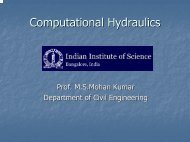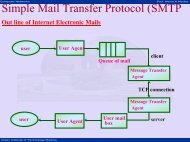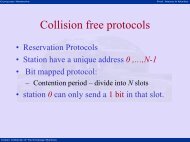Module 13: Shell Scripts in UNIX - E-Courses
Module 13: Shell Scripts in UNIX - E-Courses
Module 13: Shell Scripts in UNIX - E-Courses
Create successful ePaper yourself
Turn your PDF publications into a flip-book with our unique Google optimized e-Paper software.
Operat<strong>in</strong>g Systems Prof. P. C. P. Bhat<br />
Indian Institute of Science Bangalore<br />
Operat<strong>in</strong>g Systems/<strong>Shell</strong> <strong>Scripts</strong> <strong>in</strong> <strong>UNIX</strong> Lecture Notes<br />
The variables def<strong>in</strong>ed <strong>in</strong> sub-shells scope to their nested level only. The nest<strong>in</strong>g shell<br />
variables may be reassigned with<strong>in</strong> the nested shell for local usage.<br />
Table <strong>13</strong>.1: A partial list of environmental variables.<br />
Also, one can use a particular shell of his choice. For <strong>in</strong>stance, suppose we wish to use<br />
scripts that are specific to Korn shell. We could enter a Korn shell from the current shell<br />
by giv<strong>in</strong>g the command ksh. To check the location of a specific shell use:<br />
which shell-name<br />
where which is a Unix command and shell-name is the name of the shell whose location<br />
you wished to know. To use scripts we need to create a file and use it with<strong>in</strong> a new shell<br />
environment.<br />
<strong>13</strong>.2 The <strong>Shell</strong> Programm<strong>in</strong>g Environment<br />
<strong>Shell</strong> files may be created as text files and used <strong>in</strong> two different ways. One way is to<br />
create a text file with the first l<strong>in</strong>e which looks like the follow<strong>in</strong>g:<br />
#! /b<strong>in</strong>/sh<br />
The rest of the file would be the actual shell script. The first l<strong>in</strong>e determ<strong>in</strong>es which shell<br />
shall be used. Also, this text file's mode must be changed to executable by us<strong>in</strong>g +x <strong>in</strong><br />
chmod command.<br />
Another way is to create a shell file and use a -f option with the shell command like<br />
ksh -f file_name, with obvious <strong>in</strong>terpretation. The named shell then uses the file identified<br />
as the argument of the script file.<br />
<strong>13</strong>.3 Some Example <strong>Scripts</strong><br />
In this section we shall see some shell scripts with accompany<strong>in</strong>g explanations. It is<br />
hoped that these examples would provide some understand<strong>in</strong>g of shell programm<strong>in</strong>g. In<br />
addition it should help a learner to start us<strong>in</strong>g shell scripts to be able to use the system<br />
PCP Bhatt/IISc, Bangalore M<strong>13</strong>/V1/June 04/4