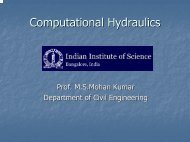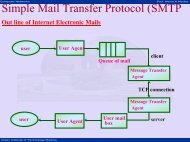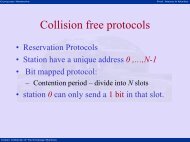Module 13: Shell Scripts in UNIX - E-Courses
Module 13: Shell Scripts in UNIX - E-Courses
Module 13: Shell Scripts in UNIX - E-Courses
You also want an ePaper? Increase the reach of your titles
YUMPU automatically turns print PDFs into web optimized ePapers that Google loves.
Operat<strong>in</strong>g Systems Prof. P. C. P. Bhat<br />
Operat<strong>in</strong>g Systems/<strong>Shell</strong> <strong>Scripts</strong> <strong>in</strong> <strong>UNIX</strong> Question Bank<br />
Question Bank<br />
P.C.P.Bhat/IISc Bangalore M<strong>13</strong>/V1/June 04/1<br />
Indian Institute of Science Bangalore<br />
<strong>13</strong>.1 Write a shell script which will list the files that correspond to c programs and have<br />
an extension (.c) <strong>in</strong> it.<br />
<strong>13</strong>.2 Write a shell script that will display the sett<strong>in</strong>g of your path variable.<br />
<strong>13</strong>.3 Suppose you are <strong>in</strong> your home directory which has sub-directories dir-1, dir-2, dir-<br />
3, dir-4 and dir-5. Write a shell script which uses touch command <strong>in</strong> it to create files<br />
fil-i <strong>in</strong> dir-i for i tak<strong>in</strong>g values from 1 to 5.<br />
<strong>13</strong>.4 Write a shell script that will display five most recently modified files.<br />
<strong>13</strong>.5 Write an <strong>in</strong>teractive shell script which will wait to accept a message from you and<br />
then promptly responds with “thanks for your communication”.<br />
<strong>13</strong>.6 Write a shell script that accepts a file name from the user as a command l<strong>in</strong>e<br />
argument and then outputs the <strong>in</strong>formation when it was last modified.<br />
<strong>13</strong>.7 Suppose <strong>in</strong> the current directory, amongst other files we have k files by name file1,<br />
file2, … filek where we do not know the value of k. Write a shell script that shall<br />
append these files to create a new file with contents of file1 followed by that of<br />
file2 …etc.<br />
<strong>13</strong>.8 Suppose we have a phone-file with names and phone numbers. Write a shell script<br />
which gives us an option to <strong>in</strong>sert, delete or update a l<strong>in</strong>e <strong>in</strong> the phone-file.<br />
However, at the end of the operation it always sorts the file on first names.<br />
<strong>13</strong>.9 Write a shell script that compares two given files and displays the number of<br />
common words.<br />
<strong>13</strong>.10 Create a mark display system. This has two actors, adm<strong>in</strong>istrator and a normal user.<br />
The adm<strong>in</strong>istrator can add the follow<strong>in</strong>g details about the students: Roll No<br />
(unique), Name and grade. A normal user can only view the marks of a particular<br />
student by enter<strong>in</strong>g the roll no. The adm<strong>in</strong> too can view the marks. The system<br />
should give functionalities based on the user. Proper error messages must be<br />
displayed. In case of adm<strong>in</strong>, it should check if the roll no already exists <strong>in</strong> case of<br />
entry to the system. Bonus: Make the grade field not null. Modify adm<strong>in</strong> so that he<br />
can view the grades of all students and the average of the class. Give adm<strong>in</strong> a<br />
password.(Use of grep, decision mak<strong>in</strong>g, writ<strong>in</strong>g to file, validation us<strong>in</strong>g shell<br />
programm<strong>in</strong>g)