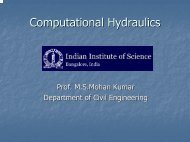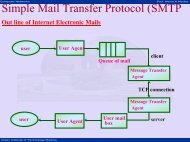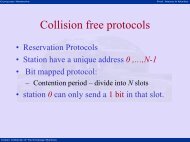Module 13: Shell Scripts in UNIX - E-Courses
Module 13: Shell Scripts in UNIX - E-Courses
Module 13: Shell Scripts in UNIX - E-Courses
Create successful ePaper yourself
Turn your PDF publications into a flip-book with our unique Google optimized e-Paper software.
Operat<strong>in</strong>g Systems Prof. P. C. P. Bhat<br />
Indian Institute of Science Bangalore<br />
Operat<strong>in</strong>g Systems/<strong>Shell</strong> <strong>Scripts</strong> <strong>in</strong> <strong>UNIX</strong> Lecture Notes<br />
touch keep3<br />
echo "The files now are"<br />
ls rmf*<br />
ls keep*<br />
trap `rm rm*; exit` 1 2 3 9 15<br />
echo "The files now are"<br />
ls rmf*<br />
ls keep*<br />
----------------------------------------------------------------------file<br />
sh_12:.file Now we assume the presence of files of telephone numbers. Also, we<br />
demonstrate how Unix utilities can be used with<strong>in</strong> the shell scripts.<br />
# file sh_12.file<br />
# In this file we <strong>in</strong>voke a sort command and see its effect on a file<br />
# Also note how we have used <strong>in</strong>put and output on the same l<strong>in</strong>e of cmd.<br />
sort < telNos > stelNos<br />
# We can also use a translate cmd to get translation from lower to upper case<br />
tr a-z A-Z < telNos > ctelNos<br />
-----------------------------------------------------------------------<br />
In this module we saw the manner <strong>in</strong> which a user may use Unix shell and facilities<br />
offered by it. As we had earlier remarked, much of Unix is basically a shell and a kernel.<br />
PCP Bhatt/IISc, Bangalore M<strong>13</strong>/V1/June 04/16