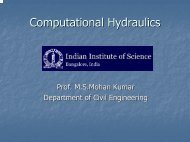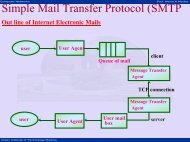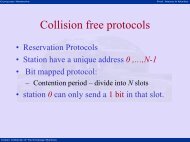Module 12: AWK Tool in Unix - E-Courses
Module 12: AWK Tool in Unix - E-Courses
Module 12: AWK Tool in Unix - E-Courses
Create successful ePaper yourself
Turn your PDF publications into a flip-book with our unique Google optimized e-Paper software.
Operat<strong>in</strong>g Systems Prof. P. C. P. Bhat<br />
Indian Institute of Science Bangalore<br />
Operat<strong>in</strong>g Systems/<strong>AWK</strong> <strong>Tool</strong> <strong>in</strong> <strong>Unix</strong> Lecture Notes<br />
<strong>Module</strong> <strong>12</strong>: <strong>AWK</strong> <strong>Tool</strong> <strong>in</strong> <strong>Unix</strong><br />
<strong>AWK</strong> was developed <strong>in</strong> 1978 at the famous Bell Laboratories by Aho, We<strong>in</strong>berger and<br />
Kernighan [3]1 to process structured data files. In programm<strong>in</strong>g languages it is very<br />
common to have a def<strong>in</strong>ition of a record which may have one or more data fields. In this<br />
context, it is common to def<strong>in</strong>e a file as a collection of records. Records are structured<br />
data items arranged <strong>in</strong> accordance with some specification, basically as a pre-assigned<br />
sequence of fields. The data fields may be separated by a space or a tab. In a data<br />
process<strong>in</strong>g environment it very common to have such record-based files. For <strong>in</strong>stance, an<br />
organisation may ma<strong>in</strong>ta<strong>in</strong> a personnel file. Each record may conta<strong>in</strong> fields like employee<br />
name, gender, date of jo<strong>in</strong><strong>in</strong>g the organisation, designation, etc. Similarly, if we look at<br />
files created to ma<strong>in</strong>ta<strong>in</strong> pay accounts, student files <strong>in</strong> universities, etc. all have structured<br />
records with a set of fields. <strong>AWK</strong> is ideal for the data process<strong>in</strong>g of such structured set of<br />
records. <strong>AWK</strong> comes <strong>in</strong> many flavors [14]. There is gawk which is GNU <strong>AWK</strong>.<br />
Presently we will assume the availability of the standard <strong>AWK</strong> program which comes<br />
bundled with every flavor of the <strong>Unix</strong> OS. <strong>AWK</strong> is also available <strong>in</strong> the MS environment.<br />
<strong>12</strong>.1 The Data to Process<br />
As <strong>AWK</strong> is used to process a structured set of records, we shall use a small file called<br />
awk.test given below. It has a structured set of records. The data <strong>in</strong> this file lists employee<br />
name, employee's hourly wage, and the number of hours the employee has worked.<br />
(File awk.test)<br />
bhatt 4.00 0<br />
ulhas 3.75 2<br />
ritu 5.0 4<br />
vivek 2.0 3<br />
We will use this candidate data file for a variety of process<strong>in</strong>g requirements. Suppose we<br />
need to compute the amount due to each employee and pr<strong>in</strong>t it as a report. One could<br />
write a C language program to do the task. However, us<strong>in</strong>g a tool like <strong>AWK</strong> makes it<br />
simpler and perhaps smarter. Note that if we have a tool, then it is always a good idea to<br />
use it. This is because it takes less time to get the results. Also, the process is usually less<br />
error prone. Let us use the awk command with <strong>in</strong>put file awk.test as shown below:<br />
bhatt@falerno [CRUD] =>awk '$3 > 0 { pr<strong>in</strong>t $1, $2 * $3 }' awk.test<br />
PCP Bhatt/IISc, Bangalore M<strong>12</strong>/V1/June 04/1
Operat<strong>in</strong>g Systems Prof. P. C. P. Bhat<br />
Indian Institute of Science Bangalore<br />
Operat<strong>in</strong>g Systems/<strong>AWK</strong> <strong>Tool</strong> <strong>in</strong> <strong>Unix</strong> Lecture Notes<br />
ulhas 7.5<br />
ritu 20<br />
vivek 6<br />
Note some features of the syntax above | the awk command, the quoted str<strong>in</strong>g follow<strong>in</strong>g it<br />
and the data file name. We shall next discuss first a few simple syntax rules. More<br />
advanced features are expla<strong>in</strong>ed through examples that are discussed <strong>in</strong> Section <strong>12</strong>.2.<br />
<strong>12</strong>.1.1 <strong>AWK</strong> Syntax<br />
To run an <strong>AWK</strong> program we simply give an “awk” command with the follow<strong>in</strong>g syntax:<br />
awk [options] [<strong>in</strong>put_file]<br />
where the options may be like a file <strong>in</strong>put <strong>in</strong>stead of a quoted str<strong>in</strong>g. The follow<strong>in</strong>g<br />
should be noted:<br />
Note that <strong>in</strong> the syntax awk 'awk_program' [<strong>in</strong>put_files] , the option on <strong>in</strong>put<br />
files may be empty. That suggests that awk would take whatever is typed<br />
immediately after the command is given.<br />
Also, note that fields <strong>in</strong> the data file are identified with a $ symbol prefix as <strong>in</strong> $1.<br />
In the example above we have a very small <strong>AWK</strong> program. It is the quoted str<strong>in</strong>g<br />
reproduced below:<br />
'$3 > 0 {pr<strong>in</strong>t $1, $2 * $3}'<br />
The <strong>in</strong>terpretation is to pr<strong>in</strong>t the name correspond<strong>in</strong>g to $1, and the wages due by<br />
tak<strong>in</strong>g a product of rate correspond<strong>in</strong>g to $2 multiplied with the number of hours<br />
correspond<strong>in</strong>g to $3. In this str<strong>in</strong>g the $ prefixed <strong>in</strong>tegers identify the fields we<br />
wish to use.<br />
In prepar<strong>in</strong>g the output: {pr<strong>in</strong>t} or {pr<strong>in</strong>t $0} pr<strong>in</strong>ts the whole l<strong>in</strong>e of output.<br />
{pr<strong>in</strong>t $1, $3} will pr<strong>in</strong>t the selected fields.<br />
In the <strong>in</strong>itial example we had a one l<strong>in</strong>e awk program. Basically, we tried to match a<br />
pattern and check if that qualified the l<strong>in</strong>e for some process<strong>in</strong>g or action. In general, we<br />
may have many patterns to match and actions to take on f<strong>in</strong>d<strong>in</strong>g a match<strong>in</strong>g pattern. In<br />
that case the awk program may have several l<strong>in</strong>es of code. Typically such a program shall<br />
have the follow<strong>in</strong>g structure:<br />
pattern {action}<br />
pattern {action}<br />
PCP Bhatt/IISc, Bangalore M<strong>12</strong>/V1/June 04/2
Operat<strong>in</strong>g Systems Prof. P. C. P. Bhat<br />
Indian Institute of Science Bangalore<br />
Operat<strong>in</strong>g Systems/<strong>AWK</strong> <strong>Tool</strong> <strong>in</strong> <strong>Unix</strong> Lecture Notes<br />
pattern {action}<br />
.<br />
.<br />
If we have many operations to perform we shall have many l<strong>in</strong>es <strong>in</strong> the <strong>AWK</strong> program. It<br />
would be then imperative to put such a program <strong>in</strong> a file and <strong>AWK</strong><strong>in</strong>g it would require<br />
us<strong>in</strong>g a file <strong>in</strong>put option as shown below. So if the awk program is very long and kept <strong>in</strong> a<br />
file, use the -f option as shown below:<br />
awk -f 'awk_program_file_name' [<strong>in</strong>put_files]<br />
where the awk program file name conta<strong>in</strong>s the awk program.<br />
<strong>12</strong>.2 Programm<strong>in</strong>g Examples<br />
We shall now give a few illustrative examples. Along with the examples we shall also<br />
discuss many other features that make the task of process<strong>in</strong>g easier.<br />
• Example 1<br />
Suppose we now need to f<strong>in</strong>d out if there was an employee who did no work.<br />
Clearly his hours work field should be equal to 0. We show the <strong>AWK</strong><br />
program to get that.<br />
bhatt@falerno [CRUD] =>awk '$3 == 0 {pr<strong>in</strong>t $1}' awk.test bhatt<br />
The basic operation here was to scan a sequence of <strong>in</strong>put l<strong>in</strong>es search<strong>in</strong>g for<br />
the l<strong>in</strong>es that match any of the patterns <strong>in</strong> the program. Patterns like $3 > 0<br />
match the 3 rd field when the field has a value > 0 <strong>in</strong> it.<br />
An Aside: Try a few errors and see the error detection on the one l<strong>in</strong>e awk<br />
programs.<br />
Example 2<br />
In this example we shall show the use of some of the built-<strong>in</strong> variables which<br />
help <strong>in</strong> organiz<strong>in</strong>g our data process<strong>in</strong>g needs. These variables acquire mean<strong>in</strong>g <strong>in</strong><br />
the context of the data file. NF is a built <strong>in</strong> variable which stores the number of<br />
fields and can be used <strong>in</strong> such context as fpr<strong>in</strong>t NF, $1, $NFg which pr<strong>in</strong>ts the<br />
number of fields, the first and the last field. Another built-<strong>in</strong> variable is NR,<br />
which takes the value of the number of l<strong>in</strong>es read so far and can also be used <strong>in</strong> a<br />
pr<strong>in</strong>t statement.<br />
bhatt@falerno [CRUD] =>awk '$3 > 0 {pr<strong>in</strong>t NR, NF, $1, $NF }' awk.test<br />
PCP Bhatt/IISc, Bangalore M<strong>12</strong>/V1/June 04/3
Operat<strong>in</strong>g Systems Prof. P. C. P. Bhat<br />
Indian Institute of Science Bangalore<br />
Operat<strong>in</strong>g Systems/<strong>AWK</strong> <strong>Tool</strong> <strong>in</strong> <strong>Unix</strong> Lecture Notes<br />
3 3 ulhas 2<br />
4 3 ritu 4<br />
5 3 vivek 3<br />
Example 3<br />
The formatted data <strong>in</strong> files is usually devoid of any redundancy. However, one<br />
needs to generate verbose output. This requires that we get the values and<br />
<strong>in</strong>terspread the desired str<strong>in</strong>gs and generate a verbose and mean<strong>in</strong>gful output. In<br />
this example we will demonstrate such a usage.<br />
bhatt@falerno [CRUD] =>awk '$3 > 0 {pr<strong>in</strong>t "person ", NR, $1, "be paid",<br />
$2*$3,<br />
"dollarperson 3 ulhas be paid 7.5 dollars<br />
person 4 ritu be paid 20 dollars<br />
person 5 vivek be paid 6 dollars<br />
One can use pr<strong>in</strong>tf to format the output like <strong>in</strong> the C programs.<br />
bhatt@falerno [CRUD] =>awk '$3 > 0 {pr<strong>in</strong>tf("%-8s be paid $%6.2f dollars<br />
“n", $1,<br />
$2*$3ulhas be paid $ 7.50 dollars<br />
ritu be paid $ 20.00 dollars<br />
vivek be paid $ 6.00 dollars<br />
An Aside: One could sort the output by | sort i.e. by a pipe to<br />
sort.<br />
Example 4<br />
In the examples below we basically explore many selection possibilities. In<br />
general the selection of l<strong>in</strong>es may be by comparison <strong>in</strong>volv<strong>in</strong>g computation. As an<br />
example, we may use $2 > 3.0 to mean if the rate of payment is greater than 3.0.<br />
We may check for if the total due is > 5, as $2*$3 > 5:0, which is an example of<br />
comparison by computation.<br />
One may also use a selection by text content (essentially comparison <strong>in</strong> my<br />
op<strong>in</strong>ion). This is done by enclos<strong>in</strong>g the test as /bhatt/ to identify $1 be<strong>in</strong>g str<strong>in</strong>g<br />
“bhatt" as <strong>in</strong> $1 == /bhatt/.<br />
Tests on patterns may <strong>in</strong>volve relational or logical operators as $ >=; ||<br />
PCP Bhatt/IISc, Bangalore M<strong>12</strong>/V1/June 04/4
Operat<strong>in</strong>g Systems Prof. P. C. P. Bhat<br />
Indian Institute of Science Bangalore<br />
Operat<strong>in</strong>g Systems/<strong>AWK</strong> <strong>Tool</strong> <strong>in</strong> <strong>Unix</strong> Lecture Notes<br />
Awk is excellent for data validation. Checks like the follow<strong>in</strong>g may be useful.<br />
. NF != 3 ... no. of fields not equal to 3<br />
. $2 < 2.0 .. wage rate below m<strong>in</strong>. stipulated<br />
. $2 > 10.0 . ..........exceed<strong>in</strong>g max. .....<br />
. $3 < 0 ...no. of hrs worked -ve etc.<br />
It should be remarked that data validation checks are a very important part of data<br />
process<strong>in</strong>g activity. Often an organization may employ or outsource data<br />
preparation. An onl<strong>in</strong>e data process<strong>in</strong>g may result <strong>in</strong> disasters if the data is not<br />
validated. For <strong>in</strong>stance, with a wrong hourly wage field we may end up creat<strong>in</strong>g a<br />
pay cheque which may be wrong. One needs to ensure that the data is <strong>in</strong> expected<br />
range lest an organization ends up pay<strong>in</strong>g at a rate below the m<strong>in</strong>imum legal wage<br />
or pay extra-ord<strong>in</strong>arily high amounts to a low paid worker!<br />
Example 5<br />
In these examples we demonstrate how we may prepare additional pads to give<br />
the formatted data a look of a report under preparation. For <strong>in</strong>stance, we do not<br />
have head<strong>in</strong>gs for the tabulated output. One can generate mean<strong>in</strong>gful headers and<br />
trailers for a tabulated output. Usually, an <strong>AWK</strong> program may have a BEGIN key<br />
word to identify some pre-process<strong>in</strong>g that can help prepare headers before<br />
process<strong>in</strong>g the data file. Similarly, an <strong>AWK</strong> program may be used to generate a<br />
trailer with END key word. The next example illustrates such a usage. For our<br />
example the header can be generated by putt<strong>in</strong>g BEGIN {pr<strong>in</strong>t "Name Rate<br />
Hours"} as preamble to the <strong>AWK</strong> program as shown below.<br />
bhatt@falerno [CRUD] =>awk 'BEGIN{ pr<strong>in</strong>t"name rate hours"; pr<strong>in</strong>t""} “<br />
{pr<strong>in</strong>t}' awk.test<br />
name rate hours<br />
bhatt 4.00 0<br />
ulhas 3.75 2<br />
ritu 5.0 4<br />
vivek 2.0 3<br />
PCP Bhatt/IISc, Bangalore M<strong>12</strong>/V1/June 04/5
Operat<strong>in</strong>g Systems Prof. P. C. P. Bhat<br />
Indian Institute of Science Bangalore<br />
Operat<strong>in</strong>g Systems/<strong>AWK</strong> <strong>Tool</strong> <strong>in</strong> <strong>Unix</strong> Lecture Notes<br />
Note that pr<strong>in</strong>t "" pr<strong>in</strong>ts a blank l<strong>in</strong>e and the next pr<strong>in</strong>t reproduces the <strong>in</strong>put. In<br />
general, BEGIN matches before the first l<strong>in</strong>e of <strong>in</strong>put and END after the last l<strong>in</strong>e<br />
of <strong>in</strong>put. The ; is used to separate the actions. Let us now look at a similar<br />
program with -f option.<br />
file awk.prg is<br />
BEGIN {pr<strong>in</strong>t "NAME RATE HOURS"; pr<strong>in</strong>t ""} { pr<strong>in</strong>t $1," ",$2," ",$3,"..."}<br />
bhatt@falerno [CRUD] =>!a<br />
awk -f awk.prg awk.test<br />
NAME RATE HOURS<br />
bhatt 4.00 0 ...<br />
ulhas 3.75 2 ...<br />
ritu 5.0 4 ...<br />
vivek 2.0 3 ...<br />
Example 6<br />
Now we shall attempt some comput<strong>in</strong>g with<strong>in</strong> awk. To perform computations we<br />
may sometimes need to employ user-def<strong>in</strong>ed variables. In this example “pay"<br />
shall<br />
be used as a user def<strong>in</strong>ed variable. The program accumulates the total amount to<br />
be paid <strong>in</strong> “pay". So the pr<strong>in</strong>t<strong>in</strong>g is done after the last l<strong>in</strong>e <strong>in</strong> the data file has been<br />
processed, i.e. <strong>in</strong> the END segment of awk program. In NR we obta<strong>in</strong> all the<br />
records processed (so the number of employees can be determ<strong>in</strong>ed). We are able<br />
to do the computations like “pay" as a total as well as compute the average salary<br />
as the last step.<br />
BEGIN {pr<strong>in</strong>t "NAME RATE HOURS"; pr<strong>in</strong>t ""}<br />
{ pay = pay + $2*$3 }<br />
END {pr<strong>in</strong>t NR "employees"<br />
pr<strong>in</strong>t "total amount paid is : ", pay<br />
pr<strong>in</strong>t "with the average be<strong>in</strong>g :", pay/NR}<br />
bhatt@falerno [CRUD] =>!a<br />
PCP Bhatt/IISc, Bangalore M<strong>12</strong>/V1/June 04/6
Operat<strong>in</strong>g Systems Prof. P. C. P. Bhat<br />
Indian Institute of Science Bangalore<br />
Operat<strong>in</strong>g Systems/<strong>AWK</strong> <strong>Tool</strong> <strong>in</strong> <strong>Unix</strong> Lecture Notes<br />
awk -f prg2.awk awk.test<br />
4 employees<br />
total amount paid is : 33.5<br />
with the average be<strong>in</strong>g : 8.375<br />
A better look<strong>in</strong>g output could be produced by us<strong>in</strong>g pr<strong>in</strong>tf statement as <strong>in</strong> c. Here<br />
is another program with its output. In this program, note the computation of<br />
“maximum" values and also the concatenation of names <strong>in</strong> “emplist". These are<br />
user-def<strong>in</strong>ed data-structures. Note also the use of “last" to store the last record<br />
processed, i.e. $0 gets the record and we keep stor<strong>in</strong>g it <strong>in</strong> last as we go along.<br />
BEGIN {pr<strong>in</strong>t "NAME RATE HOURS"; pr<strong>in</strong>t ""}<br />
{pay = pay + $2*$3}<br />
$2 > maxrate {maxrate = $2; maxemp = $1}<br />
{emplist = emplist $1 " "}<br />
{last = $0}<br />
END {pr<strong>in</strong>t NR " employees"<br />
pr<strong>in</strong>t "total amount paid is : ", pay<br />
pr<strong>in</strong>t "with the average be<strong>in</strong>g :", pay/NR<br />
pr<strong>in</strong>t "highest paid rate is for " maxemp, " @ of : ", maxrate<br />
pr<strong>in</strong>t emplist<br />
pr<strong>in</strong>t ""<br />
pr<strong>in</strong>t "the last employee record is : ", last}<br />
output is<br />
bhatt@falerno [CRUD] =>!a<br />
awk -f prg3.awk test.data<br />
4 employees<br />
total amount paid is : 33.5<br />
with the average be<strong>in</strong>g : 8.375<br />
highest paid rate is for ritu @ of : 5.0<br />
bhatt ulhas ritu vivek<br />
the last employee record is : vivek 2.0 3<br />
Example 7<br />
PCP Bhatt/IISc, Bangalore M<strong>12</strong>/V1/June 04/7
Operat<strong>in</strong>g Systems Prof. P. C. P. Bhat<br />
Indian Institute of Science Bangalore<br />
Operat<strong>in</strong>g Systems/<strong>AWK</strong> <strong>Tool</strong> <strong>in</strong> <strong>Unix</strong> Lecture Notes<br />
There are some built<strong>in</strong> functions that can be useful. For <strong>in</strong>stance, the function<br />
“length" helps one to compute the length of the argument field as the number of<br />
characters <strong>in</strong> that field. See the program and the correspond<strong>in</strong>g output below:<br />
{ nc = nc + length($1) + length($2) + length($3) + 4 }<br />
{ nw = nw + NF }<br />
END {pr<strong>in</strong>t nc " characters and "; pr<strong>in</strong>t ""<br />
pr<strong>in</strong>t nw " words and "; pr<strong>in</strong>t ""<br />
pr<strong>in</strong>t NR, " l<strong>in</strong>es <strong>in</strong> this file "}<br />
bhatt@falerno [CRUD] =>!a<br />
awk -f prg4.awk test.data<br />
53 characters and<br />
<strong>12</strong> words and<br />
4 l<strong>in</strong>es <strong>in</strong> this file<br />
Example 8<br />
<strong>AWK</strong> supports many control flow statements to facilitate programm<strong>in</strong>g. We will<br />
first use the if-else construct. Note the absence of "then" and how the statements<br />
are grouped for the case when the if condition evaluates to true. Also, <strong>in</strong> the<br />
program note the protection aga<strong>in</strong>st division by 0.<br />
BEGIN {pr<strong>in</strong>t "NAME RATE HOURS"; pr<strong>in</strong>t ""}<br />
$2 > 6 {n = n+1; pay = pay + $2*$3}<br />
$2 > maxrate {maxrate = $2; maxemp = $1}<br />
{emplist = emplist $1 " "}<br />
{last = $0}<br />
END {pr<strong>in</strong>t NR " employees <strong>in</strong> the company "<br />
if ( n > 0 ) {pr<strong>in</strong>t n, "employees <strong>in</strong> this bracket of salary. "<br />
pr<strong>in</strong>t "with an average salary of ", pay/n, "dollars"<br />
} else pr<strong>in</strong>t " no employee <strong>in</strong> this bracket of salary. "<br />
pr<strong>in</strong>t "highest paid rate is for " maxemp, " @ of : ", maxrate<br />
pr<strong>in</strong>t emplist<br />
pr<strong>in</strong>t ""}<br />
This gives the result shown below:<br />
PCP Bhatt/IISc, Bangalore M<strong>12</strong>/V1/June 04/8
Operat<strong>in</strong>g Systems Prof. P. C. P. Bhat<br />
Indian Institute of Science Bangalore<br />
Operat<strong>in</strong>g Systems/<strong>AWK</strong> <strong>Tool</strong> <strong>in</strong> <strong>Unix</strong> Lecture Notes<br />
bhatt@falerno [CRUD] =>!a<br />
awk -f prg5.awk data.awk<br />
4 employees <strong>in</strong> the company<br />
no employee <strong>in</strong> this bracket of salary.<br />
highest paid rate is for ritu @ of : 5.0<br />
bhatt ulhas ritu vivek<br />
Next we shall use a “while" loop2. In this example, we simply compute the<br />
compound <strong>in</strong>terest that accrues each year for a five year period.<br />
#compound <strong>in</strong>terest computation<br />
#<strong>in</strong>put : amount rate years<br />
#output: compounded value at the end of each year<br />
{ i = 1; x = $1;<br />
while (i !a<br />
awk -f prg6.awk<br />
1000 0.06 5<br />
1 1060.00<br />
2 1<strong>12</strong>3.60<br />
3 1191.02<br />
4 <strong>12</strong>62.48<br />
5 1338.23<br />
<strong>AWK</strong> also supports a “for" statement as <strong>in</strong><br />
for (i = 1; i
Operat<strong>in</strong>g Systems Prof. P. C. P. Bhat<br />
Indian Institute of Science Bangalore<br />
Operat<strong>in</strong>g Systems/<strong>AWK</strong> <strong>Tool</strong> <strong>in</strong> <strong>Unix</strong> Lecture Notes<br />
# reverse - pr<strong>in</strong>t the <strong>in</strong>put <strong>in</strong> reverse order ...<br />
BEGIN {pr<strong>in</strong>t "NAME RATE HOURS"; pr<strong>in</strong>t ""}<br />
{l<strong>in</strong>e_ar [NR] = $0} # remembers the <strong>in</strong>put l<strong>in</strong>e <strong>in</strong> array l<strong>in</strong>e_ar<br />
END {# prepare to pr<strong>in</strong>t <strong>in</strong> reverse order as <strong>in</strong>put is over now<br />
for (i = NR; i >= 1; i = i-1)<br />
pr<strong>in</strong>t l<strong>in</strong>e_ar[i]<br />
}<br />
The result is shown below.<br />
bhatt@falerno [CRUD] =>awk -f prg7.awk data.awk<br />
NAME RATE HOURS<br />
vivek 2.0 3<br />
ritu 5.0 4<br />
ulhas 3.75 2<br />
bhatt 4.00 0<br />
<strong>12</strong>.2.1 Some One-l<strong>in</strong>ers<br />
Next we mention a few one-l<strong>in</strong>ers that are now folklore <strong>in</strong> the <strong>AWK</strong> programm<strong>in</strong>g<br />
community. It helps to remember some of these at the time of writ<strong>in</strong>g programs <strong>in</strong> <strong>AWK</strong>.<br />
1. Pr<strong>in</strong>t the total no. of <strong>in</strong>put l<strong>in</strong>es: END {pr<strong>in</strong>t NR}.<br />
2. Pr<strong>in</strong>t the 10th <strong>in</strong>put l<strong>in</strong>e: NR = 10.<br />
3. Pr<strong>in</strong>t the last field of each l<strong>in</strong>e: “{pr<strong>in</strong>t “$NF”}.<br />
4. Pr<strong>in</strong>t the last field of the last <strong>in</strong>put l<strong>in</strong>e:<br />
{field = $NF}<br />
END {pr<strong>in</strong>t field}<br />
5. Pr<strong>in</strong>t every <strong>in</strong>put l<strong>in</strong>e with more than 4 fields: NF > 4.<br />
6. Pr<strong>in</strong>t every <strong>in</strong>put l<strong>in</strong>e i which the last field is more than 4: $NF > 4.<br />
7. Pr<strong>in</strong>t the total number of fields <strong>in</strong> all <strong>in</strong>put l<strong>in</strong>es.<br />
{nf = nf + NF}<br />
END {pr<strong>in</strong>t nf}<br />
8. Pr<strong>in</strong>t the total number of l<strong>in</strong>es conta<strong>in</strong><strong>in</strong>g the str<strong>in</strong>g “bhatt".<br />
/bhatt/ {nl<strong>in</strong>es = nl<strong>in</strong>es + 1}<br />
END {pr<strong>in</strong>t nl<strong>in</strong>es}<br />
PCP Bhatt/IISc, Bangalore M<strong>12</strong>/V1/June 04/10
Operat<strong>in</strong>g Systems Prof. P. C. P. Bhat<br />
Indian Institute of Science Bangalore<br />
Operat<strong>in</strong>g Systems/<strong>AWK</strong> <strong>Tool</strong> <strong>in</strong> <strong>Unix</strong> Lecture Notes<br />
9. Pr<strong>in</strong>t the largest first field and the l<strong>in</strong>e that conta<strong>in</strong>s it.<br />
$1 > max {max = $1; maxl<strong>in</strong>e = $0}<br />
END {pr<strong>in</strong>t max, maxl<strong>in</strong>e}<br />
10. Pr<strong>in</strong>t every l<strong>in</strong>e that has at least one field: NF > 0.<br />
11. Pr<strong>in</strong>t every l<strong>in</strong>e with > 80 characters: length($0) > 80.<br />
<strong>12</strong>. Pr<strong>in</strong>t the number of fields followed by the l<strong>in</strong>e itself.<br />
{pr<strong>in</strong>t NF, $0}<br />
13. Pr<strong>in</strong>t the first two fields <strong>in</strong> opposite order: {pr<strong>in</strong>t $2, $1}.<br />
14. Exchange the first two fields of every l<strong>in</strong>e and then pr<strong>in</strong>t the l<strong>in</strong>e:<br />
{temp = $1; $1 = $2, $2 = temp, pr<strong>in</strong>t}<br />
15. Pr<strong>in</strong>t every l<strong>in</strong>e with the first field replaced by the l<strong>in</strong>e number:<br />
{$1 = NR; pr<strong>in</strong>t}<br />
16. Pr<strong>in</strong>t every l<strong>in</strong>e after eras<strong>in</strong>g the second field:<br />
{$2 = ""; pr<strong>in</strong>t}<br />
17. Pr<strong>in</strong>t <strong>in</strong> reverse order the fields of every l<strong>in</strong>e:<br />
{for (i = NF; i > 0; i = i-1) pr<strong>in</strong>tf("%s ", $i)<br />
pr<strong>in</strong>tf("“n")}<br />
18. Pr<strong>in</strong>t the sums of fields of every l<strong>in</strong>e:<br />
{sum = 0<br />
for (i = 1; i
Operat<strong>in</strong>g Systems Prof. P. C. P. Bhat<br />
Indian Institute of Science Bangalore<br />
Operat<strong>in</strong>g Systems/<strong>AWK</strong> <strong>Tool</strong> <strong>in</strong> <strong>Unix</strong> Lecture Notes<br />
The reader should note how right across all the tools and utilities, <strong>Unix</strong> ma<strong>in</strong>ta<strong>in</strong>s the<br />
very same regular expression conventions for programm<strong>in</strong>g.<br />
1. BEGIN{statements}: These statements are executed once before any <strong>in</strong>put is<br />
processed.<br />
2. END{statements}: These statements are executed once all the l<strong>in</strong>es <strong>in</strong> the data <strong>in</strong>put<br />
file have been read.<br />
3. expr.{statements}: These statements are executed at each <strong>in</strong>put l<strong>in</strong>e where the<br />
expr is true.<br />
4. /regular expr/{statements}: These statements are executed at each <strong>in</strong>put l<strong>in</strong>e<br />
that conta<strong>in</strong>s a str<strong>in</strong>g matched by regular expression.<br />
5. compound pattern{statements}: A compound pattern comb<strong>in</strong>es patterns with<br />
&& (AND), || (OR) and ! (NOT) and parentheses; the statements are executed<br />
at each <strong>in</strong>put l<strong>in</strong>e where the compound pattern is true.<br />
6. pattern1, pattern2 {statements}: A range pattern matches each <strong>in</strong>put l<strong>in</strong>e from<br />
a l<strong>in</strong>e matched by “pattern1" to the next l<strong>in</strong>e matched by “pattern2", <strong>in</strong>clusive; the<br />
statements are executed at each match<strong>in</strong>g l<strong>in</strong>e.<br />
7. “BEGIN" and “END" do not comb<strong>in</strong>e with any other pattern. “BEGIN" and “END"<br />
also always require an action. Note “BEGIN" and “END" technically do not match<br />
any <strong>in</strong>put l<strong>in</strong>e. With multiple “BEGIN" and “END" the action happen <strong>in</strong> the order<br />
of their appearance.<br />
8. A range pattern cannot be part of any other pattern.<br />
9. “FS" is a built-<strong>in</strong> variable for field separator.<br />
Note that expressions like $3/$2 > 0.5= match when they evaluate to true. Also<br />
“The" < “Then" and “Bonn" > “Berl<strong>in</strong>". Now, let us look at some str<strong>in</strong>g match<strong>in</strong>g<br />
considerations. In general terms, the follow<strong>in</strong>g rules apply.<br />
1. /regexpr/ matches an <strong>in</strong>put l<strong>in</strong>e if the l<strong>in</strong>e conta<strong>in</strong>s the specified substr<strong>in</strong>g. As<br />
an example : /India/ matches “ India " (with space on both the sides), just as it<br />
detects presence of India <strong>in</strong> “Indian".<br />
2. expr ~ /regexpr/ matches, if the value of the expr conta<strong>in</strong>s a substr<strong>in</strong>g matched<br />
by regexpr. As an example, $4 ~ /India/ matches all <strong>in</strong>put l<strong>in</strong>es where the<br />
fourth field conta<strong>in</strong>s “India" as a substr<strong>in</strong>g.<br />
PCP Bhatt/IISc, Bangalore M<strong>12</strong>/V1/June 04/<strong>12</strong>
Operat<strong>in</strong>g Systems Prof. P. C. P. Bhat<br />
Indian Institute of Science Bangalore<br />
Operat<strong>in</strong>g Systems/<strong>AWK</strong> <strong>Tool</strong> <strong>in</strong> <strong>Unix</strong> Lecture Notes<br />
3. expr !~/regexpr/ same as above except that the condition of match is opposite. As<br />
an example, $4 !~/India/ matches when the fourth field does not have a substr<strong>in</strong>g<br />
“India".<br />
The follow<strong>in</strong>g is the summary of the Regular Expression match<strong>in</strong>g rules.<br />
^C : matches a C at the beg<strong>in</strong>n<strong>in</strong>g of a str<strong>in</strong>g<br />
C$ : matches a C at the end of a str<strong>in</strong>g<br />
^C$ : matches a str<strong>in</strong>g consist<strong>in</strong>g of the s<strong>in</strong>gle character C<br />
^.$ : matches s<strong>in</strong>gle character str<strong>in</strong>gs<br />
^...$ : matches exactly three character str<strong>in</strong>gs<br />
... : matches any three consecutive characters<br />
“.$ : matches a period at the end of a str<strong>in</strong>g<br />
* : zero or more occurrences<br />
? : zero or one occurrence<br />
+ : one or more occurrence<br />
The regular expression meta characters are:<br />
1. \ ^ $ . [ ] | ( ) * + ?<br />
2. A basic RE is one of the follow<strong>in</strong>g:<br />
A non meta character such as A that matches itself<br />
An escape sequence that matches a special symbol: “t matches a tab.<br />
A quoted meta-character such as “* that matches meta-ch literally<br />
^, which matches beg<strong>in</strong>n<strong>in</strong>g of a str<strong>in</strong>g<br />
$, which matches end of a str<strong>in</strong>g<br />
., which matches any s<strong>in</strong>gle character<br />
A character class such as [ABC] matches any of the A or B or C<br />
Character abbreviations [A-Za-z] matches any s<strong>in</strong>gle character<br />
A complemented character class such as [^0-9] matches non digit characters<br />
3. These operators comb<strong>in</strong>e REs <strong>in</strong>to larger ones:<br />
alteration : A|B matches A or B<br />
concatenation : AB matches A immediately followed by B<br />
closure : A* matches zero or more A's<br />
positive closure : A+ matches one or more A's<br />
PCP Bhatt/IISc, Bangalore M<strong>12</strong>/V1/June 04/13
Operat<strong>in</strong>g Systems Prof. P. C. P. Bhat<br />
Indian Institute of Science Bangalore<br />
Operat<strong>in</strong>g Systems/<strong>AWK</strong> <strong>Tool</strong> <strong>in</strong> <strong>Unix</strong> Lecture Notes<br />
zero or one : A? matches null str<strong>in</strong>g or one A<br />
parentheses : (r) matches same str<strong>in</strong>g as r does.<br />
The operator precedence be<strong>in</strong>g |, concatenation, ( *, +, ? ) <strong>in</strong> <strong>in</strong>creas<strong>in</strong>g<br />
value. i.e. *, +, ? b<strong>in</strong>d stronger than |<br />
The escape sequences are:<br />
“b : backspace; “f : form feed; “n : new-l<strong>in</strong>e; “c literally c ( ““ for “ )<br />
“r : carriage return; “t : tab; “ddd octal value ddd<br />
Some useful patterns are:<br />
/^[0-9]+$/ : matches any <strong>in</strong>put that consists of only digits<br />
/^(“+|-)?[0-9]+”.?[0-9]/ : matches a number with optional sign and optional<br />
fractional part<br />
/^[A-Za-z][A-Za-z0-9]*$/ : matches a letter followed by any letters or digits, an awk<br />
variable<br />
/^[A-Za-z]$|^[A-Za-z][0-9]$/ : matches a letter or a letter followed by any letters or digits<br />
(a variable <strong>in</strong> Basic)<br />
Now we will see the use of FILENAME (a built-<strong>in</strong> variable) and the use of range<br />
operators <strong>in</strong> the RE.<br />
<strong>12</strong>.3.1 More Examples<br />
For the next set of examples we shall consider a file which has a set of records describ<strong>in</strong>g<br />
the performance of some of the well-known cricketers of the recent past. This data is easy<br />
to obta<strong>in</strong> from any of the cricket sites like khel.com or cric<strong>in</strong>fo.com or the International<br />
Cricket Councils' website. The data we shall be deal<strong>in</strong>g with is described <strong>in</strong> Table <strong>12</strong>.1.<br />
In Table <strong>12</strong>.1, we have <strong>in</strong>formation such as the name of the player, his country affliation,<br />
matches played, runs scored, wickets taken, etc. We should be able to scan the cricket.<br />
data file and match l<strong>in</strong>es to yield desired results. For <strong>in</strong>stance, if we were to look for<br />
players with more than 10,000 runs scored, we shall expect to see SGavaskar and<br />
ABorder. Similarly, for anyone with more than 400 wickets we should expect to see<br />
Kapildev and RHadlee3.<br />
So let us beg<strong>in</strong> with our example programs.<br />
1. Example – 1<br />
# In this program we identify Indian cricketers and mark them with ***.<br />
PCP Bhatt/IISc, Bangalore M<strong>12</strong>/V1/June 04/14
Operat<strong>in</strong>g Systems Prof. P. C. P. Bhat<br />
Indian Institute of Science Bangalore<br />
Operat<strong>in</strong>g Systems/<strong>AWK</strong> <strong>Tool</strong> <strong>in</strong> <strong>Unix</strong> Lecture Notes<br />
# We try to f<strong>in</strong>d cricketers with most runs, most wickets and most catches<br />
BEGIN {FS = "“t" # make the tab as field separator<br />
pr<strong>in</strong>tf("%<strong>12</strong>s %5s %7s %4s %6s %7s %4s %8s %8s %3s %7s %7s”n”n",<br />
"Name","Country","Matches","Runs","Batavg","Highest","100s","Wkts",<br />
Table <strong>12</strong>.1: The cricket data file.<br />
"Bowlavg","Rpo","Best","Catches")}<br />
$2 ~/IND/ { pr<strong>in</strong>tf("%<strong>12</strong>s %5s %7s %6s %6s %7s %4s %8s %8s %4s %7s %7s %3s”n",<br />
$1,$2,$3,$4,$5,$6,$7,$8,$9,$10,$11,$<strong>12</strong>,"***")}<br />
$4 > runs {runs = $4;name1 = $1}<br />
$8 > wickets {wickets = $8;name2 = $1}<br />
$<strong>12</strong> > catches {catches = $<strong>12</strong>;name3 = $1}<br />
END<br />
{pr<strong>in</strong>tf("“n %15s is the highest scorer with %6s runs",name1,runs)<br />
pr<strong>in</strong>tf("“n %15s is the highest wicket taker with %8s wickets",name2,wickets)<br />
pr<strong>in</strong>tf("“n %15s is the highest catch taker with %7s catches”n",name3,catches)<br />
}<br />
bhatt@falerno [<strong>AWK</strong>] =>!a<br />
awk -f cprg.1 cricket.data<br />
Name Country Matches Runs Batavg Highest 100s Wkts Bowlavg RPO Best Catches<br />
SGavaskar IND <strong>12</strong>5 10<strong>12</strong>2 51.<strong>12</strong> 236 34 1 206.00 3.25 1-34 108 ***<br />
MAmarnath IND 69 4378 42.50 138 11 32 55.69 2.91 4-43 47 ***<br />
BSBedi IND 67 656 8.99 50 0 266 28.71 2.14 10-194 26 ***<br />
Kapildev IND 131 5248 31.05 163 8 434 29.65 2.78 11-146 64 ***<br />
PCP Bhatt/IISc, Bangalore M<strong>12</strong>/V1/June 04/15
Operat<strong>in</strong>g Systems Prof. P. C. P. Bhat<br />
Indian Institute of Science Bangalore<br />
Operat<strong>in</strong>g Systems/<strong>AWK</strong> <strong>Tool</strong> <strong>in</strong> <strong>Unix</strong> Lecture Notes<br />
AR.Border is the highest scorer with 11174 runs<br />
Kapildev is the highest wicket taker with 434 wickets<br />
MTaylor is the highest catch taker with 157 catches<br />
2. Example 2 In this example we use the built-<strong>in</strong> variable FILENAME and also<br />
match a few patterns.<br />
# In this example we use FILENAME built <strong>in</strong> variable and pr<strong>in</strong>t data from<br />
# first three l<strong>in</strong>es of cricket.data file. In addition we pr<strong>in</strong>t data from<br />
# ImranKhan to ABorder<br />
BEGIN {FS = "“t" # make the tab as the field separator<br />
pr<strong>in</strong>tf("%25s “n","First three players")<br />
NR == 1, NR == 5 {pr<strong>in</strong>t FILENAME ": " $0}<br />
{pr<strong>in</strong>tf("%<strong>12</strong>s %5s “n", $1,$2)}<br />
/ImranKhan/, /ABorder/ {num = num + 1; l<strong>in</strong>e[num] = $0}<br />
END<br />
{pr<strong>in</strong>tf("Player list from Imran Khan to Allen Border “n",<br />
pr<strong>in</strong>tf("%<strong>12</strong>s %5s %7s %4s %6s %7s %4s %8s %8s %3s %7s %7s”n”n",<br />
"Name","Country","Matches","Runs","Batavg","Highest","100s","Wkts",<br />
"Bowlavg","Rpo","Best","Catches")}<br />
for(i=1; i !a<br />
awk -f cprg.2 cricket.data<br />
First three players<br />
cricket.data SGavaskar IND<br />
cricket.data MAmarnath IND<br />
cricket.data BSBedi IND<br />
Player list from Imran Khan to Allen Border<br />
Name Country Matches Runs Batavg Highest 100s Wkts Bowlavg RPO Best Catches<br />
ImranKhan PAK 88 3807 37.69 136 6 362 22.81 2.55 14-116 28<br />
MarkTaylor AUS 104 7525 43.5 334 19 1 26.0 3.71 1-11 157<br />
DLillie AUS 70 905 13.71 73 0 355 23.92 2.76 11-<strong>12</strong>3 23<br />
DBradman AUS 52 6996 99.94 334 29 2 36.0 2.7 1-15 32<br />
PCP Bhatt/IISc, Bangalore M<strong>12</strong>/V1/June 04/16
Operat<strong>in</strong>g Systems Prof. P. C. P. Bhat<br />
Indian Institute of Science Bangalore<br />
Operat<strong>in</strong>g Systems/<strong>AWK</strong> <strong>Tool</strong> <strong>in</strong> <strong>Unix</strong> Lecture Notes<br />
ABorder AUS 156 11174 50.56 265 27 39 39.10 2.28 11-96 156<br />
At this time it may be worth our while to look at some of the list of the built-<strong>in</strong><br />
variables that are available <strong>in</strong> <strong>AWK</strong>. (See Table <strong>12</strong>.2).<br />
<strong>12</strong>.3.2 More on <strong>AWK</strong> Grammar<br />
Cont<strong>in</strong>u<strong>in</strong>g our discussion with some aspects of the <strong>AWK</strong> grammar, we shall describe the<br />
nature of statements and expressions permissible with<strong>in</strong> <strong>AWK</strong>. The statements<br />
Table <strong>12</strong>.2: Built-<strong>in</strong> variables <strong>in</strong> <strong>AWK</strong>.<br />
are essentially <strong>in</strong>voke actions. In this description, “expression" may be with constants,<br />
variables, assignments, or function calls. Essentially, these statements are program<br />
actions as described below:<br />
1. pr<strong>in</strong>t expression-list<br />
2. pr<strong>in</strong>tf(format, expression-list)<br />
3. if (expression) statement<br />
4. while (expression) statement<br />
5. for (expression; expression; expression) statement<br />
6. for (variable <strong>in</strong> array) expression note : “<strong>in</strong>" is a key word<br />
7. do statement while (expression)<br />
8. break: immediately leave the <strong>in</strong>nermost enclos<strong>in</strong>g while loop<br />
9. cont<strong>in</strong>ue: start next iteration of the <strong>in</strong>nermost enclos<strong>in</strong>g while loop<br />
10 next: start the next iteration of the ma<strong>in</strong> <strong>in</strong>put loop<br />
11 exit: go immediately to the END action<br />
<strong>12</strong> exit expression: same with return expression as status of program<br />
13 statements<br />
; : is an empty statement<br />
PCP Bhatt/IISc, Bangalore M<strong>12</strong>/V1/June 04/17
Operat<strong>in</strong>g Systems Prof. P. C. P. Bhat<br />
Indian Institute of Science Bangalore<br />
Operat<strong>in</strong>g Systems/<strong>AWK</strong> <strong>Tool</strong> <strong>in</strong> <strong>Unix</strong> Lecture Notes<br />
We should <strong>in</strong>dicate the follow<strong>in</strong>g here:<br />
1. Primary Expressions are: numeric and str<strong>in</strong>g constants, variables, fields, function<br />
calls, and array elements<br />
2. The follow<strong>in</strong>g operators help to compose expressions:<br />
(a) assignment operators =;+ =;¡ =; ¤ =; = =; % =;=<br />
(b) conditional operator ?:<br />
(c) logical operators || && !<br />
(d) match<strong>in</strong>g operators ~ and !~<br />
(e) relational operators 0<br />
log(x) natural (base e) log of x<br />
rand(x) random no. r, where 0
Operat<strong>in</strong>g Systems Prof. P. C. P. Bhat<br />
Indian Institute of Science Bangalore<br />
Operat<strong>in</strong>g Systems/<strong>AWK</strong> <strong>Tool</strong> <strong>in</strong> <strong>Unix</strong> Lecture Notes<br />
# this program is a small illustration of build<strong>in</strong>g a recognizer<br />
BEGIN {<br />
sign = "[+-]?"<br />
decimal = "[0-9]+[.]?[0-9]*"<br />
fraction = "[.][0-9]+"<br />
exponent ="([eE]" sign "[0-9]+)?"<br />
number ="^" sign "(" decimal "|" fraction ")" exponent "$"<br />
}<br />
$0 ~ number {pr<strong>in</strong>t}<br />
Note that <strong>in</strong> this example if /pattern/ were to be used then meta-characters would be<br />
recognized with an escape sequence, i.e. us<strong>in</strong>g “. for . and so on. Run this program us<strong>in</strong>g<br />
gawk with the data given below:<br />
Table <strong>12</strong>.3: Various str<strong>in</strong>g function <strong>in</strong> <strong>AWK</strong>.<br />
1.2e5<br />
<strong>12</strong>9.0<br />
abc<br />
<strong>12</strong>9.0<br />
You should see the follow<strong>in</strong>g as output:<br />
bhatt@falerno [<strong>AWK</strong>] =>gawk -f flt_num_rec.awk flt_num.data<br />
1.2e5<br />
<strong>12</strong>9.0<br />
PCP Bhatt/IISc, Bangalore M<strong>12</strong>/V1/June 04/19
Operat<strong>in</strong>g Systems Prof. P. C. P. Bhat<br />
Indian Institute of Science Bangalore<br />
Operat<strong>in</strong>g Systems/<strong>AWK</strong> <strong>Tool</strong> <strong>in</strong> <strong>Unix</strong> Lecture Notes<br />
<strong>12</strong>9.0<br />
4. Example 4 Now we shall use some str<strong>in</strong>g functions that are available <strong>in</strong> <strong>AWK</strong>. We<br />
shall match partial str<strong>in</strong>gs and also substitute str<strong>in</strong>gs <strong>in</strong> output (like the substitute<br />
command <strong>in</strong> vi editor). <strong>AWK</strong> supports many str<strong>in</strong>g oriented operations. These are listed<br />
<strong>in</strong> Table <strong>12</strong>.3.<br />
Let us now suppose we have the follow<strong>in</strong>g <strong>AWK</strong> program l<strong>in</strong>e:<br />
x = spr<strong>in</strong>tf("%10s %6d",$1, $2)<br />
This program l<strong>in</strong>e will return x <strong>in</strong> the specified format. Similarly, observe the behaviour<br />
of the program segment given below:<br />
{x = <strong>in</strong>dex("ImranKhan", "Khan"); pr<strong>in</strong>t "x is :", x}<br />
bhatt@falerno [<strong>AWK</strong>] =>!a<br />
awk -f dummy.rec<br />
x is : 6<br />
In the response above, note that the <strong>in</strong>dex on the str<strong>in</strong>g beg<strong>in</strong>s with 1. Also, if we use<br />
gsub command it will act like vi substitution command as shown below:<br />
{ gsub(/KDev/, "kapildev"); pr<strong>in</strong>t}.<br />
Let us exam<strong>in</strong>e the program segment below.<br />
BEGIN {OFS = "“t"}<br />
{$1 = substr($1, 1, 4); x = length($0); pr<strong>in</strong>t $0, x}<br />
{s = s substr($1, 1, 4) " "}<br />
END {pr<strong>in</strong>t s}<br />
Clearly, the output l<strong>in</strong>es would be like the one shown below. We have shown only one<br />
l<strong>in</strong>e of output.<br />
SGav IND <strong>12</strong>5 10<strong>12</strong>2 51.<strong>12</strong> 236 34 1 206.00 3.25 1-34 108 54<br />
....<br />
....<br />
We next <strong>in</strong>dicate how we may count the number of centuries scored by Indian players<br />
and players from Pakistan.<br />
/IND/ {century["India"] += $7 }<br />
/PAK/ {century["Pakistan"] += $7 }<br />
/AUS/ {catches["Australia"] += $<strong>12</strong>; k = k+1; Aus[k] = $0}<br />
PCP Bhatt/IISc, Bangalore M<strong>12</strong>/V1/June 04/20
Operat<strong>in</strong>g Systems Prof. P. C. P. Bhat<br />
Indian Institute of Science Bangalore<br />
Operat<strong>in</strong>g Systems/<strong>AWK</strong> <strong>Tool</strong> <strong>in</strong> <strong>Unix</strong> Lecture Notes<br />
END {pr<strong>in</strong>t "The Indians have scored ", century["India"], "centuries"<br />
pr<strong>in</strong>t "The Pakistanis have scored ", century["Pakistan"], "centuries"<br />
pr<strong>in</strong>t "The Australians have taken ", catches["Australia"], "catches"}<br />
The response is:<br />
The Indians have scored 53 centuries<br />
The Pakistanis have scored 21 centuries<br />
The Australians have taken 368 catches<br />
5. Example 5 Now we shall demonstrate the use of <strong>Unix</strong> pipe with<strong>in</strong> the <strong>AWK</strong> program.<br />
This program obta<strong>in</strong>s output and then pipes it to give us a sorted output.<br />
# This program demonstrates the use of pipe.<br />
BEGIN{FS = "“t"}<br />
{wickets[$2] += $8}<br />
END {for (c <strong>in</strong> wickets)<br />
pr<strong>in</strong>tf("%10s”t%5d”t%10s”n", c, wickets[c], "wickets") | "sort -t'“t' +1rn" }<br />
bhatt@falerno [<strong>AWK</strong>] =>awk -f recog5.awk cricket.data<br />
IND 733 wickets<br />
NZ 445 wickets<br />
AUS 397 wickets<br />
PAK 367 wickets<br />
WI 291 wickets<br />
ENG 7 wickets<br />
Suppose we have a program l<strong>in</strong>e as follows:<br />
egrep "BRAZIL" cricket.data | awk 'program'<br />
The obvious response is reproduced below :4<br />
Normally, a file or a pipe is created and opened only dur<strong>in</strong>g the run of a program. If the<br />
file, or pipe, is explicitly closed and then reused, it will be reopened. The statement<br />
close(expression) closes a file, or pipe, denoted by expression. The str<strong>in</strong>g value of<br />
expression must be the same as the str<strong>in</strong>g used to create the file, or pipe, <strong>in</strong> the first place.<br />
Close is essential if we write and read on a file, or pipe, alter <strong>in</strong> the same program. There<br />
is always a system def<strong>in</strong>ed limit on the number of pipes, or files that a program may<br />
open.<br />
PCP Bhatt/IISc, Bangalore M<strong>12</strong>/V1/June 04/21
Operat<strong>in</strong>g Systems Prof. P. C. P. Bhat<br />
Indian Institute of Science Bangalore<br />
Operat<strong>in</strong>g Systems/<strong>AWK</strong> <strong>Tool</strong> <strong>in</strong> <strong>Unix</strong> Lecture Notes<br />
One good use of pipes is <strong>in</strong> organiz<strong>in</strong>g <strong>in</strong>put. There are several ways of provid<strong>in</strong>g the<br />
<strong>in</strong>put data with the most common arrangement be<strong>in</strong>g:<br />
awk 'program' data<br />
<strong>AWK</strong> reads standard <strong>in</strong>put if no file names are given; thus a second common<br />
arrangement is to have another program pipe its output <strong>in</strong>to <strong>AWK</strong>. For example, egrep<br />
selects <strong>in</strong>put l<strong>in</strong>es conta<strong>in</strong><strong>in</strong>g a specified regular expression, but does this much faster<br />
than <strong>AWK</strong> does. So, we can type <strong>in</strong> a command egrep 'IND' countries.data | awk<br />
'program' to get the desired <strong>in</strong>put<br />
bhatt@falerno [<strong>AWK</strong>] =>egrep 'BRAZIL' cricketer.data | awk -f recog3.awk<br />
egrep: NO such file or directory<br />
6. Example 6 Now we shall show the use of command l<strong>in</strong>e arguments. An <strong>AWK</strong><br />
command l<strong>in</strong>e may have any of the several forms below:<br />
awk 'program' f1 f2 ...<br />
awk -f programfile f1 f2 ...<br />
awk -Fsep 'program' f1 f2 ...<br />
awk -Fsep programfile f1 f2 ...<br />
If a file name has the form var=text (note no spaces), however, it is treated as an<br />
assignment of text to var, performed at the time when that argument would be otherwise a<br />
file. This type of assignment allows vars to be changed before and after a file is read.<br />
The command l<strong>in</strong>e arguments are available to <strong>AWK</strong> program <strong>in</strong> a built-<strong>in</strong> array called<br />
ARGV. The value of ARGC is one more than the number of arguments. With the<br />
command l<strong>in</strong>e awk -f progfile a v=1 bi, ARGC is 4 and the array ARGV has the<br />
follow<strong>in</strong>g values : ARGV[0] is awk, ARGV[1] is a ARGV[2] is v=1 and f<strong>in</strong>ally, ARGV<br />
is b. ARGC is one more than the number of arguments as awk is counted as the zeroth<br />
argument. Here is another sample program with its response shown:<br />
#echo - pr<strong>in</strong>t command l<strong>in</strong>e arguments<br />
BEGIN{ for( i = 1; i < ARGC; i++ )<br />
pr<strong>in</strong>t("%s , “n", ARGV[i] )}<br />
outputs<br />
bhatt@falerno [<strong>AWK</strong>] =>!g<br />
gawk -f cmd_l<strong>in</strong>e1.awk cricket.data<br />
PCP Bhatt/IISc, Bangalore M<strong>12</strong>/V1/June 04/22
Operat<strong>in</strong>g Systems Prof. P. C. P. Bhat<br />
Indian Institute of Science Bangalore<br />
Operat<strong>in</strong>g Systems/<strong>AWK</strong> <strong>Tool</strong> <strong>in</strong> <strong>Unix</strong> Lecture Notes<br />
cricket.data ,<br />
7. Example - 7 Our f<strong>in</strong>al example shows the use of shell scripts. 5 Suppose we wish to<br />
have a shell program <strong>in</strong> file sh1.awk. We shall have to proceed as follows.<br />
step 1: make the file sh1.awk as gawk '{pr<strong>in</strong>t $1}' $* .<br />
step 2: chmod sh1.swk to make it executable.<br />
bhatt@falerno [<strong>AWK</strong>] => chmod +x sh1.awk<br />
step 3: Now execute it under the shell command<br />
bhatt@falerno [<strong>AWK</strong>] => sh sh1.awk cricket.data file1.data file2.data<br />
step 4: See the result.<br />
bhatt@falerno [<strong>AWK</strong>] =>sh sh1.awk cricket.data<br />
SGavaskar<br />
.......<br />
.......<br />
Mart<strong>in</strong>Crowe<br />
RHadlee<br />
Here is an <strong>in</strong>terest<strong>in</strong>g program that swaps the fields:<br />
#field swap br<strong>in</strong>g field 4 to 2; 2 to 3 and 3 to 4<br />
#usage : sh2.awk 1 4 2 3 cricket.data to get the effect<br />
gawk '<br />
BEGIN {for (i = 1; ARGV[i] ~ /^[0-9]+$/; i++) {# collect numbers<br />
fld[++nf] = ARGV[i]<br />
#pr<strong>in</strong>t " the arg is :", fld[nf]<br />
ARGV[i] = ""}<br />
#pr<strong>in</strong>t "exited the loop with the value of i : ", i<br />
if (i >= ARGC) #no file names so force std<strong>in</strong><br />
ARGV[ARGC++] = "-"<br />
}<br />
# {pr<strong>in</strong>t "test<strong>in</strong>g if here"}<br />
{for (i = 1; i
Operat<strong>in</strong>g Systems Prof. P. C. P. Bhat<br />
Indian Institute of Science Bangalore<br />
Operat<strong>in</strong>g Systems/<strong>AWK</strong> <strong>Tool</strong> <strong>in</strong> <strong>Unix</strong> Lecture Notes<br />
}<br />
{ pr<strong>in</strong>t "" }' $*<br />
bhatt@falerno [<strong>AWK</strong>] =>!s<br />
sh sh2.awk 1 2 <strong>12</strong> 3 4 5 6 7 8 9 10 11 cricket.data<br />
SGavaskar IND 108 <strong>12</strong>5 10<strong>12</strong>2 51.<strong>12</strong> 236 34 1 206.00 3.25 1-34<br />
......<br />
......<br />
ABorder AUS 156 156 11174 50.56 265 27 39 39.10 2.28 11-96<br />
In the examples above we have described a very powerful tool. It is hoped that with these<br />
examples the reader should feel comfortable with the <strong>Unix</strong> tools suite.<br />
PCP Bhatt/IISc, Bangalore M<strong>12</strong>/V1/June 04/24
Operat<strong>in</strong>g Systems Prof. P. C. P. Bhat<br />
Indian Institute of Science Bangalore<br />
Operat<strong>in</strong>g Systems/ <strong>AWK</strong> <strong>Tool</strong> <strong>in</strong> UNIX Worked out Examples<br />
Worked out Examples<br />
1. A file has several l<strong>in</strong>es of data. How can we get that l<strong>in</strong>e of data whose follow<strong>in</strong>g<br />
l<strong>in</strong>e has a str<strong>in</strong>g pattern “AAA” <strong>in</strong> it.<br />
Ans: /AAA/ {pr<strong>in</strong>t $0}<br />
P.C.P.Bhat/IISc Bangalore M<strong>12</strong>/V1/June 04/1
Operat<strong>in</strong>g Systems Prof. P. C. P. Bhat<br />
Indian Institute of Science Bangalore<br />
Operat<strong>in</strong>g Systems/<strong>AWK</strong> <strong>Tool</strong> <strong>in</strong> UNIX Question Bank<br />
Question Bank<br />
<strong>12</strong>.1 How can we make the <strong>AWK</strong> to respond case <strong>in</strong>sensitive to case.<br />
<strong>12</strong>.2 Suppose we create a phone directory of friends with family name, first name and<br />
phone number on each l<strong>in</strong>e. How shall we use <strong>AWK</strong> to determ<strong>in</strong>e which is the<br />
most commonly occurr<strong>in</strong>g family name <strong>in</strong> our phone directory?<br />
<strong>12</strong>.3 Suppose <strong>in</strong> for the phone directory generated for question above, we additionally<br />
have a field city. How can be use <strong>AWK</strong> to get a count of friends <strong>in</strong> each city?<br />
<strong>12</strong>.4 Suppose the tax deduction is done as follows:<br />
a. If an employee has a salary of Rs. 5000/- p.m. or less the tax is not<br />
deducted<br />
b. If the salary is between Rs. 5000/- and 10000/- p.m. and the age is over 55<br />
years then also the tax is not deducted.<br />
c. In the case the salary is higher than the “no-tax” limits as def<strong>in</strong>ed <strong>in</strong> a and<br />
b above then the tax is deducted at 30% for the excess <strong>in</strong>come for the first<br />
slab of Rs.10000/- and 40% of the rema<strong>in</strong><strong>in</strong>g. How will you write an<br />
<strong>AWK</strong> program to process a file that has employee salary details.<br />
<strong>12</strong>.5 For the program <strong>in</strong> question 4 write a pretty pr<strong>in</strong>t<strong>in</strong>g program to tabulate<br />
describ<strong>in</strong>g the tax deduction.<br />
<strong>12</strong>.6 Indians have several spell<strong>in</strong>gs for "Ray", "Rae", "Rai", Roy" etc. Telephone<br />
directories often group family names with m<strong>in</strong>or variations. Write the <strong>AWK</strong><br />
command l<strong>in</strong>e if you were to filter records on the first field which happens to have<br />
the family names for the example family name which we have <strong>in</strong> this question.<br />
Illustrate how you may obta<strong>in</strong> a sorted output us<strong>in</strong>g "sort" on the output from the<br />
"awk" program output.<br />
<strong>12</strong>.7 Describe at least four built <strong>in</strong> variables <strong>in</strong> <strong>AWK</strong> and demonstrate their use giv<strong>in</strong>g<br />
an example for each.<br />
<strong>12</strong>.8 Compare and contrast <strong>AWK</strong> with PERL.<br />
<strong>12</strong>.9 Write a awk script that s will take an arbitrary stream of text (where paragraphs<br />
are <strong>in</strong>dicated by consecutive \n) and make all the l<strong>in</strong>es approximately the same<br />
length. The default output l<strong>in</strong>e length is 72, but it may be set via a parameter on<br />
P.C.P.Bhat/IISc Bangalore M<strong>12</strong>/V1/June 04/1
Operat<strong>in</strong>g Systems Prof. P. C. P. Bhat<br />
Indian Institute of Science Bangalore<br />
Operat<strong>in</strong>g Systems/<strong>AWK</strong> <strong>Tool</strong> <strong>in</strong> UNIX Question Bank<br />
the awk command l<strong>in</strong>e. Both long and short l<strong>in</strong>es are taken care of but extra<br />
spaces/tabs with<strong>in</strong> the text.<br />
<strong>12</strong>.10 Perform the follow<strong>in</strong>g operations on a given file<br />
a. Pr<strong>in</strong>t the length of the longest <strong>in</strong>put l<strong>in</strong>e:<br />
b. Pr<strong>in</strong>t every l<strong>in</strong>e that is longer than 80 characters:<br />
c. Pr<strong>in</strong>t the length of the longest l<strong>in</strong>e <strong>in</strong> data:<br />
expand data | awk '{ if (x < length()) x = length() }<br />
END {pr<strong>in</strong>t "maximum l<strong>in</strong>e length is” x}'<br />
d. Pr<strong>in</strong>t every l<strong>in</strong>e that has at least one field:<br />
e. Pr<strong>in</strong>t the total number of kilobytes used by files:<br />
<strong>12</strong>.11 Remove only the files ( not sub directories) <strong>in</strong> a given directory us<strong>in</strong>g awk<br />
<strong>12</strong>.<strong>12</strong> Write a command to count the number of l<strong>in</strong>es <strong>in</strong> a file that do not conta<strong>in</strong> any<br />
vowels.<br />
P.C.P.Bhat/IISc Bangalore M<strong>12</strong>/V1/June 04/2