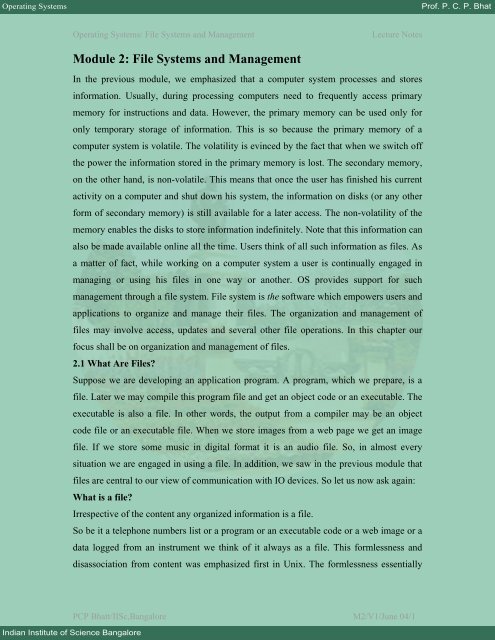Module 2: File Systems and Management - E-Courses
Module 2: File Systems and Management - E-Courses Module 2: File Systems and Management - E-Courses
Operating Systems Prof. P. C. P. Bhat Indian Institute of Science Bangalore Operating Systems/ File Systems and Management Lecture Notes Module 2: File Systems and Management In the previous module, we emphasized that a computer system processes and stores information. Usually, during processing computers need to frequently access primary memory for instructions and data. However, the primary memory can be used only for only temporary storage of information. This is so because the primary memory of a computer system is volatile. The volatility is evinced by the fact that when we switch off the power the information stored in the primary memory is lost. The secondary memory, on the other hand, is non-volatile. This means that once the user has finished his current activity on a computer and shut down his system, the information on disks (or any other form of secondary memory) is still available for a later access. The non-volatility of the memory enables the disks to store information indefinitely. Note that this information can also be made available online all the time. Users think of all such information as files. As a matter of fact, while working on a computer system a user is continually engaged in managing or using his files in one way or another. OS provides support for such management through a file system. File system is the software which empowers users and applications to organize and manage their files. The organization and management of files may involve access, updates and several other file operations. In this chapter our focus shall be on organization and management of files. 2.1 What Are Files? Suppose we are developing an application program. A program, which we prepare, is a file. Later we may compile this program file and get an object code or an executable. The executable is also a file. In other words, the output from a compiler may be an object code file or an executable file. When we store images from a web page we get an image file. If we store some music in digital format it is an audio file. So, in almost every situation we are engaged in using a file. In addition, we saw in the previous module that files are central to our view of communication with IO devices. So let us now ask again: What is a file? Irrespective of the content any organized information is a file. So be it a telephone numbers list or a program or an executable code or a web image or a data logged from an instrument we think of it always as a file. This formlessness and disassociation from content was emphasized first in Unix. The formlessness essentially PCP Bhatt/IISc,Bangalore M2/V1/June 04/1
- Page 2 and 3: Operating Systems Prof. P. C. P. Bh
- Page 4 and 5: Operating Systems Prof. P. C. P. Bh
- Page 6 and 7: Operating Systems Prof. P. C. P. Bh
- Page 8 and 9: Operating Systems Prof. P. C. P. Bh
- Page 10 and 11: Operating Systems Prof. P. C. P. Bh
- Page 12 and 13: Operating Systems Prof. P. C. P. Bh
- Page 14 and 15: Operating Systems Prof. P. C. P. Bh
- Page 16 and 17: Operating Systems Prof. P. C. P. Bh
- Page 18 and 19: Operating Systems Prof. P. C. P. Bh
- Page 20 and 21: Operating Systems Prof. P. C. P. Bh
- Page 22 and 23: Operating Systems Prof. P. C. P. Bh
- Page 24 and 25: Operating Systems Prof. P. C. P. Bh
- Page 26 and 27: Operating Systems Prof. P. C. P. Bh
- Page 28 and 29: Operating Systems Prof. P. C. P. Bh
- Page 30 and 31: Operating Systems Prof. P. C. P. Bh
- Page 32 and 33: Operating Systems Prof. P. C. P. Bh
- Page 34: Operating Systems Prof. P. C. P. Bh
Operating <strong>Systems</strong> Prof. P. C. P. Bhat<br />
Indian Institute of Science Bangalore<br />
Operating <strong>Systems</strong>/ <strong>File</strong> <strong>Systems</strong> <strong>and</strong> <strong>Management</strong> Lecture Notes<br />
<strong>Module</strong> 2: <strong>File</strong> <strong>Systems</strong> <strong>and</strong> <strong>Management</strong><br />
In the previous module, we emphasized that a computer system processes <strong>and</strong> stores<br />
information. Usually, during processing computers need to frequently access primary<br />
memory for instructions <strong>and</strong> data. However, the primary memory can be used only for<br />
only temporary storage of information. This is so because the primary memory of a<br />
computer system is volatile. The volatility is evinced by the fact that when we switch off<br />
the power the information stored in the primary memory is lost. The secondary memory,<br />
on the other h<strong>and</strong>, is non-volatile. This means that once the user has finished his current<br />
activity on a computer <strong>and</strong> shut down his system, the information on disks (or any other<br />
form of secondary memory) is still available for a later access. The non-volatility of the<br />
memory enables the disks to store information indefinitely. Note that this information can<br />
also be made available online all the time. Users think of all such information as files. As<br />
a matter of fact, while working on a computer system a user is continually engaged in<br />
managing or using his files in one way or another. OS provides support for such<br />
management through a file system. <strong>File</strong> system is the software which empowers users <strong>and</strong><br />
applications to organize <strong>and</strong> manage their files. The organization <strong>and</strong> management of<br />
files may involve access, updates <strong>and</strong> several other file operations. In this chapter our<br />
focus shall be on organization <strong>and</strong> management of files.<br />
2.1 What Are <strong>File</strong>s?<br />
Suppose we are developing an application program. A program, which we prepare, is a<br />
file. Later we may compile this program file <strong>and</strong> get an object code or an executable. The<br />
executable is also a file. In other words, the output from a compiler may be an object<br />
code file or an executable file. When we store images from a web page we get an image<br />
file. If we store some music in digital format it is an audio file. So, in almost every<br />
situation we are engaged in using a file. In addition, we saw in the previous module that<br />
files are central to our view of communication with IO devices. So let us now ask again:<br />
What is a file?<br />
Irrespective of the content any organized information is a file.<br />
So be it a telephone numbers list or a program or an executable code or a web image or a<br />
data logged from an instrument we think of it always as a file. This formlessness <strong>and</strong><br />
disassociation from content was emphasized first in Unix. The formlessness essentially<br />
PCP Bhatt/IISc,Bangalore M2/V1/June 04/1
Operating <strong>Systems</strong> Prof. P. C. P. Bhat<br />
Indian Institute of Science Bangalore<br />
Operating <strong>Systems</strong>/ <strong>File</strong> <strong>Systems</strong> <strong>and</strong> <strong>Management</strong> Lecture Notes<br />
means that files are arbitrary bit (or byte) streams. Formlessness in Unix follows from the<br />
basic design principle: keep it simple. The main advantage to a user is flexibility in<br />
organizing files. In addition, it also makes it easy to design a file system. A file system is<br />
that software which allows users <strong>and</strong> applications to organize their files. The organization<br />
of information may involve access, updates <strong>and</strong> movement of information between<br />
devices. Later in this module we shall examine the user view of organizing files <strong>and</strong> the<br />
system view of managing the files of users <strong>and</strong> applications. We shall first look at the<br />
user view of files.<br />
User's view of files: The very first need of a user is to be able to access some file he has<br />
stored in a non-volatile memory for an on-line access. Also, the file system should be<br />
able to locate the file sought by the user. This is achieved by associating an identification<br />
for a file i.e. a file must have a name. The name helps the user to identify the file. The file<br />
name also helps the file system to locate the file being sought by the user.<br />
Let us consider the organization of my files for the Compilers course <strong>and</strong> the Operating<br />
<strong>Systems</strong> course on the web. Clearly, all files in compilers course have a set of pages that<br />
are related. Also, the pages of the OS system course are related. It is, therefore, natural to<br />
think of organizing the files of individual courses together. In other words, we would like<br />
to see that a file system supports grouping of related files. In addition, we would like that<br />
all such groups be put together under some general category (like COURSES).<br />
This is essentially like making one file folder for the compilers course pages <strong>and</strong> other<br />
one for the OS course pages. Both these folders could be placed within another folder,<br />
say COURSES. This is precisely how MAC OS defines its folders. In Unix, each such<br />
group, with related files in it, is called a directory. So the COURSES directory may have<br />
subdirectories OS <strong>and</strong> COMPILERS to get a hierarchical file organization. All modern<br />
OSs support such a hierarchical file organization. In Figure 2.1 we show a hierarchy of<br />
files. It must be noted that within a directory each file must have a distinct name. For<br />
instance, I tend to have ReadMe file in directories to give me the information on what is<br />
in each directory. At most there can be only one file with the name “ReadMe" in a<br />
directory. However, every subdirectory under this directory may also have its own<br />
ReadMe file. Unix emphasizes disassociation with content <strong>and</strong> form. So file names can<br />
be assigned any way.<br />
PCP Bhatt/IISc,Bangalore M2/V1/June 04/2
Operating <strong>Systems</strong> Prof. P. C. P. Bhat<br />
Indian Institute of Science Bangalore<br />
Operating <strong>Systems</strong>/ <strong>File</strong> <strong>Systems</strong> <strong>and</strong> <strong>Management</strong> Lecture Notes<br />
Some systems, however, require specific name extensions to identify file type. MSDOS<br />
identifies executable files with a .COM or .EXE file name extension. Software systems<br />
like C or Pascal compilers expect file name extensions of .c or .p (or .pas) respectively. In<br />
Section 2.1.1 <strong>and</strong> others we see some common considerations in associating a file name<br />
extension to define a file type.<br />
2.1.1 <strong>File</strong> Types <strong>and</strong> Operations<br />
Many OSs, particularly those used in personal computers, tend to use a file type<br />
information within a name. Even Unix software support systems use st<strong>and</strong>ard file<br />
extension names, even though Unix as an OS does not require this. Most PC-based OSs<br />
associate file types with specific applications that generate them. For instance, a database<br />
generating program will leave explicit information with a file descriptor that it has been<br />
generated by a certain database program. A file descriptor is kept within the file structure<br />
<strong>and</strong> is often used by the file system software to help OS provide file management<br />
services. MAC OS usually stores this information in its resource fork which is a part of<br />
its file descriptors.<br />
This is done to let OS display the icons of the application environment in which this file<br />
was created. These icons are important for PC users. The icons offer the operational clues<br />
as well. In Windows, for instance, if a file has been created using notepad or word or has<br />
been stored from the browser, a corresponding give away icon appears. In fact, the OS<br />
assigns it a file type. If the icon has an Adobe sign on it <strong>and</strong> we double click on it the<br />
acrobat reader opens it right away. Of course, if we choose to open any of the files<br />
differently, the OS provides us that as a choice (often using the right button).<br />
PCP Bhatt/IISc,Bangalore M2/V1/June 04/3
Operating <strong>Systems</strong> Prof. P. C. P. Bhat<br />
Indian Institute of Science Bangalore<br />
Operating <strong>Systems</strong>/ <strong>File</strong> <strong>Systems</strong> <strong>and</strong> <strong>Management</strong> Lecture Notes<br />
For a user the extension in the name of a file helps to identify the file type. When a user<br />
has a very large number of files, it is very helpful to know the type of a file from its name<br />
extensions. In Table 2.1, we have many commonly used file name extensions. PDP-11<br />
machines, on which Unix was originally designed, used an octal 0407 as a magic number<br />
to identify its executable files. This number actually was a machine executable jump<br />
instruction which would simply set the program counter to fetch the first executable<br />
instruction in the file. Modern systems use many magic numbers to identify which<br />
application created or will execute a certain file.<br />
In addition to the file types, a file system must have many other pieces of information<br />
that are important. For instance, a file system must know at which location a file is placed<br />
in the disk, it should know its size, when was it created, i.e. date <strong>and</strong> time of creation.<br />
In addition, it should know who owns the files <strong>and</strong> who else may be permitted access to<br />
read, write or execute. We shall next dwell upon these operational issues.<br />
<strong>File</strong> operations: As we observed earlier, a file is any organized information. So at that<br />
level of abstraction it should be possible for us to have some logical view of files, no<br />
matter how these may be stored. Note that the files are stored within the secondary<br />
storage. This is a physical view of a file. A file system (as a layer of software) provides a<br />
logical view of files to a user or to an application. Yet, at another level the file system<br />
offers the physical view to the OS. This means that the OS gets all the information it<br />
needs to physically locate, access, <strong>and</strong> do other file based operations whenever needed.<br />
Purely from an operational point of view, a user should be able to create a file. We will<br />
also assume that the creator owns the file. In that case he may wish to save or store this<br />
file. He should be able to read the contents of the file or even write into this file. Note<br />
that a user needs the write capability to update a file. He may wish to display or rename<br />
or append this file. He may even wish to make another copy or even delete this file. He<br />
PCP Bhatt/IISc,Bangalore M2/V1/June 04/4
Operating <strong>Systems</strong> Prof. P. C. P. Bhat<br />
Indian Institute of Science Bangalore<br />
Operating <strong>Systems</strong>/ <strong>File</strong> <strong>Systems</strong> <strong>and</strong> <strong>Management</strong> Lecture Notes<br />
may even wish to operate with two or more files. This may entail cut or copy from one<br />
file <strong>and</strong> paste information on the other.<br />
Other management operations are like indicating who else has an authorization of an<br />
access to read or write or execute this file. In addition, a user should be able to move this<br />
file between his directories. For all of these operations the OS provides the services.<br />
These services may even be obtained from within an application like mail or a utility<br />
such as an editor. Unix provides a visual editor vi for ASCII file editing. It also provides<br />
another editor sed for stream editing. MAC OS <strong>and</strong> PCs provide a range of editors like<br />
SimpleText.<br />
With multimedia capabilities now with PCs we have editors for audio <strong>and</strong> video files too.<br />
These often employ MIDI capabilities. MAC OS has Claris works (or Apple works) <strong>and</strong><br />
MSDOS-based systems have Office 2000 suite of packaged applications which provide<br />
the needed file oriented services. See Table 2.2 for a summary of common file<br />
operations.<br />
For illustration of many of the basic operations <strong>and</strong> introduction of shell comm<strong>and</strong>s we<br />
shall assume that we are dealing with ASCII text files. One may need information on file<br />
sizes. More particularly, one may wish to determine the number of lines, words or<br />
characters in a file. For such requirements, a shell may have a suite of word counting<br />
programs. When there are many files, one often needs longer file names. Often file names<br />
may bear a common stem to help us categorize them. For instance, I tend to use “prog” as<br />
a prefix to identify my program text files. A programmer derives considerable support<br />
through use of regular expressions within file names. Use of regular expressions<br />
PCP Bhatt/IISc,Bangalore M2/V1/June 04/5
Operating <strong>Systems</strong> Prof. P. C. P. Bhat<br />
Indian Institute of Science Bangalore<br />
Operating <strong>Systems</strong>/ <strong>File</strong> <strong>Systems</strong> <strong>and</strong> <strong>Management</strong> Lecture Notes<br />
enhances programmer productivity in checking or accessing file names. For instance,<br />
prog* will mean all files prefixed with stem prog, while my file? may mean all the files<br />
with prefix my file followed by at most one character within the current directory. Now<br />
that we have seen the file operations, we move on to services. Table 2.3 gives a brief<br />
description of the file-oriented services that are made available in a Unix OS. There are<br />
similar MS DOS comm<strong>and</strong>s. It is a very rewarding experience to try these comm<strong>and</strong>s <strong>and</strong><br />
use regular expression operators like ? <strong>and</strong> * in conjunction with these comm<strong>and</strong>s.<br />
Later we shall discuss some of these comm<strong>and</strong>s <strong>and</strong> other file-related issues in greater<br />
depth. Unix, as also the MS environment, allows users to manage the organization of<br />
their files. A comm<strong>and</strong> which helps viewing current status of files is the ls comm<strong>and</strong> in<br />
Unix (or the dir comm<strong>and</strong> in MS environment). This comm<strong>and</strong> is very versatile. It helps<br />
immensely to know various facets <strong>and</strong> usage options available under the ls comm<strong>and</strong>.<br />
The ls comm<strong>and</strong>: Unix's ls comm<strong>and</strong> which lists files <strong>and</strong> subdirectories in a directory is<br />
very revealing. It has many options that offer a wealth of information. It also offers an<br />
insight in to what is going on with the files i.e. how the file system is updating the<br />
information about files in “inode” which is a short form for an index node in Unix. We<br />
shall learn more about inode in Section 2.4. In fact, it is very rewarding to study ls<br />
comm<strong>and</strong> in all its details. Table 2.4 summarizes some of the options <strong>and</strong> their effects.<br />
PCP Bhatt/IISc,Bangalore M2/V1/June 04/6
Operating <strong>Systems</strong> Prof. P. C. P. Bhat<br />
Indian Institute of Science Bangalore<br />
Operating <strong>Systems</strong>/ <strong>File</strong> <strong>Systems</strong> <strong>and</strong> <strong>Management</strong> Lecture Notes<br />
Using regular expressions: Most operating systems allow use of regular expression<br />
operators in conjunction with the comm<strong>and</strong>s. This affords enormous flexibility in usage<br />
of a comm<strong>and</strong>. For instance, one may input a partial pattern <strong>and</strong> complete the rest by a *<br />
or a ? operator. This not only saves on typing but also helps you when you are searching<br />
a file after a long time gap <strong>and</strong> you do not remember the exact file names completely.<br />
Suppose a directory has files with names like Comp_page_1.gif, Comp_page_2.gif <strong>and</strong><br />
Comp_page_1.ps <strong>and</strong> Comp_page_2.ps. Suppose you wish to list files for page_2. Use a<br />
partial name like ls C*p*2 or even *2* in ls comm<strong>and</strong>. We next illustrate the use of<br />
operator ?. For instance, use of ls my file? in ls comm<strong>and</strong> will list all files in the current<br />
directory with prefix my file followed by at most one character.<br />
Besides these operators, there are comm<strong>and</strong> options that make a comm<strong>and</strong> structure very<br />
flexible. One useful option is to always use the -i option with the rm comm<strong>and</strong> in Unix. A<br />
rm -i my files* will interrogate a user for each file with prefix my file for a possible<br />
removal. This is very useful, as by itself rm my file* will remove all the files without any<br />
further prompts <strong>and</strong> this can be very dangerous. A powerful comm<strong>and</strong> option within the<br />
rm comm<strong>and</strong> is to use a -r option. This results in recursive removal, which means it<br />
removes all the files that are linked within a directory tree. It would remove files in the<br />
current, as well as, subdirectories all the way down. One should be careful in choosing<br />
the options, particularly for remove or delete comm<strong>and</strong>s, as information may be lost<br />
irretrievably.<br />
It often happens that we may need to use a file in more than one context. For instance, we<br />
may need a file in two projects. If each project is in a separate directory then we have two<br />
possible solutions. One is to keep two copies, one in each directory or to create a<br />
symbolic link <strong>and</strong> keep one copy. If we keep two unrelated copies we have the problem<br />
of consistency because a change in one is not reflected in the other. The symbolic link<br />
helps to alleviate this problem. Unix provides the ln comm<strong>and</strong> to generate a link<br />
anywhere regardless of directory locations with the following structure <strong>and</strong> interpretation:<br />
ln fileName pseudonym.<br />
Now fileName file has an alias in pseudonym too. Note that the two directories which<br />
share a file link should be in the same disk partition. Later, in the chapter on security, we<br />
shall observe how this simple facility may also become a security hazard.<br />
PCP Bhatt/IISc,Bangalore M2/V1/June 04/7
Operating <strong>Systems</strong> Prof. P. C. P. Bhat<br />
Indian Institute of Science Bangalore<br />
Operating <strong>Systems</strong>/ <strong>File</strong> <strong>Systems</strong> <strong>and</strong> <strong>Management</strong> Lecture Notes<br />
2.2 <strong>File</strong> Access Rights<br />
After defining a fairly wide range of possible operations on files we shall now look at the<br />
file system which supports all these services on behalf of the OS. In the preamble of this<br />
chapter we defined a file system as that software which allows users <strong>and</strong> applications to<br />
organize <strong>and</strong> manage their files. The organization of information may involve access,<br />
updates, <strong>and</strong> movement of information between devices. Our first major concern is<br />
access.<br />
Access permissions: Typically a file may be accessed to read or write or execute.<br />
The usage is determined usually by the context in which the file is created. For instance, a<br />
city bus timetable file is created by a transport authority for the benefit of its customers.<br />
So this file may be accessed by all members of public. While they can access it for a read<br />
operation, they cannot write into it. An associated file may be available to the supervisor<br />
who assigns duties to drivers. He can, not only read but also write in to the files that<br />
assign drivers to bus routes. The management at the transport authority can read, write<br />
<strong>and</strong> even execute some files that generate the bus schedules. In other words, a file system<br />
must manage access by checking the access rights of users. In general, access is managed<br />
by keeping access rights information for each file in a file system.<br />
Who can access files?: Unix recognizes three categories of users of files, e.g. user<br />
(usually the user who created it <strong>and</strong> owns it), the group, <strong>and</strong> others. The owner may be<br />
a person or a program (usually an application or a system-based utility). The notion of<br />
“group” comes from software engineering <strong>and</strong> denotes a team effort. The basic concept is<br />
that users in a group may share files for a common project. Group members often need to<br />
share files to support each other's activity. Others has the connotation of public usage as<br />
in the example above. Unix organizes access as a three bit information for each i.e.<br />
owner, group, <strong>and</strong> others. So the access rights are defined by 9 bits as rwx rwx rwx<br />
respectively for owner, group <strong>and</strong> others. The rwx can be defined as an octal number too.<br />
If all bits are set then we have a pattern 111 111 111 (or 777 in octal) which means the<br />
owner has read, write, <strong>and</strong> execute rights, <strong>and</strong> the group to which he belongs has also<br />
read, write <strong>and</strong> execute rights, <strong>and</strong> others have read, write <strong>and</strong> execute rights as well. A<br />
pattern of 111 110 100 (or 764 octal, also denoted as rwx rw- r--) means the owner has<br />
read, write, <strong>and</strong> execute permissions; the group has read <strong>and</strong> write permissions but no<br />
execute permission <strong>and</strong> others have only the read permission. Note that Unix group<br />
PCP Bhatt/IISc,Bangalore M2/V1/June 04/8
Operating <strong>Systems</strong> Prof. P. C. P. Bhat<br />
Indian Institute of Science Bangalore<br />
Operating <strong>Systems</strong>/ <strong>File</strong> <strong>Systems</strong> <strong>and</strong> <strong>Management</strong> Lecture Notes<br />
permissions are for all or none. Windows 2000 <strong>and</strong> NTFS permit a greater degree of<br />
refinement on a group of users. Linux allows individual users to make up groups.<br />
2.3 <strong>File</strong> Access <strong>and</strong> Security Concerns<br />
The owner of a file can alter the permissions using the chmod comm<strong>and</strong> in Unix. The<br />
commonly used format is chmod octalPattern fileName which results in assigning the<br />
permission interpreted from the octalPattern to the file named fileName. There are other<br />
alternatives to chmod comm<strong>and</strong> like chmod changePattern fileName where<br />
changePattern may be of the form go-rw to denote withdrawal of read write permission<br />
from group <strong>and</strong> others. Anyone can view all the currently applicable access rights using a<br />
ls comm<strong>and</strong> in Unix with -l option. This comm<strong>and</strong> lists all the files <strong>and</strong> subdirectories of<br />
the current directory with associated access permissions.<br />
Security concerns: Access permissions are the most elementary <strong>and</strong> constitute a fairly<br />
effective form of security measure in a st<strong>and</strong>alone single user system. In a system which<br />
may be connected in a network this can get very complex. We shall for now regard the<br />
access control as our first line of security. On a PC which is a single-user system there is<br />
no security as such as anyone with an access to the PC has access to all the files.<br />
Windows 2000 <strong>and</strong> XP systems do permit access restriction amongst all the users of the<br />
system. These may have users with system administrator privileges. In Unix too, the<br />
super-user (root) has access to all the files of all the users. So there is a need for securing<br />
files for individual users. Some systems provide security by having a password for files.<br />
However, an enhanced level of security is provided by encryption of important files.<br />
Most systems provide some form of encryption facility. A user may use his own<br />
encryption key to encrypt his file. When someone else accesses an encrypted file he sees<br />
a garbled file which has no pattern or meaning. Unix provides a crypt comm<strong>and</strong> to<br />
encrypt files.<br />
The format of the crypt comm<strong>and</strong> is:<br />
crypt EncryptionKey < input<strong>File</strong>Name > output<strong>File</strong>Name<br />
The EncryptionKey provides a symmetric key, so that you can use the same key to<br />
retrieve the old file (simply reverse the roles of input<strong>File</strong>Name <strong>and</strong> output<strong>File</strong>Name) In<br />
Section 2.4 we briefly mention about audit trails which are usually maintained in syslog<br />
files in Unix systems. In a chapter on security we shall discuss these issues in detail. So<br />
PCP Bhatt/IISc,Bangalore M2/V1/June 04/9
Operating <strong>Systems</strong> Prof. P. C. P. Bhat<br />
Indian Institute of Science Bangalore<br />
Operating <strong>Systems</strong>/ <strong>File</strong> <strong>Systems</strong> <strong>and</strong> <strong>Management</strong> Lecture Notes<br />
far we have dealt with the logical view of a file. Next, we shall address the issues<br />
involved in storage <strong>and</strong> management of files.<br />
2.4 <strong>File</strong> Storage <strong>Management</strong><br />
An operating system needs to maintain several pieces of information that can assist in<br />
management of files. For instance, it is important to record when the file was last used<br />
<strong>and</strong> by whom. Also, which are the current processes (recall a process is a program in<br />
execution) accessing a particular file. This helps in management of access. One of the<br />
important files from the system point of view is the audit trail which indicates who<br />
accessed when <strong>and</strong> did what. As mentioned earlier, these trails are maintained in syslog<br />
files under Unix. Audit trail is very useful in recovering from a system crash. It also is<br />
useful to detect un-authorized accesses to the system. There is an emerging area within<br />
the security community which looks up the audit trails for clues to determine the identity<br />
of an intruder.<br />
In Table 2.5 we list the kind of information which may be needed to perform proper file<br />
management. While Unix emphasizes formlessness, it recognizes four basic file types<br />
internally. These are ordinary, directory, special, <strong>and</strong> named. Ordinary files are those that<br />
are created by users, programs or utilities. Directory is a file type that organizes files<br />
hierarchically, <strong>and</strong> the system views them differently from ordinary files. All IO<br />
communications are conducted as communications to <strong>and</strong> from special files. For the<br />
present we need not concern ourselves with named files. Unix maintains much of this<br />
information in a data structure called inode which is a short form for an index node. All<br />
file management operations in Unix are controlled <strong>and</strong> maintained by the information in<br />
the inode structure.<br />
We shall now briefly study the structure of inode.<br />
2.4.1 Inode in Unix<br />
In Table 2.6 we describe typical inode contents. Typically, it offers all the information<br />
about access rights, file size, its date of creation, usage <strong>and</strong> modification. All this<br />
information is useful for the management in terms of allocation of physical space,<br />
securing information from malicious usage <strong>and</strong> providing services for legitimate user<br />
needs to support applications.<br />
PCP Bhatt/IISc,Bangalore M2/V1/June 04/10
Operating <strong>Systems</strong> Prof. P. C. P. Bhat<br />
Indian Institute of Science Bangalore<br />
Operating <strong>Systems</strong>/ <strong>File</strong> <strong>Systems</strong> <strong>and</strong> <strong>Management</strong> Lecture Notes<br />
Typically, a disk shall have inode tables which point to data blocks. In Figure 2.2 we<br />
show how a disk may have data <strong>and</strong> inode tables organized. We also show how a typical<br />
Unix-based system provides for a label on the disk.<br />
PCP Bhatt/IISc,Bangalore M2/V1/June 04/11
Operating <strong>Systems</strong> Prof. P. C. P. Bhat<br />
Indian Institute of Science Bangalore<br />
Operating <strong>Systems</strong>/ <strong>File</strong> <strong>Systems</strong> <strong>and</strong> <strong>Management</strong> Lecture Notes<br />
2.4.2 <strong>File</strong> Control Blocks<br />
In MS environment the counterpart of inode is FCB, which is a short form for <strong>File</strong><br />
Control Block. The FCBs store file name, location of secondary storage, length of file in<br />
bytes, date <strong>and</strong> time of its creation, last access, etc. One clear advantage MS has over<br />
Unix is that it usually maintains file type by noting which application created it. It uses<br />
extension names like doc, txt, dll, etc. to identify how the file was created. Of course,<br />
notepad may be used to open any file (one can make sense out of it when it is a text file).<br />
Also, as we will see later (in Sections 2.6 <strong>and</strong> 2.7), MS environment uses a simple chain<br />
of clusters which is easy to manage files.<br />
2.5 The Root <strong>File</strong> System<br />
At this stage it would be worthwhile to think about the organization <strong>and</strong> management of<br />
files in the root file system. When an OS is installed initially, it creates a root file system.<br />
The OS not only ensures, but also specifies how the system <strong>and</strong> user files shall be<br />
distributed for space allocation on the disk storage. Almost always the root file system<br />
has a directory tree structure. This is just like the users file organization which we studied<br />
earlier in Figure 2.1. In OSs with Unix flavors the root of the root file system is a<br />
directory. The root is identified by the directory `/'. In MS environment it is identified by<br />
`n'. The root file system has several subdirectories. OS creates disk partitions to allocate<br />
files for specific usages. A certain disk partition may have system files <strong>and</strong> some others<br />
may have other user files or utilities. The system files are usually programs that are<br />
executable with .bin in Unix <strong>and</strong> .EXE extension in MS environment.<br />
Under Unix the following convention is commonly employed.<br />
Subdirectory usr contain shareable binaries. These may be used both by users <strong>and</strong><br />
the system. Usually these are used in read-only mode.<br />
Under subdirectories bin (found at any level of directory hierarchy) there are<br />
executables. For instance, the Unix comm<strong>and</strong>s are under /usr/bin. Clearly, these<br />
are shareable executables.<br />
Subdirectory sbin contains some binaries for system use. These files are used<br />
during boot time <strong>and</strong> on power-on.<br />
Subdirectories named lib anywhere usually contain libraries. A lib subdirectory<br />
may appear at many places. For example, as we explain a little later the graphics<br />
PCP Bhatt/IISc,Bangalore M2/V1/June 04/12
Operating <strong>Systems</strong> Prof. P. C. P. Bhat<br />
Indian Institute of Science Bangalore<br />
Operating <strong>Systems</strong>/ <strong>File</strong> <strong>Systems</strong> <strong>and</strong> <strong>Management</strong> Lecture Notes<br />
library which supports the graphics user interface (GUI) uses the X11 graphics<br />
library, <strong>and</strong> there shall be a lib subdirectory under directory X11.<br />
Subdirectory etc contains the host related files. It usually has many subdirectories<br />
to store device, internet <strong>and</strong> configuration related information. Subdirectory hosts<br />
stores internet addresses of hosts machines which may access this host. Similarly,<br />
config subdirectory maintains system configuration information <strong>and</strong> inet<br />
subdirectory maintains internet configuration related information. Under<br />
subdirectory dev, we have all the IO device related utilities.<br />
Subdirectories mnt contain the device mount information (in Linux).<br />
Subdirectories tmp contain temporary files created during file operation. When<br />
you use an editor the OS maintains a file in this directory keeping track of all the<br />
edits. Clearly this is its temporary residence.<br />
Subdirectories var contain files which have variable data. For instance, mail <strong>and</strong><br />
system log information keeps varying over time. It may also have subdirectories<br />
for spools. Spools are temporary storages. For instance, a file given away for<br />
printing may be spooled to be picked up by the printer. Even mails may be<br />
spooled temporarily.<br />
All X related file support is under a special directory X11. One finds all X11<br />
library files under a lib directory within this directory.<br />
A user with name u name would find that his files are under /home/u name. This<br />
is also the home directory for the user u name.<br />
Subdirectories include contain the C header include files.<br />
A subdirectory marked as yp (a short form for yellow pages) has network<br />
information. Essentially, it provides a database support for network operations.<br />
One major advantage of the root file system is that the system knows exactly where to<br />
look for some specific routines. For instance, when we give a comm<strong>and</strong>, the system looks<br />
for a path starting from the root directory <strong>and</strong> looks for an executable file with the<br />
comm<strong>and</strong> name specified (usually to find it under one of the bin directories). Users can<br />
customize their operational environment by providing a definition for an environment<br />
variable PATH which guides the sequence in which the OS searches for the comm<strong>and</strong>s.<br />
Unix, as also the MS environment, allows users to manage the organization of their files.<br />
PCP Bhatt/IISc,Bangalore M2/V1/June 04/13
Operating <strong>Systems</strong> Prof. P. C. P. Bhat<br />
Indian Institute of Science Bangalore<br />
Operating <strong>Systems</strong>/ <strong>File</strong> <strong>Systems</strong> <strong>and</strong> <strong>Management</strong> Lecture Notes<br />
One of the comm<strong>and</strong>s which helps to view the current status of files is the ls comm<strong>and</strong> in<br />
Unix or the comm<strong>and</strong> dir in MS environment.<br />
2.6 Block-based <strong>File</strong> Organization<br />
Recall we observed in chapter 1 that disks are bulk data transfer devices (as opposed to<br />
character devices like a keyboard). So data transfer takes place from disks in blocks as<br />
large as 512 or 1024 bytes at a time. Any file which a user generates (or retrieves),<br />
therefore, moves in blocks. Each operating system has its own block management policy.<br />
We shall study the general principles underlying allocation policies. These policies map<br />
each linear byte stream into disk blocks. We consider a very simple case where we need<br />
to support a file system on one disk. Note a policy on storage management can heavily<br />
influence the performance of a file system (which in turn affects the throughput of an<br />
OS). <strong>File</strong> Storage allocation policy: Let us assume we know apriori the sizes of files<br />
before their creation. So this information can always be given to OS before a file is<br />
created. Consequently, the OS can simply make space available. In such a situation it is<br />
possible to follow a pre-allocation policy: find a suitable starting block so that the file<br />
can be accommodated in a contiguous sequence of disk blocks. A simple solution would<br />
be to allocate a sequence of contiguous blocks as shown in Figure 2.3.<br />
The numbers 1, 2, 3 <strong>and</strong> 4 denote the starting blocks for the four files. One clear<br />
advantage of such a policy is that the retrieval of information is very fast. However, note<br />
that pre-allocation policy requires apriori knowledge. Also, it is a static policy. Often<br />
users' needs develop over time <strong>and</strong> files undergo changes. Therefore, we need a dynamic<br />
policy.<br />
PCP Bhatt/IISc,Bangalore M2/V1/June 04/14
Operating <strong>Systems</strong> Prof. P. C. P. Bhat<br />
Indian Institute of Science Bangalore<br />
Operating <strong>Systems</strong>/ <strong>File</strong> <strong>Systems</strong> <strong>and</strong> <strong>Management</strong> Lecture Notes<br />
Chained list Allocation : There are two reasons why a dynamic block allocation policy<br />
is needed. The first is that in most cases it is not possible to know apriori the size of a file<br />
being created. The second is that there are some files that already exist <strong>and</strong> it is not easy<br />
to find contiguous regions. For instance, even though there may be enough space in the<br />
disk, yet it may not be possible to find a single large enough chunk to accommodate an<br />
incoming file. Also, users' needs evolve <strong>and</strong> a file during its lifetime undergoes changes.<br />
Contiguous blocks leave no room for such changes. That is because there may be already<br />
allocated files occupying the contiguous space.<br />
In a dynamic situation, a list of free blocks is maintained. Allocation is made as the need<br />
arises. We may even allocate one block at a time from a free space list. The OS maintains<br />
a chain of free blocks <strong>and</strong> allocates next free block in the chain to an incoming file. This<br />
way the finally allocated files may be located at various positions on the disk. The<br />
obvious overhead is the maintenance of chained links. But then we now have a<br />
dynamically allocated disk space. An example is shown in Figure 2.4.<br />
Chained list allocation does not require apriori size information. Also, it is a dynamic<br />
allocation method. However, it has one major disadvantage: r<strong>and</strong>om access to blocks is<br />
not possible.<br />
Indexed allocation: In an indexed allocation we maintain an index table for each file in<br />
its very first block. Thus it is possible to obtain the address information for each of the<br />
blocks with only one level of indirection, i.e. from the index. This has the advantage that<br />
there is a direct access to every block of the file. This means we truly operate in the direct<br />
access mode at the block level.<br />
PCP Bhatt/IISc,Bangalore M2/V1/June 04/15
Operating <strong>Systems</strong> Prof. P. C. P. Bhat<br />
Indian Institute of Science Bangalore<br />
Operating <strong>Systems</strong>/ <strong>File</strong> <strong>Systems</strong> <strong>and</strong> <strong>Management</strong> Lecture Notes<br />
In Figure 2.5 we see that <strong>File</strong>-2 occupies four blocks. Suppose we use a block I2 to store<br />
the starting addresses of these four blocks, then from this index we can access any of the<br />
four parts of this file. In a chained list arrangement we would have to traverse the links.<br />
In Figure 2.5 we have also shown D to denote the file's current directory. All files have<br />
their own index blocks. In terms of storage the overhead of storing the indices is more<br />
than the overhead of storing the links in the chained list arrangements. However, the<br />
speed of access compensates for the extra overhead.<br />
Internal <strong>and</strong> external Fragmentation: In mapping byte streams to blocks we assumed a<br />
block size of 1024 bytes. In our example, a file (<strong>File</strong> 1) of size 1145 bytes was allocated<br />
two blocks. The two blocks together have 2048 bytes capacity. We will fill the first block<br />
completely but the second block will be mostly empty. This is because only 121 bytes out<br />
of 1024 bytes are used. As the assignment of storage is by blocks in size of 1024 bytes<br />
the remaining bytes in the second block can not be used. Such non-utilization of space<br />
caused internally (as it is within a file's space) is termed as internal fragmentation. We<br />
note that initially the whole disk is a free-space list of connected blocks. After a number<br />
of file insertions <strong>and</strong> deletion or modifications the free-space list becomes smaller in size.<br />
This can be explained as follows. For instance, suppose we have a file which was initially<br />
spread over 7 blocks. Now after a few edits the file needs only 4 blocks. This space of 3<br />
blocks which got released is now not connected anywhere. It is not connected with the<br />
free storage list either. As a result, we end up with a hole of 3 blocks which is not<br />
connected anywhere. After many file edits <strong>and</strong> operations many such holes of various<br />
sizes get created. Suppose we now wish to insert a moderately large sized file thinking<br />
PCP Bhatt/IISc,Bangalore M2/V1/June 04/16
Operating <strong>Systems</strong> Prof. P. C. P. Bhat<br />
Indian Institute of Science Bangalore<br />
Operating <strong>Systems</strong>/ <strong>File</strong> <strong>Systems</strong> <strong>and</strong> <strong>Management</strong> Lecture Notes<br />
that adequate space should be still available. Then it may happen that the free space list<br />
has shrunk so much that enough space is not available. This may be because there are<br />
many unutilized holes in the disk. Such non-utilization, which is outside of file space, is<br />
regarded as external fragmentation. A file system, therefore, must periodic all perform an<br />
operation to rebuild free storage list by collecting all the unutilized holes <strong>and</strong> linking<br />
them back to free storage list. This process is called compaction. When you boot a<br />
system, often the compaction gets done automatically. This is usually a part of file system<br />
management check. Some run-time systems, like LISP <strong>and</strong> Java, support periodic<br />
automatic compaction. This is also referred to as run-time garbage collection.<br />
2.7 Policies In Practice<br />
MS DOS <strong>and</strong> OS2 (the PC-based systems) use a FAT (file allocation table) strategy. FAT<br />
is a table that has entries for files for each directory. The file name is used to get the<br />
starting address of the first block of a file. Each file block is chain linked to the next<br />
block till an EOF (end of file) is stored in some block. MS uses the notion of a cluster in<br />
place of blocks, i.e. the concept of cluster in MS is same as that of blocks in Unix. The<br />
cluster size is different for different sizes of disks. For instance, for a 256 MB disk the<br />
cluster may have a size of 4 KB <strong>and</strong> for a disk with size of 1 GB it may be 32 KB. The<br />
formula used for determining the cluster size in MS environment is disk-size/64K.<br />
FAT was created to keep track of all the file entries. To that extent it also has the<br />
information similar to the index node in Unix. Since MS environment uses chained<br />
allocation, FAT also maintains a list of “free" block chains. Earlier, the file names under<br />
MS DOS were restricted to eight characters <strong>and</strong> a three letter extension often indicating<br />
the file type like BAT or EXE, etc. Usually FAT is stored in the first few blocks of disk<br />
space.<br />
An updated version of FAT, called FAT32, is used in Windows 98 <strong>and</strong> later systems.<br />
FAT32 additionally supports longer file names <strong>and</strong> file compression. <strong>File</strong> compression<br />
may be used to save on storage space for less often used files. Yet another version of the<br />
Windows is available under the Windows NT. This file system is called NTFS. Rather<br />
than having one FAT in the beginning of disk, the NTFS file system spreads file tables<br />
throughout the disks for efficient management. Like FAT32, it also supports long file<br />
names <strong>and</strong> file compression. Windows 2000 uses NTFS. Other characteristics worthy of<br />
note are the file access permissions supported by NTFS.<br />
PCP Bhatt/IISc,Bangalore M2/V1/June 04/17
Operating <strong>Systems</strong> Prof. P. C. P. Bhat<br />
Indian Institute of Science Bangalore<br />
Operating <strong>Systems</strong>/ <strong>File</strong> <strong>Systems</strong> <strong>and</strong> <strong>Management</strong> Lecture Notes<br />
Unix always supported long file names <strong>and</strong> most Unix based systems such as Solaris <strong>and</strong><br />
almost all Linux versions automatically compress the files that have not been used for<br />
long. Unix uses indexed allocation. Unix was designed to support truly large files. We<br />
next describe how large can be large files in Unix.<br />
Unix file sizes: Unix was designed to support large-scale program development with<br />
team effort. Within this framework, it supports group access to very large files at<br />
very high speeds. It also has a very flexible organization for files of various sizes. The<br />
information about files is stored in two parts. The first part has information about the<br />
mode of access, the symbolic links, owner <strong>and</strong> times of creation <strong>and</strong> last modification.<br />
The second part is a 39 byte area within the inode structure. These 39 bytes are 13, 3 byte<br />
address pointers. Of the 39 bytes, first 10 point to the first 10 blocks of a file. If the files<br />
are longer then the other 3, 3 byte addresses are used for indirect indexing. So the 11th 3<br />
byte address points to a block that has pointers to real data. In case the file is still larger<br />
then the 12th 3 byte address points to an index. This index in turn points to another index<br />
table which finally point to data. If the files are still larger then the 13 th 3 byte address is<br />
used to support a triple indirect indexing. Obviously, Unix employs the indexed<br />
allocation. In Figure 2.6 we assume a data block size of 1024 bytes. We show the basic<br />
scheme <strong>and</strong> also show the size of files supported as the levels of indirection increase.<br />
Physical Layout of Information on Media: In our discussions on file storage <strong>and</strong><br />
PCP Bhatt/IISc,Bangalore M2/V1/June 04/18
Operating <strong>Systems</strong> Prof. P. C. P. Bhat<br />
Indian Institute of Science Bangalore<br />
Operating <strong>Systems</strong>/ <strong>File</strong> <strong>Systems</strong> <strong>and</strong> <strong>Management</strong> Lecture Notes<br />
management we have concentrated on logical storage of files. We, however, ignored one<br />
very important aspect. And that concerns the physical layout of information on the disk<br />
media. Of course, we shall revisit aspects of information map on physical medium later in<br />
the chapter on IO device management. For now, we let us examine Figures 2.7 <strong>and</strong> 2.8 to<br />
see how information is stored, read, <strong>and</strong> written in to a disk.<br />
In Figure 2.7, tracks may be envisaged as rings on a disk platter. Each ring on a platter is<br />
capable of storing 1 bit along its width. These 1 bit wide rings are broken into sectors,<br />
which serve as blocks. In Section 2.6 we essentially referred to these as blocks.<br />
This break up into sectors is necessitated because of the physical nature of control<br />
required to let the system recognize, where within the tracks blocks begin in a disk. With<br />
disks moving at a very high speed, it is not possible to identify individual characters as<br />
they are laid out. Only the beginning of a block of information can be detected by<br />
hardware control to initiate a stream of bits for either input or output. The read-write<br />
heads on the tracks read or write a stream of data along the track in the identified sectors.<br />
With multiple disks mounted on a spindle as shown in Figure 2.7, it helps to think of a<br />
PCP Bhatt/IISc,Bangalore M2/V1/June 04/19
Operating <strong>Systems</strong> Prof. P. C. P. Bhat<br />
Indian Institute of Science Bangalore<br />
Operating <strong>Systems</strong>/ <strong>File</strong> <strong>Systems</strong> <strong>and</strong> <strong>Management</strong> Lecture Notes<br />
cylinder formed by tracks that are equidistant from the center. Just imagine a large<br />
number of tracks, one above the other, <strong>and</strong> you begin to see a cylinder. These cylinders<br />
can be given contiguous block sequence numbers to store information. In fact, this is<br />
desirable because then one can access these blocks in sequence without any additional<br />
head movement in a head per track disk. The question of our interest for now is: where is<br />
inode (or FAT block) located <strong>and</strong> how it helps to locate the physical file which is mapped<br />
on to sectors on tracks which form cylinders.<br />
2.7.1 Disk Partitions<br />
Disk-partitioning is an important notion. It allows a better management of disk space.<br />
The basic idea is rather simple. If you think of a disk as a large space then simply draw<br />
some boundaries to keep things in specific areas for specific purposes. In most cases the<br />
disk partitions are created at the time the disc is formatted. So a formatted disk has<br />
information about the partition size.<br />
In Unix oriented systems, a physical partition of a disk houses a file system. Unix also<br />
allows creating a logical partition of disk space which may extend over multiple disk<br />
drives. In either case, every partition has its own file system management information.<br />
This information is about the files in that partition which populate the file system. Unix<br />
ensures that the partitions for the system kernel <strong>and</strong> the users files are located in different<br />
partitions (or file systems). Unix systems identify specific partitions to store the root file<br />
system, usually in root partition. The root partition may also co-locate other system<br />
functions with variable storage requirements which we discussed earlier in section 2.5.<br />
The user files may be in another file system, usually called home. Under Linux, a proc<br />
houses all the executable processes.<br />
Under the Windows system too, a hard disk is partitioned. One interesting conceptual<br />
notion is to make each such partition that can be taken as a logical drive. In fact, one may<br />
have one drive <strong>and</strong> by partitioning, a user can make the OS offer a possibility to write<br />
into each partition as if it was writing in to a separate drive. There are many third-party<br />
tools for personal computer to help users to create partitions on their disks. Yet another<br />
use in the PC world is to house two operating system, one in each partition. For instance,<br />
using two partitions it is possible to have Linux on one <strong>and</strong> Windows on another partition<br />
in the disk. This gives enormous flexibility of operations. Typically, a 80 GB disk in<br />
PCP Bhatt/IISc,Bangalore M2/V1/June 04/20
Operating <strong>Systems</strong> Prof. P. C. P. Bhat<br />
Indian Institute of Science Bangalore<br />
Operating <strong>Systems</strong>/ <strong>File</strong> <strong>Systems</strong> <strong>and</strong> <strong>Management</strong> Lecture Notes<br />
modern machines may be utilized to house Windows XP <strong>and</strong> Linux with nearly 40 GB<br />
disk available for each.<br />
Yet another associated concept in this context, is the way the disk partitions are mounted<br />
on a file system. Clearly, a disk partition, with all its contents, is essentially a set of<br />
organized information. It has its own directory structure. Hence, it is a tree by itself. This<br />
tree gets connected to some node in the overall tree structure of the file system <strong>and</strong> forks<br />
out. This is precisely what mounting means. The partition is regarded to be mounted in<br />
the file system. This basic concept is also carried to the file servers on a network. The<br />
network file system may have remote partitions which are mounted on it. It offers<br />
seamless file access as if all of the storage was on the local disk. In modern systems, the<br />
file servers are located on networks somewhere without the knowledge of the user. From<br />
a user's st<strong>and</strong>point all that is important to note is that as a user, his files are a part of a<br />
large tree structure which is a file system.<br />
2.7.2 Portable storage<br />
There are external media like tapes, disks, <strong>and</strong> floppies. These storage devices can be<br />
physically ported. Most file systems recognize these as on-line files when these are<br />
mounted on an IO device like a tape drive or a floppy drive. Unix treats these as special<br />
files. PCs <strong>and</strong> MAC OS recognize these as external files <strong>and</strong> provide an icon when these<br />
are mounted.<br />
In this chapter we have covered considerable ground. <strong>File</strong>s are the entities that users deal<br />
with all the time. Users create files, manage them <strong>and</strong> seek system support in their file<br />
management activity. The discussion here has been to help build up a conceptual basis<br />
<strong>and</strong> leaves much to be covered with respect to specific instructions. For specifics, one<br />
should consult manuals. In this very rapidly advancing field, while the concept does not<br />
change, the practice does <strong>and</strong> does at a phenomenal pace.<br />
PCP Bhatt/IISc,Bangalore M2/V1/June 04/21
Operating <strong>Systems</strong> Prof. P. C. P. Bhat<br />
Operating <strong>Systems</strong>/<strong>File</strong> <strong>Systems</strong> <strong>and</strong> <strong>Management</strong> Worked out Examples<br />
Worked out Examples<br />
P.C.P.Bhat/IISc Bangalore M2/V1/June 04/1<br />
Indian Institute of Science Bangalore<br />
2.1.Consider a disk that is susceptible to developing bad sectors. Suggest a block<br />
based file organization technique that will make sure that no extra data (other<br />
than the corrupted block) is lost whenever a block gets corrupted. You should<br />
be able to obtain the whole file except for the corrupted block.<br />
Ans: Maintain a combination of indexed allocation <strong>and</strong> linked list allocation so that<br />
whenever a block is corrupted, though the linked list chain is broken, the other<br />
blocks can be obtained from the index. Incase the index block itself is corrupted, the<br />
linked list can be used to retrieve the file <strong>and</strong> rebuild the index.<br />
2.2.Suppose that a fast wide SCSI-II disk drive spins at 7200 RPM, has a sector<br />
size of 512 bytes, <strong>and</strong> holds 160 sectors per track.<br />
a. Estimate the sustained transfer rate of this drive in megabytes per<br />
second.<br />
b. Suppose that the drive has 7000 cylinders, 20 tracks per cylinder, a<br />
head switch time (from one platter to another) of 0.5 millisecond, <strong>and</strong><br />
an adjacent cylinder seek time of 2 milliseconds. Use this additional<br />
information to give an accurate estimate of the sustained transfer rate<br />
for a huge transfer.<br />
Ans:<br />
a. The disk spins 120 times per second, <strong>and</strong> each spin transfers a track of 80<br />
KB. Thus, the sustained transfer rate can be approximated as 9600 KB/s.<br />
b. Suppose that 100 cylinders is a huge transfer. The transfer rate is total bytes<br />
divided by total time. Bytes: 100 cyl * 20 trk/cyl * 80 KB/trk, i.e., 160,000<br />
KB. Time: rotation time + track switch time + cylinder switch time.<br />
Rotation time is 2000 trks/120 trks per sec, i.e., 16.667 s. Track switch time<br />
is 19 switch per cyl * 100 cyl * 0.5 ms, i.e., 950 ms. Cylinder switch time is<br />
99 * 2 ms, i.e., 198 ms. Thus, the total time is 16.667 + 0.950 + 0.198, i.e.,<br />
17.815 s. (We are ignoring any initial seek <strong>and</strong> rotational latency, which<br />
might add about 12 ms to the schedule, i.e. 0.1%.) Thus the transfer rate is<br />
8981.2 KB/s.
Operating <strong>Systems</strong> Prof. P. C. P. Bhat<br />
Operating <strong>Systems</strong>/<strong>File</strong> <strong>Systems</strong> <strong>and</strong> <strong>Management</strong> Worked out Examples<br />
P.C.P.Bhat/IISc Bangalore M2/V1/June 04/2<br />
Indian Institute of Science Bangalore<br />
2.3.Suppose we use fixed blocking for a file with 10 byte logical records <strong>and</strong> 25<br />
byte physical blocks. How much space do we waste per block? Does this result<br />
in internal or external fragmentation or both?<br />
Ans: According to the problem only 10 bytes are used although the available space<br />
is 25 bytes. Therefore, the space wasted per block is 15 bytes.<br />
Therefore, it results in internal fragmentation. But, if this block’s data is deleted or<br />
transferred to other location then this block remains unutilized <strong>and</strong> it leads to<br />
external fragmentation.<br />
2.4.Suppose in place of fixed logical records, we have variable logical records of<br />
lengths of 10 bytes, 20 bytes, <strong>and</strong> 30 bytes. Our physical block continues to be<br />
25 bytes as in the previous exercise. What maximum <strong>and</strong> minimum<br />
fragmentation do we see in this case?<br />
Ans: The maximum fragmentation that is observed is in the case of record length<br />
of 30 bytes <strong>and</strong> it is of 20 bytes. This is explained as follows. Suppose we have a<br />
logical record of 30 bytes. Then, since the physical block length is only 25 bytes so<br />
we will require 2 physical blocks to store data. One block will be fully occupied <strong>and</strong><br />
for the second block only 5 bytes will be used, resulting in unused 20 bytes.<br />
25 bytes 5 bytes<br />
As it is clear from the figure that if one has to incorporate 30 byte then 20 bytes has<br />
to be unused.<br />
Note: The blue color shows the used portion <strong>and</strong> the brown portion shows the<br />
unused portion.<br />
The minimum fragmentation that is observed in this case is 5 bytes for the record<br />
length of 20 bytes. Although in case of ideal utilization minimum is zero which<br />
is also there in the present design. The values available are 10, 20, 30, <strong>and</strong> 25.<br />
The LCM of all these is 5. Therefore 5 byte is the obvious answer.<br />
2.5.Using a diagram, show how an indexed allocation of a file may be done for a<br />
disked based system with the following characteristics. The disc size is 30
Operating <strong>Systems</strong> Prof. P. C. P. Bhat<br />
Operating <strong>Systems</strong>/<strong>File</strong> <strong>Systems</strong> <strong>and</strong> <strong>Management</strong> Worked out Examples<br />
P.C.P.Bhat/IISc Bangalore M2/V1/June 04/3<br />
Indian Institute of Science Bangalore<br />
blocks each of 1024 bytes (may be modeled as 6 X 5 matrix). <strong>File</strong> f1 is 11 logical<br />
records of 112 bytes, file f2 is 890 logical records of 13 bytes, file f3 is 510 bytes<br />
of binary data stream <strong>and</strong> file f4 is 4 logical blocks of 95 bytes.<br />
Ans: See the figure below.<br />
Here, each block is of 1024 bytes.<br />
F4<br />
F4.1<br />
F1 F1.1 F1.2<br />
F2<br />
F3<br />
F3.1<br />
F2.1 F2.2<br />
F2.3 F2.4 F2.5 F2.6<br />
F2.7 F2.8 F2.9<br />
F2.10 F2.11 F2.12<br />
• <strong>File</strong> f1 is 11 logical records each of 112 bytes; that means a total of<br />
11 * 112 bytes = 1232 bytes. This implies it needs (1232 / 1024) ~ 2 blocks<br />
• <strong>File</strong> f2 is 890 logical records each of 13 bytes; that means a total of<br />
13 * 890 bytes = 11570 bytes. This implies it needs (11570 / 1024) ~ 12 blocks.<br />
• <strong>File</strong> f3 is 570 bytes of binary data stream; that means it needs<br />
1 block.<br />
• <strong>File</strong> f4 is 4 blocks each of 95 bytes; that means a total of 4 * 95 bytes = 380 bytes.
Operating <strong>Systems</strong> Prof. P. C. P. Bhat<br />
Operating <strong>Systems</strong>/<strong>File</strong> <strong>Systems</strong> <strong>and</strong> <strong>Management</strong> Worked out Examples<br />
P.C.P.Bhat/IISc Bangalore M2/V1/June 04/4<br />
Indian Institute of Science Bangalore<br />
This implies it needs 1 block.<br />
2.6.We have a disc that has 10 tracks per platter with 8 sectors. The drive supports<br />
10 writable platters on a common spindle. Each sector stores four 512 byte<br />
blocks. There is a read write head for every platter. The heads can be switched<br />
in 1ms. The track traversal is sequential <strong>and</strong> is at the rate of 10ms per track.<br />
Now attempt the following:<br />
a. Draw a small figure to show how a 7.5 KB file could be stored ideally.<br />
b. What is the time of retrieval for the file, assuming that (i) the head<br />
needs to be switched, (ii) the track needs to be traversed half way to<br />
retrieve the first sector of this file.<br />
c. Suppose we decide to fill up this disk with 10 files of 1.1 KB, 20 files of<br />
2.2KB, 30 files of 3.3 KB, <strong>and</strong> so on. Finally, how many files will be<br />
there in the disk? Also, what will be the internal <strong>and</strong> external<br />
fragmentations when the disk is filled up?<br />
Ans:<br />
There are 8 sectors/track<br />
There are 10 tracks/ platter<br />
Tswitch = 1ms<br />
Ttraverse = 10ms/track<br />
1 sectors = 4 blocks of 512 bytes<br />
Total size of disk = 1638.4 KB<br />
a. <strong>File</strong> of size 7.5 KB. Ideally it can be stored on 4 blocks of 512 bytes. That is<br />
on 4 consecutive sectors.<br />
b. Time to access this file when it is stored on separate platters in 4 sectors<br />
will be –(10/8) *4 + 3 = 8 msTime to access this file when it is stored<br />
sequentially on a single platter will be –(1.25)/2 + 3*(1.25) = 4.375 ms<br />
c. 10 files of 1.1.KB = 11KB<br />
20 files of 2.2 KB = 44 KB<br />
30 files of 3.3 KB = 99 KB<br />
40 files of 4.4 KB = 176 KB<br />
50 files of 5.5 KB = 275 KB
Operating <strong>Systems</strong> Prof. P. C. P. Bhat<br />
Operating <strong>Systems</strong>/<strong>File</strong> <strong>Systems</strong> <strong>and</strong> <strong>Management</strong> Worked out Examples<br />
P.C.P.Bhat/IISc Bangalore M2/V1/June 04/5<br />
Indian Institute of Science Bangalore<br />
60 files of 6.6 KB =396 KB<br />
70 files of 7.7 KB = 539 KB<br />
Total number of files = 280<br />
Total file size is 1540 KB<br />
Total space on disk = 1638.4 KB<br />
External fragmentation = 1638.4 – 1540 = 98.4 KB<br />
Internal fragmentation =<br />
For 1.1 KB files = (512*3) – 1.1 = 436 bytes, so total fragmentation for 10<br />
files will be 4360 bytes.<br />
Similarly for 20 files of 2.2 KB = 7200 bytes<br />
For 30 files of 3.3 KB = 8530 bytes<br />
For 40 files of 4.4. KB = 8320 bytes<br />
For 50 files of 5.5 KB = 6600 bytes<br />
For 60 files of 6.6 KB = 3360 bytes<br />
For 70 files of 7.7 KB = 38440 bytes<br />
2.7.What is a file system?<br />
Ans: A file system is that software which allows users <strong>and</strong> applications to organize<br />
<strong>and</strong> manage their files. The organization of information may involve access,<br />
updates <strong>and</strong> movement of information between devices.<br />
2.8.What is the information required for management of files?<br />
Ans:<br />
Nature of information Significance Uses in management<br />
<strong>File</strong> name Chosen by its creator<br />
<strong>File</strong> type<br />
Date of creation <strong>and</strong><br />
last usage<br />
Text, Binary,<br />
Programme etc.<br />
Time <strong>and</strong> Date<br />
2.9.Explain Inode Structure in UNIX?<br />
Ans:<br />
To check its uniqueness within<br />
a dir<br />
To check its correct usage<br />
Useful for recording identity of<br />
users
Operating <strong>Systems</strong> Prof. P. C. P. Bhat<br />
Operating <strong>Systems</strong>/<strong>File</strong> <strong>Systems</strong> <strong>and</strong> <strong>Management</strong> Worked out Examples<br />
P.C.P.Bhat/IISc Bangalore M2/V1/June 04/6<br />
Indian Institute of Science Bangalore<br />
Item Description<br />
<strong>File</strong> type: 16 bit information<br />
Bits 14-12:filetypes<br />
Bits 11-9:execution flags<br />
Bits 8-6: owners rwx<br />
Bits 5-3: groups rwx<br />
Bits 2-0 : others rwx<br />
Link count: number of symbolic references to this file<br />
Owners ID: individual loginID who owns the file<br />
<strong>File</strong> size : Expressed in number of bytes<br />
<strong>File</strong> address: 39 bytes of addressing format<br />
2.10. What are different block based file organizations?<br />
Ans:<br />
1. <strong>File</strong> storage allocation policy<br />
2. Chained list allocation<br />
3. Indexed allocation<br />
2.11. What is internal fragmentation?<br />
Ans: The two blocks together having 2048 bytes capacity, we will fill suppose<br />
the first block completely <strong>and</strong> second block partially. Thus second remains<br />
mostly empty. Such non-utilization of space caused internally is termed as<br />
internal fragmentation.<br />
2.12. What is external fragmentation?<br />
Ans: Suppose we wish to insert moderately large sized file thinking with<br />
adequate space. Then it may happen that the free space list has shrunk so much<br />
that enough space is not available. This may be because there are many<br />
unutilized holes in the disk. Such non-utilization, which is outside of file space<br />
is regarded as external fragmentation.<br />
2.13. Explain header of information storage organization on disks.<br />
Ans:<br />
Preamble: 25 bytes<br />
Header: 8 bytes
Operating <strong>Systems</strong> Prof. P. C. P. Bhat<br />
Operating <strong>Systems</strong>/<strong>File</strong> <strong>Systems</strong> <strong>and</strong> <strong>Management</strong> Worked out Examples<br />
P.C.P.Bhat/IISc Bangalore M2/V1/June 04/7<br />
Indian Institute of Science Bangalore<br />
Sync: 1 byte<br />
Preamble: 25 bytes<br />
Sync: 1 byte<br />
Data bytes: 512 bytes<br />
ECC: 6 bytes<br />
Postamble: 22 bytes<br />
2.14. What are portable storage mediums?<br />
Ans: External medium storage devices like tapes, disks <strong>and</strong> floppies. These can<br />
be physically ported. Most file systems recognize these as online files when<br />
these are mounted on an I/O device like a tape drive or a floppy drive<br />
2.15. What is root file system?<br />
Ans: This file system is used for the organization <strong>and</strong> management for the files<br />
in the system. When OS is installed initially it creates a root file system, OS<br />
ensures about how the user <strong>and</strong> system files would be distributed for space<br />
allocations on the disk storage, this root is created as the initial directory which<br />
would be used later for further expansion of the directory structure.<br />
Under UNIX following subdirectories are used….<br />
usr --contains shareable binaries<br />
bin --contain executables<br />
sbin --contains system binaries<br />
lib -- contains library<br />
etc --it contains host related files<br />
mnt --contains the device mount information<br />
tmp --contains temporary files<br />
var --contains files which have variable data<br />
yp --contains network information<br />
2.16. What is the type of fragmentation associated with each of memory<br />
allocation policies i.e. with chained list allocation, indexed allocation, file<br />
storage allocation policies if any?<br />
1. pre allocation policy-- internal fragmentation<br />
2. chained list allocation—external fragmentation
Operating <strong>Systems</strong> Prof. P. C. P. Bhat<br />
Operating <strong>Systems</strong>/<strong>File</strong> <strong>Systems</strong> <strong>and</strong> <strong>Management</strong> Worked out Examples<br />
P.C.P.Bhat/IISc Bangalore M2/V1/June 04/8<br />
Indian Institute of Science Bangalore<br />
3. indexed allocation --- external fragmentation<br />
2.17. What is inode in UNIX?<br />
All file management operations in UNIX are maintained <strong>and</strong> controlled by<br />
information in inode structure. Typically it offers all information about acess<br />
rights .file size, its date of creation usage <strong>and</strong> modifications.<br />
Inode structure:<br />
<strong>File</strong> type 16 bit information<br />
Bits 14-12: file type(ordinary ,directory etc)<br />
11-9: execution flags<br />
9-6: owners rwx information<br />
5-3: groups rwx information<br />
2-0: other’s rwx information<br />
Link account number of symbolic references to this file<br />
Owner id login id of person who owns the file<br />
Group id group id of the users<br />
<strong>File</strong> size expressed in number of bytes<br />
<strong>File</strong> <strong>and</strong> address 39 bytes of addressing information<br />
Last access to file Date <strong>and</strong> time of last access<br />
Last modified Date <strong>and</strong> time of last modification<br />
Last inode modification Date <strong>and</strong> time of last inode modification
Operating <strong>Systems</strong> Prof. P. C. P. Bhat<br />
Indian Institute of Science Bangalore<br />
Operating <strong>Systems</strong>/ <strong>File</strong> <strong>Systems</strong> <strong>and</strong> <strong>Management</strong> Question Bank<br />
Question Bank<br />
2.1 For the file extensions given below indicate the corresponding file type <strong>and</strong> the<br />
usually associated purpose.<br />
a. BAT , exe, zip, au<br />
b. bin, lib, tex, gif, ar<br />
2.2 Describe the file system organization. Describe how file hierarchy is managed?<br />
2.3 Describe at least three file operations.<br />
2.4 Interpret the following instructions:<br />
a. ls -a ,<br />
b. rm a*<br />
c. cp ?aa* ?ab*<br />
2.5 What is the short cut to move up one level from current directory?<br />
2.6 What happens when you give a comm<strong>and</strong>: touch a_file?<br />
2.7 Describe the interpretation of the following under the comm<strong>and</strong> chmod:<br />
a. 444<br />
b. 111 001 101<br />
2.8 Describe an encryption method provided in Unix to secure files. How does one<br />
retrieve an encrypted file using an encryption comm<strong>and</strong>? Explain the basic<br />
principle.<br />
2.9 Describe briefly<br />
a. The methods of file accessing.<br />
b. Two level directory structure.<br />
2.10 What is the role of an inode?<br />
2.11 Describe the structure of Inode in UNIX. What entries undergo changes when a<br />
file is opened to read / write / copied / renamed.<br />
2.12 What is an I-node <strong>and</strong> what role does it play.<br />
2.13 What corresponds to i-node in the MS environment?<br />
2.14 What is a root file system?<br />
2.15 List the various disk space allocation strategies. Explain clearly the contiguous<br />
allocation technique.<br />
P.C.P.Bhat/IISc Bangalore M2/V1/June 04/1
Operating <strong>Systems</strong> Prof. P. C. P. Bhat<br />
Indian Institute of Science Bangalore<br />
Operating <strong>Systems</strong>/ <strong>File</strong> <strong>Systems</strong> <strong>and</strong> <strong>Management</strong> Question Bank<br />
2.16 Compare <strong>and</strong> contrast chained allocation with indexed allocation technique of file<br />
allocation<br />
2.17 Define external <strong>and</strong> internal fragmentation<br />
2.18 What are the different types of files? What are the tasks of the file management<br />
system? List some (at least two) file system related comm<strong>and</strong>s in UNIX? How<br />
does OS ensure security in file system?<br />
P.C.P.Bhat/IISc Bangalore M2/V1/June 04/2
Operating <strong>Systems</strong> Prof. P. C. P. Bhat<br />
Indian Institute of Science Bangalore<br />
Operating <strong>Systems</strong>/<strong>File</strong> <strong>Systems</strong> <strong>and</strong> <strong>Management</strong> Test Problems<br />
Test Problems<br />
2.1 Suppose we have files F1 to F4 in sizes of 7178, 572, 499 <strong>and</strong> 1195 bytes. Our<br />
disks have fixed physical block size of 512 bytes for allocation. How many<br />
physical blocks would be needed to store these four files if we were to use a<br />
chained allocation strategy assuming that we need 5 bytes of information to<br />
determine the next block in the link? Which file results in the maximum internal<br />
fragmentation (measured as a percentage of the file size itself)?<br />
2.2 We have a disc that has 8 tracks per platter with 10 writeable surfaces. The sectors<br />
store 512 byte blocks. There is a read/write head for every platter which can be<br />
switched in 1 ms. Track traversal is at the rate of 10 ms per track. Now reflect on<br />
the following.<br />
a. Draw a small figure to show how a 7.5 KB file could be stored ideally.<br />
b. What is the time of retrieval for the file in a. assuming that the head<br />
needs to be switched <strong>and</strong> the track needs to be traversed half-way?<br />
c. What is the worst case response time for this disk?<br />
2.3 Suppose UNIX disk block will hold 2048 disk addresses. What is the maximumsized<br />
file using only the direct pointers? Single-indirection capability? Doubleindirection<br />
capability? Triple-indirection capability?<br />
P.C.P.Bhat/IISc Bangalore M2/V1/June 04/1
Operating <strong>Systems</strong> Prof. P. C. P. Bhat<br />
Indian Institute of Science Bangalore<br />
Operating <strong>Systems</strong>/<strong>File</strong> <strong>Systems</strong> <strong>and</strong> <strong>Management</strong> Multiple Choice Questions<br />
Multiple Choice Questions<br />
1. UNIX uses ls to list files in a directory. The corresponding comm<strong>and</strong> in MS<br />
environment is:<br />
a. lf<br />
b. listdir<br />
c. dir<br />
2. A file with extension .txt<br />
a. Is a text file created using vi editor<br />
b. Is a text file created using a notepad<br />
c. Is a text file created using word<br />
3. In the windows environment file extension identifies the application that created<br />
it. If we remove the file extension can we still open the file?<br />
a. Yes<br />
b. No<br />
4. Which of the following files in the current directory are identified by the regular<br />
expression a?b*.<br />
a. afile<br />
b. aab<br />
c. abb<br />
d. abc<br />
e. axbb<br />
f. abxy<br />
5. For some file the access permissions are modified to 764. Which of the following<br />
interpretation are valid:<br />
a. Every one can read, group can execute only <strong>and</strong> the owner can read <strong>and</strong><br />
write.<br />
b. Every one can read <strong>and</strong> write, but owner alone can execute.<br />
c. Every one can read, group including owner can write, owner alone can<br />
execute<br />
6. The file’s properties in Windows environment include which amongst the<br />
following:<br />
P.C.P.Bhat/IISc Bangalore M2/V1/June 04/1
Operating <strong>Systems</strong> Prof. P. C. P. Bhat<br />
Indian Institute of Science Bangalore<br />
Operating <strong>Systems</strong>/<strong>File</strong> <strong>Systems</strong> <strong>and</strong> <strong>Management</strong> Multiple Choice Questions<br />
a. <strong>File</strong> owners’ name<br />
b. <strong>File</strong> size<br />
c. The date of last modification<br />
d. Date of file creation<br />
e. The folder where it is located<br />
7. Which of the following information is contained in inode structure<br />
a. The file size<br />
b. The name of the owner of the file<br />
c. The access permissions for the file<br />
d. All the dates of modification since the file’s creation<br />
e. The number of symbolic links for this file<br />
8. <strong>File</strong> which are linked have as many inodes as are the links.<br />
a. True<br />
b. False<br />
9. Which directory under the root contains the information on devices<br />
a. /usr/bin<br />
b. /usr/sbin<br />
c. /usr/peripherals/dev<br />
d. /etc/dev<br />
10. A contiguous allocation is the best allocation policy. (True / False)<br />
11. An indexed allocation policy affords faster information retrieval than the chained<br />
allocation policy.<br />
a. True<br />
b. False<br />
12. Absolute path names begin by identifying path from the root.<br />
a. True<br />
b. False<br />
P.C.P.Bhat/IISc Bangalore M2/V1/June 04/2