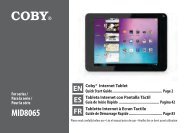DeLonghi DDSE30 Dehumidifier Owner's Manual ... - Home Depot
DeLonghi DDSE30 Dehumidifier Owner's Manual ... - Home Depot
DeLonghi DDSE30 Dehumidifier Owner's Manual ... - Home Depot
You also want an ePaper? Increase the reach of your titles
YUMPU automatically turns print PDFs into web optimized ePapers that Google loves.
5714810511_00/03.12
Instructions for use. Keep these instructions<br />
Mode d’emploi. Conservez cette notice<br />
Instrucciones para el uso<br />
Repase y guarde estas instrucciones<br />
Lea cuidadosamente este instructivo<br />
antes de usar su aparato<br />
Register this product on-line and receive a free trial issue of<br />
Cook’s illustrated. Visit www.delonghi registration.com.<br />
Visit www.delonghi.com for a list of service centers near you.<br />
enregistrez ce produit en ligne et recevez un numéro gratuit de<br />
Cook’s illustrated. Visitez www.delonghiregistration.com.<br />
Visitez www.delonghi.com pour y voir une liste des centres<br />
de réparation proches de chez vous.<br />
Service Questions: Contact <strong>DeLonghi</strong> USA at 1-866-528-8323<br />
Sales Inquiries: Contact Sylvane at (800) 934-9194 or visit sylvane.com<br />
DehumiDifieR<br />
DeshumiDifiCateuR<br />
DeshumiDifiCaDoR<br />
<strong>DDSE30</strong> - DDSE40<br />
Registre este producto en línea y reciba un ejemplar gratis de<br />
Cook’s illustrated. Visite www.delonghiregistration.com.<br />
Visite www.delonghi.com para ver la lista de centros de<br />
servicios cercanos a usted.<br />
eLeCtRiC ChaRaCteRistiCs - CaRaCtéRistiques éLeCtRiques - CaRaCteRistiCas eLeCtRiCas<br />
115 V~ 60 Hz 3.8 A (DDSE 30) - 4.6 A (DDSE40)
SoME notIonS on HuMIDIty<br />
air always contains a certain quantity of water in the form of<br />
vapour; this determines the degree of humidity in a room.<br />
the capacity of air to contain water vapour increases as its<br />
temperature increases. this is why in our homes, as soon as<br />
the temperature drops, the air releases the water vapour<br />
contained in it, turning into condensation, which appears on<br />
all cold surfaces such as windows, walls etc.<br />
the dehumidifier is an electric appliance that extracts humidity<br />
from the air, avoiding the damage that it causes.<br />
DESCRIPtIon/ACCESSoRIES<br />
1. Control panel<br />
2. Water level viewing window<br />
3. Condensate collection tank<br />
4. Lifting handles<br />
5. air intake openings<br />
6. air filter<br />
4<br />
5<br />
9<br />
6<br />
7<br />
1<br />
4<br />
3<br />
2<br />
2<br />
Description<br />
With very low temperatures, you are recommended to<br />
heat the room even minimally.<br />
this is the only way, in fact, to allow the condensation that<br />
forms on the windows and other cold surfaces to evaporate<br />
into the air and be collected by the dehumidifier.<br />
the air released by the dehumidifier is generally warmer than<br />
the air in the room.<br />
7. air outlet grille<br />
8. accessory box containing condensate drain pipe<br />
+ 4 castors<br />
9. Continuous drain door<br />
8
IntRoDuCtIon<br />
thank you for choosing a De’Longhi product.<br />
take a few minutes to read these instructions for use.<br />
this will avoid danger or damage to the machine.<br />
Symbols used in these instructions<br />
the important warnings are represented by the symbols listed<br />
here below.<br />
it is vital to observe these warnings.<br />
failure to observe the warnings provided may result in electric<br />
shock, serious injury, burns, fire or damage to the appliance.<br />
Danger!<br />
failure to comply can be the cause of life-threatening injury<br />
by electric shock.<br />
Important!<br />
failure to comply can be cause of injury or damage to the<br />
appliance.<br />
Notes:<br />
this symbol highlights recommendations and important information<br />
for the user.<br />
Problems and repairs<br />
in the event of problems first try and resolve them by following<br />
the warnings provided in the “troubleshooting” chapter<br />
on page 9.<br />
if the appliance requires repair, always contact a service Center<br />
authorized by the manufacturer.<br />
to locate an authorized service Center call our toll free number<br />
(refer to the page Limited Warranty for the phone<br />
number)<br />
always insist on original spare parts. Repairs carried out by<br />
unauthorized personnel may be dangerous and invalidate<br />
the guarantee.<br />
IMPoRtAnt SAFEGuARDS<br />
Fundamental Safety Warnings<br />
Danger! as this appliance runs on electrical current, it<br />
is important to observe the following safety warnings:<br />
• Do not touch the appliance with wet hands.<br />
• Do not touch the plug with wet hands.<br />
• Make sure the outlet used is always accessible, enabling<br />
you to unplug the appliance when necessary.<br />
• Always unplug the appliance using the plug itself.<br />
Never pull the cable as it might be damaged.<br />
• To disconnect the appliance completely from the electricity<br />
supply, you must unplug it from the outlet.<br />
• if the appliance malfunctions, do not attempt to repair it yourself.<br />
turn the appliance off, unplug from the outlet socket<br />
and contact a service Center.<br />
• Do not move the appliance by pulling the power cable.<br />
• It is dangerous to modify or alter the characteristics of<br />
the appliance in any way.<br />
• If the power cable is damaged, it must be replaced by<br />
the manufacturer or an authorized technical service<br />
center in order to avoid all risk.<br />
• Do not use extension cords.<br />
• The appliance must be installed in accordance with the<br />
rules on household appliances in force in the country<br />
concerned.<br />
• This appliance is not intended for use for water damage<br />
restoration of commercial/household properties.<br />
• Theappliancemustbeconnectedtoaproperlygrounded<br />
outlet. have your electrical circuit checked by a qualified<br />
electrician.<br />
Important! Keep the packaging material (plastic<br />
bags, polystyrene foam) out of the reach of children.<br />
Important! the appliance is not intended for use by<br />
persons (including children) with reduced physical, sensory<br />
or mental capabilities, or lack of experience and knowledge,<br />
unless they have been given supervision or instruction concerning<br />
use of the appliance by a person responsible for their<br />
safety. always supervise children. make sure they do not play<br />
with the appliance.<br />
SAVE tHESE InStRuCtIonS<br />
tHIS PRoDuCt IS FoR<br />
HouSEHoLD onLy<br />
3<br />
Warnings en
use in compliance with its intended use<br />
this appliance is intended for domestic use only.<br />
use this appliance only as described herein. these instructions<br />
do not intend to cover every possible condition and<br />
situation that may arise.<br />
Common sense and caution should be applied when installing,<br />
operating and storing any appliance.<br />
General safeguards<br />
• Do not install the appliance in rooms containing gas, oil<br />
or sulphur. Do not install near sources of heat.<br />
• Do not use the appliance on sloping surfaces.<br />
• Keep the appliance at least 2 ft (61cm) away from flammable<br />
substances (alcohol etc) or pressurised containers<br />
(e.g. aerosol cans).<br />
• Do not rest heavy or hot objects on top of the appliance.<br />
• Always transport the appliance upright, NOT on its side.<br />
Remember to drain the condensate tank before moving<br />
the appliance.<br />
if the appliance was transported on its side, you must<br />
wait at least 6 hours before using it (24 hrs is recommended).<br />
EnVIRonMEntAL InFoRMAtIon: this unit contains<br />
fluorinated greenhouse gases covered by the Kyoto<br />
Protocol. avoid perforating the refrigerant circuit of the<br />
appliance.<br />
maintenance and disposal must be carried out by qualified<br />
personnel only (R410a, GWP=1975).<br />
• The materials used for packaging can be recycled.<br />
You are therefore advised to dispose of them in special<br />
differentiated waste collection containers.<br />
• Do not use the appliance outdoors.<br />
• Do not obstruct the air intake or outlet.<br />
4<br />
use en<br />
uSE<br />
Read these instructions carefully before using the appliance.<br />
• Keep these instructions.<br />
if the appliance is transferred to other owners, they<br />
should also be given these instructions.<br />
• Failure to respect the instructions may result in injury or<br />
damage to the appliance.<br />
the manufacturer is not liable for damage deriving from<br />
failure to follow these instructions.<br />
Electrical connections<br />
Wait at least 6 hour after transporting the appliance before<br />
starting it.<br />
Before plugging the appliance into the outlet, check<br />
that:<br />
• The outlet, power supply corresponds to the working<br />
voltage indicated on the rating plate.<br />
• The power outlet, and electrical circuit are adequate for<br />
the appliance.<br />
• The power outlet, matches the plug. If this is not the<br />
case, have the plug replaced by a qualified electrician;<br />
• The outlet is properly grounded.<br />
Setting it up for use<br />
Position the appliance in the room to be dehumidified.<br />
It is essential to leave a free space of at least 2 ft (61 cm) in<br />
front and on the top of the dehumidifier, so as not to obstruct<br />
the air inlet and outlet.<br />
for efficient ventilation it is advisable to leave a space of at<br />
least 2-4 inches (5-10 cm) all around the appliance.<br />
Applying the castors<br />
if you wish to apply the castors to the appliance, proceed as<br />
follows:<br />
1) make sure the appliance is unplugged and the tank is empty.<br />
2) Remove the rubber caps from the base of the appliance<br />
by pulling them out hard, using pliers if necessary (see<br />
figure 1/a).<br />
3) apply the castors by inserting their pins into the holes<br />
(see figure 1/b).<br />
tools needed and estimated time<br />
tools required: pliers if necessary.<br />
assembly time: approx. 5 minutes.
Notes: When carrying out these operations be careful<br />
not to incline the appliance by more than 45°; in any case,<br />
once the castors have been assembled, wait at least one hour<br />
before turning it on.<br />
Draining the condensate water<br />
the condensate can be drained in 2 ways:<br />
a) Draining into the tank<br />
the condensate can be drained directly into the tank.<br />
With this draining system, when the tank is full, the appliance<br />
stops and the screen displays the tank alarm .<br />
When the tank is full, remove it as shown in fig. 2 and empty<br />
it into a sink or a bathtub.<br />
When the operation is complete, put the tank back in correctly<br />
being careful to position the handle as shown in figure 3.<br />
a<br />
b<br />
fig. 1<br />
fig. 2<br />
fig. 3<br />
5<br />
use<br />
en<br />
b) Continuous external draining<br />
if you require the appliance to operate for a long period of<br />
time without periodically emptying the tank, we advise you<br />
to set up continuous draining as follows:<br />
• Open the door on the side of the appliance and screw<br />
the pipe onto the fitting, as shown in figure 4.<br />
2<br />
fig. 4<br />
• Insert a garden hose (not supplied with the appliance)<br />
into the pipe and lead the end of the hose to a floorlevel<br />
drain. make sure the tank is inserted correctly.<br />
• Make sure the hose is never placed at a height above the<br />
level of the pipe (fig. 5).<br />
otherwise the water will continue to drain back into the<br />
tank. make sure there are no kinks in the hose.<br />
no<br />
no<br />
yES<br />
fig. 5
on/Stand-by<br />
Button<br />
Laundry<br />
Button<br />
thermometer<br />
/ Hygrometer<br />
button<br />
Buttons description<br />
”on/Stand-by” Button<br />
this turns the appliance on / off.<br />
Display<br />
Increase/Decrease Buttons<br />
these allow you to set the percentage of humidity you wish<br />
to achieve in the room, by increasing or decreasing it by 5%<br />
at a time.<br />
it is also possible to set the timer using these buttons.<br />
from 0 to 10 h the time is adjusted by 30-minute increments,<br />
and from 10 to 24 h the time is adjusted by 1-hour increments.<br />
6<br />
Control panel en<br />
Decrease<br />
Button<br />
Increase<br />
Button<br />
timer Button Dehumidifying<br />
Button<br />
Fan Button<br />
Dehumidifying Button<br />
this starts the dehumidifying mode.<br />
Press the button repeatedly to select the desired dehumidifying<br />
level (miN/meD/maX/auto).<br />
Laundry Button<br />
this starts the laundry mode.<br />
Fan Button<br />
this starts the fan mode. Press the button repeatedly<br />
to select the desired level of ventilation (miN/meD/maX).<br />
thermometer / Hygrometer Button<br />
this temporarily displays the temperature and the level of humidity<br />
detected in the room where the appliance is installed.<br />
timer Button<br />
this allows you to set the timer function to delay when the<br />
appliance comes on or goes off.<br />
Description of the Display<br />
the meanings of the codes or symbols which may appear on<br />
the display:<br />
Stand-by<br />
this indicates that the appliance is in stand-by mode.<br />
tank Alarm<br />
if this symbol appears it means that the tank is full, absent or<br />
incorrectly positioned.<br />
this alarm continues until the tank is correctly positioned.<br />
Defrost alarm<br />
at low temperatures, the appliance frequently carries out defrost<br />
cycles. During defrost this symbol will appear.<br />
Probe Alarm<br />
this indicates a possible malfunction of the probes or that the<br />
ambient humidity is too low to be detected.<br />
Keyboard Lock<br />
this symbol appears when the keyboard lock is enabled.<br />
Notes: with the aim of saving energy, after the appliance<br />
has been in stand-by for a few minutes, the display<br />
will go off.
MoDE SELECtIon<br />
Plug the appliance into a mains socket. the appliance will operate<br />
in the previously-set mode. if the symbol , appears<br />
on the display this means that the appliance is in stand-by. Press<br />
the button to turn the appliance on. if the symbol<br />
appears, it is necessary to empty or position the tank correctly.<br />
Dehumidifying Mode<br />
Press the button . the symbol and the previously set<br />
level of relative humidity will appear on the display. Press the + or<br />
- button to select the desired level of humidity (30% corresponds<br />
to a dry environment, 80% corresponds to a humid environment).<br />
Press the button repeatedly to select the desired<br />
dehumidifying level (miN/meD/maX/auto).<br />
MIn MED MAX Auto<br />
With the “auto” dehumidifying level the appliance independently<br />
establishes the most suitable power and level of humidity,<br />
based on the ambient conditions. When the room has<br />
reached the set level of humidity, the appliance will stop.<br />
it will automatically begin dehumidifying as soon as the ambient<br />
humidity exceeds the desired level.<br />
“Laundry” Mode<br />
Press the button . the symbol appears on the display.<br />
the appliance operates at its maximum dehumidifying capacity.<br />
this mode is suitable for particularly humid rooms or to<br />
allow laundry to dry quicker.<br />
Fan Mode<br />
Press the button to turn on the fan mode. the symbol<br />
appears on the display. this mode purifies the room<br />
using silver ion filter that the appliance is fitted with. Press the<br />
button repeatedly to select the desired speed ventilation<br />
(miN/meD/maX).<br />
MIn MED MAX<br />
thermometer / Hygrometer Function<br />
Press the button . the screen temporarily displays: temperature<br />
and level of humidity of the area surrounding the appliance.<br />
Notes: the detected and displayed measurements<br />
must be considered indicative.<br />
Mode selection<br />
en<br />
Keyboard Lock Function<br />
this mode is used to lock the keyboard, with the aim of avoiding<br />
unwanted tampering with the appliance. to enable or<br />
disable this mode, with the appliance on (not in stand-by),<br />
press and hold down keys and - for at least 3 seconds.<br />
the appliance will emit an acoustic signal. When the mode is<br />
enabled the symbol appears on the appliance.<br />
Change of the temperature scale<br />
to change the temperature from °f to °C or viceversa, while<br />
the appliance is on, press the button for at least 20 seconds.<br />
the appliance will emit an acoustic signal.<br />
timer Function<br />
How to programme delay on<br />
1) With the appliance in stand-by , press the button<br />
. the symbol will appear, together with the number<br />
of hours of delay you wish the appliance to start up.<br />
2) use the + and - buttons to set the number of hours required<br />
(0.5÷24h).<br />
Press the button to confirm.<br />
the symbol will stay on.<br />
3) When the set time has passed, the appliance will start<br />
up on its own.<br />
How to programme delay oFF<br />
1) While the appliance is on, press the button . the<br />
symbol will appear, together with the number of<br />
hours of delay you wish the appliance to switch off.<br />
2) use the + and - buttons to set the number of hours required<br />
(0.5÷24h).<br />
Press the button to confirm.<br />
the symbol will stay on.<br />
3) When the set time has passed, the appliance will switch<br />
off on its own.<br />
Changing or disabling the timer function<br />
if you wish to change the timer settings press the key ,<br />
once, and use the + and - buttons. Press the button to<br />
confirm. if you wish to disable the timer mode press the timer<br />
key twice. the symbol will go off.<br />
Auto restart<br />
at start up or when the power comes back on after a blackout<br />
the appliance will start up in the last mode that was enabled<br />
before the appliance was switched off. in case of a power<br />
outage, any timer programming will be deleted.<br />
7
Cleaning and maintenance / Features en<br />
CLEAnInG AnD MAIntEnAnCE<br />
always unplug the appliance from the power socket before<br />
performing any cleaning or maintenance operations.<br />
for safety reasons, never wash the dehumidifier using a jet<br />
of water.<br />
Cleaning the cabinet<br />
• Clean with a slightly damp cloth and dry with a dry<br />
cloth.<br />
• Do not use petrol, alcohol or solvents to clean the appliance.<br />
• Do not spray liquid insecticide or similar products as<br />
they may deform the plastic.<br />
Cleaning the anti-bacteria air filter<br />
if the filter is dirty, air circulation is compromised and consequentially<br />
the efficiency of the dehumidifier decreases.<br />
it is therefore good practice to clean the filter at regular intervals.<br />
frequency depends on the conditions and duration<br />
of operation.<br />
if the appliance is used constantly or frequently it is advisable<br />
to clean the filter once a week.<br />
• Once the tank has been taken out, remove the filter by<br />
pulling it downwards (fig.7).<br />
fig. 7<br />
• Use a vacuum cleaner to remove dust accumulations<br />
from the filter.<br />
if the filter is very dirty, rinse it well with warm water.<br />
the temperature of the water must not exceed 104°f<br />
(40°C).<br />
after washing the filter allow it to dry completely before<br />
putting it back in place.<br />
the anti-bacteria filter, in addition to trapping dust particles,<br />
has an anti-bacterial action.<br />
furthermore, it considerably reduces other irritating<br />
agents such as pollen and spores.<br />
8<br />
For long periods of downtime<br />
• After unplugging the appliance from the power outlet,<br />
empty the tank.<br />
• Clean the filter and put it back in.<br />
• Cover the appliance with a plastic bag to protect it from<br />
dust.<br />
tECHnICAL SPECIFICAtIonS<br />
Power supply voltage see rating plate<br />
absorbed power “<br />
maximum absorbed power “<br />
Defrost device Yes<br />
hygrometer Yes<br />
fan speed 3<br />
air filter Yes<br />
operating limits:<br />
temperature 35.6°F - 89.6°F (2°C - 32°C)<br />
relative humidity 30-90%
tRouBLESHootInG<br />
Check the following points before calling De’ Longhi customer service.<br />
PRoBLEMS CAuSES SoLutIon<br />
the appliance is operating in dehumidifying<br />
mode but the humidity does<br />
not decrease.<br />
the appliance does not operate after<br />
start up.<br />
appears on the display<br />
appears on the display<br />
appears on the display<br />
the filter is clogged.<br />
either the temperature or the humidity<br />
in the room is too low.<br />
the room is too large for the dehumidifying<br />
power of the appliance.<br />
the set humidity value is too high.<br />
Check the windows are closed<br />
the safety device has correctly made<br />
the appliance trip.<br />
the tank is missing.<br />
the tank is full.<br />
the tank is positioned incorrectly.<br />
the room temperature is very low.<br />
one of the probes is faulty or<br />
the humidity in the room is too low or<br />
too high to be detected correctly.<br />
9<br />
tRouBLESHootInG en<br />
Clean the filter.<br />
in certain conditions it is normal for<br />
the appliance not to dehumidify.<br />
Check the operating limits of the<br />
appliance in the “technical specifications”<br />
chapter.<br />
in certain cases it is advisable to heat<br />
the room you wish to dehumidify.<br />
Decrease the set humidity value.<br />
Wait for 3 minutes to pass. (it’s due to<br />
a normal safety check)<br />
Put the tank back in place.<br />
empty the tank.<br />
Position the tank correctly.<br />
When the defrost cycle will finished<br />
the light will goes off automatically<br />
see if the appliance starts working<br />
again when moved into another<br />
room with a level of humidity within<br />
the operating limits indicated in the<br />
“technical specifications” section.<br />
if the problem persists, contact De’<br />
Longhi customer service.
this warranty applies to all products with De’Longhi or Kenwood brand names.<br />
Limited Warranty<br />
We warrant each De’Longhi appliance to be free from defects in material and workmanship. from the purchase<br />
date, our obligation under this warranty is to provide one (1) year free parts and labor on the entire appliance,<br />
with an additional four (4) years free on any part of the sealed system consisting of the compressor, evaporator,<br />
condenser and factory connected refrigerant tubing. Labor and all other parts during the additional four (4) year<br />
warranty are to be paid by the owner. all appliances in need of repair are to be shipped to an authorized De’Longhi<br />
service center at the owner’s expense, and De’Longhi will then incur the return shipping costs. after the first five<br />
(5) years of ownership, all expenses (all parts, labor and shipping) are to be paid by the owner of the unit. this<br />
warranty shall apply only if the appliance is used in accordance with the factory directions that accompany it, and<br />
on an alternating Current (aC) circuit. this warranty is in lieu of all other warranties and representations, expressed<br />
or implied, and all other obligations or liabilities on our part. We do not authorize any other person or company to<br />
assume for us any liability in connection with the sale or use of our appliance. this warranty shall not apply to any<br />
appliance that has been repaired or altered outside our factory nor shall it apply to any appliance that has been<br />
subjected to misuse, negligence or accidents.<br />
How do you get service?<br />
if repairs become necessary, see contact information below:<br />
u.S. Residents:<br />
Please contact our toll free hotline at 1-800-322-3848 or log onto our website at www.delonghi.com.<br />
Residents of Canada:<br />
Please contact our toll free hotline at 1-888-335-6644 or log onto our website at www.delonghi.com.<br />
Residents of Mexico:<br />
Please contact our toll free hotline at 1-800-711-8805 or log onto our website at www.delonghi.com<br />
the above warranty is in lieu of all other express warranties and representations. all implied<br />
warranties are limited to the applicable warranty period set forth above. this limitation does not apply if you enter<br />
into an extended warranty with De’Longhi. some states/countries do not allow limitations on how long an implied<br />
warranty lasts, so the above exclusions may not apply to you. De’Longhi does not authorize any other person or<br />
company to assume for it any liability in connection with the sale or use of its appliance.<br />
How does state law apply?<br />
this warranty gives you specific legal rights, and you may also have other rights, which vary from state to state/<br />
country to country.<br />
10<br />
Service Questions: Contact <strong>DeLonghi</strong> USA at 1-866-528-8323<br />
Sales Inquiries: Contact Sylvane at (800) 934-9194 or visit sylvane.com<br />
Limited warranty