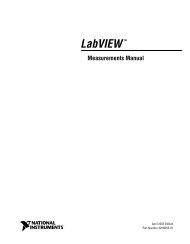M Series User Manual - Physics at Oregon State University
M Series User Manual - Physics at Oregon State University
M Series User Manual - Physics at Oregon State University
Create successful ePaper yourself
Turn your PDF publications into a flip-book with our unique Google optimized e-Paper software.
DAQ M <strong>Series</strong><br />
M <strong>Series</strong> <strong>User</strong> <strong>Manual</strong><br />
NI 622x, NI 625x, and NI 628x Devices<br />
M <strong>Series</strong> <strong>User</strong> <strong>Manual</strong><br />
April 2006<br />
371022F-01
Support<br />
Worldwide Technical Support and Product Inform<strong>at</strong>ion<br />
ni.com<br />
N<strong>at</strong>ional Instruments Corpor<strong>at</strong>e Headquarters<br />
11500 North Mopac Expressway Austin, Texas 78759-3504 USA Tel: 512 683 0100<br />
Worldwide Offices<br />
Australia 1800 300 800, Austria 43 0 662 45 79 90 0, Belgium 32 0 2 757 00 20, Brazil 55 11 3262 3599,<br />
Canada 800 433 3488, China 86 21 6555 7838, Czech Republic 420 224 235 774, Denmark 45 45 76 26 00,<br />
Finland 385 0 9 725 725 11, France 33 0 1 48 14 24 24, Germany 49 0 89 741 31 30, India 91 80 41190000,<br />
Israel 972 0 3 6393737, Italy 39 02 413091, Japan 81 3 5472 2970, Korea 82 02 3451 3400,<br />
Lebanon 961 0 1 33 28 28, Malaysia 1800 887710, Mexico 01 800 010 0793, Netherlands 31 0 348 433 466,<br />
New Zealand 0800 553 322, Norway 47 0 66 90 76 60, Poland 48 22 3390150, Portugal 351 210 311 210,<br />
Russia 7 095 783 68 51, Singapore 1800 226 5886, Slovenia 386 3 425 4200, South Africa 27 0 11 805 8197,<br />
Spain 34 91 640 0085, Sweden 46 0 8 587 895 00, Switzerland 41 56 200 51 51, Taiwan 886 02 2377 2222,<br />
Thailand 662 278 6777, United Kingdom 44 0 1635 523545<br />
For further support inform<strong>at</strong>ion, refer to the Technical Support and Professional Services appendix. To comment<br />
on N<strong>at</strong>ional Instruments document<strong>at</strong>ion, refer to the N<strong>at</strong>ional Instruments Web site <strong>at</strong> ni.com/info and enter<br />
the info code feedback.<br />
© 2004–2006 N<strong>at</strong>ional Instruments Corpor<strong>at</strong>ion. All rights reserved.
Important Inform<strong>at</strong>ion<br />
Warranty<br />
M <strong>Series</strong> devices are warranted against defects in m<strong>at</strong>erials and workmanship for a period of three years from the d<strong>at</strong>e of shipment, as evidenced<br />
by receipts or other document<strong>at</strong>ion. N<strong>at</strong>ional Instruments will, <strong>at</strong> its option, repair or replace equipment th<strong>at</strong> proves to be defective during the<br />
warranty period. This warranty includes parts and labor.<br />
The media on which you receive N<strong>at</strong>ional Instruments software are warranted not to fail to execute programming instructions, due to defects in<br />
m<strong>at</strong>erials and workmanship, for a period of 90 days from d<strong>at</strong>e of shipment, as evidenced by receipts or other document<strong>at</strong>ion. N<strong>at</strong>ional Instruments<br />
will, <strong>at</strong> its option, repair or replace software media th<strong>at</strong> do not execute programming instructions if N<strong>at</strong>ional Instruments receives notice of such defects<br />
during the warranty period. N<strong>at</strong>ional Instruments does not warrant th<strong>at</strong> the oper<strong>at</strong>ion of the software shall be uninterrupted or error free.<br />
A Return M<strong>at</strong>erial Authoriz<strong>at</strong>ion (RMA) number must be obtained from the factory and clearly marked on the outside of the package before any<br />
equipment will be accepted for warranty work. N<strong>at</strong>ional Instruments will pay the shipping costs of returning to the owner parts which are covered by<br />
warranty.<br />
N<strong>at</strong>ional Instruments believes th<strong>at</strong> the inform<strong>at</strong>ion in this document is accur<strong>at</strong>e. The document has been carefully reviewed for technical accuracy. In<br />
the event th<strong>at</strong> technical or typographical errors exist, N<strong>at</strong>ional Instruments reserves the right to make changes to subsequent editions of this document<br />
without prior notice to holders of this edition. The reader should consult N<strong>at</strong>ional Instruments if errors are suspected. In no event shall N<strong>at</strong>ional<br />
Instruments be liable for any damages arising out of or rel<strong>at</strong>ed to this document or the inform<strong>at</strong>ion contained in it.<br />
EXCEPT AS SPECIFIED HEREIN, NATIONAL INSTRUMENTS MAKES NO WARRANTIES, EXPRESS OR IMPLIED, AND SPECIFICALLY DISCLAIMS ANY WARRANTY OF<br />
MERCHANTABILITY OR FITNESS FOR A PARTICULAR PURPOSE. CUSTOMER’S RIGHT TO RECOVER DAMAGES CAUSED BY FAULT OR NEGLIGENCE ON THE PART OF NATIONAL<br />
INSTRUMENTS SHALL BE LIMITED TO THE AMOUNT THERETOFORE PAID BY THE CUSTOMER. NATIONAL INSTRUMENTS WILL NOT BE LIABLE FOR DAMAGES RESULTING<br />
FROM LOSS OF DATA, PROFITS, USE OF PRODUCTS, OR INCIDENTAL OR CONSEQUENTIAL DAMAGES, EVEN IF ADVISED OF THE POSSIBILITY THEREOF. This limit<strong>at</strong>ion of<br />
the liability of N<strong>at</strong>ional Instruments will apply regardless of the form of action, whether in contract or tort, including negligence. Any action against<br />
N<strong>at</strong>ional Instruments must be brought within one year after the cause of action accrues. N<strong>at</strong>ional Instruments shall not be liable for any delay in<br />
performance due to causes beyond its reasonable control. The warranty provided herein does not cover damages, defects, malfunctions, or service<br />
failures caused by owner’s failure to follow the N<strong>at</strong>ional Instruments install<strong>at</strong>ion, oper<strong>at</strong>ion, or maintenance instructions; owner’s modific<strong>at</strong>ion of the<br />
product; owner’s abuse, misuse, or negligent acts; and power failure or surges, fire, flood, accident, actions of third parties, or other events outside<br />
reasonable control.<br />
Copyright<br />
Under the copyright laws, this public<strong>at</strong>ion may not be reproduced or transmitted in any form, electronic or mechanical, including photocopying,<br />
recording, storing in an inform<strong>at</strong>ion retrieval system, or transl<strong>at</strong>ing, in whole or in part, without the prior written consent of N<strong>at</strong>ional<br />
Instruments Corpor<strong>at</strong>ion.<br />
N<strong>at</strong>ional Instruments respects the intellectual property of others, and we ask our users to do the same. NI software is protected by copyright and other<br />
intellectual property laws. Where NI software may be used to reproduce software or other m<strong>at</strong>erials belonging to others, you may use NI software only<br />
to reproduce m<strong>at</strong>erials th<strong>at</strong> you may reproduce in accordance with the terms of any applicable license or other legal restriction.<br />
Trademarks<br />
N<strong>at</strong>ional Instruments, NI, ni.com, and LabVIEW are trademarks of N<strong>at</strong>ional Instruments Corpor<strong>at</strong>ion. Refer to the Terms of Use section<br />
on ni.com/legal for more inform<strong>at</strong>ion about N<strong>at</strong>ional Instruments trademarks.<br />
FireWire ® is the registered trademark of Apple Computer, Inc. Other product and company names mentioned herein are trademarks or trade names<br />
of their respective companies.<br />
Members of the N<strong>at</strong>ional Instruments Alliance Partner Program are business entities independent from N<strong>at</strong>ional Instruments and have no agency,<br />
partnership, or joint-venture rel<strong>at</strong>ionship with N<strong>at</strong>ional Instruments.<br />
P<strong>at</strong>ents<br />
For p<strong>at</strong>ents covering N<strong>at</strong>ional Instruments products, refer to the appropri<strong>at</strong>e loc<strong>at</strong>ion: Help»P<strong>at</strong>ents in your software, the p<strong>at</strong>ents.txt file<br />
on your CD, or ni.com/p<strong>at</strong>ents.<br />
WARNING REGARDING USE OF NATIONAL INSTRUMENTS PRODUCTS<br />
(1) NATIONAL INSTRUMENTS PRODUCTS ARE NOT DESIGNED WITH COMPONENTS AND TESTING FOR A LEVEL OF<br />
RELIABILITY SUITABLE FOR USE IN OR IN CONNECTION WITH SURGICAL IMPLANTS OR AS CRITICAL COMPONENTS IN<br />
ANY LIFE SUPPORT SYSTEMS WHOSE FAILURE TO PERFORM CAN REASONABLY BE EXPECTED TO CAUSE SIGNIFICANT<br />
INJURY TO A HUMAN.<br />
(2) IN ANY APPLICATION, INCLUDING THE ABOVE, RELIABILITY OF OPERATION OF THE SOFTWARE PRODUCTS CAN BE<br />
IMPAIRED BY ADVERSE FACTORS, INCLUDING BUT NOT LIMITED TO FLUCTUATIONS IN ELECTRICAL POWER SUPPLY,<br />
COMPUTER HARDWARE MALFUNCTIONS, COMPUTER OPERATING SYSTEM SOFTWARE FITNESS, FITNESS OF COMPILERS<br />
AND DEVELOPMENT SOFTWARE USED TO DEVELOP AN APPLICATION, INSTALLATION ERRORS, SOFTWARE AND HARDWARE<br />
COMPATIBILITY PROBLEMS, MALFUNCTIONS OR FAILURES OF ELECTRONIC MONITORING OR CONTROL DEVICES,<br />
TRANSIENT FAILURES OF ELECTRONIC SYSTEMS (HARDWARE AND/OR SOFTWARE), UNANTICIPATED USES OR MISUSES, OR<br />
ERRORS ON THE PART OF THE USER OR APPLICATIONS DESIGNER (ADVERSE FACTORS SUCH AS THESE ARE HEREAFTER<br />
COLLECTIVELY TERMED “SYSTEM FAILURES”). ANY APPLICATION WHERE A SYSTEM FAILURE WOULD CREATE A RISK OF<br />
HARM TO PROPERTY OR PERSONS (INCLUDING THE RISK OF BODILY INJURY AND DEATH) SHOULD NOT BE RELIANT SOLELY<br />
UPON ONE FORM OF ELECTRONIC SYSTEM DUE TO THE RISK OF SYSTEM FAILURE. TO AVOID DAMAGE, INJURY, OR DEATH,<br />
THE USER OR APPLICATION DESIGNER MUST TAKE REASONABLY PRUDENT STEPS TO PROTECT AGAINST SYSTEM FAILURES,<br />
INCLUDING BUT NOT LIMITED TO BACK-UP OR SHUT DOWN MECHANISMS. BECAUSE EACH END-USER SYSTEM IS<br />
CUSTOMIZED AND DIFFERS FROM NATIONAL INSTRUMENTS' TESTING PLATFORMS AND BECAUSE A USER OR APPLICATION<br />
DESIGNER MAY USE NATIONAL INSTRUMENTS PRODUCTS IN COMBINATION WITH OTHER PRODUCTS IN A MANNER NOT<br />
EVALUATED OR CONTEMPLATED BY NATIONAL INSTRUMENTS, THE USER OR APPLICATION DESIGNER IS ULTIMATELY<br />
RESPONSIBLE FOR VERIFYING AND VALIDATING THE SUITABILITY OF NATIONAL INSTRUMENTS PRODUCTS WHENEVER
NATIONAL INSTRUMENTS PRODUCTS ARE INCORPORATED IN A SYSTEM OR APPLICATION, INCLUDING, WITHOUT<br />
LIMITATION, THE APPROPRIATE DESIGN, PROCESS AND SAFETY LEVEL OF SUCH SYSTEM OR APPLICATION.
Compliance<br />
Compliance with FCC/Canada Radio Frequency Interference<br />
Regul<strong>at</strong>ions<br />
Determining FCC Class<br />
The Federal Communic<strong>at</strong>ions Commission (FCC) has rules to protect wireless communic<strong>at</strong>ions from interference. The FCC<br />
places digital electronics into two classes. These classes are known as Class A (for use in industrial-commercial loc<strong>at</strong>ions only)<br />
or Class B (for use in residential or commercial loc<strong>at</strong>ions). All N<strong>at</strong>ional Instruments (NI) products are FCC Class A products.<br />
Depending on where it is oper<strong>at</strong>ed, this Class A product could be subject to restrictions in the FCC rules. (In Canada, the<br />
Department of Communic<strong>at</strong>ions (DOC), of Industry Canada, regul<strong>at</strong>es wireless interference in much the same way.) Digital<br />
electronics emit weak signals during normal oper<strong>at</strong>ion th<strong>at</strong> can affect radio, television, or other wireless products.<br />
All Class A products display a simple warning st<strong>at</strong>ement of one paragraph in length regarding interference and undesired<br />
oper<strong>at</strong>ion. The FCC rules have restrictions regarding the loc<strong>at</strong>ions where FCC Class A products can be oper<strong>at</strong>ed.<br />
Consult the FCC Web site <strong>at</strong> www.fcc.gov for more inform<strong>at</strong>ion.<br />
FCC/DOC Warnings<br />
This equipment gener<strong>at</strong>es and uses radio frequency energy and, if not installed and used in strict accordance with the instructions<br />
in this manual and the CE marking Declar<strong>at</strong>ion of Conformity*, may cause interference to radio and television reception.<br />
Classific<strong>at</strong>ion requirements are the same for the Federal Communic<strong>at</strong>ions Commission (FCC) and the Canadian Department<br />
of Communic<strong>at</strong>ions (DOC).<br />
Changes or modific<strong>at</strong>ions not expressly approved by NI could void the user’s authority to oper<strong>at</strong>e the equipment under the<br />
FCC Rules.<br />
Class A<br />
Federal Communic<strong>at</strong>ions Commission<br />
This equipment has been tested and found to comply with the limits for a Class A digital device, pursuant to part 15 of the FCC<br />
Rules. These limits are designed to provide reasonable protection against harmful interference when the equipment is oper<strong>at</strong>ed<br />
in a commercial environment. This equipment gener<strong>at</strong>es, uses, and can radi<strong>at</strong>e radio frequency energy and, if not installed and<br />
used in accordance with the instruction manual, may cause harmful interference to radio communic<strong>at</strong>ions. Oper<strong>at</strong>ion of this<br />
equipment in a residential area is likely to cause harmful interference in which case the user is required to correct the interference<br />
<strong>at</strong> their own expense.<br />
Canadian Department of Communic<strong>at</strong>ions<br />
This Class A digital appar<strong>at</strong>us meets all requirements of the Canadian Interference-Causing Equipment Regul<strong>at</strong>ions.<br />
Cet appareil numérique de la classe A respecte toutes les exigences du Règlement sur le m<strong>at</strong>ériel brouilleur du Canada.<br />
Compliance with EU Directives<br />
<strong>User</strong>s in the European Union (EU) should refer to the Declar<strong>at</strong>ion of Conformity (DoC) for inform<strong>at</strong>ion* pertaining to the<br />
CE marking. Refer to the Declar<strong>at</strong>ion of Conformity (DoC) for this product for any additional regul<strong>at</strong>ory compliance<br />
inform<strong>at</strong>ion. To obtain the DoC for this product, visit ni.com/certific<strong>at</strong>ion, search by model number or product line,<br />
and click the appropri<strong>at</strong>e link in the Certific<strong>at</strong>ion column.<br />
* The CE marking Declar<strong>at</strong>ion of Conformity contains important supplementary inform<strong>at</strong>ion and instructions for the user or<br />
installer.
Contents<br />
About This <strong>Manual</strong><br />
Conventions ...................................................................................................................xvii<br />
Rel<strong>at</strong>ed Document<strong>at</strong>ion..................................................................................................xviii<br />
NI-DAQmx for Windows................................................................................xviii<br />
NI-DAQmx for Linux......................................................................................xix<br />
NI-DAQmx Base.............................................................................................xix<br />
LabVIEW ........................................................................................................xx<br />
LabWindows/CVI............................................................................................xx<br />
Measurement Studio........................................................................................xxi<br />
ANSI C without NI Applic<strong>at</strong>ion Software ......................................................xxi<br />
.NET Languages without NI Applic<strong>at</strong>ion Software ........................................xxi<br />
Device Document<strong>at</strong>ion and Specific<strong>at</strong>ions......................................................xxi<br />
Training Courses .............................................................................................xxii<br />
Technical Support on the Web ........................................................................xxii<br />
Chapter 1<br />
Getting Started<br />
Installing NI-DAQmx ....................................................................................................1-1<br />
Installing Other Software...............................................................................................1-1<br />
Installing the Hardware..................................................................................................1-1<br />
Device Pinouts ...............................................................................................................1-1<br />
Device Specific<strong>at</strong>ions ....................................................................................................1-2<br />
Device Accessories and Cables .....................................................................................1-2<br />
Chapter 2<br />
DAQ System Overview<br />
DAQ Hardware ..............................................................................................................2-1<br />
DAQ-STC2 and DAQ-6202............................................................................2-2<br />
Calibr<strong>at</strong>ion Circuitry........................................................................................2-3<br />
Signal Conditioning .......................................................................................................2-3<br />
Sensors and Transducers .................................................................................2-3<br />
Signal Conditioning Options ...........................................................................2-4<br />
SCXI..................................................................................................2-4<br />
SCC ...................................................................................................2-4<br />
5B <strong>Series</strong> ...........................................................................................2-5<br />
Cables and Accessories..................................................................................................2-5<br />
Custom Cabling...............................................................................................2-6<br />
Programming Devices in Software ................................................................................2-6<br />
© N<strong>at</strong>ional Instruments Corpor<strong>at</strong>ion vii M <strong>Series</strong> <strong>User</strong> <strong>Manual</strong>
Contents<br />
Chapter 3<br />
Connector Inform<strong>at</strong>ion<br />
I/O Connector Signal Descriptions................................................................................ 3-1<br />
M <strong>Series</strong> and E <strong>Series</strong> Pinout Comparison.................................................................... 3-4<br />
+5 V Power Source........................................................................................................ 3-6<br />
Disk Drive Power Connector......................................................................................... 3-6<br />
When to Use the Disk Drive Power Connector .............................................. 3-6<br />
Disk Drive Power Connector Install<strong>at</strong>ion ....................................................... 3-7<br />
RTSI Connector Pinout ................................................................................................. 3-8<br />
Chapter 4<br />
Analog Input<br />
Analog Input Circuitry .................................................................................................. 4-1<br />
Analog Input Range....................................................................................................... 4-2<br />
Analog Input Lowpass Filter......................................................................................... 4-4<br />
Analog Input Ground-Reference Settings ..................................................................... 4-5<br />
Configuring AI Ground-Reference Settings in Software................................ 4-7<br />
Multichannel Scanning Consider<strong>at</strong>ions......................................................................... 4-8<br />
Use Low Impedance Sources.......................................................................... 4-8<br />
Use Short High-Quality Cabling..................................................................... 4-9<br />
Carefully Choose the Channel Scanning Order .............................................. 4-9<br />
Avoid Switching from a Large to a Small Input Range ................... 4-9<br />
Insert Grounded Channel between Signal Channels ........................ 4-10<br />
Minimize Voltage Step between Adjacent Channels ....................... 4-10<br />
Avoid Scanning Faster Than Necessary ......................................................... 4-10<br />
Example 1 ......................................................................................... 4-10<br />
Example 2 ......................................................................................... 4-11<br />
Analog Input D<strong>at</strong>a Acquisition Methods....................................................................... 4-11<br />
Software-Timed Acquisitions ......................................................................... 4-11<br />
Hardware-Timed Acquisitions........................................................................ 4-11<br />
Buffered ............................................................................................ 4-12<br />
Non-Buffered.................................................................................... 4-12<br />
Analog Input Triggering................................................................................................ 4-13<br />
Connecting Analog Input Signals.................................................................................. 4-13<br />
Connecting Flo<strong>at</strong>ing Signal Sources ............................................................................. 4-15<br />
Wh<strong>at</strong> Are Flo<strong>at</strong>ing Signal Sources? ................................................................ 4-15<br />
When to Use Differential Connections with Flo<strong>at</strong>ing Signal Sources............ 4-15<br />
When to Use Non-Referenced Single-Ended (NRSE) Connections<br />
with Flo<strong>at</strong>ing Signal Sources ....................................................................... 4-15<br />
When to Use Referenced Single-Ended (RSE) Connections<br />
with Flo<strong>at</strong>ing Signal Sources ....................................................................... 4-16<br />
Using Differential Connections for Flo<strong>at</strong>ing Signal Sources.......................... 4-16<br />
M <strong>Series</strong> <strong>User</strong> <strong>Manual</strong> viii ni.com
Contents<br />
Using Non-Referenced Single-Ended (NRSE) Connections for<br />
Flo<strong>at</strong>ing Signal Sources................................................................................4-19<br />
Using Referenced Single-Ended (RSE) Connections for Flo<strong>at</strong>ing<br />
Signal Sources ..............................................................................................4-20<br />
Connecting Ground-Referenced Signal Sources ...........................................................4-20<br />
Wh<strong>at</strong> Are Ground-Referenced Signal Sources?..............................................4-20<br />
When to Use Differential Connections with Ground-Referenced<br />
Signal Sources ..............................................................................................4-21<br />
When to Use Non-Referenced Single-Ended (NRSE) Connections with<br />
Ground-Referenced Signal Sources..............................................................4-21<br />
When to Use Referenced Single-Ended (RSE) Connections with<br />
Ground-Referenced Signal Sources..............................................................4-22<br />
Using Differential Connections for Ground-Referenced Signal Sources........4-23<br />
Using Non-Referenced Single-Ended (NRSE) Connections for<br />
Ground-Referenced Signal Sources..............................................................4-24<br />
Field Wiring Consider<strong>at</strong>ions..........................................................................................4-25<br />
Analog Input Timing Signals.........................................................................................4-25<br />
AI Sample Clock Signal ..................................................................................4-28<br />
Using an Internal Source...................................................................4-29<br />
Using an External Source..................................................................4-29<br />
Routing AI Sample Clock Signal to an Output Terminal .................4-29<br />
Other Timing Requirements..............................................................4-29<br />
AI Sample Clock Timebase Signal..................................................................4-30<br />
AI Convert Clock Signal .................................................................................4-31<br />
Using an Internal Source...................................................................4-31<br />
Using an External Source..................................................................4-32<br />
Routing AI Convert Clock Signal to an Output Terminal ................4-32<br />
Using a Delay from Sample Clock to Convert Clock.......................4-32<br />
Other Timing Requirements..............................................................4-33<br />
AI Convert Clock Timebase Signal.................................................................4-35<br />
AI Hold Complete Event Signal......................................................................4-35<br />
AI Start Trigger Signal ....................................................................................4-35<br />
Using a Digital Source ......................................................................4-35<br />
Using an Analog Source ...................................................................4-36<br />
Routing AI Start Trigger to an Output Terminal ..............................4-36<br />
AI Reference Trigger Signal ...........................................................................4-36<br />
Using a Digital Source ......................................................................4-37<br />
Using an Analog Source ...................................................................4-37<br />
Routing AI Reference Trigger Signal to an Output Terminal ..........4-38<br />
AI Pause Trigger Signal ..................................................................................4-38<br />
Using a Digital Source ......................................................................4-38<br />
Using an Analog Source ...................................................................4-38<br />
Routing AI Pause Trigger Signal to an Output Terminal .................4-38<br />
Getting Started with AI Applic<strong>at</strong>ions in Software.........................................................4-39<br />
© N<strong>at</strong>ional Instruments Corpor<strong>at</strong>ion ix M <strong>Series</strong> <strong>User</strong> <strong>Manual</strong>
Contents<br />
Chapter 5<br />
Analog Output<br />
Analog Output Circuitry................................................................................................ 5-1<br />
AO Offset and AO Reference Selection........................................................................ 5-2<br />
Minimizing Glitches on the Output Signal.................................................................... 5-4<br />
Analog Output D<strong>at</strong>a Gener<strong>at</strong>ion Methods..................................................................... 5-4<br />
Software-Timed Gener<strong>at</strong>ions .......................................................................... 5-4<br />
Hardware-Timed Gener<strong>at</strong>ions......................................................................... 5-5<br />
Non-Buffered.................................................................................... 5-5<br />
Buffered ............................................................................................ 5-5<br />
Analog Output Triggering ............................................................................................. 5-6<br />
Connecting Analog Output Signals............................................................................... 5-6<br />
Analog Output Timing Signals...................................................................................... 5-7<br />
AO Start Trigger Signal .................................................................................. 5-8<br />
Using a Digital Source...................................................................... 5-8<br />
Using an Analog Source ................................................................... 5-8<br />
Routing AO Start Trigger Signal to an Output Terminal ................. 5-8<br />
AO Pause Trigger Signal ................................................................................ 5-9<br />
Using a Digital Source...................................................................... 5-10<br />
Using an Analog Source ................................................................... 5-10<br />
Routing AO Pause Trigger Signal to an Output Terminal ............... 5-10<br />
AO Sample Clock Signal ................................................................................ 5-10<br />
Using an Internal Source .................................................................. 5-10<br />
Using an External Source ................................................................. 5-11<br />
Routing AO Sample Clock Signal to an Output Terminal ............... 5-11<br />
Other Timing Requirements ............................................................. 5-11<br />
AO Sample Clock Timebase Signal................................................................ 5-12<br />
Getting Started with AO Applic<strong>at</strong>ions in Software....................................................... 5-12<br />
Chapter 6<br />
Digital I/O<br />
St<strong>at</strong>ic DIO......................................................................................................................6-2<br />
Digital Waveform Triggering........................................................................................ 6-3<br />
Digital Waveform Acquisition ...................................................................................... 6-3<br />
DI Sample Clock Signal.................................................................................. 6-4<br />
Using an Internal Source .................................................................. 6-4<br />
Using an External Source ................................................................. 6-4<br />
Routing DI Sample Clock to an Output Terminal............................ 6-5<br />
Digital Waveform Gener<strong>at</strong>ion ....................................................................................... 6-5<br />
DO Sample Clock Signal ................................................................................ 6-5<br />
Using an Internal Source .................................................................. 6-6<br />
Using an External Source ................................................................. 6-6<br />
M <strong>Series</strong> <strong>User</strong> <strong>Manual</strong> x ni.com
Contents<br />
Routing DO Sample Clock to an Output Terminal...........................6-6<br />
I/O Protection.................................................................................................................6-7<br />
Programmable Power-Up St<strong>at</strong>es....................................................................................6-7<br />
DI Change Detection .....................................................................................................6-8<br />
Applic<strong>at</strong>ions.....................................................................................................6-9<br />
Connecting Digital I/O Signals......................................................................................6-9<br />
Getting Started with DIO Applic<strong>at</strong>ions in Software......................................................6-10<br />
Chapter 7<br />
Counters<br />
Counter Input Applic<strong>at</strong>ions............................................................................................7-2<br />
Counting Edges ...............................................................................................7-2<br />
Single Point (On-Demand) Edge Counting ......................................7-2<br />
Buffered (Sample Clock) Edge Counting .........................................7-3<br />
Non-Cumul<strong>at</strong>ive Buffered Edge Counting .......................................7-4<br />
Controlling the Direction of Counting ..............................................7-4<br />
Pulse-Width Measurement ..............................................................................7-5<br />
Single Pulse-Width Measurement.....................................................7-5<br />
Buffered Pulse-Width Measurement.................................................7-5<br />
Period Measurement........................................................................................7-6<br />
Single Period Measurement ..............................................................7-7<br />
Buffered Period Measurement ..........................................................7-7<br />
Semi-Period Measurement ..............................................................................7-8<br />
Single Semi-Period Measurement.....................................................7-8<br />
Buffered Semi-Period Measurement.................................................7-9<br />
Frequency Measurement .................................................................................7-9<br />
Method 1—Measure Low Frequency with One Counter..................7-10<br />
Method 1b—Measure Low Frequency with<br />
One Counter (Averaged) ................................................................7-10<br />
Method 2—Measure High Frequency with Two Counters...............7-11<br />
Method 3—Measure Large Range of Frequencies<br />
Using Two Counters ......................................................................7-12<br />
Choosing a Method for Measuring Frequency .................................7-13<br />
Position Measurement .....................................................................................7-15<br />
Measurements Using Quadr<strong>at</strong>ure Encoders......................................7-15<br />
Measurements Using Two Pulse Encoders.......................................7-17<br />
Two-Signal Edge-Separ<strong>at</strong>ion Measurement....................................................7-18<br />
Single Two-Signal Edge-Separ<strong>at</strong>ion Measurement ..........................7-18<br />
Buffered Two-Signal Edge-Separ<strong>at</strong>ion Measurement ......................7-19<br />
Counter Output Applic<strong>at</strong>ions .........................................................................................7-20<br />
Simple Pulse Gener<strong>at</strong>ion .................................................................................7-20<br />
Single Pulse Gener<strong>at</strong>ion....................................................................7-20<br />
Single Pulse Gener<strong>at</strong>ion with Start Trigger ......................................7-20<br />
© N<strong>at</strong>ional Instruments Corpor<strong>at</strong>ion xi M <strong>Series</strong> <strong>User</strong> <strong>Manual</strong>
Contents<br />
Retriggerable Single Pulse Gener<strong>at</strong>ion............................................. 7-21<br />
Pulse Train Gener<strong>at</strong>ion.................................................................................... 7-22<br />
Continuous Pulse Train Gener<strong>at</strong>ion.................................................. 7-22<br />
Frequency Gener<strong>at</strong>ion ..................................................................................... 7-23<br />
Using the Frequency Gener<strong>at</strong>or........................................................ 7-23<br />
Frequency Division ......................................................................................... 7-24<br />
Pulse Gener<strong>at</strong>ion for ETS ............................................................................... 7-24<br />
Counter Timing Signals................................................................................................. 7-25<br />
Counter n Source Signal ................................................................................. 7-26<br />
Routing a Signal to Counter n Source .............................................. 7-26<br />
Routing Counter n Source to an Output Terminal............................ 7-27<br />
Counter n G<strong>at</strong>e Signal..................................................................................... 7-27<br />
Routing a Signal to Counter n G<strong>at</strong>e.................................................. 7-27<br />
Routing Counter n G<strong>at</strong>e to an Output Terminal ............................... 7-27<br />
Counter n Aux Signal...................................................................................... 7-28<br />
Routing a Signal to Counter n Aux .................................................. 7-28<br />
Counter n A, Counter n B, and Counter n Z Signals ...................................... 7-28<br />
Routing Signals to A, B, and Z Counter Inputs................................ 7-28<br />
Routing Counter n Z Signal to an Output Terminal ......................... 7-28<br />
Counter n Up_Down Signal............................................................................ 7-29<br />
Counter n HW Arm Signal.............................................................................. 7-29<br />
Routing Signals to Counter n HW Arm Input .................................. 7-29<br />
Counter n Internal Output and Counter n TC Signals..................................... 7-29<br />
Routing Counter n Internal Output to an Output Terminal .............. 7-30<br />
Frequency Output Signal ................................................................................ 7-30<br />
Routing Frequency Output to a Terminal......................................... 7-30<br />
Default Counter/Timer Pinouts ..................................................................................... 7-30<br />
Counter Triggering ........................................................................................................ 7-32<br />
Arm Start Trigger............................................................................................ 7-32<br />
Start Trigger .................................................................................................... 7-32<br />
Pause Trigger .................................................................................................. 7-32<br />
Other Counter Fe<strong>at</strong>ures.................................................................................................. 7-33<br />
Cascading Counters......................................................................................... 7-33<br />
Counter Filters................................................................................................. 7-33<br />
Prescaling........................................................................................................ 7-34<br />
Duplic<strong>at</strong>e Count Prevention............................................................................ 7-35<br />
Example Applic<strong>at</strong>ion Th<strong>at</strong> Works Correctly<br />
(No Duplic<strong>at</strong>e Counting) ............................................................... 7-35<br />
Example Applic<strong>at</strong>ion Th<strong>at</strong> Works Incorrectly<br />
(Duplic<strong>at</strong>e Counting) ..................................................................... 7-36<br />
Example Applic<strong>at</strong>ion Th<strong>at</strong> Prevents Duplic<strong>at</strong>e Count...................... 7-36<br />
When To Use Duplic<strong>at</strong>e Count Prevention ...................................... 7-37<br />
Enabling Duplic<strong>at</strong>e Count Prevention in NI-DAQmx...................... 7-38<br />
M <strong>Series</strong> <strong>User</strong> <strong>Manual</strong> xii ni.com
Contents<br />
Synchroniz<strong>at</strong>ion Modes...................................................................................7-38<br />
80 MHz Source Mode .......................................................................7-39<br />
Other Internal Source Mode..............................................................7-39<br />
External Source Mode.......................................................................7-39<br />
Chapter 8<br />
PFI<br />
Using PFI Terminals as Timing Input Signals...............................................................8-2<br />
Exporting Timing Output Signals Using PFI Terminals ...............................................8-3<br />
Using PFI Terminals as St<strong>at</strong>ic Digital I/Os ...................................................................8-3<br />
Connecting PFI Input Signals ........................................................................................8-4<br />
PFI Filters ......................................................................................................................8-4<br />
I/O Protection.................................................................................................................8-6<br />
Programmable Power-Up St<strong>at</strong>es....................................................................................8-6<br />
Chapter 9<br />
Digital Routing and Clock Gener<strong>at</strong>ion<br />
Clock Routing ................................................................................................................9-1<br />
80 MHz Timebase ...........................................................................................9-2<br />
20 MHz Timebase ...........................................................................................9-2<br />
100 kHz Timebase...........................................................................................9-2<br />
External Reference Clock................................................................................9-2<br />
10 MHz Reference Clock ................................................................................9-3<br />
Synchronizing Multiple Devices ...................................................................................9-3<br />
Real-Time System Integr<strong>at</strong>ion (RTSI)...........................................................................9-4<br />
RTSI Connector Pinout ...................................................................................9-4<br />
Using RTSI as Outputs....................................................................................9-5<br />
Using RTSI Terminals as Timing Input Signals .............................................9-6<br />
RTSI Filters .....................................................................................................9-6<br />
PXI Clock and Trigger Signals......................................................................................9-8<br />
PXI_CLK10.....................................................................................................9-8<br />
PXI Triggers ....................................................................................................9-8<br />
PXI_STAR Trigger .........................................................................................9-8<br />
PXI_STAR Filters ...........................................................................................9-9<br />
© N<strong>at</strong>ional Instruments Corpor<strong>at</strong>ion xiii M <strong>Series</strong> <strong>User</strong> <strong>Manual</strong>
Contents<br />
Chapter 10<br />
Bus Interface<br />
DMA Controllers and USB Signal Streams .................................................................. 10-1<br />
PXI Consider<strong>at</strong>ions........................................................................................................ 10-2<br />
PXI Clock and Trigger Signals ....................................................................... 10-2<br />
PXI and PXI Express ...................................................................................... 10-2<br />
Using PXI with CompactPCI.......................................................................... 10-3<br />
D<strong>at</strong>a Transfer Methods.................................................................................................. 10-4<br />
Direct Memory Access (DMA)....................................................................... 10-4<br />
USB Signal Stream ......................................................................................... 10-4<br />
Interrupt Request (IRQ) .................................................................................. 10-4<br />
Programmed I/O.............................................................................................. 10-4<br />
Changing D<strong>at</strong>a Transfer Methods ................................................................... 10-5<br />
PCI/PCIe/PXI Devices ..................................................................... 10-5<br />
USB Devices..................................................................................... 10-5<br />
Chapter 11<br />
Triggering<br />
Triggering with a Digital Source................................................................................... 11-1<br />
Triggering with an Analog Source ................................................................................ 11-2<br />
APFI Terminals ................................................................................... 11-2<br />
Analog Input Channels.................................................................................... 11-3<br />
Analog Trigger Actions .................................................................... 11-3<br />
Routing Analog Comparison Event to an Output Terminal ........................... 11-3<br />
Analog Trigger Types.................................................................................................... 11-3<br />
Analog Edge Triggering.................................................................................. 11-4<br />
Analog Edge Triggering with Hysteresis........................................................ 11-4<br />
Analog Edge Trigger with Hysteresis (Rising Slope) ...................... 11-5<br />
Analog Edge Trigger with Hysteresis (Falling Slope) ..................... 11-5<br />
Analog Window Triggering ............................................................................ 11-6<br />
Analog Trigger Accuracy.............................................................................................. 11-7<br />
Appendix A<br />
Device-Specific Inform<strong>at</strong>ion<br />
NI 6220..........................................................................................................................A-2<br />
NI 6221..........................................................................................................................A-7<br />
NI 6224..........................................................................................................................A-15<br />
NI 6225..........................................................................................................................A-21<br />
NI 6229..........................................................................................................................A-27<br />
NI 6250..........................................................................................................................A-33<br />
NI 6251..........................................................................................................................A-38<br />
M <strong>Series</strong> <strong>User</strong> <strong>Manual</strong> xiv ni.com
Contents<br />
NI 6254 ..........................................................................................................................A-52<br />
NI 6255 ..........................................................................................................................A-58<br />
NI 6259 ..........................................................................................................................A-64<br />
NI 6280 ..........................................................................................................................A-80<br />
NI 6281 ..........................................................................................................................A-85<br />
NI 6284 ..........................................................................................................................A-90<br />
NI 6289 ..........................................................................................................................A-96<br />
Appendix B<br />
Timing Diagrams<br />
Appendix C<br />
Troubleshooting<br />
Appendix D<br />
Upgrading from E <strong>Series</strong> to M <strong>Series</strong><br />
Appendix E<br />
Technical Support and Professional Services<br />
Glossary<br />
Index<br />
Device Pinouts<br />
Figure A-1. NI 6220 Pinout ......................................................................................A-3<br />
Figure A-2. NI 6221 (68-Pin) Pinout........................................................................A-8<br />
Figure A-3. NI 6221 (37-Pin) Pinout........................................................................A-12<br />
Figure A-4. NI 6224 Pinout ......................................................................................A-16<br />
Figure A-5. NI 6225 Pinout ......................................................................................A-22<br />
Figure A-6. NI 6229 Pinout ......................................................................................A-28<br />
Figure A-7. NI 6250 Pinout ......................................................................................A-34<br />
Figure A-8. PCI/PCIe/PXI-6251 Pinout ...................................................................A-39<br />
Figure A-9. USB-6251 Pinout ..................................................................................A-43<br />
Figure A-11. USB-6251 Mass Termin<strong>at</strong>ion Pinout ...................................................A-47<br />
Figure A-13. NI 6254 Pinout ......................................................................................A-53<br />
Figure A-14. NI 6255 Pinout ......................................................................................A-59<br />
Figure A-15. PCI/PCIe/PXI-6259 Pinout ...................................................................A-65<br />
Figure A-16. USB-6259 Pinout ..................................................................................A-71<br />
© N<strong>at</strong>ional Instruments Corpor<strong>at</strong>ion xv M <strong>Series</strong> <strong>User</strong> <strong>Manual</strong>
Contents<br />
Figure A-18. USB-6259 Mass Termin<strong>at</strong>ion Pinout.................................................... A-75<br />
Figure A-20. NI 6280 Pinout...................................................................................... A-81<br />
Figure A-21. NI 6281 Pinout...................................................................................... A-86<br />
Figure A-22. NI 6284 Pinout...................................................................................... A-91<br />
Figure A-23. NI 6289 Pinout...................................................................................... A-97<br />
M <strong>Series</strong> <strong>User</strong> <strong>Manual</strong> xvi ni.com
About This <strong>Manual</strong><br />
Conventions<br />
The M <strong>Series</strong> <strong>User</strong> <strong>Manual</strong> contains inform<strong>at</strong>ion about using the N<strong>at</strong>ional<br />
Instruments M <strong>Series</strong> d<strong>at</strong>a acquisition (DAQ) devices with NI-DAQ 8.1 and<br />
l<strong>at</strong>er. M <strong>Series</strong> devices fe<strong>at</strong>ure up to 80 analog input (AI) channels, and up<br />
to four analog output (AO) channels, up to 48 lines of digital input/output<br />
(DIO), and two counters.<br />
The following conventions appear in this manual:<br />
Angle brackets th<strong>at</strong> contain numbers separ<strong>at</strong>ed by an ellipsis represent<br />
a range of values associ<strong>at</strong>ed with a bit or signal name—for example,<br />
AO .<br />
» The » symbol leads you through nested menu items and dialog box options<br />
to a final action. The sequence File»Page Setup»Options directs you to<br />
pull down the File menu, select the Page Setup item, and select Options<br />
from the last dialog box.<br />
This icon denotes a tip, which alerts you to advisory inform<strong>at</strong>ion.<br />
This icon denotes a note, which alerts you to important inform<strong>at</strong>ion.<br />
This icon denotes a caution, which advises you of precautions to take to<br />
avoid injury, d<strong>at</strong>a loss, or a system crash. When this symbol is marked on a<br />
product, refer to the Read Me First: Safety and Radio-Frequency<br />
Interference document, which can be found <strong>at</strong> ni.com/manuals, for<br />
inform<strong>at</strong>ion about precautions to take.<br />
bold Bold text denotes items th<strong>at</strong> you must select or click in the software, such<br />
as menu items and dialog box options. Bold text also denotes parameter<br />
names.<br />
italic Italic text denotes variables, emphasis, a cross-reference, or an introduction<br />
to a key concept. Italic text also denotes text th<strong>at</strong> is a placeholder for a word<br />
or value th<strong>at</strong> you must supply.<br />
© N<strong>at</strong>ional Instruments Corpor<strong>at</strong>ion xvii M <strong>Series</strong> <strong>User</strong> <strong>Manual</strong>
About This <strong>Manual</strong><br />
monospace Text in this font denotes text or characters th<strong>at</strong> you should enter from the<br />
keyboard, sections of code, programming examples, and syntax examples.<br />
This font is also used for the proper names of disk drives, p<strong>at</strong>hs, directories,<br />
programs, subprograms, subroutines, device names, functions, oper<strong>at</strong>ions,<br />
variables, filenames, and extensions.<br />
monospace bold Bold text in this font denotes the messages and responses th<strong>at</strong> the computer<br />
autom<strong>at</strong>ically prints to the screen. This font also emphasizes lines of code<br />
th<strong>at</strong> are different from the other examples.<br />
monospace italic Italic text in this font denotes text th<strong>at</strong> is a placeholder for a word or value<br />
th<strong>at</strong> you must supply.<br />
Rel<strong>at</strong>ed Document<strong>at</strong>ion<br />
NI-DAQmx for Windows<br />
Each applic<strong>at</strong>ion software package and driver includes inform<strong>at</strong>ion about<br />
writing applic<strong>at</strong>ions for taking measurements and controlling measurement<br />
devices. The following references to documents assume you have<br />
NI-DAQ 8.1 or l<strong>at</strong>er, and where applicable, version 7.0 or l<strong>at</strong>er of the<br />
NI applic<strong>at</strong>ion software.<br />
The DAQ Getting Started Guide describes how to install your NI-DAQmx<br />
for Windows software, your NI-DAQmx-supported DAQ device, and how<br />
to confirm th<strong>at</strong> your device is oper<strong>at</strong>ing properly. Select Start»All<br />
Programs»N<strong>at</strong>ional Instruments»NI-DAQ»DAQ Getting Started<br />
Guide.<br />
The NI-DAQ Readme lists which devices are supported by this version of<br />
NI-DAQ. Select Start»All Programs»N<strong>at</strong>ional Instruments»NI-DAQ»<br />
NI-DAQ Readme.<br />
The NI-DAQmx Help contains general inform<strong>at</strong>ion about measurement<br />
concepts, key NI-DAQmx concepts, and common applic<strong>at</strong>ions th<strong>at</strong> are<br />
applicable to all programming environments. Select Start»All Programs»<br />
N<strong>at</strong>ional Instruments»NI-DAQ»NI-DAQmx Help.<br />
M <strong>Series</strong> <strong>User</strong> <strong>Manual</strong> xviii ni.com
NI-DAQmx for Linux<br />
About This <strong>Manual</strong><br />
The DAQ Getting Started Guide describes how to install your<br />
NI-DAQmx-supported DAQ device and confirm th<strong>at</strong> your device is<br />
oper<strong>at</strong>ing properly.<br />
The NI-DAQ Readme for Linux lists supported devices and includes<br />
software install<strong>at</strong>ion instructions, frequently asked questions, and known<br />
issues.<br />
The C Function Reference Help describes functions and <strong>at</strong>tributes.<br />
The NI-DAQmx for Linux Configur<strong>at</strong>ion Guide provides configur<strong>at</strong>ion<br />
instructions, templ<strong>at</strong>es, and instructions for using test panels.<br />
Note All NI-DAQmx document<strong>at</strong>ion for Linux is installed <strong>at</strong> /usr/local/n<strong>at</strong>inst/<br />
nidaqmx/docs.<br />
NI-DAQmx Base<br />
The NI-DAQmx Base Getting Started Guide describes how to install your<br />
NI-DAQmx Base software, your NI-DAQmx Base-supported DAQ device,<br />
and how to confirm th<strong>at</strong> your device is oper<strong>at</strong>ing properly. Select Start»All<br />
Programs»N<strong>at</strong>ional Instruments»NI-DAQmx Base»Document<strong>at</strong>ion»<br />
Getting Started Guide.<br />
The NI-DAQmx Base Readme lists which devices are supported by this<br />
version of NI-DAQmx Base. Select Start»All Programs»N<strong>at</strong>ional<br />
Instruments»NI-DAQmx Base»Document<strong>at</strong>ion»Readme.<br />
The NI-DAQmx Base VI Reference Help contains VI reference and general<br />
inform<strong>at</strong>ion about measurement concepts. In LabVIEW, select Help»<br />
NI-DAQmx Base VI Reference Help.<br />
The NI-DAQmx Base C Reference Help contains C reference and general<br />
inform<strong>at</strong>ion about measurement concepts. Select Start»All Programs»<br />
N<strong>at</strong>ional Instruments»NI-DAQmx Base»Document<strong>at</strong>ion»C Function<br />
Reference <strong>Manual</strong>.<br />
© N<strong>at</strong>ional Instruments Corpor<strong>at</strong>ion xix M <strong>Series</strong> <strong>User</strong> <strong>Manual</strong>
About This <strong>Manual</strong><br />
LabVIEW<br />
LabWindows /CVI <br />
If you are a new user, use the Getting Started with LabVIEW manual to<br />
familiarize yourself with the LabVIEW graphical programming<br />
environment and the basic LabVIEW fe<strong>at</strong>ures you use to build d<strong>at</strong>a<br />
acquisition and instrument control applic<strong>at</strong>ions. Open the Getting Started<br />
with LabVIEW manual by selecting Start»All Programs»N<strong>at</strong>ional<br />
Instruments»LabVIEW»LabVIEW <strong>Manual</strong>s or by navig<strong>at</strong>ing to the<br />
labview\manuals directory and opening<br />
LV_Getting_Started.pdf.<br />
Use the LabVIEW Help, available by selecting Help»Search the<br />
LabVIEW Help in LabVIEW, to access inform<strong>at</strong>ion about LabVIEW<br />
programming concepts, step-by-step instructions for using LabVIEW, and<br />
reference inform<strong>at</strong>ion about LabVIEW VIs, functions, palettes, menus, and<br />
tools. Refer to the following loc<strong>at</strong>ions on the Contents tab of the LabVIEW<br />
Help for inform<strong>at</strong>ion about NI-DAQmx:<br />
Getting Started»Getting Started with DAQ—Includes overview<br />
inform<strong>at</strong>ion and a tutorial to learn how to take an NI-DAQmx<br />
measurement in LabVIEW using the DAQ Assistant.<br />
VI and Function Reference»Measurement I/O VIs and<br />
Functions—Describes the LabVIEW NI-DAQmx VIs and properties.<br />
Taking Measurements—Contains the conceptual and how-to<br />
inform<strong>at</strong>ion you need to acquire and analyze measurement d<strong>at</strong>a in<br />
LabVIEW, including common measurements, measurement<br />
fundamentals, NI-DAQmx key concepts, and device consider<strong>at</strong>ions.<br />
The D<strong>at</strong>a Acquisition book of the LabWindows/CVI Help contains<br />
measurement concepts for NI-DAQmx. This book also contains Taking an<br />
NI-DAQmx Measurement in LabWindows/CVI, which includes<br />
step-by-step instructions about cre<strong>at</strong>ing a measurement task using the DAQ<br />
Assistant. In LabWindows/CVI, select Help»Contents, then select Using<br />
LabWindows/CVI»D<strong>at</strong>a Acquisition.<br />
The NI-DAQmx Library book of the LabWindows/CVI Help contains API<br />
overviews and function reference for NI-DAQmx. Select Library<br />
Reference»NI-DAQmx Library in the LabWindows/CVI Help.<br />
M <strong>Series</strong> <strong>User</strong> <strong>Manual</strong> xx ni.com
Measurement Studio<br />
About This <strong>Manual</strong><br />
The NI Measurement Studio Help contains function reference,<br />
measurement concepts, and a walkthrough for using the Measurement<br />
Studio NI-DAQmx .NET and Visual C++ class libraries. This help<br />
collection is integr<strong>at</strong>ed into the Microsoft Visual Studio .NET<br />
document<strong>at</strong>ion. In Visual Studio .NET, select Help»Contents.<br />
Note You must have Visual Studio .NET installed to view the NI Measurement Studio<br />
Help.<br />
ANSI C without NI Applic<strong>at</strong>ion Software<br />
The NI-DAQmx Help contains API overviews and general inform<strong>at</strong>ion<br />
about measurement concepts. Select Start»All Programs»N<strong>at</strong>ional<br />
Instruments»NI-DAQmx Help.<br />
.NET Languages without NI Applic<strong>at</strong>ion Software<br />
The NI Measurement Studio Help contains function reference and<br />
measurement concepts for using the Measurement Studio NI-DAQmx<br />
.NET and Visual C++ class libraries. This help collection is integr<strong>at</strong>ed into<br />
the Visual Studio .NET document<strong>at</strong>ion. In Visual Studio .NET, select<br />
Help»Contents.<br />
Note You must have Visual Studio .NET installed to view the NI Measurement Studio<br />
Help.<br />
Device Document<strong>at</strong>ion and Specific<strong>at</strong>ions<br />
The NI 622x Specific<strong>at</strong>ions contains all specific<strong>at</strong>ions for the NI 6220,<br />
NI 6221, NI 6224, NI 6225, and NI 6229 M <strong>Series</strong> devices.<br />
The NI 625x Specific<strong>at</strong>ions contains all specific<strong>at</strong>ions for the NI 6250,<br />
NI 6251, NI 6254, NI 6255, and NI 6259 M <strong>Series</strong> devices.<br />
The NI 628x Specific<strong>at</strong>ions contains all specific<strong>at</strong>ions for the NI 6280,<br />
NI 6281, NI 6284, and NI 6289 M <strong>Series</strong> devices.<br />
NI-DAQ 7.0 and l<strong>at</strong>er includes the Device Document Browser, which<br />
contains online document<strong>at</strong>ion for supported DAQ, SCXI, and switch<br />
devices, such as help files describing device pinouts, fe<strong>at</strong>ures, and<br />
oper<strong>at</strong>ion, and PDF files of the printed device documents. You can find,<br />
view, and/or print the documents for each device using the Device<br />
Document Browser <strong>at</strong> any time by inserting the CD. After installing the<br />
© N<strong>at</strong>ional Instruments Corpor<strong>at</strong>ion xxi M <strong>Series</strong> <strong>User</strong> <strong>Manual</strong>
About This <strong>Manual</strong><br />
Training Courses<br />
Technical Support on the Web<br />
Device Document Browser, device documents are accessible from Start»<br />
All Programs»N<strong>at</strong>ional Instruments»NI-DAQ»Browse Device<br />
Document<strong>at</strong>ion.<br />
If you need more help getting started developing an applic<strong>at</strong>ion with<br />
NI products, NI offers training courses. To enroll in a course or obtain a<br />
detailed course outline, refer to ni.com/training.<br />
For additional support, refer to ni.com/support or zone.ni.com.<br />
Note You can download these documents <strong>at</strong> ni.com/manuals.<br />
DAQ specific<strong>at</strong>ions and some DAQ manuals are available as PDFs. You<br />
must have Adobe Acrob<strong>at</strong> Reader with Search and Accessibility 5.0.5 or<br />
l<strong>at</strong>er installed to view the PDFs. Refer to the Adobe Systems Incorpor<strong>at</strong>ed<br />
Web site <strong>at</strong> www.adobe.com to download Acrob<strong>at</strong> Reader. Refer to the<br />
N<strong>at</strong>ional Instruments Product <strong>Manual</strong>s Library <strong>at</strong> ni.com/manuals for<br />
upd<strong>at</strong>ed document<strong>at</strong>ion resources.<br />
M <strong>Series</strong> <strong>User</strong> <strong>Manual</strong> xxii ni.com
Getting Started<br />
Installing NI-DAQmx<br />
Installing Other Software<br />
Installing the Hardware<br />
Device Pinouts<br />
1<br />
M <strong>Series</strong> devices fe<strong>at</strong>ure up to 80 analog input (AI) channels, two counters,<br />
up to 48 lines of digital input/output (DIO), and up to four analog output<br />
(AO) channels. If you have not already installed your device, refer to the<br />
DAQ Getting Started Guide. For specific<strong>at</strong>ions arranged by M <strong>Series</strong><br />
device family, refer to the specific<strong>at</strong>ions document for your device on<br />
ni.com/manuals.<br />
Before installing your DAQ device, you must install the software you plan<br />
to use with the device.<br />
The DAQ Getting Started Guide, which you can download <strong>at</strong><br />
ni.com/manuals, offers NI-DAQmx users step-by-step instructions for<br />
installing software and hardware, configuring channels and tasks, and<br />
getting started developing an applic<strong>at</strong>ion.<br />
If you are using other software, refer to the install<strong>at</strong>ion instructions th<strong>at</strong><br />
accompany your software.<br />
The DAQ Getting Started Guide contains non-software-specific<br />
inform<strong>at</strong>ion about how to install PCI, PCI Express, PXI, and USB devices,<br />
as well as accessories and cables.<br />
Refer to Appendix A, Device-Specific Inform<strong>at</strong>ion, for M <strong>Series</strong> device<br />
pinouts.<br />
© N<strong>at</strong>ional Instruments Corpor<strong>at</strong>ion 1-1 M <strong>Series</strong> <strong>User</strong> <strong>Manual</strong>
Chapter 1 Getting Started<br />
Device Specific<strong>at</strong>ions<br />
Refer to the specific<strong>at</strong>ions for your device, available on the NI-DAQ Device<br />
Document Browser or ni.com/manuals, for more detailed inform<strong>at</strong>ion<br />
about M <strong>Series</strong> devices.<br />
Device Accessories and Cables<br />
NI offers a variety of accessories and cables to use with your DAQ device.<br />
Refer to Appendix A, Device-Specific Inform<strong>at</strong>ion, or ni.com for more<br />
inform<strong>at</strong>ion.<br />
M <strong>Series</strong> <strong>User</strong> <strong>Manual</strong> 1-2 ni.com
DAQ System Overview<br />
Sensors and<br />
Transducers<br />
Signal<br />
Conditioning<br />
DAQ Hardware<br />
2<br />
Figure 2-1 shows a typical DAQ system, which includes sensors,<br />
transducers, signal conditioning devices, cables th<strong>at</strong> connect the various<br />
devices to the accessories, the M <strong>Series</strong> device, programming software, and<br />
PC. The following sections cover the components of a typical DAQ system.<br />
Cables and<br />
Accessories<br />
DAQ<br />
Hardware<br />
DAQ<br />
Software<br />
Figure 2-1. Components of a Typical DAQ System<br />
Personal<br />
Computer<br />
DAQ hardware digitizes signals, performs D/A conversions to gener<strong>at</strong>e<br />
analog output signals, and measures and controls digital I/O signals.<br />
Figure 2-2 fe<strong>at</strong>ures components common to all M <strong>Series</strong> devices.<br />
© N<strong>at</strong>ional Instruments Corpor<strong>at</strong>ion 2-1 M <strong>Series</strong> <strong>User</strong> <strong>Manual</strong>
Chapter 2 DAQ System Overview<br />
I/O Connector<br />
Analog Input<br />
Analog Output<br />
Digital I/O<br />
Counters<br />
PFI<br />
DAQ-STC2 and DAQ-6202<br />
Digital<br />
Routing<br />
and Clock<br />
Gener<strong>at</strong>ion<br />
RTSI<br />
Bus<br />
Interface<br />
Figure 2-2. General M <strong>Series</strong> Block Diagram<br />
The DAQ-STC2 and DAQ-6202 implement a high-performance digital<br />
engine for M <strong>Series</strong> d<strong>at</strong>a acquisition hardware. Some key fe<strong>at</strong>ures of this<br />
engine include the following:<br />
Flexible AI and AO sample and convert timing<br />
Many triggering modes<br />
Independent AI, AO, DI, and DO FIFOs<br />
Gener<strong>at</strong>ion and routing of RTSI signals for multi-device<br />
synchroniz<strong>at</strong>ion<br />
Gener<strong>at</strong>ion and routing of internal and external timing signals<br />
Two flexible 32-bit counter/timer modules with hardware g<strong>at</strong>ing<br />
Digital waveform acquisition and gener<strong>at</strong>ion<br />
St<strong>at</strong>ic DIO signals<br />
True 5 V high current drive DO<br />
DI change detection<br />
PLL for clock synchroniz<strong>at</strong>ion<br />
Seamless interface to signal conditioning accessories<br />
PCI/PXI interface<br />
Independent sc<strong>at</strong>ter-g<strong>at</strong>her DMA controllers for all acquisition and<br />
gener<strong>at</strong>ion functions<br />
M <strong>Series</strong> <strong>User</strong> <strong>Manual</strong> 2-2 ni.com<br />
Bus
Calibr<strong>at</strong>ion Circuitry<br />
Signal Conditioning<br />
Sensors and Transducers<br />
Chapter 2 DAQ System Overview<br />
The M <strong>Series</strong> analog inputs and outputs have calibr<strong>at</strong>ion circuitry to correct<br />
gain and offset errors. You can calibr<strong>at</strong>e the device to minimize AI and AO<br />
errors caused by time and temper<strong>at</strong>ure drift <strong>at</strong> run time. No external<br />
circuitry is necessary; an internal reference ensures high accuracy and<br />
stability over time and temper<strong>at</strong>ure changes.<br />
Factory-calibr<strong>at</strong>ion constants are permanently stored in an onboard<br />
EEPROM and cannot be modified. When you self-calibr<strong>at</strong>e the device,<br />
software stores new constants in a user-modifiable section of the EEPROM.<br />
To return a device to its initial factory calibr<strong>at</strong>ion settings, software can<br />
copy the factory-calibr<strong>at</strong>ion constants to the user-modifiable section of the<br />
EEPROM. Refer to the NI-DAQmx Help or the LabVIEW 8.x Help for more<br />
inform<strong>at</strong>ion about using calibr<strong>at</strong>ion constants.<br />
For a detailed calibr<strong>at</strong>ion procedure for M <strong>Series</strong> devices, refer to the<br />
E/S/M/B <strong>Series</strong> Calibr<strong>at</strong>ion Procedure for NI-DAQmx by clicking <strong>Manual</strong><br />
Calibr<strong>at</strong>ion Procedures <strong>at</strong> ni.com/calibr<strong>at</strong>ion.<br />
Many sensors and transducers require signal conditioning before a<br />
measurement system can effectively and accur<strong>at</strong>ely acquire the signal. The<br />
front-end signal conditioning system can include functions such as signal<br />
amplific<strong>at</strong>ion, <strong>at</strong>tenu<strong>at</strong>ion, filtering, electrical isol<strong>at</strong>ion, simultaneous<br />
sampling, and multiplexing. In addition, many transducers require<br />
excit<strong>at</strong>ion currents or voltages, bridge completion, lineariz<strong>at</strong>ion, or high<br />
amplific<strong>at</strong>ion for proper and accur<strong>at</strong>e oper<strong>at</strong>ion. Therefore, most<br />
computer-based measurement systems include some form of signal<br />
conditioning in addition to plug-in d<strong>at</strong>a acquisition DAQ devices.<br />
Sensors can gener<strong>at</strong>e electrical signals to measure physical phenomena,<br />
such as temper<strong>at</strong>ure, force, sound, or light. Some commonly used sensors<br />
are strain gauges, thermocouples, thermistors, angular encoders, linear<br />
encoders, and resistance temper<strong>at</strong>ure detectors (RTDs).<br />
To measure signals from these various transducers, you must convert them<br />
into a form th<strong>at</strong> a DAQ device can accept. For example, the output voltage<br />
of most thermocouples is very small and susceptible to noise. Therefore,<br />
you may need to amplify or filter the thermocouple output before digitizing<br />
© N<strong>at</strong>ional Instruments Corpor<strong>at</strong>ion 2-3 M <strong>Series</strong> <strong>User</strong> <strong>Manual</strong>
Chapter 2 DAQ System Overview<br />
Signal Conditioning Options<br />
SCXI<br />
it. The manipul<strong>at</strong>ion of signals to prepare them for digitizing is called<br />
signal conditioning.<br />
For more inform<strong>at</strong>ion about sensors, refer to the following documents.<br />
For general inform<strong>at</strong>ion about sensors, visit ni.com/sensors.<br />
If you are using LabVIEW, refer to the LabVIEW Help by selecting<br />
Help»Search the LabVIEW Help in LabVIEW and then navig<strong>at</strong>e to<br />
the Taking Measurements book on the Contents tab.<br />
If you are using other applic<strong>at</strong>ion software, refer to Common Sensors<br />
in the NI-DAQmx Help or the LabVIEW 8.x Help.<br />
SCXI is a front-end signal conditioning and switching system for various<br />
measurement devices, including M <strong>Series</strong> devices. An SCXI system<br />
consists of a rugged chassis th<strong>at</strong> houses shielded signal conditioning<br />
modules th<strong>at</strong> amplify, filter, isol<strong>at</strong>e, and multiplex analog signals from<br />
thermocouples or other transducers. SCXI is designed for large<br />
measurement systems or systems requiring high-speed acquisition.<br />
System fe<strong>at</strong>ures include the following.<br />
Modular architecture—Choose your measurement technology<br />
Expandability—Expand your system to 3,072 channels<br />
Integr<strong>at</strong>ion—Combine analog input, analog output, digital I/O, and<br />
switching into a single, unified pl<strong>at</strong>form<br />
High bandwidth—Acquire signals <strong>at</strong> high r<strong>at</strong>es<br />
Connectivity—Select from SCXI modules with thermocouple<br />
connectors or terminal blocks<br />
Note SCXI is not supported on the NI 6221 (37-pin) or USB-625x devices.<br />
SCC<br />
SCC is a front-end signal conditioning system for M <strong>Series</strong> plug-in d<strong>at</strong>a<br />
acquisition devices. An SCC system consists of a shielded carrier th<strong>at</strong> holds<br />
up to 20 single- or dual-channel SCC modules for conditioning<br />
thermocouples and other transducers. SCC is designed for small<br />
measurement systems where you need only a few channels of each signal<br />
type, or for portable applic<strong>at</strong>ions. SCC systems also offer the most<br />
comprehensive and flexible signal connectivity options.<br />
M <strong>Series</strong> <strong>User</strong> <strong>Manual</strong> 2-4 ni.com
System fe<strong>at</strong>ures include the following.<br />
Chapter 2 DAQ System Overview<br />
Modular architecture—Select your measurement technology on a<br />
per-channel basis<br />
Small-channel systems—Condition up to 16 analog input and eight<br />
digital I/O lines<br />
Low-profile/portable—Integr<strong>at</strong>es well with other laptop computer<br />
measurement technologies<br />
High bandwidth—Acquire signals <strong>at</strong> r<strong>at</strong>es up to 1.25 MHz<br />
Connectivity—Incorpor<strong>at</strong>es panelette technology to offer custom<br />
connectivity to thermocouple, BNC, LEMO (B <strong>Series</strong>), and<br />
MIL-Spec connectors<br />
Note PCI Express users should consider the power limits on certain SCC modules without<br />
an external power supply. Refer to the specific<strong>at</strong>ions for your device, and the Disk Drive<br />
Power Connector section of Chapter 3, Connector Inform<strong>at</strong>ion, for inform<strong>at</strong>ion about<br />
power limits and increasing the current the device can supply on the +5 V terminal.<br />
Note SCC is not supported on the NI 6221 (37-pin) or USB-625x devices.<br />
5B <strong>Series</strong><br />
5B is a front-end signal conditioning system for plug-in d<strong>at</strong>a acquisition<br />
devices. A 5B system consists of eight or 16 single-channel modules th<strong>at</strong><br />
plug into a backplane for conditioning thermocouples and other analog<br />
signals. N<strong>at</strong>ional Instruments offers a complete line of 5B modules,<br />
carriers, backplanes, and accessories.<br />
Note 5B is not supported on the NI 6221 (37-pin) or USB-625x devices.<br />
Note For more inform<strong>at</strong>ion about SCXI, SCC, and 5B <strong>Series</strong> products, refer to<br />
ni.com/signalconditioning.<br />
Cables and Accessories<br />
NI offers a variety of products to use with M <strong>Series</strong> devices, including<br />
cables, connector blocks, and other accessories, as follows:<br />
Cables and cable assemblies, unshielded ribbon and shielded<br />
Screw terminal connector blocks, shielded and unshielded<br />
RTSI bus cables<br />
© N<strong>at</strong>ional Instruments Corpor<strong>at</strong>ion 2-5 M <strong>Series</strong> <strong>User</strong> <strong>Manual</strong>
Chapter 2 DAQ System Overview<br />
Custom Cabling<br />
SCXI modules and accessories for isol<strong>at</strong>ing, amplifying, exciting, and<br />
multiplexing signals; with SCXI you can condition and acquire up to<br />
3,072 channels<br />
Low-channel-count signal conditioning modules, devices, and<br />
accessories, including conditioning for strain gauges and RTDs,<br />
simultaneous sample and hold circuitry, and relays<br />
For more specific inform<strong>at</strong>ion about these products, refer to ni.com.<br />
Refer to the Custom Cabling section of this chapter, the Field Wiring<br />
Consider<strong>at</strong>ions section of Chapter 4, Analog Input and Appendix A,<br />
Device-Specific Inform<strong>at</strong>ion, for inform<strong>at</strong>ion about how to select<br />
accessories for your M <strong>Series</strong> device.<br />
NI offers cables and accessories for many applic<strong>at</strong>ions. However, if you<br />
want to develop your own cable, adhere to the following guidelines for best<br />
results:<br />
For AI signals, use shielded, twisted-pair wires for each AI pair of<br />
differential inputs. Connect the shield for each signal pair to the ground<br />
reference <strong>at</strong> the source.<br />
Route the analog lines separ<strong>at</strong>ely from the digital lines.<br />
When using a cable shield, use separ<strong>at</strong>e shields for the analog and<br />
digital sections of the cable. Failure to do so results in noise coupling<br />
into the analog signals from transient digital signals.<br />
For more inform<strong>at</strong>ion about the connectors used for DAQ devices, refer to<br />
the KnowledgeBase document, Specific<strong>at</strong>ions and Manufacturers for<br />
Board M<strong>at</strong>ing Connectors, by going to ni.com/info and entering the info<br />
code rdspmb.<br />
Programming Devices in Software<br />
N<strong>at</strong>ional Instruments measurement devices are packaged with NI-DAQ<br />
driver software, an extensive library of functions and VIs you can call from<br />
your applic<strong>at</strong>ion software, such as LabVIEW or LabWindows/CVI, to<br />
program all the fe<strong>at</strong>ures of your NI measurement devices. Driver software<br />
has an applic<strong>at</strong>ion programming interface (API), which is a library of VIs,<br />
functions, classes, <strong>at</strong>tributes, and properties for cre<strong>at</strong>ing applic<strong>at</strong>ions for<br />
your device.<br />
M <strong>Series</strong> <strong>User</strong> <strong>Manual</strong> 2-6 ni.com
Chapter 2 DAQ System Overview<br />
NI-DAQ 7.3 and l<strong>at</strong>er includes two NI-DAQ drivers—Traditional NI-DAQ<br />
(Legacy) and NI-DAQmx. M <strong>Series</strong> devices use the NI-DAQmx driver.<br />
Each driver has its own API, hardware configur<strong>at</strong>ion, and software<br />
configur<strong>at</strong>ion. Refer to the DAQ Getting Started Guide for more<br />
inform<strong>at</strong>ion about the two drivers.<br />
NI-DAQmx includes a collection of programming examples to help you get<br />
started developing an applic<strong>at</strong>ion. You can modify example code and save<br />
it in an applic<strong>at</strong>ion. You can use examples to develop a new applic<strong>at</strong>ion or<br />
add example code to an existing applic<strong>at</strong>ion.<br />
To loc<strong>at</strong>e LabVIEW and LabWindows/CVI examples, open the N<strong>at</strong>ional<br />
Instruments Example Finder.<br />
In LabVIEW, select Help»Find Examples.<br />
In LabWindows/CVI, select Help»NI Example Finder.<br />
Measurement Studio, Visual Basic, and ANSI C examples are loc<strong>at</strong>ed in the<br />
following directories:<br />
NI-DAQmx examples for Measurement Studio-supported languages<br />
are in the following directories:<br />
– MeasurementStudio\VCNET\Examples\NIDaq<br />
– MeasurementStudio\DotNET\Examples\NIDaq<br />
NI-DAQmx examples for ANSI C are in the NI-DAQ\Examples\<br />
DAQmx ANSI C Dev directory<br />
For additional examples, refer to zone.ni.com.<br />
© N<strong>at</strong>ional Instruments Corpor<strong>at</strong>ion 2-7 M <strong>Series</strong> <strong>User</strong> <strong>Manual</strong>
Connector Inform<strong>at</strong>ion<br />
3<br />
The I/O Connector Signal Descriptions, M <strong>Series</strong> and E <strong>Series</strong> Pinout<br />
Comparison, +5 V Power Source, Disk Drive Power Connector, and RTSI<br />
Connector Pinout sections contain inform<strong>at</strong>ion about M <strong>Series</strong> connectors.<br />
Refer to Appendix A, Device-Specific Inform<strong>at</strong>ion, for device I/O<br />
connector pinouts.<br />
I/O Connector Signal Descriptions<br />
Table 3-1 describes the signals found on the I/O connectors. Not all signals<br />
are available on all devices.<br />
© N<strong>at</strong>ional Instruments Corpor<strong>at</strong>ion 3-1 M <strong>Series</strong> <strong>User</strong> <strong>Manual</strong>
Chapter 3 Connector Inform<strong>at</strong>ion<br />
Table 3-1. I/O Connector Signals<br />
Signal Name Reference Direction Description<br />
AI GND — — Analog Input Ground—These terminals are the<br />
reference point for single-ended AI measurements in<br />
RSE mode and the bias current return point for DIFF<br />
measurements. All three ground references—AI GND,<br />
AO GND, and D GND—are connected on the device.<br />
AI Varies Input Analog Input Channels 0 to 79—For single-ended<br />
measurements, each signal is an analog input voltage<br />
channel. In RSE mode, AI GND is the reference for these<br />
signals. In NRSE mode, the reference for each<br />
AI signal is AI SENSE; the reference for each<br />
AI and AI signal is AI SENSE 2. *<br />
AI SENSE,<br />
AI SENSE 2<br />
For differential measurements, AI 0 and AI 8 are the<br />
positive and neg<strong>at</strong>ive inputs of differential analog input<br />
channel 0. Similarly, the following signal pairs also form<br />
differential input channels:<br />
, , ,<br />
, , ,<br />
, , ,<br />
, , ,<br />
, , ,<br />
, , ,<br />
, , ,<br />
, , ,<br />
, , ,<br />
, , ,<br />
, , ,<br />
, , ,<br />
, , <br />
Also refer to the Connecting Ground-Referenced Signal<br />
Sources section of Chapter 4, Analog Input.<br />
— Input Analog Input Sense—In NRSE mode, the reference for<br />
each AI signal is AI SENSE; the reference for<br />
each AI and AI signal is<br />
AI SENSE 2. * Also refer to the Connecting<br />
Ground-Referenced Signal Sources section of Chapter 4,<br />
Analog Input.<br />
AO AO GND Output Analog Output Channels 0 to 3—These terminals<br />
supply the voltage output of AO channels 0 to 3.<br />
AO GND — — Analog Output Ground—AO GND is the reference for<br />
AO . All three ground references—AI GND,<br />
AO GND, and D GND—are connected on the device.<br />
M <strong>Series</strong> <strong>User</strong> <strong>Manual</strong> 3-2 ni.com
Chapter 3 Connector Inform<strong>at</strong>ion<br />
D GND — — Digital Ground—D GND supplies the reference for<br />
P0., PFI /P1/P2, and +5 V. All three<br />
ground references—AI GND, AO GND, and<br />
D GND—are connected on the device.<br />
P0. D GND Input or<br />
Output<br />
Port 0 Digital I/O Channels 0 to 31—You can<br />
individually configure each signal as an input or output.<br />
APFI AO GND/AI GND Input Analog Programmable Function Interface Channels<br />
0 to 1—Each APFI signal can be used as AO External<br />
Reference inputs for AO , AO External Offset<br />
input, or as an analog trigger input. APFI are<br />
referenced to AI GND when they are used as analog<br />
trigger inputs. APFI are referenced to AO GND<br />
when they are used as AO External Offset or Reference<br />
inputs. These functions are not available on all devices.<br />
Refer to the specific<strong>at</strong>ions for your device.<br />
+5 V D GND Input or<br />
Output<br />
PFI /P1.<br />
PFI /P2.<br />
Table 3-1. I/O Connector Signals (Continued)<br />
Signal Name Reference Direction Description<br />
D GND Input or<br />
Output<br />
+5 V Power Source—These terminals provide a fused<br />
+5 V power source.<br />
Programmable Function Interface or Digital I/O<br />
Channels 0 to 7 and Channels 8 to 15—Each of these<br />
terminals can be individually configured as a PFI<br />
terminal or a digital I/O terminal.<br />
As an input, each PFI terminal can be used to supply an<br />
external source for AI, AO, DI, and DO timing signals or<br />
counter/timer inputs.<br />
As a PFI output, you can route many different internal AI,<br />
AO, DI, or DO timing signals to each PFI terminal. You<br />
also can route the counter/timer outputs to each PFI<br />
terminal.<br />
As a Port 1 or Port 2 Digital I/O signal, you can<br />
individually configure each signal as an input or output.<br />
NC — — No connect—Do not connect signals to these terminals.<br />
* NI 6255 devices only. For NI 6255 devices in NRSE mode, the reference for each AI signal is AI SENSE by<br />
default. For more inform<strong>at</strong>ion about routing NI 6225 signals in NRSE mode, refer to the KnowledgeBase document,<br />
NI 6225—Using Channels 64 Through 79 in NRSE Mode, by going to ni.com/info and entering the info code<br />
6225NRSE.<br />
© N<strong>at</strong>ional Instruments Corpor<strong>at</strong>ion 3-3 M <strong>Series</strong> <strong>User</strong> <strong>Manual</strong>
Chapter 3 Connector Inform<strong>at</strong>ion<br />
M <strong>Series</strong> and E <strong>Series</strong> Pinout Comparison<br />
Terminal E <strong>Series</strong> Terminal *<br />
The pinout of Connector 0 of 68-pin M <strong>Series</strong> devices is similar to the<br />
pinout of 68-pin E <strong>Series</strong> devices. On M <strong>Series</strong> devices, some terminals<br />
have enhanced functionality or other slight differences. Table 3-2 compares<br />
the two pinouts.<br />
Table 3-2. M <strong>Series</strong> and E <strong>Series</strong> Device Pinout Comparison<br />
M <strong>Series</strong><br />
Terminal Differences<br />
1 FREQ OUT PFI 14/P2.6 E <strong>Series</strong> devices drive each of these terminals with one<br />
particular internal timing signal.<br />
2 CTR 0 OUT<br />
PFI 12/P2.4<br />
(GPCTR0_OUT)<br />
M <strong>Series</strong> devices can drive each terminal with the same<br />
signal as on E <strong>Series</strong> devices. On M <strong>Series</strong> devices, you<br />
40 CTR 1 OUT<br />
PFI 13/P2.5 also can route many other internal timing signals to each<br />
(GPCTR1_OUT)<br />
terminal.<br />
45 EXT STROBE PFI 10/P2.2<br />
46 AI HOLD COMP<br />
(SCANCLK)<br />
3 PFI 9/CTR 0 GATE<br />
(GPCTR0_GATE)<br />
5 PFI 6/AO START<br />
TRIG (WFTRIG)<br />
6 PFI 5/AO SAMP CLK<br />
(UPDATE)<br />
10 PFI 1/AI REF TRIG<br />
(TRIG2)<br />
37 PFI 8/CTR 0 SRC<br />
(GPCTR0_SOURCE)<br />
38 PFI 7/AI SAMP CLK<br />
(STARTSCAN)<br />
41 PFI 4/CTR 1 GATE<br />
(GPCTR1_GATE)<br />
42 PFI 3/CTR 1 SRC<br />
(GPCTR1_SOURCE)<br />
43 PFI 2/AI CONV CLK<br />
(CONVERT)<br />
PFI 11/P2.3<br />
On M <strong>Series</strong> devices, you also can use these terminals as<br />
additional PFI inputs to drive internal timing signals.<br />
On M <strong>Series</strong> devices, you also can use these terminals as<br />
digital I/O signals.<br />
Also refer to Chapter 8, PFI.<br />
PFI 9/P2.1 As a PFI input, the functionality of E <strong>Series</strong> and<br />
M <strong>Series</strong> devices is similar for these terminals.<br />
PFI 6/P1.6<br />
PFI 5/P1.5<br />
PFI 1/P1.1<br />
PFI 8/P2.0<br />
PFI 7/P1.7<br />
PFI 4/P1.4<br />
PFI 3/P1.3<br />
PFI 2/P1.2<br />
E <strong>Series</strong> devices can drive each of these terminals with<br />
one particular internal timing signal.<br />
M <strong>Series</strong> devices can drive each terminal with the same<br />
signal as on E <strong>Series</strong> devices. On M <strong>Series</strong> devices, you<br />
also can route many other internal timing signals to each<br />
terminal.<br />
On M <strong>Series</strong> devices, you also can use these terminals as<br />
digital I/O signals.<br />
Also refer to Chapter 8, PFI.<br />
M <strong>Series</strong> <strong>User</strong> <strong>Manual</strong> 3-4 ni.com
Terminal E <strong>Series</strong> Terminal *<br />
11 PFI0/AI START TRIG<br />
(TRIG1)<br />
Chapter 3 Connector Inform<strong>at</strong>ion<br />
PFI 0/P1.0 On E <strong>Series</strong> devices, as an input, this terminal can either<br />
be a PFI input or the analog trigger input.<br />
On M <strong>Series</strong> devices, as an input, this terminal can only<br />
be a PFI input. Analog triggers use the APFI <br />
terminals.<br />
E <strong>Series</strong> devices can drive this terminal with the<br />
AI START TRIG signal.<br />
M <strong>Series</strong> devices, as an output, can drive this terminal<br />
with the AI START TRIG signal. You also can route<br />
many other internal timing signals to this terminal.<br />
On M <strong>Series</strong> devices, you also can use this terminal as<br />
the digital I/O signal, P1.0.<br />
Also refer to Chapter 8, PFI.<br />
16 P0.6 P0.6 On both E <strong>Series</strong> and M <strong>Series</strong> devices, these terminals<br />
are digital I/O signals. You can individually configure<br />
48 P0.7 P0.7<br />
each signal as an input or output.<br />
20 AO EXT REF<br />
(EXTREF)<br />
Table 3-2. M <strong>Series</strong> and E <strong>Series</strong> Device Pinout Comparison (Continued)<br />
M <strong>Series</strong><br />
Terminal Differences<br />
On E <strong>Series</strong> devices, P0.6 and P0.7 also can control the<br />
up/down signal of general-purpose Counters 0 and 1,<br />
respectively.<br />
On M <strong>Series</strong> devices, you have to use one of the PFI<br />
terminals to control the up/down signal of<br />
general-purpose Counters 0 and 1.<br />
APFI 0 On E <strong>Series</strong> devices, this terminal is the external<br />
reference input for the AO circuitry.<br />
On M <strong>Series</strong> devices, this terminal can be used as the<br />
external reference input for the AO circuitry, the external<br />
offset for the AO circuitry, or the analog trigger input.<br />
These functions are not available on all devices. Refer to<br />
the specific<strong>at</strong>ions for your device.<br />
Note th<strong>at</strong> this terminal is a no connect on some E <strong>Series</strong><br />
and M <strong>Series</strong> devices.<br />
39 D GND PFI 15/P2.7 On E <strong>Series</strong> devices, this is one of the D GND terminals.<br />
On M <strong>Series</strong> devices, this is the PFI 15/P2.7 terminal.<br />
* In NI-DAQmx, N<strong>at</strong>ional Instruments has revised terminal names so they are easier to understand and more consistent<br />
among N<strong>at</strong>ional Instruments hardware and software products. This column shows the NI-DAQmx terminal names<br />
(Traditional NI-DAQ (Legacy) terminal names are shown in parentheses).<br />
Refer to Appendix D, Upgrading from E <strong>Series</strong> to M <strong>Series</strong>, for more<br />
inform<strong>at</strong>ion about the differences between these two device families.<br />
© N<strong>at</strong>ional Instruments Corpor<strong>at</strong>ion 3-5 M <strong>Series</strong> <strong>User</strong> <strong>Manual</strong>
Chapter 3 Connector Inform<strong>at</strong>ion<br />
+5 V Power Source<br />
The +5 V terminals on the I/O connector supply +5 V referenced to<br />
D GND. Use these terminals to power external circuitry. A self-resetting<br />
fuse protects the supply from overcurrent conditions. The fuse resets<br />
autom<strong>at</strong>ically within a few seconds after the overcurrent condition is<br />
removed.<br />
The power r<strong>at</strong>ing on most devices is +4.65 to +5.25 VDC <strong>at</strong> 1 A.<br />
Refer to the specific<strong>at</strong>ions document for your device to obtain the device<br />
power r<strong>at</strong>ing.<br />
Note The NI 6221 (37-pin) device does not have a +5 V terminal.<br />
Note (PCI Express Devices) The PCIe-6251 and PCIe-6259 devices supply less than 1 A<br />
of +5 V power unless you use the disk drive power connector.<br />
Caution Never connect the +5 V power terminals to analog or digital ground or to any<br />
other voltage source on the M <strong>Series</strong> device or any other device. Doing so can damage the<br />
device and the computer. NI is not liable for damage resulting from such a connection.<br />
Disk Drive Power Connector<br />
The disk drive power connector is a four-pin hard drive connector on PCI<br />
Express devices th<strong>at</strong>, when connected, increases the current the device can<br />
supply on the +5 V terminal.<br />
When to Use the Disk Drive Power Connector<br />
M <strong>Series</strong> PCI Express devices without the disk drive power connector<br />
installed perform identically to other M <strong>Series</strong> devices for most<br />
applic<strong>at</strong>ions and with most accessories. For most applic<strong>at</strong>ions, it is not<br />
necessary to install the disk drive power connector.<br />
However, you should install the disk drive power connector in either of the<br />
following situ<strong>at</strong>ions:<br />
You need more power than listed in the device specific<strong>at</strong>ions<br />
You are using an SCC accessory without an external power supply,<br />
such as the SC-2345<br />
M <strong>Series</strong> <strong>User</strong> <strong>Manual</strong> 3-6 ni.com
Chapter 3 Connector Inform<strong>at</strong>ion<br />
Refer to the specific<strong>at</strong>ions document for your device for more inform<strong>at</strong>ion<br />
about PCI Express power requirements and power limits.<br />
Disk Drive Power Connector Install<strong>at</strong>ion<br />
Before installing the disk drive power connector, you must install and set<br />
up the M <strong>Series</strong> PCI Express device as described in the DAQ Getting<br />
Started Guide. Complete the following steps to install the disk drive power<br />
connector.<br />
1. Power off and unplug the computer.<br />
2. Remove the computer cover.<br />
3. Attach the PC disk drive power connector to the disk drive power<br />
connector on the device, as shown in Figure 3-1.<br />
Note The power available on the disk drive power connectors in a computer can vary. For<br />
example, consider using a disk drive power connector th<strong>at</strong> is not in the same power chain<br />
as the hard drive.<br />
1 Device Disk Drive Power Connector 2 PC Disk Drive Power Connector<br />
Figure 3-1. Connecting to the Disk Drive Power Connector<br />
4. Replace the computer cover, and plug in and power on the computer.<br />
5. Self-calibr<strong>at</strong>e the PCI Express DAQ device in MAX by following the<br />
instructions in Calibr<strong>at</strong>ing DAQ Devices in the Measurement &<br />
Autom<strong>at</strong>ion Explorer Help.<br />
Note Connecting or disconnecting the disk drive power connector can affect the analog<br />
performance of your device. To compens<strong>at</strong>e for this, NI recommends th<strong>at</strong> you self-calibr<strong>at</strong>e<br />
after connecting or disconnecting the disk drive power connector.<br />
© N<strong>at</strong>ional Instruments Corpor<strong>at</strong>ion 3-7 M <strong>Series</strong> <strong>User</strong> <strong>Manual</strong><br />
1<br />
2
Chapter 3 Connector Inform<strong>at</strong>ion<br />
RTSI Connector Pinout<br />
Refer to the RTSI Connector Pinout section of Chapter 9, Digital Routing<br />
and Clock Gener<strong>at</strong>ion, for inform<strong>at</strong>ion about the RTSI connector.<br />
M <strong>Series</strong> <strong>User</strong> <strong>Manual</strong> 3-8 ni.com
Analog Input<br />
I/O Connector<br />
AI Mux<br />
AI SENSE<br />
AI GND<br />
Analog Input Circuitry<br />
Figure 4-1 shows the analog input circuitry of M <strong>Series</strong> devices.<br />
DIFF, RSE,<br />
or NRSE<br />
AI Terminal<br />
Configur<strong>at</strong>ion<br />
Selection<br />
NI-PGIA<br />
Input Range<br />
Selection<br />
AI Lowpass<br />
Filter<br />
Figure 4-1. M <strong>Series</strong> Analog Input Circuitry<br />
4<br />
ADC AI FIFO AI D<strong>at</strong>a<br />
I/O Connector<br />
You can connect analog input signals to the M <strong>Series</strong> device through the I/O<br />
connector. The proper way to connect analog input signals depends on the<br />
analog input ground-reference settings, described in the Analog Input<br />
Ground-Reference Settings section. Also refer to Appendix A,<br />
Device-Specific Inform<strong>at</strong>ion, for device I/O connector pinouts.<br />
MUX<br />
Each M <strong>Series</strong> device has one analog-to-digital converter (ADC). The<br />
multiplexers (MUX) route one AI channel <strong>at</strong> a time to the ADC through the<br />
NI-PGIA.<br />
© N<strong>at</strong>ional Instruments Corpor<strong>at</strong>ion 4-1 M <strong>Series</strong> <strong>User</strong> <strong>Manual</strong>
Chapter 4 Analog Input<br />
Analog Input Range<br />
Ground-Reference Settings<br />
The analog input ground-reference settings circuitry selects between<br />
differential, referenced single-ended, and non-referenced single-ended<br />
input modes. Each AI channel can use a different mode.<br />
Instrument<strong>at</strong>ion Amplifier (NI-PGIA)<br />
The NI programmable gain instrument<strong>at</strong>ion amplifier (NI-PGIA) is a<br />
measurement and instrument class amplifier th<strong>at</strong> minimizes settling times<br />
for all input ranges. The NI-PGIA can amplify or <strong>at</strong>tenu<strong>at</strong>e an AI signal to<br />
ensure th<strong>at</strong> you use the maximum resolution of the ADC.<br />
M <strong>Series</strong> devices use the NI-PGIA to deliver high accuracy even when<br />
sampling multiple channels with small input ranges <strong>at</strong> fast r<strong>at</strong>es. M <strong>Series</strong><br />
devices can sample channels in any order <strong>at</strong> the maximum conversion r<strong>at</strong>e,<br />
and you can individually program each channel in a sample with a different<br />
input range.<br />
A/D Converter<br />
The analog-to-digital converter (ADC) digitizes the AI signal by converting<br />
the analog voltage into a digital number.<br />
AI FIFO<br />
M <strong>Series</strong> devices can perform both single and multiple A/D conversions of<br />
a fixed or infinite number of samples. A large first-in-first-out (FIFO)<br />
buffer holds d<strong>at</strong>a during AI acquisitions to ensure th<strong>at</strong> no d<strong>at</strong>a is lost.<br />
M <strong>Series</strong> devices can handle multiple A/D conversion oper<strong>at</strong>ions with<br />
DMA, interrupts, or programmed I/O.<br />
Input range refers to the set of input voltages th<strong>at</strong> an analog input channel<br />
can digitize with the specified accuracy. The NI-PGIA amplifies or<br />
<strong>at</strong>tenu<strong>at</strong>es the AI signal depending on the input range. You can individually<br />
program the input range of each AI channel on your M <strong>Series</strong> device.<br />
The input range affects the resolution of the M <strong>Series</strong> device for an AI<br />
channel. Resolution refers to the voltage of one ADC code. For example, a<br />
16-bit ADC converts analog inputs into one of 65,536 (= 2 16 ) codes—th<strong>at</strong><br />
is, one of 65,536 possible digital values. These values are spread fairly<br />
M <strong>Series</strong> <strong>User</strong> <strong>Manual</strong> 4-2 ni.com
Chapter 4 Analog Input<br />
evenly across the input range. So, for an input range of –10 V to 10 V, the<br />
voltage of each code of a 16-bit ADC is:<br />
M <strong>Series</strong> devices use a calibr<strong>at</strong>ion method th<strong>at</strong> requires some codes<br />
(typically about 5% of the codes) to lie outside of the specified range. This<br />
calibr<strong>at</strong>ion method improves absolute accuracy, but it increases the nominal<br />
resolution of input ranges by about 5% over wh<strong>at</strong> the formula shown above<br />
would indic<strong>at</strong>e.<br />
Choose an input range th<strong>at</strong> m<strong>at</strong>ches the expected input range of your signal.<br />
A large input range can accommod<strong>at</strong>e a large signal vari<strong>at</strong>ion, but reduces<br />
the voltage resolution. Choosing a smaller input range improves the voltage<br />
resolution, but may result in the input signal going out of range.<br />
For more inform<strong>at</strong>ion about setting ranges, refer to the NI-DAQmx Help or<br />
the LabVIEW 8.x Help.<br />
Tables 4-1, 4-2, and 4-3 show the input ranges and resolutions supported by<br />
each M <strong>Series</strong> device family.<br />
Input Range<br />
Table 4-1. Input Ranges for NI 622x<br />
–10 V to 10 V 320 µV<br />
–5 V to 5 V 160 µV<br />
–1 V to 1 V 32 µV<br />
–200 mV to 200 mV 6.4 µV<br />
Input Range<br />
-----------------------------------------<br />
( 10 V – ( – 10 V)<br />
)<br />
=<br />
305 µV<br />
Table 4-2. Input Ranges for NI 625x<br />
–10 V to 10 V 320 µV<br />
–5 V to 5 V 160 µV<br />
–2 V to 2 V 64 µV<br />
Nominal Resolution Assuming<br />
5% Over Range<br />
Nominal Resolution Assuming<br />
5% Over Range<br />
© N<strong>at</strong>ional Instruments Corpor<strong>at</strong>ion 4-3 M <strong>Series</strong> <strong>User</strong> <strong>Manual</strong><br />
2 16
Chapter 4 Analog Input<br />
Analog Input Lowpass Filter<br />
Table 4-2. Input Ranges for NI 625x (Continued)<br />
Input Range<br />
–1 V to 1 V 32 µV<br />
–500 mV to 500 mV 16 µV<br />
–200 mV to 200 mV 6.4 µV<br />
–100 mV to 100 mV 3.2 µV<br />
Input Range<br />
Table 4-3. Input Ranges for NI 628x<br />
–10 V to 10 V 80.1 µV<br />
–5 V to 5 V 40.1 µV<br />
–2 V to 2 V 16.0 µV<br />
–1 V to 1 V 8.01 µV<br />
–500 mV to 500 mV 4.01 µV<br />
–200 mV to 200 mV 1.60 µV<br />
–100 mV to 100 mV 0.80 µV<br />
Nominal Resolution Assuming<br />
5% Over Range<br />
Nominal Resolution Assuming<br />
5% Over Range<br />
A lowpass filter <strong>at</strong>tenu<strong>at</strong>es signals with frequencies above the cutoff<br />
frequency while passing, with minimal <strong>at</strong>tenu<strong>at</strong>ion, signals below the<br />
cutoff frequency. The cutoff frequency is defined as the frequency <strong>at</strong> which<br />
the output amplitude has decreased by 3 dB. Lowpass filters <strong>at</strong>tenu<strong>at</strong>e noise<br />
and reduce aliasing of signals beyond the Nyquist frequency. For example,<br />
if the signal of interest does not have frequency components beyond<br />
40 kHz, then using a filter with a cutoff frequency <strong>at</strong> 40 kHz will <strong>at</strong>tenu<strong>at</strong>e<br />
noise beyond the cutoff th<strong>at</strong> is not of interest. The cutoff frequency of the<br />
lowpass filter is also called the small signal bandwidth. The specific<strong>at</strong>ions<br />
document for your DAQ device lists the small signal bandwidth.<br />
On some devices, the filter cutoff is fixed. On other devices, this filter is<br />
programmable and can be enabled for a lower frequency. For example, the<br />
M <strong>Series</strong> <strong>User</strong> <strong>Manual</strong> 4-4 ni.com
Chapter 4 Analog Input<br />
NI 628x devices have a programmable filter with a cutoff frequency of<br />
40 kHz th<strong>at</strong> can be enabled. If the programmable filter is not enabled, the<br />
cutoff frequency is fixed <strong>at</strong> 750 kHz. If the cutoff is programmable, choose<br />
the lower cutoff to reduce measurement noise. However, a filter with a<br />
lower cutoff frequency increases the settling time of your device, as shown<br />
in the specific<strong>at</strong>ions, which reduces its maximum conversion r<strong>at</strong>e.<br />
Therefore, you may have to reduce the r<strong>at</strong>e of your AI Convert and AI<br />
Sample Clocks. If th<strong>at</strong> reduced sample r<strong>at</strong>e is too slow for your applic<strong>at</strong>ion,<br />
select the higher cutoff frequency.<br />
Add additional filters to AI signals using external accessories, as described<br />
in the Cables and Accessories section of Chapter 2, DAQ System Overview.<br />
Analog Input Ground-Reference Settings<br />
M <strong>Series</strong> devices support the analog input ground-reference settings shown<br />
in Table 4-4.<br />
Table 4-4. Analog Input Ground-Reference Settings<br />
AI Ground-Reference<br />
Settings Description<br />
DIFF In differential (DIFF) mode, the M <strong>Series</strong> device measures the<br />
difference in voltage between two AI signals.<br />
RSE In referenced single-ended (RSE) mode, the M <strong>Series</strong> device measures<br />
the voltage of an AI signal rel<strong>at</strong>ive to AI GND.<br />
NRSE In non-referenced single-ended (NRSE) mode, the M <strong>Series</strong> device<br />
measures the voltage of an AI signal rel<strong>at</strong>ive to one of the AI SENSE or<br />
AI SENSE 2 inputs.<br />
The AI ground-reference setting determines how you should connect your<br />
AI signals to the M <strong>Series</strong> device. Refer to the Connecting Analog Input<br />
Signals section for more inform<strong>at</strong>ion.<br />
Ground-reference settings are programmed on a per-channel basis. For<br />
example, you might configure the device to scan 12 channels—four<br />
differentially-configured channels and eight single-ended channels.<br />
M <strong>Series</strong> devices implement the different analog input ground-reference<br />
settings by routing different signals to the NI-PGIA. The NI-PGIA is a<br />
differential amplifier. Th<strong>at</strong> is, the NI-PGIA amplifies (or <strong>at</strong>tenu<strong>at</strong>es) the<br />
difference in voltage between its two inputs. The NI-PGIA drives the ADC<br />
© N<strong>at</strong>ional Instruments Corpor<strong>at</strong>ion 4-5 M <strong>Series</strong> <strong>User</strong> <strong>Manual</strong>
Chapter 4 Analog Input<br />
AI Ground-Reference<br />
Settings<br />
with this amplified voltage. The amount of amplific<strong>at</strong>ion (the gain), is<br />
determined by the analog input range, as shown in Figure 4-2.<br />
Vin+<br />
Vin–<br />
Figure 4-2. NI-PGIA<br />
Table 4-5 shows how signals are routed to the NI-PGIA.<br />
Table 4-5. Signals Routed to the NI-PGIA<br />
Signals Routed to the Positive<br />
Input of the NI-PGIA (V in+)<br />
RSE AI AI GND<br />
NRSE AI AI SENSE<br />
AI AI SENSE 2<br />
Signals Routed to the Neg<strong>at</strong>ive<br />
Input of the NI-PGIA (V in–)<br />
AI AI SENSE (NI 6225 only) *<br />
DIFF AI AI <br />
AI AI <br />
AI , AI ,<br />
AI <br />
Instrument<strong>at</strong>ion<br />
Amplifier<br />
PGIA +<br />
Vm = [Vin+ – Vin–] × Gain<br />
AI SENSE 2 (NI 6255 only)<br />
AI , AI ,<br />
AI <br />
* For more inform<strong>at</strong>ion about routing NI 6225 signals to the NI-PGIA in NRSE mode, refer to the KnowledgeBase document,<br />
NI 6225—Using Channels 64 Through 79 in NRSE Mode, by going to ni.com/info and entering the info code<br />
6225NRSE.<br />
Notice th<strong>at</strong> some M <strong>Series</strong> devices do not support the AI signals.<br />
M <strong>Series</strong> <strong>User</strong> <strong>Manual</strong> 4-6 ni.com<br />
Vm<br />
–<br />
Measured<br />
Voltage
Chapter 4 Analog Input<br />
For differential measurements, AI 0 and AI 8 are the positive and neg<strong>at</strong>ive<br />
inputs of differential analog input channel 0. For a complete list of signal<br />
pairs th<strong>at</strong> form differential input channels, refer to the I/O Connector Signal<br />
Descriptions section of Chapter 3, Connector Inform<strong>at</strong>ion.<br />
Caution The maximum input voltages r<strong>at</strong>ing of AI signals with respect to ground (and for<br />
differential signals with respect to each other) are listed in the specific<strong>at</strong>ions document for<br />
your device. Exceeding the maximum input voltage of AI signals distorts the measurement<br />
results. Exceeding the maximum input voltage r<strong>at</strong>ing also can damage the device and the<br />
computer. NI is not liable for any damage resulting from such signal connections.<br />
AI ground-reference setting is sometimes referred to as AI terminal<br />
configur<strong>at</strong>ion.<br />
Configuring AI Ground-Reference Settings in Software<br />
You can program channels on an M <strong>Series</strong> device to acquire with different<br />
ground references.<br />
To enable multimode scanning in LabVIEW, use NI-DAQmx Cre<strong>at</strong>e<br />
Virtual Channel.vi of the NI-DAQmx API. You must use a new VI for<br />
each channel or group of channels configured in a different input mode. In<br />
Figure 4-3, channel 0 is configured in differential mode, and channel 1 is<br />
configured in RSE mode.<br />
Figure 4-3. Enabling Multimode Scanning in LabVIEW<br />
To configure the input mode of your voltage measurement using the DAQ<br />
Assistant, use the Terminal Configur<strong>at</strong>ion drop-down list. Refer to the<br />
DAQ Assistant Help for more inform<strong>at</strong>ion about the DAQ Assistant.<br />
To configure the input mode of your voltage measurement using the<br />
NI-DAQmx C API, set the terminalConfig property. Refer to the<br />
NI-DAQmx C Reference Help for more inform<strong>at</strong>ion.<br />
© N<strong>at</strong>ional Instruments Corpor<strong>at</strong>ion 4-7 M <strong>Series</strong> <strong>User</strong> <strong>Manual</strong>
Chapter 4 Analog Input<br />
Multichannel Scanning Consider<strong>at</strong>ions<br />
Use Low Impedance Sources<br />
M <strong>Series</strong> devices can scan multiple channels <strong>at</strong> high r<strong>at</strong>es and digitize the<br />
signals accur<strong>at</strong>ely. However, you should consider several issues when<br />
designing your measurement system to ensure the high accuracy of your<br />
measurements.<br />
In multichannel scanning applic<strong>at</strong>ions, accuracy is affected by settling<br />
time. When your M <strong>Series</strong> device switches from one AI channel to another<br />
AI channel, the device configures the NI-PGIA with the input range of the<br />
new channel. The NI-PGIA then amplifies the input signal with the gain for<br />
the new input range. Settling time refers to the time it takes the NI-PGIA to<br />
amplify the input signal to the desired accuracy before it is sampled by the<br />
ADC. The specific<strong>at</strong>ions document for your DAQ device lists its settling<br />
time.<br />
M <strong>Series</strong> devices are designed to have fast settling times. However, several<br />
factors can increase the settling time which decreases the accuracy of your<br />
measurements. To ensure fast settling times, you should do the following<br />
(in order of importance):<br />
Use low impedance sources<br />
Use short high-quality cabling<br />
Carefully choose the channel scanning order<br />
Avoid scanning faster than necessary<br />
The following sections contain more inform<strong>at</strong>ion about these factors.<br />
To ensure fast settling times, your signal sources should have an impedance<br />
of
Use Short High-Quality Cabling<br />
Chapter 4 Analog Input<br />
If your source impedance is high, you can decrease the scan r<strong>at</strong>e to allow<br />
the NI-PGIA more time to settle. Another option is to use a voltage follower<br />
circuit external to your DAQ device to decrease the impedance seen by the<br />
DAQ device. Refer to the KnowledgeBase document, How Do I Cre<strong>at</strong>e a<br />
Buffer to Decrease the Source Impedance of My Analog Input Signal?, by<br />
going to ni.com/info and entering the info code rdbbis.<br />
Using short high-quality cables can minimize several effects th<strong>at</strong> degrade<br />
accuracy including crosstalk, transmission line effects, and noise. The<br />
capacitance of the cable also can increase the settling time.<br />
N<strong>at</strong>ional Instruments recommends using individually shielded,<br />
twisted-pair wires th<strong>at</strong> are 2 m or less to connect AI signals to the device.<br />
Refer to the Connecting Analog Input Signals section for more inform<strong>at</strong>ion.<br />
Carefully Choose the Channel Scanning Order<br />
Avoid Switching from a Large to a Small Input Range<br />
Switching from a channel with a large input range to a channel with a small<br />
input range can gre<strong>at</strong>ly increase the settling time.<br />
Suppose a 4 V signal is connected to channel 0 and a 1 mV signal is<br />
connected to channel 1. The input range for channel 0 is –10 V to 10 V and<br />
the input range of channel 1 is –200 mV to 200 mV.<br />
When the multiplexer switches from channel 0 to channel 1, the input to the<br />
NI-PGIA switches from 4 V to 1 mV. The approxim<strong>at</strong>ely 4 V step from 4 V<br />
to 1 mV is 1,000% of the new full-scale range. For a 16-bit device to settle<br />
within 0.0015% (15 ppm or 1 LSB) of the ±200 mV full-scale range on<br />
channel 1, the input circuitry must settle to within 0.000031% (0.31 ppm or<br />
1/50 LSB) of the ±10 V range. Some devices can take many microseconds<br />
for the circuitry to settle this much.<br />
To avoid this effect, you should arrange your channel scanning order so th<strong>at</strong><br />
transitions from large to small input ranges are infrequent.<br />
In general, you do not need this extra settling time when the NI-PGIA is<br />
switching from a small input range to a larger input range.<br />
© N<strong>at</strong>ional Instruments Corpor<strong>at</strong>ion 4-9 M <strong>Series</strong> <strong>User</strong> <strong>Manual</strong>
Chapter 4 Analog Input<br />
Insert Grounded Channel between Signal Channels<br />
Another technique to improve settling time is to connect an input channel<br />
to ground. Then insert this channel in the scan list between two of your<br />
signal channels. The input range of the grounded channel should m<strong>at</strong>ch the<br />
input range of the signal after the grounded channel in the scan list.<br />
Consider again the example above where a 4 V signal is connected to<br />
channel 0 and a 1 mV signal is connected to channel 1. Suppose the input<br />
range for channel 0 is –10 V to 10 V and the input range of channel 1 is<br />
–200mV to 200mV.<br />
You can connect channel 2 to AI GND (or you can use the internal ground<br />
signal; refer to Internal Channels in the NI-DAQmx Help). Set the input<br />
range of channel 2 to –200 mV to 200 mV to m<strong>at</strong>ch channel 1. Then scan<br />
channels in the order: 0, 2, 1.<br />
Inserting a grounded channel between signal channels improves settling<br />
time because the NI-PGIA adjusts to the new input range setting faster<br />
when the input is grounded.<br />
Minimize Voltage Step between Adjacent Channels<br />
When scanning between channels th<strong>at</strong> have the same input range, the<br />
settling time increases with the voltage step between the channels. If you<br />
know the expected input range of your signals, you can group signals with<br />
similar expected ranges together in your scan list.<br />
For example, suppose all channels in a system use a –5 to 5 V input range.<br />
The signals on channels 0, 2, and 4 vary between 4.3 V and 5 V. The signals<br />
on channels 1, 3, and 5 vary between –4 V and 0 V. Scanning channels in<br />
the order 0, 2, 4, 1, 3, 5 produces more accur<strong>at</strong>e results than scanning<br />
channels in the order 0, 1, 2, 3, 4, 5.<br />
Avoid Scanning Faster Than Necessary<br />
Designing your system to scan <strong>at</strong> slower speeds gives the NI-PGIA more<br />
time to settle to a more accur<strong>at</strong>e level. Here are two examples to consider.<br />
Example 1<br />
Averaging many AI samples can increase the accuracy of the reading by<br />
decreasing noise effects. In general, the more points you average, the more<br />
accur<strong>at</strong>e the final result. However, you may choose to decrease the number<br />
of points you average and slow down the scanning r<strong>at</strong>e.<br />
M <strong>Series</strong> <strong>User</strong> <strong>Manual</strong> 4-10 ni.com
Chapter 4 Analog Input<br />
Suppose you want to sample 10 channels over a period of 20 ms and<br />
average the results. You could acquire 500 points from each channel <strong>at</strong> a<br />
scan r<strong>at</strong>e of 250 kS/s. Another method would be to acquire 1,000 points<br />
from each channel <strong>at</strong> a scan r<strong>at</strong>e of 500 kS/s. Both methods take the same<br />
amount of time. Doubling the number of samples averaged (from 500 to<br />
1,000) decreases the effect of noise by a factor of 1.4 (the square root of 2).<br />
However, doubling the number of samples (in this example) decreases the<br />
time the NI-PGIA has to settle from 4 µs to 2 µs. In some cases, the slower<br />
scan r<strong>at</strong>e system returns more accur<strong>at</strong>e results.<br />
Example 2<br />
If the time rel<strong>at</strong>ionship between channels is not critical, you can sample<br />
from the same channel multiple times and scan less frequently. For<br />
example, suppose an applic<strong>at</strong>ion requires averaging 100 points from<br />
channel 0 and averaging 100 points from channel 1. You could altern<strong>at</strong>e<br />
reading between channels—th<strong>at</strong> is, read one point from channel 0, then one<br />
point from channel 1, and so on. You also could read all 100 points from<br />
channel 0 then read 100 points from channel 1. The second method<br />
switches between channels much less often and is affected much less by<br />
settling time.<br />
Analog Input D<strong>at</strong>a Acquisition Methods<br />
Software-Timed Acquisitions<br />
Hardware-Timed Acquisitions<br />
When performing analog input measurements, you either can perform<br />
software-timed or hardware-timed acquisitions. Hardware-timed<br />
acquisitions can be buffered or non-buffered.<br />
With a software-timed acquisition, software controls the r<strong>at</strong>e of the<br />
acquisition. Software sends a separ<strong>at</strong>e command to the hardware to initi<strong>at</strong>e<br />
each ADC conversion. In NI-DAQmx, software-timed acquisitions are<br />
referred to as having on-demand timing. Software-timed acquisitions are<br />
also referred to as immedi<strong>at</strong>e or st<strong>at</strong>ic acquisitions and are typically used<br />
for reading a single sample of d<strong>at</strong>a.<br />
With hardware-timed acquisitions, a digital hardware signal<br />
(ai/SampleClock) controls the r<strong>at</strong>e of the acquisition. This signal can be<br />
gener<strong>at</strong>ed internally on your device or provided externally.<br />
© N<strong>at</strong>ional Instruments Corpor<strong>at</strong>ion 4-11 M <strong>Series</strong> <strong>User</strong> <strong>Manual</strong>
Chapter 4 Analog Input<br />
Hardware-timed acquisitions have several advantages over software-timed<br />
acquisitions.<br />
The time between samples can be much shorter.<br />
The timing between samples is deterministic.<br />
Hardware-timed acquisitions can use hardware triggering.<br />
Hardware-timed oper<strong>at</strong>ions can be buffered or non-buffered. A buffer is a<br />
temporary storage in computer memory for to-be-gener<strong>at</strong>ed samples.<br />
Buffered<br />
In a buffered acquisition, d<strong>at</strong>a is moved from the DAQ device’s onboard<br />
FIFO memory to a PC buffer using DMA or interrupts before it is<br />
transferred to applic<strong>at</strong>ion memory. Buffered acquisitions typically allow<br />
for much faster transfer r<strong>at</strong>es than non-buffered acquisitions because d<strong>at</strong>a<br />
is moved in large blocks, r<strong>at</strong>her than one point <strong>at</strong> a time.<br />
One property of buffered I/O oper<strong>at</strong>ions is the sample mode. The sample<br />
mode can be either finite or continuous.<br />
Finite sample mode acquisition refers to the acquisition of a specific,<br />
predetermined number of d<strong>at</strong>a samples. Once the specified number of<br />
samples has been written out, the gener<strong>at</strong>ion stops. If you use a reference<br />
trigger, you must use finite sample mode.<br />
Continuous acquisition refers to the acquisition of an unspecified number<br />
of samples. Instead of acquiring a set number of d<strong>at</strong>a samples and stopping,<br />
a continuous acquisition continues until you stop the oper<strong>at</strong>ion. Continuous<br />
acquisition is also referred to as double-buffered or circular-buffered<br />
acquisition.<br />
If d<strong>at</strong>a cannot be transferred across the bus fast enough, the FIFO becomes<br />
full. New acquisitions will overwrite d<strong>at</strong>a in the FIFO before it can be<br />
transferred to host memory. The device gener<strong>at</strong>es an error in this case. With<br />
continuous oper<strong>at</strong>ions, if the user program does not read d<strong>at</strong>a out of the PC<br />
buffer fast enough to keep up with the d<strong>at</strong>a transfer, the buffer could reach<br />
an overflow condition, causing an error to be gener<strong>at</strong>ed.<br />
Non-Buffered<br />
In non-buffered acquisitions, d<strong>at</strong>a is read directly from the FIFO on the<br />
device. Typically, hardware-timed, non-buffered oper<strong>at</strong>ions are used to<br />
read single samples with known time increments between them.<br />
M <strong>Series</strong> <strong>User</strong> <strong>Manual</strong> 4-12 ni.com
Analog Input Triggering<br />
Analog input supports three different triggering actions:<br />
Start trigger<br />
Reference trigger<br />
Pause trigger<br />
Chapter 4 Analog Input<br />
Refer to the AI Start Trigger Signal, AI Reference Trigger Signal, and<br />
AI Pause Trigger Signal sections for inform<strong>at</strong>ion about these triggers.<br />
An analog or digital trigger can initi<strong>at</strong>e these actions. All M <strong>Series</strong> devices<br />
support digital triggering, but some do not support analog triggering. To<br />
find your device triggering options, refer to the specific<strong>at</strong>ions document for<br />
your device.<br />
Connecting Analog Input Signals<br />
Table 4-6 summarizes the recommended input configur<strong>at</strong>ion for both types<br />
of signal sources.<br />
© N<strong>at</strong>ional Instruments Corpor<strong>at</strong>ion 4-13 M <strong>Series</strong> <strong>User</strong> <strong>Manual</strong>
Chapter 4 Analog Input<br />
AI<br />
Ground-Reference<br />
Setting *<br />
Differential<br />
Single-Ended—<br />
Non-Referenced<br />
(NRSE)<br />
Single-Ended—<br />
Referenced (RSE)<br />
Table 4-6. Analog Input Configur<strong>at</strong>ion<br />
Flo<strong>at</strong>ing Signal Sources (Not<br />
Connected to Building Ground)<br />
Examples:<br />
Ungrounded thermocouples<br />
Signal conditioning with isol<strong>at</strong>ed<br />
outputs<br />
B<strong>at</strong>tery devices<br />
Signal Source DAQ Device<br />
+<br />
AI+<br />
+<br />
–<br />
AI–<br />
–<br />
AI GND<br />
Signal Source DAQ Device<br />
+<br />
AI<br />
+<br />
–<br />
–<br />
AI SENSE<br />
AI GND<br />
Signal Source DAQ Device<br />
+<br />
AI<br />
+<br />
–<br />
–<br />
AI GND<br />
Ground-Referenced<br />
Signal Sources **<br />
Example:<br />
Plug-in instruments with<br />
non-isol<strong>at</strong>ed outputs<br />
* Refer to the Analog Input Ground-Reference Settings section for descriptions of the RSE, NRSE, and DIFF modes and<br />
software consider<strong>at</strong>ions.<br />
** Refer to the Connecting Ground-Referenced Signal Sources section for more inform<strong>at</strong>ion.<br />
Signal Source DAQ Device<br />
+<br />
AI+<br />
+<br />
–<br />
AI–<br />
–<br />
AI GND<br />
Signal Source DAQ Device<br />
+<br />
AI<br />
+<br />
–<br />
–<br />
AI SENSE<br />
AI GND<br />
NOT RECOMMENDED<br />
Signal Source DAQ Device<br />
+<br />
AI<br />
+<br />
–<br />
–<br />
AI GND<br />
Ground-loop potential (V A – V B ) are added<br />
to measured signal.<br />
M <strong>Series</strong> <strong>User</strong> <strong>Manual</strong> 4-14 ni.com<br />
V A<br />
V B
Connecting Flo<strong>at</strong>ing Signal Sources<br />
Wh<strong>at</strong> Are Flo<strong>at</strong>ing Signal Sources?<br />
Chapter 4 Analog Input<br />
A flo<strong>at</strong>ing signal source is not connected to the building ground system, but<br />
has an isol<strong>at</strong>ed ground-reference point. Some examples of flo<strong>at</strong>ing signal<br />
sources are outputs of transformers, thermocouples, b<strong>at</strong>tery-powered<br />
devices, optical isol<strong>at</strong>ors, and isol<strong>at</strong>ion amplifiers. An instrument or device<br />
th<strong>at</strong> has an isol<strong>at</strong>ed output is a flo<strong>at</strong>ing signal source.<br />
When to Use Differential Connections with Flo<strong>at</strong>ing Signal Sources<br />
Use DIFF input connections for any channel th<strong>at</strong> meets any of the following<br />
conditions:<br />
The input signal is low level (less than 1 V).<br />
The leads connecting the signal to the device are gre<strong>at</strong>er than 3 m<br />
(10 ft).<br />
The input signal requires a separ<strong>at</strong>e ground-reference point or return<br />
signal.<br />
The signal leads travel through noisy environments.<br />
Two analog input channels, AI+ and AI–, are available for the signal.<br />
DIFF signal connections reduce noise pickup and increase common-mode<br />
noise rejection. DIFF signal connections also allow input signals to flo<strong>at</strong><br />
within the common-mode limits of the NI-PGIA.<br />
Refer to the Using Differential Connections for Flo<strong>at</strong>ing Signal Sources<br />
section for more inform<strong>at</strong>ion about differential connections.<br />
When to Use Non-Referenced Single-Ended (NRSE) Connections with<br />
Flo<strong>at</strong>ing Signal Sources<br />
Only use NRSE input connections if the input signal meets the following<br />
conditions.<br />
The input signal is high-level (gre<strong>at</strong>er than 1 V).<br />
The leads connecting the signal to the device are less than 3 m (10 ft).<br />
DIFF input connections are recommended for gre<strong>at</strong>er signal integrity for<br />
any input signal th<strong>at</strong> does not meet the preceding conditions.<br />
In the single-ended modes, more electrost<strong>at</strong>ic and magnetic noise couples<br />
into the signal connections than in DIFF configur<strong>at</strong>ions. The coupling is the<br />
© N<strong>at</strong>ional Instruments Corpor<strong>at</strong>ion 4-15 M <strong>Series</strong> <strong>User</strong> <strong>Manual</strong>
Chapter 4 Analog Input<br />
result of differences in the signal p<strong>at</strong>h. Magnetic coupling is proportional<br />
to the area between the two signal conductors. Electrical coupling is a<br />
function of how much the electric field differs between the two conductors.<br />
With this type of connection, the NI-PGIA rejects both the common-mode<br />
noise in the signal and the ground potential difference between the signal<br />
source and the device ground.<br />
Refer to the Using Non-Referenced Single-Ended (NRSE) Connections for<br />
Flo<strong>at</strong>ing Signal Sources section for more inform<strong>at</strong>ion about NRSE<br />
connections.<br />
When to Use Referenced Single-Ended (RSE) Connections with Flo<strong>at</strong>ing<br />
Signal Sources<br />
Only use RSE input connections if the input signal meets the following<br />
conditions.<br />
The input signal can share a common reference point, AI GND, with<br />
other signals th<strong>at</strong> use RSE.<br />
The input signal is high-level (gre<strong>at</strong>er than 1 V).<br />
The leads connecting the signal to the device are less than 3 m (10 ft).<br />
DIFF input connections are recommended for gre<strong>at</strong>er signal integrity for<br />
any input signal th<strong>at</strong> does not meet the preceding conditions.<br />
In the single-ended modes, more electrost<strong>at</strong>ic and magnetic noise couples<br />
into the signal connections than in DIFF configur<strong>at</strong>ions. The coupling is the<br />
result of differences in the signal p<strong>at</strong>h. Magnetic coupling is proportional<br />
to the area between the two signal conductors. Electrical coupling is a<br />
function of how much the electric field differs between the two conductors.<br />
With this type of connection, the NI-PGIA rejects both the common-mode<br />
noise in the signal and the ground potential difference between the signal<br />
source and the device ground.<br />
Refer to the Using Referenced Single-Ended (RSE) Connections for<br />
Flo<strong>at</strong>ing Signal Sources section for more inform<strong>at</strong>ion about RSE<br />
connections.<br />
Using Differential Connections for Flo<strong>at</strong>ing Signal Sources<br />
It is important to connect the neg<strong>at</strong>ive lead of a flo<strong>at</strong>ing source to AI GND<br />
(either directly or through a bias resistor). Otherwise, the source may flo<strong>at</strong><br />
M <strong>Series</strong> <strong>User</strong> <strong>Manual</strong> 4-16 ni.com
Chapter 4 Analog Input<br />
out of the maximum working voltage range of the NI-PGIA and the DAQ<br />
device returns erroneous d<strong>at</strong>a.<br />
The easiest way to reference the source to AI GND is to connect the<br />
positive side of the signal to AI+ and connect the neg<strong>at</strong>ive side of the signal<br />
to AI GND as well as to AI– without using resistors. This connection works<br />
well for DC-coupled sources with low source impedance (less than 100 Ω).<br />
Flo<strong>at</strong>ing<br />
Signal<br />
Source<br />
Inpedance<br />
Chapter 4 Analog Input<br />
Flo<strong>at</strong>ing<br />
Signal<br />
Source<br />
V s<br />
Bias<br />
Current<br />
Return<br />
P<strong>at</strong>hs<br />
+<br />
–<br />
Bias<br />
Resistors<br />
(see text)<br />
I/O Connector<br />
You can fully balance the signal p<strong>at</strong>h by connecting another resistor of the<br />
same value between the positive input and AI GND, as shown in<br />
Figure 4-6. This fully balanced configur<strong>at</strong>ion offers slightly better noise<br />
rejection, but has the disadvantage of loading the source down with the<br />
series combin<strong>at</strong>ion (sum) of the two resistors. If, for example, the source<br />
impedance is 2 kΩ and each of the two resistors is 100 kΩ, the resistors<br />
load down the source with 200 kΩ and produce a –1% gain error.<br />
AI SENSE<br />
AI GND<br />
AI+<br />
AI–<br />
Input Multiplexers<br />
M <strong>Series</strong> Device Configured in DIFF Mode<br />
Figure 4-6. Differential Connections for Flo<strong>at</strong>ing Signal Sources<br />
with Balanced Bias Resistors<br />
Both inputs of the NI-PGIA require a DC p<strong>at</strong>h to ground in order for the<br />
NI-PGIA to work. If the source is AC coupled (capacitively coupled), the<br />
NI-PGIA needs a resistor between the positive input and AI GND. If the<br />
source has low-impedance, choose a resistor th<strong>at</strong> is large enough not to<br />
significantly load the source but small enough not to produce significant<br />
input offset voltage as a result of input bias current (typically 100 kΩ to<br />
M <strong>Series</strong> <strong>User</strong> <strong>Manual</strong> 4-18 ni.com<br />
+<br />
–<br />
Instrument<strong>at</strong>ion<br />
Amplifier<br />
PGIA<br />
V m<br />
+<br />
–<br />
Measured<br />
Voltage
Chapter 4 Analog Input<br />
1MΩ). In this case, connect the neg<strong>at</strong>ive input directly to AI GND. If the<br />
source has high output impedance, balance the signal p<strong>at</strong>h as previously<br />
described using the same value resistor on both the positive and neg<strong>at</strong>ive<br />
inputs; be aware th<strong>at</strong> there is some gain error from loading down the source,<br />
as shown in Figure 4-7.<br />
AC Coupled<br />
Flo<strong>at</strong>ing<br />
Signal<br />
Source<br />
Figure 4-7. Differential Connections for AC Coupled Flo<strong>at</strong>ing Sources<br />
with Balanced Bias Resistors<br />
Using Non-Referenced Single-Ended (NRSE) Connections for Flo<strong>at</strong>ing<br />
Signal Sources<br />
It is important to connect the neg<strong>at</strong>ive lead of a flo<strong>at</strong>ing signals source to<br />
AI GND (either directly or through a resistor). Otherwise the source may<br />
flo<strong>at</strong> out of the valid input range of the NI-PGIA and the DAQ device<br />
returns erroneous d<strong>at</strong>a.<br />
Figure 4-8 shows a flo<strong>at</strong>ing source connected to the DAQ device in NRSE<br />
mode.<br />
Flo<strong>at</strong>ing<br />
Signal<br />
Source<br />
Figure 4-8. NRSE Connections for Flo<strong>at</strong>ing Signal Sources<br />
All of the bias resistor configur<strong>at</strong>ions discussed in the Using Differential<br />
Connections for Flo<strong>at</strong>ing Signal Sources section apply to the NRSE bias<br />
resistors as well. Replace AI– with AI SENSE in Figures 4-4, 4-5, 4-6,<br />
and 4-7 for configur<strong>at</strong>ions with zero to two bias resistors. The noise<br />
© N<strong>at</strong>ional Instruments Corpor<strong>at</strong>ion 4-19 M <strong>Series</strong> <strong>User</strong> <strong>Manual</strong><br />
+<br />
V s<br />
–<br />
AC Coupling<br />
+<br />
Vs –<br />
R<br />
AI<br />
AI+<br />
AI–<br />
AI SENSE<br />
AI GND<br />
AI SENSE<br />
AI GND
Chapter 4 Analog Input<br />
rejection of NRSE mode is better than RSE mode because the AI SENSE<br />
connection is made remotely near the source. However, the noise rejection<br />
of NRSE mode is worse than DIFF mode because the AI SENSE<br />
connection is shared with all channels r<strong>at</strong>her than being cabled in a twisted<br />
pair with the AI+ signal.<br />
Using the DAQ Assistant, you can configure the channels for RSE or NRSE<br />
input modes. Refer to the Configuring AI Ground-Reference Settings in<br />
Software section for more inform<strong>at</strong>ion about the DAQ Assistant.<br />
Using Referenced Single-Ended (RSE) Connections for Flo<strong>at</strong>ing Signal<br />
Sources<br />
Figure 4-9 shows how to connect a flo<strong>at</strong>ing signal source to the M <strong>Series</strong><br />
device configured for RSE mode.<br />
Flo<strong>at</strong>ing<br />
Signal<br />
Source<br />
Figure 4-9. RSE Connections for Flo<strong>at</strong>ing Signal Sources<br />
Using the DAQ Assistant, you can configure the channels for RSE or NRSE<br />
input modes. Refer to the Configuring AI Ground-Reference Settings in<br />
Software section for more inform<strong>at</strong>ion about the DAQ Assistant.<br />
Connecting Ground-Referenced Signal Sources<br />
Wh<strong>at</strong> Are Ground-Referenced Signal Sources?<br />
V s<br />
+<br />
–<br />
I/O Connector<br />
Input Multiplexers<br />
AI SENSE<br />
AI GND<br />
AI <br />
Selected Channel in RSE Configur<strong>at</strong>ion<br />
A ground-referenced signal source is a signal source connected to the<br />
building system ground. It is already connected to a common ground point<br />
with respect to the device, assuming th<strong>at</strong> the computer is plugged into the<br />
M <strong>Series</strong> <strong>User</strong> <strong>Manual</strong> 4-20 ni.com<br />
+<br />
–<br />
Programmable Gain<br />
Instrument<strong>at</strong>ion<br />
Amplifier<br />
PGIA<br />
V m<br />
+<br />
Measured<br />
Voltage<br />
–
Chapter 4 Analog Input<br />
same power system as the source. Non-isol<strong>at</strong>ed outputs of instruments and<br />
devices th<strong>at</strong> plug into the building power system fall into this c<strong>at</strong>egory.<br />
The difference in ground potential between two instruments connected to<br />
the same building power system is typically between 1 and 100 mV, but the<br />
difference can be much higher if power distribution circuits are improperly<br />
connected. If a grounded signal source is incorrectly measured, this<br />
difference can appear as measurement error. Follow the connection<br />
instructions for grounded signal sources to elimin<strong>at</strong>e this ground potential<br />
difference from the measured signal.<br />
When to Use Differential Connections with Ground-Referenced Signal<br />
Sources<br />
Use DIFF input connections for any channel th<strong>at</strong> meets any of the following<br />
conditions:<br />
The input signal is low level (less than 1 V).<br />
The leads connecting the signal to the device are gre<strong>at</strong>er than 3 m<br />
(10 ft).<br />
The input signal requires a separ<strong>at</strong>e ground-reference point or return<br />
signal.<br />
The signal leads travel through noisy environments.<br />
Two analog input channels, AI+ and AI–, are available.<br />
DIFF signal connections reduce noise pickup and increase common-mode<br />
noise rejection. DIFF signal connections also allow input signals to flo<strong>at</strong><br />
within the common-mode limits of the NI-PGIA.<br />
Refer to the Using Differential Connections for Ground-Referenced Signal<br />
Sources section for more inform<strong>at</strong>ion about differential connections.<br />
When to Use Non-Referenced Single-Ended (NRSE) Connections with<br />
Ground-Referenced Signal Sources<br />
Only use non-referenced single-ended input connections if the input signal<br />
meets the following conditions.<br />
The input signal is high-level (gre<strong>at</strong>er than 1 V).<br />
The leads connecting the signal to the device are less than 3 m (10 ft).<br />
The input signal can share a common reference point with other<br />
signals.<br />
© N<strong>at</strong>ional Instruments Corpor<strong>at</strong>ion 4-21 M <strong>Series</strong> <strong>User</strong> <strong>Manual</strong>
Chapter 4 Analog Input<br />
DIFF input connections are recommended for gre<strong>at</strong>er signal integrity for<br />
any input signal th<strong>at</strong> does not meet the preceding conditions.<br />
In the single-ended modes, more electrost<strong>at</strong>ic and magnetic noise couples<br />
into the signal connections than in DIFF configur<strong>at</strong>ions. The coupling is the<br />
result of differences in the signal p<strong>at</strong>h. Magnetic coupling is proportional<br />
to the area between the two signal conductors. Electrical coupling is a<br />
function of how much the electric field differs between the two conductors.<br />
With this type of connection, the NI-PGIA rejects both the common-mode<br />
noise in the signal and the ground potential difference between the signal<br />
source and the device ground.<br />
Refer to the Using Non-Referenced Single-Ended (NRSE) Connections for<br />
Ground-Referenced Signal Sources section for more inform<strong>at</strong>ion about<br />
NRSE connections.<br />
When to Use Referenced Single-Ended (RSE) Connections with<br />
Ground-Referenced Signal Sources<br />
Do not use RSE connections with ground-referenced signal sources. Use<br />
NRSE or DIFF connections instead.<br />
As shown in the bottom-rightmost cell of Table 4-6, there can be a potential<br />
difference between AI GND and the ground of the sensor. In RSE mode,<br />
this ground loop causes measurement errors.<br />
M <strong>Series</strong> <strong>User</strong> <strong>Manual</strong> 4-22 ni.com
Chapter 4 Analog Input<br />
Using Differential Connections for Ground-Referenced Signal Sources<br />
Figure 4-10 shows how to connect a ground-referenced signal source to the<br />
M <strong>Series</strong> device configured in DIFF mode.<br />
Ground-<br />
Referenced<br />
Signal<br />
Source<br />
Common-<br />
Mode<br />
Noise and<br />
Ground<br />
Potential<br />
V s<br />
V cm<br />
+<br />
–<br />
+<br />
–<br />
I/O Connector<br />
AI GND<br />
M <strong>Series</strong> Device Configured in DIFF Mode<br />
Figure 4-10. Differential Connections for Ground-Referenced Signal Sources<br />
With this type of connection, the NI-PGIA rejects both the common-mode<br />
noise in the signal and the ground potential difference between the signal<br />
source and the device ground, shown as V cm in the figure.<br />
AI+ and AI– must both remain within ±11 V of AI GND.<br />
© N<strong>at</strong>ional Instruments Corpor<strong>at</strong>ion 4-23 M <strong>Series</strong> <strong>User</strong> <strong>Manual</strong><br />
AI+<br />
AI–<br />
Input Multiplexers<br />
AI SENSE<br />
+<br />
–<br />
Instrument<strong>at</strong>ion<br />
Amplifier<br />
PGIA<br />
V m<br />
+<br />
Measured<br />
Voltage<br />
–
Chapter 4 Analog Input<br />
Using Non-Referenced Single-Ended (NRSE) Connections for<br />
Ground-Referenced Signal Sources<br />
Ground-<br />
Referenced<br />
Signal<br />
Common-<br />
Mode<br />
Noise<br />
and Ground<br />
Potential<br />
I/O Connector<br />
Figure 4-11 shows how to connect ground-reference signal sources in<br />
NRSE mode.<br />
V s<br />
Source PGIA<br />
Input Multiplexers<br />
V cm<br />
+<br />
–<br />
+<br />
–<br />
AI GND<br />
AI <br />
or AI <br />
AI SENSE<br />
or AI SENSE 2<br />
M <strong>Series</strong> Device Configured in NRSE Mode<br />
Figure 4-11. Single-Ended Connections for Ground-Referenced Signal Sources<br />
(NRSE Configur<strong>at</strong>ion)<br />
AI+ and AI– must both remain within ±11 V of AI GND.<br />
To measure a single-ended, ground-referenced signal source, you must use<br />
the NRSE ground-reference setting. Connect the signal to one of<br />
AI and connect the signal local ground reference to AI SENSE.<br />
You also can connect the signal to one of AI and connect the<br />
signal local ground reference to AI SENSE 2. AI SENSE (or AI SENSE 2)<br />
is internally connected to the neg<strong>at</strong>ive input of the NI-PGIA. Therefore, the<br />
ground point of the signal connects to the neg<strong>at</strong>ive input of the NI-PGIA 1 .<br />
Any potential difference between the device ground and the signal ground<br />
appears as a common-mode signal <strong>at</strong> both the positive and neg<strong>at</strong>ive inputs<br />
of the NI-PGIA, and this difference is rejected by the amplifier. If the input<br />
circuitry of a device were referenced to ground, as it is in the RSE<br />
1 Refer to the Analog Input Ground-Reference Settings section for an altern<strong>at</strong>ive NRSE signal routing configur<strong>at</strong>ion for NI 6225<br />
devices.<br />
M <strong>Series</strong> <strong>User</strong> <strong>Manual</strong> 4-24 ni.com<br />
+<br />
–<br />
Instrument<strong>at</strong>ion<br />
Amplifier<br />
V m<br />
+<br />
Measured<br />
Voltage<br />
–
Field Wiring Consider<strong>at</strong>ions<br />
Analog Input Timing Signals<br />
Chapter 4 Analog Input<br />
ground-reference setting, this difference in ground potentials would appear<br />
as an error in the measured voltage.<br />
Using the DAQ Assistant, you can configure the channels for RSE or NRSE<br />
input modes. Refer to the Configuring AI Ground-Reference Settings in<br />
Software section for more inform<strong>at</strong>ion about the DAQ Assistant.<br />
Environmental noise can seriously affect the measurement accuracy of the<br />
device if you do not take proper care when running signal wires between<br />
signal sources and the device. The following recommend<strong>at</strong>ions apply<br />
mainly to AI signal routing to the device, although they also apply to signal<br />
routing in general.<br />
Minimize noise pickup and maximize measurement accuracy by taking the<br />
following precautions.<br />
Use DIFF AI connections to reject common-mode noise.<br />
Use individually shielded, twisted-pair wires to connect AI signals to<br />
the device. With this type of wire, the signals <strong>at</strong>tached to the positive<br />
and neg<strong>at</strong>ive input channels are twisted together and then covered with<br />
a shield. You then connect this shield only <strong>at</strong> one point to the signal<br />
source ground. This kind of connection is required for signals traveling<br />
through areas with large magnetic fields or high electromagnetic<br />
interference.<br />
Refer to the NI Developer Zone document, Field Wiring and Noise<br />
Consider<strong>at</strong>ions for Analog Signals, for more inform<strong>at</strong>ion. To access this<br />
document, go to ni.com/info and enter the info code rdfwn3.<br />
In order to provide all of the timing functionality described throughout this<br />
section, M <strong>Series</strong> devices have a flexible timing engine. Figure 4-12<br />
summarizes all of the timing options provided by the analog input timing<br />
engine. Also refer to the Clock Routing section of Chapter 9, Digital<br />
Routing and Clock Gener<strong>at</strong>ion.<br />
© N<strong>at</strong>ional Instruments Corpor<strong>at</strong>ion 4-25 M <strong>Series</strong> <strong>User</strong> <strong>Manual</strong>
Chapter 4 Analog Input<br />
PFI, RTSI<br />
PXI_STAR<br />
Analog Comparison<br />
Event<br />
20 MHz Timebase<br />
100 kHz Timebase<br />
PXI_CLK10<br />
ai/SampleClock<br />
Timebase<br />
ai/ConvertClock<br />
Timebase<br />
PFI, RTSI<br />
PXI_STAR<br />
Analog Comparison Event<br />
Ctr n Internal Output<br />
SW Pulse<br />
Programmable<br />
Clock<br />
Divider<br />
Programmable<br />
Clock<br />
Divider<br />
Figure 4-12. Analog Input Timing Options<br />
M <strong>Series</strong> devices use ai/SampleClock and ai/ConvertClock to perform<br />
interval sampling. As Figure 4-13 shows, ai/SampleClock controls the<br />
sample period, which is determined by the following equ<strong>at</strong>ion:<br />
Channel 0<br />
Channel 1<br />
PFI, RTSI<br />
PXI_STAR<br />
Analog Comparison Event<br />
Ctr n Internal Output<br />
1/Sample Period = Sample R<strong>at</strong>e<br />
Convert Period<br />
Sample Period<br />
Figure 4-13. Interval Sampling<br />
ai/ConvertClock controls the Convert Period, which is determined by the<br />
following equ<strong>at</strong>ion:<br />
1/Convert Period = Convert R<strong>at</strong>e<br />
ai/SampleClock<br />
ai/ConvertClock<br />
M <strong>Series</strong> <strong>User</strong> <strong>Manual</strong> 4-26 ni.com
Chapter 4 Analog Input<br />
NI-DAQmx chooses the default convert r<strong>at</strong>e to allow for the maximum<br />
settling time between conversions. Typically, this r<strong>at</strong>e is the sampling r<strong>at</strong>e<br />
for the task multiplied by the number of channels in the task.<br />
Note The sampling r<strong>at</strong>e is the fastest you can acquire d<strong>at</strong>a on the device and still achieve<br />
accur<strong>at</strong>e results. For example, if an M <strong>Series</strong> device has a sampling r<strong>at</strong>e of 250 kS/s, this<br />
sampling r<strong>at</strong>e is aggreg<strong>at</strong>e—one channel <strong>at</strong> 250 kS/s or two channels <strong>at</strong> 125 kS/s per<br />
channel illustr<strong>at</strong>es the rel<strong>at</strong>ionship.<br />
Posttriggered d<strong>at</strong>a acquisition allows you to view only d<strong>at</strong>a th<strong>at</strong> is acquired<br />
after a trigger event is received. A typical posttriggered DAQ sequence is<br />
shown in Figure 4-14. The sample counter is loaded with the specified<br />
number of posttrigger samples, in this example, five. The value decrements<br />
with each pulse on ai/SampleClock, until the value reaches zero and all<br />
desired samples have been acquired.<br />
ai/StartTrigger<br />
ai/SampleClock<br />
ai/ConvertClock<br />
Sample Counter<br />
4 3 2 1 0<br />
Figure 4-14. Posttriggered D<strong>at</strong>a Acquisition Example<br />
Pretriggered d<strong>at</strong>a acquisition allows you to view d<strong>at</strong>a th<strong>at</strong> is acquired before<br />
the trigger of interest, in addition to d<strong>at</strong>a acquired after the trigger.<br />
Figure 4-15 shows a typical pretriggered DAQ sequence. ai/StartTrigger<br />
can be either a hardware or software signal. If ai/StartTrigger is set up to be<br />
a software start trigger, an output pulse appears on the ai/StartTrigger line<br />
when the acquisition begins. When the ai/StartTrigger pulse occurs, the<br />
sample counter is loaded with the number of pretriggered samples, in this<br />
example, four. The value decrements with each pulse on ai/SampleClock,<br />
until the value reaches zero. The sample counter is then loaded with the<br />
number of posttriggered samples, in this example, three.<br />
© N<strong>at</strong>ional Instruments Corpor<strong>at</strong>ion 4-27 M <strong>Series</strong> <strong>User</strong> <strong>Manual</strong>
Chapter 4 Analog Input<br />
AI Sample Clock Signal<br />
ai/StartTrigger<br />
ai/ReferenceTrigger<br />
ai/SampleClock<br />
ai/ConvertClock<br />
Scan Counter<br />
n/a<br />
3 2 1 0 2 2 2 1 0<br />
Figure 4-15. Pretriggered D<strong>at</strong>a Acquisition Example<br />
If an ai/ReferenceTrigger pulse occurs before the specified number of<br />
pretrigger samples are acquired, the trigger pulse is ignored. Otherwise,<br />
when the ai/ReferenceTrigger pulse occurs, the sample counter value<br />
decrements until the specified number of posttrigger samples have been<br />
acquired.<br />
M <strong>Series</strong> devices fe<strong>at</strong>ure the following analog input timing signals.<br />
AI Sample Clock Signal<br />
AI Sample Clock Timebase Signal<br />
AI Convert Clock Signal<br />
AI Convert Clock Timebase Signal<br />
AI Hold Complete Event Signal<br />
AI Start Trigger Signal<br />
AI Reference Trigger Signal<br />
AI Pause Trigger Signal<br />
Use the AI Sample Clock (ai/SampleClock) signal to initi<strong>at</strong>e a set of<br />
measurements. Your M <strong>Series</strong> device samples the AI signals of every<br />
channel in the task once for every ai/SampleClock. A measurement<br />
acquisition consists of one or more samples.<br />
You can specify an internal or external source for ai/SampleClock. You also<br />
can specify whether the measurement sample begins on the rising edge or<br />
falling edge of ai/SampleClock.<br />
M <strong>Series</strong> <strong>User</strong> <strong>Manual</strong> 4-28 ni.com
Using an Internal Source<br />
Chapter 4 Analog Input<br />
One of the following internal signals can drive ai/SampleClock.<br />
Counter n Internal Output<br />
AI Sample Clock Timebase (divided down)<br />
A software pulse<br />
A programmable internal counter divides down the sample clock timebase.<br />
Several other internal signals can be routed to ai/SampleClock through<br />
RTSI. Refer to Device Routing in MAX in the NI-DAQmx Help or the<br />
LabVIEW 8.x Help for more inform<strong>at</strong>ion.<br />
Using an External Source<br />
Use one of the following external signals as the source of ai/SampleClock:<br />
PFI <br />
RTSI <br />
PXI_STAR<br />
Analog Comparison Event (an analog trigger)<br />
Routing AI Sample Clock Signal to an Output<br />
Terminal<br />
You can route ai/SampleClock out to any PFI or RTSI <br />
terminal. This pulse is always active high.<br />
You can specify the output to have one of two behaviors. With the pulse<br />
behavior, your DAQ device briefly pulses the PFI terminal once for every<br />
occurrence of ai/SampleClock.<br />
With level behavior, your DAQ device drives the PFI terminal high during<br />
the entire sample.<br />
All PFI terminals are configured as inputs by default.<br />
Other Timing Requirements<br />
Your DAQ device only acquires d<strong>at</strong>a during an acquisition. The device<br />
ignores ai/SampleClock when a measurement acquisition is not in progress.<br />
During a measurement acquisition, you can cause your DAQ device to<br />
ignore ai/SampleClock using the ai/PauseTrigger signal.<br />
© N<strong>at</strong>ional Instruments Corpor<strong>at</strong>ion 4-29 M <strong>Series</strong> <strong>User</strong> <strong>Manual</strong>
Chapter 4 Analog Input<br />
AI Sample Clock Timebase Signal<br />
A counter on your device internally gener<strong>at</strong>es ai/SampleClock unless you<br />
select some external source. ai/StartTrigger starts this counter and either<br />
software or hardware can stop it once a finite acquisition completes. When<br />
using an internally gener<strong>at</strong>ed ai/SampleClock, you also can specify a<br />
configurable delay from ai/StartTrigger to the first ai/SampleClock pulse.<br />
By default, this delay is set to two ticks of the ai/SampleClockTimebase<br />
signal. When using an externally gener<strong>at</strong>ed ai/SampleClock, you must<br />
ensure the clock signal is consistent with respect to the timing requirements<br />
of ai/ConvertClock. Failure to do so may result in ai/SampleClock pulses<br />
th<strong>at</strong> are masked off and acquisitions with err<strong>at</strong>ic sampling intervals. Refer<br />
to AI Convert Clock Signal for more inform<strong>at</strong>ion about the timing<br />
requirements between ai/ConvertClock and ai/SampleClock.<br />
Figure 4-16 shows the rel<strong>at</strong>ionship of ai/SampleClock to ai/StartTrigger.<br />
ai/SampleClockTimebase<br />
ai/StartTrigger<br />
ai/SampleClock<br />
Delay<br />
From<br />
Start<br />
Trigger<br />
Figure 4-16. ai/SampleClock and ai/StartTrigger<br />
You can route any of the following signals to be the AI Sample Clock<br />
Timebase (ai/SampleClockTimebase) signal:<br />
20 MHz Timebase<br />
100 kHz Timebase<br />
PXI_CLK10<br />
RTSI <br />
PFI <br />
PXI_STAR<br />
Analog Comparison Event (an analog trigger)<br />
M <strong>Series</strong> <strong>User</strong> <strong>Manual</strong> 4-30 ni.com
AI Convert Clock Signal<br />
Chapter 4 Analog Input<br />
ai/SampleClockTimebase is not available as an output on the I/O connector.<br />
ai/SampleClockTimebase is divided down to provide one of the possible<br />
sources for ai/SampleClock. You can configure the polarity selection for<br />
ai/SampleClockTimebase as either rising or falling edge.<br />
Use the AI Convert Clock (ai/ConvertClock) signal to initi<strong>at</strong>e a single A/D<br />
conversion on a single channel. A sample (controlled by the AI Sample<br />
Clock) consists of one or more conversions.<br />
You can specify either an internal or external signal as the source of<br />
ai/ConvertClock. You also can specify whether the measurement sample<br />
begins on the rising edge or falling edge of ai/ConvertClock.<br />
With NI-DAQmx 7.4 or l<strong>at</strong>er, the driver chooses the fastest conversion r<strong>at</strong>e<br />
possible based on the speed of the A/D converter and adds 10 µs of padding<br />
between each channel to allow for adequ<strong>at</strong>e settling time. This scheme<br />
enables the channels to approxim<strong>at</strong>e simultaneous sampling and still allow<br />
for adequ<strong>at</strong>e settling time. If the AI Sample Clock r<strong>at</strong>e is too fast to allow<br />
for this 10 µs of padding, NI-DAQmx chooses the conversion r<strong>at</strong>e so th<strong>at</strong><br />
the AI Convert Clock pulses are evenly spaced throughout the sample.<br />
With NI-DAQmx 7.3, the driver chooses a conversion r<strong>at</strong>e so the AI<br />
Convert Clock pulses are evenly spaced throughout the sample. This allows<br />
for the maximum settling time between conversions. To approxim<strong>at</strong>e<br />
simultaneous sampling, manually increase the conversion r<strong>at</strong>e.<br />
To explicitly specify the conversion r<strong>at</strong>e, use AI Convert Clock R<strong>at</strong>e<br />
DAQmx Timing property node or function.<br />
Caution Setting the conversion r<strong>at</strong>e higher than the maximum r<strong>at</strong>e specified for your<br />
device will result in errors.<br />
Using an Internal Source<br />
One of the following internal signals can drive ai/ConvertClock:<br />
AI Convert Clock Timebase (divided down)<br />
Counter n Internal Output<br />
A programmable internal counter divides down the AI Convert Clock<br />
Timebase to gener<strong>at</strong>e ai/ConvertClock. The counter is started by<br />
ai/SampleClock and continues to count down to zero, produces an<br />
ai/ConvertClock, reloads itself, and repe<strong>at</strong>s the process until the sample is<br />
© N<strong>at</strong>ional Instruments Corpor<strong>at</strong>ion 4-31 M <strong>Series</strong> <strong>User</strong> <strong>Manual</strong>
Chapter 4 Analog Input<br />
ai/ConvertClockTimebase<br />
ai/SampleClock<br />
ai/ConvertClock<br />
finished. It then reloads itself in prepar<strong>at</strong>ion for the next ai/SampleClock<br />
pulse.<br />
Using an External Source<br />
Use one of the following external signals as the source of ai/ConvertClock:<br />
PFI <br />
RTSI <br />
PXI_STAR<br />
Analog Comparison Event (an analog trigger)<br />
Routing AI Convert Clock Signal to an Output<br />
Terminal<br />
You can route ai/ConvertClock (as an active low signal) out to any<br />
PFI or RTSI terminal.<br />
All PFI terminals are configured as inputs by default.<br />
Using a Delay from Sample Clock to Convert Clock<br />
When using an internally gener<strong>at</strong>ed ai/ConvertClock, you also can specify<br />
a configurable delay from ai/SampleClock to the first ai/ConvertClock<br />
pulse within the sample. By default, this delay is three ticks of<br />
ai/ConvertClockTimebase.<br />
Figure 4-17 shows the rel<strong>at</strong>ionship of ai/SampleClock to ai/ConvertClock.<br />
Delay<br />
From<br />
Sample<br />
Clock<br />
Convert<br />
Period<br />
Figure 4-17. ai/SampleClock and ai/ConvertClock<br />
M <strong>Series</strong> <strong>User</strong> <strong>Manual</strong> 4-32 ni.com
Other Timing Requirements<br />
Chapter 4 Analog Input<br />
The sample and conversion level timing of M <strong>Series</strong> devices work such th<strong>at</strong><br />
clock signals are g<strong>at</strong>ed off unless the proper timing requirements are met.<br />
For example, the device ignores both ai/SampleClock and ai/ConvertClock<br />
until it receives a valid ai/StartTrigger signal. Once the device recognizes<br />
an ai/SampleClock pulse, it ignores subsequent ai/SampleClock pulses<br />
until it receives the correct number of ai/ConvertClock pulses.<br />
Similarly, the device ignores all ai/ConvertClock pulses until it recognizes<br />
an ai/SampleClock pulse. Once the device receives the correct number of<br />
ai/ConvertClock pulses, it ignores subsequent ai/ConvertClock pulses until<br />
it receives another ai/SampleClock. Figures 4-18, 4-19, 4-20, and 4-21<br />
show timing sequences for a four-channel acquisition (using AI channels 0,<br />
1, 2, and 3) and demonstr<strong>at</strong>e proper and improper sequencing of<br />
ai/SampleClock and ai/ConvertClock.<br />
ai/SampleClock<br />
ai/ConvertClock<br />
Channel Measured 0 1 2 3 0 1 2 3 0 1 2 3<br />
ai/SampleClock<br />
ai/ConvertClock<br />
Channel Measured<br />
Sample #1 Sample #2 Sample #3<br />
Sample Clock Too Fast for Convert Clock<br />
Sample Clock Pulses are G<strong>at</strong>ed Off<br />
Figure 4-18. ai/SampleClock Too Fast<br />
0 1 2 3 0 1 2 3 0 1 2 3<br />
Sample #1 Sample #2 Sample #3<br />
Convert Clock Too Fast for Sample Clock<br />
Convert Clock Pulses are G<strong>at</strong>ed Off<br />
Figure 4-19. ai/ConvertClock Too Fast<br />
© N<strong>at</strong>ional Instruments Corpor<strong>at</strong>ion 4-33 M <strong>Series</strong> <strong>User</strong> <strong>Manual</strong>
Chapter 4 Analog Input<br />
ai/SampleClock<br />
ai/ConvertClock<br />
Channel Measured 0 1 2 3 0 1 2 3 0<br />
Sample #1 Sample #2 Sample #3<br />
Improperly M<strong>at</strong>ched Sample Clock and Convert Clock<br />
Leads to Aperiodic Sampling<br />
Figure 4-20. ai/SampleClock and ai/ConvertClock Improperly M<strong>at</strong>ched<br />
ai/SampleClock<br />
ai/ConvertClock<br />
Channel Measured 0 1 2 3 0 1 2 3 0 1 2 3<br />
Sample #1 Sample #2 Sample #3<br />
Properly M<strong>at</strong>ched Sample Clock and Convert Clock<br />
Figure 4-21. ai/SampleClock and ai/ConvertClock Properly M<strong>at</strong>ched<br />
It is also possible to use a single external signal to drive both<br />
ai/SampleClock and ai/ConvertClock <strong>at</strong> the same time. In this mode, each<br />
tick of the external clock will cause a conversion on the ADC. Figure 4-22<br />
shows this timing rel<strong>at</strong>ionship.<br />
ai/SampleClock<br />
ai/ConvertClock<br />
Channel Measured<br />
0 1 2 3 0 1 2 3 0 1 …<br />
Sample #1 Sample #2 Sample #3<br />
One External Signal Driving Both Clocks<br />
Figure 4-22. Single External Signal Driving ai/SampleClock and ai/ConvertClock<br />
Simultaneously<br />
M <strong>Series</strong> <strong>User</strong> <strong>Manual</strong> 4-34 ni.com
AI Convert Clock Timebase Signal<br />
AI Hold Complete Event Signal<br />
AI Start Trigger Signal<br />
Chapter 4 Analog Input<br />
The AI Convert Clock Timebase (ai/ConvertClockTimebase) signal is<br />
divided down to provide on of the possible sources for ai/ConvertClock.<br />
Use one of the following signals as the source of<br />
ai/ConvertClockTimebase:<br />
ai/SampleClockTimebase<br />
20 MHz Timebase<br />
ai/ConvertClockTimebase is not available as an output on the I/O<br />
connector.<br />
The AI Hold Complete Event (ai/HoldCompleteEvent) signal gener<strong>at</strong>es a<br />
pulse after each A/D conversion begins. You can route<br />
ai/HoldCompleteEvent out to any PFI or RTSI terminal.<br />
The polarity of ai/HoldCompleteEvent is software-selectable, but is<br />
typically configured so th<strong>at</strong> a low-to-high leading edge can clock external<br />
AI multiplexers indic<strong>at</strong>ing when the input signal has been sampled and can<br />
be removed.<br />
Use the AI Start Trigger (ai/StartTrigger) signal to begin a measurement<br />
acquisition. A measurement acquisition consists of one or more samples. If<br />
you do not use triggers, begin a measurement with a software command.<br />
Once the acquisition begins, configure the acquisition to stop:<br />
When a certain number of points are sampled (in finite mode)<br />
After a hardware reference trigger (in finite mode)<br />
With a software command (in continuous mode)<br />
An acquisition th<strong>at</strong> uses a start trigger (but not a reference trigger) is<br />
sometimes referred to as a posttriggered acquisition.<br />
Using a Digital Source<br />
To use ai/StartTrigger with a digital source, specify a source and an edge.<br />
The source can be any of the following signals:<br />
PFI <br />
RTSI <br />
© N<strong>at</strong>ional Instruments Corpor<strong>at</strong>ion 4-35 M <strong>Series</strong> <strong>User</strong> <strong>Manual</strong>
Chapter 4 Analog Input<br />
Counter n Internal Output<br />
PXI_STAR<br />
AI Reference Trigger Signal<br />
The source also can be one of several other internal signals on your DAQ<br />
device. Refer to Device Routing in MAX in the NI-DAQmx Help or the<br />
LabVIEW 8.x Help for more inform<strong>at</strong>ion.<br />
You also can specify whether the measurement acquisition begins on the<br />
rising edge or falling edge of ai/StartTrigger.<br />
Using an Analog Source<br />
When you use an analog trigger source, the acquisition begins on the first<br />
rising edge of the Analog Comparison Event signal.<br />
Routing AI Start Trigger to an Output Terminal<br />
You can route ai/StartTrigger out to any PFI or RTSI <br />
terminal.<br />
The output is an active high pulse.<br />
All PFI terminals are configured as inputs by default.<br />
The device also uses ai/StartTrigger to initi<strong>at</strong>e pretriggered DAQ<br />
oper<strong>at</strong>ions. In most pretriggered applic<strong>at</strong>ions, a software trigger gener<strong>at</strong>es<br />
ai/StartTrigger. Refer to the AI Reference Trigger Signal section for a<br />
complete description of the use of ai/StartTrigger and ai/ReferenceTrigger<br />
in a pretriggered DAQ oper<strong>at</strong>ion.<br />
Use a reference trigger (ai/ReferenceTrigger) signal to stop a measurement<br />
acquisition. To use a reference trigger, specify a buffer of finite size and a<br />
number of pretrigger samples (samples th<strong>at</strong> occur before the reference<br />
trigger). The number of posttrigger samples (samples th<strong>at</strong> occur after the<br />
reference trigger) desired is the buffer size minus the number of pretrigger<br />
samples.<br />
Once the acquisition begins, the DAQ device writes samples to the buffer.<br />
After the DAQ device captures the specified number of pretrigger samples,<br />
the DAQ device begins to look for the reference trigger condition. If the<br />
reference trigger condition occurs before the DAQ device captures the<br />
specified number of pretrigger samples, the DAQ device ignores the<br />
condition.<br />
M <strong>Series</strong> <strong>User</strong> <strong>Manual</strong> 4-36 ni.com
Chapter 4 Analog Input<br />
If the buffer becomes full, the DAQ device continuously discards the oldest<br />
samples in the buffer to make space for the next sample. This d<strong>at</strong>a can be<br />
accessed (with some limit<strong>at</strong>ions) before the DAQ device discards it. Refer<br />
to the KnowledgeBase document, Can a Pretriggered Acquisition be<br />
Continuous?, for more inform<strong>at</strong>ion. To access this KnowledgeBase, go to<br />
ni.com/info and enter the info code rdcanq.<br />
When the reference trigger occurs, the DAQ device continues to write<br />
samples to the buffer until the buffer contains the number of posttrigger<br />
samples desired. Figure 4-23 shows the final buffer.<br />
Pretrigger Samples<br />
Reference Trigger<br />
Using a Digital Source<br />
Figure 4-23. Reference Trigger Final Buffer<br />
To use ai/ReferenceTrigger with a digital source, specify a source and an<br />
edge. The source can be any of the following signals:<br />
PFI <br />
RTSI <br />
PXI_STAR<br />
The source also can be one of several internal signals on your DAQ<br />
device. Refer to Device Routing in MAX in the NI-DAQmx Help or the<br />
LabVIEW 8.x Help for more inform<strong>at</strong>ion.<br />
You also can specify whether the measurement acquisition stops on the<br />
rising edge or falling edge of ai/ReferenceTrigger.<br />
Using an Analog Source<br />
Complete Buffer<br />
Posttrigger Samples<br />
When you use an analog trigger source, the acquisition stops on the first<br />
rising edge of the Analog Comparison Event signal.<br />
© N<strong>at</strong>ional Instruments Corpor<strong>at</strong>ion 4-37 M <strong>Series</strong> <strong>User</strong> <strong>Manual</strong>
Chapter 4 Analog Input<br />
AI Pause Trigger Signal<br />
Routing AI Reference Trigger Signal to an Output<br />
Terminal<br />
You can route ai/ReferenceTrigger out to any PFI or RTSI <br />
terminal.<br />
All PFI terminals are configured as inputs by default.<br />
You can use the AI Pause Trigger (ai/PauseTrigger) signal to pause and<br />
resume a measurement acquisition. The internal sample clock pauses while<br />
the external trigger signal is active and resumes when the signal is inactive.<br />
You can program the active level of the pause trigger to be high or low.<br />
Using a Digital Source<br />
To use ai/SampleClock, specify a source and a polarity. The source can be<br />
any of the following signals:<br />
PFI <br />
RTSI <br />
PXI_STAR<br />
The source also can be one of several other internal signals on your DAQ<br />
device. Refer to Device Routing in MAX in the NI-DAQmx Help or the<br />
LabVIEW 8.x Help for more inform<strong>at</strong>ion.<br />
Using an Analog Source<br />
When you use an analog trigger source, the internal sample clock pauses<br />
when the Analog Comparison Event signal is low and resumes when the<br />
signal goes high (or vice versa).<br />
Routing AI Pause Trigger Signal to an Output<br />
Terminal<br />
You can route ai/PauseTrigger out to RTSI .<br />
Note Pause triggers are only sensitive to the level of the source, not the edge.<br />
M <strong>Series</strong> <strong>User</strong> <strong>Manual</strong> 4-38 ni.com
Getting Started with AI Applic<strong>at</strong>ions in Software<br />
Chapter 4 Analog Input<br />
You can use the M <strong>Series</strong> device in the following analog input applic<strong>at</strong>ions.<br />
Single-point analog input<br />
Finite analog input<br />
Continuous analog input<br />
You can perform these applic<strong>at</strong>ions through DMA, interrupt, or<br />
programmed I/O d<strong>at</strong>a transfer mechanisms. Some of the applic<strong>at</strong>ions also<br />
use start, reference, and pause triggers.<br />
Note For more inform<strong>at</strong>ion about programming analog input applic<strong>at</strong>ions and triggers in<br />
software, refer to the NI-DAQmx Help or the LabVIEW 8.x Help.<br />
© N<strong>at</strong>ional Instruments Corpor<strong>at</strong>ion 4-39 M <strong>Series</strong> <strong>User</strong> <strong>Manual</strong>
Analog Output<br />
AO 0<br />
AO 1<br />
AO 2<br />
AO 3<br />
Analog Output Circuitry<br />
5<br />
Many M <strong>Series</strong> devices have analog output functionality. M <strong>Series</strong> devices<br />
th<strong>at</strong> support analog output have either two or four AO channels th<strong>at</strong> are<br />
controlled by a single clock and are capable of waveform gener<strong>at</strong>ion. Refer<br />
to Appendix A, Device-Specific Inform<strong>at</strong>ion, for inform<strong>at</strong>ion about the<br />
capabilities of your device.<br />
Figure 5-1 shows the analog output circuitry of M <strong>Series</strong> devices.<br />
DAC0<br />
DAC1<br />
DAC2<br />
DAC3<br />
AO FIFO<br />
AO D<strong>at</strong>a<br />
AO Sample Clock<br />
AO Offset Select<br />
AO Reference Select<br />
Figure 5-1. M <strong>Series</strong> Analog Output Circuitry<br />
DACs<br />
Digital-to-analog converters (DACs) convert digital codes to analog<br />
voltages.<br />
© N<strong>at</strong>ional Instruments Corpor<strong>at</strong>ion 5-1 M <strong>Series</strong> <strong>User</strong> <strong>Manual</strong>
Chapter 5 Analog Output<br />
AO FIFO<br />
The AO FIFO enables analog output waveform gener<strong>at</strong>ion. It is a<br />
first-in-first-out (FIFO) memory buffer between the computer and the<br />
DACs. It allows you to download the points of a waveform to your M <strong>Series</strong><br />
device without host computer interaction.<br />
AO Sample Clock<br />
The AO Sample Clock signal reads a sample from the DAC FIFO and<br />
gener<strong>at</strong>es the AO voltage.<br />
AO Offset and AO Reference Selection<br />
AO Offset and AO Reference Selection signals allow you to change the<br />
range of the analog outputs.<br />
AO Offset and AO Reference Selection<br />
AO Offset and AO Reference selection allow you to set the AO range. The<br />
AO range describes the set of voltages the device can gener<strong>at</strong>e. The digital<br />
codes of the DAC are spread evenly across the AO range. So, if the range<br />
is smaller, the AO has better resolution; th<strong>at</strong> is, the voltage output<br />
difference between two consecutive codes is smaller. Therefore, the AO is<br />
more accur<strong>at</strong>e.<br />
The AO range of a device is all of the voltages between:<br />
(AO Offset – AO Reference) and (AO Offset + AO Reference)<br />
The possible settings for AO Reference depend on the device model. For<br />
models not described below, refer to the specific<strong>at</strong>ions for your device.<br />
NI 622x Only<br />
On NI 622x devices, the AO Offset is always 0 V (AO GND). The AO<br />
Reference is always 10 V. So, for NI 622x devices, the AO Range = ±10 V.<br />
M <strong>Series</strong> <strong>User</strong> <strong>Manual</strong> 5-2 ni.com
NI 625x Only<br />
Chapter 5 Analog Output<br />
On NI 625x devices, the AO Offset is always 0 V (AO GND). The AO<br />
Reference of each analog output (AO ) can be individually set to one<br />
of the following:<br />
±10 V<br />
±5 V<br />
±APFI <br />
You can connect an external signal to APFI to provide the AO<br />
Reference. The AO Reference can be a positive or neg<strong>at</strong>ive voltage. If AO<br />
Reference is a neg<strong>at</strong>ive voltage, the polarity of the AO output is inverted.<br />
The valid ranges of APFI are listed in the device specific<strong>at</strong>ions.<br />
You can use one of the AO signals to be the AO reference for a<br />
different AO signal. However, you must externally connect this channel to<br />
APFI 0 or APFI 1.<br />
NI 628x Only<br />
On NI 628x devices, the AO Offset of each analog output can be<br />
individually set to one of the following:<br />
0 V (AO GND)<br />
5V<br />
APFI <br />
AO <br />
You can connect an external signal to APFI to provide the AO<br />
Offset.<br />
You can route the output of one of the AO signals to be the AO<br />
Offset for a different AO signal. For example, AO 0 can be routed to<br />
be the AO Offset of AO 1. This route is done on the device; no external<br />
connections are required.<br />
You cannot route an AO channel to be its own offset.<br />
On NI 628x devices, the AO Reference of each analog output can be<br />
individually set to one of the following:<br />
±10 V<br />
±5 V<br />
© N<strong>at</strong>ional Instruments Corpor<strong>at</strong>ion 5-3 M <strong>Series</strong> <strong>User</strong> <strong>Manual</strong>
Chapter 5 Analog Output<br />
±APFI <br />
±AO <br />
You can connect an external signal to APFI to provide the AO<br />
Reference.<br />
You can route the output of one of the AO signals to be the AO<br />
Reference for a different AO signal. For example, AO 0 can be<br />
routed to be the AO Reference of AO 1. This route is done on the device;<br />
no external connections are required.<br />
You cannot route an AO channel to be its own reference.<br />
The AO Reference can be a positive or neg<strong>at</strong>ive voltage. If AO Reference<br />
is a neg<strong>at</strong>ive voltage, the polarity of the AO output is inverted.<br />
Minimizing Glitches on the Output Signal<br />
When you use a DAC to gener<strong>at</strong>e a waveform, you may observe glitches on<br />
the output signal. These glitches are normal; when a DAC switches from<br />
one voltage to another, it produces glitches due to released charges. The<br />
largest glitches occur when the most significant bit of the DAC code<br />
changes. You can build a lowpass deglitching filter to remove some of these<br />
glitches, depending on the frequency and n<strong>at</strong>ure of the output signal. Visit<br />
ni.com/support for more inform<strong>at</strong>ion about minimizing glitches.<br />
Analog Output D<strong>at</strong>a Gener<strong>at</strong>ion Methods<br />
Software-Timed Gener<strong>at</strong>ions<br />
When performing an analog output oper<strong>at</strong>ion, you either can perform<br />
software-timed or hardware-timed gener<strong>at</strong>ions. Hardware-timed<br />
gener<strong>at</strong>ions can be non-buffered or buffered.<br />
With a software-timed gener<strong>at</strong>ion, software controls the r<strong>at</strong>e <strong>at</strong> which d<strong>at</strong>a<br />
is gener<strong>at</strong>ed. Software sends a separ<strong>at</strong>e command to the hardware to initi<strong>at</strong>e<br />
each DAC conversion. In NI-DAQmx, software-timed gener<strong>at</strong>ions are<br />
referred to as on-demand timing. Software-timed gener<strong>at</strong>ions are also<br />
referred to as immedi<strong>at</strong>e or st<strong>at</strong>ic oper<strong>at</strong>ions. They are typically used for<br />
writing a single value out, such as a constant DC voltage.<br />
M <strong>Series</strong> <strong>User</strong> <strong>Manual</strong> 5-4 ni.com
Hardware-Timed Gener<strong>at</strong>ions<br />
Chapter 5 Analog Output<br />
With a hardware-timed gener<strong>at</strong>ion, a digital hardware signal controls the<br />
r<strong>at</strong>e of the gener<strong>at</strong>ion. This signal can be gener<strong>at</strong>ed internally on your<br />
device or provided externally.<br />
Hardware-timed gener<strong>at</strong>ions have several advantages over software-timed<br />
acquisitions:<br />
The time between samples can be much shorter.<br />
The timing between samples can be deterministic.<br />
Hardware-timed acquisitions can use hardware triggering.<br />
Hardware-timed oper<strong>at</strong>ions can be buffered or non-buffered. A buffer is a<br />
temporary storage in computer memory for to-be-gener<strong>at</strong>ed samples.<br />
Non-Buffered<br />
In non-buffered acquisitions, d<strong>at</strong>a is written directly to the DACs on the<br />
device. Typically, hardware-timed, non-buffered oper<strong>at</strong>ions are used to<br />
write single samples with good l<strong>at</strong>ency and known time increments<br />
between them.<br />
Buffered<br />
In a buffered acquisition, d<strong>at</strong>a is moved from a PC buffer to the DAQ<br />
device’s onboard FIFO using DMA or interrupts for PCI/PCIe/PXI devices<br />
or USB Signal Streams for USB devices before it is written to the DACs<br />
one sample <strong>at</strong> a time. Buffered acquisitions typically allow for much faster<br />
transfer r<strong>at</strong>es than non-buffered acquisitions because d<strong>at</strong>a is moved in large<br />
blocks, r<strong>at</strong>her than one point <strong>at</strong> a time.<br />
One property of buffered I/O oper<strong>at</strong>ions is the sample mode. The sample<br />
mode can be either finite or continuous.<br />
Finite sample mode gener<strong>at</strong>ion refers to the gener<strong>at</strong>ion of a specific,<br />
predetermined number of d<strong>at</strong>a samples. Once the specified number of<br />
samples has been written out, the gener<strong>at</strong>ion stops.<br />
Continuous gener<strong>at</strong>ion refers to the gener<strong>at</strong>ion of an unspecified number of<br />
samples. Instead of gener<strong>at</strong>ing a set number of d<strong>at</strong>a samples and stopping,<br />
a continuous gener<strong>at</strong>ion continues until you stop the oper<strong>at</strong>ion. There are<br />
several different methods of continuous gener<strong>at</strong>ion th<strong>at</strong> control wh<strong>at</strong> d<strong>at</strong>a is<br />
written. These methods are regener<strong>at</strong>ion, FIFO regener<strong>at</strong>ion and<br />
non-regener<strong>at</strong>ion modes.<br />
© N<strong>at</strong>ional Instruments Corpor<strong>at</strong>ion 5-5 M <strong>Series</strong> <strong>User</strong> <strong>Manual</strong>
Chapter 5 Analog Output<br />
Analog Output Triggering<br />
Regener<strong>at</strong>ion is the repetition of the d<strong>at</strong>a th<strong>at</strong> is already in the buffer.<br />
Standard regener<strong>at</strong>ion is when d<strong>at</strong>a from the PC buffer is continually<br />
downloaded to the FIFO to be written out. New d<strong>at</strong>a can be written to the<br />
PC buffer <strong>at</strong> any time without disrupting the output.<br />
With FIFO regener<strong>at</strong>ion, the entire buffer is downloaded to the FIFO and<br />
regener<strong>at</strong>ed from there. Once the d<strong>at</strong>a is downloaded, new d<strong>at</strong>a cannot be<br />
written to the FIFO. To use FIFO regener<strong>at</strong>ion, the entire buffer must fit<br />
within the FIFO size. The advantage of using FIFO regener<strong>at</strong>ion is th<strong>at</strong> it<br />
does not require communic<strong>at</strong>ion with the main host memory once the<br />
oper<strong>at</strong>ion is started, thereby preventing any problems th<strong>at</strong> may occur due to<br />
excessive bus traffic.<br />
With non-regener<strong>at</strong>ion, old d<strong>at</strong>a will not be repe<strong>at</strong>ed. New d<strong>at</strong>a must be<br />
continually written to the buffer. If the program does not write new d<strong>at</strong>a to<br />
the buffer <strong>at</strong> a fast enough r<strong>at</strong>e to keep up with the gener<strong>at</strong>ion, the buffer<br />
will underflow and cause an error.<br />
Analog output supports two different triggering actions:<br />
Start trigger<br />
Pause trigger<br />
An analog or digital trigger can initi<strong>at</strong>e these actions. All M <strong>Series</strong> devices<br />
support digital triggering, but some do not support analog triggering. To<br />
find your device’s triggering options, refer to the specific<strong>at</strong>ions document<br />
for your device. Refer to the AO Start Trigger Signal and AO Pause Trigger<br />
Signal sections for more inform<strong>at</strong>ion about these triggering actions.<br />
Connecting Analog Output Signals<br />
AO are the voltage output signals for AO channels 0, 1, 2, and 3.<br />
AO GND is the ground reference for AO .<br />
M <strong>Series</strong> <strong>User</strong> <strong>Manual</strong> 5-6 ni.com
Load<br />
Load<br />
+<br />
V OUT<br />
–<br />
V OUT<br />
–<br />
+<br />
Connector 0 (AI 0–15)<br />
Figure 5-2 shows how to make AO connections to the device.<br />
Analog Output Timing Signals<br />
PFI, RTSI<br />
PXI_STAR<br />
Analog Comparison<br />
Event<br />
20 MHz Timebase<br />
100 kHz Timebase<br />
PXI_CLK10<br />
Analog Output Channels<br />
AO 0<br />
AO GND<br />
AO 1<br />
Channel 0<br />
Channel 1<br />
M <strong>Series</strong> Device<br />
Figure 5-2. Analog Output Connections<br />
Chapter 5 Analog Output<br />
Figure 5-3 summarizes all of the timing options provided by the analog<br />
output timing engine.<br />
ao/SampleClock<br />
Timebase<br />
Figure 5-3. Analog Output Timing Options<br />
M <strong>Series</strong> devices fe<strong>at</strong>ure the following AO (waveform gener<strong>at</strong>ion) timing<br />
signals.<br />
AO Start Trigger Signal<br />
AO Pause Trigger Signal<br />
© N<strong>at</strong>ional Instruments Corpor<strong>at</strong>ion 5-7 M <strong>Series</strong> <strong>User</strong> <strong>Manual</strong><br />
Load<br />
Load<br />
+<br />
V OUT<br />
–<br />
V OUT<br />
–<br />
+<br />
Connector 1 (AI 16–31)<br />
PFI, RTSI<br />
PXI_STAR<br />
Analog Comparison Event<br />
Ctr n Internal Output<br />
Programmable<br />
Clock<br />
Divider<br />
Analog Output Channels<br />
AO 2<br />
AO GND<br />
AO 3<br />
Channel 2<br />
Channel 3<br />
M <strong>Series</strong> Device<br />
ao/SampleClock
Chapter 5 Analog Output<br />
AO Start Trigger Signal<br />
AO Sample Clock Signal<br />
AO Sample Clock Timebase Signal<br />
Use the AO Start Trigger (ao/StartTrigger) signal to initi<strong>at</strong>e a waveform<br />
gener<strong>at</strong>ion. If you do not use triggers, you can begin a gener<strong>at</strong>ion with a<br />
software command.<br />
Using a Digital Source<br />
To use ao/StartTrigger, specify a source and an edge. The source can be one<br />
of the following signals:<br />
A software pulse<br />
PFI <br />
RTSI <br />
ai/ReferenceTrigger<br />
ai/StartTrigger<br />
PXI_STAR<br />
The source also can be one of several internal signals on your DAQ<br />
device. Refer to Device Routing in MAX in the NI-DAQmx Help or the<br />
LabVIEW 8.x Help for more inform<strong>at</strong>ion.<br />
You also can specify whether the waveform gener<strong>at</strong>ion begins on the rising<br />
edge or falling edge of ao/StartTrigger.<br />
Using an Analog Source<br />
When you use an analog trigger source, the waveform gener<strong>at</strong>ion begins on<br />
the first rising edge of the Analog Comparison Event signal. Refer to the<br />
Triggering with an Analog Source section of Chapter 11, Triggering, for<br />
more inform<strong>at</strong>ion.<br />
Routing AO Start Trigger Signal to an Output<br />
Terminal<br />
You can route ao/StartTrigger out to any PFI or RTSI <br />
terminal.<br />
The output is an active high pulse.<br />
PFI terminals are configured as inputs by default.<br />
M <strong>Series</strong> <strong>User</strong> <strong>Manual</strong> 5-8 ni.com
AO Pause Trigger Signal<br />
Chapter 5 Analog Output<br />
Use the AO Pause trigger signal (ao/PauseTrigger) to mask off samples in<br />
a DAQ sequence. Th<strong>at</strong> is, when ao/PauseTrigger is active, no samples<br />
occur.<br />
ao/PauseTrigger does not stop a sample th<strong>at</strong> is in progress. The pause does<br />
not take effect until the beginning of the next sample.<br />
When you gener<strong>at</strong>e analog output signals, the gener<strong>at</strong>ion pauses as soon as<br />
the pause trigger is asserted. If the source of your sample clock is the<br />
onboard clock, the gener<strong>at</strong>ion resumes as soon as the pause trigger is<br />
deasserted, as shown in Figure 5-4.<br />
Pause Trigger<br />
Sample Clock<br />
Figure 5-4. ao/PauseTrigger with the Onboard Clock Source<br />
If you are using any signal other than the onboard clock as the source of<br />
your sample clock, the gener<strong>at</strong>ion resumes as soon as the pause trigger is<br />
deasserted and another edge of the sample clock is received, as shown in<br />
Figure 5-5.<br />
Pause Trigger<br />
Sample Clock<br />
Figure 5-5. ao/PauseTrigger with Other Signal Source<br />
© N<strong>at</strong>ional Instruments Corpor<strong>at</strong>ion 5-9 M <strong>Series</strong> <strong>User</strong> <strong>Manual</strong>
Chapter 5 Analog Output<br />
AO Sample Clock Signal<br />
Using a Digital Source<br />
To use ao/PauseTrigger, specify a source and a polarity. The source can be<br />
one of the following signals:<br />
PFI <br />
RTSI <br />
PXI_STAR<br />
The source also can be one of several other internal signals on your DAQ<br />
device. Refer to Device Routing in MAX in the NI-DAQmx Help or the<br />
LabVIEW 8.x Help for more inform<strong>at</strong>ion.<br />
You also can specify whether the samples are paused when ao/PauseTrigger<br />
is <strong>at</strong> a logic high or low level.<br />
Using an Analog Source<br />
When you use an analog trigger source, the samples are paused when the<br />
Analog Comparison Event signal is <strong>at</strong> a high level. Refer to the Triggering<br />
with an Analog Source section of Chapter 11, Triggering, for more<br />
inform<strong>at</strong>ion.<br />
Routing AO Pause Trigger Signal to an Output<br />
Terminal<br />
You can route ao/PauseTrigger out to RTSI .<br />
Use the AO Sample Clock (ao/SampleClock) signal to initi<strong>at</strong>e AO samples.<br />
Each sample upd<strong>at</strong>es the outputs of all of the DACs. You can specify an<br />
internal or external source for ao/SampleClock. You also can specify<br />
whether the DAC upd<strong>at</strong>e begins on the rising edge or falling edge of<br />
ao/SampleClock.<br />
Using an Internal Source<br />
One of the following internal signals can drive ao/SampleClock.<br />
AO Sample Clock Timebase (divided down)<br />
Counter n Internal Output<br />
A programmable internal counter divides down the AO Sample Clock<br />
Timebase signal.<br />
M <strong>Series</strong> <strong>User</strong> <strong>Manual</strong> 5-10 ni.com
Using an External Source<br />
Chapter 5 Analog Output<br />
Use one of the following external signals as the source of ao/SampleClock:<br />
PFI <br />
RTSI <br />
PXI_STAR<br />
Analog Comparison Event (an analog trigger)<br />
Routing AO Sample Clock Signal to an Output<br />
Terminal<br />
You can route ao/SampleClock (as an active low signal) out to any<br />
PFI or RTSI terminal.<br />
Other Timing Requirements<br />
A counter on your device internally gener<strong>at</strong>es ao/SampleClock unless you<br />
select some external source. ao/StartTrigger starts the counter and either the<br />
software or hardware can stop it once a finite gener<strong>at</strong>ion completes. When<br />
using an internally gener<strong>at</strong>ed ao/SampleClock, you also can specify a<br />
configurable delay from ao/StartTrigger to the first ao/SampleClock pulse.<br />
By default, this delay is two ticks of ao/SampleClockTimebase.<br />
Figure 5-6 shows the rel<strong>at</strong>ionship of ao/SampleClock to ao/StartTrigger.<br />
ao/SampleClockTimebase<br />
ao/StartTrigger<br />
ao/SampleClock<br />
Delay<br />
From<br />
Start<br />
Trigger<br />
Figure 5-6. ao/SampleClock and ao/StartTrigger<br />
© N<strong>at</strong>ional Instruments Corpor<strong>at</strong>ion 5-11 M <strong>Series</strong> <strong>User</strong> <strong>Manual</strong>
Chapter 5 Analog Output<br />
AO Sample Clock Timebase Signal<br />
The AO Sample Clock Timebase (ao/SampleClockTimebase) signal is<br />
divided down to provide a source for ao/SampleClock.<br />
You can route any of the following signals to be the AO Sample Clock<br />
Timebase (ao/SampleClockTimebase) signal:<br />
20 MHz Timebase<br />
100 kHz Timebase<br />
PXI_CLK10<br />
PFI <br />
RTSI <br />
PXI_STAR<br />
Analog Comparison Event (an analog trigger)<br />
ao/SampleClockTimebase is not available as an output on the I/O<br />
connector.<br />
You might use ao/SampleClockTimebase if you want to use an external<br />
sample clock signal, but need to divide the signal down. If you want to use<br />
an external sample clock signal, but do not need to divide the signal, then<br />
you should use ao/SampleClock r<strong>at</strong>her than ao/SampleClockTimebase.<br />
Getting Started with AO Applic<strong>at</strong>ions in Software<br />
You can use an M <strong>Series</strong> device in the following analog output applic<strong>at</strong>ions.<br />
Single-point (on-demand) gener<strong>at</strong>ion<br />
Finite gener<strong>at</strong>ion<br />
Continuous gener<strong>at</strong>ion<br />
Waveform gener<strong>at</strong>ion<br />
You can perform these gener<strong>at</strong>ions through programmed I/O, interrupt, or<br />
DMA d<strong>at</strong>a transfer mechanisms. Some of the applic<strong>at</strong>ions also use start<br />
triggers and pause triggers.<br />
Note For more inform<strong>at</strong>ion about programming analog output applic<strong>at</strong>ions and triggers in<br />
software, refer to the NI-DAQmx Help or the LabVIEW 8.x Help.<br />
M <strong>Series</strong> <strong>User</strong> <strong>Manual</strong> 5-12 ni.com
Digital I/O<br />
6<br />
M <strong>Series</strong> devices contain up to 32 lines of bidirectional DIO signals on<br />
Port 0. In addition, M <strong>Series</strong> devices have up to 16 PFI signals th<strong>at</strong> can<br />
function as st<strong>at</strong>ic DIO signals.<br />
M <strong>Series</strong> devices support the following DIO fe<strong>at</strong>ures on Port 0:<br />
Up to 32 lines of DIO<br />
Direction and function of each terminal individually controllable<br />
St<strong>at</strong>ic digital input and output<br />
High-speed digital waveform gener<strong>at</strong>ion<br />
High-speed digital waveform acquisition<br />
DI change detection trigger/interrupt<br />
Figure 6-1 shows the circuitry of one DIO line. Each DIO line is similar.<br />
The following sections provide inform<strong>at</strong>ion about the various parts of the<br />
DIO circuit.<br />
© N<strong>at</strong>ional Instruments Corpor<strong>at</strong>ion 6-1 M <strong>Series</strong> <strong>User</strong> <strong>Manual</strong>
Chapter 6 Digital I/O<br />
DO Sample Clock<br />
DO.x Direction Control<br />
DI Sample Clock<br />
St<strong>at</strong>ic DIO<br />
DO Waveform<br />
Gener<strong>at</strong>ion FIFO<br />
St<strong>at</strong>ic DO<br />
Buffer<br />
DI Waveform<br />
Measurement<br />
FIFO<br />
DI Change<br />
Detection<br />
St<strong>at</strong>ic DI<br />
I/O Protection<br />
Weak Pull-Down<br />
Figure 6-1. M <strong>Series</strong> Digital I/O Circuitry<br />
The DIO terminals are named P0. on the M <strong>Series</strong> device I/O<br />
connector.<br />
The voltage input and output levels and the current drive levels of the DIO<br />
lines are listed in the specific<strong>at</strong>ions of your device.<br />
Each of the M <strong>Series</strong> DIO lines can be used as a st<strong>at</strong>ic DI or DO line. You<br />
can use st<strong>at</strong>ic DIO lines to monitor or control digital signals. Each DIO can<br />
be individually configured as a digital input (DI) or digital output (DO).<br />
All samples of st<strong>at</strong>ic DI lines and upd<strong>at</strong>es of DO lines are software-timed.<br />
P0.6 and P0.7 on 68-pin M <strong>Series</strong> devices also can control the up/down<br />
input of general-purpose counters 0 and 1, respectively. However, it is<br />
recommended th<strong>at</strong> you use PFI signals to control the up/down input of the<br />
counters. The up/down control signals, Counter 0 Up_Down and Counter 1<br />
Up_Down, are input-only and do not affect the oper<strong>at</strong>ion of the DIO lines.<br />
M <strong>Series</strong> <strong>User</strong> <strong>Manual</strong> 6-2 ni.com<br />
P0.x
Digital Waveform Triggering<br />
PFI 1<br />
(AI Start Trigger)<br />
AI Sample Clock<br />
DI Sample Clock<br />
Chapter 6 Digital I/O<br />
M <strong>Series</strong> devices do not have an independent DI or DO Start Trigger for<br />
digital waveform acquisition or gener<strong>at</strong>ion. To trigger a DI or DO<br />
oper<strong>at</strong>ion, first select a signal to be the source of DI Sample Clock or DO<br />
Sample Clock. Then, gener<strong>at</strong>e a trigger th<strong>at</strong> initi<strong>at</strong>es pulses on the source<br />
signal. The method for gener<strong>at</strong>ing this trigger depends on which signal is<br />
the source of DI Sample Clock or DO Sample Clock.<br />
For example, consider the case where you are using AI Sample Clock as the<br />
source of DI Sample Clock. To initi<strong>at</strong>e pulses on AI Sample Clock (and<br />
therefore on DI Sample Clock), you use AI Start Trigger to trigger the start<br />
of an AI oper<strong>at</strong>ion. The AI Start Trigger causes the M <strong>Series</strong> device to<br />
begin gener<strong>at</strong>ing AI Sample clock pulses, which in turn gener<strong>at</strong>es DI<br />
Sample clock pulses, as shown in Figure 6-2.<br />
Figure 6-2. Digital Waveform Triggering<br />
Similarly, if you are using AO Sample Clock as the source of DI Sample<br />
Clock, then AO Start Trigger initi<strong>at</strong>es both AO and DI oper<strong>at</strong>ions.<br />
If you are using a Counter output as the source of DI Sample Clock, the<br />
counter’s start trigger, enables the counter which drives DI Sample Clock.<br />
If you are using an external signal (such as PFI x) as the source for DI<br />
Sample Clock or DO Sample Clock, you must trigger th<strong>at</strong> external signal.<br />
Digital Waveform Acquisition<br />
AI Start Trigger initi<strong>at</strong>es<br />
AI Sample Clock and DI Sample Clock.<br />
You can acquire digital waveforms on the Port 0 DIO lines. The DI<br />
waveform acquisition FIFO stores the digital samples. M <strong>Series</strong> devices<br />
have a DMA controller dedic<strong>at</strong>ed to moving d<strong>at</strong>a from the DI waveform<br />
acquisition FIFO to system memory. The DAQ device samples the DIO<br />
lines on each rising or falling edge of a clock signal, di/SampleClock.<br />
© N<strong>at</strong>ional Instruments Corpor<strong>at</strong>ion 6-3 M <strong>Series</strong> <strong>User</strong> <strong>Manual</strong>
Chapter 6 Digital I/O<br />
DI Sample Clock Signal<br />
You can configure each DIO line to be an output, a st<strong>at</strong>ic input, or a digital<br />
waveform acquisition input.<br />
Use the DI Sample Clock (di/SampleClock) signal to sample the<br />
P0. terminals and store the result in the DI waveform acquisition<br />
FIFO. M <strong>Series</strong> devices do not have the ability to divide down a timebase<br />
to produce an internal DI Sample Clock for digital waveform acquisition.<br />
Therefore, you must route an external signal or one of many internal signals<br />
from another subsystem to be the DI Sample Clock. For example, you can<br />
correl<strong>at</strong>e digital and analog samples in time by sharing your AI Sample<br />
Clock or AO Sample Clock as the source of your DI Sample Clock. To<br />
sample a digital signal independent of an AI, AO, or DO oper<strong>at</strong>ion, you can<br />
configure a counter to gener<strong>at</strong>e the desired DI Sample Clock or use an<br />
external signal as the source of the clock.<br />
If the DAQ device receives a di/SampleClock when the FIFO is full, it<br />
reports an overflow error to the host software.<br />
Using an Internal Source<br />
To use di/SampleClock with an internal source, specify the signal source<br />
and the polarity of the signal. The source can be any of the following<br />
signals:<br />
AI Sample Clock<br />
AI Convert Clock<br />
AO Sample Clock<br />
Counter n Internal Output<br />
Frequency Output<br />
DI Change Detection Output<br />
Several other internal signals can be routed to di/SampleClock through<br />
RTSI. Refer to Device Routing in MAX in the NI-DAQmx Help or the<br />
LabVIEW 8.x Help for more inform<strong>at</strong>ion.<br />
Using an External Source<br />
You can route any of the following signals as di/SampleClock:<br />
PFI <br />
RTSI <br />
M <strong>Series</strong> <strong>User</strong> <strong>Manual</strong> 6-4 ni.com
PXI_STAR<br />
Analog Comparison Event (an analog trigger)<br />
Chapter 6 Digital I/O<br />
You can sample d<strong>at</strong>a on the rising or falling edge of di/SampleClock.<br />
Routing DI Sample Clock to an Output Terminal<br />
You can route di/SampleClock out to any PFI terminal. The PFI circuitry<br />
inverts the polarity of di/SampleClock before driving the PFI terminal.<br />
Digital Waveform Gener<strong>at</strong>ion<br />
DO Sample Clock Signal<br />
You can gener<strong>at</strong>e digital waveforms on the Port 0 DIO lines. The DO<br />
waveform gener<strong>at</strong>ion FIFO stores the digital samples. M <strong>Series</strong> devices<br />
have a DMA controller dedic<strong>at</strong>ed to moving d<strong>at</strong>a from the system memory<br />
to the DO waveform gener<strong>at</strong>ion FIFO. The DAQ device moves samples<br />
from the FIFO to the DIO terminals on each rising or falling edge of a clock<br />
signal, do/SampleClock. You can configure each DIO signal to be an input,<br />
a st<strong>at</strong>ic output, or a digital waveform gener<strong>at</strong>ion output.<br />
The FIFO supports a retransmit mode. In the retransmit mode, after all the<br />
samples in the FIFO have been clocked out, the FIFO begins outputting all<br />
of the samples again in the same order. For example, if the FIFO contains<br />
five samples, the p<strong>at</strong>tern gener<strong>at</strong>ed consists of sample #1, #2, #3, #4, #5, #1,<br />
#2, #3, #4, #5, #1, and so on.<br />
Use the DO Sample Clock (do/SampleClock) signal to upd<strong>at</strong>e the DO<br />
terminals with the next sample from the DO waveform gener<strong>at</strong>ion FIFO.<br />
M <strong>Series</strong> devices do not have the ability to divide down a timebase to<br />
produce an internal DO Sample Clock for digital waveform gener<strong>at</strong>ion.<br />
Therefore, you must route an external signal or one of many internal signals<br />
from another subsystem to be the DO Sample Clock. For example, you can<br />
correl<strong>at</strong>e digital and analog samples in time by sharing your AI Sample<br />
Clock or AO Sample Clock as the source of your DO Sample Clock. To<br />
gener<strong>at</strong>e digital d<strong>at</strong>a independent of an AI, AO, or DI oper<strong>at</strong>ion, you can<br />
configure a counter to gener<strong>at</strong>e the desired DO Sample Clock or use an<br />
external signal as the source of the clock.<br />
If the DAQ device receives a do/SampleClock when the FIFO is empty, the<br />
DAQ device reports an underflow error to the host software.<br />
© N<strong>at</strong>ional Instruments Corpor<strong>at</strong>ion 6-5 M <strong>Series</strong> <strong>User</strong> <strong>Manual</strong>
Chapter 6 Digital I/O<br />
Using an Internal Source<br />
To use do/SampleClock with an internal source, specify the signal source<br />
and the polarity of the signal. The source can be any of the following<br />
signals:<br />
AI Sample Clock<br />
AI Convert Clock<br />
AO Sample Clock<br />
Counter n Internal Output<br />
Frequency Output<br />
DI Change Detection Output<br />
Several other internal signals can be routed to do/SampleClock through<br />
RTSI. Refer to Device Routing in MAX in the NI-DAQmx Help or the<br />
LabVIEW 8.x Help for more inform<strong>at</strong>ion.<br />
Using an External Source<br />
You can route any of the following signals as do/SampleClock:<br />
PFI <br />
RTSI <br />
PXI_STAR<br />
Analog Comparison Event (an analog trigger)<br />
You can gener<strong>at</strong>e samples on the rising or falling edge of do/SampleClock.<br />
You must ensure th<strong>at</strong> the time between two active edges of do/SampleClock<br />
is not too short. If the time is too short, the DO waveform gener<strong>at</strong>ion FIFO<br />
is not able to read the next sample fast enough. The DAQ device reports an<br />
overrun error to the host software.<br />
Routing DO Sample Clock to an Output Terminal<br />
You can route do/SampleClock out to any PFI terminal. The PFI circuitry<br />
inverts the polarity of do/SampleClock before driving the PFI terminal.<br />
M <strong>Series</strong> <strong>User</strong> <strong>Manual</strong> 6-6 ni.com
I/O Protection<br />
Chapter 6 Digital I/O<br />
Each DIO and PFI signal is protected against overvoltage, undervoltage,<br />
and overcurrent conditions as well as ESD events. However, you should<br />
avoid these fault conditions by following these guidelines.<br />
If you configure a PFI or DIO line as an output, do not connect it to any<br />
external signal source, ground signal, or power supply.<br />
If you configure a PFI or DIO line as an output, understand the current<br />
requirements of the load connected to these signals. Do not exceed the<br />
specified current output limits of the DAQ device. NI has several signal<br />
conditioning solutions for digital applic<strong>at</strong>ions requiring high current<br />
drive.<br />
If you configure a PFI or DIO line as an input, do not drive the line with<br />
voltages outside of its normal oper<strong>at</strong>ing range. The PFI or DIO lines<br />
have a smaller oper<strong>at</strong>ing range than the AI signals.<br />
Tre<strong>at</strong> the DAQ device as you would tre<strong>at</strong> any st<strong>at</strong>ic sensitive device.<br />
Always properly ground yourself and the equipment when handling<br />
the DAQ device or connecting to it.<br />
Programmable Power-Up St<strong>at</strong>es<br />
At system startup and reset, the hardware sets all PFI and DIO lines to<br />
high-impedance inputs by default. The DAQ device does not drive the<br />
signal high or low. Each line has a weak pull-down resistor connected to it,<br />
as described in the specific<strong>at</strong>ions document for your device.<br />
NI-DAQmx 7.4 and l<strong>at</strong>er supports programmable power-up st<strong>at</strong>es for PFI<br />
and DIO lines. Software can program any value <strong>at</strong> power up to the P0, P1,<br />
or P2 lines. The PFI and DIO lines can be set as:<br />
A high-impedance input with a weak pull-down resistor (default)<br />
An output driving a 0<br />
An output driving a 1<br />
Refer to the NI-DAQmx Help or the LabVIEW 8.x Help for more<br />
inform<strong>at</strong>ion about setting power-up st<strong>at</strong>es in NI-DAQmx or MAX.<br />
Note When using your M <strong>Series</strong> device to control an SCXI chassis, DIO lines 0, 1, 2, and<br />
4 are used as communic<strong>at</strong>ion lines and must be left to power-up in the default<br />
high-impedance st<strong>at</strong>e to avoid potential damage to these signals.<br />
© N<strong>at</strong>ional Instruments Corpor<strong>at</strong>ion 6-7 M <strong>Series</strong> <strong>User</strong> <strong>Manual</strong>
Chapter 6 Digital I/O<br />
DI Change Detection<br />
P0.0<br />
P0.31<br />
Synch<br />
Synch<br />
You can configure the DAQ device to detect changes in the DIO signals.<br />
Figure 6-3 shows a block diagram of the DIO change detection circuitry.<br />
Enable<br />
Enable<br />
Enable<br />
Enable<br />
Figure 6-3. DI Change Detection<br />
Note DI change detection is supported by NI-DAQ 8.0 and l<strong>at</strong>er.<br />
Change Detection Event<br />
You can enable the DIO change detection circuitry to detect rising edges,<br />
falling edges, or either edge individually on each DIO line. The DAQ<br />
devices synchronize each DI signal to 80MHzTimebase, and then sends the<br />
signal to the change detectors. The circuitry ORs the output of all enabled<br />
change detectors from every DI signal. The result of this OR is the Change<br />
Detection Event signal.<br />
M <strong>Series</strong> <strong>User</strong> <strong>Manual</strong> 6-8 ni.com
Applic<strong>at</strong>ions<br />
The Change Detection Event signal can do the following:<br />
Drive any RTSI , PFI , or PXI_STAR signal<br />
Drive the DO Sample Clock or DI Sample Clock<br />
Gener<strong>at</strong>e an interrupt<br />
Chapter 6 Digital I/O<br />
The Change Detection Event signal also can be used to detect changes on<br />
digital output events.<br />
The DIO change detection circuitry can interrupt a user program when one<br />
of several DIO signals changes st<strong>at</strong>e.<br />
You also can use the output of the DIO change detection circuitry to trigger<br />
a DI or counter acquisition on the logical OR of several digital signals. To<br />
trigger on a single digital signal, refer to the Triggering with a Digital<br />
Source section of Chapter 11, Triggering. By routing the Change Detection<br />
Event signal to a counter, you also can capture the rel<strong>at</strong>ive time between<br />
samples.<br />
You also can use the Change Detection Event signal to trigger DO or<br />
counter gener<strong>at</strong>ions.<br />
Connecting Digital I/O Signals<br />
The DIO signals, P0., P1., and P2. are referenced to<br />
D GND. You can individually program each line as an input or output.<br />
Figure 6-4 shows P1. configured for digital input and P1.<br />
configured for digital output. Digital input applic<strong>at</strong>ions include receiving<br />
TTL signals and sensing external device st<strong>at</strong>es, such as the st<strong>at</strong>e of the<br />
switch shown in the figure. Digital output applic<strong>at</strong>ions include sending<br />
TTL signals and driving external devices, such as the LED shown in the<br />
figure.<br />
© N<strong>at</strong>ional Instruments Corpor<strong>at</strong>ion 6-9 M <strong>Series</strong> <strong>User</strong> <strong>Manual</strong>
Chapter 6 Digital I/O<br />
+5 V<br />
LED<br />
+5 V<br />
Switch<br />
TTL Signal<br />
I/O Connector<br />
D GND<br />
Figure 6-4. Digital I/O Connections<br />
P1.<br />
P1.<br />
M <strong>Series</strong> Device<br />
Caution Exceeding the maximum input voltage r<strong>at</strong>ings, which are listed in the<br />
specific<strong>at</strong>ions document for each M <strong>Series</strong> device, can damage the DAQ device and the<br />
computer. NI is not liable for any damage resulting from such signal connections.<br />
Getting Started with DIO Applic<strong>at</strong>ions in Software<br />
You can use the M <strong>Series</strong> device in the following digital I/O applic<strong>at</strong>ions:<br />
St<strong>at</strong>ic digital input<br />
St<strong>at</strong>ic digital output<br />
Digital waveform gener<strong>at</strong>ion<br />
Digital waveform acquisition<br />
DI change detection<br />
Note For more inform<strong>at</strong>ion about programming digital I/O applic<strong>at</strong>ions and triggers in<br />
software, refer to the NI-DAQmx Help or the LabVIEW 8.x Help.<br />
M <strong>Series</strong> <strong>User</strong> <strong>Manual</strong> 6-10 ni.com
Counters<br />
Input Selection Muxes<br />
Input Selection Muxes<br />
Input Selection Muxes<br />
7<br />
M <strong>Series</strong> devices have two general-purpose 32-bit counter/timers and one<br />
frequency gener<strong>at</strong>or, as shown in Figure 7-1. The general-purpose<br />
counter/timers can be used for many measurement and pulse gener<strong>at</strong>ion<br />
applic<strong>at</strong>ions.<br />
Counter 0<br />
Counter 0 Source (Counter 0 Timebase)<br />
Counter 0 G<strong>at</strong>e<br />
Counter 0 Aux<br />
Counter 0 HW Arm<br />
Counter 0 A<br />
Counter 0 B (Counter 0 Up_Down)<br />
Counter 0 Z<br />
Counter 1<br />
Frequency Gener<strong>at</strong>or<br />
Counter 0 Internal Output<br />
Counter 1 Source (Counter 1 Timebase)<br />
Counter 1 G<strong>at</strong>e<br />
Counter 1 Aux<br />
Counter 1 HW Arm<br />
Counter 1 A<br />
Counter 1 B (Counter 1 Up_Down)<br />
Counter 1 Z<br />
Counter 0 TC<br />
Counter 0 Internal Output<br />
Counter 0 TC<br />
Frequency Output Timebase Freq Out<br />
Figure 7-1. M <strong>Series</strong> Counters<br />
© N<strong>at</strong>ional Instruments Corpor<strong>at</strong>ion 7-1 M <strong>Series</strong> <strong>User</strong> <strong>Manual</strong>
Chapter 7 Counters<br />
Counter Input Applic<strong>at</strong>ions<br />
Counting Edges<br />
The counters have seven input signals, although in most applic<strong>at</strong>ions only<br />
a few inputs are used.<br />
For inform<strong>at</strong>ion about connecting counter signals, refer to the Default<br />
Counter/Timer Pinouts section.<br />
In edge counting applic<strong>at</strong>ions, the counter counts edges on its Source after<br />
the counter is armed. You can configure the counter to count rising or<br />
falling edges on its Source input. You also can control the direction of<br />
counting (up or down).<br />
The counter values can be read on demand or with a sample clock.<br />
Single Point (On-Demand) Edge Counting<br />
With single point (on-demand) edge counting, the counter counts the<br />
number of edges on the Source input after the counter is armed. On-demand<br />
refers to the fact th<strong>at</strong> software can read the counter contents <strong>at</strong> any time<br />
without disturbing the counting process. Figure 7-2 shows an example of<br />
single point edge counting.<br />
SOURCE<br />
Counter Armed<br />
Counter Value 0 1 2<br />
3<br />
4 5<br />
Figure 7-2. Single Point (On-Demand) Edge Counting<br />
You also can use a pause trigger to pause (or g<strong>at</strong>e) the counter. When the<br />
pause trigger is active, the counter ignores edges on its Source input. When<br />
the pause trigger is inactive, the counter counts edges normally.<br />
You can route the pause trigger to the G<strong>at</strong>e input of the counter. You can<br />
configure the counter to pause counting when the pause trigger is high or<br />
when it is low. Figure 7-3 shows an example of on-demand edge counting<br />
with a pause trigger.<br />
M <strong>Series</strong> <strong>User</strong> <strong>Manual</strong> 7-2 ni.com
Pause Trigger<br />
(Pause When Low)<br />
SOURCE<br />
Counter Armed<br />
Chapter 7 Counters<br />
Counter Value 0 0 1 2 3<br />
4 5<br />
Figure 7-3. Single Point (On-Demand) Edge Counting with Pause Trigger<br />
Buffered (Sample Clock) Edge Counting<br />
With buffered edge counting (edge counting using a sample clock), the<br />
counter counts the number of edges on the Source input after the counter is<br />
armed. The value of the counter is sampled on each active edge of a sample<br />
clock. A DMA controller transfers the sampled values to host memory.<br />
The count values returned are the cumul<strong>at</strong>ive counts since the counter<br />
armed event. Th<strong>at</strong> is, the sample clock does not reset the counter.<br />
You can route the counter sample clock to the G<strong>at</strong>e input of the counter. You<br />
can configure the counter to sample on the rising or falling edge of the<br />
sample clock.<br />
Figure 7-4 shows an example of buffered edge counting. Notice th<strong>at</strong><br />
counting begins when the counter is armed, which occurs before the first<br />
active edge on G<strong>at</strong>e.<br />
Sample Clock<br />
(Sample on Rising Edge)<br />
SOURCE<br />
Counter Value<br />
Buffer<br />
Counter Armed<br />
0 1 2<br />
3 4 5 6 7<br />
Figure 7-4. Buffered (Sample Clock) Edge Counting<br />
© N<strong>at</strong>ional Instruments Corpor<strong>at</strong>ion 7-3 M <strong>Series</strong> <strong>User</strong> <strong>Manual</strong><br />
3<br />
3<br />
6
Chapter 7 Counters<br />
Non-Cumul<strong>at</strong>ive Buffered Edge Counting<br />
Non-cumul<strong>at</strong>ive edge counting is similar to buffered (sample clock) edge<br />
counting. However, the counter resets after each active edge of the Sample<br />
Clock. You can route the Sample Clock to the G<strong>at</strong>e input of the counter.<br />
Figure 7-5 shows an example of non-cumul<strong>at</strong>ive buffered edge counting.<br />
Sample Clock<br />
(Sample on<br />
Rising Edge)<br />
SOURCE<br />
Counter<br />
Armed<br />
Counter Value 0 1 2 1 2 3 1 2 3 1<br />
Buffer<br />
2 2<br />
3<br />
Figure 7-5. Non-Cumul<strong>at</strong>ive Buffered Edge Counting<br />
Notice th<strong>at</strong> the first count interval begins when the counter is armed, which<br />
occurs before the first active edge on G<strong>at</strong>e.<br />
Note th<strong>at</strong> if you are using an external signal as the Source, <strong>at</strong> least one<br />
Source pulse should occur between each active edge of the G<strong>at</strong>e signal.<br />
This condition ensures th<strong>at</strong> correct values are returned by the counter. If this<br />
condition is not met, consider using duplic<strong>at</strong>e count prevention, described<br />
in the Duplic<strong>at</strong>e Count Prevention section.<br />
Controlling the Direction of Counting<br />
In edge counting applic<strong>at</strong>ions, the counter can count up or down. You can<br />
configure the counter to do the following:<br />
Always count up<br />
Always count down<br />
Count up when the Counter n B input is high; count down when it is<br />
low<br />
For inform<strong>at</strong>ion about connecting counter signals, refer to the Default<br />
Counter/Timer Pinouts section.<br />
M <strong>Series</strong> <strong>User</strong> <strong>Manual</strong> 7-4 ni.com<br />
2<br />
3<br />
3
Pulse-Width Measurement<br />
Chapter 7 Counters<br />
In pulse-width measurements, the counter measures the width of a pulse on<br />
its G<strong>at</strong>e input signal. You can configure the counter to measure the width of<br />
high pulses or low pulses on the G<strong>at</strong>e signal.<br />
You can route an internal or external periodic clock signal (with a known<br />
period) to the Source input of the counter. The counter counts the number<br />
of rising (or falling) edges on the Source signal while the pulse on the G<strong>at</strong>e<br />
signal is active.<br />
You can calcul<strong>at</strong>e the pulse width by multiplying the period of the Source<br />
signal by the number of edges returned by the counter.<br />
A pulse-width measurement will be accur<strong>at</strong>e even if the counter is armed<br />
while a pulse train is in progress. If a counter is armed while the pulse is in<br />
the active st<strong>at</strong>e, it will wait for the next transition to the active st<strong>at</strong>e to begin<br />
the measurement.<br />
Single Pulse-Width Measurement<br />
With single pulse-width measurement, the counter counts the number of<br />
edges on the Source input while the G<strong>at</strong>e input remains active. When the<br />
G<strong>at</strong>e input goes inactive, the counter stores the count in a hardware save<br />
register and ignores other edges on the G<strong>at</strong>e and Source inputs. Software<br />
then reads the stored count.<br />
Figure 7-6 shows an example of a single pulse-width measurement.<br />
GATE<br />
SOURCE<br />
Counter Value<br />
HW Save Register<br />
Figure 7-6. Single Pulse-Width Measurement<br />
Buffered Pulse-Width Measurement<br />
Buffered pulse-width measurement is similar to single pulse-width<br />
measurement, but buffered pulse-width measurement takes measurements<br />
over multiple pulses.<br />
© N<strong>at</strong>ional Instruments Corpor<strong>at</strong>ion 7-5 M <strong>Series</strong> <strong>User</strong> <strong>Manual</strong><br />
0<br />
1<br />
2<br />
2
Chapter 7 Counters<br />
GATE<br />
SOURCE<br />
Counter Value<br />
Buffer<br />
Period Measurement<br />
The counter counts the number of edges on the Source input while the G<strong>at</strong>e<br />
input remains active. On each trailing edge of the G<strong>at</strong>e signal, the counter<br />
stores the count in a hardware save register. A DMA controller transfers the<br />
stored values to host memory.<br />
Figure 7-7 shows an example of a buffered pulse-width measurement.<br />
0 1 2 3<br />
1 2<br />
3 3<br />
2<br />
3 2<br />
Figure 7-7. Buffered Pulse-Width Measurement<br />
Note th<strong>at</strong> if you are using an external signal as the Source, <strong>at</strong> least one<br />
Source pulse should occur between each active edge of the G<strong>at</strong>e signal.<br />
This condition ensures th<strong>at</strong> correct values are returned by the counter. If this<br />
condition is not met, consider using duplic<strong>at</strong>e count prevention, described<br />
in the Duplic<strong>at</strong>e Count Prevention section.<br />
For inform<strong>at</strong>ion about connecting counter signals, refer to the Default<br />
Counter/Timer Pinouts section.<br />
In period measurements, the counter measures a period on its G<strong>at</strong>e input<br />
signal after the counter is armed. You can configure the counter to measure<br />
the period between two rising edges or two falling edges of the G<strong>at</strong>e input<br />
signal.<br />
You can route an internal or external periodic clock signal (with a known<br />
period) to the Source input of the counter. The counter counts the number<br />
of rising (or falling) edges occurring on the Source input between the two<br />
active edges of the G<strong>at</strong>e signal.<br />
You can calcul<strong>at</strong>e the period of the G<strong>at</strong>e input by multiplying the period of<br />
the Source signal by the number of edges returned by the counter.<br />
M <strong>Series</strong> <strong>User</strong> <strong>Manual</strong> 7-6 ni.com
Single Period Measurement<br />
Chapter 7 Counters<br />
With single period measurement, the counter counts the number of rising<br />
(or falling) edges on the Source input occurring between two active edges<br />
of the G<strong>at</strong>e input. On the second active edge of the G<strong>at</strong>e input, the counter<br />
stores the count in a hardware save register and ignores other edges on the<br />
G<strong>at</strong>e and Source inputs. Software then reads the stored count.<br />
Figure 7-8 shows an example of a single period measurement.<br />
GATE<br />
SOURCE<br />
Counter Value<br />
HW Save Register<br />
0 1 2<br />
3<br />
Figure 7-8. Single Period Measurement<br />
Buffered Period Measurement<br />
4 5<br />
Buffered period measurement is similar to single period measurement, but<br />
buffered period measurement measures multiple periods.<br />
The counter counts the number of rising (or falling) edges on the Source<br />
input between each pair of active edges on the G<strong>at</strong>e input. At the end of<br />
each period on the G<strong>at</strong>e signal, the counter stores the count in a hardware<br />
save register. A DMA controller transfers the stored values to host memory.<br />
The counter begins when it is armed. The arm usually occurs in the middle<br />
of a period of the G<strong>at</strong>e input. So the first value stored in the hardware save<br />
register does not reflect a full period of the G<strong>at</strong>e input. In most applic<strong>at</strong>ions,<br />
this first point should be discarded.<br />
Figure 7-9 shows an example of a buffered period measurement.<br />
© N<strong>at</strong>ional Instruments Corpor<strong>at</strong>ion 7-7 M <strong>Series</strong> <strong>User</strong> <strong>Manual</strong><br />
5
Chapter 7 Counters<br />
GATE<br />
SOURCE<br />
Counter Value<br />
Buffer<br />
Counter Armed<br />
Semi-Period Measurement<br />
1 2 1 2 3 1 2 3 1<br />
2 2 (Discard) 3 2 (Discard) 3 2 (Discard)<br />
3<br />
3<br />
3<br />
Figure 7-9. Buffered Period Measurement<br />
Note th<strong>at</strong> if you are using an external signal as the Source, <strong>at</strong> least one<br />
Source pulse should occur between each active edge of the G<strong>at</strong>e signal.<br />
This condition ensures th<strong>at</strong> correct values are returned by the counter. If this<br />
condition is not met, consider using duplic<strong>at</strong>e count prevention, described<br />
in the Duplic<strong>at</strong>e Count Prevention section.<br />
For inform<strong>at</strong>ion about connecting counter signals, refer to the Default<br />
Counter/Timer Pinouts section.<br />
In semi-period measurements, the counter measures a semi-period on its<br />
G<strong>at</strong>e input signal after the counter is armed. A semi-period is the time<br />
between any two consecutive edges on the G<strong>at</strong>e input.<br />
You can route an internal or external periodic clock signal (with a known<br />
period) to the Source input of the counter. The counter counts the number<br />
of rising (or falling) edges occurring on the Source input between two<br />
edges of the G<strong>at</strong>e signal.<br />
You can calcul<strong>at</strong>e the semi-period of the G<strong>at</strong>e input by multiplying the<br />
period of the Source signal by the number of edges returned by the counter.<br />
Single Semi-Period Measurement<br />
Single semi-period measurement is equivalent to single pulse-width<br />
measurement.<br />
M <strong>Series</strong> <strong>User</strong> <strong>Manual</strong> 7-8 ni.com
Frequency Measurement<br />
Buffered Semi-Period Measurement<br />
Chapter 7 Counters<br />
In buffered semi-period measurement, on each edge of the G<strong>at</strong>e signal, the<br />
counter stores the count in a hardware save register. A DMA controller<br />
transfers the stored values to host memory.<br />
The counter begins counting when it is armed. The arm usually occurs<br />
between edges on the G<strong>at</strong>e input. So the first value stored in the hardware<br />
save register does not reflect a full semi-period of the G<strong>at</strong>e input. In most<br />
applic<strong>at</strong>ions, this first point should be discarded.<br />
Figure 7-10 shows an example of a buffered semi-period measurement.<br />
GATE<br />
SOURCE<br />
Counter Value<br />
Counter Armed<br />
Buffer<br />
0 1 2<br />
Figure 7-10. Buffered Semi-Period Measurement<br />
Note th<strong>at</strong> if you are using an external signal as the Source, <strong>at</strong> least one<br />
Source pulse should occur between each active edge of the G<strong>at</strong>e signal.<br />
This condition ensures th<strong>at</strong> correct values are returned by the counter. If this<br />
condition is not met, consider using duplic<strong>at</strong>e count prevention, described<br />
in the Duplic<strong>at</strong>e Count Prevention section.<br />
For inform<strong>at</strong>ion about connecting counter signals, refer to the Default<br />
Counter/Timer Pinouts section.<br />
You can use the counters to measure frequency in several different ways.<br />
You can choose one of the following methods depending on your<br />
applic<strong>at</strong>ion.<br />
© N<strong>at</strong>ional Instruments Corpor<strong>at</strong>ion 7-9 M <strong>Series</strong> <strong>User</strong> <strong>Manual</strong><br />
2 2<br />
1 2 3<br />
3<br />
2<br />
3<br />
1<br />
1 2<br />
3<br />
1<br />
1 2 1<br />
2<br />
2<br />
3<br />
1<br />
2
Chapter 7 Counters<br />
F1<br />
Ft<br />
G<strong>at</strong>e<br />
Source<br />
Single Period<br />
Measurement<br />
Method 1—Measure Low Frequency with One<br />
Counter<br />
In this method, you measure one period of your signal using a known<br />
timebase. This method is good for low frequency signals.<br />
You can route the signal to measure (F1) to the G<strong>at</strong>e of a counter. You can<br />
route a known timebase (Ft) to the Source of the counter. The known<br />
timebase can be 80MHzTimebase. For signals th<strong>at</strong> might be slower than<br />
0.02 Hz, use a slower known timebase.<br />
You can configure the counter to measure one period of the g<strong>at</strong>e signal. The<br />
frequency of F1 is the inverse of the period. Figure 7-11 illustr<strong>at</strong>es this<br />
method.<br />
F1<br />
Ft<br />
Interval Measured<br />
1 2 3 … … N<br />
Period of F1 = N<br />
Ft<br />
Frequency of F1 =<br />
Ft<br />
N<br />
Figure 7-11. Method 1<br />
Method 1b—Measure Low Frequency with One<br />
Counter (Averaged)<br />
In this method, you measure several periods of your signal using a known<br />
timebase. This method is good for low to medium frequency signals.<br />
You can route the signal to measure (F1) to the G<strong>at</strong>e of a counter. You can<br />
route a known timebase (Ft) to the Source of the counter. The known<br />
timebase can be 80MHzTimebase. For signals th<strong>at</strong> might be slower than<br />
0.02 Hz, use a slower known timebase.<br />
You can configure the counter to make K + 1 buffered period<br />
measurements. Recall th<strong>at</strong> the first period measurement in the buffer should<br />
be discarded.<br />
M <strong>Series</strong> <strong>User</strong> <strong>Manual</strong> 7-10 ni.com
Chapter 7 Counters<br />
Average the remaining K period measurements to determine the average<br />
period of F1. The frequency of F1 is the inverse of the average period.<br />
Figure 7-12 illustr<strong>at</strong>es this method.<br />
F1<br />
Ft<br />
G<strong>at</strong>e<br />
Source<br />
Buffered Period<br />
Measurement<br />
Figure 7-12. Method 1b<br />
Method 2—Measure High Frequency with Two<br />
Counters<br />
In this method, you measure one pulse of a known width using your signal<br />
and derive the frequency of your signal from the result. This method is good<br />
for high frequency signals.<br />
In this method, you route a pulse of known dur<strong>at</strong>ion (T) to the G<strong>at</strong>e of a<br />
counter. You can gener<strong>at</strong>e the pulse using a second counter. You also can<br />
gener<strong>at</strong>e the pulse externally and connect it to a PFI or RTSI terminal. You<br />
only need to use one counter if you gener<strong>at</strong>e the pulse externally.<br />
Route the signal to measure (F1) to the Source of the counter. Configure the<br />
counter for a single pulse-width measurement. Suppose you measure the<br />
width of pulse T to be N periods of F1. Then the frequency of F1 is N/T.<br />
Figure 7-13 illustr<strong>at</strong>es this method. Another option would be to measure<br />
the width of a known period instead of a known pulse.<br />
© N<strong>at</strong>ional Instruments Corpor<strong>at</strong>ion 7-11 M <strong>Series</strong> <strong>User</strong> <strong>Manual</strong><br />
F1<br />
Ft<br />
Intervals Measured<br />
T1 T2 … TK 1 2 ...N 1 1... ...N 2 … 1... ...N K<br />
Average Period of F1 = N 1 + N 2 + …N K<br />
K<br />
K × Ft<br />
Frequency of F1 = N1 + N 2 + …N K<br />
×<br />
1<br />
Ft
Chapter 7 Counters<br />
Pulse<br />
F1<br />
G<strong>at</strong>e<br />
Source<br />
Pulse-Width<br />
Measurement<br />
Pulse<br />
F1<br />
Width of Pulse (T)<br />
1 2 … N<br />
Width of<br />
Pulse<br />
T = N<br />
F1<br />
Frequency of F1 =<br />
Figure 7-13. Method 2<br />
Method 3—Measure Large Range of Frequencies<br />
Using Two Counters<br />
By using two counters, you can accur<strong>at</strong>ely measure a signal th<strong>at</strong> might be<br />
high or low frequency. This technique is called reciprocal frequency<br />
measurement. In this method, you gener<strong>at</strong>e a long pulse using the signal to<br />
measure. You then measure the long pulse with a known timebase. The<br />
M <strong>Series</strong> device can measure this long pulse more accur<strong>at</strong>ely than the faster<br />
input signal.<br />
You can route the signal to measure to the Source input of Counter 0, as<br />
shown in Figure 7-14. Assume this signal to measure has frequency F1.<br />
Configure Counter 0 to gener<strong>at</strong>e a single pulse th<strong>at</strong> is the width of N periods<br />
of the source input signal.<br />
M <strong>Series</strong> <strong>User</strong> <strong>Manual</strong> 7-12 ni.com<br />
N<br />
T
Signal to<br />
Measure (F1)<br />
Signal of Known<br />
Frequency (F2)<br />
CTR_0_SOURCE<br />
(Signal to Measure)<br />
CTR_0_OUT<br />
(CTR_1_GATE)<br />
CTR_1_SOURCE<br />
SOURCE OUT<br />
COUNTER 0<br />
SOURCE<br />
GATE<br />
Figure 7-14. Method 3<br />
COUNTER 1<br />
0 1 2 3 … N<br />
Interval<br />
to Measure<br />
Chapter 7 Counters<br />
Then route the Counter 0 Internal Output signal to the G<strong>at</strong>e input of<br />
Counter 1. You can route a signal of known frequency (F2) to the Counter 1<br />
Source input. F2 can be 80MHzTimebase. For signals th<strong>at</strong> might be slower<br />
than 0.02 Hz, use a slower known timebase. Configure Counter 1 to<br />
perform a single pulse-width measurement. Suppose the result is th<strong>at</strong> the<br />
pulse width is J periods of the F2 clock.<br />
From Counter 0, the length of the pulse is N/F1. From Counter 1, the length<br />
of the same pulse is J/F2. Therefore, the frequency of F1 is given by<br />
F1=F2*(N/J).<br />
Choosing a Method for Measuring Frequency<br />
The best method to measure frequency depends on several factors including<br />
the expected frequency of the signal to measures, the desired accuracy, how<br />
many counters are available, and how long the measurement can take.<br />
Method 1 uses only one counter. It is a good method for many<br />
applic<strong>at</strong>ions. However, the accuracy of the measurement decreases as<br />
the frequency increases.<br />
Consider a frequency measurement on a 50 kHz signal using an<br />
80 MHz Timebase. This frequency corresponds to 1600 cycles of the<br />
© N<strong>at</strong>ional Instruments Corpor<strong>at</strong>ion 7-13 M <strong>Series</strong> <strong>User</strong> <strong>Manual</strong><br />
OUT
Chapter 7 Counters<br />
80 MHz Timebase. Your measurement may return 1600 ± 1 cycles<br />
depending on the phase of the signal with respect to the timebase. As<br />
your frequency becomes larger, this error of ±1 cycle becomes more<br />
significant; Table 7-1 illustr<strong>at</strong>es this point.<br />
Table 7-1. Frequency Measurement Method 1<br />
Task Equ<strong>at</strong>ion Example 1 Example 2<br />
Actual Frequency to Measure F1 50 kHz 5MHz<br />
Timebase Frequency Ft 80 MHz 80 MHz<br />
Actual Number of Timebase<br />
Periods<br />
Worst Case Measured Number<br />
of Timebase Periods<br />
Ft/F1 1600 16<br />
(Ft/F1) – 1 1599 15<br />
Measured Frequency Ft F1/(Ft – F1) 50.125 kHz 5.33 MHz<br />
Error [Ft F1/(Ft – F1)] – F1 125 kHz 333 kHz<br />
Error % [Ft/(Ft – F1)] – 1 0.06% 6.67%<br />
Method 1b (measuring K periods of F1) improves the accuracy of the<br />
measurement. A disadvantage of Method 1b is th<strong>at</strong> you have to take<br />
K + 1 measurements. These measurements take more time and<br />
consume some of the available PCI or PXI bandwidth.<br />
Method 2 is accur<strong>at</strong>e for high frequency signals. However, the<br />
accuracy decreases as the frequency of the signal to measure<br />
decreases. At very low frequencies, Method 2 may be too inaccur<strong>at</strong>e<br />
for your applic<strong>at</strong>ion. Another disadvantage of Method 2 is th<strong>at</strong> it<br />
requires two counters (if you cannot provide an external signal of<br />
known width). An advantage of Method 2 is th<strong>at</strong> the measurement<br />
completes in a known amount of time.<br />
Method 3 measures high and low frequency signals accur<strong>at</strong>ely.<br />
However, it requires two counters.<br />
Table 7-2 summarizes some of the differences in methods of measuring<br />
frequency.<br />
M <strong>Series</strong> <strong>User</strong> <strong>Manual</strong> 7-14 ni.com
Method<br />
Position Measurement<br />
Table 7-2. Frequency Measurement Method Comparison<br />
Number of<br />
Counters Used<br />
Chapter 7 Counters<br />
For inform<strong>at</strong>ion about connecting counter signals, refer to the Default<br />
Counter/Timer Pinouts section.<br />
You can use the counters to perform position measurements with<br />
quadr<strong>at</strong>ure encoders or two-pulse encoders. You can measure angular<br />
position with X1, X2, and X4 angular encoders. Linear position can be<br />
measured with two-pulse encoders. You can choose to do either a single<br />
point (on-demand) position measurement or a buffered (sample clock)<br />
position measurement. You must arm a counter to begin position<br />
measurements.<br />
Measurements Using Quadr<strong>at</strong>ure Encoders<br />
The counters can perform measurements of quadr<strong>at</strong>ure encoders th<strong>at</strong> use<br />
X1, X2, or X4 encoding. A quadr<strong>at</strong>ure encoder can have up to three<br />
channels—channels A, B, and Z.<br />
X1 Encoding<br />
Number of<br />
Measurements<br />
Returned<br />
Measures High<br />
Frequency<br />
Signals<br />
Accur<strong>at</strong>ely<br />
Measures Low<br />
Frequency<br />
Signals<br />
Accur<strong>at</strong>ely<br />
1 1 1 Poor Good<br />
1b 1 Many Fair Good<br />
2 1 or 2 1 Good Poor<br />
3 2 1 Good Good<br />
When channel A leads channel B in a quadr<strong>at</strong>ure cycle, the counter<br />
increments. When channel B leads channel A in a quadr<strong>at</strong>ure cycle, the<br />
counter decrements. The amount of increments and decrements per cycle<br />
depends on the type of encoding—X1, X2, or X4.<br />
Figure 7-15 shows a quadr<strong>at</strong>ure cycle and the resulting increments and<br />
decrements for X1 encoding. When channel A leads channel B, the<br />
increment occurs on the rising edge of channel A. When channel B leads<br />
channel A, the decrement occurs on the falling edge of channel A.<br />
© N<strong>at</strong>ional Instruments Corpor<strong>at</strong>ion 7-15 M <strong>Series</strong> <strong>User</strong> <strong>Manual</strong>
Chapter 7 Counters<br />
Ch A<br />
Ch B<br />
Ch A<br />
Ch B<br />
Counter Value 5 6 7 7 6 5<br />
X2 Encoding<br />
Figure 7-15. X1 Encoding<br />
The same behavior holds for X2 encoding except the counter increments or<br />
decrements on each edge of channel A, depending on which channel leads<br />
the other. Each cycle results in two increments or decrements, as shown in<br />
Figure 7-16.<br />
Ch A<br />
Ch B<br />
Counter Value 5 6 7 8 989<br />
7 6 5<br />
X4 Encoding<br />
Figure 7-16. X2 Encoding<br />
Similarly, the counter increments or decrements on each edge of<br />
channels A and B for X4 encoding. Whether the counter increments or<br />
decrements depends on which channel leads the other. Each cycle results in<br />
four increments or decrements, as shown in Figure 7-17.<br />
Counter Value 5 6 7 8 9 10 11 12 13 13 12 11 10 9<br />
8 7 6 5<br />
Channel Z Behavior<br />
Figure 7-17. X4 Encoding<br />
Some quadr<strong>at</strong>ure encoders have a third channel, channel Z, which is also<br />
referred to as the index channel. A high level on channel Z causes the<br />
counter to be reloaded with a specified value in a specified phase of the<br />
quadr<strong>at</strong>ure cycle. You can program this reload to occur in any one of the<br />
four phases in a quadr<strong>at</strong>ure cycle.<br />
M <strong>Series</strong> <strong>User</strong> <strong>Manual</strong> 7-16 ni.com
Chapter 7 Counters<br />
Channel Z behavior—when it goes high and how long it stays<br />
high—differs with quadr<strong>at</strong>ure encoder designs. You must refer to the<br />
document<strong>at</strong>ion for your quadr<strong>at</strong>ure encoder to obtain timing of channel Z<br />
with respect to channels A and B. You must then ensure th<strong>at</strong> channel Z is<br />
high during <strong>at</strong> least a portion of the phase you specify for reload. For<br />
instance, in Figure 7-18, channel Z is never high when channel A is high<br />
and channel B is low. Thus, the reload must occur in some other phase.<br />
In Figure 7-18, the reload phase is when both channel A and channel B are<br />
low. The reload occurs when this phase is true and channel Z is high.<br />
Incrementing and decrementing takes priority over reloading. Thus, when<br />
the channel B goes low to enter the reload phase, the increment occurs first.<br />
The reload occurs within one maximum timebase period after the reload<br />
phase becomes true. After the reload occurs, the counter continues to count<br />
as before. The figure illustr<strong>at</strong>es channel Z reload with X4 decoding.<br />
Ch A<br />
Ch B<br />
Ch Z<br />
Max Timebase<br />
Counter Value 5 6<br />
Figure 7-18. Channel Z Reload with X4 Decoding<br />
Measurements Using Two Pulse Encoders<br />
The counter supports two pulse encoders th<strong>at</strong> have two channels—channels<br />
A and B.<br />
The counter increments on each rising edge of channel A. The counter<br />
decrements on each rising edge of channel B, as shown in Figure 7-19.<br />
Ch A<br />
Ch B<br />
7 8 9 0 1 2 3 4<br />
A = 0<br />
B = 0<br />
Z = 1<br />
Counter Value 2 3 4 5 4 3 4<br />
Figure 7-19. Measurements Using Two Pulse Encoders<br />
© N<strong>at</strong>ional Instruments Corpor<strong>at</strong>ion 7-17 M <strong>Series</strong> <strong>User</strong> <strong>Manual</strong>
Chapter 7 Counters<br />
For inform<strong>at</strong>ion about connecting counter signals, refer to the Default<br />
Counter/Timer Pinouts section.<br />
Two-Signal Edge-Separ<strong>at</strong>ion Measurement<br />
Two-signal edge-separ<strong>at</strong>ion measurement is similar to pulse-width<br />
measurement, except th<strong>at</strong> there are two measurement signals—Aux and<br />
G<strong>at</strong>e. An active edge on the Aux input starts the counting and an active edge<br />
on the G<strong>at</strong>e input stops the counting. You must arm a counter to begin a two<br />
edge separ<strong>at</strong>ion measurement.<br />
After the counter has been armed and an active edge occurs on the Aux<br />
input, the counter counts the number of rising (or falling) edges on the<br />
Source. The counter ignores additional edges on the Aux input.<br />
The counter stops counting upon receiving an active edge on the G<strong>at</strong>e input.<br />
The counter stores the count in a hardware save register.<br />
You can configure the rising or falling edge of the Aux input to be the active<br />
edge. You can configure the rising or falling edge of the G<strong>at</strong>e input to be<br />
the active edge.<br />
Use this type of measurement to count events or measure the time th<strong>at</strong><br />
occurs between edges on two signals. This type of measurement is<br />
sometimes referred to as start/stop trigger measurement, second g<strong>at</strong>e<br />
measurement, or A-to-B measurement.<br />
Single Two-Signal Edge-Separ<strong>at</strong>ion Measurement<br />
With single two-signal edge-separ<strong>at</strong>ion measurement, the counter counts<br />
the number of rising (or falling) edges on the Source input occurring<br />
between an active edge of the G<strong>at</strong>e signal and an active edge of the Aux<br />
signal. The counter then stores the count in a hardware save register and<br />
ignores other edges on its inputs. Software then reads the stored count.<br />
M <strong>Series</strong> <strong>User</strong> <strong>Manual</strong> 7-18 ni.com
Chapter 7 Counters<br />
Figure 7-20 shows an example of a single two-signal edge-separ<strong>at</strong>ion<br />
measurement.<br />
AUX<br />
GATE<br />
SOURCE<br />
Counter Value<br />
HW Save Register<br />
Counter<br />
Armed<br />
Measured Interval<br />
0 0 0 0 1 2 3 4 5 6 7 8 8 8<br />
Figure 7-20. Single Two-Signal Edge-Separ<strong>at</strong>ion Measurement<br />
Buffered Two-Signal Edge-Separ<strong>at</strong>ion Measurement<br />
Buffered and single two-signal edge-separ<strong>at</strong>ion measurements are similar,<br />
but buffered measurement measures multiple intervals.<br />
The counter counts the number of rising (or falling) edges on the Source<br />
input occurring between an active edge of the G<strong>at</strong>e signal and an active<br />
edge of the Aux signal. The counter then stores the count in a hardware save<br />
register. On the next active edge of the G<strong>at</strong>e signal, the counter begins<br />
another measurement. A DMA controller transfers the stored values to host<br />
memory.<br />
Figure 7-21 shows an example of a buffered two-signal edge-separ<strong>at</strong>ion<br />
measurement.<br />
AUX<br />
GATE<br />
SOURCE<br />
Counter Value<br />
Buffer<br />
1 2 3 1 2 3 1 2 3<br />
3 3<br />
3<br />
3<br />
3<br />
3<br />
Figure 7-21. Buffered Two-Signal Edge-Separ<strong>at</strong>ion Measurement<br />
For inform<strong>at</strong>ion about connecting counter signals, refer to the Default<br />
Counter/Timer Pinouts section.<br />
© N<strong>at</strong>ional Instruments Corpor<strong>at</strong>ion 7-19 M <strong>Series</strong> <strong>User</strong> <strong>Manual</strong><br />
8
Chapter 7 Counters<br />
Counter Output Applic<strong>at</strong>ions<br />
Simple Pulse Gener<strong>at</strong>ion<br />
Single Pulse Gener<strong>at</strong>ion<br />
The counter can output a single pulse. The pulse appears on the Counter n<br />
Internal Output signal of the counter.<br />
You can specify a delay from when the counter is armed to the beginning<br />
of the pulse. The delay is measured in terms of a number of active edges of<br />
the Source input.<br />
You can specify a pulse width. The pulse width is also measured in terms<br />
of a number of active edges of the Source input. You also can specify the<br />
active edge of the Source input (rising or falling).<br />
Figure 7-22 shows a gener<strong>at</strong>ion of a pulse with a pulse delay of four and a<br />
pulse width of three (using the rising edge of Source).<br />
SOURCE<br />
OUT<br />
Counter Armed<br />
Figure 7-22. Single Pulse Gener<strong>at</strong>ion<br />
Single Pulse Gener<strong>at</strong>ion with Start Trigger<br />
The counter can output a single pulse in response to one pulse on a<br />
hardware Start Trigger signal. The pulse appears on the Counter n Internal<br />
Output signal of the counter.<br />
You can route the Start Trigger signal to the G<strong>at</strong>e input of the counter. You<br />
can specify a delay from the Start Trigger to the beginning of the pulse. You<br />
also can specify the pulse width. The delay and pulse width are measured<br />
in terms of a number of active edges of the Source input.<br />
After the Start Trigger signal pulses once, the counter ignores the G<strong>at</strong>e<br />
input.<br />
M <strong>Series</strong> <strong>User</strong> <strong>Manual</strong> 7-20 ni.com
Chapter 7 Counters<br />
Figure 7-23 shows a gener<strong>at</strong>ion of a pulse with a pulse delay of four and a<br />
pulse width of three (using the rising edge of Source).<br />
GATE<br />
(Start Trigger)<br />
SOURCE<br />
Figure 7-23. Single Pulse Gener<strong>at</strong>ion with Start Trigger<br />
Retriggerable Single Pulse Gener<strong>at</strong>ion<br />
The counter can output a single pulse in response to each pulse on a<br />
hardware Start Trigger signal. The pulses appear on the Counter n Internal<br />
Output signal of the counter.<br />
You can route the Start Trigger signal to the G<strong>at</strong>e input of the counter. You<br />
can specify a delay from the Start Trigger to the beginning of each pulse.<br />
You also can specify the pulse width. The delay and pulse width are<br />
measured in terms of a number of active edges of the Source input.<br />
The counter ignores the G<strong>at</strong>e input while a pulse gener<strong>at</strong>ion is in progress.<br />
After the pulse gener<strong>at</strong>ion is finished, the counter waits for another Start<br />
Trigger signal to begin another pulse gener<strong>at</strong>ion.<br />
Figure 7-24 shows a gener<strong>at</strong>ion of two pulses with a pulse delay of five and<br />
a pulse width of three (using the rising edge of Source).<br />
GATE<br />
(Start Trigger)<br />
SOURCE<br />
OUT<br />
OUT<br />
Figure 7-24. Retriggerable Single Pulse Gener<strong>at</strong>ion<br />
For inform<strong>at</strong>ion about connecting counter signals, refer to the Default<br />
Counter/Timer Pinouts section.<br />
© N<strong>at</strong>ional Instruments Corpor<strong>at</strong>ion 7-21 M <strong>Series</strong> <strong>User</strong> <strong>Manual</strong>
Chapter 7 Counters<br />
Pulse Train Gener<strong>at</strong>ion<br />
Continuous Pulse Train Gener<strong>at</strong>ion<br />
This function gener<strong>at</strong>es a train of pulses with programmable frequency and<br />
duty cycle. The pulses appear on the Counter n Internal Output signal of the<br />
counter.<br />
You can specify a delay from when the counter is armed to the beginning<br />
of the pulse train. The delay is measured in terms of a number of active<br />
edges of the Source input.<br />
You specify the high and low pulse widths of the output signal. The pulse<br />
widths are also measured in terms of a number of active edges of the Source<br />
input. You also can specify the active edge of the Source input (rising or<br />
falling).<br />
The counter can begin the pulse train gener<strong>at</strong>ion as soon as the counter is<br />
armed, or in response to a hardware Start Trigger. You can route the Start<br />
Trigger to the G<strong>at</strong>e input of the counter.<br />
You also can use the G<strong>at</strong>e input of the counter as a Pause Trigger (if it is not<br />
used as a Start Trigger). The counter pauses pulse gener<strong>at</strong>ion when the<br />
Pause Trigger is active.<br />
Figure 7-25 shows a continuous pulse train gener<strong>at</strong>ion (using the rising<br />
edge of Source).<br />
SOURCE<br />
OUT<br />
Counter Armed<br />
Figure 7-25. Continuous Pulse Train Gener<strong>at</strong>ion<br />
Continuous pulse train gener<strong>at</strong>ion is sometimes called frequency division.<br />
If the high and low pulse widths of the output signal are M and N periods,<br />
then the frequency of the Counter n Internal Output signal is equal to the<br />
frequency of the Source input divided by M + N.<br />
For inform<strong>at</strong>ion about connecting counter signals, refer to the Default<br />
Counter/Timer Pinouts section.<br />
M <strong>Series</strong> <strong>User</strong> <strong>Manual</strong> 7-22 ni.com
Frequency Gener<strong>at</strong>ion<br />
20 MHz Timebase<br />
100 kHz Timebase<br />
Frequency<br />
Output<br />
Timebase<br />
FREQ OUT<br />
(Divisor = 5)<br />
Chapter 7 Counters<br />
You can gener<strong>at</strong>e a frequency by using a counter in pulse train gener<strong>at</strong>ion<br />
mode or by using the frequency gener<strong>at</strong>or circuit.<br />
Using the Frequency Gener<strong>at</strong>or<br />
The frequency gener<strong>at</strong>or can output a square wave <strong>at</strong> many different<br />
frequencies. The frequency gener<strong>at</strong>or is independent of the two<br />
general-purpose 32-bit counter/timer modules on M <strong>Series</strong> devices.<br />
Figure 7-26 shows a block diagram of the frequency gener<strong>at</strong>or.<br />
÷ 2<br />
Frequency<br />
Output<br />
Timebase<br />
Frequency Gener<strong>at</strong>or<br />
Divisor<br />
(1–16)<br />
Figure 7-26. Frequency Gener<strong>at</strong>or Block Diagram<br />
The frequency gener<strong>at</strong>or gener<strong>at</strong>es the Frequency Output signal. The<br />
Frequency Output signal is the Frequency Output Timebase divided by a<br />
number you select from 1 to 16. The Frequency Output Timebase can be<br />
either the 20 MHz Timebase divided by 2 or the 100 kHz Timebase.<br />
The duty cycle of Frequency Output is 50% if the divider is either 1 or an<br />
even number. For an odd divider, suppose the divider is set to D. In this<br />
case, Frequency Output is low for (D + 1)/2 cycles and high for<br />
(D – 1)/2 cycles of the Frequency Output Timebase.<br />
Figure 7-27 shows the output waveform of the frequency gener<strong>at</strong>or when<br />
the divider is set to 5.<br />
Figure 7-27. Frequency Gener<strong>at</strong>or Output Waveform<br />
FREQ OUT<br />
© N<strong>at</strong>ional Instruments Corpor<strong>at</strong>ion 7-23 M <strong>Series</strong> <strong>User</strong> <strong>Manual</strong>
Chapter 7 Counters<br />
Frequency Division<br />
Pulse Gener<strong>at</strong>ion for ETS<br />
Frequency Output can be routed out to any PFI or RTSI <br />
terminal. All PFI terminals are set to high-impedance <strong>at</strong> startup. The FREQ<br />
OUT signal also can be routed to DO Sample Clock and DI Sample Clock.<br />
In software, program the frequency gener<strong>at</strong>or as you would program one of<br />
the counters for pulse train gener<strong>at</strong>ion.<br />
For inform<strong>at</strong>ion about connecting counter signals, refer to the Default<br />
Counter/Timer Pinouts section.<br />
The counters can gener<strong>at</strong>e a signal with a frequency th<strong>at</strong> is a fraction of an<br />
input signal. This function is equivalent to continuous pulse train<br />
gener<strong>at</strong>ion.<br />
For inform<strong>at</strong>ion about connecting counter signals, refer to the Default<br />
Counter/Timer Pinouts section.<br />
In this applic<strong>at</strong>ion, the counter produces a pulse on the output a specified<br />
delay after an active edge on G<strong>at</strong>e. After each active edge on G<strong>at</strong>e, the<br />
counter cumul<strong>at</strong>ively increments the delay between the G<strong>at</strong>e and the pulse<br />
on the output by a specified amount. Thus, the delay between the G<strong>at</strong>e and<br />
the pulse produced successively increases.<br />
Note ETS = Equivalent Time Sampling.<br />
The increase in the delay value can be between 0 and 255. For instance, if<br />
you specify the increment to be 10, the delay between the active G<strong>at</strong>e edge<br />
and the pulse on the output will increase by 10 every time a new pulse is<br />
gener<strong>at</strong>ed.<br />
Suppose you program your counter to gener<strong>at</strong>e pulses with a delay of 100<br />
and pulse width of 200 each time it receives a trigger. Furthermore, suppose<br />
you specify the delay increment to be 10. On the first trigger, your pulse<br />
delay will be 100, on the second it will be 110, on the third it will be 120;<br />
the process will repe<strong>at</strong> in this manner until the counter is disarmed. The<br />
counter ignores any G<strong>at</strong>e edge th<strong>at</strong> is received while the pulse triggered by<br />
the previous G<strong>at</strong>e edge is in progress.<br />
The waveform thus produced <strong>at</strong> the counter’s output can be used to provide<br />
timing for undersampling applic<strong>at</strong>ions where a digitizing system can<br />
sample repetitive waveforms th<strong>at</strong> are higher in frequency than the Nyquist<br />
M <strong>Series</strong> <strong>User</strong> <strong>Manual</strong> 7-24 ni.com
Counter Timing Signals<br />
Chapter 7 Counters<br />
frequency of the system. Figure 7-28 shows an example of pulse gener<strong>at</strong>ion<br />
for ETS; the delay from the trigger to the pulse increases after each<br />
subsequent G<strong>at</strong>e active edge.<br />
GATE<br />
OUT<br />
D1 D2 = D1 + ∆D D3 = D1 + 2∆D<br />
Figure 7-28. Pulse Gener<strong>at</strong>ion for ETS<br />
For inform<strong>at</strong>ion about connecting counter signals, refer to the Default<br />
Counter/Timer Pinouts section.<br />
M <strong>Series</strong> devices fe<strong>at</strong>ure the following counter timing signals.<br />
Counter n Source<br />
Counter n G<strong>at</strong>e<br />
Counter n Aux<br />
Counter n A<br />
Counter n B<br />
Counter n Z<br />
Counter n Up_Down<br />
Counter n HW Arm<br />
Counter n Internal Output<br />
Counter n TC<br />
Frequency Output<br />
In this section, n refers to either Counter 0 or 1. For example, Counter n<br />
Source refers to two signals—Counter 0 Source (the source input to<br />
Counter 0) and Counter 1 Source (the source input to Counter 1).<br />
© N<strong>at</strong>ional Instruments Corpor<strong>at</strong>ion 7-25 M <strong>Series</strong> <strong>User</strong> <strong>Manual</strong>
Chapter 7 Counters<br />
Counter n Source Signal<br />
The selected edge of the Counter n Source signal increments and<br />
decrements the counter value depending on the applic<strong>at</strong>ion the counter is<br />
performing. Table 7-3 lists how this terminal is used in various<br />
applic<strong>at</strong>ions.<br />
Table 7-3. Counter Applic<strong>at</strong>ions and Counter n Source<br />
Applic<strong>at</strong>ion Purpose of Source Terminal<br />
Pulse Gener<strong>at</strong>ion Counter Timebase<br />
One Counter Time Measurements Counter Timebase<br />
Two Counter Time Measurements Input Terminal<br />
Non-Buffered Edge Counting Input Terminal<br />
Buffered Edge Counting Input Terminal<br />
Two-Edge Separ<strong>at</strong>ion Counter Timebase<br />
Routing a Signal to Counter n Source<br />
Each counter has independent input selectors for the Counter n Source<br />
signal. Any of the following signals can be routed to the Counter n Source<br />
input.<br />
80 MHz Timebase<br />
20 MHz Timebase<br />
100 kHz Timebase<br />
RTSI <br />
PFI <br />
PXI_CLK10<br />
PXI_STAR<br />
Analog Comparison Event<br />
In addition, Counter 1 TC or Counter 1 G<strong>at</strong>e can be routed to<br />
Counter 0 Source. Counter 0 TC or Counter 0 G<strong>at</strong>e can be routed to<br />
Counter 1 Source.<br />
Some of these options may not be available in some driver software.<br />
M <strong>Series</strong> <strong>User</strong> <strong>Manual</strong> 7-26 ni.com
Counter n G<strong>at</strong>e Signal<br />
Chapter 7 Counters<br />
Routing Counter n Source to an Output Terminal<br />
You can route Counter n Source out to any PFI or RTSI <br />
terminal. All PFIs are set to high-impedance <strong>at</strong> startup.<br />
The Counter n G<strong>at</strong>e signal can perform many different oper<strong>at</strong>ions<br />
depending on the applic<strong>at</strong>ion including starting and stopping the counter,<br />
and saving the counter contents.<br />
Routing a Signal to Counter n G<strong>at</strong>e<br />
Each counter has independent input selectors for the Counter n G<strong>at</strong>e signal.<br />
Any of the following signals can be routed to the Counter n G<strong>at</strong>e input.<br />
RTSI <br />
PFI <br />
ai/ReferenceTrigger<br />
ai/StartTrigger<br />
ai/SampleClock<br />
ai/ConvertClock<br />
ao/SampleClock<br />
di/SampleClock<br />
do/SampleClock<br />
PXI_STAR<br />
Change Detection Event<br />
Analog Comparison Event<br />
In addition, Counter 1 Internal Output or Counter 1 Source can be routed to<br />
Counter 0 G<strong>at</strong>e. Counter 0 Internal Output or Counter 0 Source can be<br />
routed to Counter 1 G<strong>at</strong>e.<br />
Some of these options may not be available in some driver software.<br />
Routing Counter n G<strong>at</strong>e to an Output Terminal<br />
You can route Counter n G<strong>at</strong>e out to any PFI or RTSI <br />
terminal. All PFIs are set to high-impedance <strong>at</strong> startup.<br />
© N<strong>at</strong>ional Instruments Corpor<strong>at</strong>ion 7-27 M <strong>Series</strong> <strong>User</strong> <strong>Manual</strong>
Chapter 7 Counters<br />
Counter n Aux Signal<br />
The Counter n Aux signal indic<strong>at</strong>es the first edge in a two-signal<br />
edge-separ<strong>at</strong>ion measurement.<br />
Routing a Signal to Counter n Aux<br />
Each counter has independent input selectors for the Counter n Aux signal.<br />
Any of the following signals can be routed to the Counter n Aux input.<br />
RTSI <br />
PFI <br />
ai/ReferenceTrigger<br />
ai/StartTrigger<br />
PXI_STAR<br />
Analog Comparison Event<br />
In addition, Counter 1 Internal Output, Counter 1 G<strong>at</strong>e, Counter 1 Source,<br />
or Counter 0 G<strong>at</strong>e can be routed to Counter 0 Aux. Counter 0 Internal<br />
Output, Counter 0 G<strong>at</strong>e, Counter 0 Source, or Counter 1 G<strong>at</strong>e can be routed<br />
to Counter 1 Aux.<br />
Some of these options may not be available in some driver software.<br />
Counter n A, Counter n B, and Counter n Z Signals<br />
Counter n B can control the direction of counting in edge counting<br />
applic<strong>at</strong>ions. Use the A, B, and Z inputs to each counter when measuring<br />
quadr<strong>at</strong>ure encoders or measuring two pulse encoders.<br />
Routing Signals to A, B, and Z Counter Inputs<br />
Each counter has independent input selectors for each of the A, B, and<br />
Z inputs. Any of the following signals can be routed to each input.<br />
RTSI <br />
PFI <br />
PXI_STAR<br />
Analog Comparison Event<br />
Routing Counter n Z Signal to an Output Terminal<br />
You can route Counter n Z out to RTSI .<br />
M <strong>Series</strong> <strong>User</strong> <strong>Manual</strong> 7-28 ni.com
Counter n Up_Down Signal<br />
Counter n HW Arm Signal<br />
Counter n Up_Down is another name for the Counter n B signal.<br />
Chapter 7 Counters<br />
The Counter n HW Arm signal enables a counter to begin an input or output<br />
function.<br />
To begin any counter input or output function, you must first enable, or arm,<br />
the counter. In some applic<strong>at</strong>ions, such as buffered semi-period<br />
measurement, the counter begins counting when it is armed. In other<br />
applic<strong>at</strong>ions, such as single pulse-width measurement, the counter begins<br />
waiting for the G<strong>at</strong>e signal when it is armed. Counter output oper<strong>at</strong>ions can<br />
use the arm signal in addition to a start trigger.<br />
Software can arm counters or configure counters to be armed on the<br />
assertion of the Counter n HW Arm signal.<br />
Routing Signals to Counter n HW Arm Input<br />
Any of the following signals can be routed to the Counter n HW Arm input.<br />
RTSI <br />
PFI <br />
ai/ReferenceTrigger<br />
ai/StartTrigger<br />
PXI_STAR<br />
Analog Comparison Event<br />
Counter 1 Internal Output can be routed to Counter 0 HW Arm. Counter 0<br />
Internal Output can be routed to Counter 1 HW Arm.<br />
Some of these options may not be available in some driver software.<br />
Counter n Internal Output and Counter n TC Signals<br />
Counter n TC is an internal signal th<strong>at</strong> asserts when the counter value is 0.<br />
The Counter n Internal Output signal changes in response to Counter n TC.<br />
The two software-selectable output options are pulse on TC and toggle<br />
output polarity on TC. The output polarity is software-selectable for both<br />
options.<br />
© N<strong>at</strong>ional Instruments Corpor<strong>at</strong>ion 7-29 M <strong>Series</strong> <strong>User</strong> <strong>Manual</strong>
Chapter 7 Counters<br />
Frequency Output Signal<br />
Routing Counter n Internal Output to an Output<br />
Terminal<br />
You can route Counter n Internal Output to any PFI or RTSI <br />
terminal. All PFIs are set to high-impedance <strong>at</strong> startup.<br />
The Frequency Output (FREQ OUT) signal is the output of the frequency<br />
output gener<strong>at</strong>or.<br />
Routing Frequency Output to a Terminal<br />
You can route Frequency Output to any PFI terminal. All PFIs are<br />
set to high-impedance <strong>at</strong> startup. The FREQ OUT signal also can be routed<br />
to DO Sample Clock and DI Sample Clock.<br />
Default Counter/Timer Pinouts<br />
By default, NI-DAQmx routes the counter/timer inputs and outputs to the<br />
PFI pins, shown in Table 7-4 for 68-pin devices and Table 7-5 for 37-pin<br />
devices.<br />
Table 7-4. 68-Pin Device Default NI-DAQmx Counter/Timer Pins<br />
Counter/Timer Signal<br />
Default Connector 0 Pin<br />
Number (Name)<br />
CTR 0 SRC 37 (PFI 8)<br />
CTR 0 GATE 3 (PFI 9)<br />
CTR 0 AUX 45 (PFI 10)<br />
CTR 0 OUT 2 (PFI 12)<br />
CTR 0 A 37 (PFI 8)<br />
CTR 0 Z 3 (PFI 9)<br />
CTR 0 B 45 (PFI 10)<br />
CTR 1 SRC 42 (PFI 3)<br />
CTR 1 GATE 41 (PFI 4)<br />
CTR 1 AUX 46 (PFI 11)<br />
CTR 1 OUT 40 (PFI 13)<br />
M <strong>Series</strong> <strong>User</strong> <strong>Manual</strong> 7-30 ni.com
Chapter 7 Counters<br />
Table 7-4. 68-Pin Device Default NI-DAQmx Counter/Timer Pins (Continued)<br />
Counter/Timer Signal<br />
Default Connector 0 Pin<br />
Number (Name)<br />
CTR 1 A 42 (PFI 3)<br />
CTR 1 Z 41 (PFI 4)<br />
CTR 1 B 46 (PFI 11)<br />
Table 7-5. 37-Pin Device Default NI-DAQmx Counter/Timer Pins<br />
Counter/Timer Signal Default Pin Number (Name)<br />
CTR 0 SRC 13 (PFI 0)<br />
CTR 0 GATE 32 (PFI 1)<br />
CTR 0 AUX 33 (PFI 2)<br />
CTR 0 OUT 17 (PFI 6)<br />
CTR 0 A 13 (PFI 0)<br />
CTR 0 Z 32 (PFI 1)<br />
CTR 0 B 33 (PFI 2)<br />
CTR 1 SRC 15 (PFI 3)<br />
CTR 1 GATE 34 (PFI 4)<br />
CTR 1 AUX 35 (PFI 5)<br />
CTR 1 OUT 36 (PFI 7)<br />
CTR 1 A 15 (PFI 3)<br />
CTR 1 Z 34 (PFI 4)<br />
CTR 1 B 35 (PFI 5)<br />
You can use these defaults or select other sources and destin<strong>at</strong>ions for the<br />
counter/timer signals in NI-DAQmx. Refer to Connecting Counter Signals<br />
in the NI-DAQmx Help or the LabVIEW 8.x Help for more inform<strong>at</strong>ion<br />
about how to connect your signals for common counter measurements and<br />
gener<strong>at</strong>ions. M <strong>Series</strong> default PFI lines for counter functions are listed in<br />
Physical Channels in the NI-DAQmx Help or the LabVIEW 8.x Help.<br />
© N<strong>at</strong>ional Instruments Corpor<strong>at</strong>ion 7-31 M <strong>Series</strong> <strong>User</strong> <strong>Manual</strong>
Chapter 7 Counters<br />
Counter Triggering<br />
Arm Start Trigger<br />
Start Trigger<br />
Pause Trigger<br />
Counters support three different triggering actions—arm start, start, and<br />
pause.<br />
Any counter oper<strong>at</strong>ion can use the arm start trigger.<br />
For counter output oper<strong>at</strong>ions, you can use it in addition to the start and<br />
pause triggers. For counter input oper<strong>at</strong>ions, you can use the arm start<br />
trigger to have start trigger-like behavior. The arm start trigger can be used<br />
for synchronizing multiple counter input and output tasks.<br />
When using an arm start trigger, the arm start trigger source is routed to the<br />
Counter n HW Arm signal.<br />
For counter output oper<strong>at</strong>ions, a start trigger can be configured to begin a<br />
finite or continuous pulse gener<strong>at</strong>ion. Once a continuous gener<strong>at</strong>ion has<br />
triggered, the pulses continue to gener<strong>at</strong>e until you stop the oper<strong>at</strong>ion in<br />
software. For finite gener<strong>at</strong>ions, the specified number of pulses is gener<strong>at</strong>ed<br />
and the gener<strong>at</strong>ion stops unless you use the retriggerable <strong>at</strong>tribute. When<br />
you use this <strong>at</strong>tribute, subsequent start triggers cause the gener<strong>at</strong>ion to<br />
restart.<br />
When using a start trigger, the start trigger source is routed to the Counter<br />
n G<strong>at</strong>e signal input of the counter.<br />
Counter input oper<strong>at</strong>ions can use the arm start trigger to have start<br />
trigger-like behavior.<br />
You can use pause triggers in edge counting and continuous pulse<br />
gener<strong>at</strong>ion applic<strong>at</strong>ions. For edge counting acquisitions, the counter stops<br />
counting edges while the external trigger signal is low and resumes when<br />
the signal goes high or vice versa. For continuous pulse gener<strong>at</strong>ions, the<br />
counter stops gener<strong>at</strong>ing pulses while the external trigger signal is low and<br />
resumes when the signal goes high or vice versa.<br />
When using a pause trigger, the pause trigger source is routed to the<br />
Counter n G<strong>at</strong>e signal input of the counter.<br />
M <strong>Series</strong> <strong>User</strong> <strong>Manual</strong> 7-32 ni.com
Other Counter Fe<strong>at</strong>ures<br />
Cascading Counters<br />
Counter Filters<br />
Chapter 7 Counters<br />
You can internally route the Counter n Internal Output and Counter n TC<br />
signals of each counter to the G<strong>at</strong>e inputs of the other counter. By cascading<br />
two counters together, you can effectively cre<strong>at</strong>e a 64-bit counter. By<br />
cascading counters, you also can enable other applic<strong>at</strong>ions. For example, to<br />
improve the accuracy of frequency measurements, use reciprocal frequency<br />
measurement, as described in the Method 3—Measure Large Range of<br />
Frequencies Using Two Counters section.<br />
You can enable a programmable debouncing filter on each PFI, RTSI, or<br />
PXI_STAR signal. When the filters are enabled, your device samples the<br />
input on each rising edge of a filter clock. M <strong>Series</strong> devices use an onboard<br />
oscill<strong>at</strong>or to gener<strong>at</strong>e the filter clock with a 40 MHz frequency.<br />
Note NI-DAQmx only supports filters on counter inputs.<br />
Filter Setting<br />
The following is an example of low to high transitions of the input signal.<br />
High to low transitions work similarly.<br />
Assume th<strong>at</strong> an input terminal has been low for a long time. The input<br />
terminal then changes from low to high, but glitches several times. When<br />
the filter clock has sampled the signal high on N consecutive edges, the low<br />
to high transition is propag<strong>at</strong>ed to the rest of the circuit. The value of N<br />
depends on the filter setting; refer to Table 7-6.<br />
N (Filter Clocks<br />
Needed to Pass<br />
Signal)<br />
Table 7-6. Filters<br />
Pulse Width<br />
Guaranteed to Pass<br />
Filter<br />
Pulse Width<br />
Guaranteed to Not<br />
Pass Filter<br />
125 ns 5 125 ns 100 ns<br />
6.425 µs 257 6.425 µs 6.400 µs<br />
2.55 ms ~101,800 2.55 ms 2.54 ms<br />
Disabled — — —<br />
© N<strong>at</strong>ional Instruments Corpor<strong>at</strong>ion 7-33 M <strong>Series</strong> <strong>User</strong> <strong>Manual</strong>
Chapter 7 Counters<br />
RTSI, PFI, or<br />
PXI_STAR Terminal<br />
Filter Clock<br />
(40 MHz)<br />
Filtered Input<br />
Prescaling<br />
The filter setting for each input can be configured independently. On power<br />
up, the filters are disabled. Figure 7-29 shows an example of a low to high<br />
transition on an input th<strong>at</strong> has its filter set to 125 ns (N = 5).<br />
1 1 2 3 4 1 2 3 4 5<br />
Figure 7-29. Filter Example<br />
Enabling filters introduces jitter on the input signal. For the 125 ns and<br />
6.425 µs filter settings, the jitter is up to 25 ns. On the 2.55 ms setting, the<br />
jitter is up to 10.025 µs.<br />
When a PFI input is routed directly to RTSI, or a RTSI input is routed<br />
directly to PFI, the M <strong>Series</strong> device does not use the filtered version of the<br />
input signal.<br />
Refer to the KnowledgeBase document, Digital Filtering with M <strong>Series</strong>, for<br />
more inform<strong>at</strong>ion about digital filters and counters. To access this<br />
KnowledgeBase, go to ni.com/info and enter the info code rddfms.<br />
Prescaling allows the counter to count a signal th<strong>at</strong> is faster than the<br />
maximum timebase of the counter. M <strong>Series</strong> devices offer 8X and 2X<br />
prescaling on each counter (prescaling can be disabled). Each prescaler<br />
consists of a small, simple counter th<strong>at</strong> counts to eight (or two) and rolls<br />
over. This counter can run faster than the larger counters, which simply<br />
count the rollovers of this smaller counter. Thus, the prescaler acts as a<br />
frequency divider on the Source and puts out a frequency th<strong>at</strong> is one-eighth<br />
(or one-half) of wh<strong>at</strong> it is accepting.<br />
External Signal<br />
Prescaler Rollover<br />
(Used as Source<br />
by Counter)<br />
Counter Value<br />
0 1<br />
Figure 7-30. Prescaling<br />
Filtered input goes high<br />
when terminal is sampled<br />
high on five consecutive<br />
filter clocks.<br />
M <strong>Series</strong> <strong>User</strong> <strong>Manual</strong> 7-34 ni.com
Duplic<strong>at</strong>e Count Prevention<br />
G<strong>at</strong>e<br />
Source<br />
Counter Value<br />
Chapter 7 Counters<br />
Prescaling is intended to be used for frequency measurement where the<br />
measurement is made on a continuous, repetitive signal. The prescaling<br />
counter cannot be read; therefore, you cannot determine how many edges<br />
have occurred since the previous rollover. Prescaling can be used for event<br />
counting provided it is acceptable to have an error of up to seven (or one).<br />
Prescaling can be used when the counter Source is an external signal.<br />
Prescaling is not available if the counter Source is one of the internal<br />
timebases (80MHzTimebase, 20MHzTimebase, or 100kHzTimebase).<br />
Duplic<strong>at</strong>e count prevention (or synchronous counting mode) ensures th<strong>at</strong> a<br />
counter returns correct d<strong>at</strong>a in applic<strong>at</strong>ions th<strong>at</strong> use a slow or non-periodic<br />
external source. Duplic<strong>at</strong>e count prevention applies only to buffered<br />
counter applic<strong>at</strong>ions such as measuring frequency or period. In such<br />
buffered applic<strong>at</strong>ions, the counter should store the number of times an<br />
external Source pulses between rising edges on the G<strong>at</strong>e signal.<br />
Example Applic<strong>at</strong>ion Th<strong>at</strong> Works Correctly<br />
(No Duplic<strong>at</strong>e Counting)<br />
Figure 7-31 shows an external buffered signal as the period measurement<br />
Source.<br />
Rising Edge<br />
of G<strong>at</strong>e<br />
Counter detects rising edge<br />
of G<strong>at</strong>e on the next rising<br />
edge of Source.<br />
6 7 1 2 1<br />
Buffer 7<br />
2<br />
7<br />
Figure 7-31. Duplic<strong>at</strong>e Count Prevention Example<br />
On the first rising edge of the G<strong>at</strong>e, the current count of 7 is stored. On the<br />
next rising edge of the G<strong>at</strong>e, the counter stores a 2 since two Source pulses<br />
occurred after the previous rising edge of G<strong>at</strong>e.<br />
© N<strong>at</strong>ional Instruments Corpor<strong>at</strong>ion 7-35 M <strong>Series</strong> <strong>User</strong> <strong>Manual</strong>
Chapter 7 Counters<br />
The counter synchronizes or samples the G<strong>at</strong>e signal with the Source<br />
signal, so the counter does not detect a rising edge in the G<strong>at</strong>e until the next<br />
Source pulse. In this example, the counter stores the values in the buffer on<br />
the first rising Source edge after the rising edge of G<strong>at</strong>e. The details of<br />
when exactly the counter synchronizes the G<strong>at</strong>e signal vary depending on<br />
the synchroniz<strong>at</strong>ion mode. Synchroniz<strong>at</strong>ion modes are described in the<br />
Synchroniz<strong>at</strong>ion Modes section.<br />
Example Applic<strong>at</strong>ion Th<strong>at</strong> Works Incorrectly<br />
(Duplic<strong>at</strong>e Counting)<br />
In Figure 7-32, after the first rising edge of G<strong>at</strong>e, no Source pulses occur,<br />
so the counter does not write the correct d<strong>at</strong>a to the buffer.<br />
G<strong>at</strong>e<br />
Source<br />
Counter Value<br />
Figure 7-32. Duplic<strong>at</strong>e Count Example<br />
No Source edge, so no<br />
value written to buffer.<br />
6 7 1<br />
Buffer 7<br />
Example Applic<strong>at</strong>ion Th<strong>at</strong> Prevents Duplic<strong>at</strong>e Count<br />
With duplic<strong>at</strong>e count prevention enabled, the counter synchronizes both the<br />
Source and G<strong>at</strong>e signals to the 80 MHz Timebase. By synchronizing to the<br />
timebase, the counter detects edges on the G<strong>at</strong>e even if the Source does not<br />
pulse. This enables the correct current count to be stored in the buffer even<br />
if no Source edges occur between G<strong>at</strong>e signals, as shown in Figure 7-33.<br />
M <strong>Series</strong> <strong>User</strong> <strong>Manual</strong> 7-36 ni.com
G<strong>at</strong>e<br />
Source<br />
80 MHz Timebase<br />
Counter Value<br />
Counter detects<br />
rising G<strong>at</strong>e edge.<br />
6 7 0 1<br />
Buffer 7<br />
0<br />
7<br />
Figure 7-33. Duplic<strong>at</strong>e Count Prevention Example<br />
Chapter 7 Counters<br />
Even if the Source pulses are long, the counter increments only once for<br />
each Source pulse.<br />
Normally, the counter value and Counter n Internal Output signals change<br />
synchronously to the Source signal. With duplic<strong>at</strong>e count prevention, the<br />
counter value and Counter n Internal Output signals change synchronously<br />
to the 80 MHz Timebase.<br />
Note th<strong>at</strong> duplic<strong>at</strong>e count prevention should only be used if the frequency<br />
of the Source signal is 20 MHz or less.<br />
When To Use Duplic<strong>at</strong>e Count Prevention<br />
Counter value<br />
increments only<br />
one time for each<br />
Source pulse.<br />
You should use duplic<strong>at</strong>e count prevention if the following conditions are<br />
true:<br />
You are making a counter measurement.<br />
You are using an external signal (such as PFI x) as the counter Source.<br />
The frequency of the external source is 20 MHz or less.<br />
You can have the counter value and output to change synchronously<br />
with the 80 MHz Timebase.<br />
In all other cases, you should not use duplic<strong>at</strong>e count prevention.<br />
© N<strong>at</strong>ional Instruments Corpor<strong>at</strong>ion 7-37 M <strong>Series</strong> <strong>User</strong> <strong>Manual</strong>
Chapter 7 Counters<br />
Synchroniz<strong>at</strong>ion Modes<br />
Duplic<strong>at</strong>e Count<br />
Prevention Enabled<br />
Enabling Duplic<strong>at</strong>e Count Prevention in NI-DAQmx<br />
You can enable duplic<strong>at</strong>e count prevention in NI-DAQmx by setting the<br />
Enable Duplic<strong>at</strong>e Count Prevention <strong>at</strong>tribute/property. For specific<br />
inform<strong>at</strong>ion about finding the Enable Duplic<strong>at</strong>e Count Prevention<br />
<strong>at</strong>tribute/property, refer to the help file for the API you are using.<br />
The 32-bit counter counts up or down synchronously with the Source<br />
signal. The G<strong>at</strong>e signal and other counter inputs are asynchronous to the<br />
Source signal. So M <strong>Series</strong> devices synchronize these signals before<br />
presenting them to the internal counter.<br />
M <strong>Series</strong> devices use one of three synchroniz<strong>at</strong>ion methods:<br />
80 MHz source mode<br />
Other internal source mode<br />
External source mode<br />
In DAQmx, the device uses 80 MHz source mode if you perform the<br />
following:<br />
Perform a position measurement<br />
Select duplic<strong>at</strong>e count prevention<br />
Otherwise, the mode depends on the signal th<strong>at</strong> drives Counter n Source.<br />
Table 7-7 describes the conditions for each mode.<br />
Table 7-7. Synchroniz<strong>at</strong>ion Mode Conditions<br />
Type of<br />
Measurement<br />
Signal Driving<br />
Counter n Source<br />
Synchroniz<strong>at</strong>ion<br />
Mode<br />
Yes Any Any 80 MHz Source<br />
No Position Measurement Any 80 MHz Source<br />
No Any 80 MHz Timebase 80 MHz Source<br />
No All Except Position<br />
Measurement<br />
No All Except Position<br />
Measurement<br />
20 MHz Timebase,<br />
100 kHz Timebase, or<br />
PXI_CLK10<br />
Any Other Signal<br />
(such as PFI or RTSI)<br />
Other Internal Source<br />
External Source<br />
M <strong>Series</strong> <strong>User</strong> <strong>Manual</strong> 7-38 ni.com
80 MHz Source Mode<br />
Chapter 7 Counters<br />
In 80 MHz source mode, the device synchronizes signals on the rising edge<br />
of the source, and counts on the following rising edge of the source, as<br />
shown in Figure 7-34.<br />
Source<br />
Figure 7-34. 80 MHz Source Mode<br />
Other Internal Source Mode<br />
In other internal source mode, the device synchronizes signals on the<br />
falling edge of the source, and counts on the following rising edge of the<br />
source, as shown in Figure 7-35.<br />
Source<br />
External Source Mode<br />
Figure 7-35. Other Internal Source Mode<br />
In external source mode, the device gener<strong>at</strong>es a delayed Source signal by<br />
delaying the Source signal by several nanoseconds. The device<br />
synchronizes signals on the rising edge of the delayed Source signal, and<br />
counts on the following rising edge of the source, as shown in Figure 7-36.<br />
Source<br />
Delayed Source<br />
Synchronize Count<br />
Synchronize Count<br />
Figure 7-36. External Source Mode<br />
Synchronize<br />
Count<br />
© N<strong>at</strong>ional Instruments Corpor<strong>at</strong>ion 7-39 M <strong>Series</strong> <strong>User</strong> <strong>Manual</strong>
PFI<br />
Timing Signals<br />
St<strong>at</strong>ic DO<br />
Buffer<br />
8<br />
M <strong>Series</strong> devices have up to 16 Programmable Function Interface (PFI)<br />
signals. In addition, M <strong>Series</strong> devices have up to 32 lines of bidirectional<br />
DIO signals.<br />
Each PFI can be individually configured as the following.<br />
A st<strong>at</strong>ic digital input<br />
A st<strong>at</strong>ic digital output<br />
A timing input signal for AI, AO, DI, DO, or counter/timer functions<br />
A timing output signal from AI, AO, DI, DO, or counter/timer<br />
functions<br />
Each PFI input also has a programmable debouncing filter. Figure 8-1<br />
shows the circuitry of one PFI line. Each PFI line is similar.<br />
Direction Control<br />
St<strong>at</strong>ic DI<br />
To Input Timing<br />
Signal Selectors PFI<br />
Filters<br />
I/O Protection<br />
Weak Pull-Down<br />
Figure 8-1. M <strong>Series</strong> PFI Circuitry<br />
PFI x/P1/P2<br />
© N<strong>at</strong>ional Instruments Corpor<strong>at</strong>ion 8-1 M <strong>Series</strong> <strong>User</strong> <strong>Manual</strong>
Chapter 8 PFI<br />
When a terminal is used as a timing input or output signal, it is called PFI x<br />
(where x is an integer from 0 to 15). When a terminal is used as a st<strong>at</strong>ic<br />
digital input or output, it is called P1.x or P2.x. On the I/O connector, each<br />
terminal is labeled PFI x/P1 or PFI x/P2.<br />
The voltage input and output levels and the current drive levels of the PFI<br />
signals are listed in the specific<strong>at</strong>ions of your device.<br />
Using PFI Terminals as Timing Input Signals<br />
Use PFI terminals to route external timing signals to many different<br />
M <strong>Series</strong> functions. Each PFI terminal can be routed to any of the following<br />
signals.<br />
AI Convert Clock<br />
AI Sample Clock<br />
AI Start Trigger<br />
AI Reference Trigger<br />
AI Pause Trigger<br />
AI Sample Clock Timebase<br />
AO Start Trigger<br />
AO Sample Clock<br />
AO Sample Clock Timebase<br />
AO Pause Trigger<br />
Counter input signals for either counter—Source, G<strong>at</strong>e, Aux,<br />
HW_Arm, A, B, Z<br />
DI Sample Clock<br />
DO Sample Clock<br />
Most functions allow you to configure the polarity of PFI inputs and<br />
whether the input is edge or level sensitive.<br />
M <strong>Series</strong> <strong>User</strong> <strong>Manual</strong> 8-2 ni.com
Chapter 8 PFI<br />
Exporting Timing Output Signals Using PFI Terminals<br />
You can route any of the following timing signals to any PFI terminal<br />
configured as an output.<br />
AI Convert Clock*<br />
AI Hold Complete Event<br />
AI Reference Trigger<br />
AI Sample Clock<br />
AI Start Trigger<br />
AO Sample Clock*<br />
AO Start Trigger<br />
Counter n Source<br />
Counter n G<strong>at</strong>e<br />
Counter n Internal Output<br />
Frequency Output<br />
PXI_STAR<br />
RTSI <br />
Analog Comparison Event<br />
Change Detection Event<br />
DI Sample Clock*<br />
DO Sample Clock*<br />
Note Signals with a * are inverted before being driven to a terminal.<br />
Using PFI Terminals as St<strong>at</strong>ic Digital I/Os<br />
Each PFI can be individually configured as a st<strong>at</strong>ic digital input or a st<strong>at</strong>ic<br />
digital output. When a terminal is used as a st<strong>at</strong>ic digital input or output, it<br />
is called P1.x or P2.x. On the I/O connector, each terminal is labeled<br />
PFI x/P1.x or PFI x/P2.x.<br />
In addition, M <strong>Series</strong> devices have up to 32 lines of bidirectional DIO<br />
signals.<br />
© N<strong>at</strong>ional Instruments Corpor<strong>at</strong>ion 8-3 M <strong>Series</strong> <strong>User</strong> <strong>Manual</strong>
Chapter 8 PFI<br />
Connecting PFI Input Signals<br />
PFI Filters<br />
All PFI input connections are referenced to D GND. Figure 8-2 shows this<br />
reference, and how to connect an external PFI 0 source and an external<br />
PFI 2 source to two PFI terminals.<br />
PFI 0<br />
Source<br />
PFI 2<br />
Source<br />
Figure 8-2. PFI Input Signals Connections<br />
You can enable a programmable debouncing filter on each PFI, RTSI, or<br />
PXI_STAR signal. When the filters are enabled, your device samples the<br />
input on each rising edge of a filter clock. M <strong>Series</strong> devices use an onboard<br />
oscill<strong>at</strong>or to gener<strong>at</strong>e the filter clock with a 40 MHz frequency.<br />
Note NI-DAQmx only supports filters on counter inputs.<br />
I/O Connctor<br />
D GND<br />
M <strong>Series</strong> Device<br />
The following is an example of low to high transitions of the input signal.<br />
High to low transitions work similarly.<br />
M <strong>Series</strong> <strong>User</strong> <strong>Manual</strong> 8-4 ni.com<br />
PFI 0<br />
PFI 2
Filter Setting<br />
Chapter 8 PFI<br />
Assume th<strong>at</strong> an input terminal has been low for a long time. The input<br />
terminal then changes from low to high, but glitches several times. When<br />
the filter clock has sampled the signal high on N consecutive edges, the low<br />
to high transition is propag<strong>at</strong>ed to the rest of the circuit. The value of N<br />
depends on the filter setting; refer to Table 8-1.<br />
N (Filter Clocks<br />
Needed to Pass<br />
Signal)<br />
Table 8-1. Filters<br />
Pulse Width<br />
Guaranteed to Pass<br />
Filter<br />
The filter setting for each input can be configured independently. On power<br />
up, the filters are disabled. Figure 8-3 shows an example of a low to high<br />
transition on an input th<strong>at</strong> has its filter set to 125 ns (N = 5).<br />
Figure 8-3. Filter Example<br />
Pulse Width<br />
Guaranteed to Not<br />
Pass Filter<br />
125 ns 5 125 ns 100 ns<br />
6.425 µs 257 6.425 µs 6.400 µs<br />
2.55 ms ~101,800 2.55 ms 2.54 ms<br />
Disabled — — —<br />
RTSI, PFI, or<br />
PXI_STAR Terminal<br />
Filter Clock<br />
(40 MHz)<br />
Filtered Input<br />
1 1 2 3 4 1 2 3 4 5<br />
Filtered input goes high<br />
when terminal is sampled<br />
high on five consecutive<br />
filter clocks.<br />
Enabling filters introduces jitter on the input signal. For the 125 ns and<br />
6.425 µs filter settings, the jitter is up to 25 ns. On the 2.55 ms setting, the<br />
jitter is up to 10.025 µs.<br />
When a PFI input is routed directly to RTSI, or a RTSI input is routed<br />
directly to PFI, the M <strong>Series</strong> device does not use the filtered version of the<br />
input signal.<br />
Refer to the KnowledgeBase document, Digital Filtering with M <strong>Series</strong>, for<br />
more inform<strong>at</strong>ion about digital filters and counters. To access this<br />
KnowledgeBase, go to ni.com/info and enter the info code rddfms.<br />
© N<strong>at</strong>ional Instruments Corpor<strong>at</strong>ion 8-5 M <strong>Series</strong> <strong>User</strong> <strong>Manual</strong>
Chapter 8 PFI<br />
I/O Protection<br />
Each DIO and PFI signal is protected against overvoltage, undervoltage,<br />
and overcurrent conditions as well as ESD events. However, you should<br />
avoid these fault conditions by following these guidelines.<br />
If you configure a PFI or DIO line as an output, do not connect it to any<br />
external signal source, ground signal, or power supply.<br />
If you configure a PFI or DIO line as an output, understand the current<br />
requirements of the load connected to these signals. Do not exceed the<br />
specified current output limits of the DAQ device. NI has several signal<br />
conditioning solutions for digital applic<strong>at</strong>ions requiring high current<br />
drive.<br />
If you configure a PFI or DIO line as an input, do not drive the line with<br />
voltages outside of its normal oper<strong>at</strong>ing range. The PFI or DIO lines<br />
have a smaller oper<strong>at</strong>ing range than the AI signals.<br />
Tre<strong>at</strong> the DAQ device as you would tre<strong>at</strong> any st<strong>at</strong>ic sensitive device.<br />
Always properly ground yourself and the equipment when handling the<br />
DAQ device or connecting to it.<br />
Programmable Power-Up St<strong>at</strong>es<br />
At system startup and reset, the hardware sets all PFI and DIO lines to<br />
high-impedance inputs by default. The DAQ device does not drive the<br />
signal high or low. Each line has a weak pull-down resistor connected to it,<br />
as described in the specific<strong>at</strong>ions document for your device.<br />
NI-DAQmx 7.4 and l<strong>at</strong>er supports programmable power-up st<strong>at</strong>es for PFI<br />
and DIO lines. Software can program any value <strong>at</strong> power up to the P0, P1,<br />
or P2 lines. The PFI and DIO lines can be set as:<br />
A high-impedance input with a weak pull-down resistor (default)<br />
An output driving a 0<br />
An output driving a 1<br />
Refer to the NI-DAQmx Help or the LabVIEW 8.x Help for more<br />
inform<strong>at</strong>ion about setting power-up st<strong>at</strong>es in NI-DAQmx or MAX.<br />
Note When using your M <strong>Series</strong> device to control an SCXI chassis, DIO lines 0, 1, 2,<br />
and 4 are used as communic<strong>at</strong>ion lines and must be left to power-up in the default<br />
high-impedance st<strong>at</strong>e to avoid potential damage to these signals.<br />
M <strong>Series</strong> <strong>User</strong> <strong>Manual</strong> 8-6 ni.com
Digital Routing and Clock<br />
Gener<strong>at</strong>ion<br />
Clock Routing<br />
Onboard<br />
80 MHz<br />
Oscill<strong>at</strong>or<br />
RTSI <br />
PXI_CLK10<br />
PXI_STAR<br />
External<br />
Reference<br />
Clock<br />
9<br />
The digital routing circuitry has the following main functions.<br />
Manages the flow of d<strong>at</strong>a between the bus interface and the<br />
acquisition/gener<strong>at</strong>ion sub-systems (analog input, analog output,<br />
digital I/O, and the counters). The digital routing circuitry uses FIFOs<br />
(if present) in each sub-system to ensure efficient d<strong>at</strong>a movement.<br />
Routes timing and control signals. The acquisition/gener<strong>at</strong>ion<br />
sub-systems use these signals to manage acquisitions and gener<strong>at</strong>ions.<br />
These signals can come from the following sources.<br />
– Your M <strong>Series</strong> device<br />
– Other devices in your system through RTSI<br />
– <strong>User</strong> input through the PFI terminals<br />
– <strong>User</strong> input through the PXI_STAR terminal<br />
Routes and gener<strong>at</strong>es the main clock signals for the M <strong>Series</strong> device.<br />
Figure 9-1 shows the clock routing circuitry of an M <strong>Series</strong> device.<br />
PLL<br />
10 MHz RefClk<br />
Figure 9-1. M <strong>Series</strong> Clock Routing Circuitry<br />
(To RTSI <br />
Output Selectors)<br />
© N<strong>at</strong>ional Instruments Corpor<strong>at</strong>ion 9-1 M <strong>Series</strong> <strong>User</strong> <strong>Manual</strong><br />
÷ 8<br />
÷ 4<br />
÷ 200<br />
80 MHz Timebase<br />
20 MHz Timebase<br />
100 kHz Timebase
Chapter 9 Digital Routing and Clock Gener<strong>at</strong>ion<br />
80 MHz Timebase<br />
20 MHz Timebase<br />
100 kHz Timebase<br />
External Reference Clock<br />
The 80 MHz Timebase can be used as the Source input to the 32-bit<br />
general-purpose counter/timers.<br />
The 80 MHz Timebase is gener<strong>at</strong>ed from the following sources.<br />
Onboard oscill<strong>at</strong>or<br />
External signal (by using the external reference clock)<br />
The 20 MHz Timebase normally gener<strong>at</strong>es many of the AI and AO timing<br />
signals. The 20 MHz Timebase also can be used as the Source input to the<br />
32-bit general-purpose counter/timers.<br />
The 20 MHz Timebase is gener<strong>at</strong>ed by dividing down the 80 MHz<br />
Timebase.<br />
The 100 kHz Timebase can be used to gener<strong>at</strong>e many of the AI and AO<br />
timing signals. The 100 kHz Timebase also can be used as the Source input<br />
to the 32-bit general-purpose counter/timers.<br />
The 100 kHz Timebase is gener<strong>at</strong>ed by dividing down the 20 MHz<br />
Timebase by 200.<br />
The external reference clock can be used as a source for the internal<br />
timebases (80 MHz Timebase, 20 MHz Timebase, and 100 kHz Timebase)<br />
on an M <strong>Series</strong> device. By using the external reference clock, you can<br />
synchronize the internal timebases to an external clock.<br />
The following signals can be routed to drive the external reference clock.<br />
RTSI <br />
PXI_CLK10<br />
PXI_STAR<br />
The external reference clock is an input to a Phase-Lock Loop (PLL). The<br />
PLL gener<strong>at</strong>es the internal timebases.<br />
M <strong>Series</strong> <strong>User</strong> <strong>Manual</strong> 9-2 ni.com
10 MHz Reference Clock<br />
Chapter 9 Digital Routing and Clock Gener<strong>at</strong>ion<br />
The 10 MHz reference clock can be used to synchronize other devices to<br />
your M <strong>Series</strong> device. The 10 MHz reference clock can be routed to the<br />
RTSI terminals. Other devices connected to the RTSI bus can use<br />
this signal as a clock input.<br />
The 10 MHz reference clock is gener<strong>at</strong>ed by dividing down the onboard<br />
oscill<strong>at</strong>or.<br />
Synchronizing Multiple Devices<br />
With the RTSI bus and the routing capabilities of M <strong>Series</strong> devices, there<br />
are several ways to synchronize multiple devices depending on your<br />
applic<strong>at</strong>ion.<br />
Note RTSI is not supported on USB devices.<br />
To synchronize multiple devices to a common timebase, choose one<br />
device—the initi<strong>at</strong>or—to gener<strong>at</strong>e the timebase. The initi<strong>at</strong>or device routes<br />
its 10 MHz reference clock to one of the RTSI signals.<br />
All devices (including the initi<strong>at</strong>or device) receive the 10 MHz reference<br />
clock from RTSI. This signal becomes the external reference clock. A PLL<br />
on each device gener<strong>at</strong>es the internal timebases synchronous to the external<br />
reference clock.<br />
On PXI systems, you also can synchronize devices to PXI_CLK10. In this<br />
applic<strong>at</strong>ion the PXI chassis acts as the initi<strong>at</strong>or. Each PXI module routes<br />
PXI_CLK10 to its external reference clock.<br />
Another option in PXI systems is to use PXI_STAR. The Star Trigger<br />
controller device acts as the initi<strong>at</strong>or and drives PXI_STAR with a clock<br />
signal. Each target device routes PXI_STAR to its external reference clock.<br />
Once all of the devices are using or referencing a common timebase, you<br />
can synchronize oper<strong>at</strong>ions across them by sending a common start trigger<br />
out across the RTSI bus and setting their sample clock r<strong>at</strong>es to the same<br />
value.<br />
© N<strong>at</strong>ional Instruments Corpor<strong>at</strong>ion 9-3 M <strong>Series</strong> <strong>User</strong> <strong>Manual</strong>
Chapter 9 Digital Routing and Clock Gener<strong>at</strong>ion<br />
Real-Time System Integr<strong>at</strong>ion (RTSI)<br />
RTSI Connector Pinout<br />
Real-Time System Integr<strong>at</strong>ion (RTSI) is set of bused signals among devices<br />
th<strong>at</strong> allow you to do the following.<br />
Use a common clock (or timebase) to drive the timing engine on<br />
multiple devices<br />
Share trigger signals between devices<br />
Many N<strong>at</strong>ional Instruments DAQ, motion, vision, and CAN devices<br />
support RTSI.<br />
In a PCI system, the RTSI bus consists of the RTSI bus interface and a<br />
ribbon cable. The bus can route timing and trigger signals between several<br />
functions on as many as five DAQ, vision, motion, or CAN devices in the<br />
computer. In a PXI system, the RTSI bus consists of the RTSI bus interface<br />
and the PXI trigger signals on the PXI backplane. This bus can route timing<br />
and trigger signals between several functions on as many as seven DAQ<br />
devices in the system.<br />
Figure 9-2 shows the RTSI connector pinout and Table 9-1 describes the<br />
RTSI signals.<br />
Terminal 2<br />
Terminal 34<br />
Figure 9-2. M <strong>Series</strong> RTSI Pinout<br />
Terminal 33<br />
Terminal 1<br />
M <strong>Series</strong> <strong>User</strong> <strong>Manual</strong> 9-4 ni.com
Using RTSI as Outputs<br />
Chapter 9 Digital Routing and Clock Gener<strong>at</strong>ion<br />
Table 9-1. RTSI Signal Descriptions<br />
RTSI Bus Signal Terminal<br />
RTSI 7 34<br />
RTSI 6 32<br />
RTSI 5 30<br />
RTSI 4 28<br />
RTSI 3 26<br />
RTSI 2 24<br />
RTSI 1 22<br />
RTSI 0 20<br />
Not Connected. Do not connect<br />
signals to these terminals.<br />
RTSI are bidirectional terminals. As an output, you can drive any of<br />
the following signals to any RTSI terminal.<br />
ai/StartTrigger<br />
ai/ReferenceTrigger<br />
ai/ConvertClock*<br />
ai/SampleClock<br />
ai/PauseTrigger<br />
ao/SampleClock*<br />
ao/StartTrigger<br />
ao/PauseTrigger<br />
10 MHz Reference Clock<br />
Counter n Source, G<strong>at</strong>e, Z, Internal Output<br />
Change Detection Event<br />
Analog Comparison Event<br />
FREQ OUT<br />
PFI <br />
© N<strong>at</strong>ional Instruments Corpor<strong>at</strong>ion 9-5 M <strong>Series</strong> <strong>User</strong> <strong>Manual</strong><br />
1–18<br />
DGND 19, 21, 23, 25, 27, 29, 31, 33
Chapter 9 Digital Routing and Clock Gener<strong>at</strong>ion<br />
Note Signals with a * are inverted before being driven on the RTSI terminals.<br />
Using RTSI Terminals as Timing Input Signals<br />
RTSI Filters<br />
You can use RTSI terminals to route external timing signals to many<br />
different M <strong>Series</strong> functions. Each RTSI terminal can be routed to any of<br />
the following signals.<br />
AI Convert Clock<br />
AI Sample Clock<br />
AI Start Trigger<br />
AI Reference Trigger<br />
AI Pause Trigger<br />
AI Sample Clock Timebase<br />
AO Start Trigger<br />
AO Sample Clock<br />
AO Sample Clock Timebase<br />
AO Pause Trigger<br />
Counter input signals for either counter—Source, G<strong>at</strong>e, Aux,<br />
HW_Arm, A, B, or Z<br />
DI Sample Clock<br />
DO Sample Clock<br />
Most functions allow you to configure the polarity of PFI inputs and<br />
whether the input is edge or level sensitive.<br />
You can enable a programmable debouncing filter on each PFI, RTSI, or<br />
PXI_STAR signal. When the filters are enabled, your device samples the<br />
input on each rising edge of a filter clock. M <strong>Series</strong> devices use an onboard<br />
oscill<strong>at</strong>or to gener<strong>at</strong>e the filter clock with a 40 MHz frequency.<br />
Note NI-DAQmx only supports filters on counter inputs.<br />
The following is an example of low to high transitions of the input signal.<br />
High to low transitions work similarly.<br />
Assume th<strong>at</strong> an input terminal has been low for a long time. The input<br />
terminal then changes from low to high, but glitches several times. When<br />
the filter clock has sampled the signal high on N consecutive edges, the low<br />
M <strong>Series</strong> <strong>User</strong> <strong>Manual</strong> 9-6 ni.com
Filter Setting<br />
Chapter 9 Digital Routing and Clock Gener<strong>at</strong>ion<br />
to high transition is propag<strong>at</strong>ed to the rest of the circuit. The value of N<br />
depends on the filter setting; refer to Table 9-2.<br />
N (Filter Clocks<br />
Needed to Pass<br />
Signal)<br />
Table 9-2. Filters<br />
Pulse Width<br />
Guaranteed to Pass<br />
Filter<br />
The filter setting for each input can be configured independently. On power<br />
up, the filters are disabled. Figure 9-3 shows an example of a low to high<br />
transition on an input th<strong>at</strong> has its filter set to 125 ns (N = 5).<br />
Figure 9-3. Filter Example<br />
Pulse Width<br />
Guaranteed to Not<br />
Pass Filter<br />
125 ns 5 125 ns 100 ns<br />
6.425 µs 257 6.425 µs 6.400 µs<br />
2.55 ms ~101,800 2.55 ms 2.54 ms<br />
Disabled — — —<br />
RTSI, PFI, or<br />
PXI_STAR Terminal<br />
Filter Clock<br />
(40 MHz)<br />
Filtered Input<br />
1 1 2 3 4 1 2 3 4 5<br />
Filtered input goes high<br />
when terminal is sampled<br />
high on five consecutive<br />
filter clocks.<br />
Enabling filters introduces jitter on the input signal. For the 125 ns and<br />
6.425 µs filter settings, the jitter is up to 25 ns. On the 2.55 ms setting, the<br />
jitter is up to 10.025 µs.<br />
When a PFI input is routed directly to RTSI, or a RTSI input is routed<br />
directly to PFI, the M <strong>Series</strong> device does not use the filtered version of the<br />
input signal.<br />
Refer to the KnowledgeBase document, Digital Filtering with M <strong>Series</strong>, for<br />
more inform<strong>at</strong>ion about digital filters and counters. To access this<br />
KnowledgeBase, go to ni.com/info and enter the info code rddfms.<br />
© N<strong>at</strong>ional Instruments Corpor<strong>at</strong>ion 9-7 M <strong>Series</strong> <strong>User</strong> <strong>Manual</strong>
Chapter 9 Digital Routing and Clock Gener<strong>at</strong>ion<br />
PXI Clock and Trigger Signals<br />
PXI_CLK10<br />
PXI Triggers<br />
Note PXI clock and trigger signals are only available on PXI devices.<br />
PXI_STAR Trigger<br />
PXI_CLK10 is a common low-skew 10 MHz reference clock for<br />
synchroniz<strong>at</strong>ion of multiple modules in a PXI measurement or control<br />
system. The PXI backplane is responsible for gener<strong>at</strong>ing PXI_CLK10<br />
independently to each peripheral slot in a PXI chassis.<br />
A PXI chassis provides eight bused trigger lines to each module in a<br />
system. Triggers may be passed from one module to another, allowing<br />
precisely timed responses to asynchronous external events th<strong>at</strong> are being<br />
monitored or controlled. Triggers can be used to synchronize the oper<strong>at</strong>ion<br />
of several different PXI peripheral modules.<br />
On M <strong>Series</strong> devices, the eight PXI trigger signals are synonymous with<br />
RTSI .<br />
Note th<strong>at</strong> in a PXI chassis with more than eight slots, the PXI trigger lines<br />
may be divided into multiple independent buses. Refer to the<br />
document<strong>at</strong>ion for your chassis for details.<br />
In a PXI system, the Star Trigger bus implements a dedic<strong>at</strong>ed trigger line<br />
between the first peripheral slot (adjacent to the system slot) and the other<br />
peripheral slots. The Star Trigger can be used to synchronize multiple<br />
devices or to share a common trigger signal among devices.<br />
A Star Trigger controller can be installed in this first peripheral slot to<br />
provide trigger signals to other peripheral modules. Systems th<strong>at</strong> do not<br />
require this functionality can install any standard peripheral module in this<br />
first peripheral slot.<br />
An M <strong>Series</strong> device receives the Star Trigger signal (PXI_STAR) from a<br />
Star Trigger controller. PXI_STAR can be used as an external source for<br />
many AI, AO, and counter signals.<br />
M <strong>Series</strong> <strong>User</strong> <strong>Manual</strong> 9-8 ni.com
PXI_STAR Filters<br />
Chapter 9 Digital Routing and Clock Gener<strong>at</strong>ion<br />
An M <strong>Series</strong> device is not a Star Trigger controller. An M <strong>Series</strong> device<br />
may be used in the first peripheral slot of a PXI system, but the system will<br />
not be able to use the Star Trigger fe<strong>at</strong>ure.<br />
You can enable a programmable debouncing filter on each PFI, RTSI, or<br />
PXI_STAR signal. When the filters are enabled, your device samples the<br />
input on each rising edge of a filter clock. M <strong>Series</strong> devices use an onboard<br />
oscill<strong>at</strong>or to gener<strong>at</strong>e the filter clock with a 40 MHz frequency.<br />
Note NI-DAQmx only supports filters on counter inputs.<br />
Filter Setting<br />
The following is an example of low to high transitions of the input signal.<br />
High to low transitions work similarly.<br />
Assume th<strong>at</strong> an input terminal has been low for a long time. The input<br />
terminal then changes from low to high, but glitches several times. When<br />
the filter clock has sampled the signal high on N consecutive edges, the low<br />
to high transition is propag<strong>at</strong>ed to the rest of the circuit. The value of N<br />
depends on the filter setting; refer to Table 9-3.<br />
N (Filter Clocks<br />
Needed to Pass<br />
Signal)<br />
Table 9-3. Filters<br />
Pulse Width<br />
Guaranteed to Pass<br />
Filter<br />
Pulse Width<br />
Guaranteed to Not<br />
Pass Filter<br />
125 ns 5 125 ns 100 ns<br />
6.425 µs 257 6.425 µs 6.400 µs<br />
2.55 ms ~101,800 2.55 ms 2.54 ms<br />
Disabled — — —<br />
© N<strong>at</strong>ional Instruments Corpor<strong>at</strong>ion 9-9 M <strong>Series</strong> <strong>User</strong> <strong>Manual</strong>
Chapter 9 Digital Routing and Clock Gener<strong>at</strong>ion<br />
RTSI, PFI, or<br />
PXI_STAR Terminal<br />
Filter Clock<br />
(40 MHz)<br />
Filtered Input<br />
The filter setting for each input can be configured independently. On power<br />
up, the filters are disabled. Figure 9-4 shows an example of a low to high<br />
transition on an input th<strong>at</strong> has its filter set to 125 ns (N = 5).<br />
1 1 2 3 4 1 2 3 4 5<br />
Figure 9-4. Filter Example<br />
Filtered input goes high<br />
when terminal is sampled<br />
high on five consecutive<br />
filter clocks.<br />
Enabling filters introduces jitter on the input signal. For the 125 ns and<br />
6.425 µs filter settings, the jitter is up to 25 ns. On the 2.55 ms setting, the<br />
jitter is up to 10.025 µs.<br />
When a PFI input is routed directly to RTSI, or a RTSI input is routed<br />
directly to PFI, the M <strong>Series</strong> device does not use the filtered version of the<br />
input signal.<br />
Refer to the KnowledgeBase document, Digital Filtering with M <strong>Series</strong>, for<br />
more inform<strong>at</strong>ion about digital filters and counters. To access this<br />
KnowledgeBase, go to ni.com/info and enter the info code rddfms.<br />
M <strong>Series</strong> <strong>User</strong> <strong>Manual</strong> 9-10 ni.com
Bus Interface<br />
10<br />
The bus interface circuitry of M <strong>Series</strong> devices efficiently moves d<strong>at</strong>a<br />
between host memory and the measurement and acquisition circuits.<br />
M <strong>Series</strong> devices are available for the following pl<strong>at</strong>forms.<br />
PCI<br />
PCI Express<br />
PXI<br />
USB<br />
All M <strong>Series</strong> devices are jumperless for complete plug-and-play oper<strong>at</strong>ion.<br />
The oper<strong>at</strong>ing system autom<strong>at</strong>ically assigns the base address, interrupt<br />
levels, and other resources.<br />
M <strong>Series</strong> PCI/PCIe/PXI devices incorpor<strong>at</strong>e PCI-MITE technology to<br />
implement a high-performance PCI interface. M <strong>Series</strong> USB devices<br />
incorpor<strong>at</strong>e USB-STC2 technology to implement a Hi-Speed USB<br />
interface.<br />
DMA Controllers and USB Signal Streams<br />
M <strong>Series</strong> PCI/PCIe/PXI devices have six fully-independent DMA<br />
controllers for high-performance transfers of d<strong>at</strong>a blocks. One DMA<br />
controller is available for each measurement and acquisition block.<br />
Analog input<br />
Analog output<br />
Counter 0<br />
Counter 1<br />
Digital waveform gener<strong>at</strong>ion (digital output)<br />
Digital waveform acquisition (digital input)<br />
Each DMA controller channel contains a FIFO and independent processes<br />
for filling and emptying the FIFO. This allows the buses involved in the<br />
transfer to oper<strong>at</strong>e independently for maximum performance. D<strong>at</strong>a is<br />
© N<strong>at</strong>ional Instruments Corpor<strong>at</strong>ion 10-1 M <strong>Series</strong> <strong>User</strong> <strong>Manual</strong>
Chapter 10 Bus Interface<br />
PXI Consider<strong>at</strong>ions<br />
transferred simultaneously between the ports. The DMA controller<br />
supports burst transfers to and from the FIFO.<br />
Each DMA controller acts as a PCI Master device. The DMA controllers<br />
support sc<strong>at</strong>ter-g<strong>at</strong>her oper<strong>at</strong>ions to and from host memory. Memory<br />
buffers may be used in linear or circular fashion.<br />
Each DMA controller supports packing and unpacking of d<strong>at</strong>a through the<br />
FIFOs to connect different size devices and optimize PCI bus utiliz<strong>at</strong>ion<br />
and autom<strong>at</strong>ically handles unaligned memory buffers.<br />
M <strong>Series</strong> USB devices have four fully-independent USB Signal Streams for<br />
high-performance transfers of d<strong>at</strong>a blocks. These channels are assigned to<br />
the first four measurement/acquisition circuits th<strong>at</strong> request one.<br />
Note PXI clock and trigger signals are only available on PXI devices.<br />
PXI Clock and Trigger Signals<br />
PXI and PXI Express<br />
Refer to the PXI_CLK10, PXI Triggers, PXI_STAR Trigger, PXI_STAR<br />
Filters sections of Chapter 9, Digital Routing and Clock Gener<strong>at</strong>ion, for<br />
more inform<strong>at</strong>ion about PXI clock and trigger signals.<br />
NI PXI M <strong>Series</strong> devices can be installed in any PXI chassis and most slots<br />
of PXI Express chassis.<br />
PXI specific<strong>at</strong>ions are developed by the PXI System Alliance<br />
(www.pxisa.org). Using the terminology of the PXI specific<strong>at</strong>ions,<br />
NI PXI M <strong>Series</strong> devices are 3U Hybrid Slot-Comp<strong>at</strong>ible PXI-1 Peripheral<br />
Modules.<br />
3U design<strong>at</strong>es devices th<strong>at</strong> are 100 mm tall (as opposed to the taller 6U<br />
modules).<br />
Hybrid slot-comp<strong>at</strong>ible defines where the device can be installed.<br />
PXI M <strong>Series</strong> devices can be installed in the following chassis and slots:<br />
PXI chassis—PXI M <strong>Series</strong> devices can be installed in any peripheral<br />
slot of a PXI chassis.<br />
M <strong>Series</strong> <strong>User</strong> <strong>Manual</strong> 10-2 ni.com
Using PXI with CompactPCI<br />
Chapter 10 Bus Interface<br />
PXI Express chassis1 —PXI M <strong>Series</strong> devices can be installed in the<br />
following PXI Express chassis slots:<br />
– PXI-1 slots—Accepts all PXI modules<br />
– PXI hybrid slots—Accepts PXI or PXI Express modules.<br />
PXI-1 devices use PCI signaling to communic<strong>at</strong>e to the host controller<br />
(as opposed to PCI Express signaling).<br />
Peripheral devices are installed in peripheral slots and are not system<br />
controllers.<br />
Using PXI-comp<strong>at</strong>ible products with standard CompactPCI products is an<br />
important fe<strong>at</strong>ure provided by the PXI Hardware Specific<strong>at</strong>ion<br />
Revision 2.1. If you use a PXI-comp<strong>at</strong>ible plug-in module in a standard<br />
CompactPCI chassis, you cannot use PXI-specific functions, but you can<br />
still use the basic plug-in device functions. For example, the RTSI bus on a<br />
PXI M <strong>Series</strong> device is available in a PXI chassis, but not in a CompactPCI<br />
chassis.<br />
The CompactPCI specific<strong>at</strong>ion permits vendors to develop sub-buses th<strong>at</strong><br />
coexist with the basic PCI interface on the CompactPCI bus. Comp<strong>at</strong>ible<br />
oper<strong>at</strong>ion is not guaranteed between CompactPCI devices with different<br />
sub-buses nor between CompactPCI devices with sub-buses and PXI. The<br />
standard implement<strong>at</strong>ion for CompactPCI does not include these<br />
sub-buses. The PXI M <strong>Series</strong> device works in any standard CompactPCI<br />
chassis adhering to the PICMG CompactPCI 2.0 R3.0 core specific<strong>at</strong>ion.<br />
PXI-specific fe<strong>at</strong>ures are implemented on the J2 connector of the<br />
CompactPCI bus. The PXI device is comp<strong>at</strong>ible with any CompactPCI<br />
chassis with a sub-bus th<strong>at</strong> does not drive the lines used by th<strong>at</strong> device. Even<br />
if the sub-bus is capable of driving these lines, the PXI device is still<br />
comp<strong>at</strong>ible as long as those terminals on the sub-bus are disabled by default<br />
and never enabled.<br />
Caution Damage can result if these lines are driven by the sub-bus. NI is not liable for any<br />
damage resulting from improper signal connections.<br />
1 For some PXI M <strong>Series</strong> devices, there are two variants—one th<strong>at</strong> will work in PXI hybrid slots and one th<strong>at</strong> supports local bus<br />
for SCXI control when the device is in the right-most slot. Refer to the device specific<strong>at</strong>ions for more inform<strong>at</strong>ion.<br />
© N<strong>at</strong>ional Instruments Corpor<strong>at</strong>ion 10-3 M <strong>Series</strong> <strong>User</strong> <strong>Manual</strong>
Chapter 10 Bus Interface<br />
D<strong>at</strong>a Transfer Methods<br />
Direct Memory Access (DMA)<br />
USB Signal Stream<br />
Interrupt Request (IRQ)<br />
Programmed I/O<br />
The three primary ways to transfer d<strong>at</strong>a across the PCI bus are direct<br />
memory access (DMA), interrupt request (IRQ), and programmed I/O.<br />
The two primary ways to transfer d<strong>at</strong>a across the USB bus are USB Signal<br />
Stream and programmed I/O.<br />
DMA is a method to transfer d<strong>at</strong>a between the device and computer<br />
memory without the involvement of the CPU. This method makes DMA<br />
the fastest available d<strong>at</strong>a transfer method. NI uses DMA hardware and<br />
software technology to achieve high throughput r<strong>at</strong>es and increase system<br />
utiliz<strong>at</strong>ion. DMA is the default method of d<strong>at</strong>a transfer for DAQ devices<br />
th<strong>at</strong> support it.<br />
USB Signal Stream is a method to transfer d<strong>at</strong>a between the device and<br />
computer memory using USB bulk transfers without intervention of the<br />
microcontroller on the NI device. NI uses USB Signal Stream hardware and<br />
software technology to achieve high throughput r<strong>at</strong>es and increase system<br />
utiliz<strong>at</strong>ion in USB devices.<br />
IRQ transfers rely on the CPU to service d<strong>at</strong>a transfer requests. The device<br />
notifies the CPU when it is ready to transfer d<strong>at</strong>a. The d<strong>at</strong>a transfer speed<br />
is tightly coupled to the r<strong>at</strong>e <strong>at</strong> which the CPU can service the interrupt<br />
requests. If you are using interrupts to transfer d<strong>at</strong>a <strong>at</strong> a r<strong>at</strong>e faster than the<br />
r<strong>at</strong>e the CPU can service the interrupts, your systems may start to freeze.<br />
Programmed I/O is a d<strong>at</strong>a transfer mechanism where the user’s program is<br />
responsible for transferring d<strong>at</strong>a. Each read or write call in the program<br />
initi<strong>at</strong>es the transfer of d<strong>at</strong>a. Programmed I/O is typically used in<br />
software-timed (on-demand) oper<strong>at</strong>ions. Refer to the Software-Timed<br />
Gener<strong>at</strong>ions section of Chapter 5, Analog Output, for more inform<strong>at</strong>ion.<br />
M <strong>Series</strong> <strong>User</strong> <strong>Manual</strong> 10-4 ni.com
Changing D<strong>at</strong>a Transfer Methods<br />
PCI/PCIe/PXI Devices<br />
Chapter 10 Bus Interface<br />
On PCI, PCI Express, and PXI M <strong>Series</strong> devices, each measurement and<br />
acquisition circuit (th<strong>at</strong> is, AI, AO, and so on) has a dedic<strong>at</strong>ed DMA<br />
channel. So in most applic<strong>at</strong>ions, all d<strong>at</strong>a transfers use DMA.<br />
However, NI-DAQmx allows you to disable DMA and use interrupts. To<br />
change your d<strong>at</strong>a transfer mechanism between DMA and interrupts in<br />
NI-DAQmx, use the D<strong>at</strong>a Transfer Mechanism property node.<br />
USB Devices<br />
USB M <strong>Series</strong> devices have four dedic<strong>at</strong>ed USB Signal Stream channels.<br />
These channels are assigned to the first four measurement/acquisition<br />
circuits th<strong>at</strong> request one. If a USB Signal Stream is not available, you must<br />
set the d<strong>at</strong>a transfer mechanism to programmed I/O; otherwise the driver<br />
returns an error. To change your d<strong>at</strong>a transfer mechanism between USB<br />
Signal Streams and programmed I/O, use the D<strong>at</strong>a Transfer Mechanism<br />
property node function in NI-DAQmx.<br />
© N<strong>at</strong>ional Instruments Corpor<strong>at</strong>ion 10-5 M <strong>Series</strong> <strong>User</strong> <strong>Manual</strong>
Triggering<br />
11<br />
A trigger is a signal th<strong>at</strong> causes an action, such as starting or stopping the<br />
acquisition of d<strong>at</strong>a. When you configure a trigger, you must decide how you<br />
want to produce the trigger and the action you want the trigger to cause. All<br />
M <strong>Series</strong> devices support internal software triggering, as well as external<br />
digital triggering. Some devices also support analog triggering. For<br />
inform<strong>at</strong>ion about the different actions triggers can perform for each<br />
sub-system of the device, refer to the following sections:<br />
The Analog Input Triggering section of Chapter 4, Analog Input<br />
The Analog Output Triggering section of Chapter 5, Analog Output<br />
The Counter Triggering section of Chapter 7, Counters<br />
Note Not all M <strong>Series</strong> devices support analog triggering. For more inform<strong>at</strong>ion about<br />
triggering comp<strong>at</strong>ibility, refer to the specific<strong>at</strong>ions document for your device.<br />
Triggering with a Digital Source<br />
Your DAQ device can gener<strong>at</strong>e a trigger on a digital signal. You must<br />
specify a source and an edge. The digital source can be any of the PFI,<br />
RTSI, or PXI_STAR signals.<br />
The edge can be either the rising edge or falling edge of the digital signal.<br />
A rising edge is a transition from a low logic level to a high logic level. A<br />
falling edge is a high to low transition.<br />
Figure 11-1 shows a falling-edge trigger.<br />
5 V<br />
Digital Trigger<br />
Figure 11-1. Falling-Edge Trigger<br />
© N<strong>at</strong>ional Instruments Corpor<strong>at</strong>ion 11-1 M <strong>Series</strong> <strong>User</strong> <strong>Manual</strong><br />
0 V<br />
Falling Edge Initi<strong>at</strong>es Acquisition
Chapter 11 Triggering<br />
You also can program your DAQ device to perform an action in response to<br />
a trigger from a digital source. The action can affect the following:<br />
Analog input acquisition<br />
Analog output gener<strong>at</strong>ion<br />
Counter behavior<br />
Digital waveform acquisition and gener<strong>at</strong>ion<br />
Triggering with an Analog Source<br />
Analog<br />
Input<br />
Channels<br />
APFI <br />
APFI Terminals<br />
Some M <strong>Series</strong> devices can gener<strong>at</strong>e a trigger on an analog signal. To find<br />
your device triggering options, refer to the specific<strong>at</strong>ions document for<br />
your device.<br />
Figure 11-2 shows the analog trigger circuit.<br />
+<br />
PGIA<br />
–<br />
Mux<br />
Figure 11-2. Analog Trigger Circuit<br />
You must specify a source and an analog trigger type. The source can be<br />
either an APFI terminal or an analog input channel.<br />
When you use either APFI terminal as an analog trigger, you should<br />
drive the terminal with a low-impedance signal source (less than 1 kΩ<br />
source impedance). If APFI are left unconnected, they are<br />
susceptible to crosstalk from adjacent terminals, which can cause false<br />
triggering. Note th<strong>at</strong> the APFI terminals also can be used for other<br />
functions such as the AO External Reference input, as described in the AO<br />
Offset and AO Reference Selection section of Chapter 5, Analog Output.<br />
M <strong>Series</strong> <strong>User</strong> <strong>Manual</strong> 11-2 ni.com<br />
ADC<br />
Analog<br />
Trigger<br />
Detection<br />
Analog Comparison<br />
Event<br />
(Analog Trigger<br />
Circuitry Output)<br />
AI Circuitry<br />
AO Circuitry<br />
Counter Circuitry
Analog Input Channels<br />
Chapter 11 Triggering<br />
Select any analog input channel to drive the NI-PGIA. The NI-PGIA<br />
amplifies the signal as determined by the input ground-reference setting<br />
and the input range. The output of the NI-PGIA then drives the analog<br />
trigger detection circuit. By using the NI-PGIA, you can trigger on very<br />
small voltage changes in the input signal.<br />
When the DAQ device is waiting for an analog trigger with a AI channel as<br />
the source, the AI muxes should not route different AI channels to the<br />
NI-PGIA. If a different channel is routed to the NI-PGIA, the trigger<br />
condition on the desired channel could be missed. The other channels also<br />
could gener<strong>at</strong>e false triggers.<br />
This behavior places some restrictions on using AI channels as trigger<br />
sources. When you use an analog start trigger, the trigger channel must be<br />
the first channel in the channel list. When you use an analog reference or<br />
pause trigger, and the analog channel is the source of the trigger, there can<br />
be only one channel in the channel list.<br />
Analog Trigger Actions<br />
The output of the analog trigger detection circuit is the Analog Comparison<br />
Event signal. You can program your DAQ device to perform an action in<br />
response to the Analog Comparison Event signal. The action can affect the<br />
following:<br />
Analog input acquisition<br />
Analog output gener<strong>at</strong>ion<br />
Counter behavior<br />
Routing Analog Comparison Event to an Output Terminal<br />
Analog Trigger Types<br />
You can route Analog Comparison Event out to any PFI or<br />
RTSI terminal.<br />
Configure the analog trigger circuitry to different triggering<br />
modes—analog edge triggering, analog edge triggering with hysteresis, or<br />
analog window triggering.<br />
© N<strong>at</strong>ional Instruments Corpor<strong>at</strong>ion 11-3 M <strong>Series</strong> <strong>User</strong> <strong>Manual</strong>
Chapter 11 Triggering<br />
Analog Edge Triggering<br />
Configure the analog trigger circuitry to detect when the analog signal is<br />
below or above a level you specify.<br />
In below-level analog triggering mode, shown in Figure 11-3, the trigger is<br />
gener<strong>at</strong>ed when the signal value is less than Level.<br />
Level<br />
Analog Comparison Event<br />
Figure 11-3. Below-Level Analog Triggering Mode<br />
In above-level analog triggering mode, shown in Figure 11-4, the trigger is<br />
gener<strong>at</strong>ed when the signal value is gre<strong>at</strong>er than Level.<br />
Level<br />
Analog Comparison Event<br />
Analog Edge Triggering with Hysteresis<br />
Figure 11-4. Above-Level Analog Triggering Mode<br />
Hysteresis adds a programmable voltage region above or below the trigger<br />
level th<strong>at</strong> an input signal must pass through before the DAQ device<br />
recognizes a trigger connection, and is often used to reduce false triggering<br />
due to noise or jitter in the signal.<br />
M <strong>Series</strong> <strong>User</strong> <strong>Manual</strong> 11-4 ni.com
Hysteresis<br />
Analog Comparison Event<br />
Chapter 11 Triggering<br />
Analog Edge Trigger with Hysteresis (Rising Slope)<br />
When using hysteresis with a rising slope, you specify a trigger level and<br />
amount of hysteresis. The high threshold is the trigger level; the low<br />
threshold is the trigger level minus the hysteresis.<br />
For the trigger to assert, the signal must first be below the low threshold,<br />
then go above the high threshold. The trigger stays asserted until the signal<br />
returns below the low threshold. The output of the trigger detection<br />
circuitry is the internal Analog Comparison Event signal, as shown in<br />
Figure 11-5.<br />
First signal must go<br />
below low threshold<br />
Then signal must<br />
go above high threshold before<br />
Analog Comparison Event asserts<br />
High threshold<br />
(Level)<br />
Low threshold<br />
(Level – Hysteresis)<br />
Figure 11-5. Analog Edge Triggering with Hysteresis Rising Slope Example<br />
Analog Edge Trigger with Hysteresis (Falling Slope)<br />
When using hysteresis with a falling slope, you specify a trigger level and<br />
amount of hysteresis. The low threshold is the trigger level; the high<br />
threshold is the trigger level plus the hysteresis.<br />
For the trigger to assert, the signal must first be above the high threshold,<br />
then go below the low threshold. The trigger stays asserted until the signal<br />
returns above the high threshold. The output of the trigger detection<br />
circuitry is the internal Analog Comparison Event signal, as shown in<br />
Figure 11-6.<br />
© N<strong>at</strong>ional Instruments Corpor<strong>at</strong>ion 11-5 M <strong>Series</strong> <strong>User</strong> <strong>Manual</strong>
Chapter 11 Triggering<br />
Hysteresis<br />
Analog Comparison Event<br />
First signal must go<br />
above high threshold<br />
Analog Window Triggering<br />
Then signal must go below low threshold<br />
before Analog Comparison Event asserts<br />
High threshold<br />
(Level + Hysteresis)<br />
Low threshold<br />
(Level)<br />
Figure 11-6. Analog Edge Triggering with Hysteresis Falling Slope Example<br />
An analog window trigger occurs when an analog signal either passes into<br />
(enters) or passes out of (leaves) a window defined by two voltage levels.<br />
Specify the levels by setting the window Top value and the window Bottom<br />
value.<br />
Figure 11-7 demonstr<strong>at</strong>es a trigger th<strong>at</strong> asserts when the signal enters the<br />
window.<br />
Top<br />
Bottom<br />
Analog Comparison Event<br />
Figure 11-7. Analog Window Triggering Mode (Entering Window)<br />
M <strong>Series</strong> <strong>User</strong> <strong>Manual</strong> 11-6 ni.com
Analog Trigger Accuracy<br />
Chapter 11 Triggering<br />
The analog trigger circuitry compares the voltage of the trigger source to<br />
the output of programmable trigger DACs. When you configure the level<br />
(or the high and low limits in window trigger mode), the device adjusts the<br />
output of the trigger DACs. Refer to the specific<strong>at</strong>ions document for your<br />
device to find the accuracy or resolution of these DACs, which also shows<br />
the accuracy or resolution of analog triggers.<br />
To improve accuracy, do the following.<br />
Use an AI channel (with a small input range) instead of APFI <br />
as your trigger source. The DAQ device does not amplify the<br />
APFI signals. When using an AI channel, the NI-PGIA<br />
amplifies the AI channel signal before driving the analog trigger<br />
circuitry. If you configure the AI channel to have a small input range,<br />
you can trigger on very small voltage changes in the input signal.<br />
Software-calibr<strong>at</strong>e the analog trigger circuitry. The propag<strong>at</strong>ion delay<br />
from when a valid trigger condition is met to when the analog trigger<br />
circuitry emits the Analog Comparison Event may have an impact on<br />
your measurements if the trigger signal has a high slew r<strong>at</strong>e. If you find<br />
these conditions have a noticeable impact on your measurements, you<br />
can perform software calibr<strong>at</strong>ion on the analog trigger circuitry by<br />
configuring your task as normal and applying a known signal for your<br />
analog trigger. Comparing the observed results against the expected<br />
results, you can calcul<strong>at</strong>e the necessary offsets to apply in software to<br />
fine-tune the desired triggering behavior.<br />
© N<strong>at</strong>ional Instruments Corpor<strong>at</strong>ion 11-7 M <strong>Series</strong> <strong>User</strong> <strong>Manual</strong>
Device-Specific Inform<strong>at</strong>ion<br />
A<br />
This appendix contains device pinouts, specific<strong>at</strong>ions, cable and accessory<br />
choices, and other inform<strong>at</strong>ion for the following M <strong>Series</strong> devices.<br />
NI 6220<br />
NI 6221<br />
NI 6224<br />
NI 6225<br />
NI 6229<br />
NI 6250<br />
NI 6251<br />
NI 6254<br />
NI 6255<br />
NI 6259<br />
NI 6280<br />
NI 6281<br />
NI 6284<br />
NI 6289<br />
To obtain document<strong>at</strong>ion for devices not listed here, refer to<br />
ni.com/manuals.<br />
© N<strong>at</strong>ional Instruments Corpor<strong>at</strong>ion A-1 M <strong>Series</strong> <strong>User</strong> <strong>Manual</strong>
Appendix A Device-Specific Inform<strong>at</strong>ion<br />
NI 6220<br />
NI 6220 Pinout<br />
Figure A-1 shows the pinout of the NI 6220.<br />
For a detailed description of each signal, refer to the I/O Connector Signal<br />
Descriptions section of Chapter 3, Connector Inform<strong>at</strong>ion.<br />
Note M <strong>Series</strong> devices may be used with most E <strong>Series</strong> accessories. However, some<br />
E <strong>Series</strong> accessories use different terminal names. Refer to the M <strong>Series</strong> and E <strong>Series</strong><br />
Pinout Comparison section of Chapter 3, Connector Inform<strong>at</strong>ion, for more inform<strong>at</strong>ion.<br />
M <strong>Series</strong> <strong>User</strong> <strong>Manual</strong> A-2 ni.com
AI 0<br />
AI GND<br />
AI 9<br />
AI 2<br />
AI GND<br />
AI 11<br />
AI SENSE<br />
AI 12<br />
AI 5<br />
AI GND<br />
AI 14<br />
AI 7<br />
AI GND<br />
NC<br />
NC<br />
D GND<br />
P0.0<br />
P0.5<br />
D GND<br />
P0.2<br />
P0.7<br />
P0.3<br />
PFI 11/P2.3<br />
PFI 10/P2.2<br />
D GND<br />
PFI 2/P1.2<br />
PFI 3/P1.3<br />
PFI 4/P1.4<br />
PFI 13/P2.5<br />
PFI 15/P2.7<br />
PFI 7/P1.7<br />
PFI 8/P2.0<br />
D GND<br />
D GND<br />
68 34<br />
67 33<br />
66 32<br />
65 31<br />
64 30<br />
63 29<br />
62 28<br />
61 27<br />
60 26<br />
59 25<br />
58 24<br />
57 23<br />
56 22<br />
55 21<br />
54 20<br />
53 19<br />
52 18<br />
51 17<br />
50 16<br />
49 15<br />
48 14<br />
47 13<br />
46 12<br />
45 11<br />
44 10<br />
43 9<br />
42 8<br />
41 7<br />
40 6<br />
39 5<br />
38 4<br />
37 3<br />
36 2<br />
35 1<br />
AI GND<br />
AI GND<br />
AI GND<br />
AI GND<br />
PFI 0/P1.0<br />
PFI 1/P1.1<br />
PFI 5/P1.5<br />
PFI 9/P2.1<br />
PFI 14/P2.6<br />
Figure A-1. NI 6220 Pinout<br />
Appendix A Device-Specific Inform<strong>at</strong>ion<br />
Table A-1. Default NI-DAQmx Counter/Timer Pins<br />
Counter/Timer Signal Default Pin Number (Name)<br />
CTR 0 SRC 37 (PFI 8)<br />
CTR 0 GATE 3 (PFI 9)<br />
CTR 0 AUX 45 (PFI 10)<br />
CTR 0 OUT 2 (PFI 12)<br />
CTR 0 A 37 (PFI 8)<br />
CTR 0 Z 3 (PFI 9)<br />
© N<strong>at</strong>ional Instruments Corpor<strong>at</strong>ion A-3 M <strong>Series</strong> <strong>User</strong> <strong>Manual</strong><br />
AI 8<br />
AI 1<br />
AI 10<br />
AI 3<br />
AI 4<br />
AI 13<br />
AI 6<br />
AI 15<br />
NC<br />
NC<br />
NC<br />
P0.4<br />
D GND<br />
P0.1<br />
P0.6<br />
D GND<br />
+5 V<br />
D GND<br />
D GND<br />
D GND<br />
+5 V<br />
NC = No Connect<br />
D GND<br />
PFI 6/P1.6<br />
D GND<br />
PFI 12/P2.4<br />
TERMINAL 68<br />
TERMINAL 35<br />
CONNECTOR 0<br />
(AI 0-15)<br />
TERMINAL 34<br />
TERMINAL 1
Appendix A Device-Specific Inform<strong>at</strong>ion<br />
Note For more inform<strong>at</strong>ion about default NI-DAQmx counter inputs, refer to Connecting<br />
Counter Signals in the NI-DAQmx Help or the LabVIEW 8.x Help.<br />
NI 6220 Specific<strong>at</strong>ions<br />
Refer to the NI 622x Specific<strong>at</strong>ions for more detailed inform<strong>at</strong>ion about the<br />
NI 6220 device.<br />
NI 6220 Accessory and Cabling Options<br />
This section describes some cable and accessory options for M <strong>Series</strong><br />
devices with one 68-pin connector, such as the NI 6220. Refer to ni.com<br />
for other accessory options including new devices.<br />
SCXI<br />
Table A-1. Default NI-DAQmx Counter/Timer Pins (Continued)<br />
Counter/Timer Signal Default Pin Number (Name)<br />
CTR 0 B 45 (PFI 10)<br />
CTR 1 SRC 42 (PFI 3)<br />
CTR 1 GATE 41 (PFI 4)<br />
CTR 1 AUX 46 (PFI 11)<br />
CTR 1 OUT 40 (PFI 13)<br />
CTR 1 A 42 (PFI 3)<br />
CTR 1 Z 41 (PFI 4)<br />
CTR 1 B 46 (PFI 11)<br />
SCXI is a programmable signal conditioning system designed for<br />
measurement and autom<strong>at</strong>ion applic<strong>at</strong>ions. To connect your M <strong>Series</strong><br />
device to an SCXI chassis, use the SCXI-1349 adapter and an<br />
SHC68-68-EPM cable.<br />
You also can use an M <strong>Series</strong> device to control the SCXI section of a<br />
PXI/SCXI combin<strong>at</strong>ion chassis, such as the PXI-1010 or PXI-1011. The<br />
M <strong>Series</strong> device in the rightmost PXI slot controls the SCXI devices. No<br />
cables or adapters are necessary.<br />
Refer to the SCXI Advisor, available by going to ni.com/info and<br />
entering the info code rdscad, for more inform<strong>at</strong>ion.<br />
M <strong>Series</strong> <strong>User</strong> <strong>Manual</strong> A-4 ni.com
SCC<br />
Appendix A Device-Specific Inform<strong>at</strong>ion<br />
SCC provides portable, modular signal conditioning to your DAQ system.<br />
To connect your M <strong>Series</strong> device to an SCC module carrier, such as the<br />
SC-2345 or SC-2350, use an SHC68-68-EPM shielded cable.<br />
Refer to the SCC Advisor, available by going to ni.com/info and<br />
entering the info code rdscav, for more inform<strong>at</strong>ion.<br />
BNC<br />
You can use the SHC68-68-EPM shielded cable, to connect your DAQ<br />
device to BNC accessories, such as the following:<br />
BNC-2110—Provides BNC connectivity to all analog signals, some<br />
digital signals, and spring terminals for other digital signals<br />
BNC-2111—Provides BNC connectivity to 16 single-ended analog<br />
input signals, two analog output signals, five DIO/PFI signals, and the<br />
external reference voltage for analog output<br />
BNC-2120—Similar to the BNC-2110, and also has a built-in function<br />
gener<strong>at</strong>or, quadr<strong>at</strong>ure encoder, temper<strong>at</strong>ure reference, and<br />
thermocouple connector<br />
BNC-2090—Rack-mountable device with 22 BNCs for connecting<br />
analog, digital, and timing signals<br />
Screw Terminal<br />
N<strong>at</strong>ional Instruments offers several styles of screw terminal connector<br />
blocks. Use an SHC68-68-EPM shielded cable to connect an M <strong>Series</strong><br />
device to a connector block, such as the following:<br />
CB-68LP and CB-68LPR unshielded connector blocks<br />
SCB-68 shielded connector block with temper<strong>at</strong>ure sensor<br />
TBX-68 DIN rail-mountable connector block<br />
TB-2706 front panel mounted terminal block for PXI M <strong>Series</strong> devices<br />
RTSI<br />
Use RTSI bus cables to connect timing and synchroniz<strong>at</strong>ion signals among<br />
PCI devices, such as M <strong>Series</strong>, E <strong>Series</strong>, CAN, and other measurement,<br />
vision, and motion devices. Since PXI devices use PXI backplane signals<br />
for timing and synchroniz<strong>at</strong>ion, no cables are required.<br />
© N<strong>at</strong>ional Instruments Corpor<strong>at</strong>ion A-5 M <strong>Series</strong> <strong>User</strong> <strong>Manual</strong>
Appendix A Device-Specific Inform<strong>at</strong>ion<br />
Cables<br />
In most applic<strong>at</strong>ions, you can use the following cables:<br />
SHC68-68-EPM 1 —A high-performance cable designed specifically<br />
for M <strong>Series</strong> devices. It has individual bundles separ<strong>at</strong>ing analog and<br />
digital signals. Each differential analog input channel is routed on an<br />
individually shielded twisted pair of wires. Analog outputs are also<br />
individually shielded<br />
SHC68-68—A lower-cost shielded cable with 34 twisted pairs of wire<br />
RC68-68—A highly-flexible unshielded ribbon cable<br />
Custom Cabling and Connectivity<br />
The CA-1000 is a configurable enclosure th<strong>at</strong> gives user-defined<br />
connectivity and flexibility through customized panelettes. Visit ni.com<br />
for more inform<strong>at</strong>ion about the CA-1000.<br />
Refer to the Custom Cabling section of Chapter 2, DAQ System Overview,<br />
for more inform<strong>at</strong>ion about custom cabling solutions.<br />
1 NI recommends th<strong>at</strong> you use the SHC68-68-EPM cable; however, an SHC68-68-EP cable will work with M <strong>Series</strong> devices.<br />
M <strong>Series</strong> <strong>User</strong> <strong>Manual</strong> A-6 ni.com
NI 6221<br />
NI 6221 (68-Pin)<br />
Appendix A Device-Specific Inform<strong>at</strong>ion<br />
The following sections contain inform<strong>at</strong>ion about the NI 6221 (68-pin) and<br />
NI 6221 (37-pin) devices.<br />
NI 6221 (68-Pin) Pinout<br />
Figure A-2 shows the pinout of the PCI/PXI-6221 (68-pin) device.<br />
For a detailed description of each signal, refer to the I/O Connector Signal<br />
Descriptions section of Chapter 3, Connector Inform<strong>at</strong>ion.<br />
Note M <strong>Series</strong> devices may be used with most E <strong>Series</strong> accessories. However, some<br />
E <strong>Series</strong> accessories use different terminal names. Refer to the M <strong>Series</strong> and E <strong>Series</strong><br />
Pinout Comparison section of Chapter 3, Connector Inform<strong>at</strong>ion, for more inform<strong>at</strong>ion.<br />
© N<strong>at</strong>ional Instruments Corpor<strong>at</strong>ion A-7 M <strong>Series</strong> <strong>User</strong> <strong>Manual</strong>
Appendix A Device-Specific Inform<strong>at</strong>ion<br />
AI 0<br />
AI GND<br />
AI 9<br />
AI 2<br />
AI GND<br />
AI 11<br />
AI SENSE<br />
AI 12<br />
AI 5<br />
AI GND<br />
AI 14<br />
AI 7<br />
AI GND<br />
AO GND<br />
AO GND<br />
D GND<br />
P0.0<br />
P0.5<br />
D GND<br />
P0.2<br />
P0.7<br />
P0.3<br />
PFI 11/P2.3<br />
PFI 10/P2.2<br />
D GND<br />
PFI 2/P1.2<br />
PFI 3/P1.3<br />
PFI 4/P1.4<br />
PFI 13/P2.5<br />
PFI 15/P2.7<br />
PFI 7/P1.7<br />
PFI 8/P2.0<br />
D GND<br />
D GND<br />
68 34<br />
67 33<br />
66 32<br />
65 31<br />
64 30<br />
63 29<br />
62 28<br />
61 27<br />
60 26<br />
59 25<br />
58 24<br />
57 23<br />
56 22<br />
55 21<br />
54 20<br />
53 19<br />
52 18<br />
51 17<br />
50 16<br />
49 15<br />
48 14<br />
47 13<br />
46 12<br />
45 11<br />
44 10<br />
43 9<br />
42 8<br />
41 7<br />
40 6<br />
39 5<br />
38 4<br />
37 3<br />
36 2<br />
35 1<br />
AI GND<br />
AI GND<br />
AI GND<br />
AI GND<br />
PFI 0/P1.0<br />
PFI 1/P1.1<br />
PFI 5/P1.5<br />
PFI 9/P2.1<br />
PFI 14/P2.6<br />
Figure A-2. NI 6221 (68-Pin) Pinout<br />
Table A-2. Default NI-DAQmx Counter/Timer Pins<br />
Counter/Timer Signal Default Pin Number (Name)<br />
CTR 0 SRC 37 (PFI 8)<br />
CTR 0 GATE 3 (PFI 9)<br />
CTR 0 AUX 45 (PFI 10)<br />
CTR 0 OUT 2 (PFI 12)<br />
CTR 0 A 37 (PFI 8)<br />
CTR 0 Z 3 (PFI 9)<br />
M <strong>Series</strong> <strong>User</strong> <strong>Manual</strong> A-8 ni.com<br />
AI 8<br />
AI 1<br />
AI 10<br />
AI 3<br />
AI 4<br />
AI 13<br />
AI 6<br />
AI 15<br />
AO 0<br />
AO 1<br />
NC<br />
P0.4<br />
D GND<br />
P0.1<br />
P0.6<br />
D GND<br />
+5 V<br />
D GND<br />
D GND<br />
D GND<br />
+5 V<br />
NC = No Connect<br />
D GND<br />
PFI 6/P1.6<br />
D GND<br />
PFI 12/P2.4<br />
TERMINAL 68<br />
TERMINAL 35<br />
CONNECTOR 0<br />
(AI 0-15)<br />
TERMINAL 34<br />
TERMINAL 1
Appendix A Device-Specific Inform<strong>at</strong>ion<br />
Note For more inform<strong>at</strong>ion about default NI-DAQmx counter inputs, refer to Connecting<br />
Counter Signals in the NI-DAQmx Help or the LabVIEW 8.x Help.<br />
NI 6221 (68-Pin) Specific<strong>at</strong>ions<br />
Refer to the NI 622x Specific<strong>at</strong>ions for more detailed inform<strong>at</strong>ion about the<br />
NI 6221 (68-pin) device.<br />
NI 6221 (68-Pin) Accessory and Cabling Options<br />
This section describes some cable and accessory options for M <strong>Series</strong><br />
devices with one 68-pin connector, such as the NI 6221 (68-pin). Refer to<br />
ni.com for other accessory options including new devices.<br />
SCXI<br />
Table A-2. Default NI-DAQmx Counter/Timer Pins (Continued)<br />
Counter/Timer Signal Default Pin Number (Name)<br />
CTR 0 B 45 (PFI 10)<br />
CTR 1 SRC 42 (PFI 3)<br />
CTR 1 GATE 41 (PFI 4)<br />
CTR 1 AUX 46 (PFI 11)<br />
CTR 1 OUT 40 (PFI 13)<br />
CTR 1 A 42 (PFI 3)<br />
CTR 1 Z 41 (PFI 4)<br />
CTR 1 B 46 (PFI 11)<br />
SCXI is a programmable signal conditioning system designed for<br />
measurement and autom<strong>at</strong>ion applic<strong>at</strong>ions. To connect your M <strong>Series</strong><br />
device to an SCXI chassis, use the SCXI-1349 adapter and an<br />
SHC68-68-EPM cable.<br />
You also can use an M <strong>Series</strong> device to control the SCXI section of a<br />
PXI/SCXI combin<strong>at</strong>ion chassis, such as the PXI-1010 or PXI-1011. The<br />
M <strong>Series</strong> device in the rightmost PXI slot controls the SCXI devices. No<br />
cables or adapters are necessary.<br />
Refer to the SCXI Advisor, available by going to ni.com/info and<br />
entering the info code rdscad, for more inform<strong>at</strong>ion.<br />
© N<strong>at</strong>ional Instruments Corpor<strong>at</strong>ion A-9 M <strong>Series</strong> <strong>User</strong> <strong>Manual</strong>
Appendix A Device-Specific Inform<strong>at</strong>ion<br />
SCC<br />
SCC provides portable, modular signal conditioning to your DAQ system.<br />
To connect your M <strong>Series</strong> device to an SCC module carrier, such as the<br />
SC-2345 or SC-2350, use an SHC68-68-EPM shielded cable.<br />
Refer to the SCC Advisor, available by going to ni.com/info and<br />
entering the info code rdscav, for more inform<strong>at</strong>ion.<br />
BNC<br />
You can use the SHC68-68-EPM shielded cable, to connect your DAQ<br />
device to BNC accessories, such as the following:<br />
BNC-2110—Provides BNC connectivity to all analog signals, some<br />
digital signals, and spring terminals for other digital signals<br />
BNC-2111—Provides BNC connectivity to 16 single-ended analog<br />
input signals, two analog output signals, five DIO/PFI signals, and the<br />
external reference voltage for analog output<br />
BNC-2120—Similar to the BNC-2110, and also has a built-in function<br />
gener<strong>at</strong>or, quadr<strong>at</strong>ure encoder, temper<strong>at</strong>ure reference, and<br />
thermocouple connector<br />
BNC-2090—Rack-mountable device with 22 BNCs for connecting<br />
analog, digital, and timing signals<br />
Screw Terminal<br />
N<strong>at</strong>ional Instruments offers several styles of screw terminal connector<br />
blocks. Use an SHC68-68-EPM shielded cable to connect an M <strong>Series</strong><br />
device to a connector block, such as the following:<br />
CB-68LP and CB-68LPR unshielded connector blocks<br />
SCB-68 shielded connector block with temper<strong>at</strong>ure sensor<br />
TBX-68 DIN rail-mountable connector block<br />
TB-2706 front panel mounted terminal block for PXI M <strong>Series</strong> devices<br />
RTSI<br />
Use RTSI bus cables to connect timing and synchroniz<strong>at</strong>ion signals among<br />
PCI devices, such as M <strong>Series</strong>, E <strong>Series</strong>, CAN, and other measurement,<br />
vision, and motion devices. Since PXI devices use PXI backplane signals<br />
for timing and synchroniz<strong>at</strong>ion, no cables are required.<br />
M <strong>Series</strong> <strong>User</strong> <strong>Manual</strong> A-10 ni.com
Cables<br />
In most applic<strong>at</strong>ions, you can use the following cables:<br />
Appendix A Device-Specific Inform<strong>at</strong>ion<br />
SHC68-68-EPM 1 —A high-performance cable designed specifically<br />
for M <strong>Series</strong> devices. It has individual bundles separ<strong>at</strong>ing analog and<br />
digital signals. Each differential analog input channel is routed on an<br />
individually shielded twisted pair of wires. Analog outputs are also<br />
individually shielded<br />
SHC68-68—A lower-cost shielded cable with 34 twisted pairs of wire<br />
RC68-68—A highly-flexible unshielded ribbon cable<br />
Custom Cabling and Connectivity<br />
The CA-1000 is a configurable enclosure th<strong>at</strong> gives user-defined<br />
connectivity and flexibility through customized panelettes. Visit ni.com<br />
for more inform<strong>at</strong>ion about the CA-1000.<br />
Refer to the Custom Cabling section of Chapter 2, DAQ System Overview,<br />
for more inform<strong>at</strong>ion about custom cabling solutions.<br />
1 NI recommends th<strong>at</strong> you use the SHC68-68-EPM cable; however, an SHC68-68-EP cable will work with M <strong>Series</strong> devices.<br />
© N<strong>at</strong>ional Instruments Corpor<strong>at</strong>ion A-11 M <strong>Series</strong> <strong>User</strong> <strong>Manual</strong>
Appendix A Device-Specific Inform<strong>at</strong>ion<br />
NI 6221 (37-Pin)<br />
NI 6221 (37-Pin) Pinout<br />
Figure A-3 shows the pinout of the PCI-6221 (37-pin) device.<br />
For a detailed description of each signal, refer to the I/O Connector Signal<br />
Descriptions section of Chapter 3, Connector Inform<strong>at</strong>ion.<br />
AI 0<br />
AI 9<br />
AI GND<br />
AI 10<br />
AI 3<br />
AI 4<br />
AI 13<br />
AI SENSE<br />
AI 14<br />
AI 15<br />
AO GND<br />
AO 0<br />
PFI 0/P1.0<br />
D GND<br />
PFI 3/P1.3<br />
D GND<br />
PFI 6/P1.6<br />
D GND<br />
P0.1<br />
1<br />
20<br />
2<br />
21<br />
3<br />
22<br />
4<br />
23<br />
5<br />
24<br />
6<br />
25<br />
7<br />
26<br />
8<br />
27<br />
9<br />
28<br />
10<br />
29<br />
11<br />
30<br />
12<br />
31<br />
13<br />
32<br />
14<br />
33<br />
15<br />
34<br />
16<br />
35<br />
17<br />
36<br />
18<br />
37<br />
19<br />
NC = No Connect<br />
AI 8<br />
AI 1<br />
AI 2<br />
AI 11<br />
AI GND<br />
AI 12<br />
AI 5<br />
AI 6<br />
AI 7<br />
NC<br />
AO 1<br />
AO GND<br />
PFI 1/P1.1<br />
PFI 2/P1.2<br />
PFI 4/P1.4<br />
PFI 5/P1.5<br />
PFI 7/P1.7<br />
P0.0<br />
Figure A-3. NI 6221 (37-Pin) Pinout<br />
Table A-3. Default NI-DAQmx Counter/Timer Pins<br />
Counter/Timer Signal Default Pin Number (Name)<br />
CTR 0 SRC 13 (PFI 0)<br />
CTR 0 GATE 32 (PFI 1)<br />
CTR 0 AUX 33 (PFI 2)<br />
CTR 0 OUT 17 (PFI 6)<br />
CTR 0 A 13 (PFI 0)<br />
CTR 0 Z 32 (PFI 1)<br />
M <strong>Series</strong> <strong>User</strong> <strong>Manual</strong> A-12 ni.com
Appendix A Device-Specific Inform<strong>at</strong>ion<br />
Note For more inform<strong>at</strong>ion about default NI-DAQmx counter inputs, refer to Connecting<br />
Counter Signals in the NI-DAQmx Help or the LabVIEW 8.x Help.<br />
NI 6221 (37-Pin) Specific<strong>at</strong>ions<br />
Refer to the NI 622x Specific<strong>at</strong>ions for more detailed inform<strong>at</strong>ion about the<br />
NI 6221 (37-pin) device.<br />
NI 6221 (37-Pin) Accessory and Cabling Options<br />
This section describes some cable and accessory options for the NI 6221<br />
(37-pin) device. Refer to ni.com for other accessory options including new<br />
devices.<br />
Screw Terminal<br />
N<strong>at</strong>ional Instruments offers several styles of screw terminal connector<br />
blocks. Use an SH37F-37M cable to connect a NI 6221 (37-pin) device to<br />
a connector block, such as the following:<br />
RTSI<br />
Table A-3. Default NI-DAQmx Counter/Timer Pins (Continued)<br />
Counter/Timer Signal Default Pin Number (Name)<br />
CTR 0 B 33 (PFI 2)<br />
CTR 1 SRC 15 (PFI 3)<br />
CTR 1 GATE 34 (PFI 4)<br />
CTR 1 AUX 35 (PFI 5)<br />
CTR 1 OUT 36 (PFI 7)<br />
CTR 1 A 15 (PFI 3)<br />
CTR 1 Z 34 (PFI 4)<br />
CTR 1 B 35 (PFI 5)<br />
CB-37FH—DIN-mountable connector block with 37 screw terminals<br />
CB-37F-LP—Low profile connector block with 37 screw terminals<br />
Use RTSI bus cables to connect timing and synchroniz<strong>at</strong>ion signals among<br />
PCI devices, such as M <strong>Series</strong>, E <strong>Series</strong>, CAN, and other measurement,<br />
vision, and motion devices.<br />
© N<strong>at</strong>ional Instruments Corpor<strong>at</strong>ion A-13 M <strong>Series</strong> <strong>User</strong> <strong>Manual</strong>
Appendix A Device-Specific Inform<strong>at</strong>ion<br />
Cables<br />
In most applic<strong>at</strong>ions, you can use the following cables:<br />
SH37F-37M-1—37-pin female-to-male shielded I/O cable, 1 m<br />
SH37F-37M-2—37-pin female-to-male shielded I/O cable, 2 m<br />
Custom Cabling and Connectivity<br />
Refer to the Custom Cabling section of Chapter 2, DAQ System Overview,<br />
for more inform<strong>at</strong>ion about custom cabling solutions.<br />
M <strong>Series</strong> <strong>User</strong> <strong>Manual</strong> A-14 ni.com
NI 6224<br />
NI 6224 Pinout<br />
Appendix A Device-Specific Inform<strong>at</strong>ion<br />
Figure A-4 shows the pinout of the NI 6224. The I/O signals appear on two<br />
68-pin connectors.<br />
For a detailed description of each signal, refer to the I/O Connector Signal<br />
Descriptions section of Chapter 3, Connector Inform<strong>at</strong>ion.<br />
Note M <strong>Series</strong> devices may be used with most E <strong>Series</strong> accessories. However, some<br />
E <strong>Series</strong> accessories use different terminal names. Refer to the M <strong>Series</strong> and E <strong>Series</strong><br />
Pinout Comparison section of Chapter 3, Connector Inform<strong>at</strong>ion, for more inform<strong>at</strong>ion.<br />
© N<strong>at</strong>ional Instruments Corpor<strong>at</strong>ion A-15 M <strong>Series</strong> <strong>User</strong> <strong>Manual</strong>
Appendix A Device-Specific Inform<strong>at</strong>ion<br />
AI 0<br />
AI GND<br />
AI 9<br />
AI 2<br />
AI GND<br />
AI 11<br />
AI SENSE<br />
AI 12<br />
AI 5<br />
AI GND<br />
AI 14<br />
AI 7<br />
AI GND<br />
NC<br />
NC<br />
D GND<br />
P0.0<br />
P0.5<br />
D GND<br />
P0.2<br />
P0.7<br />
P0.3<br />
PFI 11/P2.3<br />
PFI 10/P2.2<br />
D GND<br />
PFI 2/P1.2<br />
PFI 3/P1.3<br />
PFI 4/P1.4<br />
PFI 13/P2.5<br />
PFI 15/P2.7<br />
PFI 7/P1.7<br />
PFI 8/P2.0<br />
D GND<br />
D GND<br />
68 34<br />
67 33<br />
66 32<br />
65 31<br />
64 30<br />
63 29<br />
62 28<br />
61 27<br />
60 26<br />
59 25<br />
58 24<br />
57 23<br />
56 22<br />
55 21<br />
54 20<br />
53 19<br />
52 18<br />
51 17<br />
50 16<br />
49 15<br />
48 14<br />
47 13<br />
46 12<br />
45 11<br />
44 10<br />
43 9<br />
42 8<br />
41 7<br />
40 6<br />
AI 8<br />
AI 1<br />
AI GND<br />
AI 10<br />
AI 3<br />
AI GND<br />
AI 4<br />
AI GND<br />
AI 13<br />
AI 6<br />
AI GND<br />
AI 15<br />
NC<br />
NC<br />
NC<br />
P0.4<br />
D GND<br />
P0.1<br />
P0.6<br />
D GND<br />
+5 V<br />
D GND<br />
D GND<br />
PFI 0/P1.0<br />
PFI 1/P1.1<br />
D GND<br />
+5 V<br />
D GND<br />
PFI 5/P1.5<br />
TERMINAL 68<br />
TERMINAL 34<br />
TERMINAL 1<br />
TERMINAL 35<br />
CONNECTOR 0<br />
(AI 0-15)<br />
39 5 PFI 6/P1.6<br />
AI 19<br />
38 4 D GND<br />
AI 26<br />
37 3 PFI 9/P2.1<br />
AI GND<br />
36 2 PFI 12/P2.4<br />
AI 17<br />
35 1 PFI 14/P2.6<br />
AI 24<br />
Figure A-4. NI 6224 Pinout<br />
Table A-4. Default NI-DAQmx Counter/Timer Pins<br />
Counter/Timer Signal<br />
CTR 0 SRC 37 (PFI 8)<br />
CTR 0 GATE 3 (PFI 9)<br />
CTR 0 AUX 45 (PFI 10)<br />
CTR 0 OUT 2 (PFI 12)<br />
CTR 0 A 37 (PFI 8)<br />
AI GND<br />
AI GND<br />
AI GND<br />
Default Connector 0 Pin Number<br />
(Name)<br />
M <strong>Series</strong> <strong>User</strong> <strong>Manual</strong> A-16 ni.com<br />
P0.30<br />
P0.28<br />
P0.25<br />
D GND<br />
P0.22<br />
P0.21<br />
D GND<br />
+5 V<br />
D GND<br />
P0.17<br />
P0.16<br />
D GND<br />
D GND<br />
+5 V<br />
D GND<br />
P0.14<br />
P0.9<br />
D GND<br />
P0.12<br />
NC<br />
NC<br />
NC<br />
AI 31<br />
AI 22<br />
AI 29<br />
AI 20<br />
1 35<br />
2 36<br />
3 37<br />
4 38<br />
5 39<br />
6 40<br />
7 41<br />
8 42<br />
9 43<br />
10 44<br />
11 45<br />
12 46<br />
13 47<br />
14 48<br />
15 49<br />
16 50<br />
17 51<br />
18 52<br />
19 53<br />
20 54<br />
21 55<br />
22 56<br />
23 57<br />
24 58<br />
25 59<br />
26 60<br />
27 61<br />
28 62<br />
29 63<br />
30 64<br />
31 65<br />
32 66<br />
33 67<br />
34 68<br />
NC = No Connect NC = No Connect<br />
CONNECTOR 1<br />
(AI 16-31)<br />
TERMINAL 35<br />
TERMINAL 1<br />
TERMINAL 34<br />
TERMINAL 68<br />
D GND<br />
D GND<br />
P0.24<br />
P0.23<br />
P0.31<br />
P0.29<br />
P0.20<br />
P0.19<br />
P0.18<br />
D GND<br />
P0.26<br />
P0.27<br />
P0.11<br />
P0.15<br />
P0.10<br />
D GND<br />
P0.13<br />
P0.8<br />
D GND<br />
NC<br />
NC<br />
AI GND<br />
AI 23<br />
AI 30<br />
AI GND<br />
AI 21<br />
AI 28<br />
AI SENSE 2<br />
AI 27<br />
AI GND<br />
AI 18<br />
AI 25<br />
AI GND<br />
AI 16
Appendix A Device-Specific Inform<strong>at</strong>ion<br />
Note For more inform<strong>at</strong>ion about default NI-DAQmx counter inputs, refer to Connecting<br />
Counter Signals in the NI-DAQmx Help or the LabVIEW 8.x Help.<br />
NI 6224 Specific<strong>at</strong>ions<br />
Refer to the NI 622x Specific<strong>at</strong>ions for more detailed inform<strong>at</strong>ion about the<br />
NI 6224 device.<br />
NI 6224 Accessory and Cabling Options<br />
This section describes some cable and accessory options for M <strong>Series</strong><br />
devices with two 68-pin connectors, such as the NI 6224. Refer to ni.com<br />
for other accessory options including new devices.<br />
SCXI<br />
Table A-4. Default NI-DAQmx Counter/Timer Pins (Continued)<br />
Counter/Timer Signal<br />
CTR 0 Z 3 (PFI 9)<br />
CTR 0 B 45 (PFI 10)<br />
CTR 1 SRC 42 (PFI 3)<br />
CTR 1 GATE 41 (PFI 4)<br />
CTR 1 AUX 46 (PFI 11)<br />
CTR 1 OUT 40 (PFI 13)<br />
CTR 1 A 42 (PFI 3)<br />
CTR 1 Z 41 (PFI 4)<br />
CTR 1 B 46 (PFI 11)<br />
Default Connector 0 Pin Number<br />
(Name)<br />
SCXI is a programmable signal conditioning system designed for<br />
measurement and autom<strong>at</strong>ion applic<strong>at</strong>ions. To connect your M <strong>Series</strong><br />
device to an SCXI chassis, use the SCXI-1349 adapter and an<br />
SHC68-68-EPM cable.<br />
Use Connector 0 of your M <strong>Series</strong> device to control SCXI. NI-DAQ 7.4<br />
and l<strong>at</strong>er supports SCXI in parallel mode on Connector 1.<br />
Note When using Connector 1 in parallel mode with SCXI modules th<strong>at</strong> support track and<br />
hold, you must programm<strong>at</strong>ically disable track and hold.<br />
© N<strong>at</strong>ional Instruments Corpor<strong>at</strong>ion A-17 M <strong>Series</strong> <strong>User</strong> <strong>Manual</strong>
Appendix A Device-Specific Inform<strong>at</strong>ion<br />
You also can use an M <strong>Series</strong> device to control the SCXI section of a<br />
PXI/SCXI combin<strong>at</strong>ion chassis, such as the PXI-1010 or PXI-1011. The<br />
M <strong>Series</strong> device in the rightmost PXI slot controls the SCXI devices. No<br />
cables or adapters are necessary.<br />
Refer to the SCXI Advisor, available by going to ni.com/info and<br />
entering the info code rdscad, for more inform<strong>at</strong>ion.<br />
SCC<br />
SCC provides portable, modular signal conditioning to your DAQ system.<br />
To connect your M <strong>Series</strong> device to an SCC module carrier, such as the<br />
SC-2345 or SC-2350, use an SHC68-68-EPM shielded cable.<br />
Use Connector 0 of your M <strong>Series</strong> device to control an SCC module carrier.<br />
SCC carriers can be used with Connector 1 with NI-DAQ 7.4 and l<strong>at</strong>er.<br />
Refer to the SCC Advisor, available by going to ni.com/info and<br />
entering the info code rdscav, for more inform<strong>at</strong>ion.<br />
BNC<br />
You can use the SHC68-68-EPM shielded cable, to connect your DAQ<br />
device to BNC accessories, such as the following:<br />
BNC-2110—Provides BNC connectivity to all analog signals, some<br />
digital signals, and spring terminals for other digital signals<br />
BNC-2111—Provides BNC connectivity to 16 single-ended analog<br />
input signals, two analog output signals, five DIO/PFI signals, and the<br />
external reference voltage for analog output<br />
BNC-2120—Similar to the BNC-2110, and also has a built-in function<br />
gener<strong>at</strong>or, quadr<strong>at</strong>ure encoder, temper<strong>at</strong>ure reference, and<br />
thermocouple connector<br />
BNC-2090—Rack-mountable device with 22 BNCs for connecting<br />
analog, digital, and timing signals<br />
You can use one BNC accessory with the signals on either connector of<br />
your M <strong>Series</strong> device. You can use two BNC accessories with one M <strong>Series</strong><br />
device by using both connectors.<br />
M <strong>Series</strong> <strong>User</strong> <strong>Manual</strong> A-18 ni.com
Screw Terminal<br />
Appendix A Device-Specific Inform<strong>at</strong>ion<br />
N<strong>at</strong>ional Instruments offers several styles of screw terminal connector<br />
blocks. Use an SHC68-68-EPM shielded cable to connect an M <strong>Series</strong><br />
device to a connector block, such as the following:<br />
CB-68LP and CB-68LPR unshielded connector blocks<br />
SCB-68 shielded connector block with temper<strong>at</strong>ure sensor<br />
TBX-68 DIN rail-mountable connector block<br />
TB-27061 front panel mounted terminal block for PXI M <strong>Series</strong><br />
devices<br />
You can use one screw terminal accessory with the signals on either<br />
connector of your M <strong>Series</strong> device. You can use two screw terminal<br />
accessories with one M <strong>Series</strong> device by using both connectors.<br />
RTSI<br />
Use RTSI bus cables to connect timing and synchroniz<strong>at</strong>ion signals among<br />
PCI devices, such as M <strong>Series</strong>, E <strong>Series</strong>, CAN, and other measurement,<br />
vision, and motion devices. Since PXI devices use PXI backplane signals<br />
for timing and synchroniz<strong>at</strong>ion, no cables are required.<br />
Cables<br />
In most applic<strong>at</strong>ions, you can use the following cables:<br />
SHC68-68-EPM 2 —A high-performance cable designed specifically<br />
for M <strong>Series</strong> devices. It has individual bundles separ<strong>at</strong>ing analog and<br />
digital signals. Each differential analog input channel is routed on an<br />
individually shielded twisted pair of wires. Analog outputs are also<br />
individually shielded<br />
SHC68-68—A lower-cost shielded cable with 34 twisted pairs of wire<br />
RC68-68—A highly-flexible unshielded ribbon cable<br />
1 TB-2706 uses Connector 0 of your PXI device. After a TB-2706 is installed, Connector 1 cannot be used.<br />
2 NI recommends th<strong>at</strong> you use the SHC68-68-EPM cable; however, an SHC68-68-EP cable will work with M <strong>Series</strong> devices.<br />
© N<strong>at</strong>ional Instruments Corpor<strong>at</strong>ion A-19 M <strong>Series</strong> <strong>User</strong> <strong>Manual</strong>
Appendix A Device-Specific Inform<strong>at</strong>ion<br />
Custom Cabling and Connectivity<br />
The CA-1000 is a configurable enclosure th<strong>at</strong> gives user-defined<br />
connectivity and flexibility through customized panelettes. Visit ni.com<br />
for more inform<strong>at</strong>ion about the CA-1000.<br />
Refer to the Custom Cabling section of Chapter 2, DAQ System Overview,<br />
for more inform<strong>at</strong>ion about custom cabling solutions.<br />
M <strong>Series</strong> <strong>User</strong> <strong>Manual</strong> A-20 ni.com
NI 6225<br />
NI 6225 Pinout<br />
Figure A-5 shows the pinout of the NI 6225.<br />
Appendix A Device-Specific Inform<strong>at</strong>ion<br />
For a detailed description of each signal, refer to the I/O Connector Signal<br />
Descriptions section of Chapter 3, Connector Inform<strong>at</strong>ion.<br />
Note M <strong>Series</strong> devices may be used with most E <strong>Series</strong> accessories. However, some<br />
E <strong>Series</strong> accessories use different terminal names. Refer to the M <strong>Series</strong> and E <strong>Series</strong><br />
Pinout Comparison section of Chapter 3, Connector Inform<strong>at</strong>ion, for more inform<strong>at</strong>ion.<br />
© N<strong>at</strong>ional Instruments Corpor<strong>at</strong>ion A-21 M <strong>Series</strong> <strong>User</strong> <strong>Manual</strong>
Appendix A Device-Specific Inform<strong>at</strong>ion<br />
AI 0<br />
AI GND<br />
AI 9<br />
AI 2<br />
AI GND<br />
AI 11<br />
AI SENSE<br />
AI 12<br />
AI 5<br />
AI GND<br />
AI 14<br />
AI 7<br />
AI GND<br />
AO GND<br />
AO GND<br />
D GND<br />
P0.0<br />
P0.5<br />
D GND<br />
P0.2<br />
P0.7<br />
P0.3<br />
PFI 11/P2.3<br />
PFI 10/P2.2<br />
D GND<br />
PFI 2/P1.2<br />
PFI 3/P1.3<br />
PFI 4/P1.4<br />
PFI 13/P2.5<br />
PFI 15/P2.7<br />
PFI 7/P1.7<br />
PFI 8/P2.0<br />
D GND<br />
D GND<br />
68 34<br />
67 33<br />
66 32<br />
65 31<br />
64 30<br />
63 29<br />
62 28<br />
61 27<br />
60 26<br />
59 25<br />
58 24<br />
57 23<br />
56 22<br />
55 21<br />
54 20<br />
53 19<br />
52 18<br />
51 17<br />
50 16<br />
49 15<br />
48 14<br />
47 13<br />
46 12<br />
45 11<br />
44 10<br />
43 9<br />
42 8<br />
41 7<br />
40 6<br />
39 5<br />
38 4<br />
37 3<br />
36 2<br />
AI 8<br />
AI 1<br />
AI GND<br />
AI 10<br />
AI 3<br />
AI GND<br />
AI 4<br />
AI GND<br />
AI 13<br />
AI 6<br />
AI GND<br />
AI 15<br />
AO 0<br />
AO 1<br />
NC<br />
P0.4<br />
D GND<br />
P0.1<br />
P0.6<br />
D GND<br />
+5 V<br />
D GND<br />
D GND<br />
PFI 0/P1.0<br />
PFI 1/P1.1<br />
D GND<br />
+5 V<br />
D GND<br />
PFI 5/P1.5<br />
PFI 6/P1.6<br />
D GND<br />
PFI 9/P2.1<br />
PFI 12/P2.4<br />
35 1 PFI 14/P2.6<br />
AI 24<br />
NC = No Connect<br />
TERMINAL 68<br />
TERMINAL 34<br />
TERMINAL 1<br />
TERMINAL 35<br />
CONNECTOR 0<br />
(AI 0-15)<br />
Figure A-5. NI 6225 Pinout<br />
Table A-5. Default NI-DAQmx Counter/Timer Pins<br />
Counter/Timer Signal<br />
CTR 0 SRC 37 (PFI 8)<br />
CTR 0 GATE 3 (PFI 9)<br />
CTR 0 AUX 45 (PFI 10)<br />
CTR 0 OUT 2 (PFI 12)<br />
CTR 0 A 37 (PFI 8)<br />
AI GND<br />
AI GND<br />
Default Connector 0 Pin Number<br />
(Name)<br />
M <strong>Series</strong> <strong>User</strong> <strong>Manual</strong> A-22 ni.com<br />
CONNECTOR 1<br />
(AI 16-79)<br />
TERMINAL 35<br />
TERMINAL 1<br />
TERMINAL 34<br />
TERMINAL 68<br />
AI 71<br />
AI 78<br />
AI 69<br />
AI 68<br />
AI 75<br />
AI 66<br />
AI 65<br />
AI 72<br />
AI 55<br />
AI 54<br />
AI 61<br />
AI 52<br />
AI 51<br />
AI 58<br />
AI 49<br />
AI 48<br />
AI 47<br />
AI 38<br />
AI 37<br />
AI 44<br />
AI 35<br />
AI 34<br />
AI 41<br />
AI 32<br />
AI 23<br />
AI 30<br />
AI 21<br />
AI 20<br />
AI 27<br />
AI 18<br />
AI 17<br />
1 35<br />
2 36<br />
3 37<br />
4 38<br />
5 39<br />
6 40<br />
7 41<br />
8 42<br />
9 43<br />
10 44<br />
11 45<br />
12 46<br />
13 47<br />
14 48<br />
15 49<br />
16 50<br />
17 51<br />
18 52<br />
19 53<br />
20 54<br />
21 55<br />
22 56<br />
23 57<br />
24 58<br />
25 59<br />
26 60<br />
27 61<br />
28 62<br />
29 63<br />
30 64<br />
31 65<br />
32 66<br />
33 67<br />
34 68<br />
AI 79<br />
AI 70<br />
AI 77<br />
AI 76<br />
AI 67<br />
AI 74<br />
AI 73<br />
AI 64<br />
AI GND<br />
AI 63<br />
AI 62<br />
AI 53<br />
AI 60<br />
AI 59<br />
AI 50<br />
AI 57<br />
AI 56<br />
AI 39<br />
AI 46<br />
AI 45<br />
AI 36<br />
AI SENSE 2<br />
AI 43<br />
AI 42<br />
AI 33<br />
AI 40<br />
AI 31<br />
AI 22<br />
AI 29<br />
AI 28<br />
AI 19<br />
AI 26<br />
AI 25<br />
AI 16
Appendix A Device-Specific Inform<strong>at</strong>ion<br />
Note For more inform<strong>at</strong>ion about default NI-DAQmx counter inputs, refer to Connecting<br />
Counter Signals in the NI-DAQmx Help or the LabVIEW 8.x Help.<br />
NI 6225 Specific<strong>at</strong>ions<br />
Refer to the NI 622x Specific<strong>at</strong>ions for more detailed inform<strong>at</strong>ion about the<br />
NI 6225 device.<br />
NI 6225 Accessory and Cabling Options<br />
This section describes some cable and accessory options for the NI 6225.<br />
Refer to ni.com for other accessory options including new devices.<br />
SCXI<br />
Table A-5. Default NI-DAQmx Counter/Timer Pins (Continued)<br />
Counter/Timer Signal<br />
CTR 0 Z 3 (PFI 9)<br />
CTR 0 B 45 (PFI 10)<br />
CTR 1 SRC 42 (PFI 3)<br />
CTR 1 GATE 41 (PFI 4)<br />
CTR 1 AUX 46 (PFI 11)<br />
CTR 1 OUT 40 (PFI 13)<br />
CTR 1 A 42 (PFI 3)<br />
CTR 1 Z 41 (PFI 4)<br />
CTR 1 B 46 (PFI 11)<br />
Default Connector 0 Pin Number<br />
(Name)<br />
SCXI is a programmable signal conditioning system designed for<br />
measurement and autom<strong>at</strong>ion applic<strong>at</strong>ions. To connect your NI 6225<br />
device to an SCXI chassis, use the SCXI-1349 adapter and an<br />
SHC68-68-EPM cable.<br />
Use Connector 0 of your NI 6225 device to control SCXI. Connector 1<br />
cannot be used to control SCXI.<br />
You also can use an NI 6225 device to control the SCXI section of a<br />
PXI/SCXI combin<strong>at</strong>ion chassis, such as the PXI-1010 or PXI-1011. The<br />
M <strong>Series</strong> device in the rightmost PXI slot controls the SCXI devices. No<br />
cables or adapters are necessary.<br />
© N<strong>at</strong>ional Instruments Corpor<strong>at</strong>ion A-23 M <strong>Series</strong> <strong>User</strong> <strong>Manual</strong>
Appendix A Device-Specific Inform<strong>at</strong>ion<br />
Refer to the SCXI Advisor, available by going to ni.com/info and<br />
entering the info code rdscad, for more inform<strong>at</strong>ion.<br />
SCC<br />
SCC provides portable, modular signal conditioning to your DAQ system.<br />
To connect your NI 6225 device to an SCC module carrier, such as the<br />
SC-2345 or SC-2350, use an SHC68-68-EPM shielded cable.<br />
Use Connector 0 of your NI 6225 device to control an SCC module carrier.<br />
Connector 1 cannot be used with SCCs.<br />
Refer to the SCC Advisor, available by going to ni.com/info and<br />
entering the info code rdscav, for more inform<strong>at</strong>ion.<br />
BNC<br />
Using a BNC Accessory with Connector 0<br />
Connector 0 of your device is comp<strong>at</strong>ible with several BNC accessories:<br />
BNC-2110—Provides BNC connectivity to all analog signals, some<br />
digital signals, and spring terminals for other digital signals<br />
BNC-2111—Provides BNC connectivity to 16 single-ended analog<br />
input signals, two analog output signals, five DIO/PFI signals, and the<br />
external reference voltage for analog output<br />
BNC-2120—Similar to the BNC-2110, and also has a built-in function<br />
gener<strong>at</strong>or, quadr<strong>at</strong>ure encoder, temper<strong>at</strong>ure reference, and<br />
thermocouple connector<br />
BNC-2090—Rack-mountable device with 22 BNCs for connecting<br />
analog, digital, and timing signals<br />
You can use the SHC68-68-EPM shielded cable, to connect Connector 0 of<br />
your DAQ device to BNC accessories.<br />
Using a BNC Accessory with Connector 1<br />
Connector 1 of your device is comp<strong>at</strong>ible with BNC-2115. BNC-2115<br />
provides BNC connectivity to 24 of the differential (48 single ended)<br />
analog input signals on Connector 1.<br />
You can use a SHC68-68 cable to connect to the BNC-2115.<br />
M <strong>Series</strong> <strong>User</strong> <strong>Manual</strong> A-24 ni.com
Screw Terminal<br />
Appendix A Device-Specific Inform<strong>at</strong>ion<br />
N<strong>at</strong>ional Instruments offers several styles of screw terminal connector<br />
blocks such as:<br />
CB-68LP and CB-68LPR unshielded connector blocks<br />
SCB-68 shielded connector block with temper<strong>at</strong>ure sensor (make sure<br />
the switches are set properly)<br />
TBX-68 DIN rail-mountable connector block<br />
TB-27061 front panel mounted terminal block for PXI M <strong>Series</strong><br />
devices<br />
You can use one screw terminal accessory with the signals on either<br />
connector of your NI 6225 device. You can use two screw terminal<br />
accessories with one M <strong>Series</strong> device by using both connectors.<br />
RTSI<br />
Use RTSI bus cables to connect timing and synchroniz<strong>at</strong>ion signals among<br />
PCI devices, such as M <strong>Series</strong>, E <strong>Series</strong>, CAN, and other measurement,<br />
vision, and motion devices. Since PXI devices use PXI backplane signals<br />
for timing and synchroniz<strong>at</strong>ion, no cables are required.<br />
Cables<br />
The NI 6225 has two connectors th<strong>at</strong> require different cables.<br />
Choosing a Cable for Connector 0<br />
In most applic<strong>at</strong>ions, you can use the following cables with Connector 0:<br />
SHC68-68-EPM 2 —A high-performance cable designed specifically<br />
for M <strong>Series</strong> devices. It has individual bundles separ<strong>at</strong>ing analog and<br />
digital signals. Each differential analog input channel is routed on an<br />
individually shielded twisted pair of wires. Analog outputs are also<br />
individually shielded<br />
SHC68-68—A lower-cost shielded cable with 34 twisted pairs of wire<br />
RC68-68—A highly-flexible unshielded ribbon cable<br />
1 TB-2706 uses Connector 0 of your PXI device. After a TB-2706 is installed, Connector 1 cannot be used.<br />
2 NI recommends th<strong>at</strong> you use the SHC68-68-EPM cable; however, an SHC68-68-EP cable will work with M <strong>Series</strong> devices.<br />
© N<strong>at</strong>ional Instruments Corpor<strong>at</strong>ion A-25 M <strong>Series</strong> <strong>User</strong> <strong>Manual</strong>
Appendix A Device-Specific Inform<strong>at</strong>ion<br />
Choosing a Cable for Connector 1<br />
In most applic<strong>at</strong>ions, you can use the following cables with Connector 1:<br />
SHC68-68—A shielded cable with 34 twisted pairs of wire. Each<br />
differential analog input channel on Connector 1 is routed on a twisted<br />
pair on the SHC68-68 cable<br />
RC68-68—A highly flexible unshielded ribbon cable<br />
Custom Cabling and Connectivity<br />
The CA-1000 is a configurable enclosure th<strong>at</strong> gives user-defined<br />
connectivity and flexibility through customized panelettes. Visit ni.com<br />
for more inform<strong>at</strong>ion about the CA-1000.<br />
Refer to the Custom Cabling section of Chapter 2, DAQ System Overview,<br />
for more inform<strong>at</strong>ion about custom cabling solutions.<br />
M <strong>Series</strong> <strong>User</strong> <strong>Manual</strong> A-26 ni.com
NI 6229<br />
NI 6229 Pinout<br />
Appendix A Device-Specific Inform<strong>at</strong>ion<br />
Figure A-6 shows the pinout of the NI 6229. The I/O signals appear on<br />
two 68-pin connectors.<br />
For a detailed description of each signal, refer to the I/O Connector Signal<br />
Descriptions section of Chapter 3, Connector Inform<strong>at</strong>ion.<br />
Note M <strong>Series</strong> devices may be used with most E <strong>Series</strong> accessories. However, some<br />
E <strong>Series</strong> accessories use different terminal names. Refer to the M <strong>Series</strong> and E <strong>Series</strong><br />
Pinout Comparison section of Chapter 3, Connector Inform<strong>at</strong>ion, for more inform<strong>at</strong>ion.<br />
© N<strong>at</strong>ional Instruments Corpor<strong>at</strong>ion A-27 M <strong>Series</strong> <strong>User</strong> <strong>Manual</strong>
Appendix A Device-Specific Inform<strong>at</strong>ion<br />
AI 0<br />
AI GND<br />
AI 9<br />
AI 2<br />
AI GND<br />
AI 11<br />
AI SENSE<br />
AI 12<br />
AI 5<br />
AI GND<br />
AI 14<br />
AI 7<br />
AI GND<br />
AO GND<br />
AO GND<br />
D GND<br />
P0.0<br />
P0.5<br />
D GND<br />
P0.2<br />
P0.7<br />
P0.3<br />
PFI 11/P2.3<br />
PFI 10/P2.2<br />
D GND<br />
PFI 2/P1.2<br />
PFI 3/P1.3<br />
PFI 4/P1.4<br />
PFI 13/P2.5<br />
PFI 15/P2.7<br />
PFI 7/P1.7<br />
PFI 8/P2.0<br />
D GND<br />
D GND<br />
68 34<br />
67 33<br />
66 32<br />
65 31<br />
64 30<br />
63 29<br />
62 28<br />
61 27<br />
60 26<br />
59 25<br />
58 24<br />
57 23<br />
56 22<br />
55 21<br />
54 20<br />
53 19<br />
52 18<br />
51 17<br />
50 16<br />
49 15<br />
48 14<br />
47 13<br />
46 12<br />
45 11<br />
44 10<br />
43 9<br />
42 8<br />
41 7<br />
40 6<br />
39 5<br />
38 4<br />
37 3<br />
36 2<br />
AI 8<br />
AI 1<br />
AI GND<br />
AI 10<br />
AI 3<br />
AI GND<br />
AI 4<br />
AI GND<br />
AI 13<br />
AI 6<br />
AI GND<br />
AI 15<br />
AO 0<br />
AO 1<br />
NC<br />
P0.4<br />
D GND<br />
P0.1<br />
P0.6<br />
D GND<br />
+5 V<br />
D GND<br />
D GND<br />
PFI 0/P1.0<br />
PFI 1/P1.1<br />
D GND<br />
+5 V<br />
D GND<br />
PFI 5/P1.5<br />
PFI 6/P1.6<br />
D GND<br />
PFI 9/P2.1<br />
PFI 12/P2.4<br />
TERMINAL 68<br />
TERMINAL 34<br />
TERMINAL 1<br />
TERMINAL 35<br />
CONNECTOR 0<br />
(AI 0-15)<br />
35 1 PFI 14/P2.6<br />
AI 24<br />
Figure A-6. NI 6229 Pinout<br />
Table A-6. Default NI-DAQmx Counter/Timer Pins<br />
Counter/Timer Signal<br />
CTR 0 SRC 37 (PFI 8)<br />
CTR 0 GATE 3 (PFI 9)<br />
CTR 0 AUX 45 (PFI 10)<br />
CTR 0 OUT 2 (PFI 12)<br />
CTR 0 A 37 (PFI 8)<br />
AI GND<br />
AI GND<br />
AI GND<br />
AI GND<br />
Default Connector 0 Pin Number<br />
(Name)<br />
M <strong>Series</strong> <strong>User</strong> <strong>Manual</strong> A-28 ni.com<br />
CONNECTOR 1<br />
(AI 16-31)<br />
TERMINAL 35<br />
TERMINAL 1<br />
TERMINAL 34<br />
TERMINAL 68<br />
P0.30<br />
P0.28<br />
P0.25<br />
D GND<br />
P0.22<br />
P0.21<br />
D GND<br />
+5 V<br />
D GND<br />
P0.17<br />
P0.16<br />
D GND<br />
D GND<br />
+5 V<br />
D GND<br />
P0.14<br />
P0.9<br />
D GND<br />
P0.12<br />
NC<br />
AO 3<br />
AO 2<br />
AI 31<br />
AI 22<br />
AI 29<br />
AI 20<br />
AI 19<br />
AI 26<br />
AI 17<br />
1 35<br />
2 36<br />
3 37<br />
4 38<br />
5 39<br />
6 40<br />
7 41<br />
8 42<br />
9 43<br />
10 44<br />
11 45<br />
12 46<br />
13 47<br />
14 48<br />
15 49<br />
16 50<br />
17 51<br />
18 52<br />
19 53<br />
20 54<br />
21 55<br />
22 56<br />
23 57<br />
24 58<br />
25 59<br />
26 60<br />
27 61<br />
28 62<br />
29 63<br />
30 64<br />
31 65<br />
32 66<br />
33 67<br />
34 68<br />
NC = No Connect NC = No Connect<br />
D GND<br />
D GND<br />
P0.24<br />
P0.23<br />
P0.31<br />
P0.29<br />
P0.20<br />
P0.19<br />
P0.18<br />
D GND<br />
P0.26<br />
P0.27<br />
P0.11<br />
P0.15<br />
P0.10<br />
D GND<br />
P0.13<br />
P0.8<br />
D GND<br />
AO GND<br />
AO GND<br />
AI GND<br />
AI 23<br />
AI 30<br />
AI GND<br />
AI 21<br />
AI 28<br />
AI SENSE 2<br />
AI 27<br />
AI GND<br />
AI 18<br />
AI 25<br />
AI GND<br />
AI 16
Appendix A Device-Specific Inform<strong>at</strong>ion<br />
Note For more inform<strong>at</strong>ion about default NI-DAQmx counter inputs, refer to Connecting<br />
Counter Signals in the NI-DAQmx Help or the LabVIEW 8.x Help.<br />
NI 6229 Specific<strong>at</strong>ions<br />
Refer to the NI 622x Specific<strong>at</strong>ions for more detailed inform<strong>at</strong>ion about the<br />
NI 6229 device.<br />
NI 6229 Accessory and Cabling Options<br />
This section describes some cable and accessory options for M <strong>Series</strong><br />
devices with two 68-pin connectors, such as the NI 6229. Refer to ni.com<br />
for other accessory options including new devices.<br />
SCXI<br />
Table A-6. Default NI-DAQmx Counter/Timer Pins (Continued)<br />
Counter/Timer Signal<br />
CTR 0 Z 3 (PFI 9)<br />
CTR 0 B 45 (PFI 10)<br />
CTR 1 SRC 42 (PFI 3)<br />
CTR 1 GATE 41 (PFI 4)<br />
CTR 1 AUX 46 (PFI 11)<br />
CTR 1 OUT 40 (PFI 13)<br />
CTR 1 A 42 (PFI 3)<br />
CTR 1 Z 41 (PFI 4)<br />
CTR 1 B 46 (PFI 11)<br />
Default Connector 0 Pin Number<br />
(Name)<br />
SCXI is a programmable signal conditioning system designed for<br />
measurement and autom<strong>at</strong>ion applic<strong>at</strong>ions. To connect your M <strong>Series</strong><br />
device to an SCXI chassis, use the SCXI-1349 adapter and an<br />
SHC68-68-EPM cable.<br />
Use Connector 0 of your M <strong>Series</strong> device to control SCXI. NI-DAQ 7.4<br />
and l<strong>at</strong>er supports SCXI in parallel mode on Connector 1.<br />
Note When using Connector 1 in parallel mode with SCXI modules th<strong>at</strong> support track and<br />
hold, you must programm<strong>at</strong>ically disable track and hold.<br />
© N<strong>at</strong>ional Instruments Corpor<strong>at</strong>ion A-29 M <strong>Series</strong> <strong>User</strong> <strong>Manual</strong>
Appendix A Device-Specific Inform<strong>at</strong>ion<br />
You also can use an M <strong>Series</strong> device to control the SCXI section of a<br />
PXI/SCXI combin<strong>at</strong>ion chassis, such as the PXI-1010 or PXI-1011. The<br />
M <strong>Series</strong> device in the rightmost PXI slot controls the SCXI devices. No<br />
cables or adapters are necessary.<br />
Refer to the SCXI Advisor, available by going to ni.com/info and<br />
entering the info code rdscad, for more inform<strong>at</strong>ion.<br />
SCC<br />
SCC provides portable, modular signal conditioning to your DAQ system.<br />
To connect your M <strong>Series</strong> device to an SCC module carrier, such as the<br />
SC-2345 or SC-2350, use an SHC68-68-EPM shielded cable.<br />
Use Connector 0 of your M <strong>Series</strong> device to control an SCC module carrier.<br />
SCC carriers can be used with Connector 1 with NI-DAQ 7.4 and l<strong>at</strong>er.<br />
Refer to the SCC Advisor, available by going to ni.com/info and<br />
entering the info code rdscav, for more inform<strong>at</strong>ion.<br />
BNC<br />
You can use the SHC68-68-EPM shielded cable, to connect your DAQ<br />
device to BNC accessories, such as the following:<br />
BNC-2110—Provides BNC connectivity to all analog signals, some<br />
digital signals, and spring terminals for other digital signals<br />
BNC-2111—Provides BNC connectivity to 16 single-ended analog<br />
input signals, two analog output signals, five DIO/PFI signals, and the<br />
external reference voltage for analog output<br />
BNC-2120—Similar to the BNC-2110, and also has a built-in function<br />
gener<strong>at</strong>or, quadr<strong>at</strong>ure encoder, temper<strong>at</strong>ure reference, and<br />
thermocouple connector<br />
BNC-2090—Rack-mountable device with 22 BNCs for connecting<br />
analog, digital, and timing signals<br />
You can use one BNC accessory with the signals on either connector of<br />
your M <strong>Series</strong> device. You can use two BNC accessories with one M <strong>Series</strong><br />
device by using both connectors.<br />
M <strong>Series</strong> <strong>User</strong> <strong>Manual</strong> A-30 ni.com
Screw Terminal<br />
Appendix A Device-Specific Inform<strong>at</strong>ion<br />
N<strong>at</strong>ional Instruments offers several styles of screw terminal connector<br />
blocks. Use an SHC68-68-EPM shielded cable to connect an M <strong>Series</strong><br />
device to a connector block, such as the following:<br />
CB-68LP and CB-68LPR unshielded connector blocks<br />
SCB-68 shielded connector block with temper<strong>at</strong>ure sensor<br />
TBX-68 DIN rail-mountable connector block<br />
TB-27061 front panel mounted terminal block for PXI M <strong>Series</strong><br />
devices<br />
You can use one screw terminal accessory with the signals on either<br />
connector of your M <strong>Series</strong> device. You can use two screw terminal<br />
accessories with one M <strong>Series</strong> device by using both connectors.<br />
RTSI<br />
Use RTSI bus cables to connect timing and synchroniz<strong>at</strong>ion signals among<br />
PCI devices, such as M <strong>Series</strong>, E <strong>Series</strong>, CAN, and other measurement,<br />
vision, and motion devices. Since PXI devices use PXI backplane signals<br />
for timing and synchroniz<strong>at</strong>ion, no cables are required.<br />
Cables<br />
In most applic<strong>at</strong>ions, you can use the following cables:<br />
SHC68-68-EPM 2 —A high-performance cable designed specifically<br />
for M <strong>Series</strong> devices. It has individual bundles separ<strong>at</strong>ing analog and<br />
digital signals. Each differential analog input channel is routed on an<br />
individually shielded twisted pair of wires. Analog outputs are also<br />
individually shielded<br />
SHC68-68—A lower-cost shielded cable with 34 twisted pairs of wire<br />
RC68-68—A highly-flexible unshielded ribbon cable<br />
1 TB-2706 uses Connector 0 of your PXI device. After a TB-2706 is installed, Connector 1 cannot be used.<br />
2 NI recommends th<strong>at</strong> you use the SHC68-68-EPM cable; however, an SHC68-68-EP cable will work with M <strong>Series</strong> devices.<br />
© N<strong>at</strong>ional Instruments Corpor<strong>at</strong>ion A-31 M <strong>Series</strong> <strong>User</strong> <strong>Manual</strong>
Appendix A Device-Specific Inform<strong>at</strong>ion<br />
Custom Cabling and Connectivity<br />
The CA-1000 is a configurable enclosure th<strong>at</strong> gives user-defined<br />
connectivity and flexibility through customized panelettes. Visit ni.com<br />
for more inform<strong>at</strong>ion about the CA-1000.<br />
Refer to the Custom Cabling section of Chapter 2, DAQ System Overview,<br />
for more inform<strong>at</strong>ion about custom cabling solutions.<br />
M <strong>Series</strong> <strong>User</strong> <strong>Manual</strong> A-32 ni.com
NI 6250<br />
NI 6250 Pinout<br />
Figure A-7 shows the pinout of the NI 6250.<br />
Appendix A Device-Specific Inform<strong>at</strong>ion<br />
For a detailed description of each signal, refer to the I/O Connector Signal<br />
Descriptions section of Chapter 3, Connector Inform<strong>at</strong>ion.<br />
Note M <strong>Series</strong> devices may be used with most E <strong>Series</strong> accessories. However, some<br />
E <strong>Series</strong> accessories use different terminal names. Refer to the M <strong>Series</strong> and E <strong>Series</strong><br />
Pinout Comparison section of Chapter 3, Connector Inform<strong>at</strong>ion, for more inform<strong>at</strong>ion.<br />
© N<strong>at</strong>ional Instruments Corpor<strong>at</strong>ion A-33 M <strong>Series</strong> <strong>User</strong> <strong>Manual</strong>
Appendix A Device-Specific Inform<strong>at</strong>ion<br />
AI 0<br />
AI GND<br />
AI 9<br />
AI 2<br />
AI GND<br />
AI 11<br />
AI SENSE<br />
AI 12<br />
AI 5<br />
AI GND<br />
AI 14<br />
AI 7<br />
AI GND<br />
NC<br />
NC<br />
D GND<br />
P0.0<br />
P0.5<br />
D GND<br />
P0.2<br />
P0.7<br />
P0.3<br />
PFI 11/P2.3<br />
PFI 10/P2.2<br />
D GND<br />
PFI 2/P1.2<br />
PFI 3/P1.3<br />
PFI 4/P1.4<br />
PFI 13/P2.5<br />
PFI 15/P2.7<br />
PFI 7/P1.7<br />
PFI 8/P2.0<br />
D GND<br />
D GND<br />
68 34<br />
67 33<br />
66 32<br />
65 31<br />
64 30<br />
63 29<br />
62 28<br />
61 27<br />
60 26<br />
59 25<br />
58 24<br />
57 23<br />
56 22<br />
55 21<br />
54 20<br />
53 19<br />
52 18<br />
51 17<br />
50 16<br />
49 15<br />
48 14<br />
47 13<br />
46 12<br />
45 11<br />
44 10<br />
43 9<br />
42 8<br />
41 7<br />
40 6<br />
39 5<br />
38 4<br />
37 3<br />
36 2<br />
35 1<br />
AI GND<br />
AI GND<br />
AI GND<br />
AI GND<br />
PFI 0/P1.0<br />
PFI 1/P1.1<br />
PFI 5/P1.5<br />
PFI 9/P2.1<br />
PFI 14/P2.6<br />
Figure A-7. NI 6250 Pinout<br />
Table A-7. Default NI-DAQmx Counter/Timer Pins<br />
Counter/Timer Signal Default Pin Number (Name)<br />
CTR 0 SRC 37 (PFI 8)<br />
CTR 0 GATE 3 (PFI 9)<br />
CTR 0 AUX 45 (PFI 10)<br />
CTR 0 OUT 2 (PFI 12)<br />
CTR 0 A 37 (PFI 8)<br />
CTR 0 Z 3 (PFI 9)<br />
M <strong>Series</strong> <strong>User</strong> <strong>Manual</strong> A-34 ni.com<br />
AI 8<br />
AI 1<br />
AI 10<br />
AI 3<br />
AI 4<br />
AI 13<br />
AI 6<br />
AI 15<br />
NC<br />
NC<br />
APFI 0<br />
P0.4<br />
D GND<br />
P0.1<br />
P0.6<br />
D GND<br />
+5 V<br />
D GND<br />
D GND<br />
D GND<br />
+5 V<br />
NC = No Connect<br />
D GND<br />
PFI 6/P1.6<br />
D GND<br />
PFI 12/P2.4<br />
TERMINAL 68<br />
TERMINAL 35<br />
CONNECTOR 0<br />
(AI 0-15)<br />
TERMINAL 34<br />
TERMINAL 1
Appendix A Device-Specific Inform<strong>at</strong>ion<br />
Note For more inform<strong>at</strong>ion about default NI-DAQmx counter inputs, refer to Connecting<br />
Counter Signals in the NI-DAQmx Help or the LabVIEW 8.x Help.<br />
NI 6250 Specific<strong>at</strong>ions<br />
Refer to the NI 625x Specific<strong>at</strong>ions for more detailed inform<strong>at</strong>ion about the<br />
NI 6250 device.<br />
NI 6250 Accessory and Cabling Options<br />
This section describes some cable and accessory options for M <strong>Series</strong><br />
devices with one 68-pin connector, such as the NI 6250. Refer to ni.com<br />
for other accessory options including new devices.<br />
SCXI<br />
Table A-7. Default NI-DAQmx Counter/Timer Pins (Continued)<br />
Counter/Timer Signal Default Pin Number (Name)<br />
CTR 0 B 45 (PFI 10)<br />
CTR 1 SRC 42 (PFI 3)<br />
CTR 1 GATE 41 (PFI 4)<br />
CTR 1 AUX 46 (PFI 11)<br />
CTR 1 OUT 40 (PFI 13)<br />
CTR 1 A 42 (PFI 3)<br />
CTR 1 Z 41 (PFI 4)<br />
CTR 1 B 46 (PFI 11)<br />
SCXI is a programmable signal conditioning system designed for<br />
measurement and autom<strong>at</strong>ion applic<strong>at</strong>ions. To connect your M <strong>Series</strong><br />
device to an SCXI chassis, use the SCXI-1349 adapter and an<br />
SHC68-68-EPM cable.<br />
You also can use an M <strong>Series</strong> device to control the SCXI section of a<br />
PXI/SCXI combin<strong>at</strong>ion chassis, such as the PXI-1010 or PXI-1011. The<br />
M <strong>Series</strong> device in the rightmost PXI slot controls the SCXI devices. No<br />
cables or adapters are necessary.<br />
Refer to the SCXI Advisor, available by going to ni.com/info and<br />
entering the info code rdscad, for more inform<strong>at</strong>ion.<br />
© N<strong>at</strong>ional Instruments Corpor<strong>at</strong>ion A-35 M <strong>Series</strong> <strong>User</strong> <strong>Manual</strong>
Appendix A Device-Specific Inform<strong>at</strong>ion<br />
SCC<br />
SCC provides portable, modular signal conditioning to your DAQ system.<br />
To connect your M <strong>Series</strong> device to an SCC module carrier, such as the<br />
SC-2345 or SC-2350, use an SHC68-68-EPM shielded cable.<br />
Refer to the SCC Advisor, available by going to ni.com/info and<br />
entering the info code rdscav, for more inform<strong>at</strong>ion.<br />
BNC<br />
You can use the SHC68-68-EPM shielded cable, to connect your DAQ<br />
device to BNC accessories, such as the following:<br />
BNC-2110—Provides BNC connectivity to all analog signals, some<br />
digital signals, and spring terminals for other digital signals<br />
BNC-2111—Provides BNC connectivity to 16 single-ended analog<br />
input signals, two analog output signals, five DIO/PFI signals, and the<br />
external reference voltage for analog output<br />
BNC-2120—Similar to the BNC-2110, and also has a built-in function<br />
gener<strong>at</strong>or, quadr<strong>at</strong>ure encoder, temper<strong>at</strong>ure reference, and<br />
thermocouple connector<br />
BNC-2090—Rack-mountable device with 22 BNCs for connecting<br />
analog, digital, and timing signals<br />
Screw Terminal<br />
N<strong>at</strong>ional Instruments offers several styles of screw terminal connector<br />
blocks. Use an SHC68-68-EPM shielded cable to connect an M <strong>Series</strong><br />
device to a connector block, such as the following:<br />
CB-68LP and CB-68LPR unshielded connector blocks<br />
SCB-68 shielded connector block with temper<strong>at</strong>ure sensor<br />
TBX-68 DIN rail-mountable connector block<br />
TB-2706 front panel mounted terminal block for PXI M <strong>Series</strong> devices<br />
RTSI<br />
Use RTSI bus cables to connect timing and synchroniz<strong>at</strong>ion signals among<br />
PCI devices, such as M <strong>Series</strong>, E <strong>Series</strong>, CAN, and other measurement,<br />
vision, and motion devices. Since PXI devices use PXI backplane signals<br />
for timing and synchroniz<strong>at</strong>ion, no cables are required.<br />
M <strong>Series</strong> <strong>User</strong> <strong>Manual</strong> A-36 ni.com
Cables<br />
In most applic<strong>at</strong>ions, you can use the following cables:<br />
Appendix A Device-Specific Inform<strong>at</strong>ion<br />
SHC68-68-EPM 1 —A high-performance cable designed specifically<br />
for M <strong>Series</strong> devices. It has individual bundles separ<strong>at</strong>ing analog and<br />
digital signals. Each differential analog input channel is routed on an<br />
individually shielded twisted pair of wires. Analog outputs are also<br />
individually shielded<br />
SHC68-68—A lower-cost shielded cable with 34 twisted pairs of wire<br />
RC68-68—A highly-flexible unshielded ribbon cable<br />
Custom Cabling and Connectivity<br />
The CA-1000 is a configurable enclosure th<strong>at</strong> gives user-defined<br />
connectivity and flexibility through customized panelettes. Visit ni.com<br />
for more inform<strong>at</strong>ion about the CA-1000.<br />
Refer to the Custom Cabling section of Chapter 2, DAQ System Overview,<br />
for more inform<strong>at</strong>ion about custom cabling solutions.<br />
1 NI recommends th<strong>at</strong> you use the SHC68-68-EPM cable; however, an SHC68-68-EP cable will work with M <strong>Series</strong> devices.<br />
© N<strong>at</strong>ional Instruments Corpor<strong>at</strong>ion A-37 M <strong>Series</strong> <strong>User</strong> <strong>Manual</strong>
Appendix A Device-Specific Inform<strong>at</strong>ion<br />
NI 6251<br />
The following sections contain inform<strong>at</strong>ion about the PCI/PCIe/PXI-6251,<br />
USB-6251 and USB-6251 Mass Termin<strong>at</strong>ion devices.<br />
PCI/PCIe/PXI-6251<br />
PCI/PCIe/PXI-6251 Pinout<br />
Figure A-8 shows the pinout of the PCI/PCIe/PXI-6251.<br />
For a detailed description of each signal, refer to the I/O Connector Signal<br />
Descriptions section of Chapter 3, Connector Inform<strong>at</strong>ion.<br />
Note M <strong>Series</strong> devices may be used with most E <strong>Series</strong> accessories. However, some<br />
E <strong>Series</strong> accessories use different terminal names. Refer to the M <strong>Series</strong> and E <strong>Series</strong><br />
Pinout Comparison section of Chapter 3, Connector Inform<strong>at</strong>ion, for more inform<strong>at</strong>ion.<br />
M <strong>Series</strong> <strong>User</strong> <strong>Manual</strong> A-38 ni.com
AI 0<br />
AI GND<br />
AI 9<br />
AI 2<br />
AI GND<br />
AI 11<br />
AI SENSE<br />
AI 12<br />
AI 5<br />
AI GND<br />
AI 14<br />
AI 7<br />
AI GND<br />
AO GND<br />
AO GND<br />
D GND<br />
P0.0<br />
P0.5<br />
D GND<br />
P0.2<br />
P0.7<br />
P0.3<br />
PFI 11/P2.3<br />
PFI 10/P2.2<br />
D GND<br />
PFI 2/P1.2<br />
PFI 3/P1.3<br />
PFI 4/P1.4<br />
PFI 13/P2.5<br />
PFI 15/P2.7<br />
PFI 7/P1.7<br />
PFI 8/P2.0<br />
D GND<br />
D GND<br />
68 34<br />
67 33<br />
66 32<br />
65 31<br />
64 30<br />
63 29<br />
62 28<br />
61 27<br />
60 26<br />
59 25<br />
58 24<br />
57 23<br />
56 22<br />
55 21<br />
54 20<br />
53 19<br />
52 18<br />
51 17<br />
50 16<br />
49 15<br />
48 14<br />
47 13<br />
46 12<br />
45 11<br />
44 10<br />
43 9<br />
42 8<br />
41 7<br />
40 6<br />
39 5<br />
38 4<br />
37 3<br />
36 2<br />
35 1<br />
AI GND<br />
AI GND<br />
AI GND<br />
AI GND<br />
PFI 0/P1.0<br />
PFI 1/P1.1<br />
PFI 5/P1.5<br />
PFI 9/P2.1<br />
PFI 14/P2.6<br />
Figure A-8. PCI/PCIe/PXI-6251 Pinout<br />
Appendix A Device-Specific Inform<strong>at</strong>ion<br />
Table A-8. Default NI-DAQmx Counter/Timer Pins<br />
Counter/Timer Signal Default Pin Number (Name)<br />
CTR 0 SRC 37 (PFI 8)<br />
CTR 0 GATE 3 (PFI 9)<br />
CTR 0 AUX 45 (PFI 10)<br />
CTR 0 OUT 2 (PFI 12)<br />
CTR 0 A 37 (PFI 8)<br />
CTR 0 Z 3 (PFI 9)<br />
CTR 0 B 45 (PFI 10)<br />
© N<strong>at</strong>ional Instruments Corpor<strong>at</strong>ion A-39 M <strong>Series</strong> <strong>User</strong> <strong>Manual</strong><br />
AI 8<br />
AI 1<br />
AI 10<br />
AI 3<br />
AI 4<br />
AI 13<br />
AI 6<br />
AI 15<br />
AO 0<br />
AO 1<br />
APFI 0<br />
P0.4<br />
D GND<br />
P0.1<br />
P0.6<br />
D GND<br />
+5 V<br />
D GND<br />
D GND<br />
D GND<br />
+5 V<br />
D GND<br />
PFI 6/P1.6<br />
D GND<br />
PFI 12/P2.4<br />
TERMINAL 68<br />
TERMINAL 35<br />
CONNECTOR 0<br />
(AI 0-15)<br />
TERMINAL 34<br />
TERMINAL 1
Appendix A Device-Specific Inform<strong>at</strong>ion<br />
Note For more inform<strong>at</strong>ion about default NI-DAQmx counter inputs, refer to Connecting<br />
Counter Signals in the NI-DAQmx Help or the LabVIEW 8.x Help.<br />
PCI/PCIe/PXI-6251 Specific<strong>at</strong>ions<br />
Refer to the NI 625x Specific<strong>at</strong>ions for more detailed inform<strong>at</strong>ion about the<br />
NI 6251 device.<br />
PCI/PCIe/PXI-6251 Accessory and Cabling Options<br />
This section describes some cable and accessory options for M <strong>Series</strong><br />
devices with one 68-pin connector, such as the NI PCI/PCIe/PXI-6251.<br />
Refer to ni.com for other accessory options including new devices.<br />
SCXI<br />
Table A-8. Default NI-DAQmx Counter/Timer Pins (Continued)<br />
Counter/Timer Signal Default Pin Number (Name)<br />
CTR 1 SRC 42 (PFI 3)<br />
CTR 1 GATE 41 (PFI 4)<br />
CTR 1 AUX 46 (PFI 11)<br />
CTR 1 OUT 40 (PFI 13)<br />
CTR 1 A 42 (PFI 3)<br />
CTR 1 Z 41 (PFI 4)<br />
CTR 1 B 46 (PFI 11)<br />
SCXI is a programmable signal conditioning system designed for<br />
measurement and autom<strong>at</strong>ion applic<strong>at</strong>ions. To connect your M <strong>Series</strong><br />
device to an SCXI chassis, use the SCXI-1349 adapter and an<br />
SHC68-68-EPM cable.<br />
You also can use an M <strong>Series</strong> device to control the SCXI section of a<br />
PXI/SCXI combin<strong>at</strong>ion chassis, such as the PXI-1010 or PXI-1011. The<br />
M <strong>Series</strong> device in the rightmost PXI slot controls the SCXI devices. No<br />
cables or adapters are necessary.<br />
Refer to the SCXI Advisor, available by going to ni.com/info and<br />
entering the info code rdscad, for more inform<strong>at</strong>ion.<br />
M <strong>Series</strong> <strong>User</strong> <strong>Manual</strong> A-40 ni.com
SCC<br />
Appendix A Device-Specific Inform<strong>at</strong>ion<br />
SCC provides portable, modular signal conditioning to your DAQ system.<br />
To connect your M <strong>Series</strong> device to an SCC module carrier, such as the<br />
SC-2345 or SC-2350, use an SHC68-68-EPM shielded cable.<br />
Note PCI Express users should consider the power limits on certain SCC modules without<br />
an external power supply. Refer to the NI 625x Specific<strong>at</strong>ions, and the Disk Drive Power<br />
Connector section of Chapter 3, Connector Inform<strong>at</strong>ion, for inform<strong>at</strong>ion about power<br />
limits and increasing the current the device can supply on the +5 V terminal.<br />
Refer to the SCC Advisor, available by going to ni.com/info and<br />
entering the info code rdscav, for more inform<strong>at</strong>ion.<br />
BNC<br />
You can use the SHC68-68-EPM shielded cable, to connect your DAQ<br />
device to BNC accessories, such as the following:<br />
BNC-2110—Provides BNC connectivity to all analog signals, some<br />
digital signals, and spring terminals for other digital signals<br />
BNC-2111—Provides BNC connectivity to 16 single-ended analog<br />
input signals, two analog output signals, five DIO/PFI signals, and the<br />
external reference voltage for analog output<br />
BNC-2120—Similar to the BNC-2110, and also has a built-in function<br />
gener<strong>at</strong>or, quadr<strong>at</strong>ure encoder, temper<strong>at</strong>ure reference, and<br />
thermocouple connector<br />
BNC-2090—Rack-mountable device with 22 BNCs for connecting<br />
analog, digital, and timing signals<br />
Screw Terminal<br />
N<strong>at</strong>ional Instruments offers several styles of screw terminal connector<br />
blocks. Use an SHC68-68-EPM shielded cable to connect an M <strong>Series</strong><br />
device to a connector block, such as the following:<br />
CB-68LP and CB-68LPR unshielded connector blocks<br />
SCB-68 shielded connector block with temper<strong>at</strong>ure sensor<br />
TBX-68 DIN rail-mountable connector block<br />
TB-2706 front panel mounted terminal block for PXI M <strong>Series</strong> devices<br />
© N<strong>at</strong>ional Instruments Corpor<strong>at</strong>ion A-41 M <strong>Series</strong> <strong>User</strong> <strong>Manual</strong>
Appendix A Device-Specific Inform<strong>at</strong>ion<br />
RTSI<br />
Use RTSI bus cables to connect timing and synchroniz<strong>at</strong>ion signals among<br />
PCI/PCI Express devices, such as M <strong>Series</strong>, E <strong>Series</strong>, CAN, and other<br />
measurement, vision, and motion devices. Since PXI devices use PXI<br />
backplane signals for timing and synchroniz<strong>at</strong>ion, no cables are required.<br />
Cables<br />
In most applic<strong>at</strong>ions, you can use the following cables:<br />
SHC68-68-EPM 1 —A high-performance cable designed specifically<br />
for M <strong>Series</strong> devices. It has individual bundles separ<strong>at</strong>ing analog and<br />
digital signals. Each differential analog input channel is routed on an<br />
individually shielded twisted pair of wires. Analog outputs are also<br />
individually shielded<br />
SHC68-68—A lower-cost shielded cable with 34 twisted pairs of wire<br />
RC68-68—A highly-flexible unshielded ribbon cable<br />
Custom Cabling and Connectivity<br />
The CA-1000 is a configurable enclosure th<strong>at</strong> gives user-defined<br />
connectivity and flexibility through customized panelettes. Visit ni.com<br />
for more inform<strong>at</strong>ion about the CA-1000.<br />
Refer to the Custom Cabling section of Chapter 2, DAQ System Overview,<br />
for more inform<strong>at</strong>ion about custom cabling solutions.<br />
1 NI recommends th<strong>at</strong> you use the SHC68-68-EPM cable; however, an SHC68-68-EP cable will work with M <strong>Series</strong> devices.<br />
M <strong>Series</strong> <strong>User</strong> <strong>Manual</strong> A-42 ni.com
USB-6251<br />
AI 0<br />
AI 8<br />
AI GND<br />
AI 1<br />
AI 9<br />
AI GND<br />
AI 2<br />
AI 10<br />
AI GND<br />
AI 3<br />
AI 11<br />
AI GND<br />
AI SENSE<br />
AI GND<br />
AO 0<br />
AO GND<br />
1<br />
2<br />
3<br />
4<br />
5<br />
6<br />
7<br />
8<br />
9<br />
10<br />
11<br />
12<br />
13<br />
14<br />
15<br />
16<br />
USB-6251 Pinout<br />
Figure A-9 shows the pinout of the USB-6251.<br />
Appendix A Device-Specific Inform<strong>at</strong>ion<br />
For a detailed description of each signal, refer to the I/O Connector Signal<br />
Descriptions section of Chapter 3, Connector Inform<strong>at</strong>ion.<br />
17<br />
18<br />
19<br />
20<br />
21<br />
22<br />
23<br />
24<br />
25<br />
26<br />
27<br />
28<br />
29<br />
30<br />
31<br />
32<br />
AI 4<br />
AI 12<br />
AI GND<br />
AI 5<br />
AI 13<br />
AI GND<br />
AI 6<br />
AI 14<br />
AI GND<br />
AI 7<br />
AI 15<br />
AI GND<br />
APFI 0<br />
AI GND<br />
AO 1<br />
AO GND<br />
P0.0<br />
P0.1<br />
P0.2<br />
P0.3<br />
P0.4<br />
P0.5<br />
P0.6<br />
P0.7<br />
PFI 0<br />
PFI 1<br />
PFI 2<br />
PFI 3<br />
PFI 4<br />
PFI 5<br />
PFI 6<br />
PFI 7<br />
Figure A-9. USB-6251 Pinout<br />
Table A-9. Default NI-DAQmx Counter/Timer Pins<br />
Counter/Timer Signal Default Pin Number (Name)<br />
CTR 0 SRC 81 (PFI 8)<br />
CTR 0 GATE 83 (PFI 9)<br />
CTR 0 AUX 85 (PFI 10)<br />
CTR 0 OUT 89 (PFI 12)<br />
© N<strong>at</strong>ional Instruments Corpor<strong>at</strong>ion A-43 M <strong>Series</strong> <strong>User</strong> <strong>Manual</strong><br />
65<br />
66<br />
67<br />
68<br />
69<br />
70<br />
71<br />
72<br />
73<br />
74<br />
75<br />
76<br />
77<br />
78<br />
79<br />
80<br />
81<br />
82<br />
83<br />
84<br />
85<br />
86<br />
87<br />
88<br />
89<br />
90<br />
91<br />
92<br />
93<br />
94<br />
95<br />
96<br />
PFI 8<br />
D GND<br />
PFI 9<br />
D GND<br />
PFI 10<br />
D GND<br />
PFI 11<br />
D GND<br />
PFI 12<br />
D GND<br />
PFI 13<br />
D GND<br />
PFI 14<br />
D GND<br />
PFI 15<br />
+5 V
Appendix A Device-Specific Inform<strong>at</strong>ion<br />
CTR 0 A 81 (PFI 8)<br />
CTR 0 Z 83 (PFI 9)<br />
CTR 0 B 85 (PFI 10)<br />
CTR 1 SRC 76 (PFI 3)<br />
CTR 1 GATE 77 (PFI 4)<br />
CTR 1 AUX 87 (PFI 11)<br />
CTR 1 OUT 91 (PFI 13)<br />
CTR 1 A 76 (PFI 3)<br />
CTR 1 Z 77 (PFI 4)<br />
CTR 1 B 87 (PFI 11)<br />
Note For more inform<strong>at</strong>ion about default NI-DAQmx counter inputs, refer to Connecting<br />
Counter Signals in the NI-DAQmx Help or the LabVIEW 8.x Help.<br />
USB-6251 Specific<strong>at</strong>ions<br />
Refer to the NI 625x Specific<strong>at</strong>ions for more detailed inform<strong>at</strong>ion about the<br />
NI 6251 device.<br />
USB-6251 LED P<strong>at</strong>terns<br />
The USB-6251 device has two LEDs labeled ACTIVE and READY. The<br />
ACTIVE LED indic<strong>at</strong>es activity over the bus. The READY LED indic<strong>at</strong>es<br />
whether or not the device is configured. Table A-10 shows the behavior of<br />
the LEDs.<br />
Table A-10. USB-6251 LED P<strong>at</strong>terns<br />
ACTIVE LED READY LED USB-6251 St<strong>at</strong>e<br />
Off Off The device is either not connected to the host computer or<br />
not powered.<br />
Off On The device is configured, but there is no activity over the<br />
bus.<br />
On On The device is configured and there is activity over the bus.<br />
Blinking On<br />
Table A-9. Default NI-DAQmx Counter/Timer Pins (Continued)<br />
Counter/Timer Signal Default Pin Number (Name)<br />
M <strong>Series</strong> <strong>User</strong> <strong>Manual</strong> A-44 ni.com
USB-6251 Fuse Replacement<br />
Appendix A Device-Specific Inform<strong>at</strong>ion<br />
USB-6251 devices have a replaceable 2A 250V (5 × 20 mm) fuse. To<br />
remove the fuse from the USB-6251, complete the following steps.<br />
1. Loosen the four fl<strong>at</strong>head Phillips screws th<strong>at</strong> <strong>at</strong>tach the back lid to the<br />
enclosure, and remove the lid.<br />
2. Replace the fuse while referring to Figure A-10 for the fuse loc<strong>at</strong>ion.<br />
3. Replace the lid and screws.<br />
Figure A-10. USB-6251 Fuse Loc<strong>at</strong>ion<br />
Fuse<br />
© N<strong>at</strong>ional Instruments Corpor<strong>at</strong>ion A-45 M <strong>Series</strong> <strong>User</strong> <strong>Manual</strong>
Appendix A Device-Specific Inform<strong>at</strong>ion<br />
USB-6251 Mass Termin<strong>at</strong>ion<br />
USB-6251 Mass Termin<strong>at</strong>ion Pinout<br />
Figure A-11 shows the pinout of the USB-6251 Mass Termin<strong>at</strong>ion device.<br />
For a detailed description of each signal, refer to the I/O Connector Signal<br />
Descriptions section of Chapter 3, Connector Inform<strong>at</strong>ion.<br />
Note M <strong>Series</strong> devices may be used with most E <strong>Series</strong> accessories. However, some<br />
E <strong>Series</strong> accessories use different terminal names. Refer to the M <strong>Series</strong> and E <strong>Series</strong><br />
Pinout Comparison section of Chapter 3, Connector Inform<strong>at</strong>ion, for more inform<strong>at</strong>ion.<br />
M <strong>Series</strong> <strong>User</strong> <strong>Manual</strong> A-46 ni.com
PFI 5/P1.5<br />
PFI 6/P1.6<br />
PFI 9/P2.1<br />
PFI 12/P2.4<br />
PFI 14/P2.6<br />
Appendix A Device-Specific Inform<strong>at</strong>ion<br />
Figure A-11. USB-6251 Mass Termin<strong>at</strong>ion Pinout<br />
Table A-11. Default NI-DAQmx Counter/Timer Pins<br />
Counter/Timer Signal Default Pin Number (Name)<br />
CTR 0 SRC 37 (PFI 8)<br />
CTR 0 GATE 3 (PFI 9)<br />
CTR 0 AUX 45 (PFI 10)<br />
© N<strong>at</strong>ional Instruments Corpor<strong>at</strong>ion A-47 M <strong>Series</strong> <strong>User</strong> <strong>Manual</strong><br />
AI 8<br />
AI 1<br />
AI GND<br />
AI 10<br />
AI 3<br />
AI GND<br />
AI 4<br />
AI GND<br />
AI 13<br />
AI 6<br />
AI GND<br />
AI 15<br />
AO 0<br />
AO 1<br />
APFI 0<br />
P0.4<br />
D GND<br />
P0.1<br />
P0.6<br />
D GND<br />
+5 V<br />
D GND<br />
D GND<br />
PFI 0/P1.0<br />
PFI 1/P1.1<br />
D GND<br />
+5 V<br />
D GND<br />
D GND<br />
TERMINAL 34<br />
34<br />
33<br />
32<br />
31<br />
30<br />
29<br />
28<br />
27<br />
26<br />
25<br />
24<br />
23<br />
22<br />
21<br />
20<br />
19<br />
18<br />
17<br />
16<br />
15<br />
14<br />
13<br />
12<br />
11<br />
10<br />
9<br />
8<br />
7<br />
6<br />
5<br />
4<br />
3<br />
2<br />
1<br />
68<br />
67<br />
66<br />
65<br />
64<br />
63<br />
62<br />
61<br />
60<br />
59<br />
58<br />
57<br />
56<br />
55<br />
54<br />
53<br />
52<br />
51<br />
50<br />
49<br />
48<br />
47<br />
46<br />
45<br />
44<br />
43<br />
42<br />
41<br />
40<br />
39<br />
38<br />
37<br />
36<br />
35<br />
AI 0<br />
AI GND<br />
AI 9<br />
AI 2<br />
AI GND<br />
AI 11<br />
AI SENSE<br />
AI 12<br />
AI 5<br />
AI GND<br />
AI 14<br />
AI 7<br />
AI GND<br />
AO GND<br />
AO GND<br />
D GND<br />
P0.0<br />
P0.5<br />
D GND<br />
P0.2<br />
P0.7<br />
P0.3<br />
PFI 11/P2.3<br />
PFI 10/P2.2<br />
D GND<br />
PFI 2/P1.2<br />
PFI 3/P1.3<br />
PFI 4/P1.4<br />
PFI 13/P2.5<br />
PFI 15/P2.7<br />
PFI 7/P1.7<br />
PFI 8/P2.0<br />
D GND<br />
D GND<br />
CONNECTOR 0<br />
(AI 0–15)<br />
TERMINAL 68<br />
TERMINAL 35<br />
TERMINAL 1
Appendix A Device-Specific Inform<strong>at</strong>ion<br />
Note For more inform<strong>at</strong>ion about default NI-DAQmx counter inputs, refer to Connecting<br />
Counter Signals in the NI-DAQmx Help or the LabVIEW 8.x Help.<br />
USB-6251 Mass Termin<strong>at</strong>ion Specific<strong>at</strong>ions<br />
Refer to the NI 625x Specific<strong>at</strong>ions for more detailed inform<strong>at</strong>ion about the<br />
NI 6251 device.<br />
USB-6251 Mass Termin<strong>at</strong>ion Accessory and Cabling<br />
Options<br />
This section describes some cable and accessory options for M <strong>Series</strong><br />
devices with one 68-pin connector, such as the NI USB-6251 Mass<br />
Termin<strong>at</strong>ion device. Refer to ni.com for other accessory options including<br />
new devices.<br />
SCC<br />
Table A-11. Default NI-DAQmx Counter/Timer Pins (Continued)<br />
Counter/Timer Signal Default Pin Number (Name)<br />
CTR 0 OUT 2 (PFI 12)<br />
CTR 0 A 37 (PFI 8)<br />
CTR 0 Z 3 (PFI 9)<br />
CTR 0 B 45 (PFI 10)<br />
CTR 1 SRC 42 (PFI 3)<br />
CTR 1 GATE 41 (PFI 4)<br />
CTR 1 AUX 46 (PFI 11)<br />
CTR 1 OUT 40 (PFI 13)<br />
CTR 1 A 42 (PFI 3)<br />
CTR 1 Z 41 (PFI 4)<br />
CTR 1 B 46 (PFI 11)<br />
SCC provides portable, modular signal conditioning to your DAQ system.<br />
To connect your M <strong>Series</strong> device to an SCC module carrier, such as the<br />
SC-2345 or SC-2350, use an SH68-68-EP shielded cable.<br />
Refer to the SCC Advisor, available by going to ni.com/info and<br />
entering the info code rdscav, for more inform<strong>at</strong>ion.<br />
M <strong>Series</strong> <strong>User</strong> <strong>Manual</strong> A-48 ni.com
BNC<br />
Appendix A Device-Specific Inform<strong>at</strong>ion<br />
You can use the SH68-68-EP shielded cable, to connect your DAQ device<br />
to BNC accessories, such as the following:<br />
BNC-2110—Provides BNC connectivity to all analog signals, some<br />
digital signals, and spring terminals for other digital signals<br />
BNC-2111—Provides BNC connectivity to 16 single-ended analog<br />
input signals, two analog output signals, five DIO/PFI signals, and the<br />
external reference voltage for analog output<br />
BNC-2120—Similar to the BNC-2110, and also has a built-in function<br />
gener<strong>at</strong>or, quadr<strong>at</strong>ure encoder, temper<strong>at</strong>ure reference, and<br />
thermocouple connector<br />
BNC-2090—Rack-mountable device with 22 BNCs for connecting<br />
analog, digital, and timing signals<br />
Screw Terminal<br />
N<strong>at</strong>ional Instruments offers several styles of screw terminal connector<br />
blocks. Use an SH68-68-EP shielded cable to connect an M <strong>Series</strong> device<br />
to a connector block, such as the following:<br />
CB-68LP and CB-68LPR unshielded connector blocks<br />
SCB-68 shielded connector block with temper<strong>at</strong>ure sensor<br />
TBX-68 DIN rail-mountable connector block<br />
Cables<br />
In most applic<strong>at</strong>ions, you can use the following cables:<br />
SH68-68-EP—A high-performance cable with individual bundles<br />
separ<strong>at</strong>ing analog and digital signals. Each differential analog input<br />
channel is routed on an individually shielded twisted pair of wires.<br />
Analog outputs are also individually shielded<br />
R68-68—A highly-flexible unshielded ribbon cable<br />
Custom Cabling and Connectivity<br />
The CA-1000 is a configurable enclosure th<strong>at</strong> gives user-defined<br />
connectivity and flexibility through customized panelettes. Visit ni.com<br />
for more inform<strong>at</strong>ion about the CA-1000.<br />
Refer to the Custom Cabling section of Chapter 2, DAQ System Overview,<br />
for more inform<strong>at</strong>ion about custom cabling solutions.<br />
© N<strong>at</strong>ional Instruments Corpor<strong>at</strong>ion A-49 M <strong>Series</strong> <strong>User</strong> <strong>Manual</strong>
Appendix A Device-Specific Inform<strong>at</strong>ion<br />
USB-6251 Mass Termin<strong>at</strong>ion LED P<strong>at</strong>terns<br />
The USB-6251 Mass Termin<strong>at</strong>ion device has two LEDs labeled ACTIVE<br />
and READY. The ACTIVE LED indic<strong>at</strong>es activity over the bus. The READY<br />
LED indic<strong>at</strong>es whether or not the device is configured. Table A-12 shows<br />
the behavior of the LEDs.<br />
Table A-12. USB-6251 Mass Termin<strong>at</strong>ion LED P<strong>at</strong>terns<br />
ACTIVE LED READY LED USB-6251 St<strong>at</strong>e<br />
Off Off The device is either not connected to the host computer or<br />
not powered.<br />
Off On The device is configured, but there is no activity over the<br />
bus.<br />
On On The device is configured and there is activity over the bus.<br />
Blinking On<br />
USB-6251 Mass Termin<strong>at</strong>ion Fuse Replacement<br />
USB-6251 Mass Termin<strong>at</strong>ion devices have a replaceable 2A 250V<br />
(5 × 20 mm) fuse. To remove the fuse from the USB-6251 Mass<br />
Termin<strong>at</strong>ion device, complete the following steps.<br />
1. Loosen the four fl<strong>at</strong>head Phillips screws th<strong>at</strong> <strong>at</strong>tach the lid to the<br />
enclosure, and remove the lid.<br />
2. Replace the fuse while referring to Figure A-12 for the fuse loc<strong>at</strong>ion.<br />
M <strong>Series</strong> <strong>User</strong> <strong>Manual</strong> A-50 ni.com
Fuse<br />
Appendix A Device-Specific Inform<strong>at</strong>ion<br />
Figure A-12. USB-6251 Mass Termin<strong>at</strong>ion Fuse Loc<strong>at</strong>ion<br />
3. Replace the lid and screws.<br />
© N<strong>at</strong>ional Instruments Corpor<strong>at</strong>ion A-51 M <strong>Series</strong> <strong>User</strong> <strong>Manual</strong>
Appendix A Device-Specific Inform<strong>at</strong>ion<br />
NI 6254<br />
NI 6254 Pinout<br />
Figure A-13 shows the pinout of the NI 6254. The I/O signals appear on<br />
two 68-pin connectors.<br />
For a detailed description of each signal, refer to the I/O Connector Signal<br />
Descriptions section of Chapter 3, Connector Inform<strong>at</strong>ion.<br />
Note M <strong>Series</strong> devices may be used with most E <strong>Series</strong> accessories. However, some<br />
E <strong>Series</strong> accessories use different terminal names. Refer to the M <strong>Series</strong> and E <strong>Series</strong><br />
Pinout Comparison section of Chapter 3, Connector Inform<strong>at</strong>ion, for more inform<strong>at</strong>ion.<br />
M <strong>Series</strong> <strong>User</strong> <strong>Manual</strong> A-52 ni.com
AI 0<br />
AI GND<br />
AI 9<br />
AI 2<br />
AI GND<br />
AI 11<br />
AI SENSE<br />
AI 12<br />
AI 5<br />
AI GND<br />
AI 14<br />
AI 7<br />
AI GND<br />
NC<br />
NC<br />
D GND<br />
P0.0<br />
P0.5<br />
D GND<br />
P0.2<br />
P0.7<br />
P0.3<br />
PFI 11/P2.3<br />
PFI 10/P2.2<br />
D GND<br />
PFI 2/P1.2<br />
PFI 3/P1.3<br />
PFI 4/P1.4<br />
PFI 13/P2.5<br />
PFI 15/P2.7<br />
PFI 7/P1.7<br />
PFI 8/P2.0<br />
D GND<br />
D GND<br />
68 34<br />
67 33<br />
66 32<br />
65 31<br />
64 30<br />
63 29<br />
62 28<br />
61 27<br />
60 26<br />
59 25<br />
58 24<br />
57 23<br />
56 22<br />
55 21<br />
54 20<br />
53 19<br />
52 18<br />
51 17<br />
50 16<br />
AI 8<br />
AI 1<br />
AI GND<br />
AI 10<br />
AI 3<br />
AI GND<br />
AI 4<br />
AI GND<br />
AI 13<br />
AI 6<br />
AI GND<br />
AI 15<br />
NC<br />
NC<br />
APFI 0<br />
P0.4<br />
D GND<br />
P0.1<br />
P0.6<br />
TERMINAL 68<br />
TERMINAL 34<br />
CONNECTOR 0<br />
(AI 0-15)<br />
Figure A-13. NI 6254 Pinout<br />
Appendix A Device-Specific Inform<strong>at</strong>ion<br />
Table A-13. Default NI-DAQmx Counter/Timer Pins<br />
Counter/Timer Signal<br />
CTR 0 SRC 37 (PFI 8)<br />
CTR 0 GATE 3 (PFI 9)<br />
CTR 0 AUX 45 (PFI 10)<br />
CTR 0 OUT 2 (PFI 12)<br />
CTR 0 A 37 (PFI 8)<br />
Default Connector 0 Pin Number<br />
(Name)<br />
© N<strong>at</strong>ional Instruments Corpor<strong>at</strong>ion A-53 M <strong>Series</strong> <strong>User</strong> <strong>Manual</strong><br />
CONNECTOR 1<br />
(AI 16-31)<br />
TERMINAL35<br />
TERMINAL 1<br />
P0.30<br />
P0.28<br />
P0.25<br />
D GND<br />
P0.22<br />
P0.21<br />
D GND<br />
+5 V<br />
D GND<br />
P0.17<br />
P0.16<br />
D GND<br />
D GND<br />
+5 V<br />
D GND<br />
P0.14<br />
P0.9<br />
D GND<br />
P0.12<br />
49 15 D GND<br />
APFI 1<br />
48<br />
47<br />
14<br />
13<br />
+5 V<br />
D GND<br />
TERMINAL 1<br />
TERMINAL 34<br />
NC<br />
NC<br />
46 12 D GND TERMINAL 35<br />
TERMINAL 68 AI 31<br />
45 11 PFI 0/P1.0<br />
AI GND<br />
44 10 PFI 1/P1.1<br />
AI 22<br />
43 9 D GND<br />
AI 29<br />
42 8 +5 V<br />
AI GND<br />
41 7 D GND<br />
AI 20<br />
40 6 PFI 5/P1.5<br />
AI GND<br />
39 5 PFI 6/P1.6<br />
AI 19<br />
38 4 D GND<br />
AI 26<br />
37 3 PFI 9/P2.1<br />
AI GND<br />
36 2 PFI 12/P2.4<br />
AI 17<br />
35 1 PFI 14/P2.6<br />
AI 24<br />
1 35<br />
2 36<br />
3 37<br />
4 38<br />
5 39<br />
6 40<br />
7 41<br />
8 42<br />
9 43<br />
10 44<br />
11 45<br />
12 46<br />
13 47<br />
14 48<br />
15 49<br />
16 50<br />
17 51<br />
18 52<br />
19 53<br />
20 54<br />
21 55<br />
22 56<br />
23 57<br />
24 58<br />
25 59<br />
26 60<br />
27 61<br />
28 62<br />
29 63<br />
30 64<br />
31 65<br />
32 66<br />
33 67<br />
34 68<br />
NC = No Connect NC = No Connect<br />
D GND<br />
D GND<br />
P0.24<br />
P0.23<br />
P0.31<br />
P0.29<br />
P0.20<br />
P0.19<br />
P0.18<br />
D GND<br />
P0.26<br />
P0.27<br />
P0.11<br />
P0.15<br />
P0.10<br />
D GND<br />
P0.13<br />
P0.8<br />
D GND<br />
NC<br />
NC<br />
AI GND<br />
AI 23<br />
AI 30<br />
AI GND<br />
AI 21<br />
AI 28<br />
AI SENSE 2<br />
AI 27<br />
AI GND<br />
AI 18<br />
AI 25<br />
AI GND<br />
AI 16
Appendix A Device-Specific Inform<strong>at</strong>ion<br />
Note For more inform<strong>at</strong>ion about default NI-DAQmx counter inputs, refer to Connecting<br />
Counter Signals in the NI-DAQmx Help or the LabVIEW 8.x Help.<br />
NI 6254 Specific<strong>at</strong>ions<br />
Refer to the NI 625x Specific<strong>at</strong>ions for more detailed inform<strong>at</strong>ion about the<br />
NI 6254 device.<br />
NI 6254 Accessory and Cabling Options<br />
This section describes some cable and accessory options for M <strong>Series</strong><br />
devices with two 68-pin connectors, such as the NI 6254. Refer to ni.com<br />
for other accessory options including new devices.<br />
SCXI<br />
Table A-13. Default NI-DAQmx Counter/Timer Pins (Continued)<br />
Counter/Timer Signal<br />
CTR 0 Z 3 (PFI 9)<br />
CTR 0 B 45 (PFI 10)<br />
CTR 1 SRC 42 (PFI 3)<br />
CTR 1 GATE 41 (PFI 4)<br />
CTR 1 AUX 46 (PFI 11)<br />
CTR 1 OUT 40 (PFI 13)<br />
CTR 1 A 42 (PFI 3)<br />
CTR 1 Z 41 (PFI 4)<br />
CTR 1 B 46 (PFI 11)<br />
Default Connector 0 Pin Number<br />
(Name)<br />
SCXI is a programmable signal conditioning system designed for<br />
measurement and autom<strong>at</strong>ion applic<strong>at</strong>ions. To connect your M <strong>Series</strong><br />
device to an SCXI chassis, use the SCXI-1349 adapter and an<br />
SHC68-68-EPM cable.<br />
Use Connector 0 of your M <strong>Series</strong> device to control SCXI. NI-DAQ 7.4<br />
and l<strong>at</strong>er supports SCXI in parallel mode on Connector 1.<br />
Note When using Connector 1 in parallel mode with SCXI modules th<strong>at</strong> support track and<br />
hold, you must programm<strong>at</strong>ically disable track and hold.<br />
M <strong>Series</strong> <strong>User</strong> <strong>Manual</strong> A-54 ni.com
Appendix A Device-Specific Inform<strong>at</strong>ion<br />
You also can use an M <strong>Series</strong> device to control the SCXI section of a<br />
PXI/SCXI combin<strong>at</strong>ion chassis, such as the PXI-1010 or PXI-1011. The<br />
M <strong>Series</strong> device in the rightmost PXI slot controls the SCXI devices. No<br />
cables or adapters are necessary.<br />
Refer to the SCXI Advisor, available by going to ni.com/info and<br />
entering the info code rdscad, for more inform<strong>at</strong>ion.<br />
SCC<br />
SCC provides portable, modular signal conditioning to your DAQ system.<br />
To connect your M <strong>Series</strong> device to an SCC module carrier, such as the<br />
SC-2345 or SC-2350, use an SHC68-68-EPM shielded cable.<br />
Use Connector 0 of your M <strong>Series</strong> device to control an SCC module carrier.<br />
SCC carriers can be used with Connector 1 with NI-DAQ 7.4 and l<strong>at</strong>er.<br />
Refer to the SCC Advisor, available by going to ni.com/info and<br />
entering the info code rdscav, for more inform<strong>at</strong>ion.<br />
BNC<br />
You can use the SHC68-68-EPM shielded cable, to connect your DAQ<br />
device to BNC accessories, such as the following:<br />
BNC-2110—Provides BNC connectivity to all analog signals, some<br />
digital signals, and spring terminals for other digital signals<br />
BNC-2111—Provides BNC connectivity to 16 single-ended analog<br />
input signals, two analog output signals, five DIO/PFI signals, and the<br />
external reference voltage for analog output<br />
BNC-2120—Similar to the BNC-2110, and also has a built-in function<br />
gener<strong>at</strong>or, quadr<strong>at</strong>ure encoder, temper<strong>at</strong>ure reference, and<br />
thermocouple connector<br />
BNC-2090—Rack-mountable device with 22 BNCs for connecting<br />
analog, digital, and timing signals<br />
You can use one BNC accessory with the signals on either connector of<br />
your M <strong>Series</strong> device. You can use two BNC accessories with one M <strong>Series</strong><br />
device by using both connectors.<br />
© N<strong>at</strong>ional Instruments Corpor<strong>at</strong>ion A-55 M <strong>Series</strong> <strong>User</strong> <strong>Manual</strong>
Appendix A Device-Specific Inform<strong>at</strong>ion<br />
Screw Terminal<br />
N<strong>at</strong>ional Instruments offers several styles of screw terminal connector<br />
blocks. Use an SHC68-68-EPM shielded cable to connect an M <strong>Series</strong><br />
device to a connector block, such as the following:<br />
CB-68LP and CB-68LPR unshielded connector blocks<br />
SCB-68 shielded connector block with temper<strong>at</strong>ure sensor<br />
TBX-68 DIN rail-mountable connector block<br />
TB-27061 front panel mounted terminal block for PXI M <strong>Series</strong><br />
devices<br />
You can use one screw terminal accessory with the signals on either<br />
connector of your M <strong>Series</strong> device. You can use two screw terminal<br />
accessories with one M <strong>Series</strong> device by using both connectors.<br />
RTSI<br />
Use RTSI bus cables to connect timing and synchroniz<strong>at</strong>ion signals among<br />
PCI devices, such as M <strong>Series</strong>, E <strong>Series</strong>, CAN, and other measurement,<br />
vision, and motion devices. Since PXI devices use PXI backplane signals<br />
for timing and synchroniz<strong>at</strong>ion, no cables are required.<br />
Cables<br />
In most applic<strong>at</strong>ions, you can use the following cables:<br />
SHC68-68-EPM 2 —A high-performance cable designed specifically<br />
for M <strong>Series</strong> devices. It has individual bundles separ<strong>at</strong>ing analog and<br />
digital signals. Each differential analog input channel is routed on an<br />
individually shielded twisted pair of wires. Analog outputs are also<br />
individually shielded<br />
SHC68-68—A lower-cost shielded cable with 34 twisted pairs of wire<br />
RC68-68—A highly-flexible unshielded ribbon cable<br />
1 TB-2706 uses Connector 0 of your PXI device. After a TB-2706 is installed, Connector 1 cannot be used.<br />
2 NI recommends th<strong>at</strong> you use the SHC68-68-EPM cable; however, an SHC68-68-EP cable will work with M <strong>Series</strong> devices.<br />
M <strong>Series</strong> <strong>User</strong> <strong>Manual</strong> A-56 ni.com
Custom Cabling and Connectivity<br />
Appendix A Device-Specific Inform<strong>at</strong>ion<br />
The CA-1000 is a configurable enclosure th<strong>at</strong> gives user-defined<br />
connectivity and flexibility through customized panelettes. Visit ni.com<br />
for more inform<strong>at</strong>ion about the CA-1000.<br />
Refer to the Custom Cabling section of Chapter 2, DAQ System Overview,<br />
for more inform<strong>at</strong>ion about custom cabling solutions.<br />
© N<strong>at</strong>ional Instruments Corpor<strong>at</strong>ion A-57 M <strong>Series</strong> <strong>User</strong> <strong>Manual</strong>
Appendix A Device-Specific Inform<strong>at</strong>ion<br />
NI 6255<br />
NI 6255 Pinout<br />
Figure A-14 shows the pinout of the NI 6255.<br />
For a detailed description of each signal, refer to the I/O Connector Signal<br />
Descriptions section of Chapter 3, Connector Inform<strong>at</strong>ion.<br />
Note M <strong>Series</strong> devices may be used with most E <strong>Series</strong> accessories. However, some<br />
E <strong>Series</strong> accessories use different terminal names. Refer to the M <strong>Series</strong> and E <strong>Series</strong><br />
Pinout Comparison section of Chapter 3, Connector Inform<strong>at</strong>ion, for more inform<strong>at</strong>ion.<br />
M <strong>Series</strong> <strong>User</strong> <strong>Manual</strong> A-58 ni.com
AI 0<br />
AI GND<br />
AI 9<br />
AI 2<br />
AI GND<br />
AI 11<br />
AI SENSE<br />
AI 12<br />
AI 5<br />
AI GND<br />
AI 14<br />
AI 7<br />
AI GND<br />
AO GND<br />
AO GND<br />
D GND<br />
P0.0<br />
P0.5<br />
D GND<br />
P0.2<br />
P0.7<br />
P0.3<br />
PFI 11/P2.3<br />
PFI 10/P2.2<br />
D GND<br />
PFI 2/P1.2<br />
PFI 3/P1.3<br />
PFI 4/P1.4<br />
PFI 13/P2.5<br />
PFI 15/P2.7<br />
PFI 7/P1.7<br />
PFI 8/P2.0<br />
D GND<br />
D GND<br />
68 34<br />
67 33<br />
66 32<br />
65 31<br />
64 30<br />
63 29<br />
62 28<br />
61 27<br />
60 26<br />
59 25<br />
58 24<br />
57 23<br />
56 22<br />
55 21<br />
54 20<br />
53 19<br />
52 18<br />
51 17<br />
50 16<br />
49 15<br />
48 14<br />
47 13<br />
46 12<br />
45 11<br />
44 10<br />
43 9<br />
42 8<br />
41 7<br />
40 6<br />
39 5<br />
AI 8<br />
AI 1<br />
AI GND<br />
AI 10<br />
AI 3<br />
AI GND<br />
AI 4<br />
AI GND<br />
AI 13<br />
AI 6<br />
AI GND<br />
AI 15<br />
AO 0<br />
AO 1<br />
APFI 0<br />
P0.4<br />
D GND<br />
P0.1<br />
P0.6<br />
D GND<br />
+5 V<br />
D GND<br />
D GND<br />
PFI 0/P1.0<br />
PFI 1/P1.1<br />
D GND<br />
+5 V<br />
D GND<br />
PFI 5/P1.5<br />
PFI 6/P1.6<br />
38 4 D GND<br />
AI 27<br />
37 3 PFI 9/P2.1<br />
AI 18<br />
36 2 PFI 12/P2.4<br />
AI 17<br />
35 1 PFI 14/P2.6<br />
AI 24<br />
NC = No Connect<br />
TERMINAL 68<br />
TERMINAL 34<br />
TERMINAL 1<br />
TERMINAL 35<br />
CONNECTOR 0<br />
(AI 0-15)<br />
Figure A-14. NI 6255 Pinout<br />
Appendix A Device-Specific Inform<strong>at</strong>ion<br />
Table A-14. Default NI-DAQmx Counter/Timer Pins<br />
Counter/Timer Signal<br />
CTR 0 SRC 37 (PFI 8)<br />
CTR 0 GATE 3 (PFI 9)<br />
CTR 0 AUX 45 (PFI 10)<br />
CTR 0 OUT 2 (PFI 12)<br />
CTR 0 A 37 (PFI 8)<br />
CTR 0 Z 3 (PFI 9)<br />
AI GND<br />
AI GND<br />
Default Connector 0 Pin Number<br />
(Name)<br />
© N<strong>at</strong>ional Instruments Corpor<strong>at</strong>ion A-59 M <strong>Series</strong> <strong>User</strong> <strong>Manual</strong><br />
CONNECTOR 1<br />
(AI 16-79)<br />
TERMINAL 35<br />
TERMINAL 1<br />
TERMINAL 34<br />
TERMINAL 68<br />
AI 71<br />
AI 78<br />
AI 69<br />
AI 68<br />
AI 75<br />
AI 66<br />
AI 65<br />
AI 72<br />
AI 55<br />
AI 54<br />
AI 61<br />
AI 52<br />
AI 51<br />
AI 58<br />
AI 49<br />
AI 48<br />
AI 47<br />
AI 38<br />
AI 37<br />
AI 44<br />
AI 35<br />
AI 34<br />
AI 41<br />
AI 32<br />
AI 23<br />
AI 30<br />
AI 21<br />
AI 20<br />
1 35<br />
2 36<br />
3 37<br />
4 38<br />
5 39<br />
6 40<br />
7 41<br />
8 42<br />
9 43<br />
10 44<br />
11 45<br />
12 46<br />
13 47<br />
14 48<br />
15 49<br />
16 50<br />
17 51<br />
18 52<br />
19 53<br />
20 54<br />
21 55<br />
22 56<br />
23 57<br />
24 58<br />
25 59<br />
26 60<br />
27 61<br />
28 62<br />
29 63<br />
30 64<br />
31 65<br />
32 66<br />
33 67<br />
34 68<br />
AI 79<br />
AI 70<br />
AI 77<br />
AI 76<br />
AI 67<br />
AI 74<br />
AI 73<br />
AI 64<br />
AI GND<br />
AI 63<br />
AI 62<br />
AI 53<br />
AI 60<br />
AI 59<br />
AI 50<br />
AI 57<br />
AI 56<br />
AI 39<br />
AI 46<br />
AI 45<br />
AI 36<br />
AI SENSE 2<br />
AI 43<br />
AI 42<br />
AI 33<br />
AI 40<br />
AI 31<br />
AI 22<br />
AI 29<br />
AI 28<br />
AI 19<br />
AI 26<br />
AI 25<br />
AI 16
Appendix A Device-Specific Inform<strong>at</strong>ion<br />
Note For more inform<strong>at</strong>ion about default NI-DAQmx counter inputs, refer to Connecting<br />
Counter Signals in the NI-DAQmx Help or the LabVIEW 8.x Help.<br />
NI 6255 Specific<strong>at</strong>ions<br />
Refer to the NI 625x Specific<strong>at</strong>ions for more detailed inform<strong>at</strong>ion about the<br />
NI 6255 device.<br />
NI 6255 Accessory and Cabling Options<br />
This section describes some cable and accessory options for the NI 6255.<br />
Refer to ni.com for other accessory options including new devices.<br />
SCXI<br />
SCXI is a programmable signal conditioning system designed for<br />
measurement and autom<strong>at</strong>ion applic<strong>at</strong>ions. To connect your NI 6255<br />
device to an SCXI chassis, use the SCXI-1349 adapter and an<br />
SHC68-68-EPM cable.<br />
Use Connector 0 of your NI 6255 device to control SCXI. Connector 1<br />
cannot be used to control SCXI.<br />
SCC<br />
Table A-14. Default NI-DAQmx Counter/Timer Pins (Continued)<br />
Counter/Timer Signal<br />
CTR 0 B 45 (PFI 10)<br />
CTR 1 SRC 42 (PFI 3)<br />
CTR 1 GATE 41 (PFI 4)<br />
CTR 1 AUX 46 (PFI 11)<br />
CTR 1 OUT 40 (PFI 13)<br />
CTR 1 A 42 (PFI 3)<br />
CTR 1 Z 41 (PFI 4)<br />
CTR 1 B 46 (PFI 11)<br />
Default Connector 0 Pin Number<br />
(Name)<br />
SCC provides portable, modular signal conditioning to your DAQ system.<br />
To connect your NI 6255 device to an SCC module carrier, such as the<br />
SC-2345 or SC-2350, use an SHC68-68-EPM shielded cable.<br />
M <strong>Series</strong> <strong>User</strong> <strong>Manual</strong> A-60 ni.com
Appendix A Device-Specific Inform<strong>at</strong>ion<br />
Use Connector 0 of your NI 6255 device to control an SCC module carrier.<br />
Connector 1 cannot be used with SCCs.<br />
Refer to the SCC Advisor, available by going to ni.com/info and<br />
entering the info code rdscav, for more inform<strong>at</strong>ion.<br />
BNC<br />
Using a BNC Accessory with Connector 0<br />
Connector 0 of your device is comp<strong>at</strong>ible with several BNC accessories:<br />
BNC-2110—Provides BNC connectivity to all analog signals, some<br />
digital signals, and spring terminals for other digital signals<br />
BNC-2111—Provides BNC connectivity to 16 single-ended analog<br />
input signals, two analog output signals, five DIO/PFI signals, and the<br />
external reference voltage for analog output<br />
BNC-2120—Similar to the BNC-2110, and also has a built-in function<br />
gener<strong>at</strong>or, quadr<strong>at</strong>ure encoder, temper<strong>at</strong>ure reference, and<br />
thermocouple connector<br />
BNC-2090—Rack-mountable device with 22 BNCs for connecting<br />
analog, digital, and timing signals<br />
You can use the SHC68-68-EPM shielded cable, to connect Connector 0 of<br />
your DAQ device to BNC accessories.<br />
Using a BNC Accessory with Connector 1<br />
Connector 1 of your device is comp<strong>at</strong>ible with BNC-2115. BNC-2115<br />
provides BNC connectivity to 24 of the differential (48 single ended)<br />
analog input signals on Connector 1.<br />
You can use a SHC68-68 cable to connect to the BNC-2115.<br />
Screw Terminal<br />
N<strong>at</strong>ional Instruments offers several styles of screw terminal connector<br />
blocks such as:<br />
CB-68LP and CB-68LPR unshielded connector blocks<br />
SCB-68 shielded connector block with temper<strong>at</strong>ure sensor (make sure<br />
the switches are set properly)<br />
© N<strong>at</strong>ional Instruments Corpor<strong>at</strong>ion A-61 M <strong>Series</strong> <strong>User</strong> <strong>Manual</strong>
Appendix A Device-Specific Inform<strong>at</strong>ion<br />
TBX-68 DIN rail-mountable connector block<br />
TB-27061 front panel mounted terminal block for PXI M <strong>Series</strong><br />
devices<br />
You can use one screw terminal accessory with the signals on either<br />
connector of your NI 6255 device. You can use two screw terminal<br />
accessories with one M <strong>Series</strong> device by using both connectors.<br />
RTSI<br />
Use RTSI bus cables to connect timing and synchroniz<strong>at</strong>ion signals among<br />
PCI devices, such as M <strong>Series</strong>, E <strong>Series</strong>, CAN, and other measurement,<br />
vision, and motion devices. Since PXI devices use PXI backplane signals<br />
for timing and synchroniz<strong>at</strong>ion, no cables are required.<br />
Cables<br />
The NI 6255 has two connectors th<strong>at</strong> require different cables.<br />
Choosing a Cable for Connector 0<br />
In most applic<strong>at</strong>ions, you can use the following cables with Connector 0:<br />
SHC68-68-EPM 2 —A high-performance cable designed specifically<br />
for M <strong>Series</strong> devices. It has individual bundles separ<strong>at</strong>ing analog and<br />
digital signals. Each differential analog input channel is routed on an<br />
individually shielded twisted pair of wires. Analog outputs are also<br />
individually shielded<br />
SHC68-68—A lower-cost shielded cable with 34 twisted pairs of wire<br />
RC68-68—A highly-flexible unshielded ribbon cable<br />
Choosing a Cable for Connector 1<br />
In most applic<strong>at</strong>ions, you can use the following cables with Connector 1:<br />
SHC68-68—A shielded cable with 34 twisted pairs of wire. Each<br />
differential analog input channel on Connector 1 is routed on a twisted<br />
pair on the SHC68-68 cable<br />
RC68-68—A highly flexible unshielded ribbon cable<br />
1 TB-2706 uses Connector 0 of your PXI device. After a TB-2706 is installed, Connector 1 cannot be used.<br />
2 NI recommends th<strong>at</strong> you use the SHC68-68-EPM cable; however, an SHC68-68-EP cable will work with M <strong>Series</strong> devices.<br />
M <strong>Series</strong> <strong>User</strong> <strong>Manual</strong> A-62 ni.com
Custom Cabling and Connectivity<br />
Appendix A Device-Specific Inform<strong>at</strong>ion<br />
The CA-1000 is a configurable enclosure th<strong>at</strong> gives user-defined<br />
connectivity and flexibility through customized panelettes. Visit ni.com<br />
for more inform<strong>at</strong>ion about the CA-1000.<br />
Refer to the Custom Cabling section of Chapter 2, DAQ System Overview,<br />
for more inform<strong>at</strong>ion about custom cabling solutions.<br />
© N<strong>at</strong>ional Instruments Corpor<strong>at</strong>ion A-63 M <strong>Series</strong> <strong>User</strong> <strong>Manual</strong>
Appendix A Device-Specific Inform<strong>at</strong>ion<br />
NI 6259<br />
The following sections contain inform<strong>at</strong>ion about the PCI/PCIe/PXI-6259,<br />
USB-6259, and USB-6259 Mass Termin<strong>at</strong>ion devices.<br />
PCI/PCIe/PXI-6259<br />
PCI/PCIe/PXI-6259 Pinout<br />
Figure A-15 shows the pinout of the PCI/PCIe/PXI-6259. The I/O signals<br />
appear on two 68-pin connectors.<br />
For a detailed description of each signal, refer to the I/O Connector Signal<br />
Descriptions section of Chapter 3, Connector Inform<strong>at</strong>ion.<br />
Note M <strong>Series</strong> devices may be used with most E <strong>Series</strong> accessories. However, some<br />
E <strong>Series</strong> accessories use different terminal names. Refer to the M <strong>Series</strong> and E <strong>Series</strong><br />
Pinout Comparison section of Chapter 3, Connector Inform<strong>at</strong>ion, for more inform<strong>at</strong>ion.<br />
M <strong>Series</strong> <strong>User</strong> <strong>Manual</strong> A-64 ni.com
AI 0<br />
AI GND<br />
AI 9<br />
AI 2<br />
AI GND<br />
AI 11<br />
AI SENSE<br />
AI 12<br />
AI 5<br />
AI GND<br />
AI 14<br />
AI 7<br />
AI GND<br />
AO GND<br />
AO GND<br />
D GND<br />
P0.0<br />
P0.5<br />
D GND<br />
P0.2<br />
P0.7<br />
P0.3<br />
PFI 11/P2.3<br />
PFI 10/P2.2<br />
D GND<br />
PFI 2/P1.2<br />
PFI 3/P1.3<br />
PFI 4/P1.4<br />
PFI 13/P2.5<br />
PFI 15/P2.7<br />
PFI 7/P1.7<br />
PFI 8/P2.0<br />
D GND<br />
D GND<br />
68 34<br />
67 33<br />
66 32<br />
65 31<br />
64 30<br />
63 29<br />
62 28<br />
61 27<br />
60 26<br />
59 25<br />
58 24<br />
57 23<br />
56 22<br />
55 21<br />
54 20<br />
53 19<br />
AI 8<br />
AI 1<br />
AI GND<br />
AI 10<br />
AI 3<br />
AI GND<br />
AI 4<br />
AI GND<br />
AI 13<br />
AI 6<br />
AI GND<br />
AI 15<br />
AO 0<br />
AO 1<br />
APFI 0<br />
P0.4<br />
TERMINAL 68<br />
TERMINAL 34<br />
CONNECTOR 0<br />
(AI 0-15)<br />
Figure A-15. PCI/PCIe/PXI-6259 Pinout<br />
Appendix A Device-Specific Inform<strong>at</strong>ion<br />
Table A-15. Default NI-DAQmx Counter/Timer Pins<br />
Counter/Timer Signal<br />
CTR 0 SRC 37 (PFI 8)<br />
CTR 0 GATE 3 (PFI 9)<br />
CTR 0 AUX 45 (PFI 10)<br />
CTR 0 OUT 2 (PFI 12)<br />
CTR 0 A 37 (PFI 8)<br />
CTR 0 Z 3 (PFI 9)<br />
Default Connector 0 Pin Number<br />
(Name)<br />
© N<strong>at</strong>ional Instruments Corpor<strong>at</strong>ion A-65 M <strong>Series</strong> <strong>User</strong> <strong>Manual</strong><br />
CONNECTOR 1<br />
(AI 16-31)<br />
TERMINAL 35<br />
TERMINAL 1<br />
P0.30<br />
P0.28<br />
P0.25<br />
D GND<br />
P0.22<br />
P0.21<br />
D GND<br />
+5 V<br />
D GND<br />
P0.17<br />
P0.16<br />
D GND<br />
D GND<br />
+5 V<br />
D GND<br />
P0.14<br />
52 18 D GND<br />
P0.9<br />
51 17 P0.1<br />
D GND<br />
50 16 P0.6<br />
P0.12<br />
49 15 D GND<br />
APFI 1<br />
48<br />
47<br />
14<br />
13<br />
+5 V<br />
D GND<br />
TERMINAL 1<br />
TERMINAL 34<br />
AO 3<br />
AO 2<br />
46 12 D GND TERMINAL 35<br />
TERMINAL 68<br />
AI 31<br />
45 11 PFI 0/P1.0<br />
AI GND<br />
44 10 PFI 1/P1.1<br />
AI 22<br />
43 9 D GND<br />
AI 29<br />
42 8 +5 V<br />
AI GND<br />
41 7 D GND<br />
AI 20<br />
40 6 PFI 5/P1.5<br />
AI GND<br />
39 5 PFI 6/P1.6<br />
AI 19<br />
38 4 D GND<br />
AI 26<br />
37 3 PFI 9/P2.1<br />
AI GND<br />
36 2 PFI 12/P2.4<br />
AI 17<br />
35 1 PFI 14/P2.6<br />
AI 24<br />
1 35<br />
2 36<br />
3 37<br />
4 38<br />
5 39<br />
6 40<br />
7 41<br />
8 42<br />
9 43<br />
10 44<br />
11 45<br />
12 46<br />
13 47<br />
14 48<br />
15 49<br />
16 50<br />
17 51<br />
18 52<br />
19 53<br />
20 54<br />
21 55<br />
22 56<br />
23 57<br />
24 58<br />
25 59<br />
26 60<br />
27 61<br />
28 62<br />
29 63<br />
30 64<br />
31 65<br />
32 66<br />
33 67<br />
34 68<br />
D GND<br />
D GND<br />
P0.24<br />
P0.23<br />
P0.31<br />
P0.29<br />
P0.20<br />
P0.19<br />
P0.18<br />
D GND<br />
P0.26<br />
P0.27<br />
P0.11<br />
P0.15<br />
P0.10<br />
D GND<br />
P0.13<br />
P0.8<br />
D GND<br />
AO GND<br />
AO GND<br />
AI GND<br />
AI 23<br />
AI 30<br />
AI GND<br />
AI 21<br />
AI 28<br />
AI SENSE 2<br />
AI 27<br />
AI GND<br />
AI 18<br />
AI 25<br />
AI GND<br />
AI 16
Appendix A Device-Specific Inform<strong>at</strong>ion<br />
Note For more inform<strong>at</strong>ion about default NI-DAQmx counter inputs, refer to Connecting<br />
Counter Signals in the NI-DAQmx Help or the LabVIEW 8.x Help.<br />
PCI/PCIe/PXI-6259 Specific<strong>at</strong>ions<br />
Refer to the NI 625x Specific<strong>at</strong>ions for more detailed inform<strong>at</strong>ion about the<br />
NI 6259 device.<br />
PCI/PCIe/PXI-6259 Accessory and Cabling Options<br />
This section describes some cable and accessory options for M <strong>Series</strong><br />
devices with two 68-pin connectors, such as the NI PCI/PCIe/PXI-6259.<br />
Refer to ni.com for other accessory options including new devices.<br />
SCXI<br />
Table A-15. Default NI-DAQmx Counter/Timer Pins (Continued)<br />
Counter/Timer Signal<br />
CTR 0 B 45 (PFI 10)<br />
CTR 1 SRC 42 (PFI 3)<br />
CTR 1 GATE 41 (PFI 4)<br />
CTR 1 AUX 46 (PFI 11)<br />
CTR 1 OUT 40 (PFI 13)<br />
CTR 1 A 42 (PFI 3)<br />
CTR 1 Z 41 (PFI 4)<br />
CTR 1 B 46 (PFI 11)<br />
Default Connector 0 Pin Number<br />
(Name)<br />
SCXI is a programmable signal conditioning system designed for<br />
measurement and autom<strong>at</strong>ion applic<strong>at</strong>ions. To connect your M <strong>Series</strong><br />
device to an SCXI chassis, use the SCXI-1349 adapter and an<br />
SHC68-68-EPM cable.<br />
Use Connector 0 of your M <strong>Series</strong> device to control SCXI. NI-DAQ 7.4<br />
and l<strong>at</strong>er supports SCXI in parallel mode on Connector 1.<br />
Note When using Connector 1 in parallel mode with SCXI modules th<strong>at</strong> support track and<br />
hold, you must programm<strong>at</strong>ically disable track and hold.<br />
You also can use an M <strong>Series</strong> device to control the SCXI section of a<br />
PXI/SCXI combin<strong>at</strong>ion chassis, such as the PXI-1010 or PXI-1011. The<br />
M <strong>Series</strong> <strong>User</strong> <strong>Manual</strong> A-66 ni.com
Appendix A Device-Specific Inform<strong>at</strong>ion<br />
M <strong>Series</strong> device in the rightmost PXI slot controls the SCXI devices. No<br />
cables or adapters are necessary.<br />
Refer to the SCXI Advisor, available by going to ni.com/info and<br />
entering the info code rdscad, for more inform<strong>at</strong>ion.<br />
SCC<br />
SCC provides portable, modular signal conditioning to your DAQ system.<br />
To connect your M <strong>Series</strong> device to an SCC module carrier, such as the<br />
SC-2345 or SC-2350, use an SHC68-68-EPM shielded cable.<br />
Use Connector 0 of your M <strong>Series</strong> device to control an SCC module carrier.<br />
SCC carriers can be used with Connector 1 with NI-DAQ 7.4 and l<strong>at</strong>er.<br />
Note PCI Express users should consider the power limits on certain SCC modules without<br />
an external power supply. Refer to the NI 625x Specific<strong>at</strong>ions, and the Disk Drive Power<br />
Connector section of Chapter 3, Connector Inform<strong>at</strong>ion, for inform<strong>at</strong>ion about power<br />
limits and increasing the current the device can supply on the +5 V terminal.<br />
Refer to the SCC Advisor, available by going to ni.com/info and<br />
entering the info code rdscav, for more inform<strong>at</strong>ion.<br />
BNC<br />
You can use the SHC68-68-EPM shielded cable, to connect your DAQ<br />
device to BNC accessories, such as the following:<br />
BNC-2110—Provides BNC connectivity to all analog signals, some<br />
digital signals, and spring terminals for other digital signals<br />
BNC-2111—Provides BNC connectivity to 16 single-ended analog<br />
input signals, two analog output signals, five DIO/PFI signals, and the<br />
external reference voltage for analog output<br />
BNC-2120—Similar to the BNC-2110, and also has a built-in function<br />
gener<strong>at</strong>or, quadr<strong>at</strong>ure encoder, temper<strong>at</strong>ure reference, and<br />
thermocouple connector<br />
BNC-2090—Rack-mountable device with 22 BNCs for connecting<br />
analog, digital, and timing signals<br />
You can use one BNC accessory with the signals on either connector of<br />
your M <strong>Series</strong> device. You can use two BNC accessories with one M <strong>Series</strong><br />
device by using both connectors.<br />
© N<strong>at</strong>ional Instruments Corpor<strong>at</strong>ion A-67 M <strong>Series</strong> <strong>User</strong> <strong>Manual</strong>
Appendix A Device-Specific Inform<strong>at</strong>ion<br />
Screw Terminal<br />
N<strong>at</strong>ional Instruments offers several styles of screw terminal connector<br />
blocks. Use an SHC68-68-EPM shielded cable to connect an M <strong>Series</strong><br />
device to a connector block, such as the following:<br />
CB-68LP and CB-68LPR unshielded connector blocks<br />
SCB-68 shielded connector block with temper<strong>at</strong>ure sensor<br />
TBX-68 DIN rail-mountable connector block<br />
TB-27061 front panel mounted terminal block for PXI M <strong>Series</strong><br />
devices<br />
You can use one screw terminal accessory with the signals on either<br />
connector of your M <strong>Series</strong> device. You can use two screw terminal<br />
accessories with one M <strong>Series</strong> device by using both connectors.<br />
RTSI<br />
Use RTSI bus cables to connect timing and synchroniz<strong>at</strong>ion signals among<br />
PCI/PCI Express devices, such as M <strong>Series</strong>, E <strong>Series</strong>, CAN, and other<br />
measurement, vision, and motion devices. Since PXI devices use PXI<br />
backplane signals for timing and synchroniz<strong>at</strong>ion, no cables are required.<br />
Cables<br />
In most applic<strong>at</strong>ions, you can use the following cables:<br />
SHC68-68-EPM 2 —A high-performance cable designed specifically<br />
for M <strong>Series</strong> devices. It has individual bundles separ<strong>at</strong>ing analog and<br />
digital signals. Each differential analog input channel is routed on an<br />
individually shielded twisted pair of wires. Analog outputs are also<br />
individually shielded<br />
SHC68-68—A lower-cost shielded cable with 34 twisted pairs of wire<br />
RC68-68—A highly-flexible unshielded ribbon cable<br />
1 TB-2706 uses Connector 0 of your PXI device. After a TB-2706 is installed, Connector 1 cannot be used.<br />
2 NI recommends th<strong>at</strong> you use the SHC68-68-EPM cable; however, an SHC68-68-EP cable will work with M <strong>Series</strong> devices.<br />
M <strong>Series</strong> <strong>User</strong> <strong>Manual</strong> A-68 ni.com
Custom Cabling and Connectivity<br />
Appendix A Device-Specific Inform<strong>at</strong>ion<br />
The CA-1000 is a configurable enclosure th<strong>at</strong> gives user-defined<br />
connectivity and flexibility through customized panelettes. Visit ni.com<br />
for more inform<strong>at</strong>ion about the CA-1000.<br />
Refer to the Custom Cabling section of Chapter 2, DAQ System Overview,<br />
for more inform<strong>at</strong>ion about custom cabling solutions.<br />
© N<strong>at</strong>ional Instruments Corpor<strong>at</strong>ion A-69 M <strong>Series</strong> <strong>User</strong> <strong>Manual</strong>
Appendix A Device-Specific Inform<strong>at</strong>ion<br />
USB-6259<br />
USB-6259 Pinout<br />
Figure A-16 shows the pinout of the USB-6259.<br />
For a detailed description of each signal, refer to the I/O Connector Signal<br />
Descriptions section of Chapter 3, Connector Inform<strong>at</strong>ion.<br />
M <strong>Series</strong> <strong>User</strong> <strong>Manual</strong> A-70 ni.com
AI 0<br />
AI 8<br />
AI GND<br />
AI 1<br />
AI 9<br />
AI GND<br />
AI 2<br />
AI 10<br />
AI GND<br />
AI 3<br />
AI 11<br />
AI GND<br />
AI SENSE<br />
AI GND<br />
AO 0<br />
AO GND<br />
P0.0<br />
P0.1<br />
P0.2<br />
P0.3<br />
P0.4<br />
P0.5<br />
P0.6<br />
P0.7<br />
PFI 0<br />
PFI 1<br />
PFI 2<br />
PFI 3<br />
PFI 4<br />
PFI 5<br />
PFI 6<br />
PFI 7<br />
1<br />
2<br />
3<br />
4<br />
5<br />
6<br />
7<br />
8<br />
9<br />
10<br />
11<br />
12<br />
13<br />
14<br />
15<br />
16<br />
65<br />
66<br />
67<br />
68<br />
69<br />
70<br />
71<br />
72<br />
73<br />
74<br />
75<br />
76<br />
77<br />
78<br />
79<br />
80<br />
17<br />
18<br />
19<br />
20<br />
21<br />
22<br />
23<br />
24<br />
25<br />
26<br />
27<br />
28<br />
29<br />
30<br />
31<br />
32<br />
81<br />
82<br />
83<br />
84<br />
85<br />
86<br />
87<br />
88<br />
89<br />
90<br />
91<br />
92<br />
93<br />
94<br />
95<br />
96<br />
AI 4<br />
AI 12<br />
AI GND<br />
AI 5<br />
AI 13<br />
AI GND<br />
AI 6<br />
AI 14<br />
AI GND<br />
AI 7<br />
AI 15<br />
AI GND<br />
APFI 0<br />
AI GND<br />
AO 1<br />
AO GND<br />
PFI 8<br />
D GND<br />
PFI 9<br />
D GND<br />
PFI 10<br />
D GND<br />
PFI 11<br />
D GND<br />
PFI 12<br />
D GND<br />
PFI 13<br />
D GND<br />
PFI 14<br />
D GND<br />
PFI 15<br />
+5 V<br />
AI 16<br />
AI 24<br />
AI GND<br />
AI 17<br />
AI 25<br />
AI GND<br />
AI 18<br />
AI 26<br />
AI GND<br />
AI 19<br />
AI 27<br />
AI GND<br />
AI SENSE 2<br />
AI GND<br />
AO 2<br />
AO GND<br />
P0.8<br />
P0.9<br />
P0.10<br />
P0.11<br />
P0.12<br />
P0.13<br />
P0.14<br />
P0.15<br />
P0.16<br />
P0.17<br />
P0.18<br />
P0.19<br />
P0.20<br />
P0.21<br />
P0.22<br />
P0.23<br />
Figure A-16. USB-6259 Pinout<br />
Appendix A Device-Specific Inform<strong>at</strong>ion<br />
© N<strong>at</strong>ional Instruments Corpor<strong>at</strong>ion A-71 M <strong>Series</strong> <strong>User</strong> <strong>Manual</strong><br />
33<br />
34<br />
35<br />
36<br />
37<br />
38<br />
39<br />
40<br />
41<br />
42<br />
43<br />
44<br />
45<br />
46<br />
47<br />
48<br />
97<br />
98<br />
99<br />
100<br />
101<br />
102<br />
103<br />
104<br />
105<br />
106<br />
107<br />
108<br />
109<br />
110<br />
111<br />
112<br />
49<br />
50<br />
51<br />
52<br />
53<br />
54<br />
55<br />
56<br />
57<br />
58<br />
59<br />
60<br />
61<br />
62<br />
63<br />
64<br />
113<br />
114<br />
115<br />
116<br />
117<br />
118<br />
119<br />
120<br />
121<br />
122<br />
123<br />
124<br />
125<br />
126<br />
127<br />
128<br />
AI 20<br />
AI 28<br />
AI GND<br />
AI 21<br />
AI 29<br />
AI GND<br />
AI 22<br />
AI 30<br />
AI GND<br />
AI 23<br />
AI 31<br />
AI GND<br />
APFI 1<br />
AI GND<br />
AO 3<br />
AO GND<br />
P0.24<br />
D GND<br />
P0.25<br />
D GND<br />
P0.26<br />
D GND<br />
P0.27<br />
D GND<br />
P0.28<br />
D GND<br />
P0.29<br />
D GND<br />
P0.30<br />
D GND<br />
P0.31<br />
D GND
Appendix A Device-Specific Inform<strong>at</strong>ion<br />
Table A-16. Default NI-DAQmx Counter/Timer Pins<br />
Counter/Timer Signal Default Pin Number (Name)<br />
CTR 0 SRC 81 (PFI 8)<br />
CTR 0 GATE 83 (PFI 9)<br />
CTR 0 AUX 85 (PFI 10)<br />
CTR 0 OUT 89 (PFI 12)<br />
CTR 0 A 81 (PFI 8)<br />
CTR 0 Z 83 (PFI 9)<br />
CTR 0 B 85 (PFI 10)<br />
CTR 1 SRC 76 (PFI 3)<br />
CTR 1 GATE 77 (PFI 4)<br />
CTR 1 AUX 87 (PFI 11)<br />
CTR 1 OUT 91 (PFI 13)<br />
CTR 1 A 76 (PFI 3)<br />
CTR 1 Z 77 (PFI 4)<br />
CTR 1 B 87 (PFI 11)<br />
Note For more inform<strong>at</strong>ion about default NI-DAQmx counter inputs, refer to Connecting<br />
Counter Signals in the NI-DAQmx Help or the LabVIEW 8.x Help.<br />
USB-6259 Specific<strong>at</strong>ions<br />
Refer to the NI 625x Specific<strong>at</strong>ions for more detailed inform<strong>at</strong>ion about the<br />
NI 6259 device.<br />
USB-6259 LED P<strong>at</strong>terns<br />
The USB-6259 device has two LEDs labeled ACTIVE and READY. The<br />
ACTIVE LED indic<strong>at</strong>es activity over the bus. The READY LED indic<strong>at</strong>es<br />
whether or not the device is configured. Table A-17 shows the behavior of<br />
the LEDs.<br />
M <strong>Series</strong> <strong>User</strong> <strong>Manual</strong> A-72 ni.com
Table A-17. USB-6259 LED P<strong>at</strong>terns<br />
ACTIVE LED READY LED USB-6259 St<strong>at</strong>e<br />
USB-6259 Fuse Replacement<br />
Appendix A Device-Specific Inform<strong>at</strong>ion<br />
Off Off The device is either not connected to the host computer or<br />
not powered.<br />
Off On The device is configured, but there is no activity over the<br />
bus.<br />
On On The device is configured and there is activity over the bus.<br />
Blinking On<br />
USB-6259 devices have a replaceable 2A 250V (5 × 20 mm) fuse. To<br />
remove the fuse from the USB-6251, complete the following steps.<br />
1. Loosen the four fl<strong>at</strong>head Phillips screws th<strong>at</strong> <strong>at</strong>tach the back lid to the<br />
enclosure, and remove the lid.<br />
2. Replace the fuse while referring to Figure A-17 for the fuse loc<strong>at</strong>ion.<br />
3. Replace the lid and screws.<br />
Figure A-17. USB-6259 Fuse Loc<strong>at</strong>ion<br />
Fuse<br />
© N<strong>at</strong>ional Instruments Corpor<strong>at</strong>ion A-73 M <strong>Series</strong> <strong>User</strong> <strong>Manual</strong>
Appendix A Device-Specific Inform<strong>at</strong>ion<br />
USB-6259 Mass Termin<strong>at</strong>ion<br />
USB-6259 Mass Termin<strong>at</strong>ion Pinout<br />
Figure A-18 shows the pinout of the USB-6259 Mass Termin<strong>at</strong>ion device.<br />
For a detailed description of each signal, refer to the I/O Connector Signal<br />
Descriptions section of Chapter 3, Connector Inform<strong>at</strong>ion.<br />
Note M <strong>Series</strong> devices may be used with most E <strong>Series</strong> accessories. However, some<br />
E <strong>Series</strong> accessories use different terminal names. Refer to the M <strong>Series</strong> and E <strong>Series</strong><br />
Pinout Comparison section of Chapter 3, Connector Inform<strong>at</strong>ion, for more inform<strong>at</strong>ion.<br />
M <strong>Series</strong> <strong>User</strong> <strong>Manual</strong> A-74 ni.com
AI 8<br />
AI 1<br />
AI GND<br />
AI 10<br />
AI 3<br />
AI GND<br />
AI 4<br />
AI GND<br />
AI 13<br />
AI 6<br />
AI GND<br />
AI 15<br />
AO 0<br />
AO 1<br />
APFI 0<br />
P0.4<br />
D GND<br />
P0.1<br />
P0.6<br />
D GND<br />
+5 V<br />
D GND<br />
D GND<br />
PFI 0/P1.0<br />
PFI 1/P1.1<br />
D GND<br />
+5 V<br />
D GND<br />
PFI 5/P1.5<br />
PFI 6/P1.6<br />
D GND<br />
PFI 9/P2.1<br />
PFI 12/P2.4<br />
PFI 14/P2.6<br />
34<br />
33<br />
32<br />
31<br />
30<br />
29<br />
28<br />
27<br />
26<br />
25<br />
24<br />
23<br />
22<br />
21<br />
20<br />
19<br />
18<br />
17<br />
16<br />
15<br />
14<br />
13<br />
12<br />
11<br />
10<br />
9<br />
8<br />
7<br />
6<br />
5<br />
4<br />
3<br />
2<br />
1<br />
68<br />
67<br />
66<br />
65<br />
64<br />
63<br />
62<br />
61<br />
60<br />
59<br />
58<br />
57<br />
56<br />
55<br />
54<br />
53<br />
52<br />
51<br />
50<br />
49<br />
48<br />
47<br />
46<br />
45<br />
44<br />
43<br />
42<br />
41<br />
40<br />
39<br />
38<br />
37<br />
36<br />
35<br />
AI 0<br />
AI GND<br />
AI 9<br />
AI 2<br />
AI GND<br />
AI 11<br />
AI SENSE<br />
AI 12<br />
AI 5<br />
AI GND<br />
AI 14<br />
AI 7<br />
AI GND<br />
AO GND<br />
AO GND<br />
D GND<br />
P0.0<br />
P0.5<br />
D GND<br />
P0.2<br />
P0.7<br />
P0.3<br />
PFI 11/P2.3<br />
PFI 10/P2.2<br />
D GND<br />
PFI 2/P1.2<br />
PFI 3/P1.3<br />
PFI 4/P1.4<br />
PFI 13/P2.5<br />
PFI 15/P2.7<br />
PFI 7/P1.7<br />
PFI 8/P2.0<br />
D GND<br />
D GND<br />
CONNECTOR 0<br />
(AI 0–15)<br />
TERMINAL 68<br />
TERMINAL 35<br />
TERMINAL 34<br />
TERMINAL 1<br />
Appendix A Device-Specific Inform<strong>at</strong>ion<br />
Figure A-18. USB-6259 Mass Termin<strong>at</strong>ion Pinout<br />
Table A-18. Default NI-DAQmx Counter/Timer Pins<br />
Counter/Timer Signal<br />
CTR 0 SRC 37 (PFI 8)<br />
CTR 0 GATE 3 (PFI 9)<br />
Default Connector 0 Pin Number<br />
(Name)<br />
© N<strong>at</strong>ional Instruments Corpor<strong>at</strong>ion A-75 M <strong>Series</strong> <strong>User</strong> <strong>Manual</strong><br />
AI 24<br />
AI 17<br />
AI GND<br />
AI 26<br />
AI 19<br />
AI GND<br />
AI 20<br />
AI GND<br />
AI 29<br />
AI 22<br />
AI GND<br />
AI 31<br />
AO 2<br />
AO 3<br />
APFI 1<br />
P0.12<br />
D GND<br />
P0.9<br />
P0.14<br />
D GND<br />
+5 V<br />
D GND<br />
D GND<br />
P0.16<br />
P0.17<br />
D GND<br />
+5 V<br />
D GND<br />
P0.21<br />
P0.22<br />
D GND<br />
P0.25<br />
P0.28<br />
P0.30<br />
TERMINAL 34<br />
34<br />
33<br />
32<br />
31<br />
30<br />
29<br />
28<br />
27<br />
26<br />
25<br />
24<br />
23<br />
22<br />
21<br />
20<br />
19<br />
18<br />
17<br />
16<br />
15<br />
14<br />
13<br />
12<br />
11<br />
10<br />
9<br />
8<br />
7<br />
6<br />
5<br />
4<br />
3<br />
2<br />
1<br />
68<br />
67<br />
66<br />
65<br />
64<br />
63<br />
62<br />
61<br />
60<br />
59<br />
58<br />
57<br />
56<br />
55<br />
54<br />
53<br />
52<br />
51<br />
50<br />
49<br />
48<br />
47<br />
46<br />
45<br />
44<br />
43<br />
42<br />
41<br />
40<br />
39<br />
38<br />
37<br />
36<br />
35<br />
AI 16<br />
AI GND<br />
AI 25<br />
AI 18<br />
AI GND<br />
AI 27<br />
AI SENSE 2<br />
AI 28<br />
AI 21<br />
AI GND<br />
AI 30<br />
AI 23<br />
AI GND<br />
AO GND<br />
AO GND<br />
D GND<br />
P0.8<br />
P0.13<br />
D GND<br />
P0.10<br />
P0.15<br />
P0.11<br />
P0.27<br />
P0.26<br />
D GND<br />
P0.18<br />
P0.19<br />
P0.20<br />
P0.29<br />
P0.31<br />
P0.23<br />
P0.24<br />
D GND<br />
D GND<br />
CONNECTOR 1<br />
(AI 16–31)<br />
TERMINAL 68<br />
TERMINAL 35<br />
TERMINAL 1
Appendix A Device-Specific Inform<strong>at</strong>ion<br />
Note For more inform<strong>at</strong>ion about default NI-DAQmx counter inputs, refer to Connecting<br />
Counter Signals in the NI-DAQmx Help or the LabVIEW 8.x Help.<br />
USB-6259 Mass Termin<strong>at</strong>ion Specific<strong>at</strong>ions<br />
Refer to the NI 625x Specific<strong>at</strong>ions for more detailed inform<strong>at</strong>ion about the<br />
NI 6259 device.<br />
USB-6259 Mass Termin<strong>at</strong>ion Accessory and Cabling<br />
Options<br />
This section describes some cable and accessory options for M <strong>Series</strong><br />
devices with two 68-pin connectors, such as the NI USB-6259 Mass<br />
Termin<strong>at</strong>ion device. Refer to ni.com for other accessory options including<br />
new devices.<br />
SCC<br />
Table A-18. Default NI-DAQmx Counter/Timer Pins (Continued)<br />
Counter/Timer Signal<br />
CTR 0 AUX 45 (PFI 10)<br />
CTR 0 OUT 2 (PFI 12)<br />
CTR 0 A 37 (PFI 8)<br />
CTR 0 Z 3 (PFI 9)<br />
CTR 0 B 45 (PFI 10)<br />
CTR 1 SRC 42 (PFI 3)<br />
CTR 1 GATE 41 (PFI 4)<br />
CTR 1 AUX 46 (PFI 11)<br />
CTR 1 OUT 40 (PFI 13)<br />
CTR 1 A 42 (PFI 3)<br />
CTR 1 Z 41 (PFI 4)<br />
CTR 1 B 46 (PFI 11)<br />
Default Connector 0 Pin Number<br />
(Name)<br />
SCC provides portable, modular signal conditioning to your DAQ system.<br />
To connect your M <strong>Series</strong> device to an SCC module carrier, such as the<br />
SC-2345 or SC-2350, use an SH68-68-EP shielded cable.<br />
M <strong>Series</strong> <strong>User</strong> <strong>Manual</strong> A-76 ni.com
Appendix A Device-Specific Inform<strong>at</strong>ion<br />
Use Connector 0 of your M <strong>Series</strong> device to control an SCC module carrier.<br />
SCC carriers can be used with Connector 1 with NI-DAQ 7.4 and l<strong>at</strong>er.<br />
Refer to the SCC Advisor, available by going to ni.com/info and<br />
entering the info code rdscav, for more inform<strong>at</strong>ion.<br />
BNC<br />
You can use the SH68-68-EP shielded cable, to connect your DAQ device<br />
to BNC accessories, such as the following:<br />
BNC-2110—Provides BNC connectivity to all analog signals, some<br />
digital signals, and spring terminals for other digital signals<br />
BNC-2111—Provides BNC connectivity to 16 single-ended analog<br />
input signals, two analog output signals, five DIO/PFI signals, and the<br />
external reference voltage for analog output<br />
BNC-2120—Similar to the BNC-2110, and also has a built-in function<br />
gener<strong>at</strong>or, quadr<strong>at</strong>ure encoder, temper<strong>at</strong>ure reference, and<br />
thermocouple connector<br />
BNC-2090—Rack-mountable device with 22 BNCs for connecting<br />
analog, digital, and timing signals<br />
You can use one BNC accessory with the signals on either connector of<br />
your M <strong>Series</strong> device. You can use two BNC accessories with one M <strong>Series</strong><br />
device by using both connectors.<br />
Screw Terminal<br />
N<strong>at</strong>ional Instruments offers several styles of screw terminal connector<br />
blocks. Use an SH68-68-EP shielded cable to connect an M <strong>Series</strong> device<br />
to a connector block, such as the following:<br />
CB-68LP and CB-68LPR unshielded connector blocks<br />
SCB-68 shielded connector block with temper<strong>at</strong>ure sensor<br />
TBX-68 DIN rail-mountable connector block<br />
You can use one screw terminal accessory with the signals on either<br />
connector of your M <strong>Series</strong> device. You can use two screw terminal<br />
accessories with one M <strong>Series</strong> device by using both connectors.<br />
© N<strong>at</strong>ional Instruments Corpor<strong>at</strong>ion A-77 M <strong>Series</strong> <strong>User</strong> <strong>Manual</strong>
Appendix A Device-Specific Inform<strong>at</strong>ion<br />
Cables<br />
In most applic<strong>at</strong>ions, you can use the following cables:<br />
SH68-68-EP—A high-performance cable with individual bundles<br />
separ<strong>at</strong>ing analog and digital signals. Each differential analog input<br />
channel is routed on an individually shielded twisted pair of wires.<br />
Analog outputs are also individually shielded<br />
R68-68—A highly-flexible unshielded ribbon cable<br />
Custom Cabling and Connectivity<br />
The CA-1000 is a configurable enclosure th<strong>at</strong> gives user-defined<br />
connectivity and flexibility through customized panelettes. Visit ni.com<br />
for more inform<strong>at</strong>ion about the CA-1000.<br />
Refer to the Custom Cabling section of Chapter 2, DAQ System Overview,<br />
for more inform<strong>at</strong>ion about custom cabling solutions.<br />
USB-6259 Mass Termin<strong>at</strong>ion LED P<strong>at</strong>terns<br />
The USB-6259 Mass Termin<strong>at</strong>ion device has two LEDs labeled ACTIVE<br />
and READY. The ACTIVE LED indic<strong>at</strong>es activity over the bus. The READY<br />
LED indic<strong>at</strong>es whether or not the device is configured. Table A-19 shows<br />
the behavior of the LEDs.<br />
Table A-19. USB-6259 Mass Termin<strong>at</strong>ion LED P<strong>at</strong>terns<br />
ACTIVE LED READY LED USB-6251 St<strong>at</strong>e<br />
Off Off The device is either not connected to the host computer or<br />
not powered.<br />
Off On The device is configured, but there is no activity over the<br />
bus.<br />
On On The device is configured and there is activity over the bus.<br />
Blinking On<br />
M <strong>Series</strong> <strong>User</strong> <strong>Manual</strong> A-78 ni.com
Appendix A Device-Specific Inform<strong>at</strong>ion<br />
USB-6259 Mass Termin<strong>at</strong>ion Fuse Replacement<br />
USB-6259 Mass Termin<strong>at</strong>ion devices have a replaceable 2A 250V<br />
(5 × 20 mm) fuse. To remove the fuse from the USB-6259 Mass<br />
Termin<strong>at</strong>ion device, complete the following steps.<br />
1. Loosen the four fl<strong>at</strong>head Phillips screws th<strong>at</strong> <strong>at</strong>tach the lid to the<br />
enclosure, and remove the lid.<br />
2. Replace the fuse while referring to Figure A-19 for the fuse loc<strong>at</strong>ion.<br />
Fuse<br />
Figure A-19. USB-6259 Mass Termin<strong>at</strong>ion Fuse Loc<strong>at</strong>ion<br />
3. Replace the lid and screws.<br />
© N<strong>at</strong>ional Instruments Corpor<strong>at</strong>ion A-79 M <strong>Series</strong> <strong>User</strong> <strong>Manual</strong>
Appendix A Device-Specific Inform<strong>at</strong>ion<br />
NI 6280<br />
NI 6280 Pinout<br />
Figure A-20 shows the pinout of the NI 6280.<br />
For a detailed description of each signal, refer to the I/O Connector Signal<br />
Descriptions section of Chapter 3, Connector Inform<strong>at</strong>ion.<br />
Note M <strong>Series</strong> devices may be used with most E <strong>Series</strong> accessories. However, some<br />
E <strong>Series</strong> accessories use different terminal names. Refer to the M <strong>Series</strong> and E <strong>Series</strong><br />
Pinout Comparison section of Chapter 3, Connector Inform<strong>at</strong>ion, for more inform<strong>at</strong>ion.<br />
M <strong>Series</strong> <strong>User</strong> <strong>Manual</strong> A-80 ni.com
AI 0<br />
AI GND<br />
AI 9<br />
AI 2<br />
AI GND<br />
AI 11<br />
AI SENSE<br />
AI 12<br />
AI 5<br />
AI GND<br />
AI 14<br />
AI 7<br />
AI GND<br />
NC<br />
NC<br />
D GND<br />
P0.0<br />
P0.5<br />
D GND<br />
P0.2<br />
P0.7<br />
P0.3<br />
PFI 11/P2.3<br />
PFI 10/P2.2<br />
D GND<br />
PFI 2/P1.2<br />
PFI 3/P1.3<br />
PFI 4/P1.4<br />
PFI 13/P2.5<br />
PFI 15/P2.7<br />
PFI 7/P1.7<br />
PFI 8/P2.0<br />
D GND<br />
D GND<br />
68 34<br />
67 33<br />
66 32<br />
65 31<br />
64 30<br />
63 29<br />
62 28<br />
61 27<br />
60 26<br />
59 25<br />
58 24<br />
57 23<br />
56 22<br />
55 21<br />
54 20<br />
53 19<br />
52 18<br />
51 17<br />
50 16<br />
49 15<br />
48 14<br />
47 13<br />
46 12<br />
45 11<br />
44 10<br />
43 9<br />
42 8<br />
41 7<br />
40 6<br />
39 5<br />
38 4<br />
37 3<br />
36 2<br />
35 1<br />
AI GND<br />
AI GND<br />
AI GND<br />
AI GND<br />
PFI 0/P1.0<br />
PFI 1/P1.1<br />
PFI 5/P1.5<br />
PFI 9/P2.1<br />
PFI 14/P2.6<br />
Figure A-20. NI 6280 Pinout<br />
Appendix A Device-Specific Inform<strong>at</strong>ion<br />
Table A-20. Default NI-DAQmx Counter/Timer Pins<br />
Counter/Timer Signal Default Pin Number (Name)<br />
CTR 0 SRC 37 (PFI 8)<br />
CTR 0 GATE 3 (PFI 9)<br />
CTR 0 AUX 45 (PFI 10)<br />
CTR 0 OUT 2 (PFI 12)<br />
CTR 0 A 37 (PFI 8)<br />
CTR 0 Z 3 (PFI 9)<br />
© N<strong>at</strong>ional Instruments Corpor<strong>at</strong>ion A-81 M <strong>Series</strong> <strong>User</strong> <strong>Manual</strong><br />
AI 8<br />
AI 1<br />
AI 10<br />
AI 3<br />
AI 4<br />
AI 13<br />
AI 6<br />
AI 15<br />
NC<br />
NC<br />
APFI 0<br />
P0.4<br />
D GND<br />
P0.1<br />
P0.6<br />
D GND<br />
+5 V<br />
D GND<br />
D GND<br />
D GND<br />
+5 V<br />
NC = No Connect<br />
D GND<br />
PFI 6/P1.6<br />
D GND<br />
PFI 12/P2.4<br />
TERMINAL 68<br />
TERMINAL 35<br />
CONNECTOR 0<br />
(AI 0-15)<br />
TERMINAL 34<br />
TERMINAL 1
Appendix A Device-Specific Inform<strong>at</strong>ion<br />
Note For more inform<strong>at</strong>ion about default NI-DAQmx counter inputs, refer to Connecting<br />
Counter Signals in the NI-DAQmx Help or the LabVIEW 8.x Help.<br />
NI 6280 Specific<strong>at</strong>ions<br />
Refer to the NI 628x Specific<strong>at</strong>ions for more detailed inform<strong>at</strong>ion about the<br />
NI 6280 device.<br />
NI 6280 Accessory and Cabling Options<br />
This section describes some cable and accessory options for M <strong>Series</strong><br />
devices with one 68-pin connector, such as the NI 6280. Refer to ni.com<br />
for other accessory options including new devices.<br />
SCXI<br />
Table A-20. Default NI-DAQmx Counter/Timer Pins (Continued)<br />
Counter/Timer Signal Default Pin Number (Name)<br />
CTR 0 B 45 (PFI 10)<br />
CTR 1 SRC 42 (PFI 3)<br />
CTR 1 GATE 41 (PFI 4)<br />
CTR 1 AUX 46 (PFI 11)<br />
CTR 1 OUT 40 (PFI 13)<br />
CTR 1 A 42 (PFI 3)<br />
CTR 1 Z 41 (PFI 4)<br />
CTR 1 B 46 (PFI 11)<br />
SCXI is a programmable signal conditioning system designed for<br />
measurement and autom<strong>at</strong>ion applic<strong>at</strong>ions. To connect your M <strong>Series</strong><br />
device to an SCXI chassis, use the SCXI-1349 adapter and an<br />
SHC68-68-EPM cable.<br />
You also can use an M <strong>Series</strong> device to control the SCXI section of a<br />
PXI/SCXI combin<strong>at</strong>ion chassis, such as the PXI-1010 or PXI-1011. The<br />
M <strong>Series</strong> device in the rightmost PXI slot controls the SCXI devices. No<br />
cables or adapters are necessary.<br />
Refer to the SCXI Advisor, available by going to ni.com/info and<br />
entering the info code rdscad, for more inform<strong>at</strong>ion.<br />
M <strong>Series</strong> <strong>User</strong> <strong>Manual</strong> A-82 ni.com
SCC<br />
Appendix A Device-Specific Inform<strong>at</strong>ion<br />
SCC provides portable, modular signal conditioning to your DAQ system.<br />
To connect your M <strong>Series</strong> device to an SCC module carrier, such as the<br />
SC-2345 or SC-2350, use an SHC68-68-EPM shielded cable.<br />
Refer to the SCC Advisor, available by going to ni.com/info and<br />
entering the info code rdscav, for more inform<strong>at</strong>ion.<br />
BNC<br />
You can use the SHC68-68-EPM shielded cable, to connect your DAQ<br />
device to BNC accessories, such as the following:<br />
BNC-2110—Provides BNC connectivity to all analog signals, some<br />
digital signals, and spring terminals for other digital signals<br />
BNC-2111—Provides BNC connectivity to 16 single-ended analog<br />
input signals, two analog output signals, five DIO/PFI signals, and the<br />
external reference voltage for analog output<br />
BNC-2120—Similar to the BNC-2110, and also has a built-in function<br />
gener<strong>at</strong>or, quadr<strong>at</strong>ure encoder, temper<strong>at</strong>ure reference, and<br />
thermocouple connector<br />
BNC-2090—Rack-mountable device with 22 BNCs for connecting<br />
analog, digital, and timing signals<br />
Screw Terminal<br />
N<strong>at</strong>ional Instruments offers several styles of screw terminal connector<br />
blocks. Use an SHC68-68-EPM shielded cable to connect an M <strong>Series</strong><br />
device to a connector block, such as the following:<br />
CB-68LP and CB-68LPR unshielded connector blocks<br />
SCB-68 shielded connector block with temper<strong>at</strong>ure sensor<br />
TBX-68 DIN rail-mountable connector block<br />
TB-2706 front panel mounted terminal block for PXI M <strong>Series</strong> devices<br />
RTSI<br />
Use RTSI bus cables to connect timing and synchroniz<strong>at</strong>ion signals among<br />
PCI devices, such as M <strong>Series</strong>, E <strong>Series</strong>, CAN, and other measurement,<br />
vision, and motion devices. Since PXI devices use PXI backplane signals<br />
for timing and synchroniz<strong>at</strong>ion, no cables are required.<br />
© N<strong>at</strong>ional Instruments Corpor<strong>at</strong>ion A-83 M <strong>Series</strong> <strong>User</strong> <strong>Manual</strong>
Appendix A Device-Specific Inform<strong>at</strong>ion<br />
Cables<br />
In most applic<strong>at</strong>ions, you can use the following cables:<br />
SHC68-68-EPM 1 —A high-performance cable designed specifically<br />
for M <strong>Series</strong> devices. It has individual bundles separ<strong>at</strong>ing analog and<br />
digital signals. Each differential analog input channel is routed on an<br />
individually shielded twisted pair of wires. Analog outputs are also<br />
individually shielded<br />
SHC68-68—A lower-cost shielded cable with 34 twisted pairs of wire<br />
RC68-68—A highly-flexible unshielded ribbon cable<br />
Custom Cabling and Connectivity<br />
The CA-1000 is a configurable enclosure th<strong>at</strong> gives user-defined<br />
connectivity and flexibility through customized panelettes. Visit ni.com<br />
for more inform<strong>at</strong>ion about the CA-1000.<br />
Refer to the Custom Cabling section of Chapter 2, DAQ System Overview,<br />
for more inform<strong>at</strong>ion about custom cabling solutions.<br />
1 NI recommends th<strong>at</strong> you use the SHC68-68-EPM cable; however, an SHC68-68-EP cable will work with M <strong>Series</strong> devices.<br />
M <strong>Series</strong> <strong>User</strong> <strong>Manual</strong> A-84 ni.com
NI 6281<br />
NI 6281 Pinout<br />
Figure A-21 shows the pinout of the NI 6281.<br />
Appendix A Device-Specific Inform<strong>at</strong>ion<br />
For a detailed description of each signal, refer to the I/O Connector Signal<br />
Descriptions section of Chapter 3, Connector Inform<strong>at</strong>ion.<br />
Note M <strong>Series</strong> devices may be used with most E <strong>Series</strong> accessories. However, some<br />
E <strong>Series</strong> accessories use different terminal names. Refer to the M <strong>Series</strong> and E <strong>Series</strong><br />
Pinout Comparison section of Chapter 3, Connector Inform<strong>at</strong>ion, for more inform<strong>at</strong>ion.<br />
© N<strong>at</strong>ional Instruments Corpor<strong>at</strong>ion A-85 M <strong>Series</strong> <strong>User</strong> <strong>Manual</strong>
Appendix A Device-Specific Inform<strong>at</strong>ion<br />
AI 0<br />
AI GND<br />
AI 9<br />
AI 2<br />
AI GND<br />
AI 11<br />
AI SENSE<br />
AI 12<br />
AI 5<br />
AI GND<br />
AI 14<br />
AI 7<br />
AI GND<br />
AO GND<br />
AO GND<br />
D GND<br />
P0.0<br />
P0.5<br />
D GND<br />
P0.2<br />
P0.7<br />
P0.3<br />
PFI 11/P2.3<br />
PFI 10/P2.2<br />
D GND<br />
PFI 2/P1.2<br />
PFI 3/P1.3<br />
PFI 4/P1.4<br />
PFI 13/P2.5<br />
PFI 15/P2.7<br />
PFI 7/P1.7<br />
PFI 8/P2.0<br />
D GND<br />
D GND<br />
68 34<br />
67 33<br />
66 32<br />
65 31<br />
64 30<br />
63 29<br />
62 28<br />
61 27<br />
60 26<br />
59 25<br />
58 24<br />
57 23<br />
56 22<br />
55 21<br />
54 20<br />
53 19<br />
52 18<br />
51 17<br />
50 16<br />
49 15<br />
48 14<br />
47 13<br />
46 12<br />
45 11<br />
44 10<br />
43 9<br />
42 8<br />
41 7<br />
40 6<br />
39 5<br />
38 4<br />
37 3<br />
36 2<br />
35 1<br />
AI GND<br />
AI GND<br />
AI GND<br />
AI GND<br />
PFI 0/P1.0<br />
PFI 1/P1.1<br />
PFI 5/P1.5<br />
PFI 9/P2.1<br />
PFI 14/P2.6<br />
Figure A-21. NI 6281 Pinout<br />
Table A-21. Default NI-DAQmx Counter/Timer Pins<br />
Counter/Timer Signal Default Pin Number (Name)<br />
CTR 0 SRC 37 (PFI 8)<br />
CTR 0 GATE 3 (PFI 9)<br />
CTR 0 AUX 45 (PFI 10)<br />
CTR 0 OUT 2 (PFI 12)<br />
CTR 0 A 37 (PFI 8)<br />
CTR 0 Z 3 (PFI 9)<br />
M <strong>Series</strong> <strong>User</strong> <strong>Manual</strong> A-86 ni.com<br />
AI 8<br />
AI 1<br />
AI 10<br />
AI 3<br />
AI 4<br />
AI 13<br />
AI 6<br />
AI 15<br />
AO 0<br />
AO 1<br />
APFI 0<br />
P0.4<br />
D GND<br />
P0.1<br />
P0.6<br />
D GND<br />
+5 V<br />
D GND<br />
D GND<br />
D GND<br />
+5 V<br />
D GND<br />
PFI 6/P1.6<br />
D GND<br />
PFI 12/P2.4<br />
TERMINAL 68<br />
TERMINAL 35<br />
CONNECTOR 0<br />
(AI 0-15)<br />
TERMINAL 34<br />
TERMINAL 1
Appendix A Device-Specific Inform<strong>at</strong>ion<br />
Note For more inform<strong>at</strong>ion about default NI-DAQmx counter inputs, refer to Connecting<br />
Counter Signals in the NI-DAQmx Help or the LabVIEW 8.x Help.<br />
NI 6281 Specific<strong>at</strong>ions<br />
Refer to the NI 628x Specific<strong>at</strong>ions for more detailed inform<strong>at</strong>ion about the<br />
NI 6281 device.<br />
NI 6281 Accessory and Cabling Options<br />
This section describes some cable and accessory options for M <strong>Series</strong><br />
devices with one 68-pin connector, such as the NI 6281. Refer to ni.com<br />
for other accessory options including new devices.<br />
SCXI<br />
Table A-21. Default NI-DAQmx Counter/Timer Pins (Continued)<br />
Counter/Timer Signal Default Pin Number (Name)<br />
CTR 0 B 45 (PFI 10)<br />
CTR 1 SRC 42 (PFI 3)<br />
CTR 1 GATE 41 (PFI 4)<br />
CTR 1 AUX 46 (PFI 11)<br />
CTR 1 OUT 40 (PFI 13)<br />
CTR 1 A 42 (PFI 3)<br />
CTR 1 Z 41 (PFI 4)<br />
CTR 1 B 46 (PFI 11)<br />
SCXI is a programmable signal conditioning system designed for<br />
measurement and autom<strong>at</strong>ion applic<strong>at</strong>ions. To connect your M <strong>Series</strong><br />
device to an SCXI chassis, use the SCXI-1349 adapter and an<br />
SHC68-68-EPM cable.<br />
You also can use an M <strong>Series</strong> device to control the SCXI section of a<br />
PXI/SCXI combin<strong>at</strong>ion chassis, such as the PXI-1010 or PXI-1011. The<br />
M <strong>Series</strong> device in the rightmost PXI slot controls the SCXI devices. No<br />
cables or adapters are necessary.<br />
Refer to the SCXI Advisor, available by going to ni.com/info and<br />
entering the info code rdscad, for more inform<strong>at</strong>ion.<br />
© N<strong>at</strong>ional Instruments Corpor<strong>at</strong>ion A-87 M <strong>Series</strong> <strong>User</strong> <strong>Manual</strong>
Appendix A Device-Specific Inform<strong>at</strong>ion<br />
SCC<br />
SCC provides portable, modular signal conditioning to your DAQ system.<br />
To connect your M <strong>Series</strong> device to an SCC module carrier, such as the<br />
SC-2345 or SC-2350, use an SHC68-68-EPM shielded cable.<br />
Refer to the SCC Advisor, available by going to ni.com/info and<br />
entering the info code rdscav, for more inform<strong>at</strong>ion.<br />
BNC<br />
You can use the SHC68-68-EPM shielded cable, to connect your DAQ<br />
device to BNC accessories, such as the following:<br />
BNC-2110—Provides BNC connectivity to all analog signals, some<br />
digital signals, and spring terminals for other digital signals<br />
BNC-2111—Provides BNC connectivity to 16 single-ended analog<br />
input signals, two analog output signals, five DIO/PFI signals, and the<br />
external reference voltage for analog output<br />
BNC-2120—Similar to the BNC-2110, and also has a built-in function<br />
gener<strong>at</strong>or, quadr<strong>at</strong>ure encoder, temper<strong>at</strong>ure reference, and<br />
thermocouple connector<br />
BNC-2090—Rack-mountable device with 22 BNCs for connecting<br />
analog, digital, and timing signals<br />
Screw Terminal<br />
N<strong>at</strong>ional Instruments offers several styles of screw terminal connector<br />
blocks. Use an SHC68-68-EPM shielded cable to connect an M <strong>Series</strong><br />
device to a connector block, such as the following:<br />
CB-68LP and CB-68LPR unshielded connector blocks<br />
SCB-68 shielded connector block with temper<strong>at</strong>ure sensor<br />
TBX-68 DIN rail-mountable connector block<br />
TB-2706 front panel mounted terminal block for PXI M <strong>Series</strong> devices<br />
RTSI<br />
Use RTSI bus cables to connect timing and synchroniz<strong>at</strong>ion signals among<br />
PCI devices, such as M <strong>Series</strong>, E <strong>Series</strong>, CAN, and other measurement,<br />
vision, and motion devices. Since PXI devices use PXI backplane signals<br />
for timing and synchroniz<strong>at</strong>ion, no cables are required.<br />
M <strong>Series</strong> <strong>User</strong> <strong>Manual</strong> A-88 ni.com
Cables<br />
In most applic<strong>at</strong>ions, you can use the following cables:<br />
Appendix A Device-Specific Inform<strong>at</strong>ion<br />
SHC68-68-EPM 1 —A high-performance cable designed specifically<br />
for M <strong>Series</strong> devices. It has individual bundles separ<strong>at</strong>ing analog and<br />
digital signals. Each differential analog input channel is routed on an<br />
individually shielded twisted pair of wires. Analog outputs are also<br />
individually shielded<br />
SHC68-68—A lower-cost shielded cable with 34 twisted pairs of wire<br />
RC68-68—A highly-flexible unshielded ribbon cable<br />
Custom Cabling and Connectivity<br />
The CA-1000 is a configurable enclosure th<strong>at</strong> gives user-defined<br />
connectivity and flexibility through customized panelettes. Visit ni.com<br />
for more inform<strong>at</strong>ion about the CA-1000.<br />
Refer to the Custom Cabling section of Chapter 2, DAQ System Overview,<br />
for more inform<strong>at</strong>ion about custom cabling solutions.<br />
1 NI recommends th<strong>at</strong> you use the SHC68-68-EPM cable; however, an SHC68-68-EP cable will work with M <strong>Series</strong> devices.<br />
© N<strong>at</strong>ional Instruments Corpor<strong>at</strong>ion A-89 M <strong>Series</strong> <strong>User</strong> <strong>Manual</strong>
Appendix A Device-Specific Inform<strong>at</strong>ion<br />
NI 6284<br />
NI 6284 Pinout<br />
Figure A-22 shows the pinout of the NI 6284. The I/O signals appear on<br />
two 68-pin connectors.<br />
For a detailed description of each signal, refer to the I/O Connector Signal<br />
Descriptions section of Chapter 3, Connector Inform<strong>at</strong>ion.<br />
Note M <strong>Series</strong> devices may be used with most E <strong>Series</strong> accessories. However, some<br />
E <strong>Series</strong> accessories use different terminal names. Refer to the M <strong>Series</strong> and E <strong>Series</strong><br />
Pinout Comparison section of Chapter 3, Connector Inform<strong>at</strong>ion, for more inform<strong>at</strong>ion.<br />
M <strong>Series</strong> <strong>User</strong> <strong>Manual</strong> A-90 ni.com
AI 0<br />
AI GND<br />
AI 9<br />
AI 2<br />
AI GND<br />
AI 11<br />
AI SENSE<br />
AI 12<br />
AI 5<br />
AI GND<br />
AI 14<br />
AI 7<br />
AI GND<br />
NC<br />
NC<br />
D GND<br />
P0.0<br />
P0.5<br />
D GND<br />
P0.2<br />
P0.7<br />
P0.3<br />
PFI 11/P2.3<br />
PFI 10/P2.2<br />
D GND<br />
PFI 2/P1.2<br />
PFI 3/P1.3<br />
PFI 4/P1.4<br />
PFI 13/P2.5<br />
PFI 15/P2.7<br />
PFI 7/P1.7<br />
PFI 8/P2.0<br />
D GND<br />
D GND<br />
68 34<br />
67 33<br />
66 32<br />
65 31<br />
64 30<br />
63 29<br />
62 28<br />
61 27<br />
60 26<br />
59 25<br />
58 24<br />
57 23<br />
56 22<br />
55 21<br />
54 20<br />
53 19<br />
52 18<br />
51 17<br />
50 16<br />
AI 8<br />
AI 1<br />
AI GND<br />
AI 10<br />
AI 3<br />
AI GND<br />
AI 4<br />
AI GND<br />
AI 13<br />
AI 6<br />
AI GND<br />
AI 15<br />
NC<br />
NC<br />
APFI 0<br />
P0.4<br />
D GND<br />
P0.1<br />
P0.6<br />
TERMINAL 68<br />
TERMINAL 34<br />
CONNECTOR 0<br />
(AI 0-15)<br />
Figure A-22. NI 6284 Pinout<br />
Appendix A Device-Specific Inform<strong>at</strong>ion<br />
Table A-22. Default NI-DAQmx Counter/Timer Pins<br />
Counter/Timer Signal<br />
CTR 0 SRC 37 (PFI 8)<br />
CTR 0 GATE 3 (PFI 9)<br />
CTR 0 AUX 45 (PFI 10)<br />
CTR 0 OUT 2 (PFI 12)<br />
CTR 0 A 37 (PFI 8)<br />
Default Connector 0 Pin Number<br />
(Name)<br />
© N<strong>at</strong>ional Instruments Corpor<strong>at</strong>ion A-91 M <strong>Series</strong> <strong>User</strong> <strong>Manual</strong><br />
CONNECTOR 1<br />
(AI 16-31)<br />
TERMINAL35<br />
TERMINAL 1<br />
P0.30<br />
P0.28<br />
P0.25<br />
D GND<br />
P0.22<br />
P0.21<br />
D GND<br />
+5 V<br />
D GND<br />
P0.17<br />
P0.16<br />
D GND<br />
D GND<br />
+5 V<br />
D GND<br />
P0.14<br />
P0.9<br />
D GND<br />
P0.12<br />
49 15 D GND<br />
APFI 1<br />
48<br />
47<br />
14<br />
13<br />
+5 V<br />
D GND<br />
TERMINAL 1<br />
TERMINAL 34<br />
NC<br />
NC<br />
46 12 D GND TERMINAL 35<br />
TERMINAL 68 AI 31<br />
45 11 PFI 0/P1.0<br />
AI GND<br />
44 10 PFI 1/P1.1<br />
AI 22<br />
43 9 D GND<br />
AI 29<br />
42 8 +5 V<br />
AI GND<br />
41 7 D GND<br />
AI 20<br />
40 6 PFI 5/P1.5<br />
AI GND<br />
39 5 PFI 6/P1.6<br />
AI 19<br />
38 4 D GND<br />
AI 26<br />
37 3 PFI 9/P2.1<br />
AI GND<br />
36 2 PFI 12/P2.4<br />
AI 17<br />
35 1 PFI 14/P2.6<br />
AI 24<br />
1 35<br />
2 36<br />
3 37<br />
4 38<br />
5 39<br />
6 40<br />
7 41<br />
8 42<br />
9 43<br />
10 44<br />
11 45<br />
12 46<br />
13 47<br />
14 48<br />
15 49<br />
16 50<br />
17 51<br />
18 52<br />
19 53<br />
20 54<br />
21 55<br />
22 56<br />
23 57<br />
24 58<br />
25 59<br />
26 60<br />
27 61<br />
28 62<br />
29 63<br />
30 64<br />
31 65<br />
32 66<br />
33 67<br />
34 68<br />
NC = No Connect NC = No Connect<br />
D GND<br />
D GND<br />
P0.24<br />
P0.23<br />
P0.31<br />
P0.29<br />
P0.20<br />
P0.19<br />
P0.18<br />
D GND<br />
P0.26<br />
P0.27<br />
P0.11<br />
P0.15<br />
P0.10<br />
D GND<br />
P0.13<br />
P0.8<br />
D GND<br />
NC<br />
NC<br />
AI GND<br />
AI 23<br />
AI 30<br />
AI GND<br />
AI 21<br />
AI 28<br />
AI SENSE 2<br />
AI 27<br />
AI GND<br />
AI 18<br />
AI 25<br />
AI GND<br />
AI 16
Appendix A Device-Specific Inform<strong>at</strong>ion<br />
Note For more inform<strong>at</strong>ion about default NI-DAQmx counter inputs, refer to Connecting<br />
Counter Signals in the NI-DAQmx Help or the LabVIEW 8.x Help.<br />
NI 6284 Specific<strong>at</strong>ions<br />
Refer to the NI 628x Specific<strong>at</strong>ions for more detailed inform<strong>at</strong>ion about the<br />
NI 6284 device.<br />
NI 6284 Accessory and Cabling Options<br />
This section describes some cable and accessory options for M <strong>Series</strong><br />
devices with two 68-pin connectors, such as the NI 6284. Refer to ni.com<br />
for other accessory options including new devices.<br />
SCXI<br />
Table A-22. Default NI-DAQmx Counter/Timer Pins (Continued)<br />
Counter/Timer Signal<br />
CTR 0 Z 3 (PFI 9)<br />
CTR 0 B 45 (PFI 10)<br />
CTR 1 SRC 42 (PFI 3)<br />
CTR 1 GATE 41 (PFI 4)<br />
CTR 1 AUX 46 (PFI 11)<br />
CTR 1 OUT 40 (PFI 13)<br />
CTR 1 A 42 (PFI 3)<br />
CTR 1 Z 41 (PFI 4)<br />
CTR 1 B 46 (PFI 11)<br />
Default Connector 0 Pin Number<br />
(Name)<br />
SCXI is a programmable signal conditioning system designed for<br />
measurement and autom<strong>at</strong>ion applic<strong>at</strong>ions. To connect your M <strong>Series</strong><br />
device to an SCXI chassis, use the SCXI-1349 adapter and an<br />
SHC68-68-EPM cable.<br />
Use Connector 0 of your M <strong>Series</strong> device to control SCXI. NI-DAQ 7.4<br />
and l<strong>at</strong>er supports SCXI in parallel mode on Connector 1.<br />
Note When using Connector 1 in parallel mode with SCXI modules th<strong>at</strong> support track and<br />
hold, you must programm<strong>at</strong>ically disable track and hold.<br />
M <strong>Series</strong> <strong>User</strong> <strong>Manual</strong> A-92 ni.com
Appendix A Device-Specific Inform<strong>at</strong>ion<br />
You also can use an M <strong>Series</strong> device to control the SCXI section of a<br />
PXI/SCXI combin<strong>at</strong>ion chassis, such as the PXI-1010 or PXI-1011. The<br />
M <strong>Series</strong> device in the rightmost PXI slot controls the SCXI devices. No<br />
cables or adapters are necessary.<br />
Refer to the SCXI Advisor, available by going to ni.com/info and<br />
entering the info code rdscad, for more inform<strong>at</strong>ion.<br />
SCC<br />
SCC provides portable, modular signal conditioning to your DAQ system.<br />
To connect your M <strong>Series</strong> device to an SCC module carrier, such as the<br />
SC-2345 or SC-2350, use an SHC68-68-EPM shielded cable.<br />
Use Connector 0 of your M <strong>Series</strong> device to control an SCC module carrier.<br />
SCC carriers can be used with Connector 1 with NI-DAQ 7.4 and l<strong>at</strong>er.<br />
Refer to the SCC Advisor, available by going to ni.com/info and<br />
entering the info code rdscav, for more inform<strong>at</strong>ion.<br />
BNC<br />
You can use the SHC68-68-EPM shielded cable, to connect your DAQ<br />
device to BNC accessories, such as the following:<br />
BNC-2110—Provides BNC connectivity to all analog signals, some<br />
digital signals, and spring terminals for other digital signals<br />
BNC-2111—Provides BNC connectivity to 16 single-ended analog<br />
input signals, two analog output signals, five DIO/PFI signals, and the<br />
external reference voltage for analog output<br />
BNC-2120—Similar to the BNC-2110, and also has a built-in function<br />
gener<strong>at</strong>or, quadr<strong>at</strong>ure encoder, temper<strong>at</strong>ure reference, and<br />
thermocouple connector<br />
BNC-2090—Rack-mountable device with 22 BNCs for connecting<br />
analog, digital, and timing signals<br />
You can use one BNC accessory with the signals on either connector of<br />
your M <strong>Series</strong> device. You can use two BNC accessories with one M <strong>Series</strong><br />
device by using both connectors.<br />
© N<strong>at</strong>ional Instruments Corpor<strong>at</strong>ion A-93 M <strong>Series</strong> <strong>User</strong> <strong>Manual</strong>
Appendix A Device-Specific Inform<strong>at</strong>ion<br />
Screw Terminal<br />
N<strong>at</strong>ional Instruments offers several styles of screw terminal connector<br />
blocks. Use an SHC68-68-EPM shielded cable to connect an M <strong>Series</strong><br />
device to a connector block, such as the following:<br />
CB-68LP and CB-68LPR unshielded connector blocks<br />
SCB-68 shielded connector block with temper<strong>at</strong>ure sensor<br />
TBX-68 DIN rail-mountable connector block<br />
TB-27061 front panel mounted terminal block for PXI M <strong>Series</strong><br />
devices<br />
You can use one screw terminal accessory with the signals on either<br />
connector of your M <strong>Series</strong> device. You can use two screw terminal<br />
accessories with one M <strong>Series</strong> device by using both connectors.<br />
RTSI<br />
Use RTSI bus cables to connect timing and synchroniz<strong>at</strong>ion signals among<br />
PCI devices, such as M <strong>Series</strong>, E <strong>Series</strong>, CAN, and other measurement,<br />
vision, and motion devices. Since PXI devices use PXI backplane signals<br />
for timing and synchroniz<strong>at</strong>ion, no cables are required.<br />
Cables<br />
In most applic<strong>at</strong>ions, you can use the following cables:<br />
SHC68-68-EPM 2 —A high-performance cable designed specifically<br />
for M <strong>Series</strong> devices. It has individual bundles separ<strong>at</strong>ing analog and<br />
digital signals. Each differential analog input channel is routed on an<br />
individually shielded twisted pair of wires. Analog outputs are also<br />
individually shielded<br />
SHC68-68—A lower-cost shielded cable with 34 twisted pairs of wire<br />
RC68-68—A highly-flexible unshielded ribbon cable<br />
1 TB-2706 uses Connector 0 of your PXI device. After a TB-2706 is installed, Connector 1 cannot be used.<br />
2 NI recommends th<strong>at</strong> you use the SHC68-68-EPM cable; however, an SHC68-68-EP cable will work with M <strong>Series</strong> devices.<br />
M <strong>Series</strong> <strong>User</strong> <strong>Manual</strong> A-94 ni.com
Custom Cabling and Connectivity<br />
Appendix A Device-Specific Inform<strong>at</strong>ion<br />
The CA-1000 is a configurable enclosure th<strong>at</strong> gives user-defined<br />
connectivity and flexibility through customized panelettes. Visit ni.com<br />
for more inform<strong>at</strong>ion about the CA-1000.<br />
Refer to the Custom Cabling section of Chapter 2, DAQ System Overview,<br />
for more inform<strong>at</strong>ion about custom cabling solutions.<br />
© N<strong>at</strong>ional Instruments Corpor<strong>at</strong>ion A-95 M <strong>Series</strong> <strong>User</strong> <strong>Manual</strong>
Appendix A Device-Specific Inform<strong>at</strong>ion<br />
NI 6289<br />
NI 6289 Pinout<br />
Figure A-23 shows the pinout of the NI 6284. The I/O signals appear on<br />
two 68-pin connectors.<br />
For a detailed description of each signal, refer to the I/O Connector Signal<br />
Descriptions section of Chapter 3, Connector Inform<strong>at</strong>ion.<br />
Note M <strong>Series</strong> devices may be used with most E <strong>Series</strong> accessories. However, some<br />
E <strong>Series</strong> accessories use different terminal names. Refer to the M <strong>Series</strong> and E <strong>Series</strong><br />
Pinout Comparison section of Chapter 3, Connector Inform<strong>at</strong>ion, for more inform<strong>at</strong>ion.<br />
M <strong>Series</strong> <strong>User</strong> <strong>Manual</strong> A-96 ni.com
AI 0<br />
AI GND<br />
AI 9<br />
AI 2<br />
AI GND<br />
AI 11<br />
AI SENSE<br />
AI 12<br />
AI 5<br />
AI GND<br />
AI 14<br />
AI 7<br />
AI GND<br />
AO GND<br />
AO GND<br />
D GND<br />
P0.0<br />
P0.5<br />
D GND<br />
P0.2<br />
P0.7<br />
P0.3<br />
PFI 11/P2.3<br />
PFI 10/P2.2<br />
D GND<br />
PFI 2/P1.2<br />
PFI 3/P1.3<br />
PFI 4/P1.4<br />
PFI 13/P2.5<br />
PFI 15/P2.7<br />
PFI 7/P1.7<br />
PFI 8/P2.0<br />
D GND<br />
D GND<br />
68 34<br />
67 33<br />
66 32<br />
65 31<br />
64 30<br />
63 29<br />
62 28<br />
61 27<br />
60 26<br />
59 25<br />
58 24<br />
57 23<br />
56 22<br />
55 21<br />
54 20<br />
53 19<br />
52 18<br />
AI 8<br />
AI 1<br />
AI GND<br />
AI 10<br />
AI 3<br />
AI GND<br />
AI 4<br />
AI GND<br />
AI 13<br />
AI 6<br />
AI GND<br />
AI 15<br />
AO 0<br />
AO 1<br />
APFI 0<br />
P0.4<br />
D GND<br />
TERMINAL 68<br />
TERMINAL 34<br />
CONNECTOR 0<br />
(AI 0-15)<br />
Figure A-23. NI 6289 Pinout<br />
Appendix A Device-Specific Inform<strong>at</strong>ion<br />
Table A-23. Default NI-DAQmx Counter/Timer Pins<br />
Counter/Timer Signal<br />
CTR 0 SRC 37 (PFI 8)<br />
CTR 0 GATE 3 (PFI 9)<br />
CTR 0 AUX 45 (PFI 10)<br />
CTR 0 OUT 2 (PFI 12)<br />
CTR 0 A 37 (PFI 8)<br />
Default Connector 0 Pin Number<br />
(Name)<br />
© N<strong>at</strong>ional Instruments Corpor<strong>at</strong>ion A-97 M <strong>Series</strong> <strong>User</strong> <strong>Manual</strong><br />
CONNECTOR 1<br />
(AI 16-31)<br />
TERMINAL 35<br />
TERMINAL 1<br />
P0.30<br />
P0.28<br />
P0.25<br />
D GND<br />
P0.22<br />
P0.21<br />
D GND<br />
+5 V<br />
D GND<br />
P0.17<br />
P0.16<br />
D GND<br />
D GND<br />
+5 V<br />
D GND<br />
P0.14<br />
P0.9<br />
51 17 P0.1<br />
D GND<br />
50 16 P0.6<br />
P0.12<br />
49 15 D GND<br />
APFI 1<br />
48<br />
47<br />
14<br />
13<br />
+5 V<br />
D GND<br />
TERMINAL 1<br />
TERMINAL 34<br />
AO 3<br />
AO 2<br />
46 12 D GND TERMINAL 35<br />
TERMINAL 68<br />
AI 31<br />
45 11 PFI 0/P1.0<br />
AI GND<br />
44 10 PFI 1/P1.1<br />
AI 22<br />
43 9 D GND<br />
AI 29<br />
42 8 +5 V<br />
AI GND<br />
41 7 D GND<br />
AI 20<br />
40 6 PFI 5/P1.5<br />
AI GND<br />
39 5 PFI 6/P1.6<br />
AI 19<br />
38 4 D GND<br />
AI 26<br />
37 3 PFI 9/P2.1<br />
AI GND<br />
36 2 PFI 12/P2.4<br />
AI 17<br />
35 1 PFI 14/P2.6<br />
AI 24<br />
1 35<br />
2 36<br />
3 37<br />
4 38<br />
5 39<br />
6 40<br />
7 41<br />
8 42<br />
9 43<br />
10 44<br />
11 45<br />
12 46<br />
13 47<br />
14 48<br />
15 49<br />
16 50<br />
17 51<br />
18 52<br />
19 53<br />
20 54<br />
21 55<br />
22 56<br />
23 57<br />
24 58<br />
25 59<br />
26 60<br />
27 61<br />
28 62<br />
29 63<br />
30 64<br />
31 65<br />
32 66<br />
33 67<br />
34 68<br />
D GND<br />
D GND<br />
P0.24<br />
P0.23<br />
P0.31<br />
P0.29<br />
P0.20<br />
P0.19<br />
P0.18<br />
D GND<br />
P0.26<br />
P0.27<br />
P0.11<br />
P0.15<br />
P0.10<br />
D GND<br />
P0.13<br />
P0.8<br />
D GND<br />
AO GND<br />
AO GND<br />
AI GND<br />
AI 23<br />
AI 30<br />
AI GND<br />
AI 21<br />
AI 28<br />
AI SENSE 2<br />
AI 27<br />
AI GND<br />
AI 18<br />
AI 25<br />
AI GND<br />
AI 16
Appendix A Device-Specific Inform<strong>at</strong>ion<br />
Note For more inform<strong>at</strong>ion about default NI-DAQmx counter inputs, refer to Connecting<br />
Counter Signals in the NI-DAQmx Help or the LabVIEW 8.x Help.<br />
NI 6289 Specific<strong>at</strong>ions<br />
Refer to the NI 628x Specific<strong>at</strong>ions for more detailed inform<strong>at</strong>ion about the<br />
NI 6289 device.<br />
NI 6289 Accessory and Cabling Options<br />
This section describes some cable and accessory options for M <strong>Series</strong><br />
devices with two 68-pin connectors, such as the NI 6289. Refer to ni.com<br />
for other accessory options including new devices.<br />
SCXI<br />
Table A-23. Default NI-DAQmx Counter/Timer Pins (Continued)<br />
Counter/Timer Signal<br />
CTR 0 Z 3 (PFI 9)<br />
CTR 0 B 45 (PFI 10)<br />
CTR 1 SRC 42 (PFI 3)<br />
CTR 1 GATE 41 (PFI 4)<br />
CTR 1 AUX 46 (PFI 11)<br />
CTR 1 OUT 40 (PFI 13)<br />
CTR 1 A 42 (PFI 3)<br />
CTR 1 Z 41 (PFI 4)<br />
CTR 1 B 46 (PFI 11)<br />
Default Connector 0 Pin Number<br />
(Name)<br />
SCXI is a programmable signal conditioning system designed for<br />
measurement and autom<strong>at</strong>ion applic<strong>at</strong>ions. To connect your M <strong>Series</strong><br />
device to an SCXI chassis, use the SCXI-1349 adapter and an<br />
SHC68-68-EPM cable.<br />
Use Connector 0 of your M <strong>Series</strong> device to control SCXI. NI-DAQ 7.4<br />
and l<strong>at</strong>er supports SCXI in parallel mode on Connector 1.<br />
Note When using Connector 1 in parallel mode with SCXI modules th<strong>at</strong> support track and<br />
hold, you must programm<strong>at</strong>ically disable track and hold.<br />
M <strong>Series</strong> <strong>User</strong> <strong>Manual</strong> A-98 ni.com
Appendix A Device-Specific Inform<strong>at</strong>ion<br />
You also can use an M <strong>Series</strong> device to control the SCXI section of a<br />
PXI/SCXI combin<strong>at</strong>ion chassis, such as the PXI-1010 or PXI-1011. The<br />
M <strong>Series</strong> device in the rightmost PXI slot controls the SCXI devices. No<br />
cables or adapters are necessary.<br />
Refer to the SCXI Advisor, available by going to ni.com/info and<br />
entering the info code rdscad, for more inform<strong>at</strong>ion.<br />
SCC<br />
SCC provides portable, modular signal conditioning to your DAQ system.<br />
To connect your M <strong>Series</strong> device to an SCC module carrier, such as the<br />
SC-2345 or SC-2350, use an SHC68-68-EPM shielded cable.<br />
Use Connector 0 of your M <strong>Series</strong> device to control an SCC module carrier.<br />
SCC carriers can be used with Connector 1 with NI-DAQ 7.4 and l<strong>at</strong>er.<br />
Refer to the SCC Advisor, available by going to ni.com/info and<br />
entering the info code rdscav, for more inform<strong>at</strong>ion.<br />
BNC<br />
You can use the SHC68-68-EPM shielded cable, to connect your DAQ<br />
device to BNC accessories, such as the following:<br />
BNC-2110—Provides BNC connectivity to all analog signals, some<br />
digital signals, and spring terminals for other digital signals<br />
BNC-2111—Provides BNC connectivity to 16 single-ended analog<br />
input signals, two analog output signals, five DIO/PFI signals, and the<br />
external reference voltage for analog output<br />
BNC-2120—Similar to the BNC-2110, and also has a built-in function<br />
gener<strong>at</strong>or, quadr<strong>at</strong>ure encoder, temper<strong>at</strong>ure reference, and<br />
thermocouple connector<br />
BNC-2090—Rack-mountable device with 22 BNCs for connecting<br />
analog, digital, and timing signals<br />
You can use one BNC accessory with the signals on either connector of<br />
your M <strong>Series</strong> device. You can use two BNC accessories with one M <strong>Series</strong><br />
device by using both connectors.<br />
© N<strong>at</strong>ional Instruments Corpor<strong>at</strong>ion A-99 M <strong>Series</strong> <strong>User</strong> <strong>Manual</strong>
Appendix A Device-Specific Inform<strong>at</strong>ion<br />
Screw Terminal<br />
N<strong>at</strong>ional Instruments offers several styles of screw terminal connector<br />
blocks. Use an SHC68-68-EPM shielded cable to connect an M <strong>Series</strong><br />
device to a connector block, such as the following:<br />
CB-68LP and CB-68LPR unshielded connector blocks<br />
SCB-68 shielded connector block with temper<strong>at</strong>ure sensor<br />
TBX-68 DIN rail-mountable connector block<br />
TB-27061 front panel mounted terminal block for PXI M <strong>Series</strong><br />
devices<br />
You can use one screw terminal accessory with the signals on either<br />
connector of your M <strong>Series</strong> device. You can use two screw terminal<br />
accessories with one M <strong>Series</strong> device by using both connectors.<br />
RTSI<br />
Use RTSI bus cables to connect timing and synchroniz<strong>at</strong>ion signals among<br />
PCI devices, such as M <strong>Series</strong>, E <strong>Series</strong>, CAN, and other measurement,<br />
vision, and motion devices. Since PXI devices use PXI backplane signals<br />
for timing and synchroniz<strong>at</strong>ion, no cables are required.<br />
Cables<br />
In most applic<strong>at</strong>ions, you can use the following cables:<br />
SHC68-68-EPM 2 —A high-performance cable designed specifically<br />
for M <strong>Series</strong> devices. It has individual bundles separ<strong>at</strong>ing analog and<br />
digital signals. Each differential analog input channel is routed on an<br />
individually shielded twisted pair of wires. Analog outputs are also<br />
individually shielded<br />
SHC68-68—A lower-cost shielded cable with 34 twisted pairs of wire<br />
RC68-68—A highly-flexible unshielded ribbon cable<br />
1 TB-2706 uses Connector 0 of your PXI device. After a TB-2706 is installed, Connector 1 cannot be used.<br />
2 NI recommends th<strong>at</strong> you use the SHC68-68-EPM cable; however, an SHC68-68-EP cable will work with M <strong>Series</strong> devices.<br />
M <strong>Series</strong> <strong>User</strong> <strong>Manual</strong> A-100 ni.com
Custom Cabling and Connectivity<br />
Appendix A Device-Specific Inform<strong>at</strong>ion<br />
The CA-1000 is a configurable enclosure th<strong>at</strong> gives user-defined<br />
connectivity and flexibility through customized panelettes. Visit ni.com<br />
for more inform<strong>at</strong>ion about the CA-1000.<br />
Refer to the Custom Cabling section of Chapter 2, DAQ System Overview,<br />
for more inform<strong>at</strong>ion about custom cabling solutions.<br />
© N<strong>at</strong>ional Instruments Corpor<strong>at</strong>ion A-101 M <strong>Series</strong> <strong>User</strong> <strong>Manual</strong>
Timing Diagrams<br />
Analog Input Timing Diagrams<br />
Signal Definitions<br />
B<br />
The following sections describe the timing specific<strong>at</strong>ions and timing of the<br />
triggers and clock signals rel<strong>at</strong>ed to the analog input timing engine.<br />
Input Timing—Input timing rel<strong>at</strong>es to any signal external to the<br />
M <strong>Series</strong> device th<strong>at</strong> will be used as a clock or a trigger. This timing<br />
describes the delays involved with importing the external signal into<br />
the device.<br />
Internal Timing—Internal timing describes the rel<strong>at</strong>ionship between<br />
internal signals. In general, how the input and other internal signals get<br />
used to gener<strong>at</strong>e output signals, such as the convert signal.<br />
Output Timing—Output timing refers to the timing parameters rel<strong>at</strong>ed<br />
to exporting signals internal to the device to a terminal for external use.<br />
Figure B-1 is a simplified model of the M <strong>Series</strong> analog input timing<br />
engine.<br />
© N<strong>at</strong>ional Instruments Corpor<strong>at</strong>ion B-1 M <strong>Series</strong> <strong>User</strong> <strong>Manual</strong>
Appendix B Timing Diagrams<br />
Terminal<br />
Selected Reference Trigger Reference Trigger<br />
_i<br />
POUT<br />
Start<br />
Terminal Terminal<br />
Terminal<br />
Terminal<br />
Terminal<br />
_i<br />
_i<br />
_i<br />
_i<br />
_i<br />
_i<br />
_i<br />
Selected Start<br />
Selected Pause Trigger<br />
Pause Trigger SI Start<br />
Sample Clock Timebase<br />
SI<br />
Counter<br />
Sync Sample Clock Timebase<br />
Block<br />
Convert Clock Timebase<br />
Sync Convert Clock Timebase<br />
Selected Sample Clock<br />
SI_TC<br />
SI2<br />
Counter<br />
Block<br />
SI2_TC<br />
Figure B-1. M <strong>Series</strong> Analog Input Timing Engine<br />
Terminal<br />
Terminal<br />
The signals used in this diagram and in the following sections are:<br />
Terminal Refers to any device terminal, such as PFI or<br />
RTSI. These terminals are used as inputs and<br />
as outputs for signals.<br />
_i Refers to any internal signal available to the<br />
analog input timing engine for use. In the case<br />
of signals coming from an external terminal,<br />
this would be the signal after is been through<br />
the first input buffer. _i also can refer to other<br />
internal signals such as internal timebases or<br />
signals coming from other blocks.<br />
POUT Refers to any output signal right before is<br />
driven to an output terminal.<br />
M <strong>Series</strong> <strong>User</strong> <strong>Manual</strong> B-2 ni.com<br />
Start<br />
1<br />
POUT<br />
POUT<br />
RTSI<br />
(and Other Counters,<br />
and Such of Timer Core)<br />
POUT<br />
POUT<br />
POUT<br />
Terminal<br />
p_AI_Convert
Convert Clock<br />
Timebase and Sync<br />
Convert Clock<br />
Timebase<br />
Sample Clock<br />
Timebase and Sync<br />
Sample Clock<br />
Timebase<br />
Selected Start and<br />
Start<br />
Selected Reference<br />
Trigger and Reference<br />
Trigger<br />
Appendix B Timing Diagrams<br />
Convert Clock Timebase is the source signal<br />
used to gener<strong>at</strong>e the signal th<strong>at</strong> will actually<br />
cause the ADC to do a conversion<br />
(p_AI_Convert). This signal can be an internal<br />
or external timebase th<strong>at</strong> will be divided by the<br />
SI2 counter, or can be an external Convert<br />
Clock signal. Sync Convert Clock Timebase is<br />
a signal rel<strong>at</strong>ed to Convert Clock Timebase<br />
th<strong>at</strong> is used to synchronize external signals<br />
before they are used by circuits running from<br />
Convert Clock Timebase.<br />
Sample Clock Timebase is the source for the<br />
SI counter and can be used to gener<strong>at</strong>e the<br />
sample timing. Each Sample Clock in turn<br />
triggers the gener<strong>at</strong>ion of one or more<br />
converts. This signal can be an internal or<br />
external timebase. Sync Sample Clock<br />
Timebase is a signal rel<strong>at</strong>ed to Sample Clock<br />
Timebase th<strong>at</strong> is used to synchronize external<br />
signals before they are used by circuits running<br />
from Sample Clock Timebase.<br />
Start is the signal th<strong>at</strong> starts the analog input<br />
timing engine. This signal can come from<br />
external signals, a software command, or<br />
internal sources. Selected Start is the signal<br />
chosen to be the Start before it is synchronized<br />
(just after the selection mux).<br />
A Reference Trigger is a trigger th<strong>at</strong> can stop<br />
the AI timing engine. If the Reference Trigger<br />
is enabled, the AI timing engine will stop<br />
acquiring d<strong>at</strong>a once it sees a valid event on the<br />
Reference Trigger and it has acquired the<br />
posttrigger number of samples. This signal can<br />
come from external signals, a software<br />
command, or internal sources. The Selected<br />
Reference Trigger is the signal chosen to be<br />
the Reference Trigger before it is synchronized<br />
(just after the selection mux).<br />
© N<strong>at</strong>ional Instruments Corpor<strong>at</strong>ion B-3 M <strong>Series</strong> <strong>User</strong> <strong>Manual</strong>
Appendix B Timing Diagrams<br />
Input Timing<br />
Selected Sample<br />
Clock and Sample<br />
Clock<br />
Selected Pause<br />
Trigger and Pause<br />
Trigger<br />
The Sample Clock marks the beginning of a<br />
new sample. This signal can be an external or<br />
internal signal. When an internal signal, it can<br />
be gener<strong>at</strong>ed with the SI counter dividing the<br />
Sample Clock Timebase signal. It also can<br />
come from an external terminal or from a<br />
signal from another internal resource inside<br />
the M <strong>Series</strong> device. Selected Sample Clock is<br />
the signal selected to become Sample Clock<br />
before after any synchroniz<strong>at</strong>ion (just after the<br />
selection mux).<br />
The Pause Trigger can be used to pause the<br />
acquisition for a certain period of time.<br />
Selected Pause Trigger is the signal th<strong>at</strong><br />
becomes the Pause Trigger signal before<br />
synchroniz<strong>at</strong>ion.<br />
p_AI_Convert The signal th<strong>at</strong> starts the conversions of d<strong>at</strong>a <strong>at</strong><br />
the ADC component. This signal goes directly<br />
to the ADC, but copies can be routed to output<br />
terminals.<br />
Input timing refers to the delays involved in importing external signals to<br />
be used as triggers or clocks in the AI timing engine. Figures B-2 and B-3<br />
and Table B-1 describe the insertion delays for external signals.<br />
M <strong>Series</strong> <strong>User</strong> <strong>Manual</strong> B-4 ni.com
Terminal<br />
Selected Reference Trigger Reference Trigger<br />
Appendix B Timing Diagrams<br />
_i<br />
Start<br />
Terminal Terminal<br />
Terminal<br />
Terminal<br />
Terminal<br />
_i<br />
_i<br />
_i<br />
_i<br />
Selected Start<br />
Selected Pause Trigger<br />
Pause Trigger SI Start<br />
Sample Clock Timebase<br />
SI<br />
Counter<br />
Sync Sample Clock Timebase<br />
Block<br />
Convert Clock Timebase<br />
Sync Convert Clock Timebase<br />
Selected Sample Clock<br />
SI_TC<br />
SI2<br />
Counter<br />
Block<br />
Start<br />
Figure B-2. Input Timing and the Analog Input Timing Engine<br />
Terminal<br />
Figure B-3. Input Timing Diagram<br />
Table B-1. Input Timing<br />
SI2_TC<br />
Timing Line To Min (ns) Max (ns)<br />
t 1 * PFI PFI_i 4.2 6.4 15.2 19.2<br />
RTSI RTSI_i 0.9 2.2 2.0 3.0<br />
STAR STAR_i 0.9 — — 2.8<br />
Terminal<br />
Terminal<br />
* The delay ranges given for PFI and RTSI represent the fastest and slowest terminal routing within the trigger group for a<br />
given condition (maximum or minimum timing). This difference can be useful when two external signals will be used<br />
together and the rel<strong>at</strong>ive timing between the signals is important.<br />
© N<strong>at</strong>ional Instruments Corpor<strong>at</strong>ion B-5 M <strong>Series</strong> <strong>User</strong> <strong>Manual</strong><br />
_i<br />
t 1<br />
t 1<br />
1<br />
RTSI<br />
Terminal<br />
p_AI_Convert
Appendix B Timing Diagrams<br />
Internal Timing<br />
AI Timing Clocks<br />
The analog input timing engine has two levels of timing th<strong>at</strong> control an AI<br />
acquisition. The first level is the convert level. This is the timing th<strong>at</strong><br />
controls when the analog to digital conversions take place. The SC, DIV,<br />
and SI2 counters run on this timing level. The signal th<strong>at</strong> clocks this timing<br />
level is called Convert Clock Timebase. This signal can come from an<br />
internal source (for example, an internal timebase) or an external signal. It<br />
can be divided down using the SI2 counter, or it can be used directly (in<br />
external convert mode). In order to synchronize triggers to the Convert<br />
Clock Timebase signal, another rel<strong>at</strong>ed signal is gener<strong>at</strong>ed called Sync<br />
Convert Clock Timebase. Sync Convert Clock Timebase is gener<strong>at</strong>ed<br />
differently depending on the mode the AI timing engine is oper<strong>at</strong>ing on:<br />
When Convert Clock Timebase is a signal th<strong>at</strong> will be divided down<br />
using the SI2 counter (either internal or external), it is considered to be<br />
a free-running clock. In this case, the Sync Convert Clock Timebase is<br />
the inverted version of the Convert Clock Timebase signal. The idea is<br />
to use the falling edge of the original signal to synchronize external<br />
signals before the rising edge of the Convert Clock Timebase occurs<br />
(after polarity selection). This case is the one described in this section.<br />
When Convert Clock Timebase is not going to be divided by the SI2<br />
counter (in the case of an external convert signal), this signal is<br />
assumed to be not free-running and highly irregular. In this case, Sync<br />
Convert Clock Timebase is selected to be the actual external signal,<br />
and Convert Clock Timebase is a delayed version of the external<br />
signal. This delay is long enough so th<strong>at</strong> external signals can be<br />
synchronized with Sync Convert Clock Timebase and used by Convert<br />
Clock Timebase. For timing diagrams and parameters for this case,<br />
refer to the Convert Clock section.<br />
The second level of timing is the sample level. Basically, converts are<br />
grouped in sets called samples, and the timing of the samples can be<br />
independent from the timing of the converts. The M <strong>Series</strong> device can use<br />
a timebase to gener<strong>at</strong>e the sample timing. This timebase is called Sample<br />
Clock Timebase. This signal can be internal (for example, an internal<br />
timebase) or external. Either way, the signal gets divided in the SI counter<br />
and used to gener<strong>at</strong>e Sample Clock signals (which in turn, signal the start<br />
of a sample). In order to synchronize external triggers to the Sample Clock<br />
Timebase, another rel<strong>at</strong>ed signal is cre<strong>at</strong>ed, Sync Sample Clock Timebase.<br />
This is always the inverted signal selected to be Sample Clock Timebase,<br />
while the Sample Clock Timebase signal is a copy without inversion of the<br />
signal. The idea is th<strong>at</strong> for each significant edge of the Sample Clock<br />
M <strong>Series</strong> <strong>User</strong> <strong>Manual</strong> B-6 ni.com
Terminal<br />
Appendix B Timing Diagrams<br />
Timebase, there is a significant edge of the Sync Sample Clock Timebase<br />
signal th<strong>at</strong> occurs before Sample Clock Timebase and th<strong>at</strong> can be used to<br />
synchronize the input triggers.<br />
The source for Convert Clock Timebase and Sample Clock Timebase is the<br />
internal signal bus, _i. The timing of this signal is described in rel<strong>at</strong>ion to<br />
this common point. The Convert Clock Timebase and Sample Clock<br />
Timebase can be asynchronous from each other.<br />
Selected Reference Trigger Reference Trigger<br />
Terminal<br />
Start<br />
Terminal Terminal<br />
Terminal<br />
Terminal<br />
Terminal<br />
_i<br />
Selected Start<br />
Pause Trigger<br />
Pause Trigger SI Start<br />
Sample Clock Timebase<br />
SI<br />
Counter<br />
Sync Sample Clock Timebase<br />
Block<br />
Convert Clock Timebase<br />
Sync Convert Clock Timebase<br />
Selected Sample Clock<br />
SI_TC<br />
SI2<br />
SI2_TC<br />
Counter<br />
Block<br />
1<br />
Start<br />
Terminal<br />
Figure B-4. AI Timing Clocks and the Analog Input Timing Engine<br />
© N<strong>at</strong>ional Instruments Corpor<strong>at</strong>ion B-7 M <strong>Series</strong> <strong>User</strong> <strong>Manual</strong><br />
RTSI<br />
Terminal<br />
p_AI_Convert
Appendix B Timing Diagrams<br />
_i<br />
Sample<br />
Clock Timebase<br />
Sync Sample<br />
Clock Timebase<br />
Convert<br />
Clock Timebase<br />
Sync Convert<br />
Clock Timebase<br />
t 6<br />
t 7<br />
t 2 t 2 t 3<br />
t 4<br />
t 5<br />
Figure B-5. AI Timing Clocks Timing Diagram<br />
Table B-2. AI Timing Clocks Timing<br />
Timing Description Line Min (ns) Max (ns)<br />
t 2 Minimum Pulse Width 12.5 —<br />
t 3 Minimum Period 50.0 —<br />
t 4<br />
t 5<br />
t 6<br />
t 7<br />
Delay to<br />
Sample Clock<br />
Timebase<br />
Delay to Sync<br />
Sample Clock<br />
Timebase<br />
Delay to<br />
Convert Clock<br />
Timebase<br />
Delay to Sync<br />
Convert Clock<br />
Timebase<br />
PFI 3.8 9.3<br />
RTSI 3.5 9.0<br />
STAR 3.0 6.4<br />
PFI 3.4 8.5<br />
RTSI 3.2 8.3<br />
STAR 2.7 5.6<br />
PFI 4.1 10.2<br />
RTSI 3.9 9.9<br />
STAR 3.4 7.3<br />
PFI 3.6 8.9<br />
RTSI 3.3 8.6<br />
STAR 2.9 6.0<br />
M <strong>Series</strong> <strong>User</strong> <strong>Manual</strong> B-8 ni.com
Terminal<br />
Convert Clock<br />
Appendix B Timing Diagrams<br />
Convert Clock is the signal th<strong>at</strong> determines when an analog to digital<br />
conversion is started. The signal going to the ADC is called p_AI_Convert.<br />
Convert Clock also can be routed to several external I/O terminals for<br />
external use. Convert Clock is always gener<strong>at</strong>ed from the Convert Clock<br />
Timebase signal, either directly or indirectly (by dividing it down using the<br />
SI2 counter). If the SI2 counter is used, it is assumed th<strong>at</strong> a reliable<br />
free-running clock is being used. Refer to the AI Timing Clocks section for<br />
the timing rel<strong>at</strong>ionship between Convert Clock Timebase and Sync Convert<br />
Clock Timebase. If the SI2 counter is not being used (external convert<br />
case), the Convert Clock Timebase is assumed to be not free-running and<br />
the rel<strong>at</strong>ionship between the Convert Clock Timebase and the Sync Convert<br />
Clock Timebase is an asynchronous delay. This rel<strong>at</strong>ionship is described in<br />
this section.<br />
Whether the SI2 counter is used or not, the timing parameters in the<br />
gener<strong>at</strong>ion of Convert Clock are the same starting <strong>at</strong> the Convert Clock<br />
Timebase signal.<br />
Selected Reference Trigger Reference Trigger<br />
Terminal<br />
Start<br />
Terminal Terminal<br />
Terminal<br />
Terminal<br />
Terminal<br />
Selected Start<br />
Selected Pause Trigger<br />
Pause Trigger SI Start<br />
Sample Clock Timebase<br />
SI<br />
Counter<br />
Sync Sample Clock Timebase<br />
Block<br />
Convert Clock Timebase<br />
Sync Convert Clock Timebase<br />
Selected Sample Clock<br />
SI_TC<br />
SI2<br />
SI2_TC<br />
Counter<br />
Block<br />
Start<br />
1<br />
Terminal<br />
Figure B-6. Convert Clock and the Analog Input Timing Engine<br />
© N<strong>at</strong>ional Instruments Corpor<strong>at</strong>ion B-9 M <strong>Series</strong> <strong>User</strong> <strong>Manual</strong><br />
RTSI<br />
Terminal<br />
p_AI_Convert
Appendix B Timing Diagrams<br />
_i<br />
Sync Convert Clock Timebase<br />
Convert Clock Timebase<br />
p_AI_Convert<br />
POUT<br />
t 8<br />
t 9<br />
t 10<br />
t 11<br />
t 8<br />
t 9<br />
Figure B-7. Convert Clock Timing Diagram<br />
Table B-3. Convert Clock Timing<br />
Timing Description Line Min (ns) Max (ns)<br />
Delay from _i<br />
to Sync Convert<br />
Clock<br />
Timebase<br />
Delay from _i<br />
to Convert<br />
Clock<br />
Timebase<br />
Delay from Convert Clock<br />
Timebase to p_AI_Convert<br />
Delay from<br />
Convert Clock<br />
Timebase to<br />
Convert Clock,<br />
when exported<br />
to an external<br />
terminal<br />
(POUT)<br />
PFI 6.4 15.9<br />
RTSI 6.0 15.6<br />
STAR 5.7 12.9<br />
PFI 16.2 39.1<br />
RTSI 16.0 38.8<br />
STAR 15.5 36.1<br />
6.0 13.0<br />
PFI 4.6 10.8<br />
RTSI 4.6 10.5<br />
M <strong>Series</strong> <strong>User</strong> <strong>Manual</strong> B-10 ni.com<br />
t 10<br />
t 11
t 12<br />
Start<br />
_i<br />
p_AI_Convert<br />
Appendix B Timing Diagrams<br />
Figure B-8. Convert Clock and Any Internal Signal Timing Diagram<br />
Table B-4. Convert Clock and Any Internal Signal Timing<br />
Timing Description Line Min (ns) Max (ns)<br />
_i to<br />
p_AI_Convert<br />
in external<br />
convert mode<br />
PFI 22.2 52.1<br />
RTSI 22.1 51.8<br />
STAR 21.5 49.1<br />
Start is the signal th<strong>at</strong> starts an AI acquisition. This signal can come from<br />
an external source (through an external terminal) or from an internal<br />
source. One possible internal source is a software-gener<strong>at</strong>ed pulse. A<br />
multiplexer selects from all the possible sources (all of them <strong>at</strong> _i level) and<br />
outputs a signal called Selected Start. Selected Start then gets sent to the<br />
two timing levels in the AI section (the Convert Clock Timebase and the<br />
Sample Clock Timebase timing level) for synchroniz<strong>at</strong>ion to each clock.<br />
Once the Convert Clock Timebase timing domain has received a valid Start,<br />
the AI timing engine is ready to start gener<strong>at</strong>ing converts, as soon as it<br />
receives a Sample Clock (beginning of a sample). Once the Sample Clock<br />
Timebase domain has received a valid Start, the AI timing engine is ready<br />
to start gener<strong>at</strong>ing Sample Clocks.<br />
© N<strong>at</strong>ional Instruments Corpor<strong>at</strong>ion B-11 M <strong>Series</strong> <strong>User</strong> <strong>Manual</strong><br />
t 12
Appendix B Timing Diagrams<br />
Terminal<br />
Selected Reference Trigger Reference Trigger<br />
_i POUT<br />
Start<br />
Terminal Terminal<br />
Terminal<br />
Terminal<br />
Terminal<br />
Selected Pause Trigger<br />
Pause Trigger SI Start<br />
Sample Clock Timebase<br />
SI<br />
Counter<br />
Sync Sample Clock Timebase<br />
Block<br />
Convert Clock Timebase<br />
Sync Convert Clock Timebase<br />
Selected Sample Clock<br />
_i<br />
Selected Start<br />
Sync Convert Clock Timebase<br />
Start<br />
POUT<br />
SI_TC<br />
SI2<br />
Counter<br />
Block<br />
SI2_TC<br />
Figure B-9. Convert Clock Timebase Timing and the Analog Input Timing Engine<br />
Figure B-10. Convert Clock Timebase Timing Diagram<br />
Terminal<br />
Terminal<br />
M <strong>Series</strong> <strong>User</strong> <strong>Manual</strong> B-12 ni.com<br />
t 13<br />
Start<br />
t 14<br />
t 16<br />
t 15<br />
t 17<br />
1<br />
RTSI<br />
Terminal<br />
p_AI_Convert
Terminal<br />
t 13<br />
t 14<br />
t 15<br />
t 16<br />
Table B-5. Convert Clock Timebase Timing<br />
Appendix B Timing Diagrams<br />
Timing Description Line Min (ns) Max (ns)<br />
Delay to<br />
Selected Start<br />
Selected Start Setup Time (to<br />
Sync Convert Clock Timebase)<br />
Selected Start Hold Time (to<br />
Sync Convert Clock Timebase)<br />
Sync Convert Clock Timebase to<br />
Start<br />
PFI 3.4 8.8<br />
RTSI 3.3 8.5<br />
STAR 2.7 5.7<br />
1.5 —<br />
0 —<br />
0.9 2.4<br />
t 17 Start to POUT PFI 1.1 3.1<br />
Selected Reference Trigger Reference Trigger<br />
RTSI 1.1 2.7<br />
Terminal<br />
_i<br />
Start<br />
Terminal Terminal<br />
Terminal<br />
Terminal<br />
Terminal<br />
Selected Start<br />
Selected Pause Trigger<br />
Pause Trigger SI Start<br />
Sample Clock Timebase<br />
SI<br />
Counter<br />
Sync Sample Clock Timebase<br />
Block<br />
Convert Clock Timebase<br />
Sync Convert Clock Timebase<br />
Selected Sample Clock<br />
SI_TC<br />
SI2<br />
SI2_TC<br />
Counter<br />
Block<br />
1<br />
Start<br />
Terminal<br />
Figure B-11. Sample Clock Timebase Timing and the Analog Input Timing Engine<br />
© N<strong>at</strong>ional Instruments Corpor<strong>at</strong>ion B-13 M <strong>Series</strong> <strong>User</strong> <strong>Manual</strong><br />
RTSI<br />
Terminal<br />
p_AI_Convert
Appendix B Timing Diagrams<br />
_i<br />
Selected Start<br />
Sync Sample Clock Timebase<br />
SI Start<br />
t 18<br />
t 19<br />
t 20<br />
t 21<br />
t 18<br />
Reference Trigger<br />
Figure B-12. Sample Clock Timebase Timing Diagram<br />
Table B-6. Sample Clock Timebase Timing<br />
Timing Description Line Min (ns) Max (ns)<br />
Delay to<br />
Selected Start<br />
Selected Start Setup/Hold Time<br />
(to Sync Sample Clock<br />
Timebase)<br />
Selected Start Setup/Hold Time<br />
(to Sync Sample Clock<br />
Timebase)<br />
Sync Sample Clock Timebase to<br />
SI_Start<br />
PFI 3.4 8.8<br />
RTSI 3.3 8.5<br />
STAR 2.7 5.7<br />
1.5 —<br />
0 —<br />
0.9 2.2<br />
Use the Reference Trigger to stop the acquisition. It is normally used in<br />
pretrigger acquisitions; it is necessary to acquire d<strong>at</strong>a before and after the<br />
trigger. The Reference Trigger signals the time when the AI timing engine<br />
starts counting the number of posttrigger conversions to take before<br />
stopping. The Reference Trigger can come from external or internal<br />
sources and its source is selected with a multiplexer. Its output is called the<br />
Selected Reference Trigger.<br />
M <strong>Series</strong> <strong>User</strong> <strong>Manual</strong> B-14 ni.com<br />
t 19<br />
t 21<br />
t 20
Terminal<br />
Selected Reference Trigger Reference Trigger<br />
Appendix B Timing Diagrams<br />
Start<br />
Terminal Terminal<br />
Terminal<br />
Terminal<br />
Terminal<br />
Selected Start<br />
Selected Pause Trigger<br />
Pause Trigger SI Start<br />
Sample Clock Timebase<br />
SI<br />
Counter<br />
Sync Sample Clock Timebase<br />
Block<br />
Convert Clock Timebase<br />
Sync Convert Clock Timebase<br />
Selected Sample Clock<br />
_i<br />
Selected Reference Trigger<br />
Sync Convert Clock Timebase<br />
Reference Trigger<br />
POUT<br />
SI_TC<br />
SI2<br />
Counter<br />
Block<br />
Start<br />
SI2_TC<br />
Figure B-13. Reference Trigger and the Analog Input Timing Engine<br />
Figure B-14. Reference Trigger Timing Diagram<br />
Terminal<br />
Terminal<br />
© N<strong>at</strong>ional Instruments Corpor<strong>at</strong>ion B-15 M <strong>Series</strong> <strong>User</strong> <strong>Manual</strong><br />
t 22<br />
t 23<br />
t 25<br />
t 26<br />
t 24<br />
1<br />
POUT<br />
t 26<br />
RTSI<br />
Terminal<br />
p_AI_Convert
Appendix B Timing Diagrams<br />
t 22<br />
t 23<br />
t 24<br />
t 25<br />
t 26<br />
Sample Clock<br />
Table B-7. Reference Trigger Timing<br />
Timing Description Line Min (ns) Max (ns)<br />
Delay to the<br />
Selected<br />
Reference<br />
Trigger<br />
Selected Reference Trigger Setup<br />
(to Sync Convert Clock<br />
Timebase)<br />
Selected Reference Trigger Hold<br />
(to Sync Convert Clock<br />
Timebase)<br />
Sync Convert Clock Timebase to<br />
Reference Trigger<br />
Reference<br />
Trigger to<br />
POUT<br />
PFI 3.6 8.9<br />
RTSI 3.4 8.4<br />
STAR 2.9 5.6<br />
1.5 —<br />
0 —<br />
0.9 2.2<br />
PFI 0.8 2.3<br />
RTSI 0.8 1.9<br />
Sample Clock signals the start of a sample (which, in turn, is a set of<br />
converts). Sample Clock is gener<strong>at</strong>ed from external or internal sources. The<br />
main internal source is the terminal count (TC) of the SI counter th<strong>at</strong> runs<br />
on the Sample Clock Timebase signal. All the sources for Sample Clock are<br />
<strong>at</strong> the _i level and are selected using a multiplexer. The output of this<br />
multiplexer is called Selected Sample Clock.<br />
M <strong>Series</strong> <strong>User</strong> <strong>Manual</strong> B-16 ni.com
Terminal<br />
Selected Reference Trigger Reference Trigger<br />
Appendix B Timing Diagrams<br />
Start<br />
Terminal Terminal<br />
Terminal<br />
Terminal<br />
Terminal<br />
Selected Start<br />
Selected Pause Trigger<br />
Pause Trigger SI Start<br />
Sample Clock Timebase<br />
SI<br />
Counter<br />
Sync Sample Clock Timebase<br />
Block<br />
Convert Clock Timebase<br />
Sync Convert Clock Timebase<br />
Selected Sample Clock<br />
_i<br />
Selected Sample Clock<br />
Sync Convert Clock Timebase<br />
Sample Clock<br />
POUT<br />
SI_TC<br />
SI2<br />
Counter<br />
Block<br />
SI2_TC<br />
Start<br />
1<br />
RST<br />
Figure B-15. Sample Clock and the Analog Input Timing Engine<br />
Figure B-16. Sample Clock Timing Diagram<br />
Terminal<br />
Terminal<br />
© N<strong>at</strong>ional Instruments Corpor<strong>at</strong>ion B-17 M <strong>Series</strong> <strong>User</strong> <strong>Manual</strong><br />
t 27<br />
t 28<br />
t 30<br />
t 29<br />
t 31<br />
RTSI<br />
Terminal<br />
p_AI_Convert
Appendix B Timing Diagrams<br />
Sample Clock<br />
Convert Clock<br />
POUT<br />
t 27<br />
t 28<br />
t 29<br />
t 30<br />
t 31<br />
Table B-8. Sample Clock Timing<br />
Timing Description Line Min (ns) Max (ns)<br />
Delay to<br />
Selected<br />
Sample Clock<br />
Selected Sample Clock Setup<br />
time (to Sync Convert Clock<br />
Timebase)<br />
Selected Sample Clock Hold time<br />
(to Sync Convert Clock<br />
Timebase)<br />
Sync Convert Clock Timebase to<br />
Sample Clock<br />
Sample Clock<br />
to POUT<br />
PFI 3.5 8.9<br />
RTSI 3.4 8.6<br />
STAR 2.8 5.9<br />
1.5 —<br />
0 —<br />
2.4 5.8<br />
PFI 2.4 5.5<br />
RTSI 3.2 6.8<br />
The AI timing engine also can export a signal rel<strong>at</strong>ed to the Sample Clock<br />
called AI_Sample_In_Progress. This signal asserts with the Sample Clock<br />
and stays asserted until after the last convert of the sample. It is useful for<br />
external simultaneous sample and hold signal conditioning.<br />
t 32<br />
Figure B-17. AI_Sample_In_Progress Timing Diagram<br />
M <strong>Series</strong> <strong>User</strong> <strong>Manual</strong> B-18 ni.com<br />
t 33
t 32<br />
t 33<br />
Table B-9. AI_Sample_In_Progress Timing<br />
Pause Trigger<br />
Appendix B Timing Diagrams<br />
Timing Description Line Min (ns) Max (ns)<br />
Sample Clock to POUT as leading edge of<br />
AI_Sample_In_Progress<br />
Convert Clock to POUT as trailing edge of<br />
AI_Sample_In_Progress<br />
PFI 3.4 8.0<br />
RTSI 4.2 9.2<br />
PFI 5.4 12.4<br />
RTSI 6.2 13.6<br />
The Pause Trigger signal can be used to pause the acquisition any time the<br />
signal deasserts. It is gener<strong>at</strong>ed from internal or external sources. A<br />
multiplexer selects a signal from the _i bus; its output is called Selected<br />
Pause Trigger.<br />
© N<strong>at</strong>ional Instruments Corpor<strong>at</strong>ion B-19 M <strong>Series</strong> <strong>User</strong> <strong>Manual</strong>
Appendix B Timing Diagrams<br />
Terminal<br />
Selected Reference Trigger Reference Trigger<br />
Start<br />
Terminal Terminal<br />
Terminal<br />
Terminal<br />
Terminal<br />
Selected Start<br />
Selected Pause Trigger<br />
Pause Trigger SI Start<br />
Sample Clock Timebase<br />
SI<br />
Counter<br />
Sync Sample Clock Timebase<br />
Block<br />
Convert Clock Timebase<br />
Sync Convert Clock Timebase<br />
Selected Sample Clock<br />
_i<br />
Selected Pause Trigger<br />
Sync Convert Clock Timebase<br />
Pause Trigger<br />
POUT<br />
SI_TC<br />
SI2<br />
Counter<br />
Block<br />
Start<br />
SI2_TC<br />
Figure B-18. Pause Trigger and the Analog Input Timing Engine<br />
t 34<br />
t 37<br />
Figure B-19. Pause Trigger Timing Diagram<br />
Terminal<br />
Terminal<br />
M <strong>Series</strong> <strong>User</strong> <strong>Manual</strong> B-20 ni.com<br />
t 35<br />
t 37<br />
t 36<br />
1<br />
t 38<br />
t 35<br />
t 37<br />
RTSI<br />
Terminal<br />
p_AI_Convert
Output Timing<br />
t 34<br />
t 35<br />
t 36<br />
t 37<br />
t 38<br />
Table B-10. Pause Trigger Timing<br />
Appendix B Timing Diagrams<br />
Timing Description Line Min (ns) Max (ns)<br />
_i to Selected<br />
G<strong>at</strong>e<br />
Selected Pause Trigger Setup<br />
Time (to Sync Convert Clock<br />
Timebase)<br />
Hold (Sync Convert Clock<br />
Timebase)<br />
Sync Convert Clock Timebase to<br />
Pause Trigger<br />
Pause Trigger<br />
Source in _i to<br />
POUT<br />
PFI 3.2 7.8<br />
RTSI 3.0 7.5<br />
STAR 2.5 4.9<br />
1.5 —<br />
0 —<br />
0.6 2.6<br />
RTSI 1.1 3.1<br />
Output timing refers to the delays involved in exporting internal signals to<br />
external terminals, so they can be used to trigger or time external devices.<br />
These timing parameters include the selection multiplexer in each terminal<br />
plus the delay of the output driver. Figures B-20 and B-21 and Table B-11<br />
describe output timing.<br />
The delays presented in this section assume a 200 pF load on PFI lines and<br />
a 50 pF load on RTSI lines. Actual delays will vary with the actual load.<br />
© N<strong>at</strong>ional Instruments Corpor<strong>at</strong>ion B-21 M <strong>Series</strong> <strong>User</strong> <strong>Manual</strong>
Appendix B Timing Diagrams<br />
Terminal<br />
Selected Reference Trigger Reference Trigger<br />
POUT<br />
Start<br />
Terminal Terminal<br />
Terminal<br />
Terminal<br />
Terminal<br />
Selected Start<br />
Selected Pause Trigger<br />
Pause Trigger SI Start<br />
Sample Clock Timebase<br />
SI<br />
Counter<br />
Sync Sample Clock Timebase<br />
Block<br />
Convert Clock Timebase<br />
Sync Convert Clock Timebase<br />
Selected Sample Clock<br />
SI_TC<br />
SI2<br />
Counter<br />
Block<br />
Figure B-20. Output Timing and the Analog Input Timing Engine<br />
POUT<br />
Terminal<br />
Figure B-21. Output Timing Diagram<br />
Table B-11. Output Timing<br />
Edge Line Min (ns) Max (ns)<br />
Rising Edge PFI 7.2 25.7<br />
RTSI 5.6 14.0<br />
Falling Edge PFI 7.5 25.9<br />
RTSI 6.0 13.9<br />
POUT<br />
Terminal<br />
POUT<br />
RTSI<br />
POUT<br />
Terminal<br />
p_AI_Convert<br />
POUT<br />
Terminal<br />
M <strong>Series</strong> <strong>User</strong> <strong>Manual</strong> B-22 ni.com<br />
t 39<br />
Start<br />
SI2_TC<br />
t 40<br />
1
Analog Output Timing Diagrams<br />
Signal Definitions<br />
STAR_TRIG,<br />
RTSI, or<br />
PFI<br />
STAR_TRIG_i,<br />
RTSI_i, or<br />
PFI_i<br />
Appendix B Timing Diagrams<br />
The analog output timing can be broken into the following three sections.<br />
Input Timing—The timing for external signals to enter the M <strong>Series</strong><br />
device and be available on the internal signal buses<br />
Internal Analog Output Timing—The timing specific<strong>at</strong>ions of the<br />
analog output unit itself, to and from internal signals<br />
Output Timing—The timing of exported signals going to the M <strong>Series</strong><br />
device external terminals<br />
Figure B-22 gives an overview of analog output timing.<br />
Internal<br />
Sources<br />
Sample<br />
Clock<br />
Timebase<br />
Selected<br />
START<br />
Selected Pause<br />
AO TIMER<br />
Pause Trigger<br />
Sample Clock<br />
START Trigger<br />
Other<br />
Internal<br />
Sources<br />
Figure B-22. M <strong>Series</strong> Analog Output Timing<br />
© N<strong>at</strong>ional Instruments Corpor<strong>at</strong>ion B-23 M <strong>Series</strong> <strong>User</strong> <strong>Manual</strong><br />
PFI<br />
RTSI
Appendix B Timing Diagrams<br />
The signals used in this diagram and in the following sections are:<br />
Sample Clock This signal multiplied by the digital to analog<br />
conversions. This signal is routed to the DAC,<br />
and in every pulse, the DAC will perform a<br />
d<strong>at</strong>a conversion. This signal can come directly<br />
from an external signal or can be the result of<br />
dividing down the Sample Clock Timebase<br />
using the UI counter.<br />
Sample Clock<br />
Timebase<br />
Sync Sample Clock<br />
Timebase<br />
START Trigger,<br />
Selected START<br />
Pause Trigger,<br />
Selected Pause<br />
This signal can be used to gener<strong>at</strong>e the Sample<br />
Clock. This signal acts as the clock for the UI<br />
counter, and a Sample Clock can be gener<strong>at</strong>ed<br />
every N periods of the Sample Clock Timebase<br />
by programming the UI counter accordingly.<br />
This signal can come from an internal source<br />
(such as the board oscill<strong>at</strong>or) or an external<br />
source.<br />
The Sync Sample Clock Timebase is a signal<br />
th<strong>at</strong> is gener<strong>at</strong>ed internally and is rel<strong>at</strong>ed to the<br />
Sample Clock Timebase. How it is gener<strong>at</strong>ed<br />
and the rel<strong>at</strong>ionship between the two signals<br />
depends on the mode of oper<strong>at</strong>ion. In general,<br />
the Sync Sample Clock Timebase is used to<br />
synchronize the input signals to the analog<br />
output timing engine before they are used by<br />
the Sample Clock Timebase.<br />
The START Trigger determines when a timed<br />
analog output oper<strong>at</strong>ion will start. This signal<br />
can come from a software command or an<br />
external pulse. Selected START is the output<br />
of the selection block for the START Trigger<br />
source.<br />
The waveform gener<strong>at</strong>ion can be paused using<br />
the pause trigger. When enabled, the waveform<br />
gener<strong>at</strong>ion will occur as long as the g<strong>at</strong>e is<br />
enabled. The gener<strong>at</strong>ion will be paused if the<br />
g<strong>at</strong>e is disabled. This signal can come from a<br />
software command or an external signal. The<br />
Selected Pause is the output of the selection<br />
block for the Pause Trigger source.<br />
M <strong>Series</strong> <strong>User</strong> <strong>Manual</strong> B-24 ni.com
Input Timing<br />
Start_Trig, RTSI, or<br />
PFI<br />
Internal Analog Output Timing<br />
Appendix B Timing Diagrams<br />
These terminals are the I/O interface for the<br />
device. All external triggers are input on these<br />
terminals. Internal signals can be exported to<br />
these terminals as well.<br />
_i Signals All signals marked with _i are external signals<br />
th<strong>at</strong> have been through the I/O buffers and are<br />
ready for internal use.<br />
Input timing refers to the delays of importing signals from the external<br />
terminals so th<strong>at</strong> the analog output timing engine can use them as sources<br />
for different triggers or clocks. Figure B-23 and Table B-12 describe the<br />
insertion delays for external signals.<br />
Terminal<br />
Figure B-23. Input Timing Diagram<br />
Table B-12. Input Timing<br />
Timing From To Min (ns) Max (ns)<br />
t 1 * PFI PFI_i 4.1 6.4 15.2 19.2<br />
RTSI RTSI_i 0.9 2.2 2.0 3.0<br />
STAR STAR_i 0.9 — — 2.8<br />
* The delay ranges given for PFI and RTSI represent the fastest and slowest terminal routing within the trigger group for a<br />
given condition (maximum or minimum timing). This difference can be useful when two external signals will be used<br />
together and the rel<strong>at</strong>ive timing between the signals is important.<br />
The analog output timer has two internal clocks th<strong>at</strong> are<br />
referenced—Sample Clock Timebase and Sync Sample Clock Timebase.<br />
How they are gener<strong>at</strong>ed depends on how the analog output timer is<br />
configured. If the analog output timing engine is configured to oper<strong>at</strong>e with<br />
an external Sample Clock, analog output internal clock timing can be<br />
derived from Table B-13.<br />
© N<strong>at</strong>ional Instruments Corpor<strong>at</strong>ion B-25 M <strong>Series</strong> <strong>User</strong> <strong>Manual</strong><br />
_i<br />
t 1<br />
t 1
Appendix B Timing Diagrams<br />
Signal_i<br />
Sync Sample Clock Timebase<br />
Sample Clock Timebase<br />
Figure B-24. External Upd<strong>at</strong>e Source Clock Insertions Timing Diagram<br />
Table B-13. External Upd<strong>at</strong>e Source Clock Insertions Timing<br />
Timing From To Min (ns) Max (ns)<br />
t 2 Signal_i Sample Clock<br />
Timebase<br />
t 3 Signal_i Sync Sample Clock<br />
Timebase<br />
11.6 30.0<br />
1.5 7.0<br />
If the Sample Clock is being gener<strong>at</strong>ed by dividing down the Sample Clock<br />
Timebase, the analog output gener<strong>at</strong>ion is timed from the output of the UI<br />
counter. The signal Sample Clock Timebase can be an external signal.<br />
When the analog output timing engine oper<strong>at</strong>es in this mode, it is assumed<br />
th<strong>at</strong> the source signal for the Sample Clock timebase is a free-running<br />
clock, so the Sync Sample Clock Timebase is the inverted version of<br />
Sample Clock Timebase. Configuring the analog output timing engine for<br />
rising edge oper<strong>at</strong>ion will cause the external signals to be synchronized on<br />
the falling edge of the Sample Clock Timebase, which corresponds to the<br />
rising edge of Sync Sample Clock Timebase.<br />
M <strong>Series</strong> <strong>User</strong> <strong>Manual</strong> B-26 ni.com<br />
t 3<br />
t 2
Signal_i<br />
Sync Sample Clock Timebase<br />
Sample Clock Timebase<br />
Signal_i<br />
Logic<br />
Sync Sample Clock Timebase<br />
Appendix B Timing Diagrams<br />
Figure B-25. Sample Clock Timebase and the Sync Sample Clock<br />
Timebase Timing Diagram<br />
Table B-14. Sample Clock Timebase and the Sync Sample Clock Timebase Timing<br />
Timing From To Min (ns) Max (ns)<br />
t 4 Signal_i Sample Clock<br />
Timebase<br />
t 5 Signal_i Sync Sample<br />
Clock<br />
Timebase<br />
START Trigger<br />
t 5<br />
2.4 9.3<br />
2.4 9.3<br />
As an output, the START Trigger is routed as an asynchronous pulse. The<br />
actual signal th<strong>at</strong> gets routed is the Selected START signal, so there is no<br />
synchronous delay involved.<br />
Selected Start<br />
Figure B-26. START Trigger Input Delay P<strong>at</strong>h<br />
Figure B-27. START Trigger Timing Diagram<br />
© N<strong>at</strong>ional Instruments Corpor<strong>at</strong>ion B-27 M <strong>Series</strong> <strong>User</strong> <strong>Manual</strong><br />
t 4<br />
D Q To Internal Logic<br />
Signal_i<br />
Selected Start<br />
Sync Sample Clock Timebase<br />
t 6<br />
t 7<br />
t 8
Appendix B Timing Diagrams<br />
Pause Trigger<br />
Signal_i<br />
Logic<br />
Sync Sample Clock Timebase<br />
Table B-15. START Trigger Timing from Signal_i to Selected Start<br />
Timing From To Min (ns) Max (ns)<br />
t 6 Signal_i Selected Start 2.9 9.8<br />
Table B-16. START Trigger Setup and Hold Timing<br />
Timing Parameter Min (ns) Max (ns)<br />
t 7 Setup 1.5 —<br />
t 8 Hold 0 —<br />
The analog output Pause Trigger can be used to pause an ongoing<br />
gener<strong>at</strong>ion. It is received on the rising edge of Sync Sample Clock<br />
Timebase.<br />
Selected Pause<br />
D Q To Internal Logic<br />
Figure B-28. Pause Trigger Input Delay P<strong>at</strong>h<br />
Signal_i<br />
Selected Pause<br />
Sync Sample Clock Timebase<br />
Figure B-29. Pause Trigger Timing Diagram<br />
M <strong>Series</strong> <strong>User</strong> <strong>Manual</strong> B-28 ni.com<br />
t 9<br />
t 9<br />
t 10 t11<br />
t 10
Output Timing<br />
Input Timing Verific<strong>at</strong>ion<br />
Appendix B Timing Diagrams<br />
Table B-17. Pause Trigger Timing from Signal_i to Selected Pause<br />
Timing From To Min (ns) Max (ns)<br />
t 9 Signal_i Selected Pause 1.7 7.8<br />
Table B-18. Pause Trigger Setup and Hold Timing<br />
Timing Parameter Min (ns) Max (ns)<br />
t 10 Setup 1.5 —<br />
t 11 Hold 0 —<br />
For external triggers, the timing conditions th<strong>at</strong> need to be verified are as<br />
follows.<br />
T Setup(Ext) + T Insertion(Clk) + T Delay(Clk) – T Insertion(Trigger) –<br />
T Delay(Trigger) > DFF Setup<br />
T Hold(Ext) + T Insertion(Trigger) + T Delay(Trigger) – T Insertion(Clk) –<br />
T Delay(Clk) > DFF Hold<br />
For setup calcul<strong>at</strong>ions, use the maximum timing parameters. For hold<br />
calcul<strong>at</strong>ions, use the minimum timing parameters. In order to account for<br />
the worst case skew between different input terminals, use the range given<br />
in the input delay tables in the Input Timing section in a way th<strong>at</strong> provides<br />
the most conserv<strong>at</strong>ive results.<br />
For setup calcul<strong>at</strong>ions, use TInsertion(Trigger) > TInsertion(Clk) For hold calcul<strong>at</strong>ions, use TInsertion(Clk) > TInsertion(Trigger) For an example of calcul<strong>at</strong>ing setup and hold, refer to the Example of the<br />
General Case section.<br />
The analog output timer has three possible trigger outputs—START<br />
Trigger, Pause Trigger, and Sample Clock. The delays presented in this<br />
section assume a 200 pF load on PFI lines and a 50 pF load on RTSI lines.<br />
Actual delays will vary with the actual load. The two numbers given for<br />
each condition represent the vari<strong>at</strong>ion from the best case and worst case<br />
terminals.<br />
© N<strong>at</strong>ional Instruments Corpor<strong>at</strong>ion B-29 M <strong>Series</strong> <strong>User</strong> <strong>Manual</strong>
Appendix B Timing Diagrams<br />
START Trigger<br />
As an output, the START Trigger is routed as an asynchronous pulse. The<br />
actual signal th<strong>at</strong> gets routed is the Selected START signal, so there is no<br />
synchronous delay involved.<br />
Selected Start<br />
Sync Sample Clock Timebase<br />
Selected Start<br />
PFI/RTSI Terminal<br />
Routing Logic<br />
Figure B-30. START Trigger P<strong>at</strong>h<br />
Figure B-31. START Trigger Output Delay Timing Diagram<br />
Table B-19. START Trigger Output Delay Timing<br />
RTSI, PFI<br />
D Q To Internal Logic<br />
Timing Description Line From To Min (ns) Max (ns)<br />
t 12 Selected START PFI 8.1 9.1 27.1 30.8<br />
Selected START RTSI 7.5 7.7 17.9 18.5<br />
M <strong>Series</strong> <strong>User</strong> <strong>Manual</strong> B-30 ni.com<br />
t 12
Pause Trigger<br />
Appendix B Timing Diagrams<br />
Pause Trigger is only output asynchronously and only to RTSI. The actual<br />
signal being routed is Selected Pause. The Pause Trigger output timing can<br />
be derived by adding the delay in Table B-20 to the total Selected Pause<br />
delay.<br />
Selected Pause<br />
Sync Sample Clock Timebase<br />
Selected Pause<br />
RTSI Terminal<br />
Routing Logic<br />
D Q To Internal Logic<br />
Figure B-32. Pause Trigger P<strong>at</strong>h<br />
Figure B-33. Pause Trigger Output Routing Delay Timing Diagram<br />
Table B-20. Pause Trigger Output Routing Delay Timing<br />
Timing Description Line From To Min (ns) Max (ns)<br />
t 13 Selected Pause RTSI 6.7 7.1 16.3 17.0<br />
© N<strong>at</strong>ional Instruments Corpor<strong>at</strong>ion B-31 M <strong>Series</strong> <strong>User</strong> <strong>Manual</strong><br />
t 13<br />
t 13<br />
RTSI
Appendix B Timing Diagrams<br />
t 14<br />
Internal Logic<br />
Sample Clock Timebase<br />
Sample Clock<br />
Digital I/O Timing Diagrams<br />
The rising edge of the Sample Clock is output synchronous to the Sample<br />
Clock Timebase. It can be calcul<strong>at</strong>ed by adding the Sample Clock<br />
Timebase insertion to the delay in Table B-21. The exported Sample Clock<br />
signal is active low, each falling edge representing a conversion.<br />
Figure B-34. Sample Clock P<strong>at</strong>h<br />
Figure B-35. Sample Clock Delay Timing Diagram<br />
Table B-21. Sample Clock Delay Timing<br />
Timing Description Line From To Min (ns) Max (ns)<br />
AO Sample<br />
Clock<br />
AO Sample<br />
Clock<br />
D Q To Internal Logic<br />
Sample Clock Timebase<br />
RTSI/PFI Terminal<br />
Routing Logic<br />
PFI 9.7 10.7 31.1 34.3<br />
RTSI 8.8 9.1 21.3 21.7<br />
RTSI, PFI<br />
This section describes the timing delays and requirements of digital<br />
waveform acquisitions and digital waveform gener<strong>at</strong>ions.<br />
M <strong>Series</strong> <strong>User</strong> <strong>Manual</strong> B-32 ni.com<br />
t 14
Digital Waveform Acquisition Timing<br />
P0<br />
PFI, RTSI,<br />
or PXI_STAR<br />
Appendix B Timing Diagrams<br />
To describe digital waveform acquisition timing delays and requirements,<br />
refer to the circuitry shown in Figure B-36. In the figure, P0, PFI, RTSI, and<br />
PXI_STAR represent signals <strong>at</strong> connector pins of the M <strong>Series</strong> device. The<br />
other named signals represent internal signals.<br />
P0_i<br />
PFI_i, RTSI_i,<br />
or PXI_STAR_i<br />
Other Internal<br />
Signals<br />
DI Sample<br />
Clock<br />
DI Waveform<br />
Acquisition FIFO<br />
Figure B-36. Digital Waveform Acquisition Timing Circuitry<br />
Figure B-37 and Tables B-22 and B-23 describe the digital waveform<br />
acquisition timing delays and requirements. Your inputs must meet the<br />
requirements to ensure proper behavior.<br />
PFI, RTSI,<br />
or PXI_STAR<br />
PFI_i, RTSI_i,<br />
or PXI_STAR_i<br />
DI Sample Clock<br />
P0<br />
P0_i<br />
PFI (Output)<br />
t 7<br />
Figure B-37. Digital Waveform Acquisition Timing Delays<br />
PFI (Output)<br />
© N<strong>at</strong>ional Instruments Corpor<strong>at</strong>ion B-33 M <strong>Series</strong> <strong>User</strong> <strong>Manual</strong><br />
t 3<br />
t 5<br />
t 4<br />
t 2<br />
t 8<br />
t 6<br />
t 7<br />
t 1<br />
t 9<br />
t 3<br />
t 4<br />
t 2
Appendix B Timing Diagrams<br />
Table B-22. DI Timing Delays<br />
Timing Delay From To Min (ns) Max (ns)<br />
t 3 * PFI PFI_i 5.2 6.2 18.2 22.0<br />
t 4<br />
RTSI RTSI_i 2.0 2.5 5.0 6.0<br />
PXI_STAR PXI_STAR_i 1.5 3.5<br />
PFI_i,<br />
RTSI_i,<br />
PXI_STAR_i,<br />
or other<br />
internal signal<br />
DI Sample<br />
Clock<br />
3.5 9<br />
t 7 P0 P0_i 4.7 20.1<br />
t 8<br />
DI Sample<br />
Clock<br />
t 9 ** PFI (output)<br />
high<br />
PFI (output) 8.0 29.8<br />
PFI (output)<br />
low<br />
One period of 80 MHz Timebase Two periods of 80 MHz<br />
Timebase<br />
* The delay ranges given for PFI and RTSI represent the fastest and slowest terminal routing within the trigger group for a<br />
given condition (maximum or minimum timing). This difference can be useful when two external signals will be used<br />
together and the rel<strong>at</strong>ive timing between the signals is important.<br />
** When DI Sample Clock is routed to a PFI output pin, the pulse width of the output is independent of the pulse width of<br />
the input. The pulse width is specified in a number of periods of the 80 MHz Timebase.<br />
t 1<br />
t 2<br />
t 5<br />
t 6<br />
Table B-23. DI Timing Requirements<br />
Timing Requirement Condition Min (ns) Max (ns)<br />
PFI, RTSI, or PXI_STAR<br />
Minimum Period<br />
PFI, RTSI, or PXI_STAR<br />
Minimum Pulse Width<br />
Setup time From P0_i to DI<br />
Sample Clock<br />
Hold time From DI Sample<br />
Clock to P0_i<br />
When used as DI Sample Clock NI 622x devices: 1000.0<br />
NI 625x/628x devices: 100.0<br />
When used as DI Sample Clock 12.0 —<br />
— 1.5 —<br />
— 0 —<br />
M <strong>Series</strong> <strong>User</strong> <strong>Manual</strong> B-34 ni.com<br />
—
Digital Waveform Gener<strong>at</strong>ion Timing<br />
PFI, RTSI,<br />
or PXI_STAR<br />
PFI, RTSI,<br />
or PXI_STAR<br />
PFI_i, RTSI_i,<br />
or PXI_STAR_i<br />
DO Sample Clock<br />
Appendix B Timing Diagrams<br />
To describe digital waveform gener<strong>at</strong>ion timing delays and requirements,<br />
we model the circuitry as shown in Figure B-38. In the figure, P0, PFI,<br />
RTSI, and PXI_STAR represent signals <strong>at</strong> connector pins of the M <strong>Series</strong><br />
device. The other named signals represent internal signals.<br />
PFI_i, RTSI_i,<br />
or PXI_STAR_i<br />
Other Internal<br />
Signals<br />
DO Sample<br />
Clock<br />
DO Waveform<br />
Gener<strong>at</strong>ion FIFO<br />
Figure B-38. Digital Waveform Gener<strong>at</strong>ion Timing Circuitry<br />
Figure B-39 and Tables B-24 and B-25 describe the digital waveform<br />
gener<strong>at</strong>ion timing delays and requirements. Your inputs must meet the<br />
requirements to ensure proper behavior.<br />
P0<br />
PFI (Output)<br />
t 12<br />
t 13<br />
t 11<br />
t 14<br />
t 15<br />
Figure B-39. Digital Waveform Acquisition Timing Delays<br />
PFI (Output)<br />
© N<strong>at</strong>ional Instruments Corpor<strong>at</strong>ion B-35 M <strong>Series</strong> <strong>User</strong> <strong>Manual</strong><br />
t 10<br />
t 12<br />
t 16<br />
t 13<br />
t 11<br />
P0
Appendix B Timing Diagrams<br />
Table B-24. DO Timing Delays<br />
Timing Delay From To Min (ns) Max (ns)<br />
t 12 * PFI PFI_i 5.2 6.2 18.2 22.0<br />
t 13<br />
RTSI RTSI_i 2.0 2.5 5.0 6.0<br />
PXI_STAR PXI_STAR_i 1.5 3.5<br />
PFI_i, RTSI_i, PXI_STAR_i,<br />
or other internal signal<br />
DO Sample<br />
Clock<br />
3.5 9.5<br />
t 14 DO Sample Clock P0 7.5 27.5<br />
t 15 DO Sample Clock PFI (output) 8.0 29.8<br />
t 16 ** PFI (output) high PFI (output)<br />
low<br />
Two periods of 80 MHz<br />
Timebase<br />
Three periods of 80 MHz<br />
Timebase<br />
* The delay ranges given for PFI and RTSI represent the fastest and slowest terminal routing within the trigger group for a<br />
given condition (maximum or minimum timing). This difference can be useful when two external signals will be used<br />
together and the rel<strong>at</strong>ive timing between the signals is important.<br />
** When DO Sample Clock is routed to a PFI output pin, the pulse width of the output is independent of the pulse width of<br />
the input. The pulse width is specified in a number of periods of the 80 MHz Timebase.<br />
t 10<br />
t 11<br />
Table B-25. DO Timing Requirements<br />
Timing Requirement Condition Min (ns) Max (ns)<br />
PFI, RTSI, or<br />
PXI_STAR<br />
Minimum Period<br />
PFI, RTSI, or<br />
PXI_STAR<br />
Minimum Pulse<br />
Width<br />
When used as DO<br />
Sample Clock<br />
When used as DO<br />
Sample Clock<br />
NI 622x devices:<br />
1000.0<br />
NI 625x/NI 628x<br />
devices: 100.0<br />
M <strong>Series</strong> <strong>User</strong> <strong>Manual</strong> B-36 ni.com<br />
—<br />
12.0 —
Counters Timing Diagrams<br />
Input Delays<br />
PFI, RTSI,<br />
or PXI_STAR<br />
Other Internal<br />
Signals<br />
80 MHz Timebase<br />
20 MHz Timebase<br />
100 kHz Timebase<br />
PXICLK10<br />
Appendix B Timing Diagrams<br />
This section describes input delays, input requirements, output delays,<br />
g<strong>at</strong>ing modes, and quadr<strong>at</strong>ure and two pulse encoder timing.<br />
This section describes some of the timing delays of the counter/timer<br />
circuit. To describe delays of the counter/timer, we model the circuitry as<br />
shown in Figure B-40. In the figure, PFI, RTSI, and PXI_STAR represent<br />
signals <strong>at</strong> connectors pins of the M <strong>Series</strong> device. The other named signals<br />
represent internal signals.<br />
PFI_i, RTSI_i,<br />
or PXI_STAR_i<br />
Selected_G<strong>at</strong>e<br />
Selected_Source<br />
G<strong>at</strong>e<br />
Logic<br />
Count_Enable<br />
32-Bit<br />
Counter<br />
Figure B-40. Counter/Timer Circuitry<br />
PFI, RTSI,<br />
or PXI_STAR<br />
(Counter n G<strong>at</strong>e)<br />
PFI, RTSI,<br />
or PXI_STAR<br />
(Counter n<br />
Internal Output)<br />
PFI, RTSI,<br />
or PXI_STAR<br />
(Counter n Source)<br />
© N<strong>at</strong>ional Instruments Corpor<strong>at</strong>ion B-37 M <strong>Series</strong> <strong>User</strong> <strong>Manual</strong><br />
Out_o
Appendix B Timing Diagrams<br />
Pin to Internal Signal Delays<br />
Input timing is the timing specific<strong>at</strong>ion for importing a signal to an internal<br />
bus on the M <strong>Series</strong> device. Table B-26 shows the input timing for the<br />
counters on all input terminals. Signals refer to the signal <strong>at</strong> the I/O<br />
connector of the device, and signals appended with _i refer to the signal<br />
internal to the device after the input buffer.<br />
PFI, RTSI,<br />
or PXI_STAR<br />
PFI_i, RTSI_i,<br />
or PXI_STAR_i<br />
Figure B-41. Pin to Internal Signal Delays Timing Diagram<br />
Table B-26. Pin to Internal Signal Delays Timing<br />
Timing From To Min (ns) Max (ns)<br />
t 1 * PFI PFI_i 5.2 6.2 18.2 22.0<br />
RTSI RTSI_i 2.0 2.5 5.0 6.0<br />
STAR STAR_i 0.9 — — 2.5<br />
* The delay ranges given for PFI and RTSI represent the fastest and slowest terminal routing within the trigger group for a<br />
given condition (maximum or minimum timing). This difference can be useful when two external signals will be used<br />
together and the rel<strong>at</strong>ive timing between the signals is important.<br />
Selected G<strong>at</strong>e and Selected Source Delays<br />
Tables B-27 and B-28 show the timing for the Selected Source and Selected<br />
G<strong>at</strong>e internal signals.<br />
Selected Source is used to clock the 32-bit counter. Selected G<strong>at</strong>e drives the<br />
G<strong>at</strong>e Logic, which gener<strong>at</strong>es the Counter Enable signal.<br />
M <strong>Series</strong> <strong>User</strong> <strong>Manual</strong> B-38 ni.com<br />
t 1<br />
t 1
PFI_i, RTSI_i,<br />
or PXI_STAR_i<br />
Selected_Source<br />
Appendix B Timing Diagrams<br />
All internal counter timing is referenced to these two signals. Any internal<br />
signal refers to signals with _i from the previous table or signals coming<br />
from another subsystem inside the M <strong>Series</strong> device. It does not include<br />
internal timebases or the PXI_CLK10.<br />
t 2<br />
PFI_i, RTSI_i,<br />
or PXI_STAR_i<br />
Selected_G<strong>at</strong>e<br />
Figure B-42. Selected G<strong>at</strong>e Delays Timing Diagram<br />
Table B-27. Selected G<strong>at</strong>e Delays Timing<br />
Timing From To Min (ns) Max (ns)<br />
PFI_i, RTSI_i,<br />
PXI_STAR_i, or<br />
any internal signal<br />
Selected G<strong>at</strong>e 1.0 6.0<br />
Figure B-43. Selected Source Delays Timing Diagram<br />
© N<strong>at</strong>ional Instruments Corpor<strong>at</strong>ion B-39 M <strong>Series</strong> <strong>User</strong> <strong>Manual</strong><br />
t 3<br />
t 2<br />
t 3<br />
t 2
Appendix B Timing Diagrams<br />
t 3<br />
Timing<br />
Table B-28. Selected Source Delays Timing<br />
Timing From To Min (ns) Max (ns)<br />
PFI_i, RTSI_i,<br />
PXI_STAR_i, or any<br />
internal signal<br />
Count Enable Delay<br />
Selected Source 8.0 21.0<br />
20 MHz Timebase Selected Source 1.5 4.0<br />
100 kHz Timebase Selected Source 1.5 4.0<br />
80 MHz Timebase Selected Source 1.0 2.5<br />
PXI_CLK10 Selected Source 1.0 3.5<br />
Table B-29 shows timing for the internal Count Enable signal, as shown in<br />
Figure B-40. Count Enable enables the 32-bit counter to count on the rising<br />
edge of the Selected Source signal.<br />
The delays depend on both the synchroniz<strong>at</strong>ion mode and g<strong>at</strong>ing mode for<br />
the applic<strong>at</strong>ion.<br />
Figure B-44. Count Enable Delays<br />
Table B-29. Selected G<strong>at</strong>e to Count Enable Delays<br />
Synchroniz<strong>at</strong>ion<br />
Mode G<strong>at</strong>ing Mode Min (ns) Max (ns)<br />
t 4 80 MHz Source Edge 0.5 5.0<br />
Other Internal<br />
Source<br />
Selected_G<strong>at</strong>e<br />
Count_Enable<br />
Level –1.0 0.5<br />
Edge 1/2 Source Period – 1 ns 1/2 Source Period + 3 ns<br />
Level 1/2 Source Period – 2.5 ns 1/2 Source Period – 1 ns<br />
External Source Edge 7.5 22.0<br />
Level 6.0 18.0<br />
M <strong>Series</strong> <strong>User</strong> <strong>Manual</strong> B-40 ni.com<br />
t 4<br />
t 4
Input Requirements<br />
t 5<br />
Timing Description<br />
Appendix B Timing Diagrams<br />
Refer to the Figure B-40 for the M <strong>Series</strong> counter/timer circuitry.<br />
Source Period and Pulse Width<br />
Figure B-45 and Table B-30 show the timing requirements for Counter n<br />
Source. The requirements depend on the synchroniz<strong>at</strong>ion mode.<br />
Counter n Source<br />
Counter n Source<br />
Period<br />
Figure B-45. Counter n Source Timing Requirements<br />
Table B-30. Counter n Source Timing<br />
Synchroniz<strong>at</strong>ion<br />
Mode Min (ns) * Max (ns)<br />
80 MHz Source 12.5 —<br />
Other Internal Source 25.0 —<br />
External Source 50.0 —<br />
t6 Counter n Source 80 MHz Source 6.2 —<br />
Other Internal Source<br />
Pulse Width<br />
12.5 —<br />
External Source 16.0 —<br />
* The timings in this table are measured <strong>at</strong> the pin of the M <strong>Series</strong> device. For example, t5 specifies the minimum period of<br />
a signal driving a PFI, RTSI, or PXI_STAR pin when th<strong>at</strong> signal is internally routed to Counter n Source.<br />
© N<strong>at</strong>ional Instruments Corpor<strong>at</strong>ion B-41 M <strong>Series</strong> <strong>User</strong> <strong>Manual</strong><br />
t 6<br />
t 5<br />
t 6
Appendix B Timing Diagrams<br />
t 7<br />
G<strong>at</strong>e Pulse Width<br />
Figure B-46 and Table B-31 show the timing requirements for Counter n<br />
G<strong>at</strong>e. The requirements depend on the g<strong>at</strong>ing mode.<br />
Counter n G<strong>at</strong>e<br />
Figure B-46. Counter n G<strong>at</strong>e Pulse Width Timing Diagram<br />
Table B-31. Counter n G<strong>at</strong>e Pulse Width Timing<br />
Timing Description G<strong>at</strong>ing Mode Min (ns) * Max (ns)<br />
Counter n G<strong>at</strong>e Pulse<br />
Width<br />
Counter n G<strong>at</strong>e Pulse<br />
Width<br />
Edge 12.0 —<br />
Level One Source Period —<br />
* The timings in this table are measured <strong>at</strong> the pin of the M <strong>Series</strong> device. Th<strong>at</strong> is, t7 specifies the minimum pulse width of a<br />
signal driving a PFI, RTSI, or PXI_STAR pin when th<strong>at</strong> signal is internally routed to Counter n G<strong>at</strong>e.<br />
G<strong>at</strong>e to Source Setup and Hold<br />
The counter can be modeled as a set of flip flops where the D input is Count<br />
Enable and the clock input is Selected Source, as shown in Figure B-40.<br />
This section shows the setup and hold requirements for two different cases:<br />
A PFI pin drives Counter n Source and a different PFI pin drives<br />
Counter n G<strong>at</strong>e<br />
The general case (all other combin<strong>at</strong>ions of signals driving Source and<br />
G<strong>at</strong>e)<br />
M <strong>Series</strong> <strong>User</strong> <strong>Manual</strong> B-42 ni.com<br />
t 7<br />
t 7
t 8S<br />
t 8H<br />
Appendix B Timing Diagrams<br />
Figure B-47 and Table B-32 show the setup and hold requirements <strong>at</strong> the<br />
PFI pins for the first case (where a PFI pin drives Counter n Source and a<br />
different PFI pin drives Counter n G<strong>at</strong>e).<br />
Timing Description G<strong>at</strong>ing Mode<br />
Setup time from<br />
PFI (G<strong>at</strong>e) to PFI<br />
(Source)<br />
Hold time from<br />
PFI (G<strong>at</strong>e) to PFI<br />
(Source)<br />
PFI (G<strong>at</strong>e)<br />
PFI (Source)<br />
Figure B-47. G<strong>at</strong>e to Source Setup and Hold Timing Diagram<br />
Table B-32. G<strong>at</strong>e to Source Setup and Hold Timing<br />
Synchroniz<strong>at</strong>io<br />
n Mode Min (ns) Max (ns)<br />
Edge External Source 12.3 —<br />
Level External Source 8.3 —<br />
Edge External Source 0.5 —<br />
Level External Source 2.0 —<br />
Figure B-48 and Table B-33 show the setup and hold requirements of the<br />
internal block of the DAQ-STC2. Use the table to calcul<strong>at</strong>e the setup and<br />
hold times for your Source and G<strong>at</strong>e signals for the general case. In the<br />
general case, you can determine whether the setup and hold requirements<br />
are met by adding up the various delays of the appropri<strong>at</strong>e signals through<br />
the counter/timer circuit.<br />
Count_Enable<br />
Selected_Source<br />
Figure B-48. DAQ-STC2 Internal Block Setup and Hold Requirements Timing Diagram<br />
Table B-33. DAQ-STC2 Internal Block Setup and Hold Requirements Timing<br />
Timing Parameter Min (ns) Max (ns)<br />
t 9S Setup 1.5 —<br />
t 9H Hold 0 —<br />
© N<strong>at</strong>ional Instruments Corpor<strong>at</strong>ion B-43 M <strong>Series</strong> <strong>User</strong> <strong>Manual</strong><br />
t 8S<br />
t 9S<br />
t 8H<br />
t 9H
Appendix B Timing Diagrams<br />
Example of the General Case<br />
Calcul<strong>at</strong>e the setup and hold time requirements when the G<strong>at</strong>e and Source<br />
come from PFI lines and the G<strong>at</strong>e is used in level mode.<br />
Note This example shows how we determine the setup and hold times for the PFI to PFI<br />
example above (first case) using level g<strong>at</strong>ing.<br />
Setup<br />
To calcul<strong>at</strong>e the setup time, subtract the Source delay from the G<strong>at</strong>e delay.<br />
Use maximum delays.<br />
G<strong>at</strong>e Delay<br />
PFI to PFI_i 22.0 ns<br />
PFI_i to Selected G<strong>at</strong>e 6.0 ns<br />
Selected G<strong>at</strong>e to Count Enable (Level) 18.0 ns<br />
Count Enable Setup Time<br />
Source Delay<br />
+ 1.5 ns<br />
47.5 ns<br />
PFI to PFI_i 18.2 ns<br />
PFI_i to Selected Source<br />
TSetup > 47.5 ns – 39.2 ns = 8.3 ns<br />
+ 21.0 ns<br />
39.2 ns<br />
Hold<br />
To calcul<strong>at</strong>e the hold time, subtract the G<strong>at</strong>e delay from the Source delay.<br />
Use minimum delays.<br />
G<strong>at</strong>e Delay<br />
PFI to PFI_i 5.2 ns<br />
PFI_i to Selected G<strong>at</strong>e 1.0 ns<br />
Selected G<strong>at</strong>e to Count Enable (Level) 6.0 ns<br />
Count Enable Hold Time<br />
Source Delay<br />
+ 0.0 ns<br />
12.2 ns<br />
PFI to PFI_i 6.2 ns<br />
PFI_i to Selected Source<br />
THold > 14.2 ns – 12.2 ns = 2.0 ns<br />
+ 8.0 ns<br />
14.2 ns<br />
M <strong>Series</strong> <strong>User</strong> <strong>Manual</strong> B-44 ni.com
Appendix B Timing Diagrams<br />
For external triggers, the timing conditions th<strong>at</strong> need to be verified are as<br />
follows.<br />
T Setup(Ext) + T Insertion(Clk) + T Delay(Clk) – T Insertion(Trigger) –<br />
T Delay(Trigger) > DFF Setup<br />
T Hold(Ext) + T Insertion(Trigger) + T Delay(Trigger) – T Insertion(Clk) –<br />
T Delay(Clk) > DFF Hold<br />
For setup calcul<strong>at</strong>ions, use the maximum timing parameters. For hold<br />
calcul<strong>at</strong>ions, use the minimum timing parameters. In order to account for<br />
the worst case skew between different input terminals, use the range given<br />
in the input delay tables in the Input Timing section in a way th<strong>at</strong> provides<br />
the most conserv<strong>at</strong>ive results.<br />
For setup calcul<strong>at</strong>ions, use TInsertion(Trigger) > TInsertion(Clk) For hold calcul<strong>at</strong>ions, use TInsertion(Clk) > TInsertion(Trigger) © N<strong>at</strong>ional Instruments Corpor<strong>at</strong>ion B-45 M <strong>Series</strong> <strong>User</strong> <strong>Manual</strong>
Appendix B Timing Diagrams<br />
Output Delays<br />
Refer to the Figure B-40 for the M <strong>Series</strong> counter/timer circuitry.<br />
Figure B-49 and Table B-34 show the output delays.<br />
Selected Source<br />
Out_o<br />
PFI, RTSI<br />
(Counter n Internal Out)<br />
PFI, RTSI<br />
(Counter n Source)<br />
Selected G<strong>at</strong>e<br />
PFI, RTSI<br />
(Counter n G<strong>at</strong>e)<br />
Figure B-49. Output Delays<br />
Table B-34. Output Delays Timing<br />
Timing Line Min (ns) Max (ns)<br />
t 10 — 1.0 4.0<br />
t 11 PFI 7.5 28.2<br />
RTSI 6.5 18.0<br />
t 12 PFI 8.5 32.2<br />
RTSI 7.5 22.0<br />
t 13 PFI 7.5 28.7<br />
RTSI 6.5 18.0<br />
M <strong>Series</strong> <strong>User</strong> <strong>Manual</strong> B-46 ni.com<br />
t 10<br />
t 13<br />
t 12<br />
t 11
G<strong>at</strong>ing Modes<br />
Appendix B Timing Diagrams<br />
G<strong>at</strong>ing mode refers to how the counter/timer uses the G<strong>at</strong>e input. Some<br />
timing oper<strong>at</strong>ions depend on the g<strong>at</strong>ing mode. Depending on the<br />
applic<strong>at</strong>ion, the counter/timers either level g<strong>at</strong>ing mode or edge g<strong>at</strong>ing<br />
mode.<br />
In NI-DAQmx, the counter/timers use level g<strong>at</strong>ing mode for the following<br />
measurements:<br />
Edge counting<br />
Pulse width measurements<br />
Two-signal edge separ<strong>at</strong>ion measurements<br />
All other measurements use edge g<strong>at</strong>ing mode.<br />
Quadr<strong>at</strong>ure and Two Pulse Encoder Timing<br />
Counter n A<br />
Counter n B<br />
Counter n Z<br />
t 19<br />
t 15<br />
Counter n A, Counter n B, and Counter n Z, described in the Counter n A,<br />
Counter n B, and Counter n Z Signals section of Chapter 7, Counters, are<br />
used in position measurements using quadr<strong>at</strong>ure encoder or two-pulse<br />
encoder counting modes. Table B-35 shows the timing requirements for<br />
these signals.<br />
t 14<br />
t 17<br />
t 15<br />
t 16<br />
t 17<br />
t 18<br />
Figure B-50. Quadr<strong>at</strong>ure and Two Pulse Encoder Timing Diagrams<br />
© N<strong>at</strong>ional Instruments Corpor<strong>at</strong>ion B-47 M <strong>Series</strong> <strong>User</strong> <strong>Manual</strong><br />
t 20<br />
t 18
Appendix B Timing Diagrams<br />
Table B-35. Quadr<strong>at</strong>ure and Two Pulse Encoder Timing<br />
Timing Description Min (ns) * Max (ns)<br />
t 14 Counter n A Period 50.0 —<br />
t 15 Counter n A Pulse Width 25.0 —<br />
t 16 Counter n B Period 50.0 —<br />
t 17 Counter n B Pulse Width 25.0 —<br />
t 18 Counter n Z Pulse Width 25.0 —<br />
t 19 Delay from Counter n A to Counter n B 25.0 —<br />
t 20 Delay from Counter n B to Counter n A 25.0 —<br />
* The timings in this table are measured <strong>at</strong> the pin of the M <strong>Series</strong> device. For example, t14 specifies the minimum period of<br />
a signal driving a PFI, RTSI, or PXI_STAR pin when th<strong>at</strong> signal is internally routed to Counter n A.<br />
Clock Gener<strong>at</strong>ion Timing Diagrams<br />
Onboard 80 MHz Oscill<strong>at</strong>or<br />
80 MHz Timebase<br />
20 MHz Timebase<br />
100 kHz Timebase<br />
Table B-36 shows delays for gener<strong>at</strong>ing different clocks, described in the<br />
Clock Routing section of Chapter 9, Digital Routing and Clock Gener<strong>at</strong>ion,<br />
from the onboard 80 MHz oscill<strong>at</strong>or.<br />
t 2<br />
t 3<br />
t 1<br />
Figure B-51. Gener<strong>at</strong>ing Different Clocks from the Onboard 80 MHz Oscill<strong>at</strong>or<br />
M <strong>Series</strong> <strong>User</strong> <strong>Manual</strong> B-48 ni.com
Table B-36. Gener<strong>at</strong>ing Different Clocks from the Onboard 80 MHz Oscill<strong>at</strong>or<br />
Appendix B Timing Diagrams<br />
Timing From To Min (ns) Max (ns)<br />
t 1 Onboard 80 MHz Oscill<strong>at</strong>or 80 MHz Timebase 4.0 9.0<br />
t 2 80 MHz Timebase 20 MHz Timebase 0.5 2.5<br />
t 3 80 MHz Timebase 100 kHz Timebase 1.0 5.0<br />
Table B-37 shows delays for gener<strong>at</strong>ing different clocks using an External<br />
Reference Clock and the PLL.<br />
Figure B-52. Gener<strong>at</strong>ing Different Clocks Using an External Reference Clock and the<br />
PLL<br />
Table B-37. Gener<strong>at</strong>ing Different Clocks Using an External Reference Clock and the PLL<br />
Timing From To Min (ns) Max (ns)<br />
t 4 80 MHz Timebase 20 MHz Timebase 1.5 5.0<br />
t 5<br />
RTSI <br />
STAR_TRIG<br />
PXI_CLK10<br />
(Reference Clock)<br />
80 MHz Timebase (PLL)<br />
20 MHz Timebase (PLL)<br />
The source of the external<br />
reference clock<br />
(RTSI ,<br />
STAR_TRIG,<br />
PXI_CLK10)<br />
t 4<br />
t 5<br />
80 MHz Timebase<br />
(Through PLL_OUT)<br />
1.0 5.5<br />
© N<strong>at</strong>ional Instruments Corpor<strong>at</strong>ion B-49 M <strong>Series</strong> <strong>User</strong> <strong>Manual</strong>
Troubleshooting<br />
Analog Input<br />
C<br />
This section contains common questions about M <strong>Series</strong> devices. If your<br />
questions are not answered here, refer to the N<strong>at</strong>ional Instruments<br />
KnowledgeBase <strong>at</strong> ni.com/kb.<br />
I am seeing crosstalk or ghost voltages when sampling multiple<br />
channels. Wh<strong>at</strong> does this mean?<br />
You may be experiencing a phenomenon called charge injection, which<br />
occurs when you sample a series of high-output impedance sources with a<br />
multiplexer. Multiplexers contain switches, usually made of switched<br />
capacitors. When a channel, for example AI 0, is selected in a multiplexer,<br />
those capacitors accumul<strong>at</strong>e charge. When the next channel, for example<br />
AI 1, is selected, the accumul<strong>at</strong>ed current (or charge) leaks backward<br />
through channel 1. If the output impedance of the source connected to AI 1<br />
is high enough, the resulting reading can somewh<strong>at</strong> affect the voltage in<br />
AI 0. To circumvent this problem, use a voltage follower th<strong>at</strong> has<br />
oper<strong>at</strong>ional amplifiers (op-amps) with unity gain for each high-impedance<br />
source before connecting to an M <strong>Series</strong> device. Otherwise, you must<br />
decrease the sample r<strong>at</strong>e for each channel.<br />
Another common cause of channel crosstalk is due to sampling among<br />
multiple channels <strong>at</strong> various gains. In this situ<strong>at</strong>ion, the settling times can<br />
increase. For more inform<strong>at</strong>ion about charge injection and sampling<br />
channels <strong>at</strong> different gains, refer to the Multichannel Scanning<br />
Consider<strong>at</strong>ions section of Chapter 4, Analog Input.<br />
I am using my device in differential analog input ground-reference<br />
mode and I have connected a differential input signal, but my readings<br />
are random and drift rapidly. Wh<strong>at</strong> is wrong?<br />
In DIFF mode, if the readings from the DAQ device are random and drift<br />
rapidly, you should check the ground-reference connections. The signal can<br />
be referenced to a level th<strong>at</strong> is considered flo<strong>at</strong>ing with reference to the<br />
device ground reference. Even if you are in DIFF mode, you must still<br />
reference the signal to the same ground level as the device reference. There<br />
© N<strong>at</strong>ional Instruments Corpor<strong>at</strong>ion C-1 M <strong>Series</strong> <strong>User</strong> <strong>Manual</strong>
Appendix C Troubleshooting<br />
are various methods of achieving this reference while maintaining a high<br />
common-mode rejection r<strong>at</strong>io (CMRR). These methods are outlined in the<br />
Connecting Analog Input Signals section of Chapter 4, Analog Input.<br />
AI GND is an AI common signal th<strong>at</strong> routes directly to the ground<br />
connection point on the devices. You can use this signal if you need a<br />
general analog ground connection point to the device. Refer to the When to<br />
Use Differential Connections with Ground-Referenced Signal Sources<br />
section of Chapter 4, Analog Input, for more inform<strong>at</strong>ion.<br />
How can I use the AI Sample Clock and AI Convert Clock signals on<br />
an M <strong>Series</strong> device to sample the AI channel(s)?<br />
M <strong>Series</strong> devices use ai/SampleClock and ai/ConvertClock to perform<br />
interval sampling. As Figure C-1 shows, ai/SampleClock controls the<br />
sample period, which is determined by the following equ<strong>at</strong>ion:<br />
Channel 0<br />
Channel 1<br />
1/sample period = sample r<strong>at</strong>e<br />
Convert Period<br />
Sample Period<br />
Figure C-1. ai/SampleClock and ai/ConvertClock<br />
ai/ConvertClock controls the convert period, which is determined by the<br />
following equ<strong>at</strong>ion:<br />
1/convert period = convert r<strong>at</strong>e<br />
This method allows multiple channels to be sampled rel<strong>at</strong>ively quickly in<br />
rel<strong>at</strong>ionship to the overall sample r<strong>at</strong>e, providing a nearly simultaneous<br />
effect with a fixed delay between channels.<br />
M <strong>Series</strong> <strong>User</strong> <strong>Manual</strong> C-2 ni.com
Analog Output<br />
Counters<br />
M <strong>Series</strong> Install<strong>at</strong>ion Issues<br />
Appendix C Troubleshooting<br />
I am seeing glitches on the output signal. How can I minimize it?<br />
When you use a DAC to gener<strong>at</strong>e a waveform, you may observe glitches on<br />
the output signal. These glitches are normal; when a DAC switches from<br />
one voltage to another, it produces glitches due to released charges. The<br />
largest glitches occur when the most significant bit of the DAC code<br />
changes. You can build a lowpass deglitching filter to remove some of these<br />
glitches, depending on the frequency and n<strong>at</strong>ure of the output signal. Visit<br />
ni.com/support for more inform<strong>at</strong>ion about minimizing glitches.<br />
When multiple sample clocks on my buffered counter measurement<br />
occur before consecutive edges on my source, I see weird behavior.<br />
Why?<br />
Duplic<strong>at</strong>e count prevention ensures th<strong>at</strong> the counter returns correct d<strong>at</strong>a for<br />
counter measurement in some applic<strong>at</strong>ions where a slow or non-periodic<br />
external source is used.<br />
Refer to the Duplic<strong>at</strong>e Count Prevention section of Chapter 7, Counters,<br />
for more inform<strong>at</strong>ion.<br />
How do I connect counter signals to my M <strong>Series</strong> device?<br />
The Default Counter/Timer Pinouts section of Chapter 7, Counters, has<br />
inform<strong>at</strong>ion about counter signal connections.<br />
My M <strong>Series</strong> device is not detected by Measurement & Autom<strong>at</strong>ion<br />
Explorer (MAX) or the Windows 2000/NT/XP oper<strong>at</strong>ing system.<br />
When using other devices (such as E <strong>Series</strong> devices) on the same PC,<br />
they work fine. Wh<strong>at</strong> is the problem?<br />
Appendix D, Upgrading from E <strong>Series</strong> to M <strong>Series</strong>, lists some issues<br />
encountered when upgrading from E <strong>Series</strong> to M <strong>Series</strong> devices.<br />
Customers also can refer to NI’s KnowledgeBase <strong>at</strong> ni.com/kb and<br />
Developer Zone <strong>at</strong> ni.com/devzone for more upd<strong>at</strong>ed troubleshooting<br />
tips and answers to frequently asked questions about M <strong>Series</strong> devices.<br />
© N<strong>at</strong>ional Instruments Corpor<strong>at</strong>ion C-3 M <strong>Series</strong> <strong>User</strong> <strong>Manual</strong>
Upgrading from E <strong>Series</strong> to<br />
M <strong>Series</strong><br />
D<br />
The following KnowledgeBase and Developer Zone documents will help<br />
you overcome typical hurdles in upgrading from E <strong>Series</strong> to M <strong>Series</strong><br />
devices.<br />
Major Differences Between E <strong>Series</strong> and M <strong>Series</strong> DAQ Devices<br />
KnowledgeBase lists the advantages of M <strong>Series</strong> over E <strong>Series</strong> and the<br />
functional differences and other differences between the two DAQ<br />
device families. To access this KnowledgeBase, go to ni.com/info<br />
and enter the info code rdmess.<br />
Migr<strong>at</strong>ing an Applic<strong>at</strong>ion from E <strong>Series</strong> to M <strong>Series</strong> Developer Zone<br />
document highlights the main differences to remember when moving<br />
an applic<strong>at</strong>ion from E <strong>Series</strong> to M <strong>Series</strong> devices. To access this<br />
document, go to ni.com/info and enter the info code rde2m1.<br />
Using E <strong>Series</strong> Accessories with M <strong>Series</strong> Devices KnowledgeBase<br />
describes how to use 68-pin E <strong>Series</strong> accessories with M <strong>Series</strong><br />
devices. To access this KnowledgeBase, go to ni.com/info and enter<br />
the info code rdea2m.<br />
M <strong>Series</strong> or S <strong>Series</strong> Devices Are Not Detected During Install<strong>at</strong>ion on<br />
Some Computers KnowledgeBase describes the difference between<br />
M <strong>Series</strong> and E <strong>Series</strong> power rails, and the PCI specific<strong>at</strong>ion for the<br />
PCI bus and power rails, and contains an up-to-d<strong>at</strong>e list of computers<br />
with power rails th<strong>at</strong> do not support M <strong>Series</strong> devices. To access this<br />
KnowledgeBase, go to ni.com/info and enter the info code<br />
rdmseis.<br />
© N<strong>at</strong>ional Instruments Corpor<strong>at</strong>ion D-1 M <strong>Series</strong> <strong>User</strong> <strong>Manual</strong>
Technical Support and<br />
Professional Services<br />
Visit the following sections of the N<strong>at</strong>ional Instruments Web site <strong>at</strong><br />
ni.com for technical support and professional services:<br />
E<br />
Support—Online technical support resources <strong>at</strong> ni.com/support<br />
include the following:<br />
– Self-Help Resources—For answers and solutions, visit the<br />
award-winning N<strong>at</strong>ional Instruments Web site for software drivers<br />
and upd<strong>at</strong>es, a searchable KnowledgeBase, product manuals,<br />
step-by-step troubleshooting wizards, thousands of example<br />
programs, tutorials, applic<strong>at</strong>ion notes, instrument drivers, and<br />
so on.<br />
– Free Technical Support—All registered users receive free Basic<br />
Service, which includes access to hundreds of Applic<strong>at</strong>ion<br />
Engineers worldwide in the NI Developer Exchange <strong>at</strong><br />
ni.com/exchange. N<strong>at</strong>ional Instruments Applic<strong>at</strong>ion Engineers<br />
make sure every question receives an answer.<br />
For inform<strong>at</strong>ion about other technical support options in your<br />
area, visit ni.com/services or contact your local office <strong>at</strong><br />
ni.com/contact.<br />
Training and Certific<strong>at</strong>ion—Visit ni.com/training for<br />
self-paced training, eLearning virtual classrooms, interactive CDs,<br />
and Certific<strong>at</strong>ion program inform<strong>at</strong>ion. You also can register for<br />
instructor-led, hands-on courses <strong>at</strong> loc<strong>at</strong>ions around the world.<br />
System Integr<strong>at</strong>ion—If you have time constraints, limited in-house<br />
technical resources, or other project challenges, N<strong>at</strong>ional Instruments<br />
Alliance Partner members can help. To learn more, call your local<br />
NI office or visit ni.com/alliance.<br />
Declar<strong>at</strong>ion of Conformity (DoC)—A DoC is our claim of<br />
compliance with the Council of the European Communities using<br />
the manufacturer’s declar<strong>at</strong>ion of conformity. This system affords<br />
the user protection for electronic comp<strong>at</strong>ibility (EMC) and product<br />
safety. You can obtain the DoC for your product by visiting<br />
ni.com/certific<strong>at</strong>ion.<br />
© N<strong>at</strong>ional Instruments Corpor<strong>at</strong>ion E-1 M <strong>Series</strong> <strong>User</strong> <strong>Manual</strong>
Appendix E Technical Support and Professional Services<br />
Calibr<strong>at</strong>ion Certific<strong>at</strong>e—If your product supports calibr<strong>at</strong>ion,<br />
you can obtain the calibr<strong>at</strong>ion certific<strong>at</strong>e for your product <strong>at</strong><br />
ni.com/calibr<strong>at</strong>ion.<br />
If you searched ni.com and could not find the answers you need, contact<br />
your local office or NI corpor<strong>at</strong>e headquarters. Phone numbers for our<br />
worldwide offices are listed <strong>at</strong> the front of this manual. You also can visit<br />
the Worldwide Offices section of ni.com/niglobal to access the branch<br />
office Web sites, which provide up-to-d<strong>at</strong>e contact inform<strong>at</strong>ion, support<br />
phone numbers, email addresses, and current events.<br />
M <strong>Series</strong> <strong>User</strong> <strong>Manual</strong> E-2 ni.com
Glossary<br />
Symbols<br />
Symbol Prefix Value<br />
p pico 10 –12<br />
n nano 10 –9<br />
µ micro 10 –6<br />
m milli 10 –3<br />
k kilo 10 3<br />
M mega 10 6<br />
G giga 10 9<br />
T tera 10 12<br />
% Percent.<br />
+ Positive of, or plus.<br />
– Neg<strong>at</strong>ive of, or minus.<br />
± Plus or minus.<br />
< Less than.<br />
> Gre<strong>at</strong>er than.<br />
/ Per.<br />
º Degree.<br />
Ω Ohm.<br />
Less than or equal to.<br />
Gre<strong>at</strong>er than or equal to.<br />
© N<strong>at</strong>ional Instruments Corpor<strong>at</strong>ion G-1 M <strong>Series</strong> <strong>User</strong> <strong>Manual</strong>
Glossary<br />
A<br />
A Amperes—the unit of electric current.<br />
A/D Analog-to-Digital. Most often used as A/D converter.<br />
AC Altern<strong>at</strong>ing current.<br />
accuracy A measure of the capability of an instrument or sensor to faithfully indic<strong>at</strong>e<br />
the value of the measured signal. This term is not rel<strong>at</strong>ed to resolution;<br />
however, the accuracy level can never be better than the resolution of the<br />
instrument.<br />
ADE Applic<strong>at</strong>ion development environment.<br />
AI 1. Analog input.<br />
2. Analog input channel signal.<br />
AI GND Analog input ground signal.<br />
AI SENSE Analog input sense signal.<br />
analog A signal whose amplitude can have a continuous range of values.<br />
analog input signal An input signal th<strong>at</strong> varies smoothly over a continuous range of values,<br />
r<strong>at</strong>her than in discrete steps.<br />
analog output signal An output signal th<strong>at</strong> varies smoothly over a continuous range of values,<br />
r<strong>at</strong>her than in discrete steps.<br />
analog signal A signal representing a variable th<strong>at</strong> can be observed and represented<br />
continuously.<br />
analog trigger A trigger th<strong>at</strong> occurs <strong>at</strong> a user-selected point on an incoming analog signal.<br />
Triggering can be set to occur <strong>at</strong> a specific level on either an increasing or<br />
a decreasing signal (positive or neg<strong>at</strong>ive slope). Analog triggering can be<br />
implemented either in software or in hardware. When implemented in<br />
software (LabVIEW), all d<strong>at</strong>a is collected, transferred into system memory,<br />
and analyzed for the trigger condition. When analog triggering is<br />
implemented in hardware, no d<strong>at</strong>a is transferred to system memory until the<br />
trigger condition has occurred.<br />
AO Analog output.<br />
M <strong>Series</strong> <strong>User</strong> <strong>Manual</strong> G-2 ni.com
AO 0 Analog channel 0 output signal.<br />
AO 1 Analog channel 1 output signal.<br />
AO 2 Analog channel 2 output signal.<br />
AO 3 Analog channel 3 output signal.<br />
AO GND Analog output ground signal.<br />
applic<strong>at</strong>ion A software program th<strong>at</strong> cre<strong>at</strong>es an end-user function.<br />
Glossary<br />
arm The process of getting an instrument ready to perform a function. For<br />
example, the trigger circuitry of a digitizer is armed, meaning th<strong>at</strong> it is<br />
ready to start acquiring d<strong>at</strong>a when an appropri<strong>at</strong>e trigger condition is met.<br />
ASIC Applic<strong>at</strong>ion-specific integr<strong>at</strong>ed circuit—A proprietary semiconductor<br />
component designed and manufactured to perform a set of specific<br />
functions for a specific customer.<br />
asynchronous 1. Hardware—A property of an event th<strong>at</strong> occurs <strong>at</strong> an arbitrary time,<br />
without synchroniz<strong>at</strong>ion to a reference clock.<br />
2. Software—A property of a function th<strong>at</strong> begins an oper<strong>at</strong>ion and<br />
returns prior to the completion or termin<strong>at</strong>ion of the oper<strong>at</strong>ion.<br />
B<br />
b Bit—One binary digit, either 0 or 1.<br />
B Byte—Eight rel<strong>at</strong>ed bits of d<strong>at</strong>a, an eight-bit binary number. Also used to<br />
denote the amount of memory required to store one byte of d<strong>at</strong>a.<br />
block diagram A pictorial description or represent<strong>at</strong>ion of a program or algorithm.<br />
BNC Bayonet-Neill-Concelman—A type of coaxial connector used in situ<strong>at</strong>ions<br />
requiring shielded cable for signal connections and/or controlled<br />
impedance applic<strong>at</strong>ions.<br />
buffer 1. Temporary storage for acquired or gener<strong>at</strong>ed d<strong>at</strong>a.<br />
2. A memory device th<strong>at</strong> stores intermedi<strong>at</strong>e d<strong>at</strong>a between two devices.<br />
© N<strong>at</strong>ional Instruments Corpor<strong>at</strong>ion G-3 M <strong>Series</strong> <strong>User</strong> <strong>Manual</strong>
Glossary<br />
bus, buses The group of electrical conductors th<strong>at</strong> interconnect individual circuitry in<br />
a computer. Typically, a bus is the expansion vehicle to which I/O or other<br />
devices are connected. Examples of PC buses are the PCI, AT(ISA), and<br />
EISA bus.<br />
C<br />
C Celsius.<br />
calibr<strong>at</strong>ion The process of determining the accuracy of an instrument. In a formal<br />
sense, calibr<strong>at</strong>ion establishes the rel<strong>at</strong>ionship of an instrument’s<br />
measurement to the value provided by a standard. When th<strong>at</strong> rel<strong>at</strong>ionship is<br />
known, the instrument may then be adjusted (calibr<strong>at</strong>ed) for best accuracy.<br />
calibr<strong>at</strong>or A precise, traceable signal source used to calibr<strong>at</strong>e instruments.<br />
cascading Process of extending the counting range of a counter chip by connecting to<br />
the next higher counter.<br />
CE European emissions control standard.<br />
channel Pin or wire lead to which you apply or from which you read the analog or<br />
digital signal. Analog signals can be single-ended or differential. For digital<br />
signals, you group channels to form ports. Ports usually consist of either<br />
four or eight digital channels.<br />
clock Hardware component th<strong>at</strong> controls timing for reading from or writing to<br />
groups.<br />
CMOS Complementary metal-oxide semiconductor.<br />
CMRR Common-mode rejection r<strong>at</strong>io—A measure of the ability of a differential<br />
amplifier to reject interference from a common-mode signal, usually<br />
expressed in decibels (dB).<br />
common-mode<br />
rejection<br />
The ability of an electronic system to cancel any electronic noise pick-up<br />
th<strong>at</strong> is common to both the positive and neg<strong>at</strong>ive polarities of the input leads<br />
to the instrument front end. Common mode rejection is only a relevant<br />
specific<strong>at</strong>ion for systems having a balanced or differential input.<br />
M <strong>Series</strong> <strong>User</strong> <strong>Manual</strong> G-4 ni.com
Glossary<br />
common-mode signal 1. Any voltage present <strong>at</strong> the instrument<strong>at</strong>ion amplifier inputs with<br />
respect to amplifier ground.<br />
2. The signal, rel<strong>at</strong>ive to the instrument chassis or computer’s ground, of<br />
the signals from a differential input. This is often a noise signal, such<br />
as 50 or 60 Hz hum.<br />
connector 1. A device th<strong>at</strong> provides electrical connection.<br />
2. A fixture (either male or female) <strong>at</strong>tached to a cable or chassis for<br />
quickly making and breaking one or more circuits. A symbol th<strong>at</strong><br />
connects points on a flowchart.<br />
convert r<strong>at</strong>e Reciprocal of the interchannel delay.<br />
count The number of events, such as zero crossings, pulses, or cycles.<br />
counter 1. Software. A memory loc<strong>at</strong>ion used to store a count of certain<br />
occurrences.<br />
2. Hardware. A circuit th<strong>at</strong> counts events. When it refers to an instrument,<br />
it refers to a frequency counter.<br />
counter/timer A circuit th<strong>at</strong> counts external pulses or clock pulses (timing).<br />
D<br />
D GND Digital ground signal.<br />
D-SUB connector A serial connector.<br />
DAC Digital-to-Analog Converter—An electronic device, often an integr<strong>at</strong>ed<br />
circuit, th<strong>at</strong> converts a digital number into a corresponding analog voltage<br />
or current.<br />
In the instrument<strong>at</strong>ion world, DACs can be used to gener<strong>at</strong>e arbitrary<br />
waveform shapes, defined by the software algorithm th<strong>at</strong> computes the<br />
digital d<strong>at</strong>a p<strong>at</strong>tern, which is fed to the DAC.<br />
© N<strong>at</strong>ional Instruments Corpor<strong>at</strong>ion G-5 M <strong>Series</strong> <strong>User</strong> <strong>Manual</strong>
Glossary<br />
DAQ 1. D<strong>at</strong>a acquisition—The process of collecting and measuring electrical<br />
signals from sensors, transducers, and test probes or fixtures and<br />
inputting them to a computer for processing.<br />
2. D<strong>at</strong>a acquisition—The process of collecting and measuring the same<br />
kinds of electrical signals with A/D and/or DIO devices plugged into a<br />
computer, and possibly gener<strong>at</strong>ing control signals with D/A and/or<br />
DIO devices in the same computer.<br />
DAQ device A device th<strong>at</strong> acquires or gener<strong>at</strong>es d<strong>at</strong>a and can contain multiple channels<br />
and conversion devices. DAQ devices include plug-in devices, PCMCIA<br />
cards, and DAQPad devices, which connect to a computer USB or 1394<br />
(FireWire ® ) port. SCXI modules are considered DAQ devices.<br />
DAQ-STC2 D<strong>at</strong>a acquisition system timing controller chip.<br />
d<strong>at</strong>a acquisition The general concept of acquiring d<strong>at</strong>a, as in begin d<strong>at</strong>a acquisition or d<strong>at</strong>a<br />
acquisition and control. See also DAQ.<br />
d<strong>at</strong>a transfer A technique for moving digital d<strong>at</strong>a from one system to another.<br />
Options for d<strong>at</strong>a transfer are DMA, interrupt, and programmed I/O. For<br />
programmed I/O transfers, the CPU in the PC reads d<strong>at</strong>a from the DAQ<br />
device whenever the CPU receives a software signal to acquire a single d<strong>at</strong>a<br />
point. Interrupt-based d<strong>at</strong>a transfers occur when the DAQ device sends an<br />
interrupt to the CPU, telling the CPU to read the acquired d<strong>at</strong>a from the<br />
DAQ device. DMA transfers use a DMA controller, instead of the CPU, to<br />
move acquired d<strong>at</strong>a from the device into computer memory. Even though<br />
high-speed d<strong>at</strong>a transfers can occur with interrupt and programmed I/O<br />
transfers, they require the use of the CPU to transfer d<strong>at</strong>a. DMA transfers<br />
are able to acquire d<strong>at</strong>a <strong>at</strong> high speeds and keep the CPU free for<br />
performing other tasks <strong>at</strong> the same time.<br />
dB Decibel—The unit for expressing a logarithmic measure of the r<strong>at</strong>io of two<br />
signal levels: dB = 20log10 V1/V2, for signals in volts.<br />
DC Direct current—although the term speaks of current, many different types<br />
of DC measurements are made, including DC Voltage, DC current, and DC<br />
power.<br />
device A plug-in d<strong>at</strong>a acquisition product, card, or pad th<strong>at</strong> can contain multiple<br />
channels and conversion devices. Plug-in products, PCMCIA cards, and<br />
devices such as the DAQPad-1200, which connects to your computer<br />
parallel port, are all examples of DAQ devices. SCXI modules are distinct<br />
from devices, with the exception of the SCXI-1200, which is a hybrid.<br />
M <strong>Series</strong> <strong>User</strong> <strong>Manual</strong> G-6 ni.com
DIFF Differential mode—An analog input mode consisting of two terminals,<br />
both of which are isol<strong>at</strong>ed from computer ground, whose difference is<br />
measured.<br />
Glossary<br />
differential input An input circuit th<strong>at</strong> actively responds to the difference between two<br />
terminals, r<strong>at</strong>her than the difference between one terminal and ground.<br />
Often associ<strong>at</strong>ed with balanced input circuitry, but also may be used with<br />
an unbalanced source.<br />
digital I/O The capability of an instrument to gener<strong>at</strong>e and acquire digital signals.<br />
St<strong>at</strong>ic digital I/O refers to signals where the values are set and held, or<br />
rarely change. Dynamic digital I/O refers to digital systems where the<br />
signals are continuously changing, often <strong>at</strong> multi-MHz clock r<strong>at</strong>es.<br />
digital signal A represent<strong>at</strong>ion of inform<strong>at</strong>ion by a set of discrete values according to a<br />
prescribed law. These values are represented by numbers.<br />
digital trigger A TTL level signal having two discrete levels—A high and a low level.<br />
DIO Digital input/output.<br />
DMA Direct Memory Access—A method by which d<strong>at</strong>a can be transferred<br />
to/from computer memory from/to a device or memory on the bus while the<br />
processor does something else. DMA is the fastest method of transferring<br />
d<strong>at</strong>a to/from computer memory.<br />
DMA controller chip Performs the transfers between memory and I/O devices independently of<br />
the CPU.<br />
driver Software unique to the device or type of device, and includes the set of<br />
commands the device accepts.<br />
E<br />
E <strong>Series</strong> A standard architecture for instrument<strong>at</strong>ion-class, multichannel d<strong>at</strong>a<br />
acquisition devices.<br />
edge detection A technique th<strong>at</strong> loc<strong>at</strong>es an edge of an analog signal, such as the edge of a<br />
square wave.<br />
EEPROM Electrically Erasable Programmable Read-Only Memory—ROM th<strong>at</strong> can<br />
be erased with an electrical signal and reprogrammed. Some SCXI modules<br />
contain an EEPROM to store measurement-correction coefficients.<br />
© N<strong>at</strong>ional Instruments Corpor<strong>at</strong>ion G-7 M <strong>Series</strong> <strong>User</strong> <strong>Manual</strong>
Glossary<br />
encoder A device th<strong>at</strong> converts linear or rotary displacement into digital or pulse<br />
signals. The most popular type of encoder is the optical encoder, which uses<br />
a rot<strong>at</strong>ing disk with altern<strong>at</strong>ing opaque areas, a light source, and a<br />
photodetector.<br />
EXTCLK External clock signal.<br />
external trigger A voltage pulse from an external source th<strong>at</strong> causes a DAQ oper<strong>at</strong>ion to<br />
begin.<br />
EXTREF External reference signal.<br />
F<br />
FIFO First-In-First-Out memory buffer—A d<strong>at</strong>a buffering technique th<strong>at</strong><br />
functions like a shift register where the oldest values (first in) come out<br />
first. Many DAQ products and instruments use FIFOs to buffer digital d<strong>at</strong>a<br />
from an A/D converter, or to buffer the d<strong>at</strong>a before or after bus<br />
transmission.<br />
The first d<strong>at</strong>a stored is the first d<strong>at</strong>a sent to the acceptor. FIFOs are often<br />
used on DAQ devices to temporarily store incoming or outgoing d<strong>at</strong>a until<br />
th<strong>at</strong> d<strong>at</strong>a can be retrieved or output. For example, an analog input FIFO<br />
stores the results of A/D conversions until the d<strong>at</strong>a can be retrieved into<br />
system memory, a process th<strong>at</strong> requires the servicing of interrupts and often<br />
the programming of the DMA controller. This process can take several<br />
milliseconds in some cases. During this time, d<strong>at</strong>a accumul<strong>at</strong>es in the FIFO<br />
for future retrieval. With a larger FIFO, longer l<strong>at</strong>encies can be toler<strong>at</strong>ed. In<br />
the case of analog output, a FIFO permits faster upd<strong>at</strong>e r<strong>at</strong>es, because the<br />
waveform d<strong>at</strong>a can be stored on the FIFO ahead of time. This again reduces<br />
the effect of l<strong>at</strong>encies associ<strong>at</strong>ed with getting the d<strong>at</strong>a from system memory<br />
to the DAQ device.<br />
filter A physical device or digital algorithm th<strong>at</strong> selectively removes noise from<br />
a signal, or emphasizes certain frequency ranges and de-emphasizes others.<br />
Electronic filters include lowpass, band-pass, and highpass types. Digital<br />
filters can oper<strong>at</strong>e on numeric d<strong>at</strong>a to perform equivalent oper<strong>at</strong>ions on<br />
digitized analog d<strong>at</strong>a or to enhance video images.<br />
filtering A type of signal conditioning th<strong>at</strong> allows you to filter unwanted frequency<br />
components from the signal you are trying to measure.<br />
M <strong>Series</strong> <strong>User</strong> <strong>Manual</strong> G-8 ni.com
Glossary<br />
flo<strong>at</strong>ing The condition where a common mode voltage exists, or may exist, between<br />
earth ground and the instrument or circuit of interest. Neither the high, nor<br />
the low side of a circuit is <strong>at</strong> earth potential.<br />
flo<strong>at</strong>ing signal sources Signal sources with voltage signals th<strong>at</strong> are not connected to an absolute<br />
reference of system ground. Also called non-referenced signal sources.<br />
Some common examples of flo<strong>at</strong>ing signal sources are b<strong>at</strong>teries,<br />
transformers, and thermocouples.<br />
FREQ OUT Frequency Output signal.<br />
frequency The number of altern<strong>at</strong>ing signals th<strong>at</strong> occur per unit time.<br />
ft Feet.<br />
function 1. A built-in execution element, comparable to an oper<strong>at</strong>or, function, or<br />
st<strong>at</strong>ement in a conventional language.<br />
2. A set of software instructions executed by a single line of code th<strong>at</strong> may<br />
have input and/or output parameters and returns a value when executed.<br />
G<br />
glitch An unwanted signal excursion of short dur<strong>at</strong>ion th<strong>at</strong> is usually unavoidable.<br />
GND See ground.<br />
ground 1. A pin.<br />
2. An electrically neutral wire th<strong>at</strong> has the same potential as the<br />
surrounding earth. Normally, a noncurrent-carrying circuit intended for<br />
safety.<br />
H<br />
3. A common reference point for an electrical system.<br />
hardware The physical components of a computer system, such as the circuit boards,<br />
plug-in devices, chassis, enclosures, peripherals, and cables.<br />
hardware triggering A form of triggering where you set the start time of an acquisition and<br />
g<strong>at</strong>her d<strong>at</strong>a <strong>at</strong> a known position in time rel<strong>at</strong>ive to a trigger signal.<br />
© N<strong>at</strong>ional Instruments Corpor<strong>at</strong>ion G-9 M <strong>Series</strong> <strong>User</strong> <strong>Manual</strong>
Glossary<br />
Hz 1. Hertz—The SI unit for measurement of frequency. One hertz (Hz)<br />
equals one cycle per second.<br />
2. The number of scans read or upd<strong>at</strong>es written per second.<br />
hysteresis Lag between making a change and the effect of the change.<br />
I<br />
I/O Input/Output—The transfer of d<strong>at</strong>a to/from a computer system involving<br />
communic<strong>at</strong>ions channels, oper<strong>at</strong>or interface devices, and/or d<strong>at</strong>a<br />
acquisition and control interfaces.<br />
impedance 1. The electrical characteristic of a circuit expressed in ohms and/or<br />
capacitance/inductance.<br />
2. Resistance.<br />
in. Inch or inches.<br />
instrument driver A set of high-level software functions th<strong>at</strong> controls a specific GPIB, VXI,<br />
or RS232 programmable instrument or a specific plug-in DAQ device.<br />
Instrument drivers are available in several forms, ranging from a function<br />
callable language to a virtual instrument (VI) in LabVIEW.<br />
instrument<strong>at</strong>ion<br />
amplifier<br />
A circuit whose output voltage with respect to ground is proportional to the<br />
difference between the voltages <strong>at</strong> its two inputs. An instrument<strong>at</strong>ion<br />
amplifier normally has high-impedance differential inputs and high<br />
common-mode rejection.<br />
interchannel delay Amount of time th<strong>at</strong> passes between sampling consecutive channels in an<br />
AI scan list. The interchannel delay must be short enough to allow sampling<br />
of all the channels in the channel list, within the sample interval. The<br />
gre<strong>at</strong>er the interchannel delay, the more time the PGIA is allowed to settle<br />
before the next channel is sampled. The interchannel delay is regul<strong>at</strong>ed by<br />
ai/ConvertClock.<br />
interface Connection between one or more of the following: hardware, software, and<br />
the user. For example, hardware interfaces connect two other pieces of<br />
hardware.<br />
interrupt, interrupt<br />
request line<br />
1. A means for a device to notify another device th<strong>at</strong> an event occurred.<br />
2. A computer signal indic<strong>at</strong>ing th<strong>at</strong> the CPU should suspend its current<br />
task to service a design<strong>at</strong>ed activity.<br />
M <strong>Series</strong> <strong>User</strong> <strong>Manual</strong> G-10 ni.com
I OH<br />
I OL<br />
Current, output high.<br />
Current, output low.<br />
IRQ See interrupt, interrupt request line.<br />
K<br />
kHz Kilohertz—A unit of frequency; 1 kHz = 10 3 = 1,000 Hz.<br />
kS 1,000 samples.<br />
L<br />
LabVIEW A graphical programming language.<br />
LED Light-Emitting Diode—A semiconductor light source.<br />
Glossary<br />
lowpass filter A filter th<strong>at</strong> passes signals below a cutoff frequency while blocking signals<br />
above th<strong>at</strong> frequency.<br />
LSB Least Significant Bit.<br />
M<br />
m Meter.<br />
M <strong>Series</strong> An architecture for instrument<strong>at</strong>ion-class, multichannel d<strong>at</strong>a acquisition<br />
devices based on the earlier E <strong>Series</strong> architecture with added new fe<strong>at</strong>ures.<br />
measurement The quantit<strong>at</strong>ive determin<strong>at</strong>ion of a physical characteristic. In practice,<br />
measurement is the conversion of a physical quantity or observ<strong>at</strong>ion to a<br />
domain where a human being or computer can determine the value.<br />
measurement device DAQ devices, such as the M <strong>Series</strong> multifunction I/O (MIO) devices, SCXI<br />
signal conditioning modules, and switch modules.<br />
MHz Megahertz—A unit of frequency; 1 MHz = 10 6 Hz = 1,000,000 Hz.<br />
micro (µ) The numerical prefix design<strong>at</strong>ing 10 –6 .<br />
© N<strong>at</strong>ional Instruments Corpor<strong>at</strong>ion G-11 M <strong>Series</strong> <strong>User</strong> <strong>Manual</strong>
Glossary<br />
MIO Multifunction I/O—DAQ module. Design<strong>at</strong>es a family of d<strong>at</strong>a acquisition<br />
products th<strong>at</strong> have multiple analog input channels, digital I/O channels,<br />
timing, and optionally, analog output channels. An MIO product can be<br />
considered a mini<strong>at</strong>ure mixed signal tester, due to its broad range of signal<br />
types and flexibility. Also known as multifunction DAQ.<br />
MITE MXI Interface To Everything—A custom ASIC designed by N<strong>at</strong>ional<br />
Instruments th<strong>at</strong> implements the PCI bus interface. The MITE supports bus<br />
mastering for high-speed d<strong>at</strong>a transfers over the PCI bus.<br />
module A board assembly and its associ<strong>at</strong>ed mechanical parts, front panel, optional<br />
shields, and so on. A module contains everything required to occupy one or<br />
more slots in a mainframe. SCXI and PXI devices are modules.<br />
monotonicity A characteristic of a DAC in which the analog output always increases as<br />
the values of the digital code input to it increase.<br />
multichannel Pertaining to a radio-communic<strong>at</strong>ion system th<strong>at</strong> oper<strong>at</strong>es on more than one<br />
channel <strong>at</strong> the same time. The individual channels might contain identical<br />
inform<strong>at</strong>ion, or they might contain different signals.<br />
multifunction DAQ See MIO.<br />
multiplex To assign more than one signal to a channel. See also mux.<br />
mux Multiplexer—A set of semiconductor or electromechanical switches<br />
arranged to select one of many inputs to a single output. The majority of<br />
DAQ cards have a multiplexer on the input, which permits the selection of<br />
one of many channels <strong>at</strong> a time.<br />
A switching device with multiple inputs th<strong>at</strong> sequentially connects each of<br />
its inputs to its output, typically <strong>at</strong> high speeds, in order to measure several<br />
signals with a single analog input channel.<br />
N<br />
NI N<strong>at</strong>ional Instruments.<br />
NI-DAQ The driver software needed to use N<strong>at</strong>ional Instruments DAQ devices and<br />
SCXI components. Some devices use Traditional NI-DAQ (Legacy); others<br />
use NI-DAQmx.<br />
M <strong>Series</strong> <strong>User</strong> <strong>Manual</strong> G-12 ni.com
Glossary<br />
NI-DAQmx The l<strong>at</strong>est NI-DAQ driver with new VIs, functions, and development tools<br />
for controlling measurement devices. The advantages of NI-DAQmx over<br />
earlier versions of NI-DAQ include the DAQ Assistant for configuring<br />
channels and measurement tasks for your device for use in LabVIEW,<br />
LabWindows/CVI, and Measurement Studio; increased performance such<br />
as faster single-point analog I/O; and a simpler API for cre<strong>at</strong>ing DAQ<br />
applic<strong>at</strong>ions using fewer functions and VIs than earlier versions of<br />
NI-DAQ.<br />
NI-PGIA See instrument<strong>at</strong>ion amplifier.<br />
non-referenced signal<br />
sources<br />
Signal sources with voltage signals th<strong>at</strong> are not connected to an absolute<br />
reference or system ground. Also called flo<strong>at</strong>ing signal sources. Some<br />
common example of non-referenced signal sources are b<strong>at</strong>teries,<br />
transformers, or thermocouples.<br />
NRSE Non-Referenced Single-Ended mode—All measurements are made with<br />
respect to a common (NRSE) measurement system reference, but the<br />
voltage <strong>at</strong> this reference can vary with respect to the measurement system<br />
ground.<br />
O<br />
offset The unwanted DC voltage due to amplifier offset voltages added to a signal.<br />
P<br />
PCI Peripheral Component Interconnect—A high-performance expansion bus<br />
architecture originally developed by Intel to replace ISA and EISA. It offers<br />
a theoretical maximum transfer r<strong>at</strong>e of 132 MB/s.<br />
PCI Express A high-performance expansion bus architecture originally developed by<br />
Intel to replace PCI. PCI Express offers a theoretical maximum transfer r<strong>at</strong>e<br />
th<strong>at</strong> is dependent upon lane width. A ×1 link theoretically provides<br />
250 MB/s in each direction—to and from the device. Once overhead is<br />
accounted for, a ×1 link can provide approxim<strong>at</strong>ely 200 MB/s of input<br />
capability and 200 MB/s of output capability. Increasing the number of<br />
lanes in a link increases maximum throughput by approxim<strong>at</strong>ely the same<br />
factor.<br />
PCIe See PCI Express.<br />
© N<strong>at</strong>ional Instruments Corpor<strong>at</strong>ion G-13 M <strong>Series</strong> <strong>User</strong> <strong>Manual</strong>
Glossary<br />
period The period of a signal, most often measured from one zero crossing to the<br />
next zero crossing of the same slope. The period of a signal is the reciprocal<br />
of its frequency (in Hz). Period is design<strong>at</strong>ed by the symbol T.<br />
periods The number of periods of a signal.<br />
PFI Programmable Function Interface.<br />
PGIA Programmable Gain Instrument<strong>at</strong>ion Amplifier.<br />
physical channel See channel.<br />
Plug and Play devices Devices th<strong>at</strong> do not require DIP switches or jumpers to configure resources<br />
on the devices. Also called switchless devices port.<br />
1. A communic<strong>at</strong>ions connection on a computer or a remote controller;<br />
2. A digital port, consisting of four or eight lines of digital input and/or<br />
output.<br />
posttriggering The technique used on a DAQ device to acquire a programmed number of<br />
samples after trigger conditions are met.<br />
power source An instrument th<strong>at</strong> provides one or more sources of AC or DC power. Also<br />
known as power supply.<br />
ppm Parts per million.<br />
pretriggering The technique used on a DAQ device to keep a continuous buffer filled with<br />
d<strong>at</strong>a, so th<strong>at</strong> when the trigger conditions are met, the sample includes the<br />
d<strong>at</strong>a leading up to the trigger condition.<br />
pulse A signal whose amplitude devi<strong>at</strong>es from zero for a short period of time.<br />
pulse width The time from the rising to the falling slope of a pulse (<strong>at</strong> 50% amplitude).<br />
PXI A rugged, open system for modular instrument<strong>at</strong>ion based on CompactPCI,<br />
with special mechanical, electrical, and software fe<strong>at</strong>ures. The PXIbus<br />
standard was originally developed by N<strong>at</strong>ional Instruments in 1997, and is<br />
now managed by the PXIbus Systems Alliance.<br />
PXI Express PCI Express eXtensions for Instrument<strong>at</strong>ion—The PXI implement<strong>at</strong>ion of<br />
PCI Express, a scalable full-simplex serial bus standard th<strong>at</strong> oper<strong>at</strong>es <strong>at</strong><br />
2.5 Gbps and offers both asynchronous and isochronous d<strong>at</strong>a transfers.<br />
M <strong>Series</strong> <strong>User</strong> <strong>Manual</strong> G-14 ni.com
Glossary<br />
PXI_STAR A special set of trigger lines in the PXI backplane for high-accuracy device<br />
synchroniz<strong>at</strong>ion with minimal l<strong>at</strong>encies on each PXI slot. Only devices in<br />
the PXI Star controller Slot 2 can set signal on this line. For additional<br />
inform<strong>at</strong>ion concerning PXI star signal specific<strong>at</strong>ions and capabilities, read<br />
the PXI Specific<strong>at</strong>ion loc<strong>at</strong>ed <strong>at</strong> www.pxisa.org/specs.<br />
Q<br />
quadr<strong>at</strong>ure encoder An encoding technique for a rot<strong>at</strong>ing device where two tracks of<br />
inform<strong>at</strong>ion are placed on the device, with the signals on the tracks offset<br />
by 90° from each other. This makes it possible to detect the direction of the<br />
motion.<br />
R<br />
range The maximum and minimum parameters between which a sensor,<br />
instrument, or device oper<strong>at</strong>es with a specified set of characteristics. This<br />
may be a voltage range or a frequency range.<br />
real time 1. Displays as it comes in; no delays.<br />
2. A property of an event or system in which d<strong>at</strong>a is processed and acted<br />
upon as it is acquired instead of being accumul<strong>at</strong>ed and processed <strong>at</strong> a<br />
l<strong>at</strong>er time.<br />
3. Pertaining to the performance of a comput<strong>at</strong>ion during the actual time<br />
th<strong>at</strong> the rel<strong>at</strong>ed physical process transpires so results of the<br />
comput<strong>at</strong>ion can be used in guiding the physical process.<br />
RSE Referenced Single-Ended configur<strong>at</strong>ion—All measurements are made with<br />
respect to a common reference measurement system or a ground. Also<br />
called a grounded measurement system.<br />
RTSI Real-Time System Integr<strong>at</strong>ion.<br />
RTSI bus Real-Time System Integr<strong>at</strong>ion bus—The N<strong>at</strong>ional Instruments timing bus<br />
th<strong>at</strong> connects DAQ devices directly, by means of connectors on top of the<br />
devices, for precise synchroniz<strong>at</strong>ion of functions.<br />
© N<strong>at</strong>ional Instruments Corpor<strong>at</strong>ion G-15 M <strong>Series</strong> <strong>User</strong> <strong>Manual</strong>
Glossary<br />
S<br />
s Seconds.<br />
S Samples.<br />
sample counter The clock th<strong>at</strong> counts the output of the channel clock, in other words, the<br />
number of samples taken. On devices with simultaneous sampling, this<br />
counter counts the output of the scan clock and hence the number of scans.<br />
scan One or more analog or digital input samples. Typically, the number of input<br />
samples in a scan is equal to the number of channels in the input group. For<br />
example, one pulse from the scan clock produces one scan which acquires<br />
one new sample from every analog input channel in the group.<br />
scan interval Controls how often a scan is initialized; is regul<strong>at</strong>ed by the AI Sample<br />
Clock signal.<br />
scan r<strong>at</strong>e Reciprocal of the scan interval.<br />
SCC Signal Conditioning Carriers—A compact, modular form factor for signal<br />
conditioning modules.<br />
SCXI Signal Conditioning eXtensions for Instrument<strong>at</strong>ion—The N<strong>at</strong>ional<br />
Instruments product line for conditioning low-level signals within an<br />
external chassis near sensors so th<strong>at</strong> only high-level signals are sent to DAQ<br />
devices in the noisy PC environment.<br />
sensor A device th<strong>at</strong> responds to a physical stimulus (he<strong>at</strong>, light, sound, pressure,<br />
motion, flow, and so on), and produces a corresponding electrical signal.<br />
Primary characteristics of sensors are sensitivity, frequency range, and<br />
linearity.<br />
signal conditioning 1. Electronic equipment th<strong>at</strong> makes transducer or other signals suitable in<br />
level and range to be transmitted over a distance, or to interface with<br />
voltage input instruments.<br />
2. The manipul<strong>at</strong>ion of signals to prepare them for digitizing.<br />
signal source A generic term for any instrument in the family of signal gener<strong>at</strong>ors.<br />
signals Signals are waveforms containing inform<strong>at</strong>ion. Although physical signals<br />
can be in the form of mechanical, electromagnetic, or other forms, they are<br />
most often converted to electronic form for measurement.<br />
M <strong>Series</strong> <strong>User</strong> <strong>Manual</strong> G-16 ni.com
Glossary<br />
single trigger mode When the arbitrary waveform gener<strong>at</strong>or goes through the staging list only<br />
once.<br />
single-buffered Describes a device th<strong>at</strong> acquires a specified number of samples from one or<br />
more channels and returns the d<strong>at</strong>a when the acquisition is complete.<br />
single-ended input A circuit th<strong>at</strong> responds to the voltage on one input terminal and ground.<br />
See also differential input.<br />
single-ended output A circuit whose output signal is present between one output terminal and<br />
ground.<br />
software applic<strong>at</strong>ions The programs th<strong>at</strong> run on your computer and perform a specific useroriented<br />
function, such as accounting, program development,<br />
measurement, or d<strong>at</strong>a acquisition. In contrast, oper<strong>at</strong>ing system functions<br />
basically perform the generic “housekeeping” of the machine, which is<br />
independent of any specific applic<strong>at</strong>ion. Oper<strong>at</strong>ing system functions<br />
include the saving of d<strong>at</strong>a (file system), handling of multiple programs <strong>at</strong><br />
the same time (multi-tasking), network interconnection, printing, and<br />
keyboard/user interface interaction.<br />
software triggering A method of triggering in which you simul<strong>at</strong>e an analog trigger using<br />
software. Also called conditional retrieval.<br />
source impedance A parameter of signal sources th<strong>at</strong> reflects current-driving ability of voltage<br />
sources (lower is better) and the voltage-driving ability of current sources<br />
(higher is better).<br />
synchronous 1. Hardware—A property of an event th<strong>at</strong> is synchronized to a reference<br />
clock.<br />
2. Software—A property of a function th<strong>at</strong> begins an oper<strong>at</strong>ion and<br />
returns only when the oper<strong>at</strong>ion is complete. A synchronous process is,<br />
therefore, locked and no other processes can run during this time.<br />
T<br />
task In NI-DAQmx, a collection of one or more channels, timing, and triggering<br />
and other properties th<strong>at</strong> apply to the task itself. Conceptually, a task<br />
represents a measurement or gener<strong>at</strong>ion you want to perform.<br />
TC See terminal count.<br />
terminal An object or region on a node through which d<strong>at</strong>a passes.<br />
© N<strong>at</strong>ional Instruments Corpor<strong>at</strong>ion G-17 M <strong>Series</strong> <strong>User</strong> <strong>Manual</strong>
Glossary<br />
terminal count The highest value of a counter.<br />
t gh<br />
t gsu<br />
t gw<br />
G<strong>at</strong>e hold time.<br />
G<strong>at</strong>e setup time.<br />
G<strong>at</strong>e pulse width.<br />
Timebase The reference signals for controlling the basic accuracy of time or<br />
frequency-based measurements. For instruments, timebase refers to the<br />
accuracy of the internal clock.<br />
t out<br />
Traditional NI-DAQ<br />
(Legacy)<br />
Output delay time.<br />
An upgrade to the earlier version of NI-DAQ. Traditional NI-DAQ<br />
(Legacy) has the same VIs and functions and works the same way as<br />
NI-DAQ 6.9.x. You can use both Traditional NI-DAQ (Legacy) and<br />
NI-DAQmx on the same computer, which is not possible with<br />
NI-DAQ 6.9.x.<br />
transducer A device th<strong>at</strong> responds to a physical stimulus (he<strong>at</strong>, light, sound, pressure,<br />
motion, flow, and so on), and produces a corresponding electrical signal.<br />
See also sensor.<br />
trigger 1. Any event th<strong>at</strong> causes or starts some form of d<strong>at</strong>a capture.<br />
2. An external stimulus th<strong>at</strong> initi<strong>at</strong>es one or more instrument functions.<br />
Trigger stimuli include a front panel button, an external input voltage<br />
pulse, or a bus trigger command. The trigger may also be derived from<br />
<strong>at</strong>tributes of the actual signal to be acquired, such as the level and slope<br />
of the signal.<br />
t sc<br />
t sp<br />
Source clock period.<br />
Source pulse width.<br />
TTL Transistor-Transistor Logic—A digital circuit composed of bipolar<br />
transistors wired in a certain manner. A typical medium-speed digital<br />
technology. Nominal TTL logic levels are 0 and 5 V.<br />
M <strong>Series</strong> <strong>User</strong> <strong>Manual</strong> G-18 ni.com
U<br />
Glossary<br />
USB Universal Serial Bus—A 480 Mbit/s serial bus with up to 12-Mbps<br />
bandwidth for connecting computers to keyboards, printers, and other<br />
peripheral devices. USB 2.0 retains comp<strong>at</strong>ibility with the original USB<br />
specific<strong>at</strong>ion.<br />
V<br />
V Volts.<br />
V cm<br />
V g<br />
V IH<br />
V IL<br />
V in<br />
V m<br />
V OH<br />
V OL<br />
V out<br />
V s<br />
Common-mode voltage.<br />
Ground loop voltage.<br />
Volts, input high.<br />
Volts, input low.<br />
Volts in.<br />
Measured voltage.<br />
Volts, output high.<br />
Volts, output low.<br />
Volts out.<br />
Signal source voltage.<br />
virtual channel See channel.<br />
W<br />
waveform 1. The plot of the instantaneous amplitude of a signal as a function of<br />
time.<br />
2. Multiple voltage readings taken <strong>at</strong> a specific sampling r<strong>at</strong>e.<br />
© N<strong>at</strong>ional Instruments Corpor<strong>at</strong>ion G-19 M <strong>Series</strong> <strong>User</strong> <strong>Manual</strong>
Index<br />
Symbols<br />
+5 V power source, 3-6<br />
Numerics<br />
10 MHz reference clock, 9-3<br />
100 kHz Timebase, 9-2<br />
20 MHz Timebase, 9-2<br />
5B <strong>Series</strong>, 2-5<br />
80 MHz source mode, 7-39<br />
80 MHz Timebase, 9-2<br />
A<br />
A/D converter, 4-2<br />
accessories, 2-5<br />
choosing for your device, 1-2<br />
NI 6220, A-4<br />
NI 6221 (37-pin), A-13<br />
NI 6221 (68-pin), A-9<br />
NI 6224, A-17<br />
NI 6225, A-23<br />
NI 6229, A-29<br />
NI 6280, A-82<br />
NI 6281, A-87<br />
NI 6284, A-92<br />
NI 6289, A-98<br />
NI 6250, A-35<br />
NI 6254, A-54<br />
NI 6255, A-60<br />
PCI/PCIe/PXI-6251, A-40<br />
PCI/PCIe/PXI-6259, A-66<br />
USB-6251 Mass Termin<strong>at</strong>ion, A-48<br />
USB-6259 Mass Termin<strong>at</strong>ion, A-76<br />
used with M <strong>Series</strong>, D-1<br />
accuracy, analog triggers, 11-7<br />
acquisition<br />
circular-buffered, 4-12<br />
double-buffered, 4-12<br />
acquisitions<br />
digital waveform, 6-3<br />
hardware-timed, 4-11<br />
on-demand, 4-11<br />
software-timed, 4-11<br />
AI channels, sampling with AI Sample Clock<br />
and AI Convert Clock, C-2<br />
AI Convert Clock signal, 4-31<br />
AI Convert Clock Timebase signal, 4-35<br />
AI d<strong>at</strong>a acquisition methods, 4-11<br />
AI FIFO, 4-2<br />
AI Hold Complete Event signal, 4-35<br />
AI Pause Trigger signal, 4-38<br />
AI Reference Trigger signal, 4-36<br />
AI Sample Clock signal, 4-28<br />
AI Sample Clock Timebase signal, 4-30<br />
AI Start Trigger signal, 4-35<br />
AI timing signals, 4-25<br />
ai/ConvertClock, 4-31<br />
ai/ConvertClockTimebase, 4-35<br />
ai/HoldCompleteEvent, 4-35<br />
ai/PauseTrigger, 4-38<br />
ai/ReferenceTrigger, 4-36<br />
ai/SampleClock, 4-28<br />
ai/SampleClockTimebase, 4-30<br />
ai/StartTrigger, 4-35<br />
analog<br />
trigger actions, 11-3<br />
trigger types, 11-3<br />
triggering, 11-2<br />
analog comparison event<br />
routing, 11-3<br />
analog comparison event signal, 11-3<br />
analog edge triggering, 11-4<br />
© N<strong>at</strong>ional Instruments Corpor<strong>at</strong>ion I-1 M <strong>Series</strong> <strong>User</strong> <strong>Manual</strong>
Index<br />
with hysteresis, 11-4<br />
analog input, 4-1<br />
channels, 11-3<br />
charge injection, C-1<br />
circuitry, 4-1<br />
connecting signals, 4-13<br />
connecting through I/O connector, 4-1<br />
crosstalk when sampling multiple<br />
channels, C-1<br />
d<strong>at</strong>a acquisition methods, 4-11<br />
differential, troubleshooting, C-1<br />
getting started with applic<strong>at</strong>ions in<br />
software, 4-39<br />
ghost voltages when sampling multiple<br />
channels, C-1<br />
ground-reference settings, 4-2<br />
lowpass filter, 4-4<br />
MUX, 4-1<br />
range, 4-2<br />
sampling channels with AI Sample Clock<br />
and AI Convert Clock, C-2<br />
timing diagrams, B-1<br />
timing signals, 4-25<br />
triggering, 4-13<br />
troubleshooting, C-1<br />
analog input d<strong>at</strong>a acquisitions, 4-11<br />
analog input range, 4-2<br />
analog input signals, 4-25<br />
AI Convert Clock, 4-31<br />
AI Convert Clock Timebase, 4-35<br />
AI Hold Complete Event, 4-35<br />
AI Pause Trigger, 4-38<br />
AI Reference Trigger, 4-36<br />
AI Sample Clock, 4-28<br />
AI Sample Clock Timebase, 4-30<br />
AI Start Trigger, 4-35<br />
analog output, 5-1<br />
circuitry, 5-1<br />
connecting signals, 5-6<br />
d<strong>at</strong>a gener<strong>at</strong>ion methods, 5-4<br />
fundamentals, 5-1<br />
getting started with applic<strong>at</strong>ions in<br />
software, 5-12<br />
glitches on the output signal, 5-4<br />
offset, 5-2<br />
reference selection, 5-2<br />
timing diagrams, B-23<br />
timing signals, 5-7<br />
triggering, 5-6<br />
troubleshooting, C-3<br />
analog output d<strong>at</strong>a gener<strong>at</strong>ion, 5-4<br />
analog output signals, 5-7<br />
AO Pause Trigger, 5-9<br />
AO Sample Clock, 5-10<br />
AO Sample Clock Timebase, 5-12<br />
AO Start Trigger, 5-8<br />
analog output trigger signals, 5-6<br />
analog source, triggering, 11-2<br />
analog to digital converter, 4-2<br />
analog trigger, 11-2<br />
accuracy, 11-7<br />
actions, 11-3<br />
improving accuracy, 11-7<br />
analog window triggering, 11-6<br />
ANSI C document<strong>at</strong>ion, xxi<br />
AO FIFO, 5-2<br />
AO offset, 5-2<br />
AO offset and AO reference selection<br />
settings, 5-2<br />
AO Pause Trigger signal, 5-9<br />
AO reference selection, 5-2<br />
AO Sample Clock, 5-2<br />
Timebase signal, 5-12<br />
AO sample clock<br />
signal, 5-10<br />
AO Sample Clock signal, 5-10<br />
AO Sample Clock Timebase signal, 5-12<br />
AO Start Trigger signal, 5-8<br />
ao/PauseTrigger, 5-9<br />
ao/SampleClock, 5-10<br />
ao/StartTrigger, 5-8<br />
APFI terminals, 11-2<br />
M <strong>Series</strong> <strong>User</strong> <strong>Manual</strong> I-2 ni.com
applic<strong>at</strong>ions<br />
counter input, 7-2<br />
counter output, 7-20<br />
edge counting, 7-2<br />
arm start trigger, 7-32<br />
avoiding scanning faster than necessary, 4-10<br />
B<br />
buffered edge counting, 7-3<br />
non-cumul<strong>at</strong>ive, 7-4<br />
buffered hardware-timed acquisitions, 4-12<br />
buffered hardware-timed gener<strong>at</strong>ions, 5-5<br />
buffered period measurement, 7-7<br />
buffered pulse-width measurement, 7-5<br />
buffered semi-period measurement, 7-9<br />
buffered two-signal edge-separ<strong>at</strong>ion<br />
measurement, 7-19<br />
bus<br />
interface, 10-1<br />
RTSI, 9-4<br />
C<br />
cables, 2-5<br />
choosing for your device, 1-2<br />
NI 6220, A-4<br />
NI 6221 (37-pin), A-13<br />
NI 6221 (68-pin), A-9<br />
NI 6224, A-17<br />
NI 6225, A-23<br />
NI 6229, A-29<br />
NI 6280, A-82<br />
NI 6281, A-87<br />
NI 6284, A-92<br />
NI 6289, A-98<br />
NI 6250, A-35<br />
NI 6254, A-54<br />
NI 6255, A-60<br />
PCI/PCIe/PXI-6251, A-40<br />
PCI/PCIe/PXI-6259, A-66<br />
© N<strong>at</strong>ional Instruments Corpor<strong>at</strong>ion I-3 M <strong>Series</strong> <strong>User</strong> <strong>Manual</strong><br />
Index<br />
USB-6251 Mass Termin<strong>at</strong>ion, A-48<br />
USB-6259 Mass Termin<strong>at</strong>ion, A-76<br />
cabling, 2-5<br />
custom, 2-6<br />
calibr<strong>at</strong>ion, 2-3<br />
calibr<strong>at</strong>ion certific<strong>at</strong>e (NI resources), E-2<br />
calibr<strong>at</strong>ion circuitry, 2-3<br />
cascading counters, 7-33<br />
Change Detection Event signal, 6-8<br />
changing d<strong>at</strong>a transfer methods<br />
between DMA and IRQ, 10-5<br />
between USB signal stream and<br />
programmed I/O, 10-5<br />
channel scanning order, 4-9<br />
channel Z behavior, 7-16<br />
channels<br />
analog input, 11-3<br />
sampling with AI Sample Clock and AI<br />
Convert Clock, C-2<br />
charge injection, C-1<br />
choosing frequency measurement, 7-13<br />
circular-buffered acquisition, 4-12<br />
clock<br />
10 MHz reference, 9-3<br />
external reference, 9-2<br />
gener<strong>at</strong>ion, 9-1<br />
PXI, and trigger signals, 9-8<br />
routing, 9-1<br />
clock gener<strong>at</strong>ion, timing diagrams, B-48<br />
CompactPCI, using with PXI, 10-3<br />
configuring AI ground-reference settings in<br />
software, 4-7<br />
connecting<br />
analog input signals, 4-13<br />
analog output signals, 5-6<br />
counter signals, C-3<br />
digital I/O signals, 6-9<br />
flo<strong>at</strong>ing signal sources, 4-15<br />
ground-referenced signal sources, 4-20<br />
PFI input signals, 8-4
Index<br />
connections<br />
for flo<strong>at</strong>ing signal sources, 4-20<br />
single-ended for flo<strong>at</strong>ing signal<br />
sources, 4-20<br />
single-ended, RSE configur<strong>at</strong>ion, 4-20<br />
connector<br />
inform<strong>at</strong>ion, 3-1<br />
NI 6220 pinout, A-2<br />
NI 6250 pinout, A-33<br />
NI 6254 pinout, A-52<br />
NI 6255 pinout, A-58<br />
NI 6221 (37-pin) pinout, A-12<br />
NI 6221 (68-pin) pinout, A-7<br />
NI 6224 pinout, A-15<br />
NI 6225 pinout, A-21<br />
NI 6229 pinout, A-27<br />
NI 6280 pinout, A-80<br />
NI 6281 pinout, A-85<br />
NI 6284 pinout, A-90<br />
NI 6289 pinout, A-96<br />
PCI/PCIe/PXI-6251 pinout, A-38<br />
PCI/PCIe/PXI-6259 pinout, A-64<br />
RTSI, 3-8<br />
USB-6251 Mass Termin<strong>at</strong>ion<br />
pinout, A-46<br />
USB-6251 pinout, A-43<br />
USB-6259 Mass Termin<strong>at</strong>ion<br />
pinout, A-74<br />
USB-6259 pinout, A-70<br />
consider<strong>at</strong>ions<br />
for field wiring, 4-25<br />
for multichannel scanning, 4-8<br />
for PXI, 10-2<br />
continuous pulse train gener<strong>at</strong>ion, 7-22<br />
controller, DMA, 10-1<br />
controlling counting direction, 7-2<br />
conventions used in the manual, xvii<br />
count enable delay, B-40<br />
counter input and output, 7-30<br />
Counter n A signal, 7-28<br />
Counter n Aux signal, 7-28<br />
Counter n B signal, 7-28<br />
Counter n G<strong>at</strong>e signal, 7-27<br />
Counter n HW Arm signal, 7-29<br />
Counter n Internal Output signal, 7-29<br />
Counter n Source signal, 7-26<br />
Counter n TC signal, 7-29<br />
Counter n Up_Down signal, 7-29<br />
Counter n Z signal, 7-28<br />
counter output applic<strong>at</strong>ions, 7-20<br />
counter signals<br />
Counter n A, 7-28<br />
Counter n Aux, 7-28<br />
Counter n B, 7-28<br />
Counter n G<strong>at</strong>e, 7-27<br />
Counter n HW Arm, 7-29<br />
Counter n Internal Output, 7-29<br />
Counter n Source, 7-26<br />
Counter n TC, 7-29<br />
Counter n Up_Down, 7-29<br />
FREQ OUT, 7-30<br />
Frequency Output, 7-30<br />
counter terminals, default, 7-30<br />
counters, 7-1<br />
cascading, 7-33<br />
connecting terminals, 7-30<br />
duplic<strong>at</strong>e count prevention, 7-35<br />
edge counting, 7-2<br />
filters, 7-33<br />
gener<strong>at</strong>ion, 7-20<br />
input applic<strong>at</strong>ions, 7-2<br />
other fe<strong>at</strong>ures, 7-33<br />
output applic<strong>at</strong>ions, 7-20<br />
prescaling, 7-34<br />
pulse train gener<strong>at</strong>ion, 7-22<br />
retriggerable single pulse<br />
gener<strong>at</strong>ion, 7-21<br />
simple pulse gener<strong>at</strong>ion, 7-20<br />
single pulse gener<strong>at</strong>ion, 7-20<br />
single pulse gener<strong>at</strong>ion with start<br />
trigger, 7-20<br />
synchroniz<strong>at</strong>ion modes, 7-38<br />
M <strong>Series</strong> <strong>User</strong> <strong>Manual</strong> I-4 ni.com
timing diagrams, B-37<br />
timing signals, 7-25<br />
triggering, 7-32<br />
troubleshooting, C-3<br />
counters timing diagrams, counter input<br />
delays, B-37<br />
counting edges, 7-2<br />
crosstalk when sampling multiple<br />
channels, C-1<br />
custom cabling, 2-6<br />
D<br />
DACs, 5-1<br />
DAQ hardware, 2-1<br />
DAQ system, 2-1<br />
DAQ-6202, 2-2<br />
DAQ-STC2, 2-2<br />
d<strong>at</strong>a<br />
acquisition methods, 4-11<br />
gener<strong>at</strong>ion methods, 5-4<br />
transfer methods, 10-4<br />
changing, 10-5<br />
DMA, 10-4<br />
IRQ, 10-4<br />
programmed I/O, 10-4<br />
USB signal stream, 10-4<br />
Declar<strong>at</strong>ion of Conformity (NI resources), E-1<br />
default<br />
counter terminals, 7-30<br />
NI-DAQmx counter/timer pins, 7-30<br />
pins, 7-30<br />
detection, troubleshooting, C-3<br />
device<br />
inform<strong>at</strong>ion, A-1<br />
multiple synchroniz<strong>at</strong>ion, 9-3<br />
NI 6220, A-2<br />
NI 6250, A-33<br />
NI 6251, A-38<br />
NI 6254, A-52<br />
NI 6255, A-58<br />
© N<strong>at</strong>ional Instruments Corpor<strong>at</strong>ion I-5 M <strong>Series</strong> <strong>User</strong> <strong>Manual</strong><br />
Index<br />
NI 6259, A-64<br />
NI 6221, A-7<br />
NI 6224, A-15<br />
NI 6225, A-21<br />
NI 6229, A-27<br />
NI 6280, A-80<br />
NI 6281, A-85<br />
NI 6284, A-90<br />
NI 6289, A-96<br />
pinouts, 1-1<br />
specific<strong>at</strong>ions, 1-2, A-1<br />
DI change detection, 6-8<br />
DI Sample Clock signal, 6-4<br />
di/SampleClock, 6-4<br />
diagnostic tools (NI resources), E-1<br />
DIFF connections<br />
using with flo<strong>at</strong>ing signal sources, 4-16<br />
using with ground-referenced signal<br />
sources, 4-23<br />
when to use with flo<strong>at</strong>ing signal<br />
sources, 4-15<br />
when to use with ground-referenced<br />
signal sources, 4-21<br />
differential analog input, troubleshooting, C-1<br />
differential connections<br />
using with flo<strong>at</strong>ing signal sources, 4-16<br />
using with ground-referenced signal<br />
sources, 4-23<br />
when to use with flo<strong>at</strong>ing signal<br />
sources, 4-15<br />
when to use with ground-referenced<br />
signal sources, 4-21<br />
digital<br />
waveform acquisition, 6-3<br />
waveform gener<strong>at</strong>ion, 6-5<br />
digital I/O, 6-1<br />
block diagram, 6-1<br />
circuitry, 6-1<br />
connecting signals, 6-9<br />
DI change detection, 6-8<br />
digital waveform gener<strong>at</strong>ion, 6-5
Index<br />
getting started with applic<strong>at</strong>ions in<br />
software, 6-10<br />
I/O protection, 6-7<br />
programmable power-up st<strong>at</strong>es, 6-7<br />
st<strong>at</strong>ic DIO, 6-2<br />
timing diagrams, B-32<br />
triggering, 11-1<br />
waveform acquisition, 6-3<br />
waveform triggering, 6-3<br />
digital routing, 9-1<br />
digital signals<br />
Change Detection Event, 6-8<br />
connecting, 6-9<br />
DI Sample Clock, 6-4<br />
DO Sample Clock, 6-5<br />
digital source, triggering, 11-1<br />
digital waveform<br />
acquisition, 6-3<br />
gener<strong>at</strong>ion, 6-5<br />
disk drive power (PCI Express), 3-6<br />
disk drive power connector (PCI Express<br />
devices), 3-6<br />
DMA, 10-1<br />
as a transfer method, 10-4<br />
changing d<strong>at</strong>a transfer methods, 10-5<br />
controllers, 10-1<br />
DO Sample Clock signal, 6-5<br />
do/SampleClock, 6-5<br />
document<strong>at</strong>ion<br />
conventions used in manual, xvii<br />
NI resources, E-1<br />
rel<strong>at</strong>ed document<strong>at</strong>ion, xviii<br />
double-buffered acquisition, 4-12<br />
drivers (NI resources), E-1<br />
duplic<strong>at</strong>e count prevention, 7-35<br />
enabling in NI-DAQmx, 7-38<br />
example, 7-35<br />
prevention example, 7-36<br />
troubleshooting, C-3<br />
M <strong>Series</strong> <strong>User</strong> <strong>Manual</strong> I-6 ni.com<br />
E<br />
E <strong>Series</strong><br />
differences from M <strong>Series</strong>, D-1<br />
migr<strong>at</strong>ing applic<strong>at</strong>ions from, D-1<br />
pinout comparison versus M <strong>Series</strong>, 3-4<br />
upgrading from, D-1<br />
edge counting, 7-2<br />
buffered, 7-3<br />
non-cumul<strong>at</strong>ive buffered, 7-4<br />
on-demand, 7-2<br />
sample clock, 7-3<br />
single point, 7-2<br />
edge-separ<strong>at</strong>ion measurement<br />
buffered two-signal, 7-19<br />
single two-signal, 7-18<br />
enabling duplic<strong>at</strong>e count prevention in<br />
NI-DAQmx, 7-38<br />
encoders, quadr<strong>at</strong>ure, 7-15<br />
encoding<br />
X1, 7-15<br />
X2, 7-16<br />
X4, 7-16<br />
equivalent time sampling, 7-24<br />
examples (NI resources), E-1<br />
exporting timing output signals using PFI<br />
terminals, 8-3<br />
external reference clock, 9-2<br />
external source mode, 7-39<br />
F<br />
fe<strong>at</strong>ures, counter, 7-33<br />
field wiring consider<strong>at</strong>ions, 4-25<br />
filters<br />
counter, 7-33<br />
PFI, 8-4<br />
PXI_STAR, 9-9<br />
RTSI, 9-6<br />
flo<strong>at</strong>ing signal sources<br />
connecting, 4-15
description, 4-15<br />
using in differential mode, 4-16<br />
using in NRSE mode, 4-19<br />
using in RSE mode, 4-20<br />
when to use in differential mode, 4-15<br />
when to use in NRSE mode, 4-15<br />
when to use in RSE mode, 4-16<br />
FREQ OUT signal, 7-30<br />
frequency<br />
division, 7-24<br />
gener<strong>at</strong>ion, 7-23<br />
gener<strong>at</strong>or, 7-23<br />
frequency measurement, 7-9<br />
Frequency Output signal, 7-30<br />
fuse replacement<br />
USB-6251, A-45<br />
USB-6251 Mass Termin<strong>at</strong>ion, A-50<br />
USB-6259, A-73<br />
USB-6259 Mass Termin<strong>at</strong>ion, A-79<br />
G<br />
gener<strong>at</strong>ions<br />
analog output d<strong>at</strong>a, 5-4<br />
buffered hardware-timed, 5-5<br />
clock, 9-1<br />
continuous pulse train, 7-22<br />
digital waveform, 6-5<br />
frequency, 7-23<br />
hardware-timed, 5-5<br />
non-buffered hardware-timed, 5-5<br />
pulse for ETS, 7-24<br />
pulse train, 7-22<br />
retriggerable single pulse, 7-21<br />
simple pulse, 7-20<br />
single pulse, 7-20<br />
single pulse with start trigger, 7-20<br />
software-timed, 5-4<br />
getting started, 1-1<br />
AI applic<strong>at</strong>ions in software, 4-39<br />
AO applic<strong>at</strong>ions in software, 5-12<br />
© N<strong>at</strong>ional Instruments Corpor<strong>at</strong>ion I-7 M <strong>Series</strong> <strong>User</strong> <strong>Manual</strong><br />
Index<br />
DIO applic<strong>at</strong>ions in software, 6-10<br />
ghost voltages when sampling multiple<br />
channels, C-1<br />
ground-reference connections, checking, C-1<br />
ground-reference settings, 4-2, 4-5<br />
analog input, 4-5<br />
ground-referenced signal sources<br />
connecting, 4-20<br />
description, 4-20<br />
using in differential mode, 4-23<br />
using in NRSE mode, 4-24<br />
when to use in differential mode, 4-21<br />
when to use in NRSE mode, 4-21<br />
when to use in RSE mode, 4-22<br />
H<br />
hardware, 1-1, 2-1<br />
hardware-timed acquisitions, 4-11<br />
hardware-timed gener<strong>at</strong>ions, 5-5<br />
help<br />
technical support, E-1<br />
hysteresis, analog edge triggering with, 11-4<br />
I<br />
I/O connector, 3-1<br />
NI 6220 pinout, A-2<br />
NI 6250 pinout, A-33<br />
NI 6254 pinout, A-52<br />
NI 6255 pinout, A-58<br />
NI 6221 (37-pin) pinout, A-12<br />
NI 6221 (68-pin) pinout, A-7<br />
NI 6224 pinout, A-15<br />
NI 6225 pinout, A-21<br />
NI 6229 pinout, A-27<br />
NI 6280 pinout, A-80<br />
NI 6281 pinout, A-85<br />
NI 6284 pinout, A-90<br />
NI 6289 pinout, A-96<br />
PCI/PCIe/PXI-6251 pinout, A-38
Index<br />
PCI/PCIe/PXI-6259 pinout, A-64<br />
USB-6251 Mass Termin<strong>at</strong>ion<br />
pinout, A-46<br />
USB-6251 pinout, A-43<br />
USB-6259 Mass Termin<strong>at</strong>ion<br />
pinout, A-74<br />
USB-6259 pinout, A-70<br />
I/O protection, 6-7, 8-6<br />
improving analog trigger accuracy, 11-7<br />
input signals<br />
using PFI terminals as, 8-2<br />
using RTSI terminals as, 9-6<br />
input timing, analog input, B-4<br />
insertion of grounded channels between signal<br />
channels, 4-10<br />
install<strong>at</strong>ion<br />
hardware, 1-1<br />
NI-DAQ, 1-1<br />
other software, 1-1<br />
troubleshooting, C-3<br />
instrument drivers (NI resources), E-1<br />
instrument<strong>at</strong>ion amplifier, 4-2<br />
interface, bus, 10-1<br />
internal timing, analog input, B-6<br />
interrupt request, as a transfer method, 10-4<br />
IRQ<br />
as a transfer method, 10-4<br />
changing d<strong>at</strong>a transfer methods, 10-5<br />
K<br />
KnowledgeBase, E-1<br />
L<br />
LabVIEW document<strong>at</strong>ion, xx<br />
LabWindows/CVI document<strong>at</strong>ion, xx<br />
LED p<strong>at</strong>terns<br />
USB-6251, A-44<br />
USB-6251 Mass Termin<strong>at</strong>ion, A-50<br />
USB-6259, A-72<br />
USB-6259 Mass Termin<strong>at</strong>ion, A-78<br />
low impedance sources, 4-8<br />
lowpass filter, analog input, 4-4<br />
M <strong>Series</strong> <strong>User</strong> <strong>Manual</strong> I-8 ni.com<br />
M<br />
M <strong>Series</strong><br />
and E <strong>Series</strong> accessories, D-1<br />
differences from E <strong>Series</strong>, D-1<br />
inform<strong>at</strong>ion, A-1<br />
migr<strong>at</strong>ing applic<strong>at</strong>ions to, D-1<br />
pinout comparison versus E <strong>Series</strong>, 3-4<br />
specific<strong>at</strong>ions, xxi, A-1<br />
upgrading to, D-1<br />
Measurement Studio document<strong>at</strong>ion, xxi<br />
measurements<br />
buffered period, 7-7<br />
buffered pulse-width, 7-5<br />
buffered semi-period, 7-9<br />
buffered two-signal edge-separ<strong>at</strong>ion, 7-19<br />
choosing frequency, 7-13<br />
frequency, 7-9<br />
period, 7-6<br />
position, 7-15<br />
pulse-width, 7-5<br />
semi-period, 7-8<br />
single period, 7-7<br />
single pulse-width, 7-5<br />
single semi-period, 7-8<br />
single two-signal edge-separ<strong>at</strong>ion, 7-18<br />
two-signal edge-separ<strong>at</strong>ion, 7-18<br />
using quadr<strong>at</strong>ure encoders, 7-15<br />
using two pulse encoders, 7-17<br />
measuring<br />
high frequency with two counters, 7-11<br />
large range of frequencies using two<br />
counters, 7-12<br />
low frequency with one counter, 7-10<br />
averaged, 7-10<br />
methods, d<strong>at</strong>a transfer, 10-4
minimizing<br />
glitches on the output signal, 5-4<br />
output signal glitches, C-3<br />
voltage step between adjacent<br />
channels, 4-10<br />
multichannel scanning consider<strong>at</strong>ions, 4-8<br />
multiple device synchroniz<strong>at</strong>ion, 9-3<br />
MUX, 4-1<br />
N<br />
N<strong>at</strong>ional Instruments support and<br />
services, E-1<br />
.NET languages document<strong>at</strong>ion, xxi<br />
NI 6220<br />
accessory options, A-4<br />
cabling options, A-4<br />
pinout, A-2<br />
specific<strong>at</strong>ions, A-4<br />
NI 6221, A-7<br />
specific<strong>at</strong>ions, A-9<br />
NI 6221 (37-pin), A-12<br />
accessory options, A-13<br />
cabling options, A-13<br />
pinout, A-12<br />
specific<strong>at</strong>ions, A-13<br />
NI 6221 (68-pin), A-7<br />
accessory options, A-9<br />
cabling options, A-9<br />
pinout, A-7<br />
specific<strong>at</strong>ions, A-9<br />
NI 6224<br />
accessory options, A-17<br />
cabling options, A-17<br />
pinout, A-15<br />
specific<strong>at</strong>ions, A-17<br />
NI 6225<br />
accessory options, A-23<br />
cabling options, A-23<br />
pinout, A-21<br />
specific<strong>at</strong>ions, A-23<br />
NI 6229<br />
accessory options, A-29<br />
cabling options, A-29<br />
pinout, A-27<br />
specific<strong>at</strong>ions, A-29<br />
NI 6250<br />
accessory options, A-35<br />
cabling options, A-35<br />
pinout, A-33<br />
specific<strong>at</strong>ions, A-35<br />
NI 6251, A-38<br />
specific<strong>at</strong>ions, A-40, A-48<br />
NI 6254<br />
accessory options, A-54<br />
cabling options, A-54<br />
pinout, A-52<br />
specific<strong>at</strong>ions, A-54<br />
NI 6255<br />
accessory options, A-60<br />
cabling options, A-60<br />
pinout, A-58<br />
specific<strong>at</strong>ions, A-60<br />
NI 6259, A-64<br />
specific<strong>at</strong>ions, A-66, A-76<br />
NI 6280<br />
accessory options, A-82<br />
cabling options, A-82<br />
pinout, A-80<br />
specific<strong>at</strong>ions, A-82<br />
NI 6281<br />
accessory options, A-87<br />
cabling options, A-87<br />
pinout, A-85<br />
specific<strong>at</strong>ions, A-87<br />
NI 6284<br />
accessory options, A-92<br />
cabling options, A-92<br />
pinout, A-90<br />
specific<strong>at</strong>ions, A-92<br />
© N<strong>at</strong>ional Instruments Corpor<strong>at</strong>ion I-9 M <strong>Series</strong> <strong>User</strong> <strong>Manual</strong><br />
Index
Index<br />
NI 6289<br />
accessory options, A-98<br />
cabling options, A-98<br />
pinout, A-96<br />
specific<strong>at</strong>ions, A-98<br />
NI support and services, E-1<br />
NI-DAQ document<strong>at</strong>ion, xviii<br />
device document<strong>at</strong>ion browser, xxi<br />
NI-DAQmx<br />
default counter terminals, 7-30<br />
enabling duplic<strong>at</strong>e count prevention, 7-38<br />
NI-DAQmx Base document<strong>at</strong>ion, xix<br />
NI-DAQmx for Linux document<strong>at</strong>ion, xix<br />
NI-PGIA, 4-2<br />
non-buffered<br />
hardware-timed acquisitions, 4-12<br />
hardware-timed gener<strong>at</strong>ions, 5-5<br />
non-cumul<strong>at</strong>ive buffered edge counting, 7-4<br />
non-referenced single-ended connections<br />
using with flo<strong>at</strong>ing signal sources, 4-19<br />
using with ground-referenced signal<br />
sources, 4-24<br />
when to use with flo<strong>at</strong>ing signal sources,<br />
4-15<br />
when to use with ground-referenced<br />
signal sources, 4-21<br />
NRSE connections<br />
using with flo<strong>at</strong>ing signal sources, 4-19<br />
using with ground-referenced signal<br />
sources, 4-24<br />
when to use with flo<strong>at</strong>ing signal<br />
sources, 4-15<br />
when to use with ground-referenced<br />
signal sources, 4-21<br />
O<br />
on-demand<br />
acquisitions, 4-11<br />
edge counting, 7-2<br />
timing, 4-11<br />
options, 2-4<br />
order of channels for scanning, 4-9<br />
other internal source mode, 7-39<br />
other software, 1-1<br />
output signal glitches, C-3<br />
output signals, minimizing glitches, 5-4<br />
output terminal, routing analog comparison<br />
events, 11-3<br />
outputs, using RTSI as, 9-5<br />
overview, 2-1<br />
M <strong>Series</strong> <strong>User</strong> <strong>Manual</strong> I-10 ni.com<br />
P<br />
pause trigger, 7-32<br />
analog input internal timing diagram,<br />
B-19<br />
PCI Express<br />
See also PCIe-6251<br />
See also PCIe-6259<br />
disk drive power connector, 3-6<br />
PCI-6220, A-2<br />
PCI-6221 (37-pin), A-12<br />
PCI-6221 (68-pin), A-7<br />
PCI-6224, A-15<br />
PCI-6225, A-21<br />
PCI-6229, A-27<br />
PCI-6250, A-33<br />
PCI-6251<br />
accessory options, A-40<br />
cabling options, A-40<br />
pinout, A-38<br />
specific<strong>at</strong>ions, A-40<br />
PCI-6254, A-52<br />
PCI-6255, A-58<br />
PCI-6259<br />
accessory options, A-66<br />
cabling options, A-66<br />
pinout, A-64<br />
specific<strong>at</strong>ions, A-66<br />
PCI-6280, A-80<br />
PCI-6281, A-85
PCI-6284, A-90<br />
PCI-6289, A-96<br />
PCIe-6251<br />
accessory options, A-40<br />
cabling options, A-40<br />
pinout, A-38<br />
specific<strong>at</strong>ions, A-40<br />
PCIe-6259<br />
accessory options, A-66<br />
cabling options, A-66<br />
pinout, A-64<br />
specific<strong>at</strong>ions, A-66<br />
period measurement, 7-6<br />
buffered, 7-7<br />
single, 7-7<br />
PFI, 8-1<br />
connecting input signals, 8-4<br />
exporting timing output signals using PFI<br />
terminals, 8-3<br />
filters, 8-4<br />
I/O protection, 8-6<br />
programmable power-up st<strong>at</strong>es, 8-6<br />
using terminals as st<strong>at</strong>ic digital I/Os, 8-3<br />
using terminals as timing input<br />
signals, 8-2<br />
PFI terminals as st<strong>at</strong>ic digital I/Os, 8-3<br />
pin assignments. See pinouts<br />
pinouts<br />
comparison, 3-4<br />
counter default, 7-30<br />
device, 1-1<br />
NI 6220, A-2<br />
NI 6250, A-33<br />
NI 6254, A-52<br />
NI 6255, A-58<br />
NI 6221 (37-pin), A-12<br />
NI 6221 (68-pin), A-7<br />
NI 6224, A-15<br />
NI 6225, A-21<br />
NI 6229, A-27<br />
NI 6280, A-80<br />
© N<strong>at</strong>ional Instruments Corpor<strong>at</strong>ion I-11 M <strong>Series</strong> <strong>User</strong> <strong>Manual</strong><br />
Index<br />
NI 6281, A-85<br />
NI 6284, A-90<br />
NI 6289, A-96<br />
PCI/PCIe/PXI-6251, A-38<br />
PCI/PCIe/PXI-6259, A-64<br />
RTSI connector, 3-8, 9-4<br />
USB-6251, A-43<br />
USB-6251 Mass Termin<strong>at</strong>ion, A-46<br />
USB-6259, A-70<br />
USB-6259 Mass Termin<strong>at</strong>ion, A-74<br />
pins, default, 7-30<br />
position measurement, 7-15<br />
power connector, PCI Express disk drive, 3-6<br />
power rail, D-1<br />
power, +5 V, 3-6<br />
power-up st<strong>at</strong>es, 6-7, 8-6<br />
prescaling, 7-34<br />
programmable function interface, 8-1<br />
programmable power-up st<strong>at</strong>es, 6-7, 8-6<br />
programmed I/O, 10-4<br />
changing d<strong>at</strong>a transfer methods, 10-5<br />
programming<br />
devices in software, 2-6<br />
programming examples (NI resources), E-1<br />
pulse encoders, 7-17<br />
pulse gener<strong>at</strong>ion for ETS, 7-24<br />
pulse train gener<strong>at</strong>ion, 7-22<br />
continuous, 7-22<br />
pulse-width measurement, 7-5<br />
buffered, 7-5<br />
single, 7-5<br />
PXI<br />
and PXI Express, 10-2<br />
clock, 10-2<br />
clock and trigger signals, 9-8<br />
consider<strong>at</strong>ions, 10-2<br />
trigger signals, 10-2<br />
triggers, 9-8<br />
using with CompactPCI, 10-3<br />
PXI Express chassis comp<strong>at</strong>ibility, 10-2
Index<br />
PXI_CLK10, 9-8<br />
PXI_STAR<br />
filters, 9-9<br />
trigger, 9-8<br />
PXI-6220, A-2<br />
PXI-6221 (68-pin), A-7<br />
PXI-6224, A-15<br />
PXI-6225, A-21<br />
PXI-6229, A-27<br />
PXI-6250, A-33<br />
PXI-6251<br />
accessory options, A-40<br />
cabling options, A-40<br />
pinout, A-38<br />
specific<strong>at</strong>ions, A-40<br />
PXI-6254, A-52<br />
PXI-6255, A-58<br />
PXI-6259<br />
accessory options, A-66<br />
cabling options, A-66<br />
pinout, A-64<br />
specific<strong>at</strong>ions, A-66<br />
PXI-6280, A-80<br />
PXI-6281, A-85<br />
PXI-6284, A-90<br />
PXI-6289, A-96<br />
Q<br />
quadr<strong>at</strong>ure encoders, 7-15<br />
R<br />
range, analog input, 4-2<br />
real-time system integr<strong>at</strong>ion bus, 9-4<br />
reciprocal frequency measurement, 7-12<br />
reference clock<br />
10 MHz, 9-3<br />
external, 9-2<br />
reference trigger, analog input internal<br />
timing, B-14<br />
referenced single-ended connections<br />
using with flo<strong>at</strong>ing signal sources, 4-20<br />
when to use with flo<strong>at</strong>ing signal<br />
sources, 4-16<br />
when to use with ground-referenced<br />
signal sources, 4-22<br />
rel<strong>at</strong>ed document<strong>at</strong>ion, xviii<br />
retriggerable single pulse gener<strong>at</strong>ion, 7-21<br />
routing<br />
analog comparison event to an output<br />
terminal, 11-3<br />
clock, 9-1<br />
digital, 9-1<br />
RSE configur<strong>at</strong>ion, 4-20<br />
RSE connections<br />
using with flo<strong>at</strong>ing signal sources, 4-20<br />
when to use with flo<strong>at</strong>ing signal<br />
sources, 4-16<br />
when to use with ground-referenced<br />
signal sources, 4-22<br />
RTSI, 9-4<br />
connector pinout, 3-8, 9-4<br />
filters, 9-6<br />
using as outputs, 9-5<br />
using terminals as timing input<br />
signals, 9-6<br />
M <strong>Series</strong> <strong>User</strong> <strong>Manual</strong> I-12 ni.com<br />
S<br />
sample clock<br />
analog input internal timing, B-16<br />
edge counting, 7-3<br />
scanning speed, 4-10<br />
SCC, 2-4<br />
SCXI, 2-4<br />
semi-period measurement, 7-8<br />
buffered, 7-9<br />
single, 7-8<br />
sensors, 2-3<br />
settings<br />
analog input ground-reference, 4-5
AO offset, 5-2<br />
AO reference selection, 5-2<br />
short high-quality cabling, 4-9<br />
signal conditioning, 2-3<br />
options, 2-4<br />
signal descriptions, 3-1<br />
signal routing, RTSI bus, 9-4<br />
signal sources<br />
flo<strong>at</strong>ing, 4-15<br />
ground-referenced, 4-20<br />
Signal Stream, USB, 10-1<br />
signals<br />
AI Convert Clock, 4-31<br />
AI Convert Clock Timebase, 4-35<br />
AI Hold Complete Event, 4-35<br />
AI Pause Trigger, 4-38<br />
AI Reference Trigger, 4-36<br />
AI Sample Clock, 4-28<br />
AI Sample Clock Timebase, 4-30<br />
AI Start Trigger, 4-35<br />
analog input, 4-25<br />
analog output, 5-7<br />
AO Pause Trigger, 5-9<br />
AO Sample Clock, 5-10<br />
AO Sample Clock Timebase, 5-12<br />
AO Start Trigger, 5-8<br />
Change Detection Event, 6-8<br />
connecting analog input, 4-13<br />
connecting analog output, 5-6<br />
connecting counter, C-3<br />
connecting digital I/O, 6-9<br />
connecting PFI input, 8-4<br />
Counter n A, 7-28<br />
Counter n Aux, 7-28<br />
Counter n B, 7-28<br />
Counter n G<strong>at</strong>e, 7-27<br />
Counter n HW Arm, 7-29<br />
Counter n Internal Output, 7-29<br />
Counter n Source, 7-26<br />
Counter n TC, 7-29<br />
© N<strong>at</strong>ional Instruments Corpor<strong>at</strong>ion I-13 M <strong>Series</strong> <strong>User</strong> <strong>Manual</strong><br />
Index<br />
Counter n Up_Down, 7-29<br />
Counter n Z, 7-28<br />
counters, 7-25<br />
DI Sample Clock, 6-4<br />
DO Sample Clock, 6-5<br />
exporting timing output using PFI<br />
terminals, 8-3<br />
FREQ OUT, 7-30<br />
Frequency Output, 7-30<br />
minimizing output glitches, C-3<br />
output, minimizing glitches on, 5-4<br />
simple pulse gener<strong>at</strong>ion, 7-20<br />
single<br />
period measurement, 7-7<br />
point edge counting, 7-2<br />
pulse gener<strong>at</strong>ion, 7-20<br />
retriggerable, 7-21<br />
with start trigger, 7-20<br />
pulse-width measurement, 7-5<br />
semi-period measurement, 7-8<br />
two-signal edge-separ<strong>at</strong>ion<br />
measurement, 7-18<br />
single-ended connections<br />
RSE configur<strong>at</strong>ion, 4-20<br />
single-ended connections for flo<strong>at</strong>ing signal<br />
sources, 4-20<br />
software<br />
configuring AI ground-reference<br />
settings, 4-7<br />
programming devices, 2-6<br />
software (NI resources), E-1<br />
software-timed<br />
acquisitions, 4-11<br />
gener<strong>at</strong>ions, 5-4<br />
specific<strong>at</strong>ions, A-1<br />
device, 1-2<br />
NI 6220, A-4<br />
NI 6221, A-9<br />
NI 6224, A-17<br />
NI 6225, A-23<br />
NI 6229, A-29
Index<br />
NI 6250, A-35<br />
NI 6254, A-54<br />
NI 6255, A-60<br />
NI 6280, A-82<br />
NI 6281, A-87<br />
NI 6284, A-92<br />
NI 6289, A-98<br />
PCI/PCIe/PXI-6251, A-40<br />
PCI-6259, A-66<br />
PCIe-6259, A-66<br />
PXI-6259, A-66<br />
USB-6251, A-44<br />
USB-6251 Mass Termin<strong>at</strong>ion, A-48<br />
USB-6259, A-72<br />
USB-6259 Mass Termin<strong>at</strong>ion, A-76<br />
start<br />
analog input internal timing, B-11<br />
trigger, 7-32<br />
st<strong>at</strong>ic DIO, 6-2<br />
using PFI terminals as, 8-3<br />
support<br />
technical, E-1<br />
switching from a large to a small input<br />
range, 4-9<br />
synchroniz<strong>at</strong>ion modes, 7-38<br />
80 MHz source, 7-39<br />
external source, 7-39<br />
other internal source, 7-39<br />
synchronizing multiple devices, 9-3<br />
synchronous counting mode, 7-35<br />
T<br />
technical support, xxii, E-1<br />
terminal configur<strong>at</strong>ion, 4-5<br />
analog input, 4-1<br />
terminal name, 3-4<br />
terminals<br />
connecting counter, 7-30<br />
NI-DAQmx default counter, 7-30<br />
Timebase<br />
100 kHz, 9-2<br />
20 MHz, 9-2<br />
80 MHz, 9-2<br />
timed acquisitions, 4-11<br />
timing diagrams<br />
AI timing clocks, B-6<br />
analog input, B-1<br />
analog input internal timing, B-6<br />
analog input output timing, B-21<br />
analog input pause trigger, B-19<br />
analog input reference trigger, B-14<br />
analog input sample clock, B-16<br />
analog input signal definitions, B-1<br />
analog input Start, B-11<br />
analog input timing, B-4<br />
analog output, B-23<br />
analog output input timing, B-25<br />
analog output Pause Trigger, B-31<br />
analog output pause trigger, B-28<br />
analog output signal definitions, B-23<br />
analog output START trigger, B-27<br />
analog output timing START<br />
trigger, B-30<br />
clock gener<strong>at</strong>ion, B-48<br />
Convert Clock, B-9<br />
count enable delays, B-40<br />
counter g<strong>at</strong>ing modes, B-47<br />
counter input requirements, B-41<br />
counter output delays, B-46<br />
counter pin to internal signal delays, B-38<br />
counters, B-37<br />
digital I/O, B-32<br />
digital waveform acquisition, B-33<br />
digital waveform gener<strong>at</strong>ion, B-35<br />
g<strong>at</strong>e pulse width input requirements, B-42<br />
g<strong>at</strong>e to source setup and hold, B-42<br />
input timing verific<strong>at</strong>ion, B-29<br />
internal analog output timing, B-25<br />
output timing, B-29<br />
pulse width input requirements, B-41<br />
M <strong>Series</strong> <strong>User</strong> <strong>Manual</strong> I-14 ni.com
quadr<strong>at</strong>ure encoder, B-47<br />
selected g<strong>at</strong>e to count enable delays, B-40<br />
selected g<strong>at</strong>e to selected source<br />
delays, B-38<br />
source period input requirements, B-41<br />
two pulse encoder, B-47<br />
timing output signals, exporting using PFI<br />
terminals, 8-3<br />
training, xxii<br />
training and certific<strong>at</strong>ion (NI resources), E-1<br />
transducers, 2-3<br />
trigger, 11-1<br />
analog actions, 11-3<br />
arm start, 7-32<br />
pause, 7-32<br />
PXI, 9-8<br />
PXI_STAR, 9-8<br />
Star Trigger, 9-8<br />
start, 7-32<br />
triggering, 11-1<br />
analog accuracy, 11-7<br />
analog actions, 11-3<br />
analog edge, 11-4<br />
analog edge with hysteresis, 11-4<br />
analog input, 4-13<br />
analog input channels, 11-3<br />
analog types, 11-3<br />
analog window, 11-6<br />
APFI terminals, 11-2<br />
counter, 7-32<br />
digital waveform, 6-3<br />
with a digital source, 11-1<br />
with an analog source, 11-2<br />
troubleshooting<br />
analog input, C-1<br />
analog output, C-3<br />
counters, C-3<br />
install<strong>at</strong>ion, C-3<br />
troubleshooting (NI resources), E-1<br />
two-signal edge-separ<strong>at</strong>ion<br />
measurement, 7-18<br />
buffered, 7-19<br />
single, 7-18<br />
types of analog triggers, 11-3<br />
© N<strong>at</strong>ional Instruments Corpor<strong>at</strong>ion I-15 M <strong>Series</strong> <strong>User</strong> <strong>Manual</strong><br />
U<br />
upgrading from E <strong>Series</strong> to M <strong>Series</strong>, D-1<br />
USB<br />
Signal Streams, 10-1<br />
USB bulk transfers, 10-4<br />
USB signal stream<br />
as a transfer method, 10-4<br />
changing d<strong>at</strong>a transfer methods, 10-5<br />
USB-6251<br />
fuse replacement, A-45<br />
LED p<strong>at</strong>terns, A-44<br />
pinout, A-43<br />
specific<strong>at</strong>ions, A-44<br />
USB-6251 Mass Termin<strong>at</strong>ion<br />
accessory options, A-48<br />
cabling options, A-48<br />
fuse replacement, A-50<br />
LED p<strong>at</strong>terns, A-50<br />
pinout, A-46<br />
specific<strong>at</strong>ions, A-48<br />
USB-6259<br />
fuse replacement, A-73<br />
LED p<strong>at</strong>terns, A-72<br />
pinout, A-70<br />
specific<strong>at</strong>ions, A-72<br />
USB-6259 Mass Termin<strong>at</strong>ion<br />
accessory options, A-76<br />
cabling options, A-76<br />
fuse replacement, A-79<br />
LED p<strong>at</strong>terns, A-78<br />
pinout, A-74<br />
specific<strong>at</strong>ions, A-76<br />
using<br />
low impedance sources, 4-8<br />
short high-quality cabling, 4-9<br />
Index
Index<br />
the disk drive power connector (PCI<br />
Express), 3-6<br />
using PFI terminals<br />
as st<strong>at</strong>ic digital I/Os, 8-3<br />
as timing input signals, 8-2<br />
to export timing output signals, 8-3<br />
using RTSI<br />
as outputs, 9-5<br />
terminals as timing input signals, 9-6<br />
W<br />
waveform gener<strong>at</strong>ion<br />
digital, 6-5<br />
signals, 5-7<br />
waveform triggering, 6-3<br />
Web resources, E-1<br />
X<br />
X1 encoding, 7-15<br />
X2 encoding, 7-16<br />
X4 encoding, 7-16<br />
M <strong>Series</strong> <strong>User</strong> <strong>Manual</strong> I-16 ni.com