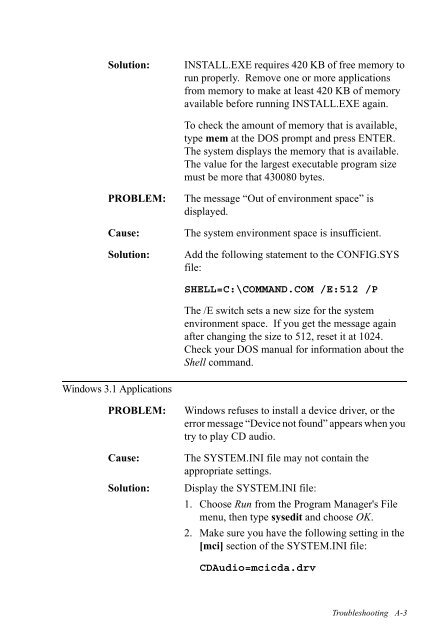Blaster CD 8x - Creative
Blaster CD 8x - Creative
Blaster CD 8x - Creative
You also want an ePaper? Increase the reach of your titles
YUMPU automatically turns print PDFs into web optimized ePapers that Google loves.
Solution: INSTALL.EXE requires 420 KB of free memory to<br />
run properly. Remove one or more applications<br />
from memory to make at least 420 KB of memory<br />
available before running INSTALL.EXE again.<br />
To check the amount of memory that is available,<br />
type mem at the DOS prompt and press ENTER.<br />
The system displays the memory that is available.<br />
The value for the largest executable program size<br />
must be more that 430080 bytes.<br />
PROBLEM: The message “Out of environment space” is<br />
displayed.<br />
Cause: The system environment space is insufficient.<br />
Solution: Add the following statement to the CONFIG.SYS<br />
file:<br />
Windows 3.1 Applications<br />
SHELL=C:\COMMAND.COM /E:512 /P<br />
The /E switch sets a new size for the system<br />
environment space. If you get the message again<br />
after changing the size to 512, reset it at 1024.<br />
Check your DOS manual for information about the<br />
Shell command.<br />
PROBLEM: Windows refuses to install a device driver, or the<br />
error message “Device not found” appears when you<br />
try to play <strong>CD</strong> audio.<br />
Cause: The SYSTEM.INI file may not contain the<br />
appropriate settings.<br />
Solution: Display the SYSTEM.INI file:<br />
1. Choose Run from the Program Manager's File<br />
menu, then type sysedit and choose OK.<br />
2. Make sure you have the following setting in the<br />
[mci] section of the SYSTEM.INI file:<br />
<strong>CD</strong>Audio=mcicda.drv<br />
Troubleshooting A-3