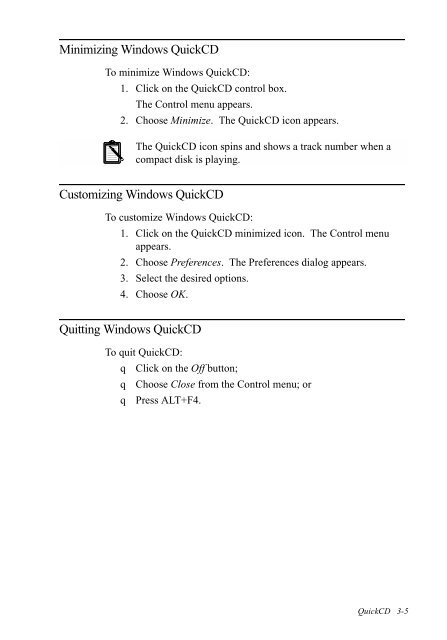Blaster CD 8x - Creative
Blaster CD 8x - Creative Blaster CD 8x - Creative
Minimizing Windows QuickCD To minimize Windows QuickCD: 1. Click on the QuickCD control box. The Control menu appears. 2. Choose Minimize. The QuickCD icon appears. The QuickCD icon spins and shows a track number when a compact disk is playing. Customizing Windows QuickCD To customize Windows QuickCD: 1. Click on the QuickCD minimized icon. The Control menu appears. 2. Choose Preferences. The Preferences dialog appears. 3. Select the desired options. 4. Choose OK. Quitting Windows QuickCD To quit QuickCD: q Click on the Off button; q Choose Close from the Control menu; or q Press ALT+F4. QuickCD 3-5
DOS QuickCD To run DOS QuickCD: Next drive 1. Change to the CD-ROM drive software directory. For example, type CD\SBCD and press the ENTER key (for the default installation). 2. Type QCD at the DOS prompt and press the ENTER key. The QuickCD control window appears. Play Eject Stop Pause Mode Fast forward Rewind Next track Previous track Total time Figure 3-2: DOS QuickCD control panel Volume control slider QuickCD 3-6
- Page 1 and 2: Blaster CD 8x User Guide On-line Ve
- Page 3 and 4: Appendix A Troubleshooting CD-ROM D
- Page 5 and 6: Regulatory Information Notice for t
- Page 7 and 8: System Requirements Disk Backup To
- Page 9 and 10: . . . Ellipses indicate that the pr
- Page 11 and 12: Installing the CD-ROM Drive Figure
- Page 13 and 14: Connecting the CD-ROM Drive to the
- Page 15 and 16: Installing the Interface Card Use t
- Page 17 and 18: The data cable is designed to fit i
- Page 19 and 20: 2. Connect the CD-ROM audio cable t
- Page 21 and 22: 2 Installing the Blaster CD 8x Soft
- Page 23 and 24: 8. When the installation is complet
- Page 25 and 26: 8. Choose Next. The Choose Destinat
- Page 27 and 28: 11. The Setup Complete dialog appea
- Page 29 and 30: Installing Software in DOS/Windows
- Page 31 and 32: Testing the Installation The test p
- Page 33 and 34: To add Windows QuickCD to Accessori
- Page 35: Using the Control Menu The Control
- Page 39 and 40: Using the Mouse Place the mouse cur
- Page 41 and 42: Solutions: The problem may be corre
- Page 43 and 44: DOS Applications PROBLEM: There is
- Page 45 and 46: Using Creative IDE CD-ROM Drive in
- Page 47 and 48: MSCDEX.EXE Select the primary port
- Page 49 and 50: q You have changed the resource set
- Page 51 and 52: Legacy Cards Section Add Button Eac
- Page 53 and 54: Adding a CD-ROM Drive You can daisy
- Page 55 and 56: In DOS/Windows 3.x After connecting
- Page 57 and 58: Typical Audio Performance Sampling
- Page 59 and 60: North, Central, and South America I
Minimizing Windows Quick<strong>CD</strong><br />
To minimize Windows Quick<strong>CD</strong>:<br />
1. Click on the Quick<strong>CD</strong> control box.<br />
The Control menu appears.<br />
2. Choose Minimize. The Quick<strong>CD</strong> icon appears.<br />
The Quick<strong>CD</strong> icon spins and shows a track number when a<br />
compact disk is playing.<br />
Customizing Windows Quick<strong>CD</strong><br />
To customize Windows Quick<strong>CD</strong>:<br />
1. Click on the Quick<strong>CD</strong> minimized icon. The Control menu<br />
appears.<br />
2. Choose Preferences. The Preferences dialog appears.<br />
3. Select the desired options.<br />
4. Choose OK.<br />
Quitting Windows Quick<strong>CD</strong><br />
To quit Quick<strong>CD</strong>:<br />
q Click on the Off button;<br />
q Choose Close from the Control menu; or<br />
q Press ALT+F4.<br />
Quick<strong>CD</strong> 3-5