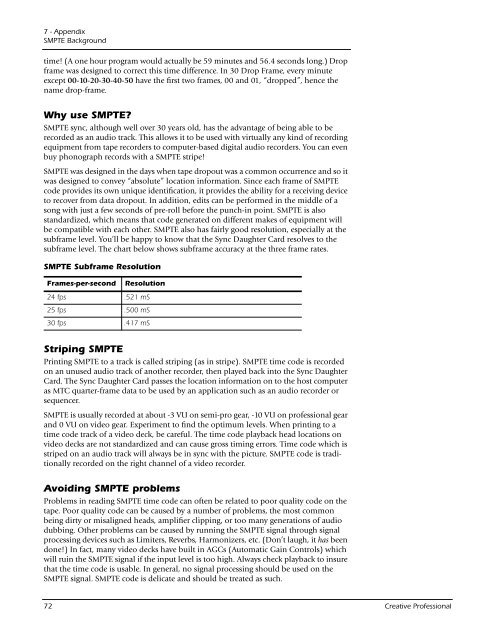You also want an ePaper? Increase the reach of your titles
YUMPU automatically turns print PDFs into web optimized ePapers that Google loves.
7 - Appendix<br />
SMPTE Background<br />
time! (A one hour program would actually be 59 minutes and 56.4 seconds long.) Drop<br />
frame was designed to correct this time difference. In 30 Drop Frame, every minute<br />
except 00-10-20-30-40-50 have the first two frames, 00 and 01, “dropped”, hence the<br />
name drop-frame.<br />
Why use SMPTE?<br />
SMPTE sync, although well over 30 years old, has the advantage of being able to be<br />
recorded as an audio track. This allows it to be used with virtually any kind of recording<br />
equipment from tape recorders to computer-based digital audio recorders. You can even<br />
buy phonograph records with a SMPTE stripe!<br />
SMPTE was designed in the days when tape dropout was a common occurrence and so it<br />
was designed to convey “absolute” location information. Since each frame of SMPTE<br />
code provides its own unique identification, it provides the ability for a receiving device<br />
to recover from data dropout. In addition, edits can be performed in the middle of a<br />
song with just a few seconds of pre-roll before the punch-in point. SMPTE is also<br />
standardized, which means that code generated on different makes of equipment will<br />
be compatible with each other. SMPTE also has fairly good resolution, especially at the<br />
subframe level. You’ll be happy to know that the Sync Daughter Card resolves to the<br />
subframe level. The chart below shows subframe accuracy at the three frame rates.<br />
SMPTE Subframe Resolution<br />
Frames-per-second Resolution<br />
24 fps .521 mS<br />
25 fps .500 mS<br />
30 fps .417 mS<br />
Striping SMPTE<br />
Printing SMPTE to a track is called striping (as in stripe). SMPTE time code is recorded<br />
on an unused audio track of another recorder, then played back into the Sync Daughter<br />
Card. The Sync Daughter Card passes the location information on to the host computer<br />
as MTC quarter-frame data to be used by an application such as an audio recorder or<br />
sequencer.<br />
SMPTE is usually recorded at about -3 VU on semi-pro gear, -10 VU on professional gear<br />
and 0 VU on video gear. Experiment to find the optimum levels. When printing to a<br />
time code track of a video deck, be careful. The time code playback head locations on<br />
video decks are not standardized and can cause gross timing errors. Time code which is<br />
striped on an audio track will always be in sync with the picture. SMPTE code is traditionally<br />
recorded on the right channel of a video recorder.<br />
Avoiding SMPTE problems<br />
Problems in reading SMPTE time code can often be related to poor quality code on the<br />
tape. Poor quality code can be caused by a number of problems, the most common<br />
being dirty or misaligned heads, amplifier clipping, or too many generations of audio<br />
dubbing. Other problems can be caused by running the SMPTE signal through signal<br />
processing devices such as Limiters, Reverbs, Harmonizers, etc. (Don’t laugh, it has been<br />
done!) In fact, many video decks have built in AGCs (Automatic Gain Controls) which<br />
will ruin the SMPTE signal if the input level is too high. Always check playback to insure<br />
that the time code is usable. In general, no signal processing should be used on the<br />
SMPTE signal. SMPTE code is delicate and should be treated as such.<br />
72 <strong>Creative</strong> Professional