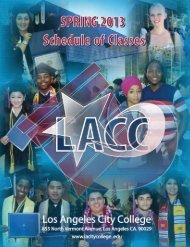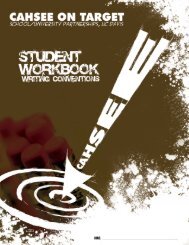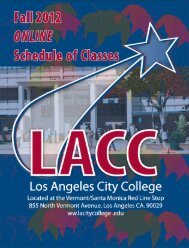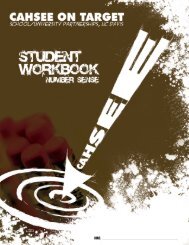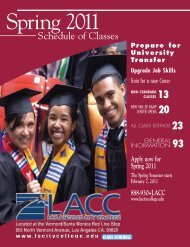Summer 2013 - Los Angeles City College
Summer 2013 - Los Angeles City College
Summer 2013 - Los Angeles City College
Create successful ePaper yourself
Turn your PDF publications into a flip-book with our unique Google optimized e-Paper software.
INTRODUCTION TO DREAMWEAVER CS6 FOR WINDOWS<br />
Learn the software that has to become the standard for Web design and production. Adobe Dreamweaver has<br />
many innovative features that make creating a web site as easy as A B C. Learn to work with links – rollovers<br />
– animated layers and much more. Step-by step instructions will guide you through the creation of your own<br />
web site in class. Must be familiar with windows and have good knowledge of keyboarding and mouse usage.<br />
Material fee of $5 payable before class starts online at: communityservices.lacitycollege.edu/pay.html<br />
120010 Mon & Wed ◦ Aug 12 & 14 ◦ $115 ◦ 6:30-9:30 pm ◦ José Ruíz<br />
WEB DESIGN WORKSHOP: A COMPLETE COURSE<br />
This introduction class creates a total web design experience. First you will acquire photos and images to be<br />
manipulated for the Web using Photoshop. Then using the latest Dreamweaver software, you will create a<br />
full-featured website. Learn how to add text, sounds, html, links and videos with relative ease. This class is<br />
designed for beg/intermediate graphic designers looking to become either working professionals or just<br />
hobbyist at home. Basic Windows and mouse experience needed.<br />
Material fee of $10 payable before class starts online at: communityservices.lacitycollege.edu/pay.html<br />
This popular class always fills up fast, so register early!<br />
120011 3 Thursdays ◦ Jul 11-25 ◦ $145 ◦ 6:30-9:30 pm ◦ José Ruíz<br />
Mon-Wed ◦ Aug 5-7 ◦ $145 ◦ 6:30-9:30 pm ◦ José Ruíz<br />
PRIVATE CUSTOMIZED COMPUTER TRAINING<br />
Learn in a one-on-one environment. Our experienced and patient trainer will teach you how to use the<br />
computer on campus. All sessions are scheduled at your convenience and topics are based on your training<br />
need and level (absolute beginner, intermediate, or advanced). Customized one-on-one computer (PC or<br />
Mac) sessions are a minimum of two (2) hours in length.<br />
122001 By Scheduled Appointment ◦ $150 for 2 Hours ◦ Computer Staff<br />
By Scheduled Appointment ◦ $325 for 5 Hours ◦ Computer Staff<br />
DIGITAL VIDEO EDITING FOR BEGINNERS<br />
Take a step into VIDEO editing on your computer with software from Adobe Flagship<br />
suite. Premiere Pro is a powerful non-linear editor for your computer, capable of<br />
producing broadcast-quality, high definition video, and also video for the Internet. It is a<br />
very popular editing suite amongst video enthusiasts and professionals. Learn the ins and<br />
outs of its clean robust interface. Lean just how many formats of video, audio, or<br />
graphics you can throw at it. Edit and arrange these elements easily in Premier Pro’s<br />
sequencer Timeline. You can add cinema-quality effects, filters to video and audio, and titles and credits to<br />
your video. Finally, prepare your video for anything from broadcast-definition to Web-ready video formats<br />
for the internet. Make and edit your Web Series video, Movies or Documentaries with Premiere today. And<br />
because Premiere Pro is part of the Creative Suite, learn how well-integrated it is with other popular Adobe<br />
software. Please bring a USB flash drive for saving example documents and practice files.<br />
120013 4 Saturdays ◦ Jul 27-Aug 17 ◦ $195 ◦ 9:30 am-12:30 pm ◦ Andre Campbell<br />
ADOBE PHOTOSHOP CS6 FOR WINDOWS<br />
This class covers all the basic tools to enhance photos, create collages, and make<br />
restorations and design photo layouts. Learn some of the secrets of the professionals and<br />
discover why Photoshop is the standard for serious working photographers and artists<br />
worldwide. This version from Adobe is compatible with all previous releases so what you<br />
learn here is easily adapted to other versions. Experience with Windows needed.<br />
Material fee of $5 payable before class starts online at: communityservices.lacitycollege.edu/pay.html<br />
120015 2 Mondays ◦ Jul 1 & 8 ◦ $115 ◦ 6:30-9:30 pm ◦ José Ruíz<br />
MICROSOFT OFFICE<br />
This course provides an entry-level hands-on overview of Windows and three major components of the<br />
Microsoft Office suite: Word, Excel and PowerPoint. Instruction is designed for the new computer user and<br />
topics include: Windows basics; fundamental safety precautions; creating, editing and saving; formatting and<br />
printing Word documents, Excel worksheets and PowerPoint presentations; simple automation of repetitive<br />
tasks in Word; using Microsoft’s wizards and templates; formulas; cell referencing and creating a graph in<br />
Excel. Windows experience required. This class has a limited enrollment so register early!<br />
Material fee of $15 payable before class starts online at: communityservices.lacitycollege.edu/pay.html<br />
120014 3 Mondays ◦ Jul 15-29 ◦ $125 ◦ 6:30-9:30 pm ◦ José Ruíz<br />
10