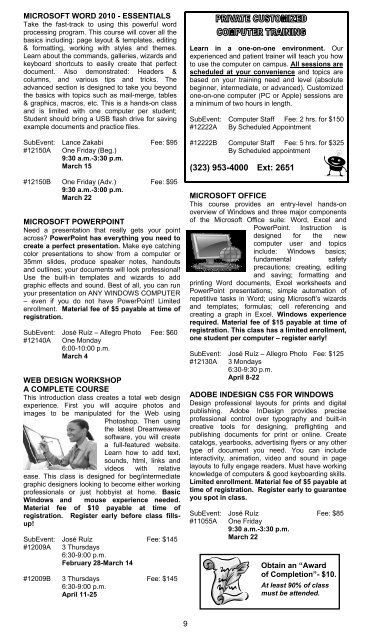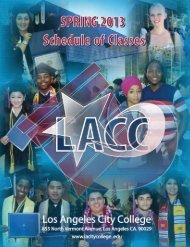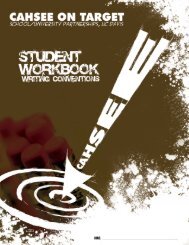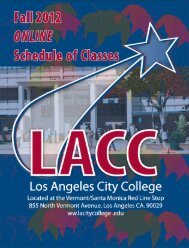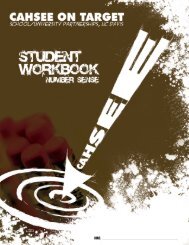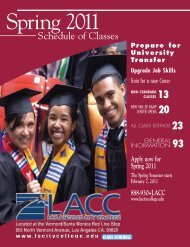Community Services - Los Angeles City College
Community Services - Los Angeles City College
Community Services - Los Angeles City College
You also want an ePaper? Increase the reach of your titles
YUMPU automatically turns print PDFs into web optimized ePapers that Google loves.
MICROSOFT WORD 2010 - ESSENTIALS<br />
Take the fast-track to using this powerful word<br />
processing program. This course will cover all the<br />
basics including: page layout & templates, editing<br />
& formatting, working with styles and themes.<br />
Learn about the commands, galleries, wizards and<br />
keyboard shortcuts to easily create that perfect<br />
document. Also demonstrated: Headers &<br />
columns, and various tips and tricks. The<br />
advanced section is designed to take you beyond<br />
the basics with topics such as mail-merge, tables<br />
& graphics, macros, etc. This is a hands-on class<br />
and is limited with one computer per student;<br />
Student should bring a USB flash drive for saving<br />
example documents and practice files.<br />
SubEvent: Lance Zakabi Fee: $95<br />
#12150A One Friday (Beg.)<br />
9:30 a.m.-3:30 p.m.<br />
March 15<br />
#12150B One Friday (Adv.) Fee: $95<br />
9:30 a.m.-3:00 p.m.<br />
March 22<br />
MICROSOFT POWERPOINT<br />
Need a presentation that really gets your point<br />
across? PowerPoint has everything you need to<br />
create a perfect presentation. Make eye catching<br />
color presentations to show from a computer or<br />
35mm slides, produce speaker notes, handouts<br />
and outlines; your documents will look professional!<br />
Use the built-in templates and wizards to add<br />
graphic effects and sound. Best of all, you can run<br />
your presentation on ANY WINDOWS COMPUTER<br />
– even if you do not have PowerPoint! Limited<br />
enrollment. Material fee of $5 payable at time of<br />
registration.<br />
SubEvent: José Ruíz – Allegro Photo Fee: $60<br />
#12140A One Monday<br />
6:00-10:00 p.m.<br />
March 4<br />
WEB DESIGN WORKSHOP<br />
A COMPLETE COURSE<br />
This introduction class creates a total web design<br />
experience. First you will acquire photos and<br />
images to be manipulated for the Web using<br />
Photoshop. Then using<br />
the latest Dreamweaver<br />
software, you will create<br />
a full-featured website.<br />
Learn how to add text,<br />
sounds, html, links and<br />
videos with relative<br />
ease. This class is designed for beg/intermediate<br />
graphic designers looking to become either working<br />
professionals or just hobbyist at home. Basic<br />
Windows and mouse experience needed.<br />
Material fee of $10 payable at time of<br />
registration. Register early before class fillsup!<br />
SubEvent: José Ruíz Fee: $145<br />
#12009A 3 Thursdays<br />
6:30-9:00 p.m.<br />
February 28-March 14<br />
#12009B 3 Thursdays Fee: $145<br />
6:30-9:00 p.m.<br />
April 11-25<br />
9<br />
Learn in a one-on-one environment. Our<br />
experienced and patient trainer will teach you how<br />
to use the computer on campus. All sessions are<br />
scheduled at your convenience and topics are<br />
based on your training need and level (absolute<br />
beginner, intermediate, or advanced). Customized<br />
one-on-one computer (PC or Apple) sessions are<br />
a minimum of two hours in length.<br />
SubEvent: Computer Staff Fee: 2 hrs. for $150<br />
#12222A By Scheduled Appointment<br />
#12222B Computer Staff Fee: 5 hrs. for $325<br />
By Scheduled appointment<br />
(323) 953-4000 Ext: 2651<br />
MICROSOFT OFFICE<br />
This course provides an entry-level hands-on<br />
overview of Windows and three major components<br />
of the Microsoft Office suite: Word, Excel and<br />
PowerPoint. Instruction is<br />
designed for the new<br />
computer user and topics<br />
include: Windows basics;<br />
fundamental safety<br />
precautions; creating, editing<br />
and saving; formatting and<br />
printing Word documents, Excel worksheets and<br />
PowerPoint presentations; simple automation of<br />
repetitive tasks in Word; using Microsoft’s wizards<br />
and templates; formulas; cell referencing and<br />
creating a graph in Excel. Windows experience<br />
required. Material fee of $15 payable at time of<br />
registration. This class has a limited enrollment,<br />
one student per computer – register early!<br />
SubEvent: José Ruíz – Allegro Photo Fee: $125<br />
#12130A 3 Mondays<br />
6:30-9:30 p.m.<br />
April 8-22<br />
ADOBE INDESIGN CS5 FOR WINDOWS<br />
Design professional layouts for prints and digital<br />
publishing. Adobe InDesign provides precise<br />
professional control over typography and built-in<br />
creative tools for designing, preflighting and<br />
publishing documents for print or online. Create<br />
catalogs, yearbooks, advertising flyers or any other<br />
type of document you need. You can include<br />
interactivity, animation, video and sound in page<br />
layouts to fully engage readers. Must have working<br />
knowledge of computers & good keyboarding skills.<br />
Limited enrollment. Material fee of $5 payable at<br />
time of registration. Register early to guarantee<br />
you spot in class.<br />
SubEvent: José Ruíz Fee: $85<br />
#11055A One Friday<br />
9:30 a.m.-3:30 p.m.<br />
March 22<br />
Obtain an “Award<br />
of Completion”- $10.<br />
At least 90% of class<br />
must be attended.