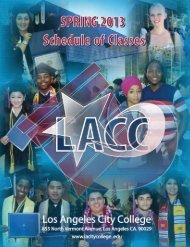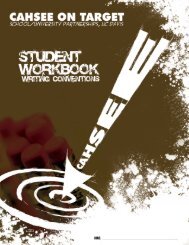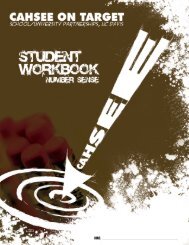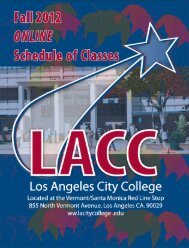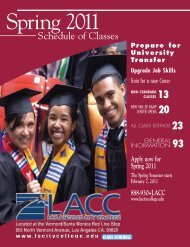Community Services - Los Angeles City College
Community Services - Los Angeles City College
Community Services - Los Angeles City College
You also want an ePaper? Increase the reach of your titles
YUMPU automatically turns print PDFs into web optimized ePapers that Google loves.
DIGITAL VIDEO EDITING – BEGINNERS<br />
Take a step into VIDEO editing on your computer<br />
with software from Adobe<br />
Flagship suite. Premiere is a<br />
powerful non-liner editor for your<br />
computer, capable of producing<br />
broadcast-quality, high definition<br />
NEW<br />
video, and also video for the Internet. It is a very<br />
popular editing suite amongst video enthusiasts<br />
and professionals, on par with Final Cut Pro. Learn<br />
the ins and outs of its clean robust interface. Lean<br />
just how many formats of video, audio, or graphics<br />
you can throw at it. Edit and arrange these<br />
elements easily in Premier’s sequencer Timeline.<br />
You can Add cinema-quality effects, filters to video<br />
and audio, and titles and credits to your video.<br />
Finally, prepare your video for anything from<br />
broadcast-definition to Web-ready video formats for<br />
the internet. Make and edit your Web Series video,<br />
Movies or Documentaries with Premiere today.<br />
And because Premiere is part of the Creative Suite,<br />
learn how well-integrated it is with other popular<br />
Adobe software. Please bring a USB flash drive for<br />
saving example documents and practice files.<br />
SubEvent: Andre Campbell Fee: $195<br />
#11120A 4 Saturdays<br />
9:30 a.m.-12:30 p.m.<br />
April 6-27<br />
ADOBE ILLUSTRATOR CS5<br />
FOR WINDOWS<br />
Over the years Adobe Illustrator has become the<br />
standard for vector illustration design. Artist,<br />
Illustrators and graphic<br />
designers use Illustrator to<br />
create vector-based graphics<br />
that can be easily rescaled<br />
without the loss of quality. You<br />
will work with designs, photos,<br />
line images and text to create<br />
eye-popping presentations that<br />
will put you in a new plateau of professional ability.<br />
This version from Adobe is compatible with all<br />
releases so what you learn here is easily adapted<br />
to other versions. : Experience in windows,<br />
keyboard/mouse needed. Limited enrollment.<br />
Material fee of $5 payable at time of registration.<br />
SubEvent: José Ruíz – Allegro Photo Fee: $115<br />
#11003A 2 Tuesdays<br />
6:30-9:30 p.m.<br />
April 9 & 16<br />
INTRODUCTION TO DREAMWEAVER<br />
CS5 FOR WINDOWS<br />
Learn the software that has to become the standard<br />
for Web design and production. Adobe<br />
Dreamweaver has many innovative features that<br />
make creating a web site as easy as A B C. Learn<br />
to work with links – rollovers – animated layers and<br />
much more. Step-by step instructions will guide you<br />
through the creation of your own web site in class.<br />
Must be familiar with windows and have good<br />
knowledge of keyboarding and mouse usage.<br />
Material fee of $5 payable at time of registration.<br />
Limited enrollment!<br />
SubEvent: José Ruíz – Allegro Photo Fee: $115<br />
#12008A 2 Tuesdays<br />
6:30-9:30 p.m.<br />
March 19 & 26<br />
10<br />
ADOBE PHOTOSHOP CS5 FOR WINDOWS<br />
This class covers all the basic tools to enhance<br />
photos, create collages, and make restorations and<br />
design photo layouts. Learn some of the secrets of<br />
the professionals and discover why Photoshop is<br />
the standard for serious working photographers and<br />
artists worldwide. This version from Adobe is<br />
compatible with all previous releases so what you<br />
learn here is easily adapted to other versions.<br />
Experience with Windows needed. Limit 9<br />
students. Material fee of $5 payable at time of<br />
registration.<br />
SubEvent: José Ruíz – Allegro Photo Fee: $115<br />
#11004A 2 Mondays<br />
6:30-9:30 p.m.<br />
March 11 & 18<br />
MAC SOFTWARE CLASSES<br />
INTRODUCTION TO THE MAC<br />
Are you new to the Mac? We’ll start with a brief<br />
history of this iconic platform, and build our way up<br />
to discover the fun and exciting things you and your<br />
Mac can do. Organize and clean up files with<br />
Finder; switch between programs with Expose and<br />
Spaces. Even switch back and forth from PC to a<br />
Mac. All you need to get started to become a Mac<br />
genius begins here. Register early – class has a<br />
limited enrollment!<br />
SubEvent: Angelo Almonte Fee: $60<br />
#13001A One Monday<br />
5:45-9:45 p.m.<br />
February 25<br />
ADOBE DREAMWEAVER ON THE MAC<br />
Learn how to use Dreamweaver from the leader’s<br />
Creative Suite to create full-featured websites even<br />
if you have no knowledge of Web design or HTML<br />
basics. Get acquainted with program features and<br />
become familiar with<br />
commonly used Web<br />
terminology. Gain handson<br />
experience and develop<br />
your Web design skills by<br />
using each new feature for<br />
real world Web site and<br />
Web page construction.<br />
Create forms using Java applets, downloading and<br />
customizing Dreamweaver extensions to expand<br />
the software’s range of capabilities. Prior Internet<br />
experience required. Limit one student per Mac<br />
computer, register early to guarantee your spot.<br />
SubEvent: Ara Chouljian Fee: $135<br />
#13008A One Saturday<br />
10:00-3:00 p.m.<br />
March 9<br />
ADOBE ILLUSTRATOR ON THE MAC<br />
Adobe Illustrator is the most powerful vector<br />
drawing page design and production tool in the<br />
world today, ideal for creating images that scale<br />
without the loss of quality or resolution. Learn how<br />
to draw and integrate text with your designs,<br />
illustrations, line art, images and photos. Learn how<br />
to create charts with illustrator. Prior Mac<br />
experience is helpful. Limit 9 students.<br />
SubEvent: Brian Shelton Fee: $135<br />
#13030A One Friday<br />
9:30 a.m.-3:30 p.m.<br />
March 15