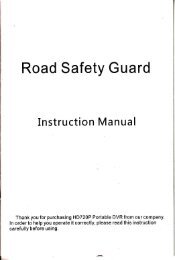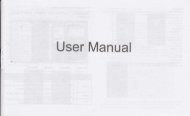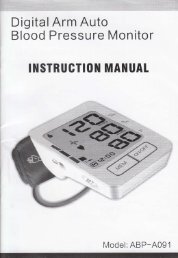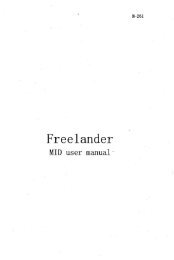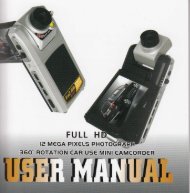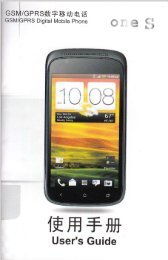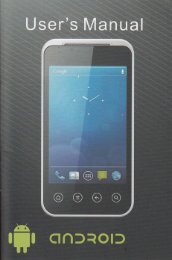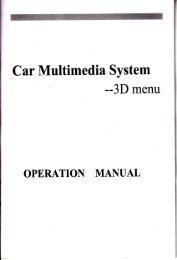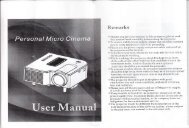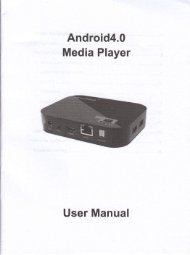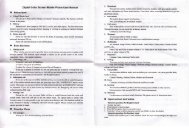Create successful ePaper yourself
Turn your PDF publications into a flip-book with our unique Google optimized e-Paper software.
4. TEXTf,NTRY<br />
5. CALLING<br />
.9<br />
t4<br />
l5<br />
...., '...,..,,........., '..' ' 28<br />
,,...,..,,-..,-..,,'...,,..,, 28<br />
............................. 29
6.6 MunMEDlA.-'.- -". . - '<br />
6.6.1 Canera--- '<br />
6-6-2 Image vi*er"<br />
6.6.3 Photo Editor<br />
6.6.4 Video rccorder<br />
6.6.5 ltideo plal'o<br />
6.6.6 Aildio Plqer"<br />
6.6.7 Sound recordq<br />
6.6.3 ComPose nel$<br />
6.6.9 FMradio. " '<br />
6.6.l0Fun&Gan6<br />
6.7TooLs..........'..--'--- -<br />
6/lLolendar--..<br />
6.7.2To-dolist. "'<br />
6-7-3 Alarm......-- "'<br />
6.7.1 Calculator "'<br />
6.7.5 Curency coDdF<br />
6 7.6 lforld clock-..<br />
I slzE-Bookreade,<br />
I<br />
I<br />
I<br />
I<br />
t_<br />
29<br />
29<br />
30<br />
3t<br />
31<br />
32<br />
32<br />
32<br />
32<br />
33<br />
33<br />
33<br />
33<br />
31<br />
34<br />
34<br />
31<br />
34<br />
35<br />
, t - Bhtetooth-..... ............<br />
a I 5 Restore factory settings<br />
t. APPENDIX II ABBREVIATIONS AND EXPLANATION. ................17<br />
12<br />
43
petrol stations, hoqirb r rfu[t !fo'5EE:<br />
3<br />
[Br"or" * * ,,*ec rrto frE:ietu@ry {i6li"d devices such as hearing aids or pacemakefs. Keep at<br />
l"uJ ZO<br />
". tS'i*nof bo.m die @e ad femie l]ta 6ing the mobile phone hold it to the ear which is turthest<br />
away ftom the peE*a f r @ diffiim Mit ]rc dclor_<br />
l:r<br />
m co4l! *d icgdi @ md iEi @ictions when using the phone, for example, in aeroplanes,<br />
[9Eilnt*uv. t."prt FLft @ @ tu :f Ye rsull chil&en'<br />
s*ripJ.'*"n L # Slrt uc- iiu a_- is @ a] t6 ep c well as the microsD card can be dismmtled Md<br />
swallowed by small chil&@<br />
tril [45'tn m ptae rle phone nw to electromagnetic data cmiere such tr credit ctrds and floppy disks. Infomation stored<br />
fi 6qD @rd be lo(<br />
EI Eg)o.not lmk dircrly inro the LED (such s flash LED) with optical hagnifiers because of radiation.<br />
lB produd complies with IECEN 60825-1 ..Safety of Lder pr;ducts,, f; LED Class lM products; such producb<br />
sfe<br />
tre<br />
uder Monably foreseeable opemting conditim.<br />
S-=,",0r-*g<br />
€!+eri@di$omfofrorbuinginyourears,reducethevoiumeordiscontinue"useofyourea.p6on".orrr"uapto."r'--<br />
toss may occu if you use.eaq,hones or headphones at high vorume. you cm adapt over hl.,E time to a<br />
\orme. whrch may sound nomar but cm be damaging to your heeing. set your volme to a s;fe lerer. If you<br />
,.r: rones md handsfree ratking are reproduced rhrough the toudspeake. Do not holal the phone to the<br />
a @1,: (iE it rings l:r:t or when you have switched on the hmdifree tunction. txheruise ylu a"t .".iou p.*un"riiau."g;<br />
! u h€aring.
tffil<br />
k3<br />
I The mains voltage (V) spaifi€d @ rie poEE r4pb mit sN not be exceeded. Othevise the charging device may be<br />
t<br />
dmaged.<br />
The power supply m6t be plug€d ido tu esih srs{ble \C mains power socket when chilging the baftery The only<br />
way to m offthe chuging &rie dEr ch,EiE. lbB hedl is to mplug it.<br />
lia.l<br />
I / ljYou ma) only open the phqE ro r++ra 6. h@-1: SLV md microsD caral. You must not open the baftfly mder any<br />
cfucumstances- AII other chdg6 to frb &ri! d.ri! ft fiah ffiI Fohibied frohibied md wi will invalidate the gurmtee.<br />
m&!aJ<br />
The phone may cause iilerfffie in 6e ridtr4 ofTv s ndi6 and PCs.<br />
1i6,.l lxl (ratl<br />
(!, (!l<br />
Dispose ofmwanted batsis ad p6(IB * pqmiocd b<br />
tbe laEs in you countries<br />
Otn,, ,," orisinal batnis and ciasiru d.tiE orbe$i* \ou risk serior serious dmage to health md Fopeily.<br />
n<br />
'{[ td.ies @ @ F.pety dmase' injury or b,^ ira condudive martriar such as jewerry. keys or bqded chai6<br />
rffiffi"T;,ffiffi'#xl "*plere il elesical hs] @ldeel&,foriMce.<br />
"i,Ji -J t"L^. q,ire hot. Exercise qe ia * haadring '--""<br />
Do u
Dom key,Press it to mor€ 6e ffi r iE scit l@Or re$se the call volme in the standby mode.<br />
Quit key key on the touclE Fd<br />
The cMent functions @ disPBqi E 5E trEE l@ of LCD.ReM to the last step or cmcel the letter you enttred<br />
befGe.Access phone bcEk dd.:rc L_-_irjri!r€!<br />
Number keys<br />
Press number keys (G9) lo ffi Edsa<br />
Press md hold nmber ke]: (l-91L- M Edi lEi<br />
You cm also use nmb6 kels h *i.s M If a mber is shotrn before an option in menu list, you cm seled the<br />
option quicHy by plsing the mtqu@ rudx rq,:<br />
Aste.isk key<br />
Press the astsisk key to mE r "-<br />
Press the asterisk key &ice in : M L. & --'- $ E*a s i@tional call. Press the dterisk key three times in a row to<br />
enter "P". Press the dtfrisk te-r fw til6 r e m L1 @ '\tr-.<br />
Press and hold the Astdisk ke-r' ia iil< w n 16@ detirae the Meeting mode.<br />
Pound key<br />
Press the pound key to ord "."-<br />
When in an editing scl@ pGs 6e FoE t
PlN2, PUK (password r. r.:r.<br />
= -:l' :- - l-<br />
numbel nefrork iniom:::::, ii,iL:i 1r:\<br />
:r.ii:r: :r ulmk PIN2), IMSI (International Mobile Subscriber Identity)<br />
!\.iS &ra and so on. Il it is bst, contact your netu'ork operator<br />
immedintcly for help.<br />
-<br />
PIN code<br />
PIN is thc password pro\i:.: :t :-- -: :;: :..::::: ii i. usualh ,l digits. When you input the PIN code, the screen<br />
displays "*" to rcplace the .r:.'_.: :-::-.:<br />
PIN is used to acces. the Si\1 .:-: :' j.. : :'. .-:i-:: :: ::.riLrn is enabled, the screen will display "Entcr PIN" each time<br />
ihe phone is switched o. -r:.::--<br />
:::: r:: ::i :::i. aut )ou risk unauihorizcd usc ofthe phone. Some nctwork<br />
,'fcrrorq Jo nol pemrL d.,:_ .-: . .<br />
=<br />
PIN2 code<br />
PIN2 is required for sorne iF.:r:], jr -_: - : : . *r :t :: r:eh\ork. such as the charge information.<br />
Not€; Ilyou enter the PI\ :ici"::::ll :-::. ::-- : :.rn. ih. SllU card will be iockcd. Please contacl your netuork<br />
operatorimmediatelyforde.nd::: !::::.-:::::::i:ir..ourselfnrayresultinthepemanentfailureoftheSlMcard.<br />
PUK code<br />
PUK (Personal Unblocking 1,31. :{ : : -: .,:. r :sii-c Pl\. lf }ou enter lhe PUK incon€ctly ten times in a roq tlc<br />
SIM card will becomc invalid Pi:=: j r::r:: I -::j:.i r:i,rserator i'or a new SIM card.<br />
Installing the SINI card<br />
I Pre.. rntl h,,l,l the (ndr1. i--. :-- -: :' - :- --<br />
_-:< :' si\! ced inro the card hordcl Ensure that the cut<br />
i.nrE<br />
comer is al the top reft and the rnelar conrac. E.e Lhi<br />
the bare^: place the baftfly cover onto<br />
.".._:::-:::]<br />
the back of your phone and stide it fonvdd untit ile Iai.h<br />
k': { sru erd catr be easiry damaqed if its m.eta!.contacts become Hq ff iNnitrg scratched. r.herefore,<br />
il and keep it<br />
take<br />
awav from<br />
special care r,hen<br />
small childretr.<br />
Ctqir! tte banen<br />
-_E :I- ;r rnr n,nr.<br />
"r".--r,-,r-.-<br />
.--.<br />
j .;i;;-:: till;l;:::'"}h;: Ill;:x,"":1"*"1'"1*: il::: *:'*ins'discharsing cvcles ror the barlen rLr ril.: ::i<br />
I-.IJ;#i,.i113.:::,5:1,:r*-l;lJ,:**;ffi,":#il"",:.,::?i:ti:ii5f":"J":hTi'#;:j:l:<br />
;..;::',:'.i::ff.'::'i:?'::3,':*:i - .. -r- r .:.,:(r r,han nomat. reprrcirhe bcneq :"j,,.til'.':;;i.a;;;;ii:'ffi;:il"";?Hi"iJi?-""1*'.l:i:i=:= ,* rrdnrb) :--<br />
U.c originat ban*,* +,,ai,,r,a",.,11,;iiir:*<br />
-;;;"*:':::,H:"1[:'jl'H.1",::":iT"r,."",",'i",.. o",,",'i*'".""i,,,,.n"*.d\d,,rnconn..i
spde batery in you @ n ![ra Ski
DasswordDlotectionfoftbeslM6ddlrcccAngdephorcisregisteredontheneFo&thenmeoftheseNic!<br />
Dro\ ider Bill be displayed 6 fu iLffi Tho yd @ Mte or mwer a call'<br />
il:"il:";;;ffi "i,-;.tios; ill ms o tua ae awitable nevork svotem tsmporuill'<br />
Aftei the phone is swibhed G if e prurt b reqrirc4 ater the corect plN code and press the setechon key ror<br />
after ootcf"4 6e pt.n s7l d+&O ihe me of the regisrered negork and the signal strenglh. Contact<br />
"o.tim"tion. ,.,,.n"t*..t oo..uro.ifv@dodb.6tPtrtl@de-Ttredefaullpassuordoflhephone:s_0000'<br />
i il., ,i. ,i ""il" r*li.iJ* r I c+lr:" -t*t sltt Cnd" on the screen. press md hold the ending ke) lo lum the<br />
phone off, md check wheds lk StM ai b Fqqt' imed'<br />
Switching lhe photre olf _<br />
pi".. _a"rr.ra'trr" *ai"g Ley b m lb ph* off. Afta the switch-off mimation is displayed on the screen, the phone<br />
will be switched off.<br />
Do not afiempt to M dre pt(E o6q* aieff' +g d the baftery<br />
4. Text EtrtrY<br />
urt "n * "dlting ,"i*n is displarE4 11. ffi 6 iry.r method is indic#din the uppq Ieft comer ofthe display. To<br />
hare more oitio-ns to enta ui do mdfu folmilg wa)E to sl4t the desired input methods:<br />
a Go t; Settings > Pi* sd-r > ft3d LFt *thods'<br />
a In editing sueen, sld OPaiis > ll|l- -dlod'<br />
Chatrqing the inPut method<br />
Press ihe powd key repaedly t sdo m i4u ndod-<br />
l4<br />
hf!td*<br />
blhGitEraisic{ rb€ reqreo s}mDots.<br />
hE<br />
!h t ir rdhod km is shom c ,,123,,, input numbers alirectly with number keys.<br />
h I'It EiE dE rrllffiic inpm method, you need to switch to ;ther text input methods to insert a space by pHing<br />
rrkf.f O<br />
Ef -^XdSc<br />
5.<br />
*.t ,r-9) repeatedly Mtil the rcquired letter appeds in the text.<br />
--<br />
press a key once to input the<br />
rt<br />
firr<br />
k:;<br />
lds<br />
F6 it Nice quickly ro inpur the second lefler. and so on.<br />
-c Ir*-c 14 0 to ilm a s?ace. press nmber (er 0 rwice io enrs 0<br />
lhr-l.tcdrlrc<br />
h* d b'ceied wit! the leto you-want to enter onry once. The letters you have entered appee at the bdtom of<br />
6. Th 6ddde words chmge with each key you prcss.<br />
rFt fa \roftiq ABc/abc md smd ABC/abc, the phone arso provides Murtihi pinyin , Simplified chin* m&e-<br />
9Er hti. Muttihp ES/es. Smd ES/es.<br />
t C-c<br />
rlf.cI<br />
l*-re aflr muing a phone number, press the calling key to make a call by SIMI or SIM2.<br />
kt@te) bend acall.<br />
15<br />
---r
Making aD iDternatioDtl a!<br />
1. PrcsstheGteriskkelEitEem 6.c--'.<br />
2. Enter the @uty codq aE .sd. Ed pbc Mbs.<br />
3. Press the calling ke!--<br />
Dialing an extension nuEbd<br />
Enter tfre nmbq, md thqr prs lbc 6Gi:L t4 fue tiG in a row to enttr "P", or press the asterisk key four times in a<br />
row to enter "Wr'. Thm en6 lhe Ndi(E EEtru-<br />
Making a call from phoe bdt<br />
I . Select Quick seml. *aoll dd sl€ct a ffi p6oo<br />
2. Press the calling ke1-<br />
Dialing a previo6 rumber<br />
l. Inldle screen, pN tlE 6lIi-E tA @ dispb] Call logs of SM1 md SIM2<br />
2. Press the up md dosr 6 6e ErchiDg F@el b €led a nmber.<br />
3. Press the calling key to ELe a €lt frm de Slql or SIM2 cild.<br />
Dialing a speed dial truDb.r<br />
In idle-scren, press md hold 6e @Epmdiry rrEber ( :-9) in tie speed dial list to make a call. Note that nmber key 1 is<br />
reseryed for the voice mail nmbs.<br />
To set speed dial,<br />
I . idit the speed dial nmtqs in sfrr-t > c.f, sdrings > Speed dial > Set number > Options > Edit'<br />
-:_ _ _<br />
e B:=r] C{ Sdtigt > Sped ,fid > EDable speed disl to enable the tunctiotr.<br />
r.EDr-rd<br />
lhrdhaid{k4. I_<br />
1i@ Ed 5 € 6. iriE EiI nmber ad dore it on you SIM cdd. To set the nmber, go to ll46sag6 > Voie Miboa<br />
rbrm SDI qd. F6ef,iN mdlhm Edit.<br />
-rl-rEiC.d<br />
a E6 rbe etling key.<br />
a P:N tb. S.l€ctim key. or klefl Optiotrs and Answer.<br />
f,t3rc{<br />
*E fu
Messasecent€r :-.:: _:.':::::.:3call<br />
Soutrd recorder<br />
N{trt€<br />
DTN{F<br />
_::<br />
:-.-<br />
:_: :_j-i.:tiihelinecannothearvoilanmtins)<br />
-:-.": :-::: ---:r.itbrrcmoleinorririesto.nins$,erinonrchinc.<br />
Dual-SlM crrd dual-rlandbl Lr.<br />
When both SlMl and SI\l: i::r- , : . -:: : ilddb] statc on the network, rnd thc SIMIISIM2 card is being<br />
used lbr a call, an)- call otLIi: .:':: : 1.1: : :r-: :.r1:: bc connected.<br />
6. Menus<br />
6.1 Call log<br />
1. SIM1 call history<br />
viewing Call History<br />
In idle screen. press the cali:1: i:l<br />
received calls, to vie\r rh..:l: ._::<br />
Select a call liom the lisl \\1.. -h:<br />
I ( tril !,ig SI\ll call history r- SIM1 missed calls/ SINII dirled calls/ SlNll<br />
ih. calling ke) to call the numbel or prcss lhc Selection kcy to<br />
..-,-," ;,. : :: ::i sl\l: .ard. Ybu may be required t" i:, :ff."::l:Ti:::11::mnd<br />
";r;.ih;;lN;';";"";;iiffi"il,xi1Hfrt?H;:<br />
\a\{ i1'...iot.r.r.:rtrndrealthenmtereofshoftmessagessentandreceivedontheslMlcrd.<br />
rotar received, o,il;;;il,# ;;l#i;x i,.*1<br />
:l:*0,:.::'::.?':iill"-"y.,T":14":aTil;l;j*;:;;i:ili,:ltJHil,il',l,tliJ,l;**-...,,..<br />
'R\ :^u!rtr: \ r,, :h< \olum( ofGpnr.r^,..", . r".i,*.i,;::;:'",.i:;; art - -.:: . ..,'tn< rciei\ed on<br />
counrer<br />
rhe sr\1: on rhc SIV I crrd. -rJ. \.,fhe<br />
: \ u-: unir i"<br />
*l<br />
Bu.<br />
Non<br />
" r. k:. ..: :::i-:li.rn otSIU2 call histor) please refer to the contents in,.SIMI call history,,<br />
:-_i :i. irndi ofstorage mcdia: SIM card andphone_ The phone cm store 500 ent.ies_ Ille capajF oiihe<br />
::: . -- il\i .r.j orpend, ,."<br />
on rlre rl pe ofslM cud pror ided h) t our<br />
1 ::. nciworf<br />
\'r.3f; and press Selection kev t" sve th"_uurh"r. S"i*,-rf""L."g; "r*,",'<br />
.: : \t\t l (,r location.<br />
To SIM2 is<br />
Then rh. selecte
selected, you need to edit the il3G lhd )B s iE the sugs of phone book, including the nan*'<br />
i*9:l TT:i5:::<br />
email addrs, offie nmber. l_* lwber- birthday, msociate imagie' Nsociate video Nsoclate ilng ano<br />
"o.puny'*m", caller group.<br />
ii" on tlr" reft of rlE pb@e b&.1 Ld iDdi.6 $.heths the record is stored on the sD,Il crd, the SlM2 card m<br />
"riuiii"on<br />
tre the following<br />
you ecs th€<br />
ihe SIM1 ctrd.<br />
T'i option allows _quick s.-"h *rou<br />
rirh ffh leneur. di(nr,wpd<br />
Viwthq am6s..1tha contacts in SIMI.<br />
all the-rccords Aom SD{t to phoo",<br />
Iiom SIMI @<br />
to SIM2, and ftom SIM2 to SMI; Copy sveral contacts whi"t ',.,, r,." **a<br />
@ ch@se to delete E all au the .n€ records recoros ftom rom thc the sMl ctrd, sIM2 card or phone, del@ tbm ff a_<br />
m. 6 delete seveml cmin contacts you wmt. Notei If you want to a"l"i" uff E<br />
-*a.l-Ji.<br />
A Btltr group is rhe combinutioaof phon" "e@<br />
/m-ne-proidcs five calt groups: Frimds, Fmity, Vlf, n*ine"s *a imio t;";;;rg.-;;;;<br />
and SM<br />
SIMI swice dialing nmber and S[r,t2 sie
6 l profilcs<br />
- .:::l s ::i: :-..a fie opcrations ofthe phonc kr best suit the enviromnent you<br />
I",11""il:T:'ii:':)""i.[:. ;i:- r:' ]_,.. ; :.i;. H33dsc;. Biuetoorh. irimt. rt pt o," *iIr automaticarrv<br />
^.a "<br />
enterthcheadsetprofile ll:l':-.tl . I.<br />
Note: There i\ dn e\lrd 'tl(n: a'!:' \- :_<br />
=::.-ii.1<br />
G.:*in:rrf Stlt: in.oming call, Po\Yer on'<br />
F-ou r;.r l: Riq ool)- \lbnlion onl]'<br />
rheforlowingsteps.Toactivatethatprofile,gobacktolhe<br />
: i:a ..: mL.ra c\fa nrnes. _Thc<br />
lrfrFi!: il0 la :! iarai:aC. \ou crn<br />
: r:: :.r :r r o:r SI\1 crrd. For funher delails, plcase contact your nelrvork oper;:.<br />
tiwry<br />
\urfthe Ililemet<br />
- ':-::;: ::rr:cr to a homepage k{ir&-"-.<br />
]ou sgt,<br />
i:::.i! bmkmarl<br />
direct connection b rn Inlernel<br />
t3
6.4.3 Dat! accouna<br />
The function is 6ed<br />
6.5 M6sage<br />
{ri"t iY"? aod Mesegiog sstb {$'lsr ild Enheed Mssage seflice (EMS) You cd send bxt messages<br />
,ri i,-"e. "rro"* ,h. .**g6 thd Jr s d-cilqi<br />
If the memory for shff .o,"t6 o u -f<br />
Hi**s* *ill be dircctly saved in the slM cdd A flashing envelop icon<br />
.liilor* ir'".0"f rlr mio w if tu rrw1 is finl'<br />
l. Inbox ";<br />
6rcg
send lo mant \i : -{ - ::u Je\eral rcciDienls, -<br />
s"il.t,rorcffi : S--r:-,:::.-r:=.-ce!olq!!!9!tgilj!9 : .: ! : a 0il rf,i.rr -r i:laj:r:q Edit<br />
4. Templates<br />
The phone provides ten lemPl3td !'i<br />
5. SMS settings<br />
Set fie<br />
ih"phon"ul.o"rpponslllultimrdr\{s3:-:s'::: \{\1Sr'"hichisanetworksilice'ltenablesyoutosendmessages<br />
with images, sounds and ters. ,{.r lo- ---.::i F.:l::r ri:.!her this service is available. You may need io subscribe to<br />
the seNice from your netn ork oPcre.l it::::
5. Templates<br />
i"iii"Tuli.-o.n."a,"mplat6. *F phorc Porids tite tmpldes ofmultimedia message in Defaull<br />
6. MMS sefiings<br />
Set the<br />
i*ti-i.-iod", pi"ut" resizing and<br />
6-5.3 Email<br />
You cm send md recei\e ruils in EE tr<br />
6.5,4 Voice mailbox<br />
the<br />
p..ioa- a.ti.o: re?ort' rad rePofi, , .fia. ri-;"fma delivery time for<br />
itfi{riGtLllG.<br />
[nilw @rflS<br />
:.quiE reSork suppod.<br />
* *o..o rhal Jou neMork operator broadcasts to all users within a pmicule @ ul a<br />
l:@:runLxmditions.<br />
(Y drsble th€<br />
,i.*.110 Hd<br />
they provide, contact you network oped€<br />
*,tblli.0(-tr<br />
iltr[ib Mm ar m.l@ rE r rilr-in ] :i mega pixel CMOS camera at the back, which suppofrs the photqrpli4 e<br />
udbu ffiq iim- lfi= e *ved in the file system of the phone. The file is ir the ijpg to*"l f-*'* :e t-<br />
Fr!o@ rdE n E lilrfs BjalN{h Email tunction provided by the phone.<br />
{Jlhlu o :m &r@ r* :t serrction key to iet the ih"n save the seftings. Aim the cmffi l€6<br />
"rreru.<br />
a jr<br />
l|@@ @ M re := S
6.6.2<br />
age viewcr<br />
rLwlnm suNli@ Eijlm m -. aL- :ils or memory card.<br />
ln@i t- .f si u !. =reellle.<br />
*!@ n |E rr rr:r. Ec$-r. Selecr Maitr.LCD clip to clip rhe image file by pressing up and do\n_<br />
wu!*gi:<br />
*m r !E !@ @: f:(Tig Prss the Selection key to staft shooting, pause or resume. Optio6 t-s \-i$
6.6.5 Yideo Player<br />
Video player ailows ,ou ro 'ori"::<br />
the ast;riskkey to switch b.s\e': :<br />
6.6.6 Audio PliYer<br />
Audio player allows ) ou t: Fl"l t"t''- ..'t\.. .::: :: r:.: co*nloaded music files to diectory My Music' so that they<br />
The phone suPpofrs T_Flash renc: :::<br />
can be piayed nomall).<br />
6.6.7 Sound recorder<br />
You can record sound. pla!. aFPe'a :'1a-: :: i:<br />
to Urer profiles M\4S. tm4l rJ B'-: j<br />
Your phone suppons LlTe( Lni' '': _' J - ' -<br />
_'_<br />
call mavalqoberecordedrd'r\(j' -'-' ::<br />
6.6.8 ComPose melodJ<br />
Yo,r .an edit melod\ comPose here<br />
: j .:: :Ll llles. Aiso you can make setings md foNard the sound<br />
=:<br />
\\lR end \\AV Select a fomat from Settilgs in Options A<br />
:.:rrd.<br />
list ofchainet<br />
list<br />
c.hrnnel<br />
. ih. rouching panel to scroll to dit'fercnt weeks<br />
3l
f;i]#riL", Til at*. *gs B a @iili' rh- 6' s ti* miYes You ce view' add' edit md delete task if required'<br />
6.7.3 Alarm<br />
V.r'#l"i n* ,yp* ofalam clocl tic iftEstitd Thdr the alm icon will bedisplrved on the idle screen'<br />
Scroll to d alam ed Edf f* *t.*t . to the alaim' the ring time' repetition mode'<br />
""ld -;Iil*-s<br />
"ouUle<br />
audio options, snooze minu6 dd t!} -<br />
'l6t<br />
6.7,4 Calculator<br />
i . ' .- gr* ,i" *"*, to b. elolted tt6 dr pqrd ke]- to enttr decimal points'<br />
2. U"e nuvigotion keys to cPtree ad S'I6in Lrl to gd the result<br />
6.7.5 Cutetrcy coaverter<br />
l Set the exchmge flte ed @ftro ril! 6' Seleoirn ke;:<br />
2_ Enter the momt o be or.
2. Schedule power *n.<br />
Set the time to power odotrttr phc miolll:<br />
w.iri"gr -I"<br />
,p*ffi" * dE 6e r ofpbqE is pohibired (such as in aeroplan6), please remember to disable the<br />
automatic switch-on firactim b€fft @i 6e M to P'E\'mt unexP@ted accidents'<br />
-E<br />
3- Language<br />
Set cment display ldglage.<br />
4. Preferred input method3<br />
Set input method for text mt}.<br />
5. Greeting text<br />
If activated, the greeting te* appa5 rtH 6e phfiE is MEd on'<br />
You cm edit the greeting text.<br />
6. Shortcuts<br />
A list of shortcus is displa)'ed fn !@ to Is quic$!'<br />
jn *r. ,rror."t riat, p*ai the r.p and do*r a rhe ic parel or the nmbei keys to access the designated function.<br />
-hine<br />
Selecr Options to edit the slded slMtu<br />
7. Dedicated key<br />
vou urrig" t[" nurigarion ke]., 6 $d!t ro impqm iffioN.<br />
"_ press -i@ e@I1 Ll iral rime by the netuork<br />
!i:J* |d!h LCD t(tligir will be automatically off if the phone is not opeded *irhiB r<br />
the conesponding navigation key in ialle screen<br />
to staft the function.<br />
36
I<br />
t_<br />
6.9.4 Calt settings<br />
l. SIM1 call setrings<br />
Ciller lD<br />
\f,rhen vou make a call. your nfs .= E i:i-r:_ $ iidden on the display of the called pady Select Set by nc&ork to<br />
userhedelaulrsertingpro\rddh':l-'-'.t'.:-fa:,^.-ri-^^h,h.nprrnrk\eilrns.<br />
i:','l:,;Tffi;i:iJ-J" -:l ': ' '' -.=' trite rD depending on the network seting<br />
divefl<br />
ihu' illtr .d|ililnu d t@,aq {r tu :ii To aqivate or cmcel call barring you have to ents rhe<br />
Ii{urB<br />
ffiGi i& m<br />
-- rI .* 5 acti\atrd no calls can be made.lf lnrmotimi-E]EE-i<br />
@rsl *lb cm be made. If u International rtrrcrnauonat calls catrs except to hom ffi s 5 Eit@<br />
m\ ;:* elis or calls to the home county (that is, the county to u.hich dE rF.ri ffi<br />
E,:IE'E-ixmade<br />
r' L! r* is {riraled. no cm be received<br />
'qu, |@ -'' ryME ra E mrle calls is dependent on the network opemtor<br />
lmilt[M[m@ @m il@:r_<br />
U SrMme0!{MG.rlts<br />
I. tun tio*ry:re.<br />
roaming is di\:e :.1 ary M
3. Select Done and enter tiE @ i:f'-<br />
4. Selecl oK lo compleie IIE lj.': E :: : .e JUF'<br />
2. SIM2 c.ll sefiings<br />
ioi the detailed info'mation of SNl: cd s-L-- .!a* rel;r to the conteots in "SIMI call seftings"'<br />
3. Auto redial<br />
Or"" "",ir"i"a,,f," pf,one will au@idii! Biiai iitiErE is no mwer for a nmber you have dialed'<br />
4. Speed dial<br />
you-can msign nmber ke\5 : ro g 6 siir--$ a! irFffir phme numbers. press and hold a conesponding number key in<br />
idle screen to dial the nMber.<br />
Note N*t". t.v t i" predefmd 6 t}f +eai di,i Lq t-ff the \ oice mail numbfl You camot change this fmction-<br />
5. IP dial<br />
Three sets ofIP numbers ma)' be s<br />
It requires network supPo(<br />
ih;H;;[;;;;;Eone<br />
ts i, soligu* eu(@ricalt]. \\ten med on, the phone automatically connecrs to the<br />
s<br />
e llEd<br />
31"!qF<br />
r i amine neNork uhen )ou are outside tJre cover@e r ol \,r lrsd<br />
o*i 1ou can mmuaril ,.il, ;. i;.";;.;;;kT'r,*<br />
-.p.r.<br />
-<br />
m T_t 6fo I Se esork of your SIM card.<br />
lE en Es pi
I<br />
L<br />
E<br />
Barred dial<br />
l-t requr* not orli .rpNr If the SIM card supports this functioo, you may reshict the numbfrs<br />
outeoirg !=lis Il a.ri\aled. \tlur Phone may not call lhe nwbers in the Fixed dial lisl The P<br />
2. SIM2 security settings<br />
For the detailed intbmaaion of SNl: :-,ril]
Battery<br />
charge.<br />
OU re:-\' := :-:,, ::i- : :$e JInOn<br />
nes\ ra1 :_r_i -_i::- -': :a afr of ] our<br />
temfr6. r:ii-E::i!€ l! ttltlt\ _10'C<br />
Poor conErl l€iail aa aia3r :ad ahar.sel<br />
can request a servicc area map ftom 'lhultum ml@r-15rmpeilture<br />
Press the ending key and dial again. You may<br />
switched to a better-quality retwork tunk or<br />
the ending key and dial again. You may<br />
switched to a better_quality network tunk oI<br />
AdJu'l the bdller) (hdging en\iromenl lo<br />
connecto$ to make sut<br />
lou are located in dn area wllere 'igncling<br />
ueak, temporxril) switch offtle phone<br />
@rmi|!||I@i@ilria !+onenpd<br />
llll er m @ @! u ::trLf :: a1e netlvork.<br />
m im ry il r@ 1r
outeoitrgcalls- You Lala :.:::::ia :ra :i .-.ta ieaMe-<br />
You ir\:<br />
leatue<br />
The memo., ai r: :i.tr: 3:rri rs<br />
Move to an open space, or I1 You re<br />
Go to Settings > Call Settings> SIMUSIM2<br />
sefiings > Call barring, and then selecl<br />
,ll<br />
Co to Settings > Call S€fiing} SlMl/sl<br />
sefrings > Call barring. and then select<br />
to Seffings > Security settings > SIM<br />
security setings > Fixed dial, and select OIf<br />
disable this leature.<br />
Contact you service provider. lf the<br />
provider provides the PUK code ofthe SIM<br />
rhe PIIK code 10 unlock the<br />
Delete unnecessar] data<br />
, !- :, c- _ i iLaDon these<br />
10fi1rry m L i- a- I - _-a :i ibrservices<br />
c,'n136,rou, ser\ tcL. nro\
A sewie provided by the n6twdk, which allow you .to msws<br />
intemptlng the active call, but it i6 differeil ftom oofeMcq call You cm only talk to<br />
circmshncB. , " ,<br />
nd u*d in lhc rca of its lo@l regisHod<br />
In this lmMI it ref6B to iilmatimal<br />
you to divei m in@ming @ll to a