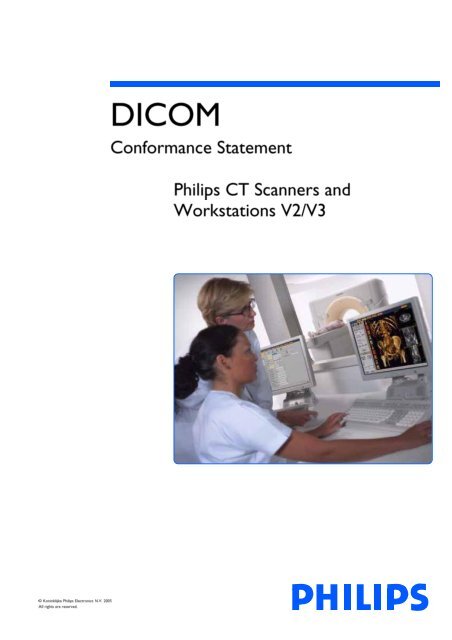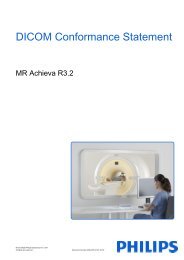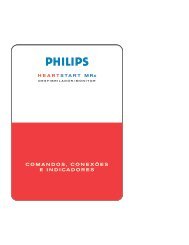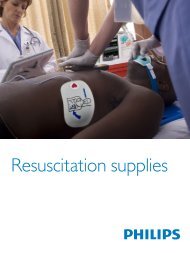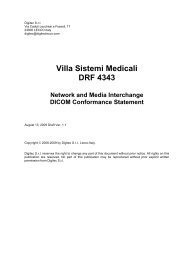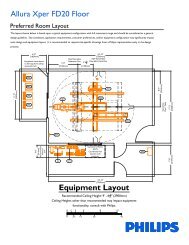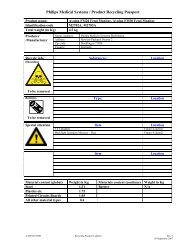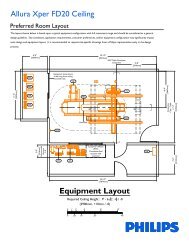DICOM Conformance Statement - InCenter - Philips
DICOM Conformance Statement - InCenter - Philips
DICOM Conformance Statement - InCenter - Philips
You also want an ePaper? Increase the reach of your titles
YUMPU automatically turns print PDFs into web optimized ePapers that Google loves.
Issued by:<br />
<strong>Philips</strong> Medical Systems Nederland B.V.<br />
Medical IT, Interoperability<br />
Building QV-282<br />
P.O. Box 10.000<br />
5680 DA Best<br />
The Netherlands<br />
email: mailto:dicom@philips.com<br />
Internet: http://www.medical.philips.com/<br />
Document Number: 455019001041<br />
Document Revision: 2.06<br />
Date: 5 Apr 2011
<strong>DICOM</strong> <strong>Conformance</strong> <strong>Statement</strong> Page 3 of 105<br />
1 <strong>DICOM</strong> CONFORMANCE STATEMENT OVERVIEW<br />
This conformance statement refers to the Brilliance TM Workspace running on <strong>Philips</strong><br />
CT scanners and Extended Brilliance Workspace (EBW) workstation.<br />
This version of <strong>DICOM</strong> <strong>Conformance</strong> <strong>Statement</strong> applies to the following products:<br />
Brilliance CT Scanners (Brilliance-6, Brilliance-10, Brilliance-16, Brilliance-16P,<br />
Brilliance-40, Brilliance-64, Big Bore, iCT), versions 2.x and 3.x<br />
Ingenuity CT scanners (V3.x)<br />
Extended Brilliance Workspace workstation (EBW) versions 2.x<br />
Mx8000 IDT CT Scanner versions 4.x<br />
The following table contains the Supported Networking <strong>DICOM</strong> Service (SOP)<br />
Classes:<br />
Table 1: Network Services<br />
SOP Class<br />
Name UID<br />
Koninklijke <strong>Philips</strong> Electronics N.V. 2011<br />
455019001041 BrillianceTM Workspace 5 Apr 2011<br />
User<br />
of Service<br />
(SCU)<br />
Computed Radiography Image Storage<br />
Transfer<br />
1.2.840.10008.5.1.4.1.1.1 Yes Yes<br />
Digital X-Ray Image Storage<br />
– for Presentation<br />
1.2.840.10008.5.1.4.1.1.1.1 Yes Yes<br />
Digital X-Ray Image Storage<br />
– for Processing<br />
1.2.840.10008.5.1.4.1.1.1.1.1 Yes Yes<br />
CT Image Storage 1.2.840.10008.5.1.4.1.1.2 Yes Yes<br />
MR Image Storage 1.2.840.10008.5.1.4.1.1.4 Yes Yes<br />
Secondary Capture Image Storage 1.2.840.10008.5.1.4.1.1.7 Yes Yes<br />
General ECG Waveform Storage 1.2.840.10008.5.1.4.1.1.9.1.2 Yes Yes<br />
Grayscale Softcopy Presentation State<br />
Storage<br />
1.2.840.10008.5.1.4.1.1.11.1 Yes Yes<br />
X-Ray Angiographic Image Storage 1.2.840.10008.5.1.4.1.1.12.1 Yes Yes<br />
X-Ray Radiofluoroscopic Image Storage 1.2.840.10008.5.1.4.1.1.12.2 Yes Yes<br />
Nuclear Medicine Image Storage 1.2.840.10008.5.1.4.1.1.20 Yes Yes<br />
Positron Emission Tomography Image<br />
Storage<br />
1.2.840.10008.5.1.4.1.1.128 Yes Yes<br />
RT Image Storage 1.2.840.10008.5.1.4.1.1.481.1 Yes Yes<br />
RT Structure Set Storage 1.2.840.10008.5.1.4.1.1.481.3 Yes Yes<br />
RT Plan Storage 1.2.840.10008.5.1.4.1.1.481.5 Yes Yes<br />
Study Root Query/Retrieve Information<br />
Model – FIND<br />
Study Root Query/Retrieve Information<br />
Model – MOVE<br />
Query/Retrieve<br />
1.2.840.10008.5.1.4.1.2.2.1 Yes Yes<br />
1.2.840.10008.5.1.4.1.2.2.2 Yes Yes<br />
Workflow Management (Scanner Only)<br />
Modality Performed Procedure Step 1.2.840.10008.3.1.2.3.3 Yes No<br />
Modality Worklist Information Model –<br />
FIND<br />
1.2.840.10008.5.1.4.31 Yes No<br />
Print Management<br />
Basic Film Session 1.2.840.10008.5.1.1.1 Yes No<br />
Basic Film Box 1.2.840.10008.5.1.1.2 Yes No<br />
Basic Grayscale Image Box 1.2.840.10008.5.1.1.4 Yes No<br />
Basic Color Image Box 1.2.840.10008.5.1.1.4.1 Yes No<br />
Provider<br />
of Service<br />
(SCP)
<strong>DICOM</strong> <strong>Conformance</strong> <strong>Statement</strong> Page 4 of 105<br />
SOP Class<br />
Name UID<br />
Koninklijke <strong>Philips</strong> Electronics N.V. 2011<br />
455019001041 BrillianceTM Workspace 5 Apr 2011<br />
User<br />
of Service<br />
(SCU)<br />
Basic Grayscale Print Management<br />
(Meta)<br />
1.2.840.10008.5.1.1.9 Yes No<br />
Printer 1.2.840.10008.5.1.1.16 No No<br />
Basic Color Print Management (Meta) 1.2.840.10008.5.1.1.18 Yes No<br />
Provider<br />
of Service<br />
(SCP)<br />
Note1: Verification SCP (C-ECHO) is not included in the table above because it is<br />
required for any Acceptor of an Association. The Verification SCU details are<br />
covered in the details of the conformance statement.<br />
Note2: RT objects are supported only on the Big Bore scanners.<br />
Table 2: Media Services<br />
Media Storage Application Profile Write Files (FSC) Read Files (FSR)<br />
Compact Disk – Recordable<br />
CT/MR Studies on CD-R Yes Yes
2 TABLE OF CONTENTS<br />
<strong>DICOM</strong> <strong>Conformance</strong> <strong>Statement</strong> Page 5 of 105<br />
1 <strong>DICOM</strong> CONFORMANCE STATEMENT OVERVIEW ................................................................3<br />
2 TABLE OF CONTENTS ...............................................................................................................5<br />
3 INTRODUCTION ..........................................................................................................................7<br />
3.1 REVISION HISTORY ...............................................................................................................7<br />
3.2 AUDIENCE ...............................................................................................................................7<br />
3.3 REMARKS................................................................................................................................7<br />
3.4 DEFINITIONS, TERMS AND ABBREVIATIONS ....................................................................8<br />
3.5 REFERENCES .........................................................................................................................9<br />
4 NETWORKING .......................................................................................................................... 10<br />
4.1 IMPLEMENTATION MODEL ................................................................................................ 10<br />
4.1.1 Application Data Flow ............................................................................................................ 10<br />
4.1.2 Functional Definition of AE‟s ................................................................................................. 13<br />
4.1.3 Sequencing of Real World Activities ..................................................................................... 18<br />
4.2 AE SPECIFICATIONS .......................................................................................................... 21<br />
4.2.1 Patient-Catalog Server .......................................................................................................... 21<br />
4.2.2 Disk-Server/Queue-Manager Specifications ......................................................................... 31<br />
4.2.3 Archive-Manager Specifications ............................................................................................ 47<br />
4.2.4 Memory-Manager Specifications ........................................................................................... 53<br />
4.2.5 Memory-Server Specifications............................................................................................... 57<br />
4.2.6 Print-Manager Specifications................................................................................................. 62<br />
4.2.7 StorageComm-Manager Specifications ................................................................................. 71<br />
4.3 NETWORK BRILLIANCE TM WORKSPACE INTERFACES ................................................. 78<br />
4.3.1 Physical Network Interface .................................................................................................... 78<br />
4.3.2 Additional Protocols ............................................................................................................... 78<br />
4.4 CONFIGURATION ................................................................................................................ 78<br />
4.4.1 AE Title/Presentation Address Mapping ................................................................................ 78<br />
4.4.2 Parameters ............................................................................................................................ 79<br />
5 MEDIA INTERCHANGE ............................................................................................................ 80<br />
5.1 IMPLEMENTATION MODEL ................................................................................................ 80<br />
5.1.1 Application Data Flow Diagram ............................................................................................. 80<br />
5.1.2 Functional Definitions of AE‟s ................................................................................................ 80<br />
5.1.3 Sequencing of Real World Activities ..................................................................................... 80<br />
5.1.4 File Meta Information for Implementation Class and Version ............................................... 80<br />
5.2 AE SPECIFICATIONS .......................................................................................................... 81<br />
5.2.1 Media AE - Specification ....................................................................................................... 81<br />
5.3 AUGMENTED AND PRIVATE APPLICATION PROFILES ................................................. 84<br />
5.3.1 Augmented Application Profiles ............................................................................................ 84<br />
5.3.2 Private Application Profiles .................................................................................................... 84<br />
5.4 MEDIA CONFIGURATION .................................................................................................... 84<br />
6 SUPPORT OF CHARACTER SETS ......................................................................................... 85<br />
7 SECURITY ................................................................................................................................. 86<br />
7.1 SECURITY PROFILES ......................................................................................................... 86<br />
7.2 ASSOCIATION LEVEL SECURITY ...................................................................................... 86<br />
7.3 APPLICATION LEVEL SECURITY ...................................................................................... 86<br />
8 ANNEXES .................................................................................................................................. 87<br />
8.1 IOD CONTENTS ................................................................................................................... 87<br />
8.1.1 Created SOP Instances ......................................................................................................... 87<br />
8.1.2 CT Image IOD Modules ......................................................................................................... 87<br />
8.1.3 General EGC Waveform IOD Modules ................................................................................. 93<br />
8.1.4 RT Plan IOD Modules ............................................................................................................ 95<br />
Koninklijke <strong>Philips</strong> Electronics N.V. 2011<br />
455019001041 BrillianceTM Workspace 5 Apr 2011
<strong>DICOM</strong> <strong>Conformance</strong> <strong>Statement</strong> Page 6 of 105<br />
8.1.5 Dose Info Page Image ......................................................................................................... 100<br />
8.1.6 Usage of Attributes from Received IOD‟s ............................................................................ 101<br />
8.1.7 Attribute Mapping ................................................................................................................ 101<br />
8.1.8 Coerced/Modified fields ....................................................................................................... 103<br />
8.1.9 Tumor Localization Curve Module information .................................................................... 103<br />
8.2 DICTIONARY OF PRIVATE ATTRIBUTES ........................................................................ 105<br />
8.3 CODED TERMINOLOGY AND TEMPLATES .................................................................... 105<br />
8.4 GRAYSCALE IMAGE CONSISTENCY .............................................................................. 105<br />
8.5 STANDARD EXTENDED/SPECIALIZED/PRIVATE SOPS ............................................... 105<br />
8.5.1 CT Image Storage SOP Class ............................................................................................ 105<br />
8.6 PRIVATE TRANSFER SYNTAXES .................................................................................... 105<br />
Koninklijke <strong>Philips</strong> Electronics N.V. 2011<br />
455019001041 BrillianceTM Workspace 5 Apr 2011
3 INTRODUCTION<br />
<strong>DICOM</strong> <strong>Conformance</strong> <strong>Statement</strong> Page 7 of 105<br />
The introduction specifies product and relevant disclaimers as well as any general<br />
information that the vendor feels is appropriate.<br />
3.1 Revision History<br />
The revision history provides dates and differences of the different releases.<br />
Table 3: Revision History<br />
Document<br />
Version<br />
Date of Issue Author Description<br />
1.0 27 Nov 2003 PMS MIT-IO First edition of <strong>Conformance</strong> <strong>Statement</strong> Brilliance TM<br />
Workspace (V1.x).<br />
2.0 22 Sep 2005 PMS MIT-IO First edition of <strong>Conformance</strong> <strong>Statement</strong> Brilliance TM<br />
Workspace V 2.x based on <strong>DICOM</strong> Supplement 64<br />
2.01 17 Oct 2005 PMS CT Updated with RT objects for Big Bore scanners<br />
2.02<br />
2.03<br />
2.04<br />
2.05<br />
2.06<br />
3.2 Audience<br />
27 Feb 2007 PMS CT Updated for compliance with <strong>DICOM</strong>-2006<br />
08 Apr 2007 PMS CT Added private dose attributes to MPPS<br />
16 Apr 2008 PMS CT Added iCT scanner; complaince with <strong>DICOM</strong>-2007<br />
11 Nov 2009 PMS CT Added V3.x support; complaince with <strong>DICOM</strong>-2008, Dose<br />
Info<br />
05 Apr 2011 PMS CT Added Ingenuity CT scanner model<br />
This <strong>Conformance</strong> <strong>Statement</strong> is intended for:<br />
(Potential) customers<br />
System integrators of medical equipment<br />
Marketing staff interested in system functionality<br />
Software designers implementing <strong>DICOM</strong> interfaces<br />
It is assumed that the reader is familiar with the <strong>DICOM</strong> standard.<br />
3.3 Remarks<br />
The <strong>DICOM</strong> <strong>Conformance</strong> <strong>Statement</strong> is contained in chapter 4 through 8 and follows<br />
the contents and structuring requirements of <strong>DICOM</strong> PS 3.2-2008.<br />
This <strong>DICOM</strong> <strong>Conformance</strong> <strong>Statement</strong> by itself does not guarantee successful<br />
interoperability of <strong>Philips</strong> equipment with non-<strong>Philips</strong> equipment. The user (or user‟s<br />
agent) should be aware of the following issues:<br />
Interoperability<br />
Interoperability refers to the ability of application functions, distributed over two or<br />
more systems, to work successfully together. The integration of medical devices<br />
into an IT environment may require application functions that are not specified<br />
within the scope of <strong>DICOM</strong>. Consequently, using only the information provided by<br />
this <strong>Conformance</strong> <strong>Statement</strong> does not guarantee interoperability of <strong>Philips</strong><br />
equipment with non-<strong>Philips</strong> equipment.<br />
It is the user‟s responsibility to analyze thoroughly the application requirements<br />
Koninklijke <strong>Philips</strong> Electronics N.V. 2011<br />
455019001041 BrillianceTM Workspace 5 Apr 2011
<strong>DICOM</strong> <strong>Conformance</strong> <strong>Statement</strong> Page 8 of 105<br />
and to specify a solution that integrates <strong>Philips</strong> equipment with non-<strong>Philips</strong><br />
equipment.<br />
Validation<br />
<strong>Philips</strong> equipment has been carefully tested to assure that the actual<br />
implementation of the <strong>DICOM</strong> interface corresponds with this <strong>Conformance</strong><br />
<strong>Statement</strong>.<br />
Where <strong>Philips</strong> equipment is linked to non-<strong>Philips</strong> equipment, the first step is to<br />
compare the relevant <strong>Conformance</strong> <strong>Statement</strong>s. If the <strong>Conformance</strong> <strong>Statement</strong>s<br />
indicate that successful information exchange should be possible, additional<br />
validation tests will be necessary to ensure the functionality, performance,<br />
accuracy and stability of image and image related data. It is the responsibility of<br />
the user (or user‟s agent) to specify the appropriate test suite and to carry out the<br />
additional validation tests.<br />
New versions of the <strong>DICOM</strong> Standard<br />
The <strong>DICOM</strong> Standard will evolve in future to meet the user‟s growing<br />
requirements and to incorporate new features and technologies. <strong>Philips</strong> is actively<br />
involved in this evolution and plans to adapt its equipment to future versions of the<br />
<strong>DICOM</strong> Standard. In order to do so, <strong>Philips</strong> reserves the right to make changes to<br />
its products or to discontinue its delivery.<br />
The user should ensure that any non-<strong>Philips</strong> provider linking to <strong>Philips</strong> equipment<br />
also adapts to future versions of the <strong>DICOM</strong> Standard. If not, the incorporation of<br />
<strong>DICOM</strong> enhancements into <strong>Philips</strong> equipment may lead to loss of connectivity (in<br />
case of networking) and incompatibility (in case of media).<br />
3.4 Definitions, Terms and Abbreviations<br />
<strong>DICOM</strong> definitions, terms and abbreviations are used throughout this <strong>Conformance</strong><br />
<strong>Statement</strong>. For a description of these, see NEMA PS 3.3-2008 and PS 3.4-2008.<br />
The word <strong>Philips</strong> in this document refers to <strong>Philips</strong> Medical Systems.<br />
The following acronyms and abbreviations are used in this document.<br />
AE Application Entity<br />
AP Application Profile<br />
CD Compact Disc<br />
CD-R CD-Recordable<br />
CT Computed Tomography<br />
<strong>DICOM</strong> Digital Imaging and Communications in Medicine<br />
DIMSE <strong>DICOM</strong> Message Service Element<br />
EBE <strong>DICOM</strong> Explicit VR Big Endian<br />
ELE <strong>DICOM</strong> Explicit VR Little Endian<br />
EOD Erasable Optical Disk, same as MOD<br />
FSC File-set Creator<br />
FSR File-set Reader<br />
GUI Graphic User Interface<br />
HIS Hospital Information System<br />
ILE <strong>DICOM</strong> Implicit VR Little Endian<br />
IOD Information Object Definition<br />
MOD Magneto-Optical Disk, same as EOD<br />
MPPS Modality Performed Procedure Step<br />
MR Magnetic Resonance<br />
MWL Modality Worklist<br />
NEMA National Electrical Manufacturers Association<br />
PACS Picture Archiving and Picture Communication System<br />
Koninklijke <strong>Philips</strong> Electronics N.V. 2011<br />
455019001041 BrillianceTM Workspace 5 Apr 2011
<strong>DICOM</strong> <strong>Conformance</strong> <strong>Statement</strong> Page 9 of 105<br />
PDU Protocol Data Unit<br />
RIS Radiology Information System<br />
RT Radiotherapy<br />
RWA Real-World Activity<br />
SCP Service Class Provider<br />
SCU Service Class User<br />
SOP Service Object Pair<br />
TCP/IP Transmission Control Protocol/Internet Protocol<br />
VR Value Representation<br />
UID Unique Identifier<br />
3.5 References<br />
[<strong>DICOM</strong>] Digital Imaging and Communications in Medicine (<strong>DICOM</strong>), Part 1 – 18<br />
(NEMA PS 3.1-2008 – PS 3.18-2008),<br />
National Electrical Manufacturers Association (NEMA)<br />
Publication Sales 1300 N. 17 th Street, Suite 1847<br />
Rosslyn, Virginia. 22209, United States of America<br />
Koninklijke <strong>Philips</strong> Electronics N.V. 2011<br />
455019001041 BrillianceTM Workspace 5 Apr 2011
4 NETWORKING<br />
<strong>DICOM</strong> <strong>Conformance</strong> <strong>Statement</strong> Page 10 of 105<br />
This section contains the networking related services vs. the media related ones in<br />
Chapter 5.<br />
4.1 Implementation model<br />
The implementation model consists of three sections:<br />
- The application data flow diagram, specifying the relationship between the<br />
Application Entities and the “external world” or Real-World Activities,<br />
- A functional description of each Application Entity, and<br />
- The sequencing constraints among them.<br />
4.1.1 Application Data Flow<br />
The System communication is based on the <strong>DICOM</strong> v3.0 standard. This enables the<br />
System to communicate with any <strong>DICOM</strong> v3.0 compliant products (e.g., scanners,<br />
workstations, PACS, HIS/RIS, hardcopy units). The System can function both as a<br />
server and as a client. Thus it can send and retrieve images from other stations, and<br />
other stations can retrieve and send images to and from the System Images are<br />
transferred in the <strong>DICOM</strong> v3.0 protocol based on TCP/IP as a transport layer.<br />
The system implements and provides <strong>DICOM</strong> services using the following Application<br />
Entities:<br />
Patient Catalog Service (Scanner Only)<br />
Disk-Server/Queue-Manager<br />
Archive-Manager<br />
Memory-Manager<br />
Memory-Server<br />
Print-Manager<br />
StorageComm-Manager<br />
Media AE (No Network AE, See Chapter 5)<br />
Koninklijke <strong>Philips</strong> Electronics N.V. 2011<br />
455019001041 BrillianceTM Workspace 5 Apr 2011
Scheduling<br />
Info<br />
Local<br />
Database<br />
User query<br />
request and<br />
result<br />
display<br />
Request<br />
load Images<br />
to Local<br />
Memory<br />
<strong>DICOM</strong> <strong>Conformance</strong> <strong>Statement</strong> Page 11 of 105<br />
Brilliance V2<br />
Patient<br />
Catalog<br />
Service<br />
Export scan patient images<br />
Disk<br />
Server /<br />
Queue<br />
Manager<br />
Request<br />
to save<br />
Image<br />
Archive<br />
Manager<br />
Request to process Image<br />
Memory<br />
Manager<br />
Local Remote<br />
Basic<br />
Worklist<br />
Management<br />
Koninklijke <strong>Philips</strong> Electronics N.V. 2011<br />
455019001041 BrillianceTM Workspace 5 Apr 2011<br />
MPPS<br />
Verification<br />
Storage<br />
Retrieve<br />
Query<br />
Query<br />
Verification<br />
Retrieve
Image<br />
Storage in<br />
memory<br />
Request<br />
to print<br />
images<br />
DentaCT<br />
Application<br />
Request<br />
Storage<br />
Commitme<br />
nt<br />
<strong>DICOM</strong> <strong>Conformance</strong> <strong>Statement</strong> Page 12 of 105<br />
Memory Server<br />
Print Manger<br />
DentaCT Print<br />
Storage Commit<br />
Manager<br />
Local Remote<br />
Dicom Standard Interface<br />
Figure 1: Application Data Flow Diagram<br />
Verificatio<br />
n<br />
Storage<br />
Grayscale<br />
Print Job<br />
Color<br />
Print Job<br />
Grayscale<br />
Print Job<br />
Storage<br />
Commitme<br />
nt<br />
Verificatio<br />
n<br />
Koninklijke <strong>Philips</strong> Electronics N.V. 2011<br />
455019001041 BrillianceTM Workspace 5 Apr 2011
<strong>DICOM</strong> <strong>Conformance</strong> <strong>Statement</strong> Page 13 of 105<br />
4.1.2 Functional Definition of AE’s<br />
This part contains a functional definition for each individual local Application Entity. It<br />
describes in general terms the functions to be performed by the AE, and the <strong>DICOM</strong><br />
services used to accomplish these functions.<br />
4.1.2.1 Functional Definition of Patient Catalog Service<br />
(Scanner Only.)<br />
The Patient-Catalog Server allows scanner software to communicate with a remote<br />
HIS/RIS system (as SCU) for the scheduled study information. The Patient-Catalog<br />
Server gets requests from the Study program responsible for carrying out the whole<br />
scanning procedure, and reports the study start/finish conditions back to HIS/RIS.<br />
The server translates these internal requests into <strong>DICOM</strong> Modality Worklist<br />
Management and MPPS Services Class commands. The Patient-Catalog Server can<br />
perform the following activities:<br />
Establish an association with a remote AE.<br />
Release an association with a remote AE.<br />
Issue a C-FIND request to get Modality Worklist Management scheduling<br />
information.<br />
Issue a N-CREATE and N-SET requests to notify HIS/RIS by means of MPPS<br />
Service Class<br />
The following figure provides an illustration of Patient-Catalog Server activities:<br />
Request for Remote SCP provides<br />
scheduling info scheduling<br />
information<br />
Patient-Catalog<br />
Server<br />
Report study Remote SCP accepts<br />
proceeding study procedure steps<br />
Figure 2: Illustration of Patient Catalog Service<br />
Koninklijke <strong>Philips</strong> Electronics N.V. 2011<br />
455019001041 BrillianceTM Workspace 5 Apr 2011
<strong>DICOM</strong> <strong>Conformance</strong> <strong>Statement</strong> Page 14 of 105<br />
4.1.2.2 Functional Definition of Archive-Manager<br />
The Archive-Manager is a GUI (Graphical User-Interface) based application. It<br />
enables the user to perform queries using the <strong>DICOM</strong> protocol. The Archive-Manager<br />
lets the user select from a list of devices. It uses a configuration file to associate each<br />
device with a <strong>DICOM</strong> Application Entity. Using the GUI, the user can initiate the<br />
following activities:<br />
Establish an association with a remote AE.<br />
Release an association with a remote AE.<br />
Query for studies (using the Study Root model).<br />
Query for series (using the Study Root model).<br />
Verify connection to a remote AE<br />
Initiate data transfer between two <strong>DICOM</strong> hosts<br />
The following figure provides an illustration of Archive-Manager activities:<br />
User initializes<br />
query request<br />
Query results<br />
are displayed to<br />
the user<br />
Archive-<br />
Manager<br />
Figure 3: Illustration of Archive Manager<br />
4.1.2.3 Functional Definition of Disk-Server/Queue-Manager<br />
Remote data-base<br />
is queried and the<br />
the results are sent<br />
Disk-Server waits for another application to connect at the presentation address<br />
configured for its AE title. Disk-Server will accept associations with Presentation<br />
Contexts for Service Object Pair (SOP) classes of the Storage, Query-Retrieve (C-<br />
MOVE and C-FIND only) and Verification Service Classes.<br />
When performing a Storage Service Class (SCP), Disk-Server will receive images and<br />
store them into the system‟s local database. The same AE may be used (with a<br />
configurable different AE title) to access the local MOD or different local hard disk<br />
folders.<br />
When performing Query-Retrieve Service Class (C-FIND SCU), Disk-Server will query<br />
its local database according to the request‟s parameters, and will send the results to<br />
the issuer.<br />
When performing Query-Retrieve Service Class (C-MOVE SCU), Disk-Server will<br />
issue a C-STORE (SCU) to the target AE for every image found according to the<br />
request.<br />
The Queue-Manager is responsible for transferring images between devices in batch<br />
mode. The Queue-Manager gets transfer requests from the Memory-Manager and the<br />
Archive-Manager (using a proprietary non-<strong>DICOM</strong> protocol). It performs these<br />
Koninklijke <strong>Philips</strong> Electronics N.V. 2011<br />
455019001041 BrillianceTM Workspace 5 Apr 2011
<strong>DICOM</strong> <strong>Conformance</strong> <strong>Statement</strong> Page 15 of 105<br />
requests using the Query-Retrieve Service Class (C-MOVE). The Queue-Manager<br />
can perform the following activities:<br />
Establish an association with a remote AE.<br />
Release an association with a remote AE.<br />
Issue a C-MOVE request (using the Study Root model) for any desired target AE.<br />
The following figure provides an illustration of the Disk-Server and Queue-Manager<br />
activities:<br />
Issue a storage commitment request.<br />
Request to move<br />
images between two Queue-<br />
Remote SCP<br />
AEs initiated by local Manager<br />
transfers images to<br />
application to the target AE<br />
Disk-<br />
Server<br />
Images<br />
Stored<br />
Remotely<br />
Local data-base<br />
Diskis<br />
queried and the Remote System<br />
Server<br />
the result are sent initiates Query<br />
Remote System<br />
initiates image<br />
Images are transfer<br />
sent from the<br />
Disklocal<br />
database to<br />
Server<br />
the specified Images<br />
destination Stored<br />
Remotely<br />
Image Disk-<br />
Remote System<br />
stored on Server<br />
requests image<br />
disk storage<br />
Figure 4: Illustration of Disk-Server/Queue-Manager<br />
Koninklijke <strong>Philips</strong> Electronics N.V. 2011<br />
455019001041 BrillianceTM Workspace 5 Apr 2011
<strong>DICOM</strong> <strong>Conformance</strong> <strong>Statement</strong> Page 16 of 105<br />
4.1.2.4 Functional Definition of Memory Manager<br />
The Memory-Manager is responsible for loading images into memory. The Memory-<br />
Manager gets requests from local image processing and display applications to load<br />
images to the memory. It performs these requests using the Query-Retrieve Service<br />
Class (C-MOVE only). The Memory-Manager can perform the following activities:<br />
Establish an association with a remote AE.<br />
Release an association with a remote AE.<br />
Issue a C-MOVE request (using the Study Root model) where the target AE is<br />
Memory-Server.<br />
The following figure provides an illustration of Memory-Manager activities:<br />
Memory-<br />
Images stored<br />
in memory<br />
Server<br />
Remote System<br />
initiates image<br />
transfer<br />
Figure 5: Illustration of Memory Manager<br />
4.1.2.5 Functional Definition of Memory Server<br />
Memory-Server waits for another application to connect at the presentation address<br />
configured for its AE title. Memory-Server will accept associations with Presentation<br />
Contexts for SOP classes of the Storage and Verification Service Classes. It will<br />
receive images on these Presentation Contexts and load them into the system‟s<br />
memory. The following figure provides an illustration of Memory-Server activities:<br />
Request to load images<br />
to local memory<br />
Memory-<br />
Manager<br />
Remote System finds<br />
images and initiates<br />
image transfer<br />
Figure 6: Illustration of Memory Server<br />
4.1.2.6 Functional Definition of Print Manager<br />
The Print-Manager is a Graphical User Interface (GUI) based application. It enables<br />
the user to print predefined images using the <strong>DICOM</strong> protocol. The user can specify<br />
as a printing destination one of several predefined printers. The user can also modify<br />
some of the printing parameters such as the film size and format. The following figure<br />
provides an illustration of Print-Manager activities:<br />
Koninklijke <strong>Philips</strong> Electronics N.V. 2011<br />
455019001041 BrillianceTM Workspace 5 Apr 2011
<strong>DICOM</strong> <strong>Conformance</strong> <strong>Statement</strong> Page 17 of 105<br />
Requests to print Print-<br />
Remote SCP<br />
images<br />
Manager<br />
prints images<br />
Figure 7: Illustration of Print Manager<br />
4.1.2.7 Functional Definition of Storage Commitment Manager<br />
StorageComm Manager is responsible to issue and support the storage commitment<br />
service as SCU. When some storage device server is configured as supports this<br />
service, StorageComm Manager establishes association with the specified AE title<br />
and sends storage commitment (N-ACTION) request using push model. After that, it<br />
may accept storage commitment (N-EVENT-REPORT) request on the same<br />
association or by establishing another association. The following figure provides an<br />
illustration of StorageComm-Manager:<br />
Request for Remote SCP commits<br />
Storage Commitment the image storage<br />
StorageComm-<br />
Manager<br />
Update images Remote system<br />
status report<br />
Figure 8: Illustration of Storage Commitment Manager<br />
Koninklijke <strong>Philips</strong> Electronics N.V. 2011<br />
455019001041 BrillianceTM Workspace 5 Apr 2011
HIS/RIS<br />
<strong>DICOM</strong> <strong>Conformance</strong> <strong>Statement</strong> Page 18 of 105<br />
4.1.3 Sequencing of Real World Activities<br />
4.1.3.1 Integrated Workflow<br />
(Scanner Only) The sequence diagram in Figure 9 shows a typical example of a<br />
workflow (using a single acquisition, a single storage with commitment, without prefetching).<br />
Worklist request<br />
Worklist<br />
MPPS (in progress)<br />
MPPS (completed)<br />
Patient Catalog Server Disk Server StoreComm Manager PACS<br />
Request Storage<br />
Request successful<br />
If Configurated<br />
Request for Commitment<br />
Report successful<br />
Brilliance TM Workspace<br />
Storage (archive)<br />
Storage response<br />
Figure 9: Sequencing of Integrated Workflow<br />
Storage Commitment<br />
Commitment report<br />
The Brilliance TM Workspace is initiated by clicking the “HIS/RIS” button. After receiving<br />
the worklist data from the RIS the Brilliance TM Workspace will display the worklist on<br />
the user interface.<br />
Koninklijke <strong>Philips</strong> Electronics N.V. 2011<br />
455019001041 BrillianceTM Workspace 5 Apr 2011
PACS<br />
<strong>DICOM</strong> <strong>Conformance</strong> <strong>Statement</strong> Page 19 of 105<br />
Then one may select a relevant patient record and add missing data or modify invalid<br />
data (as specified) before the received patient data is stored in the local database.<br />
At the start and at the end of the acquisition/processing the configured MPPS system<br />
(RIS) is informed of the progress of the selected procedure step.<br />
The created images are converted into a <strong>DICOM</strong> messages that are stored in the local<br />
data base and can be sent to the remote system (PACS). After storage to the remote<br />
archive the Brilliance TM Workspace will request a storage commitment (as configured).<br />
Note that, if no RIS is configured or no connection is possible, data can be introduced<br />
manually via the user interface.<br />
After preparation of the scanner and the patient, the operator will perform the<br />
requested, or on his own initiative modified, procedure steps. Results may be CT<br />
Image, and, optionally, ECG Waveform images<br />
4.1.3.2 Import Images per Query/Retrieve<br />
The sequence diagram in Figure 10 and Figure 11 shows a typical example of an<br />
import of a series of images per Query/Retrieve (e.g. pre-fetching).<br />
Query Request<br />
Query Result<br />
Archive Manager Memory Manager Memory Server<br />
PACS<br />
Request to process Image<br />
Brilliance TM Workspace<br />
Request to Move Images<br />
Request response<br />
Store Image from other system<br />
Storage response<br />
Figure 10: Sequencing of Import Image per Query/Retrieve to Memory Server.<br />
The Brilliance TM Workspace sends initial query requests (on study level) to the remote<br />
AE to find all or selected studies. After selecting the studies to be retrieved the copy<br />
selection to local database is initiated. New query requests are sent to find the Series<br />
related to the selected studies. This is followed by retrieve requests to the remote AE<br />
to move all the selected Series of Images. Then for each retrieve request the remote<br />
AE will store the related Images on the Brilliance TM Workspace.<br />
Koninklijke <strong>Philips</strong> Electronics N.V. 2011<br />
455019001041 BrillianceTM Workspace 5 Apr 2011
PACS<br />
Query Request<br />
Query Result<br />
<strong>DICOM</strong> <strong>Conformance</strong> <strong>Statement</strong> Page 20 of 105<br />
Archive Manager Disk-Server/Queue Manager<br />
PACS<br />
Request to save Image<br />
Brilliance TM Workspace<br />
Request to Move Images<br />
Request response<br />
Storage<br />
Storage response<br />
Figure 11: Sequencing of Import Image per Query/Retrieve to Local Disk.<br />
Koninklijke <strong>Philips</strong> Electronics N.V. 2011<br />
455019001041 BrillianceTM Workspace 5 Apr 2011
4.2 AE Specifications<br />
4.2.1 Patient-Catalog Server<br />
<strong>DICOM</strong> <strong>Conformance</strong> <strong>Statement</strong> Page 21 of 105<br />
(Scanner Only)<br />
Patient-Catalog Server provides Standard <strong>Conformance</strong> to the following <strong>DICOM</strong> V3.0<br />
SOP Classes.<br />
4.2.1.1 SOP Classes<br />
This Application Entity provides Standard <strong>Conformance</strong> to the following SOP Classes.<br />
Table 4: SOP Classes for Patient-Catalog Server<br />
SOP Class Name SOP Class UID SCU SCP<br />
Modality Performed Procedure Step Sop Class 1.2.840.10008.3.1.2.3.3 Yes No<br />
Modality Worklist Information Model FIND 1.2.840.10008.5.1.4.31 Yes No<br />
4.2.1.2 Association Policies<br />
4.2.1.2.1 General<br />
The maximum Protocol Data Unit (PDU) size that the Patient Catalog Server will use<br />
is configurable, with a minimum of 2 Kbytes.<br />
The <strong>DICOM</strong> standard application context shall be specified.<br />
Table 5: <strong>DICOM</strong> Application Context<br />
Application Context Name 1.2.840.10008.3.1.1.1<br />
4.2.1.2.2 Number of Associations<br />
The number of simultaneous associations that this Application Entity may support is<br />
two. There will be always a separate association for the Modality Worklist and one for<br />
the MPPS service. The Patient-Catalog is working for an asynchronous association.<br />
Table 6: Number of Associations as an Association Initiator for Patient-Catalog<br />
Server<br />
Maximum number of simultaneous associations 2<br />
Table 7: Number of Associations as an Association Acceptor for Patient-Catalog<br />
Server<br />
Maximum number of simultaneous associations 0<br />
Koninklijke <strong>Philips</strong> Electronics N.V. 2011<br />
455019001041 BrillianceTM Workspace 5 Apr 2011
4.2.1.2.3 Asynchronous Nature<br />
<strong>DICOM</strong> <strong>Conformance</strong> <strong>Statement</strong> Page 22 of 105<br />
Patient-Catalog will only allow a single outstanding operation on an association.<br />
Table 8: Asynchronous Nature as an Association Initiator for Patient-Catalog<br />
Server<br />
Maximum number of outstanding asynchronous transactions 1<br />
4.2.1.2.4 Implementation Identifying Information<br />
The value supplied for Implementation Class UID and Version Name is documented<br />
here.<br />
Table 9: <strong>DICOM</strong> Implementation Class and Version for Patient-Catalog Server<br />
Implementation Class UID 1.2.840.113704.7.0.2<br />
Implementation Version Name MxView-3.5<br />
4.2.1.3 Association Initiation Policy<br />
This describes the conditions under which the AE will initiate an association.<br />
The behavior of the AE during association rejection is summarized in Table 10.<br />
Table 10: <strong>DICOM</strong> Association Rejection Handling<br />
Result Source Reason/Diagnosis Behavior<br />
1 –<br />
rejectedpermanent<br />
1 – <strong>DICOM</strong> UL service-user 2 – applicationcontext-name-notsupported<br />
7 – called-AE-titlenot-recognized<br />
2 – <strong>DICOM</strong> UL service-provider<br />
(ACSE related function)<br />
2 – protocol-versionnot-supported<br />
Message on screen<br />
Message on screen<br />
Message on screen<br />
Koninklijke <strong>Philips</strong> Electronics N.V. 2011<br />
455019001041 BrillianceTM Workspace 5 Apr 2011
<strong>DICOM</strong> <strong>Conformance</strong> <strong>Statement</strong> Page 23 of 105<br />
4.2.1.3.1 (Real-World) Activity – Worklist Request (C-FIND)<br />
4.2.1.3.1.1 Description and Sequencing of Activities<br />
Patient-Catalog initiates an association when the user clicks on the HIS/RIS icon in<br />
the toolbar.<br />
Patient Catalog Server HIS/RIS<br />
A-ASSOCIATE-RQ<br />
A-ASSOCIATE-RSP<br />
C-FIND-RQ<br />
C-FIND-RSP (Pending)<br />
C-FIND-RSP (Succes)<br />
A-RELEASE-RQ<br />
A-RELEASE-RSP<br />
Figure 12: (Real World) Activity - Worklist Request (C-FIND)<br />
4.2.1.3.1.2 Proposed Presentation Contexts<br />
Each time an association is initiated, the association initiator proposes a number of<br />
presentation contexts to be used on that association. In this subsection, all the<br />
presentation contexts proposed by Patient-Catalog Server for (Real-World) Activity –<br />
Worklist Request (C-FIND) are defined in Table 11.<br />
Table 11: Proposed Presentation Contexts for (Real-World) Activity – Worklist<br />
Request (C-FIND)<br />
Presentation Context Table<br />
Abstract Syntax Transfer Syntax<br />
Name UID<br />
Name List<br />
(note)<br />
Modality Worklist 1.2.840.10008.5.1.4.31 ILE<br />
Information Model -<br />
ELE<br />
FIND<br />
EBE<br />
UID List<br />
1.2.840.10008.1.2<br />
1.2.840.10008.1.2.1<br />
1.2.840.10008.1.2.2<br />
Koninklijke <strong>Philips</strong> Electronics N.V. 2011<br />
455019001041 BrillianceTM Workspace 5 Apr 2011<br />
Role<br />
Extended<br />
Negotiati<br />
on<br />
SCU None
<strong>DICOM</strong> <strong>Conformance</strong> <strong>Statement</strong> Page 24 of 105<br />
4.2.1.3.1.3 SOP Specific <strong>Conformance</strong> for SOP Classes<br />
All details regarding the specific conformance, including response behavior to all<br />
status codes, both from an application level and communication errors are provided in<br />
Table 12.<br />
Table 12: <strong>DICOM</strong> Worklist C-FIND Command Response Status Handling<br />
Behavior<br />
Service Status Code Further Meaning Behavior<br />
Success 0000 Matching is complete The SCP has successfully returned all matching<br />
information.<br />
Failure A900 Identifier does not<br />
match SOP Class<br />
The status meaning is logged and reported to the user<br />
on screen.<br />
C000 Unable to Process The status meaning is logged and reported to the user<br />
on screen.<br />
Pending FF00 Matches are continuing No notification<br />
FF01 Matches are continuing<br />
– Warning that one or<br />
more Optional Keys<br />
were not supported<br />
No notification<br />
Refused A700 Out of resources The status meaning is logged and reported to the user<br />
on screen.<br />
* * Any other status code The status meaning is logged<br />
4.2.1.4 Overview of the applied Modality Worklist Information Model - FIND SOP<br />
Class<br />
This Chapter specifies in detail the applied attributes in the C-FIND Service Elements<br />
of this supported SOP Class.<br />
The below tables should be read as follows:<br />
Module name: The name of the associated module for supported worklist<br />
attributes. The module name is written behind the table number.<br />
Attribute name Attributes supported to build an Panorama Modality<br />
Worklist Request Identifier.<br />
Tag: <strong>DICOM</strong> tag for this attribute.<br />
VR: <strong>DICOM</strong> VR for this attribute.<br />
M: Matching Keys for (automatic) Worklist Query.<br />
An “S” will indicate an attribute value for Single Value Matching,<br />
an “R” will indicate an attribute value for Range Matching,<br />
an “W” will denote Wildcard Matching (* and ?) and<br />
an “U” will indicate an attribute for Universal Matching<br />
R: Return Keys. An “x” will indicate that this attribute as Return Key<br />
with zero length for Universal Matching.<br />
Q: Interactive Query Key. An “x” will indicate that this attribute as<br />
matching key can be used.<br />
D: Displayed Keys. An “x” indicates that this worklist attribute is<br />
displayed to the user during a patient registration dialog.<br />
IOD: Referring to table 152.<br />
Koninklijke <strong>Philips</strong> Electronics N.V. 2011<br />
455019001041 BrillianceTM Workspace 5 Apr 2011
<strong>DICOM</strong> <strong>Conformance</strong> <strong>Statement</strong> Page 25 of 105<br />
Table 13: Patient Identifier Module<br />
Attribute Name Tag VR M Q D<br />
Patient's Name 0010,0010 PN W X X<br />
Patient ID 0010,0020 LO U X X<br />
Other Patient Ids 0010,1000 LO<br />
Table 14: Patient Demographic Module<br />
Attribute Name Tag VR M Q D<br />
Patient's Birth Date 0010,0030 DA X<br />
Patient's Sex 0010,0040 CS X<br />
Patient's Age 0010,1010 AS X<br />
Patient's Weight 0010,1030 DS X<br />
Ethnic Group 0010,2160 SH<br />
Patient Comments 0010,4000 LT X<br />
Patient Data Confidentiality Constraint<br />
Description<br />
0040,3001 LO<br />
Table 15: Patient Medical Module<br />
Attribute Name Tag VR M Q D<br />
Medical Alerts 0010,2000 LO X<br />
Contrast Allergies 0010,2110 LO X<br />
Additional Patient History 0010,21B0 LT<br />
Pregnancy Status 0010,21C0 US<br />
Special Needs 0038,0050 LO X<br />
Patient State 0038,0500 LO<br />
Table 16: Visit Relationship Module<br />
Attribute Name Tag VR M Q D<br />
Referenced Patient Sequence 0008,1120 SQ<br />
>Referenced SOP Class UID 0008,1150 UI<br />
>Referenced SOP Instance UID 0008,1155 UI<br />
Table 17: Visit Identification Module<br />
Attribute Name Tag VR M Q D<br />
Admission ID 0038,0010 LO<br />
Table 18: Visit Status Module<br />
Attribute Name Tag VR M Q D<br />
Current Patient Location 0038,0300 LO<br />
Table 19: Scheduled Procedure Step Module<br />
Attribute Name Tag VR M Q D<br />
Scheduled Procedure Step Sequence 0040,0100 SQ X<br />
>Modality 0008,0060 CS S<br />
>Scheduled Procedure Step Start Date 0040,0002 DA<br />
>Scheduled Procedure Step Start Time 0040,0003 TM<br />
>Scheduled Performing Physician's Name 0040,0006 PN<br />
>Scheduled Procedure Step Description 0040,0007 LO X<br />
>Scheduled Action Item Code Sequence 0040,0008 SQ<br />
>>Code Value 0008,0100 SH X<br />
>>Code Scheme Designator 0008,0102 SH X<br />
>>Code Meaning 0008,0104 LO X<br />
>Scheduled Procedure Step ID 0040,0009 SH<br />
>Scheduled Procedure Step Location 0040,0011 SH<br />
Koninklijke <strong>Philips</strong> Electronics N.V. 2011<br />
455019001041 BrillianceTM Workspace 5 Apr 2011
<strong>DICOM</strong> <strong>Conformance</strong> <strong>Statement</strong> Page 26 of 105<br />
Table 20: Requested Procedure Module<br />
Attribute Name Tag VR M Q D<br />
Referenced Study Sequence 0008,1110 SQ<br />
>Referenced SOP Class UID 0008,1150 UI<br />
>Referenced SOP Instance UID 0008,1155 UI<br />
Requested Procedure Description 0032,1060 LO X<br />
Requested Procedure Code Sequence 0032,1064 SQ<br />
>Code Value 0008,0100 SH X<br />
>Coding Scheme Designator 0008,0102 SH X<br />
>Code Meaning 0008,0104 LO X<br />
Names of Intended Recipients of Results 0040,1010 PN<br />
Requested procedure Comments 0040,1400 LT X<br />
Table 21: Imaging Service Request Module<br />
Attribute Name Tag VR M Q D<br />
Accession Number 0008,0050 SH S X X<br />
Referring Physician's Name 0008,0090 PN X<br />
Requesting Physician 0032,1032 PN X<br />
Requesting Service 0032,1033 LO<br />
Imaging Service Request Comments 0040,2400 LT<br />
Table 22: SOP Common Module<br />
Attribute Name Tag VR M Q D<br />
Specific Character Set 0008,0005 CS S<br />
Table 23: Additional Attributes – General Study Module<br />
Attribute Name Tag VR M Q D<br />
Study Description 0008,1030 SH<br />
Table 24: Additional Attributes – General Series Module<br />
Attribute Name Tag VR M Q D<br />
Operator‟s Name 0008,1070 PN<br />
Protocol Name 0032,1030 PN<br />
The default Query Configuration is set to “Modality” (CT). Optionally, additional<br />
matching for the own AE is configurable for the receive data in the local database.<br />
4.2.1.4.1 (Real-World) Activity – MPPS (N-CREATE, N-SET)<br />
4.2.1.4.1.1 Description and Sequencing of Activities<br />
The user start the scan, the study sends a request to the Patient-Catalog Server, who<br />
initiates an association to notify the HIS/RIS system about procedure execution, with<br />
the status “IN PROGRESS”.<br />
When the user closes the study, the study sends a request to the Patient-Catalog<br />
Server, who initiates an association to notify the HIS/RIS about procedure completion.<br />
When sending an N-SET-RQ, a status of “ DISCONTINUED” will be sent to the<br />
HIS/RIS if not all images have arrived. Otherwise, a status of “COMPLETED” is sent.<br />
The MPPS N-CREATE and MPPS N-SET are always done in two associations.<br />
Koninklijke <strong>Philips</strong> Electronics N.V. 2011<br />
455019001041 BrillianceTM Workspace 5 Apr 2011
<strong>DICOM</strong> <strong>Conformance</strong> <strong>Statement</strong> Page 27 of 105<br />
Patient Catalog Server HIS/RIS<br />
A-ASSOCIATE-RQ (N-CREATE)<br />
A-ASSOCIATE-AC (N-CREATE)<br />
N-CREATE-RQ<br />
N-CREATE-RSP<br />
A-RELEASE-RQ (N-CREATE)<br />
A-RELEASE-RP (N-CREATE)<br />
A-ASSOCIATE-RQ (N-SET)<br />
A-ASSOCIATE-AC (N-SET)<br />
N-SET-RQ<br />
N-SET-RSP<br />
A-RELEASE-RQ (N-SET)<br />
A-RELEASE-RP (N-SET)<br />
Figure 13: (Real World) Activity – MPPS (N-CREATE, N-SET)<br />
4.2.1.4.1.2 Proposed Presentation Contexts<br />
Each time an association is initiated, the association initiator proposes a number of<br />
presentation contexts to be used on that association. In this subsection, all the<br />
presentation contexts proposed by Patient-Catalog Server for (Real-World) Activity –<br />
MPPS (N-CREATE, N-SET) are defined in Table 11.<br />
Table 25: Proposed Presentation Contexts for (Real-World) Activity – MPPS (N-<br />
CREATE, N-SET)<br />
Presentation Context Table<br />
Abstract Syntax Transfer Syntax<br />
Name UID<br />
Name List<br />
(note)<br />
Modality Performed 1.2.840.10008.3.1.2.3.3 ILE<br />
Procedure Step Sop<br />
ELE<br />
Class<br />
EBE<br />
UID List<br />
1.2.840.10008.1.2<br />
1.2.840.10008.1.2.1<br />
1.2.840.10008.1.2.2<br />
Koninklijke <strong>Philips</strong> Electronics N.V. 2011<br />
455019001041 BrillianceTM Workspace 5 Apr 2011<br />
Role<br />
Extended<br />
Negotiati<br />
on<br />
SCU None
<strong>DICOM</strong> <strong>Conformance</strong> <strong>Statement</strong> Page 28 of 105<br />
4.2.1.4.1.3 SOP Specific <strong>Conformance</strong> for SOP Classes<br />
All details regarding the specific conformance, including response behavior to all<br />
status codes, both from an application level and communication errors are provided in<br />
Table 26<br />
Table 26: MPPS N-CREATE/N-SET Request Identifier<br />
Attribute Name<br />
Image Acquisition Results Module<br />
Tag VR N-CREATE N-SET<br />
Modality 0008,0060 CS Generated by the system:<br />
“CT”<br />
N.A.<br />
Study ID 0020,0010 SH Generated by the system N.A.<br />
Performed Protocol Code Sequence 0040,0260 SQ EMPTY Acquired from the<br />
(0040,0100) sequence on<br />
the MWL<br />
>Code Value 0008,0100 SH N.A. Acquired from the matching<br />
attribute on the<br />
(0040,0100) sequence on<br />
the MWL<br />
>Coding Scheme Designator 0008,0102 SH N.A. Acquired from the matching<br />
attribute on the<br />
(0040,0100) sequence on<br />
the MWL<br />
>Code Meaning 0008,0104 LO N.A. Acquired from the matching<br />
attribute on the<br />
(0040,0100) sequence on<br />
the MWL<br />
Performed Series Sequence 0040,0340 SQ EMPTY Generated by the system<br />
>Retrieve AE Title 0008,0054 AE N.A. Local System‟s AE title<br />
>Series Description 0008,103E LO N.A. User input<br />
>Performing Physician's Name 0008,1050 PN N.A. Acquired from the MWL or<br />
User input<br />
>Operator's Name 0008,1070 PN N.A. Acquired from the MWL or<br />
User input<br />
>Referenced Image Sequence 0008,1140 SQ N.A. Generated by the system<br />
>>Referenced SOP Class UID 0008,1150 UI N.A. Generated by the system<br />
>>Referenced SOP Instance UID 0008,1155 UI N.A. Generated by the system<br />
>Protocol Name 0018,1030 LO N.A. Generated by the system<br />
>Series Instance UID 0020,000E UI N.A. Generated by the system<br />
>Referenced Non Image composite SOP<br />
Instance Sequence<br />
Performed Procedure Step Information Module<br />
0040,0220 SQ N.A. EMPTY<br />
Procedure Code Sequence 0008,1032 SQ Acquired from the MWL Acquired from the<br />
(0032,1064) sequence on<br />
the MWL<br />
>Code Value 0008,0100 SH Acquired from the MWL Acquired from the matching<br />
attribute on the<br />
(0032,1064) sequence on<br />
the MWL<br />
>Coding Scheme Designator 0008,0102 SH Acquired from the MWL Acquired from the matching<br />
attribute on the<br />
(0032,1064) sequence on<br />
the MWL<br />
>Code Meaning 0008,0104 LO Acquired from the MWL Acquired from the matching<br />
attribute on the<br />
(0032,1064) sequence on<br />
the MWL<br />
Performed Station AE Title 0040,0241 AE Local System‟s AE title N.A.<br />
Performed Procedure Step Start Date 0040,0244 DA Generated by the system:<br />
Date in which the scan<br />
started<br />
N.A.<br />
Performed Procedure Step Start Time 0040,0245 TM Generated by the system:<br />
Time in which the scan<br />
N.A.<br />
Koninklijke <strong>Philips</strong> Electronics N.V. 2011<br />
455019001041 BrillianceTM Workspace 5 Apr 2011
<strong>DICOM</strong> <strong>Conformance</strong> <strong>Statement</strong> Page 29 of 105<br />
Attribute Name Tag VR N-CREATE N-SET<br />
started<br />
Performed Procedure Step End Date 0040,0250 DA EMPTY Generated by the system:<br />
Date in which the scan<br />
ended<br />
Performed Procedure Step End Time 0040,0251 TM EMPTY Generated by the system:<br />
Time in which the scan<br />
ended<br />
Performed Procedure Step Status 0040,0252 CS Generated by the system:<br />
“IN PROGRESS”<br />
Generated by the system:<br />
“COMPLETED” or<br />
“DISCONTINUED”<br />
Performed Procedure Step ID 0040,0253 SH Generated by the system N.A<br />
Performed Procedure Step Description 0040,0254 LO Acquired from the MWL Acquired from the MWL<br />
Performed Procedure Type Description 0040,0255 LO EMTPY EMTPY<br />
Performed Procedure Comment<br />
Performed Procedure Relationship Module<br />
0040,0280 ST N.A. N.A.<br />
Referenced Patient Sequence 0008,1120 SQ Acquired from the MWL N.A.<br />
> Referenced SOP Class UID 0008,1150 UI Acquired from the MWL N.A.<br />
>Referenced SOP Instance UID 0008,1155 UI Acquired from the MWL N.A.<br />
Patient's Name 0010,0010 PN Acquired from the MWL or N.A.<br />
User input<br />
Patient ID 0010,0020 LO Acquired from the MWL or N.A.<br />
User input<br />
Patient's Birth Date 0010,0030 DA Acquired from the MWL or N.A.<br />
User input<br />
Patient's Sex 0010,0040 CS Acquired from the MWL or N.A.<br />
User input<br />
Scheduled Step Attribute Sequence 0040,0270 SQ Acquired from the MWL N.A.<br />
>Accession Number 0008,0050 SH Acquired from the MWL N.A.<br />
>Referenced Study Sequence 0008,1110 SQ Acquired from the MWL N.A.<br />
>>Referenced SOP Class UID 0008,1150 UI Acquired from the MWL N.A.<br />
>>Referenced SOP Instance UID 0008,1155 UI Acquired from the MWL N.A.<br />
>Study Instance UID 0020,000D UI Acquired from the MWL N.A.<br />
>Requested Procedure Description 0032,1060 LO Acquired from the MWL N.A.<br />
>Scheduled Procedure Step Description 0040,0007 LO Acquired from the MWL N.A.<br />
>Scheduled Protocol Code Sequence 0040,0008 SQ Acquired from the MWL N.A.<br />
>>Code Value 0008,0100 SH Acquired from the MWL N.A.<br />
>>Coding Scheme Designator 0008,0102 SH Acquired from the MWL N.A.<br />
>>Coding Scheme Version 0008,0103 SH Acquired from the MWL N.A.<br />
>>Code Meaning 0008,0104 LO Acquired from the MWL N.A.<br />
>>Protocol Context Sequence 0040,0440 SQ Acquired from the MWL N.A.<br />
>>>Content Item Modifier Sequence 0040,0441 SQ Acquired from the MWL N.A.<br />
>>>>Measurement Units Code Sequence 0040,08EA SQ Acquired from the MWL N.A.<br />
>>>>>Code Value 0008,0100 SH Acquired from the MWL N.A.<br />
>>>>>Coding Scheme Designator 0008,0102 SH Acquired from the MWL N.A.<br />
>>>>>Coding Scheme Version 0008,0103 SH Acquired from the MWL N.A.<br />
>>>>>Code Meaning 0008,0104 LO Acquired from the MWL N.A.<br />
>>>>Value Type 0040,A040 CS Acquired from the MWL N.A.<br />
>>>>Concept Name Code Sequence 0040,A043 SQ Acquired from the MWL N.A.<br />
>>>>>Code Value 0008,0100 SH Acquired from the MWL N.A.<br />
>>>>>Coding Scheme Designator 0008,0102 SH Acquired from the MWL N.A.<br />
>>>>>Coding Scheme Version 0008,0103 SH Acquired from the MWL N.A.<br />
>>>>>Code Meaning 0008,0104 LO Acquired from the MWL N.A.<br />
>>>>DateTime 0040,A120 DT Acquired from the MWL N.A.<br />
>>>>Date 0040,A121 DA Acquired from the MWL N.A.<br />
>>>>Time 0040,A122 TM Acquired from the MWL N.A.<br />
>>>>Person Name 0040,A123 PN Acquired from the MWL N.A.<br />
>>>>UID 0040,A123 UI Acquired from the MWL N.A.<br />
Koninklijke <strong>Philips</strong> Electronics N.V. 2011<br />
455019001041 BrillianceTM Workspace 5 Apr 2011
<strong>DICOM</strong> <strong>Conformance</strong> <strong>Statement</strong> Page 30 of 105<br />
Attribute Name Tag VR N-CREATE N-SET<br />
>>>>Concept Code Sequence 0040,A168 SQ Acquired from the MWL N.A.<br />
>>>>>Code Value 0008,0100 SH Acquired from the MWL N.A.<br />
>>>>>Coding Scheme Designator 0008,0102 SH Acquired from the MWL N.A.<br />
>>>>>Coding Scheme Version 0008,0103 SH Acquired from the MWL N.A.<br />
>>>>>Code Meaning 0008,0104 LO Acquired from the MWL N.A.<br />
>>>>Numeric Value 0040,A03A DS Acquired from the MWL N.A.<br />
>>>Measurement Units Code Sequence 0040,08EA SQ Acquired from the MWL N.A.<br />
>>>>Code Value 0008,0100 SH Acquired from the MWL N.A.<br />
>>>>Coding Scheme Designator 0008,0102 SH Acquired from the MWL N.A.<br />
>>>>Coding Scheme Version 0008,0103 SH Acquired from the MWL N.A.<br />
>>>>Code Meaning 0008,0104 LO Acquired from the MWL N.A.<br />
>>>Value Type 0040,A040 CS Acquired from the MWL N.A.<br />
>>> Concept Name Code Sequence 0040,A043 SQ Acquired from the MWL N.A.<br />
>>>>Code Value 0008,0100 SH Acquired from the MWL N.A.<br />
>>>>Coding Scheme Designator 0008,0102 SH Acquired from the MWL N.A.<br />
>>>>Coding Scheme Version 0008,0103 SH Acquired from the MWL N.A.<br />
>>>>Code Meaning 0008,0104 LO Acquired from the MWL N.A.<br />
>>>DateTime 0040,A120 DT Acquired from the MWL N.A.<br />
>>>Date 0040,A121 DA Acquired from the MWL N.A.<br />
>>>Time 0040,A122 TM Acquired from the MWL N.A.<br />
>>>Person Name 0040,A123 PN Acquired from the MWL N.A.<br />
>>>UID 0040,A123 UI Acquired from the MWL N.A.<br />
>>>Concept Code Sequence 0040,A168 SQ Acquired from the MWL N.A.<br />
>>>>Code Value 0008,0100 SH Acquired from the MWL N.A.<br />
>>>>Coding Scheme Designator 0008,0102 SH Acquired from the MWL N.A.<br />
>>>>Coding Scheme Version 0008,0103 SH Acquired from the MWL N.A.<br />
>>>>Code Meaning 0008,0104 LO Acquired from the MWL N.A.<br />
>>>Numeric Value 0040,A30A DS Acquired from the MWL N.A.<br />
>Scheduled Procedure Step ID 0040,0009 SH Acquired from the MWL N.A.<br />
>Requested Procedure ID 0040,1001 SH Acquired from the MWL N.A.<br />
Radiation Dose Module<br />
Distance Source To Detector 0018,1110 DS EMPTY Generated by the system<br />
Total Number Of Exposures 0040,0301 US EMPTY Generated by the system<br />
Exposure Dose Sequence 0040,030E SQ EMPTY Generated by the system<br />
>KVP 0018,0060 DS Generated by the system<br />
>Exposure Time 0018:1150 IS Generated by the system<br />
>Radiation Mode 0018,115A CS Generated by the system<br />
>Filter Type 0018,1160 SH Generated by the system<br />
>Filter Material 0018,7050 CS Generated by the system<br />
>X-ray Tube Current in µA 0018:8151 DS Generated by the system<br />
>CTDI Vol 0018:9345 FD Generated by the system<br />
>DLP 00E1:1021 DS Generated by the system<br />
Comments On Radiation Dose 0040,0310 ST EMPTY Generated by the system<br />
(includes CTDI/DLP per<br />
acquisition and total DLP)<br />
DLP 00E1:1021 DS EMPTY Generated by the system<br />
(Total DLP per exam)<br />
* This attribute is Configurable. It is sent on the MPPS N-CREATE/N-SET message only if it was preconfigured<br />
for sending on the MWL request to the HIS/RIS machine.<br />
4.2.1.5 Association Acceptance Policy<br />
Patient-Catalog Server never accepts an association.<br />
Koninklijke <strong>Philips</strong> Electronics N.V. 2011<br />
455019001041 BrillianceTM Workspace 5 Apr 2011
<strong>DICOM</strong> <strong>Conformance</strong> <strong>Statement</strong> Page 31 of 105<br />
4.2.2 Disk-Server/Queue-Manager Specifications<br />
Disk-Server and Queue-Manager work closely together and can be configured to act<br />
as a single Application Entity (i.e., having the same AE Title) or as different Application<br />
Entities. In order to simplify the description they are described in this document as a<br />
single Application Entity. Depending on configuration, multiple copies of Disk-Server<br />
may be running simultaneously, each representing the same Application Entity.<br />
4.2.2.1 SOP Classes<br />
This Application Entity provides Standard <strong>Conformance</strong> to the following SOP Classes.<br />
Table 27: SOP Classes for Disk-Server/Queue-Manager Specifications<br />
SOP Class Name SOP Class UID SCU SCP<br />
Computed Radiography Image Storage 1.2.840.10008.5.1.4.1.1.1 Yes Yes<br />
Digital X-Ray Image Storage – for Presentation 1.2.840.10008.5.1.4.1.1.1.1 Yes Yes<br />
Digital X-Ray Image Storage – for Processing 1.2.840.10008.5.1.4.1.1.1.1.1 Yes Yes<br />
CT Image Storage 1.2.840.10008.5.1.4.1.1.2 Yes Yes<br />
MR Image Storage 1.2.840.10008.5.1.4.1.1.4 Yes Yes<br />
Secondary Capture Image Storage 1.2.840.10008.5.1.4.1.1.7 Yes Yes<br />
General ECG Waveform Storage 1.2.840.10008.5.1.4.1.1.9.1.2 Yes Yes<br />
Grayscale Softcopy Presentation State Storage * 1.2.840.10008.5.1.4.1.1.11.1 Yes Yes<br />
X-Ray Angiographic Image Storage * 1.2.840.10008.5.1.4.1.1.12.1 Yes Yes<br />
X-Ray Radiofluoroscopic Image Storage 1.2.840.10008.5.1.4.1.1.12.2 Yes Yes<br />
Nuclear Medicine Image Storage * 1.2.840.10008.5.1.4.1.1.20 Yes Yes<br />
Positron Emission Tomography Image Storage * 1.2.840.10008.5.1.4.1.1.128 Yes Yes<br />
RT Image Storage 1.2.840.10008.5.1.4.1.1.481.1 Yes Yes<br />
RT Structure Set Storage * 1.2.840.10008.5.1.4.1.1.481.3 Yes Yes<br />
RT Plan Storage * 1.2.840.10008.5.1.4.1.1.481.5 Yes Yes<br />
Verification SOP Class 1.2.840.10008.1.1 No Yes<br />
Study Root Query/Retrieve Information Model – FIND 1.2.840.10008.5.1.4.1.2.2.1 No Yes<br />
Study Root Query/Retrieve Information Model – MOVE 1.2.840.10008.5.1.4.1.2.2.2 Yes Yes<br />
Note: Marked as * SOP Class images are not supported for viewing, only supported<br />
for storage.<br />
4.2.2.2 Association Policies<br />
4.2.2.2.1 General<br />
The Maximum Protocol Data Unit (PDU) size that the Disk-Server will use is<br />
configurable, with a minimum of 2K bytes and a maximum of 16 Kbytes.<br />
There is default a timeout of 60 seconds before <strong>DICOM</strong> association release during<br />
Copy operation (when issuing C-STORE and C-MOVE <strong>DICOM</strong> requests).<br />
Table 28: <strong>DICOM</strong> Application Context<br />
Application Context Name 1.2.840.10008.3.1.1.1<br />
4.2.2.2.2 Number of Associations<br />
The number of simultaneous associations that will be accepted by Disk-Server is<br />
limited only by the kernel parameters of the underlying TCP/IP implementation. Disk-<br />
Server will spawn a new process for each connection request it receives. Therefore,<br />
Disk-Server can have multiple simultaneous connections, and there are no inherent<br />
Koninklijke <strong>Philips</strong> Electronics N.V. 2011<br />
455019001041 BrillianceTM Workspace 5 Apr 2011
<strong>DICOM</strong> <strong>Conformance</strong> <strong>Statement</strong> Page 32 of 105<br />
limitations on the number of simultaneous associations that the Application Entity<br />
represented by Disk-Server can maintain.<br />
Disk-Server/Queue-Manager can initiate multiple simultaneous connections. The<br />
maximal number of simultaneous associations is limited by the configuration of the<br />
system. Disk-Server/Queue-Manager will not initiate more than one association per<br />
each remote AE configured as an SCP in the system.<br />
Table 29: Number of Associations as an Association Initiator for Disk-<br />
Server/Queue-Manager Specifications<br />
Maximum number of simultaneous associations Unlimited<br />
Table 30: Number of Associations as an Association Acceptor for Disk-<br />
Server/Queue-Manager Specification<br />
Maximum number of simultaneous associations Limit by Kernel<br />
4.2.2.2.3 Asynchronous Nature<br />
Disk-Server/Queue-Manager will only allow a single outstanding operation on an<br />
association.<br />
Table 31: Asynchronous Nature as an Association Initiator for Disk-<br />
Server/Queue-Manager Specifications<br />
Maximum number of outstanding asynchronous transactions 1<br />
4.2.2.2.4 Implementation Identifying Information<br />
The value supplied for Implementation Class UID and Version Name is documented<br />
here.<br />
Table 32: <strong>DICOM</strong> Implementation Class and Version for Disk-Server/Queue-<br />
Manager Specifications<br />
Implementation Class UID 1.2.840.113704.7.0.2<br />
Implementation Version Name MxView-3.5<br />
4.2.2.2.5 Communication Failure Handling<br />
The behavior of the AE during communication failure is summarized in Table 33<br />
Table 33: Communication Failure Behavior<br />
Exception Behavior<br />
Communication Timeout If there is no response from the remote system on store/ retrieve within 5<br />
minutes, the Brilliance TM Workspace will close the association an retry it later<br />
4.2.2.3 Association Initiation Policy<br />
Disk Server will attempt to initiate a new association when requested to send images<br />
to the remote system, as part of a C-MOVE Command. Queue-Manager will attempt<br />
to initiate a new association when requested to perform image transfer (move) from<br />
the remote system.<br />
Koninklijke <strong>Philips</strong> Electronics N.V. 2011<br />
455019001041 BrillianceTM Workspace 5 Apr 2011
<strong>DICOM</strong> <strong>Conformance</strong> <strong>Statement</strong> Page 33 of 105<br />
The behavior of the AE during association rejection is summarized in Table 34<br />
Table 34: <strong>DICOM</strong> Association Rejection Handling<br />
Result Source Reason/Diagnosis Behavior<br />
1 –<br />
rejectedpermanent<br />
1 – <strong>DICOM</strong> UL service-user 2 – applicationcontext-name-notsupported<br />
7 – called-AE-titlenot-recognized<br />
2 – <strong>DICOM</strong> UL service-provider<br />
(ACSE related function)<br />
2 – protocol-versionnot-supported<br />
No message to user.<br />
“Out of resources“ message sent<br />
to C-MOVE invoker.<br />
No message to user.<br />
“Out of resources“ message sent<br />
to C-MOVE invoker.<br />
No message to user.<br />
“Out of resources“ message sent<br />
to C-MOVE invoker.<br />
The behavior of the AE during <strong>DICOM</strong> communication failure is summarized in Table<br />
35<br />
Table 35: <strong>DICOM</strong> Command Communication Failure Behavior<br />
Exception Behavior<br />
Association aborted Connection closed.<br />
Koninklijke <strong>Philips</strong> Electronics N.V. 2011<br />
455019001041 BrillianceTM Workspace 5 Apr 2011
<strong>DICOM</strong> <strong>Conformance</strong> <strong>Statement</strong> Page 34 of 105<br />
4.2.2.3.1 (Real-World) Activity – Disk-Server (C-STORE SCU)<br />
4.2.2.3.1.1 Description and Sequencing of Activities<br />
Disk-Server Remote AE<br />
ASSOCIATE-RQ<br />
ASSOCIATE-AC<br />
C-STORE-RQ<br />
C-STORE-RSP<br />
C-STORE-RQ<br />
C-STORE-RSP<br />
RELEASE-RQ<br />
RELEASE-RP<br />
Figure 14: (Real World) Activity – Disk-Server (C-STORE SCU)<br />
The associated Real-World Activity is a request for retrieval of images from the disk<br />
and storage of the images to a remote system using a C-STORE command.<br />
The Release-RQ has a delay of 30 seconds.<br />
4.2.2.3.1.2 Proposed Presentation Contexts<br />
Each time an association is initiated, the association initiator proposes a number of<br />
presentation contexts to be used on that association. In this subsection, the<br />
presentation contexts proposed by Disk-Server for (Real-World) Activity – Disk-Server<br />
(C-STORE SCU) are defined in Table 36. Explicit VR Transfer Syntaxes for a specific<br />
AE target may be restricted using the configuration utility.<br />
Table 36: Proposed Presentation Contexts for (Real-World) Activity – Disk-<br />
Server (C-STORE SCU)<br />
Presentation Context Table<br />
Abstract Syntax Transfer Syntax<br />
Name UID<br />
Name<br />
List<br />
Computed Radiography Image 1.2.840.10008.5.1.4.1.1.1 ILE<br />
Storage<br />
ELE<br />
EBE<br />
UID List<br />
1.2.840.10008.1.2<br />
1.2.840.10008.1.2.1<br />
1.2.840.10008.1.2.2<br />
Koninklijke <strong>Philips</strong> Electronics N.V. 2011<br />
455019001041 BrillianceTM Workspace 5 Apr 2011<br />
Role<br />
SCU None<br />
Extended<br />
Negotiation
<strong>DICOM</strong> <strong>Conformance</strong> <strong>Statement</strong> Page 35 of 105<br />
Presentation Context Table<br />
Abstract Syntax Transfer Syntax<br />
Name UID<br />
Name<br />
List<br />
UID List<br />
Digital X-Ray Image Storage – for 1.2.840.10008.5.1.4.1.1.1.1 ILE 1.2.840.10008.1.2<br />
Presentation<br />
ELE 1.2.840.10008.1.2.1<br />
EBE 1.2.840.10008.1.2.2<br />
Digital X-Ray Image Storage – for 1.2.840.10008.5.1.4.1.1.1.1.1 ILE 1.2.840.10008.1.2<br />
Processing<br />
ELE 1.2.840.10008.1.2.1<br />
EBE 1.2.840.10008.1.2.2<br />
CT Image Storage 1.2.840.10008.5.1.4.1.1.2 ILE 1.2.840.10008.1.2<br />
ELE 1.2.840.10008.1.2.1<br />
EBE 1.2.840.10008.1.2.2<br />
MR Image Storage 1.2.840.10008.5.1.4.1.1.4 ILE 1.2.840.10008.1.2<br />
ELE 1.2.840.10008.1.2.1<br />
EBE 1.2.840.10008.1.2.2<br />
Secondary Capture Image Storage 1.2.840.10008.5.1.4.1.1.7 ILE 1.2.840.10008.1.2<br />
ELE 1.2.840.10008.1.2.1<br />
EBE 1.2.840.10008.1.2.2<br />
General ECG-Waveform Storage 1.2.840.10008.5.1.4.1.1.9.1.2 ILE 1.2.840.10008.1.2<br />
ELE 1.2.840.10008.1.2.1<br />
EBE 1.2.840.10008.1.2.2<br />
Grayscale Softcopy Presentation 1.2.840.10008.5.1.4.1.1.11.1 ILE 1.2.840.10008.1.2<br />
State Storage<br />
ELE 1.2.840.10008.1.2.1<br />
EBE 1.2.840.10008.1.2.2<br />
X-Ray Angiographic Image Storage 1.2.840.10008.5.1.4.1.1.12.1 ILE 1.2.840.10008.1.2<br />
ELE 1.2.840.10008.1.2.1<br />
EBE 1.2.840.10008.1.2.2<br />
X-Ray Radiofluoroscopic Image 1.2.840.10008.5.1.4.1.1.12.2 ILE 1.2.840.10008.1.2<br />
Storage<br />
ELE 1.2.840.10008.1.2.1<br />
EBE 1.2.840.10008.1.2.2<br />
Nuclear Medicine Image Storage 1.2.840.10008.5.1.4.1.1.20 ILE 1.2.840.10008.1.2<br />
ELE 1.2.840.10008.1.2.1<br />
EBE 1.2.840.10008.1.2.2<br />
Positron Emission Tomography 1.2.840.10008.5.1.4.1.1.128 ILE 1.2.840.10008.1.2<br />
Image Storage<br />
ELE 1.2.840.10008.1.2.1<br />
EBE 1.2.840.10008.1.2.2<br />
RT Image Storage 1.2.840.10008.5.1.4.1.1.481.1 ILE 1.2.840.10008.1.2<br />
ELE 1.2.840.10008.1.2.1<br />
EBE 1.2.840.10008.1.2.2<br />
RT Structure Set Storage 1.2.840.10008.5.1.4.1.1.481.3 ILE 1.2.840.10008.1.2<br />
ELE 1.2.840.10008.1.2.1<br />
EBE 1.2.840.10008.1.2.2<br />
RT Plan Storage 1.2.840.10008.5.1.4.1.1.481.5 ILE 1.2.840.10008.1.2<br />
ELE 1.2.840.10008.1.2.1<br />
EBE 1.2.840.10008.1.2.2<br />
Koninklijke <strong>Philips</strong> Electronics N.V. 2011<br />
455019001041 BrillianceTM Workspace 5 Apr 2011<br />
Role<br />
SCU None<br />
SCU None<br />
SCU None<br />
SCU None<br />
SCU None<br />
SCU None<br />
SCU None<br />
SCU None<br />
SCU None<br />
SCU None<br />
SCU None<br />
SCU None<br />
SCU None<br />
SCU None<br />
Extended<br />
Negotiation<br />
Disk-Server prefers an explicit Transfer Syntax encoding. If offered a choice of<br />
Transfer Syntax's in a Presentation Context, it will apply the following priorities to the<br />
choice of Transfer Syntax:<br />
<strong>DICOM</strong> Explicit VR Little Endian.<br />
<strong>DICOM</strong> Explicit VR Big Endian.<br />
<strong>DICOM</strong> Implicit VR Little Endian.<br />
4.2.2.3.1.3 SOP Specific <strong>Conformance</strong> for SOP Classes<br />
Disk-Server provides standard conformance to the <strong>DICOM</strong> V3.0 Storage Service<br />
Class as an SCU SOP Classes mentioned in the previous section.
<strong>DICOM</strong> <strong>Conformance</strong> <strong>Statement</strong> Page 36 of 105<br />
Multiple C-STORE operations can be performed over a single association.<br />
Upon receiving a C-STORE confirmation containing a successful status, this<br />
implementation will perform the next C-STORE operation (if this operation is the result<br />
of the Series Level Move request). The association will be kept open if possible.<br />
Any unsuccessful status (error or warning), returned in the C-STORE confirmation,<br />
results in termination of the sending further C-Store requests (if any in the queue),<br />
reporting of error to the system log file, and returning of a status code of A702<br />
(“Refused”) in the C-MOVE confirmation.<br />
There are no timeouts implemented in this process.<br />
The system creates CT Images. In section 8.1.1 a detailed description of the created<br />
objects is defined.<br />
All details regarding the specific conformance, including response behavior to all<br />
status codes, both from an application level and communication errors are provided in<br />
Table 37.<br />
Table 37: <strong>DICOM</strong> C-STORE Command Response Status Handling Behavior<br />
Service Status Code Further Meaning Behavior<br />
Success 0000 Success Storage successful.<br />
Failure 0122 Refused – SOP Class<br />
not supported<br />
Message by transfer result – Unknown reason<br />
A700 Refused – Out of<br />
Resources<br />
Message by transfer result – Out of Resources<br />
A900 Error - Data Set does<br />
not match SOP<br />
Message by transfer result – Unknown reason<br />
C000 Error – Cannot<br />
understand<br />
Message by transfer result – Store failed<br />
Warning B000 Coercion of Data<br />
Elements<br />
Message by transfer result – 0 Success, 1 Warn, 0 Fail<br />
B006 Elements Discarded Message by transfer result – 0 Success, 1 Warn, 0 Fail<br />
B007 Data Set does not<br />
match<br />
Message by transfer result – 0 Success, 1 Warn, 0 Fail<br />
Koninklijke <strong>Philips</strong> Electronics N.V. 2011<br />
455019001041 BrillianceTM Workspace 5 Apr 2011
<strong>DICOM</strong> <strong>Conformance</strong> <strong>Statement</strong> Page 37 of 105<br />
4.2.2.3.2 (Real-World) Activity – Queue-Manager (C-MOVE SCU)<br />
4.2.2.3.2.1 Description and Sequencing of Activities<br />
Figure 15: (Real World) Activity – Queue-Manager (C-MOVE SCU)<br />
Queue-Manager initiates an association when some application asks for image<br />
transfer from a specified source device to a specified target device. If Queue-Manager<br />
fails to move all the required images, it waits for some configurable duration and then<br />
retries to initiate the association.<br />
4.2.2.3.2.2 Proposed Presentation Contexts<br />
Each time an association is initiated, the association initiator proposes a number of<br />
presentation contexts to be used on that association. In this subsection, the<br />
presentation contexts proposed by Disk-Server for (Real-World) Activity – Queue-<br />
Manager (C-MOVE SCU) are defined in Table 38<br />
Table 38: Proposed Presentation Contexts for
<strong>DICOM</strong> <strong>Conformance</strong> <strong>Statement</strong> Page 38 of 105<br />
4.2.2.3.2.3 SOP Specific <strong>Conformance</strong> for SOP Classes<br />
Queue-Manager provides standard conformance to the <strong>DICOM</strong> V3.0 Query/Retrieve<br />
Service Class as an SCU for the following SOP Class: Study Root Query/Retrieve<br />
Information Model - FIND, UID=1.2.840.10008.5.1.4.1.2.2.2.<br />
The system does not support case insensitive matching<br />
All details regarding the specific conformance, including response behavior to all<br />
status codes, both from an application level and communication errors are provided in<br />
Table 39<br />
Table 39: <strong>DICOM</strong> C-MOVE Command Response Status Handling Behavior<br />
Service Status Code Further Meaning Behavior<br />
Success 0000 Success Storage successful.<br />
Failure A701 Refused – Out of<br />
Resources<br />
A702 Refused – Out of<br />
Resources<br />
A801 Refused – Move<br />
Destination Unknown<br />
A900 Error – Identifier Does<br />
Not Match SOP Class<br />
C000 Error – Unable to<br />
Process<br />
Warning B000 Coercion of Data<br />
Elements<br />
Message by transfer result – Refused Unknown reason<br />
Message by transfer result – Refused Store Failed<br />
Message by transfer result – Refused Unknown target<br />
Message by transfer result – Failed Unknown reason<br />
Message by transfer result – Failed Store Failed<br />
Message by transfer result – 0 Success, 1 Warn, 0 Fail<br />
Cancel FE00 Cancel Message by transfer result – Refused Connection<br />
closed on timeout.<br />
4.2.2.4 Association Acceptance Policy<br />
Disk-Server/Queue-Manager places no limitations on the number of simultaneous<br />
connections it will support. However, it is possible to control that may connect to Disk-<br />
Server/Queue-Manager during the system configuration process<br />
The AE association rejection policies are summarized in Table 40<br />
Table 40: <strong>DICOM</strong> Association Rejection Policies<br />
Result Source Reason/Diagnosis Behavior<br />
1 –<br />
rejectedpermanent<br />
1 – <strong>DICOM</strong> UL service-user 2 – applicationcontext-name-notsupported<br />
7 – called-AE-titlenot-recognized<br />
2 – <strong>DICOM</strong> UL service-provider<br />
(ACSE related function)<br />
2 – protocol-versionnot-supported<br />
Koninklijke <strong>Philips</strong> Electronics N.V. 2011<br />
455019001041 BrillianceTM Workspace 5 Apr 2011
<strong>DICOM</strong> <strong>Conformance</strong> <strong>Statement</strong> Page 39 of 105<br />
4.2.2.4.1 (Real-World) Activity – Disk-Server/Queue-Manager (C-ECHO)<br />
4.2.2.4.1.1 Description and Sequencing of Activities<br />
Figure 16: (Real World) Activity – Disk-Server/Queue-Manager (C-ECHO SCP)<br />
Disk-Server/Queue-Manager performs the Verification Service Class by responding<br />
with C-ECHO-RSP.<br />
4.2.2.4.1.2 Accepted Presentation Contexts<br />
The presentation Contexts of the Disk-Server/Queue-Manager (C-ECHO) are defined<br />
in Table 41.<br />
Table 41: Acceptable Presentation Contexts for (Real-World) Activity – Disk-<br />
Server/Queue-Manager (C-ECHO)<br />
Presentation Context Table<br />
Abstract Syntax Transfer Syntax<br />
Name UID Name List UID List<br />
Verification<br />
SOP Class<br />
Remote AE Disk-Server/Queue-Manager<br />
ASSOCIATE-RQ<br />
ASSOCIATE-AC<br />
C-ECHO-RQ<br />
C-ECHO-RSP<br />
RELEASE-RQ<br />
RELEASE-RP<br />
1.2.840.10008.1.1 ILE<br />
ELE<br />
EBE<br />
4.2.2.4.1.3 SOP Specific <strong>Conformance</strong> for SOP Classes<br />
1.2.840.10008.1.2<br />
1.2.840.10008.1.2.1<br />
1.2.840.10008.1.2.2<br />
Koninklijke <strong>Philips</strong> Electronics N.V. 2011<br />
455019001041 BrillianceTM Workspace 5 Apr 2011<br />
Role<br />
SCP None<br />
Disk-Server/Queue-Manager (C-ECHO) provides standard conformance to the<br />
<strong>DICOM</strong> V3.0.<br />
Extended<br />
Negotiation
<strong>DICOM</strong> <strong>Conformance</strong> <strong>Statement</strong> Page 40 of 105<br />
Table 42: Disk-Server/Queue-Manager (C-ECHO) Status Response<br />
Service Status Code Further Meaning Description<br />
Success 0000 Success<br />
Not Success xxxx 0000 Any of the return status is Not Success<br />
4.2.2.4.2 (Real-World) Activity – Disk-Server (C-STORE SCP)<br />
4.2.2.4.2.1 Description and Sequencing of Activities<br />
Figure 17: (Real World) Activity – Disk-Server/Queue-Manager (C-STORE SCP)<br />
A remote system requests image storage from Disk-Server using the C-STORE<br />
command.<br />
4.2.2.4.2.2 Accepted Presentation Contexts<br />
Remote AE Disk-Server/Queue-Manager<br />
ASSOCIATE-RQ<br />
ASSOCIATE-AC<br />
C-STORE-RQ<br />
C-STORE-RSP<br />
C-STORE-RQ<br />
C-STORE-RSP<br />
RELEASE-RQ<br />
RELEASE-RP<br />
The presentation Contexts of the Disk-Server/Queue-Manager (C-STORE) are<br />
defined in Table 43<br />
Koninklijke <strong>Philips</strong> Electronics N.V. 2011<br />
455019001041 BrillianceTM Workspace 5 Apr 2011
<strong>DICOM</strong> <strong>Conformance</strong> <strong>Statement</strong> Page 41 of 105<br />
Table 43: Acceptable Presentation Contexts for (Real-World) Activity – Disk-<br />
Server (C-STORE SCP)<br />
Presentation Context Table<br />
Abstract Syntax Transfer Syntax<br />
Name UID Name List UID List<br />
Computed Radiography Image<br />
Storage<br />
Digital X-Ray Image Storage – for<br />
Presentation<br />
Digital X-Ray Image Storage – for<br />
Processing<br />
1.2.840.10008.5.1.4.1.1.1 ILE<br />
ELE<br />
EBE<br />
1.2.840.10008.5.1.4.1.1.1.1 ILE<br />
ELE<br />
EBE<br />
1.2.840.10008.5.1.4.1.1.1.1.1 ILE<br />
ELE<br />
EBE<br />
CT Image Storage 1.2.840.10008.5.1.4.1.1.2 ILE<br />
ELE<br />
EBE<br />
MR Image Storage 1.2.840.10008.5.1.4.1.1.4 ILE<br />
ELE<br />
EBE<br />
Secondary Capture Image Storage 1.2.840.10008.5.1.4.1.1.7 ILE<br />
ELE<br />
EBE<br />
General ECG-Waveform Storage 1.2.840.10008.5.1.4.1.1.9.1.2 ILE<br />
ELE<br />
EBE<br />
Grayscale Softcopy Presentation<br />
State Storage<br />
1.2.840.10008.5.1.4.1.1.11.1 ILE<br />
ELE<br />
EBE<br />
X-Ray Angiographic Image Storage 1.2.840.10008.5.1.4.1.1.12.1 ILE<br />
ELE<br />
EBE<br />
X-Ray Radiofluoroscopic Image<br />
Storage<br />
1.2.840.10008.5.1.4.1.1.12.2 ILE<br />
ELE<br />
EBE<br />
Nuclear Medicine Image Storage 1.2.840.10008.5.1.4.1.1.20 ILE<br />
ELE<br />
EBE<br />
Positron Emission Tomography<br />
Image Storage<br />
1.2.840.10008.5.1.4.1.1.128 ILE<br />
ELE<br />
EBE<br />
RT Image Storage 1.2.840.10008.5.1.4.1.1.481.1 ILE<br />
ELE<br />
EBE<br />
RT Structure Set Storage 1.2.840.10008.5.1.4.1.1.481.3 ILE<br />
ELE<br />
EBE<br />
RT Plan Storage 1.2.840.10008.5.1.4.1.1.481.5 ILE<br />
ELE<br />
EBE<br />
4.2.2.4.2.3 SOP Specific <strong>Conformance</strong> for SOP Classes<br />
1.2.840.10008.1.2<br />
1.2.840.10008.1.2.1<br />
1.2.840.10008.1.2.2<br />
1.2.840.10008.1.2<br />
1.2.840.10008.1.2.1<br />
1.2.840.10008.1.2.2<br />
1.2.840.10008.1.2<br />
1.2.840.10008.1.2.1<br />
1.2.840.10008.1.2.2<br />
1.2.840.10008.1.2<br />
1.2.840.10008.1.2.1<br />
1.2.840.10008.1.2.2<br />
1.2.840.10008.1.2<br />
1.2.840.10008.1.2.1<br />
1.2.840.10008.1.2.2<br />
1.2.840.10008.1.2<br />
1.2.840.10008.1.2.1<br />
1.2.840.10008.1.2.2<br />
1.2.840.10008.1.2<br />
1.2.840.10008.1.2.1<br />
1.2.840.10008.1.2.2<br />
1.2.840.10008.1.2<br />
1.2.840.10008.1.2.1<br />
1.2.840.10008.1.2.2<br />
1.2.840.10008.1.2<br />
1.2.840.10008.1.2.1<br />
1.2.840.10008.1.2.2<br />
1.2.840.10008.1.2<br />
1.2.840.10008.1.2.1<br />
1.2.840.10008.1.2.2<br />
1.2.840.10008.1.2<br />
1.2.840.10008.1.2.1<br />
1.2.840.10008.1.2.2<br />
1.2.840.10008.1.2<br />
1.2.840.10008.1.2.1<br />
1.2.840.10008.1.2.2<br />
1.2.840.10008.1.2<br />
1.2.840.10008.1.2.1<br />
1.2.840.10008.1.2.2<br />
1.2.840.10008.1.2<br />
1.2.840.10008.1.2.1<br />
1.2.840.10008.1.2.2<br />
1.2.840.10008.1.2<br />
1.2.840.10008.1.2.1<br />
1.2.840.10008.1.2.2<br />
Koninklijke <strong>Philips</strong> Electronics N.V. 2011<br />
455019001041 BrillianceTM Workspace 5 Apr 2011<br />
Role<br />
SCP None<br />
SCP None<br />
SCP None<br />
SCP None<br />
SCP None<br />
SCP None<br />
SCP None<br />
SCP None<br />
SCP None<br />
SCP None<br />
SCP None<br />
SCP None<br />
SCP None<br />
SCP None<br />
SCP None<br />
Extended<br />
Negotiation<br />
Disk-Server conforms to the SOPs of the Storage Service Class at Level 2 (Full).<br />
In case of a successful C-STORE, the stored image may be accessed by the Disk-<br />
Server.
<strong>DICOM</strong> <strong>Conformance</strong> <strong>Statement</strong> Page 42 of 105<br />
The user of the system, who can delete any image using the Archive Manager<br />
application, determines the duration of the storage. An auto-delete mechanism can be<br />
utilized to remove the least recently accessed images in order to make room for new<br />
ones. This mechanism is optional and is controlled by user configurable parameters.<br />
Disk-Server will not coerce any attribute except for the following:<br />
Pixel data (0x7FE0, 0x0010) of type OW is converted to OB when bits allocated<br />
(0x0028, 0x0100) equal 8.<br />
All viewing applications can support only canonical form of images as follows:<br />
Rescale Slope: 1<br />
Rescale Intercept: -1000 or -1024<br />
Bits Allocated: 16<br />
Bits Stored: 12<br />
High Bit: 11<br />
All other images that are not in the canonical form will be translated to it.<br />
If Disk-Server returns one of the following status codes, it means that the C-STORE<br />
has been unsuccessful. Recovery from this condition is the responsibility of the Disk-<br />
Server:<br />
Table 44: Disk-Server C-STORE SCP Status Response<br />
Service Status Code Further Meaning Description<br />
Success 0000 Success Successful stored.<br />
Failure A700 General refusal status<br />
A701 Out of disk space<br />
C000 General failure status<br />
Warning B000 General warning status<br />
4.2.2.4.3 (Real-World) Activity – Disk-Server (C-MOVE SCP)<br />
4.2.2.4.3.1 Description and Sequencing of Activities<br />
Koninklijke <strong>Philips</strong> Electronics N.V. 2011<br />
455019001041 BrillianceTM Workspace 5 Apr 2011
<strong>DICOM</strong> <strong>Conformance</strong> <strong>Statement</strong> Page 43 of 105<br />
Figure 18: (Real World) Activity – Disk-Server (C-MOVE SCP)<br />
The Real World activity associated with the C-MOVE command is retrieval of images<br />
from the disk and storage of the images to a remote system using a C-STORE<br />
command.<br />
Disk-Server will issue a failure status if it is unable to process the transfer request<br />
4.2.2.4.3.2 Proposed Presentation Contexts<br />
Any of the Presentation Contexts show in Table 45 is acceptable to the Disk-Server<br />
(C-MOVE SCP).<br />
Table 45: Proposed Presentation Contexts for
<strong>DICOM</strong> <strong>Conformance</strong> <strong>Statement</strong> Page 44 of 105<br />
Disk-Server does not support relational C-MOVE requests.<br />
All images requested in the C-MOVE will be sent over a single association (the<br />
association will not be established and torn down for each image).<br />
All details regarding the specific conformance, including response behavior to all<br />
status codes, both from an application level and communication errors are provided in<br />
Table 46<br />
Table 46: <strong>DICOM</strong> C-MOVE Command Response Status Handling Behavior<br />
Service Status Code Further Meaning Behavior<br />
Success 0000 Matching complete All other situations<br />
Failure A700 General refusal error Storage Client failed or Storage client terminated<br />
(broken connection)<br />
A802 Refused – Move<br />
Destination Unknown<br />
C000 General failure status Number of sub operations completed =0 or sub<br />
operation failed > 0<br />
Warning B000 General warning status Number of sub operations completed > 0 and sub<br />
operation failed > 0 or sub operation warning > 0<br />
OR<br />
Number of sub operations completed = 0 and sub<br />
operations warning > 0 and sub operations failed > 0<br />
Pending FF00 Pending For every store response we get<br />
4.2.2.4.4 (Real-World) Activity – Disk-Server (C-FIND SCP)<br />
4.2.2.4.4.1 Description and Sequencing of Activities<br />
Figure 19: (Real World) Activity – Disk-Server (C-FIND SCP)<br />
Koninklijke <strong>Philips</strong> Electronics N.V. 2011<br />
455019001041 BrillianceTM Workspace 5 Apr 2011
<strong>DICOM</strong> <strong>Conformance</strong> <strong>Statement</strong> Page 45 of 105<br />
The Real World activity associated with the C-FIND command is an examination of<br />
the disk content. Disk-Server will issue a failure status if it is unable to process the<br />
query request.<br />
4.2.2.4.4.2 Proposed Presentation Contexts<br />
Any of the Presentation Contexts show in Table 47 is acceptable to the Disk-Server<br />
(C-FIND SCP).<br />
Table 47: Proposed Presentation Contexts for
Query Level<br />
<strong>DICOM</strong> <strong>Conformance</strong> <strong>Statement</strong> Page 46 of 105<br />
Table 48: Supported Query Keys<br />
Query Key<br />
Name Tag VR<br />
Study Patient‟s Name 0010,0010 PN S, U, *<br />
Patient ID 0010,0020 LO S, U<br />
Patient‟s Birth Date 0010,0030 DA NONE<br />
Study Date 0008,0020 DA R<br />
Study Time 0008,0030 TM R<br />
Accession Number 0008,0050 IS S, U<br />
Query/Retrieve Level 0008,0052 CS S<br />
Retrieve AE Title 0008,0054 AE -<br />
Modalities in Study 0008,0061 CS NONE<br />
Referring Physician‟s Name 0008,0090 PN NONE<br />
Study Description 0008,1030 LO NONE<br />
Study Instance UID 0020,000D UI S, U, R<br />
Study ID 0020,0010 SH NONE<br />
Number of Study Related Series 0020,1206 IS NONE<br />
Number of Study Related Images 0021,1208 IS NONE<br />
Series Modality 0008,0060 CS S, U<br />
Series Instance UID 0020,000E UI S, U<br />
Series Number 0020,0011 IS S, U<br />
Gantry/Detector Tilt 0018,1120 DS NONE<br />
Rows 0028,0010 US NONE<br />
Columns 0028,0011 US NONE<br />
Image Image Type 0008,0008 CS NONE<br />
Instance Creation Date 0008,0012 DA NONE<br />
Instance Creation Time 0008,0013 TM NONE<br />
SOP Class UID 0008,0016 UI S, U<br />
SOP Instance UID 0008,0018 UI S, U<br />
Content Date 0008,0023 DA NONE<br />
Content Time 0008,0033 TM NONE<br />
Acquisition Number 0020,0012 IS NONE<br />
Instance Number 0020,0013 IS S, U<br />
Image Position 0020,0032 DS NONE<br />
Image Orientation 0020,0037 DS NONE<br />
Frame Of Reference UID 0020,0052 UI NONE<br />
Slice Location 0020,1041 DS NONE<br />
Pixel Spacing 0028,0030 DS NONE<br />
Bits Allocated 0028,0100 US NONE<br />
Type of Matching<br />
The column Type of Matching of the table should be read as follows:<br />
The types of Matching supported by the C-Find SCP. A “S” indicates the identifier<br />
attribute can specify Single Value Matching, a “R” will indicate Rage Matching, a “*”<br />
will denote wildcard matching (Note: the system does NOT support matching using<br />
the “?” question mark character), an “U” will indicate universal matching, and “L” will<br />
Koninklijke <strong>Philips</strong> Electronics N.V. 2011<br />
455019001041 BrillianceTM Workspace 5 Apr 2011
<strong>DICOM</strong> <strong>Conformance</strong> <strong>Statement</strong> Page 47 of 105<br />
indicate that UID lists are supported for matching. “NONE” indicates that no matching<br />
is supported, but that values for this element in the database can be returned.<br />
Unsupported fields will not be returned in the C-FIND response.<br />
C-FIND-CANCEL is supported. However, some C-FIND responses may be forwarded<br />
before the C-FIND-CANCEL takes effect.<br />
All details regarding the specific conformance, including response behavior to all<br />
status codes, both from an application level and communication errors are provided in<br />
Table 49<br />
Table 49: <strong>DICOM</strong> C-MOVE Command Response Status Handling Behavior<br />
Service Status Code Further Meaning Behavior<br />
Success 0000 Matching complete Transaction is removed from the Queue manager<br />
Failure A700 General refusal error Queue Manager states: “Refused: Out of resources”<br />
C000 General failure status Queue Manager states: “Failed: Store failed”<br />
Warning B000 General warning status Queue Manager states: “Failed: X success, X warn, X<br />
fail” (“X” Depending of the Number of Completed, Failed<br />
and Warning Sub operations received from the remote<br />
storage system)<br />
Cancel FE00 Cancel *<br />
4.2.3 Archive-Manager Specifications<br />
4.2.3.1 SOP Classes<br />
This Application Entity provides Standard <strong>Conformance</strong> to the following SOP Classes.<br />
Table 50: SOP Classes for Archive-Manager<br />
SOP Class Name SOP Class UID SCU SCP<br />
Verification SOP Class 1.2.840.10008.1.1 Yes No<br />
Study Root Query/Retrieve Information Model -<br />
FIND<br />
1.2.840.10008.5.1.4.2.2.1 Yes No<br />
4.2.3.2 Association Policies<br />
4.2.3.2.1 General<br />
The maximum PDU size that the Archive-Manager will use is configurable, with a<br />
minimum of 2 Kbytes.<br />
Table 51: <strong>DICOM</strong> Application Context<br />
Application Context Name 1.2.840.10008.3.1.1.1<br />
4.2.3.2.2 Number of Associations<br />
Archive-Manager can have multiple simultaneous connections. The maximal number<br />
of simultaneous associations that will be initiated by Archive-Manager is limited by the<br />
Koninklijke <strong>Philips</strong> Electronics N.V. 2011<br />
455019001041 BrillianceTM Workspace 5 Apr 2011
<strong>DICOM</strong> <strong>Conformance</strong> <strong>Statement</strong> Page 48 of 105<br />
configuration of the system. Archive-Manager will not initiate more than one<br />
association per each AE configured as an SCP in the system.<br />
Table 52: Number of Associations as an Association Initiator for Archive<br />
Manager<br />
Maximum number of simultaneous associations 1<br />
Table 53: Number of Associations as an Association Acceptor for Archive<br />
Manager<br />
Maximum number of simultaneous associations 0<br />
4.2.3.2.3 Asynchronous Nature<br />
Archive-Manager will only allow a single outstanding operation on an association.<br />
Table 54: Asynchronous Nature as an Association Initiator for Archive Manager<br />
Maximum number of outstanding asynchronous transactions 1<br />
4.2.3.2.4 Implementation Identifying Information<br />
The value supplied for Implementation Class UID shall be documented here. If a<br />
version name is supplied, this fact shall be documented here. Policies defining the<br />
values supplied for version name may be stated here.<br />
Table 55: <strong>DICOM</strong> Implementation Class and Version for Archive Manager<br />
Implementation Class UID 1.2.840.113704.7.0.2<br />
Implementation Version Name MxView-3.5<br />
4.2.3.3 Association Initiation Policy<br />
This describes the conditions under which the AE will initiate an association.<br />
The behavior of the AE during association rejection is summarized in Table 56<br />
Table 56: <strong>DICOM</strong> Association Rejection Handling<br />
Result Source Reason/Diagnosis Behavior<br />
1 –<br />
rejectedpermanent<br />
1 – <strong>DICOM</strong> UL service-user 1 – no-reason-given Message on screen in popup<br />
2 – applicationcontext-name-notsupported<br />
Message on screen in popup<br />
3 – calling-AE-titlenot-recognized<br />
Message on screen in popup<br />
7 – called-AE-titlenot-recognized<br />
Message on screen in popup<br />
2 – <strong>DICOM</strong> UL service-provider 1 – no-reason-given Message on screen in popup<br />
(ACSE related function)<br />
2 – protocol-versionnot-supported<br />
Message on screen in popup<br />
3 – <strong>DICOM</strong> UL service-provider 1 – temporary- Message on screen in popup<br />
(presentation related function) congestion<br />
2 – local-limitexceeded<br />
Message on screen in popup<br />
Koninklijke <strong>Philips</strong> Electronics N.V. 2011<br />
455019001041 BrillianceTM Workspace 5 Apr 2011
<strong>DICOM</strong> <strong>Conformance</strong> <strong>Statement</strong> Page 49 of 105<br />
4.2.3.3.1 (Real-World) Activity – Archive-Manager C-FIND (SCU)<br />
4.2.3.3.1.1 Description and Sequencing of Activities<br />
Archive-Manager initiates an association when the user clicks on one of the icons in<br />
the devices tool-bar.<br />
The Archive-Manager searches (C-FIND) by study level following by Series level. The<br />
association remains open until the user explicitly closes it by clicking again on the<br />
device icon - the Query will be closed with a C-Release<br />
Archive-Manager Remote AE<br />
ASSOCIATE-RQ<br />
ASSOCIATE-AC<br />
C-FIND-RQ (Study Level)<br />
C-FIND-RSP<br />
C-FIND-RQ (Series Level)<br />
C-FIND-RSP<br />
RELEASE-RQ<br />
RELEASE-RP<br />
Figure 20: (Real World) Activity – Archive-Manager C-FIND (SCU)<br />
4.2.3.3.1.2 Proposed Presentation Contexts<br />
Each time an association is initiated, the association initiator proposes a number of<br />
presentation contexts to be used on that association. In this subsection, the<br />
presentation contexts proposed by Archive-Manager for (Real-World) Activity –<br />
Archive-Manager C-FIND (SCU) are defined in Table 57<br />
Koninklijke <strong>Philips</strong> Electronics N.V. 2011<br />
455019001041 BrillianceTM Workspace 5 Apr 2011
<strong>DICOM</strong> <strong>Conformance</strong> <strong>Statement</strong> Page 50 of 105<br />
Table 57: Proposed Presentation Contexts for (Real-World) Activity – Archive-<br />
Manager C-FIND (SCU)<br />
Presentation Context Table<br />
Abstract Syntax Transfer Syntax<br />
Name UID Name List UID List<br />
Study Root<br />
Query<br />
/Retrieve<br />
Information<br />
Model - FIND<br />
1.2.840.10008.5.1.4.1.2.2.1 ILE<br />
ELE<br />
EBE<br />
4.2.3.3.1.3 SOP Specific <strong>Conformance</strong> for SOP Classes<br />
1.2.840.10008.1.2<br />
1.2.840.10008.1.2.1<br />
1.2.840.10008.1.2.2<br />
Koninklijke <strong>Philips</strong> Electronics N.V. 2011<br />
455019001041 BrillianceTM Workspace 5 Apr 2011<br />
Role<br />
SCU None<br />
The Archive-Manager provides standard conformance to the <strong>DICOM</strong> V3.0.<br />
The Archive-Manager supports the following Study and Series level attributes<br />
Sub-selection on the received list of patients after query will be done on the local<br />
memory.<br />
Query Level<br />
Table 58: Supported Study and Series Query Level Attributes<br />
Query Key<br />
Name Tag VR<br />
Value<br />
Study Specific Character Set 0008,0005 CS None None<br />
Extended<br />
Negotiation<br />
Type of<br />
matching<br />
Study Date 0008,0020 DA User Input S, U, R<br />
Study Time 0008,0030 TM None<br />
Query/Retrieve Level 0008,0052 CS STUDY S<br />
Modalities in Study 0008,0061 CS User Input S<br />
Referring Physician‟s Name * 0008,0090 PN User Input S, U, *<br />
Study Description 0008,1030 LO User Input S, U, *<br />
Patient‟s Name * 0010,0010 PN User Input S, U, *<br />
Patient ID 0010,0020 LO User Input S, U, *<br />
Patient‟s Birth Date 0010,0030 DA None<br />
Patient‟s Sex 0010,0040 CS None<br />
Study Instance UID 0020,000D UI None<br />
Study ID 0020,0010 SH None<br />
Number of Study Related Series 0020,1206 IS None<br />
Number of Study Related Images 0020,1208 IS None<br />
Series Query/Retrieve Level 0008,0052 CS SERIES S<br />
Modality 0008,0060 CS None<br />
Series Description 0008,103E LO None<br />
Protocol Name 0018,1030 LO None<br />
Study Instance UID 0020,000D UI Parent Study None<br />
Series Instance UID 0020,000E UI None<br />
Series Number 0020,0011 IS None<br />
Number of Series Related Instances 0020,1209 IS None
Query Level<br />
<strong>DICOM</strong> <strong>Conformance</strong> <strong>Statement</strong> Page 51 of 105<br />
Query Key<br />
Name Tag VR<br />
Koninklijke <strong>Philips</strong> Electronics N.V. 2011<br />
455019001041 BrillianceTM Workspace 5 Apr 2011<br />
Value<br />
Performed Procedure Step Start Date 0040,0244 DA None<br />
Performed Procedure Step Start Time 0040,0245 TM None<br />
Request Attributes Sequence 0040,0275 SQ Empty<br />
sequence<br />
Type of<br />
matching<br />
None<br />
* Note: In name filters, the space character “ “ is converted to a caret “^” as name<br />
delimiter.<br />
The column Type of Matching of the table should be read as follows:<br />
The types of Matching supported by the C-FIND SCP. A “S” indicates the identifier<br />
attribute can specify Single Value Matching, a “R” will indicate Rage Matching, a “*”<br />
will denote wildcard matching, an “U” will indicate universal matching, and “L” will<br />
indicate that UID lists are supported for matching. “NONE” indicates that no matching<br />
is supported, but that values for this element in the database can be returned.<br />
All details regarding the specific conformance, including response behavior to all<br />
status codes, both from an application level and communication errors are provided in<br />
Table 59<br />
Table 59: <strong>DICOM</strong> C-FIND Command Response Status Handling Behavior<br />
Service Status Code Further Meaning Behavior<br />
Success 0000 Success Matching successful.<br />
Failure A700 Refused Out of Resources<br />
A900 Failed Unknown reason<br />
C000 Failed Unknown reason<br />
4.2.3.3.2 (Real-World) Activity – Archive-Manager C-ECHO (SCU)<br />
4.2.3.3.2.1 Description and Sequencing of Activities<br />
Archive-Manager Remote AE<br />
ASSOCIATE-RQ<br />
ASSOCIATE-AC<br />
C-ECHO-RQ<br />
C-ECHO-RSP<br />
RELEASE-RQ<br />
RELEASE-RP
<strong>DICOM</strong> <strong>Conformance</strong> <strong>Statement</strong> Page 52 of 105<br />
Figure 21: (Real World) Activity – Archive-Manager C-ECHO (SCU)<br />
Archive-Manager initiates an association when the user points to one of the icons in<br />
the devices tool-bar, clicks the right mouse button and selects “Verify Connection”<br />
operation.<br />
4.2.3.3.2.2 Proposed Presentation Contexts<br />
Each time an association is initiated, the association initiator proposes a number of<br />
presentation contexts to be used on that association. In this subsection, the<br />
presentation contexts proposed by Archive-Manager for (Real-World) Activity –<br />
Archive-Manager C-ECHO (SCU) are defined in Table 60<br />
Table 60: Proposed Presentation Contexts for (Real-World) Activity – Archive-<br />
Manager C-ECHO (SCU)<br />
Presentation Context Table<br />
Abstract Syntax Transfer Syntax<br />
Name UID Name List UID List<br />
Verification<br />
SOP Class<br />
1.2.840.10008.1.1 ILE<br />
ELE<br />
EBE<br />
4.2.3.3.2.3 SOP Specific <strong>Conformance</strong> for SOP Classes<br />
1.2.840.10008.1.2<br />
1.2.840.10008.1.2.1<br />
1.2.840.10008.1.2.2<br />
Koninklijke <strong>Philips</strong> Electronics N.V. 2011<br />
455019001041 BrillianceTM Workspace 5 Apr 2011<br />
Role<br />
SCU None<br />
Extended<br />
Negotiation<br />
Archive-Manager provides standard conformance to the <strong>DICOM</strong> V3.0.<br />
All details regarding the specific conformance, including response behavior to all<br />
status codes, both from an application level and communication errors are provided in<br />
Table 61<br />
Table 61: <strong>DICOM</strong> C-ECHO (SCU) Command Response Status Handling Behavior<br />
Service Status Code Further Meaning Behavior<br />
Success 0000 Success The SCU has successful send C-ECHO.<br />
* * 0000<br />
4.2.3.4 Association Acceptance Policy<br />
Archive-Manager never accepts an association.
<strong>DICOM</strong> <strong>Conformance</strong> <strong>Statement</strong> Page 53 of 105<br />
4.2.4 Memory-Manager Specifications<br />
4.2.4.1 SOP Classes<br />
This Application Entity provides Standard <strong>Conformance</strong> to the following SOP Classes.<br />
Table 62: SOP Classes for Memory-Manager<br />
SOP Class Name SOP Class UID SCU SCP<br />
Study Root Query/Retrieve Information Model -<br />
Move<br />
4.2.4.2 Association Policies<br />
1.2.840.10008.5.1.4.1.2.2.2 Yes No<br />
4.2.4.2.1 General<br />
The maximum PDU size that the Memory-Manager will use is configurable, with a<br />
minimum of 2 Kbytes.<br />
Table 63: <strong>DICOM</strong> Application Context<br />
Application Context Name 1.2.840.10008.3.1.1.1<br />
4.2.4.2.2 Number of Associations<br />
Memory-Manager can have multiple simultaneous connections. The maximal number<br />
of simultaneous associations that will be initiated by Memory-Manager is limited by the<br />
configuration of the system. Memory-Manager will not initiate more than one<br />
association per each AE configured as an SCP in the system.<br />
Table 64: Number of Associations as an Association Initiator for Memory-<br />
Manager<br />
Maximum number of simultaneous associations Unlimited<br />
Table 65: Number of Associations as an Association Acceptor for Memory-<br />
Manager<br />
Maximum number of simultaneous associations 0<br />
4.2.4.2.3 Asynchronous Nature<br />
Memory-Manager will only allow a single outstanding operation on an association.<br />
Table 66: Asynchronous Nature as an Association Initiator for Memory-Manager<br />
Maximum number of outstanding asynchronous transactions 1<br />
4.2.4.2.4 Implementation Identifying Information<br />
The value supplied for Implementation Class UID shall be documented here. If a<br />
version name is supplied, this fact shall be documented here. Policies defining the<br />
values supplied for version name may be stated here.<br />
Koninklijke <strong>Philips</strong> Electronics N.V. 2011<br />
455019001041 BrillianceTM Workspace 5 Apr 2011
<strong>DICOM</strong> <strong>Conformance</strong> <strong>Statement</strong> Page 54 of 105<br />
Table 67: <strong>DICOM</strong> Implementation Class and Version for Memory-Manager<br />
Implementation Class UID 1.2.840.113704.7.0.2<br />
Implementation Version Name MxView-3.5<br />
4.2.4.3 Association Initiation Policy<br />
This describes the conditions under which the AE will initiate an association.<br />
The behavior of the AE during association rejection is summarized in Table 10.<br />
Table 68: <strong>DICOM</strong> Association Rejection Handling<br />
Result Source Reason/Diagnosis Behavior<br />
1 –<br />
rejectedpermanent<br />
1 – <strong>DICOM</strong> UL service-user 1 – no-reason-given Popup message: “Connection<br />
establishment to (X*) was<br />
permanently rejected. Rejection<br />
reason is: No reason given”.<br />
2 – <strong>DICOM</strong> UL service-provider<br />
(ACSE related function)<br />
3- <strong>DICOM</strong> UL service-provider<br />
(Presentation related function)<br />
2 – applicationcontext-name-notsupported<br />
3 – Calling AE-titlenot-recognized<br />
7 – called-AE-titlenot-recognized<br />
Popup message: “Connection<br />
establishment to (X*) was<br />
permanently rejected. Rejection<br />
reason is: Application context<br />
name not supported”.<br />
Popup message: “Connection<br />
establishment to (X*) was<br />
permanently rejected. Rejection<br />
reason is: Calling AE title not<br />
recognized”.<br />
Popup message: “Connection<br />
establishment to (X*) was<br />
permanently rejected. Rejection<br />
reason is: Called AE title not<br />
recognized”.<br />
1 – no-reason-given Popup message: “Connection<br />
establishment to (X*) was<br />
permanently rejected. Rejection<br />
reason is: No reason given”.<br />
2 – protocol-versionnot-supported <br />
1-temprorarycongestion<br />
2 local-limitexceeded<br />
* “X” stands for the name of the remote device<br />
4.2.4.3.1 (Real-World) Activity – Memory-Manager C-MOVE (SCU)<br />
4.2.4.3.1.1 Description and Sequencing of Activities<br />
Popup message: “Connection<br />
establishment to (X*) was<br />
permanently rejected. Rejection<br />
reason is: Protocol version not<br />
supported”.<br />
Popup message: “Connection<br />
establishment to (X*) was<br />
permanently rejected. Rejection<br />
reason is: temporary congestion”.<br />
Popup message: “Connection<br />
establishment to (X*) was<br />
permanently rejected. Rejection<br />
reason is: local-limit-exceeded”.<br />
Koninklijke <strong>Philips</strong> Electronics N.V. 2011<br />
455019001041 BrillianceTM Workspace 5 Apr 2011
<strong>DICOM</strong> <strong>Conformance</strong> <strong>Statement</strong> Page 55 of 105<br />
Memory-Manager initiates an association when an image processing application<br />
asks for image loading from a specified source device using a proprietary IPC<br />
protocol.<br />
Figure 22: (Real World) Activity – Memory-Manager C-MOVE (SCU)<br />
4.2.4.3.1.2 Proposed Presentation Contexts<br />
Each time an association is initiated, the association initiator proposes a number of<br />
presentation contexts to be used on that association. In this subsection, the<br />
presentation contexts proposed by Memory-Manager for (Real-World) Activity –<br />
Memory-Manager C-MOVE (SCU) are defined in Table 69.<br />
Table 69: Proposed Presentation Contexts for (Real-World) Activity – Memory-<br />
Manager C-MOVE (SCU)<br />
Presentation Context Table<br />
Abstract Syntax Transfer Syntax<br />
Name UID Name List UID List<br />
Study Root<br />
Query/Retrieve<br />
Information<br />
Model - MOVE<br />
Memory-Manager Remote AE<br />
1.2.840.10008.5.1.4.1.2.2.2 ILE<br />
ELE<br />
EBE<br />
ASSOCIATE-RQ<br />
ASSOCIATE-AC<br />
C-MOVE-RQ<br />
C-MOVE-RSP<br />
RELEASE-RQ<br />
RELEASE-RP<br />
4.2.4.3.1.3 SOP Specific <strong>Conformance</strong> for SOP Classes<br />
1.2.840.10008.1.2<br />
1.2.840.10008.1.2.1<br />
1.2.840.10008.1.2.2<br />
Koninklijke <strong>Philips</strong> Electronics N.V. 2011<br />
455019001041 BrillianceTM Workspace 5 Apr 2011<br />
Role<br />
SCU None<br />
Extended<br />
Negotiation<br />
Memory-Manager provides standard conformance to the <strong>DICOM</strong> V3.0 Query/Retrieve<br />
Service Class as an SCU for the SOP Class Study Root Query/Retrieve Information<br />
Model – Move.
<strong>DICOM</strong> <strong>Conformance</strong> <strong>Statement</strong> Page 56 of 105<br />
All details regarding the specific conformance, including response behavior to all<br />
status codes, both from an application level and communication errors are provided in<br />
Table 70.<br />
Table 70: <strong>DICOM</strong> C-MOVE Command Response Status Handling Behavior<br />
Service Status Code Further Meaning Behavior<br />
Success 0000 Success Storage successful.<br />
Failure A701 Refused – Out of<br />
Resources<br />
A702 Refused – Out of<br />
Resources<br />
A801 Refused – Move<br />
Destination Unknown<br />
A900 Error – Identifier Does<br />
Not Match SOP Class<br />
C000 Error – Unable to<br />
Process<br />
Warning B000 Coercion of Data<br />
Elements<br />
Message by transfer result – Refused Unknown reason<br />
Message by transfer result – Refused Store Failed<br />
Message by transfer result – Refused Unknown target<br />
Message by transfer result – Failed Unknown reason<br />
Message by transfer result – Failed Store Failed<br />
Message by transfer result – 0 Success, 1 Warn, 0 Fail<br />
Cancel FE00 Cancel Message by transfer result – Refused Connection<br />
closed on timeout.<br />
4.2.4.4 Association Acceptance Policy<br />
Memory-Manager never accepts an association.<br />
Koninklijke <strong>Philips</strong> Electronics N.V. 2011<br />
455019001041 BrillianceTM Workspace 5 Apr 2011
<strong>DICOM</strong> <strong>Conformance</strong> <strong>Statement</strong> Page 57 of 105<br />
4.2.5 Memory-Server Specifications<br />
4.2.5.1 SOP Classes<br />
This Application Entity provides Standard <strong>Conformance</strong> to the following SOP Classes.<br />
Table 71: SOP Classes for Memory-Server<br />
SOP Class Name SOP Class UID SCU SCP<br />
Computed Radiography Image Storage 1.2.840.10008.5.1.4.1.1.1 No Yes<br />
Digital X-Ray Image Storage – for Presentation 1.2.840.10008.5.1.4.1.1.1.1 No Yes<br />
Digital X-Ray Image Storage – for Processing 1.2.840.10008.5.1.4.1.1.1.1.1 No Yes<br />
CT Image Storage 1.2.840.10008.5.1.4.1.1.2 No Yes<br />
MR Image Storage 1.2.840.10008.5.1.4.1.1.4 No Yes<br />
Secondary Capture Image Storage 1.2.840.10008.5.1.4.1.1.7 No Yes<br />
General ECG Waveform Storage 1.2.840.10008.5.1.4.1.1.9.1.2 No Yes<br />
Grayscale Softcopy Presentation State Storage * 1.2.840.10008.5.1.4.1.1.11.1 No Yes<br />
X-Ray Angiographic Image Storage * 1.2.840.10008.5.1.4.1.1.12.1 No Yes<br />
X-Ray Radiofluoroscopic Image Storage 1.2.840.10008.5.1.4.1.1.12.2 No Yes<br />
Nuclear Medicine Image Storage * 1.2.840.10008.5.1.4.1.1.20 No Yes<br />
Positron Emission Tomography Image Storage * 1.2.840.10008.5.1.4.1.1.128 No Yes<br />
RT Image Storage * 1.2.840.10008.5.1.4.1.1.481.1 No Yes<br />
RT Structure Set Storage * 1.2.840.10008.5.1.4.1.1.481.3 No Yes<br />
RT Plan Storage * 1.2.840.10008.5.1.4.1.1.481.5 No Yes<br />
Verification SOP Class 1.2.840.10008.1.1 No Yes<br />
Note: Mark as * SOP Class images are not supported for viewing, only supported<br />
for storage.<br />
4.2.5.2 Association Policies<br />
4.2.5.2.1 General<br />
The maximum PDU size that the Memory-Server will use is configurable, with a<br />
minimum of 2 Kbytes.<br />
Table 72: <strong>DICOM</strong> Application Context<br />
Application Context Name 1.2.840.10008.3.1.1.1<br />
4.2.5.2.2 Number of Associations<br />
The number of simultaneous associations that will be accepted by Memory-Server is<br />
limited only by the kernel parameters of the underlying TCP/IP implementation.<br />
Memory-Server will spawn a new process for each connection request it receives.<br />
Therefore, Memory-Server can have multiple simultaneous connections, and there are<br />
no inherent limitations on the number of simultaneous associations that the<br />
Application Entity represented by Memory-Server can maintain.<br />
Table 73: Number of Associations as an Association Initiator for Memory-Server<br />
Maximum number of simultaneous associations 0<br />
Koninklijke <strong>Philips</strong> Electronics N.V. 2011<br />
455019001041 BrillianceTM Workspace 5 Apr 2011
<strong>DICOM</strong> <strong>Conformance</strong> <strong>Statement</strong> Page 58 of 105<br />
Table 74: Number of Associations as an Association Acceptor for Memory-<br />
Server<br />
Maximum number of simultaneous associations Kernel Limit<br />
4.2.5.2.3 Asynchronous Nature<br />
Memory-Server will only allow a single outstanding operation on an association<br />
.<br />
Table 75: Asynchronous Nature as an Association Initiator for Memory-Server<br />
Maximum number of outstanding asynchronous transactions 1<br />
4.2.5.2.4 Implementation Identifying Information<br />
The value supplied for Implementation Class UID shall be documented here. If a<br />
version name is supplied, this fact shall be documented here. Policies defining the<br />
values supplied for version name may be stated here.<br />
Table 76: <strong>DICOM</strong> Implementation Class and Version for Memory-Server<br />
Implementation Class UID 1.2.840.113704.7.0.2<br />
Implementation Version Name MxView-3.5<br />
4.2.5.3 Association Initiation Policy<br />
Memory-Server never initiates an association.<br />
4.2.5.4 Association Acceptance Policy<br />
Memory-Server places no limits on the number of simultaneous connections it will<br />
support. However, it is possible to control that may connect to Memory-Server during<br />
the system‟s configuration process.<br />
The AE association rejection policies are summarized in Table 77<br />
Table 77: <strong>DICOM</strong> Association Rejection Policies<br />
Result Source Reason/Diagnosis Behavior<br />
1 –<br />
rejectedpermanent<br />
1 – <strong>DICOM</strong> UL service-user 2 – applicationcontext-name-notsupported<br />
7 – called-AE-titlenot-recognized<br />
2 – <strong>DICOM</strong> UL service-provider<br />
(ACSE related function)<br />
2 – protocol-versionnot-supported<br />
4.2.5.4.1 (Real-World) Activity – Memory Server C-STORE (SCP)<br />
4.2.5.4.1.1 Description and Sequencing of Activities<br />
Message on screen<br />
Message on screen<br />
Message on screen<br />
Koninklijke <strong>Philips</strong> Electronics N.V. 2011<br />
455019001041 BrillianceTM Workspace 5 Apr 2011
Computed Radiography Image<br />
Storage<br />
<strong>DICOM</strong> <strong>Conformance</strong> <strong>Statement</strong> Page 59 of 105<br />
Figure 23: (Real World) Activity – Memory-Server C-STORE (SCP)<br />
The real world activity associated with the C-STORE operation is the storage of the<br />
image in the memory of the system upon which Memory-Server is running in order to<br />
make it available for immediate processing by applications. Memory-Server will issue<br />
a failure status if it is unable to store the image in the memory.<br />
4.2.5.4.1.2 Accepted Presentation Contexts<br />
Any of the Presentation Contexts shown in Table 78 is acceptable to the Memory-<br />
Server C-STORE as SCP.<br />
Table 78: Acceptable Presentation Contexts for (Real-World) Activity – Memory-<br />
Server C-STORE (SCP)<br />
Presentation Context Table<br />
Abstract Syntax Transfer Syntax<br />
Name UID Name List UID List<br />
Digital X-Ray Image Storage – for<br />
Presentation<br />
Digital X-Ray Image Storage – for<br />
Processing<br />
Remote AE Memory-Server<br />
ASSOCIATE-RQ<br />
ASSOCIATE-AC<br />
C-STORE-RQ<br />
C-STORE-RSP<br />
C-STORE-RQ<br />
C-STORE-RSP<br />
RELEASE-RQ<br />
RELEASE-RP<br />
1.2.840.10008.5.1.4.1.1.1 ILE<br />
ELE<br />
EBE<br />
1.2.840.10008.5.1.4.1.1.1.1 ILE<br />
ELE<br />
EBE<br />
1.2.840.10008.5.1.4.1.1.1.1.1 ILE<br />
ELE<br />
EBE<br />
CT Image Storage 1.2.840.10008.5.1.4.1.1.2 ILE<br />
ELE<br />
EBE<br />
1.2.840.10008.1.2<br />
1.2.840.10008.1.2.1<br />
1.2.840.10008.1.2.2<br />
1.2.840.10008.1.2<br />
1.2.840.10008.1.2.1<br />
1.2.840.10008.1.2.2<br />
1.2.840.10008.1.2<br />
1.2.840.10008.1.2.1<br />
1.2.840.10008.1.2.2<br />
1.2.840.10008.1.2<br />
1.2.840.10008.1.2.1<br />
1.2.840.10008.1.2.2<br />
Koninklijke <strong>Philips</strong> Electronics N.V. 2011<br />
455019001041 BrillianceTM Workspace 5 Apr 2011<br />
Role<br />
SCP None<br />
SCP None<br />
SCP None<br />
SCP None<br />
Extended<br />
Negotiation
<strong>DICOM</strong> <strong>Conformance</strong> <strong>Statement</strong> Page 60 of 105<br />
Presentation Context Table<br />
Abstract Syntax Transfer Syntax<br />
Name UID Name List UID List<br />
MR Image Storage 1.2.840.10008.5.1.4.1.1.4 ILE<br />
ELE<br />
EBE<br />
Secondary Capture Image Storage 1.2.840.10008.5.1.4.1.1.7 ILE<br />
ELE<br />
EBE<br />
X-Ray Radiofluoroscopic Image<br />
Storage<br />
1.2.840.10008.5.1.4.1.1.12.2 ILE<br />
ELE<br />
EBE<br />
Nuclear Medicine Image Storage 1.2.840.10008.5.1.4.1.1.20 ILE<br />
ELE<br />
EBE<br />
4.2.5.4.1.3 SOP Specific <strong>Conformance</strong> for SOP Classes<br />
1.2.840.10008.1.2<br />
1.2.840.10008.1.2.1<br />
1.2.840.10008.1.2.2<br />
1.2.840.10008.1.2<br />
1.2.840.10008.1.2.1<br />
1.2.840.10008.1.2.2<br />
1.2.840.10008.1.2<br />
1.2.840.10008.1.2.1<br />
1.2.840.10008.1.2.2<br />
1.2.840.10008.1.2<br />
1.2.840.10008.1.2.1<br />
1.2.840.10008.1.2.2<br />
Koninklijke <strong>Philips</strong> Electronics RELEASE-RQ N.V. 2011<br />
455019001041 BrillianceTM Workspace 5 Apr 2011<br />
Role<br />
SCP None<br />
SCP None<br />
SCP None<br />
SCP None<br />
Extended<br />
Negotiation<br />
Memory-Server provides standard conformance to the <strong>DICOM</strong> V3.0 Storage Service<br />
Class as a SCP.<br />
Memory-Server conforms to the SOPs of the Storage Service Class at Level 2 (Full).<br />
In case of a successful C-STORE, the stored image may be accessed by the<br />
processing applications<br />
The user determines the duration of the storage.<br />
If the Memory-Server returns one of the following status codes, it means that the C-<br />
Store has been unsuccessful.<br />
Table 79: Memory-Server C-STORE (SCP) Status Response<br />
Service Status Code Further Meaning Description<br />
Success 0000 Successful Successful. storage<br />
Failure A700 Refused General refusal status<br />
C000 Failed General failure status<br />
4.2.5.4.2 (Real-World) Activity – Memory-Server C-ECHO<br />
4.2.5.4.2.1 Description and Sequencing of Activities<br />
Description and Sequencing of Activities<br />
A remote system requests verification from Memory-Server using the C-ECHO<br />
command.<br />
Remote AE Memory-Server<br />
ASSOCIATE-RQ<br />
ASSOCIATE-AC<br />
C-ECHO-RQ<br />
C-ECHO-RSP<br />
RELEASE-RP
<strong>DICOM</strong> <strong>Conformance</strong> <strong>Statement</strong> Page 61 of 105<br />
Figure 24: (Real World) Activity – Memory-Server C-ECHO<br />
4.2.5.4.2.2 Accepted Presentation Contexts<br />
Any of the presentation contexts shown in Table 80 is acceptable to Memory-Server<br />
C-ECHO.<br />
Table 80: Acceptable Presentation Contexts for
<strong>DICOM</strong> <strong>Conformance</strong> <strong>Statement</strong> Page 62 of 105<br />
4.2.6 Print-Manager Specifications<br />
4.2.6.1 SOP Classes<br />
This Application Entity provides Standard <strong>Conformance</strong> to the following SOP Classes.<br />
Table 82: SOP Classes for Print-Manager<br />
SOP Class Name SOP Class UID SCU SCP<br />
Basic Grayscale Print Management (Meta) 1.2.840.10008.5.1.1.9 Yes No<br />
>Basic Film Box SOP Class 1.2.840.10008.5.1.1.2 Yes No<br />
>Basic Film Session SOP Class 1.2.840.10008.5.1.1.1 Yes No<br />
>Basic Grayscale Image Box SOP Class 1.2.840.10008.5.1.1.4 Yes No<br />
>Printer SOP Class 1.2.840.10008.5.1.1.16 No No<br />
Basic Color Print Management (Meta) 1.2.840.10008.5.1.1.18 Yes No<br />
>Basic Film Box SOP Class 1.2.840.10008.5.1.1.2 Yes No<br />
>Basic Film Session SOP Class 1.2.840.10008.5.1.1.1 Yes No<br />
>Basic Color Image Box SOP Class 1.2.840.10008.5.1.1.4.1 Yes No<br />
>Printer SOP Class 1.2.840.10008.5.1.1.16 No No<br />
Print Job SOP Class 1.2.840.10008.5.1.1.14 Yes No<br />
4.2.6.2 Association Policies<br />
4.2.6.2.1 General<br />
The maximum PDU Size that the Print-Manager will use is configurable, with a<br />
minimum of 2 Kbytes.<br />
Table 83: <strong>DICOM</strong> Application Context<br />
Application Context Name 1.2.840.10008.3.1.1.1<br />
4.2.6.2.2 Number of Associations<br />
Print-Manager can have only one open connection at a given time.<br />
Table 84: Number of Associations as an Association Initiator for Print-Manager<br />
Maximum number of simultaneous associations 1<br />
Table 85: Number of Associations as an Association Acceptor for Print-Manager<br />
Maximum number of simultaneous associations 0<br />
4.2.6.2.3 Asynchronous Nature<br />
Print-Manager will only allow a single outstanding operation on an association.<br />
Table 86: Asynchronous Nature as an Association Initiator for Print-Manager<br />
Maximum number of outstanding asynchronous transactions 1<br />
Koninklijke <strong>Philips</strong> Electronics N.V. 2011<br />
455019001041 BrillianceTM Workspace 5 Apr 2011
<strong>DICOM</strong> <strong>Conformance</strong> <strong>Statement</strong> Page 63 of 105<br />
4.2.6.2.4 Implementation Identifying Information<br />
The value supplied for Implementation Class UID and Version Name is documented<br />
here.<br />
Table 87: <strong>DICOM</strong> Implementation Class and Version for Print-Manager<br />
Implementation Class UID 1.2.840.113704.7.0.2<br />
Implementation Version Name MxView-3.5<br />
4.2.6.3 Association Initiation Policy<br />
4.2.6.3.1 (Real-World) Activity – Print Manager><br />
4.2.6.3.1.1 Description and Sequencing of Activities<br />
Print-Manager initiates an association when the user selects a new printer or when<br />
the system is started, the film pre-viewer is initialised and an association to the<br />
default printer is initiated. In case of printer selection, the previous association is<br />
closed.<br />
Print Manager Printer<br />
ASSOCIATE-RQ<br />
ASSOCIATE-AC<br />
Print jobs (1..n)<br />
RELEASE-RQ<br />
RELEASE-RP<br />
Figure 25: (Real World) Activity – Print-Manager Initiates<br />
By printing of one of more images in a print job the association will not be closed at<br />
the end of the print job. A next print job used the same association. Switch of printer<br />
closed the association also a TCP/IP connection timeout closed the connection.<br />
Then a new association will be set up. Normally the Print-Manager does not closed<br />
the connection with a A-RELEASE-RQ after a print job.<br />
Koninklijke <strong>Philips</strong> Electronics N.V. 2011<br />
455019001041 BrillianceTM Workspace 5 Apr 2011
.<br />
<strong>DICOM</strong> <strong>Conformance</strong> <strong>Statement</strong> Page 64 of 105<br />
Print Manager Printer<br />
ASSOCIATE-RQ<br />
ASSOCIATE-AC<br />
N-CREATE-RQ (Basic Film Session)<br />
N-CREATE-RSP<br />
N-CREATE-RQ (Basic Film Box)<br />
N-CREATE-RSP<br />
N-SET-RQ (Basic xxx Image Box)<br />
N-SET-RSP<br />
N-SET-RQ (Basic xxx Image Box)<br />
N-SET-RSP<br />
N-ACTION-RQ (Basic Film Box)<br />
N-ACTION-RSP<br />
N-DELETE-RQ (Basic Film Box)<br />
N-DELETE-RSP<br />
N-DELETE-RQ (Basic Film Session)<br />
N-DELETE-RSP<br />
RELEASE-RQ<br />
RELEASE-RP<br />
Figure 26: (Real World) Activity – Print-Manager<br />
4.2.6.3.1.2 Proposed Presentation Contexts<br />
Basic Grayscale Image Box or<br />
Basic Color Image Box<br />
Each time an association is initiated, the association initiator proposes a number of<br />
presentation contexts to be used on that association. In this subsection, the<br />
Koninklijke <strong>Philips</strong> Electronics N.V. 2011<br />
455019001041 BrillianceTM Workspace 5 Apr 2011
<strong>DICOM</strong> <strong>Conformance</strong> <strong>Statement</strong> Page 65 of 105<br />
presentation contexts proposed by Print-Manager for (Real-World) Activity – Print<br />
Image are defined in Table 88<br />
Table 88: Proposed Presentation Contexts for (Real-World) Activity – Print<br />
Image<br />
Presentation Context Table<br />
Abstract Syntax Transfer Syntax<br />
Name UID Name List UID List<br />
Basic<br />
Grayscale Print<br />
Management<br />
(Meta)<br />
Basic Color<br />
Print<br />
Management<br />
(Meta)<br />
Print Job SOP<br />
Class<br />
1.2.840.10008.5.1.1.9 ILE<br />
ELE<br />
EBE<br />
1.2.840.10008.5.1.1.18 ILE<br />
ELE<br />
EBE<br />
1.2.840.10008.5.1.1.14 ILE<br />
ELE<br />
EBE<br />
1.2.840.10008.1.2<br />
1.2.840.10008.1.2.1<br />
1.2.840.10008.1.2.2<br />
1.2.840.10008.1.2<br />
1.2.840.10008.1.2.1<br />
1.2.840.10008.1.2.2<br />
1.2.840.10008.1.2<br />
1.2.840.10008.1.2.1<br />
1.2.840.10008.1.2.2<br />
Koninklijke <strong>Philips</strong> Electronics N.V. 2011<br />
455019001041 BrillianceTM Workspace 5 Apr 2011<br />
Role<br />
SCU None<br />
SCU None<br />
SCU None<br />
Recommended abbreviations to be used for the following printer tables are:<br />
ALWAYS the module or attribute shall always be present with value<br />
ANAP Attribute Not Always Present<br />
VNAP Value Not Always Present (attribute sent zero length if no value is<br />
present)<br />
EMPTY Attribute is sent without a value<br />
MAYBE the module may be present under specified condition<br />
OPTIONAL the module may be available, depending on source object<br />
AUTO the attribute value is generated automatically<br />
CONF the attribute value source is a configurable parameter<br />
4.2.6.3.1.3 SOP Specific <strong>Conformance</strong> Basic Film Session SOP Class<br />
The Printer process conforms to the Basic Film Session Sop Class.<br />
The following DIMSE service element is supported:<br />
N-CREATE<br />
N-DELETE<br />
The following table lists the supported attributes for the N-CREATE DIMSE.<br />
Table 89: Basic Film Session Presentation Module<br />
Attribute Name Tag VR Value Presence<br />
Extended<br />
Negotiation<br />
Source<br />
Number of Copies 2000,0010 IS 1..20<br />
of Value<br />
ALWAYS CONF<br />
Print Priority 2000,0020 CS Printer configuration ALWAYS CONF<br />
Medium Type 2000,0030 CS Printer configuration ALWAYS CONF<br />
Film Destination 2000,0040 CS Printer configuration ALWAYS CONF<br />
The behavior on successful and unsuccessful transfer is given in the table below.
<strong>DICOM</strong> <strong>Conformance</strong> <strong>Statement</strong> Page 66 of 105<br />
Table 90: <strong>DICOM</strong> Command Response Status Handling Behavior for<br />
Basic Film Session N-CREATE<br />
Service Status Error<br />
Code<br />
Further Meaning Behavior<br />
Success 0000 Film Session successfully<br />
created<br />
The print job continues<br />
* B600 Memory Allocation not<br />
supported<br />
The print job continues and the warning is logged<br />
Table 91: <strong>DICOM</strong> Command Response Status Handling Behavior for<br />
Basic Film Session N-DELETE<br />
Service Status Error<br />
Code<br />
Success 0000 Film Session successfully<br />
created<br />
* 0000 .<br />
Further Meaning Behavior<br />
The SCP has completed the operation<br />
successfully<br />
4.2.6.3.1.4 SOP Specific <strong>Conformance</strong> Basic Film Box SOP Class<br />
The Printer process conforms to the Basic Film Box Sop Class.<br />
The following DIMSE service elements are supported:<br />
N-CREATE<br />
N-ACTION<br />
N-DELETE<br />
The following table lists the supported attributes for the N-CREATE DIMSE<br />
Table 92: Basic Film Box Presentation Module<br />
Attribute Name Tag VR Value Presence<br />
Source<br />
Image Display Format 2010,0010 ST Printer configuration<br />
of Value<br />
ALWAYS CONF<br />
Film Orientation 2010,0040 CS PORTRAIT; LANDSCAPE ALWAYS CONF<br />
Film Size ID 2010,0050 CS Printer configuration ALWAYS CONF<br />
Table 93: Basic Film Box Relationship Module<br />
Attribute Name Tag VR Value Presence<br />
Source<br />
Referenced Film Session<br />
Sequence<br />
2010,0500 SQ<br />
of Value<br />
ALWAYS AUTO<br />
>Referenced SOP Class UID 0008,1150 UI UID of Parent Film Session ALWAYS AUTO<br />
>Referenced SOP Instance UID 0008,1155 UI ALWAYS AUTO<br />
The behavior on successful and unsuccessful transfer is given in the table below.<br />
Koninklijke <strong>Philips</strong> Electronics N.V. 2011<br />
455019001041 BrillianceTM Workspace 5 Apr 2011
<strong>DICOM</strong> <strong>Conformance</strong> <strong>Statement</strong> Page 67 of 105<br />
Table 94: <strong>DICOM</strong> Command Response Status Handling Behavior for<br />
Basic Film Box N-CREATE<br />
Service Status Error<br />
Code<br />
Further Meaning Behavior<br />
Success 0000 Film Box successfully created The SCP has completed the operation<br />
successfully.<br />
Warning B605 Requested Min Density or<br />
Max Density outside of<br />
Printer‟s operating Range<br />
Failure C616 There is an existing Film Box<br />
that has not been printed<br />
The print job continues and the warning is<br />
logged.<br />
The print job is marked as failed and the reason<br />
is logged.<br />
N-ACTION DIMSE does not create any Data Set Attributes.<br />
The behavior on successful and unsuccessful transfer is given in the table below.<br />
Table 95: <strong>DICOM</strong> Command Response Status Handling Behavior for<br />
Basic Film Box N-ACTION<br />
Service Status Error<br />
Code<br />
Further Meaning Behavior<br />
Success 0000 Film accepted for printing The print job continues.<br />
Warning B603 Film Box SOP Instance<br />
Hierarchy does not contain<br />
Image Box SOP Instances<br />
B604 Image Size is larger than<br />
Image Box Size – The Image<br />
has been de-magnified<br />
B609 Image Size is larger than<br />
Image Box Size – The Image<br />
has been cropped to fit<br />
B60A Image Size or combined Print<br />
Image Size is larger than<br />
Image Box Size – The Image<br />
or combined Print Image has<br />
been decimated to fit<br />
Failure C602 Unable to create Print Job<br />
SOP Instance – Print Queue<br />
is full<br />
C603 Image Size is larger than<br />
Image Box Size<br />
C613 Combined Print Image Size is<br />
larger than Image Box Size<br />
The print job continues and the warning is logged<br />
and reported to the user.<br />
The print job continues and the warning is logged<br />
and reported to the user.<br />
The print job continues and the warning is logged<br />
and reported to the user.<br />
The print job continues and the warning is logged<br />
and reported to the user.<br />
The print job is marked as failed and the reason<br />
is logged and reported to the user.<br />
The print job is marked as failed and the reason<br />
is logged and reported to the user.<br />
The print job is marked as failed and the reason<br />
is logged and reported to the user.<br />
N-DELETE DIMSE does not create any Data Set Attributes.<br />
The behavior on successful and unsuccessful transfer is given in the table below.<br />
Table 96: <strong>DICOM</strong> Command Response Status Handling Behavior for<br />
Basic Film Box N-DELETE<br />
Service Status Error<br />
Code<br />
Success 0000 Film Session successfully<br />
created<br />
* 0000 .<br />
Further Meaning Behavior<br />
The SCP has completed the operation<br />
successfully<br />
Koninklijke <strong>Philips</strong> Electronics N.V. 2011<br />
455019001041 BrillianceTM Workspace 5 Apr 2011
<strong>DICOM</strong> <strong>Conformance</strong> <strong>Statement</strong> Page 68 of 105<br />
4.2.6.3.1.5 SOP Specific <strong>Conformance</strong> Basic Grayscale Image Box SOP Class<br />
The Printer process conforms to the Basic Grayscale Image Box Sop Class.<br />
The following DIMSE service element is supported:<br />
N-SET<br />
The following table lists the supported attributes for the N-SET DIMSE<br />
Table 97: Basic Grayscale Image Box SOP Class - N-SET-RQ - Pixel<br />
Presentation Module<br />
Attribute Name Tag VR Value Presence<br />
Source<br />
Image Position 2020,0010 US 1<br />
of Value<br />
ALWAYS AUTO<br />
Polarity 2020,0020 CS Printer configuration ALWAYS AUTO<br />
Basic Grayscale Image<br />
Sequence<br />
2020,0110 SQ ALWAYS AUTO<br />
>Samples per Pixel 0028,0002 US 1 ALWAYS AUTO<br />
>Photometric Interpretation 0028,0004 CS MONOCHROME2 ALWAYS AUTO<br />
>Rows 0028,0010 US ALWAYS CONF<br />
>Columns 0028,0011 US ALWAYS CONF<br />
>Pixel Aspect Ratio 0028,0034 IS ALWAYS CONF<br />
>Bits Allocated 0028,0100 US 8, 16 ALWAYS AUTO<br />
>Bits Stored 0028,0101 US 8,12 ALWAYS CONF<br />
>High Bit 0028,0102 US 7,11 ALWAYS AUTO<br />
>Pixel Representation 0028,0103 US 0 ALWAYS AUTO<br />
>Pixel Data 7FE0,0010 OB/<br />
OW<br />
ALWAYS AUTO<br />
The behavior on successful and unsuccessful transfer is given in the table below.<br />
Table 98: <strong>DICOM</strong> Command Response Status Handling Behavior for<br />
Basic Grayscale Image Box N-SET<br />
Service Status Error<br />
Code<br />
Further Meaning Behavior<br />
Success 0000 Image successfully stored in<br />
Image Box<br />
The print job continues.<br />
Warning B604 Image Size is larger than<br />
Image Box Size – The Image<br />
has been de-magnified<br />
B605 Requested Min Density or<br />
Max Density outside of<br />
Printer‟s operating Range<br />
B609 Image Size is larger than<br />
Image Box Size – The Image<br />
has been cropped to fit<br />
B60A Image Size or combined Print<br />
Image Size is larger than<br />
Image Box Size – The Image<br />
or combined Print Image has<br />
been decimated to fit<br />
Error C603 Image Size is larger than<br />
Image Box Size<br />
C605 Insufficient Memory in Printer<br />
to store the Image<br />
C613 Combined Print Image Size is<br />
larger than Image Box Size<br />
The print job continues and the warning is logged<br />
and reported to the user.<br />
The print job continues and the warning is logged<br />
and reported to the user.<br />
The print job continues and the warning is logged<br />
and reported to the user.<br />
The print job continues and the warning is logged<br />
and reported to the user.<br />
The print job is marked as failed and the reason<br />
is logged and reported to the user<br />
The print job is marked as failed and the reason<br />
is logged and reported to the user<br />
The print job is marked as failed and the reason<br />
is logged and reported to the user<br />
Koninklijke <strong>Philips</strong> Electronics N.V. 2011<br />
455019001041 BrillianceTM Workspace 5 Apr 2011
<strong>DICOM</strong> <strong>Conformance</strong> <strong>Statement</strong> Page 69 of 105<br />
4.2.6.3.1.6 SOP Specific <strong>Conformance</strong> Basic Color Image Box SOP Class<br />
The Printer process conforms to the Basic Grayscale Image Box Sop Class.<br />
The following DIMSE service element is supported:<br />
N-SET<br />
The following table lists the supported attributes for the N-SET DIMSE<br />
Table 99: Basic Color Image Box SOP Class - N-SET-RQ - Pixel Presentation<br />
Module<br />
Attribute Name Tag VR Value Presence<br />
Source<br />
Image Position 2020,0010 US 1<br />
of Value<br />
ALWAYS AUTO<br />
Polarity 2020,0020 CS Printer configuration ALWAYS AUTO<br />
Basic Color Image Sequence 2020,0111 SQ ALWAYS AUTO<br />
>Samples per Pixel 0028,0002 US 3 ALWAYS AUTO<br />
>Photometric Interpretation 0028,0004 CS RGB ALWAYS AUTO<br />
>Planar Configuration 0028,0006 US 0,1 ALWAYS CONF<br />
>Rows 0028,0010 US ALWAYS CONF<br />
>Columns 0028,0011 US ALWAYS CONF<br />
>Pixel Aspect Ratio 0028,0034 IS ALWASY CONF<br />
>Bits Allocated 0028,0100 US 8 ALWAYS AUTO<br />
>Bits Stored 0028,0101 US 8 ALWAYS CONF<br />
>High Bit 0028,0102 US 7 ALWAYS AUTO<br />
>Pixel Representation 0028,0103 US 0 ALWAYS AUTO<br />
>Pixel Data 7FE0,0010 OW ALWAYS AUTO<br />
The behavior on successful and unsuccessful transfer is given in the Table 100<br />
Koninklijke <strong>Philips</strong> Electronics N.V. 2011<br />
455019001041 BrillianceTM Workspace 5 Apr 2011
<strong>DICOM</strong> <strong>Conformance</strong> <strong>Statement</strong> Page 70 of 105<br />
Table 100: <strong>DICOM</strong> Command Response Status Handling Behavior for<br />
Basic Color Image Box N-SET<br />
Service Status<br />
Furth<br />
er<br />
Meani<br />
Success<br />
ng<br />
0000 Image successfully stored in<br />
Image Box<br />
Warning B604 Image Size is larger than<br />
Image Box Size – The Image<br />
has been de-magnified<br />
B605 Requested Min Density or<br />
Max Density outside of<br />
Printer‟s operating Range<br />
B609 Image Size is larger than<br />
Image Box Size – The Image<br />
has been cropped to fit<br />
B60A Image Size or combined Print<br />
Image Size is larger than<br />
Image Box Size – The Image<br />
or combined Print Image has<br />
been decimated to fit<br />
Error C603 Image Size is larger than<br />
Image Box Size<br />
C605 Insufficient Memory in Printer<br />
to store the Image<br />
C613 Combined Print Image Size is<br />
larger than Image Box Size<br />
4.2.6.4 Association Acceptance Policy<br />
Print-Manager never accepts an association.<br />
Error Code Behavior<br />
The print job continues.<br />
The print job continues and the warning is logged<br />
and reported to the user.<br />
The print job continues and the warning is logged<br />
and reported to the user.<br />
The print job continues and the warning is logged<br />
and reported to the user.<br />
The print job continues and the warning is logged<br />
and reported to the user.<br />
The print job is marked as failed and the reason<br />
is logged and reported to the user.<br />
The print job is marked as failed and the reason<br />
is logged and reported to the user.<br />
The print job is marked as failed and the reason<br />
is logged and reported to the user.<br />
Koninklijke <strong>Philips</strong> Electronics N.V. 2011<br />
455019001041 BrillianceTM Workspace 5 Apr 2011
.<br />
<strong>DICOM</strong> <strong>Conformance</strong> <strong>Statement</strong> Page 71 of 105<br />
4.2.7 StorageComm-Manager Specifications<br />
4.2.7.1 SOP Classes<br />
This Application Entity provides Standard <strong>Conformance</strong> to the following SOP Classes.<br />
Table 101: SOP Classes for StorageComm-Manager<br />
SOP Class Name SOP Class UID SCU SCP<br />
Storage Commitment Push Model SOP Class 1.2.840.10008.1.20.1 Yes No<br />
Verification SOP Class 1.2.840.10008.1.1 No Yes<br />
4.2.7.2 Association Policies<br />
4.2.7.2.1 General<br />
The maximum PDU size, which the StorageComm-Manager will use, is configurable,<br />
with a minimum of 2 Kbytes.<br />
Table 102: <strong>DICOM</strong> Application Context<br />
Application Context Name 1.2.840.10008.3.1.1.1<br />
4.2.7.2.2 Number of Associations<br />
The number of simultaneous associations that will be accepted by StorageComm-<br />
Manager is limited only by the kernel parameters of the underlying TCP/IP<br />
implementation. StorageComm-Manager will spawn a new process for each<br />
connection request it receives. Therefore, StorageComm-Manager can have multiple<br />
simultaneous connections, and there are no inherent limitations on the number of<br />
simultaneous associations that the Application Entity represented by StorageComm-<br />
Manager can maintain.<br />
Table 103: Number of Associations as an Association Initiator for<br />
StorageComm-Manager<br />
Maximum number of simultaneous associations Kernel Limited<br />
Table 104: Number of Associations as an Association Acceptor for<br />
StorageComm-Manager<br />
Maximum number of simultaneous associations No limit<br />
4.2.7.2.3 Asynchronous Nature<br />
StorageComm-Manager will only allow a single outstanding operation on an<br />
association.<br />
Table 105: Asynchronous Nature as an Association Initiator for StorageComm-<br />
Manager<br />
Maximum number of outstanding asynchronous transactions 1<br />
Koninklijke <strong>Philips</strong> Electronics N.V. 2011<br />
455019001041 BrillianceTM Workspace 5 Apr 2011
<strong>DICOM</strong> <strong>Conformance</strong> <strong>Statement</strong> Page 72 of 105<br />
4.2.7.2.4 Implementation Identifying Information<br />
The value supplied for Implementation Class UID and Version Name is documented<br />
here.<br />
Table 106: <strong>DICOM</strong> Implementation Class and Version for StorageComm-<br />
Manager<br />
Implementation Class UID 1.2.840.113704.7.0.2<br />
Implementation Version Name MxView-3.5<br />
4.2.7.3 Association Initiation Policy<br />
This describes the conditions under which the AE will initiate an association.<br />
The behavior of the AE during association rejection is summarized in Table 107<br />
Table 107: <strong>DICOM</strong> Association Rejection Handling<br />
Result Source Reason/Diagnosis Behavior<br />
1 –<br />
rejectedpermanent<br />
2 –<br />
rejectedtransient<br />
1 – <strong>DICOM</strong> UL service-user 1 – no-reason-given Message to user: “Connection<br />
establishment to „$$$” was<br />
permanently rejected. Rejection<br />
reason is: No reason given.”<br />
2 – <strong>DICOM</strong> UL service-provider<br />
(ACSE related function)<br />
3 – <strong>DICOM</strong> UL service-provider<br />
(presentation related function)<br />
2 – applicationcontext-name-notsupported<br />
3 – calling-AE-titlenot-recognized<br />
7 – called-AE-titlenot-recognized<br />
Message to user: “Connection<br />
establishment to „$$$” was<br />
permanently rejected. Rejection<br />
reason is: Application context<br />
name not supported.”<br />
Message to user: “Connection<br />
establishment to „$$$” was<br />
permanently rejected. Rejection<br />
reason is: Calling AE Title not<br />
recognized.”<br />
Message to user: “Connection<br />
establishment to „$$$” was<br />
permanently rejected. Rejection<br />
reason is: Called AE Title not<br />
recognized.”<br />
1 – no-reason-given Message to user: “Connection<br />
establishment to „$$$” was<br />
permanently rejected. Rejection<br />
reason is: No reason given.”<br />
2 – protocol-versionnot-supported<br />
1 – temporarycongestion<br />
2 – local-limitexceeded<br />
Message to user: “Connection<br />
establishment to „$$$” was<br />
permanently rejected. Rejection<br />
reason is: Protocol version not<br />
supported.”<br />
Message to user: “Connection<br />
establishment to „$$$” was<br />
permanently rejected. Rejection<br />
reason is: Temporary<br />
congestion.”<br />
Message to user: “Connection<br />
establishment to „$$$” was<br />
permanently rejected. Rejection<br />
reason is: Local limit exceeded.”<br />
1 – <strong>DICOM</strong> UL service-user 1 – no-reason-given Message to user: “Connection<br />
establishment to „$$$” was<br />
temporarily rejected. Rejection<br />
reason is: No reason given.”<br />
Koninklijke <strong>Philips</strong> Electronics N.V. 2011<br />
455019001041 BrillianceTM Workspace 5 Apr 2011
<strong>DICOM</strong> <strong>Conformance</strong> <strong>Statement</strong> Page 73 of 105<br />
Result Source Reason/Diagnosis Behavior<br />
2 – <strong>DICOM</strong> UL service-provider<br />
(ACSE related function)<br />
3 – <strong>DICOM</strong> UL service-provider<br />
(presentation related function)<br />
2 – applicationcontext-name-notsupported<br />
3 – calling-AE-titlenot-recognized<br />
7 – called-AE-titlenot-recognized<br />
Message to user: “Connection<br />
establishment to „$$$” was<br />
permanently rejected. Rejection<br />
reason is: No reason given.”<br />
Message to user: “Connection<br />
establishment to „$$$” was<br />
permanently rejected. Rejection<br />
reason is: Application context<br />
name not supported.”<br />
Message to user: “Connection<br />
establishment to „$$$” was<br />
permanently rejected. Rejection<br />
reason is: Calling AE Title not<br />
recognized.”<br />
1 – no-reason-given Message to user: “Connection<br />
establishment to „$$$” was<br />
permanently rejected. Rejection<br />
reason is: Called AE Title not<br />
recognized.”<br />
2 – protocol-versionnot-supported<br />
1 – temporarycongestion<br />
2 – local-limitexceeded<br />
Message to user: “Connection<br />
establishment to „$$$” was<br />
permanently rejected. Rejection<br />
reason is: No reason given.”<br />
Message to user: “Connection<br />
establishment to „$$$” was<br />
permanently rejected. Rejection<br />
reason is: Protocol version not<br />
supported.”<br />
Message to user: “Connection<br />
establishment to „$$$” was<br />
permanently rejected. Rejection<br />
reason is: Temporary<br />
congestion.”<br />
Koninklijke <strong>Philips</strong> Electronics N.V. 2011<br />
455019001041 BrillianceTM Workspace 5 Apr 2011
<strong>DICOM</strong> <strong>Conformance</strong> <strong>Statement</strong> Page 74 of 105<br />
4.2.7.3.1 (Real-World) Activity – StorageComm-Manager<br />
4.2.7.3.1.1 Description and Sequencing of Activities<br />
StorageComm-Manager Remote AE<br />
ASSOCIATE-RQ<br />
ASSOCIATE-AC<br />
N-ACTION-RQ<br />
N-ACTION-RSP<br />
RELEASE-RQ<br />
RELEASE-RP<br />
ASSOCIATE-RQ<br />
ASSOCIATE-AC<br />
N-EVENT-REPORT-RQ<br />
N-EVENT-REPORT-RSP<br />
RELEASE-RQ<br />
RELEASE-RP<br />
Figure 27: (Real World) Activity – StorageComm-Manager (SCU)<br />
StorageComm-Manager will attempt to initiate a new association when requested to<br />
commit the images that were stored on the remote device, which support the storage<br />
Commitment Service.<br />
The associated real world activity N-ACTION is a response about successful<br />
completion of storage request from the remote storage device.<br />
The associated real world activity N-EVENT-REPORT operation is the completion of<br />
the storage commitment by the remote device. StorageComm-Manager will issue a<br />
failure status if it is unable to handle in proper way the storage commitment report<br />
event.<br />
Koninklijke <strong>Philips</strong> Electronics N.V. 2011<br />
455019001041 BrillianceTM Workspace 5 Apr 2011
<strong>DICOM</strong> <strong>Conformance</strong> <strong>Statement</strong> Page 75 of 105<br />
4.2.7.3.1.2 Proposed Presentation Contexts<br />
Each time an association is initiated, the association initiator proposes a number of<br />
presentation contexts to be used on that association. In this subsection, the<br />
presentation contexts proposed by StorageComm-Manager for (Real-World) Activity –<br />
StorageComm-Manager are defined in Table 108.<br />
Table 108: Proposed Presentation Contexts for (Real-World) Activity –<br />
StorageComm-Manager<br />
Presentation Context Table<br />
Abstract Syntax Transfer Syntax<br />
Name UID Name List UID List<br />
Storage<br />
Commitment<br />
Push Model<br />
Sop Class<br />
1.2.840.1.20.1 ILE<br />
ELE<br />
EBE<br />
4.2.7.3.1.3 SOP Specific <strong>Conformance</strong> for SOP Classes<br />
1.2.840.10008.1.2<br />
1.2.840.10008.1.2.1<br />
1.2.840.10008.1.2.2<br />
Koninklijke <strong>Philips</strong> Electronics N.V. 2011<br />
455019001041 BrillianceTM Workspace 5 Apr 2011<br />
Role<br />
SCU None<br />
Extended<br />
Negotiation<br />
StorageComm-Manager provides standard conformance to the <strong>DICOM</strong> V3.0 Storage<br />
Commitment Service Class using Push Model as an SCU.<br />
Multiple N-ACTION requests can be performed over a single association. Multiple N-<br />
EVENT-REPORT requests can be accepted over a single association.<br />
After all N-ACTION requests that are waiting in the stack are issued, association will<br />
be closed with the timeout of 60 seconds.<br />
A remote system reports about storage commitment completion using N-EVENT-<br />
REPORT command.<br />
All details regarding the specific conformance, including response behavior to all<br />
status codes, both from an application level and communication errors are provided in<br />
Table 109 for N-ACTION and in Table 111 for N-EVENT-REPORT<br />
Table 109: <strong>DICOM</strong> N-ACTION Command Response Status Handling Behavior<br />
Service Status Code Further Meaning Behavior<br />
Success 0000 Success The request for storage comment is considered<br />
successfully stored<br />
* * 0000 The association is aborted and the request for storage<br />
comments is marked as failed.<br />
Event Type Name<br />
Storage Commitment<br />
Request Successful<br />
Storage Commitment<br />
Request Complete –<br />
Failures Exist<br />
Table 110: Storage Commitment N-EVENT-REPORT Behavior<br />
Event<br />
Behavior<br />
Type ID<br />
1 Successfully committed SOP Instances are marked as “transferred” and<br />
are candidates for automatic (configurable) deletion from the local<br />
database if local resources become scarce.<br />
2 The Failure Reasons are logged
<strong>DICOM</strong> <strong>Conformance</strong> <strong>Statement</strong> Page 76 of 105<br />
Table 111: <strong>DICOM</strong> N-EVENT-REPORT Command Response Status Handling<br />
Behavior<br />
Service Status Code Further Meaning Behavior<br />
Success 0000 Success The storage commitment result has been successfully<br />
received.<br />
Failure 0211 Unrecognized Operation The transaction UID in the N-EVENT-REPORT request<br />
is not recognized..<br />
0213 Resource Limitation The Transaction UID in the N-EVENT-REPORT request<br />
has expired.<br />
0113 No Such Event Type An invalid Event Type ID was supplied in the N-EVENT-<br />
REPORT.<br />
0110 Processing Failure An internal error occurred during processing<br />
0115 Invalid Argument Value One of more SOP Instance UIDs with the Referenced<br />
SOP Sequence (0008.1199) or Failed SOP Sequence<br />
(0008,1198) was not included in the Storage<br />
Commitment Request associated with this Transaction<br />
UID.<br />
4.2.7.4 Association Acceptance Policy<br />
Each AE specification contains a description of the association acceptance policies of<br />
the AE. This describes the conditions under which the AE will accept an association.<br />
The AE association rejection policies are summarized in Table 112.<br />
Table 112: <strong>DICOM</strong> Association Rejection Policies<br />
Result Source Reason/Diagnosis Behavior<br />
1 –<br />
rejectedpermanent<br />
1 – <strong>DICOM</strong> UL service-user 2 – applicationcontext-name-notsupported<br />
2 – <strong>DICOM</strong> UL service-provider<br />
(ACSE related function)<br />
7 – called-AE-titlenot-recognized<br />
2 – protocol-versionnot-supported<br />
Sends A-ASSOCIATE-RJ<br />
Message<br />
Result: 1 (Rejected-permanent)<br />
Source: 1 (<strong>DICOM</strong> UL serviceuser)<br />
Reason: 2 (application-contextname-not-supported)<br />
Sends A-ASSOCIATE-RJ<br />
Message<br />
Result: 1 (Rejected-permanent)<br />
Source: 1 (<strong>DICOM</strong> UL serviceuser)<br />
Reason: 7 (called-AE-title-notrecognized)<br />
Sends A-ASSOCIATE-RJ<br />
Message<br />
Result: 1 (Rejected-permanent)<br />
Source: 2 (<strong>DICOM</strong> UL serviceprovider<br />
(ACSE related function))<br />
Reason: 2 (protocol-version-notsupported)<br />
Koninklijke <strong>Philips</strong> Electronics N.V. 2011<br />
455019001041 BrillianceTM Workspace 5 Apr 2011
<strong>DICOM</strong> <strong>Conformance</strong> <strong>Statement</strong> Page 77 of 105<br />
4.2.7.4.1 (Real-World) Activity – StorageComm-Manager (C-ECHO)<br />
4.2.7.4.1.1 Description and Sequencing of Activities<br />
Figure 28: (Real World) Activity – StorageComm-Manager (C-ECHO SCP)<br />
StorageComm-Manager performs the Verification Service Class by responding with<br />
C-ECHO-RSP.<br />
4.2.7.4.1.2 Accepted Presentation Contexts<br />
The presentation Contexts of the StorageComm-Manager (C-ECHO) are defined in<br />
Table 41.<br />
Table 113: Acceptable Presentation Contexts for (Real-World) Activity –<br />
StorageComm-Manager (C-ECHO)<br />
Presentation Context Table<br />
Abstract Syntax Transfer Syntax<br />
Name UID Name List UID List<br />
Verification<br />
SOP Class<br />
1.2.840.10008.1.1 ILE<br />
ELE<br />
EBE<br />
4.2.7.4.1.3 SOP Specific <strong>Conformance</strong> for SOP Classes<br />
1.2.840.10008.1.2<br />
1.2.840.10008.1.2.1<br />
1.2.840.10008.1.2.2<br />
Koninklijke <strong>Philips</strong> Electronics N.V. 2011<br />
455019001041 BrillianceTM Workspace 5 Apr 2011<br />
Role<br />
SCP None<br />
Extended<br />
Negotiation<br />
StorageComm-Manager (C-ECHO) provides standard conformance to the <strong>DICOM</strong><br />
V3.0.<br />
Table 114: StorageComm-Manager (C-ECHO) Status Response<br />
Service Status Code Further Meaning Description<br />
Success 0000 Success<br />
Remote AE StorageComm-Manager<br />
ASSOCIATE-RQ<br />
ASSOCIATE-AC<br />
C-ECHO-RQ<br />
C-ECHO-RSP<br />
RELEASE-RQ<br />
RELEASE-RP<br />
Not Success xxxx 0000 Any of the return status is Not Success
<strong>DICOM</strong> <strong>Conformance</strong> <strong>Statement</strong> Page 78 of 105<br />
4.3 Network Brilliance TM Workspace Interfaces<br />
4.3.1 Physical Network Interface<br />
The Workspace application provides <strong>DICOM</strong> V3.0 TCP/IP Network Communication<br />
Support as defined in Part 8 of [<strong>DICOM</strong>].<br />
Brilliance TM Workspace inherits its TCP/IP stack from Windows XP (i.e. the operating<br />
system platform).<br />
Brilliance TM Workspace supports a single network interface: Ethernet ISO.8802-3.<br />
With standard supported physical medium include:<br />
IEEE 802.3 10BASE-TX<br />
IEEE 802.3 100BASE-TX (Fast Ethernet)<br />
IEEE 802.3 1000BASE-X (Fiber Optic Gigabit Ethernet).<br />
.<br />
4.3.2 Additional Protocols<br />
Additional protocols such as used for network management are listed here.<br />
4.4 Configuration<br />
The Brilliance TM Workspace system is configured by means of a configuration<br />
program. This program is accessible at start-up of the Brilliance TM Workspace system.<br />
It is password protected and intended to be used by <strong>Philips</strong> Customer Support<br />
Engineers or administrator only.<br />
4.4.1 AE Title/Presentation Address Mapping<br />
This mapping (including IP and port numbers) is defined during the system Networking<br />
Procedure.<br />
Configurable are the parameters:<br />
Calling AE Titles<br />
Called AE Titles<br />
Maximum PDU size<br />
Disable arbitrary transfer syntaxes to be proposed at the association negotiation<br />
Disable generation of Icon Image sequence<br />
Disable generation of <strong>DICOM</strong> overlays (“burn-in” instead)<br />
Koninklijke <strong>Philips</strong> Electronics N.V. 2011<br />
455019001041 BrillianceTM Workspace 5 Apr 2011
4.4.1.1 Local AE Titles<br />
<strong>DICOM</strong> <strong>Conformance</strong> <strong>Statement</strong> Page 79 of 105<br />
The local AE title mapping and configuration shall be specified. The default AE titles<br />
are based on the system host name defined by the service engineer as part of the<br />
system configuration. The following table shall be used:<br />
Table 115: AE Title Configuration Table<br />
Application Entity Default AE Title Default TCP/IP Port<br />
Disk-Server/Queue-Manager <br />
TMP<br />
<br />
Archive-Manager <br />
Memory-Manager <br />
Memory-Server RMI 104<br />
Print-Manager <br />
Dent act-Print <br />
StorageComm-Manager COMM 104<br />
Patient-Catalog Server <br />
4.4.1.2 Remote AE Title/Presentation Address Mapping<br />
Remote AE Title, IP-Address and Port-number are free configurable for the <strong>Philips</strong><br />
Customer Support Engineers or administrator.<br />
4.4.2 Parameters<br />
The specification of important operational parameters, their default value and range (if<br />
configurable) is specified here.<br />
Koninklijke <strong>Philips</strong> Electronics N.V. 2011<br />
455019001041 BrillianceTM Workspace 5 Apr 2011<br />
104<br />
Table 116: Configuration Parameters table<br />
Parameter Configurable Default Value<br />
General Parameters<br />
Release Timeout No 30 seconds<br />
AE Specific Parameters<br />
Port-Number Yes 104<br />
Maximum PDU size the AE can receive Yes 16378<br />
Maximum PDU size the AE can send Yes 16378<br />
Transfer Syntax support, ILE, ELE, EBE No ILE, ELE, EBE<br />
Storage / Retrieve Timeout No 5 Minutes<br />
Printers are configurable by a selection of the default printer types. Every printer types<br />
has a fixed configuration, but can be extended with new ones. The configuration of the<br />
printer is depended of the filling of the default printer types files.
5 MEDIA INTERCHANGE<br />
5.1 Implementation Model<br />
<strong>DICOM</strong> <strong>Conformance</strong> <strong>Statement</strong> Page 80 of 105<br />
AE Provides Standard <strong>Conformance</strong> to the <strong>DICOM</strong> Media Storage Service and File<br />
Format (PS 3.10) and the Media Storage Application Profiles (PS 3.11)<br />
5.1.1 Application Data Flow Diagram<br />
Request<br />
Files<br />
Upload/<br />
Download<br />
Brilliance V2<br />
Media AE<br />
Figure 29: Media Interchange Application Data Flow Diagram<br />
The Media AE will act as a FSR when reading the directory of the medium.<br />
The Media AE will act as a FSC when writing the selected images in a patient folder<br />
onto the CD-R medium.<br />
5.1.2 Functional Definitions of AE’s<br />
The Media AE is the one and only application entity within Brilliance TM Workspace. It<br />
includes the following service class.<br />
Media Storage Service Class<br />
The Media AE can perform the Media Storage service as SCU, with capabilities for<br />
RWA Display Directory (as FSR), RWA Write Images(as FSC), and RWA Read<br />
Images (as FSR). The Brilliance TM Workspace can create and read CD-R and read<br />
CD.<br />
5.1.3 Sequencing of Real World Activities<br />
The Media AE can only create a new CD-R. After filling the CD-R the image can be<br />
read back by the Brilliance TM Workspace.<br />
5.1.4 File Meta Information for Implementation Class and Version<br />
Default the Version Name is MXVCDR but is configurable.<br />
Table 117: <strong>DICOM</strong> Implementation Class and Version for Media AE<br />
Implementation Class UID 1.2.840.113704.7.0.2<br />
Implementation Version Name MXVCDR (CD), MXVCD (CD-R)<br />
Koninklijke <strong>Philips</strong> Electronics N.V. 2011<br />
455019001041 BrillianceTM Workspace 5 Apr 2011<br />
FSC<br />
FSR<br />
Data
5.2 AE Specifications<br />
5.2.1 Media AE - Specification<br />
<strong>DICOM</strong> <strong>Conformance</strong> <strong>Statement</strong> Page 81 of 105<br />
The supported Application Profiles, their Roles and the Service Class options, all<br />
defined in <strong>DICOM</strong> terminology, are listed in the following table.<br />
Table 118: AE Related Application Profiles, Real-World Activities, and Roles<br />
Supported Application Profile Real-World Activity Roles SC Option<br />
CT/MR studies on CD-R Write Images FSC Interchange<br />
Read Images FSR Interchange<br />
5.2.1.1 File Meta Information for the Media AE<br />
The Application Entity title is registered into the <strong>DICOM</strong> File Meta Information header<br />
and is supported by the CD-writer (CD write option) acting as a FSC.<br />
5.2.1.2 Real-World Activities<br />
The SOP instances provided by the RWA are written to the CD-R media and a<br />
corresponding <strong>DICOM</strong>DIR is created.<br />
5.2.1.2.1 Display Directory<br />
When a database open action is initiated on the CD-R then the Media AE acts as an<br />
FSR using the interchange option to read the <strong>DICOM</strong>DIR of the CD or CD-R media.<br />
This will result in an overview of the patients, studies, series and images on the<br />
Brilliance TM Workspace screen.<br />
5.2.1.2.1.1 Media Storage Application Profile<br />
As depicted in Table 118, the Media AE supports the RWA Display Directory for the<br />
Application Profile.<br />
The mandatory <strong>DICOM</strong>DIR keys are required for the correct display of directory<br />
information. The display is structured according the <strong>DICOM</strong> Composite Information<br />
Model: Patient, Study, Series, and Image.<br />
5.2.1.2.2 Write Images<br />
When an image transfer to CD-R is initiated then the Media AE acts as an FSC using<br />
the interchange option to export SOP Instances from the local database to a CD-R<br />
medium.<br />
5.2.1.2.2.1 Media Storage Application Profile<br />
As depicted in Table 118, the Media AE supports the RWA Write Images for the<br />
Application Profile.<br />
The <strong>DICOM</strong>DIR file will be extended when new images are written. In case some<br />
attributes are not present in an image but are specified as mandatory in the<br />
<strong>DICOM</strong>DIR definition in <strong>DICOM</strong> Media, a generated value will be filled in.<br />
Koninklijke <strong>Philips</strong> Electronics N.V. 2011<br />
455019001041 BrillianceTM Workspace 5 Apr 2011
<strong>DICOM</strong> <strong>Conformance</strong> <strong>Statement</strong> Page 82 of 105<br />
Implementation remarks and restrictions<br />
When writing the <strong>DICOM</strong>DIR records, key values are generated when no value of the<br />
corresponding attribute is supplied, according to the following tables.<br />
Table 119: Generated Keys<br />
Key Tag Generated Value<br />
Study Keys<br />
Study Date (0008,0020) Current date<br />
Study Time (0008,0030) Current time<br />
Series Keys<br />
Series Number (0020,0011) 1<br />
Image Keys<br />
Instance Number (0020,0013) 1<br />
Brilliance TM Workspace can write a maximum volume of the media to that media. No<br />
request for new media is done. By more volume then the media a device error is<br />
given.<br />
5.2.1.3 <strong>DICOM</strong>DIR keys<br />
Table 120: Supported attributes in the <strong>DICOM</strong>DIR<br />
Dicom Tag Description<br />
0002:0001 File Meta Information Version<br />
0002:0002 UI Media Storage Sop Class UID<br />
0002:0003 UI Media Storage Sop Instance UID<br />
0002:0010 UI Transfer Syntax UID<br />
0002:0012 UI Implementation Class UID<br />
0004:1130 File Set ID<br />
0004:1200 First Directory Record Offset<br />
0004:1202 Last Directory Record Offset<br />
0004:1212 File Set Consistency Flag<br />
0004:1220 Directory Record Sequence<br />
0004:1400 Offset Of The Next Dir Record<br />
0004:1410 Record In Use Flag<br />
0004:1420 Offset Of Ref Lower Level Dir Ent<br />
0004:1430 Directory Record Type<br />
0010:0010 Patient's Name<br />
0010:0020 Patient ID<br />
0004:1400 Offset Of The Next Dir Record<br />
0004:1410 Record In Use Flag<br />
0004:1420 Offset Of Ref Lower Level Dir Ent<br />
0004:1430 Directory Record Type<br />
0004:1500 Referenced File ID<br />
0008:0020 Study Date<br />
0008:0030 Study Time<br />
0008:0050 Accession Number<br />
0008:1030 Study Description<br />
0010:0010 Patient's Name<br />
0010:0020 Patient ID<br />
0020:000D Study Instance UID<br />
0020:0010 Study ID<br />
0020:1206 Number Of Study Related Series<br />
0020:1208 Number Of Study Related Images<br />
Koninklijke <strong>Philips</strong> Electronics N.V. 2011<br />
455019001041 BrillianceTM Workspace 5 Apr 2011
<strong>DICOM</strong> <strong>Conformance</strong> <strong>Statement</strong> Page 83 of 105<br />
Dicom Tag Description<br />
07A1:0010 Implementor ID<br />
07A1: 1001 Number Of Series In Study<br />
07A1: 1003 Last Update Time<br />
07A1: 1004 Last Update Date<br />
07A1: 1014 Protection Flag<br />
0004:1400 Offset Of The Next Dir Record<br />
0004:1410 Record In Use Flag<br />
0004:1420 Offset Of Ref Lower Level Dir Ent<br />
0004:1430 Directory Record Type<br />
0004:1500 Referenced File ID<br />
0008:0060 Modality<br />
0018:1030 Protocol Name<br />
0020:000E Series Instance UID<br />
0020:0011 Series Number<br />
0020:1209 Number of Series Related Instances<br />
07A1:0010 Implementor ID<br />
07A1: 1002 Number Of Images In Series<br />
07A1: 1003 Last Update Time<br />
07A1: 1004 Last Update Date<br />
0004:1400 Offset Of The Next Dir Record<br />
0004:1410 Record In Use Flag<br />
0004:1420 Offset Of Ref Lower Level Dir Ent<br />
0004:1430 Directory Record Type<br />
0004:1500 Referenced File ID<br />
0004:1510 Referenced Sop Class UID In File<br />
0004:1511 Ref Sop Instance UID In File<br />
0004:1512 Referenced Transfer Syntax UID in FILE<br />
0008:0008 Image Type<br />
0008:0012 Instance Creation Date<br />
0008:0013 Instance Creation Time<br />
0008:0016 SOP Class UID<br />
0008:0018 SOP Instance UID<br />
0008:0023 Image Date<br />
0008:0033 Image Time<br />
0018:0010 Contrast/Bolus Agent<br />
0018:1120 Gantry/Detector Tilt<br />
0020:0013 Image Number<br />
0020:0052 Frame of Reference UID<br />
0020:1041 Slice Location<br />
0028:0002 Samples per Pixels<br />
0028:0010 Rows<br />
0028:0011 Columns<br />
0028:0100 Bits Allocated<br />
07A1:0010 Implementor ID<br />
00E1: 1040 Image Label<br />
5.2.1.3.1 Read Images<br />
When an image transfer from CD or CD-R is initiated then the Media AE acts as an<br />
FSR using the interchange option to import SOP Instances from the CD or CD-R<br />
medium.<br />
Koninklijke <strong>Philips</strong> Electronics N.V. 2011<br />
455019001041 BrillianceTM Workspace 5 Apr 2011
<strong>DICOM</strong> <strong>Conformance</strong> <strong>Statement</strong> Page 84 of 105<br />
5.2.1.3.1.1 Media Storage Application Profile<br />
As depicted in Table 118, the Media AE supports the RWA Read Images for the<br />
Application Profile.<br />
The mandatory attributes of the <strong>DICOM</strong> images are required for the correct storage of<br />
the images in the Brilliance TM Workspace internal image database. Optional attributes<br />
and Retired/Private attributes are stored too – if present; this is equivalent with the<br />
level 2 (Full) conformance for the Storage service class in the Network support;<br />
5.3 Augmented and Private Application Profiles<br />
This section is used for the description of augmented and private Application Profiles.<br />
5.3.1 Augmented Application Profiles<br />
None.<br />
5.3.2 Private Application Profiles<br />
None.<br />
5.4 Media Configuration<br />
Any configuration issues may be found in the Networking Section 4.4 Configuration.<br />
Koninklijke <strong>Philips</strong> Electronics N.V. 2011<br />
455019001041 BrillianceTM Workspace 5 Apr 2011
<strong>DICOM</strong> <strong>Conformance</strong> <strong>Statement</strong> Page 85 of 105<br />
6 SUPPORT OF CHARACTER SETS<br />
The following extended character sets are supported:<br />
Latin ISO_IR 100 also code as ISO 8859-1 Latin alphabet No. 1 Supplementary Set.<br />
Koninklijke <strong>Philips</strong> Electronics N.V. 2011<br />
455019001041 BrillianceTM Workspace 5 Apr 2011
7 SECURITY<br />
7.1 Security Profiles<br />
None supported.<br />
<strong>DICOM</strong> <strong>Conformance</strong> <strong>Statement</strong> Page 86 of 105<br />
7.2 Association Level Security<br />
None supported<br />
7.3 Application Level Security<br />
None supported<br />
Koninklijke <strong>Philips</strong> Electronics N.V. 2011<br />
455019001041 BrillianceTM Workspace 5 Apr 2011
8 ANNEXES<br />
8.1 IOD Contents<br />
8.1.1 Created SOP Instances<br />
<strong>DICOM</strong> <strong>Conformance</strong> <strong>Statement</strong> Page 87 of 105<br />
This section specifies each IOD created by the Brilliance TM Workspace<br />
Used abbreviations are:<br />
ALWAYS the module or attribute shall always be present with value<br />
ANAP Attribute Not Always Present<br />
VNAP Value Not Always Present (attribute sent zero length if no value is<br />
present)<br />
EMPTY Attribute is sent without a value<br />
MAYBE the module may be present under specified condition<br />
OPTIONAL the module may be available, depending on source object<br />
AUTO the attribute value is generated automatically<br />
CONF the attribute value source is a configurable parameter<br />
IMPL the attribute value source is a user-implicit configuration setting<br />
SPEC the attribute value source is a specific <strong>DICOM</strong> object<br />
USER the attribute value source is explicit user input<br />
MWL the attribute is derived from the HIS/RIS‟ Modality worklist<br />
8.1.2 CT Image IOD Modules<br />
Table 121: CT Image IOD Modules Table<br />
Information<br />
Entity<br />
Module Name Reference<br />
Presence<br />
of Module<br />
Patient Patient Module Table 122 ALWAYS<br />
Study General Study Module<br />
ALWAYS<br />
Table 123<br />
Patient Study Module<br />
OPTIONAL<br />
Series General Series Module<br />
Table 124<br />
Table 126 ALWAYS<br />
Frame of<br />
Reference<br />
Frame of Reference Module Table 131 ALWAYS<br />
Equipment General Equipment Module Table 125 ALWAYS<br />
Image General Image Module Table 127 ALWAYS<br />
Image Plane Module Table 132 ALWAYS<br />
Image Pixel Module Table 129 ALWAYS<br />
Contrast/Bolus Module Table 134 MAYBE<br />
CT Image Module Table 135 ALWAYS<br />
VOI LUT Module Table 130 OPTIONAL<br />
SOP Common Module Table 128 ALWAYS<br />
Koninklijke <strong>Philips</strong> Electronics N.V. 2011<br />
455019001041 BrillianceTM Workspace 5 Apr 2011
<strong>DICOM</strong> <strong>Conformance</strong> <strong>Statement</strong> Page 88 of 105<br />
Table 122: Patient Module<br />
Attribute Name Tag VR Value Presence<br />
Source<br />
Patient's Name 0010,0010 PN<br />
of Value<br />
ALWAYS MWL or<br />
USER<br />
Patient ID 0010,0020 LO ALWAYS MWL or<br />
USER<br />
Patient's Birth Date 0010,0030 DA VNAP MWL or<br />
USER<br />
Patient's Sex 0010,0040 CS ALWAYS MWL or<br />
USER<br />
Referenced Patient Sequence 0008,1120 SQ ANAP MWL<br />
>Referenced SOP Class UID 0008,1150 UI ALWAYS MWL<br />
>Referenced SOP Instance UID 0008,1155 UI ALWAYS MWL<br />
Patient‟s Birth Time 0010,0032 TM ANAP MWL or<br />
USER<br />
Other Patient IDs 0010,1000 LO ANAP CONF<br />
Other Patient Names 0010,1001 PN ANAP MWL<br />
Ethnic Group 0010,2160 SH ANAP MWL<br />
Patient Comments 0010,4000 LT ANAP MWL<br />
Table 123: General Study Module<br />
Attribute Name Tag VR Value Presence<br />
Source<br />
Study Instance UID 0020,000D UI<br />
of Value<br />
ALWAYS AUTO<br />
Study Date 0008,0020 DA Date of study creation VNAP AUTO<br />
Study Time 0008,0030 TM Time of study creation VNAP AUTO<br />
Accession Number 0008,0050 SH VNAP MWL or<br />
USER<br />
Referring Physician‟s Name 0008,0090 PN VNAP MWL or<br />
USER<br />
Study ID 0020,0010 SH VNAP AUTO<br />
Study Description 0008,1030 LO The Procedure Description ANAP MWL or<br />
USER<br />
Procedure Code Sequence 0008,1032 SQ the (0032,1064) sequence<br />
on the MWL<br />
ANAP MWL<br />
>Code Value 0008,0100 SH Acquired from the matching ALWAYS<br />
attribute on the (0032,1064)<br />
sequence on the MWL<br />
MWL<br />
>Coding Scheme Designator 0008,0102 SH Acquired from the matching ALWAYS<br />
attribute on the (0032,1064)<br />
sequence on the MWL<br />
MWL<br />
>Code Meaning 0008,0104 LO Acquired from the matching ALWAYS<br />
attribute on the (0032,1064)<br />
sequence on the MWL<br />
MWL<br />
Referenced Study Sequence 0008,1110 SQ ANAP MWL<br />
>Referenced SOP Class UID 0008,1150 UI ALWAYS MWL<br />
>Referenced SOP Instance UID 0008,1155 UI ALWAYS MWL<br />
Table 124: Patient Study Module<br />
Attribute Name Tag VR Value Presence<br />
Patient‟s Age 0010,1010 AS Generated according to the<br />
patient‟s Date of birth<br />
Source<br />
of Value<br />
ANAP AUTO<br />
Koninklijke <strong>Philips</strong> Electronics N.V. 2011<br />
455019001041 BrillianceTM Workspace 5 Apr 2011
<strong>DICOM</strong> <strong>Conformance</strong> <strong>Statement</strong> Page 89 of 105<br />
Patient‟s Size 0010,1020 DS ANAP MWL or<br />
USER<br />
Patient‟s Weight 0010,1030 DS ANAP MWL or<br />
USER<br />
Occupation 0010,2180 SH Acquired from the MWL ANAP MWL<br />
Additional Patient‟s History 0010,21B0 LT Acquired from the MWL ANAP MWL<br />
Table 125: General Equipment Module<br />
Attribute Name Tag VR Value Presence<br />
Source<br />
Manufacturer 0008,0070 LO<br />
of Value<br />
VNAP USER<br />
Institution Name 0008,0080 LO ANAP USER<br />
Institution Address 0008,0081 ST ANAP USER<br />
Institutional Department Name 0008,1040 LO ANAP USER<br />
Manufacturer‟s Module Name 0008,1090 LO ANAP AUTO<br />
Software Versions 0018,1020 LO ANAP AUTO<br />
Table 126: General Series Module<br />
Attribute Name Tag VR Value Presence<br />
Source<br />
Modality 0008,0060 CS CT/ ECG<br />
of Value<br />
ALWAYS AUTO<br />
Series Instance UID 0020,000E UI ALWAYS AUTO<br />
Series Number 0020,0011 IS ALWAYS AUTO<br />
Patient Position 0018,5100 CS ANAP AUTO<br />
Laterality 0020,0060 CS ANAP MWL<br />
Series Description 0008,103E LO ANAP USER<br />
Operators‟ Name 0008,1070 PN ANAP USER<br />
Referenced Performed Procedure<br />
Step_Sequence<br />
0008,1111 SQ ANAP AUTO<br />
>Referenced SOP Class UID 0008,1150 UI ALWAYS AUTO<br />
>Referenced SOP Instance UID 0008,1155 UI ALWAYS AUTO<br />
Protocol Name 0018,1030 LO ANAP AUTO<br />
Performed Procedure Step ID 0040,0253 SH ANAP MWL<br />
Performed Procedure Step<br />
Description<br />
0040,0254 LO MWL<br />
Performed Protocol Code Sequence 0040,0260 SQ ANAP MWL<br />
>Requested Procedure ID 0040,1001 SH ANAP MWL<br />
>Scheduled Procedure Step ID 0040,0009 SH ANAP MWL<br />
>Scheduled Procedure Step<br />
Description<br />
0040,0007 LO ANAP MWL<br />
>Scheduled Protocol Code Sequence 0040,0008 SQ ANAP MWL<br />
Performed Procedure Step ID 0040,0253 SH ANAP MWL<br />
Performed Procedure Step<br />
Description<br />
0040,0254 LO ANAP MWL<br />
Table 127: General Image Module<br />
Attribute Name Tag VR Value Presence<br />
Source<br />
Instance Number 0020,0013 IS Image number in parent<br />
series<br />
of Value<br />
VNAP AUTO<br />
Content Date 0008,0023 DA Image creation date ANAP AUTO<br />
Koninklijke <strong>Philips</strong> Electronics N.V. 2011<br />
455019001041 BrillianceTM Workspace 5 Apr 2011
<strong>DICOM</strong> <strong>Conformance</strong> <strong>Statement</strong> Page 90 of 105<br />
Content Time 0008,0033 TM Image creation time ANAP AUTO<br />
Image Type 0008,0008 CS Value 1= “ORIGINAL” or<br />
“DERIVED”<br />
Value 2 = “PRIMARY” or<br />
“SECONDARY”<br />
Value 3 = “AXIAL”,<br />
“LOCALIZER”,<br />
“LOCALIZER ES”<br />
,“LOCALIZER PS”,<br />
“MULTI_FORMAT”, “MPR”,<br />
“DISPLAY”, “VOLR”,<br />
“TISSUE”, “IMAGE<br />
ADDITION”, “SCR”, “3D”,<br />
“MIP”, “ANGIO”, “PATH”,<br />
“PERFUSION”, “DENTA”,<br />
“ROIS”, “NODULS “,<br />
“REGISTRATION”,<br />
“TRANSFORM”<br />
Value 4 = “AXIAL”, “CRV”,<br />
“HELIX”, “SCR”, “MIP”,<br />
“3D”,<br />
“HEARTBEATCS”,“LNA”,<br />
“ENHANCED”<br />
Value 5 = “HELIX”, “ROI”<br />
ANAP AUTO<br />
Acquisition Date 0008,0022 DA ANAP AUTO<br />
Acquisition Time 0008,0032 TM ANAP AUTO<br />
Image Comments 0020,4000 LT ANAP USER<br />
Table 128: SOP Common Module<br />
Attribute Name Tag VR Value Presence<br />
Source<br />
Specific Character Set 0008,0005 CS (ISO_IR 100) *<br />
of Value<br />
ALWAYS MWL or<br />
AUTO<br />
SOP Class UID 0008,0016 UI 1.2.840.10008.5.1.4.1.1.2 /<br />
1.2.840.10008.5.1.4.1.1.9.1.<br />
ALWAYS AUTO<br />
2/ 1.2.840.10008.5.1.4.1.1.7<br />
SOP Instance UID 0008,0018 UI ALWAYS AUTO<br />
Instance Creation Date 0008,0012 UI Image creation date ANAP AUTO<br />
Instance Creation Time 0008,0013 TM Image creation time ANAP AUTO<br />
* Depends if configured as acquired from the MWL.<br />
Table 129: Image Pixel Module<br />
Attribute Name Tag VR Value Presence<br />
Source<br />
Row 0028,0010 US<br />
of Value<br />
ALWAYS AUTO<br />
Columns 0028,0011 US ALWAYS AUTO<br />
Pixel Representation 0028,0103 US 0 ALWAYS AUTO<br />
Pixel Data 7FE0,0010 OW ALWAYS AUTO<br />
Table 130: VOI LUT Module<br />
Attribute Name Tag VR Value Presence<br />
Source<br />
Window Center 0028,1050 DS<br />
of Value<br />
ANAP AUTO<br />
Window Width 0028,1051 DS ANAP AUTO<br />
Koninklijke <strong>Philips</strong> Electronics N.V. 2011<br />
455019001041 BrillianceTM Workspace 5 Apr 2011
<strong>DICOM</strong> <strong>Conformance</strong> <strong>Statement</strong> Page 91 of 105<br />
Table 131: Frame of Reference Module<br />
Attribute Name Tag VR Value Presence<br />
Source<br />
Frame of Reference UID 0020,0052 UI<br />
of Value<br />
ALWAYS AUTO<br />
Position Reference Indicator 0020,1040 LO VNAP AUTO<br />
Table 132: Image Plane Module<br />
Attribute Name Tag VR Value Presence<br />
Source<br />
Image Position (Patient) 0020,0032 DS<br />
of Value<br />
ALWAYS AUTO<br />
Image Orientation (Patient) 0020,0037 DS ALWAYS AUTO<br />
Pixel Spacing 0028,0030 DS ALWAYS AUTO<br />
Slice Thickness 0018,0050 DS ALWAYS AUTO<br />
Slice Location 0020,1041 DS ALWAYS AUTO<br />
Table 133: Modality LUT Module<br />
Attribute Name Tag VR Value Presence<br />
Source<br />
Rescale Intercept 0028,1052 DS<br />
of Value<br />
ANAP AUTO<br />
Rescale Slope 0028,1053 DS ANAP AUTO<br />
Rescale Type 0028,1054 LO ANAP AUTO<br />
Table 134: Contrast/Bolus Module<br />
Attribute Name Tag VR Value Presence<br />
Source<br />
Contrast/Bolus Agent 0018,0010 LO<br />
of Value<br />
VNAP AUTO<br />
Contrast/Bolus Route 0018,1040 LO VNAP AUTO<br />
Contrast/Bolus Administration Route<br />
Sequence<br />
0018,0014 SQ VNAP AUTO<br />
Contrast/Bolus Volume 0018,002A SQ VNAP AUTO<br />
Contrast Flow Rate 0018,1046 DS VNAP AUTO<br />
Contrast/Bolus Ingredient<br />
Concentration<br />
0018,1049 DS VNAP AUTO<br />
Table 135: CT Image Module<br />
Attribute Name Tag VR Value Presence<br />
Source<br />
Image Type 0008,0008 CS<br />
of Value<br />
ALWAYS CONF<br />
Samples per Pixel 0028,0002 US 1 ALWAYS AUTO<br />
Photometric Interpretation 0028,0004 CS MONOCHROME2 ALWAYS AUTO<br />
Bits Allocated 0028,0100 US 16 ALWAYS AUTO<br />
Bits Stored 0028,0101 US 12 ALWAYS AUTO<br />
High Bit 0028,0102 US 11 ALWAYS AUTO<br />
Rescale Intercept 0028,1052 DS ALWAYS AUTO<br />
Rescale Slope 0028,1053 DS ALWAYS AUTO<br />
KVP 0018,0060 DS VNAP AUTO<br />
Acquisition Number 0020,0012 IS VNAP AUTO<br />
Scan Options 0018,0022 CS ANAP AUTO<br />
Data Collection Diameter 0018,0090 DS ANAP AUTO<br />
Reconstruction Diameter 0018,1100 DS ANAP AUTO<br />
Koninklijke <strong>Philips</strong> Electronics N.V. 2011<br />
455019001041 BrillianceTM Workspace 5 Apr 2011
<strong>DICOM</strong> <strong>Conformance</strong> <strong>Statement</strong> Page 92 of 105<br />
Gantry/Detector Tilt 0018,1120 DS ANAP AUTO<br />
Table Height 0018,1130 DS ANAP AUTO<br />
Rotation Direction 0018,1140 CS ANAP AUTO<br />
Exposure Time 0018,1150 IS ANAP AUTO<br />
X-Ray Tube Current 0018,1151 IS ANAP AUTO<br />
Exposure 0018,1152 IS ANAP AUTO<br />
Filter Type 0018,1160 SH ANAP AUTO<br />
Convolution Kernel 0018,1210 SH ANAP AUTO<br />
Koninklijke <strong>Philips</strong> Electronics N.V. 2011<br />
455019001041 BrillianceTM Workspace 5 Apr 2011
<strong>DICOM</strong> <strong>Conformance</strong> <strong>Statement</strong> Page 93 of 105<br />
8.1.3 General EGC Waveform IOD Modules<br />
Table 136: General EGC Waveform IOD Modules table<br />
Information<br />
Entity<br />
Module Name Reference<br />
Presence<br />
of Module<br />
Patient Patient Module Table 122 ALWAYS<br />
Study General Study Module<br />
ALWAYS<br />
Series General Series Module<br />
Table 123<br />
Table 126 ALWAYS<br />
Frame of<br />
Reference<br />
Synchronization Module OPTIONAL<br />
Equipment General Equipment Module Table 125 ALWAYS<br />
Waveform Waveform Identification Module Table 137 ALWAYS<br />
Waveform Module Table 138 ALWAYS<br />
Acquisition Context Table 139 ALWAYS<br />
SOP Common Module Table 128 ALWAYS<br />
Table 137: Waveform Identification Module<br />
Attribute Name Tag VR Value Presence<br />
Source<br />
Instance Number 0020,0013 CS<br />
of Value<br />
ALWAYS AUTO<br />
Content Date 0008,0023 DA Image creation date ALWAYS AUTO<br />
Content Time 0008,0033 TM Image creation time ALWAYS AUTO<br />
Acquisition DateTime 0008,002A DT ALWAYS AUTO<br />
Referenced Instance Sequence 0008,114A SQ ANAP AUTO<br />
>Referenced SOP Class UID 0008,1150 UI ALWAYS AUTO<br />
>Referenced SOP Instance UID 0008,1155 UI ALWAYS AUTO<br />
Table 138: Waveform Module<br />
Attribute Name Tag VR Value Presence<br />
Source<br />
Waveform Sequence 5400,0100 SQ<br />
of Value<br />
ALWAYS AUTO<br />
>Multiplex Group Time Offset 0018,1068 DS VNAP AUTO<br />
>Waveform Originality 003A,0004 CS ORIGINAL ALWAYS AUTO<br />
>Number of Waveform Channels 003A,0005 US ALWAYS AUTO<br />
>Number of Waveform Samples 003A,0010 UL ALWAYS AUTO<br />
>Sampling Frequency 003A,001A DS ALWAYS AUTO<br />
>Channel Definition Sequence 003A,0200 SQ ALWAYS AUTO<br />
>>Waveform Channel Number 003A,0202 IS ANAP AUTO<br />
>>Channel Label 003A,0203 SH ANAP AUTO<br />
>>Channel Status 003A,0205 CS ANAP AUTO<br />
>>Channel Source Sequence 003A,0206 SQ ALWAYS AUTO<br />
>>>Code Value 0008,0100 SH ALWAYS AUTO<br />
>>>Coding Scheme Designator 0008,0102 SH ALWAYS AUTO<br />
>>>Code Meaning 0008,0104 LO ALWAYS AUTO<br />
>>Channel Sensitivity Units<br />
Sequence<br />
003A,0211 SQ ALWAYS AUTO<br />
>>>Code Value 0008,0100 SH ALWAYS AUTO<br />
>>>Coding Scheme Designator 0008,0102 SH ALWAYS AUTO<br />
Koninklijke <strong>Philips</strong> Electronics N.V. 2011<br />
455019001041 BrillianceTM Workspace 5 Apr 2011
<strong>DICOM</strong> <strong>Conformance</strong> <strong>Statement</strong> Page 94 of 105<br />
>>>Coding Scheme Version 0008,0103 SH ALWAYS AUTO<br />
>>>Code Meaning 0008,0104 LO ALWAYS AUTO<br />
>>Channel Sensitivity Correction<br />
Factor<br />
003A,0212 DS ALWAYS AUTO<br />
>>Channel Baseline 003A,0213 DS ALWAYS AUTO<br />
>>Channel Time Skew 003A,0214 DS ANAP AUTO<br />
>>Channel Sample Skew 003A,0215 DS ANAP AUTO<br />
>>Waveform Bits Stored 003A,021A US ALWAYS AUTO<br />
>Waveform Bits Allocated 5400,1004 US ALWAYS AUTO<br />
>Waveform Sample Interpretation 5400,1006 CS ALWAYS AUTO<br />
Waveform Data 5400,1010 OB/<br />
OW<br />
ALWAYS AUTO<br />
Table 139: Acquisition Context Module<br />
Attribute Name Tag VR Value Presence<br />
Source<br />
Acquisition Context Sequence 0040,0555 SQ<br />
of Value<br />
VNAP AUTO<br />
>Value Type 0040,A040 CS ANAP AUTO<br />
>Concept Name Code Sequence 0040,A043 SQ ALWAYS AUTO<br />
>>Code Value 0008,0100 SH ALWAYS AUTO<br />
>>Coding Scheme Designator 0008,0102 SH ALWAYS AUTO<br />
>>Coding Scheme Version 0008,0103 SH ALWAYS AUTO<br />
>>Code Meaning 0008,0104 LO ALWAYS AUTO<br />
>Referenced Frame Numbers 0040,A136 US MAYBE AUTO<br />
>Numeric Value 0040,A30A DS MAYBE AUTO<br />
>Measurement Units Code Sequence 0040,08EA SQ MAYBE AUTO<br />
>>Code Value 0008,0100 SH ALWAYS AUTO<br />
>>Coding Scheme Designator 0008,0102 SH ALWAYS AUTO<br />
>>Coding Scheme Version 0008,0103 SH ALWAYS AUTO<br />
>>Code Meaning 0008,0104 LO ALWAYS AUTO<br />
>Date 0040,A121 DA MAYBE AUTO<br />
>Time 0040,A122 TM MAYBE AUTO<br />
>Person Name 0040,A123 PN MAYBE AUTO<br />
>Text Value 0040,A160 UT MAYBE AUTO<br />
>Concept Code Sequence 0040,A168 SQ MAYBE AUTO<br />
>>Code Value 0008,0100 SH ALWAYS AUTO<br />
>>Coding Scheme Designator 0008,0102 SH ALWAYS AUTO<br />
>>Coding Scheme Version 0008,0103 SH ALWAYS AUTO<br />
>>Code Meaning 0008,0104 LO ALWAYS AUTO<br />
Acquisition Context Description 0040,0556 ST ANAP AUTO<br />
Koninklijke <strong>Philips</strong> Electronics N.V. 2011<br />
455019001041 BrillianceTM Workspace 5 Apr 2011
8.1.4 RT Plan IOD Modules<br />
<strong>DICOM</strong> <strong>Conformance</strong> <strong>Statement</strong> Page 95 of 105<br />
Table 140: RT Plan IOD Modules Table<br />
Information<br />
Entity<br />
Module Name Reference<br />
Presence<br />
of Module<br />
Patient Patient Module Table 122 ALWAYS<br />
Study General Study Module<br />
ALWAYS<br />
Patient Study Module<br />
Table 123<br />
NOT USED<br />
Series RT Series Module Table 143 ALWAYS<br />
Frame of<br />
Reference<br />
Frame of Reference Module Table 131 OPTIONAL<br />
Equipment General Equipment Module Table 150 ALWAYS<br />
RT General Plan Module Table 144 ALWAYS<br />
RT Prescription Module NOT USED<br />
RT Tolerance Tables Module NOT USED<br />
RT Patient Setup Module NOT USED<br />
RT Fraction Scheme Module NOT USED<br />
RT Beams Module Table 145 ALWAYS<br />
RT Brachy Application Setup Module NOT USED<br />
Approval Module NOT USED<br />
Audio Module NOT USED<br />
SOP Common Module Table 128 ALWAYS<br />
Table 141: RT Structure Set IOD Modules Table<br />
Information<br />
Entity<br />
Module Name Reference<br />
Presence<br />
of Module<br />
Patient Patient Module Table 122 ALWAYS<br />
Study General Study Module<br />
ALWAYS<br />
Patient Study Module<br />
Table 123<br />
NOT USED<br />
Series RT Series Module Table 143 ALWAYS<br />
Frame of<br />
Reference<br />
Frame of Reference Module Table 131 OPTIONAL<br />
Equipment General Equipment Module Table 150 ALWAYS<br />
Structure Set Module Table 146 ALWAYS<br />
ROI Contour Module Table 147 ALWAYS<br />
RT ROI Observations Module Table 148<br />
Approval Module NOT USED<br />
Audio Module NOT USED<br />
SOP Common Module Table 128 ALWAYS<br />
Table 142: RT Image IOD Modules Table<br />
Information<br />
Entity<br />
Module Name Reference<br />
Presence<br />
of Module<br />
Patient Patient Module Table 122 ALWAYS<br />
Study General Study Module<br />
Table 123<br />
ALWAYS<br />
Koninklijke <strong>Philips</strong> Electronics N.V. 2011<br />
455019001041 BrillianceTM Workspace 5 Apr 2011
<strong>DICOM</strong> <strong>Conformance</strong> <strong>Statement</strong> Page 96 of 105<br />
Information<br />
Entity<br />
Module Name Reference<br />
Presence<br />
of Module<br />
Patient Study Module<br />
Table 124<br />
NOT USED<br />
Series RT Series Module Table 143 ALWAYS<br />
Frame of<br />
Reference<br />
Frame of Reference Module Table 131 OPTIONAL<br />
Equipment General Equipment Module Table 150 ALWAYS<br />
Image General Image Module Table 127 ALWAYS<br />
Image Pixel Module Table 129 ALWAYS<br />
Contrast/Bolus Module NOT USED<br />
Cine Module NOT USED<br />
Multi-Frame Module NOT USED<br />
RT Image Module Table 149 ALWAYS<br />
Modality LUT Module NOT USED<br />
VOI LUT Module NOT USED<br />
Approval Module NOT USED<br />
Curve Module NOT USED<br />
Audio Module NOT USED<br />
SOP Common Module Table 128 ALWAYS<br />
Table 143: RT Series Module<br />
Attribute Name Tag VR Value Presence<br />
Source<br />
Modality 0008,0060 CS “RTPLAN” or “RTSTRUCT”<br />
or “RTIMAGE”<br />
of Value<br />
ALWAYS AUTO<br />
Series Instance UID 0020,000E UI ALWAYS AUTO<br />
Series Number 0020,0011 IS ALWAYS AUTO<br />
Series Description 0008,103E LO ANAP AUTO<br />
Referenced Study Component<br />
Sequence<br />
0008,1111 SQ ANAP AUTO<br />
>Referenced SOP Class UID 0008,1150 UI ANAP AUTO<br />
>Referenced SOP Instance UID 0008,1155 UI ANAP AUTO<br />
Table 144: RT General Plan Module<br />
Attribute Name Tag VR Value Presence<br />
Source<br />
RT Plan Label 300A,0002 SH<br />
of Value<br />
VNAP AUTO<br />
RT Plan Name 300A,0003 LO ANAP AUTO<br />
RT Plan Description 300A,0004 ST Related CT Series UID ALWAYS AUTO<br />
Operators‟ Name 0008,1070 PN VNAP AUTO<br />
RT Plan Date 300A,0006 DA Last Modified Date ALWAYS AUTO<br />
RT Plan Time 300A,0007 TM Last Modified Time ALWAYS AUTO<br />
RT Plan Geometry 300A,000C CS “PATIENT” or<br />
“TREATMENT DEVICE”<br />
ALWAYS AUTO<br />
Referenced Structure Set Sequence 300C,0060 SQ ANAP AUTO<br />
>Referenced SOP Class UID 0008,1150 UI ANAP AUTO<br />
>Referenced SOP Instance UID 0008,1155 UI ANAP AUTO<br />
Koninklijke <strong>Philips</strong> Electronics N.V. 2011<br />
455019001041 BrillianceTM Workspace 5 Apr 2011
<strong>DICOM</strong> <strong>Conformance</strong> <strong>Statement</strong> Page 97 of 105<br />
Table 145: RT Beams Module<br />
Attribute Name Tag VR Value Presence<br />
Source<br />
Beam Sequence 300A,00B0 SQ<br />
of Value<br />
ALWAYS AUTO<br />
> Beam Number 300A,00C0 IS Unique starting at “0” ALWAYS AUTO<br />
> Beam Name 300A,00C2 LO Isocenter Name + “Beam_1” ALWAYS<br />
or “Beam_2”<br />
USER<br />
>Beam Description 300A,00C3 ST ALWAYS AUTO<br />
>Beam Type 300A,00C4 CS “STATIC” ALWAYS AUTO<br />
>Radiation Type 300A,00C6 CS “PHOTON” ALWAYS AUTO<br />
>Treatment Machine Name 300A,00B2 SH Configurable value default:<br />
“linac”<br />
ALWAYS CONF<br />
>Manufacturer 0008,0070 LO “Other” ALWAYS AUTO<br />
>Primary Dosimeter Unit 300A,00B3 CS “Mu” ALWAYS AUTO<br />
>Source-Axis Distance 300A,00B4 DS Configurable value default:<br />
“1000”<br />
ALWAYS CONF<br />
>Beam Limiting Device Sequence 300A,00B6 SQ ALWAYS AUTO<br />
>>RT Beam Limiting Device Type 300A,00B8 CS “X” or “Y” or “ASMYX” or<br />
“ASYMY”<br />
ALWAYS AUTO<br />
>>Source to Beam Limiting Device<br />
Distance<br />
300A,00BA DS ALWAYS AUTO<br />
>>Number of Leaf/Jaw Pairs 300A,00BC IS ALWAYS AUTO<br />
>Referenced Patient Setup Number 300C,006A IS ANAP AUTO<br />
>Treatment Delivery Type 300A,00CE CS ANAP AUTO<br />
>Number of Wedges 300A,00D0 IS “0” ALWAYS AUTO<br />
>Number of Compensators 300A,00E0 IS “0” ALWAYS AUTO<br />
>Number of Boli 300A,00ED IS “0” ALWAYS AUTO<br />
>Number of Blocks 300A,00F0 IS “0” ALWAYS AUTO<br />
>Final Cumulative Meterset Weight 300A,010E DS ALWAYS AUTO<br />
>Number of Control Points 300A,0110 IS ALWAYS AUTO<br />
>Control Point Sequence 300A,0111 SQ ALWAYS AUTO<br />
>>Control Point Index 300A,0112 IS ALWAYS AUTO<br />
>>Cumulative Meterset Weight 300A,0134 DS ALWAYS AUTO<br />
>>Beam Limiting Device Position<br />
Sequence<br />
300A,011A SQ ALWAYS AUTO<br />
>>>RT Beam Limiting Device Type 300A,00B8 CS ALWAYS AUTO<br />
>>>Leaf/Jaw Positions 300A,011C DS ALWAYS AUTO<br />
>>Gantry Angle 300A,011E DS ALWAYS AUTO<br />
>>Gantry Rotation Direction 300A,011F CS ALWAYS AUTO<br />
>>Beam Limiting Device Angle 300A,0120 DS ALWAYS AUTO<br />
>>Beam Limiting Device Rotation<br />
Direction<br />
300A,0121 CS ALWAYS AUTO<br />
>>Patient Support Angle 300A,0122 DS ALWAYS AUTO<br />
>>Patient Support Rotation Direction 300A,0123 CS ALWAYS AUTO<br />
>>Table Top Eccentric Angle 300A,0125 DS ALWAYS AUTO<br />
>>Table Top Eccentric Rotation<br />
Direction<br />
300A,0126 CS ALWAYS AUTO<br />
>>Table Top Vertical Position 300A,0128 DS ALWAYS AUTO<br />
>>Table Top Longitudinal Position 300A,0129 DS ALWAYS AUTO<br />
>>Table Top Lateral Position 300A,012A DS ALWAYS AUTO<br />
>>Isocenter Position 300A,012C DS ALWAYS AUTO<br />
Table 146: Structure Set Module<br />
Attribute Name Tag VR Value Presence<br />
Source<br />
Structure Set Label 3006,0002 SH<br />
of Value<br />
VNAP AUTO<br />
Koninklijke <strong>Philips</strong> Electronics N.V. 2011<br />
455019001041 BrillianceTM Workspace 5 Apr 2011
<strong>DICOM</strong> <strong>Conformance</strong> <strong>Statement</strong> Page 98 of 105<br />
Structure Set Name 3006,0004 LO VNAP AUTO<br />
Structure Set Date 3006,0008 DA Last Modified Date ALWAYS AUTO<br />
Structure Set Time 3006,0009 TM Last Modified Time ALWAYS AUTO<br />
Referenced Frame of Reference<br />
Sequence<br />
3006,0010 SQ ALWAYS AUTO<br />
>Frame of Reference UID 0020,0052 UI Related CT Image Frame of ALWAYS<br />
Reference UID<br />
AUTO<br />
>RT Referenced Study Sequence 3006,0012 SQ ALWAYS AUTO<br />
>>Referenced SOP Class UID 0008,1150 UI “1.2.840.10008.3.1.2.3.2” ALWAYS AUTO<br />
>>Referenced SOP Instance UID 0008,1155 UI ALWAYS AUTO<br />
>>RT Referenced Series Sequence 3006,0014 SQ ALWAYS AUTO<br />
>>>Series Instance UID 0020,000E UI ALWAYS AUTO<br />
>>>Contour Image Sequence 3006,0016 SQ ALWAYS AUTO<br />
>>>>Referenced SOP Class UID 0008,1150 UI “1.2.840.10008.5.1.4.1.1.2” ALWAYS AUTO<br />
>>>>Referenced SOP Instance UID 0008,1155 UI ALWAYS AUTO<br />
Structure Set ROI Sequence 3006,0020 SQ ALWAYS AUTO<br />
>ROI Number 3006,0022 IS ALWAYS AUTO<br />
>Referenced Frame of Reference<br />
UID<br />
3006,0024 UI Related CT Image Frame of<br />
Reference UID<br />
ALWAYS AUTO<br />
>ROI Name 3006,0026 LO User definable organ name ALWAYS USER<br />
>ROI Volume 3006,002C DS ALWAYS AUTO<br />
>ROI Generation Algorithm 3006,0036 CS VNAP AUTO<br />
Table 147: ROI Contour Module<br />
Attribute Name Tag VR Value Presence<br />
Source<br />
ROI Contour Sequence 3006,0039 SQ<br />
of Value<br />
ALWAYS AUTO<br />
>Referenced ROI Number 3006,0084 IS ALWAYS AUTO<br />
>ROI Display Color 3006,002A IS ALWAYS AUTO<br />
>Contour Sequence 3006,0040 SQ ALWAYS AUTO<br />
>>Contour Image Sequence 3006,0016 SQ ALWAYS AUTO<br />
>>>Referenced SOP Class UID 0008,1150 UI “1.2.840.10008.5.1.4.1.1.2” ALWAYS AUTO<br />
>>>Referenced SOP Instance UID 0008,1155 UI ALWAYS AUTO<br />
>>Contour Geometric Type 3006,0042 CS “CLOSED_PLANAR” ALWAYS AUTO<br />
>>Number of Contour Points 3006,0046 IS ALWAYS AUTO<br />
>>Contour Data 3006,0050 DS ALWAYS AUTO<br />
Table 148: RT ROI Observation Module<br />
Attribute Name Tag VR Value Presence<br />
Source<br />
RT ROI Observations Sequence 3006,0080 SQ<br />
of Value<br />
ALWAYS AUTO<br />
>Observation Number 3006,0082 IS ALWAYS AUTO<br />
>Referenced ROI Number 3006,0084 IS ALWAYS AUTO<br />
>RT ROI Interpreted Type 3006,00A4 CS VNAP AUTO<br />
>ROI Interpreter 3006,00A6 PN VNAP AUTO<br />
Table 149: RT Image Module<br />
Attribute Name Tag VR Value Presence<br />
Source<br />
Samples per Pixel 0028,0002 US<br />
of Value<br />
ALWAYS AUTO<br />
Photometric Interpretation 0028,0004 CS “MONOCHROME2” ALWAYS AUTO<br />
Rows 0028,0010 US ALWAYS AUTO<br />
Columns 0028,0011 US ALWAYS AUTO<br />
Koninklijke <strong>Philips</strong> Electronics N.V. 2011<br />
455019001041 BrillianceTM Workspace 5 Apr 2011
<strong>DICOM</strong> <strong>Conformance</strong> <strong>Statement</strong> Page 99 of 105<br />
Bits Allocated 0028,0100 US ALWAYS AUTO<br />
Bits Stored 0028,0101 US ALWAYS AUTO<br />
High Bit 0028,0102 US ALWAYS AUTO<br />
Pixel Representation 0028,0103 US ALWAYS AUTO<br />
RT Image Label 3002,0002 SH VNAP AUTO<br />
RT Image Name 3002,0003 LO ANAP AUTO<br />
RT Image Description 3002,0004 ST Related CT Series UID ALWAYS AUTO<br />
Operators‟ Name 0008,1070 PN EMPTY AUTO<br />
Image Type 0008,0008 CS “DERIVED / SECONDARY / ALWAYS<br />
DRR”<br />
AUTO<br />
Conversion Type 0008,0064 CS ALWAYS AUTO<br />
RT Image Plane 3002,000C CS ALWAYS AUTO<br />
X-Ray Image Receptor Angle 3002,000E DS ALWAYS AUTO<br />
Image Plane Pixel Spacing 3002,0011 DS VNAP AUTO<br />
RT Image Position 3002,0012 DS VNAP AUTO<br />
Radiation Machine Name 3002,0020 SH VNAP AUTO<br />
Primary Dosimeter Unit 300A,00B3 CS VNAP AUTO<br />
Radiation Machine SAD 3002,0022 DS VNAP AUTO<br />
RT Image SID 3002,0026 DS VNAP AUTO<br />
Referenced RT Plan Sequence 300C,0002 SQ ANAP AUTO<br />
>Referenced SOP Class UID 0008,1150 UI ANAP AUTO<br />
>Referenced SOP Instance UID 0008,1155 UI ANAP AUTO<br />
Referenced Beam Number 300C,0006 IS ANAP AUTO<br />
Exposure Sequence 3002,0030 SQ ANAP AUTO<br />
>Beam Limiting Device Sequence 300A,00B6 SQ ANAP AUTO<br />
>>RT Beam Limiting Device Type 300A,00B8 CS ANAP AUTO<br />
>>Number of Leaf/Jaw Pairs 300A,00BC IS ANAP AUTO<br />
>>Leaf/Jaw Positions 300A,011C DS ANAP AUTO<br />
>Number of Blocks 300A,00F0 IS ANAP AUTO<br />
Gantry Angle 300A,011E DS ANAP AUTO<br />
Beam Limiting Device Angle 300A,0120 DS ANAP AUTO<br />
Table 150: General Equipment Module (RT Objects)<br />
Attribute Name Tag VR Value Presence<br />
Source<br />
Manufacturer 0008,0070 LO “<strong>Philips</strong>”<br />
of Value<br />
ALWAYS AUTO<br />
Station Name 0008,1010 SH “Unknown” ALWAYS AUTO<br />
Manufacturer‟s Module Name 0008,1090 LO “Loc1.0” ALWAYS AUTO<br />
Software Versions 0018,1020 LO EMPTY AUTO<br />
Koninklijke <strong>Philips</strong> Electronics N.V. 2011<br />
455019001041 BrillianceTM Workspace 5 Apr 2011
8.1.5 Dose Info Page Image<br />
<strong>DICOM</strong> <strong>Conformance</strong> <strong>Statement</strong> Page 100 of 105<br />
Brilliance TM scanner can optionally create, upon completion of the study, a special<br />
Secondary Capture image that contains radiation dose Information. The specific<br />
attributes for this image are described in the next table:<br />
Table 151: Dose Info Page Image Attributes<br />
Attribute Name Tag VR Value Presence<br />
Source<br />
Image Type 0008,0008 CS DERIVED\SECONDARY\D<br />
OSE_INFO<br />
of Value<br />
ALWAYS AUTO<br />
Series Description 0008,103E LO “Dose Info” ALWAYS AUTO<br />
Image Comments 0020,4000 LT “Dose Info” ALWAYS AUTO<br />
Total Number of Exposures 0040,0301 ALWAYS AUTO<br />
Exposure Dose Sequence 0040,030E ALWAYS AUTO<br />
>X-ray Tube Current in µA 0018,8151<br />
>Exposure Time 0018,1150<br />
>Radiation Mode 0018,115A<br />
>KVp 0018,0060<br />
>Filter Type 0018,1160<br />
>Filter Material 0018,7050<br />
>CTDIvol 0018,9345<br />
>Estimated Dose Saving 0018,9324<br />
>DLP 00E1:1021 DS<br />
>Acquisition Type 0018,9302<br />
>Scan Length 0018,1302<br />
>Acquisition Datetime 0008,002A<br />
>Single Collimation Width 0018,9306<br />
>Total Collimation Width 0018,9307<br />
>Spiral Pitch Factor 0018,9311<br />
ALWAYS AUTO<br />
ALWAYS AUTO<br />
ALWAYS AUTO<br />
ALWAYS AUTO<br />
ALWAYS AUTO<br />
ALWAYS AUTO<br />
ALWAYS AUTO<br />
ANAP AUTO<br />
ALWAYS AUTO<br />
ALWAYS AUTO<br />
ALWAYS AUTO<br />
ALWAYS AUTO<br />
ALWAYS AUTO<br />
ALWAYS AUTO<br />
ANAP AUTO<br />
>Series Number 0020,0011 ALWAYS AUTO<br />
>Series Description 0008:103E ALWAYS AUTO<br />
DLP 00E1:1021 DS Total DLP ALWAYS AUTO<br />
Koninklijke <strong>Philips</strong> Electronics N.V. 2011<br />
455019001041 BrillianceTM Workspace 5 Apr 2011
<strong>DICOM</strong> <strong>Conformance</strong> <strong>Statement</strong> Page 101 of 105<br />
8.1.6 Usage of Attributes from Received IOD’s<br />
Not Applicable<br />
8.1.7 Attribute Mapping<br />
The relationships between attributes received via Modality Worklist, stored in acquired<br />
images and MPPS are summarized in Table<br />
Table 152: Attribute mapping between modality worklist, image and MPPS<br />
MWL Value Image MPPS<br />
(0010,0010) Patient's Name (0010,0010) Patient's Name (0010,0010) Patient's Name<br />
(0010,0020) Patient ID (0010,0020) Patient ID (0010,0020) Patient ID<br />
(0010,1000) Other Patient IDs (0010,1000) Other Patient IDs (0010,1000) Other Patient IDs<br />
(0010,0030) Patient's Birth Date (0010,0030) Patient's Birth Date (0010,0030) Patient's Birth Date<br />
(0010,0040) Patient's Sex (0010,0040) Patient's Sex (0010,0040) Patient's Sex<br />
(0010,1030) Patient's Weight (0010,1030) Patient's Weight N/A<br />
(0010,2160) Ethnic Group (0010,2160) Ethnic Group N/A<br />
(0010,4000) Patient Comments (0010,4000) Patient Comments N/A<br />
(0020,000D) Study Instance UID (0020,000D) Study Instance UID ** (0040,0270) Scheduled Step Attributes<br />
Sequence<br />
> (0020,000D) Study Instance UID<br />
(0040,3001) Confidentiality Constraint on<br />
Patient Data Description<br />
(0040,3001) Confidentiality Constraint<br />
on Patient Data Description<br />
(0010,2000) Medical Alerts (0010,2000) Medical Alerts N/A<br />
(0010,2110) Contrast Allergies (0010,2110) Contrast Allergies N/A<br />
(0010,21B0) Additional Patient History N/A N/A<br />
(0010,21C0) Pregnancy Status (0010,21C0) Pregnancy Status N/A<br />
(0038,0050) Special Needs (0038,0050) Special Needs N/A<br />
(0038,0500) Patient State (0038,0500) Patient State N/A<br />
(0038,0010) Admission ID (0038,0010) Admission ID N/A<br />
(0038,0300) Current Patient Location N/A N/A<br />
(0040,0100) Scheduled Procedure Step<br />
Sequence<br />
(0040,0275) Request attributes<br />
sequence<br />
Koninklijke <strong>Philips</strong> Electronics N.V. 2011<br />
455019001041 BrillianceTM Workspace 5 Apr 2011<br />
N/A<br />
(0040,0270) Scheduled Step Attributes<br />
Sequence<br />
>(0008,0060) Modality*** (0008,0060) Modality*** (0008,0060) Modality***<br />
>(0032,1070) Requested Contrast Agent (0032,1070) N/A<br />
>(0040,0001) Scheduled Station AE Title N/A (0040,0241) Performed Station AE Title<br />
>(0040,0002) Scheduled Procedure Step N/A<br />
Start Date<br />
N/A<br />
>(0040,0003) Scheduled Procedure Step N/A<br />
Start Time<br />
N/A<br />
>(0040,0006) Scheduled Performing<br />
Physician's Name<br />
N/A N/A<br />
>(0040,0007) Scheduled Procedure Step<br />
Description<br />
>(0040,0008) Scheduled Protocol Code<br />
Sequence<br />
(0040,0275) Request attributes<br />
sequence<br />
>(0040,0007) Scheduled Procedure<br />
Step Description<br />
(0040,0275) Request attributes<br />
sequence<br />
>(0040,0008) Scheduled Protocol<br />
Code Sequence<br />
>>(0008,0100) Code Value (0040,0275) Request attributes<br />
sequence<br />
>(0040,0008) Scheduled Protocol<br />
Code Sequence<br />
>>(0008,0100) Code Value<br />
(0040,0270) Scheduled Step Attributes<br />
Sequence<br />
>(0040,0254) Performed Procedure<br />
Step Description<br />
(0040,0270) Scheduled Step Attributes<br />
Sequence<br />
>(0040,0008) Scheduled Protocol Code<br />
Sequence<br />
(0040,0270) Scheduled Step Attributes<br />
Sequence<br />
>(0040,0008) Scheduled Protocol Code<br />
Sequence<br />
>>(0008,0100) Code Value
(0008,0102) Coding Scheme<br />
Designator<br />
<strong>DICOM</strong> <strong>Conformance</strong> <strong>Statement</strong> Page 102 of 105<br />
(0040,0275) Request attributes<br />
sequence<br />
>(0040,0008) Scheduled Protocol<br />
Code Sequence<br />
>>(0008,0102) Coding Scheme<br />
Designator<br />
>>(0008,0103) Coding Scheme Version N/A N/A<br />
>>(0008,0104) Code Meaning (0040,0275) Request attributes<br />
sequence<br />
>(0040,0008) Scheduled Protocol<br />
Code Sequence<br />
>>(0008,0104) Code Meaning<br />
>(0040,0009) Scheduled Procedure Step<br />
ID<br />
(0040,0275) Request attributes<br />
sequence<br />
>(0040,0009) Scheduled Procedure<br />
Step ID<br />
(0040,0270) Scheduled Step Attributes<br />
Sequence<br />
>(0040,0008) Scheduled Protocol Code<br />
Sequence<br />
>>(0008,0102) Coding Scheme<br />
Designator<br />
(0040,0270) Scheduled Step Attributes<br />
Sequence<br />
>(0040,0008) Scheduled Protocol Code<br />
Sequence<br />
>>(0008,0104) Code Meaning<br />
(0040,0270) Scheduled Step Attributes<br />
Sequence<br />
>(0040,0253) Perfumed Procedure<br />
step ID<br />
>(0040,0010) Scheduled Station Name (0040,0275) Request attributes<br />
sequence<br />
>(0040,0010) Scheduled Station Name<br />
(0040,0242) Performed Station Name<br />
>(0040,0011) Scheduled Procedure Step N/A<br />
Location<br />
(0040,0243) Preformed Step Location<br />
(0008,1110) Referenced Study Sequence (0008,1110) Referenced Study<br />
Sequence<br />
>(0008,1150) Referenced SOP Class<br />
UID<br />
>(0008,1155) Referenced SOP Instance<br />
UID<br />
(0008,1120) Referenced Patient<br />
Sequence<br />
>(0008,1150) Referenced SOP Class<br />
UID<br />
>(0008,1155) Referenced SOP Instance<br />
UID<br />
(0032,1060) Requested Procedure<br />
Description<br />
(0032,1064) Requested Procedure Code<br />
Sequence<br />
>(0008,1150) Referenced SOP Class<br />
UID<br />
>(0008,1155) Referenced SOP<br />
Instance UID<br />
(0008,1120) Referenced Patient<br />
Sequence<br />
>(0008,1150) Referenced SOP Class<br />
UID<br />
>(0008,1155) Referenced SOP<br />
Instance UID<br />
(0032,1060) Requested Procedure<br />
Description<br />
(0008,1032) Procedure Code<br />
Sequence<br />
(0040,0270) Scheduled Step Attributes<br />
Sequence<br />
> (0008,1110) Referenced Study<br />
Sequence<br />
(0040,0270) Scheduled Step Attributes<br />
Sequence<br />
> (0008,1110) Referenced Study<br />
Sequence<br />
>>(0008,1150) Referenced SOP Class<br />
UID<br />
(0040,0270) Scheduled Step Attributes<br />
Sequence<br />
> (0008,1110) Referenced Study<br />
Sequence<br />
>>(0008,1150) Referenced SOP<br />
Instance UID<br />
(0008,1120) Referenced Patient<br />
Sequence<br />
>(0008,1150) Referenced SOP Class<br />
UID<br />
>(0008,1155) Referenced SOP<br />
Instance UID<br />
(0032,1060) Requested Procedure<br />
Description<br />
(0008,1032) Procedure Code<br />
Sequence<br />
>(0008,0100) Code Value >(0008,0100) Code Value >(0008,0100) Code Value<br />
>(0008,0102) Coding Scheme<br />
Designator<br />
>(0008,0102) Coding Scheme<br />
Designator<br />
>(0008,0102) Coding Scheme<br />
Designator<br />
>(0008,0104) Code Meaning >(0008,0104) Code Meaning >(0008,0104) Code Meaning<br />
(0040,1001) Requested Procedure ID (0040,0275) Request attributes<br />
sequence<br />
> (0040,1001) Requested Procedure<br />
ID<br />
(0040,1010) Names of Intended<br />
Recipients of Results<br />
(0040,1400) Requested Procedure<br />
Comments<br />
(0040,1010) Names of Intended<br />
Recipients of Results<br />
(0040,1400) Requested Procedure<br />
Comments<br />
(0040,0270) Scheduled Step Attributes<br />
Sequence<br />
> (0040,1001) Requested Procedure ID<br />
(0040,1010) Names of Intended<br />
Recipients of Results<br />
(0040,1400) Requested Procedure<br />
Comments<br />
(0008,0050) Accession Number (0008,0050) Accession Number (0040,0270) Scheduled Step Attributes<br />
Sequence<br />
> (0008,0050) Accession Number<br />
(0008,0090) Referring Physician's Name (0008,0090) Referring Physician's<br />
Name<br />
(0008,0090) Referring<br />
Physician's Name<br />
Koninklijke <strong>Philips</strong> Electronics N.V. 2011<br />
455019001041 BrillianceTM Workspace 5 Apr 2011<br />
N/A
<strong>DICOM</strong> <strong>Conformance</strong> <strong>Statement</strong> Page 103 of 105<br />
(0032,1032) Requesting Physician (0032,1032) Requesting Physician N/A<br />
(0032,1033) Requesting Service (0032,1033) Requesting Service N/A<br />
(0040,2400) Imaging Service Request<br />
Comments<br />
(0040,2400) Imaging Service Request<br />
Comments<br />
(0008,0005) Specific Character Set ISO_IR 100 * N/A<br />
* The value for the specific character set attribute is stored on images only if configured by the user<br />
to be sent to the HIS/RIS.<br />
** The value of Study instance UID will be originated from the MWL only if configured to be sent to<br />
the HIS/RIS and the patient details are NOT changed by the user after acquiring the MWL data, on<br />
all other cases a new UID will be generated by the System on the Images and MPPS.<br />
*** The modality attribute is used for a MWL matching purposes only. It is generated by the system.<br />
8.1.8 Coerced/Modified fields<br />
Brilliance TM Workspace allows the operator to modify attributes of the stored images;<br />
see table below. Modified images retain their original Study, Series and Image UID.<br />
Koninklijke <strong>Philips</strong> Electronics N.V. 2011<br />
455019001041 BrillianceTM Workspace 5 Apr 2011<br />
N/A<br />
Table 153: Modifiable Attributes<br />
Attribute Name Attribute Tag<br />
Accession Number 0008,0050<br />
Study Description 0008,1030<br />
Operators Name 0008,1070<br />
Patient‟s Name 0010,0010<br />
Patient ID 0010,0020<br />
Patient‟s Birth Date 0010,0030<br />
Patient‟s Sex 0010,0040<br />
Other Patient Ids 0010,1000<br />
Patient‟s Age 0010,1010<br />
Patient‟s Size 0010,1020<br />
Patient‟s Weight 0010,1030<br />
Requesting Physician 0032,1032<br />
Requesting Service 0032,1033<br />
8.1.9 Tumor Localization Curve Module information<br />
NOTICE: The implementation of this module is intended for <strong>Philips</strong> Medical<br />
Systems use only. Further development with this module or maintenance of<br />
existing implementation may be discontinued at any time without notice at the<br />
discretion of <strong>Philips</strong> Medical Systems. Any vendor making use of this<br />
interface for the purpose of importing data to their system may do so with the<br />
explicit understanding of the statements in this paragraph.<br />
The Curve module is required to be part of all CT Images that contain Structure Set<br />
contour and/or Plan isocenter information only if the CT Images are being sent to the<br />
Voxel Q workstation.<br />
The Voxel Q workstation does not have the ability to import RT data through typical<br />
<strong>DICOM</strong> RT methods. As a result the curve module transfer is a necessary<br />
proprietary-like transfer of information.<br />
The following values for the curve module is only sent to nodes configured as Voxel<br />
Q. The Curve Module differs slightly for contour information or isocenter information.<br />
These two types are described below.<br />
The group number “50xx” specifies a <strong>DICOM</strong> Repeating Group. This Group is<br />
repeated for each curve sent and repeats with even numbers only. For example if<br />
three curves are sent, their corresponding <strong>DICOM</strong> group numbers are 5000, 5002,
<strong>DICOM</strong> <strong>Conformance</strong> <strong>Statement</strong> Page 104 of 105<br />
and 5004. There is a limit of 16 total organs sent per slice due to use of only even<br />
numbered group 5000 tags.<br />
The way the curve module is constructed violates the <strong>DICOM</strong> standard because the<br />
Value Multiplicity for Curve Description (50xx,0022) is 1, however for historical<br />
reasons and compatibility with the Voxel Q workstation we must send 2 values when<br />
sending contour data.<br />
Table 154: Curve Module for Contours<br />
Attribute Name Tag VR Value Presence<br />
Source<br />
Curve Dimensions 50xx,0005 US “2”<br />
of Value<br />
CONF AUTO<br />
Number of Points 50xx,0010 US CONF AUTO<br />
Type of Data 50xx,0020 CS “EXTERNAL” or “ROI” CONF AUTO<br />
Curve Description 50xx,0022 LO \ <br />
CONF AUTO<br />
Data Value Representation 50xx,0103 US “0002H” CONF AUTO<br />
Curve Data 50xx,3000 OW CONF AUTO<br />
Table 155: Contour Color Indices<br />
This table describes the color index value used in Curve Description (50xx,0022)<br />
Color Index Application Color Name Value RGB Value<br />
1 magenta (210,0,255)<br />
2 violet (130,0,255)<br />
3 dark blue (130,0,255)<br />
4 blue (0,108,255)<br />
5 light blue (0,148,255)<br />
6 aqua (0,228,255)<br />
7 blue-green (0,255,202)<br />
8 green (0,255,122)<br />
9 light green (96,255,0)<br />
10 yellow-green (176,255,0)<br />
11 yellow (236,255,0)<br />
12 gold (255,214,0)<br />
13 rust (255,154,0)<br />
14 orange (255,94,0)<br />
15 red (255,34,0)<br />
Table 156:<br />
Curve Module<br />
for Isocenters<br />
The specification for Isocenter Data is two Isocenter points of three dimensions<br />
each. The two isocenter points are sent: “Marked” and “Final” in that order. Thus 6<br />
floating point double values will be sent in the order shown below.<br />
Example:<br />
marked_x, marked_y, marked_z location of slice closest to marked Isocenter,<br />
final_x, final_y, final_z location of slice closest to final Isocenter.<br />
Attribute Name Tag VR Value Presence<br />
Source<br />
Curve Dimensions 50xx,0005 US “3”<br />
of Value<br />
CONF AUTO<br />
Number of Points 50xx,0010 US “2” CONF AUTO<br />
Koninklijke <strong>Philips</strong> Electronics N.V. 2011<br />
455019001041 BrillianceTM Workspace 5 Apr 2011
<strong>DICOM</strong> <strong>Conformance</strong> <strong>Statement</strong> Page 105 of 105<br />
Type of Data 50xx,0020 CS “ISOCENTER” CONF AUTO<br />
Curve Description 50xx,0022 LO CONF AUTO<br />
Data Value Representation 50xx,0103 US “0003H” CONF AUTO<br />
Curve Data 50xx,3000 OW CONF AUTO<br />
8.2 Dictionary of Private Attributes<br />
Attribute Name Tag VR VM Description<br />
DLP 00E1:1021 DS 1 Dose Length Product (in mGy-cm)<br />
8.3 Coded Terminology and Templates<br />
Not applicable.<br />
8.4 Grayscale Image consistency<br />
Not applicable.<br />
8.5 Standard Extended/Specialized/Private SOPs<br />
No Specialized or Private SOP Classes are supported.<br />
8.5.1 CT Image Storage SOP Class<br />
The CT Image Storage SOP Class is extended to create a Standard Extended SOP<br />
class by addition of the standard and private attributes to the created SOP Instances<br />
as documented in section 8.1 and section 8.2<br />
8.6 Private Transfer Syntaxes<br />
1. No Private Transfer Syntaxes are supported<br />
Koninklijke <strong>Philips</strong> Electronics N.V. 2011<br />
455019001041 BrillianceTM Workspace 5 Apr 2011