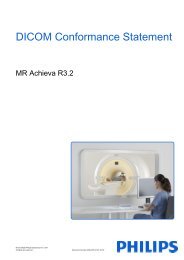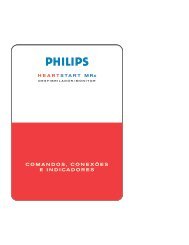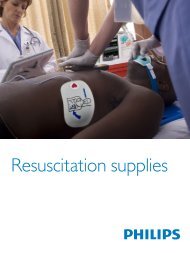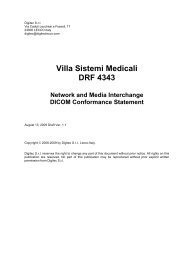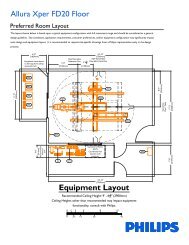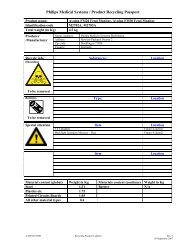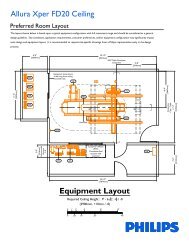DICOM Conformance Statement - InCenter - Philips
DICOM Conformance Statement - InCenter - Philips
DICOM Conformance Statement - InCenter - Philips
Create successful ePaper yourself
Turn your PDF publications into a flip-book with our unique Google optimized e-Paper software.
5.2. AE Specifications<br />
<strong>DICOM</strong> <strong>Conformance</strong> <strong>Statement</strong> Page 51 of 82<br />
5.2.1. VF Workstation AE<br />
The VF Workstation AE provides standard conformance to the <strong>DICOM</strong> interchange<br />
option of the Media Storage service class, and follows the specifications as defined in<br />
[<strong>DICOM</strong>] Media Storage and File Format for Data Interchange (PS 3.10) the Media<br />
Storage Application Profiles STD-GEN-CD, STD-GEN-USB-JPEG ([<strong>DICOM</strong>] PS 3.11)<br />
and the Media Storage Application Profiles STD-GEN-DVD-JPEG ([<strong>DICOM</strong>] PS 3.12)<br />
for Reading and Writing.<br />
The VF Workstation AE supports multi-patient and multi-session for CD/DVD, both for<br />
reading and writing. Table 61 shows for each Application Profile in the first column the<br />
Real-World Activities in the second column, the roles required for each of these Real-<br />
World Activities in the third column, and the related Service Class Option in the fourth<br />
column.<br />
Table 61: AE Related Application Profiles, Real-World Activities, and Roles for<br />
CD-R, USB and DVD<br />
Supported Application Profile Real-World Activity Roles SC Option<br />
STD-GEN-CD<br />
STD-GEN-USB-JPEG<br />
STD-GEN-DVD-JPEG<br />
Display Directory FSR Interchange<br />
Read Image FSR Interchange<br />
Write Image FSC Interchange<br />
Display Directory FSR Interchange<br />
Read Image FSR Interchange<br />
Write Image FSC Interchange<br />
Display Directory FSR Interchange<br />
Read Image FSR Interchange<br />
Write Image FSC Interchange<br />
The next table gives an overview of the supported SOP classes that can be read and<br />
written according the supported application profile in Table 61.<br />
Table 62: Supported SOP Classes by the Media AE<br />
Abstract Syntax Transfer Syntax<br />
Name UID Name List UID List<br />
Media Storage Directory Storage 1.2.840.10008.1.3.10<br />
Computed Radiography Image<br />
Storage<br />
1.2.840.10008.5.1.4.1.1.1<br />
Digital X-Ray Image Storage – for<br />
Presentation<br />
1.2.840.10008.5.1.4.1.1.1.1<br />
Digital Mammography X-Ray Image<br />
Storage - Pres. SOP<br />
1.2.840.10008.5.1.4.1.1.1.2<br />
Digital Mammography X-Ray Image<br />
Storage - Proc. SOP<br />
1.2.840.10008.5.1.4.1.1.1.2.1<br />
CT Image Storage 1.2.840.10008.5.1.4.1.1.2<br />
Ultrasound Multi-frame Image<br />
Storage<br />
1.2.840.10008.5.1.4.1.1.3.1<br />
MR Image Storage 1.2.840.10008.5.1.4.1.1.4<br />
Ultrasound Image Storage 1.2.840.10008.5.1.4.1.1.6.1<br />
ELE 1.2.840.10008.1.2.1<br />
© Koninklijke <strong>Philips</strong> Electronics N.V. 2009<br />
XPS031-090132.02 Veradius R1.1 6 Jul 2009