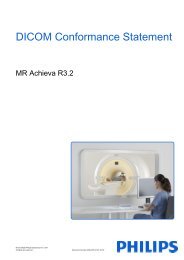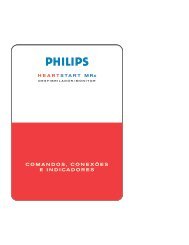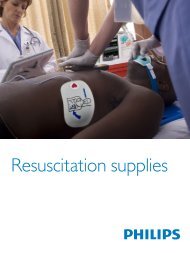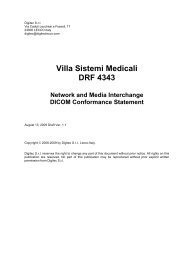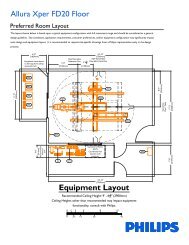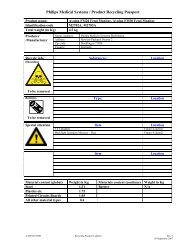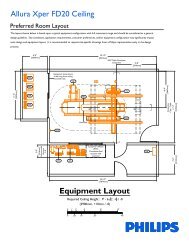DICOM Conformance Statement - InCenter - Philips
DICOM Conformance Statement - InCenter - Philips
DICOM Conformance Statement - InCenter - Philips
Create successful ePaper yourself
Turn your PDF publications into a flip-book with our unique Google optimized e-Paper software.
<strong>DICOM</strong> <strong>Conformance</strong> <strong>Statement</strong> Page 49 of 82<br />
Table 59: JPEG coding supported by VF Workstation AE<br />
<strong>DICOM</strong> Transfer Syntax UID JPEG coding process JPEG description<br />
1.2.840.10008.1.2.4.50 1<br />
Lossy, Baseline<br />
(JPEG 8 Bit Image Compression)<br />
Note: Lossy Compression is only supported for images with photometric interpretation<br />
RGB and YBR_FULL_422 and therefore VF Workstation AE supports this<br />
only for Ultrasound Images.<br />
5.1.2. Functional Definitions of AE’s<br />
The VF Workstation AE implements the following functions for <strong>DICOM</strong> media.<br />
<strong>DICOM</strong> Media Storage Service Class for CD and DVD<br />
The VF Workstation AE can perform the CD-R <strong>DICOM</strong> Media Storage service as<br />
SCU, with capabilities for:<br />
RWA Display Directory (as FSR),<br />
RWA Write Images (as FSC / FSU), and<br />
RWA Read Images (as FSR).<br />
The VF Workstation AE can perform the USB <strong>DICOM</strong> Media Storage service as SCU,<br />
with capabilities for:<br />
RWA Display Directory (as FSR),<br />
RWA Write Images (as FSC / FSU), and<br />
RWA Read Images (as FSR).<br />
For DVD the VF Workstation AE can perform the <strong>DICOM</strong> Media Storage service as<br />
SCU, with capabilities for:<br />
RWA Display Directory (as FSR),<br />
RWA Write Images (as FSC), and<br />
RWA Read Images (as FSR).<br />
5.1.3. Sequencing of Real World Activities<br />
Whenever <strong>DICOM</strong> Media (CD or DVD) has to be written, the VF Workstation AE first<br />
tries to read the <strong>DICOM</strong>DIR. The VF Workstation AE will compile the updated<br />
<strong>DICOM</strong>DIR and any required <strong>DICOM</strong> images into a CD or DVD session image; this<br />
session image will be written to the <strong>DICOM</strong> Media.<br />
© Koninklijke <strong>Philips</strong> Electronics N.V. 2009<br />
XPS031-090132.02 Veradius R1.1 6 Jul 2009