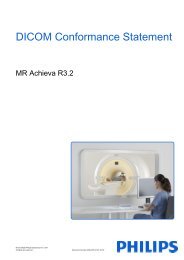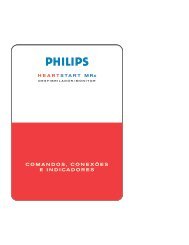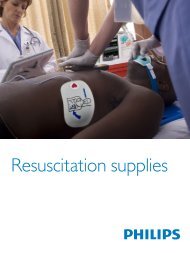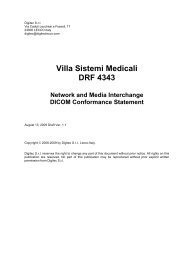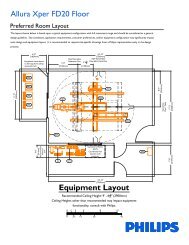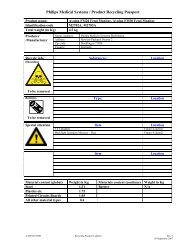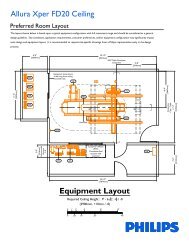DICOM Conformance Statement - InCenter - Philips
DICOM Conformance Statement - InCenter - Philips
DICOM Conformance Statement - InCenter - Philips
Create successful ePaper yourself
Turn your PDF publications into a flip-book with our unique Google optimized e-Paper software.
4. NETWORKING<br />
4.1. Implementation model<br />
<strong>DICOM</strong> <strong>Conformance</strong> <strong>Statement</strong> Page 12 of 82<br />
4.1.1. Application Data Flow<br />
For the Veradius two application entities may be distinguished: the Veradius AE and<br />
the VF Workstation AEError! Reference source not found..<br />
• The Veradius AE is responsible for all networking functionality concerning<br />
acquisitions by the Veradius. It consists of two packages (ref. Section 1): the<br />
(optional) Standard <strong>DICOM</strong> package, and the Advanced <strong>DICOM</strong> package as<br />
an optional extension to the Standard <strong>DICOM</strong> package. Using both packages<br />
the Veradius AE offers the following functionality.<br />
The operator can send a worklist query. (Get Worklist)<br />
The operator can select and perform an examination (may be scheduled per<br />
worklist), resulting in an MPPS record. Then the operator can export the<br />
acquisition images; the images in the examination may be exported as<br />
separate Secondary Capture images, as XA images, or as print job.<br />
If applicable, the Veradius AE automatically sends a Storage Commitment<br />
request for those images. (Export)<br />
In service mode the service operator can verify application level<br />
communication. (Check)<br />
• The VF Workstation AE is intended to view images. Those images may be<br />
imported from the Veradius AE, or from a foreign storage SCU.<br />
(Query/Retrieve Image)<br />
The VF Workstation AE can also be used to store images on <strong>DICOM</strong> media.<br />
(Media Interchange)<br />
The Veradius can work both on-line and off-line. Therefore MPPS data and acquired<br />
images that have to be transferred by the Veradius AE are put in a queue (so only for<br />
RWA (Export)<br />
If the Veradius is connected to the network, then all queued jobs will be executed<br />
immediately.<br />
If the Veradius is disconnected from the network, then Query/Retrieve and Worklist<br />
Queries are disabled. MPPS, storage, and print jobs will stay in the queue. When the<br />
system is connected to the network again, the user can resume the queued jobs.<br />
Then the jobs in the queue will be executed (FIFO).<br />
The networking application data flow is shown in Figure 2.Error! Reference source<br />
not found.<br />
© Koninklijke <strong>Philips</strong> Electronics N.V. 2009<br />
XPS031-090132.02 Veradius R1.1 6 Jul 2009