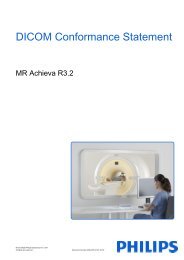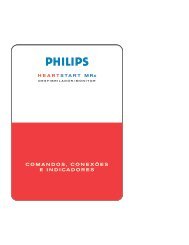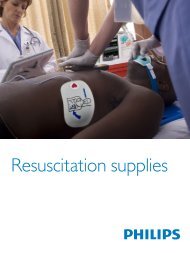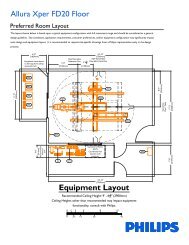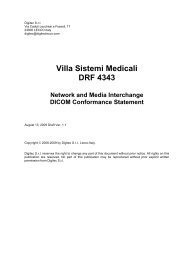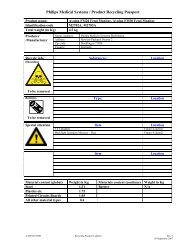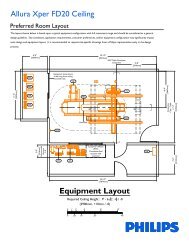DICOM Conformance Statement - InCenter - Philips
DICOM Conformance Statement - InCenter - Philips
DICOM Conformance Statement - InCenter - Philips
Create successful ePaper yourself
Turn your PDF publications into a flip-book with our unique Google optimized e-Paper software.
© Koninklijke <strong>Philips</strong> Electronics N.V. 2009<br />
All rights are reserved.<br />
JUL 2009<br />
<strong>DICOM</strong><br />
<strong>Conformance</strong> <strong>Statement</strong><br />
Veradius R1.1 with integrated<br />
VF R6.3 Workstation
Issued by:<br />
<strong>Philips</strong> Medical Systems Nederland B.V.<br />
HI-PM-PII, Interoperability Competence Center<br />
P.O. Box 10.000<br />
5680 DA Best<br />
The Netherlands<br />
email: mailto:dicom@philips.com<br />
Internet: http://www.medical.philips.com/connectivity/<br />
Document Number: XPS031-090132.02<br />
Date: 6 July 2009
<strong>DICOM</strong> <strong>Conformance</strong> <strong>Statement</strong> Page 3 of 82<br />
1. <strong>DICOM</strong> CONFORMANCE STATEMENT OVERVIEW<br />
The Veradius R1.1 with integrated VF R6.3 Workstation, later referred to as Veradius,<br />
is a mobile X-Ray image generating system with flat detector.<br />
The Veradius implements a worklist management function to communicate with a<br />
RIS/HIS, an export function to transfer image data from the local system to a remote<br />
system, and an allocated function to print image data from the local system.<br />
The Veradius can be configured with one of the following workstation options.<br />
• The integrated VF workstation offers an additional viewing function for images<br />
retrieved from remote systems, and images read from DVD or CD. Viewed<br />
images can be written to DVD or CD.<br />
Thus the Veradius provides the following <strong>DICOM</strong> data exchange features:<br />
• Print images from the local database on a <strong>DICOM</strong> printer<br />
(Standard <strong>DICOM</strong> package).<br />
• Export images from the local database to a remote database<br />
(Standard <strong>DICOM</strong> package).<br />
• Automatically send a storage commitment request<br />
(Advanced <strong>DICOM</strong> package).<br />
• Query an information system for a modality worklist<br />
(Advanced <strong>DICOM</strong> package).<br />
• Send Modality Performed Procedure Step details to an information system<br />
(Advanced <strong>DICOM</strong> package).<br />
• Query and Retrieve images from a remote database<br />
(VF Workstation).<br />
• Read and Write <strong>DICOM</strong> media<br />
(VF Workstation).<br />
© Koninklijke <strong>Philips</strong> Electronics N.V. 2009<br />
XPS031-090132.02 Veradius R1.1 6 Jul 2009
VERADIUS<br />
Veradius system<br />
VF Workstation<br />
<strong>DICOM</strong> <strong>Conformance</strong> <strong>Statement</strong> Page 4 of 82<br />
Export<br />
Worklist Query<br />
Modality Performed Procedure Step<br />
Modality<br />
© Koninklijke <strong>Philips</strong> Electronics N.V. 2009<br />
XPS031-090132.02 Veradius R1.1 6 Jul 2009<br />
Print<br />
Export<br />
Storage Commitment<br />
Query<br />
Retrieve<br />
Import<br />
Read<br />
Write<br />
Figure 1: System Overview of the Veradius<br />
with integrated VF Workstation<br />
Table 1 provides an overview of all network services as provided by the Veradius.<br />
Table 1: Network Services<br />
SOP Class<br />
Name UID<br />
User<br />
of Service<br />
(SCU)<br />
RIS/HIS<br />
Printer<br />
or<br />
PACS<br />
or<br />
Workstation<br />
DVD<br />
Provider<br />
of Service<br />
(SCP)<br />
Computed Radiography Image Storage<br />
Transfer<br />
1.2.840.10008.5.1.4.1.1.1 No Option<br />
Digital Mammography X-Ray Image<br />
Storage - Presentation SOP<br />
1.2.840.10008.5.1.4.1.1.1.2 No Option<br />
Digital Mammography X-Ray Image<br />
Storage - Processing SOP<br />
1.2.840.10008.5.1.4.1.1.1.2.1 No Option
<strong>DICOM</strong> <strong>Conformance</strong> <strong>Statement</strong> Page 5 of 82<br />
SOP Class<br />
Name UID<br />
© Koninklijke <strong>Philips</strong> Electronics N.V. 2009<br />
XPS031-090132.02 Veradius R1.1 6 Jul 2009<br />
User<br />
of Service<br />
(SCU)<br />
Provider<br />
of Service<br />
(SCP)<br />
Digital X-Ray Image Storage<br />
– for Presentation<br />
1.2.840.10008.5.1.4.1.1.1.1 No Option<br />
CT Image Storage 1.2.840.10008.5.1.4.1.1.2 No Option<br />
Ultrasound Multi-frame Image Storage 1.2.840.10008.5.1.4.1.1.3.1 No Option<br />
MR Image Storage 1.2.840.10008.5.1.4.1.1.4 No Option<br />
Ultrasound Image Storage 1.2.840.10008.5.1.4.1.1.6.1 No Option<br />
Secondary Capture Image Storage 1.2.840.10008.5.1.4.1.1.7 Yes Option<br />
Grayscale Softcopy Presentation State<br />
Storage<br />
1.2.840.10008.5.1.4.1.1.11.1 No Option<br />
X-Ray Angiographic Image Storage 1.2.840.10008.5.1.4.1.1.12.1 Yes Option<br />
X-Ray Radiofluoroscopic Image Storage 1.2.840.10008.5.1.4.1.1.12.2 No Option<br />
X-Ray Specialization 1.3.46.670589.2.3.1.1 No Option<br />
Stack of X-Ray 1.3.46.670589.2.4.1.1 Option Option<br />
Volume 1.3.46.670589.5.0.1.1 No Option<br />
3D Volume Object 1.3.46.670589.5.0.2.1 No Option<br />
Surface 1.3.46.670589.5.0.3.1 No Option<br />
Cardio 1.3.46.670589.5.0.8.1 No Option<br />
CT Synthetic Image 1.3.46.670589.5.0.9 No Option<br />
MR Synthetic Image 1.3.46.670589.5.0.10 No Option<br />
MR Cardio Analysis 1.3.46.670589.5.0.11.1 No Option<br />
CX Synthetic Image 1.3.46.670589.5.0.12 No Option<br />
Perfusion 1.3.46.670589.5.0.13 No Option<br />
Perfusion Analysis 1.3.46.670589.5.0.14 No Option<br />
Query / Retrieve<br />
Patient Root Query/Retrieve Information<br />
Model – FIND<br />
Patient Root Query/Retrieve Information<br />
Model – MOVE<br />
Study Root Query/Retrieve Information<br />
Model – FIND<br />
Study Root Query/Retrieve Information<br />
Model – MOVE<br />
Patient/Study Only Query/Retrieve<br />
Information Model – FIND (Retired)<br />
Patient/Study Only Query/Retrieve<br />
Information Model – MOVE (Retired)<br />
1.2.840.10008.5.1.4.1.2.1.1 Option No<br />
1.2.840.10008.5.1.4.1.2.1.2 Option No<br />
1.2.840.10008.5.1.4.1.2.2.1 Option No<br />
1.2.840.10008.5.1.4.1.2.2.2 Option No<br />
1.2.840.10008.5.1.4.1.2.3.1 Option No<br />
1.2.840.10008.5.1.4.1.2.3.2 Option No<br />
Workflow Management<br />
Storage Commitment Push Model 1.2.840.10008.1.20.1 Option No<br />
Modality Performed Procedure Step 1.2.840.10008.3.1.2.3.3 Option No<br />
Modality Worklist Information Model –<br />
FIND<br />
1.2.840.10008.5.1.4.31 Option No<br />
Print Management<br />
Basic Grayscale Print Management (Meta) 1.2.840.10008.5.1.1.9 Yes No<br />
> Basic Film Session 1.2.840.10008.5.1.1.1 Yes No<br />
> Basic Film Box 1.2.840.10008.5.1.1.2 Yes No<br />
> Basic Grayscale Image Box 1.2.840.10008.5.1.1.4 Yes No<br />
> Printer 1.2.840.10008.5.1.1.16 Yes No<br />
The Transfer SCU (X-Ray Angiographic and Secondary Capture Image Storage) and<br />
Print Management SCU services are part of the Standard <strong>DICOM</strong> package.<br />
Note that this package is optional though required for <strong>DICOM</strong> functionality.
<strong>DICOM</strong> <strong>Conformance</strong> <strong>Statement</strong> Page 6 of 82<br />
The optional Workflow Management SCU services are part of the Advanced <strong>DICOM</strong><br />
package.<br />
The optional integrated VF Workstation includes Transfer SCP and Query / Retrieve<br />
SCU services.<br />
Table 2 provides an overview of all media services as provided by the Veradius.<br />
Media Storage Application Profile<br />
Table 2: Media Services<br />
Write Files Read Files<br />
(FSC) (FSU) (FSR)<br />
DVD Disk<br />
General Purpose DVD Interchange with JPEG<br />
CD-R Disk<br />
Yes No Yes<br />
General Purpose CD-R Interchange<br />
USB<br />
Yes Yes Yes<br />
General Purpose USB Media Interchange with<br />
JPEG<br />
Yes Yes Yes<br />
Note: After data is written to DVD, the DVD is finalized; the finalized DVD can now be read on mostly every<br />
DVD reader.<br />
Currently the Veradius supports the:<br />
FSC service for CD-R(W) and DVD + R(W) media; and the<br />
FSR service accepts for DVD both DVD + R(W) and DVD – R(W) media and CD-R(W).<br />
Not supported are the Media DVD –R / -RW.<br />
© Koninklijke <strong>Philips</strong> Electronics N.V. 2009<br />
XPS031-090132.02 Veradius R1.1 6 Jul 2009
2. TABLE OF CONTENTS<br />
<strong>DICOM</strong> <strong>Conformance</strong> <strong>Statement</strong> Page 7 of 82<br />
1. <strong>DICOM</strong> CONFORMANCE STATEMENT OVERVIEW ............................................................... 3<br />
2. TABLE OF CONTENTS .............................................................................................................. 7<br />
3. INTRODUCTION ......................................................................................................................... 9<br />
3.1. REVISION HISTORY .............................................................................................................. 9<br />
3.2. AUDIENCE.............................................................................................................................. 9<br />
3.3. REMARKS .............................................................................................................................. 9<br />
3.4. DEFINITIONS, TERMS AND ABBREVIATIONS ................................................................. 10<br />
3.5. REFERENCES ...................................................................................................................... 11<br />
4. NETWORKING.......................................................................................................................... 12<br />
4.1. IMPLEMENTATION MODEL ................................................................................................ 12<br />
4.1.1. Application Data Flow ....................................................................................................... 12<br />
4.1.2. Functional Definition of AE’s ............................................................................................. 14<br />
4.1.2.1. Functional Definition of the Veradius AE .......................................................................... 14<br />
4.1.2.2. Functional Definition of the VF Workstation AE................................................................ 14<br />
4.1.3. Sequencing of Real World Activities ................................................................................. 14<br />
4.2. AE SPECIFICATIONS .......................................................................................................... 16<br />
4.2.1. Veradius AE ...................................................................................................................... 16<br />
4.2.1.1. SOP Classes..................................................................................................................... 16<br />
4.2.1.2. Association Policies .......................................................................................................... 16<br />
4.2.1.2.1. General ......................................................................................................................... 16<br />
4.2.1.2.2. Number of Associations................................................................................................ 16<br />
4.2.1.2.3. Asynchronous Nature ................................................................................................... 16<br />
4.2.1.2.4. Implementation Identifying Information......................................................................... 17<br />
4.2.1.2.5. Communication Failure Handling ................................................................................. 17<br />
4.2.1.3. Association Initiation Policy............................................................................................... 17<br />
4.2.1.3.1. Check............................................................................................................................ 17<br />
4.2.1.3.2. Get Worklist .................................................................................................................. 19<br />
4.2.1.3.3. Export............................................................................................................................ 23<br />
4.2.1.4. Association Acceptance Policy ......................................................................................... 33<br />
4.2.1.4.1. Export............................................................................................................................ 33<br />
4.2.2. VF Workstation AE............................................................................................................ 35<br />
4.2.2.1. SOP Classes..................................................................................................................... 35<br />
4.2.2.2. Association Policies .......................................................................................................... 35<br />
4.2.2.2.1. General ......................................................................................................................... 35<br />
4.2.2.2.2. Number of Associations................................................................................................ 36<br />
4.2.2.2.3. Asynchronous Nature ................................................................................................... 36<br />
4.2.2.2.4. Implementation Identifying Information......................................................................... 36<br />
4.2.2.2.5. Communication Failure Handling ................................................................................. 36<br />
4.2.2.3. Association Initiation Policy............................................................................................... 36<br />
4.2.2.3.1. Query/Retrieve Image................................................................................................... 36<br />
4.2.2.4. Association Acceptance Policy ......................................................................................... 40<br />
4.2.2.4.1. Query/Retrieve Image................................................................................................... 40<br />
4.3. AE SPECIFICATIONS .......................................................................................................... 43<br />
4.3.1. Physical Network Interface ............................................................................................... 43<br />
4.3.2. Additional Protocols .......................................................................................................... 43<br />
4.4. CONFIGURATION ................................................................................................................ 43<br />
4.4.1. AE Title/Presentation Address Mapping ........................................................................... 43<br />
4.4.1.1. Local AE Titles .................................................................................................................. 43<br />
4.4.1.2. Remote AE Title/Presentation Address Mapping ............................................................. 43<br />
4.4.1.2.1. Remote Association Initiators ....................................................................................... 43<br />
4.4.1.2.2. Remote Association Acceptors..................................................................................... 44<br />
4.4.2. Parameters........................................................................................................................ 44<br />
5. MEDIA INTERCHANGE............................................................................................................ 47<br />
© Koninklijke <strong>Philips</strong> Electronics N.V. 2009<br />
XPS031-090132.02 Veradius R1.1 6 Jul 2009
<strong>DICOM</strong> <strong>Conformance</strong> <strong>Statement</strong> Page 8 of 82<br />
5.1. IMPLEMENTATION MODEL ................................................................................................ 47<br />
5.1.1. Application Data Flow Diagram......................................................................................... 47<br />
5.1.2. Functional Definitions of AE’s ........................................................................................... 49<br />
5.1.3. Sequencing of Real World Activities ................................................................................. 49<br />
5.1.4. File Meta Information for Implementation Class and Version........................................... 50<br />
5.2. AE SPECIFICATIONS .......................................................................................................... 51<br />
5.2.1. VF Workstation AE............................................................................................................ 51<br />
5.2.1.1. File Meta Information for the VF Workstation AE ............................................................. 52<br />
5.2.1.2. Real-World Activities ......................................................................................................... 52<br />
5.2.1.2.1. Display Directory........................................................................................................... 52<br />
5.2.1.2.2. Read Image .................................................................................................................. 52<br />
5.2.1.2.3. Write Image................................................................................................................... 53<br />
5.3. AUGMENTED AND PRIVATE APPLICATION PROFILES ................................................. 54<br />
5.3.1. Augmented Application Profiles ........................................................................................ 54<br />
5.3.1.1. Augmented Application Profile AUG-GEN-DVD-JPEG .................................................... 54<br />
5.3.1.1.1. SOP Class Augmentations ........................................................................................... 54<br />
5.3.1.1.2. Directory Augmentations .............................................................................................. 54<br />
5.3.1.1.3. Other Augmentations.................................................................................................... 54<br />
5.3.2. Private Application Profiles ............................................................................................... 54<br />
5.4. MEDIA CONFIGURATION ................................................................................................... 55<br />
6. SUPPORT OF CHARACTER SETS ......................................................................................... 56<br />
7. SECURITY................................................................................................................................. 57<br />
7.1. SECURITY PROFILES ......................................................................................................... 57<br />
7.1.1. Basic Application Level Confidentiality Profile .................................................................. 57<br />
7.1.1.1. SOP Class Augmentations ............................................................................................... 58<br />
7.2. ASSOCIATION LEVEL SECURITY...................................................................................... 58<br />
7.3. APPLICATION LEVEL SECURITY ...................................................................................... 58<br />
8. ANNEXES VERADIUS AE........................................................................................................ 59<br />
8.1. IOD CONTENTS ................................................................................................................... 59<br />
8.1.1. Created SOP Instances .................................................................................................... 59<br />
8.1.1.1. Secondary Capture Image Storage SOP Class................................................................ 59<br />
8.1.1.2. X-Ray Angiographic Image Storage SOP Class............................................................... 62<br />
8.1.2. Usage of Attributes from Received IOD’s ......................................................................... 65<br />
8.1.3. Attribute Mapping .............................................................................................................. 65<br />
8.1.4. Coerced/Modified fields..................................................................................................... 66<br />
8.2. DATA DICTIONARY OF PRIVATE ATTRIBUTES .............................................................. 67<br />
8.3. CODED TERMINOLOGY AND TEMPLATES...................................................................... 67<br />
8.4. GRAYSCALE IMAGE CONSISTENCY................................................................................ 67<br />
8.5. STANDARD EXTENDED/SPECIALIZED/PRIVATE SOPS................................................. 67<br />
8.5.1. Standard Extended X-Ray Angiographic Image Storage SOP Class............................... 67<br />
8.6. PRIVATE TRANSFER SYNTAXES...................................................................................... 67<br />
9. ANNEXES VF WORKSTATION AE ......................................................................................... 68<br />
9.1. IOD CONTENTS ................................................................................................................... 68<br />
9.1.1. Created SOP Instances .................................................................................................... 68<br />
9.1.1.1. Secondary Capture Image Storage SOP Class................................................................ 69<br />
9.1.1.2. Grayscale Softcopy Presentation State Storage SOP Class............................................ 75<br />
9.1.2. Usage of Attributes from Received IOD’s ......................................................................... 77<br />
9.1.3. Attribute Mapping .............................................................................................................. 77<br />
9.1.4. Coerced/Modified fields..................................................................................................... 77<br />
9.2. DATA DICTIONARY OF PRIVATE ATTRIBUTES .............................................................. 81<br />
9.3. CODED TERMINOLOGY AND TEMPLATES...................................................................... 81<br />
9.4. GRAYSCALE IMAGE CONSISTENCY................................................................................ 81<br />
9.5. STANDARD EXTENDED/SPECIALIZED/PRIVATE SOPS................................................. 81<br />
9.6. PRIVATE TRANSFER SYNTAXES...................................................................................... 82<br />
© Koninklijke <strong>Philips</strong> Electronics N.V. 2009<br />
XPS031-090132.02 Veradius R1.1 6 Jul 2009
3. INTRODUCTION<br />
3.1. Revision History<br />
<strong>DICOM</strong> <strong>Conformance</strong> <strong>Statement</strong> Page 9 of 82<br />
Table 3: Revision History<br />
Document<br />
Version<br />
Date of Issue Status Description<br />
00 18 May 2009 Draft<br />
Draft <strong>DICOM</strong> <strong>Conformance</strong> <strong>Statement</strong> for the Veradius R1.1<br />
with integrated VF R6.3 Workstation.<br />
01 28 May 2009 Proposal Updating draft version.<br />
02 6 June Approved Final version<br />
3.2. Audience<br />
This <strong>Conformance</strong> <strong>Statement</strong> is intended for:<br />
• (potential) customers<br />
• system integrators of medical equipment<br />
• marketing staff interested in system functionality<br />
• software designers implementing <strong>DICOM</strong> interfaces<br />
It is assumed that the reader is familiar with the <strong>DICOM</strong> standard.<br />
3.3. Remarks<br />
The <strong>DICOM</strong> <strong>Conformance</strong> <strong>Statement</strong> is contained in chapter 4 through 10 and follows<br />
the contents and structuring requirements of [<strong>DICOM</strong>] PS 3.2.<br />
This <strong>DICOM</strong> <strong>Conformance</strong> <strong>Statement</strong> by itself does not guarantee successful<br />
interoperability of <strong>Philips</strong> equipment with non-<strong>Philips</strong> equipment. The user (or user’s<br />
agent) should be aware of the following issues:<br />
• Interoperability<br />
Interoperability refers to the ability of application functions, distributed over two or<br />
more systems, to work successfully together. The integration of medical devices<br />
into an IT environment may require application functions that are not specified<br />
within the scope of <strong>DICOM</strong>. Consequently, using only the information provided by<br />
this <strong>Conformance</strong> <strong>Statement</strong> does not guarantee interoperability of <strong>Philips</strong><br />
equipment with non-<strong>Philips</strong> equipment.<br />
It is the user’s responsibility to analyze thoroughly the application requirements<br />
and to specify a solution that integrates <strong>Philips</strong> equipment with non-<strong>Philips</strong><br />
equipment.<br />
• Validation<br />
<strong>Philips</strong> equipment has been carefully tested to assure that the actual<br />
implementation of the <strong>DICOM</strong> interface corresponds with this <strong>Conformance</strong><br />
<strong>Statement</strong>.<br />
Where <strong>Philips</strong> equipment is linked to non-<strong>Philips</strong> equipment, the first step is to<br />
compare the relevant <strong>Conformance</strong> <strong>Statement</strong>s. If the <strong>Conformance</strong> <strong>Statement</strong>s<br />
indicate that successful information exchange should be possible, additional<br />
validation tests will be necessary to ensure the functionality, performance,<br />
accuracy and stability of image and image related data. It is the responsibility of<br />
© Koninklijke <strong>Philips</strong> Electronics N.V. 2009<br />
XPS031-090132.02 Veradius R1.1 6 Jul 2009
<strong>DICOM</strong> <strong>Conformance</strong> <strong>Statement</strong> Page 10 of 82<br />
the user (or user’s agent) to specify the appropriate test suite and to carry out the<br />
additional validation tests.<br />
• New versions of the <strong>DICOM</strong> Standard<br />
The <strong>DICOM</strong> Standard will evolve in future to meet the user’s growing<br />
requirements and to incorporate new features and technologies. <strong>Philips</strong> is actively<br />
involved in this evolution and plans to adapt its equipment to future versions of the<br />
<strong>DICOM</strong> Standard. In order to do so, <strong>Philips</strong> reserves the right to make changes to<br />
its products or to discontinue its delivery.<br />
The user should ensure that any non-<strong>Philips</strong> provider linking to <strong>Philips</strong> equipment<br />
also adapts to future versions of the <strong>DICOM</strong> Standard. If not, the incorporation of<br />
<strong>DICOM</strong> enhancements into <strong>Philips</strong> equipment may lead to loss of connectivity (in<br />
case of networking) and incompatibility (in case of media).<br />
3.4. Definitions, Terms and Abbreviations<br />
<strong>DICOM</strong> definitions, terms and abbreviations are used throughout this <strong>Conformance</strong><br />
<strong>Statement</strong>. For a description of these, see [<strong>DICOM</strong>] PS 3.3 and PS 3.4.<br />
The word <strong>Philips</strong> in this document refers to <strong>Philips</strong> Medical Systems.<br />
The following acronyms and abbreviations are used in this document.<br />
ACC American College of Cardiology<br />
ACR American College of Radiology<br />
AE Application Entity<br />
AET Application Entity Title<br />
ANSI American National Standard Institute<br />
AP Application Profile<br />
Veradius Veradius R1.1 with integrated VF R6.3 Workstation<br />
CR Computed Radiography<br />
CRL Certificate Revocation List<br />
CT Computed Tomography<br />
CTO Chief Technology Office<br />
CX Computed X-ray (reconstructed X-ray)<br />
<strong>DICOM</strong> Digital Imaging and Communications in Medicine<br />
DIMSE <strong>DICOM</strong> Message Service Element<br />
DIMSE-C DIMSE-Composite<br />
DIMSE-N DIMSE-Normalized<br />
DVD Digital Versatile Disc<br />
DX Digital X-Ray<br />
EBE <strong>DICOM</strong> Explicit VR Big Endian<br />
ELE <strong>DICOM</strong> Explicit VR Little Endian<br />
FIFO First In - First Out<br />
FSC File-set Creator<br />
FSR File-set Reader<br />
FSU File-set Updater<br />
GUI Graphic User Interface<br />
HIS Hospital Information System<br />
IOCC Interoperability Competence Center<br />
IEEE Institute of Electrical and Electronic Engineers<br />
IHE Integrating the Healthcare Enterprise<br />
ILE <strong>DICOM</strong> Implicit VR Little Endian<br />
IOD Information Object Definition<br />
ISO International Organization for Standardization<br />
MG Digital Mammography X-Ray Image<br />
MPPS Modality Performed Procedure Step<br />
© Koninklijke <strong>Philips</strong> Electronics N.V. 2009<br />
XPS031-090132.02 Veradius R1.1 6 Jul 2009
<strong>DICOM</strong> <strong>Conformance</strong> <strong>Statement</strong> Page 11 of 82<br />
MR Magnetic Resonance<br />
NEMA National Electrical Manufacturers Association<br />
PDU Protocol Data Unit<br />
RF X-Ray Radiofluoroscopic<br />
RIS Radiology Information System<br />
RWA Real-World Activity<br />
SC Secondary Capture<br />
SCP Service Class Provider<br />
SCU Service Class User<br />
SOP Service Object Pair<br />
TCP/IP Transmission Control Protocol/Internet Protocol<br />
TLS Transport Layer Security<br />
UID Unique Identifier<br />
US Ultrasound<br />
USB Universal Serial Bus<br />
USMF Ultrasound Multi-frame<br />
VF ViewForum<br />
VR Value Representation<br />
WLM Worklist Management<br />
WS Workstation<br />
XA X-Ray Angiographic<br />
3.5. References<br />
[<strong>DICOM</strong>] Digital Imaging and Communications in Medicine (<strong>DICOM</strong>), Part 1 – 18,<br />
National Electrical Manufacturers Association (NEMA)<br />
Publication Sales 1300 N. 17 th Street, Suite 1847<br />
Rosslyn, Virginia. 22209, United States of America<br />
[IHE] Integrating the Healthcare Enterprise<br />
Technical Framework Revision 5.4<br />
Radiological Society of North America (RSNA), Inc.<br />
820 Jorie Boulevard, Oak Brook, IL, United States of America<br />
[SYSLOG] Syslog Protocol<br />
RFC 3164: The BSD Syslog Protocol<br />
[TLS] Transport Layer Security protocol<br />
RFC 2246: Transport Layer Security protocol (TLS) v1.0<br />
[VFRB] Release Bulletin ViewForum R 6.3, 4522 170 10781, PMSN<br />
© Koninklijke <strong>Philips</strong> Electronics N.V. 2009<br />
XPS031-090132.02 Veradius R1.1 6 Jul 2009
4. NETWORKING<br />
4.1. Implementation model<br />
<strong>DICOM</strong> <strong>Conformance</strong> <strong>Statement</strong> Page 12 of 82<br />
4.1.1. Application Data Flow<br />
For the Veradius two application entities may be distinguished: the Veradius AE and<br />
the VF Workstation AEError! Reference source not found..<br />
• The Veradius AE is responsible for all networking functionality concerning<br />
acquisitions by the Veradius. It consists of two packages (ref. Section 1): the<br />
(optional) Standard <strong>DICOM</strong> package, and the Advanced <strong>DICOM</strong> package as<br />
an optional extension to the Standard <strong>DICOM</strong> package. Using both packages<br />
the Veradius AE offers the following functionality.<br />
The operator can send a worklist query. (Get Worklist)<br />
The operator can select and perform an examination (may be scheduled per<br />
worklist), resulting in an MPPS record. Then the operator can export the<br />
acquisition images; the images in the examination may be exported as<br />
separate Secondary Capture images, as XA images, or as print job.<br />
If applicable, the Veradius AE automatically sends a Storage Commitment<br />
request for those images. (Export)<br />
In service mode the service operator can verify application level<br />
communication. (Check)<br />
• The VF Workstation AE is intended to view images. Those images may be<br />
imported from the Veradius AE, or from a foreign storage SCU.<br />
(Query/Retrieve Image)<br />
The VF Workstation AE can also be used to store images on <strong>DICOM</strong> media.<br />
(Media Interchange)<br />
The Veradius can work both on-line and off-line. Therefore MPPS data and acquired<br />
images that have to be transferred by the Veradius AE are put in a queue (so only for<br />
RWA (Export)<br />
If the Veradius is connected to the network, then all queued jobs will be executed<br />
immediately.<br />
If the Veradius is disconnected from the network, then Query/Retrieve and Worklist<br />
Queries are disabled. MPPS, storage, and print jobs will stay in the queue. When the<br />
system is connected to the network again, the user can resume the queued jobs.<br />
Then the jobs in the queue will be executed (FIFO).<br />
The networking application data flow is shown in Figure 2.Error! Reference source<br />
not found.<br />
© Koninklijke <strong>Philips</strong> Electronics N.V. 2009<br />
XPS031-090132.02 Veradius R1.1 6 Jul 2009
<strong>DICOM</strong> <strong>Conformance</strong> <strong>Statement</strong> Page 13 of 82<br />
Figure 2: Application Data Flow Diagram<br />
Veradius AE with integrated VF Workstation<br />
© Koninklijke <strong>Philips</strong> Electronics N.V. 2009<br />
XPS031-090132.02 Veradius R1.1 6 Jul 2009
4.1.2. Functional Definition of AE’s<br />
<strong>DICOM</strong> <strong>Conformance</strong> <strong>Statement</strong> Page 14 of 82<br />
4.1.2.1. Functional Definition of the Veradius AE<br />
The Veradius AE has no SCP implementation, and will act as SCU for Verification<br />
(Check), for Basic Worklist Management (Get Worklist), and for Study Management,<br />
Storage and Storage Commitment, and Print Management (Export). Initiated by the<br />
operator the Veradius AE will propose the required presentation contexts for an<br />
association with the peer SCP. For Storage Commitment the Veradius AE may accept<br />
associations for asynchronous event reports (Export).<br />
4.1.2.2. Functional Definition of the VF Workstation AE<br />
The VF Workstation AE can retrieve and view images from a foreign storage SCU<br />
(Query/Retrieve Image). The operator initiates a query request and selects<br />
examinations from the query response. The operator initiates a retrieve request for the<br />
selected images. The VF Workstation AE as storage SCP waits for an association to<br />
import the requested images (Query/Retrieve Image).<br />
4.1.3. Sequencing of Real World Activities<br />
The following figures describe the sequencing constraints of some typical acquisitions<br />
per scheduled procedure step.<br />
Figure 3: Typical Acquisition Archive Storage Sequencing Constraint<br />
© Koninklijke <strong>Philips</strong> Electronics N.V. 2009<br />
XPS031-090132.02 Veradius R1.1 6 Jul 2009
<strong>DICOM</strong> <strong>Conformance</strong> <strong>Statement</strong> Page 15 of 82<br />
Figure 4: Typical Acquisition Print Sequencing Constraint<br />
Note that an acquisition may also be started manually, i.e. without using a worklist.<br />
The following figure describes the sequencing constraints of a typical Query/Retrieve<br />
action.<br />
Figure 5: Typical Query/Retrieve Sequencing Constraint<br />
Note that Import Images will be using a separate association.<br />
© Koninklijke <strong>Philips</strong> Electronics N.V. 2009<br />
XPS031-090132.02 Veradius R1.1 6 Jul 2009
4.2. AE Specifications<br />
4.2.1. Veradius AE<br />
<strong>DICOM</strong> <strong>Conformance</strong> <strong>Statement</strong> Page 16 of 82<br />
4.2.1.1. SOP Classes<br />
This Application Entity provides Standard <strong>Conformance</strong> to the following SOP Classes.<br />
Table 4: SOP Classes for Veradius AE<br />
SOP Class Name SOP Class UID SCU SCP<br />
Verification 1.2.840.10008.1.1 Yes No<br />
Storage Commitment Push Model 1.2.840.10008.1.20.1 Yes No<br />
Modality Performed Procedure Step 1.2.840.10008.3.1.2.3.3 Yes No<br />
Modality Worklist Information Model – FIND 1.2.840.10008.5.1.4.31 Yes No<br />
Basic Grayscale Print Management (Meta) 1.2.840.10008.5.1.1.9 Yes No<br />
> Basic Film Session 1.2.840.10008.5.1.1.1 Yes No<br />
> Basic Film Box 1.2.840.10008.5.1.1.2 Yes No<br />
> Basic Grayscale Image Box 1.2.840.10008.5.1.1.4 Yes No<br />
> Printer 1.2.840.10008.5.1.1.16 Yes No<br />
Secondary Capture Image Storage 1.2.840.10008.5.1.4.1.1.7 Yes No<br />
X-Ray Angiographic Image Storage 1.2.840.10008.5.1.4.1.1.12.1 Yes No<br />
4.2.1.2. Association Policies<br />
4.2.1.2.1. General<br />
The <strong>DICOM</strong> standard application context name for <strong>DICOM</strong> 3.0 is always proposed.<br />
Table 5: <strong>DICOM</strong> Application Context<br />
Application Context Name 1.2.840.10008.3.1.1.1<br />
4.2.1.2.2. Number of Associations<br />
The Veradius AE may initiate and accept one association simultaneously.<br />
Table 6: Number of Associations as an Association Initiator for Veradius AE<br />
Maximum number of simultaneous associations 1<br />
Table 7: Number of Associations as an Association Acceptor for Veradius AE<br />
Maximum number of simultaneous associations 1<br />
4.2.1.2.3. Asynchronous Nature<br />
The Veradius AE only supports asynchronous operations for Storage Commitment<br />
report. It will not perform asynchronous window negotiation.<br />
© Koninklijke <strong>Philips</strong> Electronics N.V. 2009<br />
XPS031-090132.02 Veradius R1.1 6 Jul 2009
<strong>DICOM</strong> <strong>Conformance</strong> <strong>Statement</strong> Page 17 of 82<br />
4.2.1.2.4. Implementation Identifying Information<br />
For identification of the Veradius AE the following Implementation Class UID and<br />
Implementation Version Name are supplied.<br />
Table 8: <strong>DICOM</strong> Implementation Class and Version for Veradius AE<br />
Implementation Class UID 1.3.46.670589.8.15.2.3<br />
Implementation Version Name Veradius R1.1<br />
4.2.1.2.5. Communication Failure Handling<br />
The behavior of the AE during communication failure is summarized in Table 9.<br />
Table 9: Communication Failure Behavior<br />
Exception Behavior<br />
General In the DFI the error is logged including a description of the problem. Those are<br />
the standard notifications when an association cannot be established.<br />
Not connected MC_NETWORK_SHUTDOWN is logged e.g. ARTIM Timeout<br />
4.2.1.3. Association Initiation Policy<br />
This describes the conditions under which the AE will initiate an association.<br />
The behavior of the AE during <strong>DICOM</strong> communication failure is summarized in Table<br />
10.<br />
Table 10: <strong>DICOM</strong> Command Communication Failure Behavior<br />
Exception Behavior<br />
Association setup failure The association is aborted and the command marked as failed. The reason is<br />
logged and reported in the log file.<br />
Network timeout<br />
See section 4.4.2 for corresponding configurable time to wait parameters.<br />
behavior<br />
4.2.1.3.1. Check<br />
4.2.1.3.1.1. Description and Sequencing of Activities<br />
In service mode the Veradius AE can send a verification request (C-ECHO) to verify<br />
application level communication. This verification is initiated on a separate service<br />
system by using the “Check” function of the BV Scope program.<br />
© Koninklijke <strong>Philips</strong> Electronics N.V. 2009<br />
XPS031-090132.02 Veradius R1.1 6 Jul 2009
<strong>DICOM</strong> <strong>Conformance</strong> <strong>Statement</strong> Page 18 of 82<br />
Figure 6: Sequencing of RWA Check<br />
4.2.1.3.1.2. Proposed Presentation Contexts<br />
For Check the Veradius AE will propose the following presentation contexts.<br />
Table 11: Proposed Presentation Contexts for Check<br />
Presentation Context Table<br />
Abstract Syntax Transfer Syntax<br />
Name UID Name List UID List<br />
Verification 1.2.840.10008.1.1 EBE<br />
ELE<br />
ILE<br />
1.2.840.10008.1.2.2<br />
1.2.840.10008.1.2.1<br />
1.2.840.10008.1.2<br />
4.2.1.3.1.3. SOP Specific <strong>Conformance</strong> for SOP Classes<br />
© Koninklijke <strong>Philips</strong> Electronics N.V. 2009<br />
XPS031-090132.02 Veradius R1.1 6 Jul 2009<br />
Role<br />
SCU None<br />
Extended<br />
Negotiation<br />
4.2.1.3.1.3.1. Verification<br />
The Veradius AE provides standard conformance to the Verification service class.<br />
All details regarding the specific conformance, including response behavior to all<br />
status codes, both from an application level and communication errors are provided in<br />
Table 12.<br />
Table 12: C-ECHO Response Status Handling Behavior<br />
Service Status Code Further Meaning Behavior<br />
Success 0000 Confirmation The SCP has successfully returned a verification<br />
response.
4.2.1.3.2. Get Worklist<br />
<strong>DICOM</strong> <strong>Conformance</strong> <strong>Statement</strong> Page 19 of 82<br />
4.2.1.3.2.1. Description and Sequencing of Activities<br />
The Veradius AE can send a modality worklist query (C-FIND) to update the Veradius<br />
worklist.<br />
Figure 7: Sequencing of RWA Get Worklist<br />
The worklist query is initiated by selecting “Get Worklist”. Then the Veradius AE opens<br />
an association and sends a modality worklist query. The BWLM SCP (RIS/HIS)<br />
returns the applicable worklist; a response with status Pending is received for each<br />
new entry, the final response has status Success. After the final response the<br />
Veradius AE releases the association.<br />
The contents of the received worklist are compared with the contents of the previous<br />
worklist. In case there are any changes, the Veradius patient file is updated. A unique<br />
match of the following attributes identifies a worklist entry.<br />
© Koninklijke <strong>Philips</strong> Electronics N.V. 2009<br />
XPS031-090132.02 Veradius R1.1 6 Jul 2009
<strong>DICOM</strong> <strong>Conformance</strong> <strong>Statement</strong> Page 20 of 82<br />
Table 13: Matching Criteria for Identifying Worklist Entries<br />
Attribute<br />
Name Tag VR Comment<br />
Scheduled Procedure Step ID (0040,0009) SH<br />
Accession Number (0008,0050) SH<br />
Requested Procedure ID (0040,1001) SH<br />
If none of these identification attributes is present then the received worklist entry is<br />
ignored.<br />
4.2.1.3.2.2. Proposed Presentation Contexts<br />
For Get Worklist the Veradius AE will propose the following presentation contexts.<br />
Table 14: Proposed Presentation Contexts for Get Worklist<br />
Presentation Context Table<br />
Abstract Syntax Transfer Syntax<br />
Name UID Name List UID List<br />
Modality<br />
Worklist<br />
Information<br />
Model – FIND<br />
Modality<br />
Performed<br />
Procedure<br />
Step<br />
1.2.840.10008.5.1.4.31 EBE<br />
ELE<br />
ILE<br />
1.2.840.10008.3.1.2.3.3 EBE<br />
ELE<br />
ILE<br />
1.2.840.10008.1.2.2<br />
1.2.840.10008.1.2.1<br />
1.2.840.10008.1.2<br />
1.2.840.10008.1.2.2<br />
1.2.840.10008.1.2.1<br />
1.2.840.10008.1.2<br />
4.2.1.3.2.3. SOP Specific <strong>Conformance</strong> for SOP Classes<br />
© Koninklijke <strong>Philips</strong> Electronics N.V. 2009<br />
XPS031-090132.02 Veradius R1.1 6 Jul 2009<br />
Role<br />
SCU None<br />
SCU None<br />
Extended<br />
Negotiation<br />
4.2.1.3.2.3.1. Modality Worklist Information Model – FIND<br />
The Veradius AE provides standard conformance to the Modality Worklist SOP class.<br />
The Veradius AE can contain a number of 100 worklist entries. If the sum of current<br />
and new worklist entries exceeds 100 then the Veradius AE will release the<br />
association immediately. The Veradius AE will show a message stating that the<br />
maximum number of examinations was reached.<br />
All details regarding the specific conformance, including response behavior to all<br />
status codes, both from an application level and communication errors are provided in<br />
Table 15.<br />
Table 15: C-FIND Response Status Handling Behavior<br />
Service Status Code Further Meaning Behavior<br />
Success 0000 Matching is complete<br />
– No final identifier is<br />
supplied<br />
Failure A700 Refused<br />
– Out of resources<br />
The association is released and the matches are stored.<br />
Processing of the matches and the association is<br />
terminated. A message appears in the GUI.
<strong>DICOM</strong> <strong>Conformance</strong> <strong>Statement</strong> Page 21 of 82<br />
Service Status Code Further Meaning Behavior<br />
Pending<br />
A900 Failed<br />
– Identifier does not<br />
match SOP class<br />
Cxxx Failed<br />
– Unable to process<br />
FF00 Matches are continuing<br />
– Current match is<br />
supplied and any<br />
optional keys were<br />
supported in the same<br />
manner as required<br />
keys<br />
FF01 Matches are continuing<br />
– Warning that one or<br />
more optional keys were<br />
not supported for<br />
existence for this<br />
identifier<br />
The association is terminated and the status is logged<br />
into the system error log. A message appears in the<br />
GUI.<br />
Processing of the matches and the association is<br />
terminated. A message appears in the GUI.<br />
Processing of the matches continues.<br />
Processing of the matches continues without any<br />
warnings or errors.<br />
Table 16 provides a description of the Veradius AE worklist request identifier.<br />
Table 16: Worklist Request Identifier<br />
Attribute Name Tag VR M R Q DP DW IOD<br />
Patient Identification Module<br />
Patient's Name 0010,0010 PN X X X X<br />
Patient ID 0010,0020 LO X X X X<br />
Other Patient IDs 0010,1000 LO X X<br />
Other Patient Names 0010,1001 PN X X X<br />
Patient Demographic Module<br />
Patient's Birth Date 0010,0030 DA X X X X<br />
Patient's Birth Time 0010,0032 TM X X<br />
Patient's Sex 0010,0040 CS X X X X<br />
Patient's Weight 0010,1030 DS X X X<br />
Patient Medical Module<br />
Medical Alerts 0010,2000 LO X X<br />
Contrast Allergies 0010,2110 LO X X<br />
Special Needs 0038,0050 LO X x<br />
Visit Relationship Module<br />
Referenced Patient Sequence 0008,1120 SQ X X<br />
>Referenced SOP Class UID 0008,1150 UI X X<br />
>Referenced SOP Instance UID 0008,1155 UI X X<br />
Scheduled Procedure Step Module<br />
Scheduled Procedure Step Sequence 0040,0100 SQ X<br />
>Modality 0008,0060 CS S X<br />
>Scheduled Station AE Title 0040,0001 AE S<br />
>Scheduled Procedure Step Start Date 0040,0002 DA R X<br />
>Scheduled Procedure Step Start Time 0040,0003 TM X X<br />
>Scheduled Performing Physician's Name 0040,0006 PN X X<br />
>Scheduled Procedure Step Description 0040,0007 LO X X X<br />
Note<br />
1<br />
>Scheduled Action Item Code Sequence 0040,0008 SQ X<br />
© Koninklijke <strong>Philips</strong> Electronics N.V. 2009<br />
XPS031-090132.02 Veradius R1.1 6 Jul 2009
<strong>DICOM</strong> <strong>Conformance</strong> <strong>Statement</strong> Page 22 of 82<br />
Attribute Name Tag VR M R Q DP DW IOD<br />
>>Code Value 0008,0100 SH X<br />
>>Coding Scheme Designator 0008,0102 SH X<br />
>>Coding Scheme Version 0008,0103 LO X<br />
>>Code Meaning 0008,0104 LO X<br />
>Scheduled Procedure Step ID 0040,0009 SH X X<br />
>Scheduled Station Name 0040,0010 SH S X<br />
>Scheduled Procedure Step Location 0040,0011 SH X X<br />
>Requested Contrast Agent 0032,1070 LO X X<br />
>Pre-Medication 0040,0012 LO X X<br />
Requested Procedure Module<br />
Study Instance UID 0020,000D UI X X<br />
Referenced Study Sequence 0008,1110 SQ X X<br />
>Referenced SOP Class UID 0008,1150 UI X X<br />
>Referenced SOP Instance UID 0008,1155 UI X X<br />
Requested Procedure Description 0032,1060 LO X X Note<br />
2<br />
Requested Procedure Code Sequence 0032,1064 SQ X<br />
>Code Value 0008,0100 SH X<br />
>Coding Scheme Designator 0008,0102 SH X<br />
>Coding Scheme Version 0008,0103 LO X<br />
>Code Meaning 0008,0104 LO X<br />
Requested Procedure ID 0040,1001 SH X X X<br />
Imaging Service Request Module<br />
Accession Number 0008,0050 SH X X X<br />
Referring Physician’s Name 0008,0090 PN X X X<br />
The above table should be read as follows:<br />
Attribute Name Attributes supported to build a Modality Worklist Request Identifier.<br />
Tag: <strong>DICOM</strong> tag for this attribute.<br />
VR: <strong>DICOM</strong> VR for this attribute.<br />
M: Matching Keys for (configurable, automatic) Worklist Update.<br />
R: Range Matching,<br />
S: Single Value Matching,<br />
U: Universal Matching<br />
W: Wildcard Matching (* and ?)<br />
R: Return Keys. An “X” will indicate that this attribute as Return Key with zero length for<br />
Universal Matching.<br />
Q: Interactive Query Key. An “X” will indicate that this attribute as matching key can be used.<br />
DP: Displayed keys on the Patient Administration screen. An “x” indicates that this worklist<br />
attribute is displayed to the user in the main patient administration panel. For example,<br />
Patient’s Name will be displayed when registering the patient prior to an examination.<br />
DW: Displayed keys on the worklist information panel. An “x” indicates that this worklist attribute<br />
is displayed to the user in the Information from Worklist panel.<br />
IOD: An “X” indicates that this Worklist attribute is included into all object Instances created<br />
during performance of the related Procedure Step.<br />
Note 1: Attribute (0040,0007) is not copied to image object.<br />
Note 2: If present then its value is copied in attribute Study Description (0008,1030) of IOD (XA,<br />
SC image)<br />
The default Query Configuration is set to Modality (OT) and Date (today +/- 1 day).<br />
Optionally, additional matching for the own AET and/or own Station Name is<br />
configurable.<br />
© Koninklijke <strong>Philips</strong> Electronics N.V. 2009<br />
XPS031-090132.02 Veradius R1.1 6 Jul 2009
4.2.1.3.3. Export<br />
<strong>DICOM</strong> <strong>Conformance</strong> <strong>Statement</strong> Page 23 of 82<br />
4.2.1.3.3.1. Description and Sequencing of Activities<br />
After an acquisition the Veradius AE sends related MPPS data to a Study<br />
Management SCP (RIS/HIS). Then the acquired image is stored or printed according<br />
the settings as specified by the operator.<br />
Figure 8: Sequencing of RWA Export (store)<br />
The acquisition is initiated by selecting an examination for Export. After selecting<br />
“MPPS & OK” the protocol name and study status have to be selected. Then the<br />
© Koninklijke <strong>Philips</strong> Electronics N.V. 2009<br />
XPS031-090132.02 Veradius R1.1 6 Jul 2009
<strong>DICOM</strong> <strong>Conformance</strong> <strong>Statement</strong> Page 24 of 82<br />
Veradius AE opens an association and sends an N-CREATE service request,<br />
followed by an N-SET service request, and on final response releases the association.<br />
If the operator specified export to a storage SCP then the Veradius AE opens a new<br />
association and sends a C-STORE service request, and on final response releases<br />
the association.<br />
If Storage Commitment is enabled then the Veradius AE opens another association to<br />
send an N-ACTION service request, and on response releases the association. When<br />
the Storage Commitment SCP requests an association, the Veradius AE will accept<br />
an association for the N-EVENT-REPORT service request (ref. section 4.2.1.4.1).<br />
Figure 9: Sequencing of RWA Export (print)<br />
The acquisition is initiated by selecting an examination for export. After selecting<br />
“MPPS & OK” the protocol name and study status have to be selected. Then the<br />
Veradius AE opens an association and sends an N-CREATE service request,<br />
followed by an N-SET service request, and on final response releases the association.<br />
If the operator specified export to a print SCP then the Veradius AE opens a new<br />
association to send the printer service requests, and on final response releases the<br />
association.<br />
The Veradius AE may handle asynchronous status updates (N-EVENT-REPORT)<br />
from the printer.<br />
© Koninklijke <strong>Philips</strong> Electronics N.V. 2009<br />
XPS031-090132.02 Veradius R1.1 6 Jul 2009
<strong>DICOM</strong> <strong>Conformance</strong> <strong>Statement</strong> Page 25 of 82<br />
4.2.1.3.3.2. Proposed Presentation Contexts<br />
For Export the Veradius AE will propose the following presentation contexts.<br />
Table 17: Proposed Presentation Contexts for Study Management<br />
Presentation Context Table<br />
Abstract Syntax Transfer Syntax<br />
Name UID Name List UID List<br />
Modality<br />
Worklist<br />
Information<br />
Model – FIND<br />
Modality<br />
Performed<br />
Procedure<br />
Step<br />
1.2.840.10008.5.1.4.31 ILE<br />
ELE<br />
EBE<br />
1.2.840.10008.3.1.2.3.3 ILE<br />
ELE<br />
EBE<br />
1.2.840.10008.1.2<br />
1.2.840.10008.1.2.1<br />
1.2.840.10008.1.2.2<br />
1.2.840.10008.1.2<br />
1.2.840.10008.1.2.1<br />
1.2.840.10008.1.2.2<br />
© Koninklijke <strong>Philips</strong> Electronics N.V. 2009<br />
XPS031-090132.02 Veradius R1.1 6 Jul 2009<br />
Role<br />
SCU None<br />
SCU None<br />
Table 18: Proposed Presentation Contexts for Storage Commitment<br />
Presentation Context Table<br />
Abstract Syntax Transfer Syntax<br />
Name UID Name List UID List<br />
Storage<br />
Commitment<br />
Push Model<br />
1.2.840.10008.1.20.1 ILE<br />
ELE<br />
EBE<br />
1.2.840.10008.1.2<br />
1.2.840.10008.1.2.1<br />
1.2.840.10008.1.2.2<br />
Role<br />
SCU None<br />
Table 19: Proposed Presentation Contexts for Print Management<br />
Presentation Context Table<br />
Abstract Syntax Transfer Syntax<br />
Name UID Name List UID List<br />
Basic<br />
Grayscale Print<br />
Management<br />
(Meta)<br />
Basic Film<br />
Session<br />
1.2.840.10008.5.1.1.9 ILE<br />
ELE<br />
EBE<br />
1.2.840.10008.5.1.1.1 ILE<br />
ELE<br />
EBE<br />
Basic Film Box 1.2.840.10008.5.1.1.2 ILE<br />
ELE<br />
EBE<br />
Basic<br />
Grayscale<br />
Image Box<br />
1.2.840.10008.5.1.1.4 ILE<br />
ELE<br />
EBE<br />
Printer 1.2.840.10008.5.1.1.16 ILE<br />
ELE<br />
EBE<br />
1.2.840.10008.1.2<br />
1.2.840.10008.1.2.1<br />
1.2.840.10008.1.2.2<br />
1.2.840.10008.1.2<br />
1.2.840.10008.1.2.1<br />
1.2.840.10008.1.2.2<br />
1.2.840.10008.1.2<br />
1.2.840.10008.1.2.1<br />
1.2.840.10008.1.2.2<br />
1.2.840.10008.1.2<br />
1.2.840.10008.1.2.1<br />
1.2.840.10008.1.2.2<br />
1.2.840.10008.1.2<br />
1.2.840.10008.1.2.1<br />
1.2.840.10008.1.2.2<br />
Role<br />
SCU None<br />
SCU None<br />
SCU None<br />
SCU None<br />
SCU None<br />
Extended<br />
Negotiation<br />
Extended<br />
Negotiation<br />
Extended<br />
Negotiation
<strong>DICOM</strong> <strong>Conformance</strong> <strong>Statement</strong> Page 26 of 82<br />
4.2.1.3.3.3. SOP Specific <strong>Conformance</strong> for SOP Classes<br />
4.2.1.3.3.3.1. Study Management<br />
The Veradius AE provides standard conformance to the Modality Performed<br />
Procedure Step SOP class.<br />
All details regarding the specific conformance, including response behavior to all<br />
status codes, both from an application level and communication errors are provided in<br />
Table 20 and Table 21.<br />
Table 20: N-CREATE Response Status Handling Behavior<br />
Service Status Code Further Meaning Behavior<br />
Success 0000 Success The SCP has completed the MPPS service request<br />
successfully.<br />
Failure 0105 No such attribute The association is aborted and the MPPS service<br />
request is marked as failed in the export queue.<br />
Warning<br />
0110 Processing failure<br />
– Performed procedure<br />
step object may no<br />
longer be updated<br />
The association is aborted and the MPPS service<br />
request is marked as failed in the export queue.<br />
0107 Attribute list error The MPPS service request is considered successful.<br />
0116 Attribute value out of<br />
range<br />
The MPPS service request is considered successful.<br />
Table 21: N-SET Response Status Handling Behavior<br />
Service Status Code Further Meaning Behavior<br />
Success 0000 Success The SCP has completed the MPPS service request<br />
successfully.<br />
Failure 0105 No such attribute The association is aborted and the MPPS service<br />
request is marked as failed in the export queue.<br />
Warning<br />
0110 Processing failure<br />
– Performed procedure<br />
step object may no<br />
longer be updated<br />
The association is aborted and the MPPS service<br />
request is marked as failed in the export queue.<br />
0107 Attribute list error The MPPS service request is considered successful.<br />
0116 Attribute value out of<br />
range<br />
The MPPS service request is considered successful.<br />
Table 22 provides a description of the Veradius AE MPPS request identifier for N-<br />
CREATE and N-SET services.<br />
Table 22: MPPS Request Identifiers<br />
Attribute Name Tag VR N-CREATE N-SET<br />
SOP Common Module<br />
Specific Character Set 0008,0005 CS ISO_IR 100 -<br />
Image Acquisition Results Module<br />
Modality 0008,0060 CS From WLM -<br />
Study ID 0020,0010 SH EMPTY -<br />
Performed Protocol Code Sequence 0040,0260 SQ EMPTY -<br />
© Koninklijke <strong>Philips</strong> Electronics N.V. 2009<br />
XPS031-090132.02 Veradius R1.1 6 Jul 2009
<strong>DICOM</strong> <strong>Conformance</strong> <strong>Statement</strong> Page 27 of 82<br />
Attribute Name Tag VR N-CREATE N-SET<br />
Performed Series Sequence 0040,0340 SQ EMPTY X<br />
>Retrieve AE Title 0008,0054 AE - EMPTY<br />
>Series Description 0008,103E LO - EMPTY<br />
>Performing Physician's Name 0008,1050 PN - Copied from scheduled<br />
performing physician's<br />
name if this provided<br />
by MWL or can be<br />
entered by Operator.<br />
>Operator's Name 0008,1070 PN - Performing<br />
Technologist;<br />
User selectable in<br />
MPPS panel<br />
>Referenced Image Sequence 0008,1140 SQ - Reference to all sent<br />
images<br />
>>Referenced SOP Class UID 0008,1150 UI - Reference to all sent<br />
images<br />
>>Referenced SOP Instance UID 0008,1155 UI - Reference to all sent<br />
images<br />
>Protocol Name 0018,1030 LO - User selectable in<br />
MPPS panel<br />
>Series Instance UID 0020,000E UI - Reference to series<br />
>Referenced Standalone SOP Instance<br />
Sequence<br />
0040,0220 SQ - EMPTY<br />
Performed Procedure Step Information Module<br />
Procedure Code Sequence 0008,1032 SQ EMPTY -<br />
Performed Station AE Title 0040,0241 AE System AE Title -<br />
Performed Station Name 0040,0242 SH Station Name -<br />
Performed Location 0040,0243 SH EMPTY -<br />
Performed Procedure Step Start Date 0040,0244 DA Exam date -<br />
Performed Procedure Step Start Time 0040,0245 TM Exam time<br />
(format: hhmm)<br />
-<br />
Performed Procedure Step End Date 0040,0250 DA EMPTY X<br />
Performed Procedure Step End Time 0040,0251 TM EMPTY X (format: hhmm)<br />
Performed Procedure Step Status 0040,0252 CS Value: IN PROGRESS Value: COMPLETED or<br />
DISCONTINUED<br />
Performed Procedure Step ID 0040,0253 SH Running Counter -<br />
Performed Procedure Step Description 0040,0254 LO EMPTY EMPTY<br />
Performed Procedure Type Description 0040,0255 LO EMPTY EMPTY<br />
Performed Procedure Step Relationship Module<br />
Referenced Patient Sequence 0008,1120 SQ EMPTY or from WLM -<br />
>Referenced SOP Class UID 0008,1150 UI From WLM -<br />
>Referenced SOP Instance UID 0008,1155 UI From WLM -<br />
Patient's Name 0010,0010 PN Patient Name -<br />
Patient ID 0010,0020 LO Registration number -<br />
Patient's Birth Date 0010,0030 DA Date of Birth -<br />
Patient's Sex 0010,0040 CS Value: F, M, or O -<br />
Scheduled Step Attribute Sequence 0040,0270 SQ X -<br />
>Accession Number 0008,0050 SH From WLM or entered<br />
by the user.<br />
-<br />
>Referenced Study Sequence 0008,1110 SQ EMPTY or from WLM -<br />
>>Referenced SOP Class UID 0008,1150 UI From WLM -<br />
>>Referenced SOP Instance UID 0008,1155 UI From WLM -<br />
>Study Instance UID 0020,000D UI Newly generated or<br />
from WLM<br />
-<br />
>Requested Procedure Description 0032,1060 LO EMPTY or from WLM -<br />
>Scheduled Procedure Step Description 0040,0007 LO EMPTY or from WLM -<br />
>Scheduled Protocol Code Sequence 0040,0008 SQ EMPTY or from WLM -<br />
>>Code Value 0008,0100 SH From WLM -<br />
© Koninklijke <strong>Philips</strong> Electronics N.V. 2009<br />
XPS031-090132.02 Veradius R1.1 6 Jul 2009
<strong>DICOM</strong> <strong>Conformance</strong> <strong>Statement</strong> Page 28 of 82<br />
Attribute Name Tag VR N-CREATE N-SET<br />
>>Coding Scheme Designator 0008,0102 SH From WLM -<br />
>>Coding Scheme Version 0008,0103 SH From WLM -<br />
>>Code Meaning 0008,0104 LO From WLM -<br />
>Scheduled Procedure Step ID 0040,0009 SH EMPTY or from WLM -<br />
>Requested Procedure ID<br />
Radiation Dose Module<br />
0040,1001 SH EMPTY or from WLM -<br />
Image and Fluoroscopy Area Dose<br />
Product<br />
0018,115E DS Value: 0 X<br />
Total Time of Fluoroscopy 0040,0300 US Value: 0 X<br />
Total Number of Exposures 0040,0301 US Value: 0 X<br />
Entrance Dose 0040,0302 US Value: 0 X<br />
Entrance Dose in mGy 0040,8302 DS Value: 0 X<br />
Note: “-“ indicates that the attribute is not sent; “EMPTY” indicates that the attribute is sent with<br />
zero length; “X” or an explicit value indicate that the attribute is sent with an appropriate value.<br />
4.2.1.3.3.3.2. Storage<br />
The Veradius AE provides standard conformance to the Storage SOP classes.<br />
The Veradius administration is based on Examinations, where each Examination is<br />
mapped to one Study (for one Patient). An Examination consists of one or more Runs,<br />
where each Run is mapped to one Series.<br />
Note that a Secondary Capture Series can contain one or more Secondary Capture<br />
Images, though an XA Series can contain only one multi-frame XA Image of one or<br />
more Frames.<br />
Upon receiving a C-STORE response with status Error or Refused, the Veradius AE<br />
will release the association. The transfer of all of the selected images of the<br />
examination will be considered failed. The operator may retry export jobs manually.<br />
All details regarding the specific conformance, including response behavior to all<br />
status codes, both from an application level and communication errors are provided in<br />
Table 23.<br />
Table 23: C-STORE Response Status Handling Behavior<br />
Service Status Code Further Meaning Behavior<br />
Success 0000 Success The SCP has completed the Storage service request<br />
successfully.<br />
Failure<br />
Warning<br />
A7xx Refused<br />
– Out of resources<br />
A9xx Error<br />
– Data set does not<br />
match SOP class<br />
C000 Error<br />
– Cannot understand<br />
B000 Coercion of data<br />
elements<br />
Image transfer is considered failed. Images remain in<br />
queue. User can initiate retry. Status is logged in<br />
system file.<br />
Image transfer is considered failed. Images remain in<br />
queue. User can initiate retry. Status is logged in<br />
system file.<br />
Image transfer is considered failed. Images remain in<br />
queue. User can initiate retry. Status is logged in<br />
system file.<br />
Image transfer is considered successful. Status is<br />
logged in system file.<br />
B006 Elements discarded Image transfer is considered successful. Status is<br />
logged in system file.<br />
B007 Data set does not match<br />
SOP class<br />
Image transfer is considered successful. Status is<br />
logged in system file.<br />
© Koninklijke <strong>Philips</strong> Electronics N.V. 2009<br />
XPS031-090132.02 Veradius R1.1 6 Jul 2009
<strong>DICOM</strong> <strong>Conformance</strong> <strong>Statement</strong> Page 29 of 82<br />
4.2.1.3.3.3.3. Storage Commitment<br />
The Veradius AE provides standard conformance to the Storage Commitment Push<br />
Model SOP class for Asynchronous storage commitment.<br />
All details regarding the specific conformance, including response behavior to all<br />
status codes, both from an application level and communication errors are provided in<br />
Table 24.<br />
Table 24: N-ACTION Response Status Handling Behavior<br />
Service Status Code Further Meaning Behavior<br />
Success 0000 Success The SCP has completed the Storage Commitment<br />
service request successfully.<br />
Abort xxxx Any other status code The association is aborted and the storage commitment<br />
is marked as failed.<br />
The following table lists the contents of the N-ACTION request.<br />
Table 25: Storage Commitment N-ACTION Request Identifiers<br />
Attribute Name Tag Note<br />
Transaction UID 0008,1195 Generated Unique UID<br />
Referenced SOP Sequence 0008,1199 References to all images sent<br />
>Referenced SOP Class UID 0008,1150 References to all images sent<br />
>Referenced SOP Instance UID 0008,1155 References to all images sent<br />
4.2.1.3.3.3.4. Basic Grayscale Print Management<br />
Based on the selected layout, the Veradius AE will create a Film Session containing a<br />
single Film Box. The content of the Image Box will be filled for the print request (Film<br />
Box level). Once the print session has completed the Film Session will be deleted. A<br />
new Film Box is created for each successive film within the Film Session.<br />
The Veradius AE is implemented to acquire grayscale images and thus to negotiate<br />
for Basic Grayscale Print Management. The processing of a print job can be cancelled<br />
at any time; then the Veradius AE will abort the processing immediately.<br />
Before a queued print job is actually started, the system will retrieve the printer status.<br />
Upon receiving a normalized service response (N-GET) containing a Failure or<br />
Warning status, the Veradius AE does not start the export job.<br />
Upon receiving a print command response with failure status, the Veradius AE will<br />
release the association. The transfer of all of the selected images of the examination<br />
will be considered failed. The operator may retry export jobs manually.<br />
The Veradius AE can handle any N-EVENT-REPORT printer messages.<br />
The following DIMSE services have been implemented.<br />
Table 26: Basic Grayscale Print Management DIMSE Services<br />
SOP Class Supported DIMSE Service Element<br />
Basic Film Session SOP Class N-CREATE, N-ACTION, N-DELETE<br />
Basic Film Box SOP Class N-CREATE<br />
Basic Grayscale Image Box SOP Class N-SET<br />
© Koninklijke <strong>Philips</strong> Electronics N.V. 2009<br />
XPS031-090132.02 Veradius R1.1 6 Jul 2009
<strong>DICOM</strong> <strong>Conformance</strong> <strong>Statement</strong> Page 30 of 82<br />
SOP Class Supported DIMSE Service Element<br />
Printer SOP Class N-GET, N-EVENT-REPORT<br />
The implemented attributes can be found sorted per IOD module in next the tables.<br />
Defined abbreviations for the presence of module attributes in the tables are:<br />
ALWAYS the attribute is always present with a value<br />
EMPTY the attribute is always present without any value (attribute sent zero<br />
length)<br />
VNAP the attribute is always present and its Value is Not Always Present<br />
(attribute sent zero length if no value is present)<br />
ANAP the attribute is present under specified condition – if present then it<br />
will always have a value<br />
ANAPCV the attribute is present under specified condition – if present then<br />
its Value is Not Always Present (attribute sent zero length if<br />
condition applies and no value is present)<br />
ANAPEV the attribute is present under specified condition – if present then it<br />
will not have any value<br />
Defined abbreviations for the source of the attribute data values in the tables are:<br />
AUTO the attribute value is generated automatically<br />
CONFIG the attribute value source is a configurable parameter<br />
COPY the attribute value source is another SOP instance<br />
FIXED the attribute value is hard-coded in the application<br />
IMPLICIT the attribute value source is a user-implicit setting<br />
MPPS the attribute value source is a Modality Performed Procedure Step<br />
MWL the attribute value source is a Modality Worklist<br />
PRINTER the attribute value source is a printer<br />
USER the attribute value source is explicit user input<br />
Table 27: Printer SOP Class - N-GET-RQ<br />
Attribute Name Tag VR Note Presence Source<br />
Printer Module<br />
Printer Status 2110,0010 CS Printer Status provided by printer ALWAYS PRINTER<br />
Printer Status Info 2110,0020 CS Printer Status Info provided by printer ALWAYS PRINTER<br />
Note: Only in case that the printer responds with a Printer status of “NORMAL” or “WARNING” the<br />
Veradius AE continues printing of the images.<br />
Table 28: Basic Film Session SOP Class - N-CREATE-RQ<br />
Attribute Name Tag VR Note Presence Source<br />
Basic Film Session Presentation Module<br />
Number of Copies* 2000,0010 IS Integer (1-99) ALWAYS CONFIG<br />
Print Priority* 2000,0020 CS LOW, MED, HIGH ALWAYS CONFIG<br />
Medium Type* 2000,0030 CS CURRENT, BLUE FILM, CLEAR FILM,<br />
PAPER, TRANSPARENCY<br />
ALWAYS CONFIG<br />
Film Destination* 2000,0040 CS CURRENT, PROCESSOR,<br />
MAGAZINE, BIN (integer)<br />
ALWAYS CONFIG<br />
Film Session Label 2000,0050 LO Equal to Exam Type ALWAYS AUTO<br />
* The default values are printer type dependent.<br />
© Koninklijke <strong>Philips</strong> Electronics N.V. 2009<br />
XPS031-090132.02 Veradius R1.1 6 Jul 2009
<strong>DICOM</strong> <strong>Conformance</strong> <strong>Statement</strong> Page 31 of 82<br />
Table 29: Basic Film Box SOP Class - N-CREATE-RQ<br />
Attribute Name Tag VR Note Presence Source<br />
Basic Film Box Presentation Module<br />
Image Display Format 2010,0010 ST STANDARD\1,1, STANDARD\1,2,<br />
STANDARD\2,2, STANDARD\2,3<br />
ALWAYS USER<br />
Film Orientation 2010,0040 CS LANDSCAPE, PORTRAIT ALWAYS CONFIG<br />
Film Size ID* 2010,0050 CS 8INX10IN, 8_5INX11IN, 10INX12IN,<br />
10INX14IN, 11INX11IN, 11INX14IN,<br />
11INX17IN, 14INX14IN, 14INX17IN,<br />
24CMX24CM, 24CMX30CM, A3, A4,<br />
CURRENT<br />
ALWAYS CONFIG<br />
Magnification Type* 2010,0060 CS BILINEAR, CUBIC, NONE,<br />
REPLICATE<br />
ALWAYS CONFIG<br />
Smoothing Type 2010,0080 CS 0, 1, 2, 3, 4, 5, 6, 7, 8, 9, 10, 11, 12, 13, ALWAYS CONFIG<br />
14, 15, 140, ENHANCED,<br />
ENHANCED1, MEDIUM, NORMAL,<br />
SHARP, SMOOTH<br />
Border Density* 2010,0100 CS BLACK, OD (Integer), WHITE ALWAYS CONFIG<br />
Empty Image Density* 2010,0110 CS BLACK, WHITE ALWAYS CONFIG<br />
Min Density* 2010,0120 US 0..1000 ALWAYS CONFIG<br />
Max Density* 2010,0130 US 0..1000 ALWAYS CONFIG<br />
Trim* 2010,0140 CS NO, YES ALWAYS CONFIG<br />
Configuration<br />
Information*<br />
2010,0150 ST Printer configurable character string<br />
(max. 1024 char.)<br />
ALWAYS CONFIG<br />
Basic Film Box Relationship Module<br />
Referenced Film<br />
Session Sequence<br />
2010,0500 SQ - ALWAYS AUTO<br />
>Referenced SOP<br />
Class UID<br />
0008,1150 UI Applied value: 1.2.840.10008.5.1.1.1 ALWAYS FIXED<br />
>Referenced SOP<br />
Instance UID<br />
0008,1155 UI - ALWAYS PRINTER<br />
* The default values and ranges are printer type dependent.<br />
Table 30: Basic Grayscale Image Box SOP Class - N-SET-RQ<br />
Attribute Name Tag VR Note Presence Source<br />
Image Box Pixel Presentation Module<br />
Image Position 2020,0010 US Generated ALWAYS AUTO<br />
Polarity* 2020,0020 CS NORMAL, REVERSE ALWAYS CONFIG<br />
Preformatted<br />
Grayscale Image<br />
Sequence<br />
2020,0110 SQ - ALWAYS AUTO<br />
>Samples per Pixel 0028,0002 US Applied value: 1 ALWAYS FIXED<br />
>Photometric<br />
Interpretation<br />
0028,0004 CS Applied value: MONOCHROME2 ALWAYS FIXED<br />
>Rows 0028,0010 US Applied value: 1024 ALWAYS FIXED<br />
>Columns 0028,0011 US Applied value: 1280 ALWAYS FIXED<br />
>Bits Allocated 0028,0100 US Applied value: 16 ALWAYS FIXED<br />
>Bits Stored 0028,0101 US Applied value: 12 ALWAYS FIXED<br />
>High Bit 0028,0102 US Applied value: 11 ALWAYS FIXED<br />
>Pixel Representation 0028,0103 US Applied value: 0x0000 ALWAYS FIXED<br />
>Pixel Data 7FE0,0010 OW - ALWAYS AUTO<br />
* The default values are printer type dependent.<br />
All details regarding the specific conformance, including response behavior to all<br />
status codes, both from an application level and communication errors are provided in<br />
Table 31 to Table 34.<br />
© Koninklijke <strong>Philips</strong> Electronics N.V. 2009<br />
XPS031-090132.02 Veradius R1.1 6 Jul 2009
<strong>DICOM</strong> <strong>Conformance</strong> <strong>Statement</strong> Page 32 of 82<br />
Table 31: Basic Film Session N-CREATE Response Status Handling Behavior<br />
Service Status Further Meaning Error Code Behavior<br />
Success Film Session<br />
successfully created<br />
0000 Normal Completion.<br />
Warning Warning Status B6XX Print Film Session considered successful.<br />
Status logged in system file.<br />
Failure Failure Status C6XX Print Film Session considered failed.<br />
Status logged in system file.<br />
Table 32: Basic Film Box N-CREATE Response Status Handling Behavior<br />
Service Status Further Meaning Error Code Behavior<br />
Success Film Box successfully<br />
created<br />
0000 Normal Completion.<br />
Warning Warning Status B6XX Print Film Session considered successful.<br />
Status logged in system file.<br />
Failure Failure Status C6XX Print Film Session considered failed.<br />
Status logged in system file.<br />
Table 33: Basic Grayscale Image Box N-SET Response Status Handling<br />
Behavior<br />
Service Status Further Meaning Error Code Behavior<br />
Success Image successfully<br />
stored in Image Box<br />
0000 Normal Completion.<br />
Warning Warning Status B6XX Print Film Session considered successful.<br />
Status logged in system file.<br />
Failure Failure Status C6XX Print Film Session considered failed.<br />
Status logged in system file.<br />
Table 34: Basic Film Session N-ACTION Response Status Handling Behavior<br />
Service Status Further Meaning Error Code Behavior<br />
Success Film accepted for<br />
printing<br />
0000 Normal Completion.<br />
Warning Warning Status B6XX Print Film Session considered successful.<br />
Status logged in system file.<br />
Failure Failure Status C6XX Print Film Session considered failed.<br />
Status logged in system file.<br />
Table 35: Printer - N-EVENT-REPORT Behavior<br />
Event Type Name<br />
Event<br />
Type ID<br />
Behavior<br />
NORMAL 1 When evaluated, the Veradius AE sends response. The event is logged. The<br />
print job continues.<br />
WARNING 2 When evaluated, the Veradius AE sends response. The event is logged. The<br />
print job continues.<br />
FAILURE 3 When evaluated, the Veradius AE sends response. The event is logged. The<br />
print job gets aborted and is marked as failed.<br />
© Koninklijke <strong>Philips</strong> Electronics N.V. 2009<br />
XPS031-090132.02 Veradius R1.1 6 Jul 2009
4.2.1.4. Association Acceptance Policy<br />
4.2.1.4.1. Export<br />
<strong>DICOM</strong> <strong>Conformance</strong> <strong>Statement</strong> Page 33 of 82<br />
4.2.1.4.1.1. Description and Sequencing of Activities<br />
After requesting storage commitment the Veradius AE will accept an association for<br />
the storage commitment report.<br />
Figure 10: Sequencing of RWA Export<br />
4.2.1.4.1.2. Accepted Presentation Contexts<br />
The Veradius AE will accept presentation contexts as shown in Table 36.<br />
Table 36: Acceptable Presentation Contexts for Export<br />
Presentation Context Table<br />
Abstract Syntax Transfer Syntax<br />
Name UID Name List UID List<br />
Storage<br />
Commitment<br />
Push Model<br />
1.2.840.10008.<br />
1.20.1<br />
ILE 1.2.840.10008.1.2<br />
ELE 1.2.840.10008.1.2.1<br />
EBE 1.2.840.10008.1.2.2<br />
© Koninklijke <strong>Philips</strong> Electronics N.V. 2009<br />
XPS031-090132.02 Veradius R1.1 6 Jul 2009<br />
Role<br />
SCU None<br />
Extended<br />
Negotiation
<strong>DICOM</strong> <strong>Conformance</strong> <strong>Statement</strong> Page 34 of 82<br />
The Veradius AE will only accept the SCU role (which must be proposed via<br />
SCP/SCU Role Selection Negotiation) within a Presentation Context for the Storage<br />
Commitment Push Model SOP Class.<br />
4.2.1.4.1.3. SOP Specific <strong>Conformance</strong> for SOP Classes<br />
The behavior of the Veradius AE when receiving Event Types within the N-EVENT-<br />
REPORT is summarized in Table 37.<br />
Event Type Name<br />
Storage Commitment<br />
Request Successful<br />
Storage Commitment<br />
Request Complete –<br />
Failures Exist<br />
Table 37: Storage Commitment - N-EVENT-REPORT Behavior<br />
Event<br />
Behavior<br />
Type ID<br />
1 The Referenced SOP Instances under Referenced SOP Sequence<br />
(0008,1199) are marked within the database as “Stored & Committed (SC)”<br />
to the value of Retrieve AE Title (0008,0054).<br />
2 In case of a “Failure Exist” situation (Referenced SOP Instances under Failed<br />
SOP Sequence (0008,1198)), all of the stored SOP Instances for that<br />
examination are considered as failed for storage commitment. A send job<br />
that failed storage commitment will not be automatically restarted but can be<br />
resumed by the user.<br />
The status response behavior of the Veradius AE is as summarized in Table 38.<br />
Table 38: Storage Commitment - N-EVENT-REPORT Status Response<br />
Service Status Code Further Meaning Description<br />
Success 0000 Success The Veradius AE has completed the operation<br />
successfully.<br />
Failure * Any other Failure status<br />
code<br />
The association is aborted and the storage commit<br />
N-EVENT-REPORT is marked as failed.<br />
© Koninklijke <strong>Philips</strong> Electronics N.V. 2009<br />
XPS031-090132.02 Veradius R1.1 6 Jul 2009
4.2.2. VF Workstation AE<br />
<strong>DICOM</strong> <strong>Conformance</strong> <strong>Statement</strong> Page 35 of 82<br />
4.2.2.1. SOP Classes<br />
This Application Entity provides Standard <strong>Conformance</strong> to the following SOP Classes.<br />
Table 39: SOP Classes for VF Workstation AE<br />
SOP Class Name SOP Class UID SCU SCP<br />
Verification 1.2.840.10008.1.1 No Yes<br />
Computed Radiography Image Storage 1.2.840.10008.5.1.4.1.1.1 No Yes<br />
Digital X-Ray Image Storage – for Presentation 1.2.840.10008.5.1.4.1.1.1.1 No Yes<br />
CT Image Storage 1.2.840.10008.5.1.4.1.1.2 No Yes<br />
Digital Mammography X-Ray Image Storage -<br />
Pres. SOP<br />
1.2.840.10008.5.1.4.1.1.1.2<br />
No Yes<br />
Digital Mammography X-Ray Image Storage -<br />
Proc. SOP<br />
1.2.840.10008.5.1.4.1.1.1.2.1<br />
No Yes<br />
Ultrasound Multi-frame Image Storage 1.2.840.10008.5.1.4.1.1.3.1 No Yes<br />
MR Image Storage 1.2.840.10008.5.1.4.1.1.4 No Yes<br />
Ultrasound Image Storage 1.2.840.10008.5.1.4.1.1.6.1 No Yes<br />
Secondary Capture Image Storage 1.2.840.10008.5.1.4.1.1.7 No Yes<br />
Grayscale Softcopy Presentation State Storage 1.2.840.10008.5.1.4.1.1.11.1 No Yes<br />
X-Ray Angiographic Image Storage 1.2.840.10008.5.1.4.1.1.12.1 No Yes<br />
X-Ray Radiofluoroscopic Image Storage 1.2.840.10008.5.1.4.1.1.12.2 No Yes<br />
X-Ray Specialization 1.3.46.670589.2.3.1.1 No Yes<br />
Stack of X-Ray 1.3.46.670589.2.4.1.1 No Yes<br />
Volume 1.3.46.670589.5.0.1.1 No Yes<br />
3D Volume Object 1.3.46.670589.5.0.2.1 No Yes<br />
Surface 1.3.46.670589.5.0.3.1 No Yes<br />
Cardio 1.3.46.670589.5.0.8.1 No Yes<br />
CT Synthetic Image 1.3.46.670589.5.0.9 No Yes<br />
MR Synthetic Image 1.3.46.670589.5.0.10 No Yes<br />
MR Cardio Analysis 1.3.46.670589.5.0.11.1 No Yes<br />
CX Synthetic Image 1.3.46.670589.5.0.12 No Yes<br />
Perfusion 1.3.46.670589.5.0.13 No Yes<br />
Perfusion Analysis 1.3.46.670589.5.0.14 No Yes<br />
Patient Root Query/Retrieve Information Model –<br />
FIND<br />
1.2.840.10008.5.1.4.1.2.1.1 Yes No<br />
Patient Root Query/Retrieve Information Model –<br />
MOVE<br />
1.2.840.10008.5.1.4.1.2.1.2 Yes No<br />
Study Root Query/Retrieve Information Model –<br />
FIND<br />
1.2.840.10008.5.1.4.1.2.2.1 Yes No<br />
Study Root Query/Retrieve Information Model –<br />
MOVE<br />
1.2.840.10008.5.1.4.1.2.2.2 Yes No<br />
Patient/Study Only Query/Retrieve Information<br />
Model – FIND<br />
1.2.840.10008.5.1.4.1.2.3.1 Yes No<br />
Patient/Study Only Query/Retrieve Information<br />
Model – MOVE<br />
1.2.840.10008.5.1.4.1.2.3.2 Yes No<br />
4.2.2.2. Association Policies<br />
4.2.2.2.1. General<br />
The <strong>DICOM</strong> standard application context name for <strong>DICOM</strong> 3.0 is always proposed.<br />
© Koninklijke <strong>Philips</strong> Electronics N.V. 2009<br />
XPS031-090132.02 Veradius R1.1 6 Jul 2009
<strong>DICOM</strong> <strong>Conformance</strong> <strong>Statement</strong> Page 36 of 82<br />
Table 40: <strong>DICOM</strong> Application Context<br />
Application Context Name 1.2.840.10008.3.1.1.1<br />
4.2.2.2.2. Number of Associations<br />
The VF Workstation AE may initiate and accept one association simultaneously.<br />
Table 41: Number of Associations as an Association Initiator for VF Workstation<br />
AE<br />
Maximum number of simultaneous associations 1<br />
Table 42: Number of Associations as an Association Acceptor for VF<br />
Workstation AE<br />
Maximum number of simultaneous associations configurable<br />
4.2.2.2.3. Asynchronous Nature<br />
The VF Workstation AE does not support asynchronous operations and will not<br />
perform asynchronous window negotiation.<br />
4.2.2.2.4. Implementation Identifying Information<br />
For identification of the VF Workstation AE the following Implementation Class UID<br />
and Implementation Version Name are supplied.<br />
Table 43: <strong>DICOM</strong> Implementation Class and Version for VF Workstation AE<br />
Implementation Class UID 1.3.46.670589.5.2.23<br />
Implementation Version Name ViewForum R6.3<br />
4.2.2.2.5. Communication Failure Handling<br />
The behavior of the AE during communication failure is summarized in Table 44.<br />
Table 44: Communication Failure Behavior<br />
Exception Behavior<br />
ARTIM Timeout The job fails in case of association setup. The reason is logged and reported to<br />
the operator.<br />
Reply Timeout The job fails and the association is aborted. The reason is logged and reported<br />
to the operator.<br />
Association Timeout The association is released.<br />
Association Aborted The job fails. The reason is logged and reported to the operator.<br />
4.2.2.3. Association Initiation Policy<br />
4.2.2.3.1. Query/Retrieve Image<br />
4.2.2.3.1.1. Description and Sequencing of Activities<br />
For viewing images, the operator can use the VF Workstation AE to query a remote<br />
archive and select the images to retrieve. The VF Workstation AE then sends a<br />
retrieve request and accepts the related images.<br />
© Koninklijke <strong>Philips</strong> Electronics N.V. 2009<br />
XPS031-090132.02 Veradius R1.1 6 Jul 2009
<strong>DICOM</strong> <strong>Conformance</strong> <strong>Statement</strong> Page 37 of 82<br />
Figure 11: Sequencing of RWA Query/Retrieve Image<br />
The operator queries a remote archive, using the query tool in the data handling<br />
facility. The VF Workstation AE initiates an association to the selected peer entity<br />
(Archive) and uses it to send Query (C-FIND) requests and receive subsequent<br />
responses. The association is released when the execution of the query completes<br />
and the Query/Retrieve dialog on the GUI is closed. The matching images are then<br />
displayed in a patient folder for the remote archive.<br />
The required images can now be selected for copying to the Veradius, using the copy<br />
tool in the data handling facility. For each copy request the VF Workstation AE<br />
initiates an association to the selected peer entity (Archive) and uses it to send<br />
Retrieve (C-MOVE) requests and receive subsequent responses; an examination may<br />
contain both images and presentation states. The association is released after the<br />
final Retrieve (C-MOVE) response for the related request has been received (no more<br />
pending).<br />
4.2.2.3.1.2. Proposed Presentation Contexts<br />
For Query/Retrieve Image the VF Workstation AE will propose the following<br />
presentation contexts.<br />
© Koninklijke <strong>Philips</strong> Electronics N.V. 2009<br />
XPS031-090132.02 Veradius R1.1 6 Jul 2009
<strong>DICOM</strong> <strong>Conformance</strong> <strong>Statement</strong> Page 38 of 82<br />
Table 45: Proposed Presentation Contexts for Query/Retrieve Image<br />
Presentation Context Table<br />
Abstract Syntax Transfer Syntax<br />
Name UID Name List UID List<br />
Patient Root<br />
Query/Retrieve<br />
Information<br />
Model – FIND<br />
Study Root<br />
Query/Retrieve<br />
Information<br />
Model – FIND<br />
Patient/Study<br />
Only<br />
Query/Retrieve<br />
Information<br />
Model – FIND<br />
Patient Root<br />
Query/Retrieve<br />
Information<br />
Model – MOVE<br />
Study Root<br />
Query/Retrieve<br />
Information<br />
Model – MOVE<br />
Patient/Study<br />
Only<br />
Query/Retrieve<br />
Information<br />
Model – MOVE<br />
1.2.840.10008.5.1.4.1.2<br />
.1.1<br />
1.2.840.10008.5.1.4.1.2<br />
.2.1<br />
1.2.840.10008.5.1.4.1.2<br />
.3.1<br />
1.2.840.10008.5.1.4.1.2<br />
.1.2<br />
1.2.840.10008.5.1.4.1.2<br />
.2.2<br />
1.2.840.10008.5.1.4.1.2<br />
.3.2<br />
© Koninklijke <strong>Philips</strong> Electronics N.V. 2009<br />
XPS031-090132.02 Veradius R1.1 6 Jul 2009<br />
IELE<br />
ILE<br />
EBE<br />
ELE<br />
ILE<br />
EBE<br />
ELE<br />
ILE<br />
EBE<br />
ELE<br />
ILE<br />
EBE<br />
ELE<br />
ILE<br />
EBE<br />
ELE<br />
ILE<br />
EBE<br />
Any other defined SOP class ELE<br />
ILE<br />
EBE<br />
1.2.840.10008.1.2.1<br />
1.2.840.10008.1.2<br />
1.2.840.10008.1.2.2<br />
1.2.840.10008.1.2.1<br />
1.2.840.10008.1.2<br />
1.2.840.10008.1.2.2<br />
1.2.840.10008.1.2.1<br />
1.2.840.10008.1.2<br />
1.2.840.10008.1.2.2<br />
1.2.840.10008.1.2.1<br />
1.2.840.10008.1.2<br />
1.2.840.10008.1.2.2<br />
1.2.840.10008.1.2.1<br />
1.2.840.10008.1.2<br />
1.2.840.10008.1.2.2<br />
1.2.840.10008.1.2.1<br />
1.2.840.10008.1.2<br />
1.2.840.10008.1.2.2<br />
1.2.840.10008.1.2.1<br />
1.2.840.10008.1.2<br />
1.2.840.10008.1.2.2<br />
Note: For performance reasons the ELE transfer syntax is preferred.<br />
4.2.2.3.1.3. SOP Specific <strong>Conformance</strong> for SOP Classes<br />
Role<br />
SCU None<br />
SCU None<br />
SCU None<br />
SCU None<br />
SCU None<br />
SCU None<br />
SCU None<br />
Extended<br />
Negotiation<br />
4.2.2.3.1.3.1. Query/Retrieve Information Model – FIND<br />
The VF Workstation AE will not generate queries containing optional keys. The VF<br />
Workstation AE will not generate relational queries.<br />
In the following table the supported query keys for each query level are described.<br />
Universal matching shall be supported as default.<br />
Query Level<br />
Patient<br />
Table 46: Supported Query Keys<br />
Query Key<br />
Name Tag<br />
Type of Matching<br />
Patient’s Name 0010,0010 Wild Card/ Universal<br />
Patient ID 0010,0020 Wild Card/ Universal<br />
Patient’s Birth Date 0010,0030 -<br />
Patient’s Sex 0010,0040 -<br />
Study Study Date 0008,0020 -
Query Level<br />
Series<br />
Image<br />
<strong>DICOM</strong> <strong>Conformance</strong> <strong>Statement</strong> Page 39 of 82<br />
Query Key<br />
Name Tag<br />
Study Time 0008,0030 -<br />
Accession Number 0008,0050 -<br />
Modalities in Study 0008,0061 -<br />
Referring Physician’s Name 0008,0090 -<br />
Study Description 0008,1030 -<br />
Study Instance UID 0020,000D -<br />
Study ID 0020,0010 -<br />
Modality 0008,0060 -<br />
Station Name 0008,1010 -<br />
Performing Physician’s Name 0008,1050 -<br />
Body Part Examined 0018,0015 -<br />
Protocol Name 0018,1030 -<br />
Series Instance UID 0020,000E -<br />
Series Number 0020,0011 -<br />
Performed Procedure Step Start Date 0040,0244 -<br />
Performed Procedure Step ID 0040,0253 -<br />
SOP Class UID 0008,0016 -<br />
SOP Instance UID 0008,0018 -<br />
Content Date 0008,0023 -<br />
Content Time 0008,0033 -<br />
Instance Number 0020,0013 -<br />
Type of Matching<br />
Do note that the query results screen will display all patients that have an empty<br />
Patient ID as one patient entry.<br />
All details regarding the specific conformance, including response behavior to all<br />
status codes, both from an application level and communication errors are provided in<br />
Table 47.<br />
Table 47: C-FIND Command Response Status Handling Behavior<br />
Service Status Code Further Meaning Behavior<br />
Success 0000 Matching is complete The find results are displayed.<br />
Failure A700 Refused<br />
– Out of resources<br />
A900 Failed<br />
– Identifier does not<br />
match SOP class<br />
Cxxx Failed<br />
– Unable to process<br />
Cancel FE00 Matching terminated<br />
due to Cancel Request<br />
Pending FF00 Matches are continuing<br />
– Current match is<br />
supplied and any<br />
optional keys were<br />
supported in the same<br />
manner as required<br />
keys<br />
No find results are displayed.<br />
The reason is logged.<br />
No find results are displayed.<br />
The reason is logged.<br />
No find results are displayed.<br />
The reason is logged.<br />
No find results are displayed.<br />
The reason is logged.<br />
The find command continues.<br />
© Koninklijke <strong>Philips</strong> Electronics N.V. 2009<br />
XPS031-090132.02 Veradius R1.1 6 Jul 2009
<strong>DICOM</strong> <strong>Conformance</strong> <strong>Statement</strong> Page 40 of 82<br />
Service Status Code Further Meaning Behavior<br />
FF01 Matches are continuing<br />
– Warning that one or<br />
more optional keys were<br />
not supported for<br />
existence and/or<br />
matching for this<br />
identifier<br />
The find command continues.<br />
4.2.2.3.1.3.2. Query/Retrieve Information Model – MOVE<br />
The VF Workstation AE provides standard conformance.<br />
All details regarding the specific conformance, including response behavior to all<br />
status codes, both from an application level and communication errors are provided in<br />
Table 48.<br />
Table 48: C-MOVE Command Response Status Handling Behavior<br />
Service Status Code Further Meaning Behavior<br />
Success 0000 Sub-operations<br />
complete – No Failures<br />
Failure A701 Refused<br />
– Out of Resources<br />
– Unable to calculate<br />
number of matches<br />
A702 Refused<br />
– Out of Resources<br />
– Unable to perform<br />
Sub-operations<br />
A801 Refused<br />
– Move Destination<br />
unknown<br />
A900 Failed<br />
– Identifier does not<br />
match SOP class<br />
Cxxx Failed<br />
– Unable to process<br />
Cancel FE00 Sub-operations<br />
terminated due to<br />
Cancel Indication<br />
Warning B000 Sub-operations<br />
complete – One or more<br />
Failures<br />
Pending FF00 Sub-operations are<br />
continuing<br />
4.2.2.4. Association Acceptance Policy<br />
4.2.2.4.1. Query/Retrieve Image<br />
The move job is marked as completed.<br />
The association is released.<br />
The move job is marked as failed.<br />
The association is released.<br />
The reason is logged and reported to the user.<br />
The move job is marked as failed.<br />
The association is released.<br />
The reason is logged and reported to the user.<br />
The move job is marked as failed.<br />
The association is released.<br />
The reason is logged and reported to the user.<br />
The move job is marked as failed.<br />
The association is released.<br />
The reason is logged and reported to the user.<br />
The move job is marked as failed.<br />
The association is released.<br />
The reason is logged and reported to the user.<br />
The move job is marked as failed.<br />
The association is released.<br />
The reason is logged and reported to the user.<br />
The move job is marked as completed.<br />
The association is released.<br />
The move job continues.<br />
4.2.2.4.1.1. Description and Sequencing of Activities<br />
For viewing images, the VF Workstation AE accepts the retrieved images.<br />
© Koninklijke <strong>Philips</strong> Electronics N.V. 2009<br />
XPS031-090132.02 Veradius R1.1 6 Jul 2009
<strong>DICOM</strong> <strong>Conformance</strong> <strong>Statement</strong> Page 41 of 82<br />
Figure 12: Sequencing of RWA Query/Retrieve Image<br />
For each retrieve request (selected from query results) the VF Workstation AE<br />
accepts an association from the selected peer entity (Archive) and uses it to receive<br />
image Storage (C-STORE) requests and send subsequent responses. On request of<br />
the Storage SCU (Archive) the association is released.<br />
4.2.2.4.1.2. Accepted Presentation Contexts<br />
The VF Workstation AE will accept Presentation Contexts as shown in Table 49.<br />
Table 49: Acceptable Presentation Contexts for Query/Retrieve Image<br />
Presentation Context Table<br />
Abstract Syntax Transfer Syntax<br />
Name UID Name List UID List<br />
© Koninklijke <strong>Philips</strong> Electronics N.V. 2009<br />
XPS031-090132.02 Veradius R1.1 6 Jul 2009<br />
Role<br />
Extended<br />
Negotiation<br />
Any defined SOP class ELE 1.2.840.10008.1.2.1 SCP None<br />
EBE 1.2.840.10008.1.2.2<br />
ILE 1.2.840.10008.1.2<br />
Note: For performance reasons the ELE transfer syntax is preferred and shall be chosen in case<br />
multiple transfer syntaxes are proposed in the association negotiation.<br />
The VF Workstation AE shall accept all contexts in the intersection of the proposed<br />
and acceptable presentation contexts. This means that the VF Workstation AE<br />
accepts multiple proposed presentation contexts with the same SOP class but<br />
different transfer syntaxes.<br />
There is no check for duplicate contexts, and these will therefore be accepted.<br />
4.2.2.4.1.3. SOP Specific <strong>Conformance</strong> for SOP Classes<br />
4.2.2.4.1.3.1. Verification<br />
The VF Workstation AE provides standard conformance to the Verification service<br />
class.<br />
The status code behavior is as summarized in Table 50.
<strong>DICOM</strong> <strong>Conformance</strong> <strong>Statement</strong> Page 42 of 82<br />
Table 50: C-ECHO Status Response<br />
Service Status Code Further Meaning Description<br />
Success 0000 Confirmation Standard verification response.<br />
4.2.2.4.1.3.2. Image Storage<br />
The VF Workstation AE provides standard level 1 (Base) conformance to the Storage<br />
service class.<br />
If the VF Workstation AE imports an image and during the association negotiation the<br />
presentation state SOP class was not negotiated, then the VF Workstation AE creates<br />
a presentation state instance for the imported image.<br />
The VF Workstation AE standard supports the photometric interpretations<br />
MONOCHROME1, MONOCHROME2, and RGB.<br />
The status code behavior is as summarized in Table 51.<br />
Table 51: C-STORE Status Response<br />
Service Status Code Further Meaning Description<br />
Success 0000 Storage is complete The images are stored in the VF Workstation AE<br />
database.<br />
Failure<br />
Warning<br />
A700 Refused<br />
– Out of resources<br />
A900 Error<br />
– Data set does not<br />
match SOP class<br />
C000 Error<br />
– Cannot understand<br />
B000 Coercion of data<br />
elements<br />
B006 Elements discarded N/A<br />
B007 Data set does not match<br />
SOP class<br />
The VF Workstation AE database is full – recovery from<br />
this condition is left to the SCU.<br />
The VF Workstation AE sends a notification, log the<br />
condition, and abort the association.<br />
The SOP class of the image(s) does not match the<br />
negotiated abstract syntax.<br />
The VF Workstation AE sends a notification, log the<br />
condition, and abort the association.<br />
The image(s) cannot be parsed.<br />
The VF Workstation AE sends a notification, log the<br />
condition, and abort the association.<br />
N/A<br />
© Koninklijke <strong>Philips</strong> Electronics N.V. 2009<br />
XPS031-090132.02 Veradius R1.1 6 Jul 2009<br />
N/A
4.3. AE Specifications<br />
<strong>DICOM</strong> <strong>Conformance</strong> <strong>Statement</strong> Page 43 of 82<br />
4.3.1. Physical Network Interface<br />
The Veradius provides <strong>DICOM</strong> 3.0 TCP/IP Network Communication Support as<br />
defined in [<strong>DICOM</strong>] PS 3.8.<br />
For the Veradius AE the TCP/IP stack is inherited from the VxWorks operating<br />
system.<br />
For the VF Workstation AE Error! Reference source not found. the TCP/IP stack is<br />
inherited from the Windows XP operating system.<br />
The Veradius supports Ethernet (ISO 8802-3) and IEEE 802.3 (10 / 100 BASE-T) for<br />
the printer and image interfaces.<br />
4.3.2. Additional Protocols<br />
No additional protocols are used.<br />
4.4. Configuration<br />
The configuration of a Veradius AE is done by means of a web-based service program<br />
called BV-Scope.<br />
The configuration of a VF Workstation AE is done by means of a configuration<br />
program, which is accessible at start-up (password protected, intended to be used by<br />
<strong>Philips</strong> Customer Support Engineers only).<br />
4.4.1. AE Title/Presentation Address Mapping<br />
An important installation issue is the translation from AE title to presentation address.<br />
How this is to be performed shall be described in this section.<br />
4.4.1.1. Local AE Titles<br />
Per default the Veradius AE Application Entity Title is “No Name”. At installation the<br />
Customer Support Engineer can change the host name. The Veradius AE can be<br />
changed independently.<br />
Table 52: AE Title Configuration Table<br />
Application Entity Default AE Title Default TCP/IP Port<br />
Veradius AE “No Name”<br />
104<br />
8104 (Storage Commitment, fixed)<br />
VF Workstation AE “VF1” 3010<br />
4.4.1.2. Remote AE Title/Presentation Address Mapping<br />
4.4.1.2.1. Remote Association Initiators<br />
The following information must be provided for all relevant remote applications that<br />
are able to initiate <strong>DICOM</strong> associations to the Veradius.<br />
• The Application Entity Title.<br />
• The host name/IP address on which the remote application resides<br />
© Koninklijke <strong>Philips</strong> Electronics N.V. 2009<br />
XPS031-090132.02 Veradius R1.1 6 Jul 2009
<strong>DICOM</strong> <strong>Conformance</strong> <strong>Statement</strong> Page 44 of 82<br />
• The port number at which the remote application has to send association requests<br />
• The SOP classes and transfer syntaxes for which the VF Workstation AE accepts<br />
associations.<br />
4.4.1.2.2. Remote Association Acceptors<br />
The following information must be provided for all relevant remote applications that<br />
are able to accept <strong>DICOM</strong> associations from Veradius AE:<br />
• The Application Entity Title.<br />
• The host name/IP address on which the remote application resides.<br />
• The port number at which the remote application accepts association requests.<br />
4.4.2. Parameters<br />
The specification of important operational parameters, and if configurable, their default<br />
value and range, are specified here.<br />
The configuration parameters of the Veradius AE are given in Table 53, categorized in<br />
the following sections:<br />
• Local System Parameters<br />
• Export Target(s) (Store) Parameters<br />
• Export Target(s) (Print) Parameters<br />
• Worklist Management Target Parameters<br />
• MPPS Target Parameters<br />
• Storage commit (N-EVENT-REPORT) Parameters<br />
Table 53: Configuration Parameters table for Veradius AE<br />
Parameter Configurable Default Value<br />
AE Specific Parameters<br />
SOP Class support Yes MPPS<br />
Storage Commitment<br />
Printer<br />
Local System Parameters<br />
AE Title Yes “No Name”<br />
Host Name Yes “No Name”<br />
IP Address Yes 0.0.0.0<br />
Subnet Mask Yes 0.0.0.0<br />
Default Gateway Yes 0.0.0.0<br />
Max. PDU size Yes 28672 Bytes<br />
(4..256 kb)<br />
Receive Message Timeout Yes 60 [s] (0..3600 s)<br />
Association Close Timeout Yes 1 [s] (0..3600 s)<br />
Association Reply Timeout Yes 60 [s] (0..3600 s)<br />
Association Release Timeout Yes 60 [s] (0..3600 s)<br />
Network Write Timeout Yes 60 [s] (0..3600 s)<br />
Network Connect Timeout Yes 60 [s] (0..3600 s)<br />
Network Inactivity Timeout Yes 60 [s] (0..3600 s)<br />
Export Target(s) (Store) Parameters<br />
AE Title Yes “No Name”<br />
Name Yes Max. 25 char. Unique<br />
IP Address Yes 0.0.0.0<br />
Port number Yes 104<br />
Type Yes STORE<br />
Storage Commit AE Title Yes “No Name”<br />
© Koninklijke <strong>Philips</strong> Electronics N.V. 2009<br />
XPS031-090132.02 Veradius R1.1 6 Jul 2009
<strong>DICOM</strong> <strong>Conformance</strong> <strong>Statement</strong> Page 45 of 82<br />
Parameter Configurable Default Value<br />
IP Address Yes 0.0.0.0<br />
Port number Yes 104<br />
Enable/Disable Yes Disable<br />
Export Target(s) (Print) Parameters<br />
AE Title Yes “No Name”<br />
Name Yes Max. 25 char. Unique<br />
IP Address Yes 0.0.0.0<br />
Port number Yes 104<br />
Type Yes PRINT<br />
Printer type Yes Predefined List<br />
Printer Priority Yes LOW<br />
Film Destination Yes CURRENT<br />
Film Orientation Yes PORTRAIT<br />
Film Size Yes CURRENT,<br />
depending on Printer<br />
Type<br />
Border Density Yes BLACK<br />
Border Density Value Yes 1<br />
Number of Copies Yes 1<br />
Magnification Type No Depending on Printer<br />
Type<br />
Smoothing Type No Depending on Printer<br />
Type<br />
Minimum Density No Depending on Printer<br />
Type<br />
Maximum Density No Depending on Printer<br />
Type<br />
Empty Image Density No Depending on Printer<br />
Type<br />
Polarity No Depending on Printer<br />
Type<br />
Trim No Depending on Printer<br />
Type<br />
Configuration Information No Depending on Printer<br />
Type<br />
Worklist Management Target Parameters<br />
AE Title Yes “No Name”<br />
Name Yes Max. 25 char. Unique<br />
IP Address Yes 0.0.0.0<br />
Port number Yes 104<br />
Type Yes MWL<br />
Select Query Yes Predefined Query<br />
List, maximum 4<br />
items in the list<br />
Define Query Yes Defines the queries<br />
that can be selected<br />
MPPS Target Parameters<br />
AE Title Yes “No Name”<br />
Name Yes Max. 25 char. Unique<br />
IP Address Yes 0.0.0.0<br />
Port number Yes 104<br />
Type Yes MPPS<br />
Automatic MPPS Yes If configured, always<br />
start MPPS panel<br />
directly after selection<br />
of Export function<br />
© Koninklijke <strong>Philips</strong> Electronics N.V. 2009<br />
XPS031-090132.02 Veradius R1.1 6 Jul 2009
<strong>DICOM</strong> <strong>Conformance</strong> <strong>Statement</strong> Page 46 of 82<br />
Parameter Configurable Default Value<br />
Protocol Names Yes List of Protocol<br />
Names that can be<br />
selected in the MPPS<br />
panel<br />
Storage commit (N-EVENT-REPORT) Parameters<br />
AE Title Yes Local System AE-<br />
Title<br />
IP Address Yes Local System IP<br />
address<br />
Port number No Fixed: 8104<br />
Note: Parameters that are part of a specific <strong>DICOM</strong> IOD are specified in section 4 and 8<br />
Table 54: Configuration Parameters table for VF Workstation AE<br />
Parameter Configurable Default Value<br />
General Parameters<br />
Time-out waiting for acceptance or rejection Response to an<br />
Association Open Request. (Application Level timeout)<br />
No -<br />
General DIMSE level time-out values No -<br />
Time-out waiting for response to TCP/IP connect request. (Lowlevel<br />
timeout)<br />
No -<br />
Time-out waiting for acceptance of a TCP/IP message over the<br />
network. (Low-level timeout)<br />
No -<br />
Time-out for waiting for data between TCP/IP packets. (Lowlevel<br />
timeout)<br />
No -<br />
Any changes to default TCP/IP settings, such as configurable<br />
stack parameters.<br />
No -<br />
Local Configurable AE Specific Parameters<br />
Size constraint in maximum object size No -<br />
Maximum PDU size the AE can receive Yes 0 (unlimited)<br />
Maximum PDU size the AE can send No -<br />
AE specific DIMSE level time-out values No -<br />
Number of simultaneous Associations by Service and/or SOP<br />
Class<br />
No -<br />
SOP Class support Yes -<br />
Transfer Syntax support Yes -<br />
Remote Configurable AE Specific Parameters<br />
Size constraint in maximum object size No -<br />
Maximum PDU size the AE can receive Yes 0 (unlimited)<br />
Maximum PDU size the AE can send No -<br />
AE specific DIMSE level time-out values No -<br />
Number of simultaneous Associations by Service and/or SOP<br />
Class<br />
No -<br />
SOP Class support Yes -<br />
Transfer Syntax support Yes -<br />
Note: The JPEG Baseline transfer syntax is only supported for RGB and YBR_FULL_422 images;<br />
therefore JPEG Baseline may NOT be configured for systems that are capable of handling<br />
storage of monochrome images too.<br />
© Koninklijke <strong>Philips</strong> Electronics N.V. 2009<br />
XPS031-090132.02 Veradius R1.1 6 Jul 2009
5. MEDIA INTERCHANGE<br />
5.1. Implementation Model<br />
<strong>DICOM</strong> <strong>Conformance</strong> <strong>Statement</strong> Page 47 of 82<br />
5.1.1. Application Data Flow Diagram<br />
The only <strong>DICOM</strong> media interchange implementation of the Veradius is implemented in<br />
the VF Workstation AE. Figure 13 shows the Media Interchange Application Data Flow<br />
as a functional overview of the VF Workstation AE for CD and DVD.<br />
Figure 13: Application Data Flow Diagram<br />
Table 61 shows the Media Interchange overview of the VF Workstation AE and the<br />
supporting roles for CD-R and DVD.<br />
Media Storage Application Profile<br />
Table 55: Media Services<br />
Write Files Read Files<br />
(FSC) (FSU) (FSR)<br />
DVD Disk<br />
General Purpose DVD Interchange with JPEG Yes No Yes<br />
CD – R Disk<br />
General Purpose CD-R Yes Yes Yes<br />
General Purpose USB Media Interchange with<br />
JPEG<br />
Yes Yes Yes<br />
Note: After data is written to DVD, the DVD is finalized; the finalized DVD can now be read on mostly every<br />
DVD reader. Currently the Veradius supports the next services:<br />
FSC service for CD-R(W) and DVD + R(W) and USB media; and the<br />
FSR service accepts for DVD both DVD + R(W) and DVD - R(W) media, CD-R(W) and USB.<br />
Not supported are the Media DVD -R / -RW.<br />
© Koninklijke <strong>Philips</strong> Electronics N.V. 2009<br />
XPS031-090132.02 Veradius R1.1 6 Jul 2009
<strong>DICOM</strong> <strong>Conformance</strong> <strong>Statement</strong> Page 48 of 82<br />
The VF Workstation AE will act as a FSR, for CD-R, DVD and USB, when reading the<br />
directory of the medium. The VF Workstation AE will act as a FSC / FSU for a CD-R<br />
and as FSC for DVD, when writing the selected images in a patient folder onto the<br />
medium.<br />
The VF Workstation AE supports the media profiles as shows in the Table below:<br />
Table 56: Media Profiles supported by VF Workstation AE<br />
Application Profile CD<br />
DVD+RW /<br />
DVD+R<br />
USB<br />
General Purpose STD-GEN-CD STD-GEN-DVD STD-GEN-USB<br />
Note; DVD-R and DVD-RW can be read but are not supported for writing.<br />
Supported Photometric Interpretations<br />
The VF Workstation AE supports images with the following <strong>DICOM</strong> Photometric<br />
Interpretations as shows in the Table below:<br />
Table 57: Photometric interpretations supported by VF Workstation AE<br />
Photometric Interpretation Import Export Viewing<br />
MONOCHROME1 YES YES YES<br />
MONOCHROME2 YES YES YES<br />
PALETTE COLOR YES YES NO<br />
RGB YES YES YES<br />
YBR_FULL YES YES NO<br />
YBR_FULL_422 (see note) YES YES NO<br />
YBR_PARTIAL_422 YES YES NO<br />
YBR_RCT YES YES NO<br />
YBR_ICT YES YES NO<br />
Note: if the photometric interpretation YBR_FULL_422 is used in combination with transfer syntax<br />
JPEG-lossy then the pixel data is converted to RGB on import.<br />
The system proposes the transfer syntaxes mentioned in Table below.<br />
Table 58: Transfer Syntaxes of DVD/CD supported by VF Workstation AE<br />
Abstract Syntax Transfer Syntax<br />
Name UID Name List (note) UID List<br />
See Note See Note ILE<br />
ELE<br />
EBE<br />
1.2.840.10008.1.2<br />
1.2.840.10008.1.2.1<br />
1.2.840.10008.1.2.2<br />
© Koninklijke <strong>Philips</strong> Electronics N.V. 2009<br />
XPS031-090132.02 Veradius R1.1 6 Jul 2009<br />
Role<br />
SCU None<br />
Note: any of the standard image storage and private SOP classes mentioned before. The preferred<br />
transfer syntax is ELE.<br />
Extended<br />
Negotiation<br />
The VF Workstation AE supports images with Lossy image compression via JPEG as<br />
described as shows in the Table below.
<strong>DICOM</strong> <strong>Conformance</strong> <strong>Statement</strong> Page 49 of 82<br />
Table 59: JPEG coding supported by VF Workstation AE<br />
<strong>DICOM</strong> Transfer Syntax UID JPEG coding process JPEG description<br />
1.2.840.10008.1.2.4.50 1<br />
Lossy, Baseline<br />
(JPEG 8 Bit Image Compression)<br />
Note: Lossy Compression is only supported for images with photometric interpretation<br />
RGB and YBR_FULL_422 and therefore VF Workstation AE supports this<br />
only for Ultrasound Images.<br />
5.1.2. Functional Definitions of AE’s<br />
The VF Workstation AE implements the following functions for <strong>DICOM</strong> media.<br />
<strong>DICOM</strong> Media Storage Service Class for CD and DVD<br />
The VF Workstation AE can perform the CD-R <strong>DICOM</strong> Media Storage service as<br />
SCU, with capabilities for:<br />
RWA Display Directory (as FSR),<br />
RWA Write Images (as FSC / FSU), and<br />
RWA Read Images (as FSR).<br />
The VF Workstation AE can perform the USB <strong>DICOM</strong> Media Storage service as SCU,<br />
with capabilities for:<br />
RWA Display Directory (as FSR),<br />
RWA Write Images (as FSC / FSU), and<br />
RWA Read Images (as FSR).<br />
For DVD the VF Workstation AE can perform the <strong>DICOM</strong> Media Storage service as<br />
SCU, with capabilities for:<br />
RWA Display Directory (as FSR),<br />
RWA Write Images (as FSC), and<br />
RWA Read Images (as FSR).<br />
5.1.3. Sequencing of Real World Activities<br />
Whenever <strong>DICOM</strong> Media (CD or DVD) has to be written, the VF Workstation AE first<br />
tries to read the <strong>DICOM</strong>DIR. The VF Workstation AE will compile the updated<br />
<strong>DICOM</strong>DIR and any required <strong>DICOM</strong> images into a CD or DVD session image; this<br />
session image will be written to the <strong>DICOM</strong> Media.<br />
© Koninklijke <strong>Philips</strong> Electronics N.V. 2009<br />
XPS031-090132.02 Veradius R1.1 6 Jul 2009
<strong>DICOM</strong> <strong>Conformance</strong> <strong>Statement</strong> Page 50 of 82<br />
Figure 14: Sequencing of RWA Write Image<br />
Note that after the DVD Media is written the DVD will be finalized by VF Workstation<br />
AE to guarantee the readability on the most DVD reader.<br />
5.1.4. File Meta Information for Implementation Class and Version<br />
The Implementation Class UID and Implementation Version Name are supplied as<br />
specified for the VF Workstation AE for networking.<br />
Conform [<strong>DICOM</strong>], using File Meta Information Header version 1 requires the File<br />
Meta Information Version to be set as specified below.<br />
Table 60: File Meta Information for VF Workstation AE<br />
File Meta Information Version 00, 01<br />
Implementation Class UID 1.3.46.670589.5.2.23<br />
Implementation Version Name ViewForum R6.3<br />
© Koninklijke <strong>Philips</strong> Electronics N.V. 2009<br />
XPS031-090132.02 Veradius R1.1 6 Jul 2009
5.2. AE Specifications<br />
<strong>DICOM</strong> <strong>Conformance</strong> <strong>Statement</strong> Page 51 of 82<br />
5.2.1. VF Workstation AE<br />
The VF Workstation AE provides standard conformance to the <strong>DICOM</strong> interchange<br />
option of the Media Storage service class, and follows the specifications as defined in<br />
[<strong>DICOM</strong>] Media Storage and File Format for Data Interchange (PS 3.10) the Media<br />
Storage Application Profiles STD-GEN-CD, STD-GEN-USB-JPEG ([<strong>DICOM</strong>] PS 3.11)<br />
and the Media Storage Application Profiles STD-GEN-DVD-JPEG ([<strong>DICOM</strong>] PS 3.12)<br />
for Reading and Writing.<br />
The VF Workstation AE supports multi-patient and multi-session for CD/DVD, both for<br />
reading and writing. Table 61 shows for each Application Profile in the first column the<br />
Real-World Activities in the second column, the roles required for each of these Real-<br />
World Activities in the third column, and the related Service Class Option in the fourth<br />
column.<br />
Table 61: AE Related Application Profiles, Real-World Activities, and Roles for<br />
CD-R, USB and DVD<br />
Supported Application Profile Real-World Activity Roles SC Option<br />
STD-GEN-CD<br />
STD-GEN-USB-JPEG<br />
STD-GEN-DVD-JPEG<br />
Display Directory FSR Interchange<br />
Read Image FSR Interchange<br />
Write Image FSC Interchange<br />
Display Directory FSR Interchange<br />
Read Image FSR Interchange<br />
Write Image FSC Interchange<br />
Display Directory FSR Interchange<br />
Read Image FSR Interchange<br />
Write Image FSC Interchange<br />
The next table gives an overview of the supported SOP classes that can be read and<br />
written according the supported application profile in Table 61.<br />
Table 62: Supported SOP Classes by the Media AE<br />
Abstract Syntax Transfer Syntax<br />
Name UID Name List UID List<br />
Media Storage Directory Storage 1.2.840.10008.1.3.10<br />
Computed Radiography Image<br />
Storage<br />
1.2.840.10008.5.1.4.1.1.1<br />
Digital X-Ray Image Storage – for<br />
Presentation<br />
1.2.840.10008.5.1.4.1.1.1.1<br />
Digital Mammography X-Ray Image<br />
Storage - Pres. SOP<br />
1.2.840.10008.5.1.4.1.1.1.2<br />
Digital Mammography X-Ray Image<br />
Storage - Proc. SOP<br />
1.2.840.10008.5.1.4.1.1.1.2.1<br />
CT Image Storage 1.2.840.10008.5.1.4.1.1.2<br />
Ultrasound Multi-frame Image<br />
Storage<br />
1.2.840.10008.5.1.4.1.1.3.1<br />
MR Image Storage 1.2.840.10008.5.1.4.1.1.4<br />
Ultrasound Image Storage 1.2.840.10008.5.1.4.1.1.6.1<br />
ELE 1.2.840.10008.1.2.1<br />
© Koninklijke <strong>Philips</strong> Electronics N.V. 2009<br />
XPS031-090132.02 Veradius R1.1 6 Jul 2009
<strong>DICOM</strong> <strong>Conformance</strong> <strong>Statement</strong> Page 52 of 82<br />
Abstract Syntax Transfer Syntax<br />
Name UID Name List UID List<br />
Secondary Capture Image Storage 1.2.840.10008.5.1.4.1.1.7<br />
Grayscale Softcopy Presentation<br />
State Storage<br />
1.2.840.10008.5.1.4.1.1.11.1<br />
X-Ray Angiographic Image Storage 1.2.840.10008.5.1.4.1.1.12.1<br />
X-Ray Radiofluoroscopic Image<br />
Storage<br />
1.2.840.10008.5.1.4.1.1.12.2<br />
X-Ray Specialization 1.3.46.670589.2.3.1.1<br />
Stack of X-Ray 1.3.46.670589.2.4.1.1<br />
Volume 1.3.46.670589.5.0.1.1<br />
3D Volume Object 1.3.46.670589.5.0.2.1<br />
Surface 1.3.46.670589.5.0.3.1<br />
Cardio 1.3.46.670589.5.0.8.1<br />
CT Synthetic Image 1.3.46.670589.5.0.9<br />
MR Synthetic Image 1.3.46.670589.5.0.10<br />
MR Cardio Analysis 1.3.46.670589.5.0.11.1<br />
CX Synthetic Image 1.3.46.670589.5.0.12<br />
Perfusion 1.3.46.670589.5.0.13<br />
Perfusion Analysis 1.3.46.670589.5.0.14<br />
5.2.1.1. File Meta Information for the VF Workstation AE<br />
The Source Application Entity Title is configurable (ref. section 5.4).<br />
5.2.1.2. Real-World Activities<br />
5.2.1.2.1. Display Directory<br />
When a Database Open action is initiated on <strong>DICOM</strong> media then the VF Workstation<br />
AE acts as an FSR using the interchange option to read the <strong>DICOM</strong>DIR of the <strong>DICOM</strong><br />
media.<br />
This will result in an overview of the patients, studies, series, and images on the GUI.<br />
5.2.1.2.1.1. Media Storage Application Profile<br />
As depicted in Table 61, the VF Workstation AE supports the RWA Display Directory<br />
for STD-GEN-CD, STD-GEN-USB-JPEG and STD-GEN-DVD-JPEG application<br />
profiles.<br />
5.2.1.2.1.1.1. Options<br />
The mandatory <strong>DICOM</strong>DIR keys are required for the correct display of directory<br />
information. The display is structured according the <strong>DICOM</strong> Composite Information<br />
Model: Patient, Study, Series, and Image.<br />
5.2.1.2.2. Read Image<br />
When an image transfer from <strong>DICOM</strong> media is initiated then the VF Workstation AE<br />
acts as an FSR using the interchange option to import SOP instances from the<br />
<strong>DICOM</strong> media.<br />
© Koninklijke <strong>Philips</strong> Electronics N.V. 2009<br />
XPS031-090132.02 Veradius R1.1 6 Jul 2009
<strong>DICOM</strong> <strong>Conformance</strong> <strong>Statement</strong> Page 53 of 82<br />
5.2.1.2.2.1. Media Storage Application Profile<br />
As depicted in Table 61, the VF Workstation AE supports the RWA Read Image for<br />
STD-GEN-CD, STD-GEN-USB-JPEG and STD-GEN-DVD-JPEG application profiles.<br />
5.2.1.2.2.1.1. Options<br />
The mandatory attributes of the <strong>DICOM</strong> images are required for the correct storage of<br />
the images in the local database. Optional attributes and retired/private attributes are<br />
stored too – if present; this is equivalent with the level 2 (Full) conformance for the<br />
Storage service class in the Network support.<br />
5.2.1.2.3. Write Image<br />
When an image transfer to <strong>DICOM</strong> media is initiated then the VF Workstation AE acts<br />
as an FSC using the interchange option to write SOP instances on the <strong>DICOM</strong> media.<br />
5.2.1.2.3.1. Media Storage Application Profile<br />
As depicted in Table 61, the VF Workstation AE supports the RWA Write Image for<br />
STD-GEN-CD, STD-GEN-USB-JPEG and STD-GEN-DVD-JPEG application profiles.<br />
However, the VF Workstation AE only supports writing on DVD+R(W) media, not<br />
DVD-R(W) media.<br />
5.2.1.2.3.1.1. Options<br />
The <strong>DICOM</strong>DIR file will be extended when new images are written. In case some<br />
attributes are not present in an image but are specified as mandatory in the<br />
<strong>DICOM</strong>DIR definition of <strong>DICOM</strong> media, a generated value will be filled in.<br />
Implementation remarks an restrictions<br />
When writing the <strong>DICOM</strong>DIR records, key values are generated when no value of the<br />
corresponding attribute is supplied, according to the following table.<br />
Table 63: Generated Keys<br />
Key Tag Generated Value<br />
Patient Keys<br />
Patient ID 0010,0020 At import the VF Workstation AE each time creates a new value based<br />
on the Study Instance UID for each new study written to <strong>DICOM</strong> media<br />
(even if this study belongs to a patient recorded earlier).<br />
Otherwise the default generated value shall be a succession of<br />
“UNKNOWN”, the Patient’s Name, the Patient’s Birth Date, and the<br />
Patient’s Sex, concatenated by using underscore characters.<br />
Study Keys<br />
Study Date 0008,0020 Current date.<br />
Study Time 0008,0030 Current time.<br />
Study ID 0020,0010 “UNKNOWN”<br />
Series Number 0020,0011 1<br />
Instance Number 0020,0013 1<br />
Series Keys<br />
Image Keys<br />
The default value for (0028,1040) Pixel Intensity Relationship is set to DISP.<br />
The VF Workstation AE can write volumes of the media to that media.<br />
If spanning is required then the VF Workstation AE asks for a new media.<br />
© Koninklijke <strong>Philips</strong> Electronics N.V. 2009<br />
XPS031-090132.02 Veradius R1.1 6 Jul 2009
<strong>DICOM</strong> <strong>Conformance</strong> <strong>Statement</strong> Page 54 of 82<br />
5.3. Augmented and Private Application Profiles<br />
5.3.1. Augmented Application Profiles<br />
5.3.1.1. Augmented Application Profile AUG-GEN-DVD-JPEG<br />
5.3.1.1.1. SOP Class Augmentations<br />
As augmentation to the STD-GEN-DVD-JPEG application profile, also the SOP<br />
classes as per following table are supported.<br />
Table 64: Additional SOP Classes supported by AUG-GEN-DVD-JPEG<br />
SOP Class Name SOP Class UID<br />
X-Ray Specialization 1.3.46.670589.2.3.1.1<br />
Stack of X-Ray 1.3.46.670589.2.4.1.1<br />
Volume 1.3.46.670589.5.0.1.1<br />
3D Volume Object 1.3.46.670589.5.0.2.1<br />
Surface 1.3.46.670589.5.0.3.1<br />
Cardio 1.3.46.670589.5.0.8.1<br />
CT Synthetic Image 1.3.46.670589.5.0.9<br />
MR Synthetic Image 1.3.46.670589.5.0.10<br />
MR Cardio Analysis 1.3.46.670589.5.0.11.1<br />
CX Synthetic Image 1.3.46.670589.5.0.12<br />
Perfusion 1.3.46.670589.5.0.13<br />
Perfusion Analysis 1.3.46.670589.5.0.14<br />
5.3.1.1.2. Directory Augmentations<br />
Not applicable.<br />
5.3.1.1.3. Other Augmentations<br />
Not applicable.<br />
5.3.2. Private Application Profiles<br />
Not applicable.<br />
© Koninklijke <strong>Philips</strong> Electronics N.V. 2009<br />
XPS031-090132.02 Veradius R1.1 6 Jul 2009
<strong>DICOM</strong> <strong>Conformance</strong> <strong>Statement</strong> Page 55 of 82<br />
5.4. Media Configuration<br />
Any configuration issues may be found in the Networking section 4.4.<br />
© Koninklijke <strong>Philips</strong> Electronics N.V. 2009<br />
XPS031-090132.02 Veradius R1.1 6 Jul 2009
6. SUPPORT OF CHARACTER SETS<br />
<strong>DICOM</strong> <strong>Conformance</strong> <strong>Statement</strong> Page 56 of 82<br />
Any support for character sets beyond the default character repertoire in Network and<br />
Media services shall be described here.<br />
Table 65: Supported <strong>DICOM</strong> Character Sets of Veradius<br />
Character Set<br />
Description<br />
Defined Term<br />
Latin alphabet No. 1 ISO 2022 IR 100<br />
Japanese ISO 2022 IR 87<br />
Latin alphabet No. 1 ISO_IR 100<br />
ESC<br />
Sequence<br />
ESC 02/08<br />
04/02<br />
ESC 02/13<br />
04/01<br />
ISO<br />
Code<br />
Registration Eleme Character Set<br />
Number nt<br />
ISO-IR 6 G0 ISO 646<br />
ISO-IR 100 G1 Supplementary set of<br />
ISO 8859<br />
- ISO-IR 87 G0 JIS X 0208: Kanji<br />
- - - -<br />
- ISO-IR 6 G0 ISO 646<br />
- ISO-IR 100 G1 Supplementary set of<br />
ISO 8859<br />
If a WLM query response includes a Person Name attribute containing character code<br />
5C (i.e. BACKSLASH “\” in ISO-IR 6) then all characters behind the character code 5C<br />
will be omitted (at GUI and export, i.e. will still be present in MPPS).<br />
Unsupported character sets will be accepted, though all characters will be displayed<br />
as per ISO_IR 100, not conform with the actual character set specification.<br />
The behavior when an unsupported character set is received shall be<br />
documented.<br />
Character set configuration capabilities, if any, shall be specified.<br />
Mapping and/or conversion of character sets across services and instances shall<br />
be specified.<br />
Query capabilities for attributes that include non-default character sets, both for<br />
the Worklist service class and the Query service class, shall be specified.<br />
Behavior of attributes using extended character sets by a C-FIND, both as SCU<br />
and SCP request and response, shall be specified. In particular the handling of<br />
Person Names (VR of PN) shall be specified.<br />
The presentation of the characters to a user, i.e. capabilities, font limitations<br />
and/or substitutions shall be specified.<br />
© Koninklijke <strong>Philips</strong> Electronics N.V. 2009<br />
XPS031-090132.02 Veradius R1.1 6 Jul 2009
7. SECURITY<br />
7.1. Security Profiles<br />
<strong>DICOM</strong> <strong>Conformance</strong> <strong>Statement</strong> Page 57 of 82<br />
7.1.1. Basic Application Level Confidentiality Profile<br />
The Veradius AE conforms to the Basic Application Level Confidentiality Profile as deidentifier.<br />
De-identified SOP Instances will be created on <strong>DICOM</strong> Media if specified by the user.<br />
No instances of the Encrypted Attributes Data Set are created. No transfer syntaxes<br />
are supported for encoding/decoding of Encrypted Attributes Data Sets.<br />
The terms used to describe the replacement value in the anonymized patient data can<br />
be read as follows:<br />
COPY Same value as in source data<br />
EMPTY The attribute will have a value of zero length.<br />
ANP Attribute Not Present<br />
n.a. Not applicable, the attribute is not contained in the standard IOD of the<br />
Veradius AE<br />
The next table lists the protected data attributes.<br />
Table 66: Basic Application Level Confidentiality Profile Attributes<br />
Name Tag VR Replacement Value<br />
Instance Creator UID 0008,0014 UI n.a.<br />
SOP Instance UID 0008,0018 UI COPY<br />
Accession Number 0008,0050 SH EMPTY<br />
Institution Name 0008,0080 LO ANP<br />
Institution Address 0008,0081 ST n.a.<br />
Referring Physician’s Name 0008,0090 PN EMPTY<br />
Referring Physician’s Address 0008,0092 ST n.a.<br />
Referring Physician’s Telephone Numbers 0008,0094 SH n.a.<br />
Station Name 0008,1010 SH COPY<br />
Study Description 0008,1030 LO COPY<br />
Series Description 0008,103E LO COPY<br />
Institutional Department Name 0008,1040 LO n.a.<br />
Physician(s) of Record 0008,1048 PN n.a.<br />
Performing Physicians’ Name 0008,1050 PN ANP<br />
Name of Physician(s) Reading Study 0008,1060 PN n.a.<br />
Operators’ Name (Technologist) 0008,1070 PN COPY<br />
Admitting Diagnoses Description 0008,1080 LO n.a.<br />
Referenced SOP Instance UID 0008,1155 UI COPY<br />
Derivation Description 0008,2111 ST COPY<br />
Patient’s Name 0010,0010 PN EMPTY<br />
Patient ID 0010,0020 LO In Patient Module the Patient ID<br />
value is “EMPTY”.<br />
In the DIRECTORY RECORD: 0<br />
(PATIENT) the Patient ID value<br />
has a new generated value<br />
Patient’s Birth Date 0010,0030 DA EMPTY<br />
Patient’s Birth Time 0010,0032 TM COPY<br />
© Koninklijke <strong>Philips</strong> Electronics N.V. 2009<br />
XPS031-090132.02 Veradius R1.1 6 Jul 2009
<strong>DICOM</strong> <strong>Conformance</strong> <strong>Statement</strong> Page 58 of 82<br />
Name Tag VR Replacement Value<br />
Patient’s Sex 0010,0040 CS EMPTY<br />
Other Patient Ids 0010,1000 LO COPY<br />
Other Patient Names 0010,1001 PN COPY<br />
Patient’s Age 0010,1010 AS EMPTY<br />
Patient’s Size 0010,1020 DS COPY<br />
Patient’s Weight 0010,1030 DS COPY<br />
Medical Record Locator 0010,1090 LO n.a.<br />
Ethnic Group 0010,2160 SH n.a.<br />
Occupation 0010,2180 SH n.a.<br />
Additional Patient’s History 0010,21B0 LT n.a.<br />
Patient Comments 0010,4000 LT n.a.<br />
Device Serial Number 0018,1000 LO COPY<br />
Protocol Name 0018,1030 LO COPY<br />
Study Instance UID 0020,000D UI COPY<br />
Series Instance UID 0020,000E UI COPY<br />
Study ID 0020,0010 SH EMPTY<br />
Frame of Reference UID 0020,0052 UI n.a.<br />
Synchronization Frame of Reference UID 0020,0200 UI n.a.<br />
Image Comments 0020,4000 LT COPY<br />
Requested Attributes Sequence 0040,0275 SQ n.a.<br />
UID 0040,A124 UI n.a.<br />
Content Sequence 0040,A730 SQ n.a.<br />
Storage Media File-set UID 0088,0140 UI n.a.<br />
Referenced Frame of Reference UID 3006,0024 UI n.a.<br />
Related Frame of Reference UID 3006,00C2 UI n.a.<br />
7.1.1.1. SOP Class Augmentations<br />
<strong>DICOM</strong> media that have been written with the de-identification feature switched on<br />
(anonymized data) will have <strong>DICOM</strong>-format data.<br />
In case of writing to CD or DVD, de-identification is supported. However, when the deidentification<br />
feature is active, also Secondary Capture images are written to the<br />
<strong>DICOM</strong> media; it is possible that they contain burned-in patient information.<br />
7.2. Association Level Security<br />
Not supported.<br />
Any calling AE title and/or IP address may open an association.<br />
7.3. Application Level Security<br />
Not applicable.<br />
© Koninklijke <strong>Philips</strong> Electronics N.V. 2009<br />
XPS031-090132.02 Veradius R1.1 6 Jul 2009
8. ANNEXES VERADIUS AE<br />
8.1. IOD Contents<br />
<strong>DICOM</strong> <strong>Conformance</strong> <strong>Statement</strong> Page 59 of 82<br />
8.1.1. Created SOP Instances<br />
This section specifies each IOD created by the Veradius AE.<br />
Defined abbreviations for the presence of IOD modules are:<br />
ALWAYS the module is always present<br />
CONDITIONAL the module is used under specified condition<br />
Defined abbreviations for the presence of module attributes in the tables are:<br />
ALWAYS the attribute is always present with a value<br />
EMPTY the attribute is always present without any value (attribute sent zero<br />
length)<br />
VNAP the attribute is always present and its Value is Not Always Present<br />
(attribute sent zero length if no value is present)<br />
ANAP the attribute is present under specified condition – if present then it<br />
will always have a value<br />
ANAPCV the attribute is present under specified condition – if present then<br />
its Value is Not Always Present (attribute sent zero length if<br />
condition applies and no value is present)<br />
ANAPEV the attribute is present under specified condition – if present then it<br />
will not have any value<br />
Defined abbreviations for the source of the attribute data values in the tables are:<br />
AUTO the attribute value is generated automatically<br />
CONFIG the attribute value source is a configurable parameter<br />
COPY the attribute value source is another SOP instance<br />
FIXED the attribute value is hard-coded in the application<br />
IMPLICIT the attribute value source is a user-implicit setting<br />
MPPS the attribute value source is a Modality Performed Procedure Step<br />
MWL the attribute value source is a Modality Worklist<br />
USER the attribute value source is explicit user input<br />
8.1.1.1. Secondary Capture Image Storage SOP Class<br />
Table 67: Modules of the Secondary Capture Image Storage SOP Class<br />
Information Entity Module Name Usage<br />
Patient Patient module ALWAYS<br />
Study<br />
General Study module ALWAYS<br />
Patient Study module CONDITIONAL<br />
Series General Series module ALWAYS<br />
Equipment<br />
General Equipment module CONDITIONAL<br />
SC Equipment module ALWAYS<br />
Image<br />
General Image module ALWAYS<br />
Image Pixel module ALWAYS<br />
SC Image module ALWAYS<br />
© Koninklijke <strong>Philips</strong> Electronics N.V. 2009<br />
XPS031-090132.02 Veradius R1.1 6 Jul 2009
<strong>DICOM</strong> <strong>Conformance</strong> <strong>Statement</strong> Page 60 of 82<br />
Information Entity Module Name Usage<br />
SOP Common module ALWAYS<br />
Table 68: Created Secondary Capture Image Storage SOP Class Attributes<br />
Name Tag VR<br />
Present<br />
of Value<br />
Source Comment<br />
Patient Module<br />
Patient's Name 0010,0010 PN ALWAYS MWL /<br />
USER<br />
-<br />
Patient ID 0010,0020 LO ALWAYS MWL /<br />
USER<br />
-<br />
Patient's Birth Date 0010,0030 DA ALWAYS MWL /<br />
USER<br />
-<br />
Patient's Birth Time 0010,0032 TM VNAP MWL -<br />
Patient's Sex 0010,0040 CS ALWAYS MWL /<br />
USER<br />
-<br />
Other Patient IDs 0010,1000 LO VNAP MWL -<br />
Other Patient Names 0010,1001 PN VNAP MWL -<br />
General Study Module<br />
Study Date 0008,0020 DA ALWAYS AUTO Examination<br />
date.<br />
Study Time 0008,0030 TM ALWAYS AUTO Examination<br />
time.<br />
Accession Number 0008,0050 SH ALWAYS MWL /<br />
USER<br />
-<br />
Referring Physician's Name 0008,0090 PN VNAP MWL -<br />
Study Description 0008,1030 LO ALWAYS IMPLICIT<br />
/ MWL<br />
Procedure Code Sequence 0008,1032 SQ ANAP MWL -<br />
Referenced Study Sequence 0008,1110 SQ VNAP MWL -<br />
> Referenced SOP Class UID 0008,1150 UI ALWAYS MWL -<br />
> Referenced SOP Instance UID 0008,1155 UI ALWAYS MWL -<br />
Study Instance UID 0020,000D UI ALWAYS AUTO /<br />
MWL<br />
-<br />
Study ID 0020,0010 SH EMPTY FIXED -<br />
Patient Study Module<br />
Patient’s Weight 0010,1030 DS VNAP MWL -<br />
General Series Module<br />
Performing Physician’s Name 0008,1050 PN VNAP,<br />
USER<br />
User selected<br />
examination<br />
type or copied<br />
from requested<br />
procedure<br />
description<br />
(0032,1060)<br />
received via<br />
WLM.<br />
Can be entered<br />
by Physician<br />
who makes the<br />
Examination<br />
Series Instance UID 0020,000E UI ALWAYS AUTO -<br />
Series Number 0020,0011 IS ALWAYS AUTO Increasing<br />
number that<br />
identifies series<br />
(run).<br />
Laterality 0020,0060 CS EMPTY FIXED -<br />
© Koninklijke <strong>Philips</strong> Electronics N.V. 2009<br />
XPS031-090132.02 Veradius R1.1 6 Jul 2009
<strong>DICOM</strong> <strong>Conformance</strong> <strong>Statement</strong> Page 61 of 82<br />
Name Tag VR<br />
Present<br />
of Value<br />
Source Comment<br />
Performed Procedure Step Start Date 0040,0244 DA ALWAYS AUTO Examination<br />
date.<br />
Performed Procedure Step Start Time 0040,0245 TM ALWAYS AUTO Examination<br />
time.<br />
General Equipment Module<br />
Manufacturer 0008,0070 LO ALWAYS,<br />
AUTO<br />
Applied value:<br />
<strong>Philips</strong> Medical<br />
Systems<br />
Institution Name 0008,0080 LO ALWAYS CONFIG Hospital Name.<br />
Station Name 0008,1010 SH ALWAYS CONFIG -<br />
Manufacturer's Model Name 0008,1090 LO ALWAYS AUTO Applied value:<br />
Veradius<br />
SC Equipment Module<br />
Modality 0008,0060 CS ALWAYS AUTO Applied values:<br />
OT (Dose<br />
report only);<br />
XA<br />
Conversion Type 0008,0064 CS ALWAYS AUTO Applied value:<br />
DI<br />
Secondary Capture Device ID 0018,1010 LO ALWAYS CONFIG System ID.<br />
Secondary Capture Device<br />
Manufacturer<br />
Secondary Capture Device<br />
Manufacturer’s Model Name<br />
Secondary Capture Device Software<br />
Version<br />
0018,1016 LO ALWAYS AUTO Applied value:<br />
<strong>Philips</strong> Medical<br />
Systems<br />
0018,1018 LO ALWAYS AUTO Applied value:<br />
Veradius<br />
0018,1019 LO ALWAYS AUTO Applied value:<br />
Veradius R1.1<br />
General Image Module<br />
Image Type 0008,0008 CS ALWAYS AUTO Applied value:<br />
DERIVED\SEC<br />
ONDARY<br />
Instance Number 0020,0013 IS ALWAYS AUTO Generated<br />
running<br />
number.<br />
Patient Orientation 0020,0020 CS EMPTY FIXED -<br />
Image Pixel Module<br />
Samples per Pixel 0028,0002 US ALWAYS AUTO Applied value:<br />
1<br />
Photometric Interpretation 0028,0004 CS ALWAYS AUTO Applied value:<br />
MONOCHROM<br />
E2<br />
Rows 0028,0010 US ALWAYS AUTO Applied values:<br />
1024<br />
Columns 0028,0011 US ALWAYS AUTO Applied values:<br />
For images<br />
with text: 1280;<br />
For images<br />
without text:<br />
1024<br />
Bits Allocated 0028,0100 US ALWAYS AUTO Applied value:<br />
16<br />
Bits Stored 0028,0101 US ALWAYS AUTO Applied value:<br />
12<br />
High Bit 0028,0102 US ALWAYS AUTO Applied value:<br />
11<br />
Pixel Representation 0028,0103 US ALWAYS AUTO Applied value:<br />
0<br />
Pixel Data 7FE0,0010 OW ALWAYS AUTO -<br />
© Koninklijke <strong>Philips</strong> Electronics N.V. 2009<br />
XPS031-090132.02 Veradius R1.1 6 Jul 2009
<strong>DICOM</strong> <strong>Conformance</strong> <strong>Statement</strong> Page 62 of 82<br />
Name Tag VR<br />
Present<br />
of Value<br />
Source Comment<br />
SC Image Module<br />
Date of Secondary Capture 0018,1012 DA ALWAYS AUTO The date the<br />
Secondary<br />
Capture Image<br />
is captured.<br />
Time of Secondary Capture 0018,1014 TM ALWAYS AUTO The time the<br />
Secondary<br />
Capture Image<br />
is captured.<br />
SOP Common Module<br />
Specific Character Set 0008,0005 CS ALWAYS AUTO Applied value:<br />
ISO_IR 100<br />
SOP Class UID 0008,0016 UI ALWAYS AUTO Applied value:<br />
1.2.840<br />
.10008.5.1.4.1.<br />
1.7<br />
(Secondary<br />
Capture Image<br />
Storage)<br />
SOP Instance UID 0008,0018 UI ALWAYS AUTO -<br />
8.1.1.2. X-Ray Angiographic Image Storage SOP Class<br />
Table 69: Created X-Ray Angiographic Image Storage SOP Class Attributes<br />
Information Entity Module Name Usage<br />
Patient Patient module ALWAYS<br />
Study<br />
General Study module ALWAYS<br />
Patient Study module CONDITIONAL<br />
Series General Series module ALWAYS<br />
Equipment General Equipment module ALWAYS<br />
Image<br />
General Image module ALWAYS<br />
Image Pixel module ALWAYS<br />
Cine module ALWAYS<br />
Multi-Frame module ALWAYS<br />
X-Ray Image module ALWAYS<br />
X-Ray Acquisition module ALWAYS<br />
XA Positioner module ALWAYS<br />
SOP Common module ALWAYS<br />
Table 70: Created X-Ray Angiographic Image Storage SOP Class Attributes<br />
Name Tag VR<br />
Present<br />
of Value<br />
Source Comment<br />
Patient Module<br />
Patient's Name 0010,0010 PN ALWAYS MWL /<br />
USER<br />
-<br />
Patient ID 0010,0020 LO ALWAYS MWL /<br />
USER<br />
-<br />
© Koninklijke <strong>Philips</strong> Electronics N.V. 2009<br />
XPS031-090132.02 Veradius R1.1 6 Jul 2009
<strong>DICOM</strong> <strong>Conformance</strong> <strong>Statement</strong> Page 63 of 82<br />
Name Tag VR<br />
Present<br />
of Value<br />
Source Comment<br />
Patient's Birth Date 0010,0030 DA ALWAYS MWL /<br />
USER<br />
-<br />
Patient's Birth Time 0010,0032 TM VNAP MWL -<br />
Patient's Sex 0010,0040 CS ALWAYS MWL /<br />
USER<br />
-<br />
Other Patient IDs 0010,1000 LO VNAP MWL -<br />
Other Patient Names 0010,1001 PN VNAP MWL -<br />
General Study Module<br />
Study Date 0008,0020 DA ALWAYS AUTO Examination<br />
date.<br />
Study Time 0008,0030 TM ALWAYS AUTO Examination<br />
time.<br />
Accession Number 0008,0050 SH ALWAYS MWL /<br />
USER<br />
-<br />
Referring Physician's Name 0008,0090 PN VNAP MWL -<br />
Study Description 0008,1030 LO ALWAYS IMPLICI<br />
T / MWL<br />
User<br />
selected<br />
examination<br />
type or<br />
copied from<br />
requested<br />
procedure<br />
description<br />
(0032,1060)<br />
received via<br />
WLM.<br />
Referenced Study Sequence 0008,1110 SQ VNAP MWL -<br />
>Referenced SOP Class UID 0008,1150 UI ALWAYS MWL Applied<br />
value:<br />
1.2.840.1000<br />
8.3.1.2.3.1<br />
>Referenced SOP Instance UID 0008,1155 UI ALWAYS MWL -<br />
Study Instance UID 0020,000D UI ALWAYS, AUTO /<br />
MWL<br />
-<br />
Study ID 0020,0010 SH VNAP FIXED<br />
Patient Study Module<br />
Patient’s Weight 0010,1030 DS VNAP MWL -<br />
General Series Module<br />
Modality 0008,0060 CS ALWAYS AUTO Applied<br />
value: XA<br />
Performing Physician’s Name 0008,1050 PN VNAP MWL /<br />
USER<br />
Can be<br />
entered by<br />
Physician<br />
who makes<br />
the<br />
Examination<br />
Series Instance UID 0020,000E UI ALWAYS AUTO -<br />
Series Number 0020,0011 IS ALWAYS AUTO Increasing<br />
number that<br />
identifies<br />
series (run).<br />
Laterality 0020,0060 CS EMPTY FIXED -<br />
Performed Procedure Step Start Date 0040,0244 DA ALWAYS AUTO Examination<br />
date.<br />
Performed Procedure Step Start Time 0040,0245 TM ALWAYS AUTO Examination<br />
time.<br />
> Request Procedure ID 0040,1001 SH ANAP MWL<br />
© Koninklijke <strong>Philips</strong> Electronics N.V. 2009<br />
XPS031-090132.02 Veradius R1.1 6 Jul 2009
<strong>DICOM</strong> <strong>Conformance</strong> <strong>Statement</strong> Page 64 of 82<br />
Name Tag VR<br />
Present<br />
of Value<br />
Source Comment<br />
General Equipment Module<br />
Manufacturer 0008,0070 LO ALWAYS AUTO Applied<br />
value:<br />
<strong>Philips</strong><br />
Medical<br />
Systems<br />
Institution Name 0008,0080 LO ALWAYS CONFIG Hospital<br />
Name.<br />
Station Name 0008,1010 SH ALWAYS CONFIG -<br />
Manufacturer's Model Name 0008,1090 LO ALWAYS AUTO Applied<br />
value:<br />
Veradius<br />
General Image Module<br />
Content Date 0008,0023 DA ALWAYS AUTO -<br />
Content Time 0008,0033 TM ALWAYS AUTO -<br />
Instance Number 0020,0013 IS ALWAYS AUTO -<br />
Patient Orientation 0020,0020 CS EMPTY FIXED -<br />
Image Pixel Module<br />
Rows 0028,0010 US ALWAYS AUTO Applied<br />
value: 1024<br />
Columns 0028,0011 US ALWAYS AUTO Applied<br />
value: 1024<br />
Pixel Data 7FE0,0010 OW ALWAYS AUTO -<br />
Cine Module<br />
Start Trim 0008,2142 IS ALWAYS AUTO Applied<br />
value: 1<br />
Stop Trim 0008,2143 IS ALWAYS AUTO Number of<br />
images in<br />
the run.<br />
Recommended Display Frame Rate 0008,2144 IS ANAP AUTO Acquisition<br />
speed.<br />
Cine Rate 0018,0040 IS ANAP AUTO Calculated<br />
from<br />
acquisition<br />
speed.<br />
Frame Time 0018,1063 DS ALWAYS AUTO Calculated<br />
from<br />
acquisition<br />
speed [ms].<br />
Multi-Frame Module<br />
Number of Frames 0028,0008 IS ALWAYS AUTO Number of<br />
exported<br />
images in the<br />
run.<br />
Frame Increment Pointer 0028,0009 AT ALWAYS AUTO Applied<br />
value:<br />
0x00181063<br />
(Frame Time)<br />
X-Ray Image Module<br />
Image Type 0008,0008 CS ALWAYS AUTO Applied<br />
value:<br />
ORIGINAL\<br />
PRIMARY<br />
Samples per Pixel 0028,0002 US ALWAYS AUTO Applied<br />
value: 1<br />
Photometric Interpretation 0028,0004 CS ALWAYS AUTO Applied<br />
value:<br />
MONOCHR<br />
OME2<br />
© Koninklijke <strong>Philips</strong> Electronics N.V. 2009<br />
XPS031-090132.02 Veradius R1.1 6 Jul 2009
<strong>DICOM</strong> <strong>Conformance</strong> <strong>Statement</strong> Page 65 of 82<br />
Name Tag VR<br />
Present<br />
of Value<br />
Source Comment<br />
Bits Allocated 0028,0100 US ALWAYS AUTO Applied<br />
value: 16<br />
Bits Stored 0028,0101 US ALWAYS AUTO Applied<br />
value: 12<br />
High Bit 0028,0102 US ALWAYS AUTO Applied<br />
value: 11<br />
Pixel Representation 0028,0103 US ALWAYS AUTO Applied<br />
value: 0<br />
Pixel Intensity Relationship 0028,1040 CS ALWAYS AUTO Applied<br />
value: LIN<br />
X-Ray Acquisition Module<br />
KVP 0018,0060 DS EMPTY FIXED -<br />
Field of View Shape 0018,1147 CS ALWAYS AUTO Applied<br />
value:<br />
ROUND<br />
Exposure 0018,1152 IS EMPTY FIXED -<br />
Radiation Setting 0018,1155 CS ALWAYS AUTO Applied<br />
values: GR,<br />
SC<br />
Type of Filters 0018,1161 LO ALWAYS AUTO Applied<br />
value:<br />
NONE<br />
Intensifier Size 0018,1162 DS ALWAYS AUTO Applied<br />
values:<br />
265<br />
Grid 0018,1166 CS ALWAYS AUTO Applied<br />
value: IN<br />
XA Positioner Module<br />
Distance Source to Detector 0018,1110 DS ALWAYS FIXED Applied<br />
value: 983<br />
Positioner Motion 0018,1500 CS VNAP AUTO<br />
Positioner Primary Angle 0018,1510 DS ALWAYS AUTO<br />
Positioner Secondary Angle 0018,1511 DS ALWAYS FIXED Applied<br />
value: 0<br />
SOP Common Module<br />
Specific Character Set 0008,0005 CS ALWAYS AUTO Applied<br />
value:<br />
ISO_IR 100<br />
SOP Class UID 0008,0016 UI ALWAYS AUTO Applied<br />
value:<br />
1.2.840<br />
.10008.5.1.<br />
4.1.1.12.1<br />
(X-Ray<br />
Angiograph<br />
y Image<br />
Storage)<br />
SOP Instance UID 0008,0018 UI ALWAYS AUTO -<br />
8.1.2. Usage of Attributes from Received IOD’s<br />
Not applicable.<br />
8.1.3. Attribute Mapping<br />
The following mapping applies for attributes of the Veradius AE.<br />
© Koninklijke <strong>Philips</strong> Electronics N.V. 2009<br />
XPS031-090132.02 Veradius R1.1 6 Jul 2009
<strong>DICOM</strong> <strong>Conformance</strong> <strong>Statement</strong> Page 66 of 82<br />
Table 71: Attribute Mapping of the Veradius AE<br />
Attribute Name MWL Tag<br />
© Koninklijke <strong>Philips</strong> Electronics N.V. 2009<br />
XPS031-090132.02 Veradius R1.1 6 Jul 2009<br />
MPPS<br />
Create Tag Set Tag<br />
SC Tag XA Tag<br />
Specific Character Set (if present) 0008,0005 0008,0005 - 0008,0005 0008,0005<br />
Accession Number 0008,0050 0008,0050 - 0008,0050 0008,0050<br />
Modality 0008,0060 0008,0060 - 0008,0060 0008,0060<br />
Referring Physician’s Name 0008,0090 - - 0008,0090 0008,0090<br />
Referenced Study Sequence 0008,1110 0008,1110 - 0008,1110 0008,1110<br />
> Referenced SOP Class UID 0008,1150 0008,1150 - - 0008,1150<br />
> Referenced SOP Instance UID 0008,1155 0008,1155 - - 0008,1155<br />
Referenced Patient Sequence 0008,1120 0008,1120 - - -<br />
> Referenced SOP Class UID 0008,1150 0008,1150 - - -<br />
> Referenced SOP Instance UID 0008,1155 0008,1155 - - -<br />
Patient's Name 0010,0010 0010,0010 - 0010,0010 0010,0010<br />
Patient ID 0010,0020 0010,0020 - 0010,0020 0010,0020<br />
Patient's Birth Date 0010,0030 0010,0030 - 0010,0030 0010,0030<br />
Patient's Birth Time 0010,0032 - - 0010,0032 0010,0032<br />
Patient's Sex 0010,0040 0010,0040 - 0010,0040 0010,0040<br />
Other Patient IDs 0010,1000 - - 0010,1000 0010,1000<br />
Other Patient Names 0010,1001 - - 0010,1001 0010,1001<br />
Patient's Weight 0010,1030 - - 0010,1030 0010,1030<br />
Study Instance UID 0020,000D 0020,000D - 0020,000D 0020,000D<br />
Requested Procedure Description 0032,1060 0032,1060 - - -<br />
Scheduled Performing Physician’s<br />
Name (Physician who makes the<br />
Examination)<br />
0040,0006 - 0008,1050 0008,1050 0008,1050<br />
Scheduled Procedure Step Description 0040,0007 0040,0007 - - -<br />
Scheduled Procedure Step ID 0040,0009 0040,0009 - - -<br />
> Scheduled Performing Physician's<br />
Name<br />
0040,0006 - 0008,1050 0008,1050 0008,1050<br />
> Scheduled Procedure Step<br />
Description<br />
0040,0007 0040,0007 - - -<br />
> Scheduled Protocol Code Sequence 0040,0008 0040,0008 - - -<br />
>> Code Value 0008,0100 0008,0100 - - -<br />
>> Coding Scheme Designator 0008,0102 0008,0102 - - -<br />
>> Coding Scheme Version 0008,0103 0008,0103 - - -<br />
>> Code Meaning 0008,0104 0008,0104 - - -<br />
> Scheduled Procedure Step ID 0040,0009 0040,0009 - - -<br />
Requested Procedure ID 0040,1001 0040,1001 - - -<br />
8.1.4. Coerced/Modified fields<br />
When exporting an image the following behavior applies.<br />
A Secondary Capture image shall be exported as reflected in the GUI.<br />
To enable reconstruction, an X-ray image shall be exported without annotations and<br />
using the original grayscale values as per acquisition.
<strong>DICOM</strong> <strong>Conformance</strong> <strong>Statement</strong> Page 67 of 82<br />
8.2. Data Dictionary of Private Attributes<br />
Not applicable.<br />
8.3. Coded Terminology and Templates<br />
Not applicable.<br />
8.4. Grayscale Image consistency<br />
Not applicable.<br />
8.5. Standard Extended/Specialized/Private SOPs<br />
8.5.1. Standard Extended X-Ray Angiographic Image Storage SOP Class<br />
Not applicable.<br />
8.6. Private Transfer Syntaxes<br />
Not applicable.<br />
© Koninklijke <strong>Philips</strong> Electronics N.V. 2009<br />
XPS031-090132.02 Veradius R1.1 6 Jul 2009
9. ANNEXES VF WORKSTATION AE<br />
9.1. IOD Contents<br />
<strong>DICOM</strong> <strong>Conformance</strong> <strong>Statement</strong> Page 68 of 82<br />
9.1.1. Created SOP Instances<br />
This section specifies each IOD created by the VF Workstation AE.<br />
Defined abbreviations for the presence of IOD modules are:<br />
ALWAYS the module is always present<br />
CONDITIONAL the module is used under specified condition<br />
Defined abbreviations for the presence of module attributes in the tables are:<br />
ALWAYS the attribute is always present with a value<br />
EMPTY the attribute is always present without any value (attribute sent zero<br />
length)<br />
VNAP the attribute is always present and its Value is Not Always Present<br />
(attribute sent zero length if no value is present)<br />
ANAP the attribute is present under specified condition – if present then it<br />
will always have a value<br />
ANAPCV the attribute is present under specified condition – if present then<br />
its Value is Not Always Present (attribute sent zero length if<br />
condition applies and no value is present)<br />
ANAPEV the attribute is present under specified condition – if present then it<br />
will not have any value<br />
Defined abbreviations for the source of the attribute data values in the tables are:<br />
AUTO the attribute value is generated automatically<br />
CONFIG the attribute value source is a configurable parameter<br />
COPY the attribute value source is another SOP instance<br />
FIXED the attribute value is hard-coded in the application<br />
IMPLICIT the attribute value source is a user-implicit setting<br />
MPPS the attribute value source is a Modality Performed Procedure Step<br />
MWL the attribute value source is a Modality Worklist<br />
USER the attribute value source is explicit user input<br />
© Koninklijke <strong>Philips</strong> Electronics N.V. 2009<br />
XPS031-090132.02 Veradius R1.1 6 Jul 2009
<strong>DICOM</strong> <strong>Conformance</strong> <strong>Statement</strong> Page 69 of 82<br />
9.1.1.1. Secondary Capture Image Storage SOP Class<br />
Table 72: Modules of the Secondary Capture Image Storage SOP Class<br />
Information Entity Module Name Usage<br />
Patient Patient module ALWAYS<br />
Study<br />
General Study module ALWAYS<br />
Patient Study module CONDITIONAL<br />
Series General Series module ALWAYS<br />
Equipment General Equipment module CONDITIONAL<br />
SC Equipment module ALWAYS<br />
Image<br />
General Image module ALWAYS<br />
Image Pixel module ALWAYS<br />
SC Image module ALWAYS<br />
Overlay Plane module CONDITIONAL<br />
Modality LUT module CONDITIONAL<br />
VOI LUT module CONDITIONAL<br />
SOP Common ALWAYS<br />
Table 73: Created Secondary Capture Image Storage SOP Class Attributes<br />
Name Tag VR<br />
Presence<br />
of Value<br />
Source Comment<br />
Patient Module (ALWAYS)<br />
Referenced Patient Sequence 0008,1120 SQ ANAP AUTO -<br />
> Referenced SOP Class UID 0008,1150 UI ALWAYS AUTO -<br />
> Referenced SOP Instance UID 0008,1155 UI ALWAYS AUTO -<br />
Patient's Name 0010,0010 PN VNAP AUTO,<br />
USER<br />
From GUI<br />
Patient ID 0010,0020 LO VNAP AUTO,<br />
USER<br />
From GUI<br />
Patient's Birth Date 0010,0030 DA VNAP AUTO,<br />
USER<br />
From GUI<br />
Patient’s Birth Time 0010,0032 TM ANAP AUTO Format<br />
<br />
Patient's Sex 0010,0040 CS VNAP AUTO,<br />
USER<br />
From GUI<br />
M, F, O<br />
Other Patient IDs 0010,1000 LO ANAP AUTO -<br />
Other Patient Names 0010,1001 PN ANAP AUTO -<br />
Ethnic Group 0010,2160 SH ANAP AUTO -<br />
Patient Comments 0010,4000 LT ANAP AUTO,<br />
USER<br />
From GUI<br />
PATIENT MEDICAL MODULE<br />
Medical Alerts 0010,2000 LO ANAP AUTO,<br />
USER<br />
Contrast Allergies 0010,2110 LO ANAP AUTO,<br />
USER<br />
From GUI<br />
From GUI<br />
General Study Module (ALWAYS)<br />
Study Date 0008,0020 DA VNAP AUTO -<br />
Study Time 0008,0030 TM VNAP AUTO -<br />
Accession Number 0008,0050 SH VNAP AUTO,<br />
USER<br />
From GUI<br />
Referring Physician’s Name 0008,0090 PN VNAP AUTO,<br />
USER<br />
From GUI<br />
Study Description 0008,1030 LO ANAP AUTO,<br />
USER<br />
From GUI<br />
© Koninklijke <strong>Philips</strong> Electronics N.V. 2009<br />
XPS031-090132.02 Veradius R1.1 6 Jul 2009
<strong>DICOM</strong> <strong>Conformance</strong> <strong>Statement</strong> Page 70 of 82<br />
Name Tag VR<br />
Presence<br />
of Value<br />
Source Comment<br />
Procedure Code Sequence 0008,1032 SQ ANAP AUTO -<br />
> Code Value 0008,0100 SH ALWAYS AUTO -<br />
> Coding Scheme Designator 0008,0102 SH ALWAYS AUTO -<br />
> Coding Scheme Version 0008,0103 SH ALWAYS AUTO -<br />
> Code Meaning 0008,0104 LO ALWAYS AUTO -<br />
> Mapping Resource 0008,0105 CS ALWAYS AUTO -<br />
> Context Group Version 0008,0106 DT ALWAYS AUTO -<br />
> Context Group Local Version 0008,0107 DT ALWAYS AUTO -<br />
> Context Group Extension Flag 0008,010B CS ANAP AUTO -<br />
> Context Group Extension Creator UID 0008,010D UI ALWAYS AUTO -<br />
> Context Identifier 0008,010F CS ANAP AUTO -<br />
Physician(s) of Record 0008,1048 PN ANAP AUTO,<br />
USER<br />
From GUI<br />
Name of Physician(s) Reading Study 0008,1060 PN ANAP AUTO,<br />
USER<br />
From GUI<br />
Referenced Study Sequence 0008,1110 SQ ANAP AUTO -<br />
> Referenced SOP Class UID 0008,1150 UI ALWAYS AUTO -<br />
> Referenced SOP Instance UID 0008,1155 UI ALWAYS AUTO -<br />
Study Instance UID 0020,000D UI ALWAYS AUTO -<br />
Study ID 0020,0010 SH VNAP AUTO -<br />
Patient Study Module (CONDITIONAL)<br />
Admitting Diagnoses Description 0008,1080 UI ANAP AUTO,<br />
USER<br />
From GUI<br />
Admitting Diagnoses Code Sequence 0008,1084 SQ ANAP AUTO -<br />
> Code Value 0008,0100 SH ALWAYS AUTO -<br />
> Coding Scheme Designator 0008,0102 SH ALWAYS AUTO -<br />
> Coding Scheme Version 0008,0103 SH ALWAYS AUTO -<br />
> Code Meaning 0008,0104 LO ALWAYS AUTO -<br />
> Mapping Resource 0008,0105 CS ALWAYS AUTO -<br />
> Context Group Version 0008,0106 DT ALWAYS AUTO -<br />
> Context Group Local Version 0008,0107 DT ALWAYS AUTO -<br />
> Context Group Extension Flag 0008,010B CS ANAP AUTO -<br />
> Context Group Extension Creator UID 0008,010D UI ALWAYS AUTO -<br />
> Context Identifier 0008,010F CS ANAP AUTO -<br />
Patient’s Age 0010,1010 AS ANAP AUTO,<br />
USER<br />
From GUI<br />
Patient’s Size 0010,1020 DS ANAP AUTO -<br />
Patient’s Weight 0010,1030 DS ANAP AUTO -<br />
Occupation 0010,2180 SH ANAP AUTO,<br />
USER<br />
From GUI<br />
Additional Patient’s History 0010,21B0 LT ANAP AUTO,<br />
USER<br />
From GUI<br />
General Series Module (ALWAYS)<br />
Series Date 0008,0021 DA ANAP AUTO -<br />
Series Time 0008,0031 TM ANAP AUTO -<br />
Series Description 0008,103E LO ANAP AUTO -<br />
Performing Physicians’ Name 0008,1050 PN ANAP AUTO,<br />
USER<br />
-<br />
Operators’ Name 0008,1070 PN ANAP AUTO -<br />
Referenced Performed Procedure Step<br />
Sequence<br />
0008,1111 SQ ANAP AUTO -<br />
> Referenced SOP Class UID 0008,1150 UI ALWAYS AUTO -<br />
> Referenced SOP Instance UID 0008,1155 UI ALWAYS AUTO -<br />
Body Part Examined 0018,0015 CS ANAP AUTO -<br />
© Koninklijke <strong>Philips</strong> Electronics N.V. 2009<br />
XPS031-090132.02 Veradius R1.1 6 Jul 2009
<strong>DICOM</strong> <strong>Conformance</strong> <strong>Statement</strong> Page 71 of 82<br />
Name Tag VR<br />
Presence<br />
of Value<br />
Source Comment<br />
Protocol Name 0018,1030 LO ANAP AUTO,<br />
USER<br />
-<br />
Patient Position 0018,5100 CS ANAPCV AUTO -<br />
Series Instance UID 0020,000E UI ALWAYS CONF -<br />
Series Number 0020,0011 IS VNAP AUTO -<br />
Laterality 0020,0060 CS ANAPCV AUTO -<br />
Smallest Pixel Value in Series 0028,0108 SS /<br />
US<br />
ANAP AUTO -<br />
Largest Pixel Value in Series 0028,0109 SS /<br />
US<br />
ANAP AUTO -<br />
Request Attributes Sequence 0040,0275 SQ ANAP AUTO -<br />
> Scheduled Procedure Step<br />
Description<br />
0040,0007 LO ANAP AUTO -<br />
> Scheduled Protocol Code Sequence 0040,0008 SQ ANAP AUTO -<br />
>> Code Value 0008,0100 SH ALWAYS AUTO -<br />
>> Coding Scheme Designator 0008,0102 SH ALWAYS AUTO -<br />
>> Coding Scheme Version 0008,0103 SH ALWAYS AUTO -<br />
>> Code Meaning 0008,0104 LO ALWAYS AUTO -<br />
>> Mapping Resource 0008,0105 CS ALWAYS AUTO -<br />
>> Context Group Version 0008,0106 DT ALWAYS AUTO -<br />
>> Context Group Local Version 0008,0107 DT ALWAYS AUTO -<br />
>> Context Group Extension Flag 0008,010B CS ANAP AUTO -<br />
>> Context Group Extension Creator<br />
UID<br />
0008,010D UI ALWAYS AUTO -<br />
>> Context Identifier 0008,010F CS ANAP AUTO -<br />
> Scheduled Procedure Step ID 0040,0009 SH ALWAYS AUTO -<br />
> Requested Procedure ID 0040,1001 SH ANAP MWL -<br />
Performed Procedure Step Start Date 0040,0244 DA ANAP AUTO -<br />
Performed Procedure Step Start Time 0040,0245 TM ANAP AUTO -<br />
Performed Procedure Step ID 0040,0253 SH ANAP AUTO -<br />
Performed Procedure Step Description 0040,0254 LO ANAP AUTO,<br />
USER<br />
From GUI<br />
Performed Protocol Code Sequence 0040,0260 SQ ANAP AUTO -<br />
> Code Value 0008,0100 SH ALWAYS AUTO -<br />
> Coding Scheme Designator 0008,0102 SH ALWAYS AUTO -<br />
> Coding Scheme Version 0008,0103 SH ALWAYS AUTO -<br />
> Code Meaning 0008,0104 LO ALWAYS AUTO -<br />
> Mapping Resource 0008,0105 CS ALWAYS AUTO -<br />
> Context Group Version 0008,0106 DT ALWAYS AUTO -<br />
> Context Group Local Version 0008,0107 DT ALWAYS AUTO -<br />
> Context Group Extension Flag 0008,010B CS ANAP AUTO -<br />
> Context Group Extension Creator UID 0008,010D UI ALWAYS AUTO -<br />
> Context Identifier 0008,010F CS ANAP AUTO -<br />
Comments on the Performed Procedure 0040,0280 ST ANAP AUTO, From GUI<br />
Step<br />
USER<br />
General Equipment Module (CONDITIONAL)<br />
Manufacturer 0008,0070 LO VNAP AUTO -<br />
Institution Name 0008,0080 LO ANAP CONFIG -<br />
Institution Address 0008,0081 ST ANAP CONFIG -<br />
Station Name 0008,1010 SH ANAP AUTO,<br />
USER<br />
-<br />
Institutional Department Name 0008,1040 LO ANAP AUTO -<br />
Manufacturer’s Module Name 0008,1090 LO ANAP AUTO -<br />
Device Serial Number 0018,1000 LO ANAP AUTO -<br />
Software Versions 0018,1020 LO ANAP AUTO -<br />
© Koninklijke <strong>Philips</strong> Electronics N.V. 2009<br />
XPS031-090132.02 Veradius R1.1 6 Jul 2009
<strong>DICOM</strong> <strong>Conformance</strong> <strong>Statement</strong> Page 72 of 82<br />
Name Tag VR<br />
Presence<br />
of Value<br />
Source Comment<br />
Spatial Resolution 0018,1050 DS ANAP AUTO -<br />
Date of Last Calibration 0018,1200 DA ANAP AUTO -<br />
Time of Last Calibration 0018,1201 TM ANAP AUTO -<br />
Pixel Padding Value 0028,0120 SS /<br />
US<br />
ANAP AUTO -<br />
SC Equipment Module (ALWAYS)<br />
Modality 0008,0060 CS ALWAYS AUTO,<br />
USER<br />
-<br />
Conversion Type 0008,0064 CS ALWAYS AUTO Applied<br />
value: WSD<br />
General Image Module (ALWAYS)<br />
Image Type 0008,0008 CS ANAP AUTO -<br />
Acquisition Date 0008,0022 DA ANAP AUTO -<br />
Content Date 0008,0023 DA ANAPCV AUTO The date the<br />
image pixel<br />
data creation<br />
started.<br />
Acquisition Datetime 0008,002A DT ANAP AUTO -<br />
Acquisition Time 0008,0032 TM ANAP AUTO -<br />
Content Time 0008,0033 TM ANAPCV AUTO The time the<br />
image pixel<br />
data creation<br />
started.<br />
Referenced Image Sequence 0008,1140 SQ ANAP AUTO -<br />
> Referenced SOP Class UID 0008,1150 UI ALWAYS AUTO -<br />
> Referenced SOP Instance UID 0008,1155 UI ALWAYS AUTO -<br />
> Referenced Frame Number 0008,1160 IS ANAP AUTO -<br />
> Purposed of Reference Code<br />
Sequence<br />
0040,A170 SQ ANAP AUTO -<br />
>> Code Value 0008,0100 SH ALWAYS AUTO -<br />
>> Coding Scheme Designator 0008,0102 SH ALWAYS AUTO -<br />
>> Coding Scheme Version 0008,0103 SH ALWAYS AUTO -<br />
>> Code Meaning 0008,0104 LO ALWAYS AUTO -<br />
>> Mapping Resource 0008,0105 CS ALWAYS AUTO -<br />
>> Context Group Version 0008,0106 DT ALWAYS AUTO -<br />
>> Context Group Local Version 0008,0107 DT ALWAYS AUTO -<br />
>> Context Group Extension Flag 0008,010B CS ANAP AUTO -<br />
>> Context Group Extension Creator<br />
UID<br />
0008,010D UI ALWAYS AUTO -<br />
>> Context Identifier 0008,010F CS ANAP AUTO -<br />
Derivation Description 0008,2111 ST ANAP AUTO -<br />
Source Image Sequence 0008,2112 SQ ANAP AUTO -<br />
> Referenced SOP Class UID 0008,1150 UI ALWAYS AUTO -<br />
> Referenced SOP Instance UID 0008,1155 UI ALWAYS AUTO -<br />
> Referenced Frame Number 0008,1160 IS ANAP AUTO -<br />
> Purpose of Reference Code<br />
Sequence<br />
0040,A170 SQ ANAP AUTO -<br />
>> Code Value 0008,0100 SH ALWAYS AUTO -<br />
>> Coding Scheme Designator 0008,0102 SH ALWAYS AUTO -<br />
>> Coding Scheme Version 0008,0103 SH ALWAYS AUTO -<br />
>> Code Meaning 0008,0104 LO ALWAYS AUTO -<br />
>> Mapping Resource 0008,0105 CS ALWAYS AUTO -<br />
>> Context Group Version 0008,0106 DT ALWAYS AUTO -<br />
>> Context Group Local Version 0008,0107 DT ALWAYS AUTO -<br />
>> Context Group Extension Flag 0008,010B CS ANAP AUTO -<br />
© Koninklijke <strong>Philips</strong> Electronics N.V. 2009<br />
XPS031-090132.02 Veradius R1.1 6 Jul 2009
<strong>DICOM</strong> <strong>Conformance</strong> <strong>Statement</strong> Page 73 of 82<br />
Name Tag VR<br />
Presence<br />
of Value<br />
Source Comment<br />
>> Context Group Extension Creator<br />
UID<br />
0008,010D UI ALWAYS AUTO -<br />
>> Context Identifier 0008,010F CS ANAP AUTO -<br />
Derivation Code Sequence 0008,9215 SQ ANAP AUTO -<br />
> Code Value 0008,0100 SH ALWAYS AUTO -<br />
> Coding Scheme Designator 0008,0102 SH ALWAYS AUTO -<br />
> Coding Scheme Version 0008,0103 SH ALWAYS AUTO -<br />
> Code Meaning 0008,0104 LO ALWAYS AUTO -<br />
> Mapping Resource 0008,0105 CS ALWAYS AUTO -<br />
> Context Group Version 0008,0106 DT ALWAYS AUTO -<br />
> Context Group Local Version 0008,0107 DT ALWAYS AUTO -<br />
> Context Group Extension Flag 0008,010B CS ANAP AUTO -<br />
> Context Group Extension Creator UID 0008,010D UI ALWAYS AUTO -<br />
> Context Identifier 0008,010F CS ANAP AUTO -<br />
Acquisition Number 0020,0012 IS ANAP AUTO -<br />
Instance Number 0020,0013 IS VNAP AUTO -<br />
Patient Orientation 0020,0020 CS ALWAYS AUTO -<br />
Images in Acquisition 0020,1002 IS ANAP AUTO -<br />
Image Comments 0020,4000 LT ANAP AUTO -<br />
Quality Control Image 0028,0300 CS ANAP AUTO -<br />
Burned in Annotation 0028,0301 CS ANAP AUTO -<br />
Lossy Image Compression 0028,2110 CS ANAP AUTO -<br />
Lossy Image Compression Ratio 0028,2112 DS ANAP AUTO -<br />
Icon Image Sequence 0088,0200 SQ ANAP AUTO -<br />
> Slice Thickness 0018,0050 DS ALWAYS AUTO -<br />
> Slice Location 0020,1041 DS ALWAYS<br />
AUTO<br />
AUTO -<br />
> Pixel Spacing 0028,0030 DS ALWAYS AUTO -<br />
Presentation LUT Shape 2050,0020 CS ANAP AUTO -<br />
Image Pixel Module (ALWAYS)<br />
Samples per Pixel 0028,0002 US ALWAYS AUTO -<br />
Photometric Interpretation 0028,0004 CS ALWAYS AUTO -<br />
Planar Configuration 0028,0006 US ANAP AUTO -<br />
Row 0028,0010 US ALWAYS AUTO -<br />
Columns 0028,0011 US ALWAYS AUTO -<br />
Pixel Aspect Ratio 0028,0034 IS ANAP AUTO -<br />
Bits Allocated 0028,0100 US ALWAYS AUTO -<br />
Bits Stored 0028,0101 US ALWAYS AUTO -<br />
High Bit 0028,0102 US ALWAYS AUTO -<br />
Pixel Representation 0028,0103 US ALWAYS AUTO -<br />
Smallest Image Pixel Value 0028,0106 SS /<br />
US<br />
ANAP AUTO -<br />
Largest Image Pixel Value 0028,0107 SS /<br />
US<br />
ANAP AUTO -<br />
Red Palette Color Lookup Table<br />
Descriptor<br />
Green Palette Color Lookup Table<br />
Descriptor<br />
Blue Palette Color Lookup Table<br />
Descriptor<br />
0028,1101 SS /<br />
US<br />
0028,1102 SS /<br />
US<br />
0028,1103 SS /<br />
US<br />
ANAP AUTO -<br />
ANAP AUTO -<br />
ANAP AUTO -<br />
Red Palette Color Lookup Table Data 0028,1201 OW ANAP AUTO -<br />
Green Palette Color Lookup Table Data 0028,1202 OW ANAP AUTO -<br />
Blue Palette Color Lookup Table Data 0028,1203 OW ANAP AUTO -<br />
Pixel Data 7FE0,0010 OW ALWAYS AUTO -<br />
© Koninklijke <strong>Philips</strong> Electronics N.V. 2009<br />
XPS031-090132.02 Veradius R1.1 6 Jul 2009
<strong>DICOM</strong> <strong>Conformance</strong> <strong>Statement</strong> Page 74 of 82<br />
Name Tag VR<br />
Presence<br />
of Value<br />
Source Comment<br />
SC Image Module (ALWAYS)<br />
Date of Secondary Capture 0018,1012 DA ALWAYS AUTO -<br />
Time of Secondary Capture 0018,1014 TM ALWAYS AUTO -<br />
Overlay Plane Module (CONDITIONAL)<br />
Overlay Rows 60xx,0010 US ALWAYS AUTO -<br />
Overlay Columns 60xx,0011 US ALWAYS AUTO -<br />
Overlay Description 60xx,0022 LO ANAP AUTO -<br />
Overlay Type 60xx,0040 CS ALWAYS AUTO -<br />
Overlay Subtype 60xx,0045 LO ANAP AUTO -<br />
Overlay Origin 60xx,0050 SS ALWAYS AUTO -<br />
Overlay Bits Allocated 60xx,0100 US ALWAYS AUTO -<br />
Overlay Bits Position 60xx,0102 US ALWAYS AUTO -<br />
ROI Area 60xx,1301 IS ANAP AUTO -<br />
ROI Mean 60xx,1302 DS ANAP AUTO -<br />
ROI Standard Deviation 60xx,1303 DS ANAP AUTO -<br />
Overlay Label 60xx,1500 LO ANAP AUTO -<br />
Overlay Data 60xx,3000 OB /<br />
OW<br />
ALWAYS AUTO -<br />
Modality LUT Module (CONDITIONAL)<br />
Modality LUT Sequence 0028,3000 SQ ANAP AUTO -<br />
> LUT Descriptor 0028,3002 SS /<br />
US<br />
ALWAYS AUTO -<br />
> LUT Explanation 0028,3003 LO ANAP AUTO -<br />
> Modality LUT Type 0028,3004 LO ALWAYS AUTO -<br />
> LUT Data 0028,3006 SS /<br />
US /<br />
OW<br />
ALWAYS AUTO -<br />
Rescale Intercept 0028,1052 DS ANAP AUTO -<br />
Rescale Slope 0028,1053 DS ANAP AUTO -<br />
VOI LUT Module (CONDITIONAL)<br />
VOI LUT Sequence 0028,3010 SQ ANAP AUTO -<br />
>LUT Descriptor 0028,3002 SS /<br />
US<br />
ALWAYS AUTO -<br />
>LUT Explanation 0028,3003 LO ANAP AUTO -<br />
>LUT Data 0028,3006 SS /<br />
US /<br />
OW<br />
ALWAYS AUTO -<br />
Window Center 0028,1050 DS ANAP AUTO -<br />
Window Width 0028,1051 DS ANAP AUTO -<br />
Window Center & Width Explanation 0028,1055 LO ANAP AUTO -<br />
SOP Common Module (ALWAYS)<br />
Specific Character Set 0008,0005 CS ANAP AUTO Applied<br />
values:<br />
ISO_IR 100<br />
SOP Class UID 0008,0016 UI ALWAYS AUTO Applied<br />
value:<br />
1.2.840.1000<br />
8.5.1.1.7<br />
SOP Instance UID 0008,0018 UI ALWAYS AUTO -<br />
© Koninklijke <strong>Philips</strong> Electronics N.V. 2009<br />
XPS031-090132.02 Veradius R1.1 6 Jul 2009
<strong>DICOM</strong> <strong>Conformance</strong> <strong>Statement</strong> Page 75 of 82<br />
9.1.1.2. Grayscale Softcopy Presentation State Storage SOP Class<br />
Table 74: Modules of the Grayscale Softcopy Presentation State Storage SOP<br />
Class<br />
Information Entity Module Name Usage<br />
Patient Patient module ALWAYS<br />
Study General Study module ALWAYS<br />
Series<br />
General Series module ALWAYS<br />
Presentation Series module ALWAYS<br />
Equipment General Equipment module ALWAYS<br />
Presentation State Displayed Area module ALWAYS<br />
Graphic Layer module CONDITIONAL<br />
Softcopy Presentation LUT module ALWAYS<br />
Softcopy VOI LUT module CONDITIONAL<br />
Presentation State Identification module ALWAYS<br />
Presentation State Relationship module ALWAYS<br />
Presentation State Shutter module ALWAYS<br />
SOP Common module ALWAYS<br />
Table 75: Created Grayscale Softcopy Presentation State Storage SOP Class<br />
Attributes<br />
Name Tag VR<br />
Present<br />
of Value<br />
Source Comment<br />
Patient Module<br />
Patient's Name 0010,0010 PN ALWAYS COPY -<br />
Patient ID 0010,0020 LO VNAP COPY -<br />
Patient's Birth Date 0010,0030 DA VNAP COPY -<br />
Patient's Sex 0010,0040 CS VNAP COPY -<br />
General Study Module<br />
Study Date 0008,0020 DA ALWAYS COPY Date on which<br />
this study was<br />
created.<br />
Study Time 0008,0030 TM ALWAYS COPY Time on which<br />
this Study was<br />
created.<br />
Accession Number 0008,0050 SH VNAP COPY -<br />
Referring Physician’s Name 0008,0090 PN VNAP COPY -<br />
Study Description 0008,1030 LO VNAP COPY -<br />
Referenced Study Sequence 0008,1110 SQ ANAP AUTO -<br />
> Referenced SOP Class UID 0008,1150 UI ALWAYS AUTO Applied value:<br />
1.2.840.10008.3.<br />
1.2.3.3<br />
> Referenced SOP Instance UID 0008,1155 UI ALWAYS AUTO -<br />
Study Instance UID 0020,000D UI ALWAYS,<br />
COPY<br />
COPY -<br />
Study ID 0020,0010 SH VNAP,<br />
COPY<br />
COPY -<br />
General Series Module<br />
Series Date 0008,0021 DA ANAP AUTO Date the Series<br />
started.<br />
Series Time 0008,0031 TM ANAP,<br />
AUTO<br />
AUTO Time the Series<br />
started.<br />
© Koninklijke <strong>Philips</strong> Electronics N.V. 2009<br />
XPS031-090132.02 Veradius R1.1 6 Jul 2009
<strong>DICOM</strong> <strong>Conformance</strong> <strong>Statement</strong> Page 76 of 82<br />
Name Tag VR<br />
Present<br />
of Value<br />
Source Comment<br />
Series Instance UID 0020,000E UI ALWAYS AUTO -<br />
Series Number 0020,0011 IS VNAP COPY -<br />
Laterality 0020,0060 CS ANAP COPY Applied values:<br />
L, R<br />
Presentation Series Module<br />
Modality 0008,0060 CS ALWAYS AUTO Applied value:<br />
PR (Presentation<br />
State)<br />
General Equipment Module<br />
Manufacturer 0008,0070 LO ALWAYS AUTO Applied value:<br />
<strong>Philips</strong> Medical<br />
Systems<br />
Manufacturer’s Model Name 0008,1090 LO ALWAYS AUTO Veradius<br />
Software Version(s) 0018,1020 LO ALWAYS AUTO -<br />
Displayed Area Selection<br />
Sequence<br />
> Displayed Area Top Left Hand<br />
Corner<br />
> Displayed Area Bottom Right<br />
Hand Corner<br />
Displayed Area Module<br />
0070,005A SQ ALWAYS AUTO -<br />
0070,0052 SL ALWAYS FIXED Applied value:<br />
1, 1<br />
0070,0053 SL ALWAYS AUTO -<br />
> Presentation Size Mode 0070,0100 CS ALWAYS FIXED Applied value:<br />
SCALE TO FIT<br />
Graphic Layer Module<br />
Graphic Layer Sequence 0070,0060 SQ ALWAYS AUTO -<br />
> Graphic Layer 0070,0002 CS ALWAYS AUTO -<br />
> Graphic Layer Order 0070,0062 IS ALWAYS AUTO -<br />
Softcopy Presentation LUT Module<br />
Presentation LUT Sequence 2050,0010 SQ ALWAYS AUTO -<br />
> LUT Descriptor 0028,3002 SS ALWAYS AUTO -<br />
> LUT Data 0028,3006 OW ALWAYS AUTO -<br />
Softcopy VOI LUT Module<br />
Softcopy VOI LUT Sequence 0028,3110 SQ ALWAYS AUTO -<br />
> Referenced Image Sequence 0008,1140 SQ ANAP AUTO -<br />
>> Referenced SOP Class UID 0008,1150 UI ALWAYS AUTO -<br />
>> Referenced SOP Instance UID 0008,1155 UI ALWAYS AUTO -<br />
>> Referenced Frame Number 0008,1160 IS ANAP AUTO -<br />
> Window Center 0028,1050 DS ANAP AUTO -<br />
> Window Width 0028,1051 DS ANAP AUTO -<br />
> Window Center & Width<br />
Explanation<br />
0028,1055 DS ANAPCV AUTO -<br />
> VOI LUT Sequence 0028,3010 SQ ANAP COPY -<br />
>> LUT Descriptor 0028,3002 SQ ALWAYS COPY -<br />
>> LUT Explanation 0028,3003 SQ ANAPCV COPY -<br />
>> LUT Data 0028,3006 SQ ALWAYS COPY -<br />
Presentation State Identification Module<br />
Instance Number 0020,0013 IS ALWAYS AUTO -<br />
Content Label 0070,0080 CS ALWAYS AUTO Applied values:<br />
“AS LAST<br />
SEEN”, ”NEW<br />
AT IMPORT”<br />
Content Description 0070,0081 LO VNAP AUTO -<br />
Presentation Creation Date 0070,0082 DA ALWAYS AUTO Current date.<br />
Presentation Creation Time 0070,0083 TM ALWAYS AUTO Current time.<br />
© Koninklijke <strong>Philips</strong> Electronics N.V. 2009<br />
XPS031-090132.02 Veradius R1.1 6 Jul 2009
<strong>DICOM</strong> <strong>Conformance</strong> <strong>Statement</strong> Page 77 of 82<br />
Name Tag VR<br />
Present<br />
of Value<br />
Source Comment<br />
Content Creator’s Name 0070,0084 PN ALWAYS AUTO<br />
Presentation State Relationship Module<br />
Referenced Series Sequence 0008,1115 SQ ALWAYS AUTO -<br />
> Referenced Image Sequence 0008,1140 SQ ALWAYS AUTO -<br />
>> Referenced SOP Class UID 0008,1150 UI ALWAYS COPY -<br />
>> Referenced SOP Instance UID 0008,1155 UI ALWAYS COPY -<br />
> Series Instance UID 0020,000E UI ALWAYS AUTO -<br />
Presentation State Shutter Module<br />
Shutter Presentation Value 0018,1622 US ANAP AUTO Applied value: 0<br />
SOP Common Module<br />
Specific Character Set 0008,0005 CS ANAP, AUTO Applied value:<br />
ISO_IR 100<br />
SOP Class UID 0008,0016 UI ALWAYS AUTO Applied value:<br />
1.2.840.10008.5.<br />
1.4.1.1.11.1<br />
SOP Instance UID 0008,0018 UI ALWAYS AUTO -<br />
9.1.2. Usage of Attributes from Received IOD’s<br />
None specific.<br />
9.1.3. Attribute Mapping<br />
Not applicable.<br />
9.1.4. Coerced/Modified fields<br />
In general, the VF Workstation AE will try and optimize the imported image data. This<br />
may involve the removal of redundant data, either or not due to the creation of a<br />
Presentation State object for the image data. This may also involve the creation of<br />
extra attributes. As it is not the intention of the VF Workstation AE to export this data<br />
as such, the SOP Instance UID shall not be changed.<br />
If not available at import then the VF Workstation AE will create the additional<br />
attributes as listed in Table 76.<br />
Table 76: Additional Attributes for Image Storage<br />
Attribute Name Tag VR Generated Value<br />
Performed Procedure Step Start Date 0040,0244 DA Copied from (0008,0020) Study Date.<br />
Performed Procedure Step Start Time 0040,0245 TM Copied from (0008,0030) Study Time.<br />
Performed Procedure Step ID 0040,0253 SH Copied from (0020,0010) Study ID.<br />
Performed Procedure Step Description 0040,0254 LO Copied from (0008,1030) Study Description.<br />
If the SCU does not propose a presentation context for the Grayscale Softcopy<br />
Presentation State storage SOP class, then the VF Workstation AE will derive<br />
Presentation State data from the imported image data and store this data in a new<br />
series within the examination of the imported image.<br />
However, if during import the image is accompanied by Presentation State data, the<br />
VF Workstation AE database shall avoid data overlap by only storing the relevant data<br />
from the first object received; either the first image or its Presentation State!<br />
© Koninklijke <strong>Philips</strong> Electronics N.V. 2009<br />
XPS031-090132.02 Veradius R1.1 6 Jul 2009
<strong>DICOM</strong> <strong>Conformance</strong> <strong>Statement</strong> Page 78 of 82<br />
Thus it will omit data received by succeeding objects concerning the optional<br />
attributes (VT=3) listed in Table 77, and clear all mandatory attributes (VT=2) listed in<br />
Table 78.<br />
Table 77: Omitted Attributes for Image Storage<br />
Attribute Name Tag VR Value Presence<br />
of Value<br />
Source<br />
Patient Module<br />
Referenced Patient Sequence 0008,1120 SQ ANAP AUTO<br />
Patient’s Birth Time 0010,0032 TM ANAP AUTO<br />
Other Patient Ids 0010,1000 LO ANAP AUTO<br />
Other Patient Names 0010,1001 PN ANAP AUTO<br />
Ethnic Group 0010,2160 SH ANAP AUTO<br />
Patient Comments 0010,4000 LT ANAP AUTO<br />
General Study Module<br />
Referring Physician Identification<br />
Sequence<br />
0008,0096 SQ ANAP AUTO<br />
Study Description 0008,1030 LO ANAP AUTO<br />
Procedure Code Sequence 0008,1032 SQ ANAP AUTO<br />
Physician(s) of Record 0008,1048 PN ANAP AUTO<br />
Physician(s) of Record Identification<br />
Sequence<br />
0008,1049 SQ ANAP AUTO<br />
Name of Physician(s) Reading Study 0008,1060 PN ANAP AUTO<br />
Physician(s) Reading Study<br />
Identification Sequence<br />
0008,1062 SQ ANAP AUTO<br />
Referenced Study Sequence 0008,1110 SQ ANAP AUTO<br />
Patient Study Module<br />
Admitting Diagnoses Description 0008,1080 UI ANAP AUTO<br />
Admitting Diagnoses Code Sequence 0008,1084 SQ ANAP AUTO<br />
Patient’s Age 0010,1010 AS ANAP AUTO<br />
Patient’s Size 0010,1020 DS ANAP AUTO<br />
Patient’s Weight 0010,1030 DS ANAP AUTO<br />
Occupation 0010,2180 SH ANAP AUTO<br />
Additional Patient History 0010,21B0 LT ANAP AUTO<br />
Clinical Trial Study Module<br />
Clinical Trial Time Point Description 0012,0051 ST ANAP AUTO<br />
General Series Module<br />
Series Date 0008,0021 DA ANAP AUTO<br />
Series Time 0008,0031 TM ANAP AUTO<br />
Series Description 0008,103E LO ANAP AUTO<br />
Performing Physicians’ Name 0008,1050 PN ANAP AUTO<br />
Performing Physician Identification<br />
Sequence<br />
0008,1052 SQ ANAP AUTO<br />
Operators’ Name 0008,1070 PN ANAP AUTO<br />
Operators Identification Sequence 0008,1072 SQ ANAP AUTO<br />
Referenced Performed Procedure<br />
Step Sequence<br />
0008,1111 SQ ANAP AUTO<br />
Body Part Examined 0018,0015 CS ANAP AUTO<br />
Protocol Name 0018,1030 LO ANAP AUTO<br />
Smallest Pixel Value in Series 0028.0108 US /<br />
SS<br />
ANAP AUTO<br />
Largest Pixel Value in Series 0028.0109 US /<br />
SS<br />
ANAP AUTO<br />
Performed Procedure Step Start Date 0040,0244 DA ANAP AUTO<br />
© Koninklijke <strong>Philips</strong> Electronics N.V. 2009<br />
XPS031-090132.02 Veradius R1.1 6 Jul 2009
<strong>DICOM</strong> <strong>Conformance</strong> <strong>Statement</strong> Page 79 of 82<br />
Performed Procedure Step Start Time 0040,0245 TM ANAP AUTO<br />
Performed Procedure Step ID 0040,0253 SH ANAP AUTO<br />
Performed Procedure Step<br />
Description<br />
0040,0254 LO ANAP AUTO<br />
Performed Protocol Code Sequence 0040,0260 SQ ANAP AUTO<br />
Request Attributes Sequence 0040,0275 SQ ANAP AUTO<br />
Comments on the Performed<br />
Procedure Step<br />
0040,0280 ST ANAP AUTO<br />
General Equipment Module<br />
Institution Name 0008,0080 LO ANAP CONFIG<br />
Institution Address 0008,0081 ST ANAP CONFIG<br />
Station Name 0008,1010 SH ANAP AUTO<br />
Institutional Department Name 0008,1040 LO ANAP AUTO<br />
Manufacturer’s Model Name 0008,1090 LO ANAP AUTO<br />
Device Serial Number 0018,1000 LO ANAP AUTO<br />
Software Versions 0018,1020 LO ANAP AUTO<br />
Spatial Resolution 0018,1050 DS ANAP AUTO<br />
Date of Last Calibration 0018,1200 DA ANAP AUTO<br />
Time of Last Calibration 0018,1201 TM ANAP AUTO<br />
Pixel Padding Value<br />
0028,0120 US /<br />
SS<br />
ANAP AUTO<br />
Display Shutter Module<br />
Shutter Presentation Value 0018,1622 US ANAP AUTO<br />
Overlay Plane Module<br />
Overlay Description 60xx,0022 LO ANAP AUTO<br />
Overlay Subtype 60xx,0045 LO ANAP AUTO<br />
ROI Area 60xx,1301 IS ANAP AUTO<br />
ROI Mean 60xx,1302 DS ANAP AUTO<br />
ROI Standard Deviation 60xx,1303 DS ANAP AUTO<br />
Overlay Label 60xx,1500 LO ANAP AUTO<br />
SOP Common Module<br />
Instance Creation Date 0008,0012 DA ANAP AUTO<br />
Instance Creation Time 0008,0013 TM ANAP AUTO<br />
Instance Creator UID 0008,0014 UI ANAP AUTO<br />
Coding Scheme Identification<br />
Sequence<br />
0008,0110 SQ ANAP AUTO<br />
Timezone Offset From UTC 0008,0201 SH ANAP AUTO<br />
Contributing Equipment Sequence 0018,A001 SQ ANAP AUTO<br />
Instance Number 0020,0013 IS ANAP AUTO<br />
SOP Authorization Date and Time 0100,0420 DT ANAP AUTO<br />
SOP Authorization Comment 0100,0424 LT ANAP AUTO<br />
Authorization Equipment Certification 0100,0426 LO<br />
Number<br />
ANAP AUTO<br />
MAC Parameters Sequence 4FFE,0001 SQ ANAP AUTO<br />
Digital Signatures Sequence FFFA,FFFA SQ ANAP AUTO<br />
Table 78: Cleared Attributes for Image Storage<br />
Attribute Name Tag VR Value Presence<br />
of Value<br />
Source<br />
Patient Module<br />
Patient’s Name 0010,0010 PN VNAP AUTO<br />
Patient ID 0010,0020 LO VNAP AUTO<br />
Patient’s Birth Date 0010,0030 DA VNAP AUTO<br />
© Koninklijke <strong>Philips</strong> Electronics N.V. 2009<br />
XPS031-090132.02 Veradius R1.1 6 Jul 2009
<strong>DICOM</strong> <strong>Conformance</strong> <strong>Statement</strong> Page 80 of 82<br />
Patient’s Sex 0010,0040 CS VNAP AUTO<br />
Clinical Trial Subject Module<br />
Clinical Trial Protocol Name 0012,0021 LO VNAP AUTO<br />
Clinical Trial Site ID 0012,0030 LO VNAP AUTO<br />
Clinical Trial Site Name 0012,0031 LO VNAP AUTO<br />
General Study Module<br />
Study Date 0008,0020 DA VNAP AUTO<br />
Study Time 0008,0030 TM VNAP AUTO<br />
Accession Number 0008,0050 SH VNAP AUTO<br />
Referring Physician’s Name 0008,0090 PN VNAP AUTO<br />
Study ID 0020,0010 SH VNAP AUTO<br />
Clinical Trial Study Module<br />
Clinical Trial Time Point ID 0012,0050 LO VNAP AUTO<br />
General Series Module<br />
Patient Position 0018,5100 CS ANAPCV AUTO<br />
Series Number 0020,0011 IS VNAP AUTO<br />
Laterality 0020,0060 CS ANAPCV AUTO<br />
Clinical Trial Coordinating Center<br />
Name<br />
Clinical Trial Series Module<br />
0012,0060 LO VNAP AUTO<br />
General Equipment Module<br />
Manufacturer 0008,0070 LO VNAP AUTO<br />
Mask Module<br />
Recommended Viewing Mode 0028,1090 CS VNAP AUTO<br />
Overlay/Curve Activation Module<br />
Curve Activation Layer 50xx,1001 CS ANAP AUTO<br />
Overlay Activation Layer 60xx,1001 CS ANAP AUTO<br />
The VF Workstation AE allows the operator (USER) to modify attributes of the stored<br />
images in the GUI; see Table 79.<br />
The VF Workstation AE does not modify the pixel values of the stored images.<br />
Modified images retain their original Study, Series and Image UID.<br />
Table 79: Modifiable Attributes<br />
Attribute Name Tag VR Value Presence<br />
of Value<br />
Source<br />
Patient<br />
Patient’s Name 0010,0010 PN VNAP USER<br />
Patient ID 0010,0020 LO VNAP USER<br />
Patient’s Birth Date 0010,0030 DA VNAP USER<br />
Patient’s Sex 0010,0040 CS VNAP USER<br />
Medical Alerts 0010,2000 LO 1-N VNAP USER<br />
Contrast Allergies 0010,2110 LO 1-N VNAP USER<br />
Patient Comments 0010,4000 LT ANAP USER<br />
Study<br />
Accession Number 0008,0050 SH VNAP USER<br />
Referring Physician’s Name 0008,0090 PN VNAP USER<br />
Study Description 0008,1030 LO ANAP USER<br />
Physician(s) of Record 0008,1048 PN 1-N ANAP USER<br />
Name of Physician(s) Reading Study 0008,1060 PN 1-N ANAP USER<br />
Admitting Diagnoses Description 0008,1080 LO 1-N ANAP USER<br />
Patient’s Age 0010,1010 AS ANAP USER<br />
© Koninklijke <strong>Philips</strong> Electronics N.V. 2009<br />
XPS031-090132.02 Veradius R1.1 6 Jul 2009
<strong>DICOM</strong> <strong>Conformance</strong> <strong>Statement</strong> Page 81 of 82<br />
Occupation 0010,2180 SH ANAP USER<br />
Additional Patient History 0010,21B0 LT ANAP USER<br />
Examination<br />
Performed Station Name 0040,0242 SH An institution defined name<br />
for the modality on which<br />
the Performed Procedure<br />
Step was performed.<br />
Performed Location 0040,0243 SH Description of the location at<br />
which the Performed<br />
Procedure Step was<br />
performed.<br />
Performed Procedure Step Description 0040,0254 LO From Modality Worklist or<br />
user input. The user can<br />
modify the description<br />
provided via Modality<br />
Worklist.<br />
Performed Procedure Type Description 0040,0255 LO A description of the type of<br />
procedure performed.<br />
Comments on the Performed Procedure<br />
Step<br />
-<br />
0040,0280 ST User-defined comments on<br />
the Performed Procedure<br />
Step.<br />
Series<br />
9.2. Data Dictionary of Private Attributes<br />
Not applicable.<br />
9.3. Coded Terminology and Templates<br />
Not applicable.<br />
ANAP CONF,<br />
MPPS,<br />
USER<br />
ANAP MPPS,<br />
USER<br />
ANAP MPPS,<br />
USER<br />
ANAP MPPS,<br />
USER<br />
ANAP MPPS,<br />
USER<br />
9.4. Grayscale Image consistency<br />
The high-resolution display monitor attached to the product can be calibrated by using<br />
the service tool together with a light probe. See the [VFRB] for details on the<br />
calibration procedure.<br />
9.5. Standard Extended/Specialized/Private SOPs<br />
The VF Workstation AE supports the following standard specialized SOP classes as<br />
SCP.<br />
Table 80: Standard Specialized SOP Classes of VF Workstation AE<br />
SOP Class Name SOP Class UID<br />
X-Ray Specialization 1.3.46.670589.2.3.1.1<br />
Stack of X-Ray 1.3.46.670589.2.4.1.1<br />
Volume 1.3.46.670589.5.0.1.1<br />
3D Volume Object 1.3.46.670589.5.0.2.1<br />
Surface 1.3.46.670589.5.0.3.1<br />
Cardio 1.3.46.670589.5.0.8.1<br />
CT Synthetic Image 1.3.46.670589.5.0.9<br />
MR Synthetic Image 1.3.46.670589.5.0.10<br />
MR Cardio Analysis 1.3.46.670589.5.0.11.1<br />
CX Synthetic Image 1.3.46.670589.5.0.12<br />
Perfusion 1.3.46.670589.5.0.13<br />
© Koninklijke <strong>Philips</strong> Electronics N.V. 2009<br />
XPS031-090132.02 Veradius R1.1 6 Jul 2009
<strong>DICOM</strong> <strong>Conformance</strong> <strong>Statement</strong> Page 82 of 82<br />
SOP Class Name SOP Class UID<br />
Perfusion Analysis 1.3.46.670589.5.0.14<br />
9.6. Private Transfer Syntaxes<br />
Not applicable.<br />
© Koninklijke <strong>Philips</strong> Electronics N.V. 2009<br />
XPS031-090132.02 Veradius R1.1 6 Jul 2009