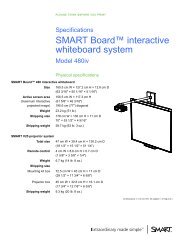LEIGHTRONIX_Brochure_NEXUS.pdf - Leightronix, Inc. NEXUS
LEIGHTRONIX_Brochure_NEXUS.pdf - Leightronix, Inc. NEXUS
LEIGHTRONIX_Brochure_NEXUS.pdf - Leightronix, Inc. NEXUS
You also want an ePaper? Increase the reach of your titles
YUMPU automatically turns print PDFs into web optimized ePapers that Google loves.
End-To-End Solutions for<br />
Broadcast & Streaming<br />
Video Server/System Controller
Contents<br />
Page 3 Introduction<br />
Page 4 Overview<br />
Page 6 Digital Video Server<br />
Page 8 Digital Video Messaging<br />
Page 10 Emergency Messaging<br />
Page 11 Dynamic Video Content<br />
Page 12 Remote Recording<br />
Page 13 Remote Recording Control<br />
Page 14 Remote Broadcasting<br />
Page 15 Device Control & Switching<br />
Page 16 Web<strong>NEXUS</strong> Web Interface<br />
Page 17 Web<strong>NEXUS</strong> Mobile<br />
Page 18 WinLGX Software<br />
Page 20 Live Streaming<br />
Page 21 System Configurations<br />
Page 22 Video Server Comparison<br />
Page 23 Technical Specifications<br />
Page 24 Support and Warranty<br />
Page 25 Customer Reviews<br />
Video Server/System Controller<br />
<strong>NEXUS</strong><br />
2 Video Server/System Controller<br />
<strong>NEXUS</strong><br />
Highlights<br />
• True station-in-a-box<br />
• Affordable for any television operation<br />
• 5 year warranty<br />
• Free support for the life of the product<br />
Introduction<br />
The unique, all-in-one design of the <strong>NEXUS</strong> ® separates it from other video<br />
server and television automation solutions. All of the features and functionality<br />
for unattended channel automation are built into the <strong>NEXUS</strong>, including a multichannel<br />
digital video server, two video messaging channels, DVD/VCR device<br />
control, video\audio switching, and a powerful, programmable event controller.<br />
With the <strong>NEXUS</strong> at your command, you can easily capture the attention of your<br />
audience with all-digital program playback synchronized with powerful video<br />
messaging. Operation is straightforward and requires little technical expertise.<br />
New users will quickly develop comprehensive broadcast schedules with<br />
minimal instruction.<br />
Thousands of video professionals have discovered the unmatched value and<br />
performance of the <strong>NEXUS</strong>. Its user-friendly, versatile design has made the<br />
<strong>NEXUS</strong> the trusted digital television automation solution for a wide range of<br />
applications, including local broadcast, local cable television, and private, inhouse<br />
communication networks.<br />
3
The <strong>LEIGHTRONIX</strong> <strong>NEXUS</strong> is truly an<br />
innovation in playback automation,<br />
combining digital video server technology,<br />
DVD and VCR control, video and audio<br />
signal routing, and digital video messaging<br />
in one compact and affordable package.<br />
Overview<br />
Video Server/System Controller<br />
<strong>NEXUS</strong><br />
Multi-Channel digital Video Server<br />
• Two MPEG Playback (Decoder) Channels<br />
• One MPEG Record (Encoder) Channel<br />
• Simultaneous Operation of all Playback and Recording Channels<br />
• Extended, Continuous Recording for up to 24 Hours<br />
• “Total Import” of DVD Programs to Video Server<br />
Scalable Local Media Storage<br />
• External Hard Drive Storage via Four USB 2.0 Ports for up to One Terabyte (TB)<br />
of Storage<br />
• TOTAL SHARE Option Expands Local Media Storage Capacity to Five TB<br />
• Digital File Transfer via Gigabit Ethernet<br />
• Automated Total Backup of Digital Media to Local or Network Drive<br />
Integrated digital Video Messaging<br />
• Two Digital Video Messaging Channels<br />
• Two Digital Media Overlay Channels (Graphic and Text)<br />
• Web Interface with Remote Video Slide Management<br />
• Online Video Slide Creation<br />
• Emergency Messaging — Online Video Slide Creation and Activation<br />
• Optional TOTAL INFO ® Dynamic Video Content<br />
• Dynamic Onscreen Program Guide<br />
device Control<br />
• Four Infrared Control Ports<br />
• Two DVply Serial Control Ports — DVD Control with Title: Chapter Access<br />
• Optional PRO-BUS Control Interfaces (DVD/VCR/GPI)<br />
• Optional ePRO-BUS Remote Control for up to 16, Remote PEGvault-SD Digital<br />
Video Encoders via TCP/IP Network<br />
Video/Audio Signal Routing<br />
• Internal 8x4 Video and Stereo Audio Routing Switcher<br />
• Control for Select External Routing Matrices<br />
Local and Remote System Control<br />
• Drag and Drop Scheduling with Error Checking and Conflict Reporting<br />
• Comprehensive Media Library<br />
• Remote Management via TCP/IP Network<br />
• Web<strong>NEXUS</strong> Mobile Browser-Based Interface Designed Exclusively for Mobile<br />
Electronic Devices<br />
4 Video Server/System Controller<br />
<strong>NEXUS</strong><br />
1 Vacuum Fluorescent Display and Status LEDs — Front<br />
panel offers status on: time/date, MPEG channels (play/<br />
record), switcher, schedule activity, hardware/firmware<br />
versions, serial number, IP address, valid video, schedule<br />
activity, and logged events.<br />
2 Keypad — Password-protected access to the main<br />
display menu. Quickly and easily configure the <strong>NEXUS</strong><br />
for network connection (IP address, subnet, gateway)<br />
and enable/disable key system functions.<br />
3 Integrated IR Device Control — Four infrared (IR)<br />
device control ports are built into the <strong>NEXUS</strong> and may<br />
be configured to operate with a variety of DVD and<br />
videotape equipment from leading manufacturers.<br />
4 DVply — Advanced DVD player control for two<br />
commercial grade DVD players allows random disc<br />
access with title:chapter selection.<br />
5 Communication Ports — For expanded switching,<br />
connect COM 1 to a supported video/audio routing<br />
switcher for system control of up to 32 inputs and 32<br />
outputs. COM 2 is for diagnostic purposes only.<br />
6 PRO-BUS — Your versatile solution for device control.<br />
PRO-BUS device control interfaces are available for<br />
hundreds of models of VCRs and DVD players and<br />
recorders.<br />
7 Internal Routing Switcher — A fully integrated, true<br />
matrix video/audio routing switcher is standard on the<br />
<strong>NEXUS</strong>.<br />
8 10/100/1000BASE-T Ethernet 1 — Provides a high<br />
speed connection to a TCP/IP network. Remotely control<br />
system and manage digital media using the provided<br />
WinLGX software.<br />
9 Four USB 2.0 Ports — Local digital media storage via<br />
USB allows configuration of up to one terabyte of local<br />
media storage.<br />
10 10/100/1000BASE-T Ethernet 2 — High speed<br />
connection exclusively for private, local media storage<br />
network using the TOTAL SHARE option. Add up to 4<br />
more terabytes of local media storage using approved<br />
network attached storage devices.<br />
5
Video Server Key Features<br />
• Simultaneous operation of all channels<br />
(play & record)<br />
• Extended program recording capability —<br />
individual program recording for up to 24<br />
hours in length<br />
• Compliant with Alliance for Community<br />
Media (ACM) Server Standards<br />
LGX-1TBR-d<br />
1 terabyte USB RAID hard drive array<br />
Video Server/System Controller<br />
<strong>NEXUS</strong><br />
Digital Video Server<br />
Two fully independent digital video playback channels plus a record channel<br />
are built right into the <strong>NEXUS</strong> and can be simultaneously operated. The builtin<br />
record channel supports both constant (CBR) and variable (VBR) bit rate<br />
encoding. Three user-defined recording parameters allow the operator to select<br />
and save the video bit rate(s), full D1 or half D1 resolution, and audio sampling<br />
settings. For immediate or scheduled recording, simply click on one of the three<br />
recording presets to select the right parameters for the job. During a record<br />
session, the <strong>NEXUS</strong> can even be told to always overwrite an existing MPEG file or<br />
create a new, unique name on-the-fly. Extended length, continuous file recording<br />
for up to 24 hours at high-quality MPEG-2 video/audio bit rates ensures that even<br />
the most demanding record situations are no problem for the <strong>NEXUS</strong>.<br />
A special ingest feature included with the <strong>NEXUS</strong> uses PRO-BUS control to<br />
automate recording from videotape and DVD source machines. Select the source<br />
device from any of the system resources, indicate the desired quality using the<br />
recording presets, name your file, enter the length, and go. WinLGX software<br />
automates the process and allows you to digitize your video with ease.<br />
File Transfer<br />
If your programming originates from a source outside your playback system, such<br />
as output from a non-linear editor, simply transfer the files onto the <strong>NEXUS</strong> hard<br />
drive for immediate playback. The <strong>NEXUS</strong> accepts MPEG-1 and MPEG-2 files<br />
output from many popular non-linear editing systems and professional encoding<br />
equipment. Gigabit Ethernet ensures rapid transfers of large media files.<br />
Scalable Local Media Storage<br />
For an innovative approach to media storage, the <strong>NEXUS</strong> uses external hard<br />
drives connected to USB (Universal Serial Bus) ports. The <strong>NEXUS</strong> digital media<br />
storage is fully scalable, with four USB 2.0 ports that allow you to set up and<br />
adjust your file storage capacity to meet the specific needs of your operation.<br />
Connect up to a total of one terabyte of external USB storage to hold hundreds of<br />
hours of programming.<br />
The LGX-500GBR-D and LGX-1TBR-D are high performance USB hard drive<br />
arrays featuring full data redundancy. Each model is equipped with dual hard<br />
drives, configured in RAID 1 mode, providing fully mirrored data (the drives are<br />
exact copies of each other). The drive enclosure is rack mountable and occupies<br />
only one rack unit of space.<br />
With increased drive capacity at a lower cost, USB storage makes sense and<br />
saves you money (USB storage devices sold separately).<br />
Visit leightronix.com/USBstorage for additional information on USB digital media storage<br />
options.<br />
6 Video Server/System Controller<br />
<strong>NEXUS</strong><br />
LGX-4TBR-n<br />
4 terabyte RAID hard drive array for use<br />
with TOTAL SHARE option<br />
Expanded Media Storage<br />
The <strong>NEXUS</strong> TOTAL SHARE option dramatically increases your digital media<br />
storage capacity through a private, dedicated digital media storage network<br />
using approved Network Attached Storage (NAS) devices. The expanded private<br />
storage network is exclusively for local digital media storage and is isolated from<br />
the primary gigabit Ethernet port used for system control. Up to four terabytes of<br />
expanded storage may be configured in addition to the standard USB storage for<br />
an overall system capacity of five terabytes!<br />
<strong>Inc</strong>reased Channel Capacity<br />
<strong>Inc</strong>rease your system’s channel capacity by attaching up to four <strong>NEXUS</strong>,<br />
Ultra<strong>NEXUS</strong> , or Ultra<strong>NEXUS</strong>-SDI video servers to the TOTAL SHARE network.<br />
The <strong>NEXUS</strong> series video server share all NAS devices on the TOTAL SHARE<br />
network, creating a modular video server system.<br />
Visit leightronix.com/TOTALSHARE for more details on expanded storage and channel<br />
capacity.<br />
Digital Media Storage Chart<br />
The following table shows typical record times for the <strong>NEXUS</strong> constant video<br />
bit rate (CBR) recording. The examples given in the table below are based on<br />
MPEG-2 encoding with full D1 resolution (720x480) video and 256Kb/sec audio<br />
bit rate. The <strong>NEXUS</strong> also supports variable bit rate (VBR) encoding, offering the<br />
potential for even more storage time.<br />
Total Storage Hours @ 4Mb/s Hours @ 6Mb/s Hours @ 8Mb/s<br />
500GB 225 156 120<br />
1TB 450 312 240<br />
5TB 2,250 1,560 1,220<br />
Note: Manufacturers’ methods for reporting hard drive sizes as well as data protection<br />
(RAID) will affect the actual usable drive capacity realized by the <strong>NEXUS</strong> system.<br />
7
The <strong>NEXUS</strong> can handle your digital<br />
video messaging needs without external<br />
hardware. Drag and drop video slides right<br />
into your schedule and synchronize your<br />
vital messages with program playback.<br />
Graphic and text video overlay —<br />
scheduled and/or emergency messaging<br />
Video Server/System Controller<br />
<strong>NEXUS</strong><br />
Digital Video Messaging<br />
Powerful Digital Video Messaging - Built In!<br />
The <strong>NEXUS</strong> is equipped with two independent digital video messaging channels<br />
and two digital media overlay channels that support both graphics and text. No<br />
additional hardware is necessary. Everything you need for communicating with<br />
dynamic, professional looking video messaging is built in.<br />
Video Slides and Slide Shows<br />
Video slides may be organized on an individual basis or grouped into slide<br />
shows using up to 32 user folders. WinLGX management and control software<br />
makes it easy to complement video programming with video messages as part<br />
of the standard broadcast schedule. Simply select video slides, and/or video<br />
slide shows from the media library and drag and drop them into your schedule.<br />
Introduce programming by strategically placing slides before or following<br />
programs with “coming up next” information.<br />
Video Overlay<br />
The <strong>NEXUS</strong> also provides support for hundreds of video overlay resources.<br />
Video overlays may be integrated within the broadcast schedule or initiated on<br />
an urgent basis using the emergency messaging feature. Each video overlay<br />
resource includes can include full screen graphics with support for transparency,<br />
and custom text in the lower third of the screen. Video overlays may appear over<br />
digital resources such as digital video clips and programs, and/or video slides.<br />
Virtual Channels<br />
For a simpler approach to video messaging, the <strong>NEXUS</strong> Virtual Channels<br />
provide two looping, fallback video sources that automatically appear between<br />
scheduled programs. The Virtual Channels allow users to easily create and<br />
display a default looping playlist of multiple <strong>NEXUS</strong> video/audio sources between<br />
programs. The Virtual Channels may be used along with video messaging<br />
resources in the broadcast schedule.<br />
A wide range of system resources may be added to the Virtual Channels,<br />
including video slides, video slide shows, digital video (MPEG) clips, and the<br />
TOTAL INFO dynamic data display option.<br />
8 Video Server/System Controller<br />
<strong>NEXUS</strong><br />
The Web<strong>NEXUS</strong> interface is simple enough<br />
for a first-time user to create and manage<br />
striking and effective video slides.<br />
A dynamic, onscreen program guide<br />
provides viewers with a complete listing of<br />
upcoming programs.<br />
Web<strong>NEXUS</strong> Digital Video Messaging<br />
A built-in Web interface, Web<strong>NEXUS</strong> is a powerful and versatile tool for<br />
remote digital video messaging. From anywhere your network extends, up to 32<br />
authorized users can log into Web<strong>NEXUS</strong> and upload slides, create new slides,<br />
and generate emergency messages. Authorized users can quickly and easily<br />
submit video slides imported as common JPEG images into separate, passwordprotected<br />
user accounts. Each user can upload hundreds of slides into their own<br />
folder within the <strong>NEXUS</strong> to form an individual slide show. During upload, users<br />
determine the days, times of day, and/or date(s) the slides will appear.<br />
Individual video slides remain inactive until they have been reviewed and added<br />
to the slide show by the system administrator. Select, trusted users can be<br />
assigned automatic authorization rights, adding new slides to the slide show<br />
without administrative approval.<br />
Online Video Slide Creation<br />
With the Web<strong>NEXUS</strong> text editor, users can also create custom slides by placing<br />
text directly over any of the uploaded or provided background slide templates.<br />
Text editing tools give users the ability to choose from specialty type fonts<br />
designed especially for broadcast television and also select the text’s font color,<br />
size, and position on the screen.<br />
Onscreen Program Guide<br />
The <strong>NEXUS</strong> can automatically generate a dynamic onscreen display of upcoming<br />
programs. Retrieving information from the schedule, the <strong>NEXUS</strong> automatically<br />
overlays a listing of the next ten upcoming programs on a user-selected graphic<br />
background. The program guide can be scheduled at specific times as an<br />
individual slide or appear within the normal rotation of one or more slide shows.<br />
More information on Web<strong>NEXUS</strong> can be found on page 16.<br />
9
Log into Web<strong>NEXUS</strong> and activate urgent<br />
video messages. Web<strong>NEXUS</strong> makes<br />
emergency messaging fast, easy, effective<br />
and is available to any authorized user.<br />
Before<br />
After<br />
Video Server/System Controller<br />
<strong>NEXUS</strong><br />
Emergency Messaging<br />
Using Web<strong>NEXUS</strong>, authorized users can create and activate an emergency<br />
message quickly and easily by simply selecting a background graphic and<br />
entering up to twelve pages of two-line text. Text appears in the lower third of<br />
the screen while users can determine the placement of images by creating and<br />
uploading graphic files that support transparency. The ongoing programming<br />
is fully or partially covered based on the configuration of the selected graphic.<br />
Once activated, emergency messages are displayed immediately over digital<br />
programming and remain available for the specified duration.<br />
10 Video Server/System Controller<br />
<br />
<strong>NEXUS</strong><br />
Dynamic Video Content<br />
TOTAL INFO<br />
The TOTAL INFO ® dynamic video content option brings the latest news, sports,<br />
weather, and more to <strong>NEXUS</strong>-POWERED local television channels. TOTAL<br />
INFO enhances the appearance of your on-air channels while informing and<br />
entertaining your viewers with dynamic video content. TOTAL INFO is perfect<br />
for complementing regularly scheduled programming or providing the primary<br />
content for information and entertainment channels.<br />
Easy<br />
TOTAL INFO is easy enough to be quickly mastered by a first time user. It<br />
only takes a few quick steps to add one or more of the news and information<br />
categories to the TOTAL INFO display sequence.<br />
Set It and Forget It<br />
Once configured, TOTAL INFO becomes 100 percent automated as news and<br />
information are continually delivered to the <strong>NEXUS</strong> and formatted for display<br />
over background video images. TOTAL INFO provides video content that is<br />
always new and relevant without constant attention.<br />
Affordable<br />
TOTAL INFO is fully integrated within the <strong>NEXUS</strong> and may be easily activated<br />
through a low-cost annual subscription service. No additional hardware is<br />
required. Only a reliable connection to the Internet is needed for continuous<br />
delivery of TOTAL INFO data to the <strong>NEXUS</strong>.<br />
11
leightronix.com/PEGvault-Sd<br />
leightronix.com/cameracontrol<br />
<br />
Video Server/System Controller<br />
<strong>NEXUS</strong><br />
Remote Recording<br />
The PEGvault-SD captures video/audio from a live feed, VCR, or any other<br />
source you want to record and produces high quality digital media files for<br />
playback on broadcast, cable, and streaming video-on-demand systems.<br />
Push button recording and preset encoding parameters simplify the process of<br />
capturing video while hardware-based, superior MPEG encoding technology<br />
ensures consistent, and top-quality results every time.<br />
When you are done recording, the PEGvault-SD automatically transfers digital<br />
media files to a pre-assigned video server of your choice, including <strong>NEXUS</strong> ®<br />
series video servers and PEG Central ® , the Web media hosting and streaming<br />
video-on-demand service from <strong>LEIGHTRONIX</strong>.<br />
Install the PEGvault-SD anywhere you need it and automatically transfer the<br />
digital files to your playback site’s location.<br />
Camera Control<br />
Record any event with consistent, broadcast quality results using the<br />
PEGvault-SD Remote Video Capture and Multi Camera Control System.<br />
This solution allows a single operator to easily manage a live, multi-camera<br />
production, recording an event from multiple vantage points with professional,<br />
broadcast quality results.<br />
The camera control system was designed for government agencies of all sizes,<br />
educators, and any other organization seeking a compact, all-in-one system<br />
for event capture. Ideal for capturing public meetings, fine arts concerts, local<br />
sporting events, or any other event that requires multiple camera angles to<br />
capture all the action from multiple vantage points.<br />
12 Video Server/System Controller<br />
<strong>NEXUS</strong><br />
Multi-Site Remote Recording<br />
• Scheduled and immediate recording<br />
control for up to 16 remote sites<br />
• Content is automatically transferred from<br />
all active sites to the host <strong>NEXUS</strong> server<br />
• Files are transferred, not streamed,<br />
maintaining high-quality digital media<br />
suitable for rebroadcast<br />
Remote Recording Control<br />
ePRO-BUS<br />
With optional ePRO-BUS control, even<br />
unmanned, remote locations are no problem<br />
for the PEGvault-SD. The <strong>NEXUS</strong> can send<br />
commands (scheduled or immediate) to up to 16<br />
remote encoding sites, where the PEGvault-SD<br />
is instructed to RECORD, STOP RECORD, then<br />
automatically transfers digital media files back<br />
to the commanding video server.<br />
13
leightronix.com/PEGcasting<br />
Video Server/System Controller<br />
<strong>NEXUS</strong><br />
Remote Broadcasting<br />
PEGcasting<br />
Cover a remote, live event without a direct video feed by letting the PEGvault-SD<br />
and the Internet deliver it for you.<br />
An integral part of PEGcasting , the PEGvault-SD pre-send and auto-play<br />
features allow programs remotely recorded to be automatically sent to and<br />
broadcast at a <strong>NEXUS</strong> site within minutes after a recording starts.<br />
After the <strong>NEXUS</strong> begins to receive a pre-sent file, the PEGvault-SD auto-play<br />
setting triggers playback of the file as quickly as two minutes after the transfer<br />
begins resulting in a Next to Live (N2L ) broadcast.<br />
Visit leightronix.com/pegcasting for more information.<br />
14 Video Server/System Controller<br />
<strong>NEXUS</strong><br />
PRO-BUS interfaces provide control for a<br />
wide range of DVD Players, DVD recorders,<br />
and VCRs.<br />
Device Control & Switching<br />
VCR and DVD Control<br />
The <strong>NEXUS</strong> has the power to command and control up to 22 external playback<br />
and recording devices and even includes four integrated infrared control<br />
interfaces right out of the box. The IR control ports are user-programmable for<br />
operation with select DVD players/recorders and VCRs. One IR transmitter cable<br />
is included with the <strong>NEXUS</strong>. Additional IR transmitter cables are available for<br />
purchase.<br />
The <strong>NEXUS</strong> also supports the PRO-BUS control scheme. Optional PRO-<br />
BUS interfaces support hundreds of DVD players/recorders and VCRs and are<br />
available for infrared, wired (mini-plug), and serial (RS-422) remotes.<br />
Advanced DVD Player Control<br />
For advanced DVD player control, the <strong>NEXUS</strong> is equipped with two DVply RS-<br />
232 DVD player control ports. Add a couple of commercial DVD players and you<br />
will open new doors to playback flexibility with random disc access (cue by Title:<br />
Chapter).<br />
Facility Signal Routing<br />
If you’re running a local television operation, chances are you need signal<br />
routing. The <strong>NEXUS</strong> has a powerful video/audio routing switcher built right in.<br />
Six external inputs plus two internal digital player inputs can be routed to any<br />
of three external outputs. A fourth internal “output” is routed to the digital video<br />
recorder inside the <strong>NEXUS</strong>. True matrix routing, any source to any destination, is<br />
a standard feature of the <strong>NEXUS</strong>.<br />
Video Detection<br />
Loss-of-video detection is featured on all three video outputs of the internal<br />
switcher. Each video output is independently and continually monitored for a<br />
valid video signal. If video is lost, a default input will automatically be routed to<br />
the output. A unique default input (1 of 6) may be assigned independently for<br />
each output.<br />
Control for External Routers<br />
The <strong>NEXUS</strong> is capable of interfacing with and controlling video/audio routing<br />
matrices with up to 32 inputs by 32 outputs from select manufacturers.<br />
15
Web<strong>NEXUS</strong> provides convenient access to<br />
the <strong>NEXUS</strong> using a standard Web browser.<br />
The <strong>NEXUS</strong> Virtual Channels make it easy<br />
to configure default video sources for<br />
automatic display between video programs.<br />
Video Server/System Controller<br />
<strong>NEXUS</strong><br />
Web<strong>NEXUS</strong> Web Interface<br />
Web<strong>NEXUS</strong> is a built-in Web server within the <strong>NEXUS</strong> providing system status<br />
and control using a standard Web browser. Web<strong>NEXUS</strong> provides easy access<br />
for system status/logs, media management, video messaging, and configuration<br />
of the Virtual Channels.<br />
Web<strong>NEXUS</strong> provides support for up to 32 unique users, with individual user<br />
rights assignable by the system administrator.<br />
Monitor System Status<br />
• Site information - name, location, serial number, firmware version<br />
• Switcher status inputs/outputs<br />
• MPEG player 1-2, and MPEG recorder status<br />
• USB digital media storage - used space, free space, diagnostics<br />
Manage Digital Media Destinations and Transfers<br />
• Select digital media files for automatic transfer to other <strong>NEXUS</strong> video<br />
servers<br />
• Transfer to <strong>LEIGHTRONIX</strong> PEG Central streaming video-on-demand site<br />
• Transfer to third party streaming, broadcast, or archive server (FTP<br />
capable)<br />
Create and Contribute Video Slides<br />
• Upload complete slides as standard JPEG images<br />
• Create new slides online with the online slide editor<br />
Emergency Messaging<br />
• Login and easily activate urgent messages<br />
• Add lower third text to graphic backgrounds<br />
• Graphic transparency allows for full or partial screen display<br />
• Limit event duration in days, hours, and minutes<br />
Virtual Channels<br />
• Configure Virtual Channels 1 and 2 for automatic display between<br />
program playback<br />
• Select from video slides, video, external sources, and/or dynamic video<br />
content<br />
16 Video Server/System Controller<br />
<strong>NEXUS</strong><br />
Control the <strong>NEXUS</strong> from the palm of your<br />
hand with Web<strong>NEXUS</strong> Mobile<br />
Web<strong>NEXUS</strong> Mobile<br />
Web<strong>NEXUS</strong> Mobile gives users handheld, remote access and control to their<br />
<strong>NEXUS</strong> television automation and video server systems. System administrators<br />
can easily check status, activate video playback, trigger a recording, or perform<br />
video/audio switches.<br />
Web<strong>NEXUS</strong> Mobile is accessible over the Internet through several popular<br />
handheld devices, including cellular phones and wireless network devices based<br />
on the Apple ® iOS operating system. The Web<strong>NEXUS</strong> server automatically<br />
detects the device type and provides a Web format suitable for their individual<br />
display capabilities.<br />
Once connected, a user is prompted with a standard login. With the entry of<br />
a valid username and password, the remote user is provided a menu offering<br />
status and control over the digital video playback and record channels and the<br />
internal or external system routing switcher. The interface provides real time<br />
device control and status.<br />
Mobile Control and Monitoring Features<br />
• Check system and switcher statuses<br />
• Send switch commands<br />
• Monitor activity of MPEG playback and record<br />
• Play MPEG video files<br />
• Record MPEG files<br />
• Supports Apple ® iOS — works with iPhone ® and select iPod touch ®<br />
models<br />
17
The Storage Manager makes it easy to<br />
send, retrieve, move, and delete digital<br />
video programs, slides, and overlays.<br />
WinLGX monitors resources and channels<br />
for conflicts during scheduling.<br />
WinLGX Software<br />
Video Server/System Controller<br />
<strong>NEXUS</strong><br />
<strong>Inc</strong>luded with the <strong>NEXUS</strong> controller is the WinLGX management and control<br />
software. WinLGX provides all of the tools necessary for local and remote system<br />
control of <strong>LEIGHTRONIX</strong> digital video servers and system controllers via TCP/IP<br />
network. System configuration, immediate device control, scheduling, and system<br />
status are all easily managed through the software’s powerful yet easy-to-use<br />
interface.<br />
Support for Mixed Media Formats<br />
The media resource library included with WinLGX makes it a breeze to organize<br />
programs, including digital video files (MPEG), DVD programs, videotape titles,<br />
and JPEG video slides. Custom library folders can also be created for at-a-glance<br />
media selection. New MPEG programs can be automatically added to the library<br />
during recording or file transfers with the special “Add to library” function.<br />
Drag and Drop Scheduling with Error Checking<br />
Drag and drop scheduling with conflict reporting ensures quick and easy<br />
development of playback schedules. Each time a new program is added to<br />
the schedule, the comprehensive error checking routine reviews all devices,<br />
resources, and channels, immediately alerting users of any conflicts.<br />
Licensing and Updates<br />
No need for a license with WinLGX. WinLGX is provided with the <strong>NEXUS</strong><br />
free of charge and may be copied and distributed to multiple users as<br />
necessary. Updates are also provided at no cost to registered customers at the<br />
<strong>LEIGHTRONIX</strong> online Support Center.<br />
18 Video Server/System Controller<br />
<strong>NEXUS</strong><br />
Import digital video directly from DVD for<br />
playback on the <strong>NEXUS</strong>.<br />
Automatically back up system and digital<br />
media files to a local or network location<br />
with Total Backup.<br />
Multi-Channel, Multi-System Control<br />
WinLGX is a one-stop application that offers simple channel expansion, allowing<br />
users to easily operate up to eight <strong>LEIGHTRONIX</strong> digital video servers and<br />
system controllers from one interface. With up to eight <strong>NEXUS</strong> or Ultra<strong>NEXUS</strong><br />
servers, users have 16 channels of digital video playback at their command.<br />
Users just click on the controller tabs displayed across the top of the WinLGX<br />
scheduler to access separate schedule windows for each of their <strong>LEIGHTRONIX</strong><br />
digital servers/controllers. The WinLGX scheduler also allows users controlling<br />
larger routing switchers to automate 16 channels per switcher for even greater<br />
system control.<br />
Additional Software Utilities<br />
DVD Import<br />
For programming received on DVD, TOTAL IMPORT allows you to maintain an<br />
all-digital workflow. Simply place the DVD in your PC drive and TOTAL IMPORT<br />
reads and converts the DVD video for storage and playback on the <strong>NEXUS</strong>. Total<br />
Import combines multiple VOB video files into a single, contiguous MPEG file<br />
ready for immediate playback. The TOTAL IMPORT software utility is included<br />
free of charge with the <strong>NEXUS</strong>.<br />
Automatic System Backup<br />
Schedule automatic system data and media backups at regular intervals using<br />
the <strong>NEXUS</strong> Total Backup application. Simply point to a local or network drive<br />
and indicate how often and at what time regular backups should occur. System<br />
backup is performed as a low-priority background task and does not impact<br />
your on-air operations.<br />
19
Live Streaming<br />
Video Server/System Controller<br />
<strong>NEXUS</strong><br />
Simply connect the output from a <strong>LEIGHTRONIX</strong> broadcast video server or any<br />
other live video/audio source to the PEGstream-SD and you’re ready to deliver<br />
your programming live over the Internet. The PEGstream-SD live streaming<br />
encoder captures your video feed in real time and sends it out as a single digital<br />
video stream directly to PEG Stream , the online live streaming service. World<br />
class servers receive and replicate the stream, accommodating online viewers<br />
both locally and worldwide. Together, the PEGstream-SD and PEG Stream<br />
ensure a high quality viewing experience while alleviating any potential strain on<br />
your local network.<br />
The PEGstream-SD is designed for smart integration with <strong>LEIGHTRONIX</strong><br />
<strong>NEXUS</strong> series broadcast video servers. The PEGstream-SD is capable of<br />
receiving commands on the fly to adjust stream bit rates and can even block and<br />
substitute video content not approved for Webcasting.<br />
Visit leightronix.com/streaming and learn how you can experience the seamless<br />
integration of broadcast and Web-based media.<br />
20 Video Server/System Controller<br />
<strong>NEXUS</strong><br />
System Configurations<br />
A true station-in-a-box, the <strong>NEXUS</strong> is equipped with everything necessary<br />
for successful unattended broadcasting. Need more inputs and outputs?<br />
The <strong>NEXUS</strong> is capable of interfacing with and controlling video/audio routing<br />
matrices with up to 32 inputs by 32 outputs from select manufacturers. Visit<br />
leightronix.com/nexus for more system diagrams featuring external routing<br />
switcher control.<br />
21
Video Server/System Controller<br />
<strong>NEXUS</strong><br />
Video Server Comparison<br />
The <strong>NEXUS</strong> series all-in-one video server/station automation solutions share<br />
many common features and functions. These unique products offer varying<br />
levels of performance and system control capabilities, including digital video<br />
playback and recording, device control, and video/audio routing. Use the<br />
following table to compare features and find the best <strong>LEIGHTRONIX</strong> video server<br />
solution for you.<br />
Price $8,995.00 $10,995.00 $13,495.00<br />
digital Video<br />
Server<br />
Storage options<br />
Vod Streaming Not Available<br />
2 Digital Video Playback Channels<br />
1 Digital Video Record Channel for Broadcast<br />
Up to 5TB RAID Storage (1TB USB and 4TB NAS<br />
with TOTAL SHARE )<br />
2 Digital Video Playback Channels<br />
1 Digital Video Record Channel for Broadcast<br />
1 Digital Video Record Channel for Streaming Video-on-Demand (VOD)*<br />
Up to 20TB RAID Storage (4TB USB and 16TB NAS with TOTAL SHARE)<br />
Automatic Transfer of Digital Media Files to <strong>LEIGHTRONIX</strong> Streaming VOD Service — PEG Central ® ,<br />
Schoolstream.TV , or Worshipnet.TV <br />
Live Streaming Smart Streaming Integration with <strong>LEIGHTRONIX</strong> PEGstream-SD Live Streaming Media Encoder and PEG Stream Live Streaming Service<br />
digital Video<br />
Messaging<br />
Video Messaging<br />
Features<br />
online Video<br />
Slide Editor<br />
dynamic Video<br />
Content<br />
Zoned Video<br />
display<br />
2 Digital Video Messaging Channels<br />
2 Digital Video Overlay Channels<br />
2,000 Video Slide Capacity, Online Slide Management and Creation, Text and Graphic Overlay for Digital Media, Onscreen and Online Dynamic Schedule<br />
Display, and Online Emergency Messaging Creation<br />
Browser-Based Slide Editor <strong>Inc</strong>luded<br />
Optional TOTAL INFO ® — News, Local Weather,<br />
Sports, Financials, Metro Traffic, Dailies<br />
Not Available<br />
Advanced, Browser-Based Slide Editor — Multi-Layer Support, Web Cam Photo Capture and Import,<br />
Multiple Font Effects, Powerful Graphic and Text Filters, Drawing Tools, Graphic Library<br />
TOTAL INFO First Year <strong>Inc</strong>luded — News, Local Weather, Sports, Financials, Metro Traffic, Dailies<br />
Zoned TOTAL INFO — Dynamic, Multi-Zone Display Consisting of a Primary Playback Window for<br />
Digital Video and Video Slide Shows Complemented by TOTAL INFO Local Weather and a User-<br />
Selected Rotation of TOTAL INFO News, Sports, Financials, Metro Traffic, and/or Dailies<br />
device Control Control up to 22 VCR/DVD Players (Standard and Optional Control), ePRO-BUS Control for Remote PEGvault-SD Digital Video Encoders<br />
Video/Audio<br />
Connections<br />
Signal Routing<br />
Software<br />
Web Interface<br />
Warranty and<br />
Support<br />
Composite Video (BNC), Two Channel Audio (RCA)<br />
Internal 8 x 4 Video/Audio Routing Switcher,<br />
Control for External Routing Switchers (32x32)**<br />
<br />
Internal 8 x 4 Video/Audio Routing Switcher,<br />
Control for External Routing Switchers (250x250)**<br />
SD-SDI Video In/Out, Support for Embedded,<br />
Digital (AES), and Analog Audio In/Out<br />
2 Record Inputs, 2 Playback Outputs, Control<br />
for External Routing Switchers (250x250)**<br />
WinLGX Network Management Application — System Control, Scheduling, Media Management; Total Backup Automated Backup Utility for<br />
Schedules, System Data, and Digital Media; Total Import DVD Import Utility<br />
Web<strong>NEXUS</strong> Web Interface — System Monitoring, Online Slide Creation and Management, Emergency Messaging, Virtual Channel Configuration,<br />
Web<strong>NEXUS</strong> Mobile Remote System Access and Control using Select Electronic, Handheld Devices<br />
FREE 5 Year Parts and Labor Warranty with Priority Service<br />
FREE Telephone Support<br />
FREE Live Desktop to Desktop Support via WebEx ®<br />
FREE Email Support and Dedicated Support Center Web Site: www.supportcenter.leightronix.com<br />
FREE Software and Firmware Updates and Assistance for the Life of the Product<br />
* VOD recorder requires a USB hard drive in addition to either a standard USB hard drive or expanded (NAS) media storage.<br />
** RS-232 interface cables for PRO-16/NET-164, AUTOPATCH, KNOX, KRAMER, LEITCH ® , PESA, SIGMA, and TEQ GEAR routing switchers are included. EXTRON ® and SIERRA<br />
routing switchers are also supported. Visit leightronix.com/routersupport for a complete list of supported routing switchers.<br />
22 Video Server/System Controller<br />
<strong>NEXUS</strong><br />
Technical Specifications<br />
• Dimensions—Two standard 19” rack units with overall dimensions of 3.50”H x<br />
19.00”W x 15.00”D<br />
• Weight—17 lbs.<br />
• Network Port 1—Eight-position/eight-conductor RJ-45 modular jack,<br />
10/100/1000BASE-T Ethernet, TCP/IP, user-configurable IP address, subnet, and<br />
gateway<br />
• Network Port 2—Eight-position/eight-conductor RJ-45 modular jack,<br />
10/100/1000BASE-T Ethernet, dedicated port for use with the TOTAL SHARE<br />
option<br />
• Display—2 x 24 character vacuum fluorescent display<br />
• Keyboard—Keypad with four push buttons for password-protected front panel<br />
status and configuration<br />
• Internal Clock—Battery-backed time and date, temperature compensated crystal<br />
oscillator for high accuracy<br />
• Video Standard—NTSC, standard definition, 4x3 aspect ratio<br />
• Video Encoding—MPEG-2, full D1 and half D1 resolution, 1.5-10Mb/s variable bit<br />
rate encoding, 3-8Mb/s constant bit rate encoding<br />
• Video I/O—6 BNC video inputs, 3 BNC video outputs, NTSC composite video 1V<br />
P-P, active switching, unity gain<br />
• Audio Encoding—MPEG-1 layer II, 44.1K and 48K sampling rates, 192Kb/s and<br />
224Kb/s audio bit rates<br />
• Audio I/O—6 dual RCA audio inputs, 3 dual RCA audio outputs, -10dBV<br />
unbalanced line level, unity gain<br />
• Video/Audio Recording Capacity—Maximum individual MPEG program length of<br />
23 hours, 59 minutes<br />
• Standard Digital File Storage—External hard drive, 4 USB 2.0 ports, 1 terabyte<br />
maximum storage<br />
• Expanded Digital File Storage—Expanded storage capacity with TOTAL SHARE<br />
option, 4 terabytes total storage (in addition to standard storage, 5 terabytes<br />
maximum overall system capacity)<br />
• Infrared Control Ports—4 mini-jack device control ports<br />
• PRO-BUS—Six-position/six-conductor modular jack, <strong>LEIGHTRONIX</strong> proprietary<br />
interface control bus<br />
• DVply—2 DB9M RS-232 device control ports<br />
• Power Input—Three-position IEC power input with removable power cord<br />
• Power Supply—Internal, accepts 90 to 264VAC @ 47 to 63Hz<br />
• Product Safety—Certification by ETL Semko for U.S. Standard(s) for Audio, Video<br />
& Similar Electronic Apparatus (UL-60065) and Canadian Standard(s) for Safety<br />
Requirements for Audio, Video & Similar Electronic Apparatus (CAN/CSA-C22.2<br />
No. 60065)<br />
• Compliance—FCC Part 15<br />
• Digital Media Licensing—Licensed under MPEG LA ® LLC’s MPEG-2 Patent<br />
Portfolio<br />
• Warranty—5 Years, Parts and Labor<br />
23
Video Server/System Controller<br />
<strong>NEXUS</strong><br />
Support and Warranty<br />
At <strong>LEIGHTRONIX</strong> we understand that your success depends not only on the<br />
products you choose but the support that accompanies it. That’s why we back<br />
our products with an amazing 5 year hardware and software warranty, and free<br />
support for the life of our products.<br />
Support Center<br />
Register your products and gain convenient access to the <strong>LEIGHTRONIX</strong><br />
Support Center resources and learning tools. Everything in our Support Center,<br />
including software and firmware updates, training videos, manuals, tutorials, and<br />
more, is FREE.<br />
Live, Online Support<br />
Interact directly with a live <strong>LEIGHTRONIX</strong> technical<br />
support representative via the Internet through<br />
WebEx ® , a software sharing application. WebEx<br />
allows you and the representative to share desktop<br />
views and transfer PC control between one another.<br />
At <strong>LEIGHTRONIX</strong>, our experience and expertise gives us the confidence to<br />
back up our products with a 5 year warranty and the best factory support in the<br />
industry.<br />
24 Video Server/System Controller<br />
<strong>NEXUS</strong><br />
<strong>NEXUS</strong> Customers<br />
Proven Success - Don’t just take our word for it<br />
Head to leightronix.com/customers to view these and more customer success<br />
stories with exclusive video interviews.<br />
“<br />
“<br />
“<br />
The key thing for me as a teacher is that I want to spend less time worrying<br />
about technical issues and more quality one-on-one time to instruct my<br />
students. That’s really where the <strong>NEXUS</strong> has come in handy for me.<br />
I got recommendations to use the <strong>NEXUS</strong> from people in the industry that I<br />
both admire and respect, so word of mouth was a strong force in making a<br />
decision. I’d definitely recommend the <strong>NEXUS</strong> to any government agency.<br />
The <strong>NEXUS</strong> has reinvented our workflow on Channel 16. The <strong>NEXUS</strong> has<br />
changed every aspect of our operation from the amount of programming<br />
we are able to produce, to how we get that programming on air.<br />
“<br />
“<br />
25<br />
- Ryan Bandy<br />
Read the rest of Ryan’s story at leightronix.com/chatham<br />
“<br />
- Nathan Snook<br />
Read the rest of Nathan’s story at leightronix.com/fortbenning<br />
- Matthew Brandimarte<br />
Read the rest of Virgil’s story at leightronix.com/oakpark
About <strong>LEIGHTRONIX</strong><br />
<strong>LEIGHTRONIX</strong> is recognized as an industry leader in specialty video<br />
equipment design and manufacturing, including digital video solutions,<br />
television automation, live and video-on-demand streaming media,<br />
and remote equipment control. A model of stability and longevity in the<br />
quickly evolving professional video market, <strong>LEIGHTRONIX</strong> continues<br />
to set standards in product value and versatility that exceed customer<br />
expectations in both product performance and support.<br />
Exceptional product reliability, a standard 5 year warranty, and costfree<br />
technical support have made <strong>LEIGHTRONIX</strong> a leading innovator of<br />
specialized video solutions.<br />
www.leightronix.com | (800) 243-5589 | 2330 Jarco Dr, Holt, MI 48842<br />
11/01/11<br />
© Copyright 2011, <strong>LEIGHTRONIX</strong>, INC. All Rights Reserved.