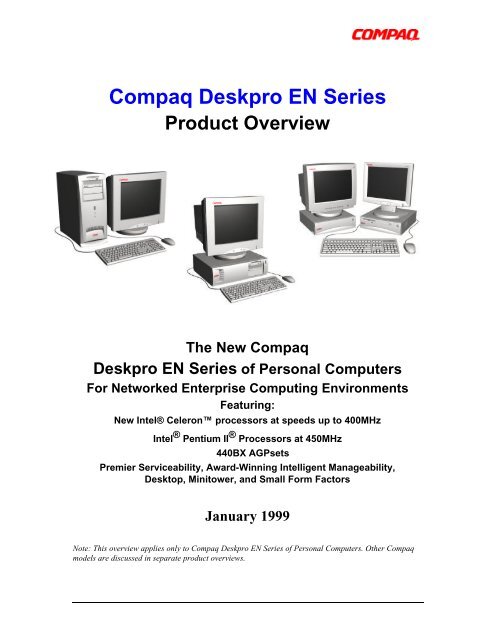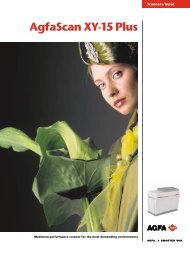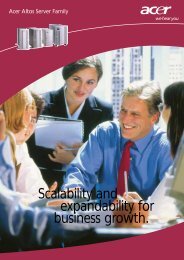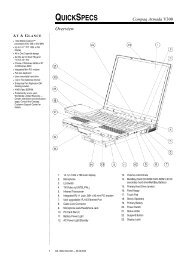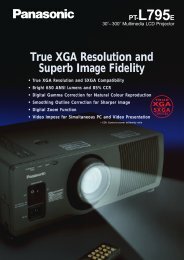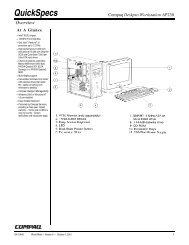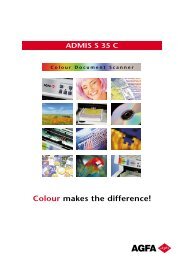Compaq Deskpro EN Series Product Overview The New ... - 4pk.ru
Compaq Deskpro EN Series Product Overview The New ... - 4pk.ru
Compaq Deskpro EN Series Product Overview The New ... - 4pk.ru
Create successful ePaper yourself
Turn your PDF publications into a flip-book with our unique Google optimized e-Paper software.
<strong>Compaq</strong> <strong>Deskpro</strong> <strong>EN</strong> <strong>Series</strong><br />
<strong>Product</strong> <strong>Overview</strong><br />
<strong>The</strong> <strong>New</strong> <strong>Compaq</strong><br />
<strong>Deskpro</strong> <strong>EN</strong> <strong>Series</strong> of Personal Computers<br />
For Networked Enterprise Computing Environments<br />
Featuring:<br />
<strong>New</strong> Intel® Celeron processors at speeds up to 400MHz<br />
Intel ® Pentium II ® Processors at 450MHz<br />
440BX AGPsets<br />
Premier Serviceability, Award-Winning Intelligent Manageability,<br />
Desktop, Minitower, and Small Form Factors<br />
January 1999<br />
Note: This overview applies only to <strong>Compaq</strong> <strong>Deskpro</strong> <strong>EN</strong> <strong>Series</strong> of Personal Computers. Other <strong>Compaq</strong><br />
models are discussed in separate product overviews.
<strong>Compaq</strong> <strong>Deskpro</strong> <strong>EN</strong> <strong>Series</strong> Reviewer’s Guide<br />
Find <strong>The</strong> Information You Need Fast ________________________<br />
For More Information, Contact .........................................................................................................2<br />
Executive Summary ..........................................................................................................................3<br />
Announcement Summary..................................................................................................................3<br />
<strong>Product</strong> Positioning .....................................................................................................................3<br />
Target Audience..........................................................................................................................3<br />
What’s <strong>New</strong>.................................................................................................................................3<br />
What’s Special About This <strong>Product</strong> .............................................................................................3<br />
Key Facts/Features/Benefits ..............................................................................................................4<br />
Stable and Consistent Platform....................................................................................................4<br />
High-Performance Intel Processors ..............................................................................................4<br />
Memory.......................................................................................................................................5<br />
SMART Hard Drives...................................................................................................................5<br />
AGP Graphics .............................................................................................................................5<br />
Multimedia Capabilities ..............................................................................................................5<br />
Audio with PREMIER•SOUND...............................................................................................5<br />
Premier Serviceability.......................................................................................................................6<br />
Configuration ............................................................................................................................11<br />
Diagnostic LEDs .......................................................................................................................11<br />
Intelligent Manageability ................................................................................................................11<br />
<strong>Compaq</strong> Restore CD .......................................................................................................................12<br />
Microsoft Operating System Compatibility......................................................................................12<br />
<strong>The</strong> <strong>Compaq</strong> Advantage..................................................................................................................12<br />
Uncompromising Quality, Reliability, and Compatibility...........................................................12<br />
Service and Support...................................................................................................................13<br />
Design for Environment ............................................................................................................13<br />
Specifications/Standard Features.....................................................................................................14<br />
Notice .............................................................................................................................................15<br />
For More Information, Contact________________<br />
For more information about the <strong>Compaq</strong> <strong>Deskpro</strong> <strong>EN</strong> <strong>Series</strong> of Personal Computers or any other<br />
<strong>Compaq</strong> product, contact your <strong>Compaq</strong> Authorized Reseller or visit our World Wide Web Site at<br />
www.compaq.com.<br />
Notice: <strong>Compaq</strong> Computer Corporation shall not be liable for technical or editorial errors or omissions<br />
contained herein; nor for incidental or consequential damages resulting from the furnishing or use of this<br />
material. <strong>The</strong> information provided herein is subject to change without notice.<br />
Page 2
<strong>Compaq</strong> <strong>Deskpro</strong> <strong>EN</strong> <strong>Series</strong> Reviewer’s Guide<br />
Executive Summary ______________________________________<br />
Announcement Summary _______________________________________________________<br />
<strong>Compaq</strong> introduces new models of the <strong>Deskpro</strong> <strong>EN</strong> <strong>Series</strong> of Personal Computers in conjunction with the<br />
Intel announcement of the new Intel Celeron processor at 400 MHz with 66MHz Front Side Bus (FSB).<br />
<strong>Product</strong> Positioning ____________________________________________________________<br />
<strong>The</strong> <strong>Compaq</strong> <strong>Deskpro</strong> <strong>EN</strong> <strong>Series</strong> of Personal Computers delivers an outstanding combination of<br />
manageability, serviceability, and consistency for enterprise environments. <strong>The</strong> <strong>Deskpro</strong> <strong>EN</strong> <strong>Series</strong> Small<br />
Form Factor products also deliver a full-featured PC in a small, highly integrated design.<br />
Target Audience _______________________________________________________________<br />
<strong>The</strong> <strong>Compaq</strong> <strong>Deskpro</strong> <strong>EN</strong> <strong>Series</strong> of Personal Computers is designed for enterprise customers who value<br />
leading manageability and premier serviceability in a stable platform that remains consistent over time.<br />
<strong>The</strong>se customers standardize on a particular platform to control support costs and to maximize long-term<br />
investments. <strong>Compaq</strong>’s commitment to this stable and consistent platform, along with the improved<br />
performance of the <strong>Deskpro</strong> <strong>EN</strong> <strong>Series</strong>, advanced serviceability, and comprehensive manageability,<br />
ensures that enterprise users experience the lowest total cost of ownership throughout the PC lifecycle.<br />
What’s <strong>New</strong> ___________________________________________________________________<br />
<strong>New</strong> Intel Celeron processor with 66MHz Front Side Bus@ 400MHz with 128KB cache<br />
Additional Ultra ATA hard drive choices up to 10GB<br />
32X Max tray load IDE CD-ROM<br />
What’s Special About This <strong>Product</strong> _______________________________________________<br />
<strong>The</strong> <strong>Deskpro</strong> <strong>EN</strong> <strong>Series</strong> of Personal Computers sets a new benchmark for performance, adaptability, and<br />
cost control in large enterprise computing environments by offering new Intel Celeron processors and new<br />
Intel Pentium II processors with clock speeds up to 450MHz. Increasingly powerful hard drives and<br />
networking capability make these products the new standard for business computing.<br />
<strong>The</strong> modular design redefines serviceability. Components that are commonly replaced are easily<br />
accessible once the hood is removed. No tools are necessary to remove the hood, the hard drives, or even<br />
the systemboard. Coupled with the use of industry standard components, service calls, parts replacement,<br />
and the training required to perform service and upgrades are minimized and simplified.<br />
<strong>The</strong>se and all new <strong>Deskpro</strong> personal computers include a full set of Intelligent Manageability solutions<br />
that deliver easy centralized control and management throughout the PC lifecycle. Intelligent<br />
Manageability is based on industry standard building blocks including DMI 2.0 support, SNMP, Intel’s<br />
“Wired for Management” standards, and Net PC Technologies. It is also built upon tight integration with<br />
<strong>Compaq</strong> Management Solutions Partners and <strong>Compaq</strong> Insight Manager.<br />
Powerful performance further enhances the value of the <strong>Deskpro</strong> <strong>EN</strong> <strong>Series</strong> of Personal Computers and<br />
suitability for enterprise environments. Combining Intel’s new processors, AGP graphics, and high<br />
capacity, high performance hard drives make the <strong>Deskpro</strong> <strong>EN</strong> <strong>Series</strong> a powerful business computer. <strong>The</strong><br />
technologies that have been integrated into this personal computer have staying power and will provide a<br />
stable and consistent platform throughout the product life.<br />
Page 3
<strong>Compaq</strong> <strong>Deskpro</strong> <strong>EN</strong> <strong>Series</strong> Reviewer’s Guide<br />
<strong>New</strong> <strong>Deskpro</strong> <strong>EN</strong> <strong>Series</strong> of Personal Computers features _____________________________<br />
Wide range of Intel processors:<br />
- Intel Celeron processor with 66 MHz Front Side Bus @ 300AMHz, 333MHz, 400MHz with<br />
128KB cache<br />
- Intel Pentium II processors with 66MHz Front Side Bus @ 333MHz or Intel Pentium II<br />
processors with 100MHz Front Side Bus @ 350MHz, 400MHz, and 450MHz processors<br />
with 512KB ECC cache<br />
Premier serviceability provided through tool-free disassembly features<br />
Comprehensive Intelligent Manageability features include DMI 2.0 support, Remote Wakeup /<br />
Remote Shutdown, Remote Boot, Smart Cover Lock, Smart Cover Sensor (Desktop and<br />
Minitower models only), ECC Memory with Fault Prediction and Prefailure Warranty (standard<br />
on select models), Remote ROM Flash, Remote Security Management, and Memory Change<br />
Alert<br />
<strong>Compaq</strong> 10/100 TX PCI Intel WOL UTP with Remote Wakeup NIC card on select models and<br />
Embedded <strong>Compaq</strong> 10/100 TX PCI Intel WOL UTP with Remote Wakeup NIC on Small Form<br />
Factor models<br />
<strong>Compaq</strong> Restore CD shipped with all units<br />
Diagnostic LEDs for quick troubleshooting<br />
Intel 440BX AGPset<br />
ATI RAGE PRO TURBO AGP graphics controller with choice of 1X or 2X<br />
Choice of high capacity, high performance SMART Ultra ATA hard drives (up to 10GB<br />
capacity) or Wide UltraSCSI hard drives (up to 9.1GB capacity)<br />
32MB, 64MB Synchronous DRAM (SDRAM expandable to 256MB on no NIC models and<br />
384MB on all other models) standard on all models. ECC memory standard on SCSI models and<br />
supported on all.<br />
Up to 32X Max tray load CD-ROM on select models<br />
Embedded 16-bit full-duplex ISA audio card featuring <strong>Compaq</strong> PREMIERSOUND<br />
<strong>Compaq</strong> Enhanced Keyboard with three Windows function keys for increased productivity with<br />
Windows 95 and Windows NT<br />
Choice of Windows 95 or Windows NT 4.0 preinstalled<br />
Key Facts/Features/Benefits _______________________________<br />
Stable and Consistent Platform __________________________________________________<br />
<strong>The</strong> <strong>Deskpro</strong> <strong>EN</strong> <strong>Series</strong> platform is designed to provide stability and consistency throughout the product<br />
lifecycle. Proposed change to components, ROM, or software is closely evaluated to ensure that change is<br />
necessary and implemented in a way that impacts customers as little as possible. A <strong>Deskpro</strong> <strong>EN</strong> shipped<br />
at the beginning of the lifecycle will demonstrate consistent performance and behavior with a model<br />
shipped at the end of the lifecycle. Within each unique configuration, all models will have the same<br />
preinstalled software, eliminating unnecessary functional changes and differences.<br />
High-Performance Intel Processors _______________________________________________<br />
<strong>The</strong> <strong>Compaq</strong> <strong>Deskpro</strong> <strong>EN</strong> <strong>Series</strong> of Personal Computers feature Intel Celeron processors with 66MHz<br />
Front Side Bus at 300AMHz, 333MHz and 400/MHz (128KB cache) processors or Intel Pentium II<br />
processors with 66 MHz Front Side Bus at 333MHz or or Intel Pentium II processors with 100MHz Front<br />
Side Bus at 350MHz, 400MHz, and 450MHz processors with 512KB ECC cache. All <strong>Deskpro</strong> <strong>EN</strong> <strong>Series</strong><br />
Page 4
<strong>Compaq</strong> <strong>Deskpro</strong> <strong>EN</strong> <strong>Series</strong> Reviewer’s Guide<br />
models are equipped with the Intel state-of-the-art 440BX AGPset, which supports either the 66MHz or<br />
100MHz FSB, AGP, ACPI, SDRAM, ECC, and Ultra ATA.<br />
Processors with Error Checking and Correcting (EEC) memory are available on select <strong>Compaq</strong> <strong>Deskpro</strong><br />
systems. <strong>The</strong>se processors are covered under the Processor Fault Prediction and Prefailure Warranty. If<br />
the processor encounters an excessive number of cache memory errors, the system displays a Local Alert<br />
Message. This message contains detailed information about the faulty processor, allowing action to be<br />
taken before non-correctable cache memory errors occur. <strong>The</strong> Prefailure Warranty allows replacement of<br />
the faulty processor, free of charge, before failure occurs.<br />
Memory_______________________________________________________________________<br />
<strong>The</strong> <strong>Compaq</strong> <strong>Deskpro</strong> <strong>EN</strong> <strong>Series</strong> models ship standard with 32MB or 64MB of Synchronous DRAM<br />
(SDRAM), expandable to 256MB on Small Form Factor models and 384MB on Desktop or Minitower<br />
models. SCSI models feature 64MB of ECC SDRAM with Fault Prediction and Prefailure Warranty.<br />
SMART Hard Drives ____________________________________________________________<br />
To satisfy the growing storage requirements of users today, the <strong>Deskpro</strong> <strong>EN</strong> <strong>Series</strong> features high<br />
performance, high capacity Ultra ATA or Wide UltraSCSI hard drives. <strong>The</strong> drives incorporate Self<br />
Monitoring Analysis and Reporting Technology (SMART) which monitors and warns of impending<br />
problems on the drive before they occur. With advanced warning, it is possible to backup the drive to the<br />
network or to tape before a failure occurs and data is lost. <strong>The</strong> hard drives are rated at a minimum of<br />
10ms seek time / 5400 RPM platter speeds with 8ms seek time / 7200 RPM drives available, delivering<br />
unbeatable performance in data storage and retrieval. Should an impending failure condition arise, the<br />
SMART drives are covered under a Prefailure Warranty, which means that <strong>Compaq</strong> will replace the hard<br />
drive free of charge.<br />
<strong>The</strong> Ultra ATA hard drives also include Ultra ATA Integrity Monitoring. An Intelligent Manageability<br />
Agent monitors the integrity of data transferred between the Ultra ATA hard drive and the system core<br />
logic. If the agent detects excessive transmission errors, both the user and system administrator receive an<br />
alert message including recommendations for resolving the problem and improving system performance.<br />
AGP Graphics _________________________________________________________________<br />
<strong>The</strong> <strong>Deskpro</strong> <strong>EN</strong> <strong>Series</strong> models ship with an ATI RAGE PRO TURBO AGP 1X or 2X graphics solution<br />
that provides advanced 2D, 3D, teleconferencing and multimedia performance. <strong>The</strong> Desktop and<br />
Minitower models feature card solutions while the Small Form Factor models have embedded graphics.<br />
Graphics solution provides:<br />
1600 x 1200 / 65K colors @ 85Hz with 4MB SGRAM (1X AGP)<br />
1600 x 1200 / 65K colors @ 85Hz with 4MB SGRAM (2X AGP)<br />
1600 x 1200 / 65K colors @ 85Hz with 8MB SGRAM (2X AGP)<br />
3D acceleration<br />
MPEG1 and MPEG2 support<br />
Multimedia Capabilities _________________________________________________________<br />
Select <strong>Deskpro</strong> <strong>EN</strong> <strong>Series</strong> models ship with up to 32X Max tray load CD-ROMs and 16-bit full duplex<br />
audio card with <strong>Compaq</strong> PremierSound.<br />
Audio with PREMIER•SOUND __________________________________________________<br />
Page 5
<strong>Compaq</strong> <strong>Deskpro</strong> <strong>EN</strong> <strong>Series</strong> Reviewer’s Guide<br />
<strong>The</strong> <strong>Deskpro</strong> <strong>EN</strong> <strong>Series</strong> PREMIER•SOUND audio system is an integrated design solution that<br />
incorporates new innovations. <strong>The</strong> design provides low cost, best in class, high quality audio for the<br />
business user/buyer, without requiring external speakers or depending on monitor based solutions.<br />
Premier Serviceability ____________________________________<br />
<strong>The</strong> <strong>Deskpro</strong> <strong>EN</strong> <strong>Series</strong> includes three form factors. <strong>The</strong> Desktop and Minitower form factors are based<br />
on the industry-standard NLX chassis. <strong>The</strong> Small Form Factor leverages the success of the <strong>Deskpro</strong><br />
4000S. All products in this series offer premium manageability and outstanding serviceability with toolfree<br />
access all the way down to the systemboard.<br />
<strong>The</strong> <strong>Deskpro</strong> <strong>EN</strong> <strong>Series</strong> is designed to meet the needs of the corporate customer who requires consistency<br />
in form factor, components, and overall technology for long-term use and investment protection. <strong>The</strong><br />
Small Form Factor models are designed to meet the needs of enterprise customers in small office-space<br />
environments.<br />
<strong>The</strong> modular design of all <strong>Deskpro</strong> <strong>EN</strong> <strong>Series</strong> units facilitates upgrades and serviceability. <strong>The</strong> chassis<br />
accepts industry-standard components without the need for special screws and drive rails. Additionally,<br />
the Smart Cover Lock, a software controlled locking mechanism available on all <strong>Deskpro</strong> <strong>EN</strong> <strong>Series</strong><br />
models, permits remote lockdown of the unit hood to prevent tampering and consequently reduces service<br />
calls.<br />
<strong>Deskpro</strong> <strong>EN</strong> <strong>Series</strong> Desktop and Minitower Serviceability<br />
<strong>The</strong> NLX Desktop design sets the standard for tool-free accessibility. <strong>The</strong>se <strong>Compaq</strong> exclusive features<br />
make serviceability easier than ever:<br />
Tool-free hood removal<br />
- Desktop models feature quick release cover latches<br />
- Minitower models are accessed by loosening thumbscrews on the side panel<br />
Tilt drive cage with drive release latches (Desktop only)<br />
Expansion card cage with lift levers<br />
Slide out systemboard<br />
QUICK RELEASE COVER LATCHES (Desktop models)<br />
Quick release cover latches, located on the sides of the<br />
computer, free the hood from the chassis. By pushing in<br />
the latches and sliding the cover forward and up, the onepiece<br />
hood and bezel lifts up and away from the unit<br />
smoothly and easily.<br />
Page 6
<strong>Compaq</strong> <strong>Deskpro</strong> <strong>EN</strong> <strong>Series</strong> Reviewer’s Guide<br />
To service or upgrade the Minitower models, entry is gained to the unit by loosening the green<br />
thumbscrews on the side panel and sliding the panel toward the back until it can be lifted and removed.<br />
Once the cover on either unit is removed, a serviceability label is prominently displayed on top of the<br />
drive cage to guide the user. Additionally, the user can locate the serviceability latches and tabs easily by<br />
their green color. All latches or levers that the user may need to access a component are green.<br />
TOOL-FREE ACCESS<br />
<strong>The</strong> Desktop and Minitower models of the <strong>Deskpro</strong> <strong>EN</strong> <strong>Series</strong> provide easy accessibility to components<br />
that are typically replaced, including memory and all expansion boards. Placement on the systemboard<br />
and designs engineered for easy accessibility mean that most components can be added or removed once<br />
the hood is removed without the need to remove other components.<br />
TILT DRIVE CAGE (Desktop models only)<br />
<strong>The</strong> tilt drive cage allows access to all drive bays for easy<br />
installation or removal of drives without the need for drive<br />
rails or brackets. <strong>The</strong> top of the tilt drive cage can be<br />
grasped and rotated to its upright position.<br />
With the drive cage tilted away from the chassis, the drive<br />
power and signal cables can be disconnected.<br />
(Note: Users should use caution to place their hand in a<br />
position to catch the drive. Once the latch is released and<br />
the cables disconnected, it slides out quickly.)<br />
<strong>The</strong> Minitower drives can be easily removed, as well. <strong>The</strong> front bezel is quickly and easily removed by<br />
pushing in the two bottom tabs on the underside of the bezel. Once this is removed, the drives slide out by<br />
pressing the green drive release tabs. <strong>The</strong>re is ample room behind the drives to connect / disconnect the<br />
cables.<br />
Page 7
<strong>Compaq</strong> <strong>Deskpro</strong> <strong>EN</strong> <strong>Series</strong> Reviewer’s Guide<br />
EXPANSION CARD CAGE WITH LIFT LEVERS (Desktop and Minitower models)<br />
<strong>The</strong> expansion card cage is featured on both the Desktop and Minitower units. It allows quick removal of<br />
expansion boards. In most cases, it is not necessary to completely remove the expansion card cage from<br />
the chassis. To free the card cage assembly and lift it from its connection to the systemboard, lift the two<br />
green-colored levers to their locked upright position. <strong>The</strong> card cage may be suspended in place above the<br />
systemboard for easy serviceability. It does not need to be removed completely unless it is being replaced.<br />
When reassembling, depress the lift levers to assure exact fit of the card cage to the systemboard.<br />
SLIDE OUT SYSTEMBOARD (Desktop and Minitower models)<br />
After release of the expansion card cage, the systemboard slides out. <strong>The</strong>re are no cables to be<br />
disconnected, since all cables are conveniently attached to the riser making access effortless and quick.<br />
CONCLUSION<br />
Expansion card cage<br />
with lift levers<br />
Slide out systemboard<br />
Desktop Minitower (side view)<br />
Enterprise customers who choose the <strong>Deskpro</strong> <strong>EN</strong> <strong>Series</strong> Desktop or Minitower receive innovative<br />
serviceability features in a stable Desktop or Minitower configuration. In fact, many of the chassis<br />
features have been awarded US patents for their clever design. <strong>The</strong> high level of serviceability, quality,<br />
reliability, and value that made <strong>Compaq</strong> and the <strong>Deskpro</strong> line successful, will make the <strong>Deskpro</strong> <strong>EN</strong><br />
<strong>Series</strong> the preferred choice for business computing.<br />
CUSTOMER B<strong>EN</strong>EFITS: DESKPRO <strong>EN</strong> SERIES DESKTOP AND MINITOWER SERVICEABILITY<br />
Fast, tool-free access reduces service time and simplifies servicing.<br />
Industry-standard chassis reduces service personnel training time.<br />
Easy access to expansion card cage and memory modules allows easy upgrades.<br />
A two-step removal of the systemboard facilitates the service / replacement of systemboard<br />
components.<br />
Tilt drive cage with slide out drives or quick release drives with release tabs permits quick service<br />
/ replacement.<br />
Consistent technology and platform protect long term investment.<br />
Page 8
<strong>Deskpro</strong> <strong>EN</strong> <strong>Series</strong> Small Form Factor Serviceability<br />
<strong>Compaq</strong> <strong>Deskpro</strong> <strong>EN</strong> <strong>Series</strong> Reviewer’s Guide<br />
<strong>The</strong> <strong>Deskpro</strong> <strong>EN</strong> <strong>Series</strong> Small Form Factor is the right choice for enterprise customers who require a fullfeatured<br />
PC in a small, highly integrated design that offers leading manageability, serviceability, and<br />
consistency.<br />
<strong>Compaq</strong> engineers have designed ingenious tool-free accessibility that enhances serviceability in this<br />
Small Form Factor chassis. <strong>The</strong> Small Form Factor may be placed on a desktop or mounted underneath<br />
the desktop via an optional mounting bracket. <strong>The</strong> strong case, which is 35 to 50% smaller than<br />
conventional desktop PCs, can support monitors up to 21 inches and 100 pounds.<br />
TOOL-FREE ACCESS<br />
<strong>The</strong> Small Form Factor delivers mainstream features and performance to networked customers including<br />
embedded AGP graphics, embedded <strong>Compaq</strong> 10/100 TX PCI Intel WOL UTP controller with Remote<br />
Wakeup, embedded 16-bit full duplex audio featuring <strong>Compaq</strong> PREMIERSOUND, 2 slots, and 3 bays<br />
(these models alternately ship as a Net PC with a sealed case without a floppy or CD-ROM drive).<br />
Leading-edge serviceability features give it a t<strong>ru</strong>ly compelling value. <strong>The</strong> chassis disassembles completely<br />
into modules without the use of a single tool.<br />
QUICK RELEASE COVER LATCHES<br />
Pressing the two quick release cover latches<br />
located on either side of the front bezel and sliding<br />
the hood forward and up, allows the cover to be<br />
removed easily. A color-coded graphic inst<strong>ru</strong>ction<br />
set found inside guides further disassembly<br />
procedure.<br />
REMOVABLE EXPANSION CARD CAGE<br />
<strong>The</strong> expansion card cage has no screws and can be<br />
lifted directly from the unit. This allows easy<br />
service to the cards in the cage and clear access to<br />
components beneath the card cage.<br />
(Note: <strong>The</strong>re is no floppy drive or CD-ROM<br />
drives on the Net PC models.)<br />
TILT DRIVE CAGE / EASY ACCESS<br />
DRIVE BAY<br />
<strong>The</strong> drive bay release tilts up and away from the<br />
chassis to provide quick, easy access for servicing<br />
components beneath the bay, including the<br />
memory modules and processor.<br />
Page 9
CONCLUSION<br />
<strong>Compaq</strong> <strong>Deskpro</strong> <strong>EN</strong> <strong>Series</strong> Reviewer’s Guide<br />
DRIVE RELEASE LATCH AND TOOL-FREE<br />
DRIVE REMOVAL<br />
By pressing the drive release latches located on<br />
the side of each drive, the hard drive, floppy drive,<br />
and CD-ROM drive can be released without<br />
removing any screws.<br />
EASY ACCESS POWER SUPPLY<br />
<strong>The</strong> power supply tilts away from the chassis to<br />
provide quick, full access to the systemboard.<br />
SLIDE OUT SYSTEMBOARD<br />
<strong>The</strong> systemboard slides on internal rails and can<br />
be removed easily and completely from the<br />
enclosure.<br />
Modular disassembly of unit.<br />
With tool-free access, the Small Form Factor models offer t<strong>ru</strong>e innovation and value for customers seeking<br />
leading serviceability, manageability, and consistency in a full-featured PC built on a small, highly<br />
integrated design.<br />
CUSTOMER B<strong>EN</strong>EFITS: DESKPRO <strong>EN</strong> SERIES SMALL FORM FACTOR SERVICEABILITY<br />
Fast, tool-free access reduces service time and simplifies servicing.<br />
Quick access to the systemboard facilitates the service and replacement of systemboard<br />
components.<br />
Tilt drive cage and slide out drives permit quick service and replacement.<br />
Page 10
<strong>Compaq</strong> <strong>Deskpro</strong> <strong>EN</strong> <strong>Series</strong> Reviewer’s Guide<br />
Configuration _________________________________________________________________<br />
<strong>The</strong> <strong>Deskpro</strong> <strong>EN</strong> <strong>Series</strong> of Personal Computers is designed to fit easily into any office environment.<br />
Desktop or Minitower configurations can be used on or off the desktop and the Small Form Factor (SFF)<br />
models may be placed on top of the desk or mounted underneath the desk surface using an optional<br />
mounting bracket. <strong>The</strong> Small Form Factor models are 35 to 50% smaller than conventional desktop PCs,<br />
which makes them ideal for enterprise environments with minimal office-space, but where users are not<br />
willing to sacrifice power and functionality for size. All <strong>Deskpro</strong> <strong>EN</strong> <strong>Series</strong> models are designed for<br />
stability and consistency and provide premium serviceability and superior manageability.<br />
Diagnostic LEDs _______________________________________________________________<br />
<strong>Compaq</strong> <strong>Deskpro</strong> <strong>EN</strong> <strong>Series</strong> of Personal Computers incorporate a number of Diagnostic LEDs to assist<br />
users and service personnel in safe, efficient repair and diagnosis. <strong>The</strong> power-on, hard drive and keyboard<br />
LEDs function as diagnostic lights.<br />
LEDs on the front of the units indicate main power and hard drive activity. LEDs on the systemboard<br />
alert service personnel if the power cable is connected or capacitor charges are still supplying power to the<br />
unit. LEDs on the keyboard, located at the Num Lock, Caps Lock and Scroll Lock keys, assist in<br />
preliminary diagnostics. In various combinations, they indicate the following events or states:<br />
Keyboard LEDs light up to indicate that memory and/or expansion cards are not properly seated.<br />
Drive LEDs light up to indicate that a drive is currently in use.<br />
Systemboard Auxiliary Power LEDs stay on to remind those servicing the unit to unplug the<br />
power cord before servicing.<br />
Systemboard Capacitor LEDs light up to warn those servicing the unit to wait until all power has<br />
discharged from systemboard capacitors.<br />
Intelligent Manageability __________________________________<br />
Intelligent Manageability is the <strong>Compaq</strong> award-winning desktop management solution that provides<br />
comprehensive solutions to manage desktops over their lifecycle reducing their total cost of ownership.<br />
<strong>The</strong> <strong>Compaq</strong> <strong>Deskpro</strong> family of PCs support DMI 2.0 and can be integrated with a broad range of leading<br />
LAN and enterprise management applications. Intelligent Manageability provides solutions in the area of<br />
Initial Configuration and Deployment, Asset Tracking and Security, Software Updating and Management,<br />
and Fault Notification and Recovery.<br />
All <strong>Deskpro</strong> <strong>EN</strong> <strong>Series</strong> models include a comprehensive set of Intelligent Manageability tools as standard<br />
features:<br />
Remote System Installation (with appropriate NIC)<br />
Replicated Setup<br />
Remote ROM Flash<br />
Remote Wakeup / Remote Shutdown<br />
Support Software CD and WWW Site<br />
AssetControl<br />
DMI 2.0 Support<br />
Remote Security Management<br />
Smart Cover Lock<br />
Page 11
Smart Cover Sensor (Desktop and Minitower models only)<br />
<strong>Compaq</strong> Info Messenger<br />
SMART Hard Drives, Prefailure Warranty, and Proactive Backup<br />
<strong>Compaq</strong> <strong>Deskpro</strong> <strong>EN</strong> <strong>Series</strong> Reviewer’s Guide<br />
ECC Memory and Prefailure Warranty (standard on select models, supported on all)<br />
Processor Fault Prediction and Prefailure Warranty<br />
Memory Change Alert<br />
Ownership Tag<br />
<strong>The</strong>rmal Sensor<br />
Surge Tolerant Power Supply<br />
<strong>Compaq</strong> Restore CD______________________________________<br />
A <strong>Compaq</strong> Restore CD is shipped with all <strong>Compaq</strong> <strong>Deskpro</strong> units. Along with the Operating System CD<br />
which is also shipped with every unit, the <strong>Compaq</strong> Restore CD enables full restore of the original <strong>Deskpro</strong><br />
system software in the event of a hard drive failure or if the customer wants to restore the PC to factory<br />
condition.<br />
Microsoft Operating System Compatibility ___________________<br />
<strong>The</strong> <strong>Deskpro</strong> <strong>EN</strong> <strong>Series</strong> of Personal Computers is designed to comply with the PC 97 and PC 98 Hardware<br />
Design Guide and is logo certified with Microsoft Windows and Windows NT operating systems. <strong>The</strong><br />
<strong>Deskpro</strong> <strong>EN</strong> <strong>Series</strong> has been verified against the Microsoft test suite and is certified in the “Designed for<br />
Microsoft Windows” logo program for Windows 95 and Windows NT 4.0.<br />
<strong>The</strong> <strong>Compaq</strong> Advantage___________________________________<br />
Because these products are designed, built, and tested by <strong>Compaq</strong>, customers can be assured of the highest<br />
quality and reliability. And since they are manufactured using only industry-standard software and<br />
hardware components, customers can easily perform service and upgrades. <strong>Compaq</strong> is the right choice for<br />
commercial PCs.<br />
Uncompromising Quality, Reliability, and Compatibility______________________________<br />
Worldwide Leader in PCs. <strong>Compaq</strong> Computer Corporation is the second largest computer<br />
company in the world and the largest global supplier of desktop PCs.<br />
Legendary Quality. <strong>Compaq</strong> quality and reliability reduce maintenance, repair, and support<br />
costs throughout the PC lifecycle and result in a higher residual value for <strong>Compaq</strong> PCs than other<br />
PC brands.<br />
Rigorous Testing. <strong>Compaq</strong> PCs are extensively tested for compatibility in environments<br />
simulating real-world conditions with hundreds of leading hardware components and software<br />
products.<br />
Open Industry Standards. <strong>Compaq</strong> drives and supports industry standards. Through<br />
partnerships with Intel, Microsoft, and many other industry-leading companies, <strong>Compaq</strong> helps<br />
establish industry standards and ensures that <strong>Compaq</strong> products and technologies provide<br />
solutions that maximize interoperability and upgradeability.<br />
Lower Total Cost of Ownership. <strong>Compaq</strong> products and technologies are designed to help<br />
companies improve PC management practices in order to significantly lower ownership costs.<br />
Page 12
<strong>Compaq</strong> <strong>Deskpro</strong> <strong>EN</strong> <strong>Series</strong> Reviewer’s Guide<br />
Increased Customer Satisfaction. <strong>Compaq</strong> strives to be #1 in customer satisfaction by providing<br />
industry-leading, standards-based commercial computing products and solutions that offer<br />
outstanding customer value and ease of ownership. <strong>Compaq</strong>’s goal is to give customers what<br />
they want, when and how they want it, at the lowest cost.<br />
Unmatched Service and Support. <strong>Compaq</strong> and its channel partners provide more than 100,000<br />
sales and authorized service professionals worldwide, giving users unparalleled breadth of service<br />
and support at the local level. Efficient service minimizes productivity loss due to downtime.<br />
Service and Support____________________________________________________________<br />
<strong>New</strong> <strong>Deskpro</strong> <strong>EN</strong> <strong>Series</strong> PCs are protected under the generous <strong>Compaq</strong> support umbrella known as<br />
<strong>Compaq</strong> Services. This service and support package includes:<br />
On-Site Warranty. This 3-year limited warranty covers all parts for three years and provides<br />
free on-site service (parts and labor) for the first year. <strong>The</strong> customer may extend or upgrade the<br />
warranty to provide labor and/or on-site service for the second and third years.<br />
Prefailure Warranty. <strong>The</strong> SMART hard drives, optional ECC memory modules, and processors<br />
with ECC cache are covered for three years under this warranty. If a customer receives a<br />
warning of an impending failure, <strong>Compaq</strong> will replace the hard drive or memory or processor<br />
free of charge.<br />
Support Software CD and World Wide Web Site. <strong>The</strong> <strong>Compaq</strong> Support Software CD and WWW<br />
Site (www.compaq.com) provide customized software that is preinstalled on the <strong>Deskpro</strong>. <strong>The</strong>se<br />
tools provide easy installation of device drivers and other software that enhance the performance<br />
and manageability of the <strong>Deskpro</strong>.<br />
InfoMessenger. Through its World Wide Web Site, <strong>Compaq</strong> delivers proactive updates and<br />
information about all <strong>Compaq</strong> products. InfoMessenger allows each customer to create a<br />
customized user profile. <strong>The</strong>n, anytime <strong>Compaq</strong> makes a change or update that is of interest to<br />
the user (new ROM images, drivers, solutions, etc.), InfoMessenger sends an E-mail notification<br />
to that customer. <strong>The</strong> <strong>Compaq</strong> World Wide Web Site is located at www.compaq.com.<br />
Design for Environment_________________________________________________________<br />
<strong>Compaq</strong> practices “Design for Environment” which is the integration of sound environmental practices<br />
into product designs. Design for Environment currently focuses on:<br />
Energy Conservation. <strong>Compaq</strong>’s Energy Star-certified products, including the<br />
<strong>Deskpro</strong> <strong>EN</strong> <strong>Series</strong>, reduce power consumption during non-active periods.<br />
Disassembly. <strong>Compaq</strong> products are easily disassembled at the end of product life<br />
to aid in recycling.<br />
Recyclability. <strong>Compaq</strong> uses commonly recycled materials that are easily<br />
identified.<br />
Packaging. <strong>Product</strong> packaging consists of recyclable materials, no heavy metal inks, and<br />
minimal packaging material.<br />
CFC-Free. Both <strong>Compaq</strong> and its suppliers use only CFC-Free processes.<br />
International Standards. <strong>Compaq</strong> products and processes meet worldwide environmental regulatory<br />
standards.<br />
Page 13
<strong>Compaq</strong> <strong>Deskpro</strong> <strong>EN</strong> <strong>Series</strong> Reviewer’s Guide<br />
Specifications/StandardFeatures__________________________________<br />
Note that this table applies only to the <strong>Compaq</strong> <strong>Deskpro</strong> <strong>EN</strong> <strong>Series</strong> of Personal Computers. Other <strong>Compaq</strong> models are<br />
discussed in separate product overviews<br />
Processor Intel Celeron 300A/66MHz, 333/66MHz or 400/66MHz<br />
Processors<br />
<strong>Compaq</strong> <strong>Deskpro</strong> <strong>EN</strong> <strong>Series</strong> of Personal Computers<br />
Desktop or Minitower Small Form Factor<br />
Intel Pentium II 333/66MHz, 350/100MHz,<br />
400/100MHz, or 450/100MHz Processor<br />
Intel Celeron 300A/66MHz, 333/66MHz or 400/66MHz<br />
Processors<br />
Intel Pentium II 333/66MHz, 350/100MHz, 400/100MHz,<br />
or 450/100MHz Processor<br />
Cache 128KB ECC Level 2 Synchronous Pipeline Burst SRAM on Intel Celeron 400/66MHz models<br />
512KB ECC Level 2 Synchronous Pipeline Burst SRAM on Intel Pentium II models<br />
Architecture PCI / ISA / AGP<br />
Memory (SDRAM) 32MB, 64MB upgradeable to 384MB<br />
(ECC memory on SCSI models)<br />
NIC <strong>Compaq</strong> 10/100 TX PCI Intel WOL UTP NIC card with<br />
Remote Wakeup (models also available without a NIC)<br />
Diskette Drives (Std.) 1.44MB SFF Models<br />
Hard Drives (Std.) SMART Ultra ATA 6.4GB up to 10.0GB<br />
SMART Wide UltraSCSI 4.3GB or 9.1GB<br />
USB Ports 2 USB Ports (double stacked)<br />
CD-ROM<br />
Up to 32X Max tray load IDE<br />
Graphics / Memory ATI RAGE PRO TURBO AGP 1X or 2X (card) with<br />
4MB SGRAM (2X AGP models upgradeable to 8MB)<br />
64MB, upgradeable to 256MB<br />
(supports ECC)<br />
Embedded <strong>Compaq</strong> 10/100 TX PCI Intel WOL UTP NIC<br />
with Remote Wakeup<br />
1.44MB<br />
SFF Models<br />
24X Max Slimline<br />
SMART Ultra ATA 6.4GB<br />
Net PC Models<br />
None<br />
Net PC Models<br />
None<br />
Embedded ATI RAGE PRO TURBO AGP 2X with 4MB<br />
SGRAM (upgradeable to 8MB)<br />
Max Resolution/Colors 1600 x 1200 / 65K colors @ 85Hz with 4MB SGRAM (1X AGP)<br />
1600 x 1200 / 65K colors @ 85Hz with 4MB SGRAM (2X AGP)<br />
1600 x 1200 / 65K colors @ 85Hz with 8MB SGRAM (2X AGP)<br />
Audio Embedded 16-bit full duplex audio featuring <strong>Compaq</strong> PREMIERSOUND<br />
Keyboard <strong>Compaq</strong> Enhanced Keyboard<br />
Expansion Slots<br />
Desktop Models<br />
Minitower Models<br />
SFF Models<br />
(Total/(Free)<br />
2/(1*) PCI<br />
5/(4*) PCI<br />
1/(1) PCI<br />
2/(2) PCI / ISA Combo 2/(2) PCI / ISA Combo 1/(1) PCI /ISA Combo<br />
1/(0*) AGP<br />
1/(0*) AGP<br />
Expansion Bays Desktop Models<br />
*1 PCI slot occupied by NIC<br />
* SCSI models will occupy 1 PCI slot (DT or MT)<br />
*1 AGP slot occupied by AGP graphics card<br />
4 (1 int. and 3 ext.)<br />
Minitower Models<br />
5 (1 int. and 4 ext.)<br />
(one occupied by hard drive, one occupied by floppy drive,<br />
and one occupied by CD-ROM on select models)<br />
SFF Models<br />
3 (1 int. and 2 ext.)<br />
Manageability Comprehensive standards-based Intelligent Manageability Agent<br />
Net PC Models<br />
2/(2) PCI<br />
Net PC Models<br />
1 (int.)<br />
(occupied by hard drive)<br />
Security Features Smart Cover Lock, Smart Cover Sensor (DT/MT only), Memory Change Alert, Configuration Control Hardware, Setup<br />
Password, Power-On Password, QuickBlank/QuickLock, Removable Media Write/Boot Control, Serial, Parallel, USB<br />
Port Control<br />
Software<br />
Windows 95 or Windows NT 4.0, Computer Setup Utility, Insight Personal Edition,<br />
Diagnostics for Windows, Microsoft Internet Explorer, Safety & Comfort Guide, Intelligent Manageability Agent<br />
Windows 98 Compatible<br />
Page 14
<strong>Compaq</strong> <strong>Deskpro</strong> <strong>EN</strong> <strong>Series</strong> Reviewer’s Guide<br />
Notice__________________________________________________<br />
<strong>The</strong> information in this publication is subject to change without notice.<br />
COMPAQ COMPUTER CORPORATION SHALL NOT BE LIABLE FOR TECHNICAL OR<br />
EDITORIAL ERRORS OR OMMISSIONS CONTAINED HEREIN, NOR FOR INCID<strong>EN</strong>TAL OR<br />
CONSEQU<strong>EN</strong>TIAL DAMAGES RESULTING FROM THE FURNISHING, PERFORMANCE,<br />
OR USE OF THIS MATERIAL.<br />
<strong>Compaq</strong> does not warrant products other than its own strictly as stated in <strong>Compaq</strong> product warranties.<br />
<strong>Compaq</strong> and <strong>Deskpro</strong> are trademarks registered in the United States Patent and Trademark Office.<br />
Intel, Pentium, and Celeron are trademarks and/or registered trademarks of Intel Corporation.<br />
Microsoft, Windows and Windows NT are trademarks and/or registered trademarks of Microsoft<br />
Corporation.<br />
Other product names mentioned herein may be trademarks and/or registered trademarks of their<br />
respective companies.<br />
©1998 <strong>Compaq</strong> Computer Corporation<br />
NA Version December 1998<br />
Page 15