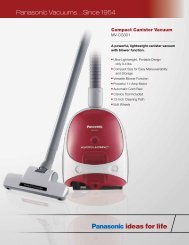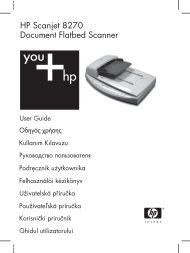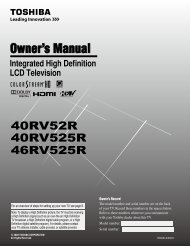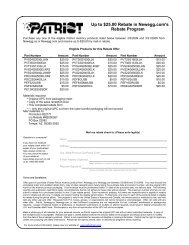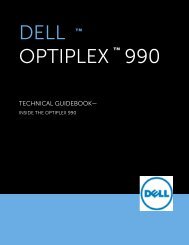N5200 firmware release note - neweg - Newegg.com
N5200 firmware release note - neweg - Newegg.com
N5200 firmware release note - neweg - Newegg.com
You also want an ePaper? Increase the reach of your titles
YUMPU automatically turns print PDFs into web optimized ePapers that Google loves.
[Release Date]<br />
Sep 22, 2006<br />
[Applicable Hardware]<br />
Thecus <strong>N5200</strong> IP Storage Server<br />
<strong>N5200</strong> Firmware v1.00.03 Release Note<br />
[Software Upgrade/Downgrade Note]<br />
1. After <strong>firmware</strong> v1.00.03 installed, the new software doesn't allow users to downgrade to<br />
any <strong>firmware</strong> version below v1.00.03.<br />
2. System Configuration Download/Upload does not support different software version.<br />
Reminder : After upgrade to latest <strong>firmware</strong>, download configuration and save separately.<br />
[New Features/Changes]<br />
1. Modified RAID assemble mechanism.<br />
2. Improved Samba and FTP performance.<br />
3. Revised some log information about RAID start.<br />
4. Re-check the RAID status when RAID is N/A.<br />
5. Automatically enabled SMART support of the disk drives before detecting the<br />
SMART values and showing on the Web GUI.<br />
6. Removed the question mark in HDD status filed, if the disk drive doesn’t support<br />
SMART, “OK?” ===> “OK”.<br />
[Bug Fixes]<br />
1. Fixed the problem that RAID formatting won’t <strong>com</strong>plete if assign 100% for data<br />
capacity. (99% is okay.)<br />
2. Changed "Formatting…" wording.<br />
3. Fixed some incorrect default settings.<br />
4. Fixed the problem that share folder limit doesn’t work.<br />
5. Fixed the problem that could not change HTTPS port.<br />
6. Changed the LCM refresh rate from 1 second to 3 seconds.<br />
7. Fixed the problem that read only users look like able to delete files.<br />
8. Fixed the “XXXXXXre Upgrade…” message while upgrading <strong>firmware</strong>.<br />
[Limitations]<br />
1. <strong>N5200</strong> doesn’t support hard disk drives that won’t spin up before “start unit” <strong>com</strong>mand<br />
receives; such as Seagate Barracuda 7200.9 series.<br />
2. Target USB function : once RAID created and Target USB capacity determined, you have<br />
to AC off and then on to make it works.<br />
3. Reset button : you could use reset button to load the factory default in <strong>firmware</strong> v1.00.03.<br />
<strong>N5200</strong> Firmware v1.00.03 Release Note 1/5 9/22/2006
<strong>N5200</strong> Firmware v1.00.03 Release Note<br />
a. When the <strong>N5200</strong> successfully boots up, press the reset button for 10 seconds.<br />
And then the NAS will automatically reboot itself.<br />
b. This resets the <strong>N5200</strong> to its factory default.<br />
WAN IP: 192.168.1.100<br />
LAN IP: 192.168.2.100<br />
HTTP port: 80<br />
HTTPS port: 443<br />
Admin password: admin<br />
User accounts and groups will be erased, but RAID data won’t be affected.<br />
4. Once the RAID created, there will be about 5% data used by EXT3 file system. The<br />
capacity stores the journal and inodes; which are necessary to keep RAID data safer.<br />
5. Supports the following USB wireless dongles only. And it has to be installed before NAS<br />
booting up, no PnP.<br />
a. 3Com 3CRUSB10075<br />
b. Zyxel G220USB<br />
c. PCI GW-US54mini<br />
6. NFS share is limited to public folders. In case you enable an NFS share on non-public<br />
(ACL) folder, the NFS client could successfully mount it but won’t be able to read/write<br />
files.<br />
7. HTTP and HTTPS ports should follow the rules given below.<br />
- Larger than 1024<br />
- Could not use 3169<br />
- Port 80 (HTTP) and 443 (HTTPS) are allowed<br />
8. If AC power lost during RAID building, admin has to manually resume it through Web<br />
GUI.<br />
a. You will see "Total Capacity: N/A" after building process <strong>com</strong>pleted.<br />
b. Manually remove RAID.<br />
c. Create RAID again.<br />
9. RAID rebuild : in case one HDD failed in RAID 1, 5, 6, and 10 configuration, please hot<br />
unplug failed one and hot plug in new one; then RAID rebuilding will automatically start.<br />
If the replacement is done after NAS rebooting or shutdown, administrator has to<br />
manually add spare in Admin Web GUI to start the RAID rebuilding.<br />
10. When adding an HDD into JBOD RAID, all services such as WebDisk, SMB/CIFS, and<br />
FTP will be temporarily disabled. Once the JBOD resizing <strong>com</strong>pletes, all services will be<br />
turned on according to original settings.<br />
11. To enable ADS support for Small Business Server 2003, we re<strong>com</strong>mend do not install<br />
ISA server. Otherwise, <strong>N5200</strong> may fail to join the AD.<br />
12. Mac OS Limitations<br />
a. When using Mac OS X (post 10.2 with AppleTalk) without SMB, do not use<br />
Japanese characters in folder or file names to prevent errors accessing the data<br />
<strong>N5200</strong> Firmware v1.00.03 Release Note 2/5 9/22/2006
over a network.<br />
<strong>N5200</strong> Firmware v1.00.03 Release Note<br />
b. Mac OS 9 and Mac OS X can not see files on the network with names made up<br />
of over 32 characters.<br />
c. Mac OS 8.x/9.x only support local character encoding on file names (without<br />
Unicode support).<br />
d. Occasionally, when a file is accessed by a Mac OS <strong>com</strong>puter within a shared<br />
folder, an information file will be created in the same folder. If the file is then<br />
deleted by a Windows OS <strong>com</strong>puter, the original file may no longer be<br />
accessible by Mac OS <strong>com</strong>puters.<br />
e. The following characters are not allowed to be included in the name used for a<br />
file or shared folder when using Mac OS (AppleTalk) devices.<br />
? [ ] / \ = + < > ; : ” , | *<br />
f. Writing a file larger than 2 GB is not allowed by MAC OS-9.<br />
13. NAS needs about 3~5 minutes to broadcast/register itself to other Mac OS through<br />
AppleTalk after booting up and service enabled.<br />
14. WebDisk : Only UTF-8 file name is supported.<br />
15. Please do not use Traditional Chinese and Simplified Chinese character sets in share<br />
folder’s name. It might cause share folders permission error, and no body could access<br />
any folders. However, using above two character sets in the sub-folders is okay.<br />
16. File size has to be less than 1GB to be uploaded to the <strong>N5200</strong> from web browsers. FTP<br />
software has no such limitation.<br />
17. File names and folder names should not contain more than 250 characters in their entire<br />
directory path to prevent errors occur in the file copy operations.<br />
18. The following characters are not allowed to be included in the name used for files or<br />
folders on the <strong>N5200</strong>.<br />
/ \ : * ? ” < > | [ ] = + ; ,<br />
19. When copying a file that uses superscript in its file name (<strong>com</strong>mon with some<br />
international character sets), the date and time attributes may not be properly set on the<br />
<strong>N5200</strong> for that particular file.<br />
20. File and directory attributes can not be modified by an FTP client when the <strong>N5200</strong> FTP<br />
server is enabled.<br />
21. UPnP function only works on WAN interface.<br />
22. The create date is the same with modify date for every file copied into the NAS.<br />
23. <strong>N5200</strong> supports Setup Wizard v1.1.6 or later.<br />
24. Single file size upper limitation: 2TB<br />
25. The file downloaded from <strong>N5200</strong> via Microsoft IE might include extension index number<br />
in its file name.<br />
26. Windows 95/98 clients can not display files with double-byte file name correctly.<br />
27. Because of Windows 95/98 <strong>com</strong>patibility issues, share folder name may have a problem<br />
when it is longer than 12 characters.<br />
<strong>N5200</strong> Firmware v1.00.03 Release Note 3/5 9/22/2006
<strong>N5200</strong> Firmware v1.00.03 Release Note<br />
[Known Problems]<br />
1. The HDD LED should blink green to indicate the HDD read/write activity. Please apply<br />
"ledpatch_1.00.00.2a.bin" in case you see it’s red. The patch file is available here:<br />
http://www.thecus.<strong>com</strong>/Downloads/ledpatch_1.00.00.2a.bin.<br />
1) Load the patch just like upgrading a <strong>firmware</strong>. [Admin Web GUI: System /<br />
Firmware Upgrade / Browse / ledpatch_1.00.00.2a.bin / Apply]<br />
2) It requires rebooting to take effect.<br />
In addition, during the NAS booting, the first 50 seconds, HDD LED may partially glow<br />
red or orange. It's a normal behavior and no worries about that please! Once the booting<br />
<strong>com</strong>pletes, the LED will blink green when reading/writing HDD.<br />
2. On system log page, you will see the following messages whenever the NAS boots up. It<br />
doesn’t really mean there had been a disk problem. Actually, it means “the NAS<br />
successfully boots up and RAID configuration is checked OK”.<br />
2006/09/17 15:49:52 <strong>N5200</strong> : mdadm: /dev/md0 has been started with 5 drives.<br />
2006/09/17 15:49:58 <strong>N5200</strong> : Healthy: The system <strong>N5200</strong> is recovered from the disk problem.<br />
3. Disk Power Management is not ready in <strong>firmware</strong> v1.00.03 and earlier versions. It will be<br />
implemented soon.<br />
4. Could not <strong>com</strong>pletely delete share folders if SMB/CIFS users are using the share files.<br />
5. Web GUI : Can not login Web UI when the NetBIOS name is with an underscore.<br />
6. Failed to edit or delete a folder that its folder name contains a superscript “’”.<br />
7. MAC OS 9 Apple network browser sometimes freezes for 5~10 minutes after selecting<br />
<strong>N5200</strong>; however, using afp://IP always works fine on both MAC OS-9/X<br />
[Attention]<br />
1. During <strong>firmware</strong> upgrade process, it is imperative that user DO NOT turn off the<br />
power to <strong>N5200</strong> or closes the browser window. This will lead to catastrophic result.<br />
If your browser is set to cache the screen, after <strong>firmware</strong> upgrade has started for 5<br />
minutes, please press CTRL-F5 to reload browser screen from server instead of<br />
from browser cache.<br />
2. When installing the Windows Wizard program of <strong>N5200</strong> on WinXP Professional SP1 or<br />
SP2, the firewall UDP ports 10000 and 10001 need to be opened.<br />
3. Reset to factory default function automatically resets all the system settings including<br />
network settings, administrator password, user groups, language setting, system<br />
notification setting, and time zone setting.<br />
4. Hardware reset button triggers the <strong>N5200</strong> to reset its network settings and administrator<br />
password.<br />
5. Users should obey the international RF regulatory rules as they set up the wireless RF<br />
channel on the <strong>N5200</strong>. The RF operating channels for different regions have been<br />
specified as following. Thecus has no responsibility for users attempting to violate the<br />
<strong>N5200</strong> Firmware v1.00.03 Release Note 4/5 9/22/2006
international RF regulation.<br />
11 for N. America<br />
14 Japan<br />
13 Europe (ETSI)<br />
2 Spain<br />
4 France<br />
<strong>N5200</strong> Firmware v1.00.03 Release Note<br />
<strong>N5200</strong> Firmware v1.00.03 Release Note 5/5 9/22/2006