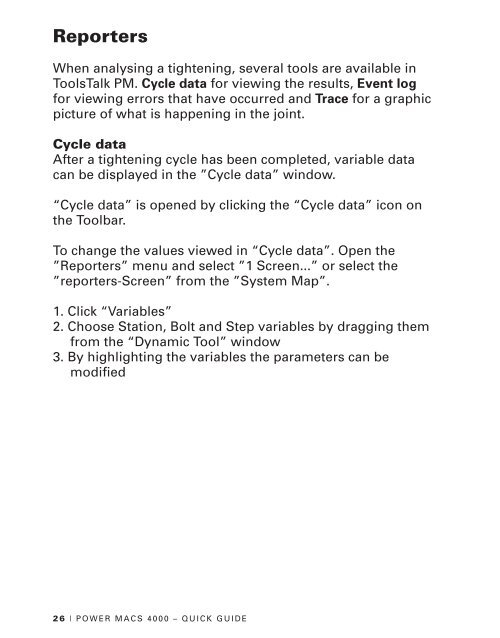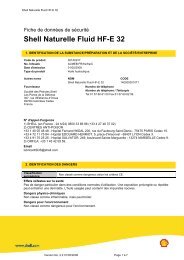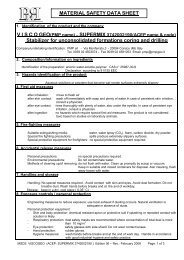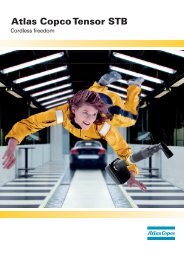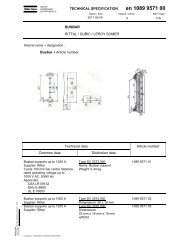Power MACS 4000 Quick Guide - Atlas Copco
Power MACS 4000 Quick Guide - Atlas Copco
Power MACS 4000 Quick Guide - Atlas Copco
Create successful ePaper yourself
Turn your PDF publications into a flip-book with our unique Google optimized e-Paper software.
Reporters<br />
When analysing a tightening, several tools are available in<br />
ToolsTalk PM. Cycle data for viewing the results, Event log<br />
for viewing errors that have occurred and Trace for a graphic<br />
picture of what is happening in the joint.<br />
Cycle data<br />
After a tightening cycle has been completed, variable data<br />
can be displayed in the ”Cycle data” window.<br />
“Cycle data” is opened by clicking the “Cycle data” icon on<br />
the Toolbar.<br />
To change the values viewed in “Cycle data”. Open the<br />
”Reporters” menu and select ”1 Screen...” or select the<br />
”reporters-Screen” from the ”System Map”.<br />
1. Click “Variables”<br />
2. Choose Station, Bolt and Step variables by dragging them<br />
from the “Dynamic Tool” window<br />
3. By highlighting the variables the parameters can be<br />
modified<br />
26 | POWER <strong>MACS</strong> <strong>4000</strong> – QUICK GUIDE