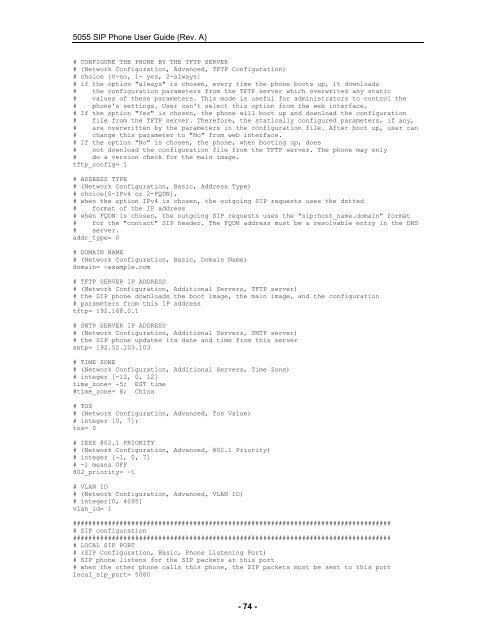User Guide for 3050 ICP Users - Mitel Edocs
User Guide for 3050 ICP Users - Mitel Edocs
User Guide for 3050 ICP Users - Mitel Edocs
Create successful ePaper yourself
Turn your PDF publications into a flip-book with our unique Google optimized e-Paper software.
5055 SIP Phone <strong>User</strong> <strong>Guide</strong> (Rev. A)<br />
# CONFIGURE THE PHONE BY THE TFTP SERVER<br />
# (Network Configuration, Advanced, TFTP Configuration)<br />
# choice [0-no, 1- yes, 2-always]<br />
# if the option "always" is chosen, every time the phone boots up, it downloads<br />
# the configuration parameters from the TFTP server which overwrites any static<br />
# values of these parameters. This mode is useful <strong>for</strong> administrators to control the<br />
# phone's settings. <strong>User</strong> can't select this option from the web interface.<br />
# If the option "Yes" is chosen, the phone will boot up and download the configuration<br />
# file from the TFTP server. There<strong>for</strong>e, the statically configured parameters, if any,<br />
# are overwritten by the parameters in the configuration file. After boot up, user can<br />
# change this parameter to "No" from web interface.<br />
# If the option "No" is chosen, the phone, when booting up, does<br />
# not download the configuration file from the TFTP server. The phone may only<br />
# do a version check <strong>for</strong> the main image.<br />
tftp_config= 1<br />
# ADDRESS TYPE<br />
# (Network Configuration, Basic, Address Type)<br />
# choice[0-IPv4 or 2-FQDN],<br />
# when the option IPv4 is chosen, the outgoing SIP requests uses the dotted<br />
# <strong>for</strong>mat of the IP address<br />
# when FQDN is chosen, the outgoing SIP requests uses the "sip:host_name.domain" <strong>for</strong>mat<br />
# <strong>for</strong> the "contact" SIP header. The FQDN address must be a resolvable entry in the DNS<br />
# server.<br />
addr_type= 0<br />
# DOMAIN NAME<br />
# (Network Configuration, Basic, Domain Name)<br />
domain= -example.com<br />
# TFTP SERVER IP ADDRESS<br />
# (Network Configuration, Additional Servers, TFTP server)<br />
# the SIP phone downloads the boot image, the main image, and the configuration<br />
# parameters from this IP address<br />
tftp= 192.168.0.1<br />
# SNTP SERVER IP ADDRESS<br />
# (Network Configuration, Additional Servers, SNTP server)<br />
# the SIP phone updates its date and time from this server<br />
sntp= 192.52.103.103<br />
# TIME ZONE<br />
# (Network Configuration, Additional Servers, Time Zone)<br />
# integer [-12, 0, 12]<br />
time_zone= -5; EST time<br />
#time_zone= 8; China<br />
# TOS<br />
# (Network Configuration, Advanced, Tos Value)<br />
# integer [0, 7];<br />
tos= 0<br />
# IEEE 802.1 PRIORITY<br />
# (Network Configuration, Advanced, 802.1 Priority)<br />
# integer [-1, 0, 7]<br />
# -1 means OFF<br />
802_priority= -1<br />
# VLAN ID<br />
# (Network Configuration, Advanced, VLAN ID)<br />
# integer[0, 4095]<br />
vlan_id= 1<br />
##################################################################################<br />
# SIP configuration<br />
##################################################################################<br />
# LOCAL SIP PORT<br />
# (SIP Configuration, Basic, Phone Listening Port)<br />
# SIP phone listens <strong>for</strong> the SIP packets at this port<br />
# when the other phone calls this phone, the SIP packets must be sent to this port<br />
local_sip_port= 5060<br />
- 74 -