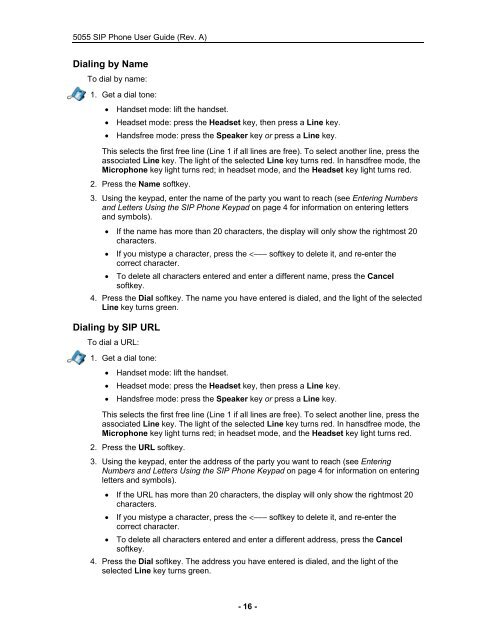User Guide for 3050 ICP Users - Mitel Edocs
User Guide for 3050 ICP Users - Mitel Edocs
User Guide for 3050 ICP Users - Mitel Edocs
Create successful ePaper yourself
Turn your PDF publications into a flip-book with our unique Google optimized e-Paper software.
5055 SIP Phone <strong>User</strong> <strong>Guide</strong> (Rev. A)<br />
Dialing by Name<br />
To dial by name:<br />
1. Get a dial tone:<br />
• Handset mode: lift the handset.<br />
• Headset mode: press the Headset key, then press a Line key.<br />
• Handsfree mode: press the Speaker key or press a Line key.<br />
This selects the first free line (Line 1 if all lines are free). To select another line, press the<br />
associated Line key. The light of the selected Line key turns red. In hansdfree mode, the<br />
Microphone key light turns red; in headset mode, and the Headset key light turns red.<br />
2. Press the Name softkey.<br />
3. Using the keypad, enter the name of the party you want to reach (see Entering Numbers<br />
and Letters Using the SIP Phone Keypad on page 4 <strong>for</strong> in<strong>for</strong>mation on entering letters<br />
and symbols).<br />
• If the name has more than 20 characters, the display will only show the rightmost 20<br />
characters.<br />
• If you mistype a character, press the