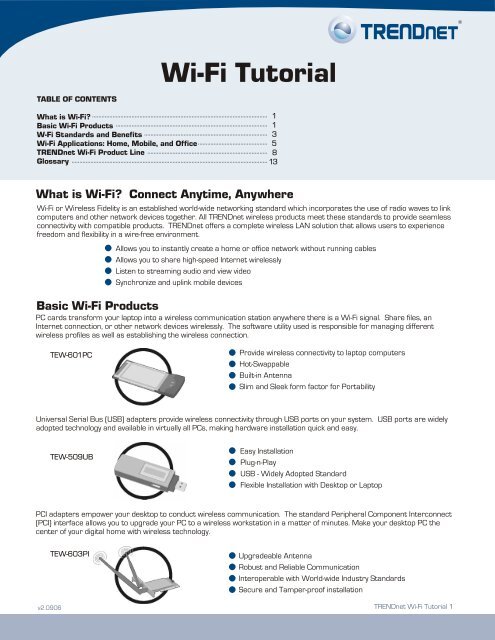Create successful ePaper yourself
Turn your PDF publications into a flip-book with our unique Google optimized e-Paper software.
TABLE OF CONTENTS<br />
What is <strong>Wi</strong>-<strong>Fi</strong>? ............................................................................................................... 1<br />
Basic <strong>Wi</strong>-<strong>Fi</strong> Products ................................................................................................ 1<br />
W-<strong>Fi</strong> Standards and Benefits .............................................................................. 3<br />
<strong>Wi</strong>-<strong>Fi</strong> Applications: Home, Mobile, and Office ............................................ 5<br />
<strong>TRENDnet</strong> <strong>Wi</strong>-<strong>Fi</strong> Product Line ............................................................................ 8<br />
Glossary ............................................................................................................................ 13<br />
What is <strong>Wi</strong>-<strong>Fi</strong>? Connect Anytime, Anywhere<br />
<strong>Wi</strong>-<strong>Fi</strong> or <strong>Wi</strong>reless <strong>Fi</strong>delity is an established world-wide networking standard which incorporates the use of radio waves to link<br />
computers and other network devices together. All <strong>TRENDnet</strong> wireless products meet these standards to provide seamless<br />
connectivity with compatible products. <strong>TRENDnet</strong> offers a complete wireless LAN solution that allows users to experience<br />
freedom and flexibility in a wire-free environment.<br />
Basic <strong>Wi</strong>-<strong>Fi</strong> Products<br />
PC cards transform your laptop into a wireless communication station anywhere there is a <strong>Wi</strong>-<strong>Fi</strong> signal. Share files, an<br />
Internet connection, or other network devices wirelessly. The software utility used is responsible for managing different<br />
wireless profiles as well as establishing the wireless connection.<br />
TEW-601PC<br />
Universal Serial Bus (USB) adapters provide wireless connectivity through USB ports on your system. USB ports are widely<br />
adopted technology and available in virtually all PCs, making hardware installation quick and easy.<br />
v2.0906<br />
TEW-509UB<br />
<strong>Wi</strong>-<strong>Fi</strong> <strong>Tutorial</strong><br />
Allows you to instantly create a home or office network without running cables<br />
Allows you to share high-speed Internet wirelessly<br />
Listen to streaming audio and view video<br />
Synchronize and uplink mobile devices<br />
Provide wireless connectivity to laptop computers<br />
Hot-Swappable<br />
Built-in Antenna<br />
Slim and Sleek form factor for Portability<br />
Easy Installation<br />
Plug-n-Play<br />
USB - <strong>Wi</strong>dely Adopted Standard<br />
Flexible Installation with Desktop or Laptop<br />
PCI adapters empower your desktop to conduct wireless communication. The standard Peripheral Component Interconnect<br />
(PCI) interface allows you to upgrade your PC to a wireless workstation in a matter of minutes. Make your desktop PC the<br />
center of your digital home with wireless technology.<br />
TEW-603PI<br />
Upgradeable Antenna<br />
Robust and Reliable Communication<br />
Interoperable with World-wide Industry Standards<br />
Secure and Tamper-proof installation<br />
<strong>TRENDnet</strong> <strong>Wi</strong>-<strong>Fi</strong> <strong>Tutorial</strong> 1
Routers provide the all-in-one wireless networking solution. Share your single broadband account among multiple client<br />
workstations and allow multiple computers access to the Internet simultaneously. Routers also bridge the gap between<br />
wired and wireless communications with an integrated multi-port switch. Moreover, routers come with a built-in firewall,<br />
protecting users from malicious attacks.<br />
TEW-611BRP<br />
Ideal for home or small office environments<br />
Compatible with ADSL or Cable Modems<br />
Supports multiple operating systems<br />
<strong>Fi</strong>rewall Protection for unauthorized access<br />
Support for Special Online Gaming Applications<br />
Access Points are an essential requirement for the <strong>Wi</strong>-<strong>Fi</strong> enabled network. They extend your wireless coverage throughout<br />
your home or office. In addition, access points ensure reliable data communication to surrounding wireless devices.<br />
TEW-610APB<br />
Protects wireless communication with data encryption<br />
Extends wired network<br />
Expands wireless coverage<br />
Transparent bridging between wired and wireless networks<br />
Provides concurrent wireless access<br />
Print servers are designed to conveniently share your printers between network computers. They provide the flexibility of<br />
printing virtually anywhere within the wired or <strong>Wi</strong>-<strong>Fi</strong> enabled network. <strong>Wi</strong>th centralized Print Servers, you can replace<br />
inefficient host-based printing solutions.<br />
IP cameras are stand-alone surveillance systems that provide remote monitoring for personal or business applications. They<br />
deliver real-time video images to your network or through the Internet. The freedom to choose between multiple recording<br />
methods provides advanced functionality and configurability to any network application.<br />
v2.0906<br />
TEW-P21G<br />
TV-IP301W<br />
Broad Printer Support<br />
Compact and Stand-alone<br />
<strong>Wi</strong>de Operating System Support<br />
Built-in wireless data security<br />
View Multiple Cameras Simultaneously<br />
Supports Common Internet Connection Types<br />
Indoor/Outdoor placement<br />
<strong>Wi</strong>red or <strong>Wi</strong>reless Security<br />
Adjustable Video Settings<br />
Detachable Antennas<br />
<strong>TRENDnet</strong> <strong>Wi</strong>-<strong>Fi</strong> <strong>Tutorial</strong> 2
<strong>Wi</strong>reless Antennas enable wireless networks to reach farther distances and deliver high performance in a concentrated<br />
area. They can efficiently expand a network's coverage area to include indoor areas spread out on different floors to an<br />
outdoor scenario that spans from building to building.<br />
TEW-AI75OB<br />
<strong>Wi</strong>-<strong>Fi</strong> Standards and Benefits<br />
Reduces interference in high traffic areas<br />
Expands wireless coverage area<br />
Built for durable indoor/outdoor placement<br />
Includes wall/ceiling or pole mount<br />
IEEE 802.11 is an IEEE (Institute of Electrical and Electronic Engineers) standard that specifies wireless communications via<br />
2.4GHz at speeds of 1<br />
~<br />
2Mbps. This standard was ratified in 1997 with the release of several different wireless products,<br />
but it wasn't until IEEE 802.11b came that the people started to see the benefits of wireless technology.<br />
IEEE 802.11n draft is an approved draft specification for the upcoming 802.11n standard, which is scheduled to be ratified in<br />
2007. <strong>Wi</strong>th 300Mbps of speed coupled with MIMO antenna technology, 802.11n is a major throughput and range upgrade to<br />
802.11g. As the new wireless area network standard, its purpose is to simultaneously deliver bandwidth intensive files, like<br />
HD streaming and online gaming, to multiple users, while maintaining speed integrity over a wider coverage area.<br />
IEEE 802.11b was ratified in 1999 and produced the speed required for efficient wireless Internet access. <strong>Wi</strong>th its 11Mbps<br />
speed enhancement and larger wireless coverage the wireless era began. It is the most widely adopted and available <strong>Wi</strong>-<strong>Fi</strong><br />
standard in the market today.<br />
IEEE 802.11g was ratified in 2003 but was widely adopted before standardization. Some larger corporations like Cisco held<br />
off with product releases until standardization was complete. 802.11g now boosts wireless speeds to 54Mbps enabling<br />
faster file sharing and more efficient wireless communications.<br />
IEEE 802.11a was ratified in 1999 but products weren't seen until 2001. 802.11a was the first wireless technology that<br />
featured 54Mbps of throughput. Instead of the 2.4GHz frequency, 802.11a used the 5GHz frequency band to avoid<br />
interference with the numerous amounts of 2.4GHz devices that overpopulated the market. At first release, 802.11a<br />
showed minimal success due to the short range of coverage and international regulations, but in response, the wireless<br />
industry improved on the technology until it held performance characteristics more related to 802.11b.<br />
v2.0906<br />
<strong>TRENDnet</strong> <strong>Wi</strong>-<strong>Fi</strong> <strong>Tutorial</strong> 3
<strong>Wi</strong>-<strong>Fi</strong> Standards<br />
802.11b 802.11a 802.11g 802.11n draft<br />
Year Standardized 1999 1999 2003 Draft approved in 2006<br />
<strong>Fi</strong>nal standard to be ratified 2007<br />
Frequency 2.4 GHz 5 GHz 2.4GHz 2.4 GHz<br />
<strong>Wi</strong>reless Speeds 11Mbps 54Mbps 54Mbps 300Mbps<br />
Real World Speeds 4~6 Mbps 15~22Mbps 15~22Mbps At Least 100Mbps<br />
Indoor Range 30~50 Meters 30~50 Meters 30~50 Meters 150 Meters+<br />
Interoperable Standards 802.11g N/A 802.11b 802.11 n draft, 802.11b/g<br />
Advantages<br />
Ideal Solution For<br />
Interoperable <strong>Wi</strong>th 802.11g<br />
Inexpensive<br />
Home Users Connecting To The<br />
Internet <strong>Wi</strong>relessly<br />
Reduced <strong>Wi</strong>-<strong>Fi</strong> Interference<br />
More Non-Overlapping Channels<br />
Home/Office Users Experiencing<br />
Interference <strong>Wi</strong>th Existing<br />
802.11b/g <strong>Wi</strong>reless Networks<br />
Interoperable <strong>Wi</strong>th 802.11b<br />
High Speed <strong>Wi</strong>reless Data<br />
Communication<br />
Home/Office Users Needing<br />
Faster Local Network Access For<br />
Multimedia Applications<br />
Interoperable with 802.11b/g<br />
Major Increase in<br />
Speed and Coverage from<br />
802.11g<br />
Home/Office users who want<br />
better area coverage and<br />
simultaneous access to<br />
bandwidth intensive files<br />
HotSpots Available Yes No Yes N/A<br />
Range and Speed Enhancements<br />
In addition to the IEEE 802.11 standards you often find range and speed enhancement technologies referred to as MIMO, XR<br />
and Super G. MIMO is a term classifying all products that utilize the special Multiple Input Multiple Output Antenna<br />
implementations. The technology uses multiple antennas to increase the range and speed performance of your wireless<br />
signal. <strong>Wi</strong>th MIMO technology the user can get up to 800% more coverage than regular 802.11g. XR stands for eXtended<br />
Range and increases the range of your wireless signal by increasing the sensitivity of the wireless client and router. And<br />
finally, Super G is a product family that supports 108Mbps speed enhancement features. Super G MIMO, Super AG and<br />
regular Super G all have the ability of using Turbo Mode to connect at 108Mbps speeds. Stand alone wireless antennas,<br />
available in a variety of models compatible with 802.11 standards, can also be used to achieve even farther distances and/or<br />
increase the efficiency of throughput boosting technologies like MIMO and XR within a concentrated area.<br />
Security Features<br />
Protecting your data over a wireless network is important to businesses and home users alike. It is important to ALWAYS setup<br />
your wireless connection with some level of protection. The most common security is WEP (<strong>Wi</strong>red Equivalent Protocol) and<br />
allows a user to set a password of different lengths to secure your network. It adds some security, but a savvy hacker can<br />
easily break the encryption. As a result, WPA (<strong>Wi</strong>-<strong>Fi</strong> Protected Access) was created and offers a higher level of security than<br />
WEP by combining authentication and encryption. Regardless of the security you choose, remember all of the computers<br />
must use the same password or pre-shared key to be on the network. For more information on the security visit the glossary<br />
at the end of the tutorial.<br />
v2.0906<br />
<strong>TRENDnet</strong> <strong>Wi</strong>-<strong>Fi</strong> <strong>Tutorial</strong> 4
<strong>Wi</strong>-<strong>Fi</strong> Applications:<br />
HOME:<br />
1. TE100-PCIWN<br />
2. TEW-611BRP<br />
3. TEW-509UB<br />
4. TEW-601PC<br />
5. TEW-623PI<br />
6. TEW-603PI<br />
7. TV-IP301W<br />
Imagine sharing an Internet connection anywhere in your home without drilling holes or managing network cables. Imagine<br />
placing a network device anywhere in your home for your family and friends to easily access and share. Now think <strong>Wi</strong>-<strong>Fi</strong>.<br />
<strong>TRENDnet</strong> would like to offer a few basic home applications to suit your needs. See <strong>Fi</strong>gure 1 above to get a picture of how<br />
<strong>TRENDnet</strong> <strong>Wi</strong>-<strong>Fi</strong> products can be configured in the home.<br />
Share an Internet Connection<br />
One purpose of having a wireless home network is to share an Internet connection. Because households typically have one<br />
broadband connection, only one computer can have access to the World <strong>Wi</strong>de Web. If you wanted to have another computer<br />
to access the Internet, you could consider purchasing another broadband connection from your ISP. However, broadband<br />
lines are expensive, and if you consider the monthly payments for each broadband line you purchase, the costs are<br />
overwhelming. Thankfully, wireless routers provide a cost efficient solution to share one broadband Internet connection. By<br />
connecting your broadband line to a wireless router, several computers can connect to the Internet simultaneously without<br />
incurring additional costs. Installation is greatly simplified because you don't need extra cables to connect additional<br />
computers to the router. The wireless router sends out a radio signal that connects other wireless clients to the Internet.<br />
Share Printers and <strong>Fi</strong>les<br />
Other wireless products that enable users to share resources are print and storage servers. By attaching a print server to<br />
your host or main PC, all computers on your home network will be able to conveniently share and use a single printer, saving<br />
on additional equipment costs. When using a storage server, users are provided with more disk space and a centralized<br />
location where they can share, back-up and stream files, all while utilizing wireless technology.<br />
v2.0906<br />
<strong>TRENDnet</strong> <strong>Wi</strong>-<strong>Fi</strong> <strong>Tutorial</strong> 5
MOBILE ROAD WARRIOR:<br />
In the age of information technology, experts conclude that <strong>Wi</strong>-<strong>Fi</strong> technology is an unstoppable trend that influences the<br />
market of future products. Cellular phones which are normally used for voice applications have transformed into data<br />
processors, accessing sports highlights, headline news, and email from family and friends. Hot Spots are locations that offer<br />
wireless Internet access and are widely available in places such as coffee houses or airports, delivering continuous<br />
connectivity to thousands of mobile travelers world-wide (see <strong>Fi</strong>gure 2).<br />
Since all wireless hot spots conform to industry standards, you can immediately get wireless connectivity to the Internet.<br />
Simply install the wireless utility, insert your adapter into your laptop, and allow your adapter to locate an available wireless<br />
connection. Roam freely from location to location and continue to work with a cup of coffee while you wait for your flight's<br />
departure.<br />
You can also share files directly with other mobile road warriors. Exchange Word documents, pictures, eBusiness Cards, and<br />
other files with family and business partners, and share them securely. The wireless configuration utility offers standard<br />
encryption methods to transfer files between wireless clients to safely deliver sensitive data to exclusive users.<br />
The demand to connect at anytime and at any location continues to grow, and the market has responded by providing a<br />
variety of wireless products to get each consumer connected. <strong>TRENDnet</strong> desires to connect you personally to the world of<br />
wireless technology by unveiling the benefits of mobile computing. Let <strong>TRENDnet</strong> empower you to be a competent, mobile<br />
road warrior.<br />
TEW-509UB - Locate & Connect to <strong>Wi</strong>-<strong>Fi</strong> Hotspots<br />
v2.0906<br />
<strong>TRENDnet</strong> <strong>Wi</strong>-<strong>Fi</strong> <strong>Tutorial</strong> 6
OFFICE:<br />
Ergonomics and efficiency have always been the primary factors for accomplishing any task. Whether you are writing a<br />
formal report or structuring a task schedule for product management, accessing or storing resources in an organized<br />
fashion makes complex tasks a whole lot simpler.<br />
Free-Up Work Space<br />
That is why <strong>Wi</strong>-<strong>Fi</strong> technology is perfect for office applications. <strong>Wi</strong>th wireless technology, you can move network devices at any<br />
location, centralizing accessibility for you and other users. If there is a need for rearrangement like moving a worker to a<br />
different location, such a move provides very minimal hassle because a wireless PC does not require a wired network<br />
connection. By using a wireless infrastructure for your office, you will gain flexibility in positioning network devices and also<br />
improve productivity in your office.<br />
<strong>Wi</strong>reless Convenience<br />
From routers, access points, and antennas to the latest in VoIP phones and IP cameras, wireless products are quickly paving<br />
the way of networking technology. Enjoy wired speed without the wires and full office range with <strong>TRENDnet</strong>’s <strong>Wi</strong>reless N-Draft<br />
family of products. Improve communications and save on your phone bill by using Voice Over Internet Protocol (VoIP) handsets<br />
and conference phones that supply digital clarity and free to low long-distance and international calling rates, all without being<br />
tied to your computer. You can even place printers in a centralized location and have it shared by multiple users via a wireless<br />
print server, eliminating the need for cables. For an easy to use yet powerful office surveillance system, wireless IP cameras<br />
can be used to flexibly monitor reception areas to warehouses, from virtually any location using high speed internet access.<br />
<strong>Wi</strong>th a wide variety of products and applications, simplifying your office network with wireless technology is here.<br />
1. TEW-631BRP 2. TEG-240WS 3. TEW-621PC 4. TVP-SP4BK 5. TEW-P21G 6. TK-208K 7. TEW-AI75O<br />
8. TEW-630APB 9. TEW-0A24D 10. TEW-450APB 11. TEW-443PI 12. TVP-SP3 13. TV-IP301W 14. TEG-224WSPlus<br />
v2.0906<br />
<strong>TRENDnet</strong> <strong>Wi</strong>-<strong>Fi</strong> <strong>Tutorial</strong> 7
<strong>TRENDnet</strong> <strong>Wi</strong>-<strong>Fi</strong> Product Line<br />
<strong>Wi</strong>reless - PC Adapters (Laptop)<br />
PC Adapters<br />
TEW-621PC<br />
TEW-601PC<br />
TEW-501PC<br />
TEW-441PC<br />
TEW-421PC<br />
<strong>Wi</strong>-<strong>Fi</strong><br />
Standards<br />
IEEE 802.11 n<br />
draft 1.0<br />
IEEE 802.11g<br />
IEEE 802.11b<br />
IEEE 802.11b<br />
IEEE 802.11g<br />
IEEE 802.11a<br />
IEEE 802.11b<br />
IEEE 802.11g<br />
IEEE 802.11b<br />
IEEE 802.11g<br />
IEEE 802.11b<br />
IEEE 802.11g<br />
<strong>Wi</strong>-<strong>Fi</strong> Speed Security OS Compatibility<br />
300Mbps<br />
108Mbps<br />
54Mbps<br />
54Mbps<br />
108Mbps<br />
54Mbps<br />
108Mbps<br />
54Mbps<br />
108Mbps<br />
WEP<br />
WPA-2<br />
WPA2-PSK<br />
WEP<br />
WPA<br />
WPA RADIUS<br />
WPA2<br />
WEP<br />
WPA<br />
WPA RADIUS<br />
WEP<br />
WPA<br />
WPA RADIUS<br />
54Mbps WEP<br />
WPA<br />
<strong>Wi</strong>reless - PCI Adapters (Desktops)<br />
PC Adapters<br />
TEW-623PI<br />
TEW-603PI<br />
TEW-503PI<br />
TEW-443PI<br />
TEW-423PI<br />
v2.0906<br />
<strong>Wi</strong>-<strong>Fi</strong><br />
Standards<br />
IEEE 802.11 n<br />
draft 1.0<br />
IEEE 802.11g<br />
IEEE 802.11b<br />
IEEE 802.11b<br />
IEEE 802.11g<br />
IEEE 802.11a<br />
IEEE 802.11b<br />
IEEE 802.11g<br />
IEEE 802.11b<br />
IEEE 802.11g<br />
IEEE 802.11b<br />
IEEE 802.11g<br />
<strong>Wi</strong>ndows 2000/XP<br />
(SP1/SP2)/2003 Server<br />
<strong>Wi</strong>ndows 2000/XP<br />
(SP1/SP2)/2003 Server<br />
<strong>Wi</strong>ndows 2000/XP<br />
(SP1/SP2)/2003 Server<br />
<strong>Wi</strong>ndows<br />
98(SE)/ME/2000/XP<br />
(SP1/SP2)/2003 Server<br />
<strong>Wi</strong>ndows<br />
98(SE)/ME/2000/XP<br />
(SP1/SP2)/2003 Server<br />
<strong>Wi</strong>-<strong>Fi</strong> Speed Security OS Compatibility<br />
300Mbps<br />
108Mbps<br />
54Mbps<br />
54Mbps<br />
108Mbps<br />
54Mbps<br />
108Mbps<br />
54Mbps<br />
108Mbps<br />
WEP<br />
WPA<br />
WEP<br />
WPA<br />
WPA RADIUS<br />
WPA2<br />
WEP<br />
WPA<br />
WPA RADIUS<br />
WEP<br />
WPA<br />
WPA RADIUS<br />
54Mbps WEP<br />
WPA<br />
<strong>Wi</strong>ndows 2000/XP<br />
(SP1/SP2)/2003 Server<br />
<strong>Wi</strong>ndows 2000/XP<br />
(SP1/SP2)/2003 Server<br />
<strong>Wi</strong>ndows 2000/XP<br />
(SP1/SP2)/2003 Server<br />
<strong>Wi</strong>ndows<br />
98(SE)/ME/2000/XP<br />
(SP1/SP2)/2003 Server<br />
<strong>Wi</strong>ndows<br />
98(SE)/ME/2000/XP<br />
(SP1/SP2)/2003 Server<br />
Speed/Range<br />
Enhancement<br />
<strong>Wi</strong>reless N-<br />
Draft/MIMO<br />
Indoor<br />
Range<br />
100~450m<br />
Super G / MIMO 100~150m<br />
Super AG / XR 50~100m<br />
Super G / XR 30~50m<br />
N/A 30~50m<br />
Speed/Range<br />
Enhancement<br />
<strong>Wi</strong>reless N-<br />
Draft/MIMO<br />
Super G / MIMO<br />
Super AG / XR<br />
Super G / XR<br />
N/A<br />
Indoor<br />
Range<br />
100~450<br />
Meters<br />
100~150<br />
Meters<br />
50~100<br />
Meters<br />
50~100<br />
Meters<br />
30~50<br />
Meters<br />
Standout Features<br />
300 Mbps enables HD<br />
video streaming,<br />
MIMO provides true<br />
whole home coverage<br />
MIMO Allows Users To<br />
Avoid <strong>Wi</strong>reless<br />
Interference, Providing<br />
Superior <strong>Wi</strong><strong>Fi</strong> Coverage<br />
Support For IEEE<br />
802.11a & Super AG<br />
108Mbps Speeds<br />
Detachable Antenna<br />
Allows For External<br />
Antenna Applications<br />
Detachable Antenna<br />
Allows For External<br />
Antenna Applications<br />
Standout Features<br />
300 Mbps enables<br />
HD video streaming,<br />
MIMO provides true<br />
whole home coverage<br />
MIMO Allows Users To<br />
Avoid <strong>Wi</strong>reless<br />
Interference, Providing<br />
Superior <strong>Wi</strong>-<strong>Fi</strong> Coverage<br />
Support For IEEE<br />
802.11a & Super AG<br />
108Mbps Speeds<br />
Detachable Antenna<br />
Allows For External<br />
Antenna Applications<br />
Detachable Antenna<br />
Allows For External<br />
Antenna Applications<br />
Picture<br />
Guided<br />
Installation<br />
Yes<br />
Yes<br />
Yes<br />
Yes<br />
Yes<br />
Picture<br />
Guided<br />
Installation<br />
Yes<br />
Yes<br />
Yes<br />
Yes<br />
Yes<br />
<strong>TRENDnet</strong> <strong>Wi</strong>-<strong>Fi</strong> <strong>Tutorial</strong> 8
<strong>Wi</strong>reless - USB Adapters (Laptop or Desktop)<br />
PC Adapters<br />
TEW-509UB<br />
TEW-504UB<br />
TEW-444UB<br />
TEW-429UB<br />
<strong>Wi</strong>reless - Access Point (Extend <strong>Wi</strong>-<strong>Fi</strong> Coverage)<br />
Access point <strong>Wi</strong>-<strong>Fi</strong> Standards <strong>Wi</strong>-<strong>Fi</strong> Speed Security OS Compatibility<br />
TEW-630APB<br />
TEW-610APB<br />
TEW-510APB<br />
TEW-453APB<br />
TEW-450APB<br />
TEW-430APB<br />
v2.0906<br />
<strong>Wi</strong>-<strong>Fi</strong><br />
Standards<br />
IEEE 802.11a<br />
IEEE 802.11b<br />
IEEE 802.11g<br />
IEEE 802.11a<br />
IEEE 802.11b<br />
IEEE 802.11g<br />
IEEE 802.11b<br />
IEEE 802.11g<br />
IEEE 802.11b<br />
IEEE 802.11g<br />
IEEE 802.11 n<br />
draft 1.0<br />
IEEE 802.11g<br />
IEEE 802.11b<br />
IEEE 802.11b<br />
IEEE 802.11g<br />
IEEE 802.11a<br />
IEEE 802.11b<br />
IEEE 802.11g<br />
IEEE 802.11b<br />
IEEE 802.11g<br />
IEEE 802.11b<br />
IEEE 802.11g<br />
IEEE 802.11b<br />
IEEE 802.11g<br />
<strong>Wi</strong>-<strong>Fi</strong> Speed Security OS Compatibility<br />
54Mbps<br />
108Mbps<br />
54Mbps<br />
108Mbps<br />
54Mbps<br />
108Mbps<br />
300Mbps<br />
108Mbps<br />
54Mbps<br />
54Mbps<br />
108Mbps<br />
54Mbps<br />
108Mbps<br />
54Mbps<br />
108Mbps<br />
54Mbps<br />
108Mbps<br />
54Mbps<br />
54Mbps<br />
WEP<br />
WPA<br />
WEP<br />
WPA<br />
WPA<br />
RADIUS<br />
WPA2<br />
WEP<br />
WPA<br />
WPA<br />
RADIUS<br />
WEP<br />
WPA<br />
WPA<br />
RADIUS<br />
WEP<br />
WPA<br />
WPA<br />
RADIUS<br />
WEP<br />
WPA<br />
WPA<br />
RADIUS<br />
WEP<br />
WPA<br />
WPA RADIUS<br />
WPA2<br />
WEP<br />
WPA<br />
WPA RADIUS<br />
WEP<br />
WPA<br />
WPA RADIUS<br />
WEP<br />
WPA<br />
WPA RADIUS<br />
<strong>Wi</strong>ndows 2000/XP<br />
(SP1/SP2)/2003<br />
Server<br />
<strong>Wi</strong>ndows<br />
95/98/NT/2000/XP<br />
Linux and Mac OS<br />
<strong>Wi</strong>ndows<br />
95/98/NT/2000/XP<br />
Linux and Mac OS<br />
<strong>Wi</strong>ndows<br />
95/98/NT/2000/XP<br />
Linux and Mac OS<br />
<strong>Wi</strong>ndows<br />
95/98/NT/2000/XP<br />
Linux and Mac OS<br />
<strong>Wi</strong>ndows<br />
95/98/NT/2000/XP<br />
Linux and Mac OS<br />
<strong>Wi</strong>ndows 2000/XP<br />
(SP1/SP2)/2003 Server<br />
<strong>Wi</strong>ndows 2000/XP<br />
(SP1/SP2)/2003 Server<br />
<strong>Wi</strong>ndows<br />
98(SE)/ME/2000/XP<br />
(SP1/SP2)/2003 Server<br />
<strong>Wi</strong>ndows<br />
98(SE)/ME/2000/XP<br />
(SP1/SP2)/2003 Server<br />
Speed/Range<br />
Enhancement<br />
<strong>Wi</strong>reless N-<br />
Draft/MIMO<br />
Speed/Range<br />
Enhancement<br />
Indoor<br />
Range<br />
Super AG / XR 100~150m<br />
Super AG / XR 50~100m<br />
Super G / XR 50~100m<br />
N/A 30~50m<br />
WDS Bridge Client AP Indoor Range Standout Features<br />
Yes No Yes 100~450 Meters<br />
Super G / MIMO Yes No No 100~150 Meters<br />
Super AG / XR Yes No Yes 50~100 Meters<br />
Super G / XR Yes Yes Yes 50~100 Meters<br />
Super G / XR Yes Yes Yes 50~100 Meters<br />
N/A Yes No No 30~50 meters<br />
Standout Features<br />
Hotspot Locator <strong>Wi</strong>th<br />
LCD Display<br />
Locate IEEE 802.11a/b/g<br />
Networks<br />
Recharable Battery Via<br />
USB 2.0 Port<br />
Support For IEEE<br />
802.11a & Super AG<br />
108Mbps Speeds<br />
Software Diagnostic<br />
Utilities<br />
Hotspot Locator <strong>Wi</strong>th<br />
LCD Display<br />
Locate IEEE 802.11b/g<br />
Networks<br />
Recharable Battery Via<br />
USB 2.0 Port<br />
300Mbps of speed,<br />
MIMO Access Point<br />
Featuring WDS<br />
MIMO Access Point<br />
Featuring WDS<br />
<strong>Wi</strong>reless Client Isolation<br />
For Added Privacy<br />
Supports The 5GHz<br />
Frequency Band<br />
Reducing Environmental<br />
Noise<br />
HotSpot Capable<br />
Simultaneous Access<br />
Point/Bridge Functionality<br />
AP Client Mode Allows<br />
Users To Connect Non-<br />
<strong>Wi</strong>reless Devices To The<br />
<strong>Wi</strong>reless Network (e.g.<br />
XBOX, PS2, Game Cube)<br />
Lockable Configuration<br />
Adding Enhanced<br />
Security<br />
Picture<br />
Guided<br />
Installation<br />
Yes<br />
Yes<br />
Yes<br />
Yes<br />
Picture<br />
Guided<br />
Installation<br />
Yes<br />
Yes<br />
Yes<br />
Yes<br />
Yes<br />
Yes<br />
<strong>TRENDnet</strong> <strong>Wi</strong>-<strong>Fi</strong> <strong>Tutorial</strong> 9
<strong>Wi</strong>reless - Routers (Share the Internet)<br />
Access point <strong>Wi</strong>-<strong>Fi</strong> Standards <strong>Wi</strong>-<strong>Fi</strong> Speed Security OS Compatibility<br />
TEW-631BRP<br />
TEW-611BRP<br />
TEW-511BRP<br />
TEW-452BRP<br />
TEW-435BRM<br />
TEW-432BRP<br />
TEW-431BRP<br />
IEEE 802.11 n<br />
draft 1.0<br />
IEEE 802.11g<br />
IEEE 802.11b<br />
IEEE 802.11b<br />
IEEE 802.11g<br />
IEEE 802.11a<br />
IEEE 802.11b<br />
IEEE 802.11g<br />
IEEE 802.11b<br />
IEEE 802.11g<br />
IEEE 802.11b<br />
IEEE 802.11g<br />
IEEE 802.11b<br />
IEEE 802.11g<br />
IEEE 802.11b<br />
IEEE 802.11g<br />
300Mbps<br />
108Mbps<br />
54Mbps<br />
54Mbps<br />
108Mbps<br />
54Mbps<br />
108Mbps<br />
54Mbps<br />
108Mbps<br />
WEP<br />
WPA/WPA<br />
2<br />
WEP<br />
WPA<br />
WPA<br />
RADIUS<br />
WPA2<br />
WEP<br />
WPA<br />
WPA<br />
RADIUS<br />
WEP<br />
WPA<br />
WPA<br />
RADIUS<br />
54Mbps WEP<br />
WPA<br />
54Mbps<br />
54Mbps<br />
WEP<br />
WPA<br />
WPA<br />
RADIUS<br />
WEP<br />
WPA<br />
<strong>Wi</strong>ndows 2000/XP<br />
(SP1/SP2)/2003<br />
Server<br />
<strong>Wi</strong>ndows<br />
95/98/NT/2000/XP<br />
Linux and Mac OS<br />
<strong>Wi</strong>ndows<br />
95/98/NT/2000/XP<br />
Linux and Mac OS<br />
<strong>Wi</strong>ndows<br />
95/98/NT/2000/XP<br />
Linux and Mac OS<br />
<strong>Wi</strong>ndows<br />
95/98/NT/2000/XP<br />
Linux and Mac OS<br />
<strong>Wi</strong>ndows<br />
95/98/NT/2000/XP<br />
Linux and Mac OS<br />
<strong>Wi</strong>ndows<br />
95/98/NT/2000/XP<br />
Linux and Mac OS<br />
Speed/Range<br />
Enhancement<br />
<strong>Wi</strong>reless N-<br />
Draft/MIMO<br />
WDS Bridge Client AP Indoor Range Standout Features<br />
Yes No No 100~450 Meters<br />
Stream engine technology<br />
enhances multimedia<br />
experience<br />
Easy on/off hardware<br />
switch disables wireless<br />
connection when not in<br />
use<br />
<strong>Wi</strong>-<strong>Fi</strong> On/Off Switch<br />
QoS - Like Configurations<br />
Super G / MIMO Yes No No 100~150 Meters<br />
Super AG / XR No No No 50~100 Meters<br />
Pre-Configured Gaming<br />
Configurations<br />
QoS<br />
Flow Control<br />
Picture<br />
Guided<br />
Installation<br />
Super G / XR No No No 50~100 Meters Attack Alerts Via Email Yes<br />
N/A No No No 30~50 Meters Built-in ADSL Modem Yes<br />
N/A No No No 30~50 Meters<br />
N/A No No No 30~50 Meters<br />
<strong>Wi</strong>reless - Internet Cameras (Monitor your home or office remotely)<br />
Internet Cameras <strong>Wi</strong>-<strong>Fi</strong> Standards <strong>Wi</strong>-<strong>Fi</strong> Speed OS Compatibility Indoor Range Outdoor Range Standout Features<br />
TV-IP400W<br />
TV-IP301W<br />
TV-IP201W<br />
TV-IP100W<br />
v2.0906<br />
IEEE 802.11b<br />
IEEE 802.11g<br />
IEEE 802.11g<br />
IEEE 802.11b<br />
IEEE 802.11g<br />
IEEE 802.11b<br />
54Mbps<br />
54Mbps<br />
54Mbps<br />
IEEE 802.11b 11Mbps<br />
<strong>Wi</strong>ndows<br />
98(SE)/ME/2000/XP<br />
(SP1/SP2)/2003<br />
Server<br />
<strong>Wi</strong>ndows<br />
98/SE/ME/2000/XP<br />
<strong>Wi</strong>ndows<br />
98/SE/ME/2000/XP<br />
<strong>Wi</strong>ndows<br />
98(SE)/ME/2000/XP<br />
(SP1/SP2)/2003<br />
Server<br />
30~50 Meters 100 Meters<br />
Pan/Tilt/Digital Zoom<br />
Capabilities<br />
30 - 50 Meters 100 Meters Built-In Microphone for<br />
Audio Monitoring And<br />
Day/Night Operation<br />
Via Infrared Lens<br />
30 - 50 Meters 100 Meters<br />
30~50 Meters 100 Meters<br />
Built-In Microphone for<br />
Audio and Video<br />
Monitoring For Up To<br />
16 Cameras On A<br />
Single PC<br />
Small Form Factor For<br />
Inconspicuous<br />
Installation<br />
Picture<br />
Guided<br />
Installation<br />
Yes<br />
Yes<br />
IP <strong>Fi</strong>lter For Controlled<br />
Network Access<br />
URL <strong>Fi</strong>lter For Controlled<br />
Internet Access<br />
Yes<br />
Yes<br />
Yes<br />
Yes<br />
Yes<br />
Security Current Applications<br />
WEP<br />
WPA-<br />
PSK(Wen's<br />
Checking)<br />
WEP<br />
WPA-PSK<br />
Yes WEP<br />
Yes WEP<br />
Office/Business<br />
Surveillance & Monitoring<br />
Home Users Monitoring<br />
Children<br />
Home/Office Users<br />
Needing An All-in-One<br />
Solution Monitoring Day &<br />
Night Scenarios<br />
Home/Office Users<br />
Needing To Monitor More<br />
Than 4 Locations<br />
Home/Office Everyday<br />
Monitoring<br />
<strong>TRENDnet</strong> <strong>Wi</strong>-<strong>Fi</strong> <strong>Tutorial</strong> 10
<strong>Wi</strong>reless - Print Servers (Share Your Printers)<br />
Print Servers <strong>Wi</strong>-<strong>Fi</strong> Standards <strong>Wi</strong>-<strong>Fi</strong> Speed Security OS Compatibility Indoor Range<br />
TEW-P1PG<br />
TEW-P1UG<br />
TEW-P21G<br />
TEW-PS1U<br />
TEW-P1P<br />
TEW-P1U1P<br />
v2.0906<br />
IEEE 802.11b<br />
IEEE 802.11g<br />
IEEE 802.11b<br />
IEEE 802.11g<br />
IEEE 802.11g<br />
IEEE 802.11b<br />
54Mbps<br />
54Mbps<br />
54Mbps<br />
WEP<br />
WPA<br />
WEP<br />
WPA<br />
WEP<br />
WPA<br />
IEEE 802.11b 11Mbps WEP<br />
IEEE 802.11b 11Mbps WEP<br />
IEEE 802.11b 11Mbps WEP<br />
<strong>Wi</strong>ndows<br />
95/98(SE)/ME/NT/2000<br />
/XP/2003<br />
Netware 5.x NDPS<br />
LPR Remote Printing<br />
(TCP/IP)<br />
HP-UX Unix, Sun OS,<br />
Solaris, SCO Unix, AIX<br />
Unixware, Linux & Mac<br />
OS (AppleTalk)<br />
<strong>Wi</strong>ndows<br />
95/98(SE)/ME/NT/2000<br />
/XP/2003<br />
Netware 5.x NDPS<br />
LPR Remote Printing<br />
(TCP/IP)<br />
HP-UX Unix, Sun OS,<br />
Solaris, SCO Unix, AIX<br />
Unixware, Linux & Mac<br />
OS (AppleTalk)<br />
<strong>Wi</strong>ndows<br />
95/98(SE)/ME/NT/2000<br />
/XP/2003<br />
Netware 5.x NDPS<br />
LPR Remote Printing<br />
(TCP/IP)<br />
HP-UX Unix, Sun OS,<br />
Solaris, SCO Unix, AIX<br />
Unixware, Linux & Mac<br />
OS (AppleTalk)<br />
<strong>Wi</strong>ndows<br />
95/98(SE)/ME/NT/2000<br />
/XP/2003<br />
Netware 5.x NDPS<br />
LPR Remote Printing<br />
(TCP/IP)<br />
HP-UX Unix, Sun OS,<br />
Solaris, SCO Unix, AIX<br />
Unixware, Linux & Mac<br />
OS (AppleTalk)<br />
<strong>Wi</strong>ndows<br />
95/98(SE)/ME/NT/2000<br />
/XP/2003<br />
Netware 5.x NDPS<br />
LPR Remote Printing<br />
(TCP/IP)<br />
HP-UX Unix, Sun OS,<br />
Solaris, SCO Unix, AIX<br />
Unixware, Linux & Mac<br />
OS (AppleTalk)<br />
<strong>Wi</strong>ndows<br />
95/98(SE)/ME/NT/2000<br />
/XP/2003<br />
Netware 5.x NDPS<br />
LPR Remote Printing<br />
(TCP/IP)<br />
HP-UX Unix, Sun OS,<br />
Solaris, SCO Unix, AIX<br />
Unixware, Linux & Mac<br />
OS (AppleTalk)<br />
Picture Guided<br />
Installation<br />
30~50 Meters Yes<br />
30~50 Meters Yes<br />
30~50 Meters Yes<br />
30~50 Meters Yes<br />
30~50 Meters Yes<br />
30~50 Meters Yes<br />
Current Applications<br />
Home/Office Users Sharing<br />
A Single Parrallel Printer<br />
Home/Office Users Sharing<br />
A Single USB Printer<br />
Home/Office Users Sharing<br />
Two Parallel And A Single<br />
USB Printer<br />
Home/Office Users Sharing<br />
A Single USB Printer<br />
Home/Office Users Sharing<br />
A Single Parrallel Printer<br />
Home/Office Users Sharing<br />
One USB And One Parrallel<br />
Printer<br />
<strong>TRENDnet</strong> <strong>Wi</strong>-<strong>Fi</strong> <strong>Tutorial</strong> 11
<strong>Wi</strong>reless - Antennas<br />
v2.0906<br />
Antenna <strong>Wi</strong>-<strong>Fi</strong> Standards Indoor/Outdoor Type Antenna Gain Current Applications<br />
TEW-IA04O<br />
TEW-IA06D<br />
TEW-AI75O<br />
TEW-AI75OB<br />
TEW-AI86D<br />
TEW-AI86DB<br />
TEW-AO08O<br />
TEW-AO09D<br />
TEW-AO10O<br />
TEW-AO14D<br />
TEW-AO19D<br />
TEW-OA24D<br />
802.11b/g Indoor Omni Directional 4dBi Best for covering single floor, smaller floor plans<br />
802.11b/g Indoor Directional 6dBi Best for covering single floor, smaller floor plans<br />
802.11a/b/g Indoor Omni Directional 7/5dBi<br />
802.11a/b/g Indoor Omni Directional 7/5dBi<br />
Best for high-ceiling industrial and retail<br />
environments<br />
Includes easy to install wall and ceiling mount<br />
Best for high-ceiling industrial and retail<br />
enviornments<br />
802.11a/b/g Indoor Directional 8/6dBi Best for long-range point-to-point connections<br />
802.11a/b/g Indoor Directional 8/6dBi<br />
802.11b/g Indoor Omni Directional 8dBi<br />
802.11b/g Indoor Directional 9dBi<br />
802.11b/g Indoor Omni Directional 10dBi<br />
802.11b/g Indoor Directional 14dBi<br />
802.11b/g Indoor Directional 19dBi<br />
802.11b/g Outdoor Directional 24dBi<br />
Includes easy to install wall and ceiling mount<br />
Better for long-range point-to-point connections<br />
Best for long-range outdoor point-to-point<br />
connections<br />
Best for long-range outdoor point-to-point<br />
connections<br />
Best for long-range outdoor point-to-point<br />
connections<br />
Best for long-range outdoor point-to-point<br />
connections<br />
Best for medium-range outdoor point-to-point<br />
connections<br />
Best for long-range outdoor point-to-point<br />
connections<br />
<strong>TRENDnet</strong> <strong>Wi</strong>-<strong>Fi</strong> <strong>Tutorial</strong> 12
Glossary<br />
Access Point<br />
Ad-Hoc Mode<br />
Term Definition<br />
Authentication<br />
Bridging<br />
CCK<br />
An access point is a bridging device for connecting a wired and wireless network together.<br />
Access points are typically wireless routers or stand-alone devices that plug into an Ethernet<br />
hub, switch, or router.<br />
Ad-Hoc Mode is also referred to as a “peer to peer” wireless network. By enabling ad-hoc mode<br />
in the wireless client utility, wireless PC's can communicate directly with one another without<br />
having to go through an access point.<br />
Determines a user's identity, as well as determining what a user is authorized to access, e.g. a<br />
financial database or a support knowledgebase. The most common form of authentication is<br />
user name and password, although this also provides the lowest level of security.<br />
Bridging is a dedicated wireless link between two or more access points. This wireless link is<br />
made when an access point takes the MAC address of the other access point and vice versa.<br />
CCK (Complimentary Code Keying) is a modulation scheme used with wireless networks<br />
(WLANs) that employ the IEEE 802.11b specification. A network using CCK can transfer<br />
more data per unit time for a given signal bandwidth than a network using the Barker code,<br />
because CCK makes more efficient use of the bit sequences.<br />
dBi The decibel units used to calculate the gain of an antenna.<br />
DBPSK<br />
DQPSK<br />
DSSS<br />
Encryption<br />
Gain<br />
v2.0906<br />
DBPSK (Differential Binary Phase Shift Keying) is a modulation technique used by IEEE<br />
802.11-compliant wireless LANs for transmission at 1 Mbps.<br />
DQPSK (Differential Quadrature Phase Shift Keying) is a modulation technique used by IEEE<br />
802.11-compliant wireless LANs for transmission at 2 Mbps.<br />
DSSS (Direct-Sequence Spread Spectrum) is a transmission technology used in WLAN<br />
(wireless LAN) transmissions where a data signal at the sending station is combined with a<br />
higher data rate bit sequence, or chipping code, that divides the user data according to a<br />
spreading ratio. The chipping code is a redundant bit pattern for each bit that is transmitted,<br />
which increases the signal's resistance to interference. If one or more bits in the pattern are<br />
damaged during transmission, the <strong>original</strong> data can be recovered due to the redundancy of<br />
the transmission.<br />
Encryption prevents any non-authorized party from reading or changing data. The level of<br />
protection provided by encryption is determined by an encryption algorithm.<br />
An increase in signal power, voltage, or current by an amplifier, expressed as the ratio of<br />
output to input.<br />
HotSpot A Hotspot provides the same functionality as an Access Point, but has added capabilities such<br />
as VLAN (Virtual Local Area Network) and multiple SSID broadcasting.<br />
IEEE IEEE (Institute of Electrical and Electronic Engineers) is an organization that sets system<br />
transmission standards. Most products that conform to the IEEE standard assure customers<br />
that products will be compatible with other vendor products.<br />
Infrastructure Mode Infrastructure Mode allows PC's to communicate with one another through the use of an<br />
access point. Each laptop or desktop wireless client adapter communicates with the access<br />
point, which can in turn provide access to the corporate network or Internet.<br />
<strong>TRENDnet</strong> <strong>Wi</strong>-<strong>Fi</strong> <strong>Tutorial</strong> 13
Glossary (Continued)<br />
MIMO<br />
OFDM<br />
Packet<br />
Repeater<br />
Reverse SMA<br />
SMA<br />
SSID<br />
Term Definition<br />
MIMO (Multiple Input Multiple Output) is an antenna technology that uses multiple antennas to minimize<br />
errors and optimize data speed.<br />
OFDM (Orthogonal Frequency Division Multiplexing) splits the radio signal into multiple smaller<br />
sub-signals that are then transmitted simultaneously at different frequencies to the receiver.<br />
As a result, large amounts of digital data are transferred over a radio wave. OFDM also<br />
reduces the amount of crosstalk in signal transmissions.<br />
A unit of data sent across a network. When a large block of data is to be sent over a network,<br />
it is broken up into several packets, sent, and reassembled at the other end. Packets often<br />
include checksum codes to detect transmission errors. The exact layout of an individual packet<br />
is determined by the protocol being used.<br />
A device (e.g. wireless access point) used in wireless networks to extend wireless coverage by<br />
strengthening or repeating <strong>Wi</strong>-<strong>Fi</strong> signals.<br />
Reverse SMA (also known as Reverse Polarity SMA) is like an SMA connector, but the internal<br />
sex is reversed. For example, in a connector where a male pin would normally be present a<br />
female receptacle is found.<br />
SMA (Sub-miniature Type A) is a commonly used RF/Microwave connector. It's standard<br />
design interconnects to 12.4 GHz.<br />
A SSID (Service Set Identifier) is a 32-character alphanumeric key that uniquely identifies a<br />
wireless LAN. It is often referred to as the “Network Name”. It is used to keep unauthorized<br />
wireless equipment from accessing your LAN. To communicate, wireless devices on the same<br />
network must be configured with the same SSID.<br />
Turbo Mode Turbo Mode allows an access point to transmit wireless signals at 108Mbps.<br />
WEP<br />
WPA<br />
WEP (<strong>Wi</strong>red Equivalent Protocol) is a security protocol used to encrypt data transmitted over<br />
a wireless network. WEP has three settings: Off (no security), 64-bit (weak security), 128-bit<br />
(a bit better security). WEP uses four encryption keys that can be changed periodically to<br />
make traffic more difficult to intercept. All devices on the network must use the same<br />
encryption (keys).<br />
WPA (<strong>Wi</strong>-<strong>Fi</strong> Protected Access) is a higher level of security than WEP that combines<br />
encryption and authentication to create an unbreakable level of protection. A WPA-PSK (WPA<br />
Pre-shared Key) is set up on each network device, so that packets sent over a wireless<br />
network are encrypted using TKIP (Temporal Key Integrity Protocol).<br />
XR XR (eXtenderd Range) allows a wireless access point to provide better wireless coverage,<br />
eliminating indoor dead spots.<br />
v2.0906<br />
<strong>TRENDnet</strong> <strong>Wi</strong>-<strong>Fi</strong> <strong>Tutorial</strong> 14