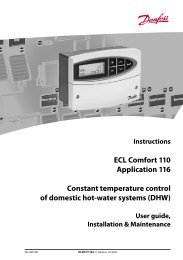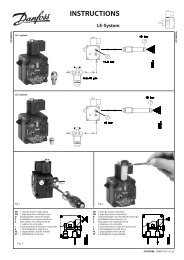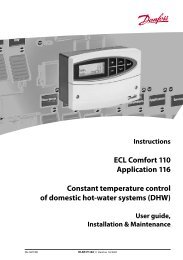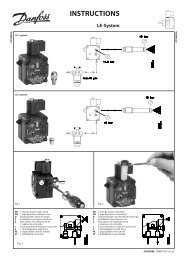ECL Comfort 210/310, A214/A314 Installation Guide - Danfoss ...
ECL Comfort 210/310, A214/A314 Installation Guide - Danfoss ...
ECL Comfort 210/310, A214/A314 Installation Guide - Danfoss ...
Create successful ePaper yourself
Turn your PDF publications into a flip-book with our unique Google optimized e-Paper software.
<strong>Installation</strong> <strong>Guide</strong><br />
<strong>ECL</strong> <strong>Comfort</strong> <strong>210</strong> / <strong>310</strong>, application <strong>A214</strong> / <strong>A314</strong><br />
1.0 Table of Contents<br />
1.0 Table of Contents ............................................... 1<br />
1.1 Important safety and product information. . . . . . . . . . . . . . . . . . . . . 2<br />
2.0 <strong>Installation</strong> ........................................................ 4<br />
2.1 Before you start . . . . . . . . . . . . . . . . . . . . . . . . . . . . . . . . . . . . . . . . . . . . . . . . . . . . . 4<br />
2.2 Identifying the system type...................................... 13<br />
2.3 Mounting . . . . . . . . . . . . . . . . . . . . . . . . . . . . . . . . . . . . . . . . . . . . . . . . . . . . . . . . . . . 34<br />
2.4 Placing the temperature sensors. . . . . . . . . . . . . . . . . . . . . . . . . . . . . . . . 37<br />
2.5 Electrical connections. . . . . . . . . . . . . . . . . . . . . . . . . . . . . . . . . . . . . . . . . . . . . 39<br />
2.6 Inserting the <strong>ECL</strong> Application Key . . . . . . . . . . . . . . . . . . . . . . . . . . . . . . 56<br />
2.7 Check list . . . . . . . . . . . . . . . . . . . . . . . . . . . . . . . . . . . . . . . . . . . . . . . . . . . . . . . . . . . . 62<br />
2.8 Navigation, <strong>ECL</strong> Application Key <strong>A214</strong> / <strong>A314</strong> . . . . . . . . . . . . . . . . 63<br />
3.0 Daily use ......................................................... 73<br />
3.1 How to navigate . . . . . . . . . . . . . . . . . . . . . . . . . . . . . . . . . . . . . . . . . . . . . . . . . . . 73<br />
3.2 Understanding the controller display . . . . . . . . . . . . . . . . . . . . . . . . . . 74<br />
3.3 A general overview: What do the symbols mean? . . . . . . . . . . . 76<br />
3.4 Monitoring temperatures and system<br />
components . . . . . . . . . . . . . . . . . . . . . . . . . . . . . . . . . . . . . . . . . . . . . . . . . . . . . . . . 77<br />
3.5 Influence overview . . . . . . . . . . . . . . . . . . . . . . . . . . . . . . . . . . . . . . . . . . . . . . . . 78<br />
3.6 Manual control . . . . . . . . . . . . . . . . . . . . . . . . . . . . . . . . . . . . . . . . . . . . . . . . . . . . . 79<br />
3.7 Schedule . . . . . . . . . . . . . . . . . . . . . . . . . . . . . . . . . . . . . . . . . . . . . . . . . . . . . . . . . . . . 80<br />
4.0 Settings overview ............................................ 81<br />
5.0 Settings, applications <strong>A214</strong> / <strong>A314</strong> .................... 84<br />
5.1 Flow temperature. . . . . . . . . . . . . . . . . . . . . . . . . . . . . . . . . . . . . . . . . . . . . . . . . . 84<br />
5.2 Room limit . . . . . . . . . . . . . . . . . . . . . . . . . . . . . . . . . . . . . . . . . . . . . . . . . . . . . . . . . . 86<br />
5.3 Duct T limit. . . . . . . . . . . . . . . . . . . . . . . . . . . . . . . . . . . . . . . . . . . . . . . . . . . . . . . . . . 88<br />
5.4 Return limit . . . . . . . . . . . . . . . . . . . . . . . . . . . . . . . . . . . . . . . . . . . . . . . . . . . . . . . . . 89<br />
5.5 Limit T safety . . . . . . . . . . . . . . . . . . . . . . . . . . . . . . . . . . . . . . . . . . . . . . . . . . . . . . . 91<br />
5.6 Compensation 1 . . . . . . . . . . . . . . . . . . . . . . . . . . . . . . . . . . . . . . . . . . . . . . . . . . . 92<br />
5.7 Compensation 2 . . . . . . . . . . . . . . . . . . . . . . . . . . . . . . . . . . . . . . . . . . . . . . . . . . . 94<br />
5.8 Control parameters (1)............................................ 97<br />
5.9 Control parameters (2).......................................... 100<br />
5.10 Fan / acc. control (fan / accessory control) . . . . . . . . . . . . . . . . . . 104<br />
5.11 Application . . . . . . . . . . . . . . . . . . . . . . . . . . . . . . . . . . . . . . . . . . . . . . . . . . . . . . . 111<br />
5.12 Alarm . . . . . . . . . . . . . . . . . . . . . . . . . . . . . . . . . . . . . . . . . . . . . . . . . . . . . . . . . . . . . . 119<br />
6.0 Common controller settings............................ 123<br />
6.1 Introduction to ‘Common controller settings’ . . . . . . . . . . . . . . 123<br />
6.2 Time & Date. . . . . . . . . . . . . . . . . . . . . . . . . . . . . . . . . . . . . . . . . . . . . . . . . . . . . . . 124<br />
6.3 Holiday . . . . . . . . . . . . . . . . . . . . . . . . . . . . . . . . . . . . . . . . . . . . . . . . . . . . . . . . . . . . 125<br />
6.4 Input overview . . . . . . . . . . . . . . . . . . . . . . . . . . . . . . . . . . . . . . . . . . . . . . . . . . . 127<br />
6.5 Log . . . . . . . . . . . . . . . . . . . . . . . . . . . . . . . . . . . . . . . . . . . . . . . . . . . . . . . . . . . . . . . . . 128<br />
6.6 Output override. . . . . . . . . . . . . . . . . . . . . . . . . . . . . . . . . . . . . . . . . . . . . . . . . . 129<br />
6.7 Key functions . . . . . . . . . . . . . . . . . . . . . . . . . . . . . . . . . . . . . . . . . . . . . . . . . . . . . 130<br />
6.8 System . . . . . . . . . . . . . . . . . . . . . . . . . . . . . . . . . . . . . . . . . . . . . . . . . . . . . . . . . . . . . 131<br />
7.0 Miscellaneous................................................ 135<br />
7.1 Several controllers in the same system . . . . . . . . . . . . . . . . . . . . . . 135<br />
7.2 Frequently asked questions. . . . . . . . . . . . . . . . . . . . . . . . . . . . . . . . . . . . 137<br />
7.3 Definitions . . . . . . . . . . . . . . . . . . . . . . . . . . . . . . . . . . . . . . . . . . . . . . . . . . . . . . . . 139<br />
<strong>Danfoss</strong> District Energy VI.GU.A1.02 DEN-SMT/DK 1
<strong>Installation</strong> <strong>Guide</strong> <strong>ECL</strong> <strong>Comfort</strong> <strong>210</strong> / <strong>310</strong>, application <strong>A214</strong> / <strong>A314</strong><br />
1.1 Important safety and product information<br />
1.1.1 Important safety and product information<br />
This <strong>Installation</strong> <strong>Guide</strong> is associated with <strong>ECL</strong> Application Key <strong>A214</strong><br />
(order code no. 087H3811).<br />
The <strong>A214</strong> Key contains two sets of applications:<br />
one set (<strong>A214</strong>.1 / <strong>A214</strong>.2 / <strong>A214</strong>.3 / <strong>A214</strong>.4 / <strong>A214</strong>.5)<br />
and another set (<strong>A314</strong>.1 / <strong>A314</strong>.2 / <strong>A314</strong>.3).<br />
The functions can be realized in:<br />
<strong>ECL</strong> <strong>Comfort</strong> <strong>210</strong> (<strong>A214</strong>) for simple solutions or<br />
<strong>ECL</strong> <strong>Comfort</strong> <strong>310</strong> (<strong>A214</strong> / <strong>A314</strong>) for advanced solutions, e.g. M-bus,<br />
Modbus and Ethernet (Internet) communication.<br />
A Remote Control Unit, ECA 30, can be connected and the built-in<br />
room temperature sensor can be utilized.<br />
The <strong>A314</strong> applications demand the internal input / output module<br />
ECA 32 for utilizing the analog output.<br />
The applications <strong>A214</strong> / <strong>A314</strong> comply with <strong>ECL</strong> <strong>Comfort</strong> controllers<br />
<strong>210</strong> / <strong>310</strong> as of software version 1.36 (visible at start-up of the<br />
controller and in ‘Common controller settings’ in ‘System’).<br />
Additional documentation for <strong>ECL</strong> <strong>Comfort</strong> <strong>210</strong> and <strong>310</strong>, modules<br />
and accessories is available on http://den.danfoss.com/.<br />
Automatic update of controller software:<br />
The software of the controller is updated automatically when the key<br />
is inserted (as of controller version 1.11). The following animation will<br />
be shown when the software is being updated:<br />
Progress bar<br />
During update:<br />
- Do not remove the KEY<br />
- Do not disconnect the power<br />
Safety Note<br />
To avoid injury of persons and damages to the device, it is absolutely<br />
necessary to read and observe these instructions carefully.<br />
Necessary assembly, start-up, and maintenance work must be<br />
performed by qualified and authorized personnel only.<br />
The warning sign is used to emphasize special conditions that should<br />
be taken into consideration.<br />
2 DEN-SMT/DK VI.GU.A1.02 <strong>Danfoss</strong> District Energy
<strong>Installation</strong> <strong>Guide</strong> <strong>ECL</strong> <strong>Comfort</strong> <strong>210</strong> / <strong>310</strong>, application <strong>A214</strong> / <strong>A314</strong><br />
This symbol indicates that this particular piece of information should<br />
be read with special attention.<br />
As this <strong>Installation</strong> <strong>Guide</strong> covers several system types, special system<br />
settings will be marked with a system type. All system types are shown<br />
in the chapter: 'Identifying your system type'.<br />
°C (degrees Celsius) is a measured temperature value whereas K<br />
(Kelvin) is a number of degrees.<br />
The ID no. is unique for the selected parameter.<br />
Example First digit Second digit Last three digits<br />
11174 1 1 174<br />
- Circuit 1 Parameter no.<br />
12174 1 2 174<br />
- Circuit 2 Parameter no.<br />
If an ID description is mentioned more than once, it means that there<br />
are special settings for one or more system types. It will be marked<br />
with the system type in question (e.g. 12174 - A266.9).<br />
Disposal Note<br />
This product should be dismantled and its components<br />
sorted, if possible, in various groups before recycling<br />
or disposal.<br />
Always follow the local disposal regulations.<br />
<strong>Danfoss</strong> District Energy VI.GU.A1.02 DEN-SMT/DK 3
<strong>Installation</strong> <strong>Guide</strong> <strong>ECL</strong> <strong>Comfort</strong> <strong>210</strong> / <strong>310</strong>, application <strong>A214</strong> / <strong>A314</strong><br />
2.0 <strong>Installation</strong><br />
2.1 Before you start<br />
The Application Key <strong>A214</strong> contains several applications, mainly<br />
related to ventilation systems with heating or cooling or a<br />
combination of these. The applications in the <strong>A214</strong> key offer a wide<br />
range of possibilities (see the examples).<br />
The application <strong>A214</strong>.1 is very flexible. These are the basic<br />
principles:<br />
Cooling with room temperature control:<br />
Typically, the duct temperature is adjusted according to your<br />
requirements. The duct temperature sensor S3 is the most<br />
important sensor. The desired temperature at S3 is set in the <strong>ECL</strong><br />
<strong>Comfort</strong> controller as the 'Desired balance temperature'.<br />
The motorized control valve M2 (controlling the cooling transfer) is<br />
opened gradually when the duct temperature is higher than the<br />
desired duct temperature and vice versa.<br />
Room temperature:<br />
If the measured room temperature (S4 or ECA 30) does not equal<br />
the desired room temperature, the desired temperature at S3 can<br />
be adjusted.<br />
By means of a week schedule (up to 3 ‘<strong>Comfort</strong>’ periods / day), the<br />
cooling circuit can be in ‘<strong>Comfort</strong>’ or ‘Saving’ mode (two different<br />
temperature values for desired room temperature).<br />
The desired room temperature determines a correction of the<br />
desired temperature at S3.<br />
If the room temperature is not measured, the desired room<br />
temperature equals (will be) the desired temperature at S3. In this<br />
case, the setting of the 'Balance temperature' is not considered (or:<br />
has no influence).<br />
The fan (F1) is ON / OFF controlled according to the schedule and<br />
cooling demand. The damper (P2) is ON / OFF controlled according<br />
to schedule. The circulation pump (X3) is ON / OFF controlled<br />
according to cooling demand.<br />
Return temperature (optional):<br />
If the measured return temperature (S5) does not equal the<br />
limitation value (typically, the return temperature becomes lower<br />
than the limitation value), the desired temperature at S3 can be<br />
adjusted (typically to a higher value). This results in a gradual<br />
closing of the motorized control valve.<br />
A simple frost protection (via S5) can be established. Furthermore,<br />
it is expected that the cooling exchanger (fan coil) circuit contains<br />
brine.<br />
For a description of alarms and compensation temperature, please<br />
read the section ‘<strong>A214</strong> and <strong>A314</strong> in general’.<br />
Typical <strong>A214</strong>.1 application:<br />
S1<br />
P2<br />
<strong>ECL</strong> <strong>210</strong> / (<strong>310</strong>)<br />
X3<br />
R4 (R6)<br />
The shown diagram is a fundamental and simplified example and does<br />
not contain all components that are necessary in a system.<br />
All named components are connected to the <strong>ECL</strong> <strong>Comfort</strong> controller.<br />
List of components:<br />
S1 Outdoor temperature sensor<br />
S2 Compensation temperature sensor (not illustrated)<br />
S3 Duct temperature sensor<br />
S4 Room temperature sensor / ECA 30<br />
S5 Return temperature sensor<br />
S8 Fire alarm input (not illustrated)<br />
M2 Motorized control valve, cooling<br />
F1 Fan<br />
P2 Damper<br />
X3 Circulation pump<br />
R4 Relay output, alarm, <strong>ECL</strong> <strong>Comfort</strong> <strong>210</strong><br />
(R6) Relay output, alarm, <strong>ECL</strong> <strong>Comfort</strong> <strong>310</strong><br />
4 DEN-SMT/DK VI.GU.A1.02 <strong>Danfoss</strong> District Energy<br />
S5<br />
F1<br />
M2<br />
S3<br />
S4<br />
<strong>Danfoss</strong><br />
87H2113.10
<strong>Installation</strong> <strong>Guide</strong> <strong>ECL</strong> <strong>Comfort</strong> <strong>210</strong> / <strong>310</strong>, application <strong>A214</strong> / <strong>A314</strong><br />
The application <strong>A214</strong>.2 is very flexible. These are the basic<br />
principles:<br />
Heating with duct temperature control:<br />
Typically, the heating temperature is adjusted according to<br />
your requirements. The flow temperature sensor S3 is the most<br />
important sensor. The desired temperature at S3 is set in the <strong>ECL</strong><br />
<strong>Comfort</strong> controller as the 'Desired balance temperature'.<br />
The motorized control valve M1 (controlling the heating supply<br />
temperature) is opened gradually when the flow temperature is<br />
lower than the desired flow temperature and vice versa.<br />
Duct temperature:<br />
If the measured duct temperature (S4) does not equal the desired<br />
duct temperature, the desired temperature at S3 can be adjusted.<br />
By means of a week schedule (up to 3 ‘<strong>Comfort</strong>’ periods / day),<br />
the heating circuit can be in ‘<strong>Comfort</strong>’ or ‘Saving’ mode (two<br />
different temperature values for desired duct temperature). The<br />
desired duct temperature determines a correction of the desired<br />
temperature at S3.<br />
The fan (F1) is ON / OFF controlled according to the schedule and<br />
heating demand. The damper (P2) is ON / OFF controlled according<br />
to schedule. The circulation pump (X3) is ON / OFF controlled<br />
according to heating demand.<br />
For a description of alarms, compensation temperature, return<br />
temperature limitation (S5) and frost protection (S6 and S7), please<br />
read the section ‘<strong>A214</strong> and <strong>A314</strong> in general’.<br />
Typical <strong>A214</strong>.2 application:<br />
S1<br />
P2<br />
S3<br />
X3<br />
<strong>ECL</strong> <strong>210</strong> / (<strong>310</strong>)<br />
R4 (R6)<br />
The shown diagram is a fundamental and simplified example and does<br />
not contain all components that are necessary in a system.<br />
All named components are connected to the <strong>ECL</strong> <strong>Comfort</strong> controller.<br />
List of components:<br />
S1 Outdoor temperature sensor<br />
S2 Compensation temperature sensor (not illustrated)<br />
S3 Flow temperature sensor<br />
S4 Duct temperature sensor<br />
S5 Return temperature sensor<br />
S6 Frost temperature sensor<br />
S7 Frost thermostat<br />
S8 Fire alarm input (not illustrated)<br />
M1 Motorized control valve, heating<br />
F1 Fan<br />
P2 Damper<br />
X3 Circulation pump<br />
R4 Relay output, alarm, <strong>ECL</strong> <strong>Comfort</strong> <strong>210</strong><br />
(R6) Relay output, alarm, <strong>ECL</strong> <strong>Comfort</strong> <strong>310</strong><br />
<strong>Danfoss</strong> District Energy VI.GU.A1.02 DEN-SMT/DK 5<br />
S6<br />
S7<br />
S5<br />
M1<br />
F1<br />
S4<br />
<strong>Danfoss</strong><br />
87H2118.10
<strong>Installation</strong> <strong>Guide</strong> <strong>ECL</strong> <strong>Comfort</strong> <strong>210</strong> / <strong>310</strong>, application <strong>A214</strong> / <strong>A314</strong><br />
The application <strong>A214</strong>.3 is very flexible. These are the basic<br />
principles:<br />
Heating with room temperature control:<br />
Typically, the duct temperature is adjusted according to your<br />
requirements. The duct temperature sensor S3 is the most<br />
important sensor. The desired temperature at S3 is set in the <strong>ECL</strong><br />
<strong>Comfort</strong> controller as the 'Desired balance temperature'.<br />
The motorized control valve M1 (controlling the heating supply)<br />
is opened gradually when the duct temperature is lower than the<br />
desired duct temperature and vice versa.<br />
Room temperature:<br />
If the measured room temperature (S4 or ECA 30) does not equal<br />
the desired room temperature, the desired temperature at S3 can<br />
be adjusted.<br />
By means of a week schedule (up to 3 ‘<strong>Comfort</strong>’ periods / day), the<br />
heating circuit can be in ‘<strong>Comfort</strong>’ or ‘Saving’ mode (two different<br />
temperature values for desired room temperature).<br />
The desired room temperature determines a correction of the<br />
desired temperature at S3.<br />
The fan (F1) is ON / OFF controlled according to the schedule and<br />
heating demand. The damper (P2) is ON / OFF controlled according<br />
to schedule. The circulation pump (X3) is ON / OFF controlled<br />
according to heating demand.<br />
For a description of alarms, compensation temperature, return<br />
temperature limitation (S5) and frost protection (S6 and S7), please<br />
read the section ‘<strong>A214</strong> and <strong>A314</strong> in general’.<br />
Typical <strong>A214</strong>.3 application:<br />
S1<br />
P2<br />
X3<br />
<strong>ECL</strong> <strong>210</strong> / (<strong>310</strong>)<br />
R4 (R6)<br />
The shown diagram is a fundamental and simplified example and does<br />
not contain all components that are necessary in a system.<br />
All named components are connected to the <strong>ECL</strong> <strong>Comfort</strong> controller.<br />
List of components:<br />
S1 Outdoor temperature sensor<br />
S2 Compensation temperature sensor (not illustrated)<br />
S3 Duct temperature sensor<br />
S4 Room temperature sensor / ECA 30<br />
S5 Return temperature sensor<br />
S6 Frost temperature sensor<br />
S7 Frost thermostat<br />
S8 Fire alarm input (not illustrated)<br />
M1 Motorized control valve, heating<br />
F1 Fan<br />
P2 Damper<br />
X3 Circulation pump<br />
R4 Relay output, alarm, <strong>ECL</strong> <strong>Comfort</strong> <strong>210</strong><br />
(R6) Relay output, alarm, <strong>ECL</strong> <strong>Comfort</strong> <strong>310</strong><br />
6 DEN-SMT/DK VI.GU.A1.02 <strong>Danfoss</strong> District Energy<br />
S6<br />
S7<br />
S5<br />
M1<br />
F1<br />
S3<br />
S4<br />
<strong>Danfoss</strong><br />
87H2120.10
<strong>Installation</strong> <strong>Guide</strong> <strong>ECL</strong> <strong>Comfort</strong> <strong>210</strong> / <strong>310</strong>, application <strong>A214</strong> / <strong>A314</strong><br />
The application <strong>A214</strong>.4 is very flexible. These are the basic<br />
principles:<br />
Heating and cooling with duct temperature control:<br />
Typically, the heating and cooling temperature is adjusted<br />
according to your requirements.<br />
The flow temperature sensor S3 in the heating circuit is the most<br />
important sensor. The desired temperature at S3 is set in the <strong>ECL</strong><br />
<strong>Comfort</strong> controller as the 'Desired balance temperature'.<br />
The motorized control valve M1 (controlling the heating<br />
temperature) is opened gradually when the flow temperature is<br />
lower than the desired flow temperature and vice versa. At cooling,<br />
the motorized control valve M2 controls the cooling temperature.<br />
Duct temperature:<br />
A too low duct temperature (S4) will activate the heating circuit<br />
(M1), whereas a too high duct temperature will activate the cooling<br />
circuit (M2).<br />
At heating demand, the duct temperature (S4) can adjust the<br />
desired temperature at S3 when not being equal to the desired<br />
duct temperature. At cooling demand, the duct temperature (S4) is<br />
controlled according to the desired duct temperature.<br />
By means of a week schedule (up to 3 ‘<strong>Comfort</strong>’ periods / day), the<br />
heating circuit can be in ‘<strong>Comfort</strong>’ or ‘Saving’ mode (two different<br />
temperature values for desired duct temperature).<br />
The desired duct temperature determines a correction of the<br />
desired temperature at S3 in heating mode. In cooling mode the<br />
cooling is OFF during 'Saving'.<br />
The fan (F1) is ON / OFF controlled according to the schedule and<br />
heating / cooling demand. The damper (P2) is ON / OFF controlled<br />
according to schedule. The circulation pump (X3) is ON / OFF<br />
controlled according to heating demand.<br />
For a description of alarms, compensation temperature, return<br />
temperature limitation (S5) and frost protection (S6 and S7), please<br />
read the section ‘<strong>A214</strong> and <strong>A314</strong> in general’.<br />
Typical <strong>A214</strong>.4 application:<br />
S1<br />
P2<br />
S3<br />
X3<br />
S6<br />
S7<br />
<strong>ECL</strong> <strong>210</strong> / (<strong>310</strong>)<br />
S5<br />
M1<br />
R4 (R6)<br />
The shown diagram is a fundamental and simplified example and does<br />
not contain all components that are necessary in a system.<br />
All named components are connected to the <strong>ECL</strong> <strong>Comfort</strong> controller.<br />
List of components:<br />
S1 Outdoor temperature sensor<br />
S2 Compensation temperature sensor (not illustrated)<br />
S3 Flow temperature sensor, heating circuit<br />
S4 Duct temperature sensor<br />
S5 Return temperature sensor<br />
S6 Frost temperature sensor<br />
S7 Frost thermostat<br />
S8 Fire alarm input (not illustrated)<br />
M1 Motorized control valve, heating<br />
M2 Motorized control valve, cooling<br />
F1 Fan<br />
P2 Damper<br />
X3 Circulation pump<br />
R4 Relay output, alarm, <strong>ECL</strong> <strong>Comfort</strong> <strong>210</strong><br />
(R6) Relay output, alarm, <strong>ECL</strong> <strong>Comfort</strong> <strong>310</strong><br />
<strong>Danfoss</strong> District Energy VI.GU.A1.02 DEN-SMT/DK 7<br />
F1<br />
M2<br />
S4<br />
<strong>Danfoss</strong><br />
87H2122.10
<strong>Installation</strong> <strong>Guide</strong> <strong>ECL</strong> <strong>Comfort</strong> <strong>210</strong> / <strong>310</strong>, application <strong>A214</strong> / <strong>A314</strong><br />
The application <strong>A214</strong>.5 is very flexible. These are the basic<br />
principles:<br />
Heating and cooling with room temperature control:<br />
Typically, the heating and cooling temperature in the duct is<br />
adjusted according to your requirements. The duct temperature<br />
sensor S3 is the most important sensor. The desired temperature<br />
at S3 is set in the <strong>ECL</strong> <strong>Comfort</strong> controller as the 'Desired balance<br />
temperature'.<br />
The motorized control valve M1 (controlling the heating<br />
temperature) is opened gradually when the flow temperature is<br />
lower than the desired flow temperature and vice versa. At cooling,<br />
the motorized control valve M2 controls the cooling temperature.<br />
Room temperature:<br />
If the measured room temperature (S4) does not equal the desired<br />
room temperature, the desired temperature at S3 can be adjusted.<br />
A too low room temperature will activate the heating circuit (M1),<br />
whereas a too high room temperature will activate the cooling<br />
circuit (M2).<br />
By means of a week schedule (up to 3 ‘<strong>Comfort</strong>’ periods / day), the<br />
heating circuit can be in ‘<strong>Comfort</strong>’ or ‘Saving’ mode (two different<br />
temperature values for desired duct temperature).<br />
The desired duct temperature determines a correction of the<br />
desired temperature at S3 in heating mode. In cooling mode the<br />
cooling is OFF during 'Saving'.<br />
The fan (F1) is ON / OFF controlled according to the schedule and<br />
heating / cooling demand. The damper (P2) is ON / OFF controlled<br />
according to schedule. The circulation pump (X3) is ON / OFF<br />
controlled according to heating demand.<br />
For a description of alarms, compensation temperature, return<br />
temperature limitation (S5) and frost protection (S6 and S7), please<br />
read the section ‘<strong>A214</strong> and <strong>A314</strong> in general’.<br />
Typical <strong>A214</strong>.5 application:<br />
S1<br />
P2<br />
X3<br />
<strong>ECL</strong> <strong>210</strong> / (<strong>310</strong>)<br />
S6<br />
S7<br />
S5<br />
M1<br />
R4 (R6)<br />
The shown diagram is a fundamental and simplified example and does<br />
not contain all components that are necessary in a system.<br />
All named components are connected to the <strong>ECL</strong> <strong>Comfort</strong> controller.<br />
List of components:<br />
S1 Outdoor temperature sensor<br />
S2 Compensation temperature sensor (not illustrated)<br />
S3 Duct temperature sensor<br />
S4 Room temperature sensor / ECA 30<br />
S5 Return temperature sensor<br />
S6 Frost temperature sensor<br />
S7 Frost thermostat<br />
S8 Fire alarm input (not illustrated)<br />
M1 Motorized control valve, heating<br />
M2 Motorized control valve, cooling<br />
F1 Fan<br />
P2 Damper<br />
X3 Circulation pump<br />
R4 Relay output, alarm, <strong>ECL</strong> <strong>Comfort</strong> <strong>210</strong><br />
(R6) Relay output, alarm, <strong>ECL</strong> <strong>Comfort</strong> <strong>310</strong><br />
8 DEN-SMT/DK VI.GU.A1.02 <strong>Danfoss</strong> District Energy<br />
F1<br />
M2<br />
S3<br />
S4<br />
<strong>Danfoss</strong><br />
87H2124.10
<strong>Installation</strong> <strong>Guide</strong> <strong>ECL</strong> <strong>Comfort</strong> <strong>210</strong> / <strong>310</strong>, application <strong>A214</strong> / <strong>A314</strong><br />
The application <strong>A314</strong>.1 is very flexible. These are the basic<br />
principles:<br />
Heating and (passive) cooling with duct temperature control:<br />
Typically, the heating and the cooling temperature is adjusted<br />
according to your requirements.<br />
The flow temperature sensor S3 in the heating circuit is the most<br />
important sensor. The desired temperature at S3 is set in the <strong>ECL</strong><br />
<strong>Comfort</strong> controller as the 'Desired balance temperature'.<br />
The motorized control valve M1 (controlling the heating<br />
temperature) is opened gradually when the flow temperature is<br />
lower than the desired flow temperature and vice versa. At cooling,<br />
the motorized control valve M2 controls the cooling temperature.<br />
The cooling section can be passive (re-circulation) or active.<br />
Duct temperature:<br />
A too low duct temperature (S4) will activate the heating circuit<br />
(M1), whereas a too high duct temperature will activate the<br />
(passive) cooling circuit (M2).<br />
At heating demand, the duct temperature (S4) can adjust the<br />
desired temperature at S3 when not being equal to the desired duct<br />
temperature. At passive cooling demand, the duct temperature<br />
(S4) is controlled according to the desired duct temperature.<br />
The M1 is 3-point controlled, whereas the M2 is 0-10 V controlled.<br />
By means of a week schedule (up to 3 ‘<strong>Comfort</strong>’ periods / day), the<br />
heating circuit can be in ‘<strong>Comfort</strong>’ or ‘Saving’ mode (two different<br />
temperature values for desired duct temperature).<br />
The desired duct temperature determines a correction of the<br />
desired temperature at S3 in heating mode. In cooling mode the<br />
cooling is OFF during 'Saving'.<br />
The fan (F1) is ON / OFF controlled according to the schedule and<br />
heating / cooling demand. The damper (P2) is ON / OFF controlled<br />
according to schedule. The circulation pump (X3) is ON / OFF<br />
controlled according to heating demand.<br />
For a description of alarms, compensation temperature, return<br />
temperature limitation (S5) and frost protection (S6 and S7), please<br />
read the section ‘<strong>A214</strong> and <strong>A314</strong> in general’.<br />
Typical <strong>A314</strong>.1 application:<br />
S1<br />
P2<br />
M2<br />
A<br />
<strong>ECL</strong> <strong>310</strong> + ECA 32<br />
S3<br />
X3<br />
The shown diagram is a fundamental and simplified example and does<br />
not contain all components that are necessary in a system.<br />
All named components are connected to the <strong>ECL</strong> <strong>Comfort</strong> controller.<br />
List of components:<br />
S1 Outdoor temperature sensor<br />
S2 Compensation temperature sensor (not illustrated)<br />
S3 Flow temperature sensor, heating circuit<br />
S4 Duct temperature sensor<br />
S5 Return temperature sensor<br />
S6 Frost temperature sensor<br />
S7 Frost thermostat<br />
S8 Fire alarm input (not illustrated)<br />
M1 Motorized control valve, heating, 3–point controlled<br />
M2 Motorized control valve, re-circulation / passive cooling,<br />
0–10 V controlled<br />
F1 Fan<br />
P2 Damper<br />
X3 Circulation pump<br />
R6 Relay output, alarm<br />
<strong>Danfoss</strong> District Energy VI.GU.A1.02 DEN-SMT/DK 9<br />
R6<br />
S6<br />
S7<br />
S5<br />
M1<br />
F1<br />
S4<br />
<strong>Danfoss</strong><br />
87H2133.10
<strong>Installation</strong> <strong>Guide</strong> <strong>ECL</strong> <strong>Comfort</strong> <strong>210</strong> / <strong>310</strong>, application <strong>A214</strong> / <strong>A314</strong><br />
The application <strong>A314</strong>.2 is very flexible. These are the basic<br />
principles:<br />
Heating and cooling with room temperature control:<br />
Typically, the heating and cooling temperature in the duct is<br />
adjusted according to your requirements. The duct temperature<br />
sensor S3 is the most important sensor. The desired temperature<br />
at S3 is set in the <strong>ECL</strong> <strong>Comfort</strong> controller as the 'Desired balance<br />
temperature'.<br />
The motorized control valve M1 (controlling the heating<br />
temperature) is opened gradually when the flow temperature is<br />
lower than the desired flow temperature and vice versa. At cooling,<br />
the motorized control valve M2 controls the cooling temperature.<br />
The cooling section can be passive (re-circulation) or active.<br />
Room temperature:<br />
If the measured room temperature (S4) does not equal the desired<br />
room temperature, the desired temperature at S3 can be adjusted.<br />
A too low room temperature will activate the heating circuit (M1),<br />
whereas a too high room temperature will activate the cooling<br />
circuit (M2).<br />
By means of a week schedule (up to 3 ‘<strong>Comfort</strong>’ periods / day), the<br />
heating circuit can be in ‘<strong>Comfort</strong>’ or ‘Saving’ mode (two different<br />
temperature values for desired duct temperature).<br />
The desired duct temperature determines a correction of the<br />
desired temperature at S3 in heating mode. In cooling mode the<br />
cooling is OFF during 'Saving'.<br />
The fan (F1) is ON / OFF controlled according to the schedule and<br />
heating / cooling demand. The damper (P2) is ON / OFF controlled<br />
according to schedule. The circulation pump (X3) is ON / OFF<br />
controlled according to heating demand.<br />
For a description of alarms, compensation temperature, return<br />
temperature limitation (S5) and frost protection (S6 and S7), please<br />
read the section ‘<strong>A214</strong> and <strong>A314</strong> in general’.<br />
Typical <strong>A314</strong>.2 application:<br />
S1<br />
P2<br />
M2<br />
A<br />
<strong>ECL</strong> <strong>310</strong> + ECA 32<br />
X3<br />
The shown diagram is a fundamental and simplified example and does<br />
not contain all components that are necessary in a system.<br />
All named components are connected to the <strong>ECL</strong> <strong>Comfort</strong> controller.<br />
List of components:<br />
S1 Outdoor temperature sensor<br />
S2 Compensation temperature sensor (not illustrated)<br />
S3 Duct temperature sensor<br />
S4 Room temperature sensor / ECA 30<br />
S5 Return temperature sensor<br />
S6 Frost temperature sensor<br />
S7 Frost thermostat<br />
S8 Fire alarm input (not illustrated)<br />
M1 Motorized control valve, heating, 3–point controlled<br />
M2 Motorized control valve, re-circulation / passive cooling,<br />
0–10 V controlled<br />
F1 Fan<br />
P2 Damper<br />
X3 Circulation pump<br />
R6 Relay output, alarm<br />
10 DEN-SMT/DK VI.GU.A1.02 <strong>Danfoss</strong> District Energy<br />
S6<br />
S7<br />
R6<br />
S5<br />
M1<br />
F1<br />
S3<br />
S4<br />
<strong>Danfoss</strong><br />
87H2127.10
<strong>Installation</strong> <strong>Guide</strong> <strong>ECL</strong> <strong>Comfort</strong> <strong>210</strong> / <strong>310</strong>, application <strong>A214</strong> / <strong>A314</strong><br />
The application <strong>A314</strong>.3 is very flexible. These are the basic<br />
principles:<br />
Heating with room temperature control:<br />
Typically, the duct temperature is adjusted according to your<br />
requirements. The duct temperature sensor S3 is the most<br />
important sensor. The desired temperature at S3 is set in the <strong>ECL</strong><br />
<strong>Comfort</strong> controller as the 'Desired balance temperature'.<br />
The motorized control valve M1 (controlling the heating supply)<br />
is opened gradually when the duct temperature is lower than the<br />
desired duct temperature and vice versa.<br />
Room temperature:<br />
If the measured room temperature (S4 or ECA 30) does not equal<br />
the desired room temperature, the desired temperature at S3 can<br />
be adjusted.<br />
By means of a week schedule (up to 3 ‘<strong>Comfort</strong>’ periods / day), the<br />
heating circuit can be in ‘<strong>Comfort</strong>’ or ‘Saving’ mode (two different<br />
temperature values for desired room temperature).<br />
The desired room temperature determines a correction of the<br />
desired temperature at S3.<br />
The fan (F1) is ON / OFF controlled according to the schedule and<br />
heating demand. The damper (P2) is ON / OFF controlled according<br />
to schedule. The circulation pump (X3) is ON / OFF controlled<br />
according to heating demand.<br />
Variable fan speed (optional):<br />
The fan (V1) can be speed controlled in relation to the measured<br />
wind speed (S10). The fan speed control signal is a 0–10 volt signal,<br />
generated by the internal input / output module ECA 32. A menu<br />
in the <strong>ECL</strong> <strong>Comfort</strong> <strong>310</strong> contains settings for relationship between<br />
actual wind speed and desired fan speed.<br />
For a description of alarms, compensation temperature, return<br />
temperature limitation (S5) and frost protection (S6 and S7), please<br />
read the section ‘<strong>A214</strong> and <strong>A314</strong> in general’.<br />
Typical <strong>A314</strong>.3 application:<br />
S1<br />
S10<br />
P2<br />
<strong>ECL</strong> <strong>310</strong> + ECA 32<br />
X3<br />
S6<br />
S7<br />
S5<br />
M1<br />
F1 / V1<br />
The shown diagram is a fundamental and simplified example and does<br />
not contain all components that are necessary in a system.<br />
All named components are connected to the <strong>ECL</strong> <strong>Comfort</strong> controller.<br />
List of components:<br />
S1 Outdoor temperature sensor<br />
S2 Compensation temperature sensor (not illustrated)<br />
S3 Duct temperature sensor<br />
R6<br />
S4 Room temperature sensor / ECA 30<br />
S5 Return temperature sensor<br />
S6 Frost temperature sensor<br />
S7 Frost thermostat<br />
S8 Fire alarm input (not illustrated)<br />
S10 Wind speed signal<br />
M1 Motorized control valve, heating, 3–point controlled<br />
V1 Fan speed, 0–10 V controlled<br />
F1 Fan, ON / OFF controlled<br />
P2 Damper<br />
X3 Circulation pump<br />
R6 Relay output, alarm<br />
<strong>Danfoss</strong> District Energy VI.GU.A1.02 DEN-SMT/DK 11<br />
S3<br />
S4<br />
<strong>Danfoss</strong><br />
87H2131.10
<strong>Installation</strong> <strong>Guide</strong> <strong>ECL</strong> <strong>Comfort</strong> <strong>210</strong> / <strong>310</strong>, application <strong>A214</strong> / <strong>A314</strong><br />
<strong>A214</strong> and <strong>A314</strong> in general:<br />
Compensation temperature (optional):<br />
If the measured compensation temperature (S1 or S2) is higher or<br />
lower than the limitation value, the desired temperature at S3 can<br />
be adjusted. The compensation temperature can be measured<br />
by the outdoor temperature sensor or for example an additional<br />
room temperature sensor.<br />
Override possibilities:<br />
Unused input can, by means of an override switch, be used to<br />
override the schedule to a fixed '<strong>Comfort</strong>' or 'Saving' mode.<br />
Alarm functions:<br />
The alarm (relay 4 in <strong>ECL</strong> <strong>210</strong>, relay 6 in <strong>ECL</strong> <strong>310</strong>) is activated:<br />
1. If an unaccepted deviation between the desired and actual S3<br />
temperature occurs.<br />
2. If a frost thermostat (S7) is activated.<br />
3. If a frost temperature is detected at S5 or S6.<br />
4. If the fire alarm (S8) is activated.<br />
5. If a temperature sensor or its connection disconnects / short<br />
circuits.<br />
<strong>A214</strong>.2, <strong>A214</strong>.3, <strong>A214</strong>.4, <strong>A214</strong>.5, <strong>A314</strong>.1, <strong>A314</strong>.2 and <strong>A314</strong>.3:<br />
Return temperature (optional):<br />
If the measured return temperature (S5) does not equal the<br />
limitation value (typically, the return temperature becomes higher<br />
than the limitation value), the desired temperature at S3 can be<br />
adjusted (typically to a lower value). This results in a gradual closing<br />
of the motorized control valve.<br />
Frost protection (optional):<br />
Temperature sensor S6 and / or frost thermostat S7 can protect<br />
the heat exchanger against frost.<br />
Furthermore, if the S5 temperature becomes too low, it also can<br />
enable the frost protection.<br />
An activated frost protection will start the alarm, stop the fan F1,<br />
close the damper P2 and fully open the motorized control valve M1.<br />
Fire alarm (optional):<br />
An activated fire alarm input will start the alarm, stop the fan F1,<br />
close the damper P2 and close the motorized control valves.<br />
The controller is pre-programmed with factory settings that are shown<br />
in the relevant chapters of this guide.<br />
12 DEN-SMT/DK VI.GU.A1.02 <strong>Danfoss</strong> District Energy
<strong>Installation</strong> <strong>Guide</strong> <strong>ECL</strong> <strong>Comfort</strong> <strong>210</strong> / <strong>310</strong>, application <strong>A214</strong> / <strong>A314</strong><br />
2.2 Identifying the system type<br />
Sketch your application<br />
The <strong>ECL</strong> <strong>Comfort</strong> controller series is designed for a wide range<br />
of heating, domestic hot-water (DHW) and cooling systems with<br />
different configurations and capacities. If your system differs<br />
from the diagrams shown here, you may want to make a sketch<br />
of the system about to be installed. This makes it easier to use<br />
the <strong>Installation</strong> <strong>Guide</strong>, which will guide you step-by-step from<br />
installation to final adjustments before the end-user takes over.<br />
The <strong>ECL</strong> <strong>Comfort</strong> controller is a universal controller that can be<br />
used for various systems. Based on the shown standard systems,<br />
it is possible to configure additional systems. In this chapter you<br />
find the most frequently used systems. If your system is not quite<br />
as shown below, find the diagram which has the best resemblance<br />
with your system and make your own combinations.<br />
<strong>A214</strong>.1 example a<br />
Ventilation system with cooling and constant room temperature control<br />
S1<br />
P2<br />
<strong>ECL</strong> <strong>210</strong> / (<strong>310</strong>)<br />
X3<br />
The circulation pump(s) in heating circuit(s) can be placed in the flow<br />
as well as the return. Place the pump according to the manufacturer’s<br />
specification.<br />
Setting advice:<br />
Set desired room temperature, for example 20 °C.<br />
Set desired balance temperature, for example 12 °C.<br />
If a room temperature sensor is not connected, the desired duct temperature at S3 will correspond to the desired room temperature.<br />
<strong>Danfoss</strong> District Energy VI.GU.A1.02 DEN-SMT/DK 13<br />
R4 (R6)<br />
S5<br />
F1<br />
M2<br />
S3<br />
S4<br />
<strong>Danfoss</strong><br />
87H2113.10
<strong>Installation</strong> <strong>Guide</strong> <strong>ECL</strong> <strong>Comfort</strong> <strong>210</strong> / <strong>310</strong>, application <strong>A214</strong> / <strong>A314</strong><br />
<strong>A214</strong>.1 example b<br />
Ventilation system with cooling and constant room temperature control. Chiller has constant flow.<br />
S1<br />
X3<br />
<strong>ECL</strong> <strong>210</strong> / (<strong>310</strong>)<br />
Setting advice:<br />
Set desired room temperature, for example 20 °C.<br />
Set desired balance temperature, for example 12 °C.<br />
If a room temperature sensor is not connected, the desired duct temperature at S3 will correspond to the desired room temperature.<br />
M2<br />
R4 (R6)<br />
<strong>A214</strong>.1 example c<br />
Ventilation system (fan coils) with cooling and constant room temperature control<br />
S1<br />
M2<br />
S5<br />
S3<br />
X3<br />
S5<br />
F1<br />
<strong>ECL</strong> <strong>210</strong> / (<strong>310</strong>)<br />
Setting advice:<br />
Set desired room temperature, for example 5 °C.<br />
Set desired balance temperature, for example 1 °C.<br />
If a room temperature sensor is not connected, the desired flow temperature at S3 will correspond to the desired room temperature.<br />
14 DEN-SMT/DK VI.GU.A1.02 <strong>Danfoss</strong> District Energy<br />
R4 (R6)<br />
F1 F1<br />
S4<br />
S3<br />
S4<br />
<strong>Danfoss</strong><br />
87H2114.10<br />
<strong>Danfoss</strong><br />
87H2115.10
<strong>Installation</strong> <strong>Guide</strong> <strong>ECL</strong> <strong>Comfort</strong> <strong>210</strong> / <strong>310</strong>, application <strong>A214</strong> / <strong>A314</strong><br />
<strong>A214</strong>.1 example d<br />
Cooling system with constant flow temperature control<br />
S1<br />
M2<br />
S3<br />
F1<br />
<strong>ECL</strong> <strong>210</strong> / (<strong>310</strong>)<br />
Setting advice:<br />
Set desired room temperature, for example 1 °C.<br />
If a room temperature sensor is not connected, the desired flow temperature at S3 will correspond to the desired room temperature.<br />
Set ‘Fan cut-in delay’ (ID no. 11086 — ‘Settings’, ‘Fan / acc. control’) to 0 seconds.<br />
R4 (R6)<br />
<strong>A214</strong>.1 example e<br />
Cooling system in ceiling and constant room temperature control in for example a wine cellar<br />
S1<br />
5 °C<br />
M2<br />
S3<br />
F1<br />
<strong>ECL</strong> <strong>210</strong> / (<strong>310</strong>)<br />
Setting advice:<br />
Set desired room temperature, for example 14 °C.<br />
Set desired balance temperature, for example 10 °C.<br />
If a room temperature sensor is not connected, the desired flow temperature at S3 will correspond to the desired room temperature.<br />
Set ‘Fan cut-in delay’ (ID no. 11086 — ‘Settings’, ‘Fan / acc. control’) to 0 seconds.<br />
<strong>Danfoss</strong> District Energy VI.GU.A1.02 DEN-SMT/DK 15<br />
R4 (R6)<br />
S4<br />
<strong>Danfoss</strong><br />
87H2117.10<br />
<strong>Danfoss</strong><br />
87H2116.10
<strong>Installation</strong> <strong>Guide</strong> <strong>ECL</strong> <strong>Comfort</strong> <strong>210</strong> / <strong>310</strong>, application <strong>A214</strong> / <strong>A314</strong><br />
<strong>A214</strong>.2 example a<br />
Ventilation system with heating and constant duct temperature control<br />
S1<br />
P2<br />
S3<br />
X3<br />
<strong>ECL</strong> <strong>210</strong> / (<strong>310</strong>)<br />
Sensor advice:<br />
Sensor S3 and S4 must be connected. If not, the fan (F1) stops, the damper (P2) and motorized control valve (M1) close.<br />
Navigation: ID no.: Recommended<br />
setting:<br />
Special settings for sensors / thermostats used as frost protection:<br />
S6* frost temperature sensor — MENU \ Alarm \ Frost T \ Alarm value 11676 5 °C<br />
S5 return temperature sensor — MENU \ Alarm \ Limit T frost \ Alarm value 11656 5 °C<br />
Closing contact of the S7* frost thermostat — MENU \ Alarm \ Frost thermostat \ Alarm value 11616 0<br />
Opening contact of the S7* frost thermostat — MENU \ Alarm \ Frost thermostat \ Alarm value 11616 1<br />
* both frost protection methods, by means of S6 and / or S7, can be used<br />
Special settings for thermostats used as fire alarm:<br />
Closing contact of the S8 fire thermostat — MENU \ Alarm \ Fire safety \ Alarm value 11636 0<br />
Opening contact of the S8 fire thermostat — MENU \ Alarm \ Fire safety \ Alarm value 11636 1<br />
16 DEN-SMT/DK VI.GU.A1.02 <strong>Danfoss</strong> District Energy<br />
R4 (R6)<br />
S6<br />
S7<br />
S5<br />
M1<br />
F1<br />
S4<br />
<strong>Danfoss</strong><br />
87H2118.10
<strong>Installation</strong> <strong>Guide</strong> <strong>ECL</strong> <strong>Comfort</strong> <strong>210</strong> / <strong>310</strong>, application <strong>A214</strong> / <strong>A314</strong><br />
<strong>A214</strong>.2 example b<br />
Heating of a swimming pool, constant water temperature control<br />
S1<br />
M1<br />
S3<br />
S5 S4<br />
F1<br />
<strong>ECL</strong> <strong>210</strong> / (<strong>310</strong>)<br />
R4 (R6)<br />
Sensor advice:<br />
Sensor S3 and S4 must be connected. If not, the pump (F1) stops and motorized control valve (M1) closes.<br />
Navigation: ID no.: Recommended<br />
setting:<br />
Special settings for sensors / thermostats used as frost protection:<br />
S6* frost temperature sensor — MENU \ Alarm \ Frost T \ Alarm value 11676 5 °C<br />
S5 return temperature sensor — MENU \ Alarm \ Limit T frost \ Alarm value 11656 5 °C<br />
Closing contact of the S7* frost thermostat — MENU \ Alarm \ Frost thermostat \ Alarm value 11616 0<br />
Opening contact of the S7* frost thermostat — MENU \ Alarm \ Frost thermostat \ Alarm value 11616 1<br />
* both frost protection methods, by means of S6 and / or S7, can be used<br />
Special settings for thermostats used as fire alarm:<br />
Closing contact of the S8 fire thermostat — MENU \ Alarm \ Fire safety \ Alarm value 11636 0<br />
Opening contact of the S8 fire thermostat — MENU \ Alarm \ Fire safety \ Alarm value 11636 1<br />
Other settings:<br />
Fan cut-in delay — MENU \ Settings \ Fan / acc. control 11086 0<br />
<strong>Danfoss</strong> District Energy VI.GU.A1.02 DEN-SMT/DK 17<br />
<strong>Danfoss</strong><br />
87H2119.10
<strong>Installation</strong> <strong>Guide</strong> <strong>ECL</strong> <strong>Comfort</strong> <strong>210</strong> / <strong>310</strong>, application <strong>A214</strong> / <strong>A314</strong><br />
<strong>A214</strong>.3 example a<br />
Ventilation system with heating and constant room temperature control<br />
S1<br />
P2<br />
X3<br />
<strong>ECL</strong> <strong>210</strong> / (<strong>310</strong>)<br />
Setting advice:<br />
Set desired room temperature, for example 20 °C.<br />
Set desired balance temperature, for example 20 °C.<br />
If a room temperature sensor is not connected, the desired duct temperature at S3 will correspond to the desired room temperature.<br />
Navigation: ID no.: Recommended<br />
setting:<br />
Special settings for sensors / thermostats used as frost protection:<br />
S6* frost temperature sensor — MENU \ Alarm \ Frost T \ Alarm value 11676 5 °C<br />
S5 return temperature sensor — MENU \ Alarm \ Limit T frost \ Alarm value 11656 5 °C<br />
Closing contact of the S7* frost thermostat — MENU \ Alarm \ Frost thermostat \ Alarm value 11616 0<br />
Opening contact of the S7* frost thermostat — MENU \ Alarm \ Frost thermostat \ Alarm value 11616 1<br />
* both frost protection methods, by means of S6 and / or S7, can be used<br />
Special settings for thermostats used as fire alarm:<br />
Closing contact of the S8 fire thermostat — MENU \ Alarm \ Fire safety \ Alarm value 11636 0<br />
Opening contact of the S8 fire thermostat — MENU \ Alarm \ Fire safety \ Alarm value 11636 1<br />
18 DEN-SMT/DK VI.GU.A1.02 <strong>Danfoss</strong> District Energy<br />
R4 (R6)<br />
S6<br />
S7<br />
S5<br />
M1<br />
F1<br />
S3<br />
S4<br />
<strong>Danfoss</strong><br />
87H2120.10
<strong>Installation</strong> <strong>Guide</strong> <strong>ECL</strong> <strong>Comfort</strong> <strong>210</strong> / <strong>310</strong>, application <strong>A214</strong> / <strong>A314</strong><br />
<strong>A214</strong>.3 example b<br />
Ventilation system (fan coils) with heating and constant room temperature control<br />
S1<br />
M1<br />
S3<br />
X3<br />
S5<br />
<strong>ECL</strong> <strong>210</strong> / (<strong>310</strong>)<br />
Setting advice:<br />
Set desired room temperature, for example 20 °C.<br />
Set desired balance temperature, for example 35 °C.<br />
If a room temperature sensor is not connected, the desired flow temperature at S3 will correspond to the desired room temperature.<br />
Navigation: ID no.: Recommended<br />
setting:<br />
Special settings for sensors / thermostats used as frost protection:<br />
S6* frost temperature sensor — MENU \ Alarm \ Frost T \ Alarm value 11676 5 °C<br />
S5 return temperature sensor — MENU \ Alarm \ Limit T frost \ Alarm value 11656 5 °C<br />
Closing contact of the S7* frost thermostat — MENU \ Alarm \ Frost thermostat \ Alarm value 11616 0<br />
Opening contact of the S7* frost thermostat — MENU \ Alarm \ Frost thermostat \ Alarm value 11616 1<br />
* both frost protection methods, by means of S6 and / or S7, can be used<br />
Special settings for thermostats used as fire alarm:<br />
Closing contact of the S8 fire thermostat — MENU \ Alarm \ Fire safety \ Alarm value 11636 0<br />
Opening contact of the S8 fire thermostat — MENU \ Alarm \ Fire safety \ Alarm value 11636 1<br />
<strong>Danfoss</strong> District Energy VI.GU.A1.02 DEN-SMT/DK 19<br />
R4 (R6)<br />
F1 F1<br />
S4<br />
<strong>Danfoss</strong><br />
87H2121.10
<strong>Installation</strong> <strong>Guide</strong> <strong>ECL</strong> <strong>Comfort</strong> <strong>210</strong> / <strong>310</strong>, application <strong>A214</strong> / <strong>A314</strong><br />
<strong>A214</strong>.4 example a<br />
Ventilation system with heating, cooling and constant duct temperature control<br />
S1<br />
P2<br />
S3<br />
X3<br />
<strong>ECL</strong> <strong>210</strong> / (<strong>310</strong>)<br />
Sensor advice:<br />
Sensor S3 and S4 must be connected. If not, the fan (F1) stops, the damper (P2) and motorized control valves (M1 / M2) close.<br />
S6<br />
S7<br />
S5<br />
M1<br />
Navigation: ID no.: Recommended<br />
setting:<br />
Special settings for sensors / thermostats used as frost protection:<br />
S6* frost temperature sensor — MENU \ Alarm \ Frost T \ Alarm value 11676 5 °C<br />
S5 return temperature sensor — MENU \ Alarm \ Limit T frost \ Alarm value 11656 5 °C<br />
Closing contact of the S7* frost thermostat — MENU \ Alarm \ Frost thermostat \ Alarm value 11616 0<br />
Opening contact of the S7* frost thermostat — MENU \ Alarm \ Frost thermostat \ Alarm value 11616 1<br />
* both frost protection methods, by means of S6 and / or S7, can be used<br />
Special settings for thermostats used as fire alarm:<br />
Closing contact of the S8 fire thermostat — MENU \ Alarm \ Fire safety \ Alarm value 11636 0<br />
Opening contact of the S8 fire thermostat — MENU \ Alarm \ Fire safety \ Alarm value 11636 1<br />
20 DEN-SMT/DK VI.GU.A1.02 <strong>Danfoss</strong> District Energy<br />
R4 (R6)<br />
F1<br />
M2<br />
S4<br />
<strong>Danfoss</strong><br />
87H2122.10
<strong>Installation</strong> <strong>Guide</strong> <strong>ECL</strong> <strong>Comfort</strong> <strong>210</strong> / <strong>310</strong>, application <strong>A214</strong> / <strong>A314</strong><br />
<strong>A214</strong>.4 example b<br />
Ventilation system with heating, passive cooling (outside air) and constant duct temperature control<br />
S1<br />
P2<br />
M2<br />
S3<br />
X3<br />
<strong>ECL</strong> <strong>210</strong> / (<strong>310</strong>)<br />
Sensor advice:<br />
Sensor S3 and S4 must be connected. If not, the fan (F1) stops, the damper (P2) and motorized control valves (M1 / M2) close.<br />
Navigation: ID no.: Recommended<br />
setting:<br />
Special settings for sensors / thermostats used as frost protection:<br />
S6* frost temperature sensor — MENU \ Alarm \ Frost T \ Alarm value 11676 5 °C<br />
S5 return temperature sensor — MENU \ Alarm \ Limit T frost \ Alarm value 11656 5 °C<br />
Closing contact of the S7* frost thermostat — MENU \ Alarm \ Frost thermostat \ Alarm value 11616 0<br />
Opening contact of the S7* frost thermostat — MENU \ Alarm \ Frost thermostat \ Alarm value 11616 1<br />
* both frost protection methods, by means of S6 and / or S7, can be used<br />
Special settings for thermostats used as fire alarm:<br />
Closing contact of the S8 fire thermostat — MENU \ Alarm \ Fire safety \ Alarm value 11636 0<br />
Opening contact of the S8 fire thermostat — MENU \ Alarm \ Fire safety \ Alarm value 11636 1<br />
<strong>Danfoss</strong> District Energy VI.GU.A1.02 DEN-SMT/DK 21<br />
R4 (R6)<br />
S6<br />
S7<br />
S5<br />
M1<br />
F1<br />
S4<br />
<strong>Danfoss</strong><br />
87H2123.10
<strong>Installation</strong> <strong>Guide</strong> <strong>ECL</strong> <strong>Comfort</strong> <strong>210</strong> / <strong>310</strong>, application <strong>A214</strong> / <strong>A314</strong><br />
<strong>A214</strong>.5 example a<br />
Ventilation system with heating, cooling and constant room temperature control<br />
S1<br />
P2<br />
X3<br />
<strong>ECL</strong> <strong>210</strong> / (<strong>310</strong>)<br />
S6<br />
S7<br />
S5<br />
Setting advice:<br />
Set desired room temperature, for example 20 °C.<br />
Set desired balance temperature, for example 20 °C.<br />
If a room temperature sensor is not connected, the desired duct temperature at S3 will correspond to the desired room temperature.<br />
M1<br />
Navigation: ID no.: Recommended<br />
setting:<br />
Special settings for sensors / thermostats used as frost protection:<br />
S6* frost temperature sensor — MENU \ Alarm \ Frost T \ Alarm value 11676 5 °C<br />
S5 return temperature sensor — MENU \ Alarm \ Limit T frost \ Alarm value 11656 5 °C<br />
Closing contact of the S7* frost thermostat — MENU \ Alarm \ Frost thermostat \ Alarm value 11616 0<br />
Opening contact of the S7* frost thermostat — MENU \ Alarm \ Frost thermostat \ Alarm value 11616 1<br />
R4 (R6)<br />
* both frost protection methods, by means of S6 and / or S7, can be used<br />
Special settings for thermostats used as fire alarm:<br />
Closing contact of the S8 fire thermostat — MENU \ Alarm \ Fire safety \ Alarm value 11636 0<br />
Opening contact of the S8 fire thermostat — MENU \ Alarm \ Fire safety \ Alarm value 11636 1<br />
22 DEN-SMT/DK VI.GU.A1.02 <strong>Danfoss</strong> District Energy<br />
F1<br />
M2<br />
S3<br />
S4<br />
<strong>Danfoss</strong><br />
87H2124.10
<strong>Installation</strong> <strong>Guide</strong> <strong>ECL</strong> <strong>Comfort</strong> <strong>210</strong> / <strong>310</strong>, application <strong>A214</strong> / <strong>A314</strong><br />
<strong>A214</strong>.5 example b<br />
Ventilation system with heating, passive cooling (outside air) and constant room temperature control<br />
S1<br />
P2<br />
M2<br />
X3<br />
<strong>ECL</strong> <strong>210</strong> / (<strong>310</strong>)<br />
Setting advice:<br />
Set desired room temperature, for example 20 °C.<br />
Set desired balance temperature, for example 20 °C.<br />
If a room temperature sensor is not connected, the desired duct temperature at S3 will correspond to the desired room temperature.<br />
Navigation: ID no.: Recommended<br />
setting:<br />
Special settings for sensors / thermostats used as frost protection:<br />
S6* frost temperature sensor — MENU \ Alarm \ Frost T \ Alarm value 11676 5 °C<br />
S5 return temperature sensor — MENU \ Alarm \ Limit T frost \ Alarm value 11656 5 °C<br />
Closing contact of the S7* frost thermostat — MENU \ Alarm \ Frost thermostat \ Alarm value 11616 0<br />
Opening contact of the S7* frost thermostat — MENU \ Alarm \ Frost thermostat \ Alarm value 11616 1<br />
* both frost protection methods, by means of S6 and / or S7, can be used<br />
Special settings for thermostats used as fire alarm:<br />
Closing contact of the S8 fire thermostat — MENU \ Alarm \ Fire safety \ Alarm value 11636 0<br />
Opening contact of the S8 fire thermostat — MENU \ Alarm \ Fire safety \ Alarm value 11636 1<br />
<strong>Danfoss</strong> District Energy VI.GU.A1.02 DEN-SMT/DK 23<br />
R4 (R6)<br />
S6<br />
S7<br />
S5<br />
M1<br />
F1<br />
S3<br />
S4<br />
<strong>Danfoss</strong><br />
87H2125.10
<strong>Installation</strong> <strong>Guide</strong> <strong>ECL</strong> <strong>Comfort</strong> <strong>210</strong> / <strong>310</strong>, application <strong>A214</strong> / <strong>A314</strong><br />
<strong>A214</strong>.5 example c<br />
Ventilation system with heating, cross-flow heat exchanger control and constant room temperature control<br />
S1<br />
P2<br />
M2<br />
X3<br />
<strong>ECL</strong> <strong>210</strong> / (<strong>310</strong>)<br />
R4 / (R6)<br />
Setting advice:<br />
Set desired room temperature, for example 20 °C.<br />
Set desired balance temperature, for example 20 °C.<br />
If a room temperature sensor is not connected, the desired duct temperature at S3 will correspond to the desired room temperature.<br />
Navigation: ID no.: Recommended<br />
setting:<br />
Special settings for sensors / thermostats used as frost protection:<br />
S6* frost temperature sensor — MENU \ Alarm \ Frost T \ Alarm value 11676 5 °C<br />
S5 return temperature sensor — MENU \ Alarm \ Limit T frost \ Alarm value 11656 5 °C<br />
Closing contact of the S7* frost thermostat — MENU \ Alarm \ Frost thermostat \ Alarm value 11616 0<br />
Opening contact of the S7* frost thermostat — MENU \ Alarm \ Frost thermostat \ Alarm value 11616 1<br />
* both frost protection methods, by means of S6 and / or S7, can be used<br />
Special settings for thermostats used as fire alarm:<br />
Closing contact of the S8 fire thermostat — MENU \ Alarm \ Fire safety \ Alarm value 11636 0<br />
Opening contact of the S8 fire thermostat — MENU \ Alarm \ Fire safety \ Alarm value 11636 1<br />
24 DEN-SMT/DK VI.GU.A1.02 <strong>Danfoss</strong> District Energy<br />
S6<br />
S7<br />
S5<br />
M1<br />
F1<br />
S3<br />
S4<br />
<strong>Danfoss</strong><br />
87H2134.10
<strong>Installation</strong> <strong>Guide</strong> <strong>ECL</strong> <strong>Comfort</strong> <strong>210</strong> / <strong>310</strong>, application <strong>A214</strong> / <strong>A314</strong><br />
<strong>A314</strong>.1 example a<br />
Ventilation system with heating, passive cooling (outside air) and constant duct temperature control. Analog controlled passive<br />
cooling (M2).<br />
S1<br />
P2<br />
M2<br />
A<br />
<strong>ECL</strong> <strong>310</strong> + ECA 32<br />
Sensor advice:<br />
Sensor S3 and S4 must be connected. If not, the fan (F1) stops, the damper (P2) and motorized control valves (M1 / M2) close.<br />
S3<br />
X3<br />
Navigation: ID no.: Recommended<br />
setting:<br />
Special settings for sensors / thermostats used as frost protection:<br />
S6* frost temperature sensor — MENU \ Alarm \ Frost T \ Alarm value 11676 5 °C<br />
S5 return temperature sensor — MENU \ Alarm \ Limit T frost \ Alarm value 11656 5 °C<br />
Closing contact of the S7* frost thermostat — MENU \ Alarm \ Frost thermostat \ Alarm value 11616 0<br />
Opening contact of the S7* frost thermostat — MENU \ Alarm \ Frost thermostat \ Alarm value 11616 1<br />
* both frost protection methods, by means of S6 and / or S7, can be used<br />
Special settings for thermostats used as fire alarm:<br />
Closing contact of the S8 fire thermostat — MENU \ Alarm \ Fire safety \ Alarm value 11636 0<br />
Opening contact of the S8 fire thermostat — MENU \ Alarm \ Fire safety \ Alarm value 11636 1<br />
<strong>Danfoss</strong> District Energy VI.GU.A1.02 DEN-SMT/DK 25<br />
R6<br />
S6<br />
S7<br />
S5<br />
M1<br />
F1<br />
S4<br />
<strong>Danfoss</strong><br />
87H2133.10
<strong>Installation</strong> <strong>Guide</strong> <strong>ECL</strong> <strong>Comfort</strong> <strong>210</strong> / <strong>310</strong>, application <strong>A214</strong> / <strong>A314</strong><br />
<strong>A314</strong>.1 example b<br />
Ventilation system with heating, cooling and constant duct temperature control. Analog controlled cooling (M2).<br />
S1<br />
P2<br />
S3<br />
X3<br />
<strong>ECL</strong> <strong>310</strong> + ECA 32<br />
Sensor advice:<br />
Sensor S3 and S4 must be connected. If not, the fan (F1) stops, the damper (P2) and motorized control valves (M1 / M2) close.<br />
S6<br />
S7<br />
S5<br />
M1<br />
Navigation: ID no.: Recommended<br />
setting:<br />
Special settings for sensors / thermostats used as frost protection:<br />
S6* frost temperature sensor — MENU \ Alarm \ Frost T \ Alarm value 11676 5 °C<br />
S5 return temperature sensor — MENU \ Alarm \ Limit T frost \ Alarm value 11656 5 °C<br />
Closing contact of the S7* frost thermostat — MENU \ Alarm \ Frost thermostat \ Alarm value 11616 0<br />
Opening contact of the S7* frost thermostat — MENU \ Alarm \ Frost thermostat \ Alarm value 11616 1<br />
* both frost protection methods, by means of S6 and / or S7, can be used<br />
Special settings for thermostats used as fire alarm:<br />
Closing contact of the S8 fire thermostat — MENU \ Alarm \ Fire safety \ Alarm value 11636 0<br />
Opening contact of the S8 fire thermostat — MENU \ Alarm \ Fire safety \ Alarm value 11636 1<br />
26 DEN-SMT/DK VI.GU.A1.02 <strong>Danfoss</strong> District Energy<br />
R6<br />
M2<br />
A<br />
F1<br />
S4<br />
<strong>Danfoss</strong><br />
87H2128.10
<strong>Installation</strong> <strong>Guide</strong> <strong>ECL</strong> <strong>Comfort</strong> <strong>210</strong> / <strong>310</strong>, application <strong>A214</strong> / <strong>A314</strong><br />
<strong>A314</strong>.1 example c<br />
Ventilation system with heating, passive cooling (outside air) and constant duct temperature control. Analog controlled speed of rotary<br />
heat exchanger (M2) for heat recovery.<br />
S1<br />
P2<br />
M2<br />
A<br />
S3<br />
X3<br />
<strong>ECL</strong> <strong>310</strong> + ECA 32<br />
Sensor advice:<br />
Sensor S3 and S4 must be connected. If not, the fan (F1) stops, the damper (P2) and motorized control valve (M1) close. The rotary<br />
heat exchanger (M2) stops.<br />
Navigation: ID no.: Recommended<br />
setting:<br />
Special settings for sensors / thermostats used as frost protection:<br />
S6* frost temperature sensor — MENU \ Alarm \ Frost T \ Alarm value 11676 5 °C<br />
S5 return temperature sensor — MENU \ Alarm \ Limit T frost \ Alarm value 11656 5 °C<br />
Closing contact of the S7* frost thermostat — MENU \ Alarm \ Frost thermostat \ Alarm value 11616 0<br />
Opening contact of the S7* frost thermostat — MENU \ Alarm \ Frost thermostat \ Alarm value 11616 1<br />
* both frost protection methods, by means of S6 and / or S7, can be used<br />
Special settings for thermostats used as fire alarm:<br />
Closing contact of the S8 fire thermostat — MENU \ Alarm \ Fire safety \ Alarm value 11636 0<br />
Opening contact of the S8 fire thermostat — MENU \ Alarm \ Fire safety \ Alarm value 11636 1<br />
<strong>Danfoss</strong> District Energy VI.GU.A1.02 DEN-SMT/DK 27<br />
S6<br />
S7<br />
R6<br />
S5<br />
M1<br />
F1<br />
S4<br />
<strong>Danfoss</strong><br />
87H2126.10
<strong>Installation</strong> <strong>Guide</strong> <strong>ECL</strong> <strong>Comfort</strong> <strong>210</strong> / <strong>310</strong>, application <strong>A214</strong> / <strong>A314</strong><br />
<strong>A314</strong>.2 example a<br />
Ventilation system with heating, passive cooling (outside air) and constant room temperature control. Analog controlled passive<br />
cooling (M2).<br />
S1<br />
P2<br />
M2<br />
A<br />
<strong>ECL</strong> <strong>310</strong> + ECA 32<br />
X3<br />
Setting advice:<br />
Set desired room temperature, for example 20 °C.<br />
Set desired balance temperature, for example 20 °C.<br />
If a room temperature sensor is not connected, the desired duct temperature at S3 will correspond to the desired room temperature.<br />
Navigation: ID no.: Recommended<br />
setting:<br />
Special settings for sensors / thermostats used as frost protection:<br />
S6* frost temperature sensor — MENU \ Alarm \ Frost T \ Alarm value 11676 5 °C<br />
S5 return temperature sensor — MENU \ Alarm \ Limit T frost \ Alarm value 11656 5 °C<br />
Closing contact of the S7* frost thermostat — MENU \ Alarm \ Frost thermostat \ Alarm value 11616 0<br />
Opening contact of the S7* frost thermostat — MENU \ Alarm \ Frost thermostat \ Alarm value 11616 1<br />
* both frost protection methods, by means of S6 and / or S7, can be used<br />
Special settings for thermostats used as fire alarm:<br />
Closing contact of the S8 fire thermostat — MENU \ Alarm \ Fire safety \ Alarm value 11636 0<br />
Opening contact of the S8 fire thermostat — MENU \ Alarm \ Fire safety \ Alarm value 11636 1<br />
28 DEN-SMT/DK VI.GU.A1.02 <strong>Danfoss</strong> District Energy<br />
S6<br />
S7<br />
R6<br />
S5<br />
M1<br />
F1<br />
S3<br />
S4<br />
<strong>Danfoss</strong><br />
87H2127.10
<strong>Installation</strong> <strong>Guide</strong> <strong>ECL</strong> <strong>Comfort</strong> <strong>210</strong> / <strong>310</strong>, application <strong>A214</strong> / <strong>A314</strong><br />
<strong>A314</strong>.2 example b<br />
Ventilation system with heating, cooling and constant room temperature control. Analog controlled cooling (M2).<br />
S1<br />
P2<br />
X3<br />
<strong>ECL</strong> <strong>310</strong> + ECA 32<br />
S6<br />
S7<br />
S5<br />
M1<br />
Setting advice:<br />
Set desired room temperature, for example 20 °C.<br />
Set desired balance temperature, for example 20 °C.<br />
If a room temperature sensor is not connected, the desired duct temperature at S3 will correspond to the desired room temperature.<br />
Navigation: ID no.: Recommended<br />
setting:<br />
Special settings for sensors / thermostats used as frost protection:<br />
S6* frost temperature sensor — MENU \ Alarm \ Frost T \ Alarm value 11676 5 °C<br />
S5 return temperature sensor — MENU \ Alarm \ Limit T frost \ Alarm value 11656 5 °C<br />
Closing contact of the S7* frost thermostat — MENU \ Alarm \ Frost thermostat \ Alarm value 11616 0<br />
Opening contact of the S7* frost thermostat — MENU \ Alarm \ Frost thermostat \ Alarm value 11616 1<br />
* both frost protection methods, by means of S6 and / or S7, can be used<br />
Special settings for thermostats used as fire alarm:<br />
Closing contact of the S8 fire thermostat — MENU \ Alarm \ Fire safety \ Alarm value 11636 0<br />
Opening contact of the S8 fire thermostat — MENU \ Alarm \ Fire safety \ Alarm value 11636 1<br />
<strong>Danfoss</strong> District Energy VI.GU.A1.02 DEN-SMT/DK 29<br />
R6<br />
M2<br />
A<br />
F1<br />
S3<br />
S4<br />
<strong>Danfoss</strong><br />
87H2135.10
<strong>Installation</strong> <strong>Guide</strong> <strong>ECL</strong> <strong>Comfort</strong> <strong>210</strong> / <strong>310</strong>, application <strong>A214</strong> / <strong>A314</strong><br />
<strong>A314</strong>.2 example c<br />
Ventilation system with heating, passive cooling (outside air) and constant room temperature control. Analog controlled speed of rotary<br />
heat exchanger (M2) for heat recovery.<br />
S1<br />
P2<br />
M2<br />
A<br />
X3<br />
<strong>ECL</strong> <strong>310</strong> + ECA 32<br />
Setting advice:<br />
Set desired room temperature, for example 20 °C.<br />
Set desired balance temperature, for example 20 °C.<br />
If a room temperature sensor is not connected, the desired duct temperature at S3 will correspond to the desired room temperature.<br />
Navigation: ID no.: Recommended<br />
setting:<br />
Special settings for sensors / thermostats used as frost protection:<br />
S6* frost temperature sensor — MENU \ Alarm \ Frost T \ Alarm value 11676 5 °C<br />
S5 return temperature sensor — MENU \ Alarm \ Limit T frost \ Alarm value 11656 5 °C<br />
Closing contact of the S7* frost thermostat — MENU \ Alarm \ Frost thermostat \ Alarm value 11616 0<br />
Opening contact of the S7* frost thermostat — MENU \ Alarm \ Frost thermostat \ Alarm value 11616 1<br />
* both frost protection methods, by means of S6 and / or S7, can be used<br />
Special settings for thermostats used as fire alarm:<br />
Closing contact of the S8 fire thermostat — MENU \ Alarm \ Fire safety \ Alarm value 11636 0<br />
Opening contact of the S8 fire thermostat — MENU \ Alarm \ Fire safety \ Alarm value 11636 1<br />
30 DEN-SMT/DK VI.GU.A1.02 <strong>Danfoss</strong> District Energy<br />
S6<br />
S7<br />
R6<br />
S5<br />
M1<br />
F1<br />
S3<br />
S4<br />
<strong>Danfoss</strong><br />
87H2129.10
<strong>Installation</strong> <strong>Guide</strong> <strong>ECL</strong> <strong>Comfort</strong> <strong>210</strong> / <strong>310</strong>, application <strong>A214</strong> / <strong>A314</strong><br />
<strong>A314</strong>.2 example d<br />
Ventilation system with heating, analog controlled cross-flow heat exchanger (M2) and constant room temperature control<br />
S1<br />
P2<br />
M2<br />
A<br />
X3<br />
<strong>ECL</strong> <strong>310</strong> + ECA 32<br />
Setting advice:<br />
Set desired room temperature, for example 20 °C.<br />
Set desired balance temperature, for example 20 °C.<br />
If a room temperature sensor is not connected, the desired duct temperature at S3 will correspond to the desired room temperature.<br />
Navigation: ID no.: Recommended<br />
setting:<br />
Special settings for sensors / thermostats used as frost protection:<br />
S6* frost temperature sensor — MENU \ Alarm \ Frost T \ Alarm value 11676 5 °C<br />
S5 return temperature sensor — MENU \ Alarm \ Limit T frost \ Alarm value 11656 5 °C<br />
Closing contact of the S7* frost thermostat — MENU \ Alarm \ Frost thermostat \ Alarm value 11616 0<br />
Opening contact of the S7* frost thermostat — MENU \ Alarm \ Frost thermostat \ Alarm value 11616 1<br />
* both frost protection methods, by means of S6 and / or S7, can be used<br />
Special settings for thermostats used as fire alarm:<br />
Closing contact of the S8 fire thermostat — MENU \ Alarm \ Fire safety \ Alarm value 11636 0<br />
Opening contact of the S8 fire thermostat — MENU \ Alarm \ Fire safety \ Alarm value 11636 1<br />
<strong>Danfoss</strong> District Energy VI.GU.A1.02 DEN-SMT/DK 31<br />
S6<br />
S7<br />
S5<br />
R6<br />
M1<br />
F1<br />
S3<br />
S4<br />
<strong>Danfoss</strong><br />
87H2130.10
<strong>Installation</strong> <strong>Guide</strong> <strong>ECL</strong> <strong>Comfort</strong> <strong>210</strong> / <strong>310</strong>, application <strong>A214</strong> / <strong>A314</strong><br />
<strong>A314</strong>.3 example a<br />
Ventilation system with heating and constant room temperature control. Analog controlled fan speed (V1) based on outdoor wind speed.<br />
S1<br />
S10<br />
P2<br />
<strong>ECL</strong> <strong>310</strong> + ECA 32<br />
X3<br />
Setting advice:<br />
Set desired room temperature, for example 20 °C.<br />
Set desired balance temperature, for example 35 °C.<br />
If a room temperature sensor is not connected, the desired duct temperature at S3 will correspond to the desired room temperature.<br />
Navigation: ID no.: Recommended<br />
setting:<br />
Special settings for sensors / thermostats used as frost protection:<br />
S6* frost temperature sensor — MENU \ Alarm \ Frost T \ Alarm value 11676 5 °C<br />
S5 return temperature sensor — MENU \ Alarm \ Limit T frost \ Alarm value 11656 5 °C<br />
Closing contact of the S7* frost thermostat — MENU \ Alarm \ Frost thermostat \ Alarm value 11616 0<br />
Opening contact of the S7* frost thermostat — MENU \ Alarm \ Frost thermostat \ Alarm value 11616 1<br />
* both frost protection methods, by means of S6 and / or S7, can be used<br />
Special settings for thermostats used as fire alarm:<br />
Closing contact of the S8 fire thermostat — MENU \ Alarm \ Fire safety \ Alarm value 11636 0<br />
Opening contact of the S8 fire thermostat — MENU \ Alarm \ Fire safety \ Alarm value 11636 1<br />
32 DEN-SMT/DK VI.GU.A1.02 <strong>Danfoss</strong> District Energy<br />
S6<br />
S7<br />
R6<br />
S5<br />
M1<br />
F1 / V1<br />
S3<br />
S4<br />
<strong>Danfoss</strong><br />
87H2131.10
<strong>Installation</strong> <strong>Guide</strong> <strong>ECL</strong> <strong>Comfort</strong> <strong>210</strong> / <strong>310</strong>, application <strong>A214</strong> / <strong>A314</strong><br />
<strong>A314</strong>.3 example b<br />
Ventilation system with heating and constant room temperature control. Analog controlled air curtain (V1) speed based on outdoor wind<br />
speed.<br />
S1<br />
S10<br />
P2<br />
<strong>ECL</strong> <strong>310</strong> + ECA 32<br />
X3<br />
Setting advice:<br />
Set desired room temperature, for example 20 °C.<br />
Set desired balance temperature, for example 35 °C.<br />
If a room temperature sensor is not connected, the desired duct temperature at S3 will correspond to the desired room temperature.<br />
Navigation: ID no.: Recommended<br />
setting:<br />
Special settings for sensors / thermostats used as frost protection:<br />
S6* frost temperature sensor — MENU \ Alarm \ Frost T \ Alarm value 11676 5 °C<br />
S5 return temperature sensor — MENU \ Alarm \ Limit T frost \ Alarm value 11656 5 °C<br />
Closing contact of the S7* frost thermostat — MENU \ Alarm \ Frost thermostat \ Alarm value 11616 0<br />
Opening contact of the S7* frost thermostat — MENU \ Alarm \ Frost thermostat \ Alarm value 11616 1<br />
* both frost protection methods, by means of S6 and / or S7, can be used<br />
Special settings for thermostats used as fire alarm:<br />
Closing contact of the S8 fire thermostat — MENU \ Alarm \ Fire safety \ Alarm value 11636 0<br />
Opening contact of the S8 fire thermostat — MENU \ Alarm \ Fire safety \ Alarm value 11636 1<br />
<strong>Danfoss</strong> District Energy VI.GU.A1.02 DEN-SMT/DK 33<br />
S6<br />
S7<br />
R6<br />
S5<br />
M1<br />
F1<br />
S3<br />
V1<br />
S4<br />
A<br />
<strong>Danfoss</strong><br />
87H2132.10
<strong>Installation</strong> <strong>Guide</strong> <strong>ECL</strong> <strong>Comfort</strong> <strong>210</strong> / <strong>310</strong>, application <strong>A214</strong> / <strong>A314</strong><br />
2.3 Mounting<br />
2.3.1 Mounting the <strong>ECL</strong> <strong>Comfort</strong> controller<br />
For easy access, you should mount the <strong>ECL</strong> <strong>Comfort</strong> controller near<br />
the system. Select one of the following methods using the same<br />
base part (code no. 087H3220 (<strong>ECL</strong> <strong>Comfort</strong> <strong>210</strong>) or 087H3230 (<strong>ECL</strong><br />
<strong>Comfort</strong> <strong>310</strong>):<br />
• Mounting on a wall<br />
• Mounting on a DIN rail (35 mm)<br />
The <strong>ECL</strong> <strong>Comfort</strong> <strong>210</strong> can be mounted in the <strong>ECL</strong> <strong>Comfort</strong> <strong>210</strong> /<br />
<strong>310</strong> base part.<br />
The <strong>ECL</strong> <strong>Comfort</strong> <strong>310</strong> can only be mounted in the <strong>ECL</strong> <strong>Comfort</strong><br />
<strong>310</strong> base part.<br />
Screws, PG cable glands and rawlplugs are not supplied.<br />
Locking the <strong>ECL</strong> <strong>Comfort</strong> controller<br />
In order to fasten the <strong>ECL</strong> <strong>Comfort</strong> controller to its base part, secure<br />
the controller with the locking pin.<br />
To prevent injuries to persons or the controller, the controller has to<br />
be securely locked into the base. For this purpose, press the locking<br />
pin into the base until a click is heard and the controller no longer<br />
can be removed from the base.<br />
If the controller is not securely locked into the base part, there is a risk<br />
that the controller during operation can unlock from the base and the<br />
base with terminals (and also the 230 V a.c. connections) are exposed.<br />
To prevent injuries to persons, always make sure that the controller<br />
is securely locked into its base. If this is not the case, the controller<br />
should not be operated!<br />
The easy way to lock the controller to its base or unlock it is to use a<br />
screw driver as lever.<br />
34 DEN-SMT/DK VI.GU.A1.02 <strong>Danfoss</strong> District Energy
<strong>Installation</strong> <strong>Guide</strong> <strong>ECL</strong> <strong>Comfort</strong> <strong>210</strong> / <strong>310</strong>, application <strong>A214</strong> / <strong>A314</strong><br />
Mounting on a wall<br />
Mount the base part on a wall with a smooth surface. Establish the<br />
electrical connections and position the controller in the base part.<br />
Secure the controller with the locking pin.<br />
Mounting on a DIN rail (35 mm)<br />
Mount the base part on a DIN rail. Establish the electrical<br />
connections and position the controller in the base part. Secure<br />
the controller with the locking pin.<br />
Dismounting the <strong>ECL</strong> <strong>Comfort</strong> controller<br />
In order to remove the controller from the base part, pull out the<br />
locking pin by means of a screwdriver. The controller can now be<br />
removed from the base part.<br />
The easy way to lock the controller to its base or unlock it is to use a<br />
screw driver as lever.<br />
Before removing the <strong>ECL</strong> <strong>Comfort</strong> controller from the base part, ensure<br />
that the supply voltage is disconnected.<br />
<strong>Danfoss</strong> District Energy VI.GU.A1.02 DEN-SMT/DK 35
<strong>Installation</strong> <strong>Guide</strong> <strong>ECL</strong> <strong>Comfort</strong> <strong>210</strong> / <strong>310</strong>, application <strong>A214</strong> / <strong>A314</strong><br />
2.3.2 Mounting the Remote Control Units ECA 30/31<br />
Select one of the following methods:<br />
• Mounting on a wall, ECA 30 / 31<br />
• Mounting in a panel, ECA 30<br />
Screws and rawlplugs are not supplied.<br />
Mounting on a wall<br />
Mount the base part of the ECA 30 / 31 on a wall with a smooth<br />
surface. Establish the electrical connections. Place the ECA 30 /<br />
31 in the base part.<br />
Mounting in a panel<br />
Mount the ECA 30 in a panel using the ECA 30 frame kit (order code<br />
no. 087H3236). Establish the electrical connections. Secure the<br />
frame with the clamp. Place the ECA 30 in the base part. The ECA<br />
30 can be connected to an external room temperature sensor.<br />
The ECA 31 must not be mounted in a panel if the humidity<br />
function is to be used.<br />
36 DEN-SMT/DK VI.GU.A1.02 <strong>Danfoss</strong> District Energy
<strong>Installation</strong> <strong>Guide</strong> <strong>ECL</strong> <strong>Comfort</strong> <strong>210</strong> / <strong>310</strong>, application <strong>A214</strong> / <strong>A314</strong><br />
2.4 Placing the temperature sensors<br />
2.4.1 Placing the temperature sensors<br />
It is important that the sensors are mounted in the correct position<br />
in your system.<br />
The temperature sensor mentioned below are sensors used for<br />
the <strong>ECL</strong> <strong>Comfort</strong> <strong>210</strong> and <strong>310</strong> series which not all will be needed<br />
for your application!<br />
Outdoor temperature sensor (ESMT)<br />
The outdoor sensor should be mounted on that side of the building<br />
where it is less likely to be exposed to direct sunshine. It should not<br />
be placed close to doors, windows or air outlets.<br />
Flow temperature sensor (ESMU, ESM-11 or ESMC)<br />
Place the sensor max. 15 cm from the mixing point. In systems<br />
with heat exchanger, <strong>Danfoss</strong> recommends that the ESMU-type to<br />
be inserted into the exchanger flow outlet.<br />
Make sure that the surface of the pipe is clean and even where<br />
the sensor is mounted.<br />
Return temperature sensor (ESMU, ESM-11 or ESMC)<br />
The return temperature sensor should always be placed so that it<br />
measures a representative return temperature.<br />
Room temperature sensor (ESM-10, ECA 30 / 31 Remote Control<br />
Unit)<br />
Place the room sensor in the room where the temperature is to be<br />
controlled. Do not place it on outside walls or close to radiators,<br />
windows or doors.<br />
Boiler temperature sensor (ESMU, ESM-11 or ESMC)<br />
Place the sensor according to the boiler manufacturer’s<br />
specification.<br />
Air duct temperature sensor (ESMB-12 or ESMU types)<br />
Place the sensor so that it measures a representative temperature.<br />
DHW temperature sensor (ESMU or ESMB-12)<br />
Place the DHW temperature sensor according to the manufacturer’s<br />
specification.<br />
Slab temperature sensor (ESMB-12)<br />
Place the sensor in a protection tube in the slab.<br />
ESM-11: Do not move the sensor after it has been fastened in order to<br />
avoid damage to the sensor element.<br />
<strong>Danfoss</strong> District Energy VI.GU.A1.02 DEN-SMT/DK 37
<strong>Installation</strong> <strong>Guide</strong> <strong>ECL</strong> <strong>Comfort</strong> <strong>210</strong> / <strong>310</strong>, application <strong>A214</strong> / <strong>A314</strong><br />
Pt 1000 temperature sensor (IEC 751B, 1000 Ω / 0 °C) Relationship between temperature and ohmic value:<br />
1600<br />
1500<br />
1400<br />
1300<br />
1200<br />
1100<br />
1000<br />
900<br />
800<br />
-50<br />
-25 0 25 50 75 100 125 150<br />
38 DEN-SMT/DK VI.GU.A1.02 <strong>Danfoss</strong> District Energy<br />
°C<br />
-50<br />
-40<br />
-30<br />
-20<br />
-10<br />
0<br />
10<br />
20<br />
30<br />
40<br />
50<br />
60<br />
70<br />
80<br />
90<br />
100<br />
110<br />
120<br />
130<br />
140<br />
150<br />
Ω<br />
803<br />
843<br />
882<br />
922<br />
961<br />
1000<br />
1039<br />
1078<br />
1117<br />
1155<br />
1194<br />
1232<br />
1271<br />
1309<br />
1347<br />
1385<br />
1423<br />
1461<br />
1498<br />
1535<br />
1573<br />
Ω<br />
°C
<strong>Installation</strong> <strong>Guide</strong> <strong>ECL</strong> <strong>Comfort</strong> <strong>210</strong> / <strong>310</strong>, application <strong>A214</strong> / <strong>A314</strong><br />
2.5 Electrical connections<br />
2.5.1 Electrical connections 230 V a.c. in general<br />
The common ground terminal is used for connection of relevant<br />
components (pumps, motorized control valves).<br />
<strong>Danfoss</strong> District Energy VI.GU.A1.02 DEN-SMT/DK 39
<strong>Installation</strong> <strong>Guide</strong> <strong>ECL</strong> <strong>Comfort</strong> <strong>210</strong> / <strong>310</strong>, application <strong>A214</strong> / <strong>A314</strong><br />
2.5.2 Electrical connections, 230 V a.c., power supply, pumps, motorized control valves etc.<br />
In general, the drawing and description below apply to all <strong>A214</strong> applications.<br />
However, please note that:<br />
<strong>A214</strong>.1 is without M1<br />
<strong>A214</strong>.2 / <strong>A214</strong>.3 are without M2<br />
Terminal Description Max. load<br />
16<br />
15<br />
Alarm 4 (2) A / 230 V a.c.*<br />
14 Phase for control of connected units<br />
13 X3 Circulation pump ON / OFF 4 (2) A / 230 V a.c.*<br />
12 P2 Damper ON / OFF 4 (2) A / 230 V a.c.*<br />
11 F1 Fan / pump ON / OFF 4 (2) A / 230 V a.c.*<br />
10 Supply voltage 230 V a.c. - neutral (N)<br />
9 Supply voltage 230 V a.c. - live (L)<br />
8 M1 Phase for motorized control valve output<br />
7 M1 Motorized control valve - opening 0.2 A / 230 V a.c.<br />
6 M1 Motorized control valve - closing 0.2 A / 230 V a.c.<br />
5 M2 Phase for motorized control valve output<br />
4 M2 Motorized control valve - opening 0.2 A / 230 V a.c.<br />
3 M2 Motorized control valve - closing 0.2 A / 230 V a.c.<br />
* Relay contacts: 4 A for ohmic load, 2 A for inductive load<br />
Factory established jumpers:<br />
5 to 8, 9 to 14, L to 5 and L to 9, N to 10<br />
Wire cross section: 0.5 - 1.5 mm²<br />
Incorrect connection can damage the electronic outputs.<br />
Max. 2 x 1.5 mm² wires can be inserted into each screw terminal.<br />
40 DEN-SMT/DK VI.GU.A1.02 <strong>Danfoss</strong> District Energy
<strong>Installation</strong> <strong>Guide</strong> <strong>ECL</strong> <strong>Comfort</strong> <strong>210</strong> / <strong>310</strong>, application <strong>A214</strong> / <strong>A314</strong><br />
<strong>A314</strong>:<br />
Terminal Description Max. load<br />
19 Phase for alarm output<br />
18 R6 Alarm 4 (2) A / 230 V a.c.*<br />
17 Not to be used<br />
16 Not to be used<br />
15 Not to be used<br />
14 Phase for control of connected units<br />
13 X3 Circulation pump ON / OFF 4 (2) A / 230 V a.c.*<br />
12 P2 Damper ON / OFF 4 (2) A / 230 V a.c.*<br />
11 F1 Fan / pump ON / OFF 4 (2) A / 230 V a.c.*<br />
10 Supply voltage 230 V a.c. - neutral (N)<br />
9 Supply voltage 230 V a.c. - live (L)<br />
8 M1 Phase for motorized control valve output<br />
7 M1 Motorized control valve - opening 0.2 A / 230 V a.c.<br />
6 M1 Motorized control valve - closing 0.2 A / 230 V a.c.<br />
5 Not to be used<br />
4 Not to be used<br />
3 Not to be used<br />
2 Not to be used<br />
1 Not to be used<br />
* Relay contacts: 4 A for ohmic load, 2 A for inductive load<br />
Factory established jumpers:<br />
5 to 8, 9 to 14, L to 5 and L to 9, N to 10<br />
Wire cross section: 0.5 - 1.5 mm²<br />
Incorrect connection can damage the electronic outputs.<br />
Max. 2 x 1.5 mm² wires can be inserted into each screw terminal.<br />
<strong>Danfoss</strong> District Energy VI.GU.A1.02 DEN-SMT/DK 41<br />
<strong>Danfoss</strong><br />
87H2136.10
<strong>Installation</strong> <strong>Guide</strong> <strong>ECL</strong> <strong>Comfort</strong> <strong>210</strong> / <strong>310</strong>, application <strong>A214</strong> / <strong>A314</strong><br />
2.5.3 Electrical connections, safety thermostats, 230 V a.c. or 24 V a.c.<br />
With safety thermostat, 1–step closing:<br />
Motorized control valve without safety function<br />
<strong>ECL</strong> <strong>210</strong> / <strong>310</strong><br />
<strong>ECL</strong> <strong>210</strong> / <strong>310</strong><br />
With safety thermostat, 1–step closing:<br />
Motorized control valve with safety function<br />
<strong>ECL</strong> <strong>210</strong> / <strong>310</strong><br />
M1<br />
M2<br />
M1<br />
42 DEN-SMT/DK VI.GU.A1.02 <strong>Danfoss</strong> District Energy<br />
<strong>Danfoss</strong><br />
87H<strong>210</strong>5.10<br />
<strong>Danfoss</strong><br />
87H<strong>210</strong>6.10<br />
<strong>Danfoss</strong><br />
87H<strong>210</strong>7.10
<strong>Installation</strong> <strong>Guide</strong> <strong>ECL</strong> <strong>Comfort</strong> <strong>210</strong> / <strong>310</strong>, application <strong>A214</strong> / <strong>A314</strong><br />
<strong>ECL</strong> <strong>210</strong> / <strong>310</strong><br />
With safety thermostat, 2–step closing:<br />
Motorized control valve with safety function<br />
<strong>ECL</strong> <strong>210</strong> / <strong>310</strong><br />
<strong>ECL</strong> <strong>210</strong> / <strong>310</strong><br />
M2<br />
M1<br />
M2<br />
When ST is activated by a high temperature, the safety circuit in the<br />
motorized control valve closes the valve immediately.<br />
When ST1 is activated by a high temperature (the TR temperature), the<br />
motorized control valve is closed gradually. At a higher temperature<br />
(the ST temperature), the safety circuit in the motorized control valve<br />
closes the valve immediately.<br />
<strong>Danfoss</strong> District Energy VI.GU.A1.02 DEN-SMT/DK 43<br />
<strong>Danfoss</strong><br />
87H<strong>210</strong>8.10<br />
<strong>Danfoss</strong><br />
87H<strong>210</strong>9.10<br />
<strong>Danfoss</strong><br />
87H2110.10
<strong>Installation</strong> <strong>Guide</strong> <strong>ECL</strong> <strong>Comfort</strong> <strong>210</strong> / <strong>310</strong>, application <strong>A214</strong> / <strong>A314</strong><br />
Wire cross section: 0.5 - 1.5 mm²<br />
Incorrect connection can damage the electronic outputs.<br />
Max. 2 x 1.5 mm² wires can be inserted into each screw terminal.<br />
44 DEN-SMT/DK VI.GU.A1.02 <strong>Danfoss</strong> District Energy
<strong>Installation</strong> <strong>Guide</strong> <strong>ECL</strong> <strong>Comfort</strong> <strong>210</strong> / <strong>310</strong>, application <strong>A214</strong> / <strong>A314</strong><br />
2.5.4 Electrical connections, 24 V a.c., power supply, pumps, motorized valves etc.<br />
In general, the drawing and description below apply to all <strong>A214</strong> applications.<br />
However, please note that:<br />
<strong>A214</strong>.1 is without M1<br />
<strong>A214</strong>.2 / <strong>A214</strong>.3 are without M2<br />
Terminal Description Max. load<br />
16<br />
15<br />
Alarm 4 (2) A / 24 V a.c.*<br />
14 Phase for control of connected units<br />
13 R3 (K3) Circulation pump ON / OFF 4 (2) A / 24 V a.c.*<br />
12 R2 (K2) Damper ON / OFF 4 (2) A / 24 V a.c.*<br />
11 R1 (K1) Fan / pump ON / OFF 4 (2) A / 24 V a.c.*<br />
10 Supply voltage 24 V a.c. - (N)<br />
9 Supply voltage 24 V a.c. - (L)<br />
8 M1 Phase for motorized control valve output<br />
7 M1 Motorized control valve - opening 1 A / 24 V a.c.<br />
6 M1 Motorized control valve - closing 1 A / 24 V a.c.<br />
5 M2 Phase for motorized control valve output<br />
4 M2 Motorized control valve - opening 1 A / 24 V a.c.<br />
3 M2 Motorized control valve - closing 1 A / 24 V a.c.<br />
* Relay contacts: 4 A for ohmic load, 2 A for inductive load<br />
Factory established jumpers:<br />
5 to 8, 9 to 14, L to 5 and L to 9, N to 10<br />
Wire cross section: 0.5 - 1.5 mm²<br />
Incorrect connection can damage the electronic outputs.<br />
Max. 2 x 1.5 mm² wires can be inserted into each screw terminal.<br />
<strong>Danfoss</strong> District Energy VI.GU.A1.02 DEN-SMT/DK 45
<strong>Installation</strong> <strong>Guide</strong> <strong>ECL</strong> <strong>Comfort</strong> <strong>210</strong> / <strong>310</strong>, application <strong>A214</strong> / <strong>A314</strong><br />
Do not connect 230 V a.c. powered components to a 24 V a.c. power<br />
supplied controller directly. Use auxilliary relays (K) to seperate 230<br />
V a.c. from 24 V a.c.<br />
46 DEN-SMT/DK VI.GU.A1.02 <strong>Danfoss</strong> District Energy
<strong>Installation</strong> <strong>Guide</strong> <strong>ECL</strong> <strong>Comfort</strong> <strong>210</strong> / <strong>310</strong>, application <strong>A214</strong> / <strong>A314</strong><br />
<strong>A314</strong>:<br />
Terminal Description Max. load<br />
19 Phase for alarm output<br />
18 R6 Alarm 4 (2) A / 24 V a.c.*<br />
17 Not to be used<br />
16 Not to be used<br />
15 Not to be used<br />
14 Phase for control of connected units<br />
13 R3 (K3) Circulation pump ON / OFF 4 (2) A / 24 V a.c.*<br />
12 R2 (K2) Damper ON / OFF 4 (2) A / 24 V a.c.*<br />
11 R1 (K1) Fan / pump ON / OFF 4 (2) A / 24 V a.c.*<br />
10 Supply voltage 24 V a.c. - (N)<br />
9 Supply voltage 24 V a.c. - (L)<br />
8 M1 Phase for motorized control valve output<br />
7 M1 Motorized control valve - opening 1 A / 24 V a.c.<br />
6 M1 Motorized control valve - closing 1 A / 24 V a.c.<br />
5 Not to be used<br />
4 Not to be used<br />
3 Not to be used<br />
2 Not to be used<br />
1 Not to be used<br />
* Relay contacts: 4 A for ohmic load, 2 A for inductive load<br />
Factory established jumpers:<br />
5 to 8, 9 to 14, L to 5 and L to 9, N to 10<br />
Wire cross section: 0.5 - 1.5 mm²<br />
Incorrect connection can damage the electronic outputs.<br />
Max. 2 x 1.5 mm² wires can be inserted into each screw terminal.<br />
<strong>Danfoss</strong> District Energy VI.GU.A1.02 DEN-SMT/DK 47<br />
<strong>Danfoss</strong><br />
87H2137.10
<strong>Installation</strong> <strong>Guide</strong> <strong>ECL</strong> <strong>Comfort</strong> <strong>210</strong> / <strong>310</strong>, application <strong>A214</strong> / <strong>A314</strong><br />
Do not connect 230 V a.c. powered components to a 24 V a.c. power<br />
supplied controller directly. Use auxilliary relays (K) to seperate 230<br />
V a.c. from 24 V a.c.<br />
48 DEN-SMT/DK VI.GU.A1.02 <strong>Danfoss</strong> District Energy
<strong>Installation</strong> <strong>Guide</strong> <strong>ECL</strong> <strong>Comfort</strong> <strong>210</strong> / <strong>310</strong>, application <strong>A214</strong> / <strong>A314</strong><br />
<strong>A314</strong>— ECA 32:<br />
Double-insulated (two-chamber) transformer<br />
Terminal Description Max. load<br />
49 Common terminal (connected to terminal 30 in the <strong>ECL</strong> <strong>Comfort</strong> controller)<br />
56 Analog reference for Analog Out 2 and 3<br />
57 Not to be used<br />
58 Not to be used<br />
59 M2 Analog Out 1 47 kΩ*<br />
60 Analog Out 2 (not used)<br />
61 Analog Out 3 (not used)<br />
62 Analog reference for Analog Out 1<br />
* The value must be 47 kΩ as a minimum.<br />
Wire cross section: 0.5 - 1.5 mm²<br />
Incorrect connection can damage the electronic outputs.<br />
Max. 2 x 1.5 mm² wires can be inserted into each screw terminal.<br />
Do not connect 230 V a.c. powered components to a 24 V a.c. power<br />
supplied controller directly. Use auxilliary relays (K) to seperate 230<br />
V a.c. from 24 V a.c.<br />
<strong>Danfoss</strong> District Energy VI.GU.A1.02 DEN-SMT/DK 49
<strong>Installation</strong> <strong>Guide</strong> <strong>ECL</strong> <strong>Comfort</strong> <strong>210</strong> / <strong>310</strong>, application <strong>A214</strong> / <strong>A314</strong><br />
2.5.5 Electrical connections, Pt 1000 temperature sensors and signals<br />
<strong>A214</strong>/ <strong>A314</strong>:<br />
Terminal Sensor / description Type<br />
(recomm.)<br />
29 and 30 S1 Outdoor temperature<br />
sensor*<br />
ESMT<br />
28 and 30 S2 Compensation temperature ESM-11 / ESMB /<br />
sensor**<br />
ESMC / ESMU /<br />
ESMT<br />
27 and 30 S3 Duct / flow temperature ESM-11 / ESMB /<br />
sensor***<br />
ESMC / ESMU<br />
26 and 30 S4 Room temperature sensor ESM-11 / ESMB /<br />
(<strong>A214</strong>.1 / <strong>A214</strong>.3 / <strong>A214</strong>.5 /<br />
<strong>A314</strong>.2 / <strong>A314</strong>.3)<br />
Duct temperature sensor<br />
(<strong>A214</strong>.2 / <strong>A214</strong>.4 / <strong>A314</strong>.1)<br />
ESMC / ESMU<br />
25 and 30 S5 Return temperature sensor ESM-11 / ESMB /<br />
ESMC / ESMU<br />
24 and 30 S6 Frost temperature sensor<br />
**** (not in <strong>A214</strong>.1)<br />
23 and 30 S7 Frost thermostat *****<br />
22 and 30 S8 Fire thermostat ***** (fire<br />
alarm)<br />
21 and 30 <strong>ECL</strong> <strong>310</strong> only:<br />
Not used<br />
20 and 30 <strong>ECL</strong> <strong>310</strong> only:<br />
Wind speed sensor (only in<br />
<strong>A314</strong>.3)<br />
* If the outdoor temperature sensor is not connected or the<br />
cable is short-circuited, the controller assumes that the<br />
outdoor temperature is 0 (zero) °C.<br />
** Could for example be an extra room temperature sensor.<br />
*** If the sensor is not connected or the cable is short-circuited,<br />
the motorized control valve closes (safety function).<br />
**** Both frost protection methods can be used.<br />
***** Can be set up to react on a closing or an opening contact.<br />
Factory established jumper:<br />
30 to common terminal.<br />
50 DEN-SMT/DK VI.GU.A1.02 <strong>Danfoss</strong> District Energy
<strong>Installation</strong> <strong>Guide</strong> <strong>ECL</strong> <strong>Comfort</strong> <strong>210</strong> / <strong>310</strong>, application <strong>A214</strong> / <strong>A314</strong><br />
Connection of frost thermostats, S7<br />
When frost (too low temperature) is detected, contacts 1-2 close.<br />
When frost (too low temperature) is detected, contacts 1-4 open.<br />
Connection of fire thermostats, S8<br />
When fire (too high temperature) is detected, the contacts 1-4<br />
close.<br />
When fire (too high temperature) is detected, the contacts 1-2<br />
open.<br />
<strong>Danfoss</strong> District Energy VI.GU.A1.02 DEN-SMT/DK 51
<strong>Installation</strong> <strong>Guide</strong> <strong>ECL</strong> <strong>Comfort</strong> <strong>210</strong> / <strong>310</strong>, application <strong>A214</strong> / <strong>A314</strong><br />
Wire cross section for sensor connections: Min. 0.4 mm².<br />
Total cable length: Max. 200 m (all sensors incl. internal <strong>ECL</strong> 485<br />
communication bus)<br />
Cable lengths of more than 200 m may cause noise sensibility (EMC).<br />
52 DEN-SMT/DK VI.GU.A1.02 <strong>Danfoss</strong> District Energy
<strong>Installation</strong> <strong>Guide</strong> <strong>ECL</strong> <strong>Comfort</strong> <strong>210</strong> / <strong>310</strong>, application <strong>A214</strong> / <strong>A314</strong><br />
2.5.6 Electrical connections, ECA 30 / 31<br />
Terminal<br />
<strong>ECL</strong><br />
Terminal<br />
ECA 30 / 31<br />
30 4<br />
31 1<br />
32 2<br />
33 3<br />
4<br />
5<br />
Description Type<br />
(recomm.)<br />
Twisted pair<br />
Twisted pair<br />
Ext. room temperature<br />
sensor*<br />
Cable 2 x<br />
twisted pair<br />
ESM-10<br />
* After an external room temperature sensor has been connected,<br />
ECA 30 / 31 must be repowered.<br />
The communication to the ECA 30 / 31 must be set up in the <strong>ECL</strong><br />
<strong>Comfort</strong> controller in 'ECA addr.'<br />
The ECA 30 /31 must be set up accordingly.<br />
After application setup the ECA 30 / 31 is ready after 2–5 min. A<br />
progress bar in the ECA 30 / 31 is displayed.<br />
ECA 30 / 31<br />
ESM-10<br />
<strong>ECL</strong> <strong>210</strong> / <strong>310</strong><br />
ECA information message:<br />
‘Application req. newer ECA’:<br />
The software of your ECA does not comply with the software of your<br />
<strong>ECL</strong> <strong>Comfort</strong> controller. Please contact your <strong>Danfoss</strong> sales office.<br />
Some applications do not contain functions related to actual room<br />
temperature. The connected ECA 30 / 31 will only function as remote<br />
control.<br />
Total cable length: Max. 200 m (all sensors incl. internal <strong>ECL</strong> 485<br />
communication bus).<br />
Cable lengths of more than 200 m may cause noise sensibility (EMC).<br />
<strong>Danfoss</strong> District Energy VI.GU.A1.02 DEN-SMT/DK 53<br />
B<br />
A<br />
B<br />
A<br />
<strong>Danfoss</strong><br />
87H2051.10
<strong>Installation</strong> <strong>Guide</strong> <strong>ECL</strong> <strong>Comfort</strong> <strong>210</strong> / <strong>310</strong>, application <strong>A214</strong> / <strong>A314</strong><br />
2.5.7 Electrical connections, master / slave systems<br />
The controller can be used as master or slave in master / slave<br />
systems via the internal <strong>ECL</strong> 485 communication bus (2 x twisted<br />
pair cable).<br />
The <strong>ECL</strong> 485 communication bus is not compatible with the <strong>ECL</strong><br />
bus in <strong>ECL</strong> <strong>Comfort</strong> 110, 200, 300 and 301!<br />
Terminal Description Type<br />
(recomm.)<br />
30 Common terminal<br />
31* +12 V*, <strong>ECL</strong> 485 communication bus<br />
32 A, <strong>ECL</strong> 485 communication bus<br />
33 B, <strong>ECL</strong> 485 communication bus<br />
Cable 2 x<br />
twisted pair<br />
* Only for ECA 30 / 31 and master / slave communication<br />
B<br />
A<br />
B<br />
A<br />
Total cable length: Max. 200 m (all sensors incl. internal <strong>ECL</strong> 485<br />
communication bus).<br />
Cable lengths of more than 200 m may cause noise sensibility (EMC).<br />
54 DEN-SMT/DK VI.GU.A1.02 <strong>Danfoss</strong> District Energy<br />
B<br />
A<br />
B<br />
A<br />
<strong>Danfoss</strong><br />
87H2052.10
<strong>Installation</strong> <strong>Guide</strong> <strong>ECL</strong> <strong>Comfort</strong> <strong>210</strong> / <strong>310</strong>, application <strong>A214</strong> / <strong>A314</strong><br />
2.5.8 Electrical connections, communication<br />
Electrical connections, Modbus<br />
Electrical connections, M-bus<br />
<strong>ECL</strong> <strong>210</strong> / <strong>310</strong><br />
<strong>ECL</strong> <strong>310</strong><br />
<strong>Danfoss</strong> District Energy VI.GU.A1.02 DEN-SMT/DK 55<br />
B<br />
A<br />
B<br />
A<br />
B<br />
A<br />
B<br />
A<br />
<strong>Danfoss</strong><br />
87H2060.10<br />
<strong>Danfoss</strong><br />
87H2061.10
<strong>Installation</strong> <strong>Guide</strong> <strong>ECL</strong> <strong>Comfort</strong> <strong>210</strong> / <strong>310</strong>, application <strong>A214</strong> / <strong>A314</strong><br />
2.6 Inserting the <strong>ECL</strong> Application Key<br />
2.6.1 Inserting the <strong>ECL</strong> Application Key<br />
This section describes the function in general for the <strong>ECL</strong> <strong>Comfort</strong><br />
<strong>210</strong> / <strong>310</strong> series and is not application related.<br />
The <strong>ECL</strong> Application Key contains<br />
• the application and its subtypes,<br />
• currently available languages,<br />
• factory settings: e.g. schedules, desired temperatures,<br />
limitation values etc. It is always possible to recover the factory<br />
settings,<br />
• memory for user settings: special user / system settings.<br />
After having powered-up the controller, different situations might<br />
be existing:<br />
1. The controller is new from the factory, the <strong>ECL</strong> Application Key<br />
is not inserted.<br />
2. The controller already runs an application. The <strong>ECL</strong> Application<br />
Key is inserted, but the application needs to be changed.<br />
3. A copy of the controllers settings is needed for configuring<br />
another controller.<br />
User settings are, among others, desired room temperature, desired<br />
DHW temperature, schedules, heat curve, limitation values etc.<br />
System settings are, among others, communication set-up, display<br />
brightness etc.<br />
56 DEN-SMT/DK VI.GU.A1.02 <strong>Danfoss</strong> District Energy
<strong>Installation</strong> <strong>Guide</strong> <strong>ECL</strong> <strong>Comfort</strong> <strong>210</strong> / <strong>310</strong>, application <strong>A214</strong> / <strong>A314</strong><br />
Automatic update of controller software:<br />
The software of the controller is updated automatically when the key<br />
is inserted (as of controller version 1.11). The following animation will<br />
be shown when the software is being updated:<br />
Progress bar<br />
During update:<br />
- Do not remove the KEY<br />
- Do not disconnect the power<br />
<strong>Danfoss</strong> District Energy VI.GU.A1.02 DEN-SMT/DK 57
<strong>Installation</strong> <strong>Guide</strong> <strong>ECL</strong> <strong>Comfort</strong> <strong>210</strong> / <strong>310</strong>, application <strong>A214</strong> / <strong>A314</strong><br />
Application Key: Situation 1<br />
The controller is new from the factory, the <strong>ECL</strong> Application Key<br />
is not inserted.<br />
An animation for the <strong>ECL</strong> Application Key insertion is displayed.<br />
Insert the Application Key .<br />
Application Key name and Version is indicated (example: A266<br />
Ver. 1.03).<br />
If the <strong>ECL</strong> Application Key is not suitable for the controller, a "cross"<br />
is displayed over the <strong>ECL</strong> Application Key-symbol.<br />
Action: Purpose: Examples:<br />
Select language<br />
Confirm<br />
Select application<br />
Confirm with ‘Yes’<br />
Set 'Time & Date'<br />
Turn and push the dial to select and<br />
change 'Hours', 'Minutes', 'Date',<br />
'Month' and 'Year'.<br />
Choose ''Next'<br />
Confirm with ‘Yes’<br />
Go to ‘Aut. daylight’<br />
Choose whether ‘Aut. daylight´ *<br />
should be active or not<br />
YES or NO<br />
* ‘Aut. daylight’ is the automatic changeover between summer<br />
and winter time.<br />
Depending on the contents of the <strong>ECL</strong> Application Key, procedure<br />
A or B is taking place:<br />
A<br />
The <strong>ECL</strong> Application key contains factory settings:<br />
The controller reads / transfers data from the <strong>ECL</strong> Application Key<br />
to <strong>ECL</strong> controller.<br />
The application is installed, and the controller resets and starts up.<br />
B<br />
The <strong>ECL</strong> Application key contains changed system settings:<br />
Push the dial repeatedly.<br />
’NO’: Only factory settings from the <strong>ECL</strong> Application Key will<br />
be copied to the controller.<br />
’YES*: Special system settings (differing from the factory<br />
settings) will be copied to the controller.<br />
If the key contains user settings:<br />
Push the dial repeatedly.<br />
‘NO: Only factory settings from the <strong>ECL</strong> Application Key will<br />
be copied to the controller.<br />
‘YES*: Special user settings (differing from the factory settings)<br />
will be copied to the controller.<br />
* If ‘YES’ cannot be chosen, the <strong>ECL</strong> Application Key does not<br />
contain any special settings.<br />
Choose ‘Start copying’ and confirm with 'Yes'.<br />
58 DEN-SMT/DK VI.GU.A1.02 <strong>Danfoss</strong> District Energy
<strong>Installation</strong> <strong>Guide</strong> <strong>ECL</strong> <strong>Comfort</strong> <strong>210</strong> / <strong>310</strong>, application <strong>A214</strong> / <strong>A314</strong><br />
Application Key: Situation 2<br />
The controller already runs an application. The <strong>ECL</strong> Application<br />
Key is inserted, but the application needs to be changed.<br />
To change to another application on the <strong>ECL</strong> Application Key, the<br />
current application in the controller must be erased (deleted).<br />
Be aware that the Application Key must be inserted.<br />
Action: Purpose: Examples:<br />
Choose ‘MENU’ in any circuit<br />
Confirm<br />
Choose the circuit selector at the top<br />
right corner in the display<br />
Confirm<br />
Choose ‘Common controller settings’<br />
Confirm<br />
Choose ‘Key functions’<br />
Confirm<br />
Choose ‘Erase application’<br />
Confirm with ‘Yes’<br />
The controller resets and is ready to be configured.<br />
Follow the procedure described in situation 1.<br />
<strong>Danfoss</strong> District Energy VI.GU.A1.02 DEN-SMT/DK 59
<strong>Installation</strong> <strong>Guide</strong> <strong>ECL</strong> <strong>Comfort</strong> <strong>210</strong> / <strong>310</strong>, application <strong>A214</strong> / <strong>A314</strong><br />
Application Key: Situation 3<br />
A copy of the controllers settings is needed for configuring<br />
another controller.<br />
This function is used<br />
• for saving (backup) of special user and system settings<br />
• when another <strong>ECL</strong> <strong>Comfort</strong> controller of the same type (<strong>210</strong> or<br />
<strong>310</strong>) must be configured with the same application but user /<br />
system settings differ from the factory settings.<br />
How to copy to another <strong>ECL</strong> <strong>Comfort</strong> controller:<br />
*<br />
Action: Purpose: Examples:<br />
Choose ‘MENU’<br />
Confirm<br />
Choose the circuit selector at the top<br />
right corner in the display<br />
Confirm<br />
Choose 'Common controller settings'<br />
Confirm<br />
Go to ‘Key functions’<br />
Confirm<br />
Choose ‘Copy’<br />
Confirm<br />
Choose ‘To’.<br />
‘<strong>ECL</strong>’ or ‘KEY’ will be indicated. Choose<br />
’<strong>ECL</strong>’ or KEY’<br />
Push the dial repeatedly to choose<br />
copy direction<br />
Choose ‘System settings’ or ‘User<br />
settings’<br />
Push the dial repeatedly to choose<br />
‘Yes’ or ‘No’ in ‘Copy’. Push to confirm.<br />
Choose ‘Start copying’<br />
The Application Key or the controller<br />
is updated with special system or user<br />
settings.<br />
*<br />
’<strong>ECL</strong>’ or ‘KEY’.<br />
**<br />
‘NO’ or ‘YES’<br />
‘<strong>ECL</strong>’: Data will be copied from the Application Key to the<br />
<strong>ECL</strong> Controller.<br />
‘KEY’: Data will be copied from the <strong>ECL</strong> Controller to the<br />
Application Key.<br />
**<br />
‘NO’: The settings from the <strong>ECL</strong> controller will not be copied<br />
to the Application Key or to the <strong>ECL</strong> <strong>Comfort</strong> controller.<br />
‘YES’: Special settings (differing from the factory settings) will<br />
be copied to the Application Key or to the <strong>ECL</strong> <strong>Comfort</strong><br />
controller. If YES can not be chosen, there are no special<br />
settings to be copied.<br />
60 DEN-SMT/DK VI.GU.A1.02 <strong>Danfoss</strong> District Energy
<strong>Installation</strong> <strong>Guide</strong> <strong>ECL</strong> <strong>Comfort</strong> <strong>210</strong> / <strong>310</strong>, application <strong>A214</strong> / <strong>A314</strong><br />
2.6.2 <strong>ECL</strong> Application Key, copying data<br />
General principles<br />
When the controller is connected and operating, you can check<br />
and adjust all or some of the basic settings. The new settings can<br />
be stored on the Key.<br />
How to update the <strong>ECL</strong> Application Key after settings have<br />
been changed?<br />
All new settings can be stored on the <strong>ECL</strong> Application Key.<br />
How to store factory setting in the controller from the<br />
Application Key?<br />
Please read the paragraph concerning Application Key, Situation<br />
1: The controller is new from the factory, the <strong>ECL</strong> Application Key<br />
is not inserted.<br />
How to store personal settings from the controller to the Key?<br />
Please read the paragraph concerning Application Key, Situation 3:<br />
A copy of the controllers settings is needed for configuring another<br />
controller<br />
As a main rule, the <strong>ECL</strong> Application Key should always remain in<br />
the controller. If the Key is removed, it is not possible to change<br />
settings.<br />
Factory settings can always be restored.<br />
Make a note of new settings in the 'Settings overview' table.<br />
Do not remove the <strong>ECL</strong> Application Key while copying. The data on<br />
the <strong>ECL</strong> Application Key can be damaged!<br />
It is possible to copy settings from one <strong>ECL</strong> <strong>Comfort</strong> controller to<br />
another controller provided that the two controllers are from the same<br />
series (<strong>210</strong> or <strong>310</strong>).<br />
<strong>Danfoss</strong> District Energy VI.GU.A1.02 DEN-SMT/DK 61
<strong>Installation</strong> <strong>Guide</strong> <strong>ECL</strong> <strong>Comfort</strong> <strong>210</strong> / <strong>310</strong>, application <strong>A214</strong> / <strong>A314</strong><br />
2.7 Check list<br />
Is the <strong>ECL</strong> <strong>Comfort</strong> controller ready for use?<br />
Make sure that the correct power supply is connected to terminals 9 (Live) and 10 (Neutral).<br />
Check that the required controlled components (actuator, pump etc.) are connected to the correct terminals.<br />
Check that all sensors / signals are connected to the correct terminals (see 'Electrical connections').<br />
Mount the controller and switch on the power.<br />
Is the <strong>ECL</strong> Application Key inserted (see 'Inserting the Application Key').<br />
Is the correct language chosen (see 'Language' in 'Common controller settings').<br />
Is the time & date set correctly (see 'Time & Date' in 'Common controller settings').<br />
Is the right application chosen (see 'Identifying the system type').<br />
Check that all settings in the controller (see 'Settings overview') are set or that the factory settings comply with your<br />
requirements.<br />
Choose manual operation (see 'Manual control'). Check that valves open and close, and that required controlled<br />
components (pump etc.) start and stop when operated manually.<br />
Check that the temperatures / signals shown in the display match the actual connected components.<br />
Having completed the manual operation check, choose controller mode (scheduled, comfort, saving or frost protection).<br />
62 DEN-SMT/DK VI.GU.A1.02 <strong>Danfoss</strong> District Energy
<strong>Installation</strong> <strong>Guide</strong> <strong>ECL</strong> <strong>Comfort</strong> <strong>210</strong> / <strong>310</strong>, application <strong>A214</strong> / <strong>A314</strong><br />
2.8 Navigation, <strong>ECL</strong> Application Key <strong>A214</strong> / <strong>A314</strong><br />
Navigation, <strong>A214</strong>, applications <strong>A214</strong>.1, <strong>A214</strong>.2, <strong>A214</strong>.3, <strong>A214</strong>.4 and <strong>A214</strong>.5<br />
Home Applications <strong>A214</strong><br />
MENU ID no. Function <strong>A214</strong>.1 <strong>A214</strong>.2 <strong>A214</strong>.3 <strong>A214</strong>.4 <strong>A214</strong>.5<br />
Schedule Selectable<br />
Settings Flow temperature 11008 Desired balance T ( ( ( ( (<br />
11178 Temp. max. ( ( ( ( (<br />
11177 Temp. min. ( ( ( ( (<br />
11009 Dead zone ( (<br />
Room limit 11182 Infl. - max. ( ( (<br />
11183 Infl. - min. ( ( (<br />
11015 Adapt. time ( ( (<br />
Duct T limit 11182 Infl. - max. ( (<br />
11183 Infl. - min. ( (<br />
11015 Adapt. time ( (<br />
Return limit 11030 Limit ( ( ( ( (<br />
11035 Infl. - max. ( ( ( ( (<br />
11036 Infl. - min. ( ( ( ( (<br />
11037 Adapt. time ( ( ( ( (<br />
Limit T safety 11108 Limit T frost ( ( ( (<br />
11105 Infl. - min. ( ( ( (<br />
11107 Adapt. time ( ( ( (<br />
Compensation 1 Actual comp. T ( ( ( ( (<br />
11060 Limit ( ( ( ( (<br />
11062 Infl. - max. ( ( ( ( (<br />
11063 Infl. - min. ( ( ( ( (<br />
11061 Adapt. time ( ( ( ( (<br />
Compensation 2 Actual comp. T ( ( ( ( (<br />
11064 Limit ( ( ( ( (<br />
11066 Infl. - max. ( ( ( ( (<br />
11067 Infl. - min. ( ( ( ( (<br />
11065 Adapt. time ( ( ( ( (<br />
Control par. (1) 11174 Motor pr. ( ( ( ( (<br />
11184 Xp ( ( ( ( (<br />
11185 Tn ( ( ( ( (<br />
11186 M run ( ( ( ( (<br />
11187 Nz ( ( ( ( (<br />
11189 Min. act. time ( ( ( ( (<br />
<strong>Danfoss</strong> District Energy VI.GU.A1.02 DEN-SMT/DK 63
<strong>Installation</strong> <strong>Guide</strong> <strong>ECL</strong> <strong>Comfort</strong> <strong>210</strong> / <strong>310</strong>, application <strong>A214</strong> / <strong>A314</strong><br />
Navigation, <strong>A214</strong>, applications <strong>A214</strong>.1, <strong>A214</strong>.2, <strong>A214</strong>.3, <strong>A214</strong>.4 and <strong>A214</strong>.5 continued<br />
Home Applications, <strong>A214</strong><br />
MENU ID no. Function <strong>A214</strong>.1 <strong>A214</strong>.2 <strong>A214</strong>.3 <strong>A214</strong>.4 <strong>A214</strong>.5<br />
Settings Control par. 2 12174 Motor pr. ( (<br />
12184 Xp ( (<br />
12185 Tn ( (<br />
12186 M run ( (<br />
12187 Nz ( (<br />
12189 Min. act. time ( (<br />
Fan / acc. control 11088 Fan output func. ( ( ( ( (<br />
11086 Fan cut-in delay ( ( ( ( (<br />
11137 Fan function ( ( ( (<br />
11089 Acc. output func. ( ( ( ( (<br />
11087 Acc. cut-in delay ( ( ( ( (<br />
11091 Acc. time control ( ( ( ( (<br />
11090 Optional function ( ( ( ( (<br />
11077 P frost T ( ( ( ( (<br />
11027 Room T diff. (<br />
Application 11010 ECA addr. ( ( (<br />
11500 Send desired T ( ( ( ( (<br />
11021 Total stop ( ( ( ( (<br />
11140 Comp. T select ( ( ( ( (<br />
11093 Frost pr. T ( (<br />
10304 S4 filter ( (<br />
11082 Accum. filter ( (<br />
11141 Ext. input ( ( ( ( (<br />
11142 Ext. mode ( ( ( ( (<br />
64 DEN-SMT/DK VI.GU.A1.02 <strong>Danfoss</strong> District Energy
<strong>Installation</strong> <strong>Guide</strong> <strong>ECL</strong> <strong>Comfort</strong> <strong>210</strong> / <strong>310</strong>, application <strong>A214</strong> / <strong>A314</strong><br />
Navigation, <strong>A214</strong>, applications <strong>A214</strong>.1, <strong>A214</strong>.2, <strong>A214</strong>.3, <strong>A214</strong>.4 and <strong>A214</strong>.5 continued<br />
Home Applications <strong>A214</strong><br />
MENU ID no. Function <strong>A214</strong>.1 <strong>A214</strong>.2 <strong>A214</strong>.3 <strong>A214</strong>.4 <strong>A214</strong>.5<br />
Holiday Selectable ( ( ( ( (<br />
Alarm Frost T 11676 Alarm value ( ( ( ( (<br />
Limit T frost 11656 Alarm value ( ( ( (<br />
Frost thermostat 11616 Alarm value ( ( ( (<br />
11617 Alarm time-out ( ( ( (<br />
Fire safety 11636 Alarm value ( ( ( ( (<br />
11637 Alarm time-out ( ( ( ( (<br />
Temp. monitor. 11147 Upper difference ( ( ( (<br />
11148 Lower difference ( ( ( (<br />
11149 Delay ( ( ( (<br />
11150 Lowest temp. ( ( ( (<br />
Alarm overview Frost T ( ( ( ( (<br />
Limit T frost ( ( ( (<br />
Frost thermostat ( ( ( (<br />
Fire safety ( ( ( ( (<br />
Temp. monitor. ( ( ( (<br />
Flow T sensor ( ( ( ( (<br />
Influence overview Des. flow T Return lim. ( ( ( ( (<br />
Room lim. ( ( (<br />
Duct T limit ( (<br />
Compensation 1 ( ( ( ( (<br />
Compensation 2 ( ( ( ( (<br />
Limit T safety ( ( ( (<br />
Holiday ( ( ( ( (<br />
Ext. override ( ( ( ( (<br />
ECA override ( ( (<br />
SCADA offset ( ( ( ( (<br />
<strong>Danfoss</strong> District Energy VI.GU.A1.02 DEN-SMT/DK 65
<strong>Installation</strong> <strong>Guide</strong> <strong>ECL</strong> <strong>Comfort</strong> <strong>210</strong> / <strong>310</strong>, application <strong>A214</strong> / <strong>A314</strong><br />
Navigation, <strong>A214</strong>, applications <strong>A214</strong>.1, <strong>A214</strong>.2, <strong>A214</strong>.3, <strong>A214</strong>.4 and <strong>A214</strong>.5, Common controller settings<br />
Home Applications <strong>A214</strong>, Common controller settings<br />
MENU ID no. Function <strong>A214</strong>.1 <strong>A214</strong>.2 <strong>A214</strong>.3 <strong>A214</strong>.4 <strong>A214</strong>.5<br />
Time & Date Selectable ( ( ( ( (<br />
Schedule Selectable ( ( ( ( (<br />
Input overview Outdoor T ( ( ( ( (<br />
Compensation T ( ( ( ( (<br />
Flow T ( ( ( ( (<br />
Room T ( ( (<br />
Duct T ( (<br />
Return T ( ( ( ( (<br />
Frost T ( ( ( ( (<br />
Accumulated T ( (<br />
Frost thermostat ( ( ( (<br />
Fire safety ( ( ( ( (<br />
Log (sensors) Log today Outdoor T ( ( ( ( (<br />
Log yesterday Flow T & desired ( ( ( ( (<br />
Log 2 days Duct T & desired ( (<br />
Log 4 days Room T & desired ( ( (<br />
Return T & limit ( ( ( ( (<br />
Compensation T ( ( ( ( (<br />
Frost T ( ( ( ( (<br />
Output override M1 ( ( ( (<br />
F1 ( ( ( ( (<br />
M2 ( ( (<br />
P2 ( ( ( ( (<br />
X3 ( ( ( ( (<br />
A1 ( ( ( ( (<br />
66 DEN-SMT/DK VI.GU.A1.02 <strong>Danfoss</strong> District Energy
<strong>Installation</strong> <strong>Guide</strong> <strong>ECL</strong> <strong>Comfort</strong> <strong>210</strong> / <strong>310</strong>, application <strong>A214</strong> / <strong>A314</strong><br />
Navigation, <strong>A214</strong>, applications <strong>A214</strong>.1, <strong>A214</strong>.2, <strong>A214</strong>.3, <strong>A214</strong>.4 and <strong>A214</strong>.5, Common controller settings, continued<br />
Home Applications <strong>A214</strong>, Common controller settings<br />
MENU ID no. Function <strong>A214</strong>.1 <strong>A214</strong>.2 <strong>A214</strong>.3 <strong>A214</strong>.4 <strong>A214</strong>.5<br />
Key functions New application Erase application ( ( ( ( (<br />
Application ( ( ( ( (<br />
Factory setting System settings ( ( ( ( (<br />
User settings ( ( ( ( (<br />
Go to factory ( ( ( ( (<br />
Copy To ( ( ( ( (<br />
System settings ( ( ( ( (<br />
User settings ( ( ( ( (<br />
Start copying ( ( ( ( (<br />
Key overview ( ( ( ( (<br />
System <strong>ECL</strong> version Code no. ( ( ( ( (<br />
Hardware ( ( ( ( (<br />
Software ( ( ( ( (<br />
Build no. ( ( ( ( (<br />
Serial no. ( ( ( ( (<br />
Production date ( ( ( ( (<br />
Extension ( ( ( ( (<br />
Ethernet ( ( ( ( (<br />
Portal config ( ( ( ( (<br />
M-bus config ( ( ( ( (<br />
Energy Meters ( ( ( ( (<br />
Raw input overview ( ( ( ( (<br />
Alarm Temp. monitor. ( ( ( ( (<br />
Display 60058 Backlight ( ( ( ( (<br />
60059 Contrast ( ( ( ( (<br />
Communication 38 Modbus addr. ( ( ( ( (<br />
2048 <strong>ECL</strong> 485 addr.. ( ( ( ( (<br />
2150 Service pin ( ( ( ( (<br />
2151 Ext. reset ( ( ( ( (<br />
Language 2050 Language ( ( ( ( (<br />
<strong>Danfoss</strong> District Energy VI.GU.A1.02 DEN-SMT/DK 67
<strong>Installation</strong> <strong>Guide</strong> <strong>ECL</strong> <strong>Comfort</strong> <strong>210</strong> / <strong>310</strong>, application <strong>A214</strong> / <strong>A314</strong><br />
Navigation, <strong>A314</strong>, applications <strong>A314</strong>.1, 314.2 and <strong>A314</strong>.3<br />
Home Application <strong>A314</strong><br />
MENU ID no. Function <strong>A314</strong>.1 <strong>A314</strong>.2 <strong>A314</strong>.3<br />
Schedule Selectable<br />
Settings Flow temperature 11008 Desired balance T ( ( (<br />
11178 Temp. max. ( ( (<br />
11177 Temp. min. ( ( (<br />
11009 Dead zone ( (<br />
Room limit 11182 Infl. - max. ( (<br />
11183 Infl. - min. ( (<br />
11015 Adapt. time ( (<br />
Duct T limit 11182 Infl. - max. (<br />
11183 Infl. - min. (<br />
11015 Adapt. time (<br />
Return limit 11030 Limit ( ( (<br />
11035 Infl. - max. ( ( (<br />
11036 Infl. - min. ( ( (<br />
11037 Adapt. time ( ( (<br />
Limit T safety 11108 Limit T frost ( ( (<br />
11105 Infl. - min. ( ( (<br />
11107 Adapt. time ( ( (<br />
Compensation 1 Actual comp. T ( ( (<br />
11060 Limit ( ( (<br />
11062 Infl. - max. ( ( (<br />
11063 Infl. - min. ( ( (<br />
11061 Adapt. time ( ( (<br />
Compensation 2 Actual comp. T ( ( (<br />
11064 Limit ( ( (<br />
11066 Infl. - max. ( ( (<br />
11067 Infl. - min. ( ( (<br />
11065 Adapt. time ( ( (<br />
Control par. (1) 11174 Motor pr. ( ( (<br />
11184 Xp ( ( (<br />
11185 Tn ( ( (<br />
11186 M run ( ( (<br />
11187 Nz ( ( (<br />
11189 Min. act. time ( ( (<br />
68 DEN-SMT/DK VI.GU.A1.02 <strong>Danfoss</strong> District Energy
<strong>Installation</strong> <strong>Guide</strong> <strong>ECL</strong> <strong>Comfort</strong> <strong>210</strong> / <strong>310</strong>, application <strong>A214</strong> / <strong>A314</strong><br />
Navigation, <strong>A314</strong>, applications <strong>A314</strong>.1, <strong>A314</strong>.2 and <strong>A314</strong>.3<br />
Home Applications <strong>A314</strong><br />
MENU ID no. Function <strong>A314</strong>.1 <strong>A314</strong>.2 <strong>A314</strong>.3<br />
Settings Control par. 2 12174 Motor pr. ( (<br />
12184 Xp ( (<br />
12185 Tn ( (<br />
12186 M run ( (<br />
12187 Nz ( (<br />
12189 Min. act. time ( (<br />
12165 V out max. ( (<br />
12167 V out min. ( (<br />
12171 Reverse out ( (<br />
Fan / acc. control Wind actual (<br />
11081 Filter constant (<br />
Control voltage (<br />
11088 Fan output func. ( ( (<br />
11086 Fan cut-in delay ( ( (<br />
11137 Fan function ( ( (<br />
11089 Acc. output func. ( ( (<br />
11087 Acc. cut-in delay ( ( (<br />
11091 Acc. time control ( ( (<br />
11090 Optional function ( ( (<br />
11077 P frost T ( ( (<br />
11027 Room T diff. (<br />
Application 11010 ECA addr. ( (<br />
11500 Send desired T ( ( (<br />
11021 Total stop ( ( (<br />
11140 Comp. T select ( ( (<br />
11093 Frost pr. T (<br />
10304 S4 filter (<br />
11082 Accum. filter ( (<br />
11141 Ext. input ( ( (<br />
11142 Ext. mode ( ( (<br />
<strong>Danfoss</strong> District Energy VI.GU.A1.02 DEN-SMT/DK 69
<strong>Installation</strong> <strong>Guide</strong> <strong>ECL</strong> <strong>Comfort</strong> <strong>210</strong> / <strong>310</strong>, application <strong>A214</strong> / <strong>A314</strong><br />
Navigation, <strong>A314</strong>, applications <strong>A314</strong>.1, <strong>A314</strong>.2 and <strong>A314</strong>.3 continued<br />
Home Applications <strong>A314</strong><br />
MENU ID no. Function <strong>A314</strong>.1 <strong>A314</strong>.2 <strong>A314</strong>.3<br />
Holiday Selectable ( ( (<br />
Alarm Frost T 11676 Alarm value ( ( (<br />
Limit T frost 11656 Alarm value ( ( (<br />
Frost thermostat 11616 Alarm value ( ( (<br />
11617 Alarm time-out ( ( (<br />
Fire safety 11636 Alarm value ( ( (<br />
11637 Alarm time-out ( ( (<br />
Temp. monitor. 11147 Upper difference ( ( (<br />
11148 Lower difference ( ( (<br />
11149 Delay ( ( (<br />
11150 Lowest temp. ( ( (<br />
Alarm overview Frost T ( ( (<br />
Limit T frost ( ( (<br />
Frost thermostat ( ( (<br />
Fire safety ( ( (<br />
Temp. monitor. ( ( (<br />
Flow T sensor ( ( (<br />
Influence overview Des. flow T Return lim. ( ( (<br />
Room lim. ( (<br />
Duct T limit<br />
Compensation 1 ( ( (<br />
Compensation 2 ( ( (<br />
Limit T safety ( ( (<br />
Holiday ( ( (<br />
Ext. override ( ( (<br />
ECA override ( (<br />
SCADA offset ( ( (<br />
70 DEN-SMT/DK VI.GU.A1.02 <strong>Danfoss</strong> District Energy<br />
(
<strong>Installation</strong> <strong>Guide</strong> <strong>ECL</strong> <strong>Comfort</strong> <strong>210</strong> / <strong>310</strong>, application <strong>A214</strong> / <strong>A314</strong><br />
Navigation, <strong>A314</strong>, applications <strong>A314</strong>.1, <strong>A314</strong>.2, <strong>A314</strong>.3, <strong>A314</strong>.4 and <strong>A314</strong>.5, Common controller settings<br />
Home Applications <strong>A314</strong>, Common controller settings<br />
MENU ID no. Function <strong>A314</strong>.1 <strong>A314</strong>.2 <strong>A314</strong>.3<br />
Time & Date Selectable ( ( (<br />
Schedule Selectable ( ( (<br />
Input overview Outdoor T ( ( (<br />
Compensation T ( ( (<br />
Flow T ( ( (<br />
Room T ( (<br />
Duct T (<br />
Return T ( ( (<br />
Frost T ( ( (<br />
Accumulated T ( (<br />
Frost thermostat ( ( (<br />
Fire safety ( ( (<br />
Log (sensors) Log today Outdoor T ( ( (<br />
Log yesterday Flow T & desired ( ( (<br />
Log 2 days Duct T & desired (<br />
Log 4 days Room T & desired ( (<br />
Return T & limit ( ( (<br />
Compensation T ( ( (<br />
Frost T ( ( (<br />
Wind speed (<br />
Output override M1 ( ( (<br />
F1 ( ( (<br />
V1 (<br />
M2 ( (<br />
P2 ( ( (<br />
X3 ( ( (<br />
A1 ( ( (<br />
<strong>Danfoss</strong> District Energy VI.GU.A1.02 DEN-SMT/DK 71
<strong>Installation</strong> <strong>Guide</strong> <strong>ECL</strong> <strong>Comfort</strong> <strong>210</strong> / <strong>310</strong>, application <strong>A214</strong> / <strong>A314</strong><br />
Navigation, <strong>A314</strong>, applications <strong>A314</strong>.1, <strong>A314</strong>.2, <strong>A314</strong>.3 and <strong>A314</strong>.4, Common controller settings, continued<br />
Home Applications <strong>A314</strong>, Common controller settings<br />
MENU ID no. Function <strong>A314</strong>.1 <strong>A314</strong>.2 <strong>A314</strong>.3<br />
Key functions New application Erase application ( ( (<br />
Application ( ( (<br />
Factory setting System settings ( ( (<br />
User settings ( ( (<br />
Go to factory ( ( (<br />
Copy To ( ( (<br />
System settings ( ( (<br />
User settings ( ( (<br />
Start copying ( ( (<br />
Key overview ( ( (<br />
System <strong>ECL</strong> version Code no. ( ( (<br />
Hardware ( ( (<br />
Software ( ( (<br />
Build no. ( ( (<br />
Serial no. ( ( (<br />
Production date ( ( (<br />
Extension ( ( (<br />
Ethernet ( ( (<br />
Portal config ( ( (<br />
M-bus config ( ( (<br />
Energy Meters ( ( (<br />
Raw input overview ( ( (<br />
Alarm Temp. monitor.<br />
Display 60058 Backlight ( ( (<br />
60059 Contrast ( ( (<br />
Communication 38 Modbus addr. ( ( (<br />
2048 <strong>ECL</strong> 485 addr. ( ( (<br />
2150 Service pin ( ( (<br />
2151 Ext. reset ( ( (<br />
Language 2050 Language ( ( (<br />
72 DEN-SMT/DK VI.GU.A1.02 <strong>Danfoss</strong> District Energy
<strong>Installation</strong> <strong>Guide</strong> <strong>ECL</strong> <strong>Comfort</strong> <strong>210</strong> / <strong>310</strong>, application <strong>A214</strong> / <strong>A314</strong><br />
3.0 Daily use<br />
3.1 How to navigate<br />
This section describes the function in general for the <strong>ECL</strong> <strong>Comfort</strong><br />
<strong>210</strong> / <strong>310</strong> series and is not application related.<br />
You navigate in the controller by turning the dial left or right to<br />
the desired position ( ).<br />
The dial has a built-in accellerator. The faster you turn the dial, the<br />
faster it reaches the limits of any wide setting range.<br />
The position indicator in the display ( ) will always show you where<br />
you are.<br />
Push the dial to confirm your choices ( ).<br />
The display examples are from a two-circuit application: One<br />
heating circuit ( ) and one domestic hot-water (DHW) circuit ( ).<br />
The examples might differ from your application.<br />
Some general settings which apply to the entire controller are<br />
located in a specific part of the controller.<br />
To enter ‘Common controller settings’:<br />
Action: Purpose: Examples:<br />
Choose ‘MENU’ in any circuit<br />
Confirm<br />
Choose the circuit selector at the top<br />
right corner in the display<br />
Confirm<br />
Choose ‘Common controller settings’<br />
Confirm<br />
Heating circuit ( ): DHW circuit ( );<br />
Circuit selector<br />
<strong>Danfoss</strong> District Energy VI.GU.A1.02 DEN-SMT/DK 73
<strong>Installation</strong> <strong>Guide</strong> <strong>ECL</strong> <strong>Comfort</strong> <strong>210</strong> / <strong>310</strong>, application <strong>A214</strong> / <strong>A314</strong><br />
3.2 Understanding the controller display<br />
This section describes the function in general for the <strong>ECL</strong> <strong>Comfort</strong><br />
<strong>210</strong> / <strong>310</strong> series. The shown displays are typical and not application<br />
related. They might differ from the displays in your application.<br />
Choosing a favorite display<br />
Your favorite display is the display you have chosen as the default<br />
display. The favorite display will give you a quick overview of the<br />
temperatures or units that you want to monitor in general.<br />
If the dial has not been activated for 20 min., the controller will<br />
revert to the overview display you have chosen as favorite.<br />
Heating circuit<br />
Overview display 1 informs about:<br />
actual outdoor temperature, controller mode,<br />
actual room temperature, desired room temperature.<br />
Overview display 2 informs about:<br />
actual outdoor temperature, trend in outdoor temperature,<br />
controller mode, max. and min. outdoor temperatures since<br />
midnight as well as desired room temperature.<br />
Overview display 3 informs about:<br />
date, actual outdoor temperature, controller mode, time, desired<br />
room temperature as well as shows the comfort schedule of the<br />
current day.<br />
Overview display 4 informs about:<br />
state of the controlled components, actual flow temperature,<br />
(desired flow temperature), controller mode, return temperature<br />
(limitation value).<br />
Dependent on the chosen display, the overview displays for the<br />
heating circuit inform you about:<br />
• actual outdoor temperature (-0.5)<br />
• controller mode ( )<br />
• actual room temperature (24.5)<br />
• desired room temperature (20.7 °C)<br />
• trend in outdoor temperature ( )<br />
• min. and max. outdoor temperatures since midnight ( )<br />
• date (23.02.2010)<br />
• time (7:43)<br />
• comfort schedule of the current day (0 - 12 - 24)<br />
• state of the controlled components (M2, P2)<br />
• actual flow temperature (49 °C), (desired flow temperature (31))<br />
• return temperature (24 °C) (limitation temperature (50))<br />
To shift between displays: Turn the dial until you reach the display<br />
selector ( ) at the bottom right side of the display. Push the dial and<br />
turn to choose your favorite overview display. Push the dial again.<br />
Overview display 1: Overview display 2:<br />
Overview display 3: Overview display 4:<br />
The setting of the desired room temperature is important even if a<br />
room temperature sensor / Remote Control Unit is not connected.<br />
74 DEN-SMT/DK VI.GU.A1.02 <strong>Danfoss</strong> District Energy
<strong>Installation</strong> <strong>Guide</strong> <strong>ECL</strong> <strong>Comfort</strong> <strong>210</strong> / <strong>310</strong>, application <strong>A214</strong> / <strong>A314</strong><br />
Setting the desired temperature<br />
Depending on the chosen circuit and mode, it is possible to enter<br />
all daily settings directly from the overview displays (see also the<br />
next page concerning symbols).<br />
Setting the desired room temperature<br />
The desired room temperature can easily be adjusted in the<br />
overview displays for the heating circuit.<br />
Action: Purpose: Examples:<br />
Desired room temperature 20.5<br />
Confirm<br />
Adjust the desired room temperature 21.0<br />
Confirm<br />
This overview display informs about outdoor temperature, actual<br />
room temperature as well as desired room temperature.<br />
The display example is for comfort mode. If you want to change<br />
the desired room temperature for saving mode, choose the mode<br />
selector and select saving.<br />
Setting the desired room temperature, ECA 30 / ECA 31<br />
The room desired temperature can be set exactly as in the<br />
controller. However, other symbols can be present in the display<br />
(please see 'What do the symbols mean?').<br />
If the temperature value is displayed as<br />
"- -" the sensor in question is not connected.<br />
"- - -" the sensor connection is short-circuited.<br />
The setting of the desired room temperature is important even if a<br />
room temperature sensor / Remote Control Unit is not connected.<br />
With the ECA 30 / ECA 31 you can override the desired room<br />
temperature set in the controller temporarily by means of the override<br />
functions:<br />
<strong>Danfoss</strong> District Energy VI.GU.A1.02 DEN-SMT/DK 75
<strong>Installation</strong> <strong>Guide</strong> <strong>ECL</strong> <strong>Comfort</strong> <strong>210</strong> / <strong>310</strong>, application <strong>A214</strong> / <strong>A314</strong><br />
3.3 A general overview: What do the symbols mean?<br />
Symbol Description<br />
Outdoor temp.<br />
Room temp.<br />
DHW temp.<br />
Position indicator<br />
Scheduled mode<br />
<strong>Comfort</strong> mode<br />
Saving mode<br />
Frost protection mode<br />
Manual mode<br />
Standby — cooling mode<br />
Heating<br />
DHW<br />
Common controller settings<br />
Pump ON<br />
Pump OFF<br />
Actuator opens<br />
Actuator closes<br />
Alarm<br />
Monitoring temperature<br />
sensor connection<br />
Display selector<br />
Max. and min. value<br />
Trend in outdoor temperature<br />
Wind speed sensor<br />
Temperature<br />
Mode<br />
Circuit<br />
Controlled<br />
component<br />
Symbol Description<br />
7-23<br />
Sensor not connected or not used<br />
Sensor connection short-circuited<br />
Fixed comfort day (holiday)<br />
Active influence<br />
Heating active<br />
Cooling active<br />
Additional symbols, ECA 30 / 31:<br />
Symbol Description<br />
ECA Remote Control Unit<br />
Relative humidity indoor<br />
Day off<br />
Holiday<br />
Relaxing (extended comfort period)<br />
Going out (extended saving period)<br />
76 DEN-SMT/DK VI.GU.A1.02 <strong>Danfoss</strong> District Energy
<strong>Installation</strong> <strong>Guide</strong> <strong>ECL</strong> <strong>Comfort</strong> <strong>210</strong> / <strong>310</strong>, application <strong>A214</strong> / <strong>A314</strong><br />
3.4 Monitoring temperatures and system components<br />
This section describes the function in general for the <strong>ECL</strong> <strong>Comfort</strong><br />
<strong>210</strong> / <strong>310</strong> series. The shown displays are typical and not application<br />
related. They might differ from the displays in your application.<br />
Heating circuit<br />
The overview display in the heating circuit ensures a quick<br />
overview of the actual and (desired) temperatures as well as the<br />
actual state of the system components.<br />
Display example:<br />
49 °C Flow temperature<br />
(31) Desired flow temperature<br />
24 °C Return temperature<br />
(50) Return temperature limitation<br />
Input overview<br />
Another option to get a quick overview of measured temperatures<br />
is the 'Input overview' which is visible in the common controller<br />
settings (how to enter the common controller settings, see<br />
‘Introduction to common controller settings’.)<br />
As this overview (see display example) only states the measured<br />
actual temperatures, it is read-only.<br />
<strong>Danfoss</strong> District Energy VI.GU.A1.02 DEN-SMT/DK 77
<strong>Installation</strong> <strong>Guide</strong> <strong>ECL</strong> <strong>Comfort</strong> <strong>210</strong> / <strong>310</strong>, application <strong>A214</strong> / <strong>A314</strong><br />
3.5 Influence overview<br />
This section describes the function in general for the <strong>ECL</strong> <strong>Comfort</strong><br />
<strong>210</strong> / <strong>310</strong> series. The shown displays are typical and not application<br />
related. They might differ from the displays in your application.<br />
The menu gives an overview of the influences on the desired<br />
flow temperature. It differs from application to application which<br />
parameters are listed. It can be helpful in a service situation to<br />
explain unexpected conditions or temperatures among others.<br />
If the desired flow temperature is influenced (corrected) by one or<br />
more parameters, it is indicated by a small line with arrow-down,<br />
arrow-up or double-arrow:<br />
Arrow-down:<br />
The parameter in question reduces the desired flow temperature.<br />
Arrow-up:<br />
The parameter in question increases the desired flow temperature.<br />
Double-arrow:<br />
The parameter in question creates an override (e.g. Holiday).<br />
Straight line:<br />
No active influence.<br />
In the example, the arrow in the symbol points downwards for<br />
'Room lim.'. This means that the actual room temperature is<br />
higher than the desired room temperature which again results in a<br />
decrease of the desired flow temperature.<br />
78 DEN-SMT/DK VI.GU.A1.02 <strong>Danfoss</strong> District Energy
<strong>Installation</strong> <strong>Guide</strong> <strong>ECL</strong> <strong>Comfort</strong> <strong>210</strong> / <strong>310</strong>, application <strong>A214</strong> / <strong>A314</strong><br />
3.6 Manual control<br />
This section describes the function in general for the <strong>ECL</strong> <strong>Comfort</strong><br />
<strong>210</strong> / <strong>310</strong> series. The shown displays are typical and not application<br />
related. They might differ from the displays in your application.<br />
It is possible to manually control the installed components.<br />
Manual control can only be selected in favorite displays in which<br />
the symbols for the controlled components (valve, pump etc.) are<br />
visible.<br />
Action: Purpose: Examples:<br />
Choose mode selector<br />
Confirm<br />
Choose manual mode<br />
Confirm<br />
Choose pump<br />
Confirm<br />
Switch ON the pump<br />
Switch OFF the pump.<br />
Confirm pump mode<br />
Choose motorized control valve<br />
Confirm<br />
Open the valve<br />
Stop opening the valve<br />
Close the valve<br />
Stop closing the valve<br />
Confirm valve mode<br />
To leave manual control, use the mode selector to select the<br />
desired mode. Push the dial.<br />
Manual control is typically used when commisioning the<br />
installation. The controlled components, valve, pump etc., can be<br />
controlled for correct function.<br />
Manual control of analog output for M2 in the applications<br />
<strong>A314</strong>.1 / <strong>A314</strong>.2:<br />
M2 is controlled by the analog signal 0-10 volt, indicated as 0-100%.<br />
Select M2 and change the value.<br />
Manual control of analog output for V1 in the application <strong>A314</strong>.3:<br />
V1 is controlled by the analog signal 0-10 volt, indicated as 0-100%.<br />
Select V1 and change the value.<br />
Controlled components Circuit selector<br />
During manual operation, all control functions are deactivated. Frost<br />
protection is not active.<br />
When manual control is selected for one circuit, it is automatically<br />
selected for all circuits!<br />
<strong>Danfoss</strong> District Energy VI.GU.A1.02 DEN-SMT/DK 79
<strong>Installation</strong> <strong>Guide</strong> <strong>ECL</strong> <strong>Comfort</strong> <strong>210</strong> / <strong>310</strong>, application <strong>A214</strong> / <strong>A314</strong><br />
3.7 Schedule<br />
3.7.1 Set your schedule<br />
This section describes the schedule in general for the <strong>ECL</strong> <strong>Comfort</strong><br />
<strong>210</strong> / <strong>310</strong> series. The shown displays are typical and not application<br />
related. They might differ from the displays in your application.<br />
In some applications, however, there might be more than one<br />
schedule. Additional schedules can be found in ‘Common<br />
controller settings’.<br />
The schedule consists of a 7-day week:<br />
M = Monday<br />
T = Tuesday<br />
W = Wednesday<br />
T = Thursday<br />
F = Friday<br />
S = Saturday<br />
S = Sunday<br />
The schedule will day-by-day show you the start and stop times of<br />
your comfort periods (heating / DHW circuits).<br />
Changing your schedule:<br />
Action: Purpose: Examples:<br />
Choose 'MENU' in any of the overview<br />
displays<br />
Confirm<br />
Confirm the choice 'Schedule'<br />
Choose the day to change<br />
Confirm* T<br />
Go to Start1<br />
Confirm<br />
Adjust the time<br />
Confirm<br />
Go to Stop1, Start2 etc. etc.<br />
Return to 'MENU'<br />
Confirm<br />
Choose 'Yes' or 'No' in 'Save'<br />
Confirm<br />
* Several days can be marked<br />
The chosen start and stop times will be valid for all the chosen days<br />
(in this example Thursday and Saturday).<br />
You can set max. 3 comfort periods a day. You can delete a comfort<br />
period by setting start and stop times to the same value.<br />
Each circuit has its own schedule. To change to another circuit, go to<br />
'Home', turn the dial and choose the desired circuit.<br />
The start and stop times can be set in half-hourly (30 min. ) intervals.<br />
80 DEN-SMT/DK VI.GU.A1.02 <strong>Danfoss</strong> District Energy
<strong>Installation</strong> <strong>Guide</strong> <strong>ECL</strong> <strong>Comfort</strong> <strong>210</strong> / <strong>310</strong>, application <strong>A214</strong> / <strong>A314</strong><br />
4.0 Settings overview<br />
It is recommendable to make a note of any changed settings in the empty columns.<br />
Setting ID Page Factory settings in circuit(s)<br />
Desired balance T 11008 84 20 °C<br />
Desired balance T — <strong>A214</strong>.1 11008 84 20 °C<br />
Temp. max. (flow / duct temp. limit, max.) — <strong>A214</strong> / <strong>A314</strong> in<br />
general<br />
11178 84 40 °C<br />
Temp. max. (flow / duct temp. limit, max.) — <strong>A214</strong>.1 11178 84 40 °C<br />
Temp. max. (flow / duct temp. limit, max.) — <strong>A214</strong>.3 11178 84 20 °C<br />
Temp. min. (flow / duct temp. limit, min.) 11177 85 10 °C<br />
Temp. min. (flow / duct temp. limit, min.) — <strong>A214</strong>.1 11177 85 5 °C<br />
Dead zone 11009 85 5.0 K<br />
Infl. - max. (room temp. limitation, max.) 11182 86 -2.0<br />
Infl. - min. (room temp. limitation, min.) 11183 87 2.0<br />
Adapt. time (adaption time) 11015 87 OFF<br />
Infl. - max. (duct temp. limitation, max.) 11182 88 -2.0<br />
Infl. - min. (duct temp. limitation, min.) 11183 88 2.0<br />
Adapt. time (adaption time) 11015 88 OFF<br />
Limit (return temp. limitation) 11030 89 25 °C<br />
Limit (return temp. limitation) — <strong>A214</strong>.1 11030 89 10 °C<br />
Infl. - max. (return temp. limitation - max. influence) 11035 90 0.0<br />
Infl. - min. (return temp. limitation - min. influence) 11036 90 0.0<br />
Adapt. time (adaptation time) 11037 90 25 s<br />
Limit T frost (sliding frost protection) 11108 91 10 °C<br />
Infl. - min. (min. influence) 11105 91 2.0<br />
Adapt. time (adaptation time) 11107 91 OFF<br />
Limit (compensation temp., 1. point) 11060 92 5 °C<br />
Infl. - max. (compensation temp., 1. point) 11062 92 0.0<br />
Infl. - min. (compensation temp., 1. point) 11063 92 0.0<br />
Adapt. time (adaptation time) 11061 93 OFF<br />
Limit (compensation temp., 2. point) 11064 94 25 °C<br />
Infl. - max. (compensation temp., 2. point) 11066 94 0.0<br />
Infl. - min. (compensation temp., 2. point) 11067 94 0.0<br />
Adapt. time (adaptation time) 11065 95 OFF<br />
Motor pr. (motor protection) 11174 97 OFF<br />
Xp (proportional band) 11184 97 80 K<br />
Tn (integration time constant) 11185 97 30 s<br />
M run (running time of the motorized control valve) 11186 97 30 s<br />
Nz (neutral zone) 11187 98 3 K<br />
Min. act. time (min. activation time gear motor) 11189 98 3<br />
Motor pr. (motor protection) 12174 100 OFF<br />
Xp (proportional band) 12184 100 80 K<br />
Tn (integration time constant) 12185 100 30 s<br />
M run (running time of the motorized control valve) 12186 100 30 s<br />
Nz (neutral zone) 12187 101 3 K<br />
1 2 3<br />
<strong>Danfoss</strong> District Energy VI.GU.A1.02 DEN-SMT/DK 81
<strong>Installation</strong> <strong>Guide</strong> <strong>ECL</strong> <strong>Comfort</strong> <strong>210</strong> / <strong>310</strong>, application <strong>A214</strong> / <strong>A314</strong><br />
Setting ID Page Factory settings in circuit(s)<br />
Min. act. time (min. activation time gear motor) 12189 101 10<br />
V out max. — <strong>A314</strong>.1 / <strong>A314</strong>.2 12165 102 100%<br />
V out min. — <strong>A314</strong>.1 / <strong>A314</strong>.2 12167 103 0%<br />
Reverse out — <strong>A314</strong>.1 / <strong>A314</strong>.2 12171 103 ON<br />
Fan output func. (relay 1, F1) 11088 104 1<br />
Fan cut-in delay (relay 1, F1) 11086 104 30 s<br />
Fan cut-in delay (relay 1, F1) — <strong>A214</strong>.1 11086 104 5 s<br />
Fan cut-in delay (relay 1, F1)— <strong>A314</strong>.3 11086 104 10 s<br />
Fan function (relay 1, F1) — <strong>A214</strong>.1 11137 105 OFF<br />
Fan function (relay 1, F1) — <strong>A214</strong>.2 / <strong>A214</strong>.3 11137 105 OFF<br />
Fan function (relay 1, F1) — <strong>A214</strong>.4 / <strong>A214</strong>.5 / <strong>A314</strong>.1 / <strong>A314</strong>.2 11137 105 OFF<br />
Fan function (relay 1, F1) — <strong>A314</strong>.3 11137 105 ON<br />
Acc. output func. (relay 2, P2) 11089 106 1<br />
Acc. cut-in delay (relay 2, P2) 11087 106 0 s<br />
Acc. time control (relay 2, P2) 11091 106 1<br />
Optional function (relay 3, X3)— <strong>A214</strong>.1 11090 106 0<br />
Optional function (relay 3, X3)— <strong>A214</strong>.2 11090 107 0<br />
Optional function (relay 3, X3)— <strong>A214</strong>.3 / <strong>A314</strong>.3 11090 107 0<br />
Optional function (relay 3, X3)— <strong>A214</strong>.4 / <strong>A214</strong>.5 / <strong>A314</strong>.1 /<br />
<strong>A314</strong>.2<br />
11090 107 0<br />
P frost T (pump frost protection temperature) 11077 108 2 °C<br />
Room T diff. — <strong>A214</strong>.3 / <strong>A314</strong>.3 11027 108 –2.0 K<br />
Wind actual 109<br />
Filter constant 11081 109 50<br />
Control voltage 110<br />
ECA addr. (choice of Remote Control Unit) — <strong>A214</strong>.1 / <strong>A214</strong>.3 /<br />
<strong>A214</strong>.5 / <strong>A314</strong>.2 / <strong>A314</strong>.3<br />
11010 111 OFF<br />
Send desired T 11500 111 ON<br />
Total stop 11021 112 OFF<br />
Comp. T select 11140 114 ON<br />
Frost pr. T (frost protect. temp.) — <strong>A214</strong>.2 / <strong>A214</strong>.4 / <strong>A314</strong>.1 11093 114 6 °C<br />
S4 filter — <strong>A214</strong>.2 / <strong>A214</strong>.4 / <strong>A314</strong>.1 10304 115 8<br />
Accum. filter — <strong>A214</strong>.4 / <strong>A214</strong>.5 / <strong>A314</strong>.1 / <strong>A314</strong>.2 11082 115 25 s<br />
Ext. input (external override), <strong>ECL</strong> <strong>210</strong> 11141 116 OFF<br />
Ext. input (external override) — <strong>ECL</strong> <strong>310</strong> 11141 117 OFF<br />
Ext. mode (external override mode) 11142 118<br />
COM-<br />
FORT<br />
Alarm value 11676 119 –20 °C<br />
Alarm value — <strong>A214</strong>.1 11676 119 2 °C<br />
Alarm value 11656 120 6 °C<br />
Alarm value 11616 120 0<br />
Alarm time-out 11617 120 0 s<br />
Alarm value — <strong>A214</strong> 11636 120 0<br />
Alarm time-out 11637 121 0 s<br />
Upper difference 11147 121 OFF<br />
Lower difference 11148 121 OFF<br />
Delay 11149 121 10 m<br />
1 2 3<br />
82 DEN-SMT/DK VI.GU.A1.02 <strong>Danfoss</strong> District Energy
<strong>Installation</strong> <strong>Guide</strong> <strong>ECL</strong> <strong>Comfort</strong> <strong>210</strong> / <strong>310</strong>, application <strong>A214</strong> / <strong>A314</strong><br />
Setting ID Page Factory settings in circuit(s)<br />
Lowest temp. 11150 122 30 °C<br />
Alarm overview, in general 122<br />
1 2 3<br />
Backlight (display brightness) 60058 132 5<br />
Contrast (display contrast) 60059 132 3<br />
Modbus addr. 38 133 1<br />
<strong>ECL</strong> 485 addr. (master / slave address) 2048 133 15<br />
Service Pin 2150 133 0<br />
Ext. reset 2151 134 0<br />
Language 2050 134 English<br />
<strong>Danfoss</strong> District Energy VI.GU.A1.02 DEN-SMT/DK 83
<strong>Installation</strong> <strong>Guide</strong> <strong>ECL</strong> <strong>Comfort</strong> <strong>210</strong> / <strong>310</strong>, application <strong>A214</strong> / <strong>A314</strong><br />
5.0 Settings, applications <strong>A214</strong> / <strong>A314</strong><br />
5.1 Flow temperature<br />
The temperature, measured by S3, can be a flow or a duct<br />
temperature. The desired temperature at S3 is the desired balance<br />
temperature, ‘Desired balance T’.<br />
Desired balance T 11008<br />
Circuit Setting range Factory setting<br />
1 5 ... 110 °C 20 °C<br />
Set the desired temperature at S3.<br />
Desired balance T — <strong>A214</strong>.1 11008<br />
Circuit Setting range Factory setting<br />
1 –20 ... 110 °C 20 °C<br />
Set the desired temperature at S3.<br />
Temp. max. (flow / duct temp. limit, max.) — <strong>A214</strong> / <strong>A314</strong><br />
in general<br />
11178<br />
Circuit Setting range Factory setting<br />
1 5 ... 150 °C 40 °C<br />
Set the max. flow / duct temperature for the system. The desired<br />
temperature at S3 will not be higher than this setting. Adjust the<br />
factory setting, if required.<br />
Temp. max. (flow / duct temp. limit, max.) — <strong>A214</strong>.1 11178<br />
Circuit Setting range Factory setting<br />
1 –20 ... 110 °C 40 °C<br />
Set the max. flow / duct temperature for the system. The desired<br />
temperature at S3 will not be higher than this setting. Adjust the<br />
factory setting, if required.<br />
Temp. max. (flow / duct temp. limit, max.) — <strong>A214</strong>.3 11178<br />
Circuit Setting range Factory setting<br />
1 5 ... 150 °C 20 °C<br />
Set the max. flow / duct temperature for the system. The desired<br />
temperature at S3 will not be higher than this setting. Adjust the<br />
factory setting, if required.<br />
In all applications, the S3 temperature sensor is the most important<br />
sensor and must always be connected.<br />
In all applications, the S3 temperature sensor is the most important<br />
sensor and must always be connected.<br />
The setting for ‘Temp. max.’ has higher priority than ‘Temp. min.’.<br />
The setting for ‘Temp. max.’ has higher priority than ‘Temp. min.’.<br />
The setting for ‘Temp. max.’ has higher priority than ‘Temp. min.’.<br />
84 DEN-SMT/DK VI.GU.A1.02 <strong>Danfoss</strong> District Energy
<strong>Installation</strong> <strong>Guide</strong> <strong>ECL</strong> <strong>Comfort</strong> <strong>210</strong> / <strong>310</strong>, application <strong>A214</strong> / <strong>A314</strong><br />
Temp. min. (flow / duct temp. limit, min.) 11177<br />
Circuit Setting range Factory setting<br />
1 5 ... 150 °C 10 °C<br />
Set the min. flow / duct temperature for the system. The desired<br />
temperature at S3 will not be lower than this setting. Adjust the<br />
factory setting, if required.<br />
Temp. min. (flow / duct temp. limit, min.) — <strong>A214</strong>.1 11177<br />
Circuit Setting range Factory setting<br />
1 –20 ... 110 °C 5 °C<br />
Set the min. flow / duct temperature for the system. The desired<br />
temperature at S3 will not be lower than this setting. Adjust the<br />
factory setting, if required.<br />
Dead zone 11009<br />
Circuit Setting range Factory setting<br />
1 OFF / 0.5 ... 25.0 K 5.0 K<br />
When the application runs in combined heating / cooling mode or as<br />
2-stage heating, the desired duct or room temperature is increased with the<br />
dead zone value when in cooling mode.<br />
This setting prevents unexpected changes (instability) between heating<br />
and cooling operation.<br />
OFF: No dead zone between heating and cooling<br />
operation or 2-stage heating.<br />
0.5 ... 25.0: The number of degrees between the desired<br />
duct or room temperature in heating mode and<br />
the desired duct or room temperature in cooling<br />
mode.<br />
The setting for ‘Temp. max.’ has higher priority than ‘Temp. min.’.<br />
The setting of 'Temp. min.' is also valid during cooling mode.<br />
The setting for ‘Temp. max.’ has higher priority than ‘Temp. min.’.<br />
Duct / room temp.<br />
°C<br />
Example<br />
Actual<br />
Dampened<br />
Desired duct / room temperature: 20 °C<br />
Dead zone: 5 K<br />
Dead zone<br />
Desired temp.,<br />
cooling<br />
Desired temp.,<br />
heating<br />
Heating<br />
Cooling<br />
When the duct / room temperature rises above 20 °C, heating stops.<br />
When the duct / room temperature rises above 25 °C, cooling starts.<br />
When the duct / room tempeture falls below 25 °C, cooling stops.<br />
When the duct / room tempeture falls below 20 °C, heating starts.<br />
<strong>Danfoss</strong> District Energy VI.GU.A1.02 DEN-SMT/DK 85
<strong>Installation</strong> <strong>Guide</strong> <strong>ECL</strong> <strong>Comfort</strong> <strong>210</strong> / <strong>310</strong>, application <strong>A214</strong> / <strong>A314</strong><br />
5.2 Room limit<br />
This section is only relevant if the <strong>A214</strong> application works with<br />
room temperature signal (a room temperature sensor or a Remote<br />
Control Unit) is used. The applications are: <strong>A214</strong>.1, <strong>A214</strong>.3, <strong>A214</strong>.5,<br />
<strong>A314</strong>.2 and <strong>A314</strong>.3.<br />
The controller adjusts the desired flow / duct temperature to<br />
compensate for the difference between the desired and the actual<br />
room temperature.<br />
If the room temperature is higher than the desired value, the<br />
desired flow temperature can be reduced.<br />
The 'Infl. -max.' (Influence, max. room temp.) determines how<br />
much the desired flow temperature should be reduced.<br />
Use this influence type to avoid a too high room temperature.<br />
If the room temperature is lower than the desired value, the desired<br />
flow temperature can be increased.<br />
The 'Infl. -min.' (Influence, min. room temperature) determines<br />
how much the desired flow temperature should be increased.<br />
Use this influence to avoid a too low room temperature. The<br />
controller will allow for free heat gains, i.e. solar radiation etc.<br />
A typical setting will be -4.0 for 'Infl. -max.' and 4.0 for 'Infl. -min.'<br />
Infl. - max. (room temp. limitation, max.) 11182<br />
Circuit Setting range Factory setting<br />
1 –30.0 ... 0.0 -2.0<br />
Determines how much the desired flow / duct temperature at S3 will be<br />
influenced (decreased) if the actual room temperature is higher than the<br />
desired room temperature (P control).<br />
-30.0: The room temperature has a big influence.<br />
-2.0: The room temperature has a minor influence.<br />
0.0: The room temperature has no influence.<br />
Influence<br />
‘Infl. - min.’ (min. limitation)<br />
Desired room temperature<br />
Actual room temperature<br />
‘Infl. - max.’ (max. limitation)<br />
The ‘Infl. - max.’ and 'Infl. - min.' determine how much the room<br />
temperature should influence the desired flow / duct temperature.<br />
If the ‘Infl.’ factor is too high and / or the ‘Adapt. time’ too low, there is<br />
a risk of unstable control.<br />
Example 1:<br />
The actual room temperature is 2 degrees too high.<br />
The ‘Infl. - max.’ is set to -4.0.<br />
The ‘Infl. - min.’ is set to 3.0.<br />
Result:<br />
The desired flow / duct temperature is decreased by 2 x -4.0 = 8.0<br />
degrees.<br />
Example 2:<br />
The actual room temperature is 3 degrees too low.<br />
The ‘Infl. - max.’ is set to -4.0.<br />
The ‘Infl. - min.’ is set to 3.0.<br />
Result:<br />
The desired flow / duct temperature is increased by 3 x 3.0 = 9.0<br />
degrees.<br />
86 DEN-SMT/DK VI.GU.A1.02 <strong>Danfoss</strong> District Energy
<strong>Installation</strong> <strong>Guide</strong> <strong>ECL</strong> <strong>Comfort</strong> <strong>210</strong> / <strong>310</strong>, application <strong>A214</strong> / <strong>A314</strong><br />
Infl. - min. (room temp. limitation, min.) 11183<br />
Circuit Setting range Factory setting<br />
1 0.0 ... 30.0 2.0<br />
Determines how much the desired flow / duct temperature at S3 will be<br />
influenced (increased) if the actual room temperature is lower than the<br />
desired room temperature (P control).<br />
0.0: The room temperature has no influence.<br />
2.0: The room temperature has a minor influence.<br />
30.0: The room temperature has a big influence.<br />
Adapt. time (adaption time) 11015<br />
Circuit Setting range Factory setting<br />
1 OFF / 1 ... 50 s OFF<br />
Controls how fast the actual room temperature adapts to the desired room<br />
temperature (I control).<br />
OFF: The control function is not influenced by the 'Adapt.<br />
time'.<br />
1: The desired room temperature is adapted quickly.<br />
50: The desired room temperature is adapted slowly.<br />
The adaptation function can correct the desired flow / duct<br />
temperature with max. 8 K.<br />
<strong>Danfoss</strong> District Energy VI.GU.A1.02 DEN-SMT/DK 87
<strong>Installation</strong> <strong>Guide</strong> <strong>ECL</strong> <strong>Comfort</strong> <strong>210</strong> / <strong>310</strong>, application <strong>A214</strong> / <strong>A314</strong><br />
5.3 Duct T limit<br />
This section is only relevant for <strong>A214</strong> applications without room<br />
temperature control. The applications are: <strong>A214</strong>.2, <strong>A214</strong>.4 and<br />
<strong>A314</strong>.1.<br />
Infl. - max. (duct temp. limitation, max.) 11182<br />
Circuit Setting range Factory setting<br />
1 –30.0 ... 0.0 -2.0<br />
Determines how much the desired flow temperature at S3 will be influenced<br />
(decreased) if the actual duct temperature is higher than the desired duct<br />
temperature (P control).<br />
-30.0: The duct temperature has a big influence.<br />
-2.0: The duct temperature has a minor influence.<br />
0.0: The duct temperature has no influence.<br />
Infl. - min. (duct temp. limitation, min.) 11183<br />
Circuit Setting range Factory setting<br />
1 0.0 ... 30.0 2.0<br />
Determines how much the desired flow temperature at S3 will be influenced<br />
(increased) if the actual duct temperature is lower than the desired duct<br />
temperature (P control).<br />
0.0: The duct temperature has no influence.<br />
2.0: The duct temperature has a minor influence.<br />
30.0: The duct temperature has a big influence.<br />
Adapt. time (adaption time) 11015<br />
Circuit Setting range Factory setting<br />
1 OFF / 1 ... 50 s OFF<br />
Controls how fast the actual duct temperature adapts to the desired duct<br />
temperature (I control).<br />
OFF: The control function is not influenced by the 'Adapt.<br />
time'.<br />
1: The desired duct temperature is adapted quickly.<br />
50: The desired duct temperature is adapted slowly.<br />
The adaptation function can correct the desired flow temperature<br />
with max. 8 K.<br />
88 DEN-SMT/DK VI.GU.A1.02 <strong>Danfoss</strong> District Energy
<strong>Installation</strong> <strong>Guide</strong> <strong>ECL</strong> <strong>Comfort</strong> <strong>210</strong> / <strong>310</strong>, application <strong>A214</strong> / <strong>A314</strong><br />
5.4 Return limit<br />
This section describes the function in general for the <strong>ECL</strong> <strong>Comfort</strong><br />
<strong>210</strong> / <strong>310</strong> series. The shown displays are typical and not application<br />
related. They might differ from the displays in your application.<br />
The return temperature limitation is based on a constant<br />
temperature value.<br />
The controller automatically changes the desired flow temperature<br />
to obtain an acceptable return temperature when the return<br />
temperature falls below or gets higher than the set limit.<br />
This limitation is based on a PI regulation where P ('Infl.' factor)<br />
responds quickly to deviations and I ('Adapt. time') responds<br />
slower and over time removes the small offsets between the<br />
desired and actual values. This is done by changing the desired<br />
flow temperature.<br />
Limit (return temp. limitation) 11030<br />
Circuit Setting range Factory setting<br />
1 10 ... 110 °C 25 °C<br />
Set the return tempeature you accept for the system.<br />
When the return temperature falls below or gets higher than the<br />
set value, the controller automatically changes the desired flow<br />
temperature to obtain an acceptable return temperature. The<br />
influence is set in 'Infl. - max.' and 'Infl. - min.'.<br />
Limit (return temp. limitation) — <strong>A214</strong>.1 11030<br />
Circuit Setting range Factory setting<br />
1 10 ... 110 °C 10 °C<br />
Set the return tempeature you accept for the system.<br />
When the return temperature falls below or gets higher than the<br />
set value, the controller automatically changes the desired flow<br />
temperature to obtain an acceptable return temperature. The<br />
influence is set in 'Infl. - max.' and 'Infl. - min.'.<br />
Influence<br />
‘Infl. - min.’ > 0<br />
‘Limit’<br />
‘Infl. - max.’ > 0<br />
Return temperature<br />
‘Infl. - max.’ < 0<br />
‘Infl. - min.’ < 0<br />
If the ‘Infl.’ factor is too high and / or the ‘Adapt. time’ too low, there is<br />
a risk of unstable control.<br />
<strong>Danfoss</strong> District Energy VI.GU.A1.02 DEN-SMT/DK 89
<strong>Installation</strong> <strong>Guide</strong> <strong>ECL</strong> <strong>Comfort</strong> <strong>210</strong> / <strong>310</strong>, application <strong>A214</strong> / <strong>A314</strong><br />
Infl. - max. (return temp. limitation - max. influence) 11035<br />
Circuit Setting range Factory setting<br />
1 -9.9 ... 9.9 0.0<br />
Determines how much the desired flow temperature will be influenced if the<br />
return temperature is higher than the calculated limit.<br />
Influence higher than 0:<br />
The desired flow temperature is increased, when the return<br />
temperature gets higher than the calculated limit.<br />
Influence lower than 0:<br />
The desired flow temperature is decreased, when the return<br />
temperature gets higher than the calculated limit.<br />
Infl. - min. (return temp. limitation - min. influence) 11036<br />
Circuit Setting range Factory setting<br />
1 -9.9 ... 9.9 0.0<br />
Determines how much the desired flow temperature will be influenced if the<br />
return temperature is lower than the calculated limit.<br />
Influence higher than 0:<br />
The desired flow temperature is increased, when the return<br />
temperature gets below the calculated limit.<br />
Influence lower than 0:<br />
The desired flow temperature is decreased, when the return<br />
temperature gets below the calculated limit.<br />
Adapt. time (adaptation time) 11037<br />
Circuit Setting range Factory setting<br />
1 OFF / 1 ... 50 s 25 s<br />
Controls how fast the return temperature adapts to the desired return<br />
temperature limit (I control).<br />
OFF: The control function is not influenced by the ‘Adapt.<br />
time’.<br />
1: The desired temperature is adapted quickly.<br />
50: The desired temperature is adapted slowly.<br />
Example<br />
The return limit is active above 50 °C.<br />
The influence is set to -2.0.<br />
The actual return temperature is 2 degrees too high.<br />
Result:<br />
The desired flow temperature is changed by -2.0 x 2 = -4.0 degrees.<br />
Normally, this setting is lower than 0 in district heating systems to<br />
avoid a too high return temperature.<br />
Typically, this setting is 0 in boiler systems because a higher return<br />
temperature is acceptable (see also 'Infl. - min.').<br />
Example<br />
The return limit is active below 50 °C.<br />
The influence is set to -3.0.<br />
The actual return temperature is 2 degrees too low.<br />
Result:<br />
The desired flow temperature is changed by -3.0 x 2 = -6.0 degrees.<br />
Normally, this setting is 0 in district heating systems because a lower<br />
return temperature is acceptable.<br />
Typically, this setting is higher than 0 in boiler systems to avoid a too<br />
low return temperature (see also 'Infl. - max.').<br />
The adaptation function can correct the desired flow temperature<br />
with max. 8 K.<br />
90 DEN-SMT/DK VI.GU.A1.02 <strong>Danfoss</strong> District Energy
<strong>Installation</strong> <strong>Guide</strong> <strong>ECL</strong> <strong>Comfort</strong> <strong>210</strong> / <strong>310</strong>, application <strong>A214</strong> / <strong>A314</strong><br />
5.5 Limit T safety<br />
The temperature sensor S5 can, besides operating as return<br />
temperature limitation sensor, act as frost protection sensor.<br />
When the S5 temperature becomes lower than the set value, the<br />
desired flow temperature will be increased (the motorized control<br />
valve opens gradually). The influence can be set.<br />
Limit T frost (sliding frost protection) 11108<br />
Circuit Setting range Factory setting<br />
1 OFF / 0 ... 50 °C 10 °C<br />
OFF: Sliding frost protection, based on the temperature at<br />
sensor S5, is inactive.<br />
0 ... 50: Temperature at which the sliding frost protection is<br />
active.<br />
Infl. - min. (min. influence) 11105<br />
Circuit Setting range Factory setting<br />
1 0.0 ... 9.9 2.0<br />
Determines how much the desired flow / duct temperature will be increased<br />
if the S5 temperature is lower than the set value for 'Limit T frost'.<br />
0.0: The desired flow / duct temperature will not be increased<br />
if the S5 temperature is lower than 'Limit T frost'<br />
0.1 ... 9.9: The desired flow / duct temperature will be increased if<br />
the S5 temperature is lower than 'Limit T frost'.<br />
Adapt. time (adaptation time) 11107<br />
Circuit Setting range Factory setting<br />
1 OFF / 1 ... 50 s OFF<br />
Controls how fast the S5 temperature adapts to the desired 'Limit T frost' (I<br />
control).<br />
OFF: The control function is not influenced by the ‘Adapt.<br />
time’.<br />
1: The desired temperature is adapted quickly.<br />
50: The desired temperature is adapted slowly.<br />
Example<br />
The sliding frost protection is active below 10 °C.<br />
The influence is set to 3.0.<br />
The actual S5 temperature is 2 degrees too low.<br />
Result:<br />
The desired flow / duct temperature is increased with 3.0 x 2 = 6.0<br />
degrees.<br />
The adaptation function can correct the desired flow / duct<br />
temperature with max. 8 K.<br />
<strong>Danfoss</strong> District Energy VI.GU.A1.02 DEN-SMT/DK 91
<strong>Installation</strong> <strong>Guide</strong> <strong>ECL</strong> <strong>Comfort</strong> <strong>210</strong> / <strong>310</strong>, application <strong>A214</strong> / <strong>A314</strong><br />
5.6 Compensation 1<br />
The desired flow / duct temperature can be influenced by a<br />
compensation temperature, measured by S1 or S2. The choice<br />
between S1 and S2 is made by means of a set-up menu. The<br />
following describes the compensation by means of S1.<br />
The desired flow temperature can be influenced by a compensation<br />
temperature, measured by S1. The compensation temperature is<br />
often the outdoor temperature but could for example be a room<br />
temperature.<br />
This application contains 2 compensation temperature limits:<br />
Compensation 1 (Comp. 1) and Compensation 2 (Comp. 2).<br />
Limit (compensation temp., 1. point) 11060<br />
Circuit Setting range Factory setting<br />
1 –20 ... 80 °C 5 °C<br />
Set the compensation temperature limit point 1.<br />
When the temperature measured by S1 falls below or gets higher<br />
than the set value, the controller automatically changes the desired<br />
flow temperature. The influence is set in 'Infl. - max.' and 'Infl. - min.'.<br />
Infl. - max. (compensation temp., 1. point) 11062<br />
Circuit Setting range Factory setting<br />
1 -9.9 ... 9.9 0.0<br />
Determines how much the desired flow temperature will be influenced if the<br />
compensation temperature is higher than the set limit.<br />
Influence higher than 0:<br />
The desired flow temperature is increased, when the compensation<br />
temperature gets above the set limit.<br />
Influence lower than 0:<br />
The desired flow temperature is decreased, when the compensation<br />
temperature gets above the set limit.<br />
Infl. - min. (compensation temp., 1. point) 11063<br />
Circuit Setting range Factory setting<br />
1 -9.9 ... 9.9 0.0<br />
Determines how much the desired flow temperature will be influenced if the<br />
compensation temperature is lower than the set limit.<br />
Influence higher than 0:<br />
The desired flow temperature is increased, when the compensation<br />
temperature gets below the set limit.<br />
Influence lower than 0:<br />
The desired flow temperature is decreased, when the compensation<br />
temperature gets below the set limit.<br />
Influence<br />
+<br />
-<br />
Compensation 1<br />
°C<br />
Temp. S1<br />
Example<br />
The limit value is set to 5 °C.<br />
‘Infl. max.’ is set to -1.5.<br />
The actual compensation temperature is 7°C (2 degrees above the<br />
limit value).<br />
Result:<br />
The desired flow temperature is changed by -1.5 x 2 = -3.0 degrees.<br />
Example<br />
The limit value is set to 5 °C.<br />
‘Infl. min.’ is set to 2.5.<br />
The actual compensation temperature is 2°C (3 degrees below the<br />
limit value).<br />
Result:<br />
The desired flow temperature is changed by 2.5 x 3 = 7.5 degrees.<br />
92 DEN-SMT/DK VI.GU.A1.02 <strong>Danfoss</strong> District Energy
<strong>Installation</strong> <strong>Guide</strong> <strong>ECL</strong> <strong>Comfort</strong> <strong>210</strong> / <strong>310</strong>, application <strong>A214</strong> / <strong>A314</strong><br />
Adapt. time (adaptation time) 11061<br />
Circuit Setting range Factory setting<br />
1 OFF / 1 ... 50 s OFF<br />
Controls how fast the compensation temperature influences the desired<br />
flow temperature.<br />
OFF: The control function is not influenced by the ‘Adapt.<br />
time’.<br />
1: The desired flow temperature is adapted quickly.<br />
50: The desired flow temperature is adapted slowly.<br />
The adaptation function can correct the desired flow temperature<br />
with max. 8 K.<br />
<strong>Danfoss</strong> District Energy VI.GU.A1.02 DEN-SMT/DK 93
<strong>Installation</strong> <strong>Guide</strong> <strong>ECL</strong> <strong>Comfort</strong> <strong>210</strong> / <strong>310</strong>, application <strong>A214</strong> / <strong>A314</strong><br />
5.7 Compensation 2<br />
This extra compensation temperature setting makes it possible<br />
to change the desired flow temperature in relation to a second<br />
limitation point.<br />
Limit (compensation temp., 2. point) 11064<br />
Circuit Setting range Factory setting<br />
1 –20 ... 80 °C 25 °C<br />
Set the compensation temperature limit point 2.<br />
When the temperature measured by S1 falls below or gets higher<br />
than the set value, the controller automatically changes the desired<br />
flow temperature. The influence is set in 'Infl. - max.' and 'Infl. - min.'.<br />
Infl. - max. (compensation temp., 2. point) 11066<br />
Circuit Setting range Factory setting<br />
1 -9.9 ... 9.9 0.0<br />
Determines how much the desired flow temperature will be influenced if the<br />
compensation temperature is higher than the set limit.<br />
Influence higher than 0:<br />
The desired flow temperature is increased, when the compensation<br />
temperature gets above the set limit.<br />
Influence lower than 0:<br />
The desired flow temperature is decreased, when the compensation<br />
temperature gets above the set limit.<br />
Infl. - min. (compensation temp., 2. point) 11067<br />
Circuit Setting range Factory setting<br />
1 -9.9 ... 9.9 0.0<br />
Determines how much the desired flow temperature will be influenced if the<br />
compensation temperature is lower than the set limit.<br />
Influence higher than 0:<br />
The desired flow temperature is increased, when the compensation<br />
temperature gets below the set limit.<br />
Influence lower than 0:<br />
The desired flow temperature is decreased, when the compensation<br />
temperature gets below the set limit.<br />
Influence<br />
+<br />
-<br />
Compensation 2<br />
°C<br />
Temp. S1<br />
Example<br />
The limit value is set to 25 °C.<br />
‘Infl. max.' is set to 2.5.<br />
The actual compensation temperature is 28 °C (3 degrees above limit<br />
value).<br />
The desired flow temperature is changed by 2.5 x 3 = 7.5 degrees.<br />
Example<br />
The limit value is set to 25 °C.<br />
‘Infl. min.’ is set to 0.5.<br />
The actual compensation temperature is 23 °C (2 degrees below the<br />
limit value).<br />
Result:<br />
The desired flow temperature is changed by 0.5 x 2= 1.0 degree.<br />
94 DEN-SMT/DK VI.GU.A1.02 <strong>Danfoss</strong> District Energy
<strong>Installation</strong> <strong>Guide</strong> <strong>ECL</strong> <strong>Comfort</strong> <strong>210</strong> / <strong>310</strong>, application <strong>A214</strong> / <strong>A314</strong><br />
Adapt. time (adaptation time) 11065<br />
Circuit Setting range Factory setting<br />
1 OFF / 1 ... 50 s OFF<br />
Controls how fast the compensation temperature influences the desired<br />
flow temperature.<br />
OFF: The control function is not influenced by the ‘Adapt.<br />
time’.<br />
1: The desired flow temperature is adapted quickly.<br />
50: The desired flow temperature is adapted slowly.<br />
The adaptation function can correct the desired flow temperature<br />
with max. 8 K.<br />
<strong>Danfoss</strong> District Energy VI.GU.A1.02 DEN-SMT/DK 95
<strong>Installation</strong> <strong>Guide</strong> <strong>ECL</strong> <strong>Comfort</strong> <strong>210</strong> / <strong>310</strong>, application <strong>A214</strong> / <strong>A314</strong><br />
Combination of two compensation temperature limit points:<br />
Compensation 1 and 2 can be combined to give a compensation at<br />
2 different compensation temperatures. This can for instance be<br />
used to avoid a too big difference between the indoor and outdoor<br />
temperatures.<br />
Regarding compensation temperatures, example 1 shows that<br />
below Comp. 1 and above Comp. 2, the desired flow temperature<br />
will be increased, but with different values.<br />
Example 1:<br />
Comp. 1 value is set to 21 °C and Comp. 2 value is set to 25 °C.<br />
'Infl. min.' for Comp. 1 is set to 2.5 and 'Infl. max.' for Comp. 1 is<br />
set to 0.0.<br />
'Infl. min.' for Comp. 2 is set to 0.0 and 'Infl. max.' for Comp. 2 is<br />
set to 1.5.<br />
The desired flow temperature is kept on a constant level as long<br />
as the compensation temperature is between 21 and 25 °C, but<br />
the desired flow temperature will rise if the the compensation<br />
temperature gets above 25 °C or below 21 °C.<br />
Example 2:<br />
A special set-up:<br />
If 'Infl. max / min' is set between the Comp. 1 and Comp. 2 values,<br />
the result will be a combination of the settings.<br />
The desired flow temperature is set to 8 °C.<br />
The Comp. 1 value is set to 20 °C and the Comp. 2 value is set to<br />
25 °C.<br />
'Infl. min.' for Comp. 1 is set to 0.0 and 'Infl. max.' for Comp. 1 is<br />
set to 2.0.<br />
'Infl. min.' for Comp. 2 is set to -1.0 and 'Infl. max.' for Comp. 2 is<br />
set to 0.0.<br />
The desired flow temperature is influenced by a combination of the<br />
above influence factors.<br />
Result:<br />
The influence factor is 1.0 when the compensation temperature is<br />
lower than Comp. 1.<br />
The influence factor is 3.0 when the compensation temperature<br />
is higher than Comp. 1.<br />
The influence factor is 2.0 when the compensation temperature<br />
is higher than Comp. 2.<br />
Example 1:<br />
Influence<br />
+<br />
-<br />
Example 2:<br />
Comp. 1 Comp. 2<br />
Desired flow temp.<br />
°C<br />
8 -<br />
°C<br />
8 -<br />
°C<br />
20 -<br />
18 -<br />
16 -<br />
14 -<br />
12 -<br />
10 -<br />
8 -<br />
6 -<br />
4 -<br />
2 -<br />
Comp. 1 Comp. 2<br />
°C<br />
°C<br />
Temp. S1<br />
Comp. 1<br />
Comp. 2<br />
96 DEN-SMT/DK VI.GU.A1.02 <strong>Danfoss</strong> District Energy<br />
Temp.
<strong>Installation</strong> <strong>Guide</strong> <strong>ECL</strong> <strong>Comfort</strong> <strong>210</strong> / <strong>310</strong>, application <strong>A214</strong> / <strong>A314</strong><br />
5.8 Control parameters (1)<br />
Motor pr. (motor protection) 11174<br />
Circuit Setting range Factory setting<br />
1 OFF / 10 ... 59 m OFF<br />
Prevents the controller from unstable temperature control (and resulting<br />
actuator oscillations). This can occur at very low load. The motor protection<br />
increases the lifetime of all involved components.<br />
OFF: Motor protection is not activated.<br />
10 ... 59: Motor protection is activated after the set activation<br />
delay in minutes.<br />
Xp (proportional band) 11184<br />
Circuit Setting range Factory setting<br />
1 5 ... 250 K 80 K<br />
Set the proportional band. A higher value will result in a stable but<br />
slow control of the flow / duct temperature.<br />
Tn (integration time constant) 11185<br />
Circuit Setting range Factory setting<br />
1 1 ... 999 s 30 s<br />
Set a high integration time constant (in seconds) to obtain a slow<br />
but stable reaction to deviations.<br />
A low integration time constant will make the controller react fast<br />
but with less stability.<br />
M run (running time of the motorized control valve) 11186<br />
Circuit Setting range Factory setting<br />
1 5 ... 250 s 30 s<br />
‘M run’ is the time in seconds it takes the controlled component<br />
to move from fully closed to fully open position. Set the ‘M run’<br />
according to the examples or measure the running time by means<br />
of a stop watch.<br />
Recommended for duct systems with variable load.<br />
How to calculate the running time of a motorized control valve<br />
The running time of the motorized control valve is calculated using<br />
the following methods:<br />
Seated valves<br />
Running time = Valve stroke (mm) x actuator speed (sec. / mm)<br />
Example: 5.0 mm x 15 sec. / mm = 75 sec.<br />
Rotating valves<br />
Running time = Turning degrees x actuator speed (sec. / degr.)<br />
Example: 90 degr. x 2 sec. / degr. = 180 sec.<br />
<strong>Danfoss</strong> District Energy VI.GU.A1.02 DEN-SMT/DK 97
<strong>Installation</strong> <strong>Guide</strong> <strong>ECL</strong> <strong>Comfort</strong> <strong>210</strong> / <strong>310</strong>, application <strong>A214</strong> / <strong>A314</strong><br />
Nz (neutral zone) 11187<br />
Circuit Setting range Factory setting<br />
1 1 ... 9 K 3 K<br />
Set the acceptable flow /duct temperature deviation.<br />
Set the neutral zone to a high value if you can accept a high<br />
variation in flow temperature. When the actual flow / duct<br />
temperature is within the neutral zone, the controller does not<br />
activate the motorized control valve.<br />
Min. act. time (min. activation time gear motor) 11189<br />
Circuit Setting range Factory setting<br />
1 2 ... 50 3<br />
The min. pulse period of 20 ms (milliseconds ) for activation of the gear<br />
motor.<br />
The neutral zone is symmetrical around the desired flow / duct<br />
temperature value, i.e. half the value is above and half the value is<br />
below this temperature.<br />
Setting example Value x 20 ms<br />
2 40 ms<br />
10 200 ms<br />
50 1000 ms<br />
The setting should be kept as high as acceptable to increase the<br />
lifetime of the actuator (gear motor).<br />
98 DEN-SMT/DK VI.GU.A1.02 <strong>Danfoss</strong> District Energy
<strong>Installation</strong> <strong>Guide</strong> <strong>ECL</strong> <strong>Comfort</strong> <strong>210</strong> / <strong>310</strong>, application <strong>A214</strong> / <strong>A314</strong><br />
If you want to tune the PI regulation precisely, you can use the following method:<br />
• Set the ‘Tn’ (integration time constant) to its max. value (999 sec.).<br />
• Decrease the value for the ‘Xp’ (proportional band) until the system starts hunting (i.e. gets unstable) with a constant amplitude (it<br />
might be necessary to force the system by setting an extreme low value).<br />
• Find the critical time period on the temperature recorder or use a stop watch.<br />
Temp. Critical time period<br />
Time<br />
This critical time period will be characteristic for the system, and you can evaluate the settings from this critical period.<br />
‘Tn’ = 0.85 x critical time period<br />
‘Xp’ = 2.2 x proportional band value in the critical time period<br />
If the regulation seems to be too slow, you can decrease the proportional band value by 10%. Make sure there is a consumption<br />
when you set the parameters.<br />
<strong>Danfoss</strong> District Energy VI.GU.A1.02 DEN-SMT/DK 99
<strong>Installation</strong> <strong>Guide</strong> <strong>ECL</strong> <strong>Comfort</strong> <strong>210</strong> / <strong>310</strong>, application <strong>A214</strong> / <strong>A314</strong><br />
5.9 Control parameters (2)<br />
Motor pr. (motor protection) 12174<br />
Circuit Setting range Factory setting<br />
1 OFF / 10 ... 59 m OFF<br />
Prevents the controller from unstable temperature control (and resulting<br />
actuator oscillations). This can occur at very low load. The motor protection<br />
increases the lifetime of all involved components.<br />
OFF: Motor protection is not activated.<br />
10 ... 59: Motor protection is activated after the set activation<br />
delay (minutes).<br />
Xp (proportional band) 12184<br />
Circuit Setting range Factory setting<br />
1 5 ... 250 K 80 K<br />
Set the proportional band. A higher value will result in a stable but<br />
slow control of the flow / duct temperature.<br />
Tn (integration time constant) 12185<br />
Circuit Setting range Factory setting<br />
1 1 ... 999 s 30 s<br />
Set a high integration time constant to obtain a slow but stable<br />
reaction to deviations.<br />
A low integration time constant (in seconds) will make the<br />
controller react fast but with less stability.<br />
M run (running time of the motorized control valve) 12186<br />
Circuit Setting range Factory setting<br />
1 5 ... 250 s 30 s<br />
‘M run’ is the time in seconds it takes the controlled component<br />
to move from fully closed to fully open position. Set the ‘M run’<br />
according to the examples or measure the running time by means<br />
of a stop watch.<br />
How to calculate the running time of a motorized control valve<br />
The running time of the motorized control valve is calculated using<br />
the following methods:<br />
Seated valves<br />
Running time = Valve stroke (mm) x actuator speed (sec. / mm)<br />
Example: 5.0 mm x 15 sec. / mm = 75 sec.<br />
Rotating valves<br />
Running time = Turning degrees x actuator speed (sec. / degr.)<br />
Example: 90 degr. x 2 sec. / degr. = 180 sec.<br />
100 DEN-SMT/DK VI.GU.A1.02 <strong>Danfoss</strong> District Energy
<strong>Installation</strong> <strong>Guide</strong> <strong>ECL</strong> <strong>Comfort</strong> <strong>210</strong> / <strong>310</strong>, application <strong>A214</strong> / <strong>A314</strong><br />
Nz (neutral zone) 12187<br />
Circuit Setting range Factory setting<br />
1 1 ... 9 K 3 K<br />
Set the acceptable flow / duct temperature deviation.<br />
Set the neutral zone to a high value if you can accept a high<br />
variation in flow / duct temperature. When the actual flow / duct<br />
temperature is within the neutral zone, the controller does not<br />
activate the motorized control valve.<br />
Min. act. time (min. activation time gear motor) 12189<br />
Circuit Setting range Factory setting<br />
1 2 ... 50 10<br />
The min. pulse period of 20 ms (milliseconds ) for activation of the gear<br />
motor.<br />
The neutral zone is symmetrical around the desired flow / duct<br />
temperature value, i.e. half the value is above and half the value is<br />
below this temperature.<br />
Setting example Value x 20 ms<br />
2 40 ms<br />
10 200 ms<br />
50 1000 ms<br />
The setting should be kept as high as acceptable to increase the<br />
lifetime of the actuator (gear motor).<br />
<strong>Danfoss</strong> District Energy VI.GU.A1.02 DEN-SMT/DK 101
<strong>Installation</strong> <strong>Guide</strong> <strong>ECL</strong> <strong>Comfort</strong> <strong>210</strong> / <strong>310</strong>, application <strong>A214</strong> / <strong>A314</strong><br />
If you want to tune the PI regulation precisely, you can use the following method:<br />
• Set the ‘Tn’ (integration time constant) to its max. value (999 sec.).<br />
• Decrease the value for the ‘Xp’ (proportional band) until the system starts hunting (i.e. gets unstable) with a constant amplitude (it<br />
might be necessary to force the system by setting an extreme low value).<br />
• Find the critical time period on the temperature recorder or use a stop watch.<br />
Temp. Critical time period<br />
Time<br />
This critical time period will be characteristic for the system, and you can evaluate the settings from this critical period.<br />
‘Tn’ = 0.85 x critical time period<br />
‘Xp’ = 2.2 x proportional band value in the critical time period<br />
If the regulation seems to be too slow, you can decrease the proportional band value by 10%. Make sure there is a consumption<br />
when you set the parameters.<br />
Analog output<br />
In <strong>A314</strong> applications, the M2 output is an analog signal (0-10 volt).<br />
The analog signal is expressed as a percentage (%). For example<br />
45% corresponds to 4.5 volt.<br />
M2 is controlled from the analog output on the internal module<br />
ECA 32.<br />
V out max. — <strong>A314</strong>.1 / <strong>A314</strong>.2 12165<br />
Circuit Setting range Factory setting<br />
1 0 ... 100% 100%<br />
The output voltage can be limited to a maximum value.<br />
0 ... 100: The value in % expresses the maximum voltage for<br />
controlling the output for the M2 actuator.<br />
Example<br />
A setting of 60% means that the output voltage will be 6 volt as a<br />
maximum.<br />
102 DEN-SMT/DK VI.GU.A1.02 <strong>Danfoss</strong> District Energy
<strong>Installation</strong> <strong>Guide</strong> <strong>ECL</strong> <strong>Comfort</strong> <strong>210</strong> / <strong>310</strong>, application <strong>A214</strong> / <strong>A314</strong><br />
V out min. — <strong>A314</strong>.1 / <strong>A314</strong>.2 12167<br />
Circuit Setting range Factory setting<br />
1 0 ... 100% 0%<br />
The output voltage can be limited to a minimum value.<br />
0 ... 100: The value in % expresses the minimum voltage for<br />
controlling the output for the M2 actuator.<br />
Reverse out — <strong>A314</strong>.1 / <strong>A314</strong>.2 12171<br />
Circuit Setting range Factory setting<br />
1 OFF / ON ON<br />
The analog output (0-10 volt) can be a rising or a falling voltage for rising<br />
cooling demand.<br />
OFF: The analog output voltage will fall at a rising cooling<br />
demand.<br />
ON: The analog output voltage will rise at a rising cooling<br />
demand.<br />
Example:<br />
A setting of 20% means that the output voltage will be 2 volt as a<br />
minimum.<br />
The setting 'Reverse out' has no influence on the 'V out max’ or ‘V<br />
out min' settings.<br />
The 'V out min' setting has higher priority than 'V out max'.<br />
<strong>Danfoss</strong> District Energy VI.GU.A1.02 DEN-SMT/DK 103
<strong>Installation</strong> <strong>Guide</strong> <strong>ECL</strong> <strong>Comfort</strong> <strong>210</strong> / <strong>310</strong>, application <strong>A214</strong> / <strong>A314</strong><br />
5.10 Fan / acc. control (fan / accessory control)<br />
This section describes the functions for relay 1 (F1), relay 2 (P2)<br />
and relay 3 (X3).<br />
Fan output func. (relay 1, F1) 11088<br />
Circuit Setting range Factory setting<br />
1 0 ... 3 1<br />
Desired function for relay 1 (F1). F1 is typically the fan. The codes have<br />
different meanings.<br />
Code: Description (relay 1 (F1)):<br />
<strong>Comfort</strong> mode Saving mode Frost alarm<br />
0 OFF ON OFF<br />
1 ON OFF OFF<br />
2 OFF ON ON<br />
3 ON OFF ON<br />
OFF: The connected unit is switched OFF<br />
ON: The connected unit is switched ON<br />
Fan cut-in delay (relay 1, F1) 11086<br />
Circuit Setting range Factory setting<br />
1 0 ... 900 s 30 s<br />
Delay for activating the fan.<br />
0 ... 900: Set the delay (in seconds).<br />
Fan cut-in delay (relay 1, F1) — <strong>A214</strong>.1 11086<br />
Circuit Setting range Factory setting<br />
1 0 ... 900 s 5 s<br />
Delay for activating the fan.<br />
0 ... 900: Set the delay (in seconds).<br />
Fan cut-in delay (relay 1, F1)— <strong>A314</strong>.3 11086<br />
Circuit Setting range Factory setting<br />
1 0 ... 900 s 10 s<br />
Delay for activating the fan.<br />
0 ... 900: Set the delay (in seconds).<br />
Example, code = 1:<br />
The fan is ON during <strong>Comfort</strong> mode. In case of frost alarm, the fan is<br />
switched OFF.<br />
Depending on application, the control of fan F1 can furthermore be<br />
related to:<br />
- Saving mode with or without 'Total stop'<br />
- Setting of 'Fan function'<br />
A delay in fan cut-in can prevent frost damages in the heat exchanger.<br />
A delay in fan cut-in can prevent frost damages in the heat exchanger.<br />
A delay in fan cut-in can prevent frost damages in the heat exchanger.<br />
104 DEN-SMT/DK VI.GU.A1.02 <strong>Danfoss</strong> District Energy
<strong>Installation</strong> <strong>Guide</strong> <strong>ECL</strong> <strong>Comfort</strong> <strong>210</strong> / <strong>310</strong>, application <strong>A214</strong> / <strong>A314</strong><br />
Fan function (relay 1, F1) — <strong>A214</strong>.1 11137<br />
Circuit Setting range Factory setting<br />
1 OFF / ON OFF<br />
In this cooling application, the fan can remain switched ON even if saving<br />
mode is active.<br />
OFF: The fan is switched OFF during saving mode.<br />
ON: The fan is switched ON also during saving mode.<br />
Fan function (relay 1, F1) — <strong>A214</strong>.2 / <strong>A214</strong>.3 11137<br />
Circuit Setting range Factory setting<br />
1 OFF / ON OFF<br />
In these heating applications, the fan can remain switched ON even if saving<br />
mode is active.<br />
OFF: The fan is switched OFF during saving mode.<br />
ON: The fan is switched ON also during saving mode.<br />
Fan function (relay 1, F1) — <strong>A214</strong>.4 / <strong>A214</strong>.5 / <strong>A314</strong>.1 /<br />
<strong>A314</strong>.2<br />
11137<br />
Circuit Setting range Factory setting<br />
1 OFF / ON OFF<br />
In heating / cooling applications the fan can be switched OFF between<br />
heating and cooling mode.<br />
OFF: The fan is switched OFF between heating and cooling<br />
mode.<br />
ON: The fan is still switched ON between heating and cooling<br />
mode.<br />
Fan function (relay 1, F1) — <strong>A314</strong>.3 11137<br />
Circuit Setting range Factory setting<br />
1 OFF / ON ON<br />
In this heating application, the fan can remain switched ON even if saving<br />
mode is active.<br />
OFF: The fan is switched OFF during saving mode.<br />
ON: The fan is switched ON also during saving mode.<br />
<strong>Danfoss</strong> District Energy VI.GU.A1.02 DEN-SMT/DK 105
<strong>Installation</strong> <strong>Guide</strong> <strong>ECL</strong> <strong>Comfort</strong> <strong>210</strong> / <strong>310</strong>, application <strong>A214</strong> / <strong>A314</strong><br />
Acc. output func. (relay 2, P2) 11089<br />
Circuit Setting range Factory setting<br />
1 0 ... 3 1<br />
Desired function for relay 2 (P2). P2 is typically the damper. The codes have<br />
different meanings.<br />
Code: Description (relay 2 (P2)):<br />
<strong>Comfort</strong> mode Saving mode Frost alarm<br />
0 OFF ON OFF<br />
1 ON OFF OFF<br />
2 OFF ON ON<br />
3 ON OFF ON<br />
OFF: The connected unit is switched OFF<br />
ON: The connected unit is switched ON<br />
Acc. cut-in delay (relay 2, P2) 11087<br />
Circuit Setting range Factory setting<br />
1 0 ... 900 s 0 s<br />
Set the delay for activating the damper (relay 2, P2).<br />
0 ... 900: Set the delay (in seconds).<br />
Acc. time control (relay 2, P2) 11091<br />
Circuit Setting range Factory setting<br />
1 1 ... 2 1<br />
The connected unit can follow schedule 1 or schedule 2.<br />
1: Relay 2 follows schedule 1.<br />
2: Relay 2 follows schedule 2.<br />
Optional function (relay 3, X3)— <strong>A214</strong>.1 11090<br />
Circuit Setting range Factory setting<br />
1 0, 1, 2, 3 0<br />
Desired function for relay 3 (X3). The codes have different meanings.<br />
Code: Description:<br />
0 Control of circulation pump in cooling circuit<br />
1 Follows schedule 1<br />
2 Follows schedule 2<br />
3 ON at cooling demand<br />
Example, code = 1:<br />
The damper is open (switched ON) during <strong>Comfort</strong> mode. In case of<br />
frost alarm, the damper is closed (switched OFF).<br />
A delay in opening the damper can prevent frost damages in the heat<br />
exchanger.<br />
Schedule 2 is found in 'Common controller settings'.<br />
Schedule 2 is found in 'Common controller settings'.<br />
106 DEN-SMT/DK VI.GU.A1.02 <strong>Danfoss</strong> District Energy
<strong>Installation</strong> <strong>Guide</strong> <strong>ECL</strong> <strong>Comfort</strong> <strong>210</strong> / <strong>310</strong>, application <strong>A214</strong> / <strong>A314</strong><br />
Optional function (relay 3, X3)— <strong>A214</strong>.2 11090<br />
Circuit Setting range Factory setting<br />
1 0, 1, 2 0<br />
Desired function for relay 3 (X3). The codes have different meanings.<br />
Code: Description:<br />
0 Control of circulation pump in heating circuit<br />
1 Follows schedule 1<br />
2 Follows schedule 2<br />
Optional function (relay 3, X3)— <strong>A214</strong>.3 / <strong>A314</strong>.3 11090<br />
Circuit Setting range Factory setting<br />
1 0, 1, 2, 3 0<br />
Desired function for relay 3 (X3). The codes have different meanings.<br />
Code: Description:<br />
0 Control of circulation pump in heating circuit<br />
1 Follows schedule 1<br />
2 Follows schedule 2<br />
3 ON if the room temperature is lower than desired<br />
room temperature. See the parameter 'Room T<br />
diff.'<br />
Optional function (relay 3, X3)— <strong>A214</strong>.4 / <strong>A214</strong>.5 / <strong>A314</strong>.1<br />
/ <strong>A314</strong>.2<br />
11090<br />
Circuit Setting range Factory setting<br />
1 0, 1, 2, 3, 4 0<br />
Desired function for relay 3 (X3). The codes have different meanings.<br />
Code: Description:<br />
0 Control of circulation pump in heating circuit<br />
1 Follows schedule 1<br />
2 Follows schedule 2<br />
3 ON at cooling demand<br />
4 Control of circulation pump in cooling circuit<br />
<strong>Danfoss</strong> District Energy VI.GU.A1.02 DEN-SMT/DK 107
<strong>Installation</strong> <strong>Guide</strong> <strong>ECL</strong> <strong>Comfort</strong> <strong>210</strong> / <strong>310</strong>, application <strong>A214</strong> / <strong>A314</strong><br />
P frost T (pump frost protection temperature) 11077<br />
Circuit Setting range Factory setting<br />
1 OFF / -10 ... 20 °C 2 °C<br />
Frost protection, based on the outdoor temperature:<br />
When the outdoor temperature is below the set temperature in ‘P frost T’,<br />
the controller automatically switches ON circulation pump X3 to protect<br />
the system.<br />
OFF: No frost protection.<br />
-10 ... 20: Circulation pump X3 is ON when the outdoor<br />
temperature is below the set value.<br />
Room T diff. — <strong>A214</strong>.3 / <strong>A314</strong>.3 11027<br />
Circuit Setting range Factory setting<br />
1 –9.0 ... –0.5 K –2.0 K<br />
The relay 3 (X3) can be activated when the room temperature gets lower<br />
than the desired room temperature.<br />
Relay X3 is activated when the difference between the actual room<br />
temperature and the desired room temperature is bigger than the set value.<br />
Relay X3 is deactivated when the actual room temperature becomes higher<br />
than the desired room temperature.<br />
–9.0 ... –0.5 Set the desired temperature difference.<br />
Under normal conditions, your system is not frost protected if your<br />
setting is below 0 °C or OFF.<br />
For water-based systems, a setting of 2 °C is recommended.<br />
If the outdoor temperature sensor is not connected and the factory<br />
setting has not been changed to 'OFF', the circulation pump X3 is<br />
always ON.<br />
In order to activate the relay X3 in relation to room temperature<br />
difference, the code setting in 'Optional function' must be "3".<br />
Room temp.<br />
ON<br />
OFF<br />
°C<br />
Room T diff.<br />
Desired room temp.<br />
Actual room temp.<br />
Relay X3<br />
108 DEN-SMT/DK VI.GU.A1.02 <strong>Danfoss</strong> District Energy<br />
Time
<strong>Installation</strong> <strong>Guide</strong> <strong>ECL</strong> <strong>Comfort</strong> <strong>210</strong> / <strong>310</strong>, application <strong>A214</strong> / <strong>A314</strong><br />
<strong>A314</strong>.3:<br />
Wind influence on fan speed<br />
A wind speed sensor can be connected to the <strong>ECL</strong> controller in<br />
order to control the fan speed. Typically, the more windy, the<br />
higher the fan speed.<br />
The signal from the wind speed sensor is a 0-10 volt signal which<br />
is applied directly to input S10. The voltage rises at higher wind<br />
speed.<br />
The measured voltage on input S10 must be converted to a wind<br />
speed value by the controller.<br />
The following procedure sets up the scaling.<br />
Wind actual<br />
Circuit Setting range Factory setting<br />
1 Read-out only<br />
The actual wind speed is indicated by the unit ‘m/s’ (meter per second).<br />
Push the dial to see the graph and enter the value sets for the input<br />
voltage (2 and 10 volt) and displayed wind speed.<br />
Wind speed: 0.0 ... 75.0 m/s<br />
Fixed voltage settings: 2 V and 10 V<br />
Factory settings: (2 , 5.0) and (10 , 25.0)<br />
This means that the ‘Wind actual’ is 5.0 m/s at 2.0 volt and 25.0<br />
m/s at 10 volt.<br />
Typically, the higher the voltage, the higher the displayed wind<br />
speed.<br />
Filter constant 11081<br />
Circuit Setting range Factory setting<br />
1 1 ... 80 50<br />
The filter constant dampens the wind speed input data by the set factor.<br />
1: Minor dampening (low filter constant)<br />
50: Major dampening (high filter constant)<br />
Example: Relationship between input voltage and displayed wind speed<br />
Wind speed (m/s)<br />
25.0<br />
5.0<br />
2 10<br />
Volt<br />
This example shows that 2 volt correspond to 5.0 m/s and 10 volt correspond<br />
to 25.0 m/s.<br />
<strong>Danfoss</strong> District Energy VI.GU.A1.02 DEN-SMT/DK 109
<strong>Installation</strong> <strong>Guide</strong> <strong>ECL</strong> <strong>Comfort</strong> <strong>210</strong> / <strong>310</strong>, application <strong>A214</strong> / <strong>A314</strong><br />
Control voltage<br />
Circuit Setting range Factory setting<br />
1 0.0 ... 10.0 V<br />
Output voltage in relation to measured wind speed.<br />
The measured and converted wind speed signal controls the<br />
output signal 'Control voltage'. Typically, the higher the wind<br />
speed, the higher the 'control voltage' for the fan speed.<br />
Push the dial to see the graph and enter the value sets for the wind<br />
speed values (0 and 10 m/s) and control voltage.<br />
Control voltage: 0.0 ... 10.0 V<br />
Fixed wind speed settings: 0 (zero) m/s and 10 m/s.<br />
Factory settings: (0 , 2.0) and (10 , 10.0).<br />
This means that the ‘Control voltage’ is 2.0 volt at 0 m/s and 10.0<br />
volt at 10 m/s.<br />
Typically, the higher the wind speed, the higher the 'Control<br />
voltage'.<br />
Example: Relationship between displayed wind speed and control voltage<br />
Control voltage<br />
10.0<br />
2.0<br />
0 10<br />
Wind<br />
speed<br />
(m/s)<br />
This example shows that 0 (zero) m/s corresponds to 2.0 volt and 10 m/s<br />
corresponds to 10.0 volt.<br />
The 'Control voltage' is only available from the internal module ECA 32.<br />
110 DEN-SMT/DK VI.GU.A1.02 <strong>Danfoss</strong> District Energy
<strong>Installation</strong> <strong>Guide</strong> <strong>ECL</strong> <strong>Comfort</strong> <strong>210</strong> / <strong>310</strong>, application <strong>A214</strong> / <strong>A314</strong><br />
5.11 Application<br />
Depending on application type (heating and / or cooling), the<br />
mentioned flow temperature in this section can either be a flow or<br />
a duct temperature.<br />
ECA addr. (choice of Remote Control Unit) — <strong>A214</strong>.1 /<br />
<strong>A214</strong>.3 / <strong>A214</strong>.5 / <strong>A314</strong>.2 / <strong>A314</strong>.3<br />
11010<br />
Circuit Setting range Factory setting<br />
1 OFF / A / B OFF<br />
Decides the room temperature signal transfer and communication with the<br />
Remote Control Unit.<br />
OFF: No Remote Control Unit. Only room temperature sensor,<br />
if any.<br />
A: Remote Control Unit ECA 30 / 31 with address A.<br />
B: Remote Control Unit ECA 30 / 31 with address B.<br />
Send desired T 11500<br />
Circuit Setting range Factory setting<br />
1 OFF / ON ON<br />
When the controller acts as a slave controller in a master / slave system,<br />
information about the desired flow temperature can be sent to the master<br />
controller via the <strong>ECL</strong> 485 bus.<br />
OFF: Information about the desired flow temperature is not<br />
sent to the master controller.<br />
ON: Information about the desired flow temperature is sent<br />
to the master controller.<br />
The Remote Control Unit must be set accordingly (A or B).<br />
In the master controller, 'Demand offset' must be set to a value in order<br />
to react on a desired flow temperature from a slave controller.<br />
When the controller acts as a slave, its address must be 1, 2, 3 ... 9 in<br />
order to send the desired temperature to the master (see the section<br />
‘Miscellaneous’, ‘Several controllers in the same system’).<br />
<strong>Danfoss</strong> District Energy VI.GU.A1.02 DEN-SMT/DK 111
<strong>Installation</strong> <strong>Guide</strong> <strong>ECL</strong> <strong>Comfort</strong> <strong>210</strong> / <strong>310</strong>, application <strong>A214</strong> / <strong>A314</strong><br />
Total stop 11021<br />
Circuit Setting range Factory setting<br />
1 OFF / ON OFF<br />
Setting the 'Total stop' to OFF or ON gives different results, depending on the<br />
actual application. The conditions are:<br />
- Room temperature controlled applications<br />
- Total stop during the saving temperature period<br />
OFF:<br />
No total stop.<br />
Heating applications in general:<br />
Saving mode: The desired flow / duct<br />
temperature is reduced<br />
according to desired duct /<br />
room temperature.<br />
<strong>Comfort</strong> mode: If the room temperature gets<br />
higher than desired room<br />
temperature, the heating<br />
switches OFF.<br />
See also the heating related examples.<br />
Cooling applications:<br />
Saving mode: The motorized control valve<br />
closes.<br />
ON: Total stop.<br />
Heating applications with desired duct temperature:<br />
Saving mode: The desired flow temperature<br />
is set to 'Frost pr. T' (Frost<br />
protection temperature).<br />
Heating applications with desired room temperature:<br />
Saving mode: The heating is stopped as long<br />
as the room temperature is<br />
higher than the desired room<br />
temperature.<br />
See also the heating related examples.<br />
Cooling applications:<br />
Saving mode: The motorized control valve<br />
closes.<br />
In general, when total stop is ON, the heating or cooling<br />
closes totally when the controller goes into saving mode.<br />
However, when 'Total stop' is ON, the controller has room<br />
temperature related functions also in comfort mode.<br />
The examples below are related to heating applications:<br />
Desired flow temp. °C<br />
Desired flow temp. °C<br />
Total stop = ON<br />
‘Frost pr.’<br />
Time<br />
Total stop = OFF<br />
‘Frost pr.’<br />
Time<br />
The min. flow temperature limitation ('Temp. min.') is overruled when<br />
'Total stop' is ON.<br />
112 DEN-SMT/DK VI.GU.A1.02 <strong>Danfoss</strong> District Energy
<strong>Installation</strong> <strong>Guide</strong> <strong>ECL</strong> <strong>Comfort</strong> <strong>210</strong> / <strong>310</strong>, application <strong>A214</strong> / <strong>A314</strong><br />
Total stop, examples:<br />
<strong>A214</strong>.2 / <strong>A214</strong>.4 / <strong>A314</strong>.1:<br />
The heating related example shows the situation when 'Total stop'<br />
is set to OFF. Valid for <strong>Comfort</strong> and Saving mode.<br />
The desired flow temperature is corrected in relation to the duct<br />
temperature.<br />
<strong>A214</strong>.2 / <strong>A214</strong>.4 / <strong>A314</strong>.1:<br />
The heating related example shows the situation when 'Total stop'<br />
is set to ON and the mode changes from <strong>Comfort</strong> to Saving.<br />
The desired flow temperature is lowered to 6 °C and heating stops.<br />
<strong>A214</strong>.3 / <strong>A214</strong>.5 / <strong>A314</strong>.2 / <strong>A314</strong>.3:<br />
The heating related example shows the situation when 'Total stop'<br />
is set to OFF. Valid for <strong>Comfort</strong> mode.<br />
The desired duct temperature is corrected in relation to the room<br />
temperature. When the room temperature rises more than 1 K<br />
above the desired room temperature and the minimum limitation<br />
for desired duct temperature is reached as well, heating stops.<br />
Total stop OFF — <strong>A214</strong>.2 / <strong>A214</strong>.4 / <strong>A314</strong>.1<br />
<strong>Comfort</strong> and Saving<br />
Duct temp.<br />
Flow temp.<br />
°C<br />
ON<br />
OFF<br />
Total stop OFF — <strong>A214</strong>.2 / <strong>A214</strong>.4 / <strong>A314</strong>.1<br />
<strong>Comfort</strong> —> Saving<br />
Duct temp.<br />
°C<br />
Desired duct<br />
temp.<br />
Balance temp.<br />
Heating<br />
Time<br />
<strong>Comfort</strong><br />
Saving<br />
Flow temp. Balance temp.<br />
6 °C<br />
ON<br />
OFF<br />
Total stop OFF — <strong>A214</strong>.3 / <strong>A214</strong>.5 / <strong>A314</strong>.2 / <strong>A314</strong>.3<br />
<strong>Comfort</strong> mode<br />
Room temp.<br />
Duct temp.<br />
<strong>Danfoss</strong> District Energy VI.GU.A1.02 DEN-SMT/DK 113<br />
°C<br />
ON<br />
OFF<br />
Heating<br />
Time<br />
1 K<br />
Heating<br />
Time
<strong>Installation</strong> <strong>Guide</strong> <strong>ECL</strong> <strong>Comfort</strong> <strong>210</strong> / <strong>310</strong>, application <strong>A214</strong> / <strong>A314</strong><br />
<strong>A214</strong>.3 / <strong>A214</strong>.5 / <strong>A314</strong>.2 / <strong>A314</strong>.3:<br />
The heating related example shows the situation when 'Total stop'<br />
is set to OFF. Valid for Saving mode.<br />
Heating is stopped until the room temperature gets below the<br />
desired room temperature. The desired duct temperature is<br />
corrected in relation to the room temperature.<br />
When the room temperature rises more than 1 K above the desired<br />
room temperature and the minimum limitation for desired duct<br />
temperature is reached as well, heating stops.<br />
<strong>A214</strong>.3 / <strong>A214</strong>.5 / <strong>A314</strong>.2 / <strong>A314</strong>.3:<br />
The heating related example shows the situation when 'Total stop'<br />
is set to ON. Valid for <strong>Comfort</strong> and Saving mode.<br />
The desired duct temperature is corrected in relation to the room<br />
temperature. When the room temperature rises more than 1 K<br />
above the desired room temperature, heating stops.<br />
Comp. T select 11140<br />
Circuit Setting range Factory setting<br />
1 OFF / ON ON<br />
Selection of compensation temperature.<br />
OFF: The compensation temperature is measured by S1 or<br />
the S1 value is received from the <strong>ECL</strong> 485 bus.<br />
ON: The compensation temperature is measured by S2.<br />
Frost pr. T (frost protect. temp.) — <strong>A214</strong>.2 / <strong>A214</strong>.4 /<br />
<strong>A314</strong>.1<br />
11093<br />
Circuit Setting range Factory setting<br />
1 0 ... 40 °C 6 °C<br />
Set the desired flow temperature at temperature sensor S3 to protect the<br />
system against frost (at heating cut-out, total stop etc.).<br />
When the temperature at S3 gets lower than the setting, the motorized<br />
control valve opens gradually.<br />
0... 40: Desired frost protection temperature.<br />
Total stop OFF — <strong>A214</strong>.3 / <strong>A214</strong>.5 / <strong>A314</strong>.2 / <strong>A314</strong>.3<br />
Saving mode<br />
Room temp.<br />
Duct temp.<br />
°C<br />
ON<br />
OFF<br />
Total stop ON — <strong>A214</strong>.3 / <strong>A214</strong>.5 / <strong>A314</strong>.2 / <strong>A314</strong>.3<br />
<strong>Comfort</strong> / saving mode<br />
Room temp.<br />
Duct temp.<br />
°C<br />
ON<br />
OFF<br />
1 K<br />
Desired room<br />
temp.<br />
Balance temp.<br />
Min.<br />
Heating<br />
Time<br />
1 K<br />
Desired room<br />
temp.<br />
Balance temp.<br />
Heating<br />
Time<br />
The frost protection temperature can also be set in your favorite<br />
display 1 or 2 in frost protection mode.<br />
114 DEN-SMT/DK VI.GU.A1.02 <strong>Danfoss</strong> District Energy
<strong>Installation</strong> <strong>Guide</strong> <strong>ECL</strong> <strong>Comfort</strong> <strong>210</strong> / <strong>310</strong>, application <strong>A214</strong> / <strong>A314</strong><br />
S4 filter — <strong>A214</strong>.2 / <strong>A214</strong>.4 / <strong>A314</strong>.1 10304<br />
Circuit Setting range Factory setting<br />
1 1 ... 100 8<br />
The filtering of the measured temperature at S4 prevents instability in the<br />
control of the duct temperature.<br />
The set value is an indirect time constant. The resulting time constant is<br />
listed in the examples below.<br />
Low value: Low filtering (minor dampening)<br />
High value: High filtering (major dampening)<br />
The setting values (examples) give the following approximate time<br />
constants:<br />
Set value (examples): Resulting time constant:<br />
1 1 sec<br />
2 1.5 sec<br />
5 4 sec<br />
10 7 sec<br />
20 14 sec<br />
50 35 sec<br />
100 70 sec<br />
Accum. filter — <strong>A214</strong>.4 / <strong>A214</strong>.5 / <strong>A314</strong>.1 / <strong>A314</strong>.2 11082<br />
Circuit Setting range Factory setting<br />
1 1 ... 250 s 25 s<br />
The value determines the filtering of the desired flow / duct temperature in<br />
order to change correctly from heating to cooling mode or vice versa.<br />
The set value is an indirect time constant. The resulting time constant is<br />
listed in the examples below.<br />
Low value: Minor dampening.<br />
High value: Major dampening.<br />
The setting values (examples) give the following approximate time<br />
constants:<br />
Set value (examples): Resulting time constant:<br />
1: 80 sec<br />
2: 160 sec<br />
5: ~ 7 min<br />
10: ~ 14 min<br />
20: ~ 25 min<br />
50: ~ 1 hour<br />
100: ~ 2 hours<br />
200: ~ 4 hours<br />
250: ~ 5.5 hours<br />
Duct / room temp.<br />
°C<br />
Actual<br />
Dampened<br />
Dead zone (ID no.<br />
11009)<br />
Heating<br />
Cooling<br />
The setting of 'Accum. filter' prevents unexpected changes between<br />
heating and cooling or changes between heating and passive cooling.<br />
<strong>Danfoss</strong> District Energy VI.GU.A1.02 DEN-SMT/DK 115
<strong>Installation</strong> <strong>Guide</strong> <strong>ECL</strong> <strong>Comfort</strong> <strong>210</strong> / <strong>310</strong>, application <strong>A214</strong> / <strong>A314</strong><br />
Ext. input (external override), <strong>ECL</strong> <strong>210</strong> 11141<br />
Circuit Setting range Factory setting<br />
1 OFF / S1 ... S8 OFF<br />
Choose the input for 'Ext. input' (external override). By means of a switch the<br />
controller can be overridden to <strong>Comfort</strong> or Saving mode.<br />
OFF: No inputs have been selected for external override.<br />
S1 ... S8: Input selected for external override.<br />
If S1...S6 is chosen as override input, the override switch must have<br />
gold-plated contacts.<br />
If S7 or S8 is chosen as override input, the override switch can be a<br />
standard contact.<br />
See the drawing for a connection example of an override switch<br />
to input S8.<br />
Choose only an unused input for override. If an already used input is<br />
applied for override, the functionality of this input is also neglected.<br />
See also ‘Ext. mode’.<br />
116 DEN-SMT/DK VI.GU.A1.02 <strong>Danfoss</strong> District Energy
<strong>Installation</strong> <strong>Guide</strong> <strong>ECL</strong> <strong>Comfort</strong> <strong>210</strong> / <strong>310</strong>, application <strong>A214</strong> / <strong>A314</strong><br />
Ext. input (external override) — <strong>ECL</strong> <strong>310</strong> 11141<br />
Circuit Setting range Factory setting<br />
1 OFF / S1 ... S10 OFF<br />
Choose the input for 'Ext. input' (external override). By means of a switch the<br />
controller can be overridden to ‘<strong>Comfort</strong>’ or ‘Saving’ mode.<br />
OFF: No inputs have been selected for external override.<br />
S1 ... S10: Input selected for external override.<br />
If S1... S6 is chosen as override input, the override switch must have<br />
gold-plated contacts.<br />
If S7 ... S10 is chosen as override input, the override switch can be a<br />
standard contact.<br />
See the drawing for a connection example of an override switch<br />
to input S9.<br />
The two drawings (override to comfort mode and override to<br />
saving mode) show the functionality.<br />
Choose only an unused input for override. If an already used input is<br />
applied for override, the functionality of this input is also neglected.<br />
See also ‘Ext. mode’.<br />
Override to ‘<strong>Comfort</strong>’ mode<br />
Override to ‘Saving’ mode<br />
Time<br />
Time<br />
The result of override to 'Saving' mode depends on the setting in<br />
'Total stop'.<br />
Total stop = OFF: Heating reduced<br />
Total stop = ON: Heating stopped<br />
Application <strong>A314</strong>.3:<br />
Setting range for ID no. 11141 is OFF / S1 ... S8.<br />
<strong>Danfoss</strong> District Energy VI.GU.A1.02 DEN-SMT/DK 117
<strong>Installation</strong> <strong>Guide</strong> <strong>ECL</strong> <strong>Comfort</strong> <strong>210</strong> / <strong>310</strong>, application <strong>A214</strong> / <strong>A314</strong><br />
Ext. mode (external override mode) 11142<br />
Circuit Setting range Factory setting<br />
1 COMFORT / SAVING COMFORT<br />
Choose external override mode.<br />
The mode override can be activated for saving or comfort mode.<br />
For override, the controller mode must be scheduled mode.<br />
SAVING: The controller is in saving mode when the override<br />
switch is closed.<br />
COMFORT: The controller is in comfort mode when the override<br />
switch is closed.<br />
See also ‘Ext. input’.<br />
118 DEN-SMT/DK VI.GU.A1.02 <strong>Danfoss</strong> District Energy
<strong>Installation</strong> <strong>Guide</strong> <strong>ECL</strong> <strong>Comfort</strong> <strong>210</strong> / <strong>310</strong>, application <strong>A214</strong> / <strong>A314</strong><br />
5.12 Alarm<br />
Many applications in the <strong>ECL</strong> <strong>Comfort</strong> <strong>210</strong> and <strong>310</strong> series<br />
have an alarm function. The alarm function activates relay 4<br />
(<strong>A214</strong> applications in <strong>ECL</strong> <strong>Comfort</strong> <strong>210</strong> or <strong>310</strong>) or relay 6 (<strong>A314</strong><br />
applications in <strong>ECL</strong> <strong>Comfort</strong> <strong>310</strong>).<br />
The alarm relay can activate a lamp, a horn, an input to an alarm<br />
transmitting device etc.<br />
Typical alarms, type 1:<br />
• Actual S3 temperature differs from the desired S3 temperature.<br />
• Activation of a frost thermostat (S7).<br />
• Detection of frost temperature at S5 or S6.<br />
• Activation of a fire alarm (S8).<br />
Type 1 alarms are present as long as the alarm reason is present.<br />
Typical alarms, type 2:<br />
• Disconnection or short-circuiting of a temperature sensor or<br />
its connection.<br />
Type 2 alarms are present even if the alarm reason no longer is<br />
present. To remove the alarm indications, the alarms must be<br />
cleared.<br />
When an alarm is activated, the appears in the favorite displays.<br />
To find the reason for alarm:<br />
• select MENU<br />
• select ‘Alarm’<br />
• select ‘Alarm overview’. A will be shown at the alarm in<br />
question.<br />
If the alarm reason is not found here, the alarm is caused by one<br />
of the connected temperature sensors in ‘Common controller<br />
settings’, ‘System’, ‘Raw input overview'.<br />
5.12.1 Frost T<br />
Alarm value 11676<br />
Circuit Setting range Factory setting<br />
1 –20 ... 20 °C –20 °C<br />
When the actual temperature, measured by S6, gets below the set value, the<br />
frost alarm will be activated.<br />
–20 ... 20: Set the frost alarm value.<br />
Alarm value — <strong>A214</strong>.1 11676<br />
Circuit Setting range Factory setting<br />
1 –20 ... 20 °C 2 °C<br />
When the actual temperature, measured by S6, gets below the set value, the<br />
frost alarm will be activated.<br />
–20 ... 20: Set the frost alarm value.<br />
An activated frost alarm opens the control valve fully, closes the<br />
damper, starts the circulation pump and stops the fan.<br />
An activated frost alarm opens the control valve fully, closes the<br />
damper, starts the circulation pump and stops the fan.<br />
<strong>Danfoss</strong> District Energy VI.GU.A1.02 DEN-SMT/DK 119
<strong>Installation</strong> <strong>Guide</strong> <strong>ECL</strong> <strong>Comfort</strong> <strong>210</strong> / <strong>310</strong>, application <strong>A214</strong> / <strong>A314</strong><br />
5.12.2 Limit T frost<br />
Alarm value 11656<br />
Circuit Setting range Factory setting<br />
1 –20 ... 20 °C 6 °C<br />
When the actual temperature, measured by S5, gets below the set value, the<br />
frost alarm will be activated.<br />
–20 ... 20: Set the frost alarm value.<br />
5.12.3 Frost thermostat<br />
Alarm value 11616<br />
Circuit Setting range Factory setting<br />
1 0 / 1 0<br />
A frost thermostat can be connected to the S7 input. When the temperature,<br />
measured by the frost thermostat, gets below the set value, the S7 input<br />
will be activated.<br />
The frost alarm can be activated when the contacts in the frost thermostat<br />
open or close.<br />
0: The frost alarm is activated when the contacts in the<br />
frost thermostat close.<br />
1: The frost alarm is activated when the contacts in the<br />
frost thermostat open.<br />
Alarm time-out 11617<br />
Circuit Setting range Factory setting<br />
1 0 ... 240 s 0 s<br />
The frost alarm, based on the frost thermostat, is activated when the frost<br />
thermostat has been activated for a longer time (in seconds) than the set<br />
value.<br />
0 ... 240: Set the alarm time-out value.<br />
5.12.4 Fire safety<br />
Alarm value — <strong>A214</strong> 11636<br />
Circuit Setting range Factory setting<br />
1 0 / 1 0<br />
A fire thermostat can be connected to the S8 input. When the temperature,<br />
measured by the fire thermostat, gets above the set value, the S8 input will<br />
be activated.<br />
The fire alarm can be activated when the contacts in the fire thermostat<br />
open or close.<br />
0: The fire alarm is activated when the contacts in the fire<br />
thermostat close.<br />
1: The fire alarm is activated when the contacts in the fire<br />
thermostat open.<br />
An activated frost alarm opens the control valve fully, closes the<br />
damper, starts the circulation pump and stops the fan.<br />
'Alarm value' = 0:<br />
An active frost alarm is indicated by a in the display and as OFF<br />
in favorite display no. 3.<br />
‘Alarm value' = 1:<br />
An active frost alarm is indicated by a in the display and as ON in<br />
favorite display no. 3.<br />
See also 'Alarm time-out', parameter 11617.<br />
'Alarm value' = 0:<br />
An active fire alarm is indicated by a in the display.<br />
'Alarm value' = 1:<br />
An active fire alarm is indicated by a in the display.<br />
See also 'Alarm time-out', parameter 11637.<br />
120 DEN-SMT/DK VI.GU.A1.02 <strong>Danfoss</strong> District Energy
<strong>Installation</strong> <strong>Guide</strong> <strong>ECL</strong> <strong>Comfort</strong> <strong>210</strong> / <strong>310</strong>, application <strong>A214</strong> / <strong>A314</strong><br />
Alarm time-out 11637<br />
Circuit Setting range Factory setting<br />
1 0 ... 240 s 0 s<br />
The fire alarm, based on the fire thermostat, is activated when the fire<br />
thermostat has been activated for a longer time (in seconds) than the set<br />
value.<br />
0 ... 240: Set the alarm time-out value.<br />
5.12.5 Temp. monitor.<br />
Upper difference 11147<br />
Circuit Setting range Factory setting<br />
1 OFF / 1 ... 30 K OFF<br />
The alarm is activated if the actual flow / duct temperature increases more<br />
than the set difference (acceptable temperature difference above the desired<br />
flow / duct temperature). See also 'Delay'.<br />
OFF: The alarm function is not active.<br />
1 ... 30 K: The alarm function is active if the actual temperature<br />
gets above the acceptable difference.<br />
Lower difference 11148<br />
Circuit Setting range Factory setting<br />
1 OFF / 1 ... 30 K OFF<br />
The alarm is activated if the actual flow / duct temperature decreases more<br />
than the set difference (acceptable temperature difference below the desired<br />
flow / duct temperature). See also 'Delay'.<br />
OFF: The alarm function is not active.<br />
1 ... 30 K: The alarm function is active if the actual temperature<br />
gets below the acceptable difference.<br />
Delay 11149<br />
Circuit Setting range Factory setting<br />
1 1 ... 99 m 10 m<br />
If an alarm condition from either 'Upper difference' or 'Lower difference' is<br />
present for a longer time than the set delay (in min.), the alarm function<br />
is activated.<br />
1 ... 99 m: The alarm function will be activated if the alarm<br />
condition remains after the set delay.<br />
Flow / duct temp. °C<br />
Flow / duct temp. °C<br />
Temp.<br />
Upper difference (set<br />
value)<br />
Desired flow / duct<br />
temp.<br />
Time<br />
Lower difference (set<br />
value)<br />
Desired flow / duct<br />
temp.<br />
Time<br />
Flow temp.<br />
Alarm limit<br />
<strong>Danfoss</strong> District Energy VI.GU.A1.02 DEN-SMT/DK 121<br />
Time<br />
Delay
<strong>Installation</strong> <strong>Guide</strong> <strong>ECL</strong> <strong>Comfort</strong> <strong>210</strong> / <strong>310</strong>, application <strong>A214</strong> / <strong>A314</strong><br />
Lowest temp. 11150<br />
Circuit Setting range Factory setting<br />
1 10 ... 50 °C 30 °C<br />
The alarm function will not be activated if the desired flow / duct<br />
temperature is lower than the set value.<br />
Alarm overview, in general<br />
Circuit Setting range Factory setting<br />
1<br />
Access to overview showing the alarm number / alarm type. The alarm<br />
number is entered into the alarm register and can be obtained from a<br />
SCADA system.<br />
Example: "5: Temp. monitor": If an alarm is activated because of conditions<br />
in 'Temp. monitor' the alarm number 5 is placed in the alarm register.<br />
Alarm overview<br />
1: Frost T<br />
2: Limit frost T<br />
3: Frost thermostat<br />
4: Fire safety<br />
5: Temp. monitor<br />
6: Flow T sensor<br />
If the cause of the alarm disappears, the alarm indication and output<br />
also disappear.<br />
If the alarm reason is not found here, the alarm is caused by one of the<br />
connected temperature sensors in 'System, Raw input overview'<br />
122 DEN-SMT/DK VI.GU.A1.02 <strong>Danfoss</strong> District Energy
<strong>Installation</strong> <strong>Guide</strong> <strong>ECL</strong> <strong>Comfort</strong> <strong>210</strong> / <strong>310</strong>, application <strong>A214</strong> / <strong>A314</strong><br />
6.0 Common controller settings<br />
6.1 Introduction to ‘Common controller settings’<br />
Some general settings which apply to the entire controller are<br />
located in a specific part of the controller.<br />
To enter ‘Common controller settings’:<br />
Action: Purpose: Examples:<br />
Choose ‘MENU’ in any circuit<br />
Confirm<br />
Choose the circuit selector at the top<br />
right corner in the display<br />
Confirm<br />
Choose ‘Common controller settings’<br />
Confirm<br />
Circuit selector<br />
<strong>Danfoss</strong> District Energy VI.GU.A1.02 DEN-SMT/DK 123
<strong>Installation</strong> <strong>Guide</strong> <strong>ECL</strong> <strong>Comfort</strong> <strong>210</strong> / <strong>310</strong>, application <strong>A214</strong> / <strong>A314</strong><br />
6.2 Time & Date<br />
It is only necessary to set the correct date and time in connection<br />
with the first use of the <strong>ECL</strong> <strong>Comfort</strong> controller or after a power<br />
break of more than 72 hours.<br />
The controller has a 24 hour clock.<br />
Aut. daylight (Daylight saving time changeover)<br />
YES: The controller’s built-in clock automatically changes + /<br />
- one hour on the standardized days for daylight saving<br />
time changeover for Central Europe.<br />
NO:<br />
You change manually between summer and winter time<br />
by setting the clock backward or forward.<br />
When controllers are connected as slaves in a master / slave system<br />
(via <strong>ECL</strong> 485 communication bus), they will receive ‘Time & Date’ from<br />
the master.<br />
124 DEN-SMT/DK VI.GU.A1.02 <strong>Danfoss</strong> District Energy
<strong>Installation</strong> <strong>Guide</strong> <strong>ECL</strong> <strong>Comfort</strong> <strong>210</strong> / <strong>310</strong>, application <strong>A214</strong> / <strong>A314</strong><br />
6.3 Holiday<br />
This section describes the holiday program in general for the <strong>ECL</strong><br />
<strong>Comfort</strong> <strong>210</strong> / <strong>310</strong> series. The shown displays are typical and not<br />
application related. They might differ from the displays in your<br />
application. In <strong>A214</strong> / <strong>A314</strong> applications, however, the holiday<br />
program can only be found in circuit 1 but the general description<br />
is still valid.<br />
There is a holiday program for each circuit and a holiday program<br />
for the common controller.<br />
Each holiday program contains one or more schedules. Each<br />
schedule can be set to a start date and an end date. The set period<br />
starts on the start date at 00.00 and stops on end date at 24.00.<br />
Selectable modes are <strong>Comfort</strong>, Saving, Frost protection or <strong>Comfort</strong><br />
7-23 (before 7 and after 23, the mode is scheduled).<br />
How to set your holiday schedule:<br />
Action: Purpose: Examples:<br />
Choose ‘MENU’<br />
Confirm<br />
Choose the circuit selector at the top<br />
right corner in the display<br />
Confirm<br />
Choose a circuit or 'Common controller<br />
settings'<br />
Heating<br />
DHW<br />
Common controller settings<br />
Confirm<br />
Go to ‘Holiday’<br />
Confirm<br />
Choose a schedule<br />
Confirm<br />
Confirm choice of mode selector<br />
Choose mode<br />
. <strong>Comfort</strong><br />
· <strong>Comfort</strong> 7–23 7-23<br />
. Saving<br />
· Frost protection<br />
Confirm<br />
Enter the start time first and then the<br />
end time<br />
Confirm<br />
Go to ‘Menu’<br />
Confirm<br />
Choose ‘Yes’ or ‘No’ in ‘Save’. Choose<br />
the next schedule, if required<br />
The holiday program in the ‘Common controller settings’ is valid for<br />
all circuits. The holiday program can also be set individually in the<br />
heating or DHW circuits.<br />
The end date must be at least be one day later than the start date.<br />
<strong>Danfoss</strong> District Energy VI.GU.A1.02 DEN-SMT/DK 125
<strong>Installation</strong> <strong>Guide</strong> <strong>ECL</strong> <strong>Comfort</strong> <strong>210</strong> / <strong>310</strong>, application <strong>A214</strong> / <strong>A314</strong><br />
The ECA 30 / 31 cannot override the holiday schedule of the<br />
controller temporarily.<br />
However, it is possible to make use of the following options from<br />
the ECA 30 / 31 when the controller is in scheduled mode:<br />
Day off<br />
Holiday<br />
Relaxing (extended comfort period)<br />
Going out (extended saving period)<br />
Energy-saving trick:<br />
Use 'Going out' (the extended saving period) for airing purposes (e.g.<br />
for ventilating the rooms by means of fresh air from open windows).<br />
126 DEN-SMT/DK VI.GU.A1.02 <strong>Danfoss</strong> District Energy
<strong>Installation</strong> <strong>Guide</strong> <strong>ECL</strong> <strong>Comfort</strong> <strong>210</strong> / <strong>310</strong>, application <strong>A214</strong> / <strong>A314</strong><br />
6.4 Input overview<br />
This section describes the function in general for the <strong>ECL</strong> <strong>Comfort</strong><br />
<strong>210</strong> / <strong>310</strong> series. The shown displays are typical and not application<br />
related. They might differ from the displays in your application.<br />
The input overview is located in the common controller settings.<br />
This overview will always show you the actual temperatures in the<br />
system (read-only).<br />
<strong>Danfoss</strong> District Energy VI.GU.A1.02 DEN-SMT/DK 127
<strong>Installation</strong> <strong>Guide</strong> <strong>ECL</strong> <strong>Comfort</strong> <strong>210</strong> / <strong>310</strong>, application <strong>A214</strong> / <strong>A314</strong><br />
6.5 Log<br />
This section describes the function in general for the <strong>ECL</strong> <strong>Comfort</strong><br />
<strong>210</strong> / <strong>310</strong> series. The shown displays are typical and not application<br />
related. They might differ from the displays in your application.<br />
The log function (temperature history) allows you to monitor the<br />
logs of today, yesterday, the past 2 days as well as the past 4 days<br />
for the connected sensors.<br />
There is a log display for the relevant sensor, showing the measured<br />
temperature.<br />
The log function is only available in the 'Common controller<br />
settings'.<br />
Example 1:<br />
1 day log for yesterday showing the development in outdoor<br />
temperature during the past 24 hours.<br />
Example 2:<br />
Today’s log for the actual heating flow temperature as well as the<br />
desired temperature.<br />
Example 3:<br />
Yesterday’s log for the DHW flow temperature as well as the desired<br />
temperature.<br />
128 DEN-SMT/DK VI.GU.A1.02 <strong>Danfoss</strong> District Energy
<strong>Installation</strong> <strong>Guide</strong> <strong>ECL</strong> <strong>Comfort</strong> <strong>210</strong> / <strong>310</strong>, application <strong>A214</strong> / <strong>A314</strong><br />
6.6 Output override<br />
This section describes the function in general for the <strong>ECL</strong> <strong>Comfort</strong><br />
<strong>210</strong> / <strong>310</strong> series. The shown displays are typical and not application<br />
related. They might differ from the displays in your application.<br />
The output override is used to disable one or more of the controlled<br />
components. This could among others be useful in a service<br />
situation.<br />
Action: Purpose: Examples:<br />
Choose 'MENU' in any of the overview<br />
displays<br />
Confirm<br />
Choose the circuit selector at the top<br />
right corner in the display<br />
Confirm<br />
Choose common controller settings<br />
Confirm<br />
Choose 'Output override'<br />
Confirm<br />
Choose a controlled component M1, P1 etc.<br />
Confirm<br />
Adjust the status of the controlled<br />
component:<br />
Motorized control valve: AUTO, STOP,<br />
CLOSE, OPEN<br />
Pump: AUTO, OFF, ON<br />
Confirm status change<br />
Remember to change the status back again as soon as an override<br />
is not required any longer.<br />
<strong>A314</strong>.1 and <strong>A314</strong>.2 only:<br />
The unit M2 is controlled by a 0–10 volt (0–100%) signal. It can be<br />
set to AUTO or ON.<br />
AUTO: Normal control (0–100%)<br />
ON: The 0–10 volt signal is set as a percentage.<br />
<strong>A314</strong>.3 only:<br />
The output V1 is controlled by a 0–10 volt (0–100%) signal. It can<br />
be set to AUTO or ON.<br />
AUTO: Normal control (0–100%)<br />
ON: The 0–10 volt signal is set as a percentage.<br />
Controlled components Circuit selector<br />
When the selected controlled component (output) is not ‘AUTO’, the<br />
<strong>ECL</strong> <strong>Comfort</strong> controller does not control the component in question<br />
(pump or motorized control valve e.g.). Frost protection is not active.<br />
<strong>Danfoss</strong> District Energy VI.GU.A1.02 DEN-SMT/DK 129
<strong>Installation</strong> <strong>Guide</strong> <strong>ECL</strong> <strong>Comfort</strong> <strong>210</strong> / <strong>310</strong>, application <strong>A214</strong> / <strong>A314</strong><br />
6.7 Key functions<br />
In ‘Key functions’ you will always be able to find an overview of the<br />
functions related to your <strong>ECL</strong> Application Key. See also the section<br />
‘Inserting the <strong>ECL</strong> Application Key’.<br />
Please have this information available if you need to contact your<br />
<strong>Danfoss</strong> sales organization concerning the <strong>ECL</strong> Application Key.<br />
New application: Erases the currently installed<br />
application<br />
Application: Indicates the currently active<br />
application<br />
Factory settings: Enables choice between factory<br />
and user settings<br />
Copy: Enables copy to and from <strong>ECL</strong><br />
Application Key<br />
Key overview: List of available applications on<br />
your key<br />
Example, Key functions:<br />
130 DEN-SMT/DK VI.GU.A1.02 <strong>Danfoss</strong> District Energy
<strong>Installation</strong> <strong>Guide</strong> <strong>ECL</strong> <strong>Comfort</strong> <strong>210</strong> / <strong>310</strong>, application <strong>A214</strong> / <strong>A314</strong><br />
6.8 System<br />
6.8.1 <strong>ECL</strong> version<br />
In ‘<strong>ECL</strong> version’ you will always be able to find an overview of the<br />
data related to your electronic controller.<br />
Please have this information available if you need to contact your<br />
<strong>Danfoss</strong> sales organization concerning the controller.<br />
Information about your <strong>ECL</strong> Application Key can be found in ‘Key<br />
functions’ and ‘ Key overview’.<br />
Code no.: The <strong>Danfoss</strong> sales and order no.<br />
for the controller<br />
Hardware: Hardware version of the<br />
controller<br />
Software: Software version of the<br />
controller<br />
Serial no.: Unique number for the<br />
individual controller<br />
Production week: Week no. and year (WW.YYYY)<br />
6.8.2 Extension<br />
‘Extension’ will offer you information about additional modules, if<br />
any. An example could be the ECA 32 module.<br />
6.8.3 Ethernet<br />
The <strong>ECL</strong> <strong>Comfort</strong> <strong>310</strong> has a Modbus/TCP communication interface<br />
that allows the <strong>ECL</strong> controller to be connected to an Ethernet<br />
network. This allows remote access to the <strong>ECL</strong> <strong>310</strong> controller based<br />
on standard communication infrastructures.<br />
In ‘Ethernet’ it is possible to set up the required IP addresses.<br />
6.8.4 Portal config<br />
The <strong>ECL</strong> <strong>Comfort</strong> <strong>310</strong> has a Modbus/TCP communication interface<br />
that allows the <strong>ECL</strong> controller to be connected to the internet.<br />
Internet related parameters are set here.<br />
6.8.5 M-bus config<br />
The <strong>ECL</strong> <strong>Comfort</strong> <strong>310</strong> has an M-bus communication interface that<br />
allows energy meters to be connected as slaves.<br />
M-bus related parameters are set here.<br />
6.8.6 Energy Meters<br />
The <strong>ECL</strong> <strong>Comfort</strong> <strong>310</strong> allows communication with up to 5 energy<br />
meters via M-bus. In ‘Energy Meters’ data can be read the from<br />
M-bus connected energy meters<br />
Example, <strong>ECL</strong> version<br />
<strong>Danfoss</strong> District Energy VI.GU.A1.02 DEN-SMT/DK 131
<strong>Installation</strong> <strong>Guide</strong> <strong>ECL</strong> <strong>Comfort</strong> <strong>210</strong> / <strong>310</strong>, application <strong>A214</strong> / <strong>A314</strong><br />
6.8.7 Raw input overview<br />
Measured temperatures, input status and voltages are displayed.<br />
In addition, a detection of malfunctions can be chosen for activated<br />
temperature inputs.<br />
Monitoring the sensors:<br />
Choose the sensor which measures a temperature, for example the<br />
S5. When the dial is pressed, a magnifying glass appears in the<br />
selected line. The S5 temperature is now being monitored.<br />
Alarm indication:<br />
Should the connection to the temperature sensor be disconnected,<br />
short-circuited or the sensor itself be defective, the alarm function<br />
is activated.<br />
In the "Raw input overview" an alarm symbol is shown at the<br />
defective temperature sensor in question.<br />
Resetting the alarm:<br />
Choose the sensor (S number) for which you want to clear the<br />
alarm. Press the dial. The magnifying glass and alarm symbols<br />
disappear.<br />
When the dial is pressed again, the monitoring function is<br />
reactivated.<br />
6.8.8 Display<br />
Backlight (display brightness) 60058<br />
Circuit Setting range Factory setting<br />
Adjust the brightness of the display.<br />
0: Weak backlight.<br />
10: Strong backlight.<br />
0 ... 10 5<br />
Contrast (display contrast) 60059<br />
Circuit Setting range Factory setting<br />
Adjust the contrast of the display.<br />
0: Low contrast.<br />
10: High contrast.<br />
0 ... 10 3<br />
The temperature sensor inputs have a measuring range from -60 ...<br />
150 ° C.<br />
If a temperature sensor or its connection breaks, the value indication<br />
is " - - ".<br />
If a temperature sensor or its connection is short-circuited, the value<br />
indication is " - - - ".<br />
132 DEN-SMT/DK VI.GU.A1.02 <strong>Danfoss</strong> District Energy
<strong>Installation</strong> <strong>Guide</strong> <strong>ECL</strong> <strong>Comfort</strong> <strong>210</strong> / <strong>310</strong>, application <strong>A214</strong> / <strong>A314</strong><br />
6.8.9 Communication<br />
Modbus addr. 38<br />
Circuit Setting range Factory setting<br />
1 ... 247 1<br />
Set the Modbus address if the controller is part of a Modbus network.<br />
1 ... 247: Assign the Modbus address within the stated setting<br />
range.<br />
<strong>ECL</strong> 485 addr. (master / slave address) 2048<br />
Circuit Setting range Factory setting<br />
0 ... 15 15<br />
This settting is relevant if more controllers are working in the same <strong>ECL</strong><br />
<strong>Comfort</strong> system (connected via the <strong>ECL</strong> 485 communication bus) and / or<br />
Remote Control Units (ECA 30 / 31) are connected.<br />
0: The controller works as slave.<br />
The slave receives information about the outdoor<br />
temperature (S1), system time, and signal for DHW<br />
demand in the master.<br />
1 ... 9: The controller works as slave.<br />
The slave receives information about the outdoor<br />
temperature (S1), system time, and signal for DHW<br />
demand in the master. The slave sends information<br />
about the desired flow temperature to the master.<br />
10 ... 14: Reserved.<br />
15: The <strong>ECL</strong> 485 communication bus is active.<br />
The controller is master. The master sends information<br />
about the outdoor temperature (S1) and system time.<br />
Connected Remote Control Units (ECA 30 / 31) are<br />
powered.<br />
The <strong>ECL</strong> <strong>Comfort</strong> controllers can be connected via the <strong>ECL</strong> 485<br />
communication bus to perform a larger system (the <strong>ECL</strong> 485<br />
communication bus can connect to max. 16 devices).<br />
Each slave must be configured with its own address (1 ... 9).<br />
However, more slaves can have the address 0 if they only have to<br />
receive information about outdoor temperature and system time<br />
(listeners).<br />
Service Pin 2150<br />
Circuit Setting range Factory setting<br />
This setting is only used in connection with set-up of Modbus<br />
communication.<br />
0: Service pin not activated.<br />
1: Activation of service pin.<br />
0 / 1 0<br />
The application KEY <strong>A214</strong> is also able to communicate via Modbus to<br />
<strong>Danfoss</strong> ADAP-KOOL® Service Manager.<br />
The total cable length of max. 200 m (all devices incl. the internal <strong>ECL</strong><br />
485 communication bus) should not be exceeded.<br />
Cable lengths of more than 200 m may cause noise sensibility (EMC).<br />
<strong>Danfoss</strong> District Energy VI.GU.A1.02 DEN-SMT/DK 133
<strong>Installation</strong> <strong>Guide</strong> <strong>ECL</strong> <strong>Comfort</strong> <strong>210</strong> / <strong>310</strong>, application <strong>A214</strong> / <strong>A314</strong><br />
Ext. reset 2151<br />
Circuit Setting range Factory setting<br />
This setting is only used in connection with set-up of Modbus<br />
communication.<br />
0: Reset not activated.<br />
1: Reset.<br />
6.8.10 Language<br />
0 / 1 0<br />
Language 2050<br />
Circuit Setting range Factory setting<br />
Choose your language.<br />
English / ‘Local’ English<br />
Local language is selected during installation. If you want to change to<br />
another local language, the application must be reinstalled. However,<br />
it is always possible to change between the local language and English.<br />
134 DEN-SMT/DK VI.GU.A1.02 <strong>Danfoss</strong> District Energy
<strong>Installation</strong> <strong>Guide</strong> <strong>ECL</strong> <strong>Comfort</strong> <strong>210</strong> / <strong>310</strong>, application <strong>A214</strong> / <strong>A314</strong><br />
7.0 Miscellaneous<br />
7.1 Several controllers in the same system<br />
When <strong>ECL</strong> <strong>Comfort</strong> controllers are interconnected by means of<br />
the <strong>ECL</strong> 485 communication bus (cable type: 2 x twisted pair), the<br />
master controller will broadcast the following signals to the slave<br />
controllers:<br />
• Outdoor temperature (measured by S1)<br />
• Time and date<br />
• DHW heating activity<br />
Furthermore, the master controller can receive information about<br />
the desired flow temperature (demand) from slave controllers.<br />
SLAVE controllers: How to make use of the outdoor<br />
temperature signal sent from the MASTER controller<br />
Situation 1:<br />
The slave controllers only receive information about outdoor<br />
temperature and date / time.<br />
SLAVE controllers:<br />
Change the factory set address from 15 to address 0.<br />
• In , go to System > Communication > <strong>ECL</strong> 485 addr:<br />
<strong>ECL</strong> 485 addr. (master / slave address) 2048<br />
Circuit Setting range Choose<br />
0 ... 15 0<br />
SLAVE controller: How to react on a DHW heating demand sent<br />
from the MASTER controller<br />
Situation 2:<br />
The slave receives information about a DHW heating activity in<br />
the master controller and can be set to close the selected heating<br />
circuit.<br />
SLAVE controller:<br />
Set the desired function:<br />
• In circuit 1 / circuit 2, go to ‘Settings’ > ‘Application’ >’DHW<br />
priority’:<br />
DHW priority (closed valve / normal<br />
operation)<br />
11052<br />
/ 12052<br />
Circuit Setting range Choose<br />
1 / 2 OFF / ON OFF / ON<br />
OFF: The flow temperature control remains unchanged<br />
during active DHW heating / charging in the master<br />
controller.<br />
ON: The valve in the heating circuit is closed during active<br />
DHW heating / charging in the master controller.<br />
In a system with MASTER / SLAVE controllers, only one MASTER<br />
controller with address 15 is allowed.<br />
If by mistake more MASTER controllers are present in an <strong>ECL</strong> 485<br />
communication bus system, decide which controller is to be MASTER.<br />
Change the address in the remaining controllers. However, the system<br />
will operate but not be stable with more than one MASTER controller.<br />
In the MASTER controller, the address in ‘<strong>ECL</strong> 485 addr. (master / slave<br />
address)’, ID no. 2048, must always be 15.<br />
<strong>Danfoss</strong> District Energy VI.GU.A1.02 DEN-SMT/DK 135
<strong>Installation</strong> <strong>Guide</strong> <strong>ECL</strong> <strong>Comfort</strong> <strong>210</strong> / <strong>310</strong>, application <strong>A214</strong> / <strong>A314</strong><br />
SLAVE controller: How to make use of the outdoor temperature<br />
signal and send information about the desired flow<br />
temperature back to the MASTER controller<br />
Situation 3:<br />
The slave controller receives information about outdoor<br />
temperature and date / time. The master controller receives<br />
information about the desired flow temperature from slave<br />
controllers with an address from 1 ... 9:<br />
SLAVE controller:<br />
• In , go to System > Communication > <strong>ECL</strong> 485 addr.<br />
• Change the factory set address from 15 to an address (1 ... 9).<br />
Each slave must be configured with its own address.<br />
<strong>ECL</strong> 485 addr. (master / slave address) 2048<br />
Circuit Setting range Choose<br />
0 ... 15 1 ... 9<br />
Furthermore, each slave can send information about the desired<br />
flow temperature (demand) in each circuit back to the master<br />
controller.<br />
SLAVE controller:<br />
• In the circuit in question, go to Settings > Application > Send<br />
desired T<br />
• Choose ON or OFF.<br />
Send desired T 11500<br />
/ 12500<br />
Circuit Setting range Choose<br />
1 / 2 OFF / ON ON or OFF<br />
OFF: Information about the desired flow temperature is not<br />
sent to the master controller.<br />
ON: Information about the desired flow temperature is sent<br />
to the master controller.<br />
MASTER controller:<br />
• In the circuit 1, go to Settings > Application > Demand offset<br />
• Change OFF to a value (for example 5 K) which is added to the<br />
highest demand (desired flow temperature) from the slaves.<br />
Demand offset 11017<br />
Circuit Setting range Choose<br />
1 OFF / 1 ... 20 K 1 ... 20 K<br />
In the MASTER controller, the address in ‘<strong>ECL</strong> 485 addr. (master / slave<br />
address)’, ID no. 2048, must always be 15.<br />
136 DEN-SMT/DK VI.GU.A1.02 <strong>Danfoss</strong> District Energy
<strong>Installation</strong> <strong>Guide</strong> <strong>ECL</strong> <strong>Comfort</strong> <strong>210</strong> / <strong>310</strong>, application <strong>A214</strong> / <strong>A314</strong><br />
7.2 Frequently asked questions<br />
The definitions apply to the <strong>Comfort</strong> <strong>210</strong> as well as <strong>ECL</strong> <strong>Comfort</strong><br />
<strong>310</strong> series. Consequently, you might come across expressions<br />
that are not mentioned in your guide.<br />
The time shown in the display is one hour off?<br />
See ‘Time and Date’.<br />
The time shown in the display is not correct?<br />
The internal clock may have been reset, if there has been a power<br />
break for more than 72 hours.<br />
Go to the 'Common controller settings' and 'Time & Date' to set<br />
the correct time.<br />
The <strong>ECL</strong> Application Key is lost?<br />
Switch the power off and on again to see the system type and the<br />
software generation of the controller or go to 'Common controller<br />
settings' >'Key functions' > 'Application'. The system type (e.g.<br />
TYPE A266.1) and the system diagram is displayed.<br />
Order a replacement from your <strong>Danfoss</strong> representative (e.g. <strong>ECL</strong><br />
Application Key A266).<br />
Insert the new <strong>ECL</strong> Application Key and copy your personal<br />
settings from the controller to the new <strong>ECL</strong> Application Key, if<br />
required.<br />
The room temperature is too low?<br />
Make sure that the radiator thermostat does not limit the room<br />
temperature.<br />
If you still cannot obtain the desired room temperature by<br />
adjusting the radiator thermostats, the flow temperature is too<br />
low. Increase the desired room temperature (display with desired<br />
room temperature). If this does not help, adjust the ‘Heat curve’<br />
(‘Flow temp.’).<br />
The room temperature is too high during saving periods?<br />
Make sure that the min. flow temperature limitation ('Temp. min.')<br />
is not too high.<br />
The temperature is unstable?<br />
Check that the flow temperature sensor is correctly connected<br />
and in the right place. Adjust the control parameters ('Control<br />
par.').<br />
If the controller has a room temperature signal, see 'Room limit'.<br />
The controller does not operate and the control valve is<br />
closed?<br />
Check that the flow temperature sensor is measuring the correct<br />
value, see 'Daily use' or 'Input overview'.<br />
Check the influence from other measured temperatures.<br />
How to make an extra comfort period in the schedule?<br />
You can set an additional comfort period by adding new ‘Start’<br />
and ‘Stop’ times in ‘Schedule’.<br />
How to remove a comfort period in the schedule?<br />
You can remove a comfort period by setting start and stop times<br />
to the same value.<br />
How to restore your personal settings?<br />
Please read the chapter concerning ‘Inserting the <strong>ECL</strong> Application<br />
Key’.<br />
How to restore the factory settings?<br />
Please read the chapter concerning ‘Inserting the <strong>ECL</strong> Application<br />
Key’.<br />
Why can’t the settings be changed?<br />
The <strong>ECL</strong> Application Key has been removed.<br />
<strong>Danfoss</strong> District Energy VI.GU.A1.02 DEN-SMT/DK 137
<strong>Installation</strong> <strong>Guide</strong> <strong>ECL</strong> <strong>Comfort</strong> <strong>210</strong> / <strong>310</strong>, application <strong>A214</strong> / <strong>A314</strong><br />
How to react on alarms?<br />
An alarm indicates that the system is not operating satisfactorily.<br />
Please contact your installer.<br />
What does P and PI control mean?<br />
P control: Proportional control.<br />
By using a P control, the controller will change the flow<br />
temperature proportional to the difference between a desired<br />
and an actual temperature, e.g. a room temperature.<br />
A P control will always have an offset which not will disappear<br />
over time.<br />
PI control: Proportional and Integrating control.<br />
A PI control does the same as a P control, but the offset will<br />
disappear over time.<br />
A long ‘Tn’ will give a slow but stable control, and a short ‘Tn’ will<br />
result in a fast control but with a higher risk of unstability.<br />
138 DEN-SMT/DK VI.GU.A1.02 <strong>Danfoss</strong> District Energy
<strong>Installation</strong> <strong>Guide</strong> <strong>ECL</strong> <strong>Comfort</strong> <strong>210</strong> / <strong>310</strong>, application <strong>A214</strong> / <strong>A314</strong><br />
7.3 Definitions<br />
The definitions apply to the <strong>Comfort</strong> <strong>210</strong> as well as <strong>ECL</strong> <strong>Comfort</strong><br />
<strong>310</strong> series. Consequently, you might come across expressions<br />
that are not mentioned in your guide.<br />
Air duct temperature<br />
Temperature measured in the air duct where the temperature<br />
is to be controlled.<br />
Alarm function<br />
Based on the alarm settings, the controller can activate an output.<br />
Anti-bacteria function<br />
For a defined period, the DHW temperature is increased in order<br />
to neutralize dangerous bacteria, e.g. Legionella.<br />
Balance temperature<br />
This setpoint is the basis for the flow / air duct temperature. The<br />
balance temperature can be adjusted by the room temperature,<br />
the compensation temperature and the return temperature. The<br />
balance temperature is only active if a room temperature sensor<br />
is connected.<br />
<strong>Comfort</strong> operation<br />
Normal temperature in the system controlled by the schedule.<br />
During heating the flow temperature in the system is higher to<br />
maintain the desired room temperature. During cooling the flow<br />
temperature in the system is lower to maintain the desired room<br />
temperature.<br />
<strong>Comfort</strong> temperature<br />
Temperature maintained in the circuits during comfort periods.<br />
Normally during daytime.<br />
Compensation temperature<br />
A measured temperature influencing the flow temperature<br />
reference / balance temperature.<br />
Desired flow temperature<br />
Temperature calculated by the controller on basis of the outdoor<br />
temperature and influences from the room and / or return<br />
temperatures. This temperature is used as a reference for the<br />
control.<br />
Desired room temperature<br />
Temperature which is set as the desired room temperature. The<br />
temperature can only be controlled by the <strong>ECL</strong> <strong>Comfort</strong> controller<br />
if a room temperature sensor is installed.<br />
If a sensor is not installed, the set desired room temperature<br />
however still influences the flow temperature.<br />
In both cases the room temperature in each room is typically<br />
controlled by radiator thermostats / valves.<br />
Desired temperature<br />
Temperature based on a setting or a controller calculation.<br />
Dew point temperature<br />
Temperature at which the humidity in the air condensates.<br />
DHW circuit<br />
The circuit for heating the domestic hot water (DHW).<br />
Factory settings<br />
Settings stored on the <strong>ECL</strong> Application Key to simplify the set up<br />
of your controller the first time.<br />
Flow temperature<br />
Temperature measured in the flow at any time.<br />
<strong>Danfoss</strong> District Energy VI.GU.A1.02 DEN-SMT/DK 139
<strong>Installation</strong> <strong>Guide</strong> <strong>ECL</strong> <strong>Comfort</strong> <strong>210</strong> / <strong>310</strong>, application <strong>A214</strong> / <strong>A314</strong><br />
Flow temperature reference<br />
Temperature calculated by the controller on basis of the outdoor<br />
temperature and influences from the room and / or return<br />
temperatures. This temperature is used as a reference for the<br />
control.<br />
Heat curve<br />
A curve showing the relationship between actual outdoor<br />
temperature and required flow temperature.<br />
Heating circuit<br />
The circuit for heating the room / building.<br />
Holiday schedule<br />
Selected days can be programmed to be in comfort, saving or<br />
frost protection mode. Besides this, a day schedule with comfort<br />
period from 07.00 to 23.00 can be selected.<br />
Humidity, relative<br />
This value (stated in %) refers to the indoor moisture content<br />
compared to the max. moisture content. The relative humidity<br />
is measured by the ECA 31 and is used for the calculation of the<br />
dew point temperature.<br />
Limitation temperature<br />
Temperature that influences the desired flow / balance<br />
temperature.<br />
Log function<br />
The temperature history is displayed.<br />
Master / slave<br />
Two or more controllers are interconnected on the same bus,<br />
the master sends out e.g. time, date and outdoor temperature.<br />
The slave receives data from master and sends e.g. desired flow<br />
temperature value.<br />
Pt 1000 sensor<br />
All sensors used with the <strong>ECL</strong> <strong>Comfort</strong> controller are based on the<br />
Pt 1000 type (IEC 751B). The resistance is 1000 ohm at 0 °C and it<br />
changes with 3.9 ohm / degree.<br />
Optimization<br />
The controller optimizes the start time of the scheduled<br />
temperature periods. Based on the outdoor temperature, the<br />
controller automatically calculates when to start in order to reach<br />
the comfort temperature at the set time. The lower the outdoor<br />
temperature, the earlier the start time.<br />
Outdoor temperature trend<br />
The arrow indicates the tendency, i.e. whether the temperature<br />
rises or falls.<br />
Refill water function<br />
If the measured pressure in the heating system is too low (e.g.<br />
due to a leakage), water can be supplemented.<br />
Return temperature<br />
The temperature measured in the return influences the desired<br />
flow temperature.<br />
Room temperature sensor<br />
Temperature sensor placed in the room (reference room, typically<br />
the living room) where the temperature is to be controlled.<br />
Room temperature<br />
Temperature measured by the room temperature sensor or<br />
the Remote Control Unit. The room temperature can only be<br />
controlled directly if a sensor is installed. The room temperature<br />
influences the desired flow temperature.<br />
Schedule<br />
Schedule for periods with comfort and saving temperatures. The<br />
schedule can be made individually for each week day and may<br />
consist of up to 3 comfort periods per day.<br />
140 DEN-SMT/DK VI.GU.A1.02 <strong>Danfoss</strong> District Energy
<strong>Installation</strong> <strong>Guide</strong> <strong>ECL</strong> <strong>Comfort</strong> <strong>210</strong> / <strong>310</strong>, application <strong>A214</strong> / <strong>A314</strong><br />
Saving temperature<br />
Temperature maintained in the heating / DHW circuit during<br />
saving temperature periods.<br />
Pump control<br />
One circulation pump is working and the other is the spare<br />
circulation pump. After a set time, the roles are exchanged.<br />
Weather compensation<br />
Flow temperature control based on the outdoor temperature.<br />
The control is related to a user-defined heat curve.<br />
2-point control<br />
ON / OFF control e.g. circulation pump, change-over valve or<br />
damper control.<br />
3-point control<br />
Opening, closing or no action of the actuator for the motorized<br />
control valve. No action means that the actuator remains in its<br />
current position.<br />
<strong>Danfoss</strong> District Energy VI.GU.A1.02 DEN-SMT/DK 141
<strong>Installation</strong> <strong>Guide</strong> <strong>ECL</strong> <strong>Comfort</strong> <strong>210</strong> / <strong>310</strong>, application <strong>A214</strong> / <strong>A314</strong><br />
Installer:<br />
By:<br />
Date:<br />
142 DEN-SMT/DK VI.GU.A1.02 <strong>Danfoss</strong> District Energy
<strong>Installation</strong> <strong>Guide</strong> <strong>ECL</strong> <strong>Comfort</strong> <strong>210</strong> / <strong>310</strong>, application <strong>A214</strong> / <strong>A314</strong><br />
*087H9058*<br />
*VIGUA102*<br />
Produced by <strong>Danfoss</strong> A/S © 06/2011