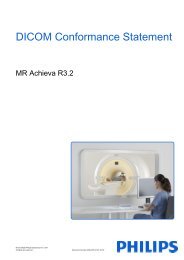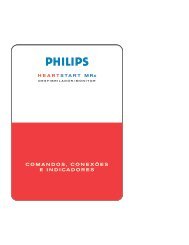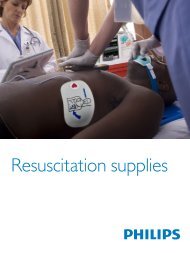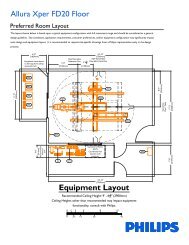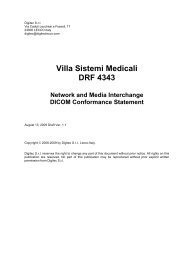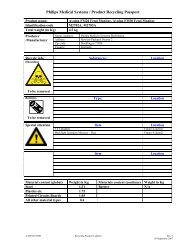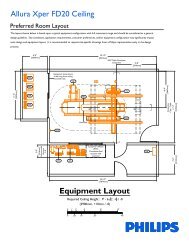DICOM Conformance Statement - InCenter - Philips
DICOM Conformance Statement - InCenter - Philips
DICOM Conformance Statement - InCenter - Philips
Create successful ePaper yourself
Turn your PDF publications into a flip-book with our unique Google optimized e-Paper software.
<strong>DICOM</strong> <strong>Conformance</strong> <strong>Statement</strong> Page 41 of 78<br />
Autoprint<br />
The application gives the user the opportunity to make several settings, stored in a<br />
persistent database, that define how the images of an examination should be laid out<br />
when they are automatically printed. These settings include the number of images on<br />
one film, the medium to print on, the scaling of the images etc.. Some of these settings<br />
are stored in a so called print template which provides a generic stencil of how images<br />
and annotations should be placed on a film. These templates are also used for manual<br />
printing.<br />
Once these settings are done, the print component is capable of printing all images of<br />
the according examination type fully automatically and without any further user<br />
interaction.<br />
Autoprint with User Check<br />
When an examination is configured to be printed with 'autoprint with user check', the<br />
layout of the images on the film will be done according to the same settings that are<br />
also used for 'autoprint'. But instead of sending the composed print pages directly to<br />
the printer when they are ready to be printed, the user has the opportunity to review<br />
these films and to change the layout of the films as (s)he desires. The display of the<br />
composed films and the changes to the layout are done via the same user interface as<br />
used for manual printing. When all changes are done, the user triggers the printout<br />
manually.<br />
Manual Print<br />
For manual printing, the application provides a user interface that gives the user the<br />
opportunity to freely define the layout and content of a print page. Therefore (s)he is<br />
provided with a list of images for the selected patient and a section where the film to<br />
be printed is displayed. To fill the film the user can simply insert the images via point<br />
and click. The layout of the film can be predefined by selecting one of the templates<br />
also used for 'autoprint'. Furthermore it is also possible to create new templates or to<br />
temporarily change the layout of an existing template. The user interface for manual<br />
printing is the same as for 'autoprint with user check'.<br />
Conflict Check<br />
On some occasions there might be conflicts in automatically laid out print films. One<br />
kind of conflict occurs if a film is ready to be printed but not all image placeholders of<br />
the according print template are filled. This conflict is called 'incomplete page conflict'.<br />
Another conflict might occur if the predefined scale for an image causes it to be<br />
cropped when printed on a film. This conflict is called 'scaling conflict'. The user has<br />
the opportunity to configure if these conflicts should be solved automatically or if they<br />
should be solved by user interaction. If the user chooses to solve these conflicts<br />
manually, (s)he will be informed that a conflict occurred, the film will not be printed and<br />
the user can review the conflicting film via the user interface in the same manner as if<br />
'autoprint with user check' was configured for this film. After solving the conflict (or not<br />
if desired), the user must trigger the printout of the according film manually.<br />
To solve a 'scaling conflict' automatically the user has the opportunity to decide that<br />
the image should be 'cut', which means that the image will be printed with the<br />
predefined scale and eventually be cropped, or (s)he can decide to 'fit' the image,<br />
which means that the scale for the image will be recalculated in a way, that it will fully<br />
fit into the according placeholder. In both cases no user interaction is required.<br />
The automatic solution of an 'incomplete page conflict' can either be done by telling<br />
the print component to print the incomplete page or to change the template. The<br />
former option causes the print component to print the incomplete page without<br />
informing the user about the occurrence of the conflict, the latter causes the print<br />
component to automatically change the template so that it only contains the required<br />
number of image placeholders. The film will then be printed according to the layout of<br />
the newly selected template.<br />
4.2.1.3.6.2. Proposed Presentation Contexts<br />
The presentation contexts are defined in next table.<br />
© Koninklijke <strong>Philips</strong> Electronics N.V.<br />
Document Number: XPR 031-090167.00 MammoDiagnost DR 1.0 18-March-2009