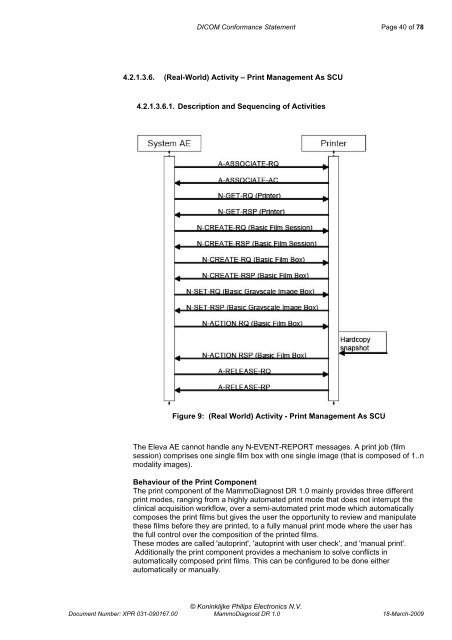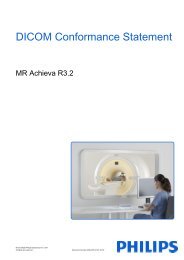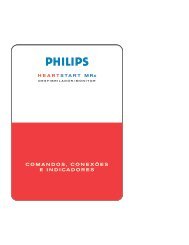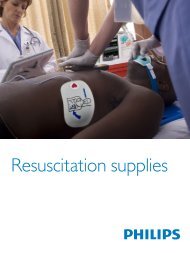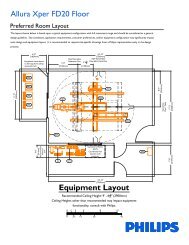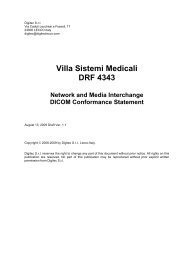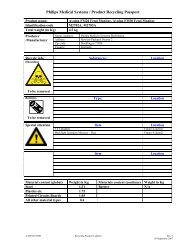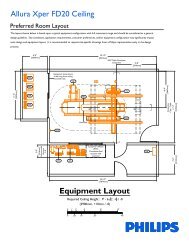DICOM Conformance Statement - InCenter - Philips
DICOM Conformance Statement - InCenter - Philips
DICOM Conformance Statement - InCenter - Philips
You also want an ePaper? Increase the reach of your titles
YUMPU automatically turns print PDFs into web optimized ePapers that Google loves.
<strong>DICOM</strong> <strong>Conformance</strong> <strong>Statement</strong> Page 40 of 78<br />
4.2.1.3.6. (Real-World) Activity – Print Management As SCU<br />
4.2.1.3.6.1. Description and Sequencing of Activities<br />
Figure 9: (Real World) Activity - Print Management As SCU<br />
The Eleva AE cannot handle any N-EVENT-REPORT messages. A print job (film<br />
session) comprises one single film box with one single image (that is composed of 1..n<br />
modality images).<br />
Behaviour of the Print Component<br />
The print component of the MammoDiagnost DR 1.0 mainly provides three different<br />
print modes, ranging from a highly automated print mode that does not interrupt the<br />
clinical acquisition workflow, over a semi-automated print mode which automatically<br />
composes the print films but gives the user the opportunity to review and manipulate<br />
these films before they are printed, to a fully manual print mode where the user has<br />
the full control over the composition of the printed films.<br />
These modes are called 'autoprint', 'autoprint with user check', and 'manual print'.<br />
Additionally the print component provides a mechanism to solve conflicts in<br />
automatically composed print films. This can be configured to be done either<br />
automatically or manually.<br />
© Koninklijke <strong>Philips</strong> Electronics N.V.<br />
Document Number: XPR 031-090167.00 MammoDiagnost DR 1.0 18-March-2009