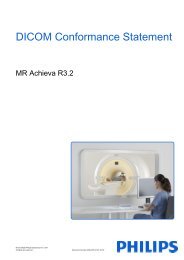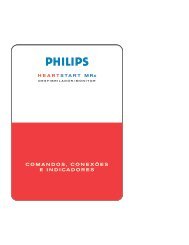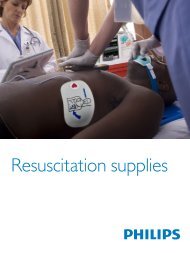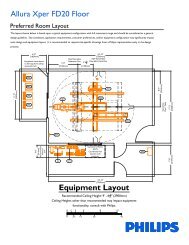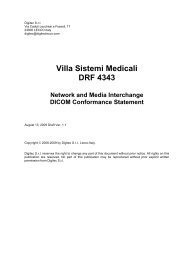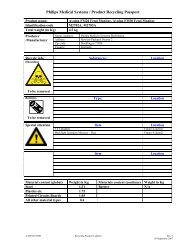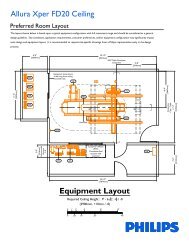DICOM Conformance Statement - InCenter - Philips
DICOM Conformance Statement - InCenter - Philips
DICOM Conformance Statement - InCenter - Philips
Create successful ePaper yourself
Turn your PDF publications into a flip-book with our unique Google optimized e-Paper software.
<strong>DICOM</strong> <strong>Conformance</strong> <strong>Statement</strong> Page 18 of 78<br />
Source Reason/Diagnosis Behavior<br />
1- unrecognized-PDU When received, the MammoDiagnost DR<br />
terminates the connection with the following<br />
log: Association ABORTED by peer (<br />
2: ABORT_SOURCE_dul_provider,<br />
1: ABORT_REASON_unrecognized_pdu).<br />
2 - unexpected-PDU When received, the MammoDiagnost DR<br />
terminates the connection with the following<br />
log: Association ABORTED by peer (<br />
2: ABORT_SOURCE_dul_provider,<br />
2: ABORT_REASON_unexpected_pdu).<br />
4 - unrecognized-PDU<br />
parameter<br />
5 - unexpected-PDU<br />
parameter<br />
6 - invalid-PDUparameter<br />
value<br />
When received, the MammoDiagnost DR<br />
terminates the connection with the following<br />
log: Association ABORTED by peer (<br />
2: ABORT_SOURCE_dul_provider,<br />
4:<br />
ABORT_REASON_unrecognized_pdu_parameter).<br />
When received, the MammoDiagnost DR<br />
terminates the connection with the following<br />
log: Association ABORTED by peer (<br />
2: ABORT_SOURCE_dul_provider,<br />
5:<br />
ABORT_REASON_unexpected_pdu_parameter).<br />
When received, the MammoDiagnost DR<br />
terminates the connection with the following<br />
log: Association ABORTED by peer (<br />
2: ABORT_SOURCE_dul_provider,<br />
6: ABORT_REASON_invalid_pdu_parameter).<br />
The behavior of the AE during <strong>DICOM</strong> communication failure is summarized in next<br />
table.<br />
Table 14: <strong>DICOM</strong> Command Communication Failure Behavior<br />
Exception Behavior<br />
Timeout The Association is aborted using A-ABORT and command marked as failed.<br />
The reason is logged and reported to the user.<br />
Association aborted The command is marked as failed. The reason is logged and reported to the user.<br />
4.2.1.3.1. (Real-World) Activity – Verification as SCU<br />
4.2.1.3.1.1. Description and Sequencing of Activities<br />
On the system, this dialogue is placed in System->Settings->Quality assurance-<br />
><strong>DICOM</strong> verification.<br />
The verification can be performed for each configured AET and is part 3 in an<br />
incremental 3-step-test:<br />
-ping (IP level)<br />
-<strong>DICOM</strong> Association establishment<br />
-<strong>DICOM</strong> Verification<br />
The result on each level is displayed (OK / Failed).<br />
4.2.1.3.1.2. Proposed Presentation Contexts<br />
The presentation contexts are defined in next table.<br />
© Koninklijke <strong>Philips</strong> Electronics N.V.<br />
Document Number: XPR 031-090167.00 MammoDiagnost DR 1.0 18-March-2009