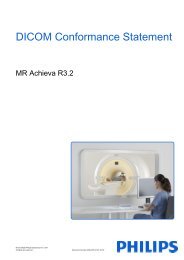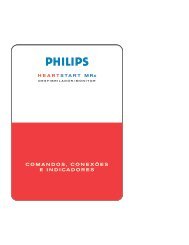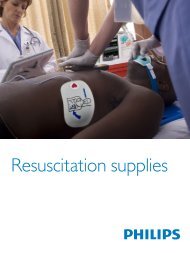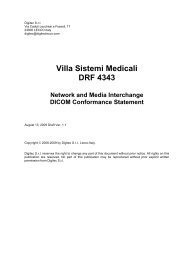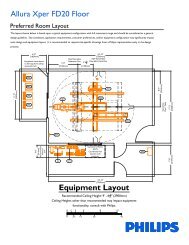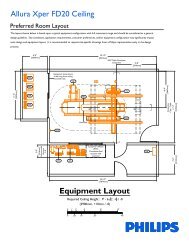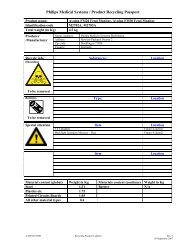DICOM Conformance Statement - InCenter - Philips
DICOM Conformance Statement - InCenter - Philips
DICOM Conformance Statement - InCenter - Philips
Create successful ePaper yourself
Turn your PDF publications into a flip-book with our unique Google optimized e-Paper software.
<strong>DICOM</strong> <strong>Conformance</strong> <strong>Statement</strong> Page 13 of 78<br />
The user updates the worklist (query Worklist) and then selects and opens an<br />
examination. When the user starts the examination (acquiring the first image), the RIS<br />
is notified (Create Performed Procedure Step).<br />
After the user performs an acquisition (image 1-N) per default the image is sent to<br />
archive (Store Image) and printer (Print Image) simultaneously.<br />
Finally, when closing the examination, the RIS is notified to update the data of the<br />
examination (Set Performed Procedure Step).<br />
Note that Print Image will send images to the printer only when enough images were<br />
received to fulfill the configured printer format or when the print job is flushed<br />
manually.<br />
When the last image of an examination is received the print job will be flushed<br />
automatically.<br />
Figure 3: Sequence of an examination<br />
© Koninklijke <strong>Philips</strong> Electronics N.V.<br />
Document Number: XPR 031-090167.00 MammoDiagnost DR 1.0 18-March-2009